28/they | TS4 | WCIF friendly | sometimes the stars shine brighter when the night is over
Don't wanna be here? Send us removal request.
Photo
Long time no see! 👀 I’ve finally updated these mods to work with the pronouns patch from May. Enjoy!

Spellcasters to Witches: a text override mod
Updated for pronoun patch (5/24/2022)!
I’ll be honest: I think “Spellcaster” is a silly name and I immediately disliked it. I understand that choice is part of EA’s attempts at making TS4 gender-inclusive, which I support, but I still don’t like “Spellcaster.” so to make myself happier, I made a simple text override mod to change Spellcasters to Witches, and I felt at peace.
I’ve also created five other versions of that same mod to share with you all, changing Witches to Wizards, Warlocks, Sorcerers, Magicians, or Mages. feel free to pick whichever one you like!
info + download below!
Keep reading
446 notes
·
View notes
Text
Tutorial For Adding Colour Slider To CC Hair. Clothes, Shoes
This is a tutorial on how to add a colour slider for cc hair, clothes, shoes etc. Links to resources are highlighted in bold within the steps for you. The tutorial can also be found publicly on my patreon for easier viewing here :)
Step one: download thepancake1 and MixoreYukii’s UI colour slider - (link is at the bottom of their post), for this you only need the UI, you do not need all of the downloads that add the slider to the sims 4 maxis hairs and clothes.
Step two: download an up-to-date version of the sims4studio (pick windows or mac version)
Step three: create a folder somewhere called ‘batch exports’ (the name honestly isn’t important, just something you will remember, can put the folder anywhere)
Step four: open up the cc package you want to add the colour slider to via sims4studio, for this tutorial I am using oma-simmer’s Panda hair.
Step five: go into 'warehouse’ in the cc package.

Step six: select tools, modding, convert RLE2 to LRLE

Step seven: once sims4studio is finished converting the files, select done and then highlight all of the new LRLE files and select 'batch export’, export these files to the folder I asked you to create earlier.

Step eight: at this point you should not have saved the cc file, exit the file leaving it unchanged and getting rid of the RLE2 to LRLE conversions you made.
Step nine: Re-open the cc package in it’s original state, go back into warehouse and select 'batch import’, import all of the LRLE files that you exported into your 'batch exports’ folder.


After importing these LRLE files you should now have the original RLE2 files and the new LRLE files both inside the cc package. Now click save.
In game you should now have a colour slider for this cc hair.

Here are links to videos of me using the new slider in-game for this cc hair, some cc clothes and shoes.
I really hope this tutorial made sense, if you have any questions don’t hesitate to ask! Of course the major credit has to go to thepancake1 and MizoreYukii for managing to use the slider tool and apply it to hair, clothes etc! This is a really cool improvement for the sims game :)
2K notes
·
View notes
Text
help


ANYWAY can anyone tell me why All of my alpha hairs are lookin so busted, even ones i downloaded Just Today and which have no business having weird shadow issues(????). i took out all my mods and adjusted my graphics settings and everything… and pls don’t tell me this is one of them mac only problems i can never solve .-.
1 note
·
View note
Text
i’m alive
sorry for horrifically inactive, i got kinda burnt out on the sims 4 awhile. i got a new computer in the meantime so a lot of my wips are abandoned on account of they’re on my old hard drive. still working on stuff tho… i learned how to move the camera in blender recently so i’m basically 90% of the way to meshing :^)
1 note
·
View note
Text
TSR freemium working link as of Jan 2020
safety links for downloading cc
as someone who dls a lot of cc from a lot of places, i’ve had to take a LOT of precaution when it comes to safety online for those pesky short links that infect ur computer with random garbage. here are the extensions i personally use to bypass most shitty linkage
disclaimer: please don’t come to me and tell me im taking money from creators by using these extensions. if you want to click on adfly links, go ahead! this is just for the people who don’t. also, don’t take these links as a get out of jail free card for online safety. people are crafty. use common sense to avoid getting a virus. this will just lower your chances of getting a virus, or just save you some annoyance.
adblock plus- p much the most popular extension out there. i use it on all sites even outside of cc downloading. sadly a lot of sites are taking action against adblock, adding counters to their links, or even keeping you from accessing the site at all. it’s easy to disable the extension for single sites though, or you can just leave the site altogether. still, adblock is incredibly useful!
the rest of these extensions are for the google chrome webstore. im sure there are similar extensions for whatever browser you use though. just check your browser’s webstore and im sure you’ll find similar, or you could just switch to google chrome
ad(fly) skipper - bypasses adfly’s counter and takes you straight to your download
short.est skipper - same deal as the last one, and currently my most useful extension, since a lot of creators are using short.est instead of ad.fly lately. short.est is annoying because it has a lot of different redirect urls it can take you to with different domains, but the devs of the extension were good about blocking most, if not all, of the domains short.est uses so it’ll skip it no matter what.
tsr ad skipper - bypasses tsr’s countdown. it’s not necessarily a safety extension, just saves you time and keeps tsr from being more annoying than it has to be.
if you have more feel free to reblog and add them. enjoy ur cc hunting!
8K notes
·
View notes
Text
text overrides are fun & easy but my real dream is to be an alpha hair retexturer… i want to achieve that dream soon…
4 notes
·
View notes
Text
hello followers! sorry for not updating in a while. I have the typical excuses of being generically “busy” and whatnot. you know.
my intention is to upload something this weekend tho, so watch for that! it’s most likely going to be another text replacement mod I’ve been working on since RoM’s release, and I can promise it is even MORE specific and niche than my Spellcaster to Witch(etc) mod, so please get your expectations way way up.
#the main problem has been trying to make a graphic for this project lol#non sims#savior hide#housekeeping
2 notes
·
View notes
Photo


1 note
·
View note
Note
Just letting you know so you don't put in a ton of work, but Foggity already made a they/them pronouns mod. Thanks for fixing the spellcasters name though. Funny though, they are named "witches" in some of the files, lol.
hi! thanks for your message
I went back and checked all my files to see if any of them accidentally used the wrong replacement, and I didn’t see any that did. However, I DID notice that apparently an old version of my Mage option had been uploaded by mistake, so I went ahead and updated all of the files just in case. hopefully there will be no more troubles now!
I recommend redownloading just to be sure 8)!
EDIT: i think i just realized you meant that within the GAME FILES by EA they are still called witches sometimes. not that I had made a mistake. well. the files are updated anyway. 8|
1 note
·
View note
Text
cool Tip
whitelisting ONLY Google Adsense within the adblocker of your choice (I have done it in Ghostery, for example) will allow you to download stuff from simsdom unimpeded while still blocking all the ads. tell your friends… and together… we can defeat simsdom
10 notes
·
View notes
Photo

Spellcasters to Witches: a text override mod
Updated for pronoun patch (5/24/2022)!
I’ll be honest: I think “Spellcaster” is a silly name and I immediately disliked it. I understand that choice is part of EA’s attempts at making TS4 gender-inclusive, which I support, but I still don’t like “Spellcaster.” so to make myself happier, I made a simple text override mod to change Spellcasters to Witches, and I felt at peace.
I’ve also created five other versions of that same mod to share with you all, changing Witches to Wizards, Warlocks, Sorcerers, Magicians, or Mages. feel free to pick whichever one you like!
text override
changes the name of “Spellcasters” to “Witches” (or whichever you pick); also includes some grammar, spelling, and punctuation fixes
sages are still called Sages, not High Witch or High Warlock or anything, though I may make this an option at some point* the new name of Spellcasters is NOT gender dependent; all sims are now Witches or Warlocks or whatever regardless of gender. I do not think I can change this in any meaningful way! please do not make these demands of me
will conflict with any text override that affects the same strings; view complete list here
Download
choose any ONE of the packages in the folder. you CANNOT have more than one in game!
SimFileShare
446 notes
·
View notes
Photo

in honor of 1k notes on my First Ever mod, here is a very silly teaser for my next upload, coming later this week
what could it be…………………
2 notes
·
View notes
Text
hi guys! just wanted to say thanks for all the nice messages I’ve gotten so far. I read and appreciate all of them, so thank you T_T
more content coming SOON…
0 notes
Photo
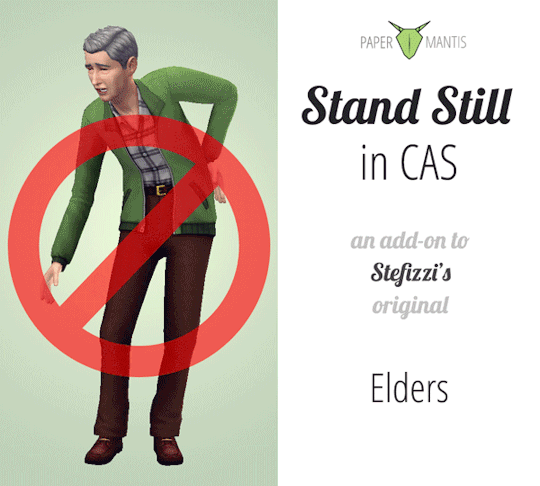
⚠️ Update 2022 ⚠️
This mod is outdated and will not be updated, in part because stefizzi’s mod is no longer with us and I don’t have her file anymore 😔 I recommend MizoreYukii’s Stand Still in CAS which does the same thing!
---
hello and welcome to my first upload! this is an expansion on @stefizzi’s Stand Still in CAS (non)mod, which I have been using for years. sadly, stefizzi’s mod does nothing to stop spellcasters from gesticulating wildly every four seconds while I’m trying to work on them, so I created a solution. I also took care of vampires and elders, and created a new mod to keep children and toddlers still as well.
YOU NEED STEFIZZI’S MOD FOR VAMPIRES & SPELLCASTERS TO WORK!
info + download
Info
play tested
works with 09/17 patch! (1.55.108.1020/1.55.108.1220)
all genders
vampire and spellcaster children are also covered by this mod
no mermaids bc I don’t have IL lol
Elders no longer periodically yell at nothing or complain about their backs
Vampires do not hiss or… do whatever it is they were doing
Spellcasters do not cast spells constantly for no reason
⚠️ Children and Toddlers have had their “idle” animations replaced by their “close-up” animations, during which they hold still except for periodic blinking and breathing. this is DIFFERENT from stefizzi’s mod, but achieves a similar purpose. as such, children and toddlers DO NOT look exactly like they will in game when viewed from a distance. there might be a way for me to change this, but I haven’t figured it out yet.
either way, they quit moving so much, so I think it’s an overall win
TOU
idc just don’t repost this anywhere pls… thank you…
let me know if this breaks your game??
Download (don’t download this lol)
Google Drive (contains 5 files, 134KB total)
SimFileShare
3K notes
·
View notes
Text
intro post

hello everyone! I am Paper Mantis and this is my (TS4) simblr. I will mostly be sharing CC that I make for my own game, but that I think The People might like. I am currently testing a mod for RoM that, if it works!, I will post on this blog 👀 more to come … hopefully
2 notes
·
View notes