Photo

I finally picked up my tablet again so ofc I had to draw Dave of course
124 notes
·
View notes
Photo

#myart#drawing#personal#fanart#2018#I know I know the shadows make no sense#but like#listen#shhhh#just#shhhhhhhhhhhhhhh#what do u expect from a stress relief drawing man#not everythings gotta be the mona lisa#not everything's gotta be about getting better#sometimes youve just gotta draw for the fun of it#I want to improve sure#but what was most important to me here wasnt the technicality of it#idk if things are wonky and lazy and what have you#because I just wanted to draw#and keeping that feeling alive it what keeps me drawing enough to get better anyway#I say all this and yet I do rly wanna fix how the shadow goes down his body dfghjkl
2 notes
·
View notes
Photo

I haven’t really thought about Pheonix in a while, which is a crime because he’s literally my favorite oc.
0 notes
Photo

A witch’s son gathering ingredients
7 notes
·
View notes
Photo

Water tutorial by POLYCHAETE
47K notes
·
View notes
Photo

Just in case you forget this exists.
It exists.
489K notes
·
View notes
Photo
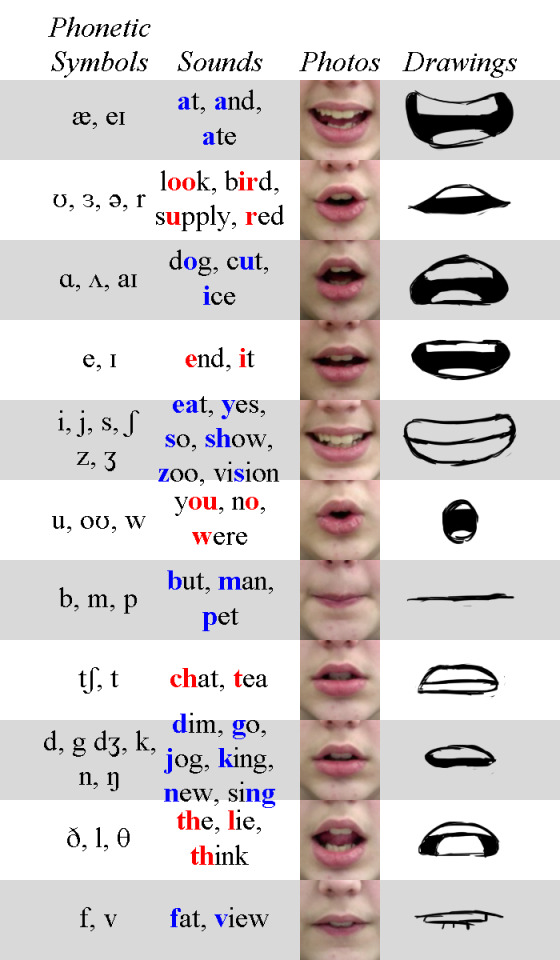
Phoneme Chart by TheEndIsNearUs
357K notes
·
View notes
Photo




I would like to make a new bunch of tutorials… I wish I could carry out my intention. Incidentally, It’s going to be “How to draw poses by using gesture drawing method ”,
20K notes
·
View notes
Text
For anyone who wants a free pose-able human reference for drawing
The other day I came across this awesome program by accident (I don’t even remember what I was actually searching for, but on the several times I’ve looked for a program like this I’ve had no luck). It’s cool enough that I wanted to share it.

It’s called DesignDoll (website here) and it’s a program that lets you shape and pose a human figure pretty much however you want.
There’s a trial version with no expiration date that can be downloaded for free, as well as the “pro license” version priced at $79. I’ve only had the free version for two days so far, so I’m not an expert and I haven’t figured out all of the features yet, but I’ve got the basics down. The website’s tutorials are actually pretty helpful for the basics, as well.
Here’s the page for download, which has a list of the features available in both versions.
There are three features the free version doesn’t have:
Can’t save OBJ files for export
Can’t download models and poses from Doll Atelier (a sharing site for users; note that the site is in Japanese, though)
It can’t load saved files
The third one means that if you make a pose, save it, and close the program, you can’t load that pose/modified model later. You have to start with the default model. I found that out when I tried to load a file from the day before (this is why reading is important…). Whether saving your modifications (and downloading models and poses) is worth $80 is up to you.
But, the default model is pretty nice and honestly if all you’re looking for is a basic pose reference it should work fairly well as it is. Here’s what it looks like:

There’s a pose tag that lets you drag each joint into place and rotate body parts. The torso and waist can be twisted separately, and it seems like everything pretty much follows the range of movement it would have on an actual human.

Even the entire shoulder area is actually movable along with the joint! See, like how the scapular area of the back raises with the arm:

The morphing tag is one of the coolest features, in my opinion. It lets you pick and choose from a library of pre-set forms for the head, chest, arms, legs, etc. It has some more realistic body shapes in addition to more anime-like ones. Don’t like the options there? Mix a few to get what you want! Each option has a slider that lets you blend as much or as little as you want into the design.

So you, too, can create beautiful things like kawaii Muscle-chan!!

The scale tag lets you mess with the proportions and connection points of different joints. This feature combined with the morphing feature not only allows more body shape variations, but it also means that you can do things like make a more digitigrade model if you want. (The feet only have an ankle joint, but for regular human poses that’s all that you really need, so whatever.)

Or you can make a weird chubby alien-like thing with giant hands and balloon tiddies if that’s more your thing.

The ability to pose hands to the extent it allows is far more than I could have hoped for from a free program. Seriously, you can change the position of each finger joint individually, as well as how spread out the fingers are from each other. Each crease on the diagram below is a point of movement, and the circles are for spread between fingers.

And to make it a bit more convenient, there’s a library of pre-set hand poses you can pick from as well, and then change the pose from that if you like.
In both versions, you can also import OBJ files from other places for the model to hold, like if you wanted to have them hold a sword or something.
Basically, this program is awesome and free and you should totally check it out if you want a good program for creating pose references.
433K notes
·
View notes
Video
youtube
My first homework for Character Animation, a skip cycle (though since I can’t uplaod it to tumblr for some reason, I can’t really get it to loop... ah well)
0 notes
Text
For artists who have problems with perspective (furniture etc.) in indoor scenes like me - there’s an online programm called roomsketcher where you can design a house/roon and snap pictures of it using different perspectives.
It’s got an almost endless range of furniture, doors, windows, stairs etc and is easy to use. In addition to that, you don’t have to install anything and if you create an account (which is free) you can save and return to your houses.
Examples (all done by me):




Here’s an example for how you can use it


327K notes
·
View notes
Photo



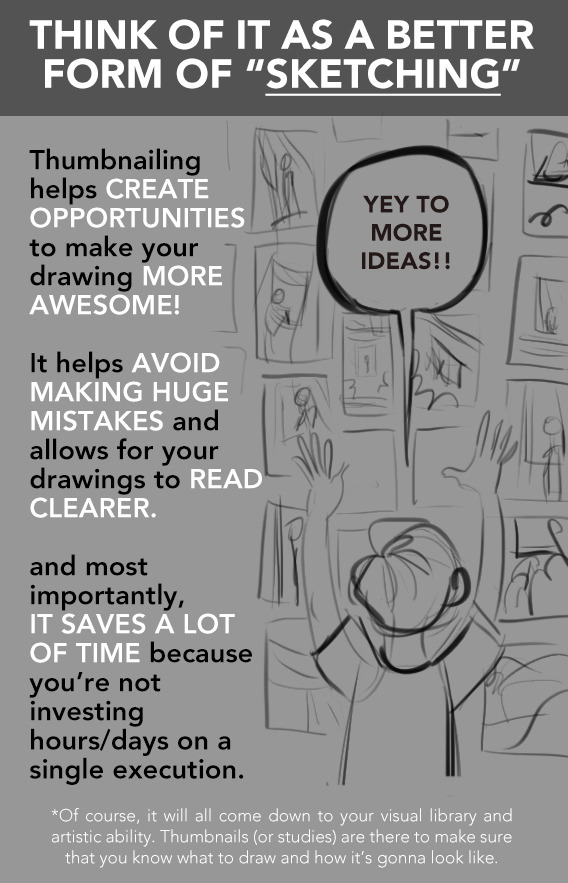
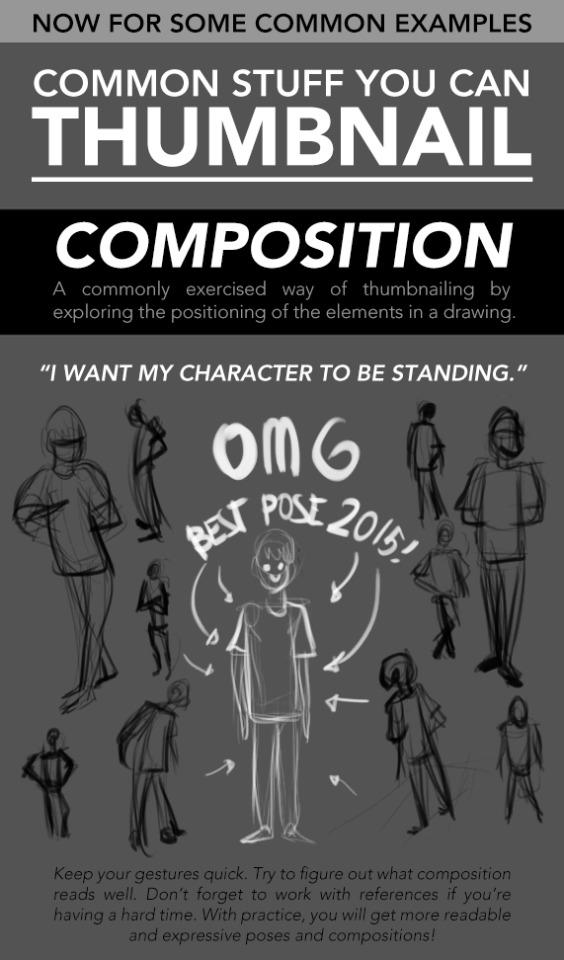
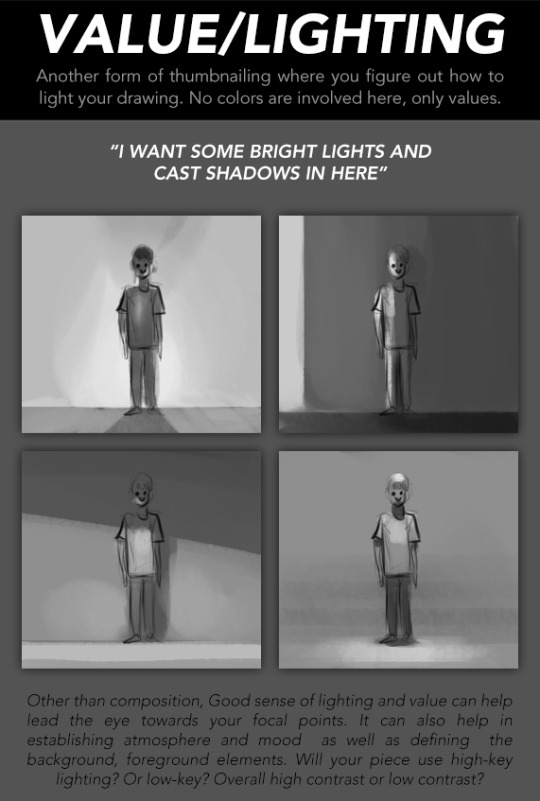



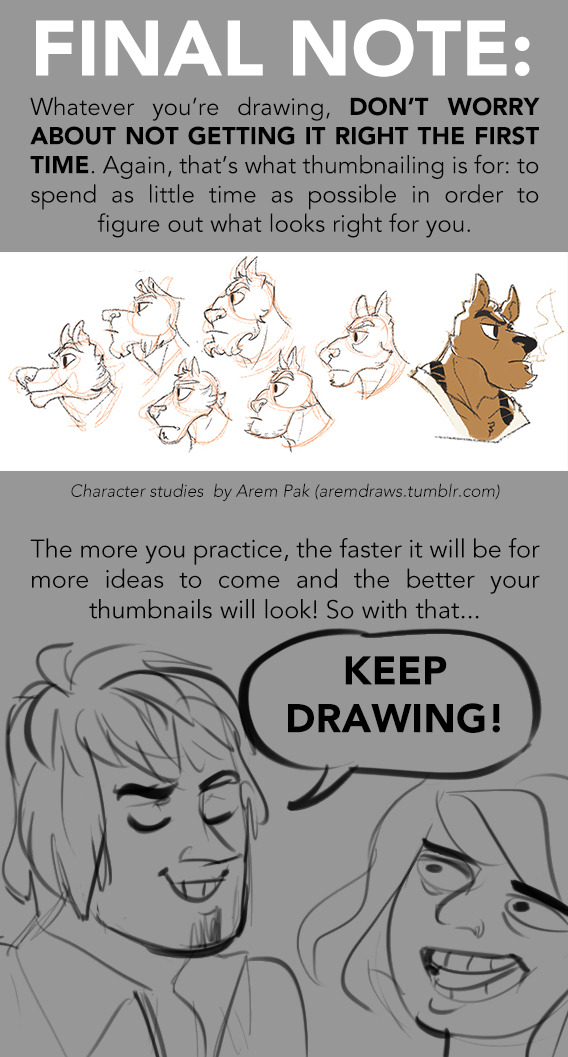
How to Make Your Art Look Nice: Thumbnailing
It’s here! For those artists who spend loads of time trying to figure out why their art is not coming out the way they want it to be, making thumbnails (or making studies) is the thing for you! It’s also great of getting rid of the habit of zooming in.
________
Mindsets | Reference and Style | Color Harmony | Contrast
88K notes
·
View notes
Photo

One thing I've noticed when looking back at my old art and then my really old art is that way back in middle school, I lacked a lot in technical skill, but I tended to go for more dynamic and creative compositions, whereas while I got better technically in high school, I started drawing a lot stiffer. Now, I try to take that technical skill (that I'm still working on. Always, always.) and really... push my art. Not be afraid to go more dynamic, be more creative. Not be held back by trying to make things "correct" and not be afraid of how much harder it is to draw things differently.
0 notes
Text
Tagging system (for reference)
#myart
#personal
#commission
#school
#animation
#drawing
#3d
#fanart
#original
#doodle
Tag year(ex. #2018)
#reference
(specify?)
To do
-upload past art (change dates to correspond with creation date)
0 notes


