Don't wanna be here? Send us removal request.
Text
The Pen Tool |Photoshop
Welcome to today’s Blog. Today Clipping World is going to talk about the weapon of graphic designers. It is the Photoshop Pen Tool. This blog will be in two parts because if we want to understand the pen tool and its usability, one or two blog isn’t enough. Hopefully, I can cover most of it.
In this article, we’ll discuss:
The basics of the Pen Tool in Photoshop
What is the Pen Tool in Photoshop?
What are some common uses for the Pen Tool?
Where is the Pen Tool in Photoshop?
Where is the Paths Panel in Photoshop?
Pen Tool settings overview
Let’s Dig into it more and see this magical tool.
What is the Pen Tool in Photoshop?
The pen tool is a feature of Photoshop. By Vangie Beal In graphics software, the pen tool is frequently used in the creation of smooth-edged selections, but is not a type of selection tool. Unlike the Brush Tool and Pencil Tools, which “draw” pixels onto your image, the Pen Tool always creates a vector path when used. These paths appear as either Work Paths or Shape Paths in the Paths Panel.
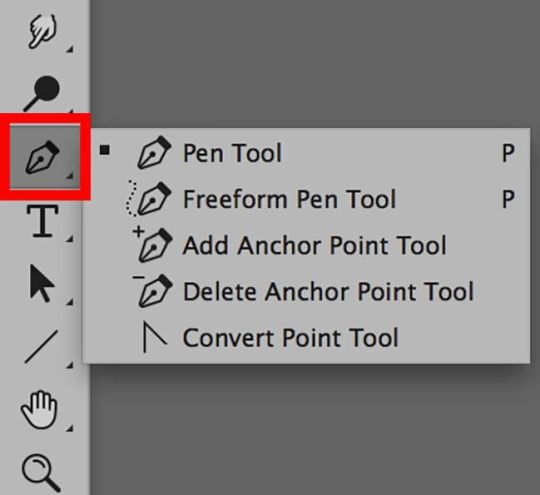
What are some common uses for the Pen Tool?
Since you can modify, store and reuse the paths created with the Pen Tool as often as you want, it can become your go-to tool when you need to cut out an image, to remove product image from its background, for example, select a portion of a product image to change the color. For more, you can also check the blog on “Common Uses of Clipping Paths in Photoshop“
Shape Paths created with the Pen Tool allow you to create custom shapes on your image that can be used to display certain parts of an image. In contrast to shapes created using the standard shape tools (such as the rectangle tool or ellipse tool), shapes created with the pen tool can be manipulated.
Where is the Pen Tool in Photoshop?
By default, it is in the lower half of the Toolbar section. If you click and hold on the Pen Tool in the Toolbar, you’ll see six separate Pen Tool options in both Photoshop CC 2018 and 2019 (if you’re using an older version of Photoshop, you may only see five Pen Tool options).
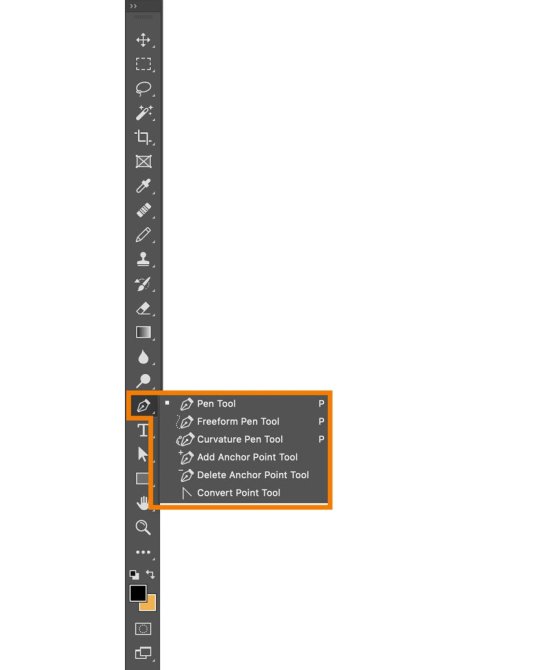
Where is the Paths Panel in Photoshop?
The pen tool and the path panel go hand in hand so that you can see paths when you start using the pen tool. Paths can be accessed in the Essentials (default) workspace by clicking the Paths tab in the Layers Panel
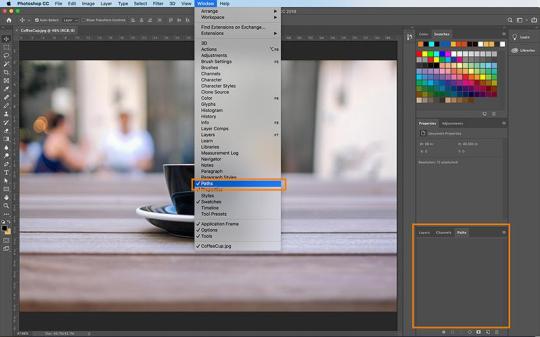
You can also access paths by clicking on the Windows drop-down menu and selecting paths if you do not see a path panel in your workspace.
Pen Tool settings overview
Pen Tool has a total of six setting options from which three is for creating paths and other is to modify existing paths. In Photoshop CC 2019, there are four different Pen Tools you can use to create a new path:
The standard Pen Tool
The Curvature Pen Tool
The Freeform Pen Tool
The Magnetic Pen Tool (only visible by adjusting the settings of the Freeform Pen Tool)
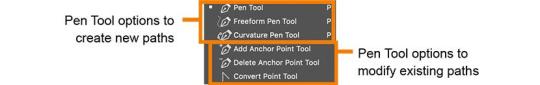
The other three are:
Add Anchor Point Tool
Delete Anchor Point Tool
Convert Point Tool
If you access either the standard Pen Tool, the Curvature Pen Tool or the Freeform Pen Tool, you can set your Pen Tool from the top of the application window to either Path or Shape from the options bar.
While using the Pen Tool in editing whenever you choose a path, it makes another Work Path that shows up in the Paths Panel and whenever you choose the shape, it makes another Shape Path that shows up in both the Paths Panel and the Layers Panel. You can also change a few different settings when choosing Shape, including stroke color, thickness and shape color. In our second part of this article, we will examine the specifics of creating a shape with the Pen Tool.

When you select Path, you will see an icon that looks like two small overlapping squares (this icon is also available when you select Shape once you have already started to draw your path). Set this Read More here...
0 notes
Photo

People shop and learn in a whole new way compared to just a few years ago. So marketers need to adapt or risk extinction. Clipping World will help you to adopt the new age marketing styles through 360-degree product photo editing service. Take our Free Trial today to judge our quality: http://bit.ly/2FLDecy
#photographer#photography#ghost mannequin service#ghost mannequin effect#jewelryphotoediting#photographystudio photographers photoretouching clippingworld productmarketing productphotography ecommercemarketing
0 notes
Photo




Edit your Product image and make them more attractive and desirable to your customer. We provide Clipping, Background Removing, Retouching, Masking for your product images. Take our free trial today and judge our quality: http://bit.ly/2FLDecy
#photography#jewelryphotoediting#photographer#photographybusiness#ghost mannequin service#ghost mannequin effect#clippingworld#photography studio#photography agency#background removing#clipping path#retouching
1 note
·
View note
Photo




Edit your Product image and make them more attractive and desirable to your customer. We provide Clipping, Background Removing, Retouching, Masking for your product images. Take our free trial today and judge our quality. http://bit.ly/2FLDecy
#photography#jewelryphotoediting#photographer#clipping world#photographybusiness#portrait photography#image processing#image editing#background removing
2 notes
·
View notes
Photo




Edit your Product image and make them more attractive and desirable to your customer. We provide Clipping, Background Removing, Retouching, Masking for your product images. Take our free trial today and judge our quality:bit.ly/2FLDecy
1 note
·
View note
Link
#Pent_Tool is the ultimate weapon for #photoshop designers. So mastering it is only make you valuable to others. Here is an #in_depth_tutorial_about_Pen_Tool. All the designers should read this at least once.
0 notes
Photo


Increasingly, the mass marketing is turning into a mass niches. Make your product image so perfect that it could become mass niches. Clipping World can provide you that perfect product image with one of the best product photo editing service in Asia. Take our Free Trial today to judge our quality: http://bit.ly/2FLDecy
0 notes
Photo


#photographystudio#photoretouching#clippingworld#productphotography#ATSocialMedia#UKSmallBiz#UKBIZ#maineiacmakeup
0 notes
Photo

You can’t just ask customers what they want and then try to give them. But you can make them want what you are producing through your marketing. Make your product image that much desirable by our product photo editing service. We provide Clipping, Background Removing, Retouching, Masking for your product images. Take our Free Trial today to judge our quality: http://bit.ly/2FLDecy
#product photo editing#ghost mannequin service#ghost mannequin effect#clipping world#jewelryphotoediting#photography#photographer
0 notes
Photo

Your product is your brand. So by taking proper product photo editing service give your product that chance. There is no hidden tricks and no secret handshakes that can bring you that. But with us, we can help you with our creativity and determination. Take our Free Trial today to judge our quality: http://bit.ly/2FLDecy
#clippingworld#photographystudio photographers photoretouching clippingworld productmarketing productphotography ecommercemarketing#ghost mannequin service#ghost mannequin effect#HighEnd_Retouching
0 notes
Photo

http://bit.ly/2FLDecyYou can’t just ask customers what they want and then try to give them. But you can make them want what you are producing through your marketing. Make your product image that much desirable by our product photo editing service. Take our Free Trial today to judge our quality:
#Beauty_retouch#photo_editing#jewelry_retouching#HighEnd_Retouching#photographystudio#photographers#clippingworld#ATSocialMedia#UKSmallBiz
0 notes
Photo

Edit your Product image and make them more attractive and desirable to your customer. We provide Clipping, Background Removing, Retouching, Masking for your product images. Take our free trial today and judge our quality: https://www.clippingworld.com/submit-free-trial/
0 notes
Video
youtube
John Wick: Chapter 3 - Parabellum (2019 Movie) Official Trailer – Keanu ...
0 notes
Link
Here you can get a compact idea on post-processing service that we provide the best in town. Visit our website: https://lnkd.in/dzsyDmM
0 notes
Photo

People shop and learn in a whole new way compared to just a few years ago. So marketers need to adapt or risk extinction. Clipping World will help you to adopt the new age marketing styles through 360-degree product photo editing service. Take our Free Trial today to judge our quality:
0 notes

