Don't wanna be here? Send us removal request.
Text
Carluex GO CarPlay AI Box USB Adapter 2024 UNBOXING REVIEW Upgrade your driving experience Video Review
Hey guys, what's up? I'm back again, and this time I want to introduce another product that's a bit different. Of course, I'm not the one doing the introduction - same old, same old. Let's check out Schaz's review instead.
Review of the CARLUEX GO Car Media Adapter

In today’s video, Schaz reviews the new car media adapter called the CARLUEX GO. This device is designed as a mid-range budget model, offering basic functionalities and applications such as navigation, calling, and music playback. It also supports wireless Apple CarPlay and Android Auto. However, it is important to note that this device operates on a closed-end system, meaning users cannot download additional apps beyond the pre-installed ones. Schaz emphasizes that this is not a high-end model but rather an affordable option for those seeking basic features in their car media experience.
Initial Setup and Boot-Time

Schaz begins the practical demonstration by connecting the CARLUEX GO to their car using a USB cable. They express curiosity about how long it takes for the device to boot up and reach the main home page. The device takes approximately twenty seconds to start and display the main interface. Upon loading, Schaz describes the home page as visually appealing, featuring large icons that make navigation straightforward.
The main functionalities include access to navigation, a USB drive for media playback, and Bluetooth connectivity for phone calls and music streaming. The settings menu provides standard options, and to use applications requiring internet access, users must connect the device to a mobile hotspot. Schaz explains that connecting to the hotspot is simple and that the device allows for the customization of features like startup animations and sound settings.
Performance and User Experience

As Schaz begins testing the various applications, they note that the CARLUEX GO is not the fastest device on the market. Loading times for apps can take a few seconds, which is expected for a budget model. Despite this, the device is deemed ideal for cars equipped with screens. However, it can also be used in vehicles without screens by utilizing an air mouse remote control, which Schaz recommends for easier navigation.
Schaz highlights the importance of user experience, stating, "I would highly recommend to get one of these controls that helped healthier to navigate the operations very easily." This suggests that while the device is functional, having the right tools enhances usability.
Testing Media Playback

Moving on to media playback, Schaz tests the net application. They observe that it takes a few seconds for the app to load content, but once it does, the playback is smooth. Schaz appreciates the quality of the video and audio, noting that the device maintains synchronization between the two. They mention, "The audio quality is nice, and the quality of the screen again is quite decent."
The review also includes testing videos from a USB flash drive. Schaz reports that videos play well and that skipping through them is quick and efficient. This aspect of the device is praised, as it allows for a seamless viewing experience.
Wireless Connectivity Features

Schaz then explores the wireless connectivity features of the CARLUEX GO, specifically its compatibility with Apple CarPlay. They explain that the connection process is straightforward and only needs to be done once. After the initial setup, the device automatically detects the connection each time the car is started, which adds a layer of convenience for users.
In the settings, there is an option to directly access the car's user interface upon starting the vehicle, bypassing the main landing page. This feature is highlighted as a significant improvement in user experience, allowing for quicker access to the functionalities of the device.
Conclusion and Overall Impressions
In conclusion, Schaz shares their overall impressions of the CARLUEX GO car media adapter. They recognize that while it may not compete with high-end models in terms of speed and extensive features, it serves its purpose well for those looking for an affordable and functional media solution for their vehicles. Schaz states, "Overall, I feel that the CARLUEX, by virtue of its extreme tuning, has carved itself out of the pack and into a neat little niche."
The CARLUEX GO is positioned as a solid choice for budget-conscious consumers who want basic functionalities without the extra bells and whistles. The review effectively highlights the device's strengths and weaknesses, providing potential buyers with a clear understanding of what to expect from this car media adapter.
If you know us, you probably know Schaz. If you're interested, you can subscribe to his channel for more content!
#marketing#android auto adapter#carluex#carplay#car accessories#automotive#wireless carplay adapter#cars#carplay converter#carplay dongle
0 notes
Text
Reliable CarPlay AI Box USB Adapter 2024 CARLUEX Pro Upgraded UNBOXING REVIEW Video Review
Hey guys, let's take another look at how Schaz reviewed the CARLUEX Pro Plus.
In the latest review video, Schaz provides an in-depth look at the Pro Plus Upgraded AI box mod, a product from a well-known car brand. Having previously tested the original Pro Plus model on his channel, he expresses his satisfaction with its performance and highlights the enhancements made in this upgraded version. The most significant upgrades include increased RAM and internal storage, while the remaining specifications remain consistent with the previous model.
Schaz notes the device's compatibility with both iPhones for wireless Apple CarPlay and Android devices for wireless Android Auto functions. He emphasizes the importance of features like split-screen functionality and mobile screen mirroring, which enhance the overall user experience. These features will be discussed in the upcoming introduction.

One of the standout aspects of this device is its versatility; it can be used in cars without a touchscreen by connecting an air mouse or keyboard remote control. Schaz mentions, "This adapter will turn your screen into a tablet or a smart TV where you can download and install apps from the Play Store on the screen of your car." This feature is particularly appealing for users looking to modernize their car's entertainment system.
During the unboxing segment, Schaz reveals the contents of the box, which includes a standard user guide, a thank-you card, and a cable for connecting the device to the car. He explains, "Most cars have this type of connection, so you can use this cable," while also noting that a Type-C converter is necessary for some vehicles. Although the contents are minimal, Schaz clearly articulates the purpose of each item.

The design of the CARLUEX Pro Plus Upgraded closely resembles its predecessor, with the only notable difference being the upgraded RAM and internal storage, which has increased from 32GB to 64GB. The exterior features LED indicators that light up when the car is switched on, and users can customize the colors to their preference, including blue, red, green, or rainbow options. Schaz remarks, "It looks quite nice at night."

When testing the device's performance in his car, Schaz uses a stopwatch to measure the startup time. He notes that it takes approximately thirty seconds to reach the main home page of the Android system, with the entire system loading efficiently. He describes the user interface as "very nice and clean," with large, responsive icons that make navigation easy. Of course, this is just the first time entering the system. When you enter for the second or third time, you will experience its quick startup.

Schaz also explores various applications, demonstrating how quickly they load and function. He plays a video and mentions, "The good thing is that this device is connected to the sound system of my car, so I can use the steering wheel controls to operate it." This integration adds convenience and enhances the overall driving experience.
CARLUEX Pro Plus Upgraded is designed to work with both touchscreen and non-touchscreen vehicles. For cars without a touchscreen, Schaz suggests using a Bluetooth air mouse remote control, stating, "It's highly recommended to use this type of remote control." This flexibility makes the device accessible to a wider range of vehicles.
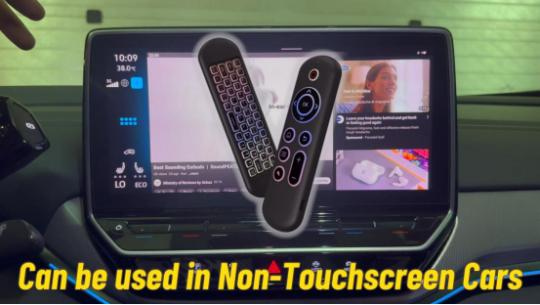
As the review progresses, Schaz tests the navigation app, quickly finding a gas station location. He appreciates the voice guidance feature and notes that the navigation system works seamlessly. Another highlight is the split-screen function, which allows users to run two applications simultaneously, such as playing YouTube while navigating.

Schaz also discusses the device's internet connectivity options, explaining that users can either insert a SIM card or connect to a mobile hotspot. He emphasizes the simplicity of connecting to the internet, making it easy for users to access streaming services like Netflix and Spotify. He mentions, "You just need to go to the app and log into your account to see your account details and playlists," reinforcing the user-friendly nature of the device.

With ample internal storage and the ability to add more via a memory card, the Pro Plus Upgraded accommodates a variety of applications, including popular streaming services like Amazon Prime Video and Disney+. Schaz highlights the connectivity options, allowing users to connect their mobile devices for Bluetooth calling and music playback.
Schaz's review of the CARLUEX Pro Plus Upgraded AI box mod is thorough and engaging. His enthusiasm for the product is evident, and he provides valuable insights into its features and functionality. The combination of increased storage, versatile connectivity options, and user-friendly interface makes this device a compelling choice for anyone looking to enhance their in-car experience. Schaz's expertise and clear explanations make this video a must-watch for potential buyers considering the Pro Plus Upgraded.
Overall, Schaz's videos are all about professional reviews, and he takes product evaluation very seriously. If you're interested, you can check out his channel to see his videos.
#marketing#android auto adapter#carluex#carplay#car accessories#automotive#wireless carplay adapter#cars#carplay converter#carplay dongle#review
0 notes
Text
10 Reasons to Buy the Wireless Carplay Adapter
Hey, guys! I’m sure you’re all pretty familiar with the wireless CarPlay adapter. But what’s your reason for wanting one? Alright, let’s dive into it. Especially the last point, which might just make you choose CARLUEX without a second thought!
Easy Connection
The wireless CarPlay adapter makes it super easy to connect your iPhone to your car's CarPlay. No more messing with cables! Just hop in your car, and your device will connect automatically. This means you can enjoy a smooth driving experience every time you get in.

Drive Safely
Using a wireless connection not only makes driving easier but also helps you stay focused on the road. With wireless CarPlay, you won’t need to fuss with your phone as much, which means you can pay more attention to driving. This can really boost your safety and make every trip feel more secure.
Easy to Use
The CARLUEX wireless CarPlay adapter is super easy to use thanks to its plug-and-play design. Just plug the adapter into your car's USB port, and you’re good to go! You don’t need to download any extra apps—just connect and enjoy the convenience of wireless CarPlay right away.
Works with Almost Any Car
The adapter is super versatile and works with most cars that have wired CarPlay or Android Auto. So, no matter what brand or model you drive, as long as it has wired CarPlay, you can easily use this adapter.
It’s also compatible with a wide range of iPhone models, from the iPhone 5 all the way to the latest versions. Just make sure your iPhone is running iOS 10 or higher.
This broad compatibility means you can enjoy the convenience of wireless CarPlay in different cars and with various devices. It’s all about making your life easier, no matter what you drive!
Do More, Hands-Free
Wireless CarPlay opens up a world of cool features, making your drive smarter and easier. Want to use Siri? Check your maps? Make a call? Play some tunes? Send a quick text? Or even peek at your calendar? You can do all this right from your car's screen - no need to pick up your phone.
It's like having a super-smart assistant in your car. You can do so much without taking your hands off the wheel or your eyes off the road. This isn't just about making driving more fun (though it definitely does that). It's also about keeping you safer by cutting down on distractions.
So, you get to enjoy all this high-tech stuff while staying focused on what really matters - the road ahead. Pretty neat, right?

Keep Your Car Clutter-Free
Going wireless means saying goodbye to messy cables in your car. It's like giving your ride a mini makeover! And guess what? We're throwing in a free mounting bracket to make things even better. This nifty gadget keeps your device steady and easy to reach.
With this setup, your car feels more comfy and looks way neater. It's like having a fresh, tidy space every time you hop in. No more tangled wires or fumbling for your phone. Just a clean, organized ride that makes every trip a bit more enjoyable. It's amazing how a little less clutter can make driving so much more fun!
Quick Automatic Connection
The adapter features a quick automatic connection, allowing your iPhone to connect as soon as you get into your car. This handy feature saves you time by eliminating the need to pair devices or do any manual setup. Just hop in, and your iPhone will instantly connect to wireless CarPlay. This means you can quickly enjoy navigation, music, and other smart functions, making your driving experience smoother and more convenient.
Boost Your Car's Smarts
Got a car that only works with wired CarPlay? A wireless adapter can unlock a whole new world of smart features, making your ride feel way more high-tech. With a wireless connection, you're not just getting seamless music and navigation. You can also use Siri and other apps more easily. This upgrade doesn't just make driving more modern - it adds a bunch of smart features to your car. Every trip becomes more fun and convenient. It's like giving your car a mini-brain boost!
Customer Support and Guarantee
At CARLUEX, we want to make sure you have a great shopping experience with no worries. That’s why we offer a 30-day money-back guarantee. If you’re not happy with your purchase, you can easily return or exchange it. Plus, we provide a one-year warranty. If you run into any issues while using our product, our support team is here to help you quickly. With our solid customer support and guarantees, you can feel confident and relaxed while enjoying your new product.
A Special Surprise for You
Starting July 30, 2024, we've got a sweet deal for CARLUEX customers. Every purchase comes with a free gift: a sleek mounting bracket. This isn't just any freebie - it's designed to make your wireless CarPlay experience even better. The bracket lets you set up your device just the way you like it, whether you're driving or parked. It's all about making your ride more comfortable and your tech easier to use. With this handy addition, every trip becomes a bit more enjoyable. It's our way of saying thanks and making sure you get the most out of your CARLUEX product.

Upgrade Your Driving Experience
The wireless CarPlay adapter is a game-changer for modern driving. This cool gadget not only gives you a hassle-free wireless connection but also makes driving safer. Its easy plug-and-play design and wide compatibility mean you can upgrade almost any car with wired CarPlay.
Ready to take your driving to the next level? Get the CARLUEX wireless CarPlay adapter now and enjoy a smarter, safer, and more convenient ride. Don't forget that, starting July 30, 2024, every purchase comes with a stylish mounting bracket to make using your device even easier.
Don’t wait—upgrade your driving experience today and make every trip a joy!
#marketing#android auto adapter#carluex#carplay#car accessories#automotive#wireless carplay adapter#cars#carplay converter#carplay dongle
0 notes
Text
Future Trends in In-Vehicle Entertainment Systems: A Comprehensive Report Series No.3
Deep Integration of In-Car Entertainment and Vehicle Functionality

Entertainment systems are becoming more closely intertwined with vehicle diagnostics, energy management, and other core functions
Modern in-car entertainment systems are undergoing a revolutionary transformation. They're no longer just about providing entertainment; they're deeply integrating with core vehicle functions like diagnostics and energy management. This integration offers drivers unprecedented convenience and insights.
Responding to user needs, today's in-car entertainment systems have not only improved in functionality but have also effectively merged with the car's core systems. This revolutionary change expands the once-singular entertainment function into critical areas such as vehicle diagnostics and energy management. Through this deep integration, drivers can enjoy high-quality entertainment experiences while simultaneously monitoring their vehicle's health and energy performance in real-time.
This transformation brings significant convenience and in-depth insights to drivers, allowing them to better understand their vehicle's condition and energy performance. For instance, the in-car system can provide real-time diagnostic information, alerting drivers to potential issues before they become serious problems. At the same time, energy management features help drivers optimize their driving behavior, improving fuel efficiency or battery range.
Looking ahead, as technology continues to advance, in-car entertainment systems will likely incorporate even more information and details, further enhancing their functionality and user experience. This revolutionary shift not only improves driving convenience and safety but also paves the way for the development of smarter vehicles.
Modern in-car entertainment systems are undergoing a revolutionary transformation, deeply integrating with core vehicle functions to provide drivers with unprecedented convenience and insights. Through a unified user interface, drivers can easily access critical information and control multiple functions:
Real-time Vehicle Status: The system provides instant updates on various vehicle parameters, such as remote start status and remaining runtime.
Fuel Efficiency Monitoring: Drivers can track and calculate actual fuel economy, understanding how driving habits impact fuel consumption. This helps optimize driving behavior and improve fuel efficiency.
Battery Charge Management: For electric and hybrid vehicles, the system displays real-time battery levels, helping drivers better plan their journeys.
Smart Maintenance Reminders: Based on vehicle usage and manufacturer recommendations, the system promptly reminds drivers of periodic maintenance needs, such as oil changes and tire rotations.
Potential Problem Prediction: By analyzing vehicle data, the system can identify potential mechanical issues, such as brake system abnormalities, acceleration problems, or vibrations, providing early warnings to prevent more serious malfunctions.
Data Analysis and Reporting: The system can generate detailed usage reports, helping drivers understand vehicle performance trends and costs.
This integration not only enhances vehicle reliability and safety but also provides drivers with comprehensive insights into their vehicle's health. Through timely maintenance and problem prevention, it effectively extends vehicle lifespan, reduces unexpected breakdowns, optimizes fuel efficiency, and lowers operating costs.
Moreover, the integration of these features makes the driving experience more intelligent and personalized, meeting modern drivers' needs for convenience and information transparency. As technology continues to advance, we can anticipate future in-car systems offering even more precise and comprehensive vehicle management solutions.

Modern in-car entertainment systems have made significant advancements in energy management, providing drivers with comprehensive energy optimization solutions. These innovative features not only enhance vehicle efficiency but also promote more environmentally friendly driving habits.
The core functions of the system include:
1. Detailed Energy Consumption Analysis:
Real-time monitoring and recording of vehicle energy consumption data
Generating easy-to-understand charts and reports to show energy consumption trends
Comparing energy consumption differences across various routes and driving modes
2. Personalized Optimization Suggestions:
Providing tailored advice based on driving habits, such as acceleration and braking techniques
Recommending optimal speeds and gear choices to achieve the best fuel efficiency
Suggesting when to use eco-mode or turn off unnecessary in-car devices
3. Intelligent Route Planning:
Offering intelligent charging station route planning for electric vehicles
Considering battery range, charging station locations, and charging times to optimize trips
Providing real-time updates on charging station availability and charging speeds
4. Range Anxiety Mitigation:
Accurately predicting remaining driving range by considering road conditions and driving modes
Clearly displaying nearby charging station locations on the dashboard
Offering alternative routes and emergency charging options
5. Eco-Driving Score:
Evaluating the environmental impact of driving behavior and providing scores and improvement suggestions
Setting eco-driving goals to encourage continuous improvement
6. Energy Consumption Forecasting:
Predicting future trip energy consumption based on historical data and current conditions
Helping drivers better plan long-distance trips
Through these features, in-car entertainment systems not only improve vehicle energy efficiency but also foster environmental awareness among drivers. For electric vehicle users, the system effectively reduces range anxiety, making electric travel more convenient and reliable. As technology continues to advance, we can expect future systems to offer even more precise energy management and smarter charging planning, further promoting sustainable transportation development.
This functional integration not only simplifies vehicle operation but also significantly enhances the overall user experience. By seamlessly combining energy management, vehicle diagnostics, and entertainment features, drivers can easily access key information and control multiple functions through a unified interface. The system provides detailed energy consumption analysis and optimization suggestions, helping drivers adopt more environmentally friendly driving practices. For electric vehicles, the system intelligently plans charging station routes, effectively reducing range anxiety.
As technology continues to advance, we can anticipate the emergence of more innovative features, further blurring the lines between entertainment systems and core vehicle functions. This ongoing technological revolution not only improves driving convenience and safety but also lays a solid foundation for the development of future intelligent vehicles.
Enhanced Vehicle Control Functions Through Entertainment System Interface
Modern in-car entertainment systems are undergoing a revolutionary transformation, evolving into multifunctional control centers for vehicles. This evolution significantly enhances driving convenience and overall user experience, transforming the in-car system from a mere entertainment device into the core hub of vehicle functionality.
Key features include:
1. Functional Integration:
Seamless combination of traditional entertainment functions (music, navigation) with vehicle control features
Diverse vehicle operations through a unified interface
2. Extended Control Range:
Climate system adjustment
Seat heating and ventilation control
Window operation
Door lock control
3. Intuitive Operation:
Clean, straightforward touchscreen interface design for quick operation
Voice control functionality for hands-free operation, improving driving safety
4. Personalized Settings:
Saving and switching settings based on different driver preferences
Intelligent learning function, automatically adjusting based on usage habits
5. Remote Control Capabilities:
Vehicle remote control via smartphone applications
Pre-adjusting interior temperature, locking or unlocking doors, etc.
This functional integration not only simplifies vehicle operation processes but also greatly enhances the comfort and convenience of the driving experience. Drivers can easily manage various vehicle functions while focusing on driving. As technology continues to advance, we can expect to see more innovative features emerge, further blurring the lines between entertainment systems and core vehicle functions, propelling the intelligent driving experience to higher levels.
This integrated design makes operations more intuitive and centralized, significantly reducing the risk of driver distraction during the journey. Through touchscreen, voice commands, or gesture control, drivers can easily adjust the in-car environment, ensuring optimal comfort and safety.
Modern in-car entertainment systems not only integrate traditional music and navigation functions but also extend control over multiple vehicle functions such as air conditioning, seat heating, windows, and door locks. This design allows drivers to quickly access and operate various functions through a unified interface, enhancing the convenience of the driving experience.
The touchscreen interface design is clean and straightforward, facilitating quick operation, while voice command and gesture control functions provide hands-free options, further improving driving safety. Through these advanced control methods, drivers can easily manage the in-car environment while maintaining focus on driving, ensuring a comfortable and safe driving experience for every journey.
As technology continues to progress, we can anticipate the emergence of more innovative features, further blurring the boundaries between entertainment systems and core vehicle functions, driving the intelligent driving experience to new heights.
This description emphasizes the advantages of integrated design, including the intuitiveness and centralization of operations, as well as the enhancement of driving convenience and safety through various control methods.
Modern in-car entertainment systems have evolved into comprehensive vehicle information and control centers, significantly enhancing the driving experience and efficiency of vehicle management. These advanced systems not only provide entertainment functions but also integrate critical vehicle status information and personalized settings, creating an intelligent, intuitive, and highly customized driving environment for drivers.

1. Real-time Vehicle Status Monitoring:
Tire Pressure Monitoring: Displays real-time pressure for each tire, promptly reminding drivers to make adjustments, ensuring driving safety.
Fuel Level: Accurately shows remaining fuel, helping drivers plan refueling times reasonably.
Battery Charge: For electric and hybrid vehicles, provides detailed battery charge information, reducing range anxiety.
Other Key Parameters: Such as engine temperature and oil status, helping drivers comprehensively understand vehicle conditions.
2. Intelligent Interface Design:
Personalized Settings: The system can remember different drivers' preferences, including seat position, air conditioning temperature, and audio settings.
Automatic Adjustment: Automatically adjusts the in-car environment based on memorized preferences when drivers switch.
Learning Ability: The system can learn drivers' habits, providing more intelligent suggestions and adjustments.
3. Tailored Driving Experience:
Driving Mode Selection: Offers different driving modes such as sport, comfort, and economy based on personal preferences and road conditions.
Customized Information Display: Drivers can choose to prioritize the information they care most about on the dashboard or central control screen.
Interaction Method Choice: Supports multiple control methods including touch, voice, and gestures, adapting to different drivers' habits.
Through these features, modern in-car entertainment systems not only simplify vehicle operation but also provide an unprecedented personalized experience. Drivers can focus more on driving while easily accessing all necessary information and controls. This intelligent design not only improves driving comfort and convenience but also enhances driving safety through timely status monitoring and reminders. As technology continues to advance, we can expect these systems to become even more intelligent and intuitive, further enhancing the driving experience.
The multifunctional integration of modern in-car entertainment systems is revolutionizing the way we interact with our vehicles, bringing transformative changes to the driving experience. This innovation not only significantly simplifies vehicle operation but also lays a solid foundation for future intelligent driving and autonomous driving technologies.
Core Advantages:
1. Simplified Operation:
Centralized control interface reduces the number of physical buttons and switches drivers need to operate.
Intuitive touchscreens and voice controls make vehicle functions easier to access and manage.
2. Intelligent Integration:
Seamlessly combines entertainment, navigation, vehicle diagnostics, and environmental controls.
Provides comprehensive vehicle status information, such as tire pressure, fuel levels, and battery charge.
3. Personalized Experience:
Supports multi-user configurations, remembering different drivers' preference settings.
Adaptive interface optimizes display content and layout based on usage habits.
4. Enhanced Safety:
Reduces driver distraction by allowing multiple functions to be controlled via voice commands.
Real-time vehicle status monitoring helps identify potential issues promptly.
5. Foundation for Future Technologies:
Provides the necessary human-machine interaction platform for advanced driver assistance systems (ADAS) and autonomous driving technologies.
Supports over-the-air updates, continually adding new features and improving performance.
Looking ahead, in-car entertainment systems will continue to expand their control capabilities, gradually evolving into true in-car intelligent assistants. We can expect to see more innovative features emerge, such as:
Augmented Reality (AR) navigation displays
AI-based personalized recommendations and predictions
Deep integration with smart home and wearable devices
More advanced autonomous driving control interfaces
As technology continues to advance, these systems will play an increasingly important role in enhancing driving safety, efficiency, and comfort, ultimately transforming our modes of transportation. In-car entertainment systems are evolving from mere infotainment centers into the central nervous system of vehicles, paving the way for the era of intelligent mobility.
Modern in-car entertainment systems are going through a big change, turning from simple entertainment gadgets into full-blown control centers for your vehicle. These systems make everything easier by combining smart interfaces and personalized settings. They give you real-time updates on things like tire pressure and fuel levels, and let you customize your driving experience with different modes. You can control everything with touchscreens, voice commands, or even gestures, making it super convenient and safe. As technology keeps advancing, these systems will get even smarter, paving the way for intelligent and self-driving cars, and completely changing how we travel.Click to subscribe to CARLUEX to learn more.
Picture Source: Internet.
#marketing#android auto adapter#carluex#carplay#car accessories#automotive#wireless carplay adapter#cars#carplay converter#carplay dongle
0 notes
Text
Future Trends in In-Vehicle Entertainment Systems: A Comprehensive Report Series No.2
The Future of In-Vehicle Displays: Large Screens and Multi-Screen Interaction

The automotive industry is experiencing a revolution in in-vehicle displays, with larger screens and multi-screen interactions becoming increasingly common. This article explores the trends, benefits, and challenges of this technology, including the integration of wireless CarPlay adapters.
In-vehicle Screen Sizes Will Continue to Increase with Higher Resolution
The automotive industry is witnessing a revolution in in-vehicle displays. As technology advances and consumer preferences shift, car manufacturers are reimagining the driving experience through larger, more sophisticated screens. These expansive displays are not just about size; they're about creating an immersive digital environment that enhances both functionality and aesthetics.
From sleek touchscreens that span the width of the dashboard to high-resolution displays that rival home entertainment systems, these new interfaces are transforming how drivers and passengers interact with their vehicles. The trend towards digital cockpits reflects a broader shift in automotive design, where the lines between technology and transportation continue to blur.
This evolution in screen technology is not just a luxury feature but a response to growing consumer demand for more connected, intuitive, and visually appealing interiors. As screens become larger and clearer, they're reshaping the very architecture of car interiors, offering new possibilities for information display, entertainment, and vehicle control.
The future of automotive interiors is clear: bigger, brighter, and more integrated displays that promise to make our time on the road more informed, entertaining, and enjoyable than ever before.
Large Screens and Multi-Screen Interaction Redefining the Driving Experience

These large, high-resolution screens are redefining the in-vehicle experience by offering both enhanced visual appeal and improved functionality. With these advanced displays, drivers can simultaneously access a wealth of information—ranging from navigation and vehicle status to entertainment content—without feeling overwhelmed or distracted. The clarity of high-resolution screens ensures that text is sharper and images are more detailed, significantly elevating the quality of the user interface. This combination of expansive, clear displays and intuitive design makes for a more engaging and efficient driving experience, where essential information is always at the driver's fingertips.
Balancing Visual Appeal and Driving Safety in Design
The trend towards larger, more advanced in-vehicle displays is not without its challenges. As automakers push the boundaries of screen technology, they must carefully navigate the delicate balance between impressive visuals and practical interior design. The integration of expansive screens requires thoughtful consideration of space utilization, ensuring that the digital interface enhances rather than compromises the overall cabin experience.
A key concern in this evolution is driver safety. As screens grow in size and capability, there's an increased need to design interfaces that provide information efficiently without causing distraction. This challenge is driving innovation in user interface design and human-machine interaction.
Future Trends in In-Vehicle Display Technology
Looking ahead, the automotive industry is poised for even more exciting developments. We may soon see the introduction of flexible or foldable displays that can adapt to different driving modes or user preferences. These innovations, coupled with increasingly intelligent user interfaces, promise to further refine and optimize the in-car digital experience.
The future of in-vehicle displays is not just about bigger screens, but smarter, more intuitive systems that seamlessly blend technology with the art of driving, creating a harmonious and enhanced automotive experience.
Front and Rear Screens Can Achieve Content Sharing and Interaction

The evolution of in-car entertainment has taken a significant leap forward with the introduction of content sharing and interaction between front and rear screens. This innovative feature is transforming the way passengers engage with each other and their vehicle's infotainment system.
Imagine a road trip where the front passenger can effortlessly project navigation details to the rear screens, ensuring everyone's on the same page about the journey. Or picture rear-seat passengers sending their favorite music suggestions to the front, influencing the car's soundtrack in real-time. This level of connectivity creates a more collaborative and engaging travel experience for all occupants.
The ability to share and interact across screens opens up new possibilities for in-car entertainment. Whether it's streaming a movie from the front to the back for the kids, or allowing rear passengers to join in on a gaming session, the car becomes a more integrated and social space.
This technology not only enhances the entertainment aspect but also improves practical communication within the vehicle. It bridges the gap between different seating positions, fostering a sense of unity and shared experience among all passengers. As this technology continues to evolve, we can expect even more seamless and intuitive ways for vehicle occupants to interact, share, and enjoy their journey together.
The integration of interactive content sharing between front and rear screens in vehicles is revolutionizing the way we experience travel, transforming cars into dynamic, collaborative spaces. This innovative feature goes beyond mere entertainment, offering a multitude of practical applications that cater to various scenarios and passenger needs.
Enhancing Family Travel Experiences
For family trips, this technology becomes a powerful tool for parental supervision and shared experiences. Parents can easily monitor and control the content their children access on rear screens, ensuring age-appropriate entertainment while on the move. The ability to sync screens also opens up opportunities for family-wide activities, such as interactive quizzes or shared movie-watching experiences, turning long journeys into bonding opportunities.
Optimizing Business Travel Efficiency
Business travelers benefit significantly from this advancement as well. The car becomes an extension of the office, with real-time document sharing and collaborative discussions possible between all occupants. This feature enhances productivity, allowing teams to make the most of travel time by conducting impromptu meetings or reviewing presentations together.
Amplifying Social Interaction and Fun
Moreover, for groups of friends or extended family outings, the interactive screens foster a more social atmosphere. Passengers can engage in multiplayer games, share music playlists, or collectively plan route stops, all contributing to a more enjoyable and inclusive journey.
This level of interactivity and content sharing between vehicle occupants represents a significant step forward in in-car technology. It not only enhances entertainment options but also improves communication, productivity, and overall travel experience, making every journey more engaging and efficient for all passengers.
Challenges and Future Developments

While the advent of interactive content sharing between front and rear screens in vehicles offers exciting possibilities, it also presents some notable challenges that automakers and tech developers must address.
One of the primary concerns is driver distraction. As the car becomes a more connected and interactive space, there's an increased risk of the driver's attention being diverted from the road. Striking the right balance between engaging features and driving safety is crucial.
Another significant challenge lies in managing personal privacy within this shared digital environment. With multiple users potentially accessing and sharing content, there's a need for robust systems that can protect individual privacy while still allowing for collaborative experiences.
Looking ahead, the industry is likely to see the emergence of more sophisticated content management systems. These advanced systems could potentially use artificial intelligence to automatically adjust settings based on different scenarios. For instance, they might limit certain interactive features when the car is in motion, or adjust content sharing permissions based on who's in the vehicle.
These smart systems could also personalize the experience for each occupant, remembering preferences and automatically suggesting appropriate content or privacy settings. They might even integrate with external factors like time of day, traffic conditions, or journey type to optimize the in-car experience.
As this technology evolves, we can expect to see more nuanced solutions that enhance the benefits of interactive screens while mitigating potential drawbacks. The goal is to create an in-car environment that is not only entertaining and productive but also safe and respectful of individual privacy needs.
Conclusion
As in-vehicle display technology continues to evolve, we can expect more innovative solutions that enhance the driving and passenger experience. The integration of wireless CarPlay adapters with these advanced systems will play a crucial role in creating seamless, connected, and enjoyable journeys for all occupants. Click to subscribe to CARLUEX to learn more.
Picture Source: Internet.
#marketing#android auto adapter#carluex#carplay#car accessories#automotive#wireless carplay adapter#cars#carplay converter#carplay dongle
0 notes
Text
Future Trends in In-Vehicle Entertainment Systems: A Comprehensive Report Series No.1
The Rise of Wireless CarPlay and Android Auto: Revolutionizing In-Car Connectivity
Wireless CarPlay and Android Auto are rapidly becoming standard features in modern vehicles, marking a significant shift in automotive technology. This trend is particularly prominent in the United States, where car enthusiasts and tech-savvy consumers are embracing this innovation.

The Convenience Factor of Wireless Connectivity
One of the primary advantages of wireless CarPlay and Android Auto is the unparalleled convenience they offer. Gone are the days of fumbling with cables every time you enter your vehicle. The seamless connection process allows drivers to simply hop in and instantly connect their smartphones to the car's infotainment system. This "magical" experience is, in reality, the result of advanced wireless technology integration.
Car manufacturers are all over this trend. They know us tech-savvy folks want our cars to be as smart as our phones. And let's be real, being able to use your favorite apps on that big screen in your dash is pretty sweet.
Looking ahead, I'd bet my bottom dollar that in a few years, you'll be hard-pressed to find a new car without wireless CarPlay or Android Auto. It's gonna be as standard as power windows or air conditioning.
This isn't just a new feature, it's a whole new way of interacting with our cars. We're talking about turning our vehicles into rolling smartphones, and I gotta say, I'm here for it. The future of driving is looking pretty darn cool if you ask me.
5G Technology: Enhancing the Wireless Experience

The rollout of 5G networks is set to dramatically improve the performance of wireless CarPlay and Android Auto. Here's how:
Lightning-Fast Speeds: 5G technology promises download speeds of up to 20 Gbps, approximately 100 times faster than 4G.
Ultra-Low Latency: With response times around 1 millisecond, 5G enables near real-time interactions.
Improved Stability: 5G networks can handle a significantly higher number of devices per square kilometer, reducing network congestion even in dense urban areas.
But here's where it gets really exciting: 5G is opening up new possibilities for advanced driver assistance systems (ADAS) and autonomous driving. The high-speed, low-latency connection allows for real-time data exchange between vehicles and infrastructure. This means your car could get instant updates about road conditions, traffic, and potential hazards.
These advancements will result in:
Smoother streaming of music and podcasts
Real-time traffic updates with minimal delay
Enhanced navigation experiences
Safety Benefits of Wireless Technology
Beyond convenience, wireless CarPlay and Android Auto contribute significantly to driver safety. By eliminating the need to plug in phones manually, these systems help keep drivers' eyes on the road where they belong. This hands-free approach to connectivity aligns with the growing focus on reducing distracted driving.
Manufacturer Adoption and Consumer Demand
Car manufacturers are rapidly embracing this trend, recognizing the high demand among consumers for smart, connected vehicles. The integration of favorite smartphone apps onto the car's dashboard display is becoming a key selling point for many new models.
Future Projections
Industry experts predict that within a few years, wireless CarPlay and Android Auto will be as commonplace in new vehicles as power windows or air conditioning. This shift represents more than just a new feature; it's a fundamental change in how we interact with our vehicles.
Transforming Vehicles into Smart, Connected Devices

The adoption of wireless CarPlay and Android Auto is effectively turning our cars into rolling smartphones. This transformation opens up new possibilities for in-car entertainment, navigation, and communication.
Challenges and Considerations
While the future of wireless in-car connectivity looks promising, there are challenges to address:
The need for expanded 5G infrastructure, particularly in rural areas
Ensuring robust cybersecurity measures for connected vehicles
Conclusion
Wireless CarPlay and Android Auto, enhanced by 5G technology, are set to redefine the driving experience. As these technologies become more prevalent, they promise to make our journeys safer, more connected, and more enjoyable than ever before. Click to subscribe to CARLUEX to learn more.
#marketing#android auto adapter#carluex#carplay#car accessories#automotive#wireless carplay adapter#cars#carplay converter#carplay dongle
0 notes
Text
Discover CARLUEX: The Best Wireless CarPlay Adapters for Seamless In-Car Connectivity in 2024
Alright guys, let's rap about CARLUEX's journey from day one till now, and how their stuff's been evolving. Let's dive in!
Founding of CARLUEX
CARLUEX was founded in 2023 by a seasoned e-commerce entrepreneur with a passion for automotive technology. The idea for CARLUEX emerged from the founder's personal frustration with the lack of reliable and user-friendly wireless CarPlay adapters on the market. Recognizing a gap and a need for innovation, CARLUEX was created to transform the driving experience for car owners worldwide.
The Inspiration Behind CARLUEX
The journey into the automotive tech world wasn't accidental. As a tech enthusiast and a frequent traveler, the founder experienced firsthand the challenges of using wired CarPlay systems. The wires were cumbersome, and the connection was often unreliable. This frustration sparked the idea of developing a wireless solution that would not only simplify the connection process but also enhance the overall user experience.
Leveraging a background in e-commerce and digital marketing, a small team of experts passionate about automotive tech was assembled. Together, they embarked on a mission to design a wireless CarPlay adapter that was easy to install, highly functional, and compatible with a wide range of vehicles.
About CARLUEX

CARLUEX began with a single product: a wireless CarPlay adapter that quickly gained popularity for its simplicity and reliability. Today, CARLUEX has expanded its product line to include various models of wireless adapters, each designed with specific features to cater to different needs and preferences of drivers.
The brand's commitment to quality and innovation has remained steadfast. Every CARLUEX product undergoes rigorous testing to ensure it meets the highest standards of performance and durability. The adapters are designed to provide a seamless connection, allowing drivers to enjoy the full benefits of CarPlay without the hassle of wires.
Why Choose CARLUEX?
User-Friendly Installation: CARLUEX adapters are designed for easy plug-and-play installation, making them accessible even for non-tech-savvy users.
Reliable Performance: With a strong focus on connectivity and performance, CARLUEX ensures that every adapter provides a stable and responsive connection.
Compatibility: CARLUEX adapters are compatible with a wide range of car models and CarPlay systems, offering versatility to users.
Innovative Features: Each product is packed with features such as auto-connect, fast data transfer, and firmware updates to enhance the user experience.
Excellent Customer Support: CARLUEX prides itself on providing exceptional customer service, with a dedicated team ready to assist with any queries or issues.
CARLUEX Best Sellers
CARLUEX PRO+ Wireless Carplay Adapter/Android Auto Adapter

This bad boy is the souped-up version of the old CARLUEX PRO. It's like the top dog in CARLUEX's lineup now
Fast Loading Speed: Achieve rapid system startup times.
Easy Installation & Strong Compatibility: Simple installation process, compatible with various vehicles.
Strong Connection Stability: Provide a stable connection for a seamless user experience.
Multi-Platform Support: Compatible with multiple platforms to meet diverse user needs.
Voice Control Feature: Powerful voice control functionality, enhancing operational convenience.
It can be inserted into a SIM card, and even without a phone, you can still go online and make calls.
4.8/5 customer rating
CARLUEX AIR Carplay AI Box

This thing's the cheapest you can find out there right now, and it's packed with the most features too. It's a real bang for your buck.
Built-in System: Our AIR model comes with its own operating system, so you don't need to connect it to your phone. It's plug-and-play! You can also download your favorite apps for easy in-car phone operations, unlocking more features.
OTA Upgrades: We support Over-The-Air upgrades, ensuring your device stays up-to-date with the latest features and improvements.
Multi-Platform Support: The AIR model works seamlessly with various operating systems and platforms, including iOS and Android, catering to the diverse needs of users.
Competitive Pricing: The lightweight AIR model comes at a budget-friendly price, offering competitive rates to make high-performance in-car devices accessible to more users.
Unique Design: With its small car-shaped design, the product adds a unique touch to your car interior.
4.7/5 customer rating
CARLUEX for BMW Wireless CarPlay Adapter

Enjoy access to a wide range of popular apps, including Hulu, Netflix, YouTube, Disney+, and more, by simply downloading them from the Google Play Store.
Access the internet using a 2G/3G/4G SIM card or WiFi.
4.4/5 customer rating
CARLUEX GO Wireless Carplay Converter and Android Auto Adapter

This thing's got some sweet features that the CARLUEX AIR doesn't, and it's a breeze to use.
Multi-Platform Compatibility: Whether you're an Apple enthusiast or an Android aficionado, CARLUEX GO has you covered. Enjoy full support for both Apple CarPlay and Android Auto.
Entertainment on the Go: Take your favorite streaming services on the road! With CARLUEX GO, you can access popular platforms like YouTube and Netflix, turning your car into a mobile entertainment center. Perfect for keeping passengers entertained on long trips or catching up on your favorite shows during a quick break.
Mirror Your World: Our advanced screen mirroring function allows you to display your smartphone's screen directly on the CARLUEX GO, giving you access to all your favorite apps and content in a larger, more convenient format.
Local Media Playback: Bring your personal media library along for the ride. CARLUEX GO offers USB connectivity, allowing you to play your own music and video files directly from a USB drive.
Bluetooth Audio Streaming: Enjoy wireless freedom with Bluetooth audio streaming. Connect your device effortlessly and stream your favorite tunes or podcasts without the hassle of cables.
4.9/5 customer rating
CARLUEX LINK Wireless Carplay Dongle and Android Auto Adapter

Say goodbye to tangled cables and hello to wireless convenience! CARLUEX LINK enables seamless wireless connectivity for CarPlay and Android Auto, allowing you to enjoy navigation, music, calls, and messages without the hassle of wires. Enhance your driving experience with CARLUEX LINK, making your car smarter and your journeys smoother.
4.8/5 customer rating
CARLUEX Product Range
CARLUEX offers a diverse range of wireless CarPlay adapters, each tailored to meet different needs and budgets. Whether you are looking for a high-performance model or an affordable solution, CARLUEX has a product for you.
Wireless CarPlay Adapters: Various models with different features and price points.
Accessories: Additional accessories to complement the wireless adapters, ensuring optimal performance and convenience.
Commitment to Quality and Innovation
CARLUEX is dedicated to continuous improvement and innovation. The team regularly updates the firmware of the adapters to ensure compatibility with the latest car models and CarPlay updates. Customer feedback is highly valued and plays a crucial role in the development of new features and improvements.
Conclusion
In a world where technology is constantly evolving, CARLUEX stands out by offering reliable, innovative, and user-friendly wireless CarPlay adapters. Founded by a visionary entrepreneur, CARLUEX has quickly become a trusted name in the automotive tech industry. Whether you're a tech enthusiast or just looking for a convenient way to enhance your driving experience, CARLUEX provides the perfect solution.
Discover the full range of CARLUEX products and experience the future of in-car connectivity today. Visit our website to learn more and find the perfect wireless CarPlay adapter for your vehicle.
#marketing#android auto adapter#carluex#carplay#car accessories#automotive#wireless carplay adapter#cars#carplay converter#carplay dongle
0 notes
Text
CarPlay Not Working: Troubleshooting Tips
Is your CarPlay not working, leaving you frustrated and disconnected while driving? Discover the common issues and how to fix them easily.
CarPlay issues often stem from compatibility problems, outdated software, or faulty connections. Ensure your device is compatible, update your software, and check your connections to get CarPlay working seamlessly again.
In this article, we'll explore some of the most common causes of CarPlay issues and provide some tips on how to troubleshoot them. Whether you're experiencing connection problems, audio issues, or app crashes, we've got you covered.
Understanding CarPlay

If you're an iPhone user, you might have heard about Apple CarPlay, which is a powerful technology designed to enhance your driving experience. In this section, we'll discuss what CarPlay is and how it can improve your time on the road.
What Is Apple CarPlay?
Apple CarPlay is a software system developed by Apple that allows you to connect your iPhone to your car's infotainment system. It was introduced in 2014 and has since become a popular feature in many vehicles. With CarPlay, you can access your iPhone's apps, music, messages, and other features through your car's display.
To use CarPlay, you need an iPhone 5 or later running iOS 7.1 or later. You also need a compatible car with a built-in infotainment system that supports CarPlay. Many car manufacturers now offer CarPlay as a standard or optional feature in their vehicles.
How CarPlay Enhances Your Driving Experience
CarPlay offers several benefits that can make your time behind the wheel more enjoyable and safer. Here are some ways CarPlay can enhance your driving experience:
Hands-free operation: With CarPlay, you can use your iPhone's features without taking your hands off the wheel. You can make calls, send messages, and use Siri to control your iPhone through your car's infotainment system.
Access to your favorite apps: CarPlay allows you to access your iPhone's apps through your car's display. You can use apps like Apple Maps, Spotify, and Podcasts to stay entertained and informed while on the road.
Improved safety: CarPlay is designed to minimize distractions while driving. It has a simple interface that's easy to use, and it can read incoming messages aloud so you don't have to take your eyes off the road.
Seamless integration: CarPlay integrates seamlessly with your car's infotainment system, so you don't have to switch between your phone and your car's display. You can control everything from one place.
Initial Setup and Connection for CarPlay Not Working

If you're having trouble getting CarPlay to work, the first thing to check is that your iPhone is properly set up and connected to your car. Here are some steps to follow:
Enabling CarPlay on Your iPhone
Before you can use CarPlay, you need to make sure it's enabled on your iPhone. To do this, go to Settings > General > CarPlay. If your car supports CarPlay, you should see it listed here. If not, you may need to check with your car manufacturer to see if there's a firmware update available.
Connecting iPhone to Your Car
Once you've confirmed that CarPlay is enabled on your iPhone, the next step is to connect your iPhone to your car. There are two ways to do this: wirelessly or with a USB cable.
Wireless CarPlay Setup
To set up wireless CarPlay, make sure your car supports it and that it's turned on in your car's settings. Then, on your iPhone, go to Settings > General > CarPlay > Available Cars and select your car. Your iPhone should now connect to your car automatically whenever you get in.
Wired CarPlay Setup
To set up wired CarPlay, connect your iPhone to your car's USB port using a Lightning to USB cable. Your car's infotainment system should automatically switch to CarPlay mode. If it doesn't, check your car's manual to see if there are any specific instructions you need to follow.
Troubleshooting Connection Issues
If you're still having trouble connecting to CarPlay, here are a few things to try:
Make sure your iPhone is updated to the latest version of iOS.
Check that your car's infotainment system is updated to the latest firmware.
Try a different USB cable.
Make sure your iPhone is unlocked and not in Low Power Mode.
Restart your iPhone and your car's infotainment system.
Troubleshooting Common CarPlay Not Working Issues
If you're experiencing issues with your CarPlay not working, don't worry. There are a few common reasons why this may be happening, and most of them can be fixed with a few simple steps.
CarPlay Not Detecting iPhone
If your CarPlay isn't detecting your iPhone, there are a few things you can do to fix the issue. First, make sure that your iPhone is compatible with CarPlay. You can check this by visiting the Apple website and looking at the list of compatible devices.
If your iPhone is compatible, check to see if your USB cable is working properly. A faulty cable can prevent CarPlay from detecting your iPhone. Try using a different USB cable to see if that fixes the issue.
If your USB cable is working properly, try restarting your iPhone and your car's infotainment system. This can sometimes fix the issue.
Apps Won't Open or Function Correctly
If your CarPlay is working, but the apps won't open or function correctly, there are a few things you can do to troubleshoot the issue. First, make sure that your iPhone is running the latest version of iOS. You can check this by going to Settings > General > Software Update.
If your iPhone is up to date, try restarting your iPhone and your car's infotainment system. This can sometimes fix the issue.
If the problem persists, try forgetting your car's Bluetooth connection and reconnecting it. You can do this by going to Settings > Bluetooth on your iPhone and tapping the "i" icon next to your car's name. Then, tap "Forget This Device" and reconnect your iPhone to your car's Bluetooth.
Resolving CarPlay Not Working Connectivity Problems

If you are experiencing issues with CarPlay not working, the most common problem is connectivity. Here are some steps you can take to resolve the issue.
Checking USB Connections
One of the most common reasons for CarPlay not working is a loose or faulty USB connection. Check to make sure that your USB cable is securely connected to both your iPhone and your car's USB port. If the USB port is not working, try a different USB port in your car. You can also try using a different USB cable to see if that solves the problem.
Bluetooth and Wi-Fi Interference
Bluetooth and Wi-Fi can sometimes interfere with CarPlay. If you are having connectivity issues, turn off Bluetooth and Wi-Fi on your iPhone and then try connecting to CarPlay again. If this works, you may need to adjust your Bluetooth and Wi-Fi settings to prevent interference.
Resetting CarPlay Connection
If the above steps do not work, you can try resetting the CarPlay connection. To do this, go to the Settings app on your iPhone and select General > CarPlay. Find your car in the list of available cars and select the "Forget This Car" option. Then, restart your iPhone and your car's infotainment system. After restarting, connect your iPhone to your car's USB port again and try using CarPlay.
CarPlay Software and Firmware Updates
If you are experiencing issues with CarPlay, it is important to ensure that both your iPhone's iOS and your car's infotainment system are up to date. Updating your software and firmware can often resolve connectivity issues and bugs.
Updating Your iPhone's iOS
To update your iPhone's iOS, follow these steps:
Open the Settings app on your iPhone.
Tap "General" and then "Software Update".
If an update is available, tap "Download and Install".
Follow the on-screen instructions to complete the update.
It is important to regularly check for software updates and install them as soon as they become available. This will not only ensure that CarPlay is working properly but also improve the overall performance of your iPhone.
Updating Your Car's Infotainment System
To update your car's infotainment system, follow these steps:
Check your car manufacturer's website for instructions on how to update your infotainment system.
Connect your iPhone to your car using a USB cable.
If prompted, follow the on-screen instructions to complete the update.
Not all car models support firmware updates, so make sure to check with your car manufacturer if you are unsure whether your car supports firmware updates.
Optimizing Siri for CarPlay
If you are experiencing issues with CarPlay, optimizing Siri can help improve its functionality. Here are some tips for optimizing Siri for CarPlay:
Enabling Siri Features
To use Siri with CarPlay, you need to ensure that Siri is enabled and its features are enabled. Here's how you can do it:
Open the iPhone Settings app and go to Siri & Search.
Check if Siri is enabled. If not, enable it.
Scroll down and make sure that "Listen for 'Hey Siri'" and "Press Side Button for Siri" are enabled.
Ensure that "Allow Siri When Locked" is also enabled.
Using Voice Commands Effectively
Using voice commands effectively can also help optimize Siri for CarPlay. Here are some tips:
Use clear and concise commands. Avoid speaking too quickly or too softly.
Speak naturally and use common phrases. Avoid using complex or uncommon words.
Use Siri's built-in commands for CarPlay, such as "Play music" or "Get directions to..."
Press and hold the voice command button on your steering wheel to activate Siri.
Check Siri
If Siri is still not working with CarPlay, you can check Siri's settings and ensure that it is up to date. Here's how you can do it:
Go to the iPhone Settings app and select Siri & Search.
Check if Siri is enabled and its settings are correct.
Ensure that your iPhone is updated to the latest version of iOS.
By optimizing Siri, you can improve CarPlay's functionality and enjoy a smoother driving experience.
Advanced Settings and Configurations for CarPlay

If you're experiencing issues with CarPlay, adjusting the advanced settings and configurations may help. Here are some of the settings you can tweak to improve your CarPlay experience.
Adjusting Screen Time and Privacy Settings
CarPlay's screen time and privacy settings can be adjusted to help you make the most of your driving experience. To adjust these settings, follow these steps:
Open the Settings app on your iPhone.
Tap on "Screen Time."
Tap on "Content & Privacy Restrictions."
Turn on "Content & Privacy Restrictions."
Scroll down to "Allowed Apps" and make sure "CarPlay" is turned on.
You can also adjust the time limits for CarPlay usage by tapping on "App Limits" and selecting "CarPlay."
Customizing CarPlay Dashboard and Apps
Customizing your CarPlay dashboard and apps can help you streamline your driving experience. Here are some of the ways you can customize your CarPlay dashboard and apps:
Open the Settings app on your iPhone.
Tap on "General."
Tap on "CarPlay."
From here, you can customize your CarPlay dashboard by rearranging the order of your apps, hiding apps you don't use, and adding new apps.
You can also customize individual apps by tapping on the app and adjusting its settings.
Seeking Further Assistance for CarPlay Not Working
If you have tried all the troubleshooting steps and your CarPlay is still not working, you may need to seek further assistance. Here are two options to consider:
Contacting Apple Support
If you suspect that the issue is with your iPhone or the CarPlay app, you can contact Apple Support for further assistance. You can either call them or chat with a representative online. Before contacting them, make sure you have your iPhone and CarPlay connected, and that you have the latest version of iOS installed.
When you contact Apple Support, they will likely ask you to provide some basic information about your device and the issue you are experiencing. They may also ask you to perform some additional troubleshooting steps to try and resolve the issue. If the issue is not resolved, they may suggest taking your device to an Apple Store for further diagnosis and repair.
Consulting Your Vehicle Manufacturer
If you suspect that the issue is with your car's infotainment system or hardware, you should contact your vehicle manufacturer for further assistance. Most car manufacturers have a customer support hotline or website where you can report issues and get help.
When you contact your vehicle manufacturer, make sure you have your car's make, model, and year handy, as well as the VIN number. They may ask you to perform some basic troubleshooting steps, such as resetting the infotainment system or checking for software updates. If the issue persists, they may suggest taking your car to a dealership for further diagnosis and repair.
Conclusion
If your Apple CarPlay is not working, the issue likely stems from compatibility problems, outdated software, or faulty connections. To resolve these issues, ensure your iPhone and vehicle are both updated to the latest software versions, check your USB connections, and try troubleshooting steps such as restarting your devices or using a different USB cable.
By following these steps, you can get CarPlay working seamlessly again and enjoy a safer, more connected driving experience. For further assistance, consider reaching out to Apple Support or your vehicle manufacturer.
Don't let CarPlay issues disrupt your driving experience. Shop our range of products, including compatibility checkers and adapters, to ensure a seamless connection. Visit our store today and drive with confidence!
Frequently Asked Questions
Why is my Apple CarPlay suddenly not working?
If your Apple CarPlay is not working suddenly, there may be several reasons for it. It could be due to a software glitch, a problem with your iPhone or vehicle, or a connectivity issue. To resolve the issue, you can try restarting your iPhone, checking your CarPlay settings, and ensuring that your vehicle is compatible with CarPlay. If the problem persists, you may need to contact Apple Support or your vehicle manufacturer for further assistance.
How do I reset my Apple CarPlay?
If you are having trouble connecting your iPhone to CarPlay, resetting it may help. To reset Apple CarPlay, go to Settings > General > CarPlay, tap your car, then tap "Forget This Car." After that, set up CarPlay again. If you're still experiencing issues, contact Apple Support.
Why is my phone charging but CarPlay is not connecting?
If your phone is charging but CarPlay is not connecting, it could be due to a faulty cable or an issue with your vehicle's USB port. Try using a different cable or USB port to see if that resolves the issue. If not, check your CarPlay settings to ensure that your vehicle is set up correctly and that CarPlay is enabled.
What steps should I take if Apple CarPlay is not showing up in my vehicle?
If Apple CarPlay is not showing up in your vehicle, there may be several reasons for it. First, check to see if your vehicle is compatible with CarPlay. If it is, ensure that your iPhone is running the latest version of iOS and that CarPlay is enabled in your iPhone's settings. You can also try restarting your iPhone and your vehicle, as well as checking your CarPlay settings to ensure that everything is set up correctly.
What should I do if my Apple CarPlay is not working after a recent iOS update?
If your Apple CarPlay is not working after a recent iOS update, there may be a compatibility issue between your iPhone and your vehicle.
Try restarting your iPhone and your vehicle. Also, check your CarPlay settings to ensure that everything is set up correctly.
If the problem persists, contact Apple Support or your vehicle manufacturer for further assistance.
#marketing#android auto adapter#carluex#carplay#car accessories#automotive#wireless carplay adapter#carplay converter#carplay dongle#cars
0 notes
Text
How to Turn Off CarPlay: An Easy-to-Follow Guide
If you're an iPhone user, you may have heard of CarPlay, a feature that allows you to connect your phone to your car's infotainment system. While CarPlay can be a convenient way to access your phone's features while driving, there may be times when you want to turn it off.
Whether you're trying to save battery life or simply prefer to use your car's built-in features, turning off CarPlay is a simple process.

To turn off CarPlay on your iPhone, you can access the settings menu on your phone. From there, you can toggle CarPlay on or off, or choose to forget a synced vehicle.
If you prefer, you can also access your Restrictions to prevent CarPlay from launching in any vehicle.
Depending on your preferences, you may choose to turn off CarPlay temporarily or permanently.
If you're having trouble turning off CarPlay, you can also consult your car's manual or contact the manufacturer for assistance.
Keep in mind that turning off CarPlay may affect your ability to access certain features on your phone while driving, so it's important to consider your options carefully.
Understanding CarPlay
CarPlay is a feature developed by Apple that allows you to connect your iPhone to your car's infotainment system. This integration allows you to access your iPhone's features and functionality through your car's display.
In this section, we will provide an overview of CarPlay, its integration with vehicles, and the benefits it offers drivers.
Overview of CarPlay
CarPlay is designed to be a safer and more convenient way to use your iPhone while driving. It allows you to access your iPhone's features and functionality, such as making calls, sending messages, and using maps, through your car's display.
CarPlay is compatible with a wide range of apps, including Apple's own apps, as well as third-party apps such as Spotify, Pandora, and WhatsApp.

Integration with Vehicles
CarPlay is available in over 500 car models from a range of manufacturers, including Audi, BMW, Ford, Honda, and Toyota. To use CarPlay, your car must have a compatible infotainment system, and your iPhone must be running iOS 7.1 or later.
Once you have connected your iPhone to your car's infotainment system, you can use CarPlay to access your iPhone's features and functionality through your car's display.
Benefits for Drivers
CarPlay offers a number of benefits for drivers. By allowing you to access your iPhone's features and functionality through your car's display, CarPlay provides an enhanced driving experience.
You can use CarPlay to make calls, send messages, and use maps without having to take your eyes off the road. This can help to reduce distractions and improve safety while driving.
In addition, CarPlay allows you to access a wide range of apps through your car's display. This can be particularly useful for long journeys, as it allows you to stay connected and entertained while on the road.
Preparing to Disable Set Up Car Play
Before turning off CarPlay, you need to take a few steps to ensure a smooth process. Here are some things you should consider:
Steps Before Turning Off Car Play
Make sure you have the latest version of iOS installed on your iPhone.
Ensure that you are in a safe and secure location before attempting to disable CarPlay.
Disconnect any devices that are currently connected to CarPlay.
Backing Up Data
Disabling CarPlay will not delete any data from your iPhone. However, it is always a good idea to back up your data before making any changes to your device.
You can back up your iPhone using iCloud or iTunes.
Impact on Infotainment System
When you turn off CarPlay, it will no longer be available on your vehicle's infotainment system. This means that you will not be able to use any of the CarPlay features, such as Apple Maps, Siri, or your music library, through your car's display.
However, your vehicle's infotainment system will still function normally. You can still use the built-in navigation system, radio, and other features that your car offers.

Turning Off Apple CarPlay Settings
Instructions for Apple Devices
If you want to turn off Apple CarPlay, you can do so by following a few simple steps on your Apple device.
First, access the Settings app on your iPhone or iPad. Scroll down until you see the "Screen Time" option, and select it.
From there, you can toggle off CarPlay and remove it from your device.
Alternatively, you can turn off CarPlay by accessing your iPhone settings. Go to "General" and then "CarPlay."
From there, you can select the vehicle you want to turn off CarPlay for and toggle it off. This will remove the CarPlay connection between your device and the selected vehicle.
Adjusting Specific Settings
If you want to adjust specific settings related to CarPlay, you can do so by accessing the CarPlay settings on your device.
In the CarPlay settings, you can adjust settings such as the appearance of CarPlay, whether it is allowed while locked, and which apps are allowed to appear on CarPlay.
To adjust the appearance of CarPlay, go to the Appearance setting in CarPlay and select "Always Dark" if you prefer the dark appearance.
You can also toggle the "Allow CarPlay While Locked" setting to turn off CarPlay while your device is locked.
If you want to adjust which apps appear on CarPlay, you can do so by going to the "General" setting in CarPlay and selecting "Restrictions."
From there, you can toggle off specific apps that you do not want to appear on CarPlay.
Troubleshooting CarPlay Settings
If you're experiencing issues with your CarPlay settings, there are a few things you can do to troubleshoot the problem. Here are some common issues and solutions you can try:
Common Issues and Solutions
CarPlay not connecting: If your CarPlay isn't connecting, try the following steps:
Make sure your iPhone is compatible with CarPlay and that your car supports CarPlay.
Check your CarPlay settings to make sure it's turned on.
Ensure that your iPhone is connected to your car via a USB cable.
Restart both your iPhone and your car.
Update your iPhone to the latest version of iOS.
Forgetting a Car: If you want to forget a car that you previously paired with CarPlay, follow these steps:
Go to Settings > General > CarPlay.
Tap on the car that you want to forget.
Tap on "Forget This Car."
Adjustment and Resolution Tips
Here are some adjustment and resolution tips for CarPlay settings:
Screen Time: If you have Screen Time enabled on your iPhone, it may interfere with CarPlay. To disable Screen Time, go to Settings > Screen Time > Turn Off Screen Time.
Content & Privacy Restrictions: If you have Content & Privacy Restrictions enabled on your iPhone, it may limit certain CarPlay features. To disable Content & Privacy Restrictions, go to Settings > Screen Time > Content & Privacy Restrictions > Turn Off Content & Privacy Restrictions.
Allowed Apps: If you have limited the apps that are allowed on your iPhone, it may limit the apps that are available on CarPlay. To check your allowed apps, go to Settings > Screen Time > Content & Privacy Restrictions > Allowed Apps.
General: If you're experiencing any other issues with your CarPlay settings, try the following steps:
Make sure that your car is running the latest firmware.
Check your car's user manual to see if there are any specific instructions for using CarPlay.
Contact Apple Support for further assistance.
Maintaining Privacy and Security Car Play Set
Best Practices for Privacy
When using CarPlay, it is important to consider your privacy and security. Here are some best practices to follow:
Only connect your iPhone to trusted devices. Avoid connecting to public or unsecured Wi-Fi networks.
Turn off CarPlay when you're not using it. This will prevent unauthorized access to your phone and personal data.
Be mindful of the information you share through CarPlay. Avoid sharing sensitive information like credit card numbers or social security numbers.
Regularly check your CarPlay settings to ensure that only trusted vehicles are connected to your phone. Remove any vehicles that you no longer use or trust.
Secure Car Play Setup
To ensure the security of your CarPlay setup, follow these steps:
Go to your iPhone's Settings app.
Scroll down and tap on "General."
Tap on "CarPlay."
Under "My Cars," you will see a list of all the vehicles that are currently connected to your phone. If you see a vehicle that you don't recognize or trust, tap on it and select "Forget This Car."
To prevent unauthorized access to your phone through CarPlay, toggle off the "Allow CarPlay While Locked" option.
This will require you to unlock your phone before using CarPlay.
If you want to further secure your CarPlay setup, consider enabling two-factor authentication on your Apple ID.
This will add an extra layer of security to your account and prevent unauthorized access to your personal data.
Conclusion
Managing CarPlay settings on your iPhone offers flexibility to customize your driving experience. Whether conserving battery, prioritizing privacy, or adjusting preferences, the process is straightforward. Stay informed about updates to optimize your driving with ease.
For those preferring wireless convenience, explore our portable Apple CarPlay devices. Designed for seamless integration without altering your vehicle, these solutions enhance your journey. Discover our range today for an elevated driving experience.
Frequently Asked Questions
Can I connect multiple iPhones to the same car's CarPlay system?
No, currently, only one iPhone can be connected to a car's CarPlay system at a time. Each iPhone would need to be paired with the car individually.
If I buy a used car with CarPlay, do I need to set it up again or can I use previous settings?
If a used car has CarPlay, you might not need to set it up again if the previous owner didn't remove their settings. However, it's recommended to reset the CarPlay connection and pair your iPhone for better security and control.
How can I use CarPlay safely and securely in a rental car? What precautions should I take?
Using CarPlay in a rental car can be safe as long as you follow precautions. Avoid storing personal information on the car's system and forget the connection before returning the vehicle. Consider using a privacy screen protector for your iPhone while using CarPlay in a rental.
Will future iOS updates impact how I turn CarPlay on and off, or how it functions?
Future iOS updates might introduce changes to CarPlay settings or functionality. Apple typically announces these updates beforehand, and you'll have the option to download and install them on your iPhone.
#marketing#android auto adapter#carluex#carplay#car accessories#automotive#wireless carplay adapter#carplay converter#cars#carplay dongle
0 notes
Text
16 CarPlay Apps You Should Try Today
Struggling to find the best Apple CarPlay apps to enhance your driving experience? Discover the ultimate guide to top CarPlay apps that transform your in-car experience.
In this article, we'll take a closer look at some of the best CarPlay apps available for iPhone users. We'll explore the features and benefits of each app, as well as provide tips on how to use them with CarPlay. Whether you're a seasoned CarPlay user or just getting started, this guide will help you get the most out of your in-car experience.

Understanding CarPlay
What Is Apple CarPlay?
Apple CarPlay is a feature designed by Apple that allows you to connect your iPhone to your car's infotainment system. This feature provides drivers with a safer way to use their iPhone while driving, as it allows them to access various apps, music, navigation, and more, all through the car's built-in display.
How CarPlay Enhances Driving Experience
CarPlay enhances the driving experience by providing a more seamless integration between your iPhone and your car. With CarPlay, you can easily access your favorite apps, make calls, send and receive messages, and get directions, all while keeping your hands on the wheel and your eyes on the road.
CarPlay also provides a more intuitive and familiar interface, as it mirrors the look and feel of your iPhone's interface. This makes it easier to navigate and use, even while driving. In addition, CarPlay supports Siri, which allows you to use voice commands to control various functions of your iPhone, such as making calls, sending messages, and playing music.
Compatibility with iPhone Models
CarPlay is compatible with most iPhone models, including the iPhone 5 and later models. However, some features may not be available on older models. To use CarPlay, your car must also be equipped with a compatible infotainment system.
Many car manufacturers now offer CarPlay as a standard or optional feature in their vehicles. Some of the manufacturers that offer CarPlay include BMW, Ford, Honda, Mercedes-Benz, and Toyota, among others.
Essential CarPlay Apps Lists
When it comes to CarPlay apps, there are a few categories that are essential for a smooth and safe driving experience. Here are some of the essential CarPlay apps that you should consider downloading:
1. Google Maps

Google Maps is a popular navigation app that can be used on Apple CarPlay. It provides real-time traffic updates and directions to help you reach your destination quickly and safely.
To use Google Maps on your CarPlay-compatible vehicle, make sure you have the app installed on your iPhone.
Once you have the app, connect your iPhone to your CarPlay-compatible vehicle and locate Google Maps on your CarPlay screen. You can then launch the app with a tap and start navigating to your desired location.
Google Maps also offers several other features on CarPlay. You can access your saved lists and quickly navigate to your favorite places with a single tap.
If you have set up your commute within the app, you can quickly navigate to home or work. While en route, you'll see real-time traffic updates about your journey so you can be prepared for any delays.
In addition to providing navigation, Google Maps can also help you find nearby restaurants, gas stations, and other points of interest.
With its user-friendly interface and accurate directions, Google Maps is a reliable and useful app to have on your CarPlay-compatible vehicle.
2. Spotify

If you're a music lover, you'll be happy to know that Spotify is available on Apple CarPlay. With Spotify, you can easily access your favorite playlists, albums, and songs while driving.
To use Spotify on CarPlay, you'll need to make sure you have the app installed on your iPhone. Once you've done that, connect your iPhone to your CarPlay-enabled vehicle, and the Spotify app should appear on your CarPlay home screen.
From there, you can use Siri voice commands to play music on Spotify while keeping your eyes on the road. Simply say, "Hey Siri, play music on Spotify," and she'll take care of the rest.
If you're experiencing issues with Spotify on CarPlay, there are a few things you can try. First, make sure you have the latest version of the app installed on your iPhone.
If that doesn't work, try restarting the app or your car. You can also try deleting and reinstalling the app, or using a different AUX or USB cable if you're having connection issues.
Spotify on CarPlay is a great way to enjoy your favorite tunes while on the road. Just make sure to stay focused on driving and use voice commands whenever possible to minimize distractions.
3. Waze

Waze is a popular navigation app that is available on CarPlay. It stands out from other navigation apps due to its community-driven platform.
Waze provides real-time traffic updates, hazard alerts, and road closures. This allows you to plan your route accordingly and avoid any potential delays.
To use Waze on CarPlay, you need to connect your iOS device to your car with a USB cable or wireless connection. Then, tap on the CarPlay display and select the Waze app.
Note that Waze on CarPlay is a limited version of the mobile app, so some features might not be available.
One of the unique features of Waze is its ability to crowdsource information from its users. This means that users can report accidents, speed traps, and other hazards in real time. This information is then shared with other Waze users, allowing everyone to stay informed and avoid potential hazards.
Overall, Waze is a great navigation app to have on CarPlay. Its community-driven platform and real-time traffic updates make it a useful tool for any driver.
4. Apple Music

If you're an Apple Music subscriber, you'll be pleased to know that the service is fully integrated with CarPlay. This means that you can access your entire music library, including playlists, albums, and songs, right from your car's dashboard.
You can use Siri to control your music, so you don't have to take your hands off the wheel. You can ask Siri to play a specific song, artist, or playlist, or you can ask for recommendations based on your listening history.
Apple Music also has a radio feature that's available on CarPlay. You can listen to live radio stations from around the world, or you can create your own custom radio stations based on your favorite songs or artists.
If you don't have an Apple Music subscription, you can still use CarPlay to access other music streaming services like Spotify, Pandora, and Google Play Music.
Just make sure you have the app installed on your iPhone and it's compatible with CarPlay.
5. Audible
If you're an avid audiobook listener, you'll love having Audible on your CarPlay. The app lets you access your audiobook and podcast libraries, as well as any collections you've set up.
You can download the Audible app directly from your car's app store, so you don't need your phone to use it. The app also supports Siri, Google Assistant, and Alexa, so you can control it with your voice while driving.
If you're not sure what to listen to, Audible has a huge selection of audiobooks to choose from, including bestsellers, new releases, and exclusive titles. You can also listen to original content and podcasts.
One of the best features of Audible on CarPlay is that it syncs your progress across all your devices, so you can seamlessly switch between listening on your phone, tablet, or computer and your car.
Overall, Audible is a great app for anyone who loves audiobooks and wants to listen to them on the go. With its easy-to-use interface and extensive selection of titles, it's definitely worth checking out if you haven't already.
6. WhatsApp

If you use WhatsApp frequently, you'll be pleased to know that it's now available on CarPlay. This means you can send and receive messages, make calls, and use Siri to do so, all while keeping your hands on the wheel and your eyes on the road.
To use WhatsApp on CarPlay, you'll need to make sure your iPhone is running iOS 14 or later and that it's connected to your car's infotainment system. Once you've done that, you can set up WhatsApp notifications on your CarPlay display.
WhatsApp on CarPlay is especially useful if you're on a long drive and need to stay in touch with friends and family. You can use Siri to read out your messages and dictate replies, so you don't have to take your hands off the wheel.
7. Pandora
If you're a music lover, you're probably already familiar with Pandora, one of the most popular music streaming services out there. With the Pandora app on Apple CarPlay, you can enjoy your favorite tunes while you're on the road.
To get started, you'll need to download the Pandora app on your iOS device and connect it to your CarPlay-compatible vehicle. Once you've done that, you can easily access all of your favorite stations and playlists directly from your car's dashboard.
One of the great things about Pandora on CarPlay is that you can use Siri to control your music. Just ask Siri to play a specific song, album, or artist, and she'll take care of the rest.
You can also use Siri to skip tracks, pause playback, and adjust the volume, all without taking your hands off the wheel.
Another useful feature of Pandora on CarPlay is the ability to customize your listening experience. You can create your own stations based on your favorite artists, songs, or genres, or you can browse through Pandora's extensive library of curated playlists.
8. Amazon Music
If you're a fan of Amazon Music, you'll be pleased to know that it's available on Apple CarPlay.
With Amazon Music, you can access unlimited music streaming right from your car's infotainment system.
To use Amazon Music on CarPlay, you need to make sure that the app is installed on your iPhone and that you have a Prime or Unlimited account signed in.
Once you've connected your phone to CarPlay, the Amazon Music app will automatically appear on your car's screen.
One of the benefits of using Amazon Music on CarPlay is that it supports up to 320kbps playback, which is on par with other popular music streaming services like Spotify.
Additionally, Amazon Music offers lossless audio formats for audiophiles.
9. iHeartRadio
If you love listening to music while driving, iHeartRadio is a great CarPlay app to have.
With iHeartRadio, you can access thousands of live and local AM/FM radio stations from around the world, as well as famous personalities like Ryan Seacrest, Sean Hannity, Colin Cowherd, and many more.
The iHeartRadio CarPlay app also lets you listen to a range of formats, such as radio and music.
You can create custom stations based on your favorite artists, songs, or albums and discover new music based on your listening preferences.
To use iHeartRadio on your CarPlay-enabled vehicle, simply connect your iPhone to your car's display via a mini lightning cable.
Once your car display's screen switches to the Apple CarPlay, you will be able to access the music tab at the bottom. The screen will display all available music apps currently on your phone, including iHeartRadio.
10. Overcast
If you're a fan of podcasts, Overcast is the perfect app for you.
With CarPlay support, you can easily listen to your favorite podcasts while on the go.
The app offers a simple and intuitive interface, making it easy to find and play your favorite episodes.
One of the best features of Overcast is its ability to create custom playlists based on your listening habits.
The app uses algorithms to suggest new podcasts based on what you've listened to in the past. This makes it easy to discover new shows and keep up with your favorites.
Overcast also offers a number of playback options, including the ability to speed up or slow down the playback speed.
This can be useful if you want to get through a long podcast more quickly or if you want to take your time and really savor the content.
11. SiriusXM
If you are a fan of satellite radio, you can enjoy your favorite SiriusXM channels on the go with the SiriusXM app for CarPlay.
The app provides access to over 300 channels, including commercial-free music, sports, news, talk, and entertainment.
To use SiriusXM with CarPlay, you need to connect your device to your CarPlay-enabled radio. Some radios require a USB connection, and others support wireless CarPlay.
Once connected, ensure you are logged into the SiriusXM app on your mobile device, then select SiriusXM from the dashboard interface.
The SiriusXM app for CarPlay offers better content sorting of SiriusXM's streaming radio channels as well as playback and sorting support for on-demand audio and podcasts.
You can customize the app by adding it to Apple CarPlay and showing it on the first page.
One downside to the SiriusXM app for CarPlay is that some users have reported issues with the new version, which suggests channels they would never listen to and makes it difficult to find the old "Favorites" button.
However, if you are a fan of SiriusXM's wide range of programming, the app is worth checking out on CarPlay.
12. TuneIn Radio

TuneIn Radio is a popular app that allows you to listen to over 100,000 radio stations and podcasts from around the world.
With its integration with CarPlay, you can easily access and control the app while driving.
One of the benefits of TuneIn Radio is its user-friendly interface, making it easy to navigate through the app and discover new stations.
You can browse by location, genre, and language and even search for specific stations or shows.
TuneIn Radio also provides access to a wide variety of content, including sports talk shows, news shows, music, and more.
Most of the major American radio stations are available on TuneIn, and it also offers international stations, making it a great choice for travelers or those interested in listening to stations from other countries.
Another feature of TuneIn Radio is its ability to show album art when it fetches song info, and it allows you to skip back in 30-second intervals. However, not all streams show song info, so keep that in mind.
13. Tidal
Tidal is a music streaming service that offers high-fidelity sound quality and exclusive content. With the Tidal app on CarPlay, you can control the app and play your favorite songs while driving.
One of the benefits of using Tidal on CarPlay is that you can adjust the volume using your car's controls, which makes it easier and safer to operate while driving.
However, keep in mind that physical iOS buttons will not work when using Tidal on CarPlay.
Tidal on CarPlay is included in all Tidal subscriptions at no extra charge.
There are several plans available, including family options. The HiFi Plus plan comes with many more features and high sound quality, but it costs almost double the price of the HiFi plan.
14. YouTube Music

If you're a fan of YouTube Music, you'll be pleased to know that it's available on CarPlay.
With Siri, you can control the app without having to touch your iPhone or the car radio screen. This means you can keep your eyes on the road and still enjoy your favorite songs.
YouTube Music is a music streaming service that offers a vast library of songs, albums, and playlists.
You can listen to music from a variety of genres, including pop, rock, hip-hop, and more. The app also includes features like personalized recommendations, smart playlists, and offline playback.
With CarPlay, you can access your YouTube Music library and playlists, as well as search for new music and artists.
You can also use Siri to play a specific song or playlist, skip tracks, and control the volume. The app is easy to use and provides a seamless listening experience while you're on the go.
15. BBC Sounds
If you're a fan of BBC radio, then BBC Sounds is the perfect app for you.
With its CarPlay integration, you can listen to all of your favorite BBC radio stations while you're on the road.
The app features live streaming of all UK BBC radio stations, as well as the ability to pause and rewind live radio. You can also discover new podcasts and music mixes, download and listen to your favorite shows on the go, and even subscribe to BBC podcasts, mixes, and programs.
BBC Sounds also includes an autoplay feature that allows you to listen to multiple episodes of your favorite series or podcasts in a row without having to manually select each one.
To use BBC Sounds with CarPlay, simply connect your iPhone to your car's infotainment system and select the app from the CarPlay home screen.
You can then browse all of the available BBC radio stations and shows and start listening right away.
16. Netflix
Netflix If you are a fan of streaming movies and TV shows, you will love Netflix. This app brings a vast library of content to your fingertips, allowing you to watch your favorite shows and discover new ones whenever and wherever you want. Netflix is changing the way we consume media, and it is an essential app for anyone who wants to stay entertained on the go. With
The app also offers personalized recommendations based on your viewing history, so you can discover new shows and movies that you might enjoy. One of the best features of Netflix is its support for CarPlay.
With CarPlay, you can access Netflix from your car's dashboard and control it with your voice or the car's touchscreen. This makes it easy to keep up with your favorite shows while you are on the move, ensuring you never miss a moment of entertainment.
Benefits of Using CarPlay Apps

CarPlay apps offer a variety of benefits that can enhance your driving experience and increase your safety on the road.
Here are some of the key benefits of using CarPlay apps:
Enhanced Driving Experience
CarPlay apps provide a seamless integration between your iPhone and your car's infotainment system. This means that you can access all of your favorite apps, such as Maps, Phone, Messages, and Music, directly from your car's dashboard.
With CarPlay apps, you no longer have to fumble with your phone while driving, which can be distracting and dangerous.
In addition, many CarPlay apps are designed with a simplified interface that is easy to use while driving. For example, the Phone app allows you to make and receive calls using Siri voice commands, so you can keep your hands on the wheel and your eyes on the road.
Similarly, the Maps app provides turn-by-turn directions that are displayed on your car's dashboard, so you can navigate without having to look at your phone.
Increased Safety
Using CarPlay apps can also increase your safety on the road. By providing a hands-free way to access your phone's features, CarPlay apps help to reduce distractions while driving.
This can help you to stay focused on the road and avoid accidents.
In addition, many CarPlay apps are designed with safety in mind. For example, the Messages app can read your incoming messages aloud and allow you to respond using Siri voice commands.
This means that you can stay connected with your friends and family without having to take your hands off the wheel or your eyes off the road.
Advanced CarPlay Apps Features

Using Siri with CarPlay
One of the most convenient features of CarPlay is the ability to use Siri hands-free while driving. You can use Siri to make calls, send messages, get directions, and even control your music without ever taking your hands off the wheel. Simply activate Siri by pressing and holding the voice control button on your steering wheel or tapping the Siri button on your CarPlay dashboard.
Customizing Your CarPlay Dashboard
Apple CarPlay allows you to customize your dashboard to display the apps and functions that you use most frequently. You can rearrange the order of your apps, add or remove apps from your dashboard, and even hide apps that you don't use often. To customize your dashboard, simply go to Settings > General > CarPlay on your iPhone and select your car.
Accessing Third-Party Apps
In addition to Apple's built-in apps, CarPlay also supports a variety of third-party apps. Many popular apps such as Spotify, Pandora, and Google Maps have CarPlay versions that allow you to use them seamlessly while driving. Developers can also create CarPlay-compatible apps using Apple's CarPlay framework.
CarPlay Apps for Safety and Convenience
CarPlay apps can make your driving experience safer and more convenient. Here are some of the best CarPlay apps that can help you operate your vehicle hands-free, receive real-time alerts, and integrate your vehicle's functions with your iPhone.
Hands-Free Operation and Voice Control
CarPlay apps with hands-free operation and voice control can help you focus on the road while still using your iPhone. With Siri, you can make calls, send messages, and control your music without taking your hands off the steering wheel. Some apps even allow you to unlock your car or start the engine using voice commands.
Real-Time Alerts and Navigation Assistance
Navigation apps can provide real-time alerts and navigation assistance to help you stay safe on the road. They can alert you to speed limits, provide directions, and estimate your ETA. Some apps can even help you find the nearest gas station or parking spot.
Integrating Vehicle Functions
CarPlay apps can integrate your vehicle's functions with your iPhone, making it easier to control your car's features. For example, some apps can adjust your car's climate control or seat position. Others can display your car's diagnostics or allow you to remotely start your engine.

Enhancing Your Drive with Entertainment Carplay Apps
When you're on a long drive, having access to your favorite entertainment can make the time fly by.
With CarPlay, you can easily access a variety of entertainment apps right from your car's dashboard. Here are some of the best entertainment CarPlay apps to enhance your driving experience.
Streaming Music and Radio Services
With CarPlay, you can easily stream your favorite music and radio stations right from your car's dashboard.
Apple Music, Spotify, Amazon Music, and TuneIn Radio are all great options for streaming music and radio on the go.
These apps allow you to create custom playlists, discover new music, and listen to live radio stations from all over the world.
Audiobooks and Podcasts for Long Drives
If you're looking for something to keep you entertained on a long drive, audiobooks and podcasts are a great option.
Overcast is a popular podcast app that offers a wide variety of podcasts on a variety of topics.
It also features a user-friendly interface and the ability to download podcasts for offline listening.
For audiobooks, Audible is a great option that offers a huge selection of books and a user-friendly interface.
Video Conferencing and Social Apps
If you need to stay connected while on the road, CarPlay also offers a variety of video conferencing and social apps.
Zoom is a popular video conferencing app that allows you to join meetings right from your car's dashboard.
Telegram is a messaging app that offers a variety of features, including group chats, file sharing, and voice calls.
Conclusion
Now that you've explored some of the best CarPlay apps, you can enhance your driving experience with top-notch entertainment, communication, and navigation options. CarPlay allows you to safely and conveniently access your favorite apps while on the road. Whether you want to listen to music, catch up on news, or stay connected with friends and family, there's an app for you.
With CarPlay, you can navigate to your destination, make phone calls, and send messages hands-free. These apps offer a wide range of features that can make your driving more enjoyable and productive. Always remember to prioritize safety and minimize distractions by using voice commands and hands-free features.
Ready to upgrade your drive? Visit Carluex Store to explore and download the best CarPlay apps today!
Frequently Asked Questions
How can I install CarPlay apps on my iPhone?
app you want to download.
If the app is compatible with CarPlay, you will see the CarPlay icon next to it. Simply download the app, and it will automatically appear on your CarPlay dashboard.
Are there any free apps compatible with Apple CarPlay?
Yes, there are many free apps that are compatible with Apple CarPlay. Some of these apps include Pandora, iHeartRadio, and TuneIn. However, keep in mind that some of these apps may have limited functionality with CarPlay.
Can you customize which apps appear on CarPlay?
Yes, you can customize which apps appear on CarPlay.
To do this, go to the Settings app on your iPhone, select General, then CarPlay. From there, you can select which apps you want to appear on your CarPlay dashboard.
Is it possible to use video streaming apps like Netflix with CarPlay?
No, it is not possible to use video streaming apps like Netflix with CarPlay. Apple has restricted the use of video streaming apps while driving for safety reasons.
#carluex#marketing#android auto adapter#carplay#car accessories#automotive#wireless carplay adapter#cars#carplay converter#carplay dongle
0 notes
Text
Subaru Apple CarPlay: The Ultimate Guide for Car Enthusiasts
If you're a Subaru owner, you may be wondering about Apple CarPlay.
Apple CarPlay is a feature that allows you to connect your iPhone to your car's infotainment system. With this feature, you can use your phone's apps and features on your car's display screen.
Subaru has been offering Apple CarPlay on its vehicles since 2017, so if you have a newer Subaru model, chances are you can take advantage of this feature.
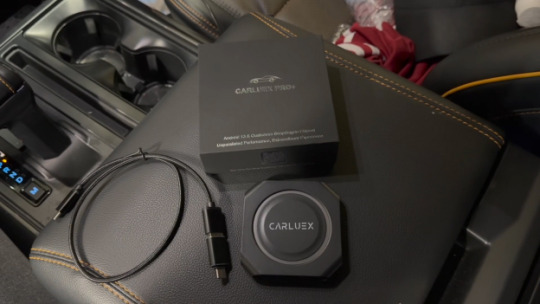
To use Apple CarPlay in your Subaru, you'll need to connect your iPhone to your car's USB port.
Once connected, you'll be able to access your phone's apps and features through the car's infotainment system. This includes things like music, messaging, and navigation apps.
You can also use Siri to control your phone hands-free while driving.
Overall, Apple CarPlay is a convenient feature for Subaru owners who want to stay connected while on the road. With this feature, you can access your phone's apps and features safely and easily, without having to take your eyes off the road.
Overview of Subaru Apple CarPlay Integration
If you own a Subaru vehicle and an iPhone, you can take advantage of the Apple CarPlay integration to access your favorite apps and features while driving.
Apple CarPlay allows you to connect your iPhone to your Subaru's infotainment system via USB cable or Bluetooth. This integration provides a safe and convenient way to use your phone while driving, as it is hands-free and voice-activated.
To use Apple CarPlay in your Subaru, you need to make sure your vehicle is compatible with the technology.
Since 2017, every new Subaru has come standard with both Apple CarPlay and Android Auto. However, some older models may not be compatible with this technology.
If you are unsure whether your Subaru is compatible, you can check your owner's manual or contact your local Subaru dealer.
Once you have confirmed that your Subaru is compatible with Apple CarPlay, you can set it up by connecting your iPhone to the USB port using an Apple-certified cable.
The CarPlay logo should appear on your Subaru's display, and you can follow the on-screen instructions to complete the setup process.
Apple CarPlay allows you to access a range of apps and features while driving, including music, maps, messages, and phone calls.
You can use Siri to control these apps and features using voice commands, which allows you to keep your hands on the wheel and your eyes on the road.
In summary, Subaru's Apple CarPlay integration provides a safe and convenient way to use your iPhone while driving. By connecting your phone to your Subaru's infotainment system, you can access a range of apps and features hands-free and voice-activated.
Compatibility and Requirements

Supported Subaru Models
Not all Subaru models come with Apple CarPlay compatibility. However, most newer models, such as the 2022 Subaru Ascent, 2022 Subaru Outback, and 2022 Subaru Forester, come with Apple CarPlay as a standard feature.
If you're unsure whether your Subaru model supports Apple CarPlay, you can check the Subaru website or consult your vehicle's manual.
iOS Version and iPhone Compatibility
To use Apple CarPlay in your Subaru, you'll need an iPhone 5 or later running iOS 7.1 or later.
Additionally, you'll need a compatible USB cable to connect your iPhone to your Subaru's USB port.
It's important to note that not all iPhone models are compatible with Apple CarPlay.
For example, the iPhone 4s and earlier models are not compatible with CarPlay. Additionally, some iPhone models may require a software update to be compatible with CarPlay.
To ensure that your iPhone is compatible with CarPlay, check the Apple website or consult your iPhone's manual.
In summary, to use Apple CarPlay in your Subaru, you'll need a compatible Subaru model and an iPhone 5 or later running iOS 7.1 or later. Make sure to use a compatible USB cable and check your iPhone's compatibility with CarPlay before attempting to use the feature.
Setting Up Subaru Apple CarPlay
If you own a Subaru vehicle and an iPhone, you can use Apple CarPlay to access your favorite apps and features while driving.
Setting up Apple CarPlay on your Subaru is a straightforward process that can be done in just a few steps.

Initial Connection Process
To set up Apple CarPlay on your Subaru, you will need to connect your iPhone to your vehicle. You can use either a wired or wireless connection, depending on your preferences and your vehicle's capabilities.
Wired vs. Wireless Connections
Wired connections are typically more reliable and provide better sound quality than wireless connections.
To set up Apple CarPlay using a wired connection, you will need to connect your iPhone to your vehicle's USB port using an Apple-certified cable.
Once your iPhone is connected, select "Apple CarPlay" on your vehicle's infotainment screen to access your phone's features.
If your Subaru supports wireless Apple CarPlay, you can connect your iPhone to your vehicle without using a cable.
To set up wireless Apple CarPlay, ensure your iPhone is connected to your vehicle's Bluetooth and Wi-Fi networks. Then, select "Apple CarPlay" on your vehicle's infotainment screen to access your phone's features.
Troubleshooting Common Setup Issues
If you are having trouble setting up Apple CarPlay on your Subaru, there are a few common issues that you can troubleshoot.
First, ensure that your iPhone is running the latest version of iOS and that all of your apps are up to date.
You should also ensure that your vehicle's infotainment system is running the latest software.
If you are still having trouble, try restarting your iPhone and your vehicle's infotainment system.
You may also want to try disconnecting and reconnecting your iPhone or using a different cable to connect your phone to your vehicle.
Key Features of Subaru's Apple CarPlay Wireless
If you own a Subaru with Apple CarPlay, you can now enjoy the convenience of wireless connectivity.
With wireless Apple CarPlay, you can connect your iPhone to your Subaru without the need for a cable. Here are some of the key features of Subaru Apple CarPlay wireless.
Navigation and Maps
With wireless Apple CarPlay, you can use your iPhone's navigation and maps features to get directions and find your way around.
You can use Siri to search for destinations and get turn-by-turn directions. The maps are displayed on your Subaru's infotainment screen, so you can keep your eyes on the road.
Making Calls and Messaging
You can make and receive calls and messages with wireless Apple CarPlay.
You can use Siri to dictate messages and make calls, so you can keep your hands on the wheel and your eyes on the road.
You can also use your Subaru's voice recognition system to make calls and send messages.
Music and Podcasts Streaming

You can stream music and podcasts with wireless Apple CarPlay.
You can use Siri to search for songs and playlists, or you can use your Subaru's infotainment system to browse your music library.
You can also use your iPhone's podcast app to listen to your favorite podcasts.
Wireless Commands with Siri
With wireless Apple CarPlay, you can use Siri to control your Subaru's infotainment system.
You can ask Siri to change the radio station, adjust the volume, or turn on the air conditioning. You can also use Siri to control your iPhone's apps, like your calendar or reminders.
Customizing Apple CarPlay for Subaru
Apple CarPlay is a powerful tool that can help you stay connected while driving your Subaru.
With CarPlay, you can access your favorite apps, music, and messages without taking your hands off the wheel. But did you know that you can also customize the CarPlay interface to suit your needs? Here are some tips for personalizing your CarPlay experience.
Personalizing the Dashboard
The CarPlay dashboard is the first thing you'll see when you connect your iPhone to your Subaru.
By default, the dashboard displays a selection of apps, including Phone, Music, Maps, and Messages. However, you can customize the dashboard to show only the apps you use most often.
To customize the dashboard, go to Settings on your iPhone, then tap General > CarPlay.
Select your Subaru from the list of available vehicles, then tap Customize.
From here, you can drag and drop apps to rearrange them, or tap the minus sign to remove an app from the dashboard. You can also add new apps by tapping the plus sign.
App Management and Layout
Once you've customized the dashboard, you can further customize your CarPlay experience by managing your apps and changing the layout.
To manage your apps, go to Settings on your iPhone, then tap General > CarPlay.
Select your Subaru from the list of available vehicles, then tap the app you want to manage.
From here, you can turn off Siri Suggestions, which will remove the app from the dashboard, or turn off CarPlay entirely.
To change the layout of your CarPlay interface, go to Settings on your iPhone, then tap General > CarPlay.
Select your Subaru from the list of available vehicles, then tap Customize.
From here, you can change the layout of the dashboard, rearrange your apps, and add or remove apps as needed.
Setting Preferences
Finally, you can customize your CarPlay experience by setting your preferences.
To do this, go to Settings on your iPhone, then tap General > CarPlay.
Select your Subaru from the list of available vehicles, then tap Preferences.
From here, you can choose whether to use CarPlay over Bluetooth or USB, enable or disable Do Not Disturb While Driving, and adjust the appearance of CarPlay on your Subaru's display.
Subaru's Safety and Driving Assistance with Wireless CarPlay
If you own a Subaru with Apple CarPlay, you can enjoy the convenience of hands-free operation while driving.
With wireless functionality, you can connect your iPhone to your Subaru without having to plug it in. This makes it easy to stay connected while keeping your hands on the wheel and your eyes on the road.

Wireless Functionality
To use wireless Apple CarPlay in your Subaru, you need to ensure that your iPhone is compatible with it.
You also need to make sure that your Subaru has the necessary hardware and software to support wireless connectivity.
Once you have confirmed compatibility, you can set up wireless Apple CarPlay by following the instructions provided by Subaru.
Wireless connectivity is a great feature to have, as it eliminates the need for cables and makes it easier to connect your iPhone to your Subaru.
However, keep in mind that wireless connectivity may not be as reliable as a wired connection. If you experience connectivity issues, you may need to switch to a wired connection or troubleshoot the issue with your iPhone or Subaru.
Do Not Disturb While Driving
One of the most important safety features of Apple CarPlay is the "Do Not Disturb While Driving" feature.
This feature is designed to minimize distractions while driving by disabling certain features of your iPhone. When this feature is enabled, you won't receive notifications, calls, or messages while driving.
To enable "Do Not Disturb While Driving" in your Subaru, you need to activate it on your iPhone first.
Once you have done that, your Subaru will automatically detect when you are driving and enable the feature. You can also customize the feature to allow certain contacts or apps to bypass it.
Software Updates and Maintenance for Subaru CarPlay
If you're experiencing issues with your Subaru CarPlay, updating the software may help fix the problem. There are two types of updates you can perform to keep your CarPlay running smoothly: updating Apple CarPlay and updating Subaru firmware.
Updating Apple CarPlay
Apple regularly releases software updates for CarPlay, which can include bug fixes, performance improvements, and new features.
To update CarPlay on your iPhone, follow these steps:
Connect your iPhone to your computer using a Lightning cable.
Open iTunes or Finder on your computer.
Select your iPhone from the list of devices.
Click "Check for Update."
If an update is available, click "Download and Update."
Once the update is complete, disconnect your iPhone from your computer and reconnect it to your Subaru to ensure that the CarPlay software is up to date.
Subaru Firmware Updates
Subaru also releases firmware updates for its infotainment system, which can improve the performance and compatibility of CarPlay.
To check for firmware updates on your Subaru, follow these steps:
Turn on your Subaru and infotainment system.
Connect your iPhone to your Subaru using a Lightning cable.
Select "Settings" on your infotainment screen.
Select "System Info."
Select "Software Update."
If an update is available, follow the on-screen instructions to download and install the update.
It's important to keep both your iPhone and Subaru firmware up to date to ensure that CarPlay works properly.
By performing regular updates, you can avoid potential issues and enjoy all the benefits of CarPlay while driving.
User Feedback and Reviews
When it comes to using Apple CarPlay in your Subaru, many users have reported a positive experience. They appreciate the seamless integration of their iPhone with their vehicle's infotainment system.
Users have reported that the CarPlay interface is easy to navigate and use, with a familiar layout and intuitive controls.
One user noted that they were able to use CarPlay to access their favorite music and podcasts while on the road, without having to take their eyes off the road or fumble with their phone.
Another user appreciated the ability to use Siri through CarPlay, allowing them to make hands-free phone calls and send text messages without taking their hands off the wheel.
Overall, users have reported that CarPlay has made their driving experience more enjoyable and convenient. They appreciate the ability to access their favorite apps and features through their vehicle's infotainment system, without having to fumble with their phone.
However, it is worth noting that some users have reported occasional connectivity issues with CarPlay. This can be frustrating, especially if you rely heavily on CarPlay for navigation or music while driving.
If you experience any connectivity issues with CarPlay, it may be worth checking your phone's settings or contacting your Subaru dealership for assistance.
Overall, user feedback and reviews suggest that Apple CarPlay is a valuable feature for Subaru owners who want to stay connected while on the road. With its intuitive interface and seamless integration with your iPhone, CarPlay can make your driving experience safer and more enjoyable.
Conclusion
Stay connected and safe on the road with Subaru Apple CarPlay! Access music, maps, calls, and texts hands-free with Siri or your Subaru's controls. CarPlay works with wired or wireless connections, so you can choose what works best for you. Plus, the easy setup and customizable interface keep you informed and in control while driving.
Want to ditch the wires altogether? Check out our portable Apple CarPlay collection. These handy devices offer seamless phone integration without needing to modify your Subaru's system. Explore the options and find the perfect fit for your driving needs!
Frequently Asked Questions
Does Subaru offer any data plans for using Apple CarPlay wirelessly?
No, Subaru doesn't offer data plans specifically for CarPlay. The data used for features like maps or streaming music will come from your existing phone data plan.
Can I use Apple CarPlay to control any Subaru features besides the infotainment system?
Currently, Apple CarPlay focuses on infotainment functions like music and navigation. It doesn't directly control vehicle settings like climate control or seat adjustments within Subaru (although some Subaru models might offer separate voice commands for these features).
Can I listen to text messages through CarPlay?
Yes, with Siri voice commands ("Hey Siri, read my text messages") or some messaging apps' CarPlay integration (might require enabling in app settings).
Can I use CarPlay to pay for gas or tolls while driving?
No direct option, but consider gas station apps for mobile payment at the pump or using wallet apps with loyalty programs/toll services (outside of CarPlay). Prioritize safe driving and minimize phone manipulation.
#carluex#marketing#android auto adapter#carplay#car accessories#automotive#cars#wireless carplay adapter#carplay dongle#carplay converter#streaming media player#carplay ai box
0 notes
Text
Android Auto vs Apple CarPlay: Which is the Better Car Infotainment System?
When it comes to choosing between Android Auto vs. Apple CarPlay, you might be wondering which one is better for you. Both systems offer similar features, but there are some differences that you should be aware of before making a decision.
Android Auto and Apple CarPlay are both designed to make it easier and safer for you to use your phone while driving. They allow you to access your phone's features and apps through your car's infotainment system, so you can make phone calls, send text messages, listen to music, and get directions without taking your hands off the wheel. However, there are some key differences between the two systems that you should consider before choosing one over the other.
Overview of Android Auto and Apple CarPlay

If you're in the market for a new car, you may have heard of Android Auto and Apple CarPlay. These two infotainment systems are designed to help you stay connected while on the go.
What is Android Auto?
Android Auto is a system developed by Google that allows you to connect your smartphone to your car. Once connected, you can use your car's display to access a variety of apps and features on your phone. Android Auto is compatible with most smartphones running Android 6.0 or higher.
One of the benefits of Android Auto is that it's designed to be easy to use while driving. The interface is simple and intuitive, with large icons that are easy to tap. You can use Android Auto to access a variety of apps, including Google Maps, Spotify, and WhatsApp.
What is Apple CarPlay?
Apple CarPlay is a system developed by Apple that allows you to connect your iPhone to your car. Once connected, you can use your car's display to access a variety of apps and features on your phone. Apple CarPlay is compatible with most iPhones running iOS 7.1 or higher.
Like Android Auto, Apple CarPlay is designed to be easy to use while driving. The interface is simple and intuitive, with large icons that are easy to tap.
You can use Apple CarPlay to access a variety of apps, including Apple Maps, Apple Music, and iMessage.
Both Android Auto and Apple CarPlay are designed to help you stay connected while on the go. They both offer a variety of features and apps that are easy to use while driving.
However, which one you choose may depend on your smartphone and personal preferences.
Difference between Android Auto and Apple CarPlay

If you're in the market for a new car or looking to upgrade your infotainment system, you may be wondering which is better: Android Auto or Apple CarPlay. Both systems are designed to integrate your smartphone with your car's infotainment system and provide a safer, more convenient way to access your phone's features while driving. Here's what you need to know about the differences between Android Auto and Apple CarPlay.
Android Auto
Android Auto allows you to connect your Android smartphone to your car's infotainment system. It offers a simplified interface designed for easy use while driving, featuring large icons and voice commands to help you stay focused on the road. Android Auto supports various apps such as Google Maps, Waze, Spotify, and others.
Apple CarPlay
Apple CarPlay is a similar system developed by Apple that allows you to connect your iPhone to your car's infotainment system. Like Android Auto, it provides a simplified interface that's designed to be easy to use while driving, with large icons and voice commands.
Apple CarPlay supports a wide range of apps, including Apple Maps, Spotify, and more.
One of the biggest differences between Android Auto and Apple CarPlay is the selection of apps available.
While both systems support popular apps like Spotify and Pandora, Android Auto has a wider range of supported apps overall, including Google Maps, Waze, and WhatsApp.
Apple CarPlay, on the other hand, is more limited in terms of app selection, but it does have some unique features, such as the ability to use Siri to send and receive text messages.
Another key difference is the way the two systems handle navigation.
Android Auto uses Google Maps by default, while Apple CarPlay uses Apple Maps. Both systems allow you to switch to different map apps, but Android Auto's integration with Google Maps is generally considered to be superior.
Android Auto also allows you to zoom and scroll to view more of the map, which can be helpful when navigating in unfamiliar areas.
When it comes to compatibility, Android Auto works with most Android smartphones running Android 6.0 or later, while Apple CarPlay works with most iPhones running iOS 7.1 or later.
However, not all cars support both systems, so you'll need to check with your car manufacturer to see which system is available in your vehicle.
Which is Better: Android Auto or Apple CarPlay?

If you're looking for a new car and want to stay connected while driving, you might be deciding between Android Auto and Apple CarPlay. These systems let you connect your smartphone to your car's screen so you can use apps like maps, music, and messages.
Advantage of Android Auto
Android Auto is made for Android phones. It's easy to use with your voice or by touching the screen. You can use Google Maps to find where you're going, which is helpful for driving. It also supports apps like Spotify for music and WhatsApp for messaging, making it convenient for staying connected while on the road. If you prefer a wireless setup, you can enhance your Android Auto experience with a 'wireless car adapter for Android Auto,' allowing you to connect seamlessly without the need for cables.
Pros and Cons of Android Auto
Pros
Android Auto is compatible with a wide range of Android devices, making it accessible to a larger audience.
The user interface is customizable, allowing you to select which apps you want to use while driving.
The voice recognition feature is excellent, making it easy to use while driving.
Android Auto is integrated with Google Maps, which is one of the best navigation apps available.
Cons
Android Auto is not compatible with iOS devices, which limits its accessibility to a certain extent.
The app selection is limited compared to Apple CarPlay.
The interface can be overwhelming for some users, especially those who are not familiar with Android devices.
Advantage of Apple CarPlay
Apple CarPlay is designed for iPhones. It's simple to use with your voice or by touching the screen. You can talk to Siri to make calls, send messages, and control apps without needing to touch your phone. It supports apps like Spotify and WhatsApp, making it easy to enjoy music and stay in touch while driving safely
Pros and Cons of Apple CarPlay
Pros
Apple CarPlay is compatible with a wide range of iOS devices, making it accessible to a larger audience.
The interface is user-friendly and easy to navigate.
The app selection is more extensive compared to Android Auto.
Siri integration is excellent, making it easy to use while driving.
Cons
Apple CarPlay is not compatible with Android devices, which limits its accessibility to a certain extent.
The interface is not customizable, which may not suit everyone's needs.
Apple Maps, which is integrated with CarPlay, is not as good as Google Maps.
Which One is Better?
The better choice between Android Auto and Apple CarPlay depends on which type of smartphone you have and what features are most important to you.
Android Auto is great if you have an Android phone and want seamless integration with Google Maps and lots of app options.
Apple CarPlay is better if you have an iPhone and like using Siri to handle tasks while driving, along with a good selection of apps.
Both systems are designed to keep you connected safely, so think about your phone preference and which features matter most when making your decision
Android Auto vs. Apple CarPlay: Which Is Widely Compatible

Supported Devices and Cars
Android Auto and Apple CarPlay are both designed to work with a wide range of devices and cars. However, there are some differences in terms of compatibility and availability.
If you have an Android phone, you can use Android Auto with most new cars from major automakers such as Honda , BMW, Ford, Hyundai, Kia, Lexus, Mazda, Mercedes, Nissan, Subaru, Volkswagen, and Volvo. However, not all models are compatible, so it's important to check with the automaker to see if your car is supported.
If you have an iPhone, you can use Apple CarPlay with most new cars from major automakers such as Honda, BMW, Ford, Hyundai, Kia, Lexus, Mazda, Mercedes, Nissan, Subaru, Volkswagen, and Volvo. However, not all models are compatible, so it's important to check with the automaker to see if your car is supported.
Operating System Requirements
In terms of operating system requirements, Android Auto requires a phone running Android 5.0 or higher, while Apple CarPlay requires an iPhone running iOS 7.1 or higher.
If you have an Android phone, make sure that your phone is running a compatible version of Android. If you have an iPhone, make sure that your phone is running a compatible version of iOS.
User Interface and Experience
When it comes to choosing between Android Auto and Apple CarPlay, the user interface and experience is an important factor to consider. Both systems have their own unique design and usability features that appeal to different types of users.
Design and Usability
Apple CarPlay offers a streamlined and intuitive interface that showcases navigation, music, and Siri suggestions on a unified screen. The dashboard UI is simple and easy to navigate, with a home screen that displays all of your frequently used apps. The interface is designed to minimize distractions while driving, making it easier to keep your eyes on the road.
On the other hand, Android Auto has a customizable interface that allows you to select which apps you want to display on the home screen. It also offers split-screen functions that enable multitasking, such as displaying navigation and music apps side by side. The dashboard UI is more complex than CarPlay's, but it offers more flexibility in terms of customization.
Voice Assistants and Commands
Both Android Auto and Apple CarPlay offer voice assistants that can be activated with voice commands. Apple CarPlay uses Siri, while Android Auto uses Google Assistant. Both assistants are capable of performing a wide range of tasks, such as sending text messages, making phone calls, and playing music.
One advantage of Google Assistant is its ability to understand natural language commands and questions. This makes it easier to use while driving, as you don't need to memorize specific commands. Siri, on the other hand, is more limited in terms of the commands it can understand.
Connectivity Options: Android Auto and Apple CarPlay

When it comes to connecting your smartphone to your car's infotainment system, both Android Auto and Apple CarPlay offer a range of connectivity options. In this section, we'll explore the two main ways to connect your phone: wireless and wired.
Wireless vs Wired Connections
Wireless connectivity, including features like wireless CarPlay and Android Auto, is a convenient option that allows you to seamlessly connect your phone to your car without the need for cables. Both Android Auto and Apple CarPlay support wireless connections.
If your car doesn't support wireless connectivity, you can still connect your phone using a USB cable. Both Android Auto and Apple CarPlay require a USB port to connect to your car's infotainment system. Once you've connected your phone to your car using a USB cable, you'll be able to use Android Auto or Apple CarPlay just as you would with a wireless connection.
In-Car Safety Features: Android Auto and Apple CarPlay

When it comes to driving, safety should always be your top priority. In-car technology has come a long way in recent years, providing drivers with more ways to stay connected while minimizing distractions. Android Auto and Apple CarPlay are two systems that offer a range of features designed to keep you safe on the road.
Reducing Distractions While Driving
One of the biggest concerns with using your phone while driving is the risk of distraction. Android Auto and Apple CarPlay both aim to reduce distractions by providing a simplified interface that's easy to use while driving. By connecting your phone to your car's infotainment system, you can access your favorite apps, make calls, and send messages all without taking your eyes off the road.
Voice commands are a key feature of both Android Auto and Apple CarPlay. With voice commands, you can control your phone using just your voice, keeping your hands on the wheel and your eyes on the road. This is particularly useful for making calls and sending messages while driving, as you can do so without having to take your hands off the wheel.
Enhancements in Safety Features
In addition to reducing distractions, both Android Auto and Apple CarPlay offer a range of safety features designed to keep you safe on the road. For example, both systems offer turn-by-turn navigation, which can help you stay on track and avoid getting lost. They also provide real-time traffic updates, which can help you avoid traffic jams and get to your destination faster.
Another key safety feature of both Android Auto and Apple CarPlay is their ability to read messages out loud. This means you can listen to incoming messages without having to take your eyes off the road. You can also use voice commands to respond to messages, which can help you stay connected while minimizing distractions.
Conclusion
Whether you choose Android Auto or Apple CarPlay depends on which phone you have and what features you want. Both systems help you stay connected and safe while driving by integrating with your car's screen. Android Auto supports more apps and uses Google Maps, while Apple CarPlay has easy Siri controls and a lot of apps. Think about which system works with your phone and has the features you need to stay connected when you're driving.
Explore our CARLUEX PRO+ Wireless CarPlay/Android Auto Adapter collection and CARLUEX Wireless CarPlay Adapter for seamless integration into your vehicle's infotainment system.
Frequently Asked Questions

How does Android Auto handle voice recognition?
Android Auto utilizes Google Assistant for voice recognition, which is deeply integrated with Android devices. It allows users to perform various tasks hands-free, such as making calls, sending messages, and navigating, by simply using voice commands. The system is designed to understand natural language and can often provide contextually relevant responses based on the user's request. This integration aims to enhance driver safety by minimizing distractions while on the road.
How does Apple CarPlay handle voice recognition?
Apple CarPlay utilizes Siri for voice recognition, which is Apple's virtual assistant. Similar to Google Assistant on Android Auto, Siri allows users to interact with their iPhones hands-free while driving. Users can make calls, send messages, access navigation, and control various in-car functions using voice commands. Siri is designed to understand natural language and can provide contextual responses based on the user's queries. This integration aims to improve driver safety by reducing the need for manual interaction with the phone while driving.
Can I customize the interface of Android Auto?
Yes, Android Auto allows some customization of its interface. You can adjust settings like the background color, app layout, and shortcut placement within the Android Auto app on your phone. However, the degree of customization may vary depending on your vehicle's infotainment system and the version of Android Auto you are using.
Can I customize the interface of Apple CarPlay?
No, Apple CarPlay does not allow direct customization of its interface. The interface remains consistent across different vehicles and is designed to provide a standardized user experience focused on ease of use and minimizing distractions while driving. Users interact with familiar apps like Maps, Messages, and Music, with a layout that Apple controls to ensure a seamless and safe driving experience.
#carluex#marketing#android auto adapter#carplay#car accessories#automotive#wireless carplay adapter#carplay dongle#carplay converter
0 notes
Text
CarPlay for Older Cars: How to Upgrade Your Ride
Do you have an older car that doesn't have a built-in infotainment system with Apple CarPlay? If so, you may feel left out when it comes to accessing your favorite apps, music, and navigation while driving.

CarPlay is a technology developed by Apple that allows you to connect your iPhone to your car's infotainment system. With CarPlay, you can access your phone's apps, music, and contacts, as well as use Siri for voice commands. However, CarPlay is only available in newer cars with built-in infotainment systems. If you have an older car, you may feel like you're missing out on this technology.
Thankfully, there are several options available to bring CarPlay to your older car. You can use a wireless adapter or a wired connection to connect your iPhone to your car's infotainment system.
These adapters are easy to install and can provide you with the same features and benefits as a built-in CarPlay system. With CarPlay, you can easily access your phone's apps, music, and contacts, as well as use Siri for voice commands, all while keeping your hands on the wheel and your eyes on the road.
Getting Started with CarPlay in Older Cars

If you have an older car and want to enjoy the benefits of Apple CarPlay, there are a few things you need to know. Here are the key steps to get started:
Understanding CarPlay Compatibility
Before you start adding CarPlay to your car, you need to make sure your car is compatible. CarPlay is available on most new cars, but older cars may not have it.
To check if your car is compatible, you can search the internet for your car's make, model, and year along with the phrase "CarPlay compatibility."
Options for Adding CarPlay to Your Ride
If your car is not compatible with CarPlay, don't worry. There are several options available to add CarPlay to your ride. One option is to install an aftermarket head unit with CarPlay support.
Another option is to purchase a CarPlay adapter. These adapters plug into your car's USB port and allow you to connect your iPhone to your car's stereo.

Most CarPlay adapters can cost anywhere from $50 to $300 or more, depending on the brand and features.
Evaluating Aftermarket Head Units
When choosing an aftermarket head unit, there are a few things to consider.
First, make sure the head unit is compatible with your car's make and model.
Second, consider the features you want. Some head units offer additional features like HD radio, satellite radio, and Bluetooth connectivity.
Finally, consider the installation process. Some head units require professional installation, while others can be installed by the user.
Installation and Setup

Setting up CarPlay in your older car can be a bit challenging, but it's not impossible. In this section, we'll discuss the different ways you can install and set up CarPlay in your car.
DIY vs. Professional Installation
If you're tech-savvy and confident in your skills, you can install CarPlay yourself. However, if you're not comfortable with electronics or don't want to risk damaging your car, it's best to have a professional install it for you.
Connecting Your iPhone and Apps
Once you have CarPlay installed, connecting your iPhone is easy. Simply plug it into the USB port and follow the prompts on the screen. You can access your music, apps, maps, and more through the CarPlay interface.
Maximizing CarPlay Features
CarPlay offers a variety of features to make your driving experience more enjoyable.
You can use Siri for hands-free control, make phone calls, get turn-by-turn directions, and more.
To get the most out of CarPlay, make sure your car's audio system is compatible, and your iPhone is updated to the latest iOS version.
Conclusion
Upgrading to CarPlay in older cars enhances the driving experience by integrating modern technology seamlessly into your vehicle. It's an efficient way to bring advanced navigation, hands-free communication, and entertainment features without replacing the entire system.
To explore a variety of CarPlay adapters suitable for older models, visit us and transform your driving experience today!
Frequently Asked Questions
Can I put Apple CarPlay in an older car?
Yes, you can install Apple CarPlay in an older car. There are different ways to do it, such as using a wireless CarPlay adapter or upgrading your car's infotainment system. However, the process and compatibility may vary depending on the make, model, and year of your car.
Will new CarPlay work in older cars?
New CarPlay may work in older cars, but it depends on the car's hardware and software compatibility. Some older cars may require firmware updates or upgrades to support new CarPlay features. It's best to check with your car manufacturer or a professional installer to determine if your car is compatible with new CarPlay.
How much does it cost to install Apple CarPlay in an old car?
The cost of installing Apple CarPlay in an old car varies depending on the installation method and the car's make and model. Using a wireless CarPlay adapter may cost around $300 to $400, while upgrading your car's infotainment system may cost over $1,000. It's recommended to get a quote from a professional installer to get an accurate estimate.
What is the oldest car that has CarPlay?
Apple CarPlay was first introduced in 2014 and became more widely available in 2016. Therefore, the oldest car that has CarPlay is likely a 2016 model or newer.
However, some car manufacturers may offer CarPlay retrofits for older models. So, it's worth checking with your car manufacturer or a professional installer.
#marketing#android auto adapter#carluex#carplay#car accessories#automotive#wireless carplay adapter#carplay dongle#carplay converter#cars
0 notes
Text
Carluex Air CarPlay AI Media Adapter UNBOXING REVIEW Video Review
Okay, guys. Let's take a look at how Ministry of Reviews by Schaz evaluated the CARLUEX wireless Carplay adapter brand.
The CARLUEX wireless CarPlay electronics is a mid-range budget car multimedia electronics under the brand. Although it is positioned in the mid-range, it has complete functions and can effectively improve the driving entertainment experience. It uses the Android system, supports wireless CarPlay and Android Auto projection, can download third-party applications, and has a variety of practical functions. It is a cost-effective product.
Product Overview
This model is called CARLUEX wireless CarPlay electronics, which belongs to the mid-range budget model in the CARLUEX series. Its main selling point is to support wireless CarPlay and Android Auto wireless projection, and use the Android system to download third-party applications, which greatly improves the driving entertainment experience. The packaging box contains the main unit, user manual, USB cable and other basic accessories.

Appearance Design and Interface
In terms of appearance design, this electrical appliance adopts a compact and lightweight car model shape, with a black body that complements the interior environment of the car. It is small in size and light in weight, making it easy to install and carry. In terms of interfaces, it is equipped with a Type-C power interface, a USB-A interface (for storage/charging), and LED indicators. The overall design is compact and portable, making it very suitable for in-vehicle use scenarios.
System Interface and Operating Experience
These electronics is equipped with the Android system, the system interface is simple and generous, and the layout is reasonable. The startup speed is relatively fast, and it only takes about 35 seconds to enter the main page, which is quite good for in-vehicle devices. Of course, this is the first time to enter, and it will be faster the second and third time. The home page has common function shortcuts such as application icons, voice assistants, settings options, and time display, which are clear at a glance. Users can add commonly used applications to the favorites folder to improve efficiency. The overall operating experience is smooth and natural, without any delays.
Application Testing and Multimedia Experience
Due to the use of the Android system, users can freely install third-party applications on these electronics through the Play Store or by installing APK files, and the application ecosystem is very rich. The reviewer tested popular applications such as YouTube, Netflix, Waze, and IPTV, and found that although there was a small delay of 1-2 seconds in the first launch, the running status was good, and 1080P high-definition videos could be played smoothly, and the viewing experience was good. The picture synchronization is also very good, and the audio and video are completely synchronized.

In addition, these electronics also supports advanced multimedia functions such as picture-in-picture and split screen. In picture-in-picture mode, two applications can be opened simultaneously, one window plays video, and the other window does other things, which is very practical and convenient. The split screen mode can split the screen in half, and run different applications on the left and right sides at the same time, greatly improving work efficiency.
Wireless Projection Experience
Wireless CarPlay and Android Auto are a major highlight and selling point of these electronics. During the review process, successful wireless connections were established with iPhones and Samsung phones respectively, and the interfaces of Apple CarPlay and Android Auto were displayed smoothly, and the projection experience was good, with no significant difference from ordinary wired connections.
Specifically, after connecting to CarPlay, you will enter the familiar CarPlay interface, and you can use in-vehicle map navigation, send and receive messages, control music playback, etc. The operating logic is consistent with that of the mobile phone, and there is no need to adapt. The same is true for Android Auto. The interface is simple and intuitive, and supports Google Map navigation, voice assistants and other functions, which brings great convenience for in-vehicle use of Android phones.
In general, the wireless projection function can restore the mobile phone experience to the greatest extent, eliminating the trouble of wired connections, which is a practical highlight.

Other Practical Functions
In addition to wireless projection, these electronics also supports Bluetooth mouse/remote control, which can effectively make up for the lack of a touch screen. Users only need to buy a Bluetooth mouse or air mouse remote control, and connect it to the host through the USB interface, and they can control it freely in the car, just like using a computer.
Since there is no built-in WIFI module, these electronics needs to be connected to the Internet through the mobile phone hotspot. The specific method is to connect to the mobile phone hotspot in the settings, and the steps are as simple as connecting to WIFI on an ordinary mobile phone. After connecting to the Internet, you can normally use applications that require the Internet, such as online videos, map navigation, etc.
In addition, this Box also has a built-in GPS module, which supports navigation functions. Users can install Google Maps, in-vehicle navigation and other APPs, and navigate in the car. Due to the use of a GPS module, the navigation positioning will be more accurate.
In general, the addition of various practical functions such as Bluetooth control, hotspot networking, and GPS navigation further enhances the practicality of these electronics, bringing great convenience to the driving entertainment experience.

To sum up, as a mid-range budget model, the CARLUEX wireless CarPlay electronics has complete functions and excellent experience. The Android system runs smoothly, and mainstream applications and multimedia functions are all available; the wireless CarPlay/Android Auto connection is successful, which greatly improves the in-vehicle use experience; Bluetooth control, hotspot networking, GPS navigation and other practical functions are also bonus points.
For users with limited budgets but who also want to improve their driving entertainment experience, these electronics is definitely a cost-effective choice. If the budget is sufficient, you can also consider other higher-end models of this brand to further enhance the experience. In general, this is a worthy mid-range in-vehicle multimedia electronics product.
In general, the evaluation of Ministry of Reviews by Schaz is very neutral, and the evaluation is also very comprehensive. If you go to his channel, you will find that he takes every product seriously. If you like him too, you can subscribe and check it out.
#carluex#marketing#android auto adapter#carplay#car accessories#review#wireless carplay adapter#automotive
0 notes
Text
How to Play Games Stream Movies through Apple CarPlay Android Auto CARLUEX PRO Video Review
Okay, guys. In this article, let's take a look at how GozBrian evaluates the CARLUEX wireless Carplay adapter. Here we go.
CARLUEX Pro Plus: Bringing a New Upgrade to Your In-Car Entertainment Experience
In the past few years, the introduction of Apple CarPlay has made great progress in the in-car entertainment experience. By seamlessly integrating the iPhone with the car, drivers can more conveniently use mobile phone applications, synchronize contacts, navigation, and other functions. However, it is undeniable that CarPlay's functions still have limitations and cannot fully meet the entertainment needs of users.
At this time, the CARLUEX Pro Plus, an innovative product, came into being. It not only provides you with a wireless CarPlay experience, but more importantly, it turns your car into a fully functional Android tablet, opening a new door to in-car entertainment for you.

Excellent hardware configuration, comparable to a tablet
The CARLUEX Pro Plus is equipped with the Android 13 system and the Qualcomm Snapdragon chip, equipped with 4GB of running memory and up to 128GB of expandable storage space. This configuration is sufficient to meet daily usage needs, and there is no problem even running more complex applications.
Install a large number of applications as you like to create a personalized entertainment center
This device comes pre-installed with popular video applications such as YouTube, Netflix, and Disney+. You can enjoy movies, TV series, and other video programs in the car, and enjoy a 4K high-definition experience (subject to the hardware of the in-car display). In addition, you can also install various applications such as games, social, and life through the Google Play store to create your own personalized in-car entertainment center.

Unexpected gaming experience, seamless connection with the handle
For game enthusiasts, the CARLUEX Pro Plus is definitely a product worth trying. Although it is not a professional gaming device, its excellent hardware performance is enough to run lightweight mobile games smoothly, such as classic poker games. What's more exciting is that you can connect the handle via Bluetooth and enjoy action games, racing games, etc. in the car, adding a lot of fun.
Wireless CarPlay, retaining the original experience
Of course, the CARLUEX Pro Plus does not abandon the core functions of CarPlay. Through simple settings, you can wirelessly connect your iPhone and use the familiar CarPlay interface in the car to make calls, navigate, etc., and the sound quality and experience are comparable to wired connections. Switching to the CARLUEX system also only requires a light tap of a button, which is very convenient.

Network connection is the only drawback
Overall, the CARLUEX Pro Plus is an excellent in-car entertainment system, but there is also an obvious drawback: it requires a continuous network connection. Although you can use a mobile phone hotspot or insert a SIM card, the situation of network disconnection still occurs from time to time, which will bring some minor troubles. However, as long as the stability of the network connection is ensured, this problem can be well solved.
In general, if you are an enthusiast of in-car entertainment, or often need to wait in the car for a long time, then the CARLUEX Pro Plus is definitely a choice worth considering. It will bring you an unprecedented entertainment experience and make the boring waiting time lively and interesting. For modern people who pursue a high-quality life, having such a device is undoubtedly a new kind of fun.
I have to admit that GozBrian's ideas are very unique, and his videos are very creative. Those who like GozBrian can subscribe to his channel to watch his videos.
0 notes
Text
Learning The 2024 Ford F-150 Raptor R in 60 Seconds

Welcome to the non-professional commentary. Some simple data about the 2024 Ford F-150 Raptor R. I believe you should be looking forward to this car. Let's take a simple look. Here we go.
Insane Power Output
The biggest highlight of the 2024 Raptor R is its ridiculous power output. It packs a 5.2L V8 engine that cranks out a whopping 700 horses and 640 lb-ft of torque. That makes it one of the most powerful production pickups out there, even outmuscling some supercars. It can rocket from 0-60 mph in just 4.1 seconds and hit 100 mph in 9.8 seconds. For a full-size truck that tips the scales at over 6,000 lbs, those acceleration numbers are just bonkers. Why's that? Well, compare it to the regular 2024 F-150 which tops out at 400 hp from its 3.5L twin-turbo V6. The Raptor's 700 hp is just insane. And even at high speeds on the track, it can keep pulling hard thanks to that big V8 and its slick 10-speed auto transmission.

Off-Road Beast
But it's not just about straight-line performance. The Raptor R is also an off-road monster. It rides on 37-inch all-terrain tires to tackle any surface. Long-travel Fox shocks provide excellent damping to maintain grip and control over rough stuff. Locking front and rear diffs further boost its ability to claw through mud and slippery conditions. Even when sending it hard over jumps on the track, the Raptor R stays planted and controllable, giving you full confidence.
Beefy Brakes
To rein in all that power, the Raptor R has a stout braking system. It uses the same beefy setup as the Raptor 37 with large vented discs and high-performance calipers. Not only can it haul down this heavy-duty truck from crazy speeds, but it's also durable enough to handle sustained heavy braking without fading.

Luxurious Interior
But the Raptor R isn't just about performance. Its interior is also seriously luxed-out compared to regular F-150s. You get premium materials like leather seats, carbon fiber trim and a massive 12-inch digital gauge cluster with a big head-up display to keep you informed. Even when bouncing over rough terrain, the cabin stays nice and comfy for those long hauls.

Pricey
Of course, being the ultimate performance truck, the Raptor R commands a steep $109,000 starting price - about 40% more than the regular Raptor. That's a lot of dough for the average buyer. But when you consider you're getting 55% more power than the standard truck, it's actually a performance bargain. For the speed freaks and driving enthusiasts out there, the Raptor R is a dream come true worth every penny.
So in summary, the 2024 Raptor R brings insane power, incredible off-road ability, stout brakes and a luxurious interior to redefine the limits of a performance pickup. Sure, it's expensive, but for those craving that ultimate thrill behind the wheel, there's nothing else like it. This truck is pushing the entire segment to new performance heights with more awesome choices for consumers.

And you're absolutely right, that massive screen would be perfect for running a slick CARLUEX wireless Carplay adapter to make the tech experience just as awesome as the performance! Definitely a cool setup.
Picture source: CarsAround YouTube channel.
0 notes
Text
CARLUEX PRO Wireless CarPlay Adapter Transform You Car Stereo Video Review
Okay, guys. Let's see how Gadget Crunch reviews the CARLUEX wireless carplay adapter.
With the launch of Apple CarPlay and Android Auto, wireless in-car systems have become a must-have feature for many people. However, enjoying this feature on some car models requires directly plugging the phone into the car audio system, which is not very efficient. So, various wireless solutions have emerged, and the CARLUEX Pro plus wireless CarPlay and Android Auto adapter is one of them. It is hailed as the ultimate wireless adapter that can completely change the user's driving experience, providing high-quality performance and an independent user interface, and supporting a large number of personalized options.

The CARLUEX Pro Plus boasts excellent manufacturing craftsmanship and a compact body design, with a ring-shaped LED light to display the working status. It is equipped with a convenient USB-C interface for connecting to the in-car system, and comes with USB-C and USB-A data cables. Even more amazing is that this adapter has a built-in SIM card, eliminating the need to use a mobile phone hotspot to connect to the internet. Its "plug and play" design makes the usage process very simple, just plug it into the in-car system, and all functions can start working immediately.

The CARLUEX Pro Plus not only converts wired CarPlay to wireless mode, but also supports wireless Android Auto and the complete Android system. It provides a one-stop solution, allowing users to choose their favorite target system. If you want to experience Android, just activate Android support, and you can enjoy the full Android operating system without any app restrictions. Considering that this adapter itself runs a complete Android UI system and has 64GB of storage and 4GB of RAM, it is undoubtedly a very powerful portable device.

The CARLUEX Pro Plus is equipped with a Qualcomm Snapdragon 8-core processor, which is usually only found in high-end smartphones. Its excellent performance and smooth operation ensure that there will be no interruptions when watching movies or using various applications. Compared to other adapters with only 2-core or 4-core CPUs, the CARLUEX Pro Plus can easily handle the most demanding tasks, and is therefore hailed as one of the most reliable and fastest CarPlay adapters on the market currently. Even when watching videos on Netflix, the loading time only takes a few seconds, and all of this can be done directly on the adapter's built-in UI.

To fully utilize the features of the CARLUEX Pro Plus, you have two options for connecting to the internet: one is to create a hotspot on your smartphone and connect via WiFi; the other is to use the adapter's built-in SIM card. If you are in a city with good data network coverage, you will enjoy a smooth and uninterrupted internet experience. Just imagine what it would be like to have a fully functional Android tablet in your car? The CARLUEX Pro Plus can do that for you, without the need to buy a brand new car audio system. This adapter brings unlimited possibilities, allowing you to fully experience the Android system and run various applications such as Google Maps, games, and video players. In addition, it also has a customizable launcher that allows you to create widgets and application shortcuts on the home screen, providing a seamless and convenient access experience. Through widget integration, you can even create shortcuts from user and web applications for an enhanced usage experience. The default launcher also includes an accurate GPS speedometer.
Gadget Crunch has excellent photography skills, and his videos are great. If you are interested, you can subscribe to his channel.
0 notes