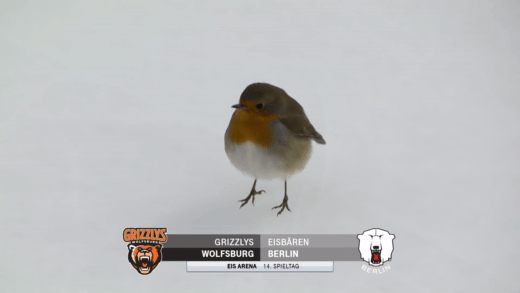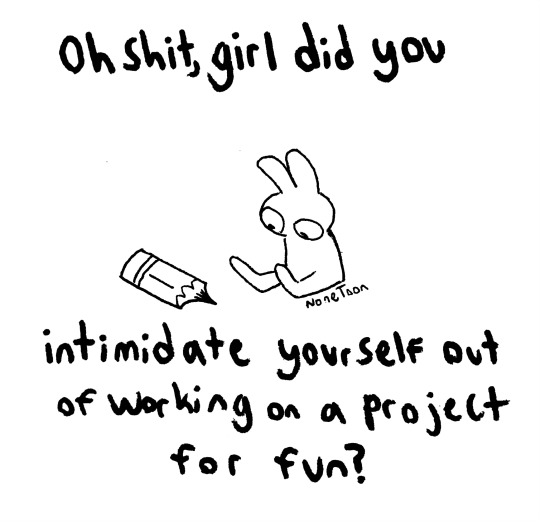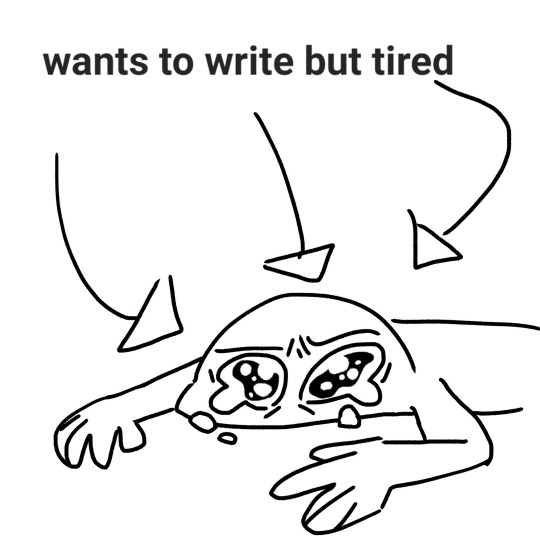"Close your eyes and see, We'll be birds, flying free, Holding on in the mystery" Roleplay Hub for muse sideblogs.
Don't wanna be here? Send us removal request.
Text
my drive home from work yesterday
34K notes
·
View notes
Text
this is what is happening between us when i like your vent post
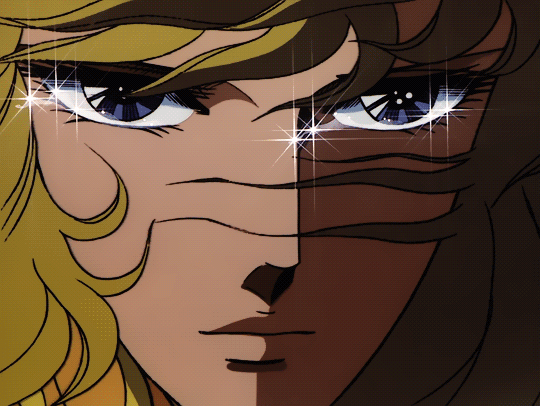
88K notes
·
View notes
Text
noah fence but rpc should really get back to actually supporting each other ooc. people used to always like/reblog mutuals’ edits, respond to headcanon posts and ooc posts. engagement has gotten worse and worse and then people complain about feeling distant when they aren’t putting in effort to reach out to others. it takes a second to like someone’s headcanon (or respond to it with a comment if you’re worried about clogging likes). it feels so shitty to be trying to make lore posts and share ideas and get crickets back. it isn’t even like talking to an empty room. it’s like talking to a room filled with your friends but none of them even acknowledge that you’re talking to them. we all could put in a little more effort to make each other feel seen and supported ooc. there’s a certain stagnant feeling in the rpc and it really stems from how bad we’ve gotten at communicating and interacting out of character.
#general mun psa#social anxiety is bad and i am trying to get better but also#two way street#TWO WAY STREET
2K notes
·
View notes
Text
i am currently summarizing the ody.ssey story in my own words for two friends and i dont know why but here i am i've committed
6 notes
·
View notes
Text
head empty thoughts only victor sorry im having a relapse

#storm: immediately makes a reaction emoji#me: !!!!#it doesnt take a lot to please me really#delete later
3 notes
·
View notes
Text
64K notes
·
View notes
Text
how to use xkit rewritten / trim reblogs on mobile:
updated for december 2022
this method is beta editor / npf compatible
my previous tutorial to trim posts technically still works, but as tumblr is discontinuing legacy posts that method is already outdated and unhelpful for people who have no other option than to use the beta editor.
but fear not! i've figured out how to use xkit rewritten on mobile and it's VERY easy.
install "firefox nightly for developers" OR "firefox beta for testers". must be one of these two, not regular firefox.
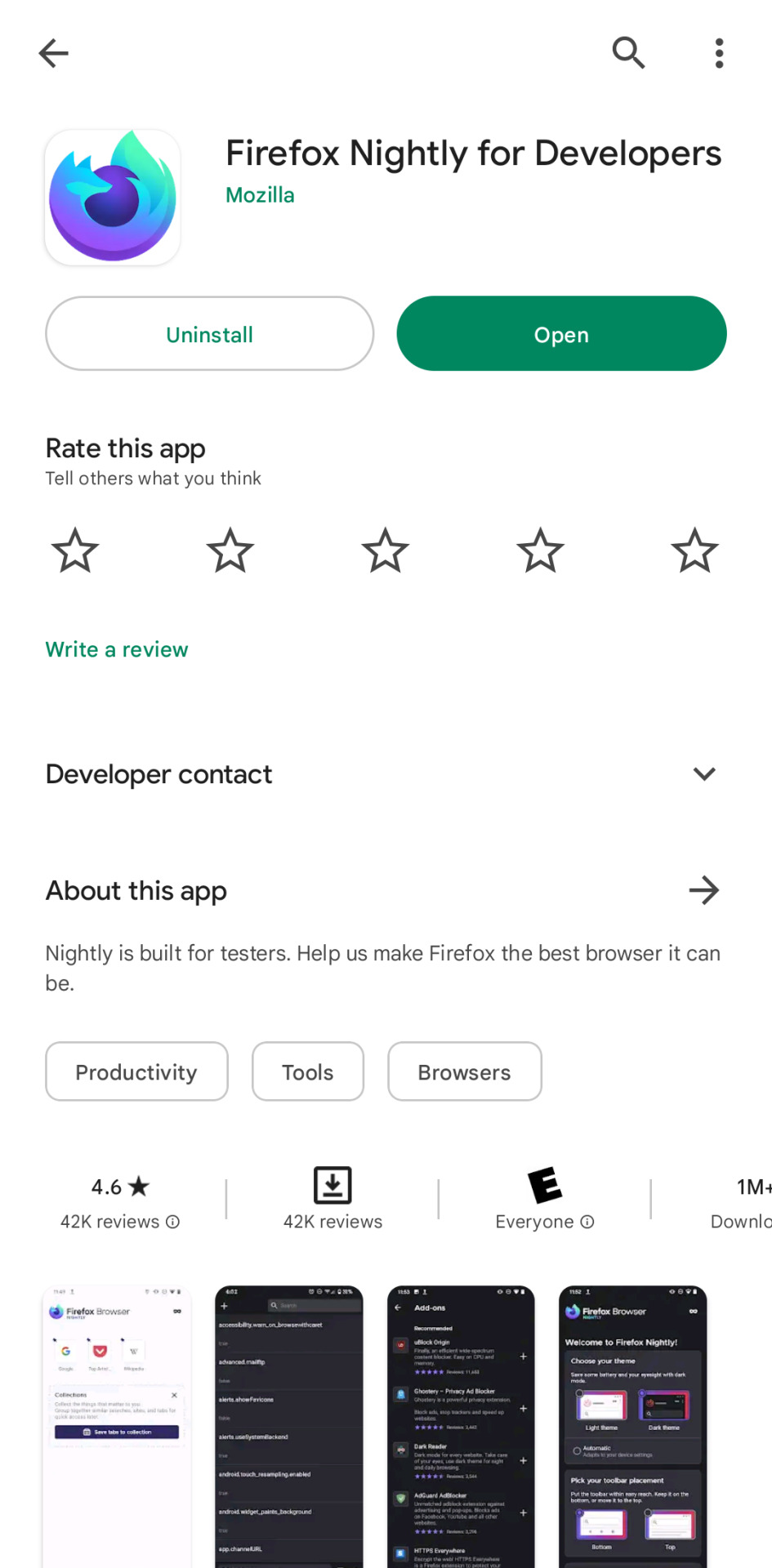
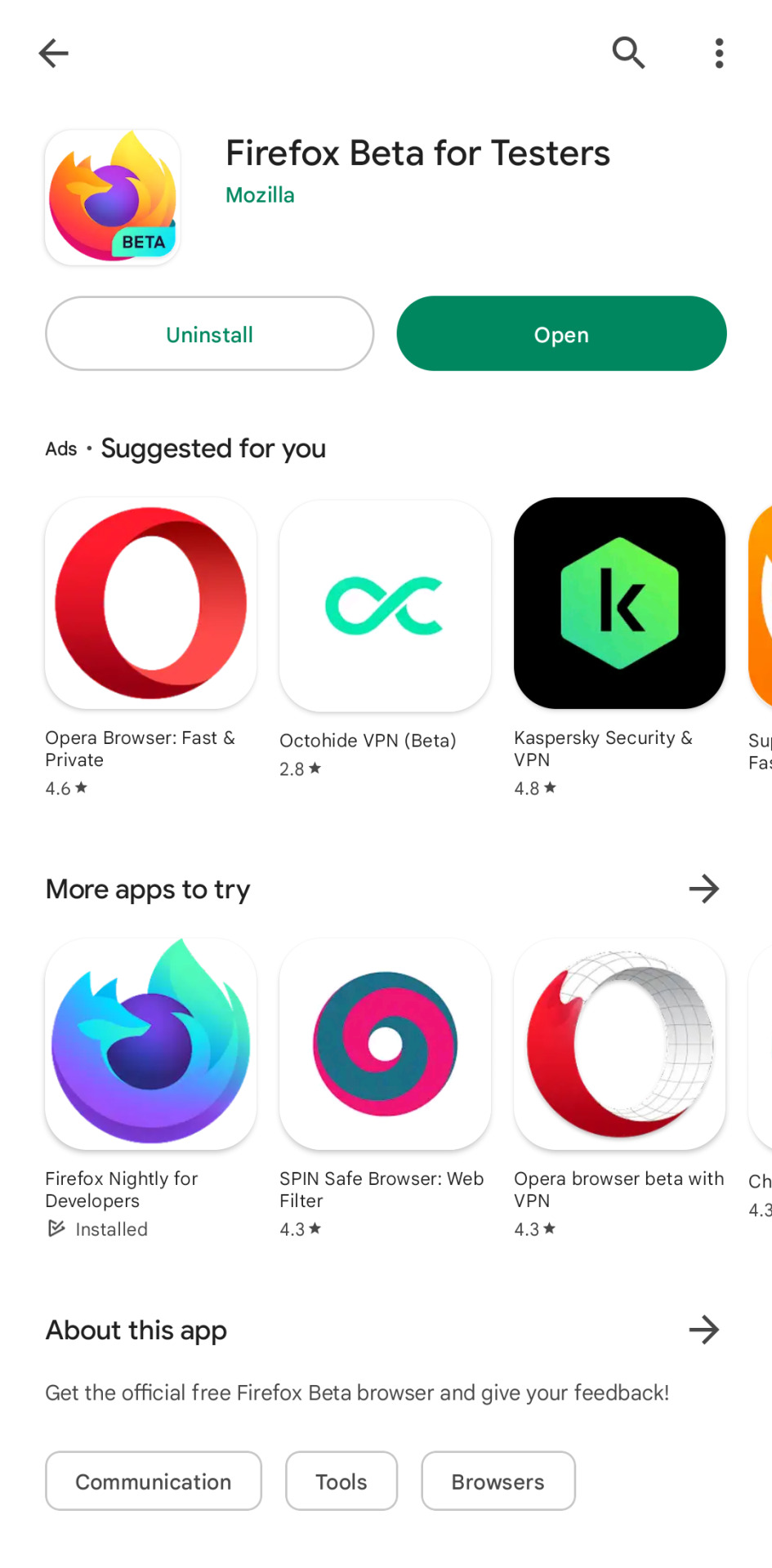
go to settings, scroll down to the "about firefox" page at the end and then click on the logo 5 times until debug mode is enabled.

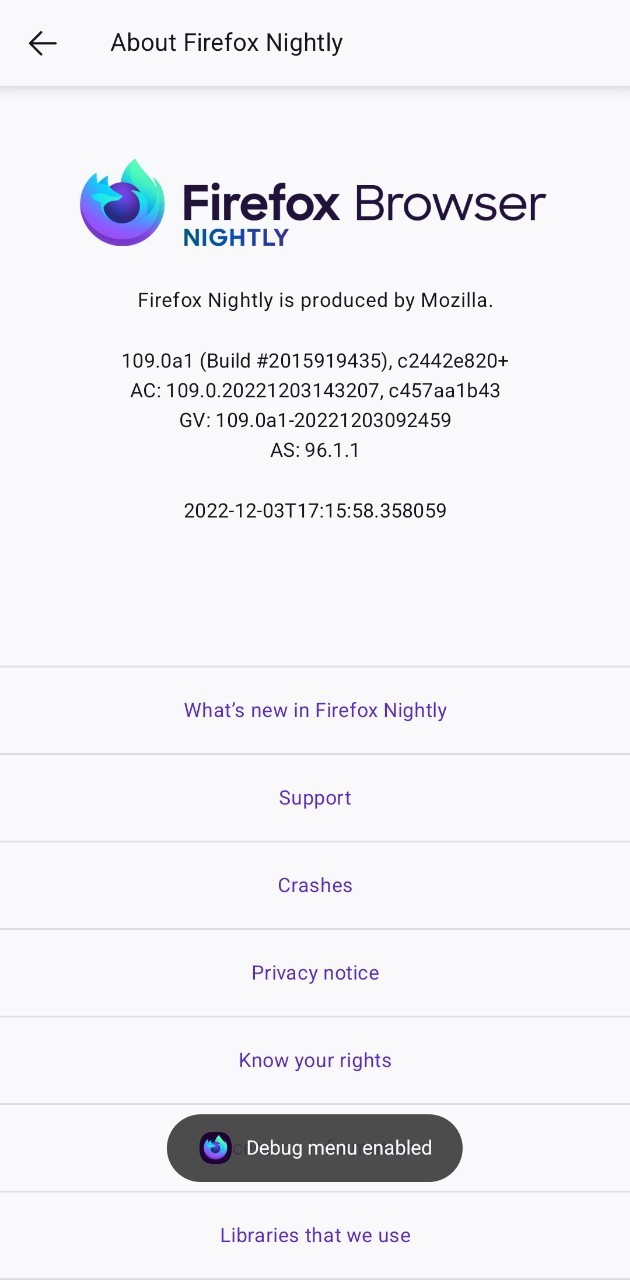
back to settings and below add-ons you'll see the 'custom add-ons collections' option.
add 17683742 as the ID and name it 'tumblr' like so:

the browser will give you a little pop up that the extension is being added and the app is being restarted.
now enter the app again, go to the add-ons section and xkit rewritten should be loaded there. i've included ublock in the collection so you can use both because you absolutely should.
on firefox beta you'll see the extension with a +, click on it to add it.
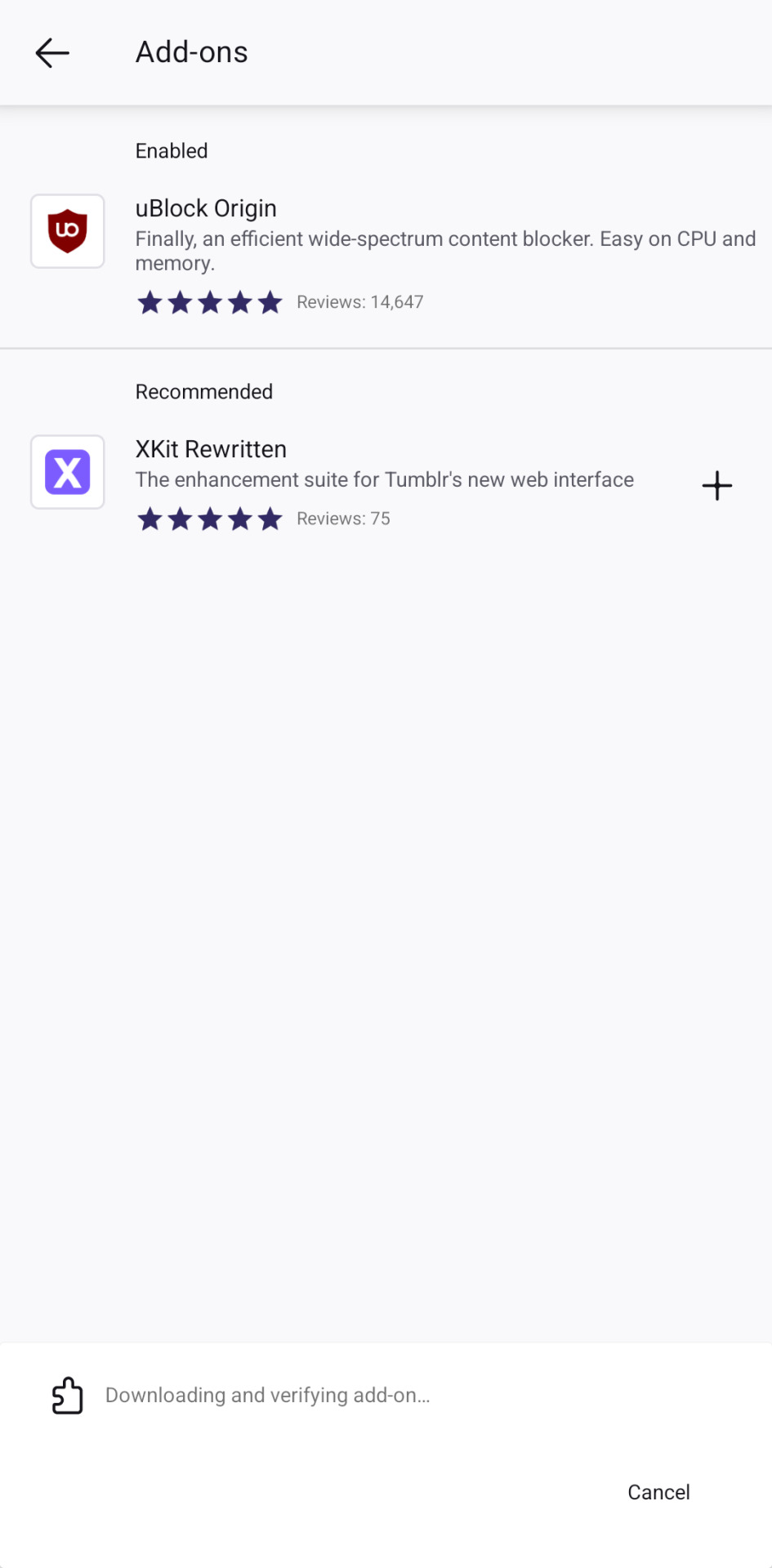
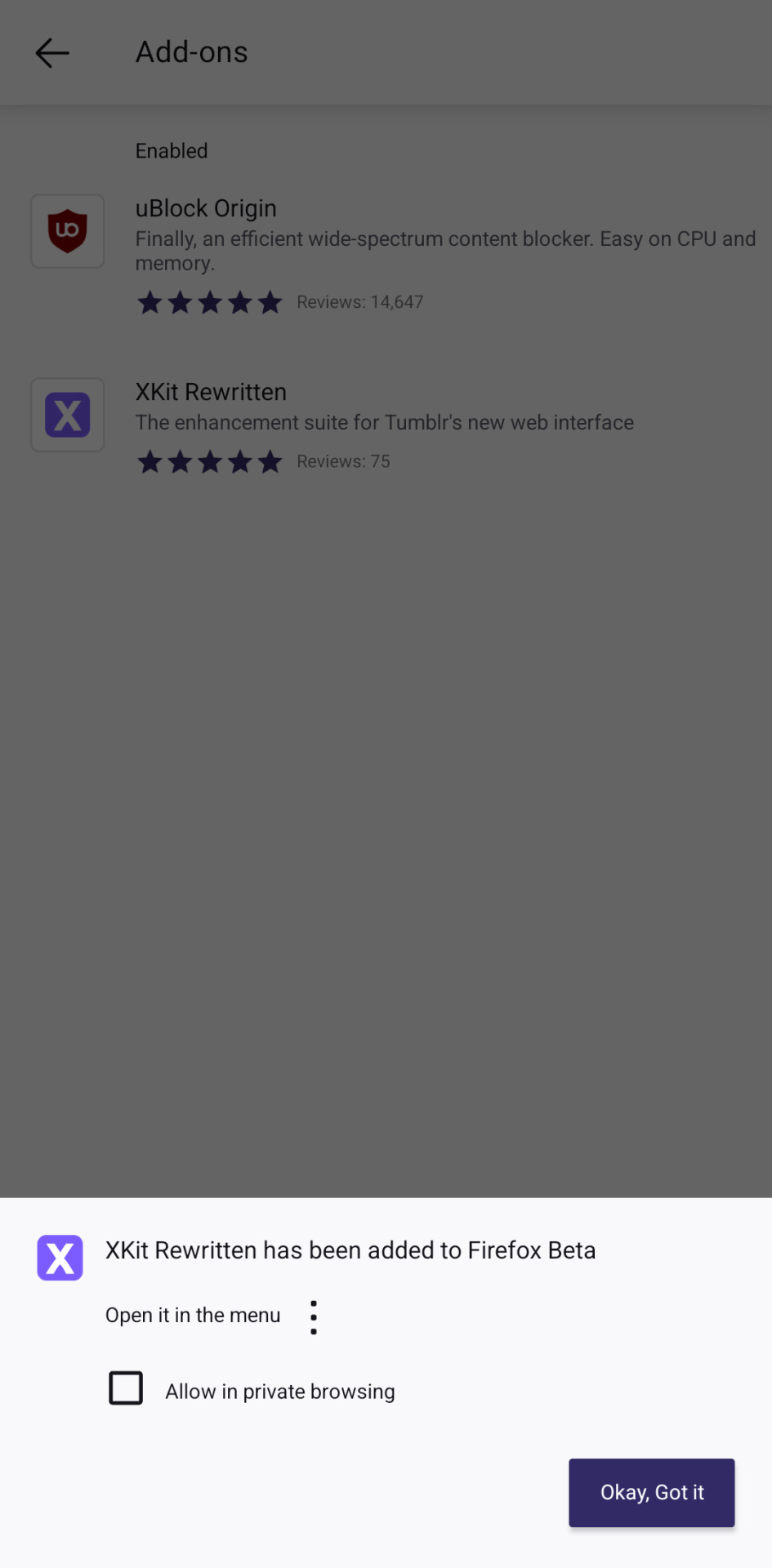
now cut your replies the same way you do it on desktop with xkit rewritten!
save the post as a draft
click on the scissor button
it's done!


please consider that this is experimental so not all of xkit rewritten's features will work on mobile. trim reblogs does work though!
i still recommend using my roleplay formatter for formatting your replies and then copy pasting the html on your reblog.
other useful links :
this post explains the differences between the two editors and why we're switching.
this post is a tutorial on how xkit rewritten's 'trim reblogs' feature works.
1K notes
·
View notes
Text
reliving my peter.pan hyper fixation from a decade ago like


do not judge me he was my comfort character for some bizarre reason during difficult teenage years and i still care about he i do not know how to explain and im honestly very okay with the modifications to original disny design
#the only reason i have a fort/nite account is because the optimus skin was incredible and i wanted it#and now they've released my pirate#sobs
7 notes
·
View notes
Text
Me wanting to text and talk to my mutuals:

My social anxiety:

5K notes
·
View notes
Text
New: Search operators for better searching!
We hear you, and we share your frustrations: it’s hard to find a specific post. You know it has a particular tag or phrase, and it was posted on this date, or at least, within a specific year. But you can't find it!
So, today, we’re excited to announce that you can use ✨ advanced search operators ✨ in the search bar now! You can now say potato from:staff year:2021 to easily enjoy that video of a potato being microwaved again.
Before we jump into the details, a couple of caveats to note:
These search operators are only available in the main Tumblr search bar. They don’t work in the search bar in individual blogs.
The search operators only work on posts created in 2017 or later.
OK! Let’s go explore these operators!
Exact phrase match
When you surround your query with regular double quotes (not curly quotes), it will match posts with that exact phrase in the post's text content, or that exact phrase as a tag.
For example, "chappell roan is roan of arc" matches posts with that exact phrase in the content, and also matches posts that have the exact tag #chappell roan is roan of arc.
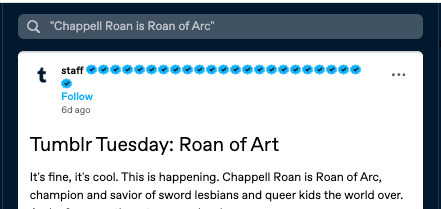
Match operator
By default, the query matches the post on either the text or the tags.
You can use match:text to specify you want to search the post content, or match:tags to search the post tags. For example:
sword world match:text looks for posts with the words "sword" and "world" in the post content.
sword world match:tags looks for posts with the words "sword" and "world" in the post tags.
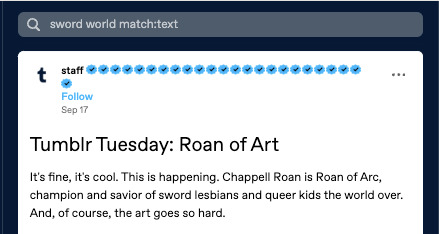
From operator
Use from:blog or from:@blog to find only posts by a particular blog.
For example, halloween from:staff finds all posts by @staff that has the word "halloween" in the post content or tags.
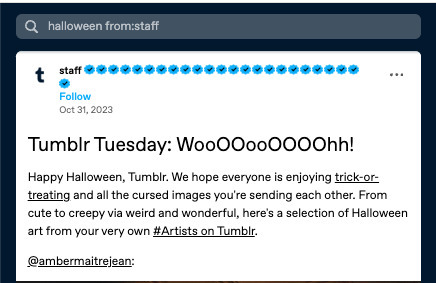
Year operator
Use year:YYYY to find posts from a particular year.
For example, halloween year:2019 finds all posts from 2019 that has the word "halloween" in the post content or tags.
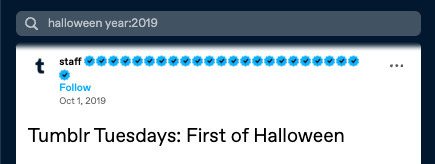
Date operator
Use date:YYYY-MM-DD to find posts from a particular date.
For example, halloween date:2019-10-08 finds all posts created on October 8, 2019 that has the word "halloween" in the post content or tags.
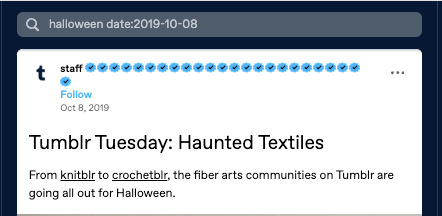
All together
You can combine all the tools above to form even more specific queries:
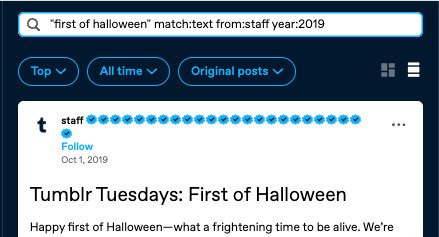
Congrats! You’re now a Tumblr search wizard! 🪄
Other syntax
As a reminder, you can already search by a tag, or by multiple tags:
Prefixing your query with # performs a tag search — that is, it will find posts with that exact tag. For example, #star wars will only return posts with the #star wars tag.
You can search for multiple tags at at time. For example, #star wars #art will find posts that are tagged with both the tag #star wars and the tag #art.
You can combine this with the new operators to find what you are looking for!
A guide on how to use the new operators has also been added to our Search and Filtering Basics Guide.
Tumblr Patio support
The enhanced syntax makes Tumblr Patio even more powerful. You can now open multiple search columns each with different fine-tuned queries that use the syntax above to get you customized feeds.
Feedback
We’d love to hear what you think! Please share your feedback in the replies and reblogs of this post, or by reaching out to Tumblr Support.
19K notes
·
View notes