Mac Simmer since the original Sims game was released in 2000 and before that was, and still am, an avid Simcity player. When I play, I build and decorate rooms with beautiful CC and showcase them here, preferring to build small rooms and houses. I also run my own dedicated website for help and troubleshooting the Sims 3 and Sims 4 in macOS - bluebellflora.com
Don't wanna be here? Send us removal request.
Text
EA App unknown error when downloading DLC to an external drive
Hopefully this will be be fixed relatively quickly: If you receive this error message when trying to download Packs and Kits to an external drive it is because EA App does not have the necessary permission to access the drive. You can easily fix this: Open System Settings > Privacy & Security > Full Disk Access click the toggle next to EA app to enable Full Disk Access. If you have EA App open…

View On WordPress
1 note
·
View note
Text
EA App for Mac finally here?
AHQ has updated the EA App forum: The FAQ has also been updated to incorporate basic Mac/EA App troubleshooting I’m not yet seeing any switch options when I open Origin, is anyone out there seeing anything? Maybe it’s being slooooooowly rolled out 🤔

View On WordPress
0 notes
Text
Sims 4 DLC purchased through Steam is unavailable for Mac
If you play Sims 4 in Windows through Steam and have purchased Sims 4 DLC (Expansion, Game and Stuff Packs and Kits) through Steam, this content will not be available to you if you switch to Mac. There is no Steam version of the game available for Mac users so you will be switching to using Origin (or EA App at some point when it is released for Mac). DLC is not transferable between Steam and…

View On WordPress
0 notes
Text
The Sims 4 For Rent - Renovated townhouses available soon!
3 Georgian Townhouses – 5 floors, small garden, balconies, possible roof terraces, very exclusive. Available early December 2023.

View On WordPress
1 note
·
View note
Note
I'm currently trying your Symlink tutorial. I've just entered the command to move the Documents folder to the external drive. I'm curious, does the process usually take a long time if there's a lot of custom content to move? It's just that after pressing enter, a new line has not populated with my Mac user account or computer name... :( ... However, when I try to close out of Terminal it asks me if I want to cancel running the process in the background, which is the command I entered...
Yes, it will take a while if you have a lot of content. The type of connection also makes a difference and whether the drive is an SSD/Flash or HDD.
8 notes
·
View notes
Photo


I recoloured the wisteria from Cottage Living and made a paler green version with white flowers. Not just the Build/Buy items but also debug and added them to the main catalogue. All 11 wisteria plants now easily accessible in a new colour :)
https://bluebellflora.com/2021/08/01/cottage-living-white-wisteria-recolour/
3 notes
·
View notes
Text
So I bought Sims 4 Dream Home Decorator.
I turn up at my first clients’ house, ready to renovate one of their rooms. They apparently don’t care which. I do want something to go off, so I ask for an idea of one of my client’s likes and dislikes. She tells me she hates woodworking. Her father runs out of the house to inform me he also hates pianos. I approach her mother, begging her to tell me something they do like.
“Well,” she tells me, “What I really love… is pipe organs.”
I turn a spare bedroom into a pipe organ room. Every house needs one. I realise I forgot to take Before photos, so I snap some of the entirely unchanged landing. I invite my clients back and lead them up the stairs to it. (They insist on covering their eyes with their hands to climb the stairs, despite the door to their new Pipe Organ Room being closed.) The client who asked for the pipe organ wanders off to use a computer, rather than look at the new room, but finally they tell me they want to talk about it.
“I think I’ve seen enough. Let’s go over my thoughts.” “I’m ready to talk about the renovation.”
These are among the most ominous statements I’ve ever heard, and I’m certain they’re about to ask, “Excuse me, but why did you replace our bed with a pipe organ?” but they assure me they love it. To prove it, they shake an empty piece of air instead of my hand.
I return home, where a NAP inspector turns up to fine me for not having recycled any of the furniture in the apartment I moved into yesterday yet.
Luckily, I don’t have to worry about the increase in bills too much, as another Sim responds to my roommate advertisment. We go into her room and talk. She seems nice, so I invite her to be my roommate. She accepts, then yells at me, walks into my room to poke at my chest of drawers because she likes that decor style, and leaves a note on my floor. As she starts using the mirror in my room, I read the note:
“Please follow the golden rule. I don’t come into your room and touch your stuff, do I? No, I don’t.”
I ask her to leave my room and stop touching my stuff.
Luckily, she soon settles down into living with me, making a white confetti cake for us as a peace offering. After we have each eaten a slice, she starts making a white confetti cake She leaves it in the oven, presumably having remembered she already has a white confetti cake. The next day, she clears it out of the oven, and makes a white confetti cake.
Meanwhile, my work continues. I get a request from the Greenburg family to renovate their walk in closet. I know the name, but can’t quite place the family, until I arrive at their house to discover it’s made up of a crane and a large shipping crate. There is no walk in closet to be seen. There is no room for a walk in closet to be seen.
I try my best, demolishing their kitchen area to fill it with closet space. I throw out their easel, because they told me they hate painting. They also hate rockclimbing, so I sadly dismiss my plans of installing a climbing wall in their closet. Knox and Blossom tell me they like the finished product, even though it wasn’t what they wanted. I am entirely unsure what they wanted. Blossom decides to flirt with me, as her wife, Mary, watches. Mary tells me she hates the renovation. This could be because I flirted with her wife but could also be, to be fair, because I demolished her kitchen and replaced it with a closet.
Getting home from my terrible day’s work, I discover my roommate has left a second note, this time in her room. Wondering what she needs to tell me, I go in to look at it. It tells me not to come into her room and touch her stuff. I have to admit, she got me with that one. Nonetheless, she makes a white confetti cake.
The next day is Talk Like A Pirate Day. After redesgning a living room to have nothing pink, blue, basic, mid-century, or to do with bowling, I try to compliment one of my clients, another elderly lady. I get my pirate speech confused, and accidentally flirt with her. Perhaps my purpose in life is to flirt with old women, the way my roommate’s purpose is to make white confetti cakes.
Moving up in the world, I get a gig to renovate the kitchen at the biggest penthouse in San Myshuno. I am unable to enter the building, or knock on any of their doors, so I have no choice but to teleport myself in. I ask a client what she’s looking for in her kitchen renovation. She tells me she hates cooking. Anything to do with cooking–ovens, fridges, microwaves, cupcake factories–she can’t stand the things. She doesn’t want them in her kitchen.
Despite being the kind of people who can afford to live in a penthouse, have a suit of armour costing $8k on display and, apparently, either order takeaway or go out to eat for every meal, they give me only a couple of thousand simoleons to work with. Luckily, I can get more by selling their hated oven, replacing it with popcorn and ice cream makers. I add a guitar. They love guitars.
The family are delighted with their new cookingless kitchen, so I leave their home to buy myself dinner from a street vendor. My clients are apparently hungry too, as, bereft of an oven, one of them heads into the garden to use the grill.
He sets the grill and himself on fire.
A few minutes later, I teleport back up as the rest of the family come out to approach the Grim Reaper, and the body of their father and husband. One of the children complains that he’s hungry. The man’s widow gives the Reaper a back rub. They go back inside.
The Grim Reaper tells me his favourite colour is blue. I head home to rest before tomorrow’s appointment with the Greenburgs. I guess they don’t want their shipping crate filled with closet space any more. My roommate makes a white confetti cake.
3K notes
·
View notes
Note
Very important PSA from Peacy 👍
Hey, hope you're doing well!
I've noticed that you put the poly count of objects in the description and just wanted to know how do I understand if the cc is good for my game or not?
I go on 1200 polys per square as a guide. Maxis is probably around 800 but not sure.
To calculate is pretty easy. So if an item is a living chair, and has 2000 polys, it would be considered high. That is pretty straight forward.If a decor item is 1/4 of a tile, you would multiply its total by 4 to get the final number. so a 100 poly decor item would be 4x100 to be 400 per tile. If an item is 3 tiles, like a sofa, you would divide it. So a 3000 poly item would be 1000.
So if your game is running ultra or well above, you can handle higher poly items. If you are running medium you should be selective, if running low you should be really wary of what you put in as both polycount and texture sizes will put unnecessary strain on your GPU.
It’s really hard knowing what the higher end can handle compared to lower end machines, so just be vigilant of lag and loading times when putting new CC in.
115 notes
·
View notes
Photo

Isn’t the platform tool just PERFECT? 💚
21 notes
·
View notes
Text
Sims 3 64-bit coming TODAY
Sims 3 64-bit coming TODAY
5pm UK so only another 9 hours!
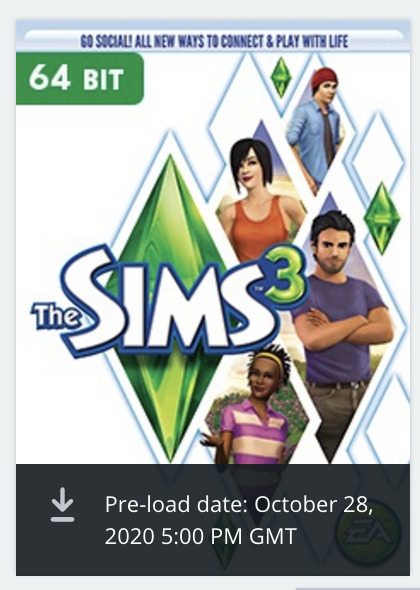
Please don’t expect everything to go smoothly, there will inevitably be bumps in the road. I’ll be online for as long as I can because this really is a momentous occasion for us Mac players who have never had a properly working game.
If you find issues PLEASE report in the Sims 3 Mac forum at Answers HQ here –…
View On WordPress
6 notes
·
View notes
Text
HOW TO FIX YOUR CC DOORS AND WINDOWS by Xineas
**NOTE: This is a tutorial written by my wonderful husband who got tired of hearing me complain about the broken CC windows and figured out how to fix them. Feel free to share this around. I am hoping for a batch fix but in the meanwhile, if you can calculate, you can fix the windows yourself. If you have questions, feel free to send me an ask and we will get back to you.**

The issue:
EA added a “ModelResourceCutout” item for every object that needs to cut out a piece of wall to show up correctly. The actual object is actually there, you can see the door handles in the example picture above. (beautiful doors by @peacemaker-ic )
The Sims4Studio developer is working hard to get a batch fix working so the creators don’t have to manually add the correct values for each item, but it’s unsure when this’ll be ready and if it will fix all windows and doors. Some are quite eccentric from a shape perspective, meaning ROUND, CURVED or otherwise not a rectangle.
All that is needed is a bit of math and a bunch of trial and error. Oh, and patience is useful. I’m warning you, doing this 40 times over is tedious, but once you get the hang of it, it’s easy. You just need to do a bit of basic math and to be able to think in 2 dimensional space.
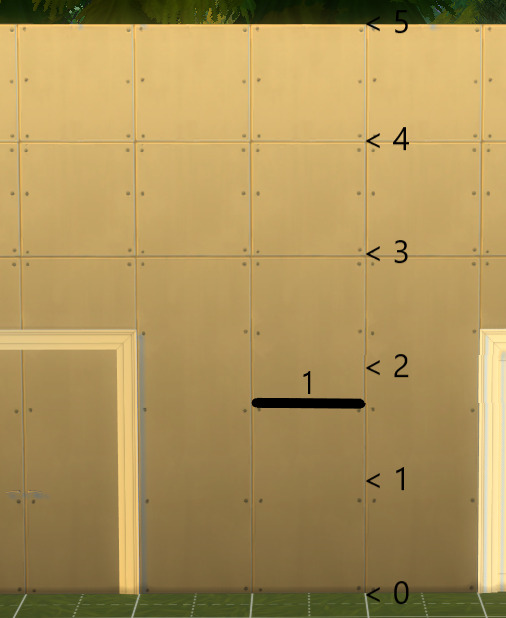
The math
There are three height variants when it comes to walls. Short = 3 units high Medium = 4 units high Tall = 5 units high
Regular walls are 1 unit wide, diagonal walls are Sqrt(2) wide (Pythagorean theorem), which is 1,414. When making these cutouts, 1 decimal place accuracy is generally plenty. The frames of the doors and windows give you a little wiggle room. When you are making more interesting shapes, use 2 or 3 decimal places to give yourself a bit more accuracy.

Let’s apply this magic to a real world example. EA wants you to add an item called “ModelCutoutResource” item to your object, which consists of any given number of lines in a 2D plane. Remember, this is a 2 dimensional cutout, depth is nonexistent, it just cuts out the whole wall, wherever we tell it to by connecting the dots.
Each line consists of two points, a start and an end. I could tell you how to do it all day long, but doing it and getting it are more important. On to the example. This door with it’s entire frame is 2 units wide and about 2.4 units high. You want your cutout to be IN THE FRAME, however. If you put your cutout at the outside edge, you will have an ugly gap on the sides of the frame an nobody wants that. So guesstimate (or extract from Blender, but I have no 3D modeling knowledge so will not go into that) the correct values, place your objects in game on a blank wall, look at them from the side and put a ruler to your screen if that makes your life easier.
With our door here we need to make a rectangular cutout. This is easy, just 4 points to define. The points do in fact have a third value (x,y,z) but the z-value is always 0. Perhaps EA has wild plans with this in the future, but for now every single z-value is 0.

Using our gathered knowledge, we can now define 4 clear edges for our door. I always start bottom left, it’s a habit, it doesn’t matter, as long as you make a loop with your lines.
Your lines will now be as follows:
A to B, B to C, C to D and D to A. Let’s put this into Sims 4 Studio.
Editing the package:
Open your package in Sims 4 Studio.
Select the Warehouse tab.
Select the Model item (don’t do anything with it, just click it, this way S4S knows the “Instance” value and you don’t have to copy-paste it)
>>> projects which have a separate model for diagonal walls will have TWO model items, you will have to make a cutout resource for both, which their respective instance values.
Click the ADD button bottom left.
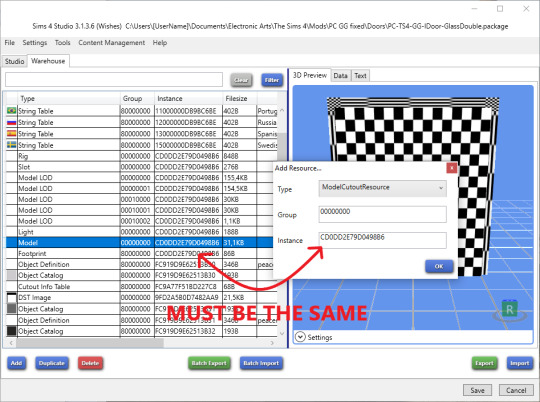
Select the type ModelCutoutResource, check that the Instance is the same as your Model and smash the OK button. You will now have a new Resource called “ModelCutoutResource”, all the way at the bottom. So scroll down and click it. ;) You will see “Edges”, which we’ll be adding soon. But first, very important, your cutout will not work if this is not set correctly….. Set “Version” from 00000000 to 00000001.
Now click the “Edit items…” button so we can add the edges with our previously done math.
For objects that are rectangle, just click the add button 4 times, then we can fill them in.
Each “Edge” has a PointA and PointB, which I’ve shown in the image below for A, B, C and D.
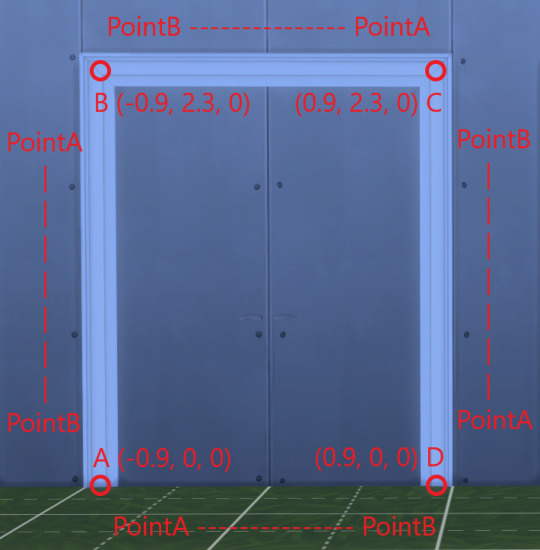
We can now fill in the values.

Make sure to destinguish commas and periods. Very important. Periods are used for decimal values, commas are used to separate values. Click Save. Then click Save again.
If you have multiple doors/windows that are the exact same shape, LUCKY YOU, click the export button to export your “ModelCutoutResource” resource and save it as a binary. This way you don’t have to keep entering tedious coordinates into PointA and PointB. On your next door/window you can then select Model, add the ModelCutoutResource, select it and then click the import button to import your previously exported binary. This way you can skip all the other steps and make your life easy.
CHECK AGAIN: - “Instance” value is the same for Model and ModelCutoutResource - “Version” of your ModelCutoutResource is set to 00000001 and NOT 00000000
Test it in-game:
Did you do it correctly? Check it in game. When I fix a set for my wife’s simblr, I usually first place all items in my game, then scribble some calculations on a piece of paper, then edit the packages and then check in game at the end. Then you can do some minor adjustments if necessary and fix those before doing a final inspection.

Once you get the hang of it, it is easy. You get a feeling quite quickly for which numbers make sense and which don’t. Plus, if you do it wrong, it will just show you a weird cutout in the game and you learn from it.
Now on to the more interesting objects, curves and circles:
Windows, doors and arches which have curves are no different, they just have more points and thus more lines/edges you need to connect to make a loop. You can even make two loops if your window or door needs two cutouts.
For these more ‘advanced’ cutouts, it does help if you have at least some knowledge of Trigonometry. It certainly makes your life easier if you’re going to attempt this. I studied in Uni to become a Maths teacher, so that’s clearly an advantage. You at least need to understand how to find out points on a circle to make arches.
Alternatively, you can export the coordinates from Blender, but that’s not my cup of tea.
I’ll make a separate tutorial on round or arched cutouts.
**So again, all thanks to my husband for this tutorial… please pass it forward. You don’t need meshing knowledge, math will get you through it… oh and also, @peacemaker-ic if the batch fix doesn’t work out, let us know.**
@maxismatchccworld
2K notes
·
View notes
Video
youtube
Adding balconies to San Myshuno apartments
https://bluebellflora.com/2020/07/18/adding-exterior-balconies-to-sims-4-apartments/
4 notes
·
View notes
Photo

Apartment overhaul https://bluebellflora.com/2020/07/12/twistedmexis-t-o-o-l-mod-is-just-perfect-in-every-way/
4 notes
·
View notes
Photo


Started remodelling the apartments in San Myshuno using the T.O.O.L. Mod from @twistedmexi I’ve never liked them because they were so pokey but just changing the windows makes such a difference 💚
4 notes
·
View notes
Photo
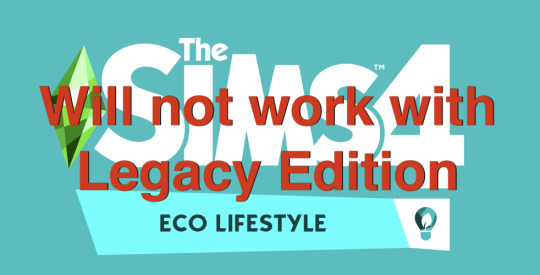
https://bluebellflora.com/2020/05/29/sims-4-eco-lifestyle-is-not-compatible-with-the-legacy-edition/
2 notes
·
View notes

