#Sim 4 Eco Lifestyle
Explore tagged Tumblr posts
Text



Red Brick Ranch
This right here is my childhood Christmas: a wood paneling, artificial tree, opening presents on shaggy carpeted floors kind of Christmas. This particular simple ranch home isn't based on either of my grandparents' homes, but it might as well be. I've made divinity in that kitchen. I've watched the snow fall out that picture window.
Ranch homes get a lot of slack for their datedness and lack of character. But I'm here to defend them, especially at Christmas. In fact I almost called this one Rudolph the Red-Nosed Ranch, but that felt a little too on the nose. They might not be anyone's Pinterest-perfect dream home, but as home ownership becomes more and more unobtainable, a simple ranch starter home might just be your dream come true. That goes double for disabled folks, or older folks aging in place, as their single-story floor plan makes them one of the most accessible types of homes available!
This home might be perfect for: a single mom who works two jobs, grandparents (mine, specifically, but also maybe your sim's?), sims that use mobility aids, in your story or in actual gameplay, should we ever get such a thing, or developers looking to paint some brick, slap down millennial gray laminate floors, and flip this bad boy...
Lot details:
Lot Type: Residential (3 bed, 2 bath)
Price: §33,470
Size: 40x30
Location: Miner Mansion, Evergreen Harbor
I’ve used from all packs freely here. As always, no CC!
Download links and floor plans below the cut 🎄

Download via the Sims 4 Gallery or tray files via Sim File Share. You’re free to do whatever you want with the place but please don’t re-upload or share without credit. Thank you!
#home for the holidays 2k24#ts4#sims 4 advent#ts4 advent#no cc#ts4 vanilla#ts4 build#ts4 builds#ts4 shell#ts4 shells#my builds#show us your builds#vanilla builds#ranch#rambler#ts4 eco lifestyle#evergreen harbor
227 notes
·
View notes
Text





Modern Move-In Ready 🪴
This new development in Evergreen Harbor is fresh on the market! Complete with 3 bedrooms, 2 bathrooms, and a walk-in closet that dreams are make of, this home is ready for your growing sim family to decorate as they see fit!
No CC | gallery ID: adidas184
#ts4#sims 4#ts4 build#sims 4 build#ts4 nocc#sims 4 no cc#ts4 maxis match#sims 4 maxis match#ts4 screenshots#sims 4 screenshots#ts4 shell#sims 4 shell#ts4 vanilla#sims 4 vanilla#ts4 home#sims 4 home#evergreen harbor#eco lifestyle
337 notes
·
View notes
Text
♻ FUNCTIONAL TRASH PILES ♻

I think many people know the popular "Fixer Upper" challenge. I just love this entourage, when everything is broken, garbage is everywhere, it's impossible to live - the game immediately becomes more interesting! Very often, mountains of garbage from debug are used in such buildings, but this is just a decor that has no functionality. This mini mod adds the function of ordinary garbage to all these objects: they can be thrown out, and they also bring discomfort.
Objects from the EP "Eco Lifestyle" and the GP "Werewolves" are used. Also, this mod does not override objects from debug, but creates copies of them, which can be found in the normal buy mode. I hope this mod will be useful and add a little realism to your gameplay!
❗"Eco Lifestyle" expansion pack & "Werewolves" game pack are required
D O W N L O A D: ✧ SimFileShare ✧
#sims 4 gameplay#sims 4#sims 4 cc#simblr#sims community#the sims#the sims 4#ts4#sims 4 mods#oduvnix#ts4 simblr#ts4 gameplay#sims 4 werewolves#ts4 eco lifestyle#ts4 werewolves
170 notes
·
View notes
Text











The sims 4. Fantasy objects/ Bottles
Objects to decorate a shelf or counter at the reception of a business based on the sale of plants, potions, alchemy and also for herbology or nurseries. In this part you will have small bottles (you can change their size with the keyboard), some of them with lighting to contribute to a magical appearance.
VIRIDI BOTANY : POTION BOTTLES
#the sims 4#the sims 4 fantasy#the sims 4 seasons#the sims 4 realm of magic#the sims 4 island living#the sims 4 objects#the sims 4 eco lifestyle#ts4 objects#ts4 occult#ts4 custom content
217 notes
·
View notes
Text
🌿✨ My Solarpunk Plaza build is now up in the gallery for download! Explore three unique buildings, two interconnected with bridges, featuring apartments, a department store, and creative workspaces. Green lights, lush plants, and fountains galore! 🌱💡
music by me
Gallery ID: Kurimuri100
#thesims4#thesims#kurimuri100#the sims 4#sims#sims4#kurimuri#sims 4#noccbuild#ts4 nocc#no cc build#my builds#no cc#solarpunk#eco lifestyle#eco
148 notes
·
View notes
Text

Community Garden Gallery Recommendations. part 1 | by marilynjeansims
ꨄ︎ 01. community garden by simmarysims size | 40x30
ꨄ︎ 02. sprucewood garden by chrissieyt size | 40x30
ꨄ︎ 03. community garden space by elliandrayt size | 40x30
ꨄ︎ 04. community garden by roxxysims size | 40x30
ꨄ︎ 05. community greenhouse by marmeladart size | 30x20
ꨄ︎ 06. newcrest community garden by mellowbegames size | 30x20
#sims 4 gallery#gallery recs#the sims 4 build#sims 4 build#sims build#ts4 build#the sims 4#the sims#sims 4#ts4#sims 4 maxis match#sims 4 simblr#ts4 simblr#simblr#the sims community#sims 4 aesthetic#sims 4 eco lifestyle#sims 4 garden
405 notes
·
View notes
Text
*adds mod to ever-growing collection*
New Civic Policies,* by Kuttoe. Because this.

*Eco Lifestyles equired
#sims 4 mods#the sims 4 mods#ts4 mods#sims 4 eco lifestyle#the sims 4 eco lifestyle#ts4 eco lifestyle
94 notes
·
View notes
Text










Get your read on at the Newcrest Public Library! This state-of-the-art library features a makerspace/crafting lab, rooftop garden, teen room, and a kids' area with indoor treehouse and play area.
Part of a new #WanderingToNewcrest build series.
Newcrest Public Library 30x40 Library Lot (§141,932) (fully playtested on the Rippling Flats lot in Newcrest)
Required Packs: For Rent, Horse Ranch, Get Together, High School Years, Eco Lifestyle, Discover University, Seasons, Cats & Dogs, City Living, Get Together, Get to Work, Dream Home Decorator, Dine Out
Custom Content: None
Feel free to replace or redesign objects as necessary for personal use, but please do not upload this lot anywhere else, original or modified.
DOWNLOAD FROM THE GALLERY ID: simpishly or search #simpishly
#simpishly#Sims 4#download#TS4 lot#TS4 build#simpishly: TS4 lots#library lot#Eco Lifestyle#Newcrest#Sims 4 download#no CC#no CC lot#no CC build#WanderingToNewcrest
84 notes
·
View notes
Text






Sims 4 Apartment Lobby Override [BASEGAME]
Tired of the bold, bright colors and outdated carpets in your San Myshuno apartment lobbies? I’ve got the perfect solution for you!
I created six lobby overrides that transform the wallpaper and flooring in the following apartment buildings:
Alto Apartments
Landgraab Tower
Spiral Tower
Chic Street
Culpepper House
Jasmine Suites
You can download them on my Patreon: [download]
Completely free! However, you’ll need to be subscribed to access the file. If you’re not following me yet, it may appear blurred—just hit that follow button, and you’re good to go!
How It Works
This override replaces the default wallpaper and flooring in these lobbies, giving them a fresh, modern look. Keep in mind that once applied, you won’t be able to use the original wallpapers and flooring in the game anymore (not that you’d want to, let’s be honest 😂).
Important Note
The Jasmine Suites override affects the default concrete flooring, which is also used in many empty rooms throughout the game. If you’d prefer not to override that, I’ve made it a separate file:
📁 TSSL_Jasmine_Suites_Floor_BASEGAME.package
If you’re okay with the Jasmine Suites floor override, download both files and place them in your Mods folder.
If you’d rather keep the default concrete flooring, only download the main file (without Jasmine Suites floor) and place it in your Mods folder.
You can always test it out and remove the file if needed!
I wanted this first override to be accessible to as many Simmers as possible, so it works with just the base game! However, you will need City Living to access the apartments.
I’m already planning future lobby overrides using other packs (and if cc creators agree also with their content) so stay tuned!
Want to take customization even further? I highly recommend using the T.O.O.L mod by @twistedmexi! It allows you to adjust lighting and add furniture pieces to truly make the space your own.
Terms & Conditions
Share freely, but please give credit.
Do not use my files to create your own reshades or overrides.
DOWNLOAD HERE: [download]
Completely free! However, you’ll need to be subscribed to access the file. If you’re not following me yet, it may appear blurred—just hit that follow button, and you’re good to go!
Happy Simming <3
The Sim Side of Luca
#sims 4 city living#the sims 4#sims 4 let's play#sims 4 apartments#sims 4 gameplay#sims 4#the sims#sims 4 override#sims 4 apartment#sims 4 must have overrides#sims 4 aesthetic#pregnant sims#sims 4 evergreen harbor#sims 4 eco lifestyle#sims gameplay#sims 4 best mods#sims 4 save file#sims 4 city living apartments#sims 4 apartment override#sims 4 lobby override#sims 4 lobby#sims 4 hall#sims 4 entrance#ccfinds#sims 4 mods#sims 4 cc#sims 4 overrides#the sims 4 mods#sims 4 custom content#sims 4 must have mods
32 notes
·
View notes
Text






Evergreen Harbor
#ts4#ts4 gameplay#ts4 legacy#ts4 lepacy#ts4 simblr#lepacy challenge#sims 4#the sims 4#ts4 eco lifestyle#evergreen harbor
66 notes
·
View notes
Text
Catwoman's apartment from The Batman
I built this a few months ago but I think the gallery was glitched so I just reuploaded. It's cc free and only uses a few packs.




This window from the Highschool pack allows sims to sneak out so I added it here so Selina can sneak out!
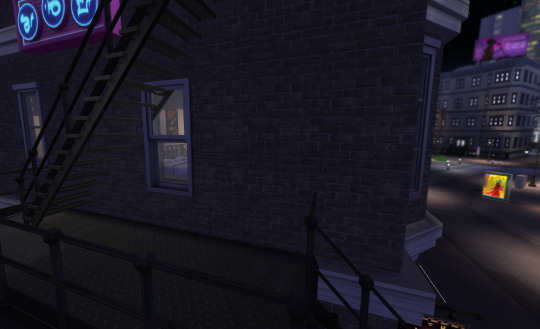

The build has 9 apartments 6 of them are decorated and there's a restaurant, a nightclub and a gym. You can also access the roof. I replaced the old salt house lot with this (it's the 30x30 lot in the spice district).
#dc#batman#catwoman#selina kyle#the batman#the batman 2022#battinson#sims 4#dc comics#dcu#cc free build#need some build inspo it's been a while#i love turning my game into gotham#eco lifestyle is the perfect pack for making the city look gloomy
56 notes
·
View notes
Text


this land needs a good cleaning
#sims 4#the sims 4#ts4#sims#the sims#sim#simblr#mine#mm#maxis match#sims 4 mm#sims 4 maxis match#sims 4 gameplay#sims 4 screenshots#s4 gameplay#eco lifestyle#scenery#exterior#grunge#city#junkyard
24 notes
·
View notes
Text
Dream Town Makeover: Mini-Save File and Challenge

The Story:
With the loss of all its industries, Evergreen Harbor became a severely depressed area. The government took notice and has begun a project of green urban renewal here: they have passed some new green policies and are working on more, and they’re flooding the area with improvement grants, creating jobs in city planning, green technologies, commissioned public art, and more. You are an aspiring interior designer who is thrilled by the prospect of redesigning and revitalizing Evergreen Harbor's many dilapidated houses, old train- and shipyards, defunct factories, and small, cramped apartments. Your brain is filled with visions of light, airy, modern, open-plan spaces, reclaimed shipping container tiny homes, old train cars turned into cafes, junkyard salvage repurposed to furnish chic industrial apartments. Time to roll up your sleeves, build a client roster, level up your handiness skill, vote for improvements to the local apartment buildings, and otherwise get busy!
The Backstory:
I’ve always thought that Eco Lifestyle and Dream Home Decorator make an excellent pack pairing: Eco Lifestyle lets you change the open parts of Evergreen Harbor through gameplay, and Dream Home Decorator lets you change lots through gameplay, so together you get the whole shebang! But there’s a pretty major problem with trying to do this in the default save: namely, interior decorator gigs generate at random using all the occupied and community lots in all the worlds. So the more packs you own, the more worlds and lots you have, the less likely you are to be randomly assigned gigs in Evergreen Harbor. This mini save file aims to enable you to play out this excellent pack pairing by having absolutely nothing and no one in any other world except Evergreen Harbor, so that 100% of your randomly generated gigs will be in this world. And while I was at it, I also went around and ensured that all the lots would start out rundown, outdated, dysfunctional, and otherwise gross. It’s just more fun to make over stuff that’s lousy to begin with.
Save file specs:
The only world with anyone or anything in it is Evergreen Harbor, to keep your interior decorator gig options focused on revitalizing this area. Neighborhood stories is completely disabled for everyone, even unplayed households, to prevent randos from moving into other worlds and muddying your gig list. Aging also begins disabled, though you may turn this back on if you wish—that’s just down to personal preference.
E.H. is fully populated, except for one living space per neighborhood in which your interior designer sim will live (you have to be a resident of a neighborhood in order to vote for improvements, so you'll need to move around a bit). Patina Wainscot is your default interior designer, but you should feel free to just move her in with one of her many relatives and replace her with your own sim if that’s how you’d rather do the challenge. Each of the other households has sims whose careers and preferences have been deliberately set to make sense and give you plenty of renovation guidance--they rarely have dislikes, for example, so you have positive guidance on what to build. Be sure to read their family bios and ask about their careers, as this will give you some good directions, too! If you don't have certain packs, some sims' careers may not show (conservationists from Island Living, political activists from City Living, etc.), but this shouldn't impact the game too much.
Community lots all start out set to generic, so you’ll need to manually set the lot type to whatever you envision the space becoming at the start of your game. I have done this so that you can set your own aspirations for these spaces based on the packs you actually own—if I had pre-set the train car to “Cafe,” for example, and you didn’t own Get Together, that lot would simply disappear. This save file is a canvas for YOUR vision of Evergreen Harbor. I make some suggestions via the lot descriptions and the ambitions of the people in the town, but ultimately, the direction this takes is completely up to you.
Dream Town Makeover Challenge Rules:
One sim, one vote! Even if you have the influence to spam an N.A.P., you must use it to convince other sims to vote for your preferred measure instead of piling votes on it yourself. You may also not cheat N.A.P.s away--use the repeal process! You’ll need to do quite a bit of this, as all neighborhoods begin maxed out on N.A.P.s. This ensures that you get to do the gameplay associated with improving each neighborhood, rather than it just happening in the background without you. So here’s the gameplay:
Your N.A.P. goal is to repeal two N.A.P.s of your choice in each neighborhood, and replace them with Modern Development and Green Initiatives to revitalize the town.
Once you have passed both initiatives in a neighborhood, you will need to move to the next one in order to vote there and start the process over again. This means that the challenge will take a minimum of 12 in-game weeks (or three sim years) to complete—4 weeks per neighborhood.
You are a green interior decorator! That means your handiness goal is to apply eco upgrades to all new appliances you install as part of a renovation. Work on that handiness skill and stock up on upgrade parts before you head out to a gig!
Your lot goal is to remove negative lot traits from the spaces you renovate and add positive ones. Depending on the packs you own, you may or may not even have all of these lot traits, so you may simply ignore anything you don’t own. But do what you can with the packs you have. Here’s the guide:
Currently, all groundwater in Evergreen Harbor is contaminated, so all lots have the "Grody" challenge. This can only be removed when a neighborhood passes "Green Initiatives," which uses phytoremediation to clean the aquifers. After you pass this N.A.P., remove “Grody” from all lots in that neighborhood, and replace it with “Natural Well.”
Most places are also "Filthy," and may potentially be infested with “Mold.” You may remove either or both of these lot challenges if you have completely renovated a lot--one room doesn't count!
You may not take renovation gigs in any of the apartments before Modern Development gets passed in that apartment’s neighborhood—nor may you make any structural changes to your own apartment (this includes changing wallpaper and flooring). In this story, Modern Development = landlord’s permission to make structural changes to the space. Once this N.A.P. is in place and you have used its newly expanded windows to good effect with your renovation, you may add the “Natural Light” trait to the renovated apartments.
Traditional-style houses and apartments all have “Maintenance Issues.” You may remove this challenge if you have replaced AND applied eco upgrades to all appliances on the lot.
If you have both Seasons and For Rent, you can play out replacing outdated heating and cooling systems with geothermal. Just remove all the cast iron radiators and box air conditioners from a lot and add a thermostat. Once you have done that, you may add the “Geothermal” lot trait!
None of Port Promise is grid connected, so all lots there are “Off-the-Grid.” You may connect them to the grid only after Modern Development is passed in Port Promise, rezoning the area for homes and businesses.
The whole city is overrun with raccoons, in the form of "Cat Hangout" being on every lot (I have gone through and manually changed all stray cats in this save file into raccoons). Lock your door if you don't want them in your house! There are two conditions required to remove them: 1) Some N.A.P. that cleans up the trash in the public areas of the neighborhood is passed (either Green Initiatives or Modern Development will do this), and 2) You have completely renovated the lot to remove all stray garbage from the lot itself. Once the trash is gone, the trash pandas go, too!*
This one isn’t a part of the challenge, but just so you know what’s up: "Reduce and Recycle" is a permanent lot challenge everywhere except the Pinecrest Apartments, which have a trash chute. No getting rid of this one—that's just the way city garbage collection works!
You win the challenge when you have completely made over every single lot in Evergreen Harbor, changed the lot traits via the rules above, and passed Green Initiatives and Modern Development in every neighborhood.** Good luck!
*Pro Tip: for some truly adorable chaos, pass the “We Wear Bags” N.A.P. before you remove the raccoons. With this N.A.P. active, all the raccoons will show up in little hats, and it is delightfully ridiculous!
**Note: You are, obviously, totally welcome to play other sims in this save file at any time before, after, or during working on this challenge. They each have their own ambitions, as stated in their family bios, and (with a few exceptions, mostly elders) begin at low levels of their careers and skills, so you can have fun playing out their dreams as stretch goals or side quests.
Save file requirements:
This mini save file is not limited in terms of packs I used while creating it. However, since the whole point is basically for you to personally redo everything, there aren’t many packs you actually need in order to play this challenge. All that will happen if you don’t have some of the packs I used during setup is that items in the original, ugly versions of lots may be replaced or missing. But you’re about to replace them with your own designs anyway, so this is no big deal!
You also may not be able to play with certain features, but they are also basically non-essential (if you don’t have Cats & Dogs, for example, the city will not be overrun with raccoons, so you won’t play that particular aspect of the challenge). And while the sims of Evergreen Harbor often do have careers drawn from other packs (Knox Greenburg is an activist with “Speak for the Trees,” which came with City Living, for example), I have taken care to only use CAS content from the required packs, so no one should appear naked or bald for you, even if you don’t have any of the optional packs. So, with all of that preamble, here are the . . .
Required packs:
Eco Lifestyle – This whole save file is just Evergreen Harbor, so if you don’t have Eco Lifestyle, you won’t even be able to see it.
Dream Home Decorator – The entire gameplay concept and challenge at the foundation of this save file is the interior design career, so you really do need this pack to play it.
That’s it! Everything else is gravy. But the gravy is pretty good! Here are some highlights from recommended-but-completely-optional packs:
If you have Island Living, the save file starts with the electrical global policies in place, so there will be lots of power outages in Evergreen Harbor. I deleted the sim I used to enact them, so if you want to remove them as a stretch goal, I suggest playing with Summer Wainscot (or your own Conservationist). Work your way high enough in the career to become an Environmental Manager, and then you can repeal some of the global policies that haven’t worked—or put new ones in place. The organic food one would go especially well once you’ve established Bobby Wainscot’s urban food forest.
If you have For Rent, lots of houses will have “Maintenance Troubles,” “Mold,” and/or the many additional utilities appliances that came with that pack, making playing in those houses more eventful and chaotic. Plus, you can split the two families in the side-by-side houses in Grims Quarry into two separate households, turn the old storage lockers on the docks into micro apartments, and otherwise have fun with the features of this pack.
If you have Get to Work, Spa Day, Cats & Dogs, Dine Out, and/or High School Years, you can actually own/open the kinds of businesses some of the sims in this save file dream of starting with their small business grants, which is fun gameplay. Plus Cats & Dogs gets you the raccoons.
If you have City Living, you can play through the process of raising money and doing charity organizing work with Speak for the Trees as Knox Greenburg, which I’ve always felt was especially appropriate gameplay for him and really lets the whole “Eco Master” thing become active.
If you have Discover University, Claire Waxton will start out with a Biology degree and bunch of student loan debt, which acts as an extra challenge if you decide to play out her ambition of running a successful home candlemaking business.
If you have Seasons, all the kids in town (plus Jeb Harris) will be in Scouts, and you’ll see that holidays are a bit modified: the people of E.H. reject the consumerism of Winterfest and Love Day, so those holidays are gone, along with all traditions about adding decorations. But they love New Year’s resolutions, and celebrate New Year’s Eve with a Polar Bear Plunge in the quarry. And they love the spirit of gratitude that comes with Harvestfest, which they’ve leaned into even more by remembering the seven principles with a Kinara. Plus, they really value community, so they throw a Neighborhood Block Party on the first day of summer every year.
If you have Get Together, there will be a few clubs for the people in town, most of which are divided out by age category and two of which are just there as a little nod to the text for the “Back to the Old Days” N.A.P.
No mods are required for this save file!
Credits:
I used Srsly’s Blank Save as the base for this save file. A huge thank you to Srsly for keeping a totally unpopulated, completely bulldozed save file available to the public! It makes the work on contained mini save files like this SO much shorter.
All the sims in this save file are by Maxis, though one, Claire Waxton, is a recreation of an EA trailer sim the team never officially released. The recreation was done by SimpleSquare. I also ran out of sims from Eco Lifestyle and Dream Home Decorator before I ran out of space in the town, so I wound up doing a pack-limited makeover of the Parenthood trailer family to round out the community. They are still by Maxis, just with looks by me to remove the Parenthood content.
The original creators of all the starting lots are listed on the Evergreen Harbor map at the top of this post. Most of these lots were edited by me to a greater or lesser extent, but the overwhelming majority of the credit goes to the original creators' incredible creativity. Thanks to all the featured creators!
How to Download:
Step 1: Backup your existing saves. To do this, go into MyDocuments/Electronic Arts/The Sims 4 and right-click on the folder titled “saves.” Select “copy,” then paste the folder to any other location on your computer. I usually just copy it to the desktop so I don’t lose it, but you may have an alternative hard drive or other location where you like to back up your saves.
Step 2: Download and unzip the Dream Town Makeover save file, but DO NOT PUT IT IN YOUR MODS FOLDER! Put it in the saves folder instead (MyDocuments/Electronic Arts/The Sims 4/saves). If the number of the save file matches the number for a save you already have in game, change it to any number you do not already have a copy of, but keep the same number of digits. To get more specific: by default the Dream Town Makeover file name is “Slot_12162024.save” and if you happen to have another save file with that exact same file name (unlikely), the game will overwrite one with the other. If that’s true for you, you can change the file name to “Slot_12162025.save” or “Slot_22162024.save” or anything else that replaces a digit with a different digit, but you cannot change it to “Slot_1.save” because the game needs a total of eight digits in the file name to run the save properly.
Step 3: Open your game, click the save file titled “Dream Town Makeover,” and start playing!
Download the Dream Town Makeover save file
P. S.: I wanted to make Evergreen Harbor feel like a really established community, so households are quite interlinked (except for the Tinkers, who are brand-new to town), and there is A LOT of tea in this save file. Have fun discovering it all!
Support me on Ko-fi!
#the sims 4#sims 4#ts4#the sims 4 save file#sims 4 save file#ts4 save file#the sims 4 gameplay#sims 4 gameplay#ts4 gameplay#evergreen harbor#eco lifestyle#DreamHomeDecorator#dream home decorator#EvergreenHarbor#EcoLifestyle#savefile
69 notes
·
View notes
Text








The sims 4. Objects/ Plants
In this part you will have 7 decorative plants only in order to decorate the reception of your business. You will have two succulents. Two hanging pots with plants: fern, photos, Polystichum... Three pots with simple plants to place on a surface.
VIRIDI BOTANY : PLANTS
#the sims 4#the sims 4 cc#ts4 cc#the sims 4 fantasy#the sims 4 summer#the sims 4 seasons#the sims 4 realm of magic#the sims 4 island living#ts4 cc clothes#the sims 4 cottage living#the sims 4 eco lifestyle
113 notes
·
View notes
Text



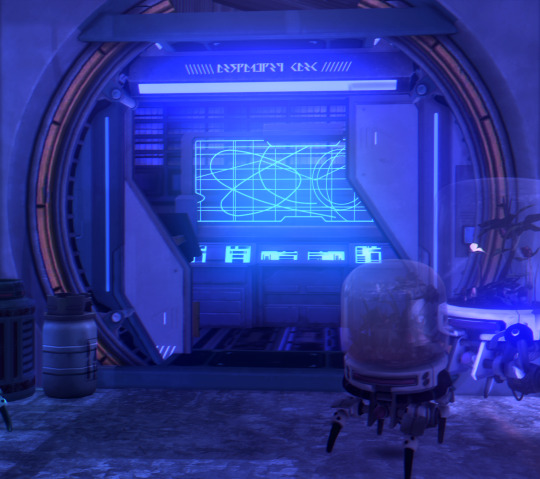






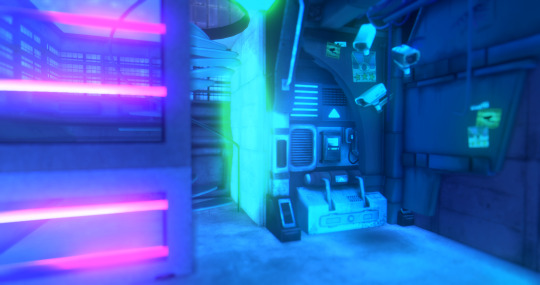


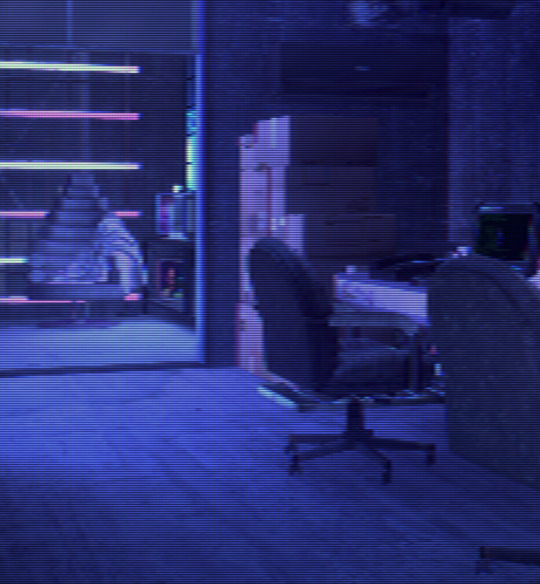
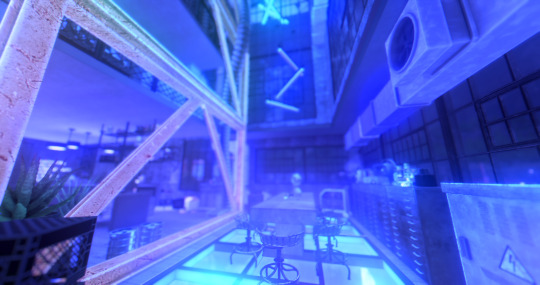


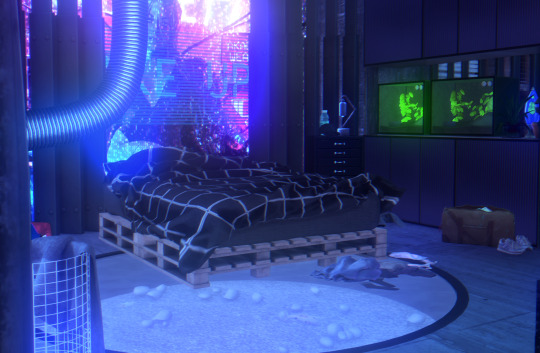

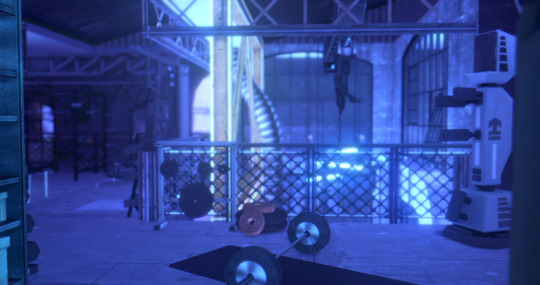
Cyber Harbor
The Cyber Harbor is an industrial site with a cyberpunk style apartment and small bar. The apartment is on three levels and has two bedrooms, a large fitness area and a basketball court. There are secret rooms and corridors. There is also a simple bar for those who want to play with the mod live in buissness by littlemssam.
It's not all functional but most of it is. All basic things like cooking, sleeping, showering work. I wish you a lot of fun with it and if you publish screenshots I would be very happy about a link to see your cool photos.
Thanks to all creators who made this house possible with their CC, like @akuiyumi, @animefemme69, @baufive, @chicklet, @k-hippie, @kkbsmm, @meinkatz, @radioactivedotcom, @thetrashisoutcc and many many more.
Download CC
Download Tray Files
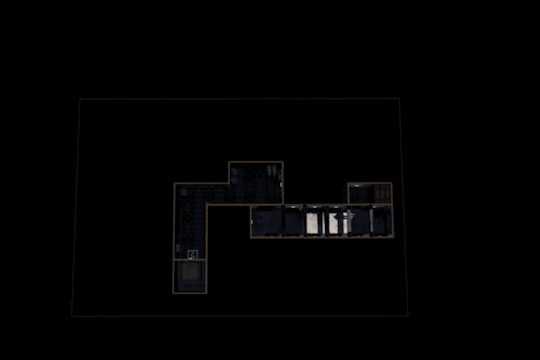
#sims 4 cyberpunk#ts4 cyberpunk#the sims#sims 4#the sims 4#ts4build#ts4 interior#ts4cc#ts4 alpha#sims 4 alpha#sims 4 alpha cc#alphacc#sims 4 eco lifestyle#sims 4 builds#sims 4 future#sims 4 fitness#sims 4 bar#sims 4 apartment#sims 4 postapocalyptic#sims 4 build#sims4#the sims 4 reshade#sims 4 cc#katesimblr#alpha cc#ts4 cc download
440 notes
·
View notes
Text




SolarPunk Plaza by night (no CC)
#thesims4#kurimuri100#the sims 4#thesims#sims#sims4#sims 4#kurimuri#ts4#noccbuild#my builds#ts4 nocc#solarpunk#eco lifestyle
64 notes
·
View notes