#sims 4 female eyebrows
Text
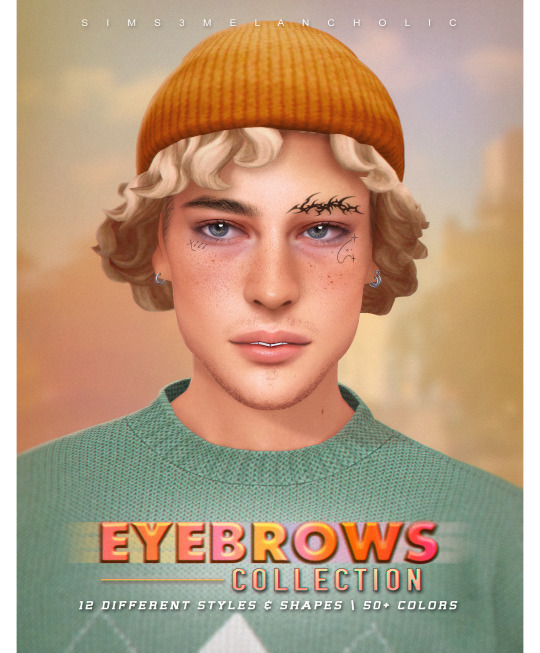

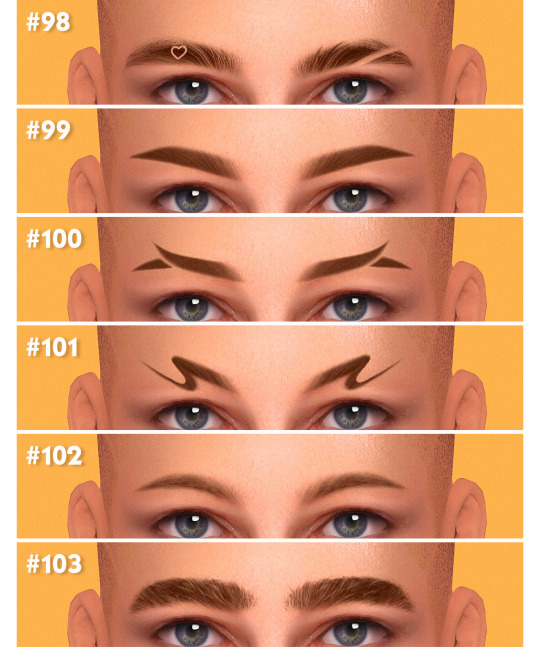

DOWNLOAD \ info:

eyebrows #92 - 50 colors \ all genders & ages ♡
eyebrows #93 - 50 colors \ all genders & ages ♡
eyebrows #94 - 50 colors \ all genders & ages ♡
eyebrows #95 - 50 colors \ all genders & ages ♡
eyebrows #96 - 50 colors \ all genders & ages ♡
eyebrows #97 - 50 colors \ all genders & ages ♡
eyebrows #98 - 50 colors \ all genders & ages♡
eyebrows #99 - 50 colors \ all genders & ages♡
eyebrows #100 - 50 colors \ all genders & ages ♡
eyebrows #101 - 50 colors \ all genders & ages ♡
eyebrows #102 - 50 colors \ all genders & ages ♡
eyebrows #103 - 50 colors \ all genders & ages ♡

🔖 BOYS BOYS BOYS: EYEBROWS EDITION! Yup, 12 eyebrows for every taste!
🔖 Most of them works good for all genders btw!! 🥰

❗️️ ALL CC IS SLIDER COMPATIBLE ️❗️
LinkTree with all links where you can find me 💞

💌 THANK YOU SO MUCH FOR SUPPORTING ME 💌

#sims 4#ts4#ts4cc#sims 4 cc#sims 4 eyebrows#it was fun to create and im really happy w them#i love this brows SO SO much#especially 99 and 103#just look at them!! perfection for me#101 is me trying to be creative 😭☠️#im so happy to see my progress w eyebrows creating bc drawing for me is struggle cause im 0 at this#and 3 years ago i was SO scared even try to create them!!!#oh times#sims 4 brows#sims 4 male eyebrows#sims 4 male brows#sims 4 female eyebrows#sims 4 female brows#ts4mm#sims 4 maxis match#sims 4 maxis cc#sims 4 maxis mix#sims 4 genetics
7K notes
·
View notes
Text
Sims 4 Makeup Madness: Explore the 33+ Coolest Sims 4 Makeup CC Picks for Ultimate Beauty

In this post, I'll share some of the best Sims 4 Makeup CC to spice up your Sims' beauty routine.
Say goodbye to boring makeup days and hello to a world of endless possibilities! 🌟
💄 CHECK OUT THE FULL POST HERE💄
Just wanted to drop by and say a HUGE thanks to all Sims 4 makeup cc magicians: @cosimetics-cc, @zenxsims, @pralinesims, @jarisimcc, @twisted-cat, @ladysimmer, @julhaos, @@milkteatrait, @carolldesign, @leansims, @goppolsme, @learxflaire, @arimuruhasscc, @crypticsim, @serawis, @remussims, @remussirion, @asansan3, @suzuesims, @bunbunzsims1, @vyxated, @katrina-ysims, @magichandcc, @chewybutterfly, @evilquinzel, @magbay, @espiritus-sims, @reevaly, @theblondesimmer.
Thanks for adding that extra sparkle to our Sims' faces.
#sims 4 makeup#sims 4 blush#sims 4 eyes#sims 4 eyeshadow#sims 4 eyebrows#sims 4 eyeliner#sims 4 eyelashes cc#sims 4 eyelashes#sims 4 lipstick#sims 4 cc#sims 4 female cc#sims 4 maxis match#ts4 makeup#ts4 eyes#ts4 eyelashes cc#ts4 eyelashes#ts4 blush#ts4 lipstick#sims 4 cc finds
9 notes
·
View notes
Photo
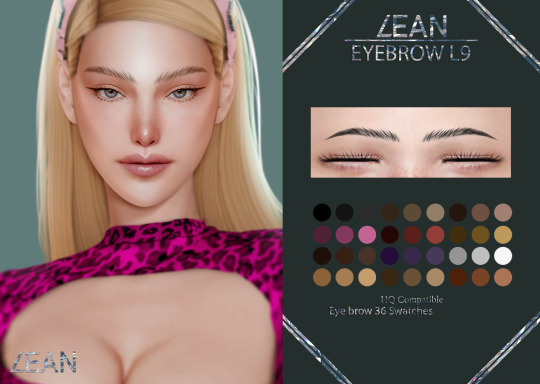
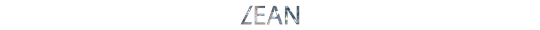
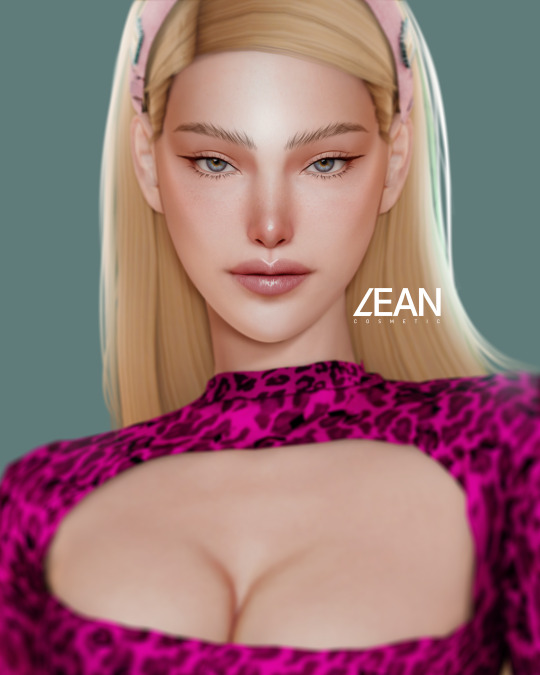
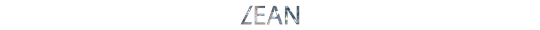
LEAN EYEBROW L9 ( FREE )
◈ MAKEUP THE SIMS 4
◈ If you use please tag me
◈ Thanks to all CC Creators
◈ Thank for support me
- Please don’t re-upload this file, or claim it as your own
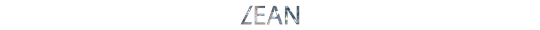
●FREE
● Access to EARLY ACCESS Patreon only

DOWNLOADS ON MY PATREON (NO ADS)
INSTAGRAM
FACEBOOK
#LEANSIMS#the sims 4#the sims cc#thesims4#thesim4#the sims 4 custom content#alpha cc#cc finds#S4CC#s4 female cc#s4femalecc#eyebrows#the sims4 eyebrows#thesims 4 eyebrows#s4 eyebrows#s4 custom content#thesim4 custom content#sims4ccfinds#sims 4 finds#s4ccfinds#the sims 4 cc finds#s4 download#sims edit
109 notes
·
View notes
Text

Better Eyebrows
Medium thickness realistic eyebrows in a natural but classy shape.
Better Eyebrows CC. HQ Compatible. 10 color swatches. Custom thumbnail.
DOWNLOAD (FREE)
Thank You for downloading!
#sims 4#sims 4 cc#sims 4 eyebrows#sims 4 genetics#simblr#s4cc#ts4cc#ts4#s4#sims#the sims 4#sims 4 cc finds#free cc#sims4 cc#sims cc#sims 4 alpha cc#sims 4 female
27 notes
·
View notes
Text
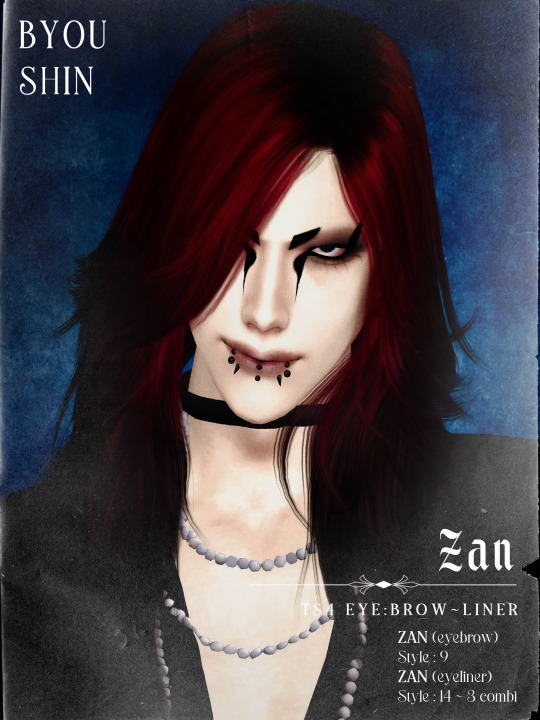
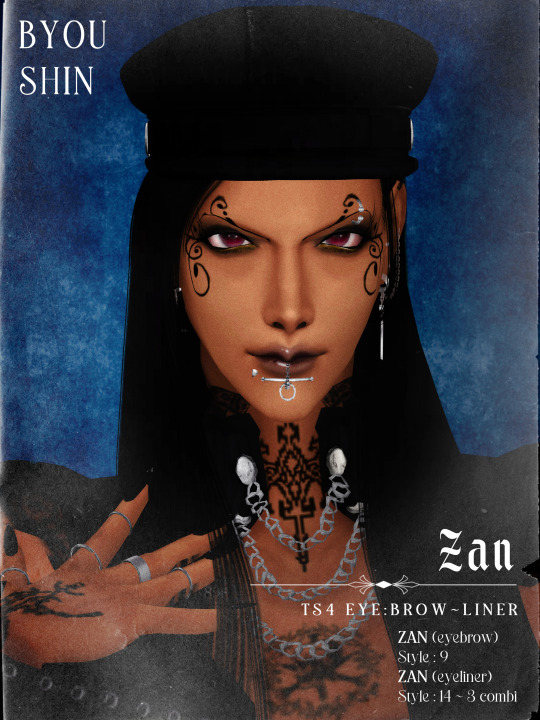
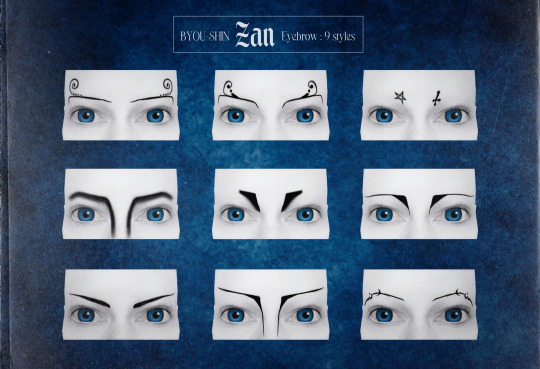
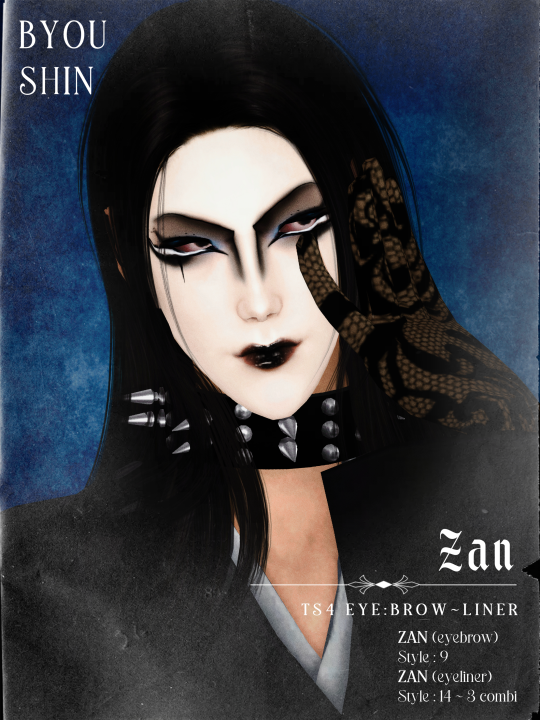


[BYOU-SHIN] Zan (Eye:Brow~Liner)
Some makeup stuff! Made on male sims, but if check male on cas box, female sim can also use too!* n_n
Zan _ Eyeliner
11 styles + 3 combi
mostly black color
Zan _ Eyebrows
9 styles|black color
DOWNLOAD (dropbox)
*totaaally didn't use it as an excuse of me forgot to check feminine tag in s4s bcs 90% of my sims are dudes (didn't test for fem sim, but not restricted anw).. I'm lazy to reupload SHKJAD but the eyebrows, I remember has check it for unisex (trust me :p)!
anywaaay :D -> reminder that use of sliders and presets can affect how they look on your sims.
eyeshadow was lightly used on poster 1, 2, 4 and 5
poster 3 and 6 are screenshots from s4s.
Close ups in cas :
White facepaint (photo 3) isn't included, it's still a thing I'm working on.. probably I will share later (along with next cc) n_n




#sims 4#my sims#male cc#male makeup#goth#vkei#sims 4 goth#sims 4 vkei#sims 4 eyeliner#sims 4 eyebrows#gothic#original character#s4cc#download#simblr#sims 4 alt#sims 4 alternative#sims 4 alt cc#oc tag#[blade]#[asakusa]#[nozomi]#[xion]
2K notes
·
View notes
Text

4t2 38 Faaeish Eyebrows
Hiya! This is my first time actually uploading something outside of a Discord server and a successful attempt on actually converting slider adjustable brows (that doesn't have an end of an eyebrow that rejects the thickness slider).
When I saw first saw this eyebrow blog post, "Maxis Match Eyebrows (Male + Female): Sims 4 CC (List)" (go check 'em out), I immediately fell in love, and had to (and, I mean HAD TO) all of Faaeish's existing eyebrows since a lot of them are very unique and beautiful (I hope y'all think so too).
At the moment, the recolouring system I used is Skittles' Hair System. Now in Poppet V2! I'll certainly try my best to upload more eyebrows in different hair systems and I'm planning to upload more eyebrows. I'll also be receiving requests on Simblr and here :3 So, if y'all have a brow in mind, just hit me up. I'll try to convert them as fast as possible.
All brows has been binned and tooltipped. Two options: merged and unmerged. Hasn't been compressed yet.
Edit 09/29/23: Now in Poppet V2! Also I updated the merged files to have the missing eyebrows, Dewdrop and HWStarletv2, please download the "Shibarulata_4t2_inSkittles_missingmergedfiles" if you downloaded the previous version :]
Downloads:
Merged: SFS | Simblr
Unmerged: SFS | Simblr
Original Sims 4 Download
On to the Credits:
@faaeish I wouldn't have convert these if she hadn't made these beautiful and unique brows!
GamesKeys I wouldn't have found these brows if it weren't for their CC List!
@skittlessims , @poppet-sims for creating the hair systems :3
And also, everyone in Simscord for inspiring me to make CC!
Gif Preview:
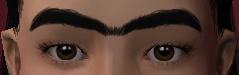
#4t2#4t2 conversion#sims 2 download#sims 2 cc#sims 2 custom content#sims 2 eyebrows#faaeish#4t2cc#sims 4t2#skittles hair system#4t2 eyebrows#sims 2#s2cc#poppet v2#ts2cc
1K notes
·
View notes
Text

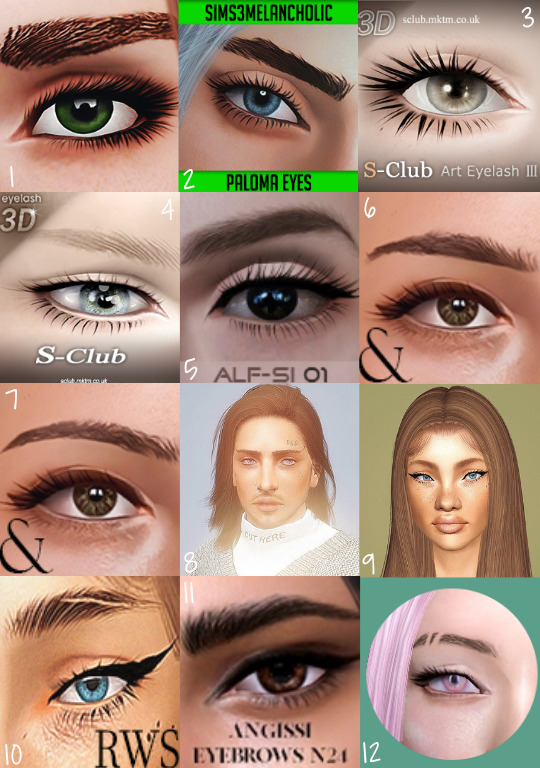


WanderingSims Fave CC - Eyes, Eyelashes, & Brows List
1 - Pandelabs - GPME Contacts V3
2 - satellitesims - 4t3 sims3melancholic Paloma Eyes
3 - Gruesims - 3D Lashes CU & PU Eyeliner
4 - Buckley - S-Club [ts3-eyelash-f/m] design-n3-a [casp-eyeliner] fixes*
5- Alf-si - Eybrows 01
6-7 - Pixelore - J Alba Brows & M Kelly Brows
8-10 - Luxury Vanity Sims - 4t3 Archway Eyebrows, 4t3 Eyebrows 19, & 4t3 Eyebrows 22
11 - DepartmentStoreSimulator - Angissi Eyebrows N24
12 - Nemiga - 4t3 PralineSims Calix Eyebrows N112 Shaved
13 - Rollo-Rolls - 4t3 PralineSims Darling Eyebrows Less Hair
14 - DepartmentStoreSimulator - 4t3 Cosimetic Eyebrows N25 & 4t3 Cosimetic Eyebrows N28
16-36 - Sour Lemon Simblr - Eyebrows 2, Eyebrows 3, Eyebrows 15 & 17, Eyebrows 21, Eyebrows 23, Eyebrows 24, Eyebrows 27, Eyebrows 28, Eyebrows 29, Eyebrows 33, Eyebrows 34, Eyebrows 38, Eyebrows 39 & 40, Eyebrows 45, Eyebrows 46 & 47, Eyebrows 48 & 49, Eyebrows 50
*You will need the S-Club meshes: Female & Male (TSR)
419 notes
·
View notes
Text

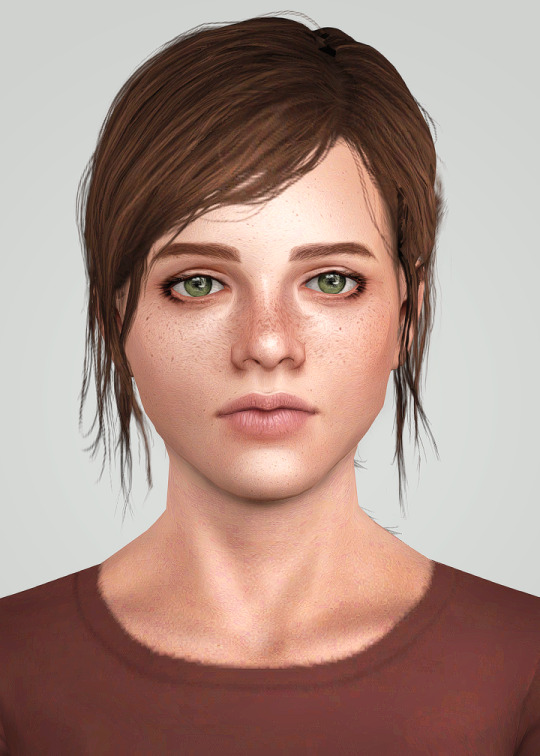

Ellie Williams (inspired by The Last of Us) for The Sims 3
Teen | Brave, Loner, Artistic, Animal Lover
Behold: my pride and joy. You could say that this character is the reason I started creating CC in earnest.
Now it's been almost 10 years since I first saved a version of her in CAS and here she finally is! A whole depressing heart-wrenching sequel to her story and a live action adaptation has come out since then!
So maybe this is the opportunity to give her the fun-filled tragedy-less life she deserves?????? Perhaps???????
If you're up for it, Ellie comes with brand new CC including her hair, Fall Hoodie, Summer Top and an edit of the Diesel High Kee jeans I recently released and a soft-launched slider that is soooooooo niche that I don't think merits its own post. You can find it at my sliders page and in the download. :)

And her being a sim of mine, she has a LOT of CC requirements and uses a ton of sliders. You've been warned!!!
The rest of the details below!
The List (and credits):
Skin: @kurasoberina Primer Skin HD+ (Default) with @chinsims Extra Tones [She will probably do well with another skin, as most of her features are slider and makeup reliant.]
Eyebrows:
@simmillercc Low Full Tweezed brows from the EA Female Eyebrow Overhaul (Non-Default) collection
(MTS archive.org link, current Patreon link does not have the non-default version of the eyebrows, afaik)
Face Details: Gosik Subtle Freckles v2 // v3 // v5 | @pralinesims Delicate Freckles for the Nose // Delicate Freckles for the Cheek
Makeup:
NOTE: ALL MAKEUP THAT WASN'T ORIGINALLY ENABLED FOR TEENS WAS MADE SO. This tutorial covers how to do that with s3pe.
Eyeshadow:
1. Base Game Eyeshadow (w/ lavsm's default replacement alpha fixes)
2. mochi029 inner eyelid make06 [reuploaded by @hyperkaos]
3. @sk-sims Natural Eyebag
4. Ephemera E121228eyeshadow [hosted by me here]
Eyeliner:
1. @sclub-privee Eyelash 3NA
2. Eyelid 2 by me [included in download]
3. Base Game Top Eyeliner
Blush:
1. @gramssims Contour 2 and Contour 5 [Link inactive. Click here for official archive link.]
2. mochi029 plainMakeSet A
3. Tifa Shading Line Blush // Nose Mask V2 [creator inactive, shared by @simdreams]
4. ModernLover Nosemask
5. @agnelid Bloodland Blush N1 Part 3
Lips:
11 IN3S Dry Lips [re-hosted by @villesims] |
2. Lip Definition III by me [included in download]
The Riding Pants in her athletic outfit (with the striped shirt) are by @sweetdevil-sims!
*** she does require a slider that I have not been able to find reuploaded anywhere, Ottershell's Chin Tallness. Link here. ***
For any other defaults and mods installed please visit my newly-updated resources page linked on my page!
Last thing: Feel free to change her up as you need. Simplify her slider usage, use her as a base, whatever.
Just, please, do not claim you made her all on your own OR make money from reposting her or subsequent sims.
I've spent years making her and worked very hard to compile all this.
If you've made it this far, thank you!!!!!!!!!!
Download .sim and included CC (and leave a 💖): https://simfileshare.net/download/4512068/
Please tag me in any photos you might take!
She will also eventually be hosted on simblr.cc!
#s3cc#the sims 3#ts3cc#dl: sims#the last of us#this is actually making me super nervous sdfhafhewfsd#i'll scurry back from whence i came#mysims: Ellie
247 notes
·
View notes
Text

I want my blog to be easy to find and view my cc. Therefore, I am creating this post so as not to clutter the blog "wcif".
All the clothes I use are by EA
Skinblend
♡ For starters, the default skin I'm using by @nesurii
♡ I also very often use skins by @sammi-xox
they are all beautiful, but my favorites are: 1 2 3 4
♡ I often use skinblend privé by @lamatisse
Skin details
♡ Eyelashes by @kijiko-sims + EA Eyelashes Remover
♡ Freckles
♡ Blush with freckles
♡ Blush by @simandy
♡ Tatoo Faceolor by @imadako
♡ (amazing!!!) natural nails by @wightspider07
♡ Lipsticks by @jiujianwu
♡ Lipsticks by @mmsims (also incredible eyebrows)
♡ lip masks (the blog has been deleted, but you can download this)
♡ (really must have) misc. face details by @okruee
♡ Eyebugs by @pralinesims (N13 my favorite)
♡ default teeth by @pyxiidis
♡ eyelids by @miikocc
♡ eyebrow slider by @miikocc
♡ spotlight shadows by @simandy
@goppolsme
creates eyebrows, cosmetics, eyelids (favorite), eyes (favorite), but I adore EVERYTHING
@poyopoyosim
beatiful skin details, eyebrows, cosmetics and presets
@cosimetic
Favorite eyebrow (TSR) 1 2 3 4 5 6 7 8
♡ Also body presets (male) (female), clavicle, eyeshadow by me
I will update this post as needed. I would also appreciate it if you let me know about broken links or other issues in the post.
It is not certain that there will be another opportunity, so I also thank everyone who writes me nice things. I have issues, so socializing is a lot of trouble. Sorry if I don't respond to your compliments. I am sincerely grateful, but the answers are difficult for me, I am very grateful for your understanding.
220 notes
·
View notes
Text





ZENX - EYEBROW Z59 - LIPSTICK Z462 - EYELINER Z47 - EYECOLORS Z73 - BLUSH Z121
Created for: The Sims 4
-Base Game
-All Age
-For Female
-Works with all of skins
-Compatible with HQ mod
-Custom thumbnail
Hope you like my design By ZENX
EYEBROW DOWNLOAD TSR
LIPSTICK DOWNLOAD TSR
EYELINER DOWNLOAD TSR
EYECOLORS DOWNLOAD TSR
BLUSH DOWNLOAD TSR
#the sims#the sims 4#sims#sims4#ts4#cc#simblr#the sims resource#simsfinds#the sims makeup#the sims 4 eyebrow#the sims 4 lipstick#the sims 4 eyeliner#the sims 4 eyecolors#the sims 4 blush#the sims reblog#simstagram#makeup#early access#patreon#the sims 4 alpha cc#alpha cc#alpha cc finds#the sims patreon#the sims community#my sims#ts4 simblr#ZENX
152 notes
·
View notes
Text
Updating... The Tattooer (ver. 3.4)!
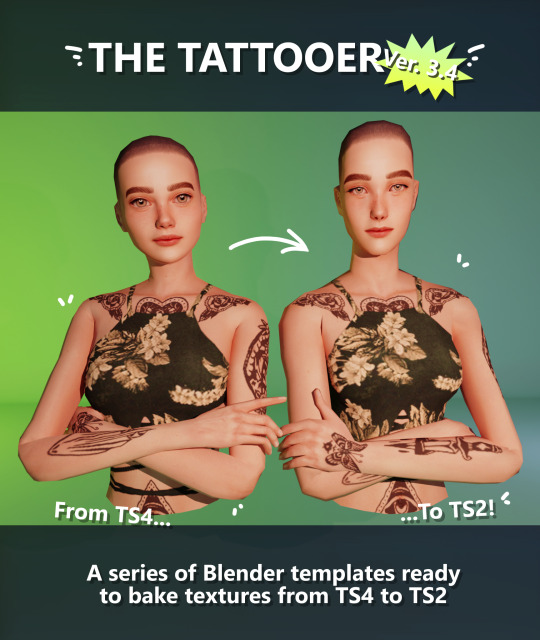
Finally! Took me a while, huh. This is the updated version of the Tattooer project. It skips some steps, making the workflow much, much faster! Huge thanks to @applewatersugar for his
suggestion on how to bake textures while preserving the transparency. This is kind of a repost of the original Tattooer post, but it actually has some new stuff and a few changes here and there, so please take a look if you want to learn how to use this new version.
This is a series of Blender template files already set up to quickly bake textures from The Sims 4 to The Sims 2. The different Blender files will allow you to:
-Bake body textures from TS4 to TS2 (Female)
-Bake body textures from TS4 to TS2 (Male)
-Bake body textures from TS4 (Female) to TS2 (Male)
-Bake body textures from TS2 (Female) to TS2 (Male) [Bonus!]
-New! Bake face textures from TS4 to TS2 (Unisex) [Bonus!]
-Bake head textures from TS4 to TS2 (Face + Scalp) (Unisex) [Still experimental]
Check the file names to see which one is which, and the resolution of the baked texture it will give.
Everything you see in the render above was 100% converted using those Blender files.
Download here! SFS / GD
Update: Version 3.4.1 (27/08/2023) Fixed some issues on the shoulders for the AF-body-4t2-1024 and AF-body-4t2-2048 templates. Now the top straps on most converted underwear/swimwear should look right.
Update: Same version (13/12/2023) As requested, added a new spanish version of the included pdf guide!
These templates were made mainly to bake and convert tattoos, but there’s more you can do with them if you get creative. I have to say, these are NOT perfect. Results may vary depending on what you are trying to convert, so! With that in mind, this is all the stuff you will be able to convert almost seamlessly from TS4 to TS2:
-Tattoos.
-Other body details such as body hair, scars, freckles, supernatural/occult details…
-Body painted underwear and swimwear, as well as some other clothing that’s mostly painted on the body.
-Socks, stockings and maybe leggings.
-Even skintones! In some areas they will look weird, so I recommend editing and blending them with other existing TS2 skins.
-Makeup, eyebrows and beards. In the old version this was just a proof of concept, but now I’ve added a new Face file template which gives some pretty decent results!
-Hair scalps. Very useful when converting some hairs! Although keep in mind part of that texture might also need to be baked on the face mesh, you know, that hairline makeup stuff.
Got your attention? Nice! Editing some of the textures from TS4 to match the UV mapping in TS2 using a 2D editing program can be incredibly hard. That’s where texture baking in Blender comes to the rescue!
You will need to download Blender, at least version 3.4, but you could always use a newer version. It is only incompatible with versions older than 3.4.
-You can download Blender for free here.
-You will also need Sims 4 Studio to extract the original Sims 4 CC textures you want.
In the first version of these Blender files, there was a necessary step using Photoshop, but that’s no longer needed. However, there’s still a tiny extra step which requires resizing the newly baked texture on some of the high resolution templates, so you might need a 2D editing program like Photoshop. More on that later.
So, before we begin, let’s clear out some questions you might have. What the heck is this texture baking thing and what does it do? Well, let’s imagine you have a video projector and point an image into a blank wall. Then you pick up some brushes and start painting and copying that projected image in that wall. Texture baking is kinda like that when it comes to 3D models. You align two models and match them as closely as you can in shape and form, and once you adjust some parameters and values, Blender does the rest for you: it will give you a new texture for a new model with a different UV map. These files I’m sharing have everything already set up, so it’s a matter of plopping in that Sims 4 texture and you will get that new texture for TS2 in just a few clicks.
This tutorial assumes you know literally nothing about how to use Blender, so if you feel uncomfortable with it, worry no more! This will guide you with pictures showing where you need to click and explaining what is happening. For Sims 4 Studio and Photoshop the process might be a bit less detailed, but still this should be pretty beginner friendly. For this tutorial, I will use some tattoos as an example (properly credited at the end of the post). Alright, enough with the rambling. Let’s get started!
·EXTRACTING TEXTURES IN SIMS 4 STUDIO:
First things first, you will need to extract as pngs all the textures you want to convert from TS4 using Sims 4 Studio. It should be pretty straightforward. Just open the packages and export the Diffuse textures. Keep them organized in a folder for easy access.
·BAKING THE TEXTURES IN BLENDER:
PRELIMINARY STEP 1: CONFIGURING BLENDER’S GRAPHICS SETTINGS:
Open your preferred Blender file depending on what you’re going to bake and the desired resolution (in this example I’m going to use the AF-body-4t2-1024 file). Before we start messing around in Blender, there’s one thing you should set up. It is a onetime step, and once it’s done, you won’t need to do it again. So, does your computer have a dedicated graphics card? If you don’t know or you’re not sure, just skip to the next step. Configuring Blender so it uses your graphics card instead of your CPU will make the baking render much faster, so it is recommended you set it up correctly.
If your computer has a dedicated graphics card, click File (1) > Preferences (2) > and on the window that pops up click System (3) > and select CUDA and make sure your graphics card is there and tick it (4). I have an Nvidia Graphics card but your case may vary. Once you’re done, click on the tiny button on the bottom left corner and Save Preferences (5).
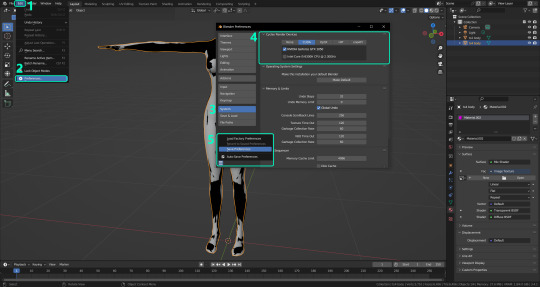
PRELIMINARY STEP 2: CHOOSING THE RENDERING DEVICE:
Click on the tiny camera button on the right, called Render Properties (1), and on Device (2) select GPU Compute if it’s not already selected. If you’re not sure if you have a graphics card or not, just select CPU. Then select the Material Properties tab (3) and Save your changes, either by pressing Ctrl + S, or clicking File (4) > Save (5). You might need to do this second step with the other Blender files, but once you have it done and saved, you won’t need to do this again. Okay, time to get into the good stuff!

·STEP 1: LOADING YOUR TS4 BASE TEXTURE:
In the Material Properties tab, click the folder icon that says Open (1) and on the window that pops up, navigate through your folders and select your first texture. To navigate easily, the 3 buttons on the top right (2) are for the display mode. They will show your files in list mode, vertical and horizontal, and the one on the right will display the file thumbnails, pretty useful if you want to easily preview your textures here. The icons on the left side (3) will let you go one folder back and forward, go to the parent directory, and refresh the folder in case you just dropped something new in there. Double click on the image you need and that will load the texture into the Sims 4 body model, named “ts4 body”.
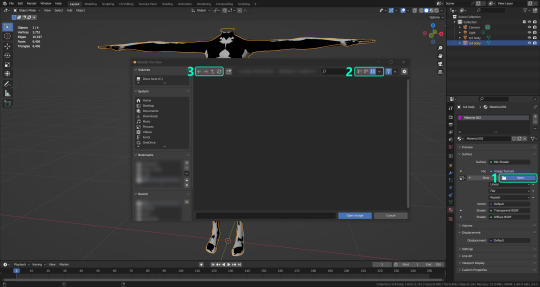
·STEP 2: SETTING UP YOUR SELECTION AND BAKING THE TEXTURE:
On the top right of the screen, you will see the names of the 2 models in the scene. Hold the Ctrl key in your keyboard and left click on the “ts2 body” model (1). If you did it correctly, you should see “ts2 body” in a yellowish orange color, and right down below, “ts4 body” should look more like a red orange. If not, try again by clicking first on ts4 body, and then while holding Ctrl click again on ts2 body. Then switch to the Render Properties tab by clicking the tiny camera icon (2) and click Bake (3). Depending on your screen resolution, you might need to scroll down a bit with your mouse to see the Bake button. Wait a few seconds for it to finish. You will see the progress percentage down on the bottom of your screen. Don’t panic if you notice your computer fans start ramping up, that’s completely normal! As I said in the beginning, using your GPU will bake the textures much faster than the CPU.

·STEP 3: SAVING YOUR NEW TS2 TEXTURE:
Once it’s finished, switch to the UV Editing Mode by clicking “UV Editing” on the top of your screen. And there it is: your new texture! You might have to scroll up your mouse wheel a bit to zoom in and see it in all its glory on the left side of the screen. We’re still not done yet though. You need to save it to yet another new folder (always try to keep your stuff organized!).
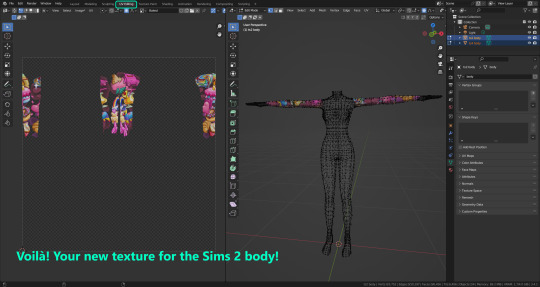
You can save it by pressing Shift + Alt + S, or clicking on Image* (1) and then Save As… (2). That will pop a window where you’ll need to navigate again and save it somewhere. Give it a proper name (3) and hit Enter to save it… well, Enter doesn’t always work for me for some reason, so if that happens just click Save As Image (4). And that’s it! You’ve successfully converted your baked texture. Congrats!
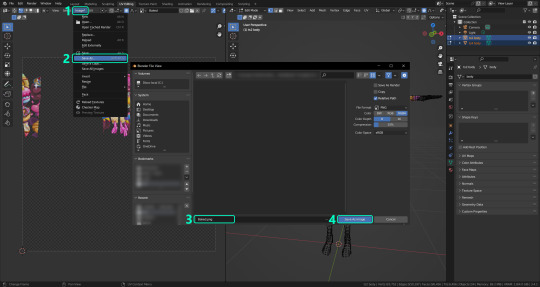
·STEP 4: GOING BACK TO STEP 1:
Alright! If you’re done with your textures, you can close Blender without saving and call it a day. But let’s say you want to keep baking other swatches. In order to go back to step 1 and start the process once again, click Layout (1), go back to the Material Properties tab (2), select “ts4 body” (3) and click on the folder icon (4) to open and load your next swatch.

Then it’s just a matter of repeating the process from step 2. When you’re ready to move on, close Blender without saving. If you see a small check telling you it will save some images, make sure you uncheck it, so you will be able to use it again in the future from the starting point with no issues. I don’t think it really matters if you accidentally save your progress in these files, but I like to keep it clean and fresh so I can do the process where I left it from the beginning next time I open it. And in case you mess up and save somewhere, you can always just delete the .blend file and download the template files again.
In case you’d like a video tutorial on how to use these files, the amazing @platinumaspiration recorded this fantastic video showcasing the process! You can watch it here.
One final note: some of the baking .blend files save the textures with a resolution of 2048x2048 pixels, as clearly stated at the end of their file name. That’s way too overkill, because TS2 only properly supports up to 1024x1024 for most of its textures and you should always resize your final product to that max resolution (or lower if needed). I just made those 2048 versions because there might be some really tiny and slim details on some tattoos that might look a little too blurry when baked into a 1024 resolution texture, so for those cases use that if you want and then resize them using your 2D editing software of choice.
In Photoshop, in the Resample mode of the Image Size menu, there are a few options to choose. For the fine details, I like the Nearest Neighbor (hard edges) option, which, even if it looks a bit pixelated, it still preserves most of the texture and quality.

For anything else, I would just directly bake them using the 1024 versions in Blender (512 for the face and scalp).
And for the folks who feel comfortable playing around in Blender, this is just the beginning! Texture baking opens a LOT of possibilities, so feel free to move stuff around and edit the models to your liking! If you notice the baked textures look warped or stretched somewhere, or don’t like where some textures are placed in the S2 body, poke around that area moving stuff and then give it another try. The main objective of the baking process is keeping both overlapping models as close in shape as possible. You may also edit and save new copies of the templates, or make new ones from scratch using mine as a reference (keep a close look on those Baking settings and values, I think they work pretty well) and share them if you want to. Go ham, do whatever you want with them! I still have plans on making templates to convert body textures from Sims 3 to Sims 2, but for now it’s not on my priorities, so we’ll see when that happens.
Whew! Hope none of this was too confusing. Need help or have any issues with these? Please ask/message me here and I’ll be glad to help when I’m able to!
Credits for the CC used in the render demonstration:
-Skin by Sims3Melancholic.
-Eyes by Northern Siberia Winds.
-Eyebrows by PeachyFaerie.
-Tattoos by xtc.
-Top by SerenityCC.
And the Tattoo I used for the tutorial can be found here, by ValhallanSim.
Last but not least, a huge thanks to all the people who somehow contributed to make this project and update possible, either by doing initial testing, finding issues to fix, or teaching me new Blender tricks to make the workflow way faster and easier. So thanks again to @elvisgrace @moyokeansimblr and @applewatersugar on Tumblr! <3
And thank you for reading! Hope you have fun playing with this (not so) new toy hehe.
#tattooer project#tattooer update#ts2 tutorial#ts2 resources#ts2 blender#ts2 overlays#ts2 texture baking#4t2 conversion tutorial#this took me so LONG to update#im really sorry for the delay :(
296 notes
·
View notes
Text
31+ Best Sims 4 Eyebrows CC Finds That'll Enhance Any Look!

Get ready to shape up your Sims' style game! In this post, you will find the most stunning Sims 4 eyebrows CC to ensure your Sims' eyebrow perfection! ✨👁️💫
💫 FAVORITE SIMS 4 EYEBROWS CC 💫
Lots of love to these Sims 4 eyebrows CC creators: @twisted-cat, @obscurus-sims, @goppolsme, @poyopoyosim, @tbunnz, @pinkishwrld, @atomiclight, @ladysimmercc, @kikuruacchi, @cosimetic, @pinkycustomworld, @serawis, @loi-jieun, @learxflcc, @lutessasims, @northernsiberiawinds, @pralinesims, @thepeachyfaerie, @unidentifiedsim, @rodentfever, @cubersims, @carolldesign, @magichandcc, @wightspider, and @serindipitysims.
#sims 4 download#sims 4 maxis match#sims 4 custom content#ts4 custom content#sims 4 female cc#sims 4 cc#ts4cc#sims 4 eyebrows#ts4 eyebrows#sims 4 eyebrows cc#ts4 eyebrows cc#sims 4 female sim
2 notes
·
View notes
Text
Cute Sim Dump .Part 2

More simbs, feel free to edit/name them how you want I don’t mind; make them your own.
If you want them to look exactly like pictured, download + mods + slider links under cut.
Sliders you will need:
Esotropia + Exotropia by Obscurus
Septum Width + Nose Bridge + Nose tip by Obscurus
Lip Slider N4 by Obscurus
Mouth Scaler by Teanmoon
Upper and Lower Lip Tug by RedHeadSims [simsd*m/simsf*nds]
Shoulder Slider by Hiland
Hand + Fingers by Luumia
Neck Height + Hip Shape by Luumia
Thigh + Calf Slider by VibrantPixels
Other Mods:
EA Eyelash Remover by Kijiko

-> Sim 4: DOWNLOAD
Body Preset -> Peach Preset 1
Eye Preset -> Hws V023-026
Nose Preset -> Simbience #21-24
Lip Preset -> Dandelion Lips 1-18
Jaw Preset -> Mini Preset Drop
Skin Overlay -> Kokoro Soft Body
Skin Detail 1 -> About Face Skin Detail [mouth crease] + [freckles]
Skin Detail 2 -> Face Kit No.2 [lipmole]
Highlight -> Peony Face Shine
Eye Overlay -> Eye Mask Stuff
Nose Overlay 2 -> Miscellany Nose Masks
Hair -> SC00 Kai [TSR]
Eyebrows -> No. 47
Eyelashes -> Dreamgirl V6
Eyes -> Star Sailor

-> Sim 5: DOWNLOAD
Body Preset -> Peach Preset 3
Nose Preset -> Simbience #28-38
Lip Preset -> Dandelion Lips 1-18
Skin Overlay -> Kokoro Soft Body
Skin Detail -> About Face Skin Detail [mouth crease]
Eye Overlay -> Eye Mask Stuff
Nose Overlay -> Nose Mask Stuff
Moles -> Pack No.1
Hair -> Hot Girl Summer [TSR]
Eyebrows -> SClub F27 [TSR]
Eyelashes -> Dreamgirl V5
Eyes -> Star Sailor
Blush -> Grace Blush
Lips -> Heat Lipstick

-> Sim 6: DOWNLOAD
Body Preset -> Female Body 3
Eye Preset -> Mermaid v1
Lip Preset -> NSW F N20-29
Skin Overlay -> Kokoro V1
Skin Detail -> Face Kit No.2 [lipmole2]
Eye Overlay -> Eye Mask Stuff
Nose Mask -> Obscurus N11
Freckles -> Jasmine
Hair -> Unisex Ruckus
Lipstick -> 225 Ovate [TSR]
Eyelashes -> Dreamgirl V5
Eyes -> Star Sailor

-> Sim 7: DOWNLOAD
Body Preset -> AndroMale Preset 1
Head Shape Preset -> Male Head Shape Presets N1-8
Ear Preset -> Luumia 6 Presets
Nose Preset -> Male N5
Lip Preset -> NSW M N11-18
Jaw Preset -> Mini Preset Drop
Skin -> Kokoro Skin Male
Freckles -> Kore Freckles
Skin Detail -> About Face Skin Detail [mouth crease]
Nose Overlay -> Nose Mask Stuff
Lip Overlay -> Lip Mask Stuff
Hair -> Sugar
Eyelashes -> 3D Lashes Version 2
Eyes -> Star Sailor

-> Sim 8: DOWNLOAD
Body Preset -> AndroMale Preset 1
Head Shape Preset -> Male Head Shape Presets N1-8
Ear Preset -> Simmeraddiction83 Presets
Eye Preset -> Eye Preset MF
Nose Preset -> Presets 04-06
Lip Preset -> Dandelion Lips 1-18
Jaw Preset -> JiumiQAQ Jaw Presets
Skin -> Kokoro Skin Male
Skin Detail 1 -> About Face Skin Detail [mouth crease]
Skin Detail 2 -> Face Kit No.2 [freckles]
Moles -> Moles N2 [TSR]
Nose Overlay -> Miscellany Nose Masks
Lip Overlay -> Lip Mask Stuff
Hair -> Joel
Eyebrows -> Male G13
Eyelashes -> Version 2 Uncurled
Blush -> Baby Blush Recolor
Lipstick -> MaPu Cartoon Peach Lips
Eyes -> Star Sailor

-> Sim 9: DOWNLOAD
Body Preset -> AndroMale Preset 1
Head Shape Preset -> Male Head Shape Presets N1-8
Ear Preset -> Luumia 6 Presets
Eye preset -> Obscurus 4m
Nose Preset -> Obscurus 8m
Lip Preset -> Mwah #1-10
Eyebrows -> RS Eyebrows n19 [TSR]
Eye Overlay -> Eye Mask Stuff
Lip Overlay -> Lip Mask Stuff
| Sim Downloads Folder | SFS
576 notes
·
View notes
Text
Capp family from The Sims 2
My version of the Capp family from The Sims 2 in The Sims 4

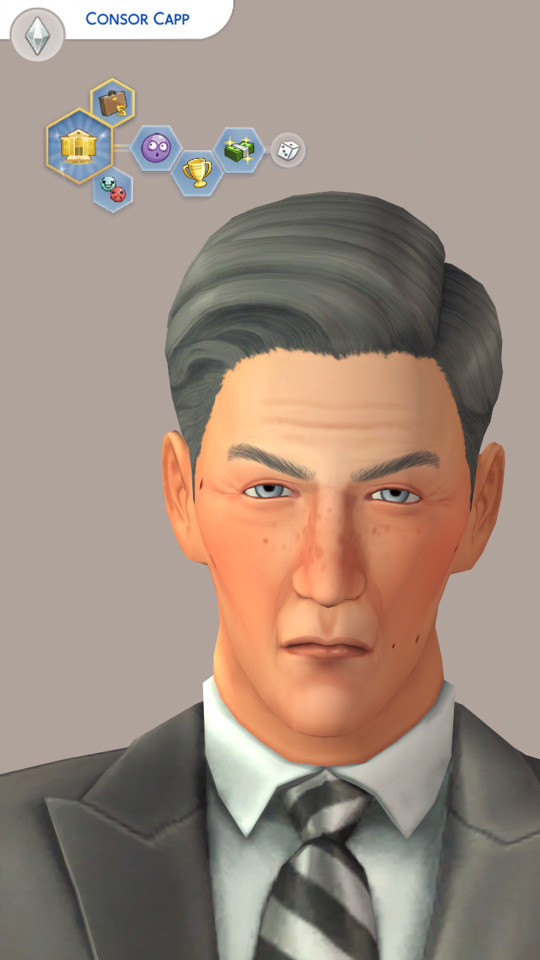



______________________________________________________________
!!! Almost NoCC !!! (only default CC):
______________________________________________________________
Skin
Eyebrows
Teeth
Female body
Male body
______________________________________________________________
All outfits are in the video:
______________________________________________________________
PS. Please do not reupload- If you use them for any gameplay or screenshots, please tag me ♥
______________________________________________________________
DOWNLOAD
______________________________________________________________
#sims4#mysims#sweetmalinshi#mysim#download#s4cc#sims 4 custom content#ts4 cc finds#ts4 sim download#ts4 download#ts2 to ts4#capp family#TS4CAPP#the sims 4 screenshots#ts4ccfinds#sims4downloads#sims4download#sims4cc#THE SIMS 4
62 notes
·
View notes
Note
Hi love! Your sims are GAWJUSSS. Literally breath taking. I’ve recently got back into playing ts3 and am loving it. I was wondering if you can recall the skin and/or makeup&accessories you used in Nyanaath’s makeover update here: https://www.tumblr.com/kosmokhaos/733942789751078912/i-feel-successful-now-cause-damn-ignore-the
I’ve been struggling so bad to find skins of high quality and detail that are darker hues, or eye/nose masks that don’t lose detail the deeper the shade gets. I saw that you gave a resource list of skins a few years back when Nyanaath looked a lil different, so i wasn’t sure if there was anything relatively new that you used or not. I see the pores and details in Nyanaath’s skin and am just dying to know how to get like you lmaoo
First of all, Hiii and thank you! 😁💕Happy new year! Prepare for a bit of rambling but I link to some stuff in the end.
I want to start off saying that most of my sim pics are edited to some degree, especially previous pics from the past. I'm trying to rely less on editing to make my sims looks nice, but of course there is only so much you can do in a sims game.
This is an example of what Nyanaath's skin looks like unedited. EA lighting sucks ass and looks patchy in Sims 3 on dark colored objects in general and unfortunately, sims are not excluded. I end up smoothing the discoloration and patchiness with editing 😭
Before vs After

Skins as dark as Nena's have to be made dark from the start because using a pale/light based skin and trying to use an in-game slider to darken it never turns out good in any game. Dark skin reflects light and shadows differently than light skin and needs its own already-dark base.
I will seriously consider trying to throw together a skinblend for male and female skins that are dark like this because I truly think there are none. BUUUUT LOL rambling aside I do have new recommendations for makeup and skin details since that post:
1. First up is @sourlemonsimblr for makeup. Especially for eyebrows and lipsticks! A lot of their lipsticks are insanely detailed and recolorable enough that they can fit most darker tones.
Their skins are lovely too and they've even recently made a dark skin which I will💗Link Here💗. I haven't gotten a chance to play with it yet but they always have quality stuff. Take a stroll through their Downloads page because it's definitely worth it.
2. Next up for skin detail makeups is @smallsimmer. They have so many good nose makes and eye/lip details that can be recolored to use on your darker skinned sims! If you ever had a skin you really liked and wanted to switch up the nose, eyes or lips, their skin detail makeup will absolutely come in clutch. They even have a few converted for child and toddler sims (something ts3 is lacking in)💗Link Here💗
3. If you want some AF skins for darker sims that are readily available and detailed, I'd suggest @annoyinglydarkblaze I learned a lot about making skins from watching their journey into skin making a few years ago. Since they aren't as active anymore and their posts are a bit scattered I will link the skins I like best:
💗Here💗 💗Here💗 and 💗Here💗
4. My next pick for more masculine/male-centered CAS makeup and CC is @nectar-cellar Their cc has been helpful as I slowly update my male OCs. The Beards/detail makeup torso muscled-torso meshes and clothing are some of the best.
5. I also suggest @simtanico for sliders and their detail makeup. I have just about every slider they've created 😂They also make really well done maxis-match kinda styled clothes for male sims too.
I'm sure there are tons of other people I'm missing but its been a minute since I've been around simblr myself so I'll try to update this list as I go.
I'll also leave you with a little tip: Do NOT be afraid to use the opacity slider and layering with makeup on darker sims. Layering and opacity is your friend!
Happy Simming! 💗✨
69 notes
·
View notes
Text




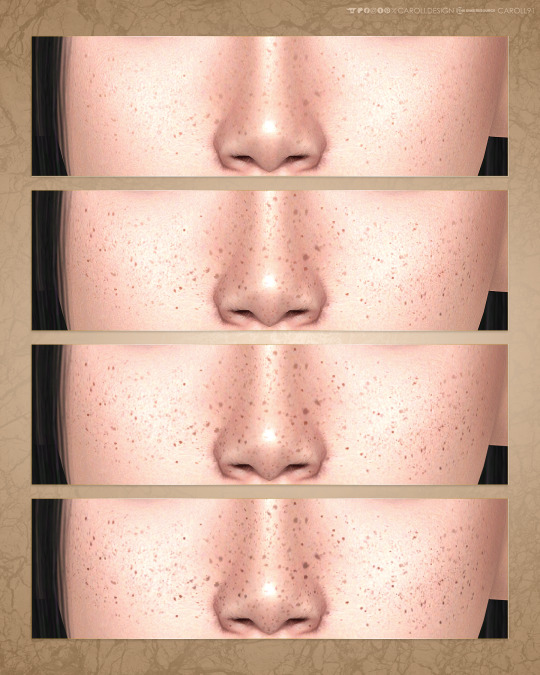

🤍 Female genetics set 🤍
This set contains:
🤍 A 9-swatch defined and straight eyebrows in different tones of black, brown, auburn and blonde.
🤍 A 9-swatch realistic set of default replacement eyes shades blue, green, black and brown.
🤍 A slim nose preset for female Sims.
🤍 A 4-swatch dense nose and cheek freckles in warm brown tones.

All files are available for download for free on my Curseforge.
➡️ Download default replacement eyes
➡️ Download nose preset
➡️ Download brows
➡️ Download freckles

(PR)
TSR was kind enough to share a discount code for their VIP subscription:
❤️ SHOP_Caroll9112 ❤️
For $6 off (20% off ) your annual subscription including cool perks like no ads and waiting time to download your fav things and download basket! More instructions how to redeem it are on my linktree and in my highlight stories on IG❤️
Choosing my code allows me to continue creating for you - thanks for supporting me ❤️

♥ Instagram
♥ Facebook
♥ Twitter
♥ Pinterest
♥ Patreon (currently unpublished)

I use an array of CC from different sources. For my list of creators I use - refer to my WCIF page:
✨ click here✨
#CarollDesign#curseforge#sims 4 curseforge#sims#sims custom content#sims cc#sims 4#sims 4 cc#sims 4 custom content#the sims cc#the sims custom content#the sims#the sims 4#the sims 4 cc#the sims 4 custom content#sims 4 render#sims 4 cas#sims 4 makeup#sims 4 genetics#sims 4 cc finds#sims 4 cc female#ts4#ts4cc#ts4 cc#ts4 cas#ts4 makeup#ts4 genetics#ts4 custom content#ts4 render#sims 4 screenshots
37 notes
·
View notes