#sims resource list
Note
Hi love! Your sims are GAWJUSSS. Literally breath taking. I’ve recently got back into playing ts3 and am loving it. I was wondering if you can recall the skin and/or makeup&accessories you used in Nyanaath’s makeover update here: https://www.tumblr.com/kosmokhaos/733942789751078912/i-feel-successful-now-cause-damn-ignore-the
I’ve been struggling so bad to find skins of high quality and detail that are darker hues, or eye/nose masks that don’t lose detail the deeper the shade gets. I saw that you gave a resource list of skins a few years back when Nyanaath looked a lil different, so i wasn’t sure if there was anything relatively new that you used or not. I see the pores and details in Nyanaath’s skin and am just dying to know how to get like you lmaoo
First of all, Hiii and thank you! 😁💕Happy new year! Prepare for a bit of rambling but I link to some stuff in the end.
I want to start off saying that most of my sim pics are edited to some degree, especially previous pics from the past. I'm trying to rely less on editing to make my sims looks nice, but of course there is only so much you can do in a sims game.
This is an example of what Nyanaath's skin looks like unedited. EA lighting sucks ass and looks patchy in Sims 3 on dark colored objects in general and unfortunately, sims are not excluded. I end up smoothing the discoloration and patchiness with editing 😭
Before vs After

Skins as dark as Nena's have to be made dark from the start because using a pale/light based skin and trying to use an in-game slider to darken it never turns out good in any game. Dark skin reflects light and shadows differently than light skin and needs its own already-dark base.
I will seriously consider trying to throw together a skinblend for male and female skins that are dark like this because I truly think there are none. BUUUUT LOL rambling aside I do have new recommendations for makeup and skin details since that post:
1. First up is @sourlemonsimblr for makeup. Especially for eyebrows and lipsticks! A lot of their lipsticks are insanely detailed and recolorable enough that they can fit most darker tones.
Their skins are lovely too and they've even recently made a dark skin which I will💗Link Here💗. I haven't gotten a chance to play with it yet but they always have quality stuff. Take a stroll through their Downloads page because it's definitely worth it.
2. Next up for skin detail makeups is @smallsimmer. They have so many good nose makes and eye/lip details that can be recolored to use on your darker skinned sims! If you ever had a skin you really liked and wanted to switch up the nose, eyes or lips, their skin detail makeup will absolutely come in clutch. They even have a few converted for child and toddler sims (something ts3 is lacking in)💗Link Here💗
3. If you want some AF skins for darker sims that are readily available and detailed, I'd suggest @annoyinglydarkblaze I learned a lot about making skins from watching their journey into skin making a few years ago. Since they aren't as active anymore and their posts are a bit scattered I will link the skins I like best:
💗Here💗 💗Here💗 and 💗Here💗
4. My next pick for more masculine/male-centered CAS makeup and CC is @nectar-cellar Their cc has been helpful as I slowly update my male OCs. The Beards/detail makeup torso muscled-torso meshes and clothing are some of the best.
5. I also suggest @simtanico for sliders and their detail makeup. I have just about every slider they've created 😂They also make really well done maxis-match kinda styled clothes for male sims too.
I'm sure there are tons of other people I'm missing but its been a minute since I've been around simblr myself so I'll try to update this list as I go.
I'll also leave you with a little tip: Do NOT be afraid to use the opacity slider and layering with makeup on darker sims. Layering and opacity is your friend!
Happy Simming! 💗✨
69 notes
·
View notes
Text


Favorite Mods for Better Pets:
...aaand I'm back! ☀︎
It's been such a busy summer for me, but I've been wanting to post this list for several weeks now. So happy I'm finally getting the chance to sit down and put this together for y'all.
One aspect of the game I'm always looking to improve with mods and cc is our sims pets, and now with the addition of horses, even more so. So, here's a list of my favorite mods and cc for all animals in the game (there's even a mod for your bees!). As always, thanks to all the creators and I hope you all enjoy.
More info and download links below the cut.
Gameplay Mods:
Selectable Pets by CharityCodes
Bathe Pets in Sink by Szemoka
Pet Care Activities by @adeepindigo
My Pets by @littlemssam
Anti-Fear Training for Pets by @littlemssam
Better Farm Animals by @littlemssam
Better Saddle Control by @littlemssam
Calm Bees by @littlemssam
Check Horse Skills by @littlemssam
Check Pets Needs by @littlemssam
Dog Walking Service by @littlemssam
Go For A Walk With Cats by @littlemssam
Go For A Walk With More Pets by @littlemssam
Kids Go For A Walk With Dogs by @littlemssam
Lead Horse by @littlemssam
Longer Pet Naps by @littlemssam
No Spoiling Dried Animal Food by @littlemssam
Special Paddock Gate by @littlemssam
Boarding Stable Lot Trait by Flauschtrud
Animal Shelter Lot Trait by KiaraSims4Mods
Default Replacements/Overrides:
Pequichor Horse Eyes by @rheallsim
Mirror Mirror Horse Eyes by @doptera-ts4
Dolce Eyes for All Animals by @wrixie
Under Your Spell Horse Ranch Animal Eyes by @incandescentsims
Daydreamin' Horse Ranch Animal Eyes by @nolan-sims
Smaller Eyes + Eye Geom Fix for Horses by @objuct
Goat Retexture by @blue-ancolia
Rabbit Retexture by @blue-ancolia
Horse Skin by @minervamagicka
Horse Skin by @nesurii
Adoption Pet Carrier Override by @largetaytertots
Pet Leash Override by @largetaytertots
Pet Leash Override by @diabolicalsims
Pet Treats Override by @diabolicalsims
Pet Brush Override by @diabolicalsims
Horse Trailer Made Functional by SassandFreckles
BUILD/BUY Favorites:
Animal Shed Recolors by @beansbuilds
Horse Food Bags by @cath-cc
Horse Countdown Set by @objuct
Cottage Dreams Collection by @miikocc
Toddler Pillow Pet Beds by @diabolicalsims
Pet Toys by @diabolicalsims
Vet Waiting Room Magazines by @diabolicalsims
The Petit Cheval Set by @syboubou
Veterinary Clinic Set by @syboubou
Ultimutt Indoor Potty Pad by @ravasheencc
Muttropolitan Pet Clutter by @ravasheencc
Purrfect Pet Clutter by @ravasheencc
Meowdern Pet Clutter by @ravasheencc
Carousel Cat Bed by @pixelvibes
Chicken Cat Bed by @pixelvibes
Paw Love by @leosims4cc
Western Set by @leosims4cc
Natural Colored Horse Balls by SassandFreckles
CAS Favorites:
Stuff for Dapper Dogs by @sforzcc
Stuff for Cranky Cats by @sforzcc
Service Cat Vest by Sturmfalke
Service Dog Vest by Sturmfalke
--
The end! ♡
#ceesfinds#ts4 cc finds#ts4 mod list#ts4#ts4 resources#simblr#the sims 4#the sims 4 mods#the sims 4 cc#ts4 pets#the sims 4 pets#ts4 horse ranch
449 notes
·
View notes
Text

I've decided to make this a series! I'll be doing a modpack list for each EP - you can find them all linked here under 'Modpack Lists' :)
If you have any other suggestions of mods I should add to this list, please let me know!
Onto my recommended mods for Ambitions! ⬇️
Twinsimming's Dirty Laundry Mod & Kap's Children Can: Do Laundry
Twinsimming's laundry mod adds a bit more incentive for your sims to actually do laundry! If a load hasn't been done in a while, they begin to complain about stale clothes & start getting smelly - Kap's children can series is great overall - But they specifically have a module just for laundry which means your kids can help out around the house a bit more
SimmerZoZo's No autonomous reaction to simbots
Sims dropping everything they're doing to react to a simbot (even when they've met the simbot before) is incredibly annoying when there's a simbot in the household - this mod fixes that annoyance!
Fewer Thank-You Calls for Firefighters
There are several flavours to choose from with this mod, you can disable thank-you calls altogether or choose a lower percentage chance that they will happen, either way, it makes them less annoying!
No Ghost Ambience & Scarier Ghosts
These are two mods which improve the ghost-hunting profession! The 'No Ghost Ambience' is just a small fix which makes ghosts a bit less noisy, but the 'Scarier Ghosts Mod' can cause hauntings to be deadly for your sims if they're not careful!
Ghost Catching Skill Mod
This adds a skill journal for ghost catching to the game, along with some skill challenges for your sims to complete! This feels like it should have been a feature which came with the expansion and fits in very well with vanilla-ish gameplay :)
XCAS Expanded Tattoo Locations OR Nraas Expanded Tattoo Locations
These mods both do exactly the same thing, which is allow for tattoos to be placed in more locations on your sims - which variation you go for depends on whether you have Nraas MasterController or not, I personally use the Nraas MC version but if you don't have that mod then I'd recommend the other one instead
141 notes
·
View notes
Text
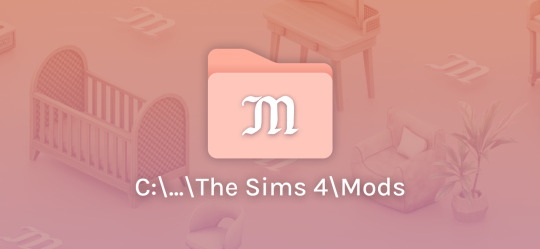
myshunosun's favorites: Gameplay Mods
Last updated: 15 Sep 2023
Default replacements and visual mods
CAS room replacement, simsi45
Gentle CAS Lighting, northernsiberiawinds
Custom loading screen, lotharihoe (Night 2)
Brighter Foundations, lotharihoe
Sunblind lighting mod, softerhaze
Better In-Game Lighting (average base), northernsiberiawinds
Classic Camera, VictorAndrade
No Occluder Small & Large Appliances Default Replacement, peacemaker-ic
Clear Bloom ReShade preset, amoebae
Gameplay mods, general
MC Command Center (all modules), Deaderpool
Wonderful Whims, TURBODRIVER
Less Intrusive Sims, TURBODRIVER
Unlimited Jobs+, TURBODRIVER
Meaningful Stories, roBurky
Pregnancy Overhaul, LittleMsSam
SimDa Dating App, LittleMsSam
Social Activities, LittleMsSam
Home Regions, Kuttoe
Random Texts and Calls, Kuttoe
Ask Category & Menu Cleanup, Kuttoe
All mini-mod bug fixes, Kuttoe
All mini-mod tweaks, Kuttoe
Free Range, Lot 51
Fashion Authority 2, Lot51
A-Dough-Able Cupcake Maker, ravasheen
Gameplay mods, occult
Spellbook Injector and all custom spells. r3m
Forbidden Spells, Kuttoe
Celebratio Spell, Kuttoe
Spellcaster Tweaks, Kuttoe
Vampiric Bloodlines for Offspring, baniduhaine
No Burning Sun in Forgotten Hollow, LittleMsSam
Plasma Packs from Plasma Fruits, LittleMsSam
Traits, wants and preferences
Pizza Preferences, Kuttoe
New Emotional Traits, Kuttoe
Preferences Plus + optional addons, Helaene
#resources#myposts#myshunosun#ts4#the sims 4#masterpost#i am updating my resources section by making separate and up to date lists! stay tuned for more updates#myresources
1K notes
·
View notes
Photo

teekalu’s name list
an alphabetised collection of over 400 given names, surnames and names for yer pets!
to the list →
515 notes
·
View notes
Text

Here's the second list but for story ideas for the sims!
This list is comprised of ideas that have to do with storylines, scenarios, character dynamics, conflicts, character attributes, and more! Of course you can technically do whatever you want in a sims story, but this list is curated to story ideas that can in some way be played out in-game. Whether it's through the game, mods, or imagination. A lot of these are not wholesome lol, if you are looking for more wholesome story ideas I recommend my gameplay list.
Please feel free to add to the story soup! Just note in your ask it is for the soup and keep it within the parameters I mentioned above. (To keep the post from getting too long I'll make a contributor list into a compressed image later on for those who send off-anon.)
If you are looking for sims gameplay centered ideas check out the Gameplay Gumbo list here!
🍲 Soup below the cut! ⬇
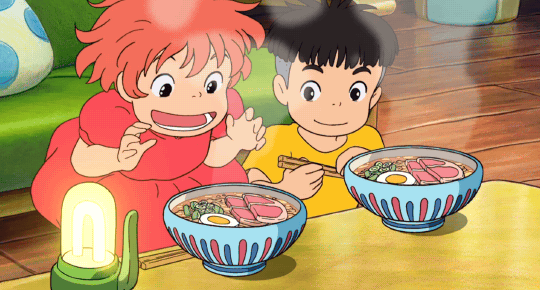
Conflict:
Money loss from gambling
A character is addicted to shoplifting
A huge fight at a wedding, funeral, large event etc.
Financial difficulties
Miscommunication
Drop out of or fail university
Drop out or fail out of high school
Shit talk a friend/family member
Loss of job
Failed business
Blackmail
Death of family member/friend/love interest
A character is caught cheating on their partner and is blackmailed for it.
Arson (fireworks indoors)
A character steals money from another/asks for a large loan and never pays it back
Betrayal from a friend
Character spirals after a break up
Evicted from home/apartment
House fire
Love:
A forgotten anniversary
Meet Cute: two characters meet on a train
Side character is caught cheating
Meet Cute: two characters meet when one of them finds the other’s lost pet
Child out of infidelity (keep it a secret for a long time or get caught)
Divorce (amicable or messy)
A celebrity character falls in love with their bodyguard
A potential love interest is rich kid looking for someone to make their life more “interesting”
Have a couple have a huge fight and makeup
A rejected proposal
Best friends/siblings have feelings for the same person
Character has a fear of commitment
A best friend is moving away and your character has to confess their love to them
Enemies to lovers
Competitive coworkers turned lovers
A couple breaks up over one of them losing all their money
Start a throuple/open relationship (Open Love Life Mod)
Be the other person in someone’s affair
Have an affair
A reluctant partner abandons their partner when they get pregnant (Good with Relationship & Pregnancy Overhaul Mod)
Runaway bride/groom/partner
Bridezilla
Running away together
Meet the parents
Affair
Partner lied about who they are
Accidental kiss
Fake relationship
Enemies to lovers
Forbidden love
Give an old relationship a second chance
Unrequited Love
Divorced couple getting back together (possibly secretly/affair)
Secret Admirer
Vegas/Drunk wedding
Secretly in love with partner’s friend/family member
Love triangle leads to throuple
Rocky marriage
Couple that refuses to divorce
Have a one night stand (Simda Dating App)
Friends who are in denial about being in love
Trophy Wife/Husband/Partner
Couple wants different things
Couple from different social class/different worlds
Married because of an unexpected pregnancy
Married too young
A couple married for a long time having intimacy problems
Happy or unhappy couple has separate rooms/beds
A marriage doesn’t last long
Bromance turns into romance
Childhood friends to lovers later in life
Clingy, jealous partner
Family:
Someone abandons the family
Annoying/Terrible in-laws
Overbearing/Overprotective parent
Neglectful parent
Having to choose between your partner and your family who dislikes them
Bad sibling relationships
Conflict-avoidant family (buries all their problems)
Disagreeing on how to parent
A child is getting bullied by their peers
Strained Parent/Teen relationship
Teen Pregnancy (Supportive or Unsupportive family. Good with Relationship & Pregnancy Mod)
Found family
Blended family
Multi-generational family
Tension between step-parent and step-children
Tension between step-siblings
Chaos children
Tension between the favorite child and their siblings
Sudden or unexpected baby (possibly from one night stand/fling)
Secret baby from old relationship
Amicable exes who co-parent well together
Nepotism
Dysfunctional family
Breaking the cycle of bad parenting
Cool Uncle/Cool Aunt
Children being raised by family other than their parents (aunt, uncle, sibling, grandparents)
Single parent
Divorced parent who spoils their kids
Disowned child/parent
Embarrassing Parent
Parent prioritizes work over family/partner
Family Curse
Humble parents, spoiled kids
Child wants to be nothing like their parent(s)
Platonic co-parenting
Secret family
Sibling jealousy
My Favorite Mods for Storytelling:
Simda Dating App
Contextual Social Interactions
First Impressions
LGBTQIA+ Mod
Open Love Life
Relationship & Pregnancy Overhaul
Wicked Whims (18+, mod not linked)
Basemental Drugs (18+, mod not linked)
Resources Used
List is added to when I have new ideas so check in time-to-time for more!
#the sims 4#ts4#ts4 ideas#ts4 story#sims 4#simblr#sims 4 ideas#ts4 resource#ts4 inspo#ts4 gameplay#puffer's story soup#another fat ass list for y'all#you can see why i split the lists#because they're long#and this one has blackmail and the other one has movie nights so
417 notes
·
View notes
Text
Let's Talk About Posing
A Sims 4 posing tutorial

Providing a written tutorial with images to help you learn basic posing in The Sims 4 and also various mods and tricks you can use to help your posing experience. I know there are more tricks on this out in the wild, so I don't dare call it a complete tutorial. It will, however, get you started.
Updated: May 2024
Mods I'm going to talk about:
Andrew's Pose Player and Scumbumbos Teleport Any Sim
MC Command Center
TwistedMexi's T.O.O.L.
Lot 51's Fashion Authority
Wicked Whims or Wonderful Whims
This is a long tutorial, but it should help you with using all of the above mentioned mods to have a better posing experience in The Sims 4.
Read More--
Where to start:
Download the above mentioned mods. Place them in your mods folder. Need a tutorial? Here you go.
Download some poses! There are several resources out there. On Tumblr, I use @ts4-poses often.
Open your game

Congratulations! You're on the way to posing sims. The basics are very easy using Andrew's Pose Player. You can pose your sim at anytime by clicking on the sim pie menu and finding the options of “Pose by Pack” or “Pose by Name.” Personally, I don't have the brain space to remember pose names, so I always pose by pack. This will bring up an options list of poses. If you have a lot of poses, this will be a long list. If you don't have a lot of poses, obviously it will be a shorter list. Click the pose set you want and then click the pose or poses you want to have your sim complete. Yes, you can queue multiple!

*For this tutorial, I am using poses created by @honeyssims4.
Now, how do you stop posing? If its the sim you are controlling, just cancel the task in their queue. You can also pose sims that you can't control and are not in your household – which is pretty neat! To have them stop using the current pose in their action queue, click on the sim and from their menu, select “Stop Posing.” If you have more than one pose queued, both of these options will cause the sims to take up the next pose. If there are no other poses selected, they will stop posing all together. Sims have NO AUTONOMY while posed. They will be stuck there until you stop them.

Posing is great, but how about posing sims in a specific spot, or seated on furniture, or WITH other sims? Now you want to use the Teleport Any Sim statue. You will find this handy tool in build/buy mode located under decorations. My trick here is that if you type “teleport” into the search bar and click, it will bring up the teleporter as your first option. Save yourself some time searching the catalog, I say. Once the Teleport Any Sim statue is placed, you can click on it to have a menu with two options: Teleport Sim or Summon Sim. Teleport Sim brings up a menu of sims ON THE LOT. Summon Sim brings up a menu of sim IN THE SAVE FILE. The list size is a big difference.

Many poses will have some instructions when you download them on how to place the Teleport Any Sim statue. If you are posing two or more sims using a pose designed for multiple sims, you want to place multiple statues on top of each other in the same location. If you are posing a sim on furniture – like a couch, place the statue in the center of the furniture (unless otherwise instructed.) When the pose creators created the pose, they designed it with other sims and/or furniture in mind and planned on you having that statue in that location for the expected results.
I recommend having your game paused when teleporting or summoning sims to your statues, as live mode sims not paused will walk away in moments. Once the sim has taken the place of the statue, click on the sim and bring up the posing menu just as you did before to select the pose you want. If multiple sims are involved, you need to go to each sim and select the pose from the menu for each of them. No, the pose menu using the statue does not remember what pose group you were using. Yes, you need to scroll for it every time. Once the sim or sims are posed, then you can take your game off of pause and let your sims enter the selected poses.
Things to know while using the poses with Andrew's Pose Player; if you enter Create-a-Sim (CAS) while posed, your sims snap out of their pose. If you enter Build Buy mode, your sim will snap out of their pose. If you placed your statue in the wrong location and you need to place it somewhere else to pose, you'll have to enter build buy mode to do it and your sim will, again, snap out of their pose. Finally, some poses require accessories be used – usually located under rings, bracelets, or hats that you can add to your sim in CAS. You need to remember to add these things BEFORE you pose your sim.
This is where we start talking about other mods, to help you with the above concerns. Andrew's Pose Player and Teleport Any Sim Statue are amazing devices, but we can improve on the posing game with a little help.
*Note: Sometimes you need to allow a few in game minutes after loading into a lot before you begin posing to allow sims to finish their idle animations. Infants and horses, for example, need to finish their idle animations before they will take up a pose.
-----------------------

If you posed a sim and they were in the wrong outfit, how can you fix that without leaving the pose?
A very simple solution is to use MC Command Center. Click on MC Command center from your sim menu, scroll down to “Dresser.” From there click on “Change Outfit.” You can select any of the outfits your sim all ready has made and they will instantly change into that outfit without leaving the pose. If they are summoned in their swimwear and you wanted everyday, this is the easy way to fix the problem.

-----------------------

If you've posed a sim in the wrong spot or you want to combine poses with multiple sims and move them to the right spot, how do you do that?
This trick specifically works if you have teleported or summoned a sim using the Teleport Any Sim Statue. The statue is important as for the briefest of moments it makes your game register a sim as an object. Why is that important? Because I'm about to tell you that TwistedMexi's T.O.O.L. Mod can be used to move sims that have been summoned/teleported/posed using the Teleport Any Sim statue. *Sometimes you can use TOOL on a posed sim who hasn’t used the statue, sometimes you can’t. The statue is your safe bet.
I know T.O.O.L. can be a very intimidating mod, but I promise its easier than it looks with practice. TwistedMexi has made a few very good tutorials on the full use, Fantasims has made a great tutorial too. I'm going to try and give you a quick one just for moving your posed sims.
In this case, I have a sim posed, but I didn't line her up with the chair she's supposed to be sitting on. Lets fix that. Have the T.O.O.L. Mod installed, of course. Have testing cheats on. Now, press the shift button and then click on your sims menu. Click through the options until you find “T.O.O.L.” Click on that. The TOOL menu will give you five options. All of them can be super useful for moving posed sims, but I'm going for simple here. Click on “Toggle Active Object.” Did your sim turn green? Good, that's what we want, that shows that TOOL has her marked as the thing we want to move.
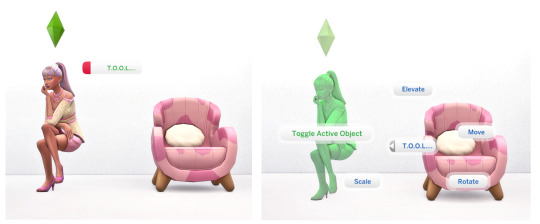
To move the sim once they are the active object, hold down the Alt key and click on the floor in whichever direction you need to move your sim. In this case, she needed to go to her left, so I clicked on the floor and gently pulled her into the desired position. Once she is in position, click the sim again to make her no longer green and no longer the active object.

Things to know about using TOOL. Once your sim (the object) is active, you can click the floor anywhere and instantly move them. Holding down the Alt key drags them with precision. If you accidentally clicked the floor somewhere without holding Alt, your sim jumped further than you intended. Or maybe that's exactly what you wanted to do. If you click another object while your sim is green and active, TOOL will think you wanted that object to be active instead and turn it green. Be careful not to click other objects while dragging your sim around, just the floor or the ground. You can make multiple objects active by holding down the Alt key and clicking on them (or other sims) and you can then drag those objects or sims together as a unit. This is how you can take them off the lot to pose next to a waterfall in Sulani if you wanted to. You can use TOOL to rotate sims and move them up or down if you want. I really recommend watching tutorials on TOOL, its a game changing mod.
----------------------

I've posed a sim and I forgot to add the pose accessory! Can you add the accessory after being posed?
With the help of Lot 51's Fashion Authority mod, you can. Sort of. This mod is so much bigger than an accessory adder, but we'll stick to that part in this tutorial.
@surely-sims has made an excellent video tutorial on this very trick. I learned this from her and I'm only able to share this knowledge because she did first.
The first thing I need to tell you is that, unfortunately, you still need to plan ahead. You can use the Fashion Authority mod to make an “outfit” that is just the pose accessory you need that does NOT override any other part of what your sim is currently wearing. You still need to make this outfit before posing the sim as you do still need to go into CAS – which yes, still pops your sim out of the pose. However, you can create and save MANY outfits, one for each accessory if you need, that you can then apply to any sims you have posed in the future – even if they are not in your household.
The accessory will not be a permanent part of the sims' outfit either. Once you change out of that outfit and back into it, you will not have the accessory attached. This part is brilliant!
Before you plan to use accessories on your sims with Fashion Authority, you need to go to Fashion Authority → Settings → Enable Outfit Merge Mode (For Advanced Users). This will allow you to use your accessory without having your sims' outfit change while being used. Please note, you need to enable this with each game play session.

You will need to create an accessory thread BEFORE you pose your sim. Click on the sim menu and click on the Fashion Authority tab. Then click “Create a Thread.” The next menus will ask you if it is masc or fem, age group. For pose accessories, I make them Generic Uniforms. You then get a whole menu dedicated to this new thread. I start by naming it so I know what it is when I have to scroll for it later. This one will be for a shark accessory. I then change the Outfit Merging Rules – anything highlighted in green will be forced to change when you select this outfit using Fashion Authority. In this case, my shark accessory is a bracelet, so I'm only highlighting bracelets green. I want the rest of the outfit to stay the same, we're just forcing the shark in there. Now you modify in CAS. Add the accessory and only the accessory to the mannequin that shows up in the CAS prompt. Click the check mark. You've made your accessory thread/outfit.


Now you can pose your sim. Or you can add the thread first – its up to you. Once posed, click your sim menu, click Fashion Authority. From the Fashion Authority menu, click “Manage All Threads.” Choose the thread you just made with your accessory. There you are, one posed sim with a shark in hand!

I have several threads pre-made with pose accessories and labeled so I know what they are. I can pose on the fly with whichever sims I want this way and not worry about how I'm going to get that accessory on them. The easy way to remove the pose accessory is to go through MC Command Center → Dresser → Change Outfit and select the outfit you want, even if its the on your sim is currently wearing. Click this, and the accessory will be gone – no CAS time required. Changing outfit via an in game dresser will do the same thing.
Things to know: Fashion Authority allows you to create threads for toddlers, children, and Teen-Elders.
Fashion Authority Threads are created by SAVE GAME. You can, however, now import them into your other saves so you don't need to make your accessory threads over and over again in each save. Import threads to new saves by Going through Options → Import Threads
If you enter your save game without the pose accessories installed in your mods folder, all of your Threads will be blank if you save that game – even if you load your accessories back in later. Be careful!
--------------------------

Are there other options to pose sims, or is it just Andrew's pose player?
Well, there is another option, though it comes form an unexpected source. It comes in WW. Either one. Both Wicked Whims (The R rated mod) and it's counterpart, Wonderful Whims, have a built in posing functionality that is both easy and intuitive. You will still need to have Pose Player installed – children, toddlers, infants, and pets cannot be posed using the WW posing ability. You need both.
In either of the WW mods, you are absolutely able to go through and disable every function in them if all you want is the pose player. Please keep that in mind if you don't want the additional modded game play those mods are both designed for!
There is a video tutorial up now on using Wicked Whims Pose player made by GiaXoXo2405 that is very helpful. KatVerse has a great video tutorial for posing in Wonderful Whims.
How to use WW as a posing tool. Click on your sim pie menu, click on Wonderful or Wicked. The Wonderful and Wicked menus have a tab called “pose.” Click it and select the pose you want from the poses you have installed. This posing method makes your sim vanish for a moment, don't worry, she's still there! Once the sim phases back into existence, she's posed.

Now, you wanted her moved somewhere else? Maybe a little left or right? You can fix that right in Wicked Whims. Click on your sim, click Wicked, and then in the Wicked menu, click “Actions.” In Actions, click “Enable Positioning.” This will bring up a very intuitive positioning system that lets you move your sim, rotate your sim, even elevate your sim if you need to. Its super cool. When you sim is positioned as you'd like, Click the purple dot menu and then click “Disable Positioning.”
An extra bonus form posing sims in WW is that if you go into Build Buy mode, they will remain posed as you left them when you go back into live mode. CAS mode will still make them leave their pose though.
*Note: The positioning UI will stay where your sim originally began their pose. If you want to move your sim WAY across the map using this UI, @surely-sims has pointed out that you can use the TOOL mod on the purple dot of this positioning UI and move the UI itself across the map too. Neat trick!
Wicked Whims Specific Notes:
If you would like to use Wicked Whims and still have access to Fashion Authority or MCCC while posed, you need to click the following: Wicked → Settings → Sex Settings → Other Settings → Vanilla Interactions Switch.
Wicked Whims also has a built in functionality that can act like the MCCC Dresser trick I mentioned above. This is called “Instant Undress.” To enable this outside of sexual acts, you need to click the following: Wicked → Settings → Sex Settings → Cheats → Global Instant Undressing Switch. After activating this, you can click Actions under the Wicked Menu, Instant Undress, and have the option to remove accessories, change outfits and so on.

If you have access to and are using the PATREON release of Wicked Whims, there is a camera mode you can use to take candid images of sims with full control of the camera location and no camera needed. This comes with the SimHub functionality that appears to be only for Patrons at this time. You can have a sim take posed photos of themselves by clicking “Naked Photo (Posed)” – these will be the in game poses that you can sort through. If you would like to take photos of your sim in custom poses, you need to click “Naked Photo.”

To unlock the ability to take photos of sims who are dressed (not just nudes), you need to click the following: Wicked → Nudity Settings → SimHub Settings → Non-Naked Pictures Switch AND Unlock Camera Movement (Experimental) .
Many thanks to @surely-sims for telling me about these neat Wicked Whims features!
--------------------------

Any Other Useful Tips?
Screenshot Tricks and Composition Workshop. This is a frankly amazing Sims 4 “edutainment” stream-made-video made by the even more amazing @surely-sims. This video covers how to pose, a number of posing tips and ticks, and how to make a screenshot tell a story all by itself. Friends, if you want a more in depth idea of how to pose and make lovely screenshots, watch this video. Really. Seriously. GO DO IT! She taught me even MORE things! The Video: Screenshot Tricks and Composition Workshop
Camera Position Hot Keys and Tab Mode. Did you know you can set a hot key to save a camera position? If you need to go in and out of Tab mode while posing and you want that camera angle to remain the same, you should try saving the camera position. Its useful for all kinds of screenshot tips. @surely-sims spends quite a bit of time talking about this and various uses in the above video if you need ideas or demonstration. @pictureamoebae wrote a lovely tutorial about tab mode and camera position hot keys to get you started.
Organizing Poses. Poses always seem to show up in the most random order in the posing list. Did you know you can organize them? Using Sims 4 Studio, you can open each pose package and change the name of the pose – that name section inside the package? The poses in your game show up alphabetically based on that. This only works for in-game poses, not CAS poses! This player has made an awesome tutorial on how to organize your poses.
Clickable Worlds. If you enjoy using the T.O.O.L. Mod to move sims into wild photo opportunity places, awingedllama has created a mod that allows you to click anywhere in the environment around you. You could combine this with T.O.O.L. mod tricks to move your sims to all kinds of places for photo shoots. Clickable Worlds
Special Effects. This one is a silly note, but maybe not well known. If you own Get Famous, there is a fun special effects machine that allows you to have everything from confetti, fall leaves, money, all the way to meatballs falling from the ceiling. Its a fun addition you can use for your own sims photo shoots. To do this, you need the ceiling part called “Plumbob Pictures Home Special Effects Machine.” The controller is called, “Effectively Effective Stage Effects Control Desk.”

Another option to get easy modded access to special effects is to use Ravasheen’s Side FX - Visual Effects Player.
The ISO Love Photos Camera. You DO NOT NEED a sim to be a photographer to use this camera. Meaning, the sim you have posed? They can take the picture of themselves. I set this camera up on a tripod and use it all the time. It does not need to be on a tripod, but keep in mind it will take photos at whatever height its is sitting. If its on the floor, you get floor shots. If its on the coffee table, you get coffee table height pictures.
The Photographic Memory Photo Spawner Mod. You can make those nice in game photos you just took into pictures you can hang with tape or tacks, calendars, paintings, even cross stitch images! This mod is super fun for game play images and having you sim family spread all over the walls of your house.
-----------------------------------
That covers everything I know at the moment. I would love to read if you guys have additional tips and tricks. Please feel free to reblog this if you think others could benefit from this tutorial. I hope YOU benefit from this tutorial!
#ts4#sims 4#sims 4 posing#ts4 posing#posing tutorial#Wicked Whims#Fashion Auhtority#T.O.O.L.#MC Command Center#Andrew's Pose Player#Ravasheen#posing resources#Azuhra's Big List
1K notes
·
View notes
Note
Sorry if this feel like, random, but how did you learn Ren'Py? Is there any tutorial you'd recommend? I know enough Python to work with the terminal, but I have noooo idea how to work with graphics and stuff ^^;
Hey there! I learned Ren'Py little by little, by making progressively larger games. I've also come across a lot of resources, so here's my recommendations for learning:
Crack open the script.rpy file for The Question. This microgame is packaged with your copy of Ren'py, so you'll come across it naturally after downloading. You'll be able to see how to make backgrounds, characters, text and music appear, as well as how to create branching choices.
Watch Vimi's channel. He's a cool dude that I respect immensely, I worked with him on a game last year, and his vids are a ton of fun! Here's an absolutely rapidfire tutorial to get you started. I would recommend pausing frequently or returning to the video often while you work.
youtube
Play indie games! itch.io is full of wonderful indie VNs. They're short and will open your mind to new possibilities. Also, you can often crack games open to learn how to do new things. (If you're nervous, then know you have my express permission to look at my games' code.)
Connect with other VN makers! The DevTalk discord is a very friendly place, and you can get both encouragement and serious advice on your projects.
Participate in a game jam! If you're starting out, you should be making short VNs. NaNoRenO and The Spooktober Game Jam are super popular, and the Winter VN Jam is going on right now! Jams also have resources, and the NaNoRenO page is one of my favorites.
Good luck! Aim small with your first game; try making something that's well under a thousand words, and try to do it with one location, and as few characters as possible. Making a game is already enough of a challenge as it is! XD
#visual novels#renpy#ren'py#visual novel#indie games#otome#dating sim#vndev#interactive fiction#There are a TON more resources that I'd like to mention#But I tried to keep this list down to several ways to get actually started making the actual games#Do not get distracted with bells and whistles and itchio pages and uploading to steam and all that jazz#Right now you are a machine that turns thoughts and imaginings into playable code#You are a bouncer throwing distractions out of the code machine room#tutorials#game development
97 notes
·
View notes
Text
˗ˏˋ ♡ ˎˊ˗ MY Mods list ˗ˏˋ ♡ ˎˊ˗
So, lately, I've been getting a lot of questions about the mods I use in my game. Here are some mods that new simmers will like to make their game more enjoyable to play. I'll be honest with you guys and say that I have a lot of mods in my game. I'll update this list twice a month and any mods that I haven't used in a while or that have been broken for some time but haven't been patched. I will cross it out. My favorite mods will be marked.
Happy Simming!! ˶ᵔ ᵕ ᵔ˶
≣≣≣≣≣≣≣≣≣≣≣≣≣≣≣≣≣≣≣≣≣≣≣≣≣≣≣≣≣≣≣≣≣≣≣≣≣≣≣≣≣
Loading Screen
(I'm currently using)
NeonLights Balloon Loading Screen <- Still can use
Colorful Plumbob Loading Screen -> (Pride Month version)
Animated plumbob -> (Chainsaw Man version)
Plumbob recolors by pinkishwrld -> (more colors) ✓✓
≣≣≣≣≣≣≣≣≣≣≣≣≣≣≣≣≣≣≣≣≣≣≣≣≣≣≣≣≣≣≣≣≣≣≣≣≣≣≣≣≣
CAS Background
(I'm currently using)
Discord Colors CAS Backgrounds - Full White <- Still can use
CAS Room - Eren Yeager <- Still can use
Beige - cas background by shasims
Plantyl
≣≣≣≣≣≣≣≣≣≣≣≣≣≣≣≣≣≣≣≣≣≣≣≣≣≣≣≣≣≣≣≣≣≣≣≣≣≣≣≣≣
In Game
(I'm currently using)
MCC ✓✓
UI Cheats Extension ✓✓
Realistic Child Birth Mod ✓✓
Woohoo Wellness & Relationship Wellness Mod ✓✓
Wicked Whims ( 18+) ✓✓
Basemental Drugs (18+) ✓✓
Extreme Violence Mod
Life Drama Mod <- Still can use
UI Recolor ✓✓
Urban Social Mod
Expanded Pregnancy Interactions
Slice of Life
Adeepindigo ✓✓
SimRealist ✓✓
TMEX settings ✓✓
Control any Sim ✓✓
Andrew Pose Player ✓✓ <-- MUST HAVE FOR POSES!!
XML Injector <-- MUST HAVE TO HAVE ANY MODS TO WORK!!!
≣≣≣≣≣≣≣≣≣≣≣≣≣≣≣≣≣≣≣≣≣≣≣≣≣≣≣≣≣≣≣≣≣≣≣≣≣≣≣≣≣
In Game (small mods)
(I'm currently using)
Functional Personal Care Products
Functional Perfumes
RSVN oil diffuser
Alarm clock -> (Recolor version) ✓✓
Towel after shower
Iso love camera ✓✓
Photographic Memory 2.0 ✓✓
Bar Cart
Get Fit ✓✓
Kiss-n-Grind ✓✓
Sims 4 Brawling ✓✓
Mandatory School Uniform
Passionate Gifts ✓✓
More Kisses Mod ✓✓
No Make-up & Accessory on Random Sim
The Slightly Nicer Treehouse
Lie On Lap Interaction
Lie On Lap Interaction for Kids
Slow Infant Needs
Infant & Toddler Medical Care
≣≣≣≣≣≣≣≣≣≣≣≣≣≣≣≣≣≣≣≣≣≣≣≣≣≣≣≣≣≣≣≣≣≣≣≣≣≣≣≣≣
Overrides
The Sims 1 & 2 Font ✓✓
The Sims 3 Time Control Sound ✓✓
The Sims 3 Pie menu Sound ✓✓
Map Replacement ✓✓
Tech-Hippie's K-Project mods ✓✓
Sponge replacement
Phone replacement -> (Samsung Galaxy Note20 Ultra) <- Still can use
iPhone replacement (case changeable included) ✓✓
Cloud replacement
Ceiling replacement
Coffee bag replacement
Tv channels replacement ✓✓
Movie replacement -> (Anime version) ✓✓
No zzzs ✓✓
Default Car replacement ✓✓
Terrain Replacement
Makeup Replacement -> (Bratz Version)
Default Replacement Haul ✓✓
Feet Replacement Female
Feet Replacement Male
Feet Replacement Toddler/Child
Wearable Maxis Feet for Necrodog’s HD Feet ✓✓
Feet Replacement Infant
EA piercings Replacement
Toothbrush Replacement -> (Electric toothbrush version) ✓✓
Cleaning Spray Replacement
Razor Replacement
Mail Replacement
Pencil Replacement
Default infant bath sponge
Default Underwear
Infant bathseat override
CAS Stand still
CAS Stand still close up
CAS (Supernatural animation override) -> MUST HAVE CAS Stand Still!
Bubble Tea Override
Gaia skinblend
Eye Shine Remover ✓✓
Small Mods ✓✓
Default bucket and spade
Default Infant Spoon
≣≣≣≣≣≣≣≣≣≣≣≣≣≣≣≣≣≣≣≣≣≣≣≣≣≣≣≣≣≣≣≣≣≣≣≣≣≣≣≣≣
Lighting Mod
Into the light by lotharihoe
Out of the dark by lotharihoe
No glo by luumia
No blu by luumia
Brighter Walls and Foundations by lotharihoe
≣≣≣≣≣≣≣≣≣≣≣≣≣≣≣≣≣≣≣≣≣≣≣≣≣≣≣≣≣≣≣≣≣≣≣≣≣≣≣≣≣
Hair CC
Alpha
KikoVanity
BrandySims ✓✓
Ebonix ✓✓
AntoSims
Diversed King
DDarkpink
Badddiesims
Plumbobbreezy
Simpliciaty ✓✓
Wingssims
ReinaSims
MoooD
Kiegross ✓✓
DreamNigh Tt
Kotehoksims
Maxis Match
GegeSims ✓✓
TwistedCat
Simcelebrity00
Racoonium
aharris00britney ✓✓
Simsenshi
CasualSims
Daylife Sims
Mikko
ClumsyAlien ✓✓
Simstrouble ✓✓
JohnnySims
Arethabee
Okruee
Sheabuttyr ✓✓
Joshseoh ✓✓
JNYSim
Saruin
Qicc
≣≣≣≣≣≣≣≣≣≣≣≣≣≣≣≣≣≣≣≣≣≣≣≣≣≣≣≣≣≣≣≣≣≣≣≣≣≣≣≣≣
CC Clothes
Alpha
LynxSimz
EllieSimple ✓✓
Lazy eyelids
WrldPLASTIC
BackTrack
Simlocker
ClaritySims
KiKiW
Miss.Valentine
Iconic
Babytears
Korkassims
Gorillax3
Dreamgirl
Lumysims
Rimings ✓✓
Simpliciaty
Vyxen.
Darte77
Paidatosims
Plumbobsnfries
Vintage-simmer
Magbay
Belaoallure
Plazasims
Fukkie mon
4w25
Bedsae
Blue Craving
Valenttinamuniz
EunoSims
Ruchellsims
Nickname_sims4
Plumbobs_n_Fries
Ohmybunnny
Sudalsims
Eggsims
Beto
Mocha & Donuts
Camuflaje
Talarian
busra-tr
Maxis Match
Mochizen cc
Cloudcat
Diggoverse
Caiocc
Serenitycc
Casteru
PowLuna
Ice-creamforbreakfast
B0t0xbrat
Sentate
Joliebean
Jius-sims
Aharris00britney
Oakiyo
Simcelebrity00
Simkoos
Solistair
ClumsyAlien
Milkemie
Greenllamas
Boonstow
Woosteru
Adrienpastal
Myshunosun
Trillyke
Saeruin
Dissia
MysteriousOo
Emyrld
Boschiana cc
Nucrests
Joyceisfox
HappyLifeSims (Koonam)
≣≣≣≣≣≣≣≣≣≣≣≣≣≣≣≣≣≣≣≣≣≣≣≣≣≣≣≣≣≣≣≣≣≣≣≣≣≣≣≣≣
CAS
WARNING: make sure some of the sliders don't intervene with the other sliders. (For example, if you install the neck slider while you have the height slider. The height slider will not work.)
Another thing some of the sliders may be broken due to the most recent update to the game and your sims will go faceless without their eyes. So, be careful
Pouty Lip-Slider ✓✓
Teanmoon Mouth Scale Slider ✓✓
Height Slider ✓✓
Enhanced Butt Slider ✓✓
Enhanced Leg Slider
Expanded Nose Sliders
Lip fullness Slider
Chin Slider
Hip Dip Slider
Eyelid Space Slider
Sliders For Eyes
Detailed Butt Slider
Belly Slider
Cheek Slider
Leg Length/Hip Height Slider
Eyebrow Slider
Breast Slider
Leg Slider
Shoulder Height Slider
Arm thickness + pronounced hip sliders
Neck Slider
≣≣≣≣≣≣≣≣≣≣≣≣≣≣≣≣≣≣≣≣≣≣≣≣≣≣≣≣≣≣≣≣≣≣≣≣≣≣≣≣≣
Presets
Afrosimtric Sims ✓✓
PeachyFaerie
NAMEI (old user ->NNAO)
Redheadsims
Dumbabysims
Sims3melancholic
PinkishWrld
Northern Siberia Winds ✓✓
1-800-CUUPID
≣≣≣≣≣≣≣≣≣≣≣≣≣≣≣≣≣≣≣≣≣≣≣≣≣≣≣≣≣≣≣≣≣≣≣≣≣≣≣≣≣
Wicked Whims Animations (18+)
E404P ✓✓
GreyNaya ✓✓
Yummy-o-Tummy
Kiki Chain
Grindana
Purpura Sims
KingBlackCinema ✓✓
≣≣≣≣≣≣≣≣≣≣≣≣≣≣≣≣≣≣≣≣≣≣≣≣≣≣≣≣≣≣≣≣≣≣≣≣≣≣≣≣≣
Animations
Phia Sims ✓✓
Zeya Val <- You can still use it
Foxsi (old user -> Grindana)
Gaming Tweety
Sinnora Studios <- Still can use
Steven Studios
RASCGAL ✓✓
VMS Animation (old user -> Purapura)
KingBlackCinema ✓✓
E404P ✓✓
Miiniature <- You can still use it
UTOPYA_cc
PLASTIC by Sisters Lapay (stopped doing sims animation) <- Still can use
Serendipitia <- You can still use it
Luka <- You can still use it
Sovasims ✓✓
Edward Ferso 3D Creations
DejaSims Animations
KOYA
dooboo
SimsBerrry
Prieel
SimPathetic
ParaSim
Aelcherry
ShineBrightGamer
Dark Prayer ✓✓
Gold - E ✓✓
Nawora A3D
Looshie
StorySimmer Animations
≣≣≣≣≣≣≣≣≣≣≣≣≣≣≣≣≣≣≣≣≣≣≣≣≣≣≣≣≣≣≣≣≣≣≣≣≣≣≣≣≣
Anime CC
Kamiiri
Racoonium
Natalia-Auditore ✓✓
Jay Bird The Nerd <-- (Found alternative site for their anime cc they stopped)
aizawasbby
Vedora-Kingdom
Obsidian Sims
Simomo CC
Aruru Simmer
Studio K Creation
Kijiko
Ginko Sims
SilverMoon Sims 4 ✓✓
Megukiru
≣≣≣≣≣≣≣≣≣≣≣≣≣≣≣≣≣≣≣≣≣≣≣≣≣≣≣≣≣≣≣≣≣≣≣≣≣≣≣≣≣
Reshade/Gshade
Gshade
[comfort zone] by 5soofy ✓✓
ellcrze ellanora
ellcrze latte
tofu by ellcrze
groovy by ellcrze
ellcrze 2.O
bloom 2.0 by ellcrze
aquarium by ellcrze
storybook by ellcrze
ellanora by ellcrze ✓✓
Vanilla - MidsummerMoon20
Selcouth 1.1 - rhdweaunio
[simsboo] Apricot Blossom
[amelie] pearl
Reshade
[neecxle] bohodreams ✓✓
LIVID - by CharlyPancakes ✓✓
[TT] Eleanora
SenshiGame3.0 ✓✓
intramoon Elysian Updated
StarryDust
Dreamy
intramoon Patchouli Rose
[MissLollypop] Radiance w/Bloom
Xureila by Xureila Reshade.ini
≣≣≣≣≣≣≣≣≣≣≣≣≣≣≣≣≣≣≣≣≣≣≣≣≣≣≣≣≣≣≣≣≣≣≣≣≣≣≣≣≣
PETS (horse included) <-- Still in Process
Blue Ancolia ✓✓
The pet collection
≣≣≣≣≣≣≣≣≣≣≣≣≣≣≣≣≣≣≣≣≣≣≣≣≣≣≣≣≣≣≣≣≣≣≣≣≣≣≣≣≣
Kawaii CC
Hydrangea ✓✓
Zynoox
Saruin
Bknysimz
Usamarusims
LIN_DIAN
CUUPID
Sims4ife
≣≣≣≣≣≣≣≣≣≣≣≣≣≣≣≣≣≣≣≣≣≣≣≣≣≣≣≣≣≣≣≣≣≣≣≣≣≣≣≣≣
COMING SOON: Infant CC
≣≣≣≣≣≣≣≣≣≣≣≣≣≣≣≣≣≣≣≣≣≣≣≣≣≣≣≣≣≣≣≣≣≣≣≣≣≣≣≣≣
COMING SOON: Children/Toddlers CC
≣≣≣≣≣≣≣≣≣≣≣≣≣≣≣≣≣≣≣≣≣≣≣≣≣≣≣≣≣≣≣≣≣≣≣≣≣≣≣≣
COMING SOON: Blender Scene
≣≣≣≣≣≣≣≣≣≣≣≣≣≣≣≣≣≣≣≣≣≣≣≣≣≣≣≣≣≣≣≣≣≣≣≣≣≣≣≣
More coming soon...
CC's clothes, hair, shoes, makeup, etc.
small mods
many more!
#sims 4#urban sims#sims 4 custom content#sims 4 cc#sims 4 maxis match#the sims 4#the sims#TS4#sims 4 mods#Sims Mods#Black Simmer#black sims 4#ts4 maxis cc#maxis mix#cc list#resources#ts4cc#alpha cc#sims 4 alpha#ts4 mods#mods list#ts4 maxis match
118 notes
·
View notes
Text



Louis McGregor Toddler Lookbook
Here's Louis's toddler outfits! I realised I've only ever shown three (four if you include the photographs) of them in the story, but I made the lookbook for all anyway.
He did wear his sleepwear in game (obviously), but not swimwear and hot weather, since the weather was always cold during his toddlerhood. But just look at his little bonnet!
other lookbooks: infant
CC links + example posts under the cut.
Used in all: defaults / skin overlay (pumpkin) / hair / lashes / body blush / cheek blush / eyebrows / teeth
Everyday: outfit* / socks / shoes
Formal: outfit / hat / socks / shoes
Sleep: nightgown
Party: top / bottom / hat / socks / shoes
Swim: outfit / hat
Hot: outfit* / hat / socks / shoes
Cold: outfit / hat / socks / shoes
*tsr warning
#ts4#sims 4#ts4 lookbook#ts4 edit#decades challenge extras#my edit#louis mcgregor#again this still uses the g20 eyes but they're also listed in my resources atm
38 notes
·
View notes
Text

Nature inspired names list
Name list google doc link
[ disclaimer: my sincere apologies if there are any spelling/meaning/origin mistakes in any of my name lists, i am by no means a professional in this area, i just like creating lists to help aid storytellers. i do try my best to find each name’s corresponding origin/meaning/spelling ]
#here!! finally!!#enjoy :)#namelist#name list#nature names#nature inspired names#simblr#ts4#character creation#writeblr#writing#writing resources#writing character creation#nature name list#name ideas#the sims 4#sims 4#ts4 names#ts4 name ideas#oc creation#oc#writeblr names#sims names#sims names ideas#names lists
731 notes
·
View notes
Note
hi! sorry if this is a strange wcif but do you have some fav necklace cc that doesnt clip with body morphs?
hi it’s not strange at all! im actually excited you asked this question because i have been meaning to post something about necklaces that actually fit fat sims bc it’s definitely so annoying and forever a struggle. off the top of my head, serenity-cc necklaces always fit my sims no matter how fat they are. i will check my other necklaces in game and get back with you with some more recommendations if i can <3
#tysm for asking this 🙏🏾🙏🏾🙏🏾#i should start doing more recommendations/resource lists for fat sims omg#🪐 speaking#asks#wcif
10 notes
·
View notes
Text

Favorite Mods for Better Community Lots:
Another list of favorites! 💭
This week, I've spent a whole lot of time thinking about different ways to spice up community lots in the Sims. The venue list can feel so limited when, in our real lives, we all do things like- go to a grocery store, hair salon, or even a theme park for the weekend! (aka there's a bit more to life than just going to a 'cafe' 'lounge' or 'park'). Plus, once our Simmies do arrive at community lots, it can feel like there isn't enough for them to actually do. So, I've put together a list of mods and cc (lot traits, food mods, functional objects, etc) that will enhance your community lot gameplay!
As always, I hope this helps and happy simming. ♡
More info and mod list below the cut.


Mods for Better Venues and Lot Traits:
Basemental - Universal Venue List
@littlemssam - Auto Employees Lot Trait
@littlemssam - Entrance Fee Lot Trait
@littlemssam - Dress Code Lot Trait
KiaraSims4Mods - All Lot Traits (I use almost every one of these regularly!)
Functional Objects:
@goldsim - Functional ICEE Drinks Machine, Functional Pizza Display.
@necrodogmtsands4s - Functional Theme Park Rides
@waronkccs-blog - Functional Water Slide, Functional Surfboards.
Cepzid Creations - Functional High Stryker, Functional DDR Machine, Functional Mechanical Bull.
@somik-severinka - Functional Grocery Store, Functional Beer Refrigerator, Functional Liquor Shelves.
@aroundthesims - Functional Cold Drinks, Functional Tabletop Popcorn Machine, Functional Milkshake Machine.
@balkanikabg - Functional Ice Cream Cart, Functional Gyros Grill.
@channel4sims-cc - Functional Popcorn Cart
@icemunmun-spicy-scalpel - Functional Cotton Candy Machine
@littlebowbub - Functional Soda Dispenser/Drinks Machine
@insimniacreations - Functional/Edible Snacks (Concession Stands can be more functional/interactive).
--
The end! ♡
#ceesfinds#ts4 cc finds#ts4 mod list#ts4#ts4 resources#simblr#the sims 4#the sims 4 mods#the sims 4 cc
571 notes
·
View notes
Text

I always get asks about what mods I use, and as I've been playing World Adventures recently for the Completionist LEPacy challenge, I've been trying to compile some mods specific to that expansion - I thought I'd share all the ones I've found here so anyone else who is new to WA can have some recommendations!
If this ends up being useful to anyone, I'm happy to make one of these mod pack lists for each EP - let me know if that's something you'd like!
Also, if anyone has any more suggestions on mods I should add to this list, please let me know and I'll include them!
Nraas Traveller
This mod overhauls the travel system and allows all types & ages of sims to travel, and also allows travel to any EA or custom world you have installed, not just the 3 standard vacation ones - so your sims could take a vacation in Sunlit Tides or Monte Vista if they want to!
PotatoBalladSims distant terrain fix for France & Qahne's Smaller Eiffel Tower
These mods are both just small aesthetic changes for France, the first one fixes blocky trees in the distance and the second one makes the Eiffel Tower a way more realistic size
TheBleedingWoodland's Shang Simla Icon Fix
This changes Shang Simla's icon to the Forbidden City which is actually located in China
Twinsimming's Take Practice Shots Mod
The photography skill can be so tedious to level up as you have to take photographs manually, this mod makes it much easier as you can leave your sims to idlly practice photography like they can do with any other skill
OutOfIdeas' More Unique Adventures Per Day
I was having a big problem where I would go to a country in search of a specific adventure to unlock a tomb & have to return home 8 days later, having nothing come up on the adventure board during my sims stay - this mod fixes that annoying problem as it allows for more adventures to appear each day, there are several flavours to choose from so it's totally customisable with how 'cheaty' you want to go!
NanaBx3's fishing box chest fix
There used to be a small chance that sims would reel in a treasure box when going fishing, but the feature got borked in one of the patches years ago and was never fixed - this mod makes it more likely you will come across this cool feature, it features additional items to be discovered in treasure boxes if WA is installed
LowMotivesWarning's Not-So-Weak Mummies
This ups the athletic ability of mummies & likelihood of your sim getting cursed to make them much more dangerous & threatening
StrexSims More Townies for Vacation Worlds
This is not technically a mod as it's a pack of sims, but it basically allows for more of the sims walking around town to fit in with the aesthetics of that neighbourhood - if you like this pack I strongly recommend checking out this creator's other townie packs, as they've released them for most EA worlds!
114 notes
·
View notes
Text
deleted my patreon - cc haul reposts

hello everyone! this is the cc list from my youtube video, seen here
note: some cc is from links that no longer exist. i consider this cc lost, as i spent a few hours looking for direct links from even sfs and could not find any in existence. i have reuploaded them as lost cc.
if you are the creator of this cc and want me to take it down, or have the original link i can post, i will gladly do so. please shoot me a dm and i will be happy to either get rid of it or post the original link.

1: lamatisse; lore, an occult skintone pack: https://www.patreon.com/posts/67143349
2. saruin – paolumu teeth set 2: https://www.patreon.com/posts/paolumu-set-01-68923726
3. saruin – petal eyebrows: https://www.thesimsresource.com/downloads/details/category/sims4-hair-facial-eyebrows/title/petal-eyebrows/id/1551253/
4. simbience – supernatural ear preset #2: https://www.patreon.com/posts/supernatural-ear-39266928
5. simbience – nose preset #28-38: https://www.patreon.com/posts/nose-presets-28-40216809
6. [333] – eye preset #2: https://asansan3.tumblr.com/post/644693392801054720/333daily-preset-eyes-mouth-dont-upload-it
7. msqsims – cyfi apoch third eyes: https://www.thesimsresource.com/downloads/details/category/sims4-makeup-female-skindetails/title/cyfi-apoch-third-eyes/id/1590856/
8. [333] – mari skin overlay: https://asansan3.tumblr.com/post/657568553332064257/333mari-skin-overlayskin-skin-include-body-skin
9. gladlypants – faaeish speckles pigmentation: https://gladlypants.tumblr.com/post/189323461076/thanksgiving-cc-dump-a-couple-of-days-early-a (post is now deleted)
Alternate DL: http://www.simfileshare.net/download/3353983/
10. faaeish – nose shaders: https://faaeishccpreviews.tumblr.com/post/648642853067800576/skin-details-nose-shaders-by-faaeish-download
11. pyxis – gossamer upper lip skin detail: https://pyxiidis.tumblr.com/post/176376842361/gossamer-fairy-stuff-by-pyxis-its-surprisingly
12. glitchsyndrome – chiasmi blush skin detail: https://glitchsyndrome.tumblr.com/post/181327085424/i-love-chisamis-blush-and-i-know-someone-else
13. miiko – 3D lashes part 4: https://miikocc.tumblr.com/post/676898820713594880/3d-eyelashes-part-4
14. remussirion – nosemask 06 overlay: https://www.thesimsresource.com/downloads/details/category/sims4-sets-makeup/title/nose-mask-06-update-for-sim-creators/id/1581603/
15. peachyfaerie – 21st birthday highlighter: https://www.patreon.com/posts/all-highlighters-55747351
16. obscurus – eyes n12 extra colors: https://www.patreon.com/posts/60957067
17. sagittariah – fierce fairy eyeliner: https://www.thesimsresource.com/downloads/details/category/sims4-makeup-female-eyeliner/title/fierce-fairy-eyeliner/id/1597365/
18. reevaly – random paint v9: https://www.thesimsresource.com/downloads/details/category/sims4-makeup-female-blush/title/random-paint-v9/id/1546109/
19. crypticsim – 333 eyeshadow: https://www.patreon.com/posts/333-collection-64278827
20. obscurus – lips n36: https://www.patreon.com/posts/51900970
21. gentle garbage – simstrouble zenais recolor: https://www.patreon.com/posts/gentle-garbage-69795093
22. 333 – margarina crown: https://asansan3.tumblr.com/post/623813108318846976/333ornamental-bag-1-dont-upload-it
23. playerswonderland – spiked septum: https://www.thesimsresource.com/downloads/details/category/sims4-accessories-female-piercings/title/oh-my-goth-spiked-septum/id/1609846/
24. fkaonline – flutter nose cuff: https://www.patreon.com/posts/early-access-set-55351097
25. simbience – antenna #1-14: https://www.patreon.com/posts/antenna-1-14-re-48239034
26. nolan-sims – ghoulish gems earring (crystal): https://www.patreon.com/posts/55382054
27. enriques4 – lace gold choker: https://www.thesimsresource.com/downloads/details/category/sims4-sets-accessories/title/lace-gold-choker-heavendy-cc/id/1413510/
28. reevaly – Halloween color hands v1: https://www.thesimsresource.com/downloads/details/category/sims4-accessories-female-tattoos/title/halloween-collabration-with-playerswonderland-v5/id/1510997/
29. nell – bruised knees: https://www.patreon.com/posts/68817541
30. gentle garbage – butterfly tattoo: https://www.patreon.com/posts/500-follower-69605990
31. valhallan – habsims gradient recolor (forearm): https://valhallan.blogspot.com/2020/11/haunted-habsims-hand-gradient-recolour.html
32. joan campbell – glam dress: https://www.thesimsresource.com/downloads/details/category/sims4-clothing-female-teenadultelder-everyday/title/glam-dress/id/1597409/
33. lvndrcc – antimatter claws: https://www.thesimsresource.com/downloads/details/category/sims4-accessories-female-bracelets/title/cyfi-antimatter-claws/id/1592891/
34. nolan-sims – the anchor: https://www.patreon.com/posts/55378475

1. ratboysims – pluto skin (star skins pack): https://ratboysims.blogspot.com/2021/06/star-skin_5.html
2. obscurus-sims – eyebrows #53: https://www.patreon.com/posts/makeup-set-66551614
3. 333 – eye preset #3: part of a set already posted, see post 6 of sim 1
4. euno – hidden ears preset: https://www.patreon.com/posts/57464345
5. simandy – tonian elf ears: https://simandy.tumblr.com/post/184931903371/natural-beauty-made-those-ears-for-my-special-elf
6. northern siberia winds – lip preset 28: https://www.patreon.com/posts/gloss-collection-61905018
7. notmyfish – nosey preset 3: https://www.patreon.com/posts/nosey-presets-1-68673174
8. magic bot – default teeth: https://www.patreon.com/posts/30029164
9. obscurus-sims – skin n19 (fantasy): https://www.patreon.com/posts/44501167
10. dreamgirl – 3d lashes v6: https://www.patreon.com/posts/3d-lashes-ver-6-53587923
11. cosimetic – eye gloss n1: https://www.thesimsresource.com/downloads/details/category/sims4-makeup-female-eyeshadow/title/eye-glosses-n1/id/1588500/
12. peachyfaerie – 21st birthday highlighter: see post 15 of sim 1
13. obscurus-sims – freckles: https://www.patreon.com/posts/58118158
14. remussirion – fantasy eyelids #4: https://www.thesimsresource.com/downloads/details/category/sims4-makeup-female-skindetails/title/fantasy-eyelids-4-5-6/id/1470491/
15. obscurus-sims – nose tattoo: https://www.patreon.com/posts/makeup-set-66551614
16. saruin – love bites: https://www.patreon.com/posts/bite-me-love-65494563
17. saruin – ahmanet eyes: https://www.thesimsresource.com/downloads/details/category/sims4-eyecolors/title/ahmanet-eyes/id/1536309/
18. obscurus-sims – lips 35: part of a set, see post 20 of sim 1
19. reevaly – random facepaint v14: https://www.thesimsresource.com/members/Reevaly/downloads/details/category/sims4-makeup-female-blush/title/random-facepaint-v14/id/1573363/
20. grimmcookies – savvy x grimm eyeliner: https://maxismatchccworld.tumblr.com/post/619074271903465472/grimcookies-savvy-x-grim-savvysweet-and-myself
21.reevaly – malindia eyeshadow v1: https://www.thesimsresource.com/downloads/details/category/sims4-makeup-female-eyeshadow/title/malindia-eyeshadow-v1/id/1611413/
22. sweetaday – ruby hair: https://www.patreon.com/posts/63320367
23. simbience – antenna 1-14: part of a set, see post 25 of sim 1
24. playerswonderland – boa designer lip piercing: https://www.thesimsresource.com/downloads/details/category/sims4-accessories-female-piercings/title/boa-designer-lip-piercing/id/1540659/
25. fkaonline – priya nose cuff: part of a set, see post 24 of sim 1
26. magic bot – face piercing, circular ball #7: https://www.patreon.com/posts/52757521
27. sakura.flora – crystal glasses version c: https://sakuraflora.tumblr.com/post/189754073935/sakuraflorafantasy-summer-collection-female
28. reevaly – random tattoo v60: https://www.thesimsresource.com/members/Reevaly/downloads/details/category/sims4-accessories-female-tattoos/title/random-tattoo-v60/id/1581102/
29. devilsfang – sacramentum tattoo: https://devilsfang.tumblr.com/post/688626364242345984/ite-missa-est-tattoo-collections-dont-use-on
30. reevaly – alien tattoo blush v1: https://www.thesimsresource.com/members/Reevaly/downloads/details/category/sims4-accessories-female-tattoos/title/alien-tattoo-blush-v1/id/1580595/
31. dreamgirl – cutout jumpsuit: https://www.patreon.com/posts/55616322
32. feyona – long edge gothic nails: https://www.thesimsresource.com/downloads/details/category/sims4-accessories-female-rings/title/oh-my-goth-long-edge-gothic-nails/id/1609438/
33. trillyke – midori leg warmers: https://www.patreon.com/posts/michiko-tokyo-61070165
34. jius-sims – leather ankle boots: https://www.patreon.com/posts/62545572

1. gladlypants – Sedona skies skintones: https://gladlypants.tumblr.com/post/637151845172805632/all-of-my-skintones-updated-download-here-sfs(post is now deleted)
Alternate DL: http://www.simfileshare.net/download/3354131/
2. remussirion – eyebrows #24: https://www.thesimsresource.com/downloads/details/category/sims4-hair-facial-eyebrows/title/eyebrows-24/id/1485321/
3. euno – hidden ears preset: see post 4 of sim 2
4. divadoom – droopy ears: https://love4sims4.tumblr.com/post/153135638163/droopy-ears-ignore-the-lazy-preview-and
5. miiko – eye presets #1: https://www.patreon.com/posts/62281033
6. seleng – mouth preset n23: https://www.thesimsresource.com/downloads/details/category/sims4-mods-caspresets/title/p-mouth-preset-n23-patreon/id/1578143/
7. goppolsme – nose presets f1: https://goppolsme.tumblr.com/post/675986229594144768/gpme-gold-nose-presets-f1-download-at-goppolsme
8. magic bot – additional alpha teeth: https://www.patreon.com/posts/30029645
9. remussirion – female fantasy skin 2: https://www.thesimsresource.com/downloads/details/category/sims4-skintones/title/female-fantasy-skin-2/id/1470484/
10. peachyfaerie – 21st birthday highlighter: see post 15 of sim 1
11. remussirion – fantasy eyelids #6: part of a set, see post 14 of sim 2
12. goppols me – cheek contour c4: https://goppolsme.tumblr.com/post/629328802022047744/gpme-gold-cheek-contour-c4-download-at-goppolsme
13. simbience – demure freckle set: https://www.patreon.com/posts/demure-freckles-40216576
14. squeamishsims – boo boo blush: https://squeamishsims.tumblr.com/post/185846308452/booboo-blush-by-squeamishsims-so-ive-tried-so
15. gladlypants – faaeish speckles recolor: https://www.simfileshare.net/download/1352704/
16. miiko – 3d eyelashes part 1: https://miikocc.tumblr.com/post/663400832801325056/3d-eyelashes-part-1
17. bihelel – hair 23: https://www.patreon.com/posts/51567618
18. caroll91 – pastel lenses: https://www.thesimsresource.com/downloads/details/category/sims4-eyecolors/title/oh-my-goth-pastel-lenses/id/1606464/
19. northern siberia winds – lips n32: https://www.patreon.com/posts/61905018
20. peachyfaerie – alaska eyeliner: https://thepeachyfaerie.tumblr.com/post/663473382017368064/e-mo-a-cc-pack-by-peachyfaerie
21. reevaly – viking facepaint v1: https://www.thesimsresource.com/members/Reevaly/downloads/details/category/sims4-makeup-female-blush/title/viking-facepaint-v1/id/1527254/
22. sugar owl – solar headband: https://www.thesimsresource.com/members/sugar_owl/downloads/details/category/sims4-accessories-female-hats/title/solar-headband/id/1607682/
23. playerswonderland – cyber nose piercing: https://www.thesimsresource.com/members/PlayersWonderland/downloads/details/category/sims4-accessories-female-piercings/title/cyfi-cyber-nosepiercings/id/1595201/
24. sadlydulcet – diamonds and stars glasses: https://sadlydulcet.tumblr.com/post/666148069108318208/diamonds-and-stars-glasses-bgc-25-colors-4265
25. grafity-cc – isis choker: https://www.patreon.com/posts/29647874
26. remussirion – sclera 01: https://www.thesimsresource.com/downloads/details/category/sims4-sets/title/sclera-01-different-categories/id/1560278/
27. reevaly – random tattoo v65: https://www.thesimsresource.com/members/Reevaly/downloads/details/category/sims4-accessories-female-tattoos/title/random-tattoo-v65/id/1591585/
28. sugar owl – edenic tattoos: https://www.thesimsresource.com/downloads/details/category/sims4-accessories-female-tattoos/title/edenic-tattoos/id/1485009/
29. sm sims – amelina outfit: https://www.patreon.com/posts/peach-amelina-60523487
30. sm sims – amelia fishnets: https://www.patreon.com/posts/peach-amelia-53579451
31. madlen – iryna boots: https://www.patreon.com/posts/42755211
32. lvndrcc – armaggedon nails: https://www.thesimsresource.com/downloads/details/category/sims4-accessories-female-rings/title/oh-my-goth-armaggedon-nails/id/1605251/
88 notes
·
View notes
Text
I made a resources page since someone suggested it 👍
20 notes
·
View notes