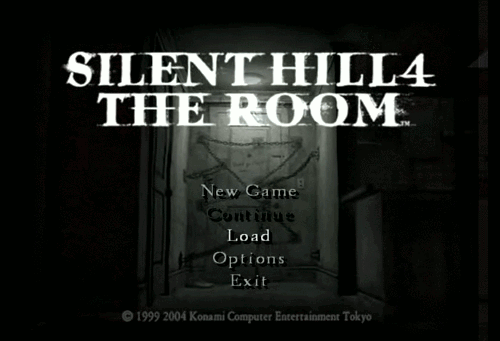YANA | ♀ | Ace | INFPHello~! ヾ(^∇^)Welcome to my grab-bag of a blog! I primarily post art and various kind of reblogs, so be ware! Art Tag: Yana Doobles Art Blog: Yanachin On Art Requests
Don't wanna be here? Send us removal request.
Note
I was wondering if you ever post your fics anywhere?
Apologies, I have no idea how long this ask has been sitting in the void awaiting an answer since I’ve pretty much abandoned this blog.
In regards to your question: Yes, I do. However, if it’s anything relating to Danny Phantom I no longer create content for that fandom and have since moved on to Undertale.
#Ask#I have an old FFnet account and an current Ao3#if anyone wants links feel free to message me#but i'm not posting an open link here#Anonymous
26 notes
·
View notes
Note
U think u can draw a very handsome & hot (if ur ok with hot) Grillby?

196 notes
·
View notes
Photo

Just in case you forget this exists.
It exists.
489K notes
·
View notes
Text
Shifting Gears
Yoooo. I figured it’s high time I made a post about this on this blog. But to anyone still following me on this account, I’m not really using this blog anymore. Shocker, I know. Not as my main place for posting art, anyway. I’ll still be using @yanachin to post some stuff--primarily Gaia Online commissions, though this may change in the future. I still pop onto this account every now and again but it’s no longer my main go-to. I think I might wind up using this blog to essentially bookmark tutorials and stuff, though--just random reblogs and whatnot.
With that said, I’m no longer posting any of my Undertale or fandom related art work on here. You can find my new main art blog at @panoramicpancake though I’m trying to keep that focused more on original content as well as stuff I’m not embarrassed to share with people IRL. I just feel more comfortable with a definite line between what I do online and what I am willing to share with those offline--like relatives, prospective work, etc., hence a separation between a public online presence and a more private one.
But yeah.
#Yana Babbles#It might not make sense#and it undoubtedly over-complicates things but this is what gives me peace of mind#Basically Panoramicpancake = public
0 notes
Photo

That face 😂
Juniper the Fox
15K notes
·
View notes
Note
i am in love with the 80s anime aesthetic you used for that amethyst drawing!! what programm do you usually use for drawing and how did you create that fuzzy effect?
hank you, im really glad you like it! I usually use SAI to draw and Adobe Photoshop Elements 2.0 (yes its absolutely ancient i knooow) to add certain effects i cant quite recreate in SAI
to get that fuzzy effect, i have the entire image on one layer and duplicate it, changing the opacity of the copy to around 30-40%
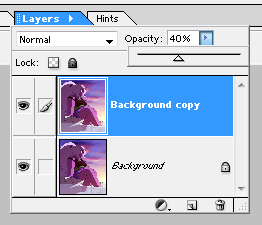
then i hide the copy for a bit, and select the background. there, i apply the “diffuse” filter found right here:

the “lighten only” mode, creates a base to get that “scanned pencil lines” look which helps to make it look more like a screencap of an older anime.
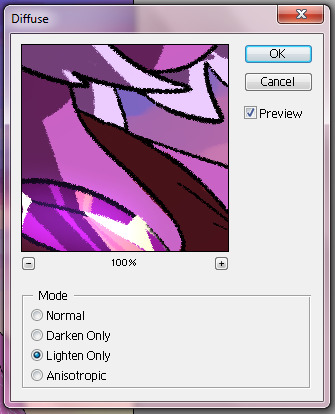
(i found that this works best with clear lines and cell shading)
then, still on the background layer, i get a gaussian blur filter going, found over here:

a radius of 1-2 pixels blurs the whole deal out a little to make it look like its a good ol low quality screencap
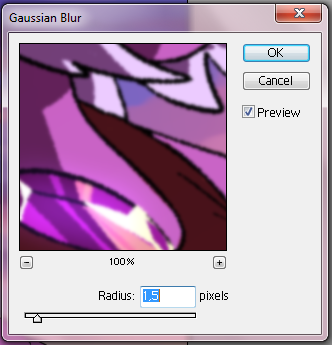
then i go back to the other layer and, using the same gaussian blur filter but a radius of 15-20 pixels, get that foggy feel going!

this step is the most important as it creates that dreamy, foggy feeling which helps to make it look like ye olde animes

lastly, i clean up some highlights that might’ve gotten washed away by all the blurring, and we’re done!
of course you can always do more things like add a texture to make it a little grainy, or resize the canvas to fit the average dimensions for most old animes, or do something difficult and technical with the colors which i know nothing about, but i feel like this process is a pretty alright method to satisfy those ~ a e s t h e t i c ~ cravings!

(quick before/after)
i hope this helps, im sorry this turned out so long…..feel free to ask me to clarify if anything isnt clear!
37K notes
·
View notes
Photo


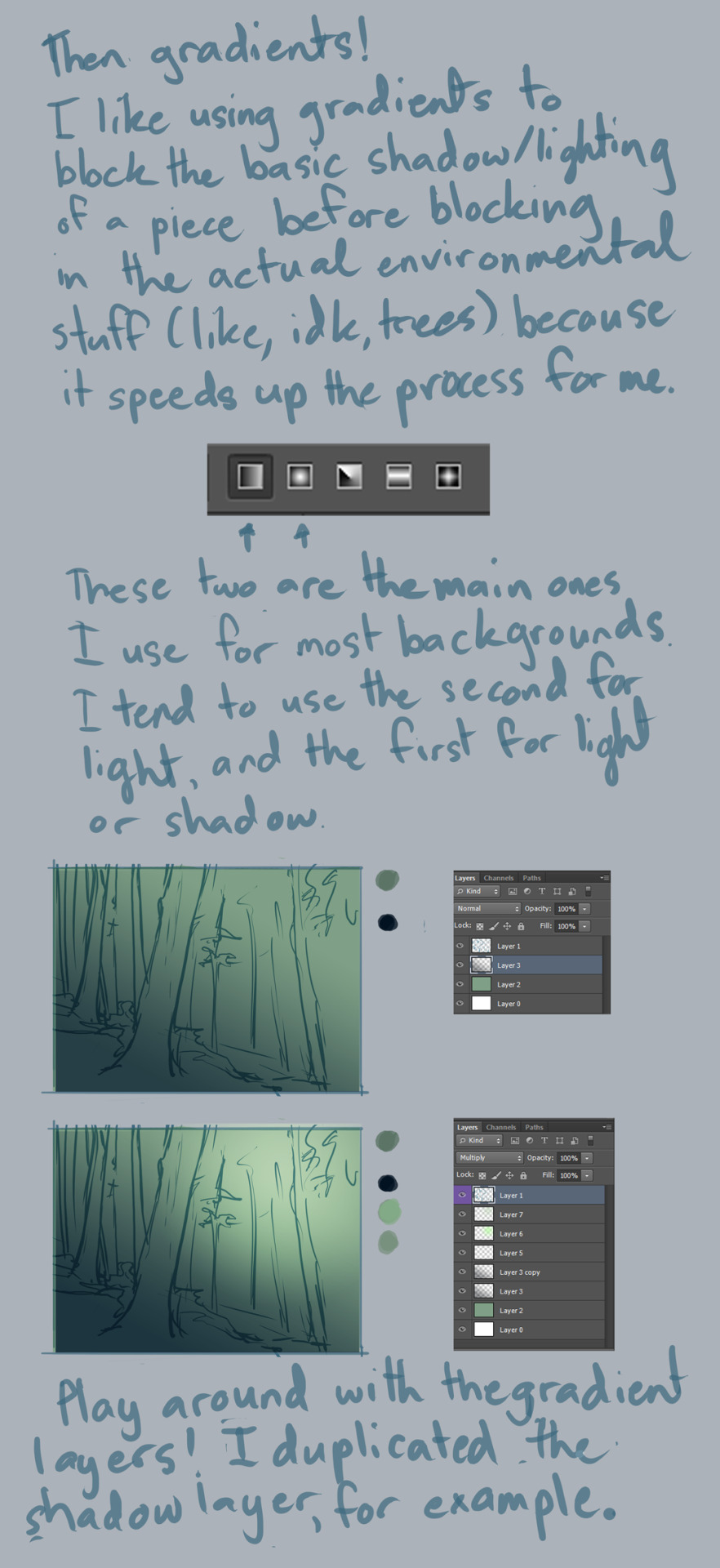



Background Tutorial
requested by ion4ever. sorry it took me so long to do this for you but hopefully I was of some help?
Notes:
I use CS6, and this was mostly done with default hard round brush at around 50% opacity or higher, 100% flow, and size pressure on. I made some random brushes for the greenery by modifying the default ones.
always use a large canvas. I go about 3000px x 3000px.
with enough practice, painting backgrounds like this will be a fairly quick affair. this one, for example, took about 30 minutes? it’s just a matter of time/experience. :)
So yeah, good luck doing backgrounds, and have fun!! :D
32K notes
·
View notes
Photo
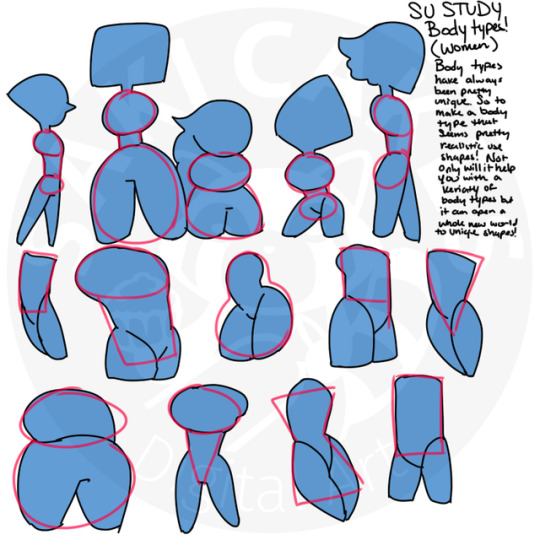

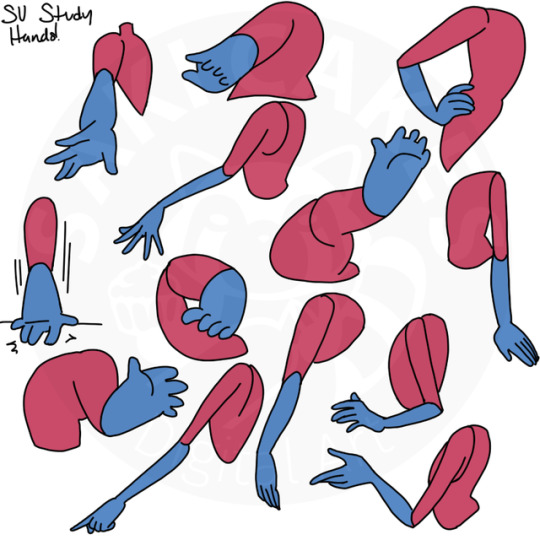
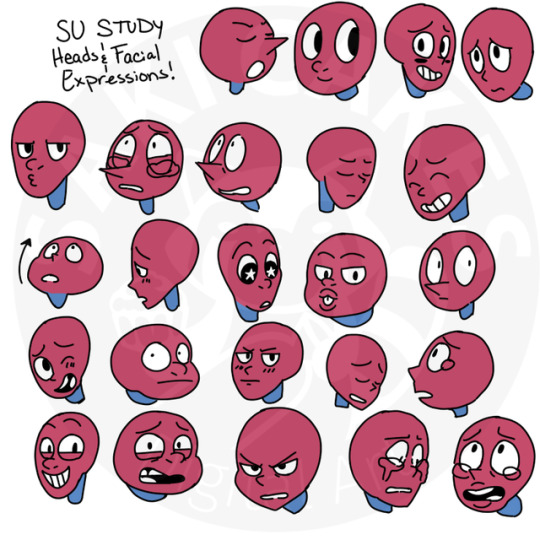
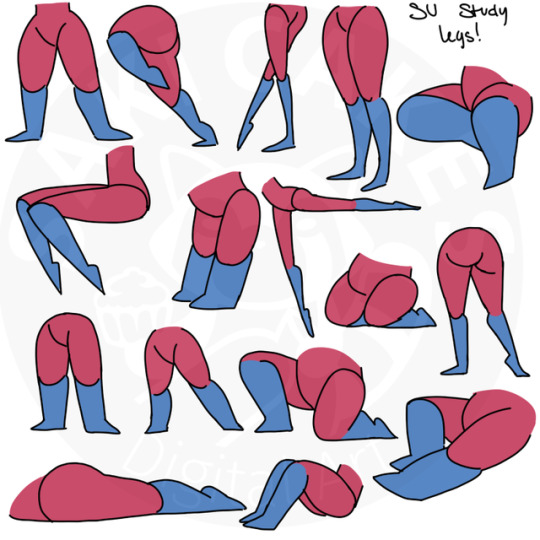
Not an Offical SU artist, but I thought I would lend out some of my knowledge of SU body types~ Enjoy!
Art © Sakicakes
11K notes
·
View notes
Photo




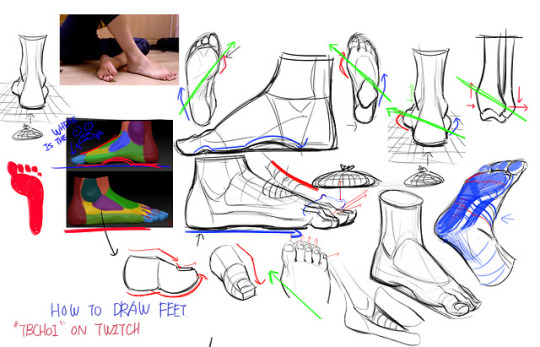
https://www.twitch.tv/tbchoi
live stream :)
30K notes
·
View notes
Link
I caved and made a Redbubble shop 8′D
#Yana Babbles#I'f I'm being completely honest I mainly did this so I could get stickers of my own art#lol
1 note
·
View note
Text
Dresses are just an excuse to walk around in public with no pants on
273 notes
·
View notes