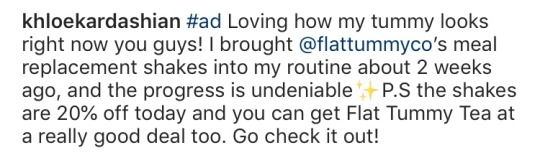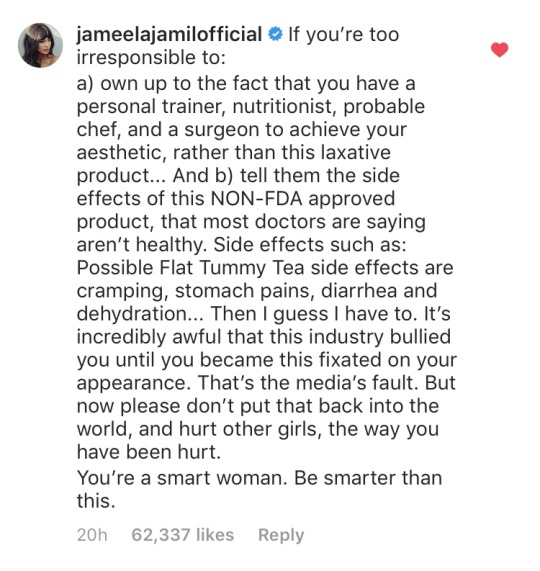Don't wanna be here? Send us removal request.
Text
Nothing burns like cold
#winter#rose#flowers#statue#george rr martin#verbovets#moondock#canva#quotes#aesthetic#pretty things#november#cold
0 notes
Text

Nothing burns like cold
0 notes
Text
Comparison is the thief of joy.
Theodore Roosevelt
550 notes
·
View notes
Text
"Clouds are the sky's imagination"- Terri Guillemets
#thunderstorm#lighting#clouds#sky#winter#summer#autumn#spring#night#darkness#teya dora#dzanum#storms#rainyday
0 notes
Text
#winter#winter nights#snowing#dark night#snowflake#january 2023#peace and quiet#relaxing#nox arcana#fairytale#nature#beautiful nature
12 notes
·
View notes
Quote
Don’t forget - no one else sees the world the way you do, so no one else can tell the stories that you have to tell.
Charles de Lint (via quotemadness)
2K notes
·
View notes
Text
how to find a pic’s original source

! ! PLEASE REBLOG TO HELP AND SHARE WITH OTHERS ! !
This is to help anyone who is willing to spend a little time to respect artists and editors! I hope this helps <3
Things to keep in mind: If the image you are sharing has already been uploaded on Tumblr please do not reupload it out of respect for the artist/editor. Take the time to broswe through their Tumblr accounts to see if the image has already been uploaded. Also- THESE TECHNIQUES ARE MOSTLY TARGETED TO DRAWN ART AND EDITS!
GENERAL TECHNIQUES
1. Use saucenao.com This website halpes you to find the original source of pics really quickl! However, keep in mind that it is only able to scan picture that have NOT been heavily edits or cropped. If the image you have is already edited or crop, use the second technique below to find the original image and download it. Then proceed to uploading the original image on saucenao.com
2. Reverse Google Image Search *Disclaimer: this technique is not particularly efficient enough to find the original source, however, it is able to help you use the first technique better.* In order to to this, simply right click on an image and click “search google for image”. If your picture is in your gallery folder, simply drag it into an empty tab on Google to be able to access the “search google for image” option.
3. ALWAYS BE ON A LOOK OUT FOR A WATERMARK This is mostly for edited pictures, but some artists to watermark their art as well. DO NOT just state the watermark as credit, example: “Credits to yanderelevifangirl”. In most cases, editors and artists would prefer if you linked or tagged their profile. It is most prefered for you to either try find their accounts by searching their watermarks on Google. They might have an account on Pixiv, Twitter, WeHeartIt or even on Tumblr.
SPECIFIC TECHNIQUES
1. Pictures from Pixiv The general pixiv url of an and uploaded image is just like this example: https://www.pixiv.net/member_illust.php?mode=medium&illust_id=63602381 If you have originally downloded an image from Pixiv and want to trace back the original source, simply copy the file’s name. For example, your file’s name may be this: “63602381_p0″. Then, copy and paste this url on an empty google tab “https://www.pixiv.net/member_illust.php?mode=medium&illust_id=enter file’s number code″ and then paste ONLY THE NUMBERS of the file’s name. Delete any number or alphabets after the “_” symbol.
1. Pictures from Zerochan *Disclaimer: Zerochan should be the last resort of credit if the other techniques do not apply to your file because the images are not the original uploaded pictures from the artist, but it does state the artist on the tags of an image.* Just as the previous technique, the general url of an uploaded image is like this example: https://www.zerochan.net/2449753. However, the downloaded file’s name might be a bit complicated to know which number code you should copy. For example, the file name of the linked imaged above is “Boku.no.Hero.Academia.600.2449753″. Simply copy the numbers after the last decimal or period, which would be “2449753″. Then copy and paste this url “https://www.zerochan.net/enter file’s number code″ and paste the file’s number.
I might have missed a lot of other techniques, so please feel free to reblog and feel free add on more techniques you know about!

35 notes
·
View notes
Photo



Runaway
4 notes
·
View notes