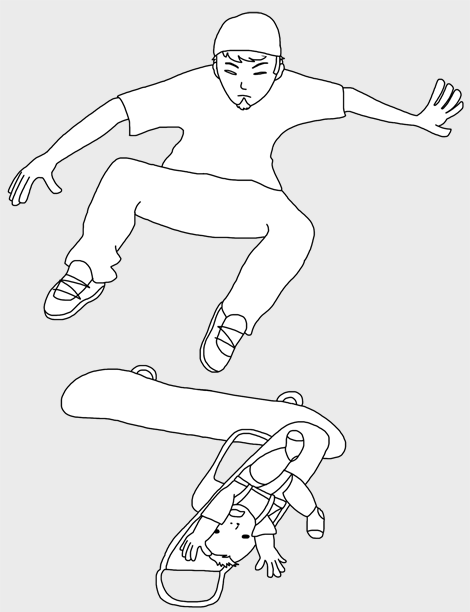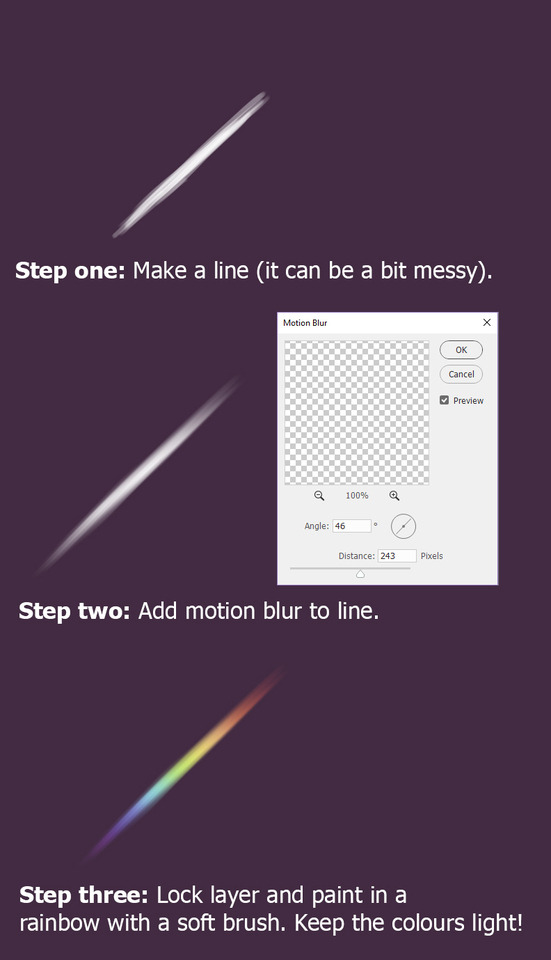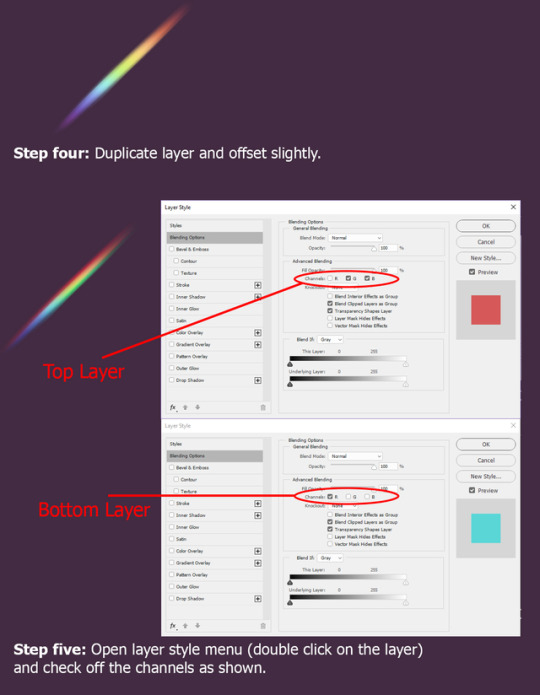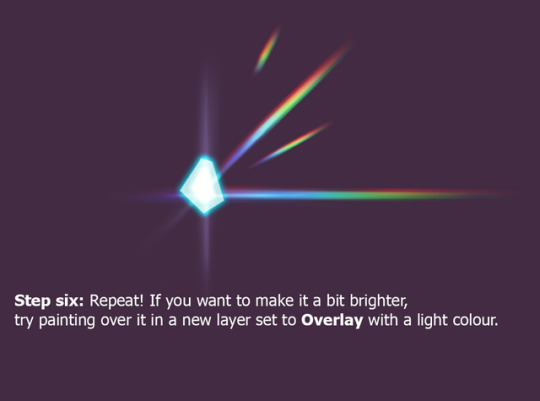Photo

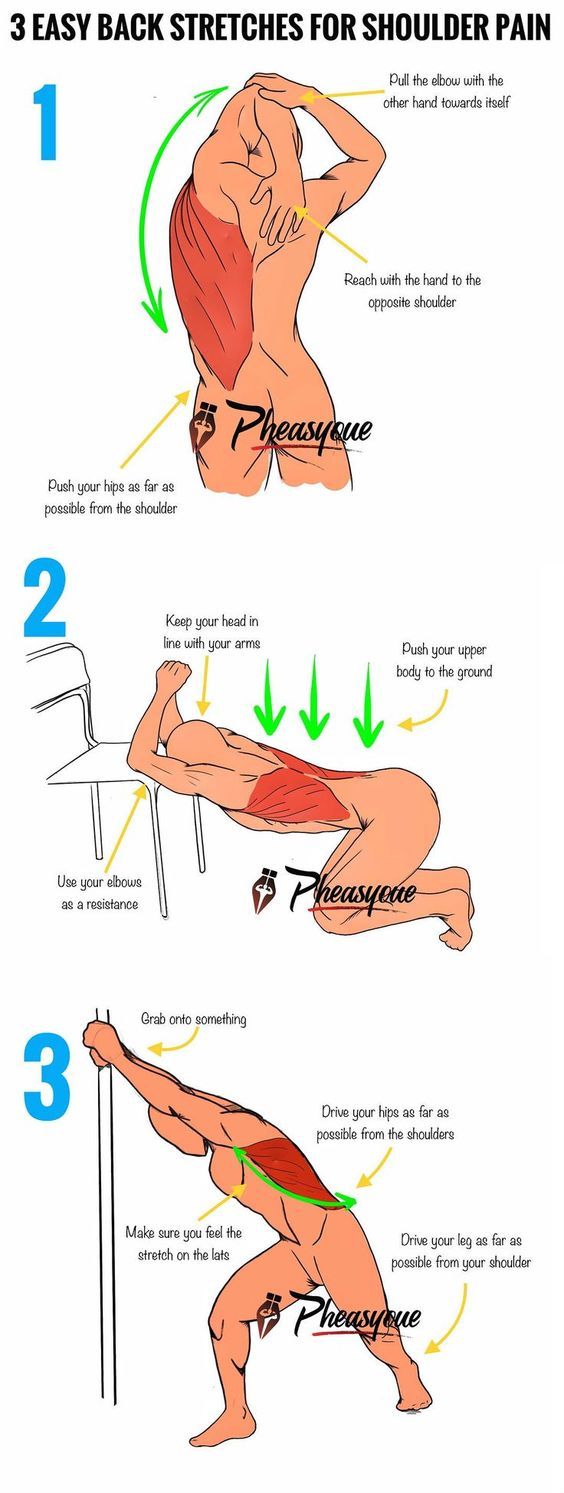

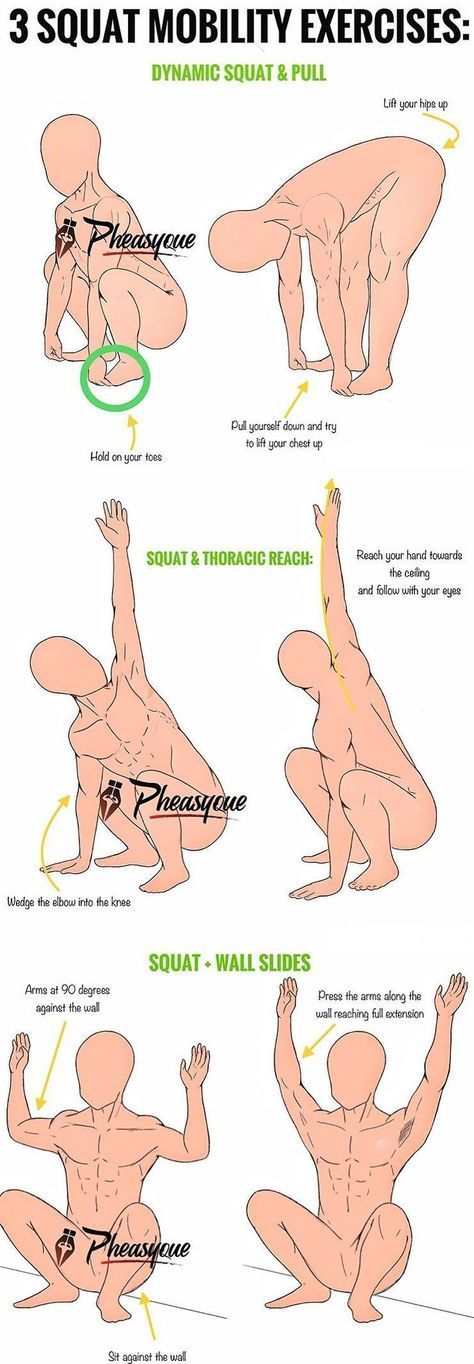

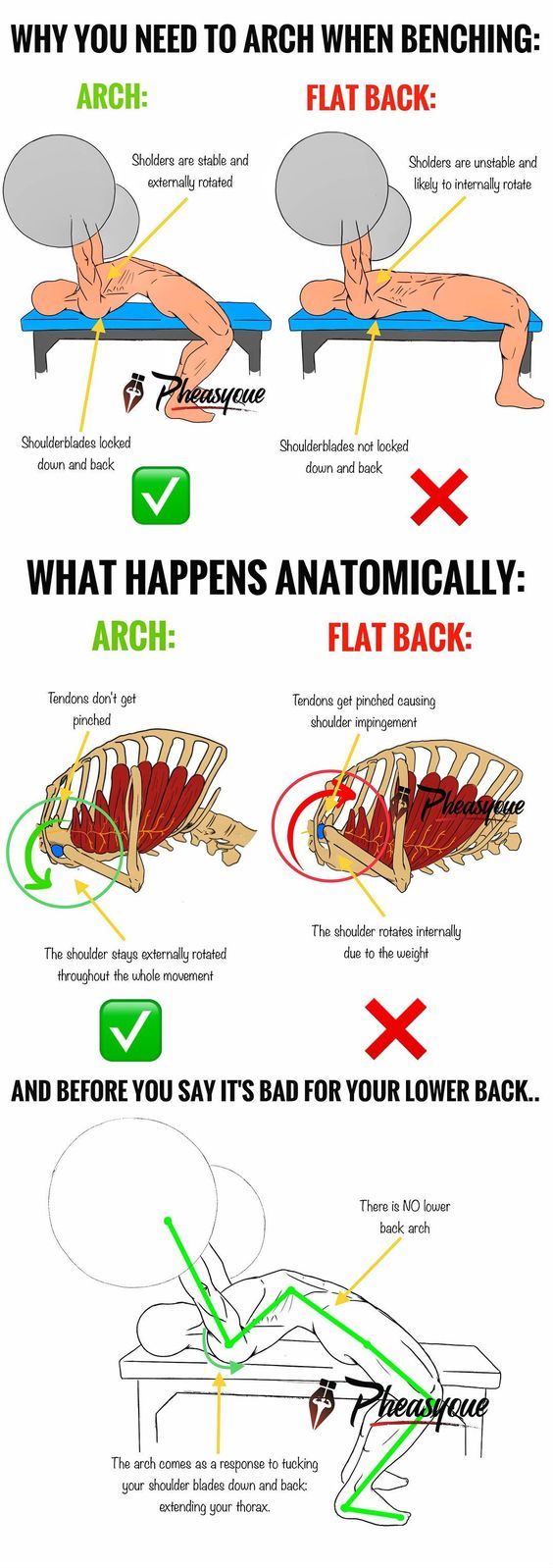

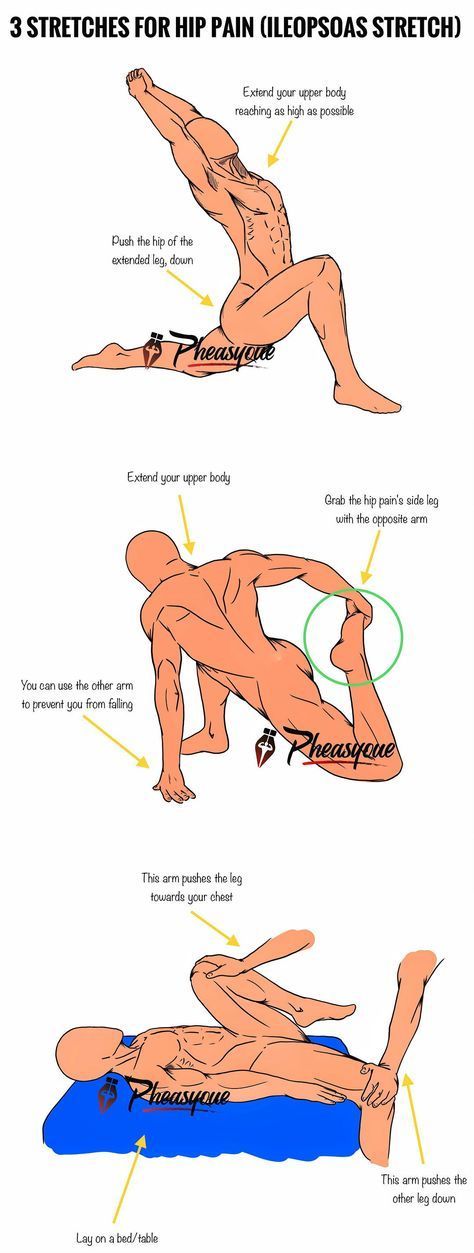

These exercises help you to save time, but still benefit from muscle mass. By performing combination exercises you are safely building mass in half the time of a normal workout. Combination exercises are also beneficial for increasing intensity and burning body fat through post-exercise oxygen consumption (EPOC).
38K notes
·
View notes
Text
210K notes
·
View notes
Photo




[among us] blue crewmate and his red imposter friend that stalks him to protect him from other imposters
134K notes
·
View notes
Text










Pages from Ken Hultgren’s THE KNOW-HOW OF CARTOONING (1946).
2K notes
·
View notes
Text
don’t block me just write my name in the death note like an adult
35K notes
·
View notes
Text
Top 12 alternatives to Photoshop for digital painters and illustrators
Hello there!
Yes, we haven’t done this in a while… but our inbox and chat are swamped with questions on the subject, so this article was very much needed.
it’s a simple list of art apps, but we know you love those :D
Enough with the intro, here it is, a list of twelve art apps you may want to check out.

ArtRage is an art program for beginners and professionals. With its minimal interface, it’s easy to keep the essential tools at hand without stealing space from the canvas. Panels can be moved around and tools can be customised. We all know how important it is for digital artists to be able to modify brushes!
Pros: easy to use; friendly interface; essential tools from professional apps available; available for iOS, Android, Windows and Mac
Cons: it may get sluggish with big files and when using big brushes, but performances also depend on the running machine; limited selection of editing tools if compared to Photoshop - ArtRage is more of a painting program rather than an editing one.
Paid
ArtRage Lite is a different version at a cheaper price, mostly for beginners, but also for professionals if they need the essential.
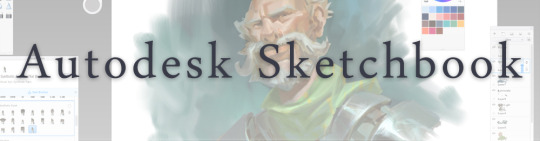
Now free, Sketchbook is the famous app created by Autodesk for various platforms.
Pros: clean, friendly interface; easy to use; professional features
Cons: lack of official tutorials; doesn’t offer as many tools as other apps (it’s down to the essential); paid subscription in Adobe style for multiple licenses
Free and paid

Black Ink is a powerful little program few actually know, but there’s a reason: this isn’t your classing drawing app. What’s cool about it is the vast selection of special brushes, completely non-realistic, and definitely able to boost your creativity.
Pros: vast selection of customisable brushes; excellent performance
Cons: not very easy to use; non-intuitive interface
Paid

This is probably the most complete software for painting, drawing and animation. It was originally known as Manga Studio, but with its updates and addition of features, it became Clip Studio Paint.
This doesn’t say much about the quality of the features themselves considering the affordable price (if you haven’t used the app yet, that is), but among graphic apps, this one is the top seller.
Pros: professional features for illustrators; layout tools for comic/manga artists; 3D reference models; customisable tools; various sales with special prices
Cons: the interface may not appear intuitive at first; the program may lag (again, performance also depends on the running machine)
Paid

GIMP is the famous open source image editor originally created for GNU/Linux and available for OS X and Windows.
Best known as Photoshop’s main competition, this is a manipulation program for both beginners and professionals who love design.
It offers many professional features, making the program a powerful tool.
Pros: professional editing tools; supports different formats; supported by different platforms; active community
Cons: in spite of the simple design, many options are hidden and it takes time to discover all the features; slow startup
Free

Krita is an open source painting app created by artists for artists.
Pros: easy to use; intuitive interface; great brush workflow; brush stabilizer; customisable brushes; general good performance; very enthusiastic, although small, community
Cons: it may be slow or even crash depending on the running computer and the app’s version; very few editing tools compared to Photoshop
Free
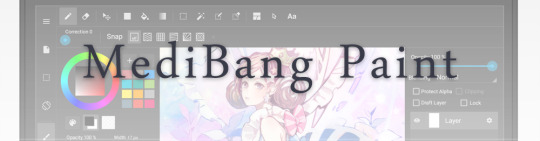
MediBang Paint is a free and light app for drawing and painting, perfect for manga and comic creation.
Pros: vast selection of brushes; cloud sharing; friendly, minimal interface (non-desktop app); also available for iPad, iPhone and Android
Cons: requires an account to use all features; non-intuitive interface (desktop version)
Free
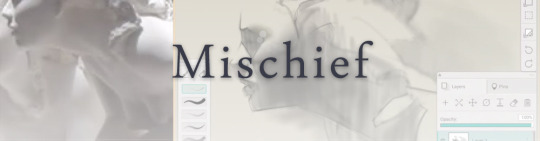
Mischief is a sketching app with essential tools, useful for brainstorming and ideation.
Pros: infinite drawing canvas; friendly interface; easy to use; cheap pro version
Cons: few updates; offers only the essential (but that’s the point); no editing/adjustment tools
Free and paid

Corel’s jewel, Painter is the most famous software that offers digital tools able to give a traditional feel to brushes and canvas.
Pros: different selection of media; many professional features; PS-friendly
Cons: certain brushes may work slow; not easy to use at first; the software may crash (this is the most common report); pricey
Paid

Paintstorm Studio is a professional software for digital painting. It’s focused on the use of brushes and blending, which makes the software a little gem in the digital painting field.
Pros: good brush workflow; brush stabilizer; “close gap” feature; customisable interface and tools; professional features; affordable price
Cons: non-intuitive interface (desktop version)
Paid
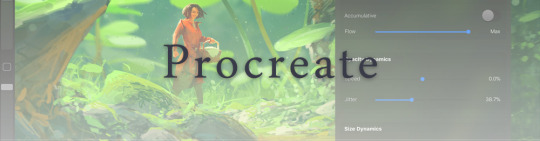
Procreate is the powerful drawing app for iOS.
With the very sensitive Apple Pencil, Procreate is so easy to use that many artists chose the iPad over the most famous graphic tablets.
Pros: friendly interface; makes it easy to organise files; excellent brush workflow; customisable brushes; video recording; affordable price
Cons: hidden features; only available for iPad
Paid

SAI is a simple app for artists who want to focus on painting and drawing.
It’s well known for its good pressure support and its essential tools for manga artists, but SAI can be used by any kind of artist who wants to paint.
Pros: easy to use; friendly interface; light software; customisable brushes; tons of (non-official) tutorials
Cons: limited selection of tools, even basic ones; limited canvas sizes and uses; it might crash from intensive work, especially with big canvases and brushes; supports only RGB colour mode; lack of support
Paid
We hope you’ll find this list useful.
If you think there are other apps that should have made this list, don’t hesitate to let us know!
Thank you and peace out,
G&M
Buy us a coffee ❤
Other articles:
10 inspiring and helpful YouTube channels for digital artists
6 inspiring Art Podcasts for digital artists
7 amazing Photoshop extensions and tools for digital artists
87K notes
·
View notes
Text
art resource masterpost! (2019)
A list of links to all the art resources I’ve compiled since I was thirteen, from Tumblr/Twitter/googling around. They’re not all specifically drawing-related but I’ve personally found them helpful to my art + actively used or learned from each of them. Links marked with a star (★) are ones I use often, or find the most helpful!
compare heights of human figures
textures
hairstyles: photos, search by colour/style/etc.
★ pinterest of tons of character design & anatomy ref boards
models.com: just modelling news/photography but nice for portrait reference + diverse faces
★ tons of tips on drawing: @grizandnorm and also @etheringtonbrothers (also on twitter and instagram)
tips for drawing backgrounds (layout & perspective) - thomas romain
selective colour tool in photoshop (helps balance out colours) - @genicecream
going from B&W to colour using photoshop curves - @genicecream
quickposes: pose library for figure & gesture drawing practice, timed drawing
wetcanvas: forum for object/still life photo references
tons of varied human poses, can sort by pose type/age/body type/etc. (warning for nudity)
★ lookbook.nu: fashion lookbook, can sort outfits by style, occasion, etc.
timed and randomized photo references for figure drawing (warning: nudity)
easy lineart in photoshop - @okolnir
guide for facial expressions - @lackadaisy
tons of pose photography, categorized by pose - senshistock (deviantart)
more timed photo references: figure drawing, animal drawing, hands and feet, faces
★ PDF of the animator’s survival kit by richard williams: comprehensive book on animation fundamentals
adobe kuler: adjustable colour wheel, creates cohesive 5-colour palettes
★ perspective grid in photoshop - @chuwenjie
justsketchme: interactive 3d models: human models & wooden figurine
youtube playlist of various art tutorials/speedpaints/etc. - @erinye
integrating lineart into flat colours - @dinduarte
twitter thread of general art resources (technical/fundamental skills) - @jovaline
tips on drawing backgrounds - @jovaline
simple nighttime lighting - @japhers
tips for drawing kissing - @mud-muffin
★ mapcrunch: randomized (or editable) google street view, great for environment photo reference
catalogue of theater costumes, sorted by clothing item/time period (great for historical clothing reference
google’s we wear culture: information about & catalogue of fashion/design/art collections
one perfect shot database: film screencaps, can organize by shot typefilmgrab: more movie shots
stretches to stop artist back pain (more important than half this list)
dynamic clouds - @amiamihan
avoiding empty/“dead” spaces in comic panels - @hammpix
tips on simplifying drawings for clarity - @hammpix
guide on making webcomics - @velinxi
twitter thread of storyboard/comic art resources - @nilaffle
creating depth and distance in backgrounds - @mathiaszamecki
★ croquiscafe: youtube channel that simulates figure drawing sessions (warning: nudity)
★ large PDF of storyboarding tips - @jimmortensen
another colour picker for harmonious colours
★ google drive folder of art book PDFs (anatomy & figure drawing) - @jijidraws
designdoll (free program for download): adjustable 3d human figures, better quality than online sites
4K notes
·
View notes
Note
Do you have any tips for practicing anatomy? I really wanna improve but idk where to start
resources: im looking at this twitter literally all the time because it’s the best reference i’ve ever found for how muscles move in different poses https://twitter.com/mangamaterials
i use this website to practice drawing from a reference (but i don’t do it too often because i���m busy with drawing for comics…) https://line-of-action.com/practice-tools/figure-drawing
anatomy resources can be readily found online. don’t use the posing dolls in clip studio/little wooden dolls you can buy at the craft store. the shoulders don’t ever move right - see this. better to draw from images (or even better, real people! get their permission first)
tips: i’m taking an anatomy/life drawing class this quarter and it really helped me a lot. the biggest hurdle is just demystifying body parts, because everyone knows *vaguely* what they look like and where they are but nobody is born with enough precise knowledge of the body to recreate it on paper. once you have knowledge of anatomy then it’s just practice, practice…
also get people to critique! preferably someone who’s better at art than you. i never took an art class before this but the advice from the teacher has already made my work better. i was leaving out muscles and stuff, things i wouldn’t have noticed myself
learn the landmarks of the body, the places where you can see bone under the skin, the locations where muscles connect to bone, and then just draw it over and over. practice is nothing without knowledge and knowledge is nothing without practice… is what i think.
landmarks are parts of the skeleton that can be seen on almost everyone and look like this:

i include them in my own work like this:

you dont have to know the names. but it makes me feel cool to know them
start by drawing the skeleton. do life drawing but just with the skeleton. this is the most mysterious part of the body because you only ever partially see it, but when you have knowledge of this the rest of your anatomy will improve
i’m not skilled enough to give advice beyond this but this is what personally helped me
322 notes
·
View notes