Text


she thinks bras are bad for the environment
8 notes
·
View notes
Text
you ever been excited to put a certain hair on your fav sim but it just looks dumb as fuck on them 😭
509 notes
·
View notes
Text
“i’m so happy i have tickets but i’m scared of x city 🥺🥺”
then why did u buy the tickets then.
1 note
·
View note
Text


hitting up the clubs
8 notes
·
View notes
Text

Hey, folks! I'm a simmer who loves me a well organized CAS/CC/mods folder, so I figured I'd share some resources to help you out in achieving such a thing yourself.
A well organized Mods folder as well as organized CC in-game IS possible! Click through the cut to read more!
Table of Contents:
Getting Started
Essential Programs
Essential Mods
Useful Programs and Utilities
Other Useful Things
A Word of Caution/Caveats
-------------------------------------------------
Getting Started
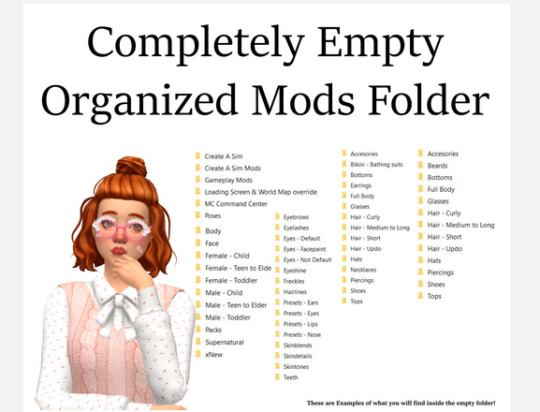
1. @nynsimmer's Completely Empty Organized Mods Folder
When I first started getting serious about CC I went looking for something to help me get started, and I'm so happy I found this. It takes a lot of the effort out of figuring out these category trees yourself! It's not a mod, it's just a simple collection of empty folders to help you organize your CC more effectively. It comes in a couple different flavours based on what your CC-hoarding game is like, and of course, you can make any changes/edits to it you like. Use it as a starting point, then build your perfect Mods folder from there.
For those who are curious, here's how my Mods folder looks right now after using this to start:
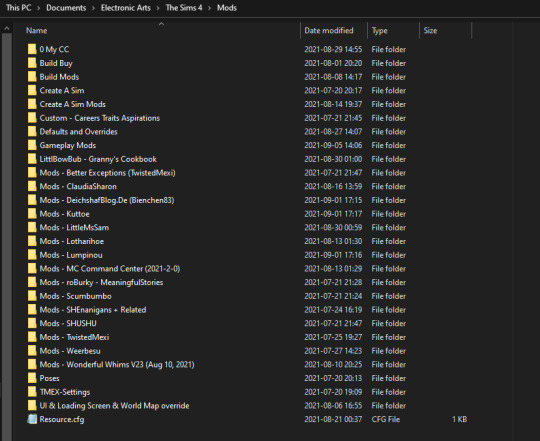
I added a "Defaults and Overrides" folder to make those easier to find, and to separate them from non-default CC so I can more easily run batch fixes without harming my default files.
I have a lot of Gameplay mods; since many of them are script mods and can't be more than 1 subfolder deep in order to work, I organize them by creator to make it easier to keep track and update them. Any miscellaneous mods go in the "Gameplay/Build/CAS Mods" folders.

2. @sparrowcc's Tidy Details & Tattoos
Though recent game updates have made this not work so well for original Maxis items, it still works for CC items and makes it so much easier to figure which slots everything is listed under so you can more effectively make use of the various skin detail/tattoo/accessory categories. It adds an item thumbnail to the beginning of each Skin Detail/Tattoo category to tell you where that category begins, making the CC in that category appear after it; no more long list of thumbnails and having no idea which skin detail slot they're hiding under!
There are also versions available for accessories, occults/Get Famous, and acne, which could be useful depending on what EPs you have.
EDIT: There's also an updated version of this available from @yoruqueenofnightsims!
-------------------------------------------------
Essential Programs

1. Sims4Studio (Windows Version | Mac Version)
Sims4Studio (S4S) is an essential program for any Sims 4 player who dabbles in CC, whether you're creating it from scratch or simply downloading and using other creator's CC in game. S4S allows you to make simple edits to fix problems or make your CC life easier, and comes with a TON of useful batchfixes to fix some of the more common problems that occur with CC. (The "Disallow CC for Random" batchfix is essential for me; I run it periodically to catch new CAS CC that isn't tagged properly.) The UI is pretty friendly, and it's fairly simple to get started.
You can find the official S4S Tutorial List here.
Some more tutorials to get you started:
How to Clean out CC with S4S by @srslysims
How to Run a BatchFix with S4S by @srslysims
How to Edit/Change Skin Detail Categories using S4S by me
How to Change the Sort Order of CC Eyecolours by @oydis
2. CmarNYC's S4 CASTools (Windows Only)
CASTools is another program you can use to make CC from scratch, and it comes with a lot of options to make that easier depending on what you want/need to do. It's a little more complicated and difficult to get the hang of, but once you do, it gives you a ton of control over your CC.
For example, you can easily hide an item from appearing in CAS by unchecking this box and saving the package:
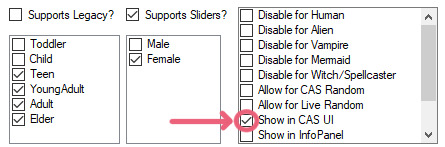
Which is useful if you have some recolours/hairs that require a mesh to show up, but you'd rather the original mesh didn't appear in-game. (I have some Maxis Match texture edits of Alpha hairs that require the original meshes to work, and this way only the MM edits show in CAS, not the Alpha hairs.)
You can also easily use it to change the sort order of CC, changing where it appears relative to other items in the CAS categories in game. To do that, you just change the values of this option here:
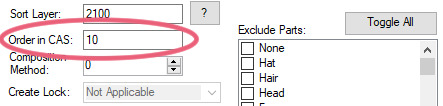
(Changing the Sort Order in S4S is slightly more complicated, so I often use CASTools for this instead. It applies the sort order to all swatches of an item in one go, which saves a lot of time!)
CASTools is also required for the CAS Sort CC Alphabetically Utility I mention later, which has been an essential tool for me!
(I am not an expert on CASTools, so please don't ask me for help or support using this program! Please reference the original creator's page or search for tutorials to help you learn how to use it.)
-------------------------------------------------
Essential Mods
1. @twistedmexi's Better Exceptions
I didn't know how badly I needed this until I found it. This mod does a LOT of things to help you keep a healthy Mods folder, such as letting you know when mod errors occur, and telling you about any issues such as duplicate CC or possibly outdated mods. Super useful, I recommend it to anyone who has a heavily modded game!
2. @twistedmexi's Better BuildBuy: Organized Debug
Super useful if you have a lot of BuildBuy CC, or if you do a bunch of building! Adds a bunch more filters to your BuildBuy menu so you can more easily find the CC you want, and also indexes and adds Debug items to your BuildMode catalog and makes them searchable/filterable. Read the mod's download page for more info.
3. @twistedmexi's Expandable BuildBuy Catalog
This is included in the Better BuildBuy mod, so don't download it if you decide to use Better BuildBuy. Otherwise, it's a simple mod that allows you to expand the size of the BuildBuy item picker window, letting you see a much larger number of items at a glance. Super useful if you have a lot of BB CC, or if you're an avid builder.
-------------------------------------------------
Useful Programs and Utilities
[Note: All of these are Windows Only. Apologies, Mac users!]
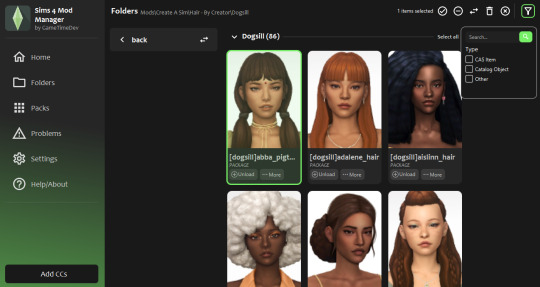
1. NEW Jan/2022: GameTimeDev's Sims 4 Mod/CC Manager
A real game changer! GameTimeDev's mod manager allows you to easily visualize your mods folder by showing your package files with their in-game thumbnails to help you identify them, then gives you powerful tools to sort, add/delete, "load/unload", and filter to your heart's content. This is such a powerful program to help you organize your mods folder! The Sims 4 Community wrote a really great tutorial here to help you get started with the program if you need it. Just be sure to refer to the original download page on ModTheSims for updates and support.
2. Barteke22's Sort CC in CAS Alphabetically Utility
So you've downloaded a bunch of CC, and it's all working great, but your CAS categories are still a chaotic mess; hairs from different creators are all mixed together, and it's impossible to find that One Hair you're looking for in amongst all the others. How do you fix this horrible situation??
If you're me and this bothers you to no end, you end up spending hours changing the Sort Order for each piece of CC yourself by hand using CASTools. You put on a podcast, zone out, and start opening packages, changing numbers, and saving files. It takes forever, and you wonder if it's really worth it. 😵😩
Thankfully, Barteke22 came to my rescue with this amazing tool! It does pretty much exactly what I was doing by hand before, except it automates it, allowing me to eat lunch or play my Switch while it organizes all my CC exactly where I want them. It does make your computer unusable while it runs, but that's a small price to pay for the piece of mind of having a nicely organized CAS, imo.
You can go from this:
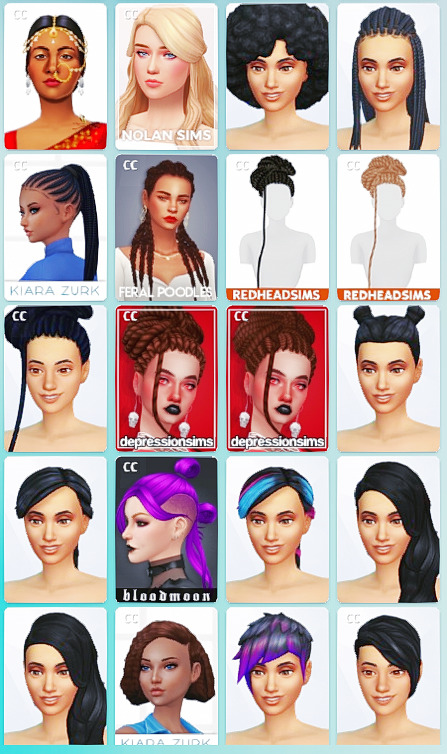
To this:

All your hairs sorted alphabetically and easy to find! What a relief!
(Please refer to the original download page for information on how to get this tool set up and for how to use it. You'll need to download AutoHotKey for it to work.)
Keep in mind: This tool doesn't read sub-folders, so you have to organize each sub-folder separately. It's a good idea to keep a .txt file around with info on what sort numbers you've used where, so you know what you're doing and don't accidentally reuse any.
Also: It WILL screw up Merged packages. Make sure you're only sorting individual packages with this tool, not merged ones (You can use S4S to merge/unmerge package files).
If you're still having trouble getting this utility to work, I wrote a long rambly thing about it here that might help you. I apologize for my deplorable lack of brevity. <3
3. Bulk Rename Utility
A small Windows utility program for bulk renaming files. Extremely useful if you have CC from a creator that doesn't put their username at the beginning of the filename, making it difficult to find their CC in your Mods folder when sorted alphabetically. I haven't used this much myself, but @ilovethesims2cc gives a quick overview of it here and how to use it to remove special characters from filenames.
4. S4Pavir by @margosims
Note: It's come to my attention that the current version of S4Pavir doesn't work and the creator has stopped developing it, so download and use it at your own risk. That being said, I'm keeping it on the list on the off chance someone picks it up and updates it someday; it could still be useful to the right person!
I haven't used this myself, since my CC has already been categorized in subfolders for a long while, but if you have a large, unorganized mods folder this may help you organize and make some sense of it. As I understand it, it checks each .package file to see what category the item is listed under in-game, then it can move them into subfolders based on that category. (Like I said, I haven't used this myself, so I can't help you make sense of it; please contact the original creator for support!)
5. Sims 4 Mod Assistant by EgorBlagov
A small program used to find duplicate packages and possible mod conflicts. Useful if you have a lot of CC and you know there are dupes in there, but you're intimidated by going through all your subfolders and finding them manually.
-------------------------------------------------
Other Useful Things
1. More Columns in CAS by Weerbesu
This mod gives you more columns to work with in CAS, allowing you to see more items/CC at once! Comes in a few different flavours, use the one that works best with your screen resolution. (This mod regularly breaks with the bigger patch updates, so make sure you check to make sure it works with the patch version you're using.)
2. Various Maxis CAS Item Hiders
If you're serious with your CC and would rather not have the original Maxis items cluttering up your game (alpha players might appreciate this!), or you just want to hide some of them because they're not to your taste, there are some options available:
@starbearysims CAS Hiders (For everything up to Journey to Batuu/Nifty Knitting)
@plumbobsandcowplants CAS Hiders (For the Hair Swatch Update and more recent EPs/GPs/SPs/Kits)
MAC Cosmetics Hider
CAS Makeup Hider
Feb2021 Patch Custom Content Hider by @teekalu
3. @amicurl's Catalog Overhaul
Amicurl's been working tirelessly to reorganize and clean up the BuildBuy menus to make more sense. Check out the Introduction to the project to see if their mods are something you'd like. They also have a mod for hiding the pack icons on BuildBuy items, and a subtle CC wrench icon override.
4. @maxismatchccworld's, Well, Everything
@marvell-world at @maxismatchccworld has been tirelessly supporting the Sims 4 CC/modding community for years by sharing posts featuring Maxis Match CC for your perusal. It's extremely well organized and searchable, making it easy to find exactly the CC/Mods you're looking for. I highly recommend taking a look through their navigation categories to see if there's anything you're missing!
5. NEW Jan/2022: @xandezsims' Notes and Tips for Trans Sims
If you're annoyed at your CC not working properly on trans frames, take a look at this handy reference and consider updating the "restrict opposite gender/restrict opposite frame" flags yourself.@xandezsims worked so hard on this guide, and the information is so valuable to CC makers! Definitely worth bookmarking.
6. NEW Jan/2022: The Sims After Dark Team's DIY Troubleshooting Library
A great many very useful tutorials with step-by-step notes and useful reference images for doing a great many useful things in regards to your game and Mods folder. There are tutorials on how to 50/50 test your mods folder for broken CC, how to install mods in the first place, how to organize your mods folder, how to batch fix, and more.
-------------------------------------------------
A Word of Caution/Caveats
As always when using mods and programs that edit files, always be prepared for mishaps and mistakes; keep backups of your CC and important game files before editing them if at all possible, and know that Mods/CC are not officially supported by EA/Maxis. You use them at your own risk.
I am not an expert in any of these programs, nor am I responsible for how they affect your game. Please contact the original creators for support and more information, and make sure they're all updated to the newest versions and working with your game patch version.
If you have other suggestions for useful tools/resources on how to keep an organized and healthy CC/mods folder, please reply/reblog and add them! What works for me won't work for everyone, and I'm sure there are tons of things out there I've missed!
Take care, and happy simming! <3
3K notes
·
View notes
Text
Where you can donate to help Maui, Hawaii
this article has places listed that you can donate to, but i’ll also put direct links to some of these places in this post:
Maui United Way
Maui Strong Fund
Maui Food Bank
Maui Humane Society
my family is based in Oahu, but i consider all the islands my home even though i physically haven’t stepped foot on them before. seeing all the homes and history and memories being lost in this hurts.
if you are unable to donate, don’t feel guilty—doing things like spreading the word and making people aware of the situation helps as well. thank you for whatever you can do! mahalo
UPDATE: removed Maui Mutual Aid Fund for now because upon further research using the charity checking sites provided by this gov site, it doesn’t appear in results unlike the others listed. so i advise caution for now if you decide to donate there! they may still be legitimate, but i want to exercise caution.
11K notes
·
View notes
Text


i would never wear heels if my feet were shaped this way!
10 notes
·
View notes
Text


hair @lam-z | headphone @greenllamas | top @plazasims | skirt @rimings | boots&jacket @charonlee
214 notes
·
View notes
Text
@galoogamelady @wafflii tagging in a reblog so i wouldn’t mess up how the original post looks




i think her favorite movie is human centipede
54 notes
·
View notes
Text




i think her favorite movie is human centipede
#s4#the sims 4#ts4#tom cardy#galoo#galoogamelady#wafflii#red flags#she’s so iconic#i referenced the video but i deep dived oops#literally obsessed#waflii#my sims
54 notes
·
View notes
Text
hello please send me your sims to populate luna’s save :3
2 notes
·
View notes
Text




couple going to see the barbie movie
48 notes
·
View notes
Text

meet luna harp
her rich parents kicked her out because she kept maxing out her credit cards. she needs to get a job and probably should go to school. even though they probably shouldn't have. her parents set her up with a house in san sequoia and some cash even though they probably shouldn't have.
her traits are squeamish, materialistic, and outgoing.
6 notes
·
View notes









