I love iOS as much as I love my parents. And I blog about it because I cant sync my memory to iCloud.
Don't wanna be here? Send us removal request.
Text
kms kms kms !!!
//Reset Activation Counter /run cmd.exe +Admin slmgr /rearm //Restart PC ############################################# Win 10 Home slmgr -ipk TX9XD-98N7V-6WMQ6-BX7FG-H8Q99 slmgr -skms kms.shuax.com slmgr -ato ############################################# Win 10 Pro (Activate directly) 1. VK7JG-NPHTM-C97JM-9MPGT-3V66T 2. W269N-WFGWX-YVC9B-4J6C9-T83GX 3. MH37W-N47XK-V7XM9-C7227-GCQG9 4. 8N67H-M3CY9-QT7C4-2TR7M-TXYCV 5. NRG8B-VKK3Q-CXVCJ-9G2XF-6Q84J ############################################# Windows 10 Professional Key: W269N-WFGWX-YVC9B-4J6C9 - T83GX Windows 10 Professional N Key: MH37W-N47XK-V7XM9-C7227-GCQG9 Windows 10 Enterprise Key: NPPR9-FWDCX-D2C8J-H872K-2YT43 Windows 10 Enterprise N Key: DPH2V-TTNVB -4X9Q3 - TJR4H-KH JW4 Windows 10 Education Key: NW6C2-QMPVW-D7KKK-3GKT6-VCFB2
2 notes
·
View notes
Photo

Save a file. Save a life.
Always remember to replace the drive letter.
27 notes
·
View notes
Photo
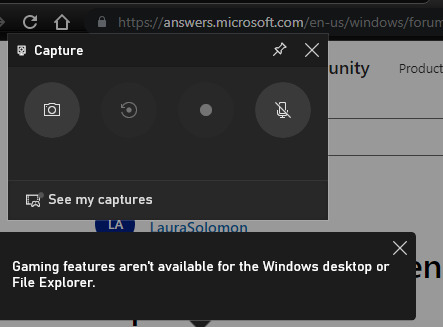
/run Windows Powershell (as Admin) get-appxpackage *Microsoft.XboxGamingOverlay* | remove-appxpackage //uninstall xbox Get-AppXPackage *Microsoft.XboxGamingOverlay* -AllUsers | Foreach {Add-AppxPackage -DisableDevelopmentMode -Register "$($_.InstallLocation)\AppXManifest.xml"} //Re-install xbox shutdown /r //Restart PC
5 notes
·
View notes
Text
decrapify win10
//Right click cmd > Run as Administrator net user administrator /active:yes The command completed successfully. runas /user:Administrator Powershell Enter the password for Admnistrator: Windows PowerShell Copyright (C) Microsoft Corporation. All rights reserved. Try the new cross-platform PowerShell https://aka.ms/pscore6 PS C:\windows\system32> //Edit this code and paste in PS Get-appxprovisionedpackage –online | where-object {$_.packagename –like "*Twitter*"} | remove-appxprovisionedpackage –online Get-appxprovisionedpackage –online | where-object {$_.packagename –like "*Facebook*"} | remove-appxprovisionedpackage –online Get-appxprovisionedpackage –online | where-object {$_.packagename –like "*SlingTV*"} | remove-appxprovisionedpackage –online Get-appxprovisionedpackage –online | where-object {$_.packagename –like "*3dbuilder*"} | remove-appxprovisionedpackage –online Get-appxprovisionedpackage –online | where-object {$_.packagename –like "*solitairecollection*"} | remove-appxprovisionedpackage –online Get-appxprovisionedpackage –online | where-object {$_.packagename –like "*SkypeApp*"} | remove-appxprovisionedpackage –online Get-appxprovisionedpackage –online | where-object {$_.packagename –like "*Minecraft*"} | remove-appxprovisionedpackage –online Get-appxprovisionedpackage –online | where-object {$_.packagename –like "*CandyCrushSodaSaga*"} | remove-appxprovisionedpackage –online Get-appxprovisionedpackage –online | where-object {$_.packagename –like "*MarchofEmpires*"} | remove-appxprovisionedpackage –online Get-appxprovisionedpackage –online | where-object {$_.packagename –like "*MicrosoftOfficeHub*"} | remove-appxprovisionedpackage –online Get-appxprovisionedpackage –online | where-object {$_.packagename –like "*Getstarted*"} | remove-appxprovisionedpackage –online Get-appxprovisionedpackage –online | where-object {$_.packagename –like "*WindowsFeedbackHub*"} | remove-appxprovisionedpackage –online Get-appxprovisionedpackage –online | where-object {$_.packagename –like "*bingnews*"} | remove-appxprovisionedpackage –online Get-appxprovisionedpackage –online | where-object {$_.packagename –like "*OneConnect*"} | remove-appxprovisionedpackage –online Get-appxpackage -allusers *Twitter* | Remove-AppxPackage Get-appxpackage -allusers *Facebook* | Remove-AppxPackage Get-appxpackage -allusers *SlingTV* | Remove-AppxPackage Get-appxpackage -allusers *3dbuilder* | Remove-AppxPackage Get-appxpackage -allusers *solitairecollection* | Remove-AppxPackage Get-appxpackage -allusers *SkypeApp* | Remove-AppxPackage Get-appxpackage -allusers *Minecraft* | Remove-AppxPackage Get-appxpackage -allusers *CandyCrushSodaSaga* | Remove-AppxPackage Get-appxpackage -allusers *MarchofEmpires* | Remove-AppxPackage Get-appxpackage -allusers *MicrosoftOfficeHub* | Remove-AppxPackage Get-appxpackage -allusers *Getstarted* | Remove-AppxPackage Get-appxpackage -allusers *WindowsFeedbackHub* | Remove-AppxPackage Get-appxpackage -allusers *bingnews* | Remove-AppxPackage Get-appxpackage -allusers *OneConnect* | Remove-AppxPackage //source.code These are reg file saved that turns off some other crapware options that Windows 10 throws in there, you can see that here: [HKEY_CURRENT_USER\SOFTWARE\Microsoft\Windows\CurrentVersion\ContentDeliveryManager] "SilentInstalledAppsEnabled"=dword:00000000 [HKEY_CURRENT_USER\SOFTWARE\Microsoft\Windows\CurrentVersion\ContentDeliveryManager] "SystemPaneSuggestionsEnabled"=dword:00000000 [HKEY_LOCAL_MACHINE\SOFTWARE\Policies\Microsoft\Windows\CloudContent] "DisableWindowsConsumerFeatures"=dword:00000001 //source.code More? Read -
How to use Powershell to view what apps are installed
How to use Powershell to remove default apps
How to use Powershell to reinstall default apps
//Discussion
1 note
·
View note
Text
cmd.exe /ON autocomplete (TAB)
win+R cmd CTRL+SHIFT+ENTER
0 notes
Text
delete “Access Denied” file on Windows
net user Administrator pass123 //change administrator pass to pass123 //enable administrator account in windows Open “Run” with [Windows] + [R]. Type “cmd” and press [Ctrl] + [Shift] + [Enter]. Type “net user administrator /active:yes”. //the administrator account is now activated.
runas /user:Administrator cmd.exe //run cmd as administrator
TAKEOWN /F //type in the path of folder that you want to take access ICACLS //type in the path of folder that you want to take access> /grant administrators:F
rmdir /s /q //paste folder path del //paste file path #eof
0 notes
Text
“You were the one I wanted most to stay. But time could not be kept at bay. The more it goes, the more it’s gone— the more it takes away.”
— Lang leave (via viewing)
940 notes
·
View notes
Link
How to use youtube-dl to download multiple YouTube, playlist or channel videos
You have a lot of options when it comes to downloading YouTube videos or videos from other video sites. One of the most advanced programs for that kind of task is youtube-dl. Since it is a command line program, it may not be the first choice for users who don't feel comfortable running commands on the command line. While that is understandable, especially for single videos that you may want to download, you may miss out on one of the best tools that is available today. One of youtube-dl's strengths is the ability to download multiple videos from all supported sites. This guide provides you with actionable information to get started downloading multiple videos with a single command. You may download videos using a list of video URLS, videos from a channel or videos from playlists using the method. Before you can start using youtube-dl, you need to download the tool to your device. Instructions in this guide focus on the Windows version, but youtube-dl is also available for other operating systems. Head over to the official site and download the Windows executable file and, if not installed, the Microsoft Visual C++ 2010 Service Pack 1 Redistributable Package (x86), which is required to run the tool on Windows. Open a command prompt window by selecting Start, typing cmd, and selecting Command Prompt. If you have saved the file to the Downloads directory, switch to it with the command cd Downloads (provided that you are in your user folder).
Download YouTube videos using a batch file
If you want to download multiple video files that are not related to each other, e.g. from a single playlist file or channel, you may use a text file with video URLs to download the videos using youtube-dl. Just create a new text file, name it downloads.txt, and add one YouTube video URL per line to it. The main command is youtube-dl --verbose -ci --download-archive "c:\users\mart\Downloads\archive.txt" --batch-file=download.txt The command requires explanation: --verbose displays what youtube-dl does in the command line window. It is not needed, but is useful to make sure everything is working as intended. -c forces the downloader to resume partially downloaded video files. -i instructs the downloader to ignore errors. --download-archive "path" creates a text file in the specified location that logs all downloaded videos to avoid downloading them multiple times and for record keeping. --batch-file=download.txt is the text file that contains the video URLs that you want to download. The program downloads the best format that is available automatically, but you can customize that as well, especially if ffmpeg is available.
Download all videos from a YouTube channel
The core commands are identical, but instead of using a text file containing a list of video URLs, you point the downloader to a playlist URL for the downloading. Run youtube-dl --verbose -ci --download-archive "c:\users\syafix\Downloads\archive.txt" httpshttps://www.youtube.com/syafix this time. The text file reference has been removed and replaced by the channel URL link. The program will download all videos from that particular channel; make sure you have enough free space no the device. You need to replace the channel URL with the URL of the channel that you are interested in.
Download all videos from a YouTube playlist
Downloading videos from a playlist works similarly. Just replace the channel URL from the example above with a playlist URL, and youtube-dl will download all the linked videos from the specified playlist. Run youtube-dl --verbose -ci --download-archive "c:\users\syafix\Downloads\archive.txt" https://www.youtube.com/playlist?list=PLU7TD0T9E9tLGexBc5Px4kjZNs6NT2mpu.
You may check out the entire command reference on the project's GitHub project site. Options include formatting the names of the downloaded video files, downloading thumbnails, encoding videos, downloading specific formats, and a lot more.
0 notes
Text
runas /user:Administrator cmd.exe Deployment Image Servicing and Management tool Version: 10.0.19041.844 Dism /Online /Cleanup-Image /StartComponentCleanup Dism /Online /Cleanup-Image /AnalyzeComponentStore
0 notes
Text
youtube-dl commands youtube-dl -f bestaudio youtube-dl -f bestvideo+bestaudio youtube-dl -f 37/22/18/best Additionally, add --ignore-errors Source: https://github.com/ytdl-org/youtube-dl/issues/1667
0 notes
Link
How to change the iTunes backup location (WINDOWS) using cmd.exe ---> Location C:\Users\'USERNAME'\Apple\MobileSync\Backup runas /user:Administrator cmd.exe cd C:\Users\apit's Desktop\Apple\MobileSync\ rename Backup Backup.old mklink /d Backup "O:\Apple\MobileSync\Backup"
0 notes
Photo
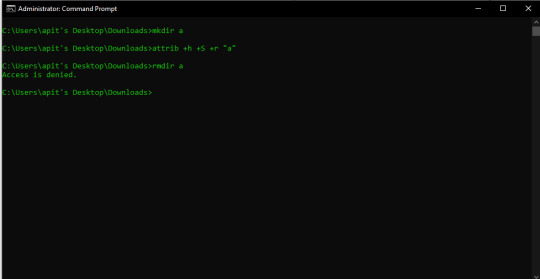
Alright, it's time to completely hide the folder Presuming that I have a folder named "a" in C:\Users\apit's Desktop\Downloads Here are the steps to do First of all navigate through the drive u want... Type in cd and then the folder's name to hide a folder within another folder Now type in attrib +h +s +r and the folder's name here's the format attrib +h +s +r "a" (Note: "a" refers to the folder to be hidden) The folder is hidden and noone can access/remove the folder but u.. Now if u want to reverse the process instead of attrib +h +s +r "a" type in attrib -h -s -r secret
//or use this attrib -h -r -s /s /d x:\*.* -h removes the hidden attribute (so the items will show up in Explorer) -r removes the read-only attribute -s removes the system attribute (also so the items will show up in Explorer) /s makes the command look in all subfolders recursively /d makes it apply the attributes to folders too (not just files) x:\*.* is the path to apply the changes on
0 notes
Photo
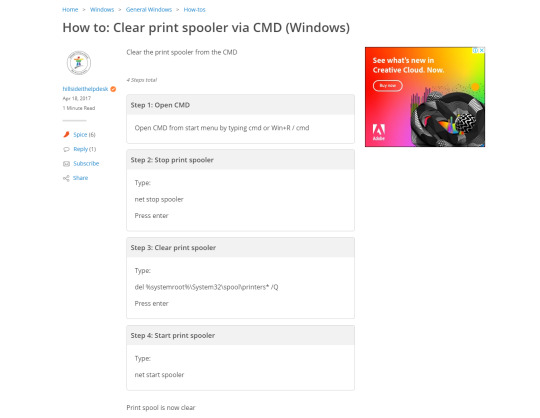
How To Clear Print Spooler via cmd.exe
net stop spooler del %systemroot%\System32\spool\printers* /Q net start spooler
0 notes
Text
How to merge your documents into one file per category * http://tiny.cc/mergefile
0 notes
Photo
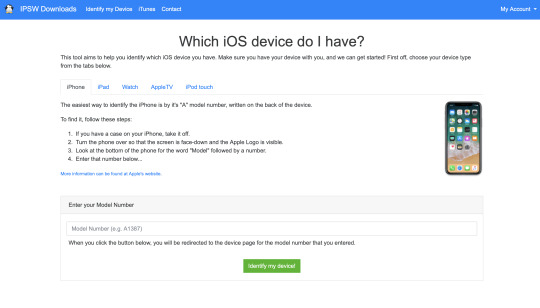
CHECK YOUR IPHONE AND DOWNLOAD COMPATIBLE SOFTWARE
Goto URL https://ipsw.me/device-finder
0 notes
Text
I want killing spree
I want killing spree I want killing spree I want killing spree
https://tiktok.com/@tomsterml
0 notes