Don't wanna be here? Send us removal request.
Text
What's a Good Quality Score for Each Type of Keyword?
When it comes to Quality Score everyone wants a 10. But for certain types of keywords, that's about as likely as WordStream doubling my salary to drink bourbon and grill dry-aged ribeyes on a veranda overlooking Lake Winnipesauke. We can dream, but it ain't gonna happen.
You see, when you add a new keyword to your account, Google automatically assigns it a starting Quality Score of 6. From there, a combination of factors, including expected CTR, ad relevance, and landing page experience, will determine whether that score sinks or skyrockets. But not all keywords are created equal.

Today, we're going to talk about what constitutes a good Quality Score depending on what kind of keyword you're bidding on. Viewing this key AdWords metric in context will help you identify the right keywords to focus your optimization efforts on.
Here's a high-level overview of what you'll learn today:
A good Quality Score in AdWords depends on what kind of keyword you're looking at
A good Quality Score for branded keywords is between 8 and 10
A good Quality Score for high-intent commercial keywords is 7 to 9
7 is a good Quality Score for low-intent keywords
Aim for a Quality Score of 3+ on competitor keywords
Prioritize raising your Quality Score for high-intent keywords first
Now let's dig into this topic in a little more detail, including a quick recap on how Quality Score works.
What is Quality Score?
For those of you who are new (or could use a refresher), Quality Score is the metric Google uses to determine the quality (duh) and relevance of your ad copy and landing page in relation to a given keyword. It's then used to calculate your cost per click (CPC) and ad rank for that keyword. The higher your relevance and your Quality Score, the better your ad rank and the less you pay every time someone clicks on your ad.
This makes Quality Score really important to your AdWords performance.

Also important to your performance-from a conversion and ROI standpoint-is intent.
If you sell mugs decorated with witty phrases, the keyword buy novelty mug is inherently more valuable to you than, say, mug or what are mugs. While those last two are relevant (ish) to your business, they're not commercial; those searchers are very unlikely to buy anything from you.
As such, time spent trying to improve your Quality Scores on broad, informational keywords will have much less of an impact on your bottom line than optimizing high-intent keywords that lead directly to action.
Believe it or not, this holds true for businesses outside of the highly competitive ceramic drinkware industry, too.
The 4 Kinds of Keywords
For the purposes of this exercise, we can divide keywords into four major groups: brand, competitor, high intent, and low intent.
A branded keyword is a layup. No other advertiser can use your brand in their copy (it's against Google's guidelines) and it's unlikely that a competitor's using your name in their URL or on a landing page.
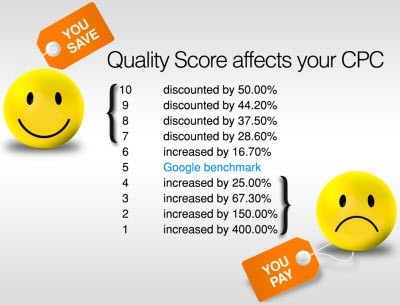
On the other end of the spectrum, it's almost impossible to get a Quality Score of 10 when bidding on your competitor's name; for New Balance to outrank Nike on a search for Nike, they're going to have to pay an arm and a leg.
Between the poles of brand and competitor, we can split keywords into two groups: low intent (typically informational or navigational searches) and high intent (commercially relevant keywords, the ones that lead to conversions, the backbone of your AdWords account. Need I go on?). Both are important to your overall AdWords success (if you use remarketing, cheaper low intent keywords are a great way to create audiences and drive conversions down the road), but treating them as equals is a waste of your time and money.
With that, let's look at what a solid Quality Score looks like for each type of keyword (and talk about how to improve them if you're missing the mark).
What's a Good Quality Score for Branded Keywords? 8+
Even though your website should be the first thing that shows up in the organic results when someone searches for your business, there's a big old chunk of real estate above the organic listings that your competitors are welcome to claim. (And the above the fold real estate on brand searches looks even more commercial on mobile devices.) Fortunately for you, competitors need to pay a premium to do so.
That being said, many of them are ready and willing.
For this reason, you need to bid on your own keywords. The required investment is small-especially compared to some of those high intent keywords (we'll get to them in a minute)-but dominating the SERP pays dividends. You can basically sleep your way to a high Quality Score for branded campaigns. That means if you're not seeing at least an 8, something has gone horribly wrong (don't worry, it's fixable).
Think about the contributing factors. The expected CTR should be high since the search was for your brand (intent city) and your ad couldn't be more relevant. The only potential detractor is landing page experience, which is impacted by a combination of content, structure, and load time.
Check out this New Balance ad that surfaces when I search for the brand and nothing more (can you tell I love leisurewear sneakers yet?).

The copy isn't salesy outside of an obligatory shop now in the description. The rest of the ad speaks to the brand's heritage (Since 1906, For more than 100 years) and ad extensions are used to share additional value propositions and links to high-traffic pages.
Guess what? You can do this, too.
Simply speaking to your prospects and sending them to a relevant location will yield a high Quality Score, making your branded keywords dirt cheap on a CPC basis.
Tips to Improve Quality Score for Branded Keywords
Ensure that your landing page loads quickly with the Google PageSpeed Insights tool.
Don't be afraid to tout your brand's distinguishing factors in your headlines, even if it means relegating your CTA to the description .
To dominate the SERP, add as many relevant ad extensions to your branded campaigns as you can; this will help prospects navigate to more relevant pages and push competitors further down the page.
What's a Good Quality Score for High-Intent Keywords? 7-9
High-intent commercial keywords are the most important subset of keywords in your AdWords account. They also tend to be the most expensive. As a result, high-intent keywords are the area in which maximizing Quality Score will have the greatest impact on performance.
Whether you're a merchant of $15 skinny jeans or $25,000 software, high-intent keywords are those search terms that convey clear intent to do X, where X is your conversion objective.
Let's say you sell flowers online and, two days before his mother's 49th birthday, a terribly forgetful son needs to send something that will elicit a smile. He types buy flowers online into Google and sees

What do you notice about these ads? What do they have in common?
The ads are relevant and feature CTA's for days.
Even 1-800-Flowers (who have brand recognition for days) uses the search term in their copy. You'll also notice a smattering of dollar signs and deals, all of which exist to entice a searcher into clicking. These advertisers are specifically attempting to improve their expected CTR for the term buy flowers online.
Before Google even considers the landing page experience component of the Quality Score calculation, each of these advertisers has made a concerted effort to optimize for ad relevance and CTR. This means that two-thirds of the contributing factors are accounted for, making a QS of 6 or 7 attainable through diligent ad testing and good account structure alone.
Landing pages are trickier to tackle from a resources perspective, but if you can ensure speed and relevance, you're going to please Google's algorithm. For your high-intent keywords, try to build out single keyword ad groups and implement ad group level landing pages. While this can be a major hassle (not to mention expensive), ensuring semantic relevance and fast load times is the best way to improve this crucial component of your Quality Score. For the keywords most likely to impact your bottom line, it's totally worth it.
Tips to Improve High-Intent Keyword Quality Score
Use Single Keyword Ad Groups (SKAG) to isolate high intent terms. This gives you more control over your bid and allows you to implement the exact term in your ad copy.
Have dedicated landing pages in place for your most valuable keywords.
Include your target keyword in your ad at least twice, but don't overdo it! I suggest using it in the first headline and again in the URL paths; use a related term in the description to add emphasis without coming off as spammy.
What's a Good Quality Score for Low-Intent Keywords? 7
Low-intent keywords aren't unimportant. In fact, they form the foundation of any great remarketing campaign (and can be used to forge successful Lookalike audiences in Facebook). That being said, most SMBs and overworked agencies simply don't have the time to push Quality Scores to 10 across the board.
Let's say you're running the AdWords account for an online MBA program. This is a ridiculously expensive niche, with stiff competition and CPC's commonly exceeding $30.

That's why I'm suggesting you set a more realistic target: aim for a Quality Score of 7 on your non-branded, top-of-funnel keywords.
Google's baseline Quality Score of 6 is faux optimism on their part; it's almost guaranteed to go down from there as soon as you record a few hundred impressions. Why? Think back to those contributing factors again.
Google cannot determine your CTR if a keyword is brand new. If you're lumping comparable keywords into a single ad group (instead of using the SKAG I mentioned earlier), you'll never maximize the landing page experience component outside of load time. That leaves only ad relevance, which can suffer from the same keyword oversaturation that may plague your ability to max out landing page performance.
From a business value standpoint, it simply isn't worth your time and money to invest in trying to max out Quality Scores for informational or navigational keywords. That being said, you can make strides towards reaching a Quality Score of 7 for your low-intent keywords by crafting irresistible CTAs (like we talked about earlier) and ensuring a well-laid-out account structure.
This means no more than 20 keywords per ad group. They need to be related by some common thread; whether that's semantic or thematic is your call, but ensuring similarity will allow you to ensure ad and landing page relevance without stretching yourself too thin.
Tips to Improve Quality Score for Low-Intent Keywords
Try to implement campaign-level landing pages; this will ensure contextual relevance (allowing you to answer a prospects' questions) without getting too granular and wasting optimizing for terms that don't tie back to revenue.
Split your keywords into tight, organized ad groups that can be more effectively tied to individual campaigns and landing pages.
Outside of using a keyword (or close variant) in your ad copy, focus on improving CTR by testing CTA's in your first and second headlines.
What's a Good Quality Score for Competitor Keywords? 3+
Finally, we come to the most challenging subset of keywords (at least in terms of Quality Score): your competitors' branded terms.
Everything that works in your favor when bidding on your own brand is now reversed; your lack of relevance, at least as Google sees it, means you need to bid up if you want to show up. A Quality Score of 3 or better in a competitor campaign means you're killing it. That's because your only real weapon-outside of your own brand recognition-is irresistible ad copy.
Let's dig into an example
Here's a SERP for the search query HubSpot:

HubSpot doesn't have an ad on this page, but they're the first organic result (remember what I said about all that real estate? Read 'em and weep). Both competitors with ads served for my search are deploying similar tactics-hammering home difference in cost and a demo offer-with one exception. One is attempting to trick Google's Quality Score algorithm (and searchers, for that matter) by implanting an alternate spelling of HubSpot. Don't do this. While it may save you a buck, it may result in ad disapproval or suspension (plus the dishonesty is a bit uncouth).
Instead, focus all your efforts on crafting headlines that can't be ignored and CTA's that make your competitors' offering look obsolete.
Tips to Improve Your Quality Scores for Competitor Keywords
Use RLSA to increase bids for searchers who have already visited your website; they're worth paying a bit more for because their search habits indicate that they're shopping around.
Test your CTAs constantly to find out what maximizes CTR: this is the key to a QS 3 or higher.
Say something outlandish in your first headline to draw attention away from the organic search results.
Conclusion
Improving your Quality Scores isn't a one-time thing: it's a constant process. For each type of keyword, you should be aiming for the following Quality Scores
Branded: 8+
High Intent: 7-9
Low Intent: 7
Competitor: 3+
While a well-manicured account structure and great copy can go a long way towards establishing success, the nature of expected CTR is such that continuous testing is the key to maintaining enviable Quality Scores across the board.
About the Author
Allen Finn is a content marketing specialist and the reigning fantasy football champion at WordStream. He enjoys couth menswear, dank eats, and the dulcet tones of the Wu-Tang Clan. If you know what's good for you, you'll follow him on LinkedIn and Twitter.

0 notes
Text
Blog Metrics: Why You Need to Stop Focusing on 'Vanity' Stats

In a recent ProBlogger Mastermind, I shared a slide that seemed to hit a nerve with the group.

While having lots of page views, sessions, fans, followers and even email subscribers may feel good, they don't actually tell you anything about the health of your blog.
I included this in my Mastermind session after having several conversations with bloggers that all started something like this: Traffic is growing, and so is my social following and email list. But I'm not making any money.
For many, the monetization emptiness came from focusing on certain results and metrics (such as those I just mentioned) that sounded great, but had very little bearing on actual monetary return.
Vanity over actionable metrics isn't a new thing.
The idea of measuring the metrics that matter has been around for a while. People like Neil Patelhave made their names and built successful companiesthrough challenging us to think more deeply about the 'Why?' behind our numbers. Today, action-driven data is available to everyone doing business online including bloggers so there's no excuse for not using it.
But rather than leaping into the depth of data, I recommend you begin with small steps.
Define your North Star Metric, and what might influence it
Time is the enemy of most bloggers just starting out, and so focus is critical. A North Star Metric gives you one thing to care about above everything else.
To uncover your North Star Metric you must understand the value your most loyal customers get from using your product. Then you should try to quantify this value in a single metric. Sean Ellis
Your North Star Metric should be a metric that will directly improve the health and prosperity of your blog.
Start asking better questions
It's time to start ignoring what Google Analytics thinks you want to know. Instead, think about the real value you're trying to give a reader (your North Star), and what observable actions they might take that will show how good a job you're doing getting them there.
For example, if your blog teaches others how to run a successful blog, what short- and long-term behaviors would you expect to see from someone you're actuallyteaching?
They could be basic things such as:
Find you (first time visit)
Come back again (repeat visit)
Engage (comment on a post, or follow you on a social platform)
Give you their email address (subscribe)
Buy or subscribe to a product (purchase)
Buy or subscribe to a second product (purchase again)
Thanks to free services such as Google Analytics, we take comfort in very basic but often misleading blog metrics. After all, who has the time (or the energy) to dive into the numbers? But if think about the questions you need to answer beforeyou start worrying about how to measure them, you'll quickly change your mindset.
And once you've got this down, you'll be ready to get your numerical nerd on.
Understanding cohorts and segmentation
Statistics and mathematics are probably the last things you want me to talk about. But segmentation and cohorts are important terms that you need to understand.
So what are they?
Segmentation and cohorts are techniques used to collate data into meaningful groups. They let you compare different groups in various ways, as well as over different time periods, and ask questions like, Are my current first-time visitors behaving differently from the first-time visitors I had a year ago?
While Google Analytics lets you do somebasic cohorts, you'll quickly findthelevel of detail Google gives you for free quite limiting.
But when you look at your data through cohorts and segmentation, you can identify specific strengths and opportunities to improve.
What is a cohort?
In statistics, marketing and demography, a cohort is a group of subjects whoshare a defining characteristic.
For example, you might notice over time that people who find your blog through search are less inclined to arrive at your North Star than someone coming from a different source. By using research, data, and experimentation you can get a better understanding of the situation, and create a plan to improve the experience of these first-time SEO arrivals.
For example, you may need to:
create a stronger CTA in your post to help casual SEO arrivals learn more about you
find better ways to get readers to check out a second post, or give you their email address
spend time building more traffic from those lower volume but higher value-per-visitor channels.
Whatever the answer is, you'll find it in your experiments and metrics.
And from there you can look at your most recent cohorts to see what impact your new approach is having.
Congratulations. You're now taking meaningful steps to grow the prosperity of your blog.
The theories are nice, but what about in practice?
At 99designs, we began reflecting on our blog'sperformance by asking deeper questions about the impact we were having on our readers.
Some of the results were hard to read.
Do people read our content?
We knew how many people startedreading our content. But we had no idea if they were consuming all those wonderful words we'd put so much effort in creating. We could make some guesstimates based on 'time on site,' but that was too general. So we produced two reports time engaged with the page, and how far people were scrolling down the page.
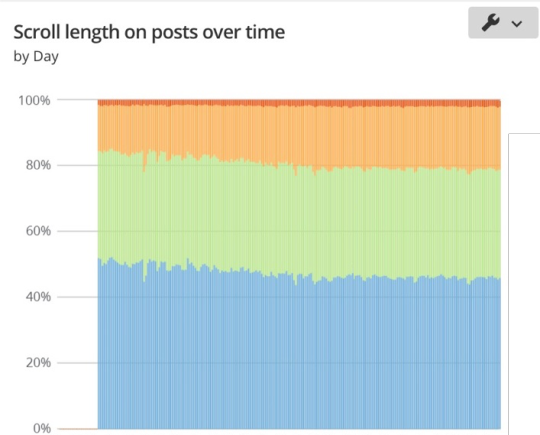
The results were hard to read at first. What do you mean, 'Only 5% get to the end'? But with visibility, we've managed to improve this percentage significantly in the past year.
What do people do after they finish reading (or abandon) a post?
We'd tried cobbling together an answer using sign-up rates and other things such as page views per user. But those were meaningless aggregate results.
So we created a report on what people do after reading (or not reading) a post.
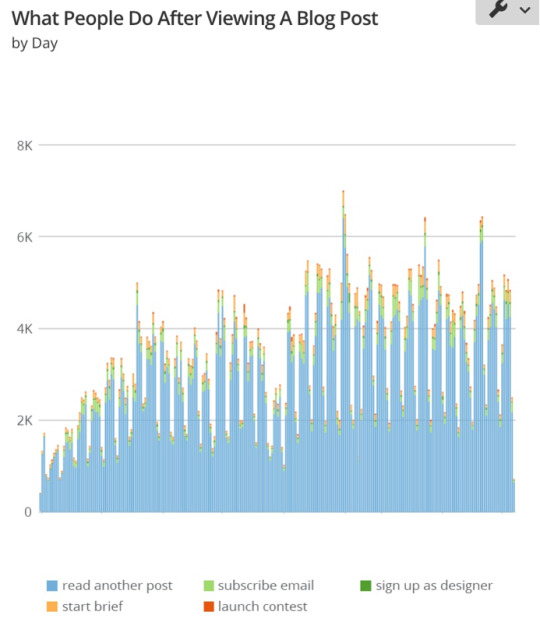
What's driving growth our old (evergreen) content or our new content?
We assumed our new content was fueling growth. But it was actually a combination of the two.
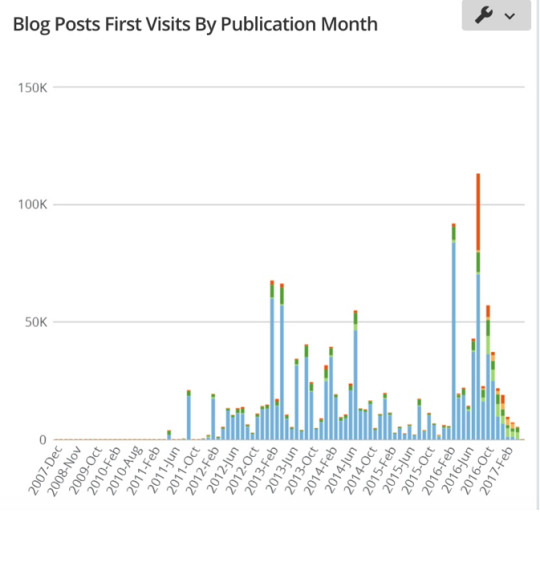
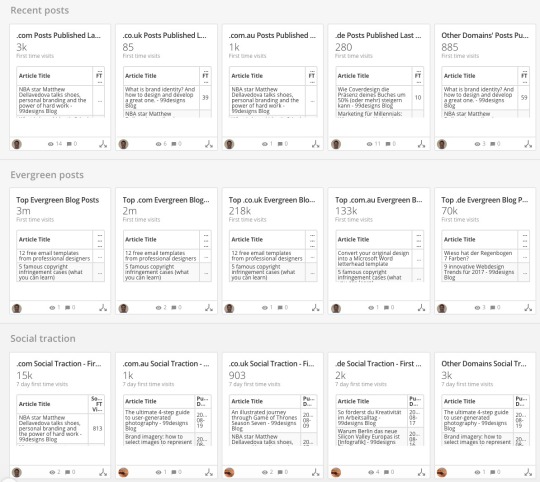
But wait, there's more
These graphs are interesting. But when you start to segment things become more insightful. We can look at this graph by channel, post category, author and more to find patterns in what's being read and what's providing value to our readers. These insights are now intrinsic to our growth plans for our blog.
Upping the ante for key transitional pages
Our blog is what we call a top-of-funnel page type one that's consumed early in a relationship we hope to build with our readers.
As people progress through our funnel, we've identified key transitional pages that signal a significant potential shift in the relationship from reader to customer.
One example is our logo designpage.
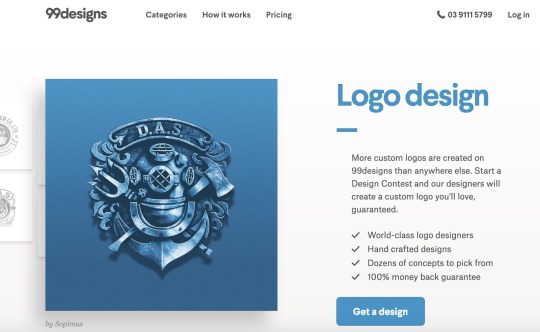
On this page, a reader or visitor is deciding whether to pursue getting a logo with us - an obvious turning point. While we have great tracking measures on our blog, we track ten times as many events on our logo design page to learn even more about our transitional pages. And we use this extensive data to continually improve the page with changes both large and small.
The dangers of misinterpretation
I've been fortunate to work closely with some brilliant people who see numbersin a way I sometimes struggle to comprehend. And there have been some less than inspiring moments where I've been shown how quite clearly how 'wrong' I'm interpreting the data - publicly and privately.
As you get access to more data and learn how to use it, you'll undoubtedly face the same challenge. While you may be tempted to scurry back to a comforting world of vanity metrics and intuition, try looking your data critics in the eye and asking them to help you do better. Chances are your first blog post wasn't very good. Why would your first analytical endeavor be any different?
That said, here's how to avoid some of the mistakes I've made:
1. Become a student of data interpretation
There are a lot of resources, books and courses that can be really helpful. I'm currently doing a Data Science courseon the very subject to help me lift my analytical game.
General Assembly, Skillshare, Udemy, Lynda and Udacity all have data- and analytics-related courses you can subscribe to.
2. Don't go it alone
Collaborating with someone on your analysis - even if it's just talking through your data and what you've learned - helps you find not only mistakes in your logic, but also any subconscious biases that may have crept into your analysis.
3. Find your devil's advocate
This one is hard, but super important. Find and work with someone who will tell you you're wrong more often than right. The secret to making the most of this critical view on your decisions is learning when to listen to them and when to ignore them.
Now, how do you set all this up?
The point of this post is to challenge you to step outside ] your data comfort zone. While tools such as Google Analytics can take you some of the way, you might need to look for data in other places.
At 99designs we have a pretty complicated data configuration. You won't need anything near this level, - but here are some basic tools that can help take your analytics beyond Google.
Segment
We use Segment as the central point for collecting events and distributing them to the various tools that use them.
Indicative
We then use Indicative as our reporting tool for all that wonderful event data. But it's not cheap, and alternatives such as Mixpaneloffer better entry-level plans.
Setting up your new analytics might feel impossible at first. But try not to get too bogged down. A specialist can help set it all up for you.
Instead, focus on figuring out the questions that are important to your business. Start with your North Star Metricand work downward. Once you can describe the questions you are trying to answer with confidence, it's easy and affordable to get help setting up the analytics you need.
Love over metrics? Nope, love and metrics.
During the Mastermind event, I was fortunate to spend some time chatting with one of the most authentic community builders online, Jadah Sellner. Her session was titled Love Over Metrics, which proposed a slightly different direction than the one I was heading at the event.
But as Jadah and I chatted I realised that although we started at different places, we had common middle ground. We both believe that while meaningfulness is in the value you give to your audience, it's also important to align how you measure yourself to these goals. Results driven from loving your readers can live right next to a love of data.
This post doesn't have all the answers. But I hope it helps you understand that there's a life beyond those headline stats we've clung to for so long.
Mastering these measures may not give you schoolyard bragging rights with big headline numbers. But it will give you a better chance of building that profitable blog you always dreamed you could.
Shayne has been part of the ProBlogger Team in various ways for more than a decade from dreaming up new ProBlogger and Digital Photography School products and running marketing to writing books and speaking at events. These days he's happy sharing his experiences running teams of amazing content creators, marketers and engineers at 99designs.
The post Blog Metrics: Why You Need to Stop Focusing on 'Vanity' Stats appeared first on ProBlogger.











0 notes
Text
Digital Summit Minneapolis: A Look Back at What We Learned

Parting [ways after an amazing conference] is such sweet sorrow.
Your energy is high, your brain is full and you feel the love of other like-minded marketers. Sometimes however, it's hard to keep that drive alive once the closing keynote has commenced and you resume your normal routine.
But what if instead of going about business as usual, you keep the momentum going?
Our team was very fortunate to participate in an event this week in our own backyard, the 2017 Digital Summit in Minneapolis. In addition to speaking, we had a large group of team members attend to gain new knowledge, created live blog coverage of the event, and hosted an attendee happy hour and dinner.
If you need a refresher to keep your marketing wheels turning or were not able to attend and would like some marketing insights, let the content below be your guide.
Top Digital Summit Takeaways
If you're looking for snackable nuggets of information, where better to go than Twitter! Below are some of the top conference takeaways from our very own TopRank Marketing team members.
Here's why you should be on #snapchat says @carlosgil83. The content disappears so the users are constantly on it. #DSMPLS pic.twitter.com/Pr4pP9gfip
- Debbie Friez (@dfriez) August 15, 2017
Content marketing is really relationship marketing. @minaseeth #dsmpls pic.twitter.com/Zit5ygbas2
- Lee Odden (@leeodden) August 14, 2017
Only 15% of B2B marketers are doing influencer marketing. That's a massive opportunity #DSMPLS @leeodden pic.twitter.com/A6EQX7xudA
- Evan Prokop (@eprokop1) August 15, 2017
Design thinking framework. What is? What if? What wows? What works? @cliffseal #DSMPLS
- Annie Leuman (@aleuman4) August 14, 2017
When the system changes, the people who come out ahead are the people who change. Mr. Seth Godin on stage for opening keynote #DSMPLS pic.twitter.com/8PTneuW7Ey
- Nick Nelson (@NickNelsonMN) August 14, 2017
More than 50% of searches will be done by voice in 2020 #DSMPLS
- Slater????? (@TheSteve_Slater) August 15, 2017
Market thru a story using these components: 1) hero (customer) 2) normal life 3) what needs change? 4) why? 5) what's next? #DSMPLS @pfunder
- Elizabeth Williams (@ElizabethW1057) August 15, 2017
Former skateboarder @Pfunder says stories are what we tell ourselves over an over & they propel us forward at #DSMpls pic.twitter.com/IBvD8yN75g
- Susan Misukanis (@smisukanis) August 15, 2017
Let's tell the true story of our pets. @annhandley #dsmpls pic.twitter.com/s5q6GnSLkF
- Ashley Zeckman (@azeckman) August 15, 2017
Interactive Infographic: 15 Quotes to SuperCharge Your Digital Marketing
To help you supercharge your marketing success, we reached out to some of the most trusted voices in the digital marketing world speaking at the upcoming Digital Marketing Summit Minneapolis conference for their quotable advice. Marketers from companies like 3M, Thomson Reuters, IBM, The Economist Group, BMC Software, Pandora, Salesforce, Adestra, Schwinn Bicycles, SEMRush and our own agency, TopRank Marketinghave joinedexperts includingSeth Godin and Ann Handley to sharetheir pithy tipson a variety of digital marketing topics.
Check out the interactive infographic here.

TopRank Marketing Conference Coverage
Lee Odden Shares Ways to Supercharge Your Content with Influencer Marketing

Many marketers are searching for ways to supercharge their marketing but aren't quite sure how to get started. Incorporating influencers into your marketing strategy can add credibility and authority, read this post to find out how!
Learn how to Become a Better Storyteller with Insights from GoDaddy's Shawn Pfunder
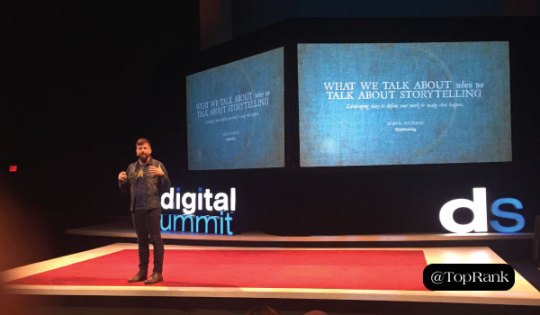
Stories affect actions. But how can your harness the power of storytelling to engage your audience? In his session, Shawn provided three story templates to live by.
Elevate Your Marketing Career with One Simple Word: Strategy

What does marketing strategy really mean? According to McLean Donnelly, it's choosing what not to do. Find out how to use math, execute on a strategy and empower your team in this post.
Using Audio to Engage in a Connected World

The future is here! Now is the time to start consider not only the second or third screen, but the screenless marketing opportunities that exist today. Learn how to adapt and thrive in a connected world.
Taming the Wild Wild West of Social Media Digital Reputation

Social media is inevitably part of every business today. But many organizations are struggling to create governance and guidelines around how it should be used for business. If you need help taming your team, this post is a must-read.
5 Ingredients to Master the Perfect Content Marketing Recipe

Today's consumers are overwhelmed and tired of the same run-of-the-mill content being produced by every marketer out there. Now is the time to begin focusing on content impact by serving your customers delicious content they are sure to devour.
TopRank Marketing Events
We were lucky enough to host not one, but two events during Digital Summit Minneapolis. On behalf of myself and my team, I would like to thank everyone that joined us for either happy hour or dinner to connect, network and gain knowledge from other like-minded marketers.

What's Next?
Thank you to everyone that attended Digital Summit Minneapolis and helped make it awesome! If you're interested in engaging with the TopRank Marketing team more, here are three ways to do so:
We are on the hunt for some smart, creative and results focused marketers to join our team. If that sounds like you, check out our open positions.
If you're a brand and would like help with your own digital marketing, contact us today.
You can see members of our team speaking and attending at Content Marketing World, Social Brand Forum, Influencer Marketing Days and MarketingProfs B2B Forum. We hope to see you there!

Gain a competitive advantage by subscribing to the TopRank Online Marketing Newsletter.
Online Marketing Blog - TopRank, 2017. | Digital Summit Minneapolis: A Look Back at What We Learned | http://www.toprankblog.com
The post Digital Summit Minneapolis: A Look Back at What We Learned appeared first on Online Marketing Blog - TopRank.


0 notes
Text
One Stop SEO Review
If you are wanting to rank your website on the first page of the big G.... And / Or If you are wanting to earn extra revenue by selling SEO services to your clients... You should seriously check out this video: One Stop SEO Review https://www.youtube.com/watch?v=iw-zLBBgyrQ
youtube
0 notes
Text
One Stop SEO Review
If you are wanting to rank your website on the first page of the big G.... And / Or If you are wanting to earn extra revenue by selling SEO services to your clients... You should seriously check out this video: One Stop SEO Review https://www.youtube.com/watch?v=iw-zLBBgyrQ
youtube
0 notes
Text
One Stop SEO Review
If you are wanting to rank your website on the first page of the big G.... And / Or If you are wanting to earn extra revenue by selling SEO services to your clients... You should seriously check out this video: One Stop SEO Review https://www.youtube.com/watch?v=iw-zLBBgyrQ
youtube
0 notes
Text
The Feed Is Coming. Here's How Google Could Monetize It
If you use the Google app on your mobile device, you may already be aware of Google's recent addition of a newsfeed, a Facebook-y, portal-like feature that allows would-be searchers to skip the search completely and dive right into new content relevant to their interests (based on their past searches as well as topics they opt into, plus Google's now ever-present machine learning algos).

If you're Mark Irvine, this feature makes you very nervous:

Well, prepare to get even nervouser. Google just announced that the feed will soon extend beyond the mobile app to appear on Google's homepage across devices.
Outside of sounding like a low-budget horror flick, and G apparently thinking its user base is comprised solely of Brooklynite neckbeards (Whether you're a pet-loving, Nietzsche-reading, sports fanatic; a hip-hop head and burgeoning brewmaster; or anything in between, your feed should fit your fancy), the feed appears to be a perfectly practical application for app users who don't want to bounce between search and social for news updates.

But wait, there's more!
Per the BBC, Google plans to implement the feed on Google.com as well; the media outlet also claims that the focus of the service [is] to make Google more useful and drive users to its other services, but there are no (public) plans for monetization. Yet.
What is The Feed?
Simply put, the feed is Google's answer to Facebook's News Feed and Twitter's, well, Twitter-ness.
A reality: Search is all about intent. This positions Google as the apex ad platform, a place where advertisers can reach prospects at any point during the sales cycle based on the words typed (or spoken) by those prospects. The ROI is awesome because you're only bidding on terms that show intent relevant to your wares.
When it comes to news, though, people prefer a little bit of serendipity. Google doesn't really do serendipity. Sorry, didn't do.

Per Google, the feed's goal is to make it easier than ever to discover, explore and stay connected to what matters to you-even when you don't have a query in mind. How does it accomplish this? The cards in your feed are not only based on your interactions with Google, but also factors in what's trending in your area and around the world. The more you use Google, the better your feed will be.
Incentivized activity? Limitless utility? Tell me that isn't the foundation for a new revenue stream and I'll never believe another word you say.
Before I get to the speculation about how the feed-as-ad-platform might exist, some credit where credit is due.
The Feed: The First Step Towards A Balanced Media Diet
Unlike Twitter (where I get most of my news), the feed can grow and evolve without exacerbating the curated media echo chambers in which the majority of us reside.
Again, here's Google: To provide information from diverse perspectives, news stories may have multiple viewpoints from a variety of sources, as well as other related information and articles. And when available, you'll be able to fact check and see other relevant information to help get a more holistic understanding about the topics in your feed.
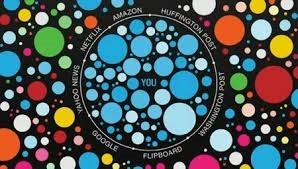
The ability to synthesize informed thought based on multiple sources, how novel!
In all seriousness, this is really cool. Comparably interesting, at least from an SEM perspective, is the fact that the topics in a user's feed link to a SERP (you know, one with ads).
And now, some advertiser-focused speculation
How Will Google Monetize The Feed
Note: that wasn't a question.
Without a stated path towards monetizing the feed, a lukewarm take might be something like
The 'follow' button will be used to create audiences for advertisers to use on existing channels
Or
Turning to Google for news, sports, culture, etc. instead of Facebook/Twitter will incite more searches (from links and due to an influx in overall use), which in turn means more opportunity for Google to sell text ads on the SERP.
Google didn't monopolize search by glossing over valuable opportunities in the name of altruism (helping people find information!) , and that's exactly what the feed is: a valuable opportunity for Google to monetize native ads and audience-targeting.
Native Ads
I don't know about you, but I've always yearned for a side of you'll never believe what these 9 child stars look like today on my SERP.
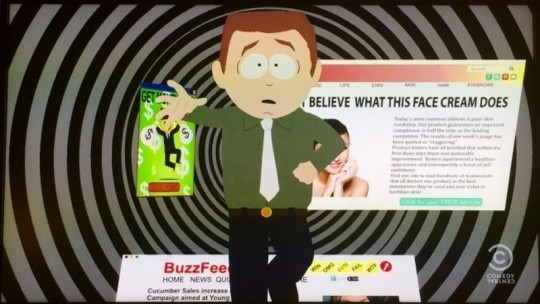
The feed seems like the perfect place for Google to test native ads in a very big way. The tiny white and green Ad tag appended to text ads makes it clear(ish) to searchers that the results atop their SERP were paid for; how will Google go about distinguishing between curated news, opinions, and an article about buying a new pair of shoes written and paid for by BIG SHOE?
I'm all for a new approach to news (we need it), but the potential for it to become bogged down with clickbait feels very real.
Audience Targeting
As I mentioned earlier, search is fantastic because intent is clear; audience-based targeting (the likes of which you use on Facebook) represents a different kind of value.

While audiences on the Display Network are relatively robust, they don't hold a candle to the audiences available on Facebook (or even LinkedIn).
But imagine if Google had information on exactly what you like, how long you've been into it, and how your preferences shift over time; that'd be pretty damn valuable to advertisers, don't you think?
Whether these potential audiences would be used to target users via Search and Display or with (speculative) native ads is anyone's guess; that being said, it seems completely logical to assume Google would implement a means of testing pure, audience-based targeting-a keyword-free model of targeting outside of the third-party dependent Display Network-in a way that doesn't disrupt their existing ecosystem (and by ecosystem, I mean substantial revenue stream).
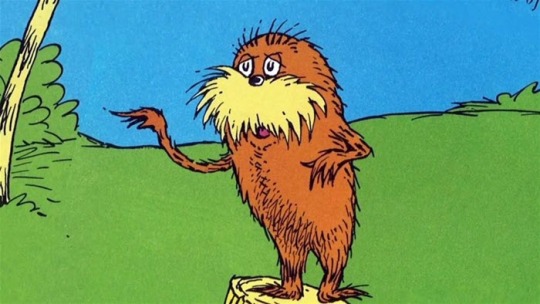
There'll be some gorgeous irony in the use of Dr Seuss's there is no one alive who is you-er than you quote if your you gets lumped in with a bunch of similar you's, shaken up, packaged, and sold as a top-of-funnel targeting method to enterprising individuals.
Do people really want a new home page that's not social media based?
Google has attempted to chase the Facebook experience before. It didn't go well.
It's also a bit presumptuous of the Search juggernaut to assume that people want a new home page that doesn't simultaneously inform them of foreign affairs, the Sox, and what their pal ordered at Taco Bell.
While the feed could very well be the future of digital news consumption, a source for content that exists outside of users' pre-existing points of view, I'm infinitely more interested in how Google lets us use it to grow our brands and push existing prospects down the funnel with yet another touchpoint. We'll keep an eye on it, and let you know how things develop!
About the Author
Allen Finn is a content marketing specialist and the reigning fantasy football champion at WordStream. He enjoys couth menswear, dank eats, and the dulcet tones of the Wu-Tang Clan. If you know what's good for you, you'll follow him onLinkedInandTwitter.

0 notes
Text
Digital Marketing News: Email Marketing Facts, Gen Z Media Usage & Snap Publisher Tool


119 Facts About Email Marketing [Infographic] Discover 119 facts you didn't know about email marketing including, why email marketing works, biggest email trends for 2017, most common types of emails, most used email marketing tactics, segmentation and personalization, mobile email statistics and more. (MarketingProfs)
youtube
Gen Z is The Largest, Most Diverse Group of Media Users, According to a New Report From Nielsen A new report from Nielsen's Total Audience Report for the first quarter of 2017 highlights how unique and diverse Gen Z is in media consumption. This report shows a device ownership and other technology breakdown by generation, and why Gen Z is more able to adapt to new technologies than other generations. (AdWeek) Snap Inc. Launches 'Snap Publisher' Ad Creation Tool Snap Inc. recently launched a new self-serve ad tool to encourage more advertising spend, which is now global, instead of limited to certain regions. A new creation platform was also announced to launch soon called Snap Publisher. This new platform offers templates to create ads and simply upload your brand logo, tagline, content and video. (Social Media Today) Ask A Question, Get an Answer in Google Analytics If you know what data you need, and want it quickly, just ask Google Analytics and get your answer. This new voice feature uses the same natural language processing technology as other Google products like Android and Search, and will be available in English to all Google Analytics users over the next few weeks. (Google Analytics Solutions Blog)

Work Smarter and Stay Connected with the New LinkedIn App for Windows 10 The new LinkedIn app for Windows 10 gives LinkedIn members more options for how they connect with their professional network. The app is for desktop users and includes many features to make it easier to connect and full control to customize your experience while using the app. (LinkedIn Official Blog) Google News Feed Now With Machine Learning & Follow Buttons Google Search is now making it easier to discover, explore and stay connected to what matters most to you. You can follow topics based on search queries that helps Google understand what you're interested in, and your news feed will be based on your interactions with Google. (Search Engine Roundtable) Facebook Always Wins: Data Shows Publishers Are Buying Far More Facebook Traffic Publishers are buying more traffic from the platform despite declining organic reach and monetization issues. The average number of paid monthly impressions from Facebook over the last 18 months has doubled, and publishers are using Facebook to distribute content profitably to achieve their business goals. (DigiDay) Google Expands Home Service Ads to More Markets, More Business Categories Google's Home Services ad product is now available for more business categories in more cities than before. As a customer of this service, your ads can be featured at the top of SERPs with added trust and prestige due to the strict qualifying criteria that advertisers must meet to publish their ads. (Search Engine Journal) What were your top online marketing news stories this week? We'll be back next week with more news! Need more in the meantime? Follow @toprank on Twitter.
The post Digital Marketing News: Email Marketing Facts, Gen Z Media Usage & Snap Publisher Tool appeared first on Online Marketing Blog - TopRank.


0 notes
Text
The Feed Is Coming. Here's How Google Could Monetize It
If you use the Google app on your mobile device, you may already be aware of Google's recent addition of a newsfeed, a Facebook-y, portal-like feature that allows would-be searchers to skip the search completely and dive right into new content relevant to their interests (based on their past searches as well as topics they opt into, plus Google's now ever-present machine learning algos).

If you're Mark Irvine, this feature makes you very nervous:

Well, prepare to get even nervouser. Google just announced that the feed will soon extend beyond the mobile app to appear on Google's homepage across devices.
Outside of sounding like a low-budget horror flick, and G apparently thinking its user base is comprised solely of Brooklynite neckbeards (Whether you're a pet-loving, Nietzsche-reading, sports fanatic; a hip-hop head and burgeoning brewmaster; or anything in between, your feed should fit your fancy), the feed appears to be a perfectly practical application for app users who don't want to bounce between search and social for news updates.

But wait, there's more!
Per the BBC, Google plans to implement the feed on Google.com as well; the media outlet also claims that the focus of the service [is] to make Google more useful and drive users to its other services, but there are no (public) plans for monetization. Yet.
What is The Feed?
Simply put, the feed is Google's answer to Facebook's News Feed and Twitter's, well, Twitter-ness.
A reality: Search is all about intent. This positions Google as the apex ad platform, a place where advertisers can reach prospects at any point during the sales cycle based on the words typed (or spoken) by those prospects. The ROI is awesome because you're only bidding on terms that show intent relevant to your wares.
When it comes to news, though, people prefer a little bit of serendipity. Google doesn't really do serendipity. Sorry, didn't do.

Per Google, the feed's goal is to make it easier than ever to discover, explore and stay connected to what matters to you-even when you don't have a query in mind. How does it accomplish this? The cards in your feed are not only based on your interactions with Google, but also factors in what's trending in your area and around the world. The more you use Google, the better your feed will be.
Incentivized activity? Limitless utility? Tell me that isn't the foundation for a new revenue stream and I'll never believe another word you say.
Before I get to the speculation about how the feed-as-ad-platform might exist, some credit where credit is due.
The Feed: The First Step Towards A Balanced Media Diet
Unlike Twitter (where I get most of my news), the feed can grow and evolve without exacerbating the curated media echo chambers in which the majority of us reside.
Again, here's Google: To provide information from diverse perspectives, news stories may have multiple viewpoints from a variety of sources, as well as other related information and articles. And when available, you'll be able to fact check and see other relevant information to help get a more holistic understanding about the topics in your feed.
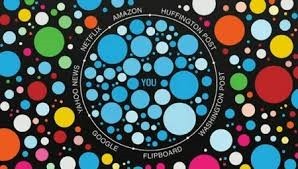
The ability to synthesize informed thought based on multiple sources, how novel!
In all seriousness, this is really cool. Comparably interesting, at least from an SEM perspective, is the fact that the topics in a user's feed link to a SERP (you know, one with ads).
And now, some advertiser-focused speculation
How Will Google Monetize The Feed
Note: that wasn't a question.
Without a stated path towards monetizing the feed, a lukewarm take might be something like
The 'follow' button will be used to create audiences for advertisers to use on existing channels
Or
Turning to Google for news, sports, culture, etc. instead of Facebook/Twitter will incite more searches (from links and due to an influx in overall use), which in turn means more opportunity for Google to sell text ads on the SERP.
Google didn't monopolize search by glossing over valuable opportunities in the name of altruism (helping people find information!) , and that's exactly what the feed is: a valuable opportunity for Google to monetize native ads and audience-targeting.
Native Ads
I don't know about you, but I've always yearned for a side of you'll never believe what these 9 child stars look like today on my SERP.
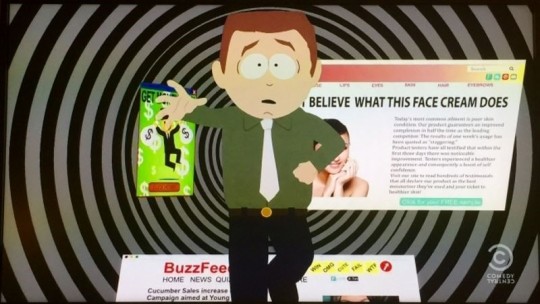
The feed seems like the perfect place for Google to test native ads in a very big way. The tiny white and green Ad tag appended to text ads makes it clear(ish) to searchers that the results atop their SERP were paid for; how will Google go about distinguishing between curated news, opinions, and an article about buying a new pair of shoes written and paid for by BIG SHOE?
I'm all for a new approach to news (we need it), but the potential for it to become bogged down with clickbait feels very real.
Audience Targeting
As I mentioned earlier, search is fantastic because intent is clear; audience-based targeting (the likes of which you use on Facebook) represents a different kind of value.

While audiences on the Display Network are relatively robust, they don't hold a candle to the audiences available on Facebook (or even LinkedIn).
But imagine if Google had information on exactly what you like, how long you've been into it, and how your preferences shift over time; that'd be pretty damn valuable to advertisers, don't you think?
Whether these potential audiences would be used to target users via Search and Display or with (speculative) native ads is anyone's guess; that being said, it seems completely logical to assume Google would implement a means of testing pure, audience-based targeting-a keyword-free model of targeting outside of the third-party dependent Display Network-in a way that doesn't disrupt their existing ecosystem (and by ecosystem, I mean substantial revenue stream).
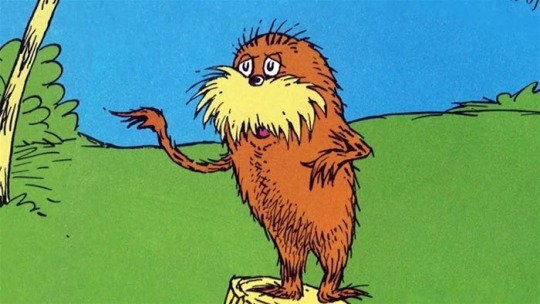
There'll be some gorgeous irony in the use of Dr Seuss's there is no one alive who is you-er than you quote if your you gets lumped in with a bunch of similar you's, shaken up, packaged, and sold as a top-of-funnel targeting method to enterprising individuals.
Do people really want a new home page that's not social media based?
Google has attempted to chase the Facebook experience before. It didn't go well.
It's also a bit presumptuous of the Search juggernaut to assume that people want a new home page that doesn't simultaneously inform them of foreign affairs, the Sox, and what their pal ordered at Taco Bell.
While the feed could very well be the future of digital news consumption, a source for content that exists outside of users' pre-existing points of view, I'm infinitely more interested in how Google lets us use it to grow our brands and push existing prospects down the funnel with yet another touchpoint. We'll keep an eye on it, and let you know how things develop!
About the Author
Allen Finn is a content marketing specialist and the reigning fantasy football champion at WordStream. He enjoys couth menswear, dank eats, and the dulcet tones of the Wu-Tang Clan. If you know what's good for you, you'll follow him onLinkedInandTwitter.

0 notes
Text
Digital Marketing News: Email Marketing Facts, Gen Z Media Usage & Snap Publisher Tool


119 Facts About Email Marketing [Infographic] Discover 119 facts you didn't know about email marketing including, why email marketing works, biggest email trends for 2017, most common types of emails, most used email marketing tactics, segmentation and personalization, mobile email statistics and more. (MarketingProfs)
youtube
Gen Z is The Largest, Most Diverse Group of Media Users, According to a New Report From Nielsen A new report from Nielsen's Total Audience Report for the first quarter of 2017 highlights how unique and diverse Gen Z is in media consumption. This report shows a device ownership and other technology breakdown by generation, and why Gen Z is more able to adapt to new technologies than other generations. (AdWeek) Snap Inc. Launches 'Snap Publisher' Ad Creation Tool Snap Inc. recently launched a new self-serve ad tool to encourage more advertising spend, which is now global, instead of limited to certain regions. A new creation platform was also announced to launch soon called Snap Publisher. This new platform offers templates to create ads and simply upload your brand logo, tagline, content and video. (Social Media Today) Ask A Question, Get an Answer in Google Analytics If you know what data you need, and want it quickly, just ask Google Analytics and get your answer. This new voice feature uses the same natural language processing technology as other Google products like Android and Search, and will be available in English to all Google Analytics users over the next few weeks. (Google Analytics Solutions Blog)

Work Smarter and Stay Connected with the New LinkedIn App for Windows 10 The new LinkedIn app for Windows 10 gives LinkedIn members more options for how they connect with their professional network. The app is for desktop users and includes many features to make it easier to connect and full control to customize your experience while using the app. (LinkedIn Official Blog) Google News Feed Now With Machine Learning & Follow Buttons Google Search is now making it easier to discover, explore and stay connected to what matters most to you. You can follow topics based on search queries that helps Google understand what you're interested in, and your news feed will be based on your interactions with Google. (Search Engine Roundtable) Facebook Always Wins: Data Shows Publishers Are Buying Far More Facebook Traffic Publishers are buying more traffic from the platform despite declining organic reach and monetization issues. The average number of paid monthly impressions from Facebook over the last 18 months has doubled, and publishers are using Facebook to distribute content profitably to achieve their business goals. (DigiDay) Google Expands Home Service Ads to More Markets, More Business Categories Google's Home Services ad product is now available for more business categories in more cities than before. As a customer of this service, your ads can be featured at the top of SERPs with added trust and prestige due to the strict qualifying criteria that advertisers must meet to publish their ads. (Search Engine Journal) What were your top online marketing news stories this week? We'll be back next week with more news! Need more in the meantime? Follow @toprank on Twitter.
The post Digital Marketing News: Email Marketing Facts, Gen Z Media Usage & Snap Publisher Tool appeared first on Online Marketing Blog - TopRank.


0 notes
Text
11 Examples of Great Customer Testimonial Pages
As we all know, it's easy for marketers to brag about how great their product or service is. Writing compelling copy, shooting enticing photos, or even producing glamorous videos are all tactics we use to draw attention to our brands.
While all of these strategies can be successful, there really is no better way to gain trust and prove the validity of your brand like customer testimonials.
Testimonials take the spotlight away from the seller, and shine it on the customer. Your customer was once in the shopper's shoes, debating what product to choose, comparing prices, reading marketing message after marketing message. Once the potential new buyer hears from someone they can actually relate to-someone who isn't being paid to say these wonderful things-then their trust deepens, and their chances of purchasing rises.
For these reasons, it is absolutely critical for businesses to display customer testimonials on their websites. There are many ways you can use testimonials-for example, on landing pages and in emails-but there's no better way to feature client quotes than on your very own beautiful customer testimonial page.
I went hunting for examples of the best customer testimonial pages I could find. These 11 companies show how powerful customer testimonials can be, and how to make the most of them. If you're just getting started with a customer testimonial page, these examples should provide you with plenty of inspiration.
#1: ZenDesk
Talk about a beautiful customer testimonial page. ZenDesk, a help desk software, literally provides tools for customer service. How could they do this without showcasing their happy customers?

ZenDesk's testimonial page is beautifully laid out AND functional, with a silent customer video playing on loop to serve as the banner, a menu to filter testimonials by location, company size, industry, and use case, and lastly thumbnails linking to the full customer stories for a variety of big-name brands. This is a clean and concise way to showcase their happy customers, and help prospects gain the assurance they need before investing.
#2: ChowNow
ChowNow's customer testimonial page is another beauty. Its simple design focuses on videos and standout quotes from customers. This approach is clean, straightforward, and skimmable-not bogged down with big blocks of text that can be overwhelming and easy to skip.

ChowNow clearly invested in sending a video crew out to their customer restaurant locations to produce these high-quality video testimonials, but I'd bet it was well-worth the investment. Video may be the best way to display happy customers because it allows the viewer to connect on an emotional level that can be harder to convey via text alone.
Note, too, how the featured quotes mention why customers chose ChowNow over competitors and call out specific numbers and metrics (increased our sales 20-25%).
#3: Startup Institute
Startup Institute used their business model to create a unique and compelling way to display their customer testimonials as Love Letters.

Startup Institute is a career accelerator that allows professionals to learn new skills, take their careers in a different direction, and pursue a career they are passionate about. Naturally they receive praise from the students that have completed the program.
Whether it's a student raving that they have landed their dream job or just a message of appreciation, these letters are truly authentic testimonials. This page is a creative and thoughtful way of sharing customer testimonials.
#4: Bizzabo
Bizzabo is a company that provides tools to help professional event planning and execution, and their customers are very happy folks! The thing I love about their customer testimonial page is that it provides a variety of content formats.

For instance, the top of the page shares short and concise tweets from customers; as you scroll you'll then see a customer service rating, a series of case studies, and then a video customer testimonial. The layout is like a choose-your-own-adventure giving the potential customer options on how they prefer to digest these stories.
#5: Steve & Kate's Camp
Steve & Kate's camp runs summer camps for children across the U.S. The unique thing about Steve & Kate's camp is that their entire website is essentially a series of customer testimonials.
For example, visit their homepage, and watch the video. Doesn't that make you want to go to camp? Or at the very least send your kids to that camp?

As you can see, certain businesses don't even need a dedicated page, but they can let their website speak to customers with emotion-provoking videos. Sending a child to summer camp can be a very nerve-racking thing for a parent, but by using the power of video testimonials across their website a sense of trust is gained.
#6: Hootsuite
Hootsuite, a social media management platform, has another great example of a customer testimonial page that really demonstrates how their product can work for anybody. They start off by sharing a video mashup featuring several of their customers, and as you scroll down the page, you'll see case studies in three sections separated by goals or needs-brand building, speed/efficiency, and reporting capabilities.

Lastly, there's an area to check out case studies specific to your industry. Something for everyone!
#7: Booker
Booker provides software that helps retailers manage their stores. This company leverages their customers to tell the story of what makes their software great, making this page a focal point of their website's main navigation.

#8: HubSpot
HubSpot is another software company, providing inbound marketing and sales tools that help grow your business. Their software can get quite pricy if your company is relying on it for things like email marketing campaigns and lead generation, but the investment is worth it for many customers as you see from their customer testimonial pages.

The first page you land on features thumbnails with company logos and the main outcomes they saw from using HubSpot. What I love most about this page is the ability to filter by industry, company size, challenges, location, etc. to discover the stories most in-line with your own business and needs.

There's also a separate testimonials page featuring quotes and photos of happy customers. So HubSpot gets it both ways there's the brand recognition of the corporate logos, plus the human connection of seeing other customers as real people.
#9: Codecademy
Learning how to code can seem like a very intimidating thing, especially if your experience is far away from the technical world. Codecademy's mission is to break that barrier, and teach newbies how to learn new coding skills online.
Their customer testimonial page is a powerful way of explaining this mission, and they have a number of students who were willing to share their stories. They use the power of video to tell a story about how Codecademy helped an individual change his career completely by gaining these new skills. The page then documents plenty of others who had similar success stories-click on a story and you'll see a longer interview with the student about how and why they got into coding. This method of using their customers as advocates helps break the intimidation barrier for those hesitant to sign up for a coding course.

Codecademy also uses the copy on this page to subtly remind visitors that they can learn to code from anywhere: Learner stories from around the world.
#10: Squarespace
Did you know that Squarespace powers millions of websites across hundreds of industries? Well, if you head over their customer testimonial page you can get all the details and more.

Since their business is website building, their customer testimonial is not what you typically think of (i.e., a quote or a longer text-based story). Rather, Squarespace uses this page to share a host of real website examples from some of the most glamorous brands that use their site builder, showing proof of concept and providing design inspiration.
The page feels sleek and particularly helpful for those looking to see if Squarespace will meet their needs.
#11: Shopify
Lastly, we have Shopify's Success Stories page. At first glance it looks a lot like other testimonial page examples we've seen, but it has one cool new idea: There's a prominent call to action that asks Shopify customers to share their own stories!

What a creative way to crowdsource more customer testimonials!
9 Tips for Creating a Great Customer Testimonial Page
Based on all these great examples, here are some tips and ideas you can use when designing and building your own testimonials page:
Use the highest-quality photos and video you can manage (send out a crew if you can!)
Make your customers look good (not just your own business and your product)
Ask your customers to share concrete numbers that demonstrate the ways you helped their business
Give visitors to your page the ability to filter testimonials or case studies by industry, company size, and location so they can find the stories that are most relevant to them
Try out different formats tweets and other social media posts can be testimonials! (Just get permission)
Make it easy for more customers to submit a testimonial
Don't forget to use testimonials across your site where you want to drive conversions including the home page
Don't just use quotes; show examples of your product in action
Display a mixture of familiar logos and real customer faces
About the Author:
Margot is a Customer Success Manager at Wistia. She loves all things digital, and spends her free time running, traveling, and cooking. Follow her on:
Twitter: @ChappyMargot
Google+: +Margot da Cunha

0 notes
Text
CMWorld Interview: H&R Block's Zerlina Jackson Explores Marketing in the Financial Sector
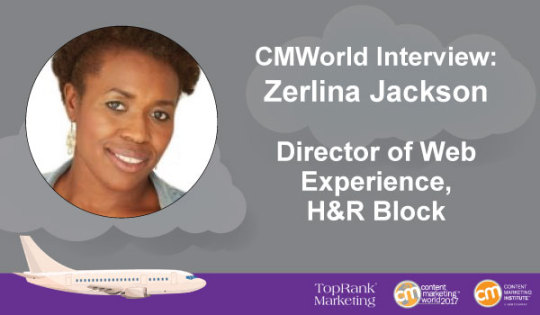
Marketers in financial industries are in the midst of a major digital transformation.
Apps and mobile experience have become not a nice to have but a requirement from consumers. Additionally, financial institutions have started investing heavily in user experience for their web properties to focus on customers first.
The team at H&R Block has taken digital transformation to the next level by utilizing the artificial intelligence from IBM Watson to help tax preparers dig deeper and help customers save money.
To gain a better understanding of what it's like to work in marketing at a financial institution, I reached out to Zerlina Jackson, Director of Web Experience at H&R Block. Zerlina has nearly eight years of marketing experience in the financial sector and was able to shed some light on topics that are top of mind for nearly every marketer.
Zerlina will be presenting at Content Marketing World this September and was kind enough to provide insights into what her role at H&R Block entails, what it truly takes to create an exceptional customer experience and some takeaways from her presentation at the conference.
What does your role as Director of Web Experience at H&R Block entail? What does your day look like? What do you like best?
I manage the strategy and day to day operations for hrblock.com, blockadvisors.com, and other pre-authentication web properties that influence client conversion. We focus on two strategic disciplines to optimize our web experiences; driving traffic and closing traffic. Our driving traffic strategy consist of developing programs to ensure our information is found beyond hrblock.com (i.e. google quick answers, local listings, optimizations for SEO). While our closing traffic strategy ensures that our prospects and clients have the best experience possible when engaging with our web properties.
At H&R Block, no two days are the same. One of the things that surprises most people is that we're developing things year-round. In a typical day, I could develop a web strategy plan, consult on user experiences and designs, develop a project plan, analyze program results, evaluate new technologies, and meet with business/agency partners. We definitely keep ourselves pretty busy. But the best part of my job is that I get to work with an amazing team of smart people every day that are all in a constant pursuit of excellence. And we get to do some really cool stuff.
How have the other positions you've held in your career impacted how you approach digital marketing today?
I've been lucky to work for some amazing organizations. I started my career at Domino's Pizza and I worked with some of the most innovative digital marketers around (ordering a pizza online changed lives). The great thing about Domino's (besides the fact that there was an official company cheer) was that we were in uncharted territory. It was great to be part of a team that was doing something that hadn't been conquered before and there wasn't a blueprint.
At PNC I worked managing the website for the Corporate & Institutional Banking business which was very different from selling pizzas online. The sales cycles for closing a Corporate Banking deal was years, and the needs of the clients were much different. The website didn't play a major role in the sales cycle but provided bankers with the information needed for client engagement.
Although both roles were different (Dominos with fast consumer sales cycle vs. PNC with slower business sales cycle), I learned a valuable lesson from both. At Domino's & PNC it was all about develop the best possible experience for clients to ensure that you maximized conversion. The conversions were clearly different at each organization, but the notion of ensuring that the digital experience is optimized to the client, has stuck with me throughout my career.
What do you think it really takes to create an exceptional client experience in today's fast-paced and overloaded digital world?
Take the 3 second rule of capturing a user's attention before they bounce from a website, combine that with the new normal of simultaneous device use, and it creates quite a challenge for UX designers. However, I believe in keeping things simple. The two questions we ask prior to creating any experience is:
What does the user want to know or do?
How can we meet their goals with the least amount of friction (easy to understand / easy to take action)?
We keep everything focused on our user goals and then align business goals to those experiences. Once we create an experience, we constantly validate our theories through testing and optimization programs.
Has there been a defining moment in your career that you credit for your success and if so, what was it?
Prior to entering the web world I was working in IT and completing my Master's degree when I took a marketing course and fell in love. I moved to the digital team because I thought it would be a great way to combine those two passions. Then I decided to go work in the financial industry at the height of the financial crisis (not the smartest decision I've ever made). There I met a mentor who challenged me to grow my UX skills. And then I came to H&R Block to challenge myself again and continue to grow in a new direction. So, I don't think I would say there was one defining moment, but several small moments that has allowed me to do amazing things with amazing people.
Do you have any advice for other marketers who are making the transition from content creation and strategy to a marketing leadership role like yours?
It can be a difficult transition to go from program executer and actual SME to leader and supporter of SMEs. You must let go of having all the answers (project statuses, timelines, and details) and trust your team so that they can do their best work. My advice would be to lean into your new role of learning how to develop people, clear roadblocks, influence executives, etc. and allow your team to lean into their new roles as well. You're going to make mistakes and that's ok but have that same level of grace with people who are learning your old position. Someone once told me, Just because your title changed doesn't mean you are a leader. Leadership is developed with each interaction within and outside of your team. I've always found that to be a helpful reminder that how I represent myself, represents my team.
In your presentation at Content Marketing World you'll be sharing the insights into how content marketing and agency collaboration can drive qualified traffic. Without giving it all away, what are 3 things attendees will learn from your session?
We can't wait to share some of our learnings from this season! Three things we want attendees to walk away with are:
Why this initiative was a vital part of the overall H&R Block content strategy and how it may be applicable to your organization as well.
Tight deadlines, competing priorities, and dev restrictions were all challenges that we had to overcome. We want to share how we brought it all together.
How to be innovative and experiment without disrupting your normal workflow.
Which speaker presentations are you looking forward to most at Content Marketing World 2017?
This is such a great lineup it's hard to choose but I honestly can't wait to hear from Colson Whitehead.
Want More?
Thank you for sharing your insights and expertise with us Zerlina!
If you'd like to learn more from Zerlina and 14 of her fellow Content Marketing World speakers, check out the final eBook in our series, In-Flight Content Guide: Making the Most of Your Content Journey.
In-Flight Content Guide: Making the Most of Your Content Journey from Content Marketing Institute

Gain a competitive advantage by subscribing to the TopRank Online Marketing Newsletter.
Online Marketing Blog - TopRank, 2017. | CMWorld Interview: H&R Block's Zerlina Jackson Explores Marketing in the Financial Sector | http://www.toprankblog.com
The post CMWorld Interview: H&R Block's Zerlina Jackson Explores Marketing in the Financial Sector appeared first on Online Marketing Blog - TopRank.


0 notes
Text
11 Examples of Great Customer Testimonial Pages
As we all know, it's easy for marketers to brag about how great their product or service is. Writing compelling copy, shooting enticing photos, or even producing glamorous videos are all tactics we use to draw attention to our brands.
While all of these strategies can be successful, there really is no better way to gain trust and prove the validity of your brand like customer testimonials.
Testimonials take the spotlight away from the seller, and shine it on the customer. Your customer was once in the shopper's shoes, debating what product to choose, comparing prices, reading marketing message after marketing message. Once the potential new buyer hears from someone they can actually relate to-someone who isn't being paid to say these wonderful things-then their trust deepens, and their chances of purchasing rises.
For these reasons, it is absolutely critical for businesses to display customer testimonials on their websites. There are many ways you can use testimonials-for example, on landing pages and in emails-but there's no better way to feature client quotes than on your very own beautiful customer testimonial page.
I went hunting for examples of the best customer testimonial pages I could find. These 11 companies show how powerful customer testimonials can be, and how to make the most of them. If you're just getting started with a customer testimonial page, these examples should provide you with plenty of inspiration.
#1: ZenDesk
Talk about a beautiful customer testimonial page. ZenDesk, a help desk software, literally provides tools for customer service. How could they do this without showcasing their happy customers?

ZenDesk's testimonial page is beautifully laid out AND functional, with a silent customer video playing on loop to serve as the banner, a menu to filter testimonials by location, company size, industry, and use case, and lastly thumbnails linking to the full customer stories for a variety of big-name brands. This is a clean and concise way to showcase their happy customers, and help prospects gain the assurance they need before investing.
#2: ChowNow
ChowNow's customer testimonial page is another beauty. Its simple design focuses on videos and standout quotes from customers. This approach is clean, straightforward, and skimmable-not bogged down with big blocks of text that can be overwhelming and easy to skip.

ChowNow clearly invested in sending a video crew out to their customer restaurant locations to produce these high-quality video testimonials, but I'd bet it was well-worth the investment. Video may be the best way to display happy customers because it allows the viewer to connect on an emotional level that can be harder to convey via text alone.
Note, too, how the featured quotes mention why customers chose ChowNow over competitors and call out specific numbers and metrics (increased our sales 20-25%).
#3: Startup Institute
Startup Institute used their business model to create a unique and compelling way to display their customer testimonials as Love Letters.

Startup Institute is a career accelerator that allows professionals to learn new skills, take their careers in a different direction, and pursue a career they are passionate about. Naturally they receive praise from the students that have completed the program.
Whether it's a student raving that they have landed their dream job or just a message of appreciation, these letters are truly authentic testimonials. This page is a creative and thoughtful way of sharing customer testimonials.
#4: Bizzabo
Bizzabo is a company that provides tools to help professional event planning and execution, and their customers are very happy folks! The thing I love about their customer testimonial page is that it provides a variety of content formats.

For instance, the top of the page shares short and concise tweets from customers; as you scroll you'll then see a customer service rating, a series of case studies, and then a video customer testimonial. The layout is like a choose-your-own-adventure giving the potential customer options on how they prefer to digest these stories.
#5: Steve & Kate's Camp
Steve & Kate's camp runs summer camps for children across the U.S. The unique thing about Steve & Kate's camp is that their entire website is essentially a series of customer testimonials.
For example, visit their homepage, and watch the video. Doesn't that make you want to go to camp? Or at the very least send your kids to that camp?

As you can see, certain businesses don't even need a dedicated page, but they can let their website speak to customers with emotion-provoking videos. Sending a child to summer camp can be a very nerve-racking thing for a parent, but by using the power of video testimonials across their website a sense of trust is gained.
#6: Hootsuite
Hootsuite, a social media management platform, has another great example of a customer testimonial page that really demonstrates how their product can work for anybody. They start off by sharing a video mashup featuring several of their customers, and as you scroll down the page, you'll see case studies in three sections separated by goals or needs-brand building, speed/efficiency, and reporting capabilities.

Lastly, there's an area to check out case studies specific to your industry. Something for everyone!
#7: Booker
Booker provides software that helps retailers manage their stores. This company leverages their customers to tell the story of what makes their software great, making this page a focal point of their website's main navigation.

#8: HubSpot
HubSpot is another software company, providing inbound marketing and sales tools that help grow your business. Their software can get quite pricy if your company is relying on it for things like email marketing campaigns and lead generation, but the investment is worth it for many customers as you see from their customer testimonial pages.

The first page you land on features thumbnails with company logos and the main outcomes they saw from using HubSpot. What I love most about this page is the ability to filter by industry, company size, challenges, location, etc. to discover the stories most in-line with your own business and needs.

There's also a separate testimonials page featuring quotes and photos of happy customers. So HubSpot gets it both ways there's the brand recognition of the corporate logos, plus the human connection of seeing other customers as real people.
#9: Codecademy
Learning how to code can seem like a very intimidating thing, especially if your experience is far away from the technical world. Codecademy's mission is to break that barrier, and teach newbies how to learn new coding skills online.
Their customer testimonial page is a powerful way of explaining this mission, and they have a number of students who were willing to share their stories. They use the power of video to tell a story about how Codecademy helped an individual change his career completely by gaining these new skills. The page then documents plenty of others who had similar success stories-click on a story and you'll see a longer interview with the student about how and why they got into coding. This method of using their customers as advocates helps break the intimidation barrier for those hesitant to sign up for a coding course.

Codecademy also uses the copy on this page to subtly remind visitors that they can learn to code from anywhere: Learner stories from around the world.
#10: Squarespace
Did you know that Squarespace powers millions of websites across hundreds of industries? Well, if you head over their customer testimonial page you can get all the details and more.
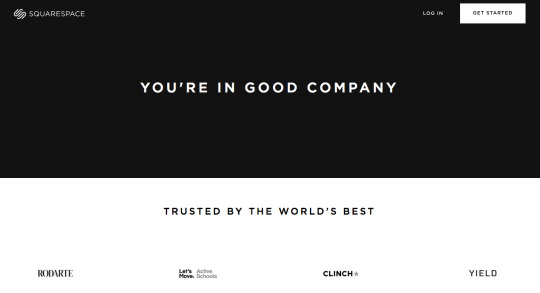
Since their business is website building, their customer testimonial is not what you typically think of (i.e., a quote or a longer text-based story). Rather, Squarespace uses this page to share a host of real website examples from some of the most glamorous brands that use their site builder, showing proof of concept and providing design inspiration.
The page feels sleek and particularly helpful for those looking to see if Squarespace will meet their needs.
#11: Shopify
Lastly, we have Shopify's Success Stories page. At first glance it looks a lot like other testimonial page examples we've seen, but it has one cool new idea: There's a prominent call to action that asks Shopify customers to share their own stories!

What a creative way to crowdsource more customer testimonials!
9 Tips for Creating a Great Customer Testimonial Page
Based on all these great examples, here are some tips and ideas you can use when designing and building your own testimonials page:
Use the highest-quality photos and video you can manage (send out a crew if you can!)
Make your customers look good (not just your own business and your product)
Ask your customers to share concrete numbers that demonstrate the ways you helped their business
Give visitors to your page the ability to filter testimonials or case studies by industry, company size, and location so they can find the stories that are most relevant to them
Try out different formats tweets and other social media posts can be testimonials! (Just get permission)
Make it easy for more customers to submit a testimonial
Don't forget to use testimonials across your site where you want to drive conversions including the home page
Don't just use quotes; show examples of your product in action
Display a mixture of familiar logos and real customer faces
About the Author:
Margot is a Customer Success Manager at Wistia. She loves all things digital, and spends her free time running, traveling, and cooking. Follow her on:
Twitter: @ChappyMargot
Google+: +Margot da Cunha

0 notes
Text
CMWorld Interview: H&R Block's Zerlina Jackson Explores Marketing in the Financial Sector
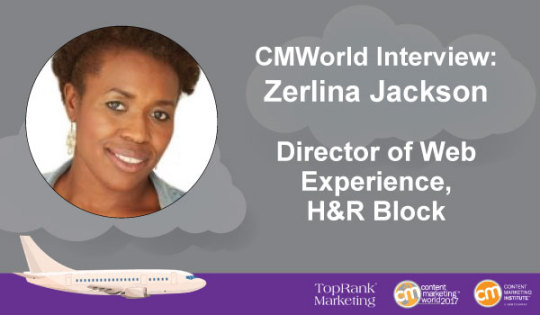
Marketers in financial industries are in the midst of a major digital transformation.
Apps and mobile experience have become not a nice to have but a requirement from consumers. Additionally, financial institutions have started investing heavily in user experience for their web properties to focus on customers first.
The team at H&R Block has taken digital transformation to the next level by utilizing the artificial intelligence from IBM Watson to help tax preparers dig deeper and help customers save money.
To gain a better understanding of what it's like to work in marketing at a financial institution, I reached out to Zerlina Jackson, Director of Web Experience at H&R Block. Zerlina has nearly eight years of marketing experience in the financial sector and was able to shed some light on topics that are top of mind for nearly every marketer.
Zerlina will be presenting at Content Marketing World this September and was kind enough to provide insights into what her role at H&R Block entails, what it truly takes to create an exceptional customer experience and some takeaways from her presentation at the conference.
What does your role as Director of Web Experience at H&R Block entail? What does your day look like? What do you like best?
I manage the strategy and day to day operations for hrblock.com, blockadvisors.com, and other pre-authentication web properties that influence client conversion. We focus on two strategic disciplines to optimize our web experiences; driving traffic and closing traffic. Our driving traffic strategy consist of developing programs to ensure our information is found beyond hrblock.com (i.e. google quick answers, local listings, optimizations for SEO). While our closing traffic strategy ensures that our prospects and clients have the best experience possible when engaging with our web properties.
At H&R Block, no two days are the same. One of the things that surprises most people is that we're developing things year-round. In a typical day, I could develop a web strategy plan, consult on user experiences and designs, develop a project plan, analyze program results, evaluate new technologies, and meet with business/agency partners. We definitely keep ourselves pretty busy. But the best part of my job is that I get to work with an amazing team of smart people every day that are all in a constant pursuit of excellence. And we get to do some really cool stuff.
How have the other positions you've held in your career impacted how you approach digital marketing today?
I've been lucky to work for some amazing organizations. I started my career at Domino's Pizza and I worked with some of the most innovative digital marketers around (ordering a pizza online changed lives). The great thing about Domino's (besides the fact that there was an official company cheer) was that we were in uncharted territory. It was great to be part of a team that was doing something that hadn't been conquered before and there wasn't a blueprint.
At PNC I worked managing the website for the Corporate & Institutional Banking business which was very different from selling pizzas online. The sales cycles for closing a Corporate Banking deal was years, and the needs of the clients were much different. The website didn't play a major role in the sales cycle but provided bankers with the information needed for client engagement.
Although both roles were different (Dominos with fast consumer sales cycle vs. PNC with slower business sales cycle), I learned a valuable lesson from both. At Domino's & PNC it was all about develop the best possible experience for clients to ensure that you maximized conversion. The conversions were clearly different at each organization, but the notion of ensuring that the digital experience is optimized to the client, has stuck with me throughout my career.
What do you think it really takes to create an exceptional client experience in today's fast-paced and overloaded digital world?
Take the 3 second rule of capturing a user's attention before they bounce from a website, combine that with the new normal of simultaneous device use, and it creates quite a challenge for UX designers. However, I believe in keeping things simple. The two questions we ask prior to creating any experience is:
What does the user want to know or do?
How can we meet their goals with the least amount of friction (easy to understand / easy to take action)?
We keep everything focused on our user goals and then align business goals to those experiences. Once we create an experience, we constantly validate our theories through testing and optimization programs.
Has there been a defining moment in your career that you credit for your success and if so, what was it?
Prior to entering the web world I was working in IT and completing my Master's degree when I took a marketing course and fell in love. I moved to the digital team because I thought it would be a great way to combine those two passions. Then I decided to go work in the financial industry at the height of the financial crisis (not the smartest decision I've ever made). There I met a mentor who challenged me to grow my UX skills. And then I came to H&R Block to challenge myself again and continue to grow in a new direction. So, I don't think I would say there was one defining moment, but several small moments that has allowed me to do amazing things with amazing people.
Do you have any advice for other marketers who are making the transition from content creation and strategy to a marketing leadership role like yours?
It can be a difficult transition to go from program executer and actual SME to leader and supporter of SMEs. You must let go of having all the answers (project statuses, timelines, and details) and trust your team so that they can do their best work. My advice would be to lean into your new role of learning how to develop people, clear roadblocks, influence executives, etc. and allow your team to lean into their new roles as well. You're going to make mistakes and that's ok but have that same level of grace with people who are learning your old position. Someone once told me, Just because your title changed doesn't mean you are a leader. Leadership is developed with each interaction within and outside of your team. I've always found that to be a helpful reminder that how I represent myself, represents my team.
In your presentation at Content Marketing World you'll be sharing the insights into how content marketing and agency collaboration can drive qualified traffic. Without giving it all away, what are 3 things attendees will learn from your session?
We can't wait to share some of our learnings from this season! Three things we want attendees to walk away with are:
Why this initiative was a vital part of the overall H&R Block content strategy and how it may be applicable to your organization as well.
Tight deadlines, competing priorities, and dev restrictions were all challenges that we had to overcome. We want to share how we brought it all together.
How to be innovative and experiment without disrupting your normal workflow.
Which speaker presentations are you looking forward to most at Content Marketing World 2017?
This is such a great lineup it's hard to choose but I honestly can't wait to hear from Colson Whitehead.
Want More?
Thank you for sharing your insights and expertise with us Zerlina!
If you'd like to learn more from Zerlina and 14 of her fellow Content Marketing World speakers, check out the final eBook in our series, In-Flight Content Guide: Making the Most of Your Content Journey.
In-Flight Content Guide: Making the Most of Your Content Journey from Content Marketing Institute

Gain a competitive advantage by subscribing to the TopRank Online Marketing Newsletter.
Online Marketing Blog - TopRank, 2017. | CMWorld Interview: H&R Block's Zerlina Jackson Explores Marketing in the Financial Sector | http://www.toprankblog.com
The post CMWorld Interview: H&R Block's Zerlina Jackson Explores Marketing in the Financial Sector appeared first on Online Marketing Blog - TopRank.


0 notes
Text
One Stop SEO Review
If you are wanting to earn extra revenue by selling SEO services to your clients... You should seriously check out this video: One Stop SEO Review https://www.youtube.com/watch?v=Tqr8UkCuXPw
youtube
0 notes