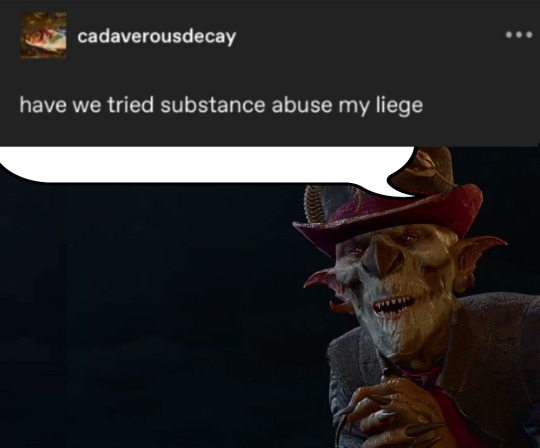Note
hi! I'm copy-pasting this to a bunch of sims players so, sorry if you've seen this ask before!
But I basically just want to ask how do you prep or upkeep your save files?
I want to compile a list of resources, either mods that help not spawn random looking NPCs or townie dumps etc. (I know about npcc but that mod is retired now I think) Also I'm curious as to how people update their Legacy saves so they won't get boring or filled by random NPCs.
I often go and manually delete NPCs or add gallery lots but that's very time consuming when you're playing in a laggy laptop and I usually don't have much time to play, so, yeah! Anything you can think of, as random or as specific, helps!
Hi lava-nder,
I use mccc import tray settings to control the townies my game populates. I never have to delete townies since all of the ones in my game have been hand selected (so to speak).
Go to mc population/ population settings / import tray settings

My settings are:
import tray settings: 100%
import tray sims type: all saved sims
import tray by tags: any save sim
limit import by tags: only include tags (so only households I have tagged will be used)
include gender options: enabled
include clothing: enabled
import sim name: skip sim if name exists (prevents duplicate townies)
import bypass appearance: disabled
Then I add the tag #mccc_include to all households that I am okay with the game grabbing townies from. While in CAS, I download townies, add this tag to the household and then save them to my gallery. MCCC does the rest.
Other tips / advice:
I recommend this guide to set up an organized mods folder.
Overrides should be kept separately.
I have a waiting folder for all new mods and CC so I can test them and then move them to a new folder later. I also run batch fixes on all newly added CC, so that they aren't enabled for random, etc.... I only batch fix stuff in that "testing folder".
KEEP BACKUPS of your tray files, screenshots, saves files, and mods folder.
I try to only use mods by people who regularly update them.
If I get LE's I get help at Sims After Dark discord.
I follow deaderpool's discord for mod updates.
589 notes
·
View notes
Text
Keeping Lag to a Minimum...
I was chatting about a few things I do to combat lag over on discord and realised I do quite a bit of maintenance to reduce lag/load times. I decided to write em all down and before I knew it, I had a big ol' list. Here's hoping it helps!

Save/File Tips:
Clear your caches (located in the same spot as your mod folder fyi) I usually delete the onlinethumbnailcache, avatarcache and localthumbcache caches every time I exit the game, the main one to delete regularly is the localthumbcache file, they're just temporary files but it can get pretty big after a while.. if you're having any mod issues, particularly ui ones, it's always worth deleting that to see if it helps.
Remove any saves you're not using from your saves folder, and keep an eye on save file sizes. In my experience, any saves over around 30-40mb start to get a bit laggy. Things that bump this size up are the amount of townies in game and the amount of lots/objects in the world.
Regarding the above point, I regularly bulldoze lots I don't need anymore, just to save the game from having to cope with extra shit to load in the background and reduce save file bloat.
Similarly, I delete a lot of unnecessary townies. Also, try to keep the amount of outfits on townies to a minimum, ain't no townie need four swimsuit outfits, the game will thank you..
If you have cheats enabled you can usually shift-click/delete object on things like random coffee cups or stray cupcakes sims foolishly drop around the world (or eat em.. whatever tickles ur pickle) just get rid!
Whilst we're keeping objects in game to a minimum.. I try to clear sims inventories now and then, including townies. You can do this via mccc even if you're not currently playing that household by heading to MC Cleaner -> Sell Sim Inventory/Sell Household Inventory. RANDOM LUMPS OF CLAY BEGONE!
Think of a save file like a lot.. the more objects in it, the laggier it gets! Try your best to remove anything or anyone unnecessary where you can.
Hit "Save As" instead of "Save" now and then - the more you overwrite a save, the more chance it has of going wonky, treat your game to a fresh one now and then and remove the old one from your saves folder (maybe don't delete it right away in case you wanna roll back, keep it somewhere safe).
If you can (although ik it can be a pain) set up a new/fresh save, you'd be surprised how bogged down old ones can get! For legacy players, it's usually best to do this whenever you have a small family to save yourself some pain, since you can just save the household and take em to a new save (you will lose sims inventories/household inventories/relationships with sims outside the household tho so beware! Pictures/other collectables can be saved to a lot however, and you can always cheat back relationship bits etc.. bit of a last resort but new saves are shiny and fast!)
Make sure your Screenshots/Video folders are empty - move em somewhere else, it works, trust me. If you have a lot of custom music installed try n' clear some of those out too.. the smaller that Sims 4 directory is, the better.
Delete any last exceptions/last crashes (same spot as your mod folder again) you don't need em unless you're planning to upload em somewhere for help.
Settings Etc:
If you get a bad lag spike, opening the main menu and/or saving can randomly stop this. If it doesn't, try exiting the game, clearing your localthumbcache and restarting.
Clearing all notifications from the game panel can also help.
If you can, close all other apps and background apps you don't need whilst playing, ts4 is super memory hungry so it can definitely help.
The GraphicsRules Override file by Simp4Sims can reduce lag/latency and make your game look a little better in the process!
Srslysims Simulation Lag Fix mod can help reduce lag too (if you've altered the game speed via mccc tho, don't use this unless you plan on resetting it to default).
If you aren't keen on, or barely use a pack, consider disabling it.
Not ideal, especially for those of us taking screenshots, but lowering the graphics settings whilst playing definitely helps.
If you use re/g-shade, consider switching it off whilst playing and only turn it on for screenshots.
A clean and tidy pc/laptop runs better in general. Remove anything you're not using/don't need anymore to free up space, remove temp files, clean up your folders now and again etc etc.. especially that dreaded mod folder, speaking of...
Managing Mods:
SORT OUT YOUR MODS FOLDER FOR THE LOVE OF GOD.. skdsjdjs it doesn't have to be immaculate but at the very least try n' clear it out now n' then. Also try to separate your script mods/overrides from the rest, patch days don't need to be so stressful ;-;
Personally, I don't merge my mods; if something breaks it's much harder to pinpoint! It makes it easier to find/delete specific mods too.. and let's face it, there's usually one or two items in that set you could do without lmaooo.. also, don't think it helps much tbh! Yeah you could say the game doesn't have to work as hard to load merged files but that's debatable, it's still the same amount of items/polys at the end of the day ¯\(°_o)/¯
If you like merging files and/or see results from doing so, you can merge stuff you definitely know you're never getting rid of, especially CAS/BB stuff.. but steer clear of merging gameplay/script mods! If a merged file seems to be the culprit when using the 50/50 method, try unmerging it and 50/50ing it again! You might not need to get rid of everything if something's borked.
Bulk Rename Utility can be used to remove all spaces and special characters from your mod files, the game doesn't particularly like loading those so it'll thank you.
The Sims 4 Mod Manager is a great way to sort through your mods, you can easily see, move and delete files from here (not great for build/buy, poses etc as thumbnails are usually missing, but great for CAS stuff). An extra hint with this that I've noticed is that if any of my mods get renamed with [D1] at the beginning after looking through them via the mod manager, it means it's a duplicate file so you can get rid.
I also use the Sims 4 Tray Importer to help me sort through mods. Simply save a sim/lot with any cc you don't want and find it in the importer, you can then go through all the cc in the cc tab and delete/sort it (I also use this to sort cc if a bunch has the wrong tags etc, makes it easier to find in my folders by saving em to a lot or w/e - it also spots duplicates which is handy).
It's a ballache, but the 50/50 method is tried and tested if you're having issues.
I like to keep an abandoned cc folder tucked away somewhere, that way you can remove mods willy nilly without stressing about losing them. If you change your mind, you can always grab it back!
3K notes
·
View notes
Text
unofficial list of dragon age: origins mods as of june '24.
For anyone who asked! Please keep in mind that there are some cheat mods in here for when you just want to enjoy the story without worrying too much about gameplay but they can be unistalled any time for a more challenging playthrough.
! N.B. ALWAYS READ THE DESCRIPTIONS AND THE COMMUNITY POSTS VERY CAREFULLY, SOMETIMES YOU'LL NEED TO ADD, DELETE OR EDIT SOME FILES YOURSELF TO AVOID MOD CONFLICTS !
First of all, you need the proper tools and the way to use them:
da:o mod manager
chargen morph compiler
modding tutorial
console tutorial
visible console commands TEXTURES AND BUGFIXES
Dragon Age Origins Unofficial Remaster
Environment Overhaul
Fine Dwarven Craftsmanship
Elven Scenery
Dain's Fixes
Qwinn's Ultimate DAO Fixpack
Awakening Silverite Mines Bugfix
Awakening endgame cutscene fixes
Awakening Riot Scene Persuade Fix COSMETICS
Leliana (Inquisition Edition)
Morrigan (Inquisition Edition)
Cookies for Sten
Unique Face Textures for Companions
Crow Assassin's Armor for Zevran
Elf update
Qunari update
Tattoo Cosmetics
Mulderitsme's Brows
Mole and freckle textures
SJC's Skin Tones
Pretty Eyes
Big Brown Eyes
A New Freckled Skin Texture
HQ Eyebrow Stubble and Scalp Hair Replacers
Universal Voices
Bow Replacer
No Helmet Hack
Tranquil Tattoo
Grey Wardens of Ferelden
The Hairald of Andraste GAMEPLAY
The Rescue at Ishal
Redcliffe Village Siege Immortal NPCs
Camp Merchant Chest
Grey Warden Powers
Sleep Until Dawn
Complete Bi Overhaul
Talent Books
Change Your Hair and Face Anywhere
Lock Bash
Skip the Fade
Madd Gift Guide
Gift Guide - Awakening
Extra Dog Slot
Expanded Inventory
SarahCousland's Romance Mods
282 notes
·
View notes
Text
A paladin a sharran and a githyanki walk into a bar
0 notes
Text
unhinged, btw, that bioware has to keep assuring people that the game is still dark and gritty because the cinematic trailer was kind of flashy and the art style has changed. for dragon age. the game that was doing "marvel dialogue" before the mcu even really existed (iron man came out in 08, dao came out in 09). the game with a species of hairless pig rabbits, one of which is named schmooples. the game with swooping is bad. the game where you could solve a sidequest about a pining elf boy by fucking the girl he's pining for. we're really gonna pretend this game series never had a significant amount of silliness and humor? fenris tells varric he likes to dance through the empty rooms in danarius' manor. hawke has an entire personality archetype that can be summed up as "shitposter." we're really going to pretend dragon age (the series where people can walk in on you and bull having kinky sex) is all dark and mature and has never had light or silly moments as a major part of its formula. insane
9K notes
·
View notes
Text
Do you ever like physically feel yourself pass your mental breaking point and then all you can think is “oh these next few days are going to be interesting”
147K notes
·
View notes
Text
Hawkes mom is so...
0 notes
Text
2nd playthrough 10x better and I actually was engaged with the story! Just finished getting da2 set up!!
Reaching the end of my 1st dao run and feeling so unsatisfied lmao I'm gonna need to run it back bc i was so lost and not able to enjoy it
1 note
·
View note
Text
Nothing says summer like heat rash under the tit
😀👍
0 notes
Text
Reaching the end of my 1st dao run and feeling so unsatisfied lmao I'm gonna need to run it back bc i was so lost and not able to enjoy it
#objectively its so good#i just didnt understand everything#and couldnt get into the story#so im gonna run it back😗✌️
1 note
·
View note
Text
Ok I have a moot that I don't know very well outside what they share here and I'm a bad at socializing girlie BUT they've put me onto great games (inadvertently) and I see them sharing how happy they've been in general and with their bf and I just wanted to put into the void:
IM SO HAPPY FOR YOUUU
I hope you keep experiencing more happy things and have even brighter times with your bf. I'm putting good vibes out for you and hope it reaches you well😁😁
0 notes
Text
i love when girls make no sense. Literally me too
72K notes
·
View notes
Note
Hi could i ask where you got you mockups? I really love that location/weather one on you last post! I love looking at your lovely photos!!
Hi, thank you sm! They were made by the lovely @bunnithechubs (moodlet template) and @windslar (weather template)💜
5 notes
·
View notes
Text
Finished da3 loved it! Now I've aquired origins and 2 and I'm gonna replay 3 with the background of that which I think is such a nifty feature!! Anyway I'm excited and having fun😁😁
0 notes
Text






The Carter Family
#current household#I don't have a lot of pictures of them cause I've just been playing lol#but I love them a lot#theres only 2 kids#but jr got his gf preggo on prom night#(its fuckin twins)#prom royalty and prom jester over here#Nat is about to have some trauuuma#sorry girl#but anyway yeah here they are
1 note
·
View note