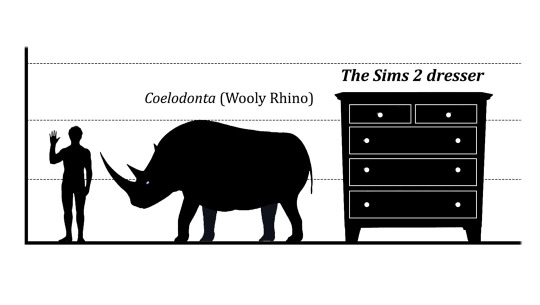Becka, U.S. | 30+ | TS2 only, Semi-realistic game _________ WCIF/Requests: Open...ish.Asks: Always open! TOU: Do whatever you want. I try to respect other creators' wishes whenever I can, but whatever I share is free for community use.
Don't wanna be here? Send us removal request.
Text
I'm posting a rare non sims thing because being in the US is kind of awful. Please skip if you need to, but if you live here or care about someone who does, this is really important information that isn't common knowledge. You have exactly one way to gain leverage against insurance companies, and it's to sic the government on them. Yes really. OP works in compliance which means keeping track of laws and making sure their company is always in line with them them. Why does the company hire people for that? Because they're afraid of a bad policy causing someone to do what's described here. When the state steps in, companies have to comply. Period. And if they're in the wrong, it's not just a slap on the wrist. They have to make it right, and they're also penalized in whatever way the state determines. You can make bad companies afraid and not even risk arrest.
Reblog to let everyone know that even if you (can't be Luigi) feel powerless and angry, you still have some power to fight back right now until we finally get real change. 💪
Pssst! Hey You!
Have you had a bad experience with your insurance company? Are you in the U.S.? Channel that rage into a complaint with your state's department of insurance!
Regardless of what bureaucratic nightmare word salad they go by, state departments of insurance are where to go when an insurance company does you dirty. Each department has its own website, but the National Association of Insurance Commissioners (yes, this is a real thing and it is as disturbing as the name implies) has helpfully collected department information here! Just find your state in the drop down, hit "Apply" and then scroll down to the "Visit Website" link on the left side of the page.
Every department website is structured differently, but they do have some things in common, including a "Consumers" section on the front page. The "File a Complaint" page should be relatively prominent in the consumer section.
***NOTE*** This applies to life, health and property and casualty insurances. Disability and worker's comp are not under department of insurance oversight. For that you have to go Federal.
When filling out the complaint, there are a few things to keep in mind:
1. Complain coherently. I know the temptation to rant and rave is strong, but in this case try to resist it. Present what happened to cause your grievance in an organized manner. You can go chronologically, by specific grievance, alphabetically...whatever. Just make sure you have a system and you stick with it.
2. Details. Give as many details as relevant. If you have documentation, include it. If you have phone call summaries, include them. If you have specific references from your policy documents, do that too. Remember, your customer service rep is allowed to be rude or hang up on you. They aren't allowed to lie to you.
3. Specificity is you friend. Be specific. "I was told by my insurance agent that [CONDITION] would be covered. When I filed my claim, it was denied." or "The policy says [THING] but the customer service rep says that's not how they pay that benefit" or "The advertisement says [THIS], but my claim for that was denied". Each one of those things violates a number of laws and are the kind of thing that make departments sit up and take notice.
4. Save a copy of your complaint.
5. Be persistent. If you don't hear back in the given timeframe, send it again.
Bureaucracy a pain in the ass, but paper trails make the world go 'round. And remember, insurance commissioners are either elected by the people or appointed by the governor. Make your voice heard at the ballot box.
Deny, depose, defend my friends. We'll get through this.
#non sims#adulting#my government may not care if i live but the jokes on them#I'll haunt em if i have to#yes i have done this and my red state gov still replied within 24 hours
13 notes
·
View notes
Text
A poll because I think I'm letting my perfectionism get in the way.
Please vote so I can release them to their fate, whatever it may be 🙏🏻
6 notes
·
View notes
Text



My other gift has been shared! Head over to GoS Christmas in July thread for the download and too many more pictures.
DOWNLOAD LINK HERE
131 notes
·
View notes
Text

One of my gifts has been shared at the Garden of Shadows Christmas in July thread!
You can check it out HERE <3
76 notes
·
View notes
Text
I am dumb. I had only changed graphics rules in the basegame file. Internet save me if I ever have to do a total reinstall. Thank you for your help everyone, and @goingsimcrazy for the solution!
I have managed to break bodyshop I think. Here's my problem. Every time I clone an outfit, it reduces the texture size by one mipmap level. So if the outfit has a 1024x1024 texture, the project file will have a 512x512 bmp in it. Cloning this new file will give me a project file with a 256x256 bmp. Yes I tested, and it will go down to 32x32 but then bodyshop crashes if that one is cloned.
I can still extract and replace the textures at optimal size in SimPE and the packages work in game so it won't stop my progress, but loading the original texture size in the bodyshop project file won't allow it to update the preview or import. It is super annoying not to be able to accurately preview in bodyshop.
I am using the SP09 bodyshop from UC, and I believe the only thing I've done to it is install a window expander (from clean ui maybe?) and brightness fixer. Maybe nostupidexpressions? Seriously basic stuff only.
If you know how I managed to break bodyshop, let me know please? Or if not, feel free to leave me a big L or whatever. It's kind of funny and I am aware :)
9 notes
·
View notes
Text
I have managed to break bodyshop I think. Here's my problem. Every time I clone an outfit, it reduces the texture size by one mipmap level. So if the outfit has a 1024x1024 texture, the project file will have a 512x512 bmp in it. Cloning this new file will give me a project file with a 256x256 bmp. Yes I tested, and it will go down to 32x32 but then bodyshop crashes if that one is cloned.
I can still extract and replace the textures at optimal size in SimPE and the packages work in game so it won't stop my progress, but loading the original texture size in the bodyshop project file won't allow it to update the preview or import. It is super annoying not to be able to accurately preview in bodyshop.
I am using the SP09 bodyshop from UC, and I believe the only thing I've done to it is install a window expander (from clean ui maybe?) and brightness fixer. Maybe nostupidexpressions? Seriously basic stuff only.
If you know how I managed to break bodyshop, let me know please? Or if not, feel free to leave me a big L or whatever. It's kind of funny and I am aware :)
9 notes
·
View notes
Text
(hacker voice) I'm in.

Christmas in July 2023 🥳🥳🥳 sign up until July 1th !
This is one of my favorite moments of the year, yay !
36 notes
·
View notes
Text


Some more requests. First up, the Balustrade Minimaal Fence with only one lower rail. Or as the file is named, BalustradeMinimaalER. The internal name is
Balustrade MORE Minimaal
Comes in three color options: Maxis Red, Maxis Black, and Shasta's Gray Black (original and many others found here).
Fun fact, this fence looks exactly like the one around the soccer field in my elementary school
Requires one EP (because fence)
Priced at §0 for reasons I can't figure out because that's not what's in the package but ¯\_(ツ)_/¯


Maxis Narcisco Trash Can Add-On
Deco only smaller mesh
All textures repositoried to maxis original (including shadow)
General>Miscellaneous
Requires Basegame
This is a very small offering so both are in one download.
DOWNLOAD (SFS) || DOWNLOAD (DB)
@daydreamingdrawerette, @shastakiss
110 notes
·
View notes
Text



Lucas' "Hacked" Photos As requested. Horizontal and Vertical; originals found here. The horizontal mesh displays in-game camera screenshots, and the vertical does the same OR it can pull from the custom paintings folder (pictured). I cleaned up the originals a bit and made some add-ons. Because my edits were fairly extensive, I did give them a new GUID so you can have both Lucas' original and my "original" in your game if you choose. Please know that all I did was give them later EP functionalities. The wonderful "hacked" functions were all Lucas' work and full credit still goes to them.
Original
Dropped to floor level for full wall shiftability
Quarter tile enabled
Frame is now recolorable
Smaller
Roughly half the size of the original
Frame repositoried to my cleaned up original
Tabletop
Sits upright on a tiny easel back
Placeable on any surface or the ground
(I could have repo'd these to the maxis originals but it would have required remapping, and the maxis ones aren't recolorable without an additional CEP, so anyway the Original mesh is the texture file.) As per Lucas, requires University, and requires Apartment Life to shift on walls.
DOWNLOAD (SFS) || DOWNLOAD (DB)
@daydreamingdrawerette
183 notes
·
View notes
Text




Cottage Living 4t2, Part 2: Diamond Windows
Hello, me again, back at it with the cozy. Lemme tell you these were a labor of love. Definitely love and not any other feelings. So here's the rundown on these guys. You may notice that I chopped all the shutters off. This is because I love subsets and infinite color potential. (The shutters are forthcoming but file sizes get big fast for single uploads.) I overhauled the original textures completely. As you may know, Maxis is not as completionist as we simmers, and not every possible color combination was represented. I cut apart all the pieces and pasted them back together with matching parts, recreating a few that only existed for one section but not another. I also edited off the shadow marks painted on the frame so that it won't look stupid if you want to use them without shutters. All that to say, if you want to recolor them, I highly recommend using one of my textures to start with instead of pulling the originals. So:
01 Henford Stone Diamond Lattice Window 02 Sweet Country Air Window by Wee Windows Inc. 03 The Daintiest Window by Wee Windows Inc. 04 Sonnet-Worthy Double Shuttered Window 05 Slightly Larger Sonnet-Worthy Double Shuttered Window 06 Henford Stone Circular Window
Featuring!
two subsets (outer frame and latticework)
eleven recolors (swatch included)
glass is repo'd to a basegame window so it will pick up your default
all have diagonals
created in UC but should be basegame compatible
I am aware that many of these would benefit from completer add-ons but I'm just. So tired of wall masks rn :/
DOWNLOAD (SFS) | DOWNLOAD (DB)
553 notes
·
View notes
Text

Cottage Living 4t2, Part 1: Debug Well, converted 4t2 as a Functional Wishing Well
When cottage living came out, I loved the aesthetic. I loved it so much that I immediately began converting things I wanted. And there the folder has sat, on my desktop, gathering dust, since...*checks folder* October of 2021. So why upload it now? Honestly, for completion sake mostly. Some of the stuff has been done but mine has tweaks, and some I believe is still unconverted. So this begins a series of me polishing it all up and foisting it off on the general public.
Features!
Cloned from the Garden Club reward object
NOT a default replacement
Available in Decorative | Miscellaneous for §2500 (miracles don't come cheap)
Mesh has been smooshed to fit the animations correctly
Recolorable, but comes with ~no recolors~
Take it home today:
DOWNLOAD (SFS) | DOWNLOAD (DB)
(yes the background of this preview is a hint at future uploads :))) )
350 notes
·
View notes
Text
calling out all the 30+ yr old simmers..
no shade to the teens and early twenties bloggers but it’s hard finding people within my age group that are active and continue to contribute here in the community.
also idk if anyone else experiences this but sometimes it can be difficult relating to the younger population due to generational differences, pop culture, etc.
please reblog or comment if you fall into the 30+ age simblr category.
3K notes
·
View notes
Text





Captioned in order from left to right:
No no no. If you want to jam on the double abdomen guitar, it's bubble farts only on the downbeat.
I completely forgot that the adoption pool lady will just leave the kid in the street if you don't get to the door fast enough. Where ya going, formally-dressed pirate kid?
.........are those your teeth :horror:
Wow, that might be the worst ACR attraction score I've ever seen.
I stand corrected.
(I've been actually playing my game because life is hard and testing cc gets monotonous)
Anyway downloads will resume soon once I get the next round polished up.
8 notes
·
View notes