#zoho one suite
Explore tagged Tumblr posts
Text
Unlock Business Efficiency with Zoho One
0 notes
Text
*The Lesbian Herstory Archives has intern positions available for Archives, Library and Information Science Students for Fall/Winter 2024* Interns will be asked to split their time on and off site, working a minimum of 10 hours each week. Iterns will be asked to mask when working in close proximity to others. Project will be assigned according to intern skill sets and LHA's project needs. *Projects* - *Imaging, Metadata, Rehousing, Processing*: Music (Legacy Formats), Special Collections, Periodicals, Unpublished Papers, Video Documentation *Requirements:* - Completion of first semester core courses - Interest in best practices in archival processing, metadata development, digital libraries and access services - Demonstrated interest in lesbian history and activism - Comfort working with archival materials of a sexual nature. - Ability to work remotely, independently and maintain regular communication via gchat, email and attend weekly virtual meetings. *Prefered Skills:* Experience with Microsoft Office 365 , Excel, Google Suite or Zoho; Airtable, Omeka (Training can be provided) *Application Instructions* Applications must be sent to* [email protected] <[email protected]>* and must include a *Resume* and *Cover Letter* demonstrating your interest in lesbian studies and archival practices. *One document combined as a PDF*. Applications that do not meet these requirements will not be reviewed. *About The Lesbian Herstory Archives* All-volunteer-run since its inception in 1974, The Lesbian Herstory Archives is home to the world's oldest and largest collection of archival, bibliographic and multimedia materials by and about the diverse lesbian experience. LHA is 501(c)3 , non-profit educational organization with no paid staff and no local or federal government support. We rely solely upon individual donations and private foundation support. We offer research assistance to academics, artists, filmmakers, authors, individuals and classes. During non-pandemic times, we also provide tours, exhibits, in-house events and a semester-long Lesbian Studies course. We look forward to receiving your applications.
7 notes
·
View notes
Text
𝗪𝗵𝘆 𝗦𝘁𝗮𝗿𝘁𝘂𝗽 𝘀𝗵𝗼𝘂𝗹𝗱 𝗰𝗵𝗼𝗼𝘀𝗲 𝗭𝗼𝗵𝗼 𝗢𝗻𝗲?
When you’re building a startup, it’s tempting to solve each new pain point with a new SaaS subscription. But if you’re not careful, next thing you know you’re using a dozen different tools that do a dozen different things. Not only will this cost you a fortune - it’s downright distracting! This is where the Zoho One comes in. Instead of keeping your startup spread across multiple tools, now you use one. Because when it’s the right tool, one is enough. Zoho one combines all the tools teams need to get work done in a single, streamlined package. With everything in one place, your team will know what to do, where things stand, and how to find what they need. With Zoho One, you have the app you need to get everything done and manage your entire business in a single suite under a single subscription cost. Well, you know about Zoho One and you might be wondering how long does it take to implement it for my business? 👀 Read on to find out about that: https://www.bizappln.com/blog/how-long-does-zoho-one-implementation-take-for-your-business/
2 notes
·
View notes
Text
The Ultimate Comparison of Zoho Books and QuickBooks for Small Business Owners
Introduction
Running a small business is no easy feat. From managing finances to handling client relationships, the responsibilities can be overwhelming. However, with the right tools in hand, you can streamline your operations and simplify your workload significantly. Two of the most popular accounting software options for small businesses are Zoho Books and QuickBooks. But which one should you choose?
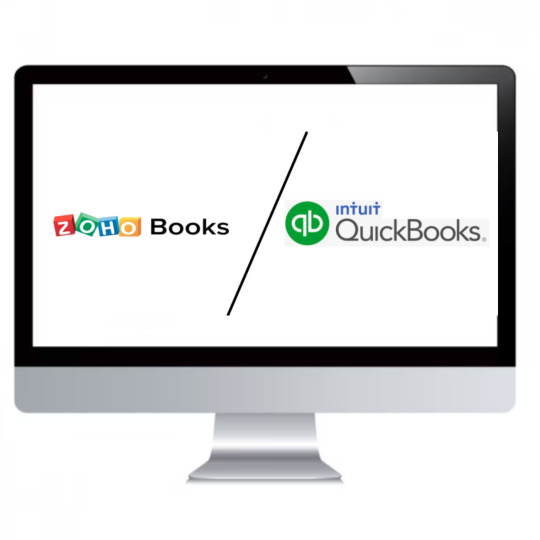
In this ultimate comparison guide of Zoho Books vs QuickBooks, we'll take a deep dive into both platforms' pros and cons so that you can make an informed decision on what's best for your business needs!
What is Zoho Books?
Zoho Books is an easy-to-use cloud-based accounting software designed specifically for small business owners. It offers a range of features to help manage finances, including invoicing, expense tracking, inventory management and time-tracking.
One of the best things about Zoho Books is its user-friendly interface. Even if you have no prior experience with accounting software, you can easily navigate through the platform and get started in no time.
Another noteworthy feature of Zoho Books is its automation capabilities. You can set up recurring invoices or automatic payment reminders to save yourself time on manual tasks. Additionally, Zoho Books integrates seamlessly with other apps within the Zoho suite and third-party applications like Stripe and PayPal.
Zoho Books provides a cost-effective solution for small businesses looking to streamline their financial operations without sacrificing functionality or ease-of-use.
What is QuickBooks?
QuickBooks is an accounting software that targets small and medium-sized businesses. It was developed by Intuit, a well-known financial software company based in Mountain View, California. QuickBooks offers a range of features such as bookkeeping, invoicing, payroll management, and inventory tracking.
One of the key features of QuickBooks is its user-friendly interface which makes it easy for non-accountants to use. The software also integrates with various third-party applications like PayPal and Shopify to provide users with more functionality.
Moreover, QuickBooks comes in both desktop and online versions meaning you can choose the one that suits your business needs. Desktop version requires installation on your computer while the online version allows you to access the app from anywhere provided you have internet connection.
QuickBooks is ideal for small business owners who need basic accounting tools without spending too much time learning complex financial jargon.
The Pros and Cons of Zoho Books
Zoho Books is a cloud-based accounting software designed for small businesses. It offers many features that can help business owners manage their finances effectively.
One of the pros of Zoho Books is its affordability. The pricing plans are reasonable and offer great value for money, especially when compared to other accounting software on the market.
Another advantage of Zoho Books is its user-friendly interface. Even if you're not an accounting expert, you can easily navigate through the software with ease.
Furthermore, Zoho Books also allows users to customize invoices and reports which can be helpful in branding your business identity as well as presenting financial data more professionally.
On the downside, some users have reported glitches with certain features like inventory management and bank reconciliation. Also, customer support may take longer than usual to respond sometimes leaving users waiting for hours or days before getting assistance.
Zoho books offer a wide range of benefits at an affordable price point but it’s important to consider the potential drawbacks too before making a final decision about whether this solution will meet your needs and expectations.
The Pros and Cons of QuickBooks
QuickBooks is a popular accounting software that has been around for decades. It offers a variety of features to help small business owners manage their finances effectively. Here are some pros and cons of using QuickBooks.
Pros:
One of the biggest advantages of QuickBooks is its user-friendly interface, which makes it easy to navigate and use even for non-accountants. The software also offers a wide range of features such as invoicing, expense tracking, inventory management, and payroll processing.
Another benefit of using QuickBooks is its integration with other applications like Microsoft Excel, TurboTax, and Salesforce. This allows you to import data from other sources into QuickBooks seamlessly.
Moreover, QuickBooks provides excellent customer support through phone or chat services and has an extensive knowledge base that can answer most common questions.
Cons:
One major drawback of using QuickBooks is its high cost compared to other accounting solutions in the market. Additionally, some users have reported glitches or difficulties when attempting to run certain functions within the software.
Furthermore, while it does offer many features that are helpful for small businesses operations; however this may be overwhelming for some users who only require basic functionalities but still need to pay the full price for all options provided by the software.
Which One is Right for You?
Choosing between Zoho Books and QuickBooks can be a tough decision, as both offer unique features to small business owners. To determine which one is right for you, there are a few factors to consider.
Firstly, the size of your business plays an important role in choosing between the two platforms. If you're running a smaller operation with fewer employees and transactions, then Zoho Books might be the way to go due to its affordability and ease of use. However, if your business has more complex accounting needs or multiple users that need access to financial information, QuickBooks may be better suited for you.
Another factor to consider is what type of industry your business operates in. QuickBooks offers more specialized versions geared towards specific industries such as construction or nonprofit organizations. On the other hand, Zoho Books caters more towards service-based businesses like consulting firms or marketing agencies.
It's worth considering whether integration with other software programs is important for your business operations. QuickBooks has been around longer and therefore may have stronger integrations with other common software systems like Microsoft Office Suite or Salesforce.
Ultimately, choosing between Zoho Books vs QuickBooks comes down to individual needs and preferences based on these various factors mentioned above - ensuring that you pick an accounting platform tailored specifically for your unique requirements will make all the difference in managing finances effectively!
Conclusion
After comparing Zoho Books vs QuickBooks, it's clear that both accounting software packages have their strengths and weaknesses. Ultimately, the decision on which one to use will depend on your specific business needs.
If you're a small business owner who is looking for an affordable solution with excellent invoicing capabilities, then Zoho Books may be the right choice for you. However, if you require more advanced accounting features or a system that integrates with other applications seamlessly, then QuickBooks may be the better option.
Regardless of which platform you choose, make sure to do your research thoroughly before committing to any particular accounting software. By taking the time to carefully evaluate each package's pros and cons in light of your company's unique requirements, you'll ensure that you end up with an ideal solution that helps streamline your operations while providing accurate financial data at all times.
3 notes
·
View notes
Text
Zoho Projects Pros and Cons: Unveiling the Benefits and Limitations
🔎 Zoho Projects Pros and Cons: Unveiling the Benefits and Limitations 🔎
Hey everyone! 👋 Today, I want to discuss Zoho Projects and shed some light on its pros and cons. If you're looking for a project management tool and considering Zoho Projects, this post might help you make an informed decision. Let's dive in! 🚀
👍 Pros: 1️⃣ Comprehensive Features: Zoho Projects offers a wide range of features that empower teams to manage projects effectively. From task management and time tracking to collaboration tools and resource allocation, it covers all the essentials. 2️⃣ User-Friendly Interface: One of the key strengths of Zoho Projects is its intuitive and user-friendly interface. Navigating through the platform and accessing various features is a breeze, even for newcomers. 3️⃣ Customization Options: Zoho Projects allows you to tailor the tool to your specific needs. You can create custom workflows, add custom fields, and personalize the interface to align with your project requirements. 4️⃣ Collaboration Made Easy: The platform promotes seamless collaboration among team members. You can assign tasks, share files, and communicate within the platform, fostering better teamwork and communication. 5️⃣ Integration Capabilities: Zoho Projects integrates with various popular tools such as G Suite, Slack, and Dropbox. This enables smooth data transfer and synchronization, enhancing your overall productivity.
👎 Cons: 1️⃣ Steep Learning Curve: While Zoho Projects' interface is user-friendly, some users might find the learning curve a bit steep, especially when exploring advanced features. Adequate training and support might be necessary for the team to fully utilize the tool. 2️��� Limited Automation: Compared to some other project management tools, Zoho Projects has relatively limited automation capabilities. Although it provides basic automation features, more complex workflows might require manual intervention. 3️⃣ Mobile App Limitations: While Zoho Projects does offer a mobile app, it may not be as feature-rich or as polished as the web version. Some users have reported occasional glitches or limitations in functionality when using the app.
📢 In conclusion, Zoho Projects has its fair share of pros and cons. Its comprehensive features, user-friendly interface, and customization options make it a viable choice for many teams. However, it's important to consider the learning curve, limited automation, and potential mobile app limitations before making your decision.
🤔 Have you used Zoho Projects before? What are your thoughts on its pros and cons? Share your experiences in the comments below! 👇
2 notes
·
View notes
Text
Top HR Management Software of 2025: Find the Right Fit for Your Business

Human Resources is the backbone of any business, but managing it all manually? That’s a fast track to burnout and errors. That’s where HR management software steps in—helping you handle everything from hiring and onboarding to payroll and employee performance with ease.
Whether you’re a fast-growing startup or a large organization, having the right HR tools in place can save time, reduce mistakes, and keep your team engaged. In this guide, we’ll explore the top HR software platforms of 2025, starting with the top pick—ManageTrix.
1. ManageTrix – The Best All-in-One HR Software for 2025
Website: ManageTrix.com Rating: ⭐⭐⭐⭐⭐ (4.9/5) Ideal for: Small to mid-sized businesses, remote teams, fast-growing companies
ManageTrix is designed for modern businesses that want to streamline HR without the headache of complex tools. From employee onboarding to payroll automation, this platform covers it all with a simple, intuitive interface.
What makes ManageTrix stand out?
ManageTrix focuses on making HR seamless. It combines powerful features with an easy-to-use design, so you don’t need an HR degree to manage your people. It’s fully cloud-based, mobile-friendly, and integrates easily with your favorite tools like Slack, Google Workspace, and QuickBooks.
✅ Core Features:
Custom HR workflows and employee database
Built-in payroll, leave, and attendance tracking
AI-driven recruitment and candidate tracking
Self-service portal for employees
Real-time HR reports and analytics
Smart integrations with everyday business tools
👍 Pros:
Intuitive interface for admins and employees
Affordable plans tailored to business size
Fast setup and responsive customer support
Mobile-ready with role-based access
👎 Cons:
Still expanding integrations with industry-specific apps
💡 Why businesses love ManageTrix: It’s powerful enough for growing companies, yet simple enough for startups. With ManageTrix, you get full control of your HR without overcomplicating things.
2. BambooHR – Great for Growing Teams
Best for: Small businesses with a growing team and basic HR needs
BambooHR is widely recognized for its clean interface and great user experience. It focuses heavily on people management with tools like onboarding, time-off tracking, and performance reviews.
Pros:
Excellent onboarding experience
Employee self-service tools
Great for tracking time off and reviews
Cons:
Limited features unless you upgrade
Lacks deeper payroll and compliance tools
3. Gusto – Best Payroll-Focused HR Software
Best for: U.S.-based companies that prioritize payroll and compliance
Gusto started as a payroll solution and expanded into HR. It's perfect for small businesses that need to automate pay, taxes, and benefits while having access to basic HR features.
Pros:
Best-in-class payroll and tax support
Benefits administration included
Clean, modern interface
Cons:
HR tools aren’t as extensive as some competitors
Limited to U.S. companies
4. Zoho People – Best Budget-Friendly HR Software
Best for: Small teams on a tight budget or existing Zoho users
Zoho People is part of the Zoho suite and works well for businesses already using Zoho tools. It offers solid HR capabilities at a very accessible price.
Pros:
Very affordable for small teams
Strong customization options
Part of a broader Zoho ecosystem
Cons:
UI isn’t the most user-friendly
Requires setup time to get the most value
5. Workday – Best for Enterprises
Best for: Large enterprises with advanced HR and compliance needs
Workday is a high-end solution built for large, global teams. It includes advanced features like workforce planning, payroll, benefits, and analytics at a scale few others can match.
Pros:
Extremely scalable
Powerful analytics and reporting
Enterprise-grade security and compliance
Cons:
Very expensive
Long implementation time
How to Choose the Right HR Management Software
Finding the best HR software depends on your company’s size, goals, and daily needs. Here are a few things to consider before choosing:
Team size – Smaller teams may want simplicity, while larger teams need scalability
Ease of use – Software should be easy for everyone, not just the HR team
Key features – Consider what’s essential: payroll, time tracking, onboarding, etc.
Integration – Make sure it works with your existing tools
Budget – Look for software that fits your financial plan and scales with you
Support – Access to quality support is a must when dealing with HR and compliance
Platforms like ManageTrix are a great fit because they strike the right balance between usability, features, and affordability.
Final Thoughts
HR doesn’t have to be complicated. With the right HR management software, you can automate tasks, keep your team happy, and focus on growth instead of admin work.
While there are many strong contenders in the HR tech space, ManageTrix leads the pack in 2025 thanks to its flexibility, clean design, and comprehensive features. It’s perfect for small and mid-sized businesses that want to scale smarter—not harder.
1 note
·
View note
Text
Zoho FSM Pricing Breakdown: Which Plan Is Right for You?
When managing a field service business, the right tools can make all the difference in efficiency and customer satisfaction. One of the most popular solutions on the market is Zoho FSM — a cloud-based field service management software designed to streamline operations, scheduling, dispatching, and more. At Motviz, we often get asked: Is Zoho FSM affordable for my business? In this guide, we break down Zoho FSM pricing and help you choose the best plan for your needs.
What Is Zoho FSM?
Zoho FSM (Field Service Management) is part of the Zoho suite of business tools. It’s designed for businesses that manage field operations like repair services, installation jobs, maintenance tasks, and more. It offers features like job scheduling, technician tracking, inventory management, invoicing, and customer communication — all in one platform.
Zoho FSM Pricing Plans Overview
As of 2025, Zoho FSM pricing is structured to cater to businesses of all sizes, from startups to enterprises. Here's a breakdown of the available plans:
1. Free Plan
Best for: Small teams or businesses just getting started
Price: $0/month
Key Features:
Support for up to 2 users
Basic job scheduling and dispatch
Customer and service request management
Mobile app access
Limited reports and analytics
2. Standard Plan
Best for: Small to medium-sized businesses
Price: Approx. $20/user/month
Key Features:
Unlimited service appointments
Real-time technician tracking
Route optimization
Custom workflows
Inventory management
Work order management
3. Professional Plan
Best for: Businesses with growing field teams and more complex operations
Price: Approx. $40/user/month
Key Features:
All Standard features
SLA management
Advanced analytics and reporting
Integrations with Zoho CRM, Books, and third-party platforms
Role-based access controls
Offline mode for mobile app
Which Zoho FSM Plan Is Right for You?
Choosing the right Zoho FSM pricing plan depends on your business size, budget, and operational needs. Here's a quick decision guide:
✅ Just starting out? Try the Free Plan to get a feel for the platform.
✅ Need core field service tools for a small team? The Standard Plan offers the best balance of price and functionality.
✅ Running a larger, more complex operation? The Professional Plan will give you the advanced tools and integrations needed for scale.
Why Choose Zoho FSM with Motviz?
At Motviz, we specialize in helping businesses implement and customize Zoho FSM for their unique needs. From onboarding and training to automation and integration, we ensure you get the maximum value from your Zoho FSM pricing plan.
Final Thoughts
Zoho FSM is a powerful tool, and its flexible pricing structure ensures there’s something for everyone — whether you're just starting or managing a large team. By understanding your business needs and choosing the right plan, you can boost productivity, reduce costs, and deliver exceptional field service.
Want expert help selecting or setting up Zoho FSM? Contact Motviz today for a free consultation!
0 notes
Text
Zoho Consultant in USA: Your Guide to Business Success

In today's fast-moving business world, companies need smart solutions to stay ahead. Zoho is one of the most powerful software platforms that helps businesses manage sales, marketing, customer service, finance, and more. However, setting up and using Zoho efficiently can be challenging. That’s where a Zoho Consultant in the USA comes in.
A Zoho consultant helps businesses customize and optimize Zoho applications to suit their specific needs. Whether you run a small startup or a large enterprise, having an expert guide can make a big difference. In this article, we will explore the role of a Zoho consultant, their benefits, and how to choose the right one for your business.
What is a Zoho Consultant?
A Zoho consultant is a certified expert who specializes in setting up, customizing, and optimizing Zoho applications. They help businesses use Zoho software efficiently to improve productivity and customer experience.
Zoho consultants have expertise in various Zoho products, including:
Zoho CRM – Customer relationship management
Zoho Books – Accounting and finance management
Zoho Inventory – Inventory and stock management
Zoho People – HR and employee management
Zoho Desk – Customer support solutions
Zoho Analytics – Business intelligence and reporting
Zoho Creator – Custom app development
Benefits of Hiring a Zoho Consultant
A professional Zoho consultant can bring many benefits to your business. Here are some key advantages:
1. Saves Time and Effort
Setting up Zoho applications can be time-consuming and complex. A consultant ensures everything is done quickly and correctly, so you can focus on growing your business.
2. Customization for Your Business
Every business is unique, and Zoho consultants tailor solutions to fit your company’s needs. They create custom workflows, automation, and reports for better efficiency.
3. Seamless Integration
Zoho integrates with other software like QuickBooks, Salesforce, and Google Workspace. A consultant ensures smooth integration between your existing tools and Zoho applications.
4. Better Customer Relationship Management
A consultant helps optimize Zoho CRM to track leads, manage customer interactions, and automate follow-ups, leading to improved customer satisfaction and sales.
5. Cost-Effective Solutions
Hiring a consultant may seem like an extra expense, but it actually saves money in the long run. They help you avoid costly mistakes and get the most out of Zoho’s features.
6. Ongoing Support and Training
Zoho consultants provide training and ongoing support, ensuring your team understands how to use the software effectively. They also assist with troubleshooting and updates.
How to Choose the Right Zoho Consultant in the USA
Choosing the right consultant can make a big difference in how well Zoho works for your business. Here are some key factors to consider:
1. Experience and Certification
Look for a consultant who is Zoho-certified and has experience working with businesses in your industry.
2. Client Reviews and Testimonials
Check online reviews, case studies, and testimonials to see how past clients have benefited from their services.
3. Range of Services
Make sure the consultant offers a full range of services, including setup, customization, integration, and support.
4. Communication and Support
Good communication is essential. Choose a consultant who is responsive and offers ongoing support.
5. Pricing and Value
Compare pricing and ensure you are getting value for your money. Some consultants offer flexible pricing plans to fit different budgets.
Top Zoho Consultants in the USA
If you’re looking for expert Zoho consultants, here are some of the top providers in the USA:
Zoho Premium Partners – Certified experts with extensive experience
Cloud Solutions Providers – Specialize in cloud-based Zoho implementations
CRM Consultants – Experts in Zoho CRM setup and optimization
Freelance Zoho Consultants – Independent experts who provide personalized services
You can find these consultants through Zoho’s official partner directory, LinkedIn, or business service websites like Upwork and Clutch.
Conclusion
Zoho is a powerful tool that can transform the way your business operates, but getting the most out of it requires expert guidance. Hiring a Zoho Consultant in the USA ensures that your business benefits from a seamless and optimized Zoho experience.
Whether you need help with CRM, finance, HR, or custom app development, a Zoho consultant can provide the right solutions to boost efficiency and growth. Take the time to choose the right consultant and watch your business thrive with the power of Zoho.
If you’re ready to take your business to the next level with Zoho, start by reaching out to a trusted Zoho consultant today!
0 notes
Text
CRM Software: Your Key to Customer Connection
Imagine turning a casual browser into a loyal customer, tracking every chat, sale, and smile with ease—CRM software makes this happen, acting as your business’s relationship maestro. Short for Customer Relationship Management, these platforms help you organize contacts, streamline sales, and personalize outreach, all from one hub. Whether you’re a startup chasing leads or a big firm nurturing clients, CRM software is your bridge to stronger bonds and bigger wins. What makes it a must-have, and how can it transform your approach? Let’s dive in.

What is CRM Software?
CRM software is a digital toolkit designed to manage and enhance your interactions with customers and prospects. It’s the tech that stores contact info, logs every call or email, and tracks sales pipelines think of it as a supercharged address book with brains. Beyond data, it’s about building relationships that stick, using insights to tailor every touchpoint.
Today, these platforms blend artificial intelligence (AI), cloud access, and integrations with tools like email or social media to serve solo entrepreneurs, small teams, and global enterprises, making customer management both smart and scalable.
Why CRM Software Matters
Customers are your lifeblood, but keeping them happy without a system is like herding cats messy and exhausting. Spreadsheets and sticky notes can’t keep up with modern demands. CRM software matters because it:
Centralizes Data: Keep every detail in one spot, no hunting required.
Boosts Sales: Spot hot leads and close deals faster.
Saves Time: Automate follow-ups or reports with a click.
Deepens Loyalty: Personalize offers based on real insights.
Posts on X often buzz about tools like HubSpot for its free tier, showing CRM’s grip on today’s businesses.
Key Features of CRM Software
Top CRM software packs a punch with features like:
Contact Management: Store names, emails, and histories effortlessly.
Pipeline Tracking: Visualize sales stages from lead to win.
Automation: Schedule emails or assign tasks hands-free.
Analytics: Measure performance with charts and trends.
Communication Tools: Sync calls, chats, or social replies.
AI Insights: Predict behaviors or suggest next steps.
These turn chaos into a clear path to customer success.
Top Benefits for Users
CRM software delivers game-changing perks:
Efficiency: Cut busywork by 50%, per user tales.
Clarity: See who’s hot and who’s not, instantly.
Growth: Turn leads into fans with targeted moves.
Team Sync: Keep everyone on the same page, always.
A freelancer using Zoho CRM might land more gigs, while a sales team on Salesforce scales to new heights.
Popular CRM Software
The CRM market shines with top picks:
HubSpot CRM: Free and friendly, with marketing extras.
Salesforce: Powerhouse for big teams and deep customization.
Zoho CRM: Affordable with a wide toolset.
Pipedrive: Sales-focused with a clean pipeline view.
Freshsales: AI-driven for intuitive lead tracking.
How to Choose the Right CRM Software
Picking your CRM takes a plan:
Needs: Basic tracking (Pipedrive) or full suite (Salesforce)?
Size: Solo (HubSpot) or enterprise (Salesforce)?
Ease: Test the feel—clunky kills adoption.
Integrations: Link with email, Slack, or ecommerce.
Cost: Free (HubSpot) vs. premium (Zoho at $14/month)?
The Future of CRM Software
The future of CRM software is dazzling. AI will predict customer moves—think auto-crafted emails that hit the mark. Voice commands might log calls, while AR could visualize client data in 3D. Cloud dominance will deepen remote access, and privacy laws will sharpen data protection. The trend is toward intuitive, predictive tools that feel like a teammate, not a taskmaster.
Challenges to Watch For
There are quirks. Learning curves—like Salesforce’s depth—can trip newbies. Costs vary; Pipedrive’s plans climb to $59/month. Free tiers might lack power—HubSpot’s full punch needs paid hubs. Over-reliance on automation can feel cold—keep the human spark. Security is critical—ensure encryption and audits to dodge breaches.
Real-World Impact
Startups: A founder on Freshsales turns leads into deals fast.
Teams: A sales crew with Pipedrive nails quotas with less stress.
Shops: A retailer on Zoho personalizes offers, spiking sales.
Conclusion
CRM software is your secret weapon for customer mastery—organizing chaos, unlocking insights, and driving growth. It’s not just about managing contacts; it’s about building a business that thrives on connection. Whether you’re chasing your first sale or your thousandth, the right CRM can light the way. Explore the options, pick your power, and start winning hearts—and wallets—today.
Frequently asked questions
What is CRM software? It’s a digital platform to manage customer relationships, storing data, tracking interactions, and boosting sales or service.
Who uses CRM software? Entrepreneurs, sales teams, marketers—anyone aiming to organize contacts and grow customer ties.
How does it improve business? It streamlines workflows, sharpens sales, and personalizes outreach with data-driven clarity.
Is it secure? Top tools encrypt data and follow privacy laws—check provider audits and policies.
What’s the difference between CRM and ERP software? CRM focuses on customers (Salesforce); ERP covers operations like finance or inventory (SAP)—some overlap.
How much does CRM software cost? Ranges from free (HubSpot CRM) to $10-$150/month (Zoho, Salesforce), based on features.
Can it integrate with other tools? Many sync with email, social, or analytics—confirm what fits your stack.
How long until I see benefits? Basic order hits fast; sales or loyalty gains grow with use and strategy.
0 notes
Text
DGmark Agency – Global Reach. Local Impact. Your Growth Partner Everywhere

DGmark Agency: The Digital Marketing Agency in Mumbai, Andheri, New York & France Creating Digital Excellence Worldwide
DGmark Agency is a growth-focused digital marketing powerhouse, bridging the gap between local relevance and global expansion. As a trusted digital marketing agency in Mumbai, DGmark has grown beyond borders with strategic operations in Andheri, New York, and France. The agency specializes in crafting tailor-made strategies that turn visibility into engagement and engagement into lasting revenue.
Why DGmark Agency is a Leader in the Global Digital Arena
🌐 Presence in Mumbai, Andheri, New York & France
🧠 Over 13 Years of Industry Experience
📈 100+ Clients Across 12+ Industries
🔧 Full-Suite Services: SEO, PPC, Branding, Web & Automation
A Journey That Started in Mumbai and Went Global
Founded in 2018 by Digital Chandan Thakur, DGmark began as a local digital marketing agency in Mumbai helping small businesses get online. The brand quickly expanded to Andheri, Borivali, and soon went international with new offices in New York and France through its global identity, Dovain.
In 2020, DGmark also launched DGmark Institute to nurture future marketers through practical, real-world learning.
DGmark Agency’s Services: Data + Creativity = Results
🔍 Search Engine Optimization (SEO)
Hyperlocal SEO for Mumbai & Andheri
Multilingual & Global SEO for Europe & U.S.
Technical Optimization & Link Building
💰 Pay-Per-Click Advertising (PPC)
Google Ads, Facebook, LinkedIn, Instagram
Regional & Global Campaigns
Conversion-Focused Funnel Setup
📱 Social Media Management
Strategy + Design + Paid Promotion
Influencer & Engagement Campaigns
Brand Awareness + Lead Generation
📝 Content Marketing
Blogs, Articles, Case Studies
Website Copy & Product Descriptions
Press Releases & Video Scripts
🌐 Website Design & Development
WordPress, E-commerce & Landing Pages
Mobile-Friendly & UX-Centric Layouts
SEO-Optimized Code Structure
📧 Email Marketing & Automation
Drip Campaigns & CRM Integrations
HubSpot, Zoho, Mailchimp
Lead Nurturing Sequences
🧭 Branding & Identity
Logo & Visual Identity
Brand Guidelines
Online Reputation Management (ORM)
What Makes DGmark Agency Different
🧭 Local Expertise, Global Thinking
Whether you're a business in Andheri or an enterprise in New York, DGmark brings deep cultural understanding and market insights to every campaign.
📊 Real-Time Results
All services are backed by analytics dashboards, monthly reports, and campaign performance reviews.
🔁 One Partner for Everything Digital
From ideation to execution, all services are delivered in-house for consistency and efficiency.
⚡ Speed Without Compromise
Campaigns are deployed quickly and iteratively to ensure results without delay.
Where We Operate – DGmark’s Global Presence
🇮🇳 Digital Marketing Agency in Mumbai
Offices: Goregaon, Andheri, Borivali
Services: Local SEO, Web, Content, Paid Ads
🇺🇸 Digital Marketing Agency in New York
Office: One World Trade Center
Services: U.S. Market Campaigns, SEO, PPC
🇫🇷 Digital Marketing Agency in France
Office: Sophia Antipolis
Services: EU Marketing Strategy, Multilingual SEO, Branding
DGmark Success Stories
Caltron Clays – Dominated Google with global pharmaceutical search terms
Vaishali Made Music Academy – 3X rise in admissions using SEO & social ads
Allied Ispat – B2B lead explosion after ranking for rolling shutter and POP keywords
Reliance Animation Academy – Doubled inquiries from animation course SEO
Beams Hospital – Ranked #1 in local medical search in Khar
Industries We Serve
DGmark supports clients in:
Healthcare & Pharmaceuticals: Caltron, Beams Hospital
Education: ZICA, Frameboxx, DGmark Institute
Beauty & Lifestyle: Keraology
Food & Hospitality: Singh Pizza Pasta
Technology: Smart Genesis
Entertainment & Media: NIEM, Keayush Studio
Automotive: Excite Motors, HT Motors
DGmark Agency Office Locations
🇮🇳 India
Goregaon: 22, Ground Floor, Harmony Mall, New Link Rd, near DGmark Institute, Sejal Park, Colony No 1, Bhagat Singh II, Goregaon West, Mumbai, Maharashtra 400104 – Get Directions
Andheri: 405, 4th Floor, Pratik, Ratan Nagar Apartment – B Wing, Bus Stop, Near Apna Bazar Rd, Opp. Dhake Colony, D.N. Nagar, Andheri West, Mumbai, Maharashtra 400053 – Get Directions
Borivali: 11, Bldg No. 3, Swami Vivekananda Rd, Borivali West, Mumbai, Maharashtra 400092 – Get Directions
🇺🇸 USA
New York: One World Trade Center, Suite 8500, New York, NY 10007 – More Info
🇫🇷 France
France: 19, Place Carrée, 06560 Sophia Antipolis, France – More Info
📞 Phone: 081045 95960 🌐 Website: https://dgmarkagency.com
0 notes
Text
Enterprise Social Software Market Forecast and Growth Trends – Size, Share, and Industry Report 2032
Enterprise Social Software Market was valued at USD 17.56 billion in 2023 and is expected to reach USD 92.19 billion by 2032, growing at a CAGR of 20.30% from 2024-2032.
Enterprise Social Software Market is expanding rapidly as businesses seek digital solutions to enhance communication, collaboration, and knowledge sharing. With remote and hybrid work models becoming the norm, companies are leveraging these tools to improve productivity and foster seamless teamwork. Advancements in AI, cloud computing, and integration capabilities are further driving the market's adoption.
Enterprise Social Software Market continues to evolve as organizations prioritize real-time collaboration and employee engagement. The shift toward digital workplaces has accelerated the demand for platforms that streamline internal communication, document sharing, and social networking within enterprises. As businesses recognize the value of seamless collaboration, the market is expected to grow significantly in the coming years.
Get Sample Copy of This Report: https://www.snsinsider.com/sample-request/4055
Market Keyplayers:
Microsoft Corporation (Microsoft Teams, Yammer)
Salesforce (Salesforce Chatter, Slack)
IBM Corporation (IBM Connections, IBM Watson Workspace)
Oracle Corporation (Oracle Social Network, Oracle Cloud)
SAP SE (SAP Jam, SAP Business Network)
Google LLC (Google Workspace, Google Chat)
Atlassian Corporation (Confluence, Trello)
Zoho Corporation (Zoho Cliq, Zoho Connect)
Meta Platforms, Inc. (Facebook Workplace, Workplace Chat)
Cisco Systems, Inc. (Webex, Cisco Jabber)
TIBCO Software Inc. (TIBCO Collaborative, TIBCO Cloud Integration)
OpenText Corp (OpenText TeamSite, OpenText Exceed)
Aurea, Inc. (Jive, Aurea CX)
Lithium Technologies, Inc. (Khoros, Lithium Community)
Socialtext, Inc. (Socialtext Workspace, Socialtext People)
Synacor, Inc. (Zimbra, Synacor Identity Management)
VMware, Inc. (VMware Workspace ONE, VMware Horizon)
Atos (Atos Digital Workplace, Atos Codex)
BroadVision (Clearvale, BroadVision Collaboration Suite)
MangoApps (MangoApps Team, MangoApps Enterprise)
Bitrix Inc. (Bitrix24, Bitrix24 CRM)
Autodesk (AutoCAD, Autodesk BIM 360)
Huddle (Huddle, Huddle Workspace)
Market Trends Driving Growth
Rise of Hybrid Work Environments – With remote and hybrid work gaining prominence, companies are investing in enterprise social software to maintain connectivity and collaboration.
Integration with AI and Automation – AI-powered features like chatbots, smart recommendations, and automated workflows are enhancing user experience.
Emphasis on Employee Engagement – Organizations are focusing on digital tools that boost engagement, internal networking, and company culture.
Cloud-Based Solutions – The shift from on-premise to cloud-based platforms is enabling scalability, flexibility, and cost efficiency.
Enquiry of This Report: https://www.snsinsider.com/enquiry/4055
Market Segmentation:
By Deployment
On-Premise
Cloud
Hybrid
By Enterprise Size
Small & Medium Enterprises
Large Enterprises
By Industry Vertical
Education
Retail
BFSI
Healthcare and Life Sciences
IT and Telecommunications
Market Analysis and Current Landscape
Key factors driving market expansion include:
Demand for Enhanced Productivity – Businesses are prioritizing tools that improve team coordination and project management.
Rapid Digital Transformation – Enterprises are integrating advanced software solutions to adapt to the digital-first era.
Growing Adoption Across Industries – Sectors such as IT, healthcare, finance, and education are increasingly utilizing enterprise social software.
Security and Compliance Requirements – Companies seek platforms with robust security features to protect sensitive business data.
Despite its rapid growth, challenges such as data privacy concerns, integration complexities, and user adoption remain. However, continuous innovations and improved usability are addressing these barriers.
Future Prospects: What Lies Ahead?
1. AI-Driven Collaboration
Artificial Intelligence will play a critical role in enterprise social software by offering predictive analytics, personalized content recommendations, and intelligent automation.
2. Expansion of Mobile-First Platforms
With the rise of mobile workforces, companies will invest in mobile-friendly social collaboration tools to ensure seamless connectivity on the go.
3. Enhanced Security and Compliance Measures
As cyber threats increase, enterprises will demand software with stronger encryption, compliance tools, and data protection measures.
4. Integration with Emerging Technologies
The integration of enterprise social software with virtual reality (VR), augmented reality (AR), and blockchain will enhance digital workspaces, improving engagement and transparency.
Access Complete Report: https://www.snsinsider.com/reports/enterprise-social-software-market-4055
Conclusion
The Enterprise Social Software Market is set for substantial growth, fueled by digital transformation, hybrid work adoption, and the increasing need for real-time collaboration. Companies that embrace AI, cloud-based solutions, and security advancements will gain a competitive edge in this evolving landscape. As businesses continue to invest in seamless and secure collaboration platforms, the market will redefine workplace communication and connectivity in the years ahead.
About Us:
SNS Insider is one of the leading market research and consulting agencies that dominates the market research industry globally. Our company's aim is to give clients the knowledge they require in order to function in changing circumstances. In order to give you current, accurate market data, consumer insights, and opinions so that you can make decisions with confidence, we employ a variety of techniques, including surveys, video talks, and focus groups around the world.
Contact Us:
Jagney Dave - Vice President of Client Engagement
Phone: +1-315 636 4242 (US) | +44- 20 3290 5010 (UK)
0 notes
Text
Discover the Power of Zoho One
0 notes
Text
The Best 6 CRM Software Reviews in 2025

Customer Relationship Management (CRM) software is crucial in helping businesses manage interactions with customers, streamline processes, and improve sales and marketing strategies. With evolving technology, CRM solutions in 2025 will offer advanced AI-driven automation, seamless integrations, and enhanced data analytics to boost efficiency.
We will explore the Best 6 CRM Software Reviews of 2025, analyzing their key features, pricing, pros, and cons to help you choose the best fit for your business. Whether you’re a small startup or a large enterprise, these CRM tools cater to different needs, ensuring optimal customer engagement and operational success.
Freshsales
Freshsales CRM is a cloud-based customer relationship management (CRM) software developed by Freshworks. It is designed to help businesses streamline their sales processes, manage leads, track customer interactions, and improve team collaboration.

With AI-powered automation, robust analytics, and seamless integrations, Freshsales CRM increases productivity and helps businesses close deals faster. This article will explore Freshsales CRM’s features, benefits, implementation, and impact on sales and customer management.
Salesforce CRM
One of Salesforce's biggest advantages is that it provides a comprehensive CRM solution that integrates sales, marketing, customer service, and analytics into a single platform. This allows businesses to manage their customer relationships efficiently and improve overall productivity.
HubSpot CRM

HubSpot CRM is a cloud-based customer relationship management platform designed to help businesses manage and analyze customer interactions and data throughout the customer lifecycle. Its goal is to improve business relationships, streamline processes, and increase profitability. It offers a suite of marketing, sales, customer service, and content management tools.
Zoho CRM
Zoho CRM is a cloud-based customer relationship management (CRM) software designed to help businesses of all sizes manage their sales, marketing, customer support, and inventory in a single platform. With its powerful automation, artificial intelligence (AI), and extensive integrations, Zoho CRM has become one of the leading CRM solutions in the market.
Pipedrive
Pipedrive is primarily known as a customer relationship management (CRM) tool rather than a content management system (CMS). It is designed to help sales teams manage leads, track deals, and automate their sales pipeline efficiently. However, businesses often integrate Pipedrive with CMS solutions to optimize their sales and marketing strategies.
Microsoft Dynamics 365
Microsoft Dynamics 365 Business Central is an all-in-one enterprise resource planning (ERP) solution for small to medium-sized businesses (SMBs). It provides comprehensive tools for managing finance, operations, sales, and customer service in one integrated platform. Built on Microsoft’s cloud infrastructure, Business Central offers scalability, flexibility, and seamless integration with other Microsoft products, such as Office 365, Power BI, and Azure.
1 note
·
View note
Text
How CRM Software in India is Changing the Way Businesses Operate
Introduction
In today’s digital era, businesses across industries are leveraging technology to streamline operations and improve customer relationships. One of the most transformative tools available is the best CRM software in India. By integrating customer data, automating sales processes, and enhancing team collaboration, CRM solutions are reshaping the way businesses function. Whether you’re a startup or a large enterprise, investing in the CRM software in India can significantly impact growth and efficiency.
The Growing Importance of CRM Software in India
As India’s business landscape continues to evolve, companies are focusing more on customer-centric strategies. With increasing competition, businesses need a robust system to manage customer interactions, track sales, and optimize marketing efforts. CRM software in India provides a centralized platform that helps organizations:
Improve customer relationships with personalized interactions
Automate sales and follow-ups for better conversions
Gain insights through data-driven reports and analytics
Enhance collaboration between sales, marketing, and support teams
Increase customer retention through effective engagement strategies
How CRM Software is Transforming Indian Businesses
1. Enhancing Customer Engagement
Customer satisfaction is key to long-term success. With the best CRM software in India, businesses can track customer interactions, analyze preferences, and personalize communications. Automated reminders and AI-driven insights help teams engage with customers at the right time, improving loyalty and retention.
2. Sales and Marketing Automation
Manual sales tracking and follow-ups can be time-consuming and inefficient. CRM systems automate lead management, email campaigns, and pipeline tracking, allowing sales teams to focus on closing deals. Marketing automation features also enable businesses to run targeted campaigns, improving ROI.
3. Improving Productivity and Collaboration
With cloud-based CRM software in India, teams can access real-time data from anywhere. This enhances collaboration across departments, ensuring seamless communication between sales, marketing, and customer support teams. Task automation further reduces workload, increasing productivity.
4. Data-Driven Decision Making
Businesses that rely on guesswork often struggle to scale. CRM platforms provide in-depth analytics and reporting tools that help decision-makers identify trends, measure performance, and optimize strategies. These insights contribute to more informed business decisions, improving overall efficiency.
5. Scalability for Growing Businesses
One of the biggest advantages of CRM software is its ability to scale with business growth. Whether you're a small startup or a large enterprise, the best CRM software in India offers customization options that adapt to evolving business needs, ensuring long-term success.
Choosing the Best CRM Software in India
With numerous options available, selecting the right CRM for your business can be overwhelming. Here are some key features to consider:
User-Friendly Interface: Easy-to-navigate dashboards for seamless adoption
Automation Capabilities: Streamlining repetitive tasks to improve efficiency
Customization Options: Adaptable features to suit business-specific needs
Integration Support: Compatibility with existing tools like email, accounting, and marketing software
Scalability: Ability to grow with your business needs
Top CRM Software in India
Here are some leading CRM solutions that Indian businesses rely on:
Zoho CRM: Affordable and feature-rich, perfect for small and medium businesses
Salesforce CRM: A global leader with advanced AI and automation tools
Freshsales by Freshworks: Designed for startups and growing companies
HubSpot CRM: Ideal for businesses looking for a free yet powerful solution
Pipedrive: Sales-focused CRM for teams aiming to close deals faster
FAQs
1. Why is CRM software important for businesses in India?
CRM software helps businesses streamline customer interactions, automate sales, and improve overall efficiency, leading to better customer retention and higher profits.
2. Which is the best CRM software in India for small businesses?
Zoho CRM and Freshsales are excellent choices for small businesses due to their affordability and user-friendly features.
3. How does CRM software improve sales and marketing?
By automating lead management, email marketing, and sales tracking, CRM software ensures that businesses can focus on closing deals and improving customer engagement.
4. Can CRM software integrate with other business tools?
Yes, most CRM software integrates with email platforms, accounting software, marketing automation tools, and customer support systems.
Conclusion
The role of CRM software in India is more crucial than ever as businesses strive to enhance efficiency, improve customer relationships, and boost sales. Investing in the best CRM software in India ensures seamless operations, better customer engagement, and long-term business success. Whether you're a startup or an established enterprise, choosing the right CRM solution can revolutionize the way you operate, giving you a competitive edge in the market.

0 notes
Text
CRM Development in Mohali: The Future of Business Management
In today’s competitive business environment, Customer Relationship Management (CRM) systems have become essential tools for companies looking to streamline operations, enhance customer engagement, and improve sales. Businesses in Mohali, a growing IT hub, are increasingly investing in CRM solutions to boost efficiency and customer satisfaction. If you are looking for expert CRM development in Mohali, codingcafe.website offers innovative and customized solutions tailored to your business needs.
Why Choose CRM for Your Business?
A well-designed CRM system helps businesses centralize customer data, track interactions, and automate various processes. Here are some compelling reasons why investing in a CRM solution is beneficial:
Improved Customer Management: A CRM system stores all customer details, communication history, and purchase behavior in one place, making it easy to manage relationships effectively.
Enhanced Sales & Marketing Efforts: With advanced analytics and automation, businesses can target potential customers with personalized campaigns, increasing conversion rates.
Streamlined Operations: Automated workflows reduce manual tasks, allowing teams to focus on core business activities.
Better Data Security & Compliance: CRM systems ensure secure handling of customer data while complying with industry regulations.
Scalability & Flexibility: Businesses of all sizes can benefit from scalable CRM solutions that grow with their needs.
Why Mohali is Emerging as a CRM Development Hub
Mohali has rapidly transformed into a significant IT destination, with numerous tech companies specializing in software and CRM development. Here’s why businesses should consider CRM development in Mohali:
Skilled Talent Pool: Mohali is home to experienced developers proficient in modern CRM technologies, including Salesforce, HubSpot, and custom-built CRM solutions.
Cost-Effective Services: Compared to major IT hubs like Bangalore or Pune, software development costs in Mohali are more affordable without compromising on quality.
Thriving IT Ecosystem: With multiple tech parks, co-working spaces, and IT training institutes, Mohali offers a robust environment for software development.
Proximity to Chandigarh & Delhi: Being well-connected to major cities makes Mohali an attractive destination for national and international clients.
Customized CRM Solutions by CodingCafe.website
When it comes to CRM development in Mohali, codingcafe.website stands out as a leading provider of customized solutions. Their team of expert developers ensures that businesses get a CRM system tailored to their specific requirements. Here’s what makes them the preferred choice:
1. Custom CRM Development
Not all businesses have the same requirements. CodingCafe.website specializes in building fully customized CRM solutions that integrate seamlessly with your existing workflows.
2. Third-Party Integrations
A good CRM should work well with other tools such as email platforms, accounting software, and social media channels. The team at CodingCafe.website ensures smooth integration with popular platforms like Zoho, QuickBooks, and Mailchimp.
3. Cloud-Based & On-Premise Solutions
Whether you prefer a cloud-based CRM for remote access or an on-premise CRM for greater control over data security, codingcafe.website offers both options to suit your business needs.
4. User-Friendly Interface
A complex CRM can hinder adoption. The developers at CodingCafe.website design intuitive dashboards and navigation systems to make CRM usage effortless for employees.
5. AI-Powered Analytics & Automation
With AI-driven insights, businesses can gain valuable data on customer behavior, sales patterns, and performance metrics. CodingCafe.website incorporates AI-powered features to enhance automation and decision-making.
6. 24/7 Support & Maintenance
Even after deployment, a CRM requires regular updates and maintenance. The support team at CodingCafe.website ensures your CRM runs smoothly with ongoing technical assistance.
Choosing the Right CRM Development Partner
If you are searching for a reliable company for CRM development in Mohali, ensure they offer:
Industry Experience & Portfolio – Check past projects and client testimonials.
Scalability & Customization – Ensure the CRM can evolve with your business growth.
Security & Compliance – Make sure data protection and regulatory compliance are prioritized.
Post-Deployment Support – A good CRM partner should offer long-term support and maintenance.
Conclusion
Investing in a CRM system is no longer a luxury but a necessity for businesses aiming to scale efficiently. Mohali has emerged as a prime location for CRM development, offering top-tier IT services at competitive prices. If you’re looking for reliable CRM development in Mohali, codingcafe.website provides cutting-edge, customized solutions tailored to your business goals.
Enhance customer relationships, streamline business processes, and boost sales with a powerful CRM system developed by experts. Visit codingcafe.website today and take your business to the next level!
In today’s competitive business environment, Customer Relationship Management (CRM) systems have become essential tools for companies looking to streamline operations, enhance customer engagement, and improve sales. Businesses in Mohali, a growing IT hub, are increasingly investing in CRM solutions to boost efficiency and customer satisfaction. If you are looking for expert CRM development in Mohali, codingcafe.website offers innovative and customized solutions tailored to your business needs.
Why Choose CRM for Your Business?
A well-designed CRM system helps businesses centralize customer data, track interactions, and automate various processes. Here are some compelling reasons why investing in a CRM solution is beneficial:
Improved Customer Management: A CRM system stores all customer details, communication history, and purchase behavior in one place, making it easy to manage relationships effectively.
Enhanced Sales & Marketing Efforts: With advanced analytics and automation, businesses can target potential customers with personalized campaigns, increasing conversion rates.
Streamlined Operations: Automated workflows reduce manual tasks, allowing teams to focus on core business activities.
Better Data Security & Compliance: CRM systems ensure secure handling of customer data while complying with industry regulations.
Scalability & Flexibility: Businesses of all sizes can benefit from scalable CRM solutions that grow with their needs.
Why Mohali is Emerging as a CRM Development Hub
Mohali has rapidly transformed into a significant IT destination, with numerous tech companies specializing in software and CRM development. Here’s why businesses should consider CRM development in Mohali:
Skilled Talent Pool: Mohali is home to experienced developers proficient in modern CRM technologies, including Salesforce, HubSpot, and custom-built CRM solutions.
Cost-Effective Services: Compared to major IT hubs like Bangalore or Pune, software development costs in Mohali are more affordable without compromising on quality.
Thriving IT Ecosystem: With multiple tech parks, co-working spaces, and IT training institutes, Mohali offers a robust environment for software development.
Proximity to Chandigarh & Delhi: Being well-connected to major cities makes Mohali an attractive destination for national and international clients.
Customized CRM Solutions by CodingCafe.website
When it comes to CRM development in Mohali, codingcafe.website stands out as a leading provider of customized solutions. Their team of expert developers ensures that businesses get a CRM system tailored to their specific requirements. Here’s what makes them the preferred choice:
1. Custom CRM Development
Not all businesses have the same requirements. CodingCafe.website specializes in building fully customized CRM solutions that integrate seamlessly with your existing workflows.
2. Third-Party Integrations
A good CRM should work well with other tools such as email platforms, accounting software, and social media channels. The team at CodingCafe.website ensures smooth integration with popular platforms like Zoho, QuickBooks, and Mailchimp.
3. Cloud-Based & On-Premise Solutions
Whether you prefer a cloud-based CRM for remote access or an on-premise CRM for greater control over data security, codingcafe.website offers both options to suit your business needs.
4. User-Friendly Interface
A complex CRM can hinder adoption. The developers at CodingCafe.website design intuitive dashboards and navigation systems to make CRM usage effortless for employees.
5. AI-Powered Analytics & Automation
With AI-driven insights, businesses can gain valuable data on customer behavior, sales patterns, and performance metrics. CodingCafe.website incorporates AI-powered features to enhance automation and decision-making.
6. 24/7 Support & Maintenance
Even after deployment, a CRM requires regular updates and maintenance. The support team at CodingCafe.website ensures your CRM runs smoothly with ongoing technical assistance.
Choosing the Right CRM Development Partner
If you are searching for a reliable company for CRM development in Mohali, ensure they offer:
Industry Experience & Portfolio – Check past projects and client testimonials.
Scalability & Customization – Ensure the CRM can evolve with your business growth.
Security & Compliance – Make sure data protection and regulatory compliance are prioritized.
Post-Deployment Support – A good CRM partner should offer long-term support and maintenance.
Conclusion
Investing in a CRM system is no longer a luxury but a necessity for businesses aiming to scale efficiently. Mohali has emerged as a prime location for CRM development, offering top-tier IT services at competitive prices. If you’re looking for reliable CRM development in Mohali, codingcafe.website provides cutting-edge, customized solutions tailored to your business goals.
Enhance customer relationships, streamline business processes, and boost sales with a powerful CRM system developed by experts. Visit codingcafe.website today and take your business to the next level!
0 notes
Text
Best Purchase Management Software for Small and Medium Enterprises (SMEs)

Efficient purchase management is crucial for small and medium enterprises (SMEs) to streamline procurement, reduce costs, and maintain strong supplier relationships. With the right purchase management software, SMEs can automate purchase orders, track expenses, and optimize inventory levels. In this blog, we explore the best purchase management software solutions designed to help SMEs improve their procurement processes.
Key Features to Look for in Purchase Management Software
Before selecting a purchase management system, SMEs should consider essential features that can enhance efficiency and control. Some of the key features to look for include:
Automated Purchase Orders – Helps streamline the procurement process by auto-generating purchase orders.
Supplier Management – Enables businesses to maintain supplier data, contracts, and performance records.
Inventory Integration – Ensures seamless synchronization between procurement and inventory levels.
Budget Control & Expense Tracking – Helps in managing and controlling procurement budgets effectively.
Approval Workflows – Allows for multi-level approval processes to prevent unauthorized purchases.
Analytics & Reporting – Provides valuable insights into purchase trends and cost optimization.
Top Purchase Management Software for SMEs
1. Zoho Inventory
Zoho Inventory is a cloud-based purchase management software that helps SMEs automate procurement processes. It integrates with popular e-commerce platforms and accounting software, making it an ideal choice for growing businesses.
Pros:
User-friendly interface
Seamless integration with Zoho ecosystem
Mobile-friendly features
Cons:
Limited advanced analytics
Some features require premium plans
2. SAP Business One
SAP Business One is a powerful ERP solution with built-in purchase management capabilities. It is well-suited for SMEs looking for a comprehensive business management tool.
Pros:
Scalable for growing businesses
Strong reporting and analytics
Customizable workflows
Cons:
Higher cost compared to other SME-focused tools
Requires professional implementation
3. QuickBooks Commerce
QuickBooks Commerce provides efficient purchase order management, supplier tracking, and real-time inventory updates. It is an excellent option for SMEs that need an all-in-one accounting and procurement tool.
Pros:
Seamless integration with QuickBooks accounting software
Real-time tracking of purchases and inventory
Easy-to-use interface
Cons:
Limited customization options
May not be suitable for highly complex procurement needs
4. Odoo Purchase
Odoo Purchase is part of the Odoo ERP suite, offering an intuitive and customizable purchase management system for SMEs.
Pros:
Open-source with flexible pricing options
Integrated with other Odoo modules
Automated vendor price comparison
Cons:
Requires technical expertise for customization
Learning curve for new users
5. Procurify
Procurify is a cloud-based purchase management software designed to help SMEs control spending, streamline approvals, and gain insights into procurement trends.
Pros:
Intuitive user interface
Strong budgeting and approval features
Cloud-based accessibility
Cons:
Limited reporting capabilities in the basic plan
Some features may require additional integrations
Conclusion
Selecting the best purchase management software for SMEs depends on business needs, budget, and integration requirements. While Zoho Inventory and QuickBooks Commerce are great for ease of use, SAP Business One and Odoo Purchase offer robust features for more advanced procurement management. Procurify stands out for SMEs focusing on cost control and workflow approvals. By investing in the right purchase management software, SMEs can improve procurement efficiency, reduce manual errors, and optimize their supply chain operations.
Looking for the best purchase management software for your business? Evaluate your needs and start with a free trial to see which solution works best for you!
0 notes