#zerbu presets
Explore tagged Tumblr posts
Text

My Ultimate Sims 4 CC List and Mod Recommendations
Hi there, Simmers! 🎮 Here's a collection of my favorite custom content (CC), CC creators, and mods for The Sims 4. These are absolute must-haves in my game, and I hope they’ll inspire your gameplay or builds! 💕
(Note: All credits go to the amazing creators. Please support them! For repeated mentions, links are only included in the first mention.)
🧍 CAS (Create-a-Sim)
Hair
✨aharris00britney
✨Aladdin-The-Simmer (I love their curly/wavy hair textures)
✨dogsill
✨GegeSims (my go-to for maxis-match textured hair)
✨greenllamas
✨JINO (anime-inspired alpha hairs!!!)
✨The Kunstwollen
✨Cee (always loved their baby hair skin details)
✨Daylife Sims
✨Golyhawhaw (he creates the most amazing male facial and body hair and anything male sim-related)
✨JohnnySims (the BEST male/short hair CCs are made by him)
✨simstrouble (no introduction needed. THE BEST)
✨thatsims4hore
Skin Details
✨northern siberia winds (MY HOLY GRAIL!!!)
✨SIMANDY
✨ANGISSI (nose presets, skin contours, mini skin details, etc)
✨Golyhawhaw (link above)
✨obscurus-sims (skin overlays, sliders, body presets)
✨TwistedCat (skin overlays, body presets, makeup, nails, eyelashes)
✨okruee ( love using their MISC Skin Details)
Makeup
✨TwistedCat (THE BEST Maxis-match makeup cc in my opinion)
✨peachyfaerie
✨northern siberia winds (link above)
✨Kumikya
✨Pralinesims
✨obscurus-sims (link above)
✨GoppolsMe (I also use their face presets like eyebrows, and contact lenses)
✨PoyoPoyo
Clothing
✨TwistedCat (link above)
✨Serenity (all their clothing is FIREE)
✨Sentate
✨Camuflaje
✨Kumikya (link above)
✨Aladdin-The-Simmer (link above)
✨Belaloallure (baddie outfits)
✨arethabee
✨dreamgirl
✨Joan Campbell (versatile alpha clothes)
✨Madlen
✨Grim cookies
✨Joliebean
✨greenllamas (link above)
✨Liliili
✨Cee (link above)
✨ali
✨Darte77 (male sim outfits for your fine man)
✨dallasgirl (shoeeeeeeeeees)
✨clumsyalien
✨Jius-sims (SHOESSSSSSSSSS AGAIN)
✨Gorilla Gorilla Gorilla
Accessories
✨Cecesims (nails, bags, hair)
✨fukkie mon
✨arethabee (I love everything from this creator!) (link above)
✨Bradford (necklaces, rings, etc)
✨Isaiah Illustrates (nails, lashes, makeup)
✨Crunchystufff ( male alpha clothes & accessories)
✨Joliebean (nailllllsssssssss)
🏠 Build/Buy
Furniture
🖼️DSCO
🖼️greenllamas (link above)
🖼️Aira
🖼️Felixandre (Fayun, Kyoto, Chateau—my absolute favorite for elegant builds!)
🖼️Harrie (Brownstone, Spoons, Octave—all Maxis Match perfection!)
🖼️Sundays (alpha furniture that is so versatile!)
🖼️Tuds
🖼️RVSN (ISO Love Photos, Beat Me To The Punch, Pumpkin Carving Mats)
🖼️Pierisim (Domaine du Clos, Oak House, Coldbrew, Precious Promises)
🖼️Mr. Olkan (more pool trim/pool water options!)
🖼️Max 20
🖼️Syboulette (BUBBLE CHAIRS!!)
🖼️House of Harlix (Baysic, Harluxe, Orjanic)
🖼️Kiwisim4
🖼️myshunosun (Nora Living, Moonwood Garden)
🖼️Sixamcc (Charming Chalet)
🖼️SimPlistic (I love their wallpapers!!)
⚙️ Mods
🛠️Deaderpool (MC Command Center)
🛠️TURBODRIVER (Wonderful/Wicked Whims) (18+)
🛠️Lot 51 ( Suite Life, Sunrise Mod, Simzlink)
🛠️vyxated (Beige UI override)
🛠️Plumbaleena (CAS background override)
🛠️Kazzaeo (Loading Screens, UI overrides)
🛠️Lumpinou ( First Impressions, RPO)
🛠️Chingyu (Zodiac Signs mod, Instant CAS story)
🛠️Kuttoe (Home Regions, Random Texts & Calls)
🛠️20th Century Plumbob (Map replacements)
🛠️Mama Llama (Map Replacements, Map Icon overrides)
🛠️Dershayan (Map Replacements)
🛠️Lijoue (Paris mod)
🛠️Northern Siberia Winds (CAS Tuning mod) (link above)
🛠️Ellesimsworld (Change-into-Robe mod)
🛠️Zerbu (Custom Preferences mod, Venues, Spawn Refresh mod)
🛠️UTOPYA (Functional Handbag mod, PAssionate Gifts, Kiss-n-Grind, Make the Bed mod, Together on a Laptop mod)
🛠️Amellce (Steady Sit & Seat Any Sim)
🛠️Frankk (Realistic Followers for Fame mod, Language Barriers)
🛠️Khlas (Cuddle and Bath Together) (18+)
🛠️JaneSimsten (Playable harp)
🛠️KiaraSims4Mods (Amorous Hug, Ask to Woohoo, etc)
🛠️Simkatu (basic sim animation overrides)
🛠️TwistedMexi (Better Build Buy, TOOL, Smarter Pie Menu, Searchable Household, Better Exceptions)
🛠️SimRealist (Sim National Bank)
🛠️ImTashaMonet (Cupid's Corner Refresh Cooldown Options)
🛠️weerbesu (UI Cheats Extension, More Columns in CAS)
🛠️DearKim (selfie overrides)
🛠️LittleMsSam (Auto Employee, power nap, go for a walk, quick bath & shower)
🛠️PandaSama (Child Birth Mod)
🛠️ONI (more recipes and food delivery)
🛠️Littlbowbub (Grannies Cookbook)
🛠️Cepzid Creation (Workout Gear Set, Carry Suitcase mod, Bathroom Kits Become Functional, Everyday Clutter Kits Become Functional, No Random Generated Townies, Functional Tattoo Chair, Lovestruck Workout Gear Set Become Functional)
💌 Final Notes
Phew! that was A LOT! Thank you for checking out my CC list! If you have questions or find broken links, feel free to message me. 💬
Follow for more CC finds and Simspiration! 💖
#simblr#sims 4#sims 4 cc#the sims 4#ts4#ts4 maxis match#sims 4 gameplay#sims 4 screenshots#sims 4 custom content#maxis match#sims 4 maxis cc#alpha sims#sims 4 build#the sims 4 cc#the sims cc#ts4 cc#cc#sims 4 mods#the sims 4 mods#cc list#build buy#cas#cc finds#cas cc#sims 4 aesthetic
55 notes
·
View notes
Text
21+ Sims 4 Presets: Making Your Sims Unique
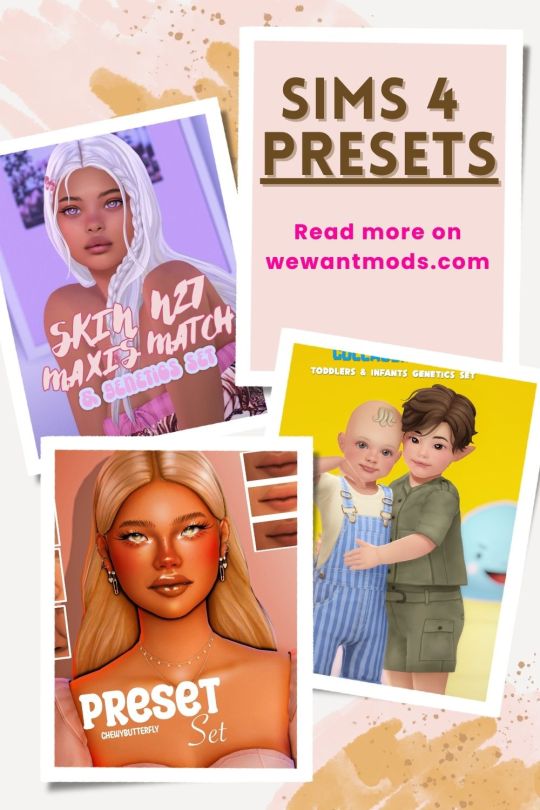
Customize your sims with this collection of Sims 4 Presets.
While we do have articles for specific presets on your blog, (nose, lips, eyes, or body) this round up focuses on a mix of different presets including ears, the forehead, head shape, chin, and noses and eyes.
You can find the presets here.
Thanks to presets creators: @magichandcc @obscurus-sims @sims3melancholic @shandir @northernsiberiawinds @crilender @chewybutterfly @lutessasims @playerswonderland @simbience @redheadsims-cc @squea @zerbu
#sims 4 presets#ts4 preset#sims 4 preset#mods#ts4 nose presets#sims 4 nose preset#sims 4 nose mods#presets#sims 4 ear presets#sims 4 nose presets#sims 4 forehead preset#sims 4 chin preset#wewantmods#we want mods#sims 4#ts4
125 notes
·
View notes
Text

If you've been feeling burnt out or are just overall not enjoying the look and feel of your game, this guide is meant for you! Coming from someone who started out with The Sims 3, I've had to do a lot of adjusting to find what I like to do in The Sims 4 and I think I've finally figured it out. In this guide, I'll go over Graphics, Essential Mods, and Gameplay Ideas to help you make your experience more enjoyable!
Graphics✨
The Sims 4's biggest asset over previous iterations is its graphics/aesthetic and more importantly, its versatility in this regard. You can make this game look more realistic or more cartoony depending on what you prefer thanks to ReShade and GShade. While there is controversy with the latter, I think having these kinds of tools added to your game will really help with making the game better to look at. I personally recommend these presets:
@bojanastarcevic's Boho (left) and Light (right) presets


@neecxle's Boho Dreams


@pixelglam's Pearl


As you can see, using these enhancements can add a lot of great atmosphere to your game but knowing how to tweak these to your liking will make all the difference. When installing and using presets, ensure that 1) you have edge smoothing in game turned off 2) you have SMAA or FXAA turned on through ReShade or GShade and 3) you've adjusted ADOF [qUINT_dof.fx] to suit your gameplay.
These are my settings (apologies if it's hard to see) but what gives my screenshots more of a cinematic quality is having the "bokeh" settings adjusted like so. I also have the ADOF hotkey set to "tab" so that it automatically turns on and adjusts the depth-of-field when I want to take a screenshot.
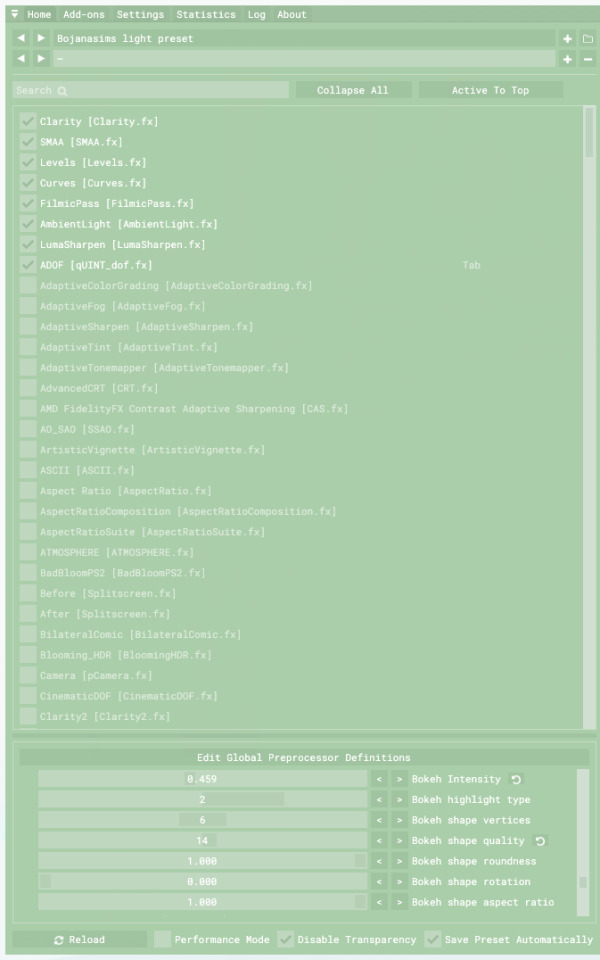
BUT WAIT, THERE'S MORE! While all of these shader presets are extremely important to the look and feel of your game, there's an extra couple of steps you can take.
@plantyl-m's GraphicsRules.sgr makes those in-game shadows nice and crisp! It's a relatively small tweak, but I feel like it makes such a huge difference to the quality.
@softerhaze's Sunblind Lighting Overhaul. The pictures speak for themselves!
@northernsiberiawinds's Better In-Game Lighting is another great option for lighting tweaks (there's also lighting adjustments for CAS that I love to use)
And that pretty much wraps up my segment on graphics! Now, don't feel compelled to use all of these if your computer can't handle it. While these tweaks are nice, they don't make or break the game. Use what works and don't mind what doesn't!
Essential Mods🔧
I'll be the first to admit that without mods this game can be a bit- or a lot- dry. Depending on what kind of gameplay style you prefer, you may not need or want certain mods but I think there are some core mods that EVERY simmer can make use of.
@deaderpoolmc's MCCommand Center is a must-have. I personally use it most often to add relationships between sims for storybuilding, changing how long certain actions like doing homework takes, and changing my Game Time Speed to make my days last longer (more on this later)
Weerbesu's UI Cheats for quick adjustments to household funds, motives, and more.
@twistedmexi's EVERYTHING, but if I had to narrow it down T.O.O.L Mod, Better Build Buy, and All Cheats are the ones I get the most mileage out of.
TurboDriver's Wonderful Whims. In addition to all the features you might be familiar with, you can also use it for posing and animations. It has a positioner as well that makes placing sims so easy!
@bienchien's Whim Overhaul to make what your sims want to do more sensible based on their personality, aspiration, and environment.
For mods that add more gameplay, try out these: Basemental Drugs to add effects from consuming substances @utopya-cc's Passionate Gifts for more romantic interactions @zerbu's Turbo Careers to make more active careers Lot-51's Collection of Mods for various tweaks and features including functional hotels, internet service, and rentable movies.
There's plenty more mods, too many to list in this post but at the end of the day, enjoying your gameplay involves you!
Gameplay Ideas 💭
I love longer gameplay, that was my favorite thing about The Sims 3. But I often felt like managing a longer gameplay in The Sims 4 didn't feel as rewarding. It can be easy to feel like your save has become stagnant, especially if you're only playing with one sim in a household. And I realized why this happens. The Sims 4 has a lot of features, more than I thought, and they're overly available. Right off the bat, I can take my sim anywhere, to any world and do almost anything. And somehow, that makes it feel less impactful. I don't like following structured challenges or scenarios, so this is what I do to make get myself more invested in my sims and their lives.
Create Your Sims Intentionally What does this mean? Create your sims with room to grow the longer you play! Maybe you want a sim to become a famous actor, but they're socially awkward. Now not only do they need to gain fame, but now they're also working to overcome their awkwardness and develop more charisma. Give your sims room to grow, to adjust. Let them have negative traits or dislike things that they might be naturally better at so they have to work harder at what they do like. Another tip: when making your sim in CAS, choose their aspiration based on what bonus trait you'd like them to have then change their aspiration in game. This way, you get an extra trait that may add more to your sim's character.
Give Your Sims a Context to Exist In Because they didn't just fall out of a coconut tree, give your sims other sims to bounce off of. Maybe they have a strained relationship with their parents so they avoid them all the time. Or they had a falling out with an old friend so when they run into each other, it gets super awkward and makes them tense or uncomfortable. Using MCCC or other cheats to give your sims a little more of a backstory when you start playing makes them feel more real as you go forward.
Lengthen Your Game Time Speed When I realized I could do this, it changed everything! Sims take a long time to do pretty much everything. So days and days pass and it feels like you aren't really getting much done. Using MCCC, I changed my Game Time Speed to "30" and that lets me actually stop and think about what I want to get done throughout the day instead of solely focusing on filling their needs. For example, my sims can actually have a full morning routine like going for a walk, making breakfast, and showering before going to work. Having more time in the day lets you focus on all the smaller details and lets you notice that there's actually a lot you can do.
Make or Place Multi-Use Lots and Use T.O.O.L. Mod If you own a decent amount of packs, having multi-use lots is a must to get a lot of bang for your buck. For example, country clubs, movie theaters, restaurants, etc. are going to add to what your sim is able to do. Look at CC made by Cepzid for more functional objects to add variety to what you can do. Also, if you use T.O.O.L. you can place any object in the world to add more activities and make your surroundings feel less like set dressing.
Limit the Worlds You Play In If your sim can go anywhere, at any time, then what is the point of going anywhere at all? I like to limit the worlds that I can visit by using "travel" to around 3 or 4 depending on region. That way, when my sims go to worlds outside of the region, it's more exciting because I'm not constantly seeing it. For example, my current family The Fords live in Brindleton Bay. I'm American so I think of Brindleton Bay as being The Hamptons, which is North East Coast. So I think, what other worlds would be reasonably close and easy to visit? I assign regions like this: - North East: Brindleton Bay, San Myshuno, Newcrest, Britechester - The South: Willow Creek, Magnolia Promenade, Forgotten Hollow - Northwest: Evergreen Harbor, Copperdale, San Sequoia - Southwest: Del Sol Valley, Oasis Springs, Strangerville -Europe: Tartosa, Windenburg, Henford-on-Bagley - Central America: Selvadorada, Ciudad Enamorada - Pacific Islands & Asia: Sulani, Mount Komorebi, Tomarang Playing with these regions in mind, it adds a challenge to my gameplay. If there's a world I want to visit, I need to set aside time in my sims schedule to actually visit it (such as requesting vacation time). Also this allows me to have long-distance relationships which can add to slow burn dynamics! Case in point, Darcy and Lopez or Caleb and Natty.


6. Let Your Sims Have Their Autonomy Back Okay, I'm guilty of micromanaging. But sometimes, it's okay to sit back and let your sims try different things. Obviously, the autonomy isn't always super logical so definitely nudge your sims in the right direction but a lot of the enjoyment of the game for me, especially when playing with families, is to leave them to their own devices. With The Fords, I primarily focus on Natty which leads to a lot of hilarious moments that wouldn't have happened if I was stressing over everyone acting perfect. For example, when Caleb came to the Ford house I had Natty make them iced tea to drink on the porch and while she was inside, Alan (her dad) came out on his own and started talking to Caleb which didn't go that well. Let your sims do what they want sometimes!


7. Most importantly, find what YOU like to do! Comparison is the thief of joy, that's totally true. What one simmer likes to do, you might hate. For me, decorating is like pulling teeth. I'll do it every once in a while, but I mostly find builds from other amazing builders. I also don't really care much for challenges and like to create stories with my sims. The point is, we all have our thing. But it's important to experiment and find what your thing is. I happen to really like the actor career, which a lot of people don't find enjoyable. So don't let others opinions impact what you have fun with. Of course, if my advice works for you then I'm happy but if not, there's no love lost. Do what makes you happy!
Well, that's all I've got. I can definitely make some follow-up posts if my tips change or I discover something new. But for now, I hope this post helps or gives you some ideas!
#sims 4 simblr#sims 4#the sims 4#simblr#sims#sims4#the sims#the sims community#the sims tips#gameplay tips#sims 4 maxis match#reshade#gshade#sims 4 graphics
23 notes
·
View notes
Text
Last updated 05.11.2024 As a few people have come here recently, I wanted to make a post in which I will write a little about how I like to play, what I use most often and what are my must-haves in the game. This will be a bit of a resources/faq.
Am I WCIF friendly? Yes I am, text me I’ll be happy to help.
How do I like to play Sims 4? I like cozy vibe gameplay. I basically love everything about this game.
Maxis match or Alpha? Maxis match only!
What presets do I use? I use gshade, Gia by Kindlespice for screenshots and��Luminescent by Hazelminesims for gameplay.
What do I use to edit photos? I lately started to edit my photos a little bit in Photopea, I use two of Hazelmine actions (Sharp, then Texture) but I don't always do that, I don't change colors or anything, it's all Gia preset.
What lightning mods do you use? I use Even Better In-Game lightning mod (Average) by Northern Siberia Winds and Sunblind by Softerhaze
Skin details/Body details: Eye shine remover Beetle eyes (default and addons) Pierced ear detail Little details by Nesurii Belly overlay by Samii-xox Skin detail cc pack by peachyfaerie (clevage) Clevage overlay by Pralinesims Cellulite overlay by Miiko Age wrinkles by Northern Siberia Winds Face definition by Nesurii Misc. face details by Okruee About face skin details by pyxis Defined Nose by Nexus Under Cover Nose Details by slythersim Eyebags by Tamosims Chubby cheeks by faaeish Face Kit No 2 by Miiko Body Kit by Miiko Wedding ring tan line by XUrbanSimsX
Teeth: Imperfection Teeths Set Happy Gappy Teeth Set Skinblends: Bare Skintones Pluto Default Skin by Sammi-xox Posie Skinblend by Sammi-xox Sweet Pea by Sammi-xox
Sliders: Breast sliders Teanmoon Mouth Scale Slider
Makeup: - Lashes: EA Eyelashes Remover by Kijiko 3D Lashes Uncurled Eyelashes by Kijiko Almost every Eyelashes by Obscurus Every eyelashes by TwistedCat Every Eyelashes by Miiko - Blush/Highlighter/Contour: Petals Blush by Breezytrait Sunbloom by Virtygo Horse Girl Blush by Crypticsim Moomoo Blush by Squeamishsims Bisou Highlighter by Vevesims Lily Contour by Peachyfaerie - Eyebrows: Daya Brows by Greenllamas Eyebrows N4-N5 by Northern Siberia Winds Every Eyebrows (No. 2- No.9) by TwistedCat Maxis Match Eyebrows (61-65) by Obscurus - Lipsticks: Lip Kit by Peachyfaerie Jelly lips by Kumikya Birdie lipstick by Crypticsim Hazel Gloss by Crypticsim Madison Lipstick by Crypticsim Vcr Lipgloss by Crypticsim Honey and Suga Gloss by XUrbanSimsX Green Tea and Latte Lips by Norther Siberia Winds RealLipsRevisited by Amoebae Lips CC28 by GoppolsMe Lipstick 01 by Grimcookies DateNight Lipstick by Twistedcat
Gameplay Mods: Tidy CAS by YoruQueenofNight Controlled Position Mod by Norther Siberia Winds CAS Tuning by NSW More CAS Presets by Zerbu UI Cheats by Weerbesu Control any sim by TitanNano Sleep All Night By LittleMsSam No Cold Clothes Inside by scarletqueenkat, (stopped creating so link doesn’t work) Shorter University Degrees by Peridot (I'm using 6 credits) Faster Uni Homework by LittleMsSam Longer Parties & More Guests by Weerbesu The Missing Plumbob by mintvalentine No Zzz by Krys29 ISO Full Control Camera by Ravasheen Photographic Memory 2.0 by Ravasheen Sims Portrait Maker by Ravasheen Phone Overhaul by Apricot Rush Steady Sit & Seat Any Sim by Amellce 2xSlower fish and food Spoil by simmythesim
Wicked Whims by Turbodriver (E404P, Amra72, Kiki, lupobianco, Mia, Mike24, ooOLaLaWorld, Yummy-o-Tummy) for those cute animations and Posing.
I don't use any major gameplay mods or furniture/build-buy cc anymore. Only hair, makeup, skin details and clothes.
139 notes
·
View notes
Photo

✨💗 ALL MODS 💗✨
1. Bohemian Minimalist Cas Bacground
2.Universal Hair Overlay
3.Sims 4 Default Eye Replacements
4.caio x serenity default underwear replacement f.
5.nucrests bloom boxer brief default replacement m.
6.cas lighting mod
7.minimalist cas organizers
8.stand still cas
9.cc wrench ovveride
10.more colums
11.default nose slider
12.venus body presets
13.ear presets
14.Zerbu More cas presets
15.infant prop override
✨!! Bonus : Font For Sims 4
🎀 Loading screen pink cat
28 notes
·
View notes
Text
How I Make My Sims:
youtube
(*) Means the creator's name was already linked.
DEFAULTS
Makeup:
Amoebae AprilBaby321 BadddieSims CeceSimsXO Cosimetic crypticsim Chewybutterfly dreamgirl Greenllamas IkariSims Kijiko Kikuruacchi MagicHand Miiko MMSIMS MSQSIMS nesurii Northern Siberia Winds obscurus-sims peachyfaerie PickyPikachu PinkishWrld PoyoPoyo PralineSims RemusSirion Seleng Simandy Sims3Melancholic SMSims TwistedCat Vyxated WightSpider ZENX
Sliders:
Bloodmoon Cmar Luumia Magic Bot* Miiko* Pirumxsim Redheadsims Teanmoon Vibrantpixels
Body Presets:
AfroSimtric Sims Caroll91 cinnasims euno hiland nesurii* NoNvme Studios Northern Siberia Winds* peachyfaerie* PlayersWonderland Saruin Sunivaa Suzue Zerbu
Face & Body Details:
AdelarSims Ayoshi Bobnewbie Cakenoodles Catshrub Chewybutterfly* Faaeish Foamimi Heihu iyaS Magic Bot* Miiko* Monharicot MoonchildLovesTheNight MSQSIMS* nesurii* NolanSims Northern Siberia Winds* okruee PYXIS S4Nexus Sammi_xox Saurus Sims3Melancholic* Tamo XxBlackSims WightSpider*
CAS Mods:
More Columns in CAS More Traits in CAS No EA Eyelashes

#lzzesimmer#the sims 4#sims 4#sims 4 community#sims4#sims 4 cc#ts4#ts4 custom content#ts4cc#sims 4 custom content#sims4cc#showusyoursims#show us your sims#the sims4#sims 4 cas#sims 4 gameplay#sims 4 screenshots#thesims4#the sims#the sims community#the sims cc#sims#simblr#the sims 4 cc#ts4 simblr#the sims 4 custom content#sims community#Youtube
7 notes
·
View notes
Text
Let’s make a Sim!
I thought it’d be fun to do a quick step-by-step rundown of how I make Sims. Long post, so I’ll put everything under the cut:
Step 1. Start with a base.
I keep a set of blank base Sims in my gallery to start with, so I don’t have to waste time removing clothes/accessories/hair/etc. These one’s were originally premades (the ones that pop up when you first open CAS), but it really doesn’t matter what they look like because we’ll be changing everything about them in a second.
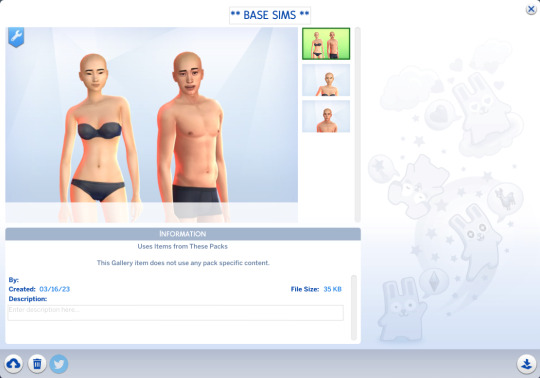
Step 2. Randomize!
First let’s untick everything but the “face” and “skin tone” boxes for the randomization options. (The whole point of starting off with a base Sim was so we wouldn’t have to bother removing stuff.)

And...randomize!
I use Zerbu’s More CAS Presets mod to add a bunch of additional presets, so randomizing will generally give me something different every time. (I also have a ton of custom presets, but linking them individually would take 100 years, so we’ll skip that.)
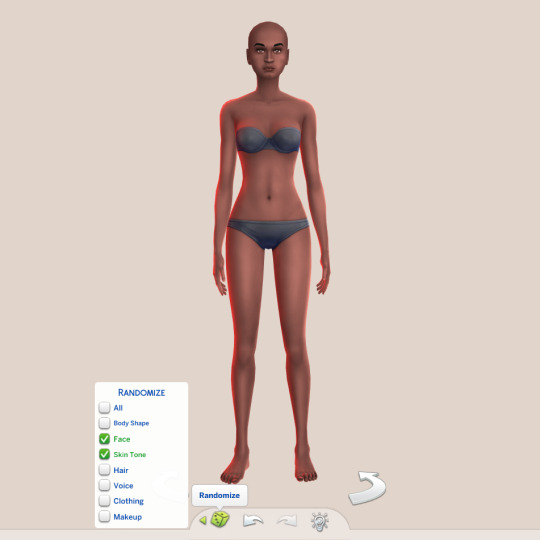
Perfect! We’ll use this as a base to work with.

I actually like her underlying structure, so instead of choosing new face presets we’ll just work with what we already have.
Step 3. Adjust, adjust, adjust.
Let’s start making some adjustments. We’ll pull the ears out so they don’t lay so flat against her head, and lengthen her face a bit. I find that Sims tend to have kind of round face shapes with small jaws/chins, and I prefer them to be a little longer and more defined, so that’s usually the first thing I do. (Obviously you’ll tailor your Sims to your personal tastes, though.)

We’ll make some small adjustments to her jaw, cheeks, nose, lips, and chin. I prefer bigger noses on Sims, so I usually drag them down/out a bit. I also like sharper and more “severe” bone structure vs. soft and round, so I like to add extra definition.

Next we’ll add CC eyebrows (@ikari-sims‘s Jenna brows) and adjust the brow line a bit... (I’m a big fan of distinctive brows, so I tend to make them thicker/wider.)

Change the eye color (I’m using @missrubybird‘s Aqua Trigger eyes here), make a few more small facial tweaks...

Aaand there we are! I’m happy with her facial structure, so now we’ll move on to...
Step 4. Body.
I prefer custom body presets to the ones that come with the game, so we’ll use one of @obscurus-sims‘s female body presets and adjust it a bit (widen the shoulders and neck, make arms a bit thicker).

Step 5. Add body blush.
The first detail I add is always tattoo body blush. It’s a small difference, but that little bit of color is a must for me. I’m using a mix of @simandy‘s Torrada Blush and @obscurus-sims‘s Body Blush. (I think I use these two on every Sim I make.)
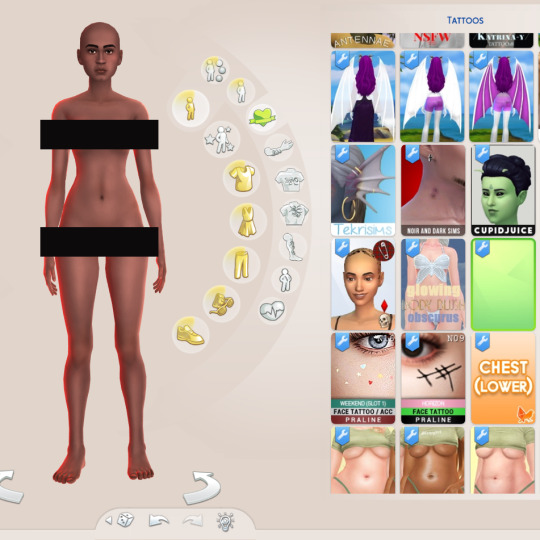
Step 6. Skin detail time!
Skin details do most of the heavy lifting. We’ll start with a skinblend (@obscurus-sims‘s N15 Overlay):

Then we’ll add some of @okruee‘s Misc. Face Details and one of @sammi-xox‘s Eye Masks.

Then @mmsims‘s Eyelashes V7 + @mintvalentine‘s Lash Filler, @nesurii‘s Little Details, @pyxiidis‘s Miscellany Pt.2 Nosemask, and @miikocc‘s Face-kit No.1.

Fabulous. Officially done with details!
Step 7. Hair.
Next up is adding hair + a hairline. I’m really loving @daylifesims‘s Gretchen hair right now, and we’ll pair it with @pixelore‘s Organic hairline.

Step 8. Makeup.
Optional, of course. I’m using @pralinesims‘s Lioness Eyeliner, @grimcookies‘s August Eyeshadow, @thepeachyfaerie‘s Eraser Lipstick, and @crypticsim‘s Cloud Blush.

Step 9. Clothes & accessories.
Now let’s dress her up! We’ll go with @its-adrienpastel‘s Saviour Dress, @solistair‘s Calf Boots, @aharris00britney‘s Beret, @kumikya‘s Pearl Necklace, and @caio-cc‘s Naomi Earrings.


And there she is! I think she turned out super cute.
Before and after:

** Here’s a list of all the custom sliders used (warning: it’s a lot):
Chin/profile
Shoulders
Chin
Eyebrow 01 / Eyebrow 02
Eyebrow N1
Pouty Lips
Lips N3 & N4
Nose N2
Eyelids N1
Eye Slider 07
Cheek Slider 12
Nose Width
Mouth Scale
170 notes
·
View notes
Note
hello! i hope you're doing well! i'm not gonna lie, your speed cas video has me in a TRANCE. i don't know why..but i love the way you make sims (hopefully one day you make more!) but i was wondering if you could share what sliders you use? there was one part of the video where you were adjusting the face and it was so intricate.. i NEED THAT
this one?? that was so long ago that I wonder if you got this sent to the wrong person 😆 anyway, the only face/head sliders I have in-game are this chin slider/jaw slider, strabismus/cross-eyed slider (no longer available), mouth scale slider, and an ear tilt slider/pointed ear slider.
I don't use face presets/sliders other than the ones mentioned, but I do have body sliders/presets. I used to use them, but after removing and seeing my sims without it.. yeah I'd rather work with what the game offers :'D zerbu's more cas presets mod does help to add more variety to choose from and it won't mark your sims as modded afaik.
what I can say is that definitely play around with the sliders both in normal mode and detailed mode, as well as changing your view (front/side) in each mode to access different sliders
#wcif#hmm it would be fun to make gifs of the different ea sliders#idk if I have time to do that though
17 notes
·
View notes
Text
My Sims 4 Mod folder (Base Game; Maxis Match)
(Always changing haha)
❝ Before
downloading Mods/CC❞ °
╴╴╴ ◜ 👻 ◞
╰▸ Malware scanner: https://de.malwarebytes.com/
╰▸ Mod Manager: https://gametimedev.de/S4MM/
╰▸ Gshade: https://www.gshade.org/
❝ Gshade
Presets❞ °
╴╴╴ ◜ 👻 ◞
╰▸ Ophelia Preset: https://www.tumblr.com/talentedtrait/690413377022017536/ophelia-a-gshade-preset
╰▸ Vanilla Preset: https://simfileshare.net/folder/171147/
. . . . . . . . . . . . . . . . . . . . . . . . . . . . . . . . . . . . . . . . . . . . . . . . . . . . . . . . . . . . . . . . . . . . . . . . . . . . . . . . . . . . . . . . . . . . . . . . . . . . . . . . . . . . . . . . . .
👻『•• Aesthetic Stuff••』👻
❝ Better
Maps ❞ °
╴╴╴ ◜ 👻 ◞
╰▸ Map Replacements Overhaul - ONGOING | Patreon
❝ Loading Overrides &
Game menu❞ °
╴╴╴ ◜ 👻 ◞
╰▸ Main Menu: https://www.patreon.com/posts/cosy-main-menu-108312412
╰▸ Loading Screen: https://www.patreon.com/posts/pixelglam-x-91040719
╰▸Plumbob: https://www.patreon.com/posts/plumbob-recolors-90340407
╰▸ Cas Background: https://micatgame.com/cas-background-bonsai/
❝ No random
Townies ❞ °
╴╴╴ ◜ 👻 ◞
╰▸ Filter for the Mod: https://drive.google.com/file/d/15EhSIoSDUoXTsrhLw1bU2hPdzSfxp-1Q/view?usp=drivesdk
╰▸ Mod: https://www.patreon.com/posts/assign-npc-jobs-73945932
❝ Better
Lighting ❞ °
╴╴╴ ◜ 👻 ◞
╰▸ https://www.tumblr.com/softerhaze/634787489178173440/lighting-mods-for-rent-update-every-lighting
. . . . . . . . . . . . . . . . . . . . . . . . . . . . . . . . . . . . . . . . . . . . . . . . . . . . . . . . . . . . . . . . . . . . . . . . . . . . . . . . . . . . . . . . . . . . . . . . . . . . . . . . . . . . . . . . . .
👻『•• CAS••』👻
❝ Cas
Essentials ❞ °
╴╴╴ ◜ 👻 ◞
╰▸ No EA eyelashes https://kijiko-catfood.com/ea-eyelashes-remover/
╰▸ More Columms: https://www.patreon.com/posts/more-columns-in-27751117
╰▸ Cas unlocks: https://www.patreon.com/posts/casunlocks-v1-8-34827823
╰▸ No Make-Up & No Accessories on Randomized Sims : https://www.tumblr.com/simplyanjuta/669037700728373248/cas-mod-no-make-up-no-accessories-on
╰▸ Clear everything off: https://www.tumblr.com/celaenacc/716251398195527680/cdd-fresh-start-styled-look-if-youre-like-me
╰▸ Hide Ea Look: https://www.patreon.com/posts/52900882
╰▸ Gentle Cas Lightning: https://www.patreon.com/posts/gentle-cas-mod-61063863
╰▸ Stand still & Controlled Position: https://www.patreon.com/posts/controlled-mod-0-103628223
╰▸ Cas Organzisers: https://yoruqueenofnightsims.tumblr.com/post/699283073999765504/tidy-cas
❝ Defaults &
Genetics ❞ °
╴╴╴ ◜ 👻 ◞
╰▸ Overlay Default: https://www.patreon.com/posts/mercuria-tinsel-66289642
╰▸ Occult skintones: https://www.patreon.com/posts/lore-occult-pack-67143349
╰▸ More Skintones: https://www.patreon.com/posts/bare-skintone-40506361
╰▸ Candyshop skintones: https://maxismatchccworld.tumblr.com/post/660395902647861248/berrygameplay-candy-shoppe-skin-update
❝ Sliders &
Presets ❞ °
╴╴╴ ◜ 👻 ◞
╰▸ https://www.patreon.com/posts/pouty-lip-slider-38539565
╰▸ https://www.patreon.com/posts/eyebrow-slider-39393841
╰▸ https://www.curseforge.com/sims4/create-a-sim/esotropia-and-exotropia-slider
╰▸ https://www.tumblr.com/zerbu/677647502694121472/the-sims-4-mod-more-cas-presets-v2
╰▸ https://www.patreon.com/posts/halloween-eyes-1-44879017
╰▸ https://www.patreon.com/posts/sim-height-june-68032331
╰▸ https://www.patreon.com/posts/imperfection-set-80227887 &https://www.patreon.com/posts/happy-gappy-set-93095574 & https://www.patreon.com/posts/80227594 (teeth)
❝ Skindetails
Creator❞ °
╴╴╴ ◜ 👻 ◞
╰▸ https://www.patreon.com/northernsiberiawinds
╰▸ https://www.patreon.com/poyopoyosim
╰▸ https://www.patreon.com/sims3melancholic
╰▸ https://www.patreon.com/obscurus_sims
╰▸ https://www.patreon.com/peachyfaerie
❝ Make UP
Creator❞ °
╴╴╴ ◜ 👻 ◞
╰▸ https://www.patreon.com/goppolsme
╰▸ https://www.thesimsresource.com/members/cosimetic/
❝ Hair
Creator ❞ °
╴╴╴ ◜ 👻 ◞
╰▸ https://www.patreon.com/dogsill
╰▸ https://www.patreon.com/simstrouble
╰▸ https://www.patreon.com/johnnysims (male & kids hair)
╰▸ https://www.patreon.com/daylifesims
╰▸ https://www.patreon.com/okruee
╰▸ https://www.patreon.com/simmandy
╰▸ https://www.patreon.com/aharris00britney
╰▸ https://www.patreon.com/gegesims?l=de (POC & kids Hair)
╰▸ https://www.thesimsresource.com/members/simcelebrity00/
╰▸ https://www.patreon.com/enriques4
╰▸ https://www.patreon.com/saruin (esp kids)
╰▸ https://www.patreon.com/RavenSim (infants)
╰▸ https://www.patreon.com/imvikai
╰▸ https://www.patreon.com/Aladdinsimmer
❝ Clothes
Creators ❞
╴╴╴ ◜ 👻 ◞
╰▸ https://www.patreon.com/serenitycc
╰▸ https://www.patreon.com/nucrests (esp for male sims)
╰▸ https://www.patreon.com/sentate
╰▸ https://www.patreon.com/trillyke
╰▸ https://www.patreon.com/clumsyalien
╰▸ https://www.patreon.com/adrienpastel (esp kids & male sims)
╰▸ https://www.patreon.com/jellymoo
╰▸ https://www.patreon.com/arethabee
╰▸ https://www.patreon.com/greenllamas
╰▸ https://www.patreon.com/woosteru (male sims)
╰▸ https://www.patreon.com/casteru (toddler and children)
╰▸ https://www.patreon.com/powluna (kids, toddler, infants)
╰▸ https://www.patreon.com/madlen
╰▸ https://www.patreon.com/caiocc
╰▸ https://www.patreon.com/huien
╰▸ https://www.patreon.com/jiussims (shoes)
❝ Acc
Creator❞ °
╴╴╴ ◜ 👻 ◞
╰▸ https://www.patreon.com/pralinesims (Piercings, glasses, earrings)
╰▸ https://www.patreon.com/marsmerizingsims (hijabs)
. . . . . . . . . . . . . . . . . . . . . . . . . . . . . . . . . . . . . . . . . . . . . . . . . . . . . . . . . . . . . . . . . . . . . . . . . . . . . . . . . . . . . . . . . . . . . . . . . . . . . . . . . . . . . . . . . .
👻『•• Building Modus••』👻
❝ Building
Creators ❞ °
╴╴╴ ◜ 👻 ◞
╰▸ https://www.patreon.com/myshunosun
╰▸ https://www.patreon.com/felixandre
╰▸ https://www.patreon.com/awingedllama
╰▸ https://www.patreon.com/heyharrie
╰▸ https://www.patreon.com/SnootySims
. . . . . . . . . . . . . . . . . . . . . . . . . . . . . . . . . . . . . . . . . . . . . . . . . . . . . . . . . . . . . . . . . . . . . . . . . . . . . . . . . . . . . . . . . . . . . . . . . . . . . . . . . . . . . . . . . .
👻『•• Gameplay••』👻
❝ Cheats
and control❞ °
╴╴╴ ◜ 👻 ◞
╰▸ https://deaderpool-mccc.com/
╰▸ https://www.patreon.com/posts/ui-cheats-v1-16-26240068
╰▸ https://www.curseforge.com/sims4/mods/control-any-sim
❝ More interesting
Gameplay ❞ °
╴╴╴ ◜ 👻 ◞
╰▸ https://wickedwhimsmod.com/
╰▸ https://sacrificialmods.com/extreme-violence-news.html
╰▸ https://www.tumblr.com/littlemssam/175413073848/first-love-this-was-actually-not-something-that-i
╰▸ https://modthesims.info/d/594573/have-some-personality-please.html
╰▸ https://modthesims.info/d/653836/unlimited-jobs.html
❝ Fixing the
Game ❞ °
╴╴╴ ◜ 👻 ◞
╰▸ https://www.curseforge.com/sims4/mods/quick-shower-quick-bath
╰▸ https://www.curseforge.com/sims4/mods/sleep-all-night
12 notes
·
View notes
Text



Alysha Bowins
Alysha is the daughter of two sims I have made previously. She was too cute not to share! She is currently a teenager, with a goal-oriented aspiration. She is half Japanese and half African American. She is sweet and cute, which makes it very easy for people to like her. I hope you guys love her as much as I do!
Download Alysha on the Gallery!
Origin ID: Jelene2
Sims 4 Packs Used:
High School Years
CC List:
Defaults
More CAS Presets / EA Teeth BeGone! / Pupa Default Eye / Bare; Skintone Pack / EA Eyelashes Remover
Skin Details & Misc.
Flushed Blush / Spotlight / Catchlight Overlays / 3D Eyelashes NO.2 / Hairline N1 / Eyebags MM Edition / About Face Facekit / Eyebrows_02 / Cleavage Mask / MM 3D Eyelashes Short / Nose Mask / Eye Mask / Ayoshi Vitiligo / Matte Face Add-on N1 / Face Sculptor Add-On N1 / Soft Rose Skinblend
Lookbook:
Outfit 1: Hair / Top / Pants / Socks / Necklace / Shoes / Eyeshadow / Lipstick / Bracelet
Outfit 2: Hair / Eyeliner / Shoes
Outfit 3: Hair / Top / Shorts / Socks / Shoes
Outfit 4: Top / Pants
Outfit 5: Hair / Simple Earrings 1 / Dress
Outfit 6: Hat / Bathing Suit / Shoes
Outfit 7: Hair / Top / Shorts / Shoes
Outfit 8: Hat / Top / Jeans / Shoes
Thank you to all of the CC Creators!
poses by @roselipaofficial
@zerbu @pyxiidis @squea @lamatisse @simulationcowboy @simandy @twisted-cat @obscurus-sims @northernsiberiawinds @stretchskeleton @sammi-xox @trillyke @simstrouble @qicc @jius-sims @liliili-sims4 @huiernxoxo @aharris00britney @candysims4 @clumsyalienn @pixelunivairse @bluecravingcc @jellymoo @arethabee @caio-cc @gegesimmer @its-adrienpastel @sondescent
#the sims cc#the sims 4#sims4#ts4#create a sim#show us your sims#lookbook#sims 4 lookbook#sims lookbook#sims 4 cas#sims cas#maxismatch#maxismatchcc#ts4 custom content#sims 4 cc finds#custom content#custom content sims 4#maxis mix#simspo#island living#simblr#sulani#sims 4 gameplay#sims 4 creator#sims community#my sims#sims 4 cc#ts4 simblr#the sims 4 cas#ts4 cas
72 notes
·
View notes
Note
Wll you ever share a sim you made? Or your mod list i love your men body type PLEASE
hello! i have been working on making some single dads type of sims dump for a little while, yes! i am currently working on it ♡ as for the male body types i have a loot of sliders and presets so i might have forgotten some but here are some of my faves/most used: (reminder: a lot of this are nsfw! accounts. please keep that in mind) addam body presets | dumbaby body presets | crilender presets and sliders | golyhawhaw preset and sliders | zerbu more cas presets | bttb sliders and body tops | vibrantpixels man bods presets | roburky fitness controls (i use the 1.75x) | vibrantpixels arm thickness slider | hi-land body presets
#anon ask#ask#💌#wcif#ts4 body presets and sliders#resources#if the link is sent to the creators whole account and not just a specific post its bc i download eveeerything from them lmao!
9 notes
·
View notes
Text
my must-have mods + fav cc resources! (part 1)

mods:
mc command center by deaderpool
ui cheats extension by weerbesu
wicked whims by turbodriver (18+)
wicked perversion by nisak (18+)
basemental drugs by basemental (18+)
tool & better buildbuy by @twistedmexi
better exceptions by @twistedmexi
auto employees by @littlemssam
live in services & live in business by @littlemssam
oni's recipe by @oni28
grannies cookbook by @littlbowbub
cookbook s&s by @somik-severinka
chinese food interactions by rex
cute romance by @mizoreyukii & thepancake1
sims 3 romantic interactions by cepzid
weather realism overhaul by no12mods
better seasonal changes by no12mods
mental wellness by @plumlace
brawling by @utopya-cc
mini mods:
bow at shrine re-enabled by @mizoreyukii
playable harp by @janesimsten
more best friends by @littlemssam
all worlds are residential & venue changes by @zerbu
control any sims by titannano
cas unlocks by szemoka
cas tuning by @northernsiberiawinds
more columns in cas by weerbesu
more traits in cas by @mizoreyukii & thepancake1
100 additional traits by @chingyu1023vick
stand still in cas (shooksims ver) by @mizoreyukii
override mods:
ui normal sim pictures by leroidetout (broken since infant update, only infants affected)
fluffy/ghibli clouds & pastel world by @miikocc
map replacements by dershayan (alt by 20th century plumbob)
k-505 & k-707 by @k-hippie
samsung z flip by @ddaeng-sims (alt: iphone 12 by @nuribatsal)
loading screen by @raindropsoncowplants
loading screen tips remover by thelostyou
newborn override v2 by @ellcrze
invisible crib (updated) by @martinessimblr
remove shoes animation by cepzid (alt for base game by @littlemssam)
cas (overrides & cc):
"bare" skin tone pack by @lamatisse
"vanilla" override skin by @luumia
default feet by @magic-bot
n25 collection by @obscurus-sims
n21 collection by @obscurus-sims
collection for asian males by @obscurus-sims
"gloss collection" preset by @northernsiberiawinds
facial male presets by @northernsiberiawinds
female body presets 1 by @obscurus-sims
kennie, sophie, vanya, mae & serena body presets by @miikocc
male body presets 1 by @alfgrays
androgynous male body presets by @saruin
david body presets by @dumbabysims
cas bg - bonsai by @ellcrze
cas bg - reflection set 1 by @vyxated (recoloured by me)
cas bg - seashore (day) by @jaechyj
fav cc:
omsp shelf by @pictureamoebae
"sims daily" newspaper by @ravasheencc
uplifting elevators by @ravasheencc
functional bar cart by @ravasheencc
flood saucer light by @ravasheencc
note:
part 2 coming soon! i think i will make a showcase video of some of these on youtube in the future! i used a lot of cas cc so obviously i didn't list them here but just the ones that i usually use. there's a limit to 100 links in a single post, so i may make another post of this in the future when it has reached the limit. you can also check this out if you want to know what i used for my screenies!

[last updated - 230610]
96 notes
·
View notes
Text


Guess who's back in the game
It's true. A patch back in September changed the Alien tag causing both CC eyes and skin tones to not show up in CAS anymore. Luckily, Sims 4 Studio has a batch fix that solves that. I really can't recommend that little program enough for everyone who has CC in their game. It's available for PC and Mac. If you pay attention to the second picture, all those presets are from Zerbu's Extracted Body Presets. It seems S4S can batchfix body presets now. 🥳 So my little tutorial on how to add missing occult tags manually with Morph Maker might be obsolete now.
#tiallurambles#ts4#the sims 4#ts4 screenshot#the sims 4 screenshot#screenshot#cas screenshot#ts4 alien#cn eye contact
11 notes
·
View notes
Text
@msmiki1218 30 Day Sim Style CAS Challenge- Goth




body + nose + mouth + brows + jaw + skin + skin details + freckles + lashes + all other presets + hair + earrings + eyeshadow + necklace + eyeliner + blush (BG) + lipstick + dress + shoes + nails +hat + eye detail + rings
Ty cc creators for your awesome work!
@aharris00britney @twisted-cat @sentate @astya96cc @serenity-cc @littlesimzbeezc @northernsiberiawinds @enriques4 @huiernxoxo @bloodmooncc @zerbu @soft-simmer @bloodmooncc @blahberry-pancake @ladysimmercc @faaeish @the-crypt-o-club @thepeachyfaerie @bluecravingcc @sentate @synthsims @simpliciaty-cc
#sims 4#the sims cc#the sims#sims 4 simblr#sims#ts4cc#sims 4 cc#sims 4 maxis match#the sims 4#sims 4 custom content#ts4hair#ts4acc#ts4shoes#ts4outfits#sim#sims cas challenge#msmiki cas challenge#ts4 cas challenge#sims 4 cas#ts4 cas#ts4 cc download#ts4 custom content#ts4#ts4 simblr#simblr#s4 simblr#sims4 simblr#s4 cc#s4 download#s4 cas
39 notes
·
View notes
Text

lightening mods
in game
sunblind @softerhaze
ITTL @lotharihoe
OOTD @lotharihoe
bright saturated @northernsiberiawinds

create-a-sim
golden light @simplyanjuta
loading screen & world map overrides
20th century maps replacement 20th century plumbob
no fade on everything @mizoreyukii
k505 terrains mod tech-hippie
abstract loading screen @sims4cecefinds
cubemap remover @lotharihoe
create a sim
cas background @ellcrze
more cas presets @zerbu
more cas columns weerbesu
sparrow tidy cas @sparrowcc
gameplay mods
basement drugs basemental
mccc @deaderpoolmc
pandasama child birth @pandasamacc
wicked whims @wickedwhims
ding dong ditch, plumbbros, sunrise, simzlink lot51
relationship, pregnancy overhaul lumpinou
private practice, hlc, snb bank + bills, r|e @simrealist
updated: 04/07/2023
72 notes
·
View notes
Text
Mod Constructor Presets

For creators,
You can download and install the Presets of Mod Constructor for my custom traits and preferences. You can refer to these trait IDs if you use @zerbu mod constructor 4 or 5. I will update THIS Google folder when I add new traits and preferences.
How to install: Go to the "Presets" folder of your Mod-Constructor, then inside the "Trait" folder, and paste the downloaded XML Files.
Download the Presets HERE
Other modding resources can be found HERE
#modding#sims 4#ts4 gameplay#ts4cc#s4cc#sims#s4cc download#sims 4 cc#game mod#ts4 download#sims4#mod#the sims 4#the sims#ts4#simblr#ts4 cc#ts4 news#ts4 simblr#s4 download#ts4 cc download#sims 4 download#sims 4 gameplay#sims community#my cc#the sims cc#ccfinds#cc finds#ts4 mmcc#sims 4 mmcc
20 notes
·
View notes