#yy icon
Explore tagged Tumblr posts
Text
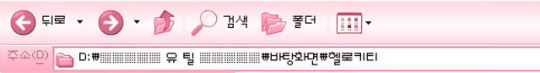






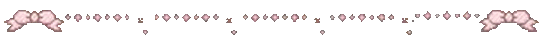



⇢ ˗ˏˋ 4 december 2023 6:28pm ࿐ྂ
#: ̗̀➛ ayatxt#princess bubblegum#divider by yy-ushin#kpop moodboard#pink moodboard#yena moodboard#eunchae moodboard#kpop icons#kpop layouts#purple moodboard#messy moodboard#barbiecore moodboard#light moodboard#yena icons#eunchae icons#izone icons#yena layouts#eunchae layouts#izone layouts#le sserafim layouts#le sserafim#le sserafim icons#le sserafim moodboard#yena#eunchae#izone#cute moodboard#pretty moodboard#gg moodboard#gg icons
28 notes
·
View notes
Text
new icon #faceless era
4 notes
·
View notes
Text


loud groaning of icon redoing and looking back towards my other icons- why cant i ever have my stuff saved over in bulk??
#wh y#w h yy#W H Y#li ke#i wish i had the color icons saved#be so much easier#gonna just redo the colored one to give him paler skin and call it a day#shi looked better with blonde hair anyway#will i be active??#probably not just gonna make five icons basically x D
6 notes
·
View notes
Text



'you follow the eternally changing four seasons. your heart has bloomed and withered countless times.'




divider by @yy-ushin
#red velvet#wendy#wendy son#son seungwan#red velvet wendy#blue#aesthetic#moodboard#kpop#kpop moodboard#blue icons#soeini#divider by @yy-ushin
1 note
·
View note
Text


EVERYONE CHEERED
#my american icons#we are so back#i mean#not really since it’s the first time. but#LMSHSGSHHSHSH#WAYV#IN THE USA#WHEEEEEEEEEEE#we cheered#yy’s face in ten’s story sooo cute
1 note
·
View note
Text
THE NEW COMMISSION POST



MY COMMISSIONS ARE OPEN! - £30 for an icon like these! Please check the original post for updates on sales and open slots and all that.
--- Important information and stuff ---
My terms and will/wont lists are on my Carrd, my slots and progress are on my Trello, and you can contact me to buy a commission via my ko-fi! PLEASE message me prior to ordering a commission. That way I can decide if I will continue with your commission before payment is made.
SLOTS - One out of three slots is open!
SALES - Each icon is currently £20! This lasts until I sell my first 6 commissions total. Currently, there are 4 sale slots left!
--- edited 010/05/24 (DD/MM/YY) ---
#i didnt like the old post so here's a new one!! woo#this one should be easier to edit :)#commissions#comms#lev.txt
111 notes
·
View notes
Text
❅ Sand and Snow | Full Chapter List and other Notes

In the past few weeks, there have been multiple deaths in the city of Odate. Nanami Kento, a first-grade sorcerer, is dispatched to investigate the snowy city, unaware that this would be his final mission as a Jujutsu High’s student.
OR
Why Nanami left Jujutsu High to become a 9/5 corporate slave.
Tags: Murder/mystery, canon typical violence, POV Nanami, Post Star-plasma Vessel Arc, Canon compliant, Angst but I'm not Gege
On AO3 here

Chapters (Tumblr)
I will be listing here every chapter already published on Tumblr under the #sandandsnowchapter tag.
✦ Chapter 1
✦ Chapter 2
✦ Chapter 3
✦ Chapter 4
✦ Chapter 5
✦ Chapter 6

Updates and fun facts
They are in dd/mm/yy
12/04/24: Well, we'll be on hiatus until May. Nonetheless, more silly fun — here's Shiro's song pick. "Akatsuki no Kodou" by "Unchain" for the simple reason it sounds like him.
youtube
❅❅❅❅❅❅❅❅❅❅❅❅❅❅❅❅❅❅❅❅❅❅❅❅❅❅❅❅❅❅❅❅
28/02/24: The fanfic will probably hit hiatus by chapter 7. Or not. I hit a slump and I'm having a hard time getting out of it.
❅❅❅❅❅❅❅❅❅❅❅❅❅❅❅❅❅❅❅❅❅❅❅❅❅❅❅❅❅❅❅❅
22/02/24: Finally, chapter 4 is up. This one was a hard one, because I'm not in the greatest headspace right now. Just hope I'll be feeling better when posting chapter 5.
❅❅❅❅❅❅❅❅❅❅❅❅❅❅❅❅❅❅❅❅❅❅❅❅❅❅❅❅❅❅❅❅
12/02/24: I really need to define a day every week to post, heh. The next chapter will probably be posted on the 22th, but maybe earlier if I get around revising it before that!
❅❅❅❅❅❅❅❅❅❅❅❅❅❅❅❅❅❅❅❅❅❅❅❅❅❅❅❅❅❅❅❅
09/02/24: Some silly fun, I saw Akutami's song picks for his characters, and I thought I'd make such a list for my own original characters. Starting with Shiori, I chose the song "Setsuna" by Sunny Day Service for her. Felt like a good fit. Hope you like it.
youtube

My author's notes about this fanfic



I’m currently working on a sole mid-long fanfic called Sand and Snow, with a dear and beloved character Kento Nanami as a teenager coming into adulthood.
It takes place around 2 years after the star-plasma vessel fiasco, and it’s about Nanami’s last mission before leaving Jujutsu High after graduation. I wanted to delve into his psyche and motivations for doing so, because I feel we didn’t get to see enough of that before he became the absolute beefcake we know and love. Goddamn you, Gege.
This is my copium after the end of the Shibuya arc, and I wanted to explore more about the character. Of course, the absolute icon Satoru Gojo will be arriving at Odate to help Nanami, because I love some classic Gojo and Nanami Shenanigans.
Thank you for reading this wall of text, and hope you like it! Xoxo

#jjk#jujutsu kaisen#tsukimefuku#fuku writes#sandandsnowchapter#ao3 fanfic#fanfiction#fanart#gege when i catch you gege#nanami kento#jujutsu nanami#jjk fanart#jjk fanfic#jjk nanami#jujutsu satoru#copium#murder mystery#investigation#thriller#jjk gojo#gojo satoru#jujutsu gojo#satoru gojo#Youtube
85 notes
·
View notes
Text
youtube
How to Add Custom Characters to SNES RPG Maker Games
(This tutorial is also available at Neocities.)
The Super Famicom versions of RPG Maker did not have a sprite editor, meaning you were stuck with the medieval-looking default characters and couldn't make a game starring, say, Garfield. The second game (RPG Maker 2 / RPG Tsukūru 2), however, did have graphic packs that were downloadable via Satellaview, and those packs had extra characters. Characters that a sufficiently motivated nerd could, in theory, edit into other characters.
You see where this is going.
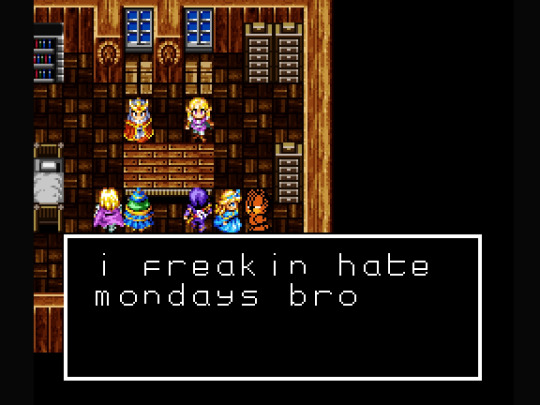
So here's a tutorial for adding not just custom characters, but custom character packs that basically amount to 16-bit era DLC. And yes, they work on a real console, if you're that motivated of a nerd.
Stuff you'll need:
Ryouma de Yuku, an RPG Maker 2 add-on game originally downloadable via Satellaview (preserved thanks to Satellablog)
BS-X Flash Manager, a program for editing Satellaview memory packs
YY-CHR, a program for editing graphics in a ROM
The sprite sheet for the character you want to insert into the game, no bigger than 16x24 pixels per sprite (the hundreds of A Link to the Past randomizer sprites available work, if you turn them into PNGs with ZSpriteTool and do some cutting and pasting)
RPG Maker 2 itself and a way to play it that allows loading Satellaview memory packs, such as Snes9x, bsnes-plus, FXPAK PRO, or the actual cartridge if you have an empty Satellaview memory pack and a way to flash it (NOTE: don't you fucking dare do this if you haven't dumped that pack already, even if it appears to be empty)
STEP 1: Extract the Ryouma de Yuku Graphics Pack
Launch BS-X Flash Manager and open the Ryouma file you downloaded from Satellablog (Ryouma De Yuku - Complete Set.bs). It should look like this:

Select the second file on the left (the one that says 2 blocks), then go to File and click Export. This will create another .bs file with only the graphics pack and not the other Ryouma stuff. NOTE: If you skip this step you'll still be able to change the sprites, but they won't actually work in the game. Why? No idea! Just accept the mystery and don't skip this step.
STEP 2: Edit the Graphic Pack Sprites
Before getting started, take a look at the Ryouma de Yuku characters below and pick one whose colors more or less match your desired characters' colors:

(That one lady in the second row has a pretty Garfield-esque dress, for instance.)
Now launch YY-CHR and open the graphics pack .bs file you extracted in the previous step. You'll see nothing but nonsensical graphics with weird-ass colors, until you change these settings:
Format: 4BPP SNES/PCE(CG)
Pattern: 16x24
Address (click the red "ADDR 0x80" icon): 0001BC00
There, now you'll see sensical graphics with weird-ass colors. It should look like this:

At this point, changing the colors is technically optional -- nothing here will change what the colors in the game itself will look like, but seeing them as you would in the game will make the next part a lot easier. To see the correct colors, you need to load a ZSNES emulator save state created within RPG Maker 2. No, this won't work with a save state made in an emu created this century, for, once again, some reason. Yes, this is kind of a pain in the ass, so here's an RPG Maker 2 save state we made just for you. You're welcome.
Anyway, go ahead and click "Palette," then "Load Emulator State" and pick the one we provided. Now the colors will look... worse?!

Ah, but notice that the color palettes available on the lower right are now different. If you scroll down that list, you should find a palette that makes each character's colors match the ones in the game.
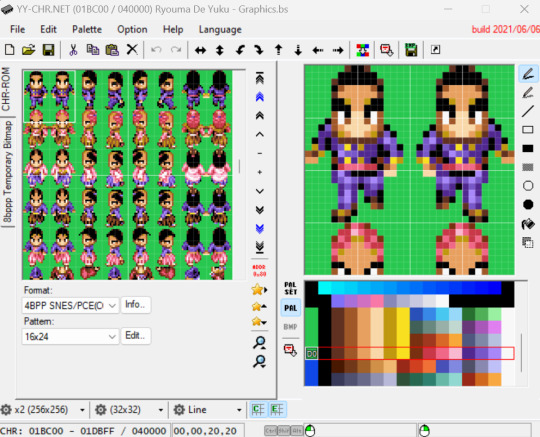
Scroll down the window on the left to find the character you settled on at the start of this step, then pick the right palette for them. In our case, here's the Garfield lady with her right palette:

Now look at the sprites for the character you want to add. We're using this Garfield sprite sheet by Jon Gandee and Hansungkee from Spriters Resource, hastily adapted for this tutorial by someone who clearly isn't a pixel artist. (PRO TIP: you can easily add a grid over your image by opening it in Paint and pressing Ctrl+G. Take a screenshot to be able to zoom in all the way.)

Now use the drawing tools on the right of YY-CHR and the colors on the palette to replicate each sprite over the existing ones, always over its equivalent position ("walking right" over "walking right," and so on). Click the second cog icon on the bottom (the one that says 32x32 by default) if you want to zoom in. Heeeeeere comes Garfield!
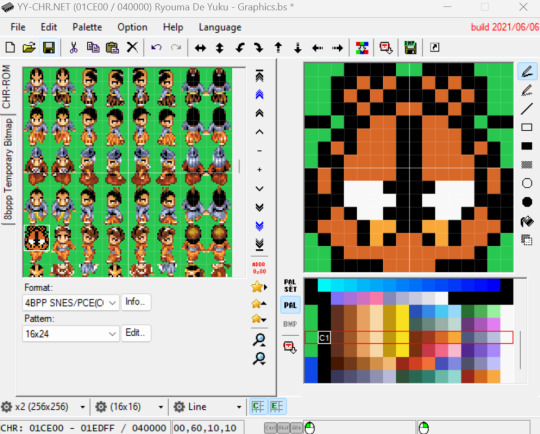
When you're done with a sprite, you can click the Copy button on the toolbar above to copy everything currently being shown on the right window, the Paste button to paste it over another sprite, and lastly Mirror Horizontal (the double arrow pointing left and right reminiscent of Nickelodeon's Catdog) to mirror it.

Once you've finished all the sprites, you can go to File and pick Save as to create yet another .bs file, which takes us to the next step...
STEP 3: Load the Graphics Pack in RPG Maker 2
Assuming you're using an emulator, because you almost definitely are, we recommend Snes9x over bsnes, since save states don't seem to work for RPG Maker 2 on the latter and you'll be needing a shitload of those if you actually want to play this game. In Snes9x, go to File, Load MultiCart, and pick your legitimately obtained RPG Maker 2 ROM on Slot A and the last .bs file you just created in Slot B, then click OK. (You can ignore the BIOS part for this game.)

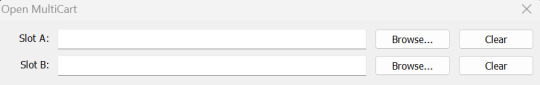
If you like living on the edge and insist on using bsnes, go to System, Load Special, Load BS-X Slotted Cartridge, and set the two files just mentioned as Base cartridge and Slot cartridge respectively. The game should start now. Press A to go to main menu, then go to the second option ("EDIT" if you're using the English translation patch).
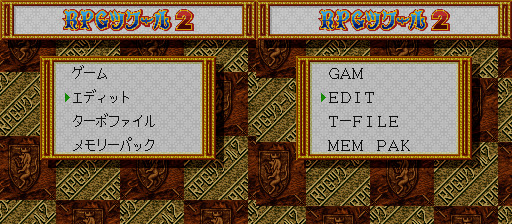
Now go to the last option ("DAT" in English), then the last option again ("MEM-PAK IMAGE DATA"). Press up to select the memory pack and A to confirm (this part is untranslated in the patch).

Press B to go back to the previous menu and go to the second option there ("PARTY"). Press A twice and that will take you to the Character Maker screen. This is, astonishing as it might seem, where you make characters for your game.
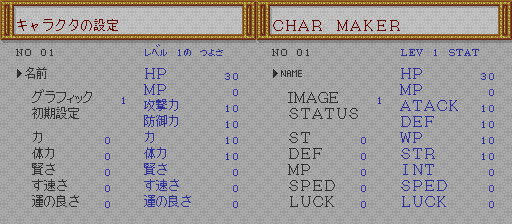
The first option in this screen is where you can name your character, so go for it if you want. In the Japanese version, press R twice to use the Latin alphabet. In the English translation, you start with the Latin alphabet and pressing R once will let you use lower case letters (not available in the Japanese version).

Press start to save the name and A to confirm. Now, at last, the reason we're here: goddamn Garfield. Pick the second option in the Character Maker screen ("IMAGE") and use the D-Pad to select a character. Your character will be among the last ones, so you'll probably want to start by pressing down. There's our boy!

Press A to select the character, B three times to leave, and A to save and exit the Character Maker. At this point you can start playing with the other options to make a game for your character -- or, if you just wanna see what it looks like in action with little effort, simply load someone else's RPG Maker 2 game, like one of the 11 existing English language ones from the '90s preserved at rmarchiv.de. These are always in SNES save ram format (.srm), so simply rename the file to match the name of the ROM, put it in the "saves" folder for Snes9x or the same folder as the ROM for bsnes, and repeat the process above to replace one of the characters in the game with your own.

NOTE: You'll need to load both files via the "Load MultiCart" or "Load Special" option every time you want to use the custom characters, but you only need to do the in-game memory pack loading/character selecting process the first time. You'll know you forgot to load the .bs file if your character is suddenly invisible.
NOTE 2: Be aware that this game's English translation is somewhat unstable and can randomly crash during fights, so you'll either have to save a lot (we weren't kidding about this game requiring shitloads of save states) or get used to navigating Japanese menus.
And that's it! You are now 1/10th of the way to creating your own SNES RPG Maker 2 character pack. In the words of Garfield himself:
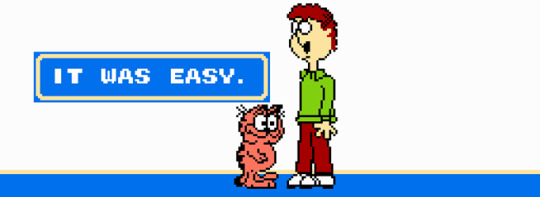
If you make any games in this thing, with or without custom characters, let us know and we'll play them in our channel (most likely in test mode because we suck at RPGs, but still!).
#nintendo#super nintendo#gamedev#rpg maker#homebrew#retro gaming#super famicom#sfc#RPGツクール2#RPGツクール#romhacking#garfield#goddamn mondays#tutorials#YouTube
5 notes
·
View notes
Text
yyyhshharjejnsidne
cameo homophobic and silly icons yy





21 notes
·
View notes
Text
Intro/pinned post!!!
last updated (mm/dd/yy): 1/6/25
Did you find me via a Sonic-related post? You should go to @speedysoda for that stuff now!
Want to read my DNI/a shorter version of this post? Go here!
Current blog status: tired and just. Trying right now, bear with me.
First of all, here’s my pronouns page for those who want to know more about my exact pronouns/word boundaries! (Semi outdated take with a grain of salt)
Call me Soda/Wally/Rivet. We’re fictive-heavy plural. Uses I/me and we/us interchangeably. We do not owe you any information about us.
🥤💫💙⭕️☄️❤️🩹📀🛠📍⚫️💟🖌💽🍥🎤 ☀️🌟✖️ 🌸
Here’s my sona!

Their full ref can be found here
Below is more information about my art, the blog, and other things. There are also a lot of userboxes (and blinkies, so flashing gif warning be cautious) that represent me! The post is pretty long though, so bear that in mind.
Art usage rights: My art is fine to be reposted, but strictly with credit. Want to use it as an icon? Make it an edit or add something small for pfp purposes? You’re welcome to, but with permission, credit, clarification that you edited it, and as long as you’re not in my dni/use it for such purposes. Do not feed my artwork into ai software. Also do not directly feed my writing or own general text into an ai.
Requests?: Requests for art are a complicated thing and are simply a matter of what I do and do not want to do. Feel free to ask, but just know I may decline! This goes for moodboards and stimboards as well, but I’m much more likely to accept a mood/stimboard rather than art request!
AU/personal projects!: I have a handful of personal AU’s and projects and OC’s I’d like for people to check out and look at. (Also please please please ask about my characters and ask them stuff I wanna answer!) You are welcome to make fanart for any of them. People in my dni are not permitted to depict my characters in any way, shape, or form. Don’t touch my babies. Also- No, you may not use my characters in tournaments or polls. Please keep your popularity games away from my babies. (Fair warning: we are very bad about updating this it’s very outdated)
Personal projects masterpost
Additionally:
Please @ me in fan/inspired content! I want to see it!
I also know that I can often come off as aggressive and do stupid shit or say stupid shit. I have a lot of growing to do and I make a ton of mistakes. Please be patient and if you desire to call me out on by bullshit (which you absolutely should do) please be constructive and respectful. I struggle a lot with tone and accidentally upset people often. If I upset you, PLEASE let me know. I have no way of realizing if you don’t, please do not lie to me, tell me what’s wrong I promise I care and will try not to take it personally. =m=
Important note: While I may make suggestive jokes from time to time or touch vaguely on mature topics/talk about more mature media, this blog does not welcome nsfw blogs. Any and all interaction with me or my art that is nsfw in nature (inappropriate DM’s, comments, and reblogs) will be instantly blocked. We can joke, we can have fun, but I do not want any concerning behavior towards others or towards myself/my art on this blog. I know that many people who follow/are friends with me are minors and thus I will ensure that this space is not dangerous for them.
I also consume my media critically, even as a Homestuck enjoyer, I do not support Andrew Hussie and recognize the comic’s flaws, but I also love Homestuck for what it is at its core and how it changed my life. I also assume most people consume media critically and thus do not have any fandoms in my dni, but do know there are a good handful of them that I’m apprehensive about, but won’t block on sight.
Also note that due to my nebularomanticism (arospec umbrella), I do not know what the fuck romantic love is supposed to feel like or look like, the lines between strong platonic bonds and romance are so blurry they barely exist for me, and such- all of my ships are queerplatonic in some way. I have never seen any ship as solely romantic and I don’t think I’m capable of that. But I also do not limit the types of intimacy I depict these characters having. If you’re not ok with queerplatonic kissing or holding hands or other forms of “romantic gestures” or if you think they can’t exist, get out. I’m honestly getting tired of the term “ship” and all the baggage it holds. I just want these characters to be happy and get along and be close. I’m tired of exclusively romantic connotations. All of that being said, once again, proshits GET OFF MY LAWN.
Keep in mind that while my art and personal works ARE here, this blog IS a personal blog. I DO vent on here and often talk about personal topics. Be aware. And just because I share an opinion of mine doesn’t mean that I think it’s super important or right, it’s just how I feel. Just saying this because if you follow me you should be prepared to deal with what I post, and if you don’t like me that’s ok just leave.
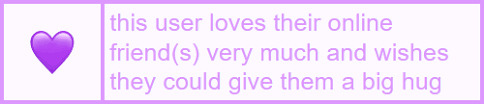
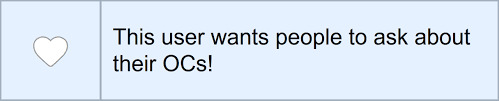
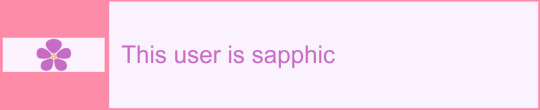

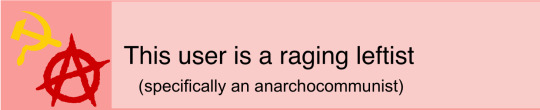

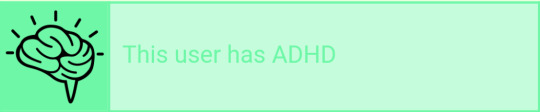

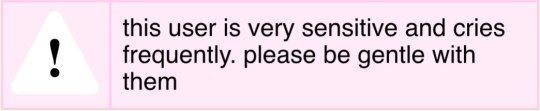
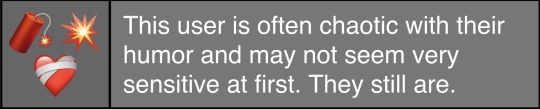

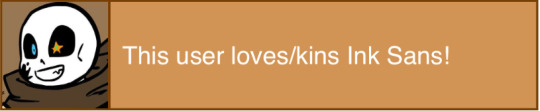
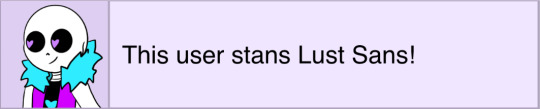
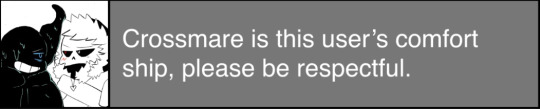

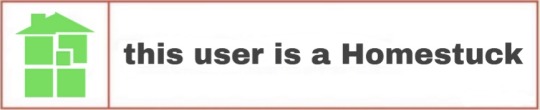



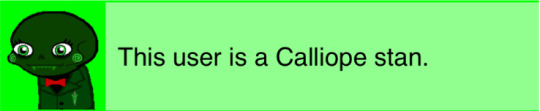



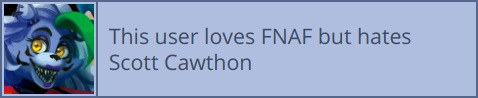
^ this user box specifically was made by @/ghostfish-stims!
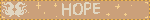


^ this blinkie is made by @/pictionary!

63 notes
·
View notes
Note
I am making the executive decision to tell you about the real life Sor Juana because I want you to know her before we get into the bsd oc (who I will explain last)
First here’s a little overview of her https://www.youtube.com/watch?v=9wSOt3z_-YY
And her wiki page https://en.wikipedia.org/wiki/Juana_In%C3%A9s_de_la_Cruz
And This is one of her most iconic works, You Foolish Men, my mom who grew up in Mexico (surprise! Your favorite anon is Mexican) can still quote some of it to this despite it likely being decades since she’s read it, that’s how much of an impact it had on her, https://poets.org/poem/you-foolish-men
-🔅 anon
I had never heard of her before I’ll take a read thanks for sharing this with me.
5 notes
·
View notes
Text
YY Ilmari Huotari would’ve loved to have participated in the iconic Ides of March murder. He would just roll up there, not even caring about the political intent of it all and just, vibe with the others while stabbing that one guy to death
8 notes
·
View notes
Text
i seriously love yangyangs teasers today...im being tempted into having a yy icon again....
2 notes
·
View notes
Note
assign your moots to your fics and tell us why :33
ooh :0 i remember getting this such a long time ago, so it'll be fun to do an updated ver!!
@justalildumpling — rhapsody anonymous: self explanatory; this was literally written and modeled after j 😎 u can thank her for the yy and sunwoo convergence on mc >:))
@jaehunnyy — the comfort zone: i think this one is sooo chip and i could imagine she and wooyo having a f2l romantic arc 😁 idk if you've read this one yet, but everything wooyo just automatically brings you to mind!
@hqrana — the cage: RAAAAH one of my favorite little underrated blurbs and literally the fic that brought the iconic xnonie to my inbox. noa's so rad, guys, just like this concept skfnks
@winterchimez — she can have two months: it was also written exactly for her after we had a discussion in our dms and i said BET!! I WILL WRITE IT, and ta-da! i did 😌
@ethereal-engene — either veins or lighthouse: veins because ash and i have an entire headcanon series in our discord abt the rest of the coups wedding TT, and lighthouse bc she's such a comforting person :')) she and woozi both make me feel so seen and loved
@mosviqu — flight risk: EASY MONEY, i was gonna assign swing my way, but i think bar might like flight risk more?? anyways, remember that eric loves you 😚 (but not more than ME)
@stealanity — ghost of you: my dearest matty :')) i know we don't chat/interact much but ur reactions to ghost of you still sit with me and i would like to associate you with the fic now 🫂 ur always such a supportive and warm person, and you would totally be the yn in this
@zzoguri — party people: besides mon saying they read it a few times, jacobie is their soulmate!! and i hope it continues to be your favorite fic by me :')) 💖
@from-izzy — circles: okay ik u don't bias hyunjae BUT i think izzy is so lovely and healing, and the story arc leads to one of my favorite make up scenes !! wish i did it a little more justice, but i think it still gets the right message across
@loveliestfelix — bird hunt and mine: IM CHEATING I KNOW 😭😭 but i just think of nana when i see my beloved bird hunt, there is no other that i associate w it more 😔 and ofc mine :') the little blurb that brought our friendship to bloom!!
@goldenhypen — 7:43pm; my favorite jake stan in the world and my canadian counterpart :')) i think em would perfectly line up w this one, just cuz it's a little twist on a classic cliché and ughhh jake is so swoonworthy haha
@polarisjisung — 11:54pm; WOW it's been forever since i went back to this fic 😭 but i think it encapsulates some of the jisung that our resident asteroid loves most 😋 and hua just feels like the yn in this hehe
12 notes
·
View notes
Photo

Whimsical Goddesses Art Nouveau Inspired Coloring Book for Adults & Teens 35 Coloring Pages Perfect for Relaxation or DIY Wall Art Projects
*Coloring Pages: 8.5" x 11”
*35 beautiful grayscale images
*Perfect for coloring pencils graphite pencils, light markers, limited watercolors, and crayons
*All coloring pages are already framed and ready to be displayed post-coloring
#1 Coloring Tip: When coloring grayscale illustrations, the darker the gray tone the darker your chosen coloring utensil should be!
At the heart of this collection are thirty-five profiles of women, each adorned with elaborate hairstyles and attire reminiscent of the Art Nouveau era. Inspired by Alphonse Mucha's iconic series, these portraits capture the essence of naturalistic beauty and goddess-like allure. Every page invites you to discover the delicate interplay of lines and curves, the whimsical floral accompaniments that grace each image, and the meticulous attention to detail that defines the Art Nouveau aesthetic.
Perfect for teens and adults seeking a therapeutic escape, this grayscale coloring page offers ample opportunities for shading and blending, guaranteeing a finished artwork worthy of framing and sharing with friends. Whether you're a novice or seasoned artist, this intricate design promises hours of focused coloring fun. Crafted with grayscale precision, each delicate detail invites you to explore the depths of shading, ensuring your masterpiece emerges with stunning realism.
_________________________________
DOWNLOAD INSTRUCTIONS
PLEASE NOTE - ***NO SHIPPING, DOWNLOAD INSTANTLY, JUST PRINT AND HANG!
TO BUY AND DOWNLOAD A DIGITAL ITEM:
1. Add the item to your shopping cart.
2. Click on the "Complete" button.
3. Go to the checkout page and proceed with the payment process.
4. Once the payment is successful, the item will be available for immediate download in your Etsy account. You can download the files by going to your Etsy Profile > Purchases and Reviews.
If you purchased as a 'guest', you will receive an email from Etsy containing the download links. If you cannot find the email in your inbox, please check your spam/junk folders, or social/promotions tabs if using Gmail.
5. Download the item and print it out as you prefer and frame it or use it as per your desire.
REFUNDS:
As digital downloads are non-refundable, please don't hesitate to contact me for any inquiries before making your purchase. If you experience any problems downloading your files after the purchase, I will provide assistance to resolve them.
After purchase, you can download the files by going to your Etsy Profile > Purchases and Reviews.
If you purchased as a 'guest', you will receive an email from Etsy containing the download links. If you cannot find the email in your inbox, please check your spam/junk folders, or social/promotions tabs if using Gmail.
_________________________
PRINT INSTRUCTIONS
You can simply print the artwork from your home printer. For best results, however, we recommend using a professional printing service (local or online) such as Staples, Walgreens, UPS Store, Office Depot, Target, Walmart, Poster Jack, Finer Works, Office Works, Vistaprint, Costco, Snapfish, Shutterfly, etc.
Please note that colors may vary subtly depending on monitor calibration settings, printout settings, and material types.
______________
COPYRIGHT
CAIA artwork is for PERSONAL USE only.
DO NOT use our digital art files for reproduction in commercial use or resale in any form. You are NOT permitted to make alterations to our artwork, then use it for commercial purposes, or for resale.
#Fashion Sketches#Historical Fashion#digital download#fashion illustration#art nouveau#whimsical#coloring for adults#grayscale#coloring sheets#Alphonse Mucha#unique coloring page#coloring for women#digital gift#DIY Wall Art#stress relief
4 notes
·
View notes
Text










Fireworks of My Heart icons + header
yy more and more beautiful! how does he do it???
#fireworks of my heart#yang yang#icons doramas#doramas icons#drama icons#chinese drama#cdrama icons#icons cdrama#cdrama#cdramaedit#dramas chineses#chinese actor
13 notes
·
View notes