#you guys remember that one time i used channel mixer? it was exactly like this
Explore tagged Tumblr posts
Text
no experience like going into photoshop like ' i actively have no idea how to accomplish this thing ', banging your head against 50 different tutorials and coming out with something you have no idea how you did if u ever wanna feel like the stupidest genius alive
#you guys remember that one time i used channel mixer? it was exactly like this#anyway ro vs gradient maps for 2 hours of sheer confusion saga#rowan chatter
8 notes
·
View notes
Text
chocolate kisses - t.h

pairing: bestfriend!tom x youtuber!reader
words: 2.9k
warnings: none, just pure fluff
a/n: so... i did it again!!! i had this ideia after watching a video like this from one of my favorite youtubers. anyway, i really hope you guys enjoy and please do let me know what you think!! again, english is not my first language so that’s that. thank you @definitely-not-black-cat for proofreading this, you’re the best and i love you 💛 enjoy!!!!!!
You adjusted the lenses of your camera one more time, making sure everything was ready to start recording. Since you started making videos for the internet and became a youtuber, you were practically obligated to learn about filmography. Sometimes you had your friend Harry around to help, since he’s a professional but today he got a job to do, so you were on your own. In fact, you had another Holland around, the oldest of them all and your best friend since you were kids, Tom.
Ever since you made your youtube channel, your viewers have been begging you to bring Tom to a video, so when the opportunity came, you finally asked him and he was more than happy to accept.
“You ready?” You asked your brown haired friend.
“Yep!” He said, making sure to really pop the “p”, knowing you hated when he did that.
“Tom, I was being serious earlier. I need you to behave!” You said, feeling like you were talking to a child instead of a 24 year old.
But that was the thing about your friendship with Tom, when you guys were together it felt like time hasn’t passed at all and you were still two little kids, doing stupid things and constantly misbehaving.
“I got this! Don’t worry!” Tom answered, a smile wide on his face.
“Saying not to worry actually makes me worry even more, you know?” You huffed, making sure the memory card was in.
“It’ll be fine, y/n! I promise!” He said, looking at you with those big brown eyes that made you forget what you were even asking.
“Okay, I’m going to start!” You told, seeing him clap his hands excitedly, but the years of friendship had taught you that this was just a thing he did when he was actually nervous. “And go!” You said, pressing the record button and joining your friend behind the kitchen island, where you had all the ingredients for the recipe already measured.
“Hey everyone, welcome back to another video! This week we have another one of the baking series and if you couldn’t already see, I have a guest with me today. Ladies and gentlemen, the star of the moment and my very own best friend, Tom Holland!” You said enthusiastically, while he observed you with a big smile on his face.
“Hello everybody, I’m Tom and I’m really excited to be here today!” He said, giving a little wave at the camera.
“Today we’re making a chocolate cake with chocolate frosting. This is one of my absolute favorites and it’s actually your mom’s recipe, that she was kind enough to pass me so I could share it.” You explained, looking at your friend.
“I love this cake! Mum used to make it when we were kids but suddenly she stopped doing it, saying we were too grown up.” Tom pouted to the camera, making you laugh.
“Well, it’s your lucky day because we’re gonna start making it right now. You ready?” You asked, seeing him nod, looking at all the ingredients in front of him. “I know it seems like a lot but this cake it’s actually pretty easy and quick to make, just take a little while on the oven.” You explained, knowing he probably thought it was way too difficult for him to make a cake like that.
“Great! Where do we start?” Tom said excitedly, which again made you laugh.
“Okay, the first step is always preheat your oven, in this case at 180 ºC, for at least fifteen minutes before putting the cakes in. Then we can start creaming together the butter and sugar. I’m using a stand mixer today but you can totally use a hand one. It’ll work perfectly fine.” You said, pointing to the ingredients.
“This is such a pretty mixer, y/n! I wonder who could have given you something like that.” The boy beside you pointed to your pink Kitchenaid with a smirk on his face. “It was you, dumbass!” You said, shoving his shoulder.
“Wow, I’m such a good friend!” The smirk on his face grew even more, seeing you rolling your eyes at his antics. “Can you stop praising yourself and start making the cake?” You pleaded.
Tom nodded and after you told the camera the ingredients and correct measurements, he put them in the mixer, looking confused when he couldn’t find the buttons.
“It’s on the side, Tom!” You told him with a laugh, showing exactly how to do it.
While the butter and sugar creamed together, you took the time to observe your friend, who seemed completely entertained with it. A couple minutes passed and when everything was looking good, you told him to stop the mixer, so you didn’t have to shout at the camera.
“When you mix those two together, you can start adding your eggs, one at a time. Always remember to crack them on a separate bowl, to make sure you don’t ruin your mixture with a bad one.” At that, Tom’s eyes light up, as if you had said the most clever thing in the world. “You can turn the mixer on low while I’m adding the eggs.” You instructed Tom, who nodded and made exactly that.
“This is looking gross!” He said to you once he turned the mixer off.
“Yeah, it does not look pretty when you put the eggs in but as soon as we put the flour, it’ll all be fine.” You reassure him. “Also, stopping the mixer and scraping down the sides of the bowl will help everything incorporate much better.” You advised, giving a pink rubber spatula to your friend, so he could do what you just said.
“Still look gross!” Tom scrunched his face, making you laugh.
“Stop it, we’re going to add the rest of the ingredients now.” You scolded, which caused him to pout at you. “We’re going to put 1 tablespoon of baking powder, 1 teaspoon of bicarb, a pinch of salt and 1 cup of cocoa powder into the flour and mix it really well before alternating this with the buttermilk. Got it?” You asked him, making sure he understood your instructions.
“So, baking powder, bicarb, salt, cocoa powder, mixing really well.” He kept narrating his moves, which you found adorable.
“Okay, now we have to put the mixer on the lowest speed, otherwise we’ll have flour everywhere. And don’t look at me like that, we DO NOT want flour everywhere, Thomas!” The smirk plastered on his face was the same one of a child before doing something they shouldn’t be doing.
“I swear I didn’t think of doing that, y/n/n!” He stated, putting his arms up in surrender.
“Yeah, right! Like I didn’t know you for twenty four years.” You rolled your eyes, making him laugh.
Once he turned the machine back on, you slowly started to add the flour, followed by half of the buttermilk, more flour, more buttermilk and finally the rest of the dry mixture.
“Perfect! Now we can turn off the mixer and scrape the sides one more time, then turn back on for about a minute or so, just to make sure everything is really well combined.” You said smiling.
“That’s it?” Tom asked, as soon as you took the bowl out of the mixer. “That’s it, the batter is done! Easy, right?” You said and he nodded. “Now we can divide the batter into three separate pans that I already greased and lined with baking paper.”
“Baking paper?” He questioned, seemingly confused.
After explaining to him what baking paper was, you proceeded to put the batter equally into the pans.
Just as he was about to lick the spatula, you swatted his hand, making him wince. “Don’t eat that!” You exclaimed. “Why?” Tom asked.
“It has raw eggs and flour. It’s not safe!” You told him, sounding obvious. “Fine, I won’t.” He promised, putting the bowl and spatula aside.
With the pans ready, you told the camera you were going to put them in the oven, for about 40min or until a toothpick came out clean. While you were away, Tom looked right at the camera and sneakily gave the spatula a good lick, scrunching his face at the taste of raw batter. When you came back, you rolled your eyes at your friend.
“What?” He questioned, trying not to sound guilty. “Was it good?” You asked him with a smirk.
“What?” He repeated himself. “The batter, was it good?” You laughed, seeing him widen his eyes. “How do you know?” He asked, confused.
“You have some on your face, silly!” You said, throwing a towel at him. Tom flushed, feeling embarrassed for being caught. “It wasn’t even good!” Tom said, cleaning his face. “I told you!” You laugh at his scrunched face.
“Okay, now we’re going to clean this up and wait for the cakes to bake, then we’ll come back and make the icing.” You told him, walking to the camera and stopping the filming. “You’re such an idiot!” You tell your friend, making him laugh.
Even after you denied, Tom insisted on helping, but his help ended with him splashing and playing with water more than actually washing the dishes. When you finally got the kitchen cleaned, the timer of the oven went off, indicating the cakes were ready.
While the cakes cooled, you prepared the ingredients for the icing, which consisted in butter, icing sugar and melted chocolate. Once everything was ready, you joined Tom on the couch, where he scrolled through instagram on his phone.
“What are you looking at?” You asked plopping down next to him. “The comments on my last post.” He said, looking at you.
“Yeah? What is it?” You questioned, looking at your own phone, seeing a brand new notification. “It was you.” Tom answered plainly.
“What?” You almost yelled, quickly clicking on the instagram app, where you found a picture of you taking the cakes out of the oven. “Tom!” You exclaimed, sending an annoyed look at you friend.
“What? Everyone’s saying you look good!” He told you, making you groan. “Yeah, gorgeous!” You mocked.
“Oh, there’s one saying you have a great ass!” He smirked. “Thomas!” You send him a reproving look. “Not my words, darling!” He shrugged, the smirk he wore growing even bigger.
“They’re also saying we’ll make a cute couple.” Tom smiled, looking at you and catching your eye. “As if, Holland! As if!” You mocked, getting up from the couch and making your way back to the kitchen to check your cakes, while his eyes stayed on your body.
“You know what? They were right! You do have a great ass!” He smirked. “Can you stop being a flirt and help me finish this cake?” You asked, not believing the words that left his mouth.
Once your annoying friend joined you, you hit the play button again and started recording. “We’re back!” You said enthusiastically. “We’re back!” Tom repeated, making you laugh.
“Our cakes are baked and cooled, I’ve put them in the fridge now, just to make sure they’re completely cold when we put the icing, which we’re going to start making now.” You said to the camera, followed by the ingredients and correct measurements. “Once again, we’re using a stand mixer, but just as the cake, a hand mixer will also work. Now Tom, you can put the butter and sugar in the mixer, but be careful with the icing sugar, it’s very powdery and can go everywhere, so start at a lower speed and just go up when it’s fully incorporated.” You warned him.
“Right, boss!” He mocked, making you playfully hit his arm. “While you do this, I’m going to melt the chocolate, okay?” You asked and he nodded.
Just as you turned around to put the bowl in the microwave, you heard your mixer going on full speed. The sight that greeted you once you turned back to your friend, was unbelievable. Tom was covered with powdered sugar, from head to toes, his curls where white with the powder and the look on his face was one of pure regret.
“It really does go everywhere!” He said looking guilty.
“I can’t believe it, how old are you? 5?” You rolled your eyes.
“I’m old enough to do this!” Tom said before jumping at you and wrapping his arms around your body. “Tom!” You yelled, getting out of his grip.
“Now we’re equal!” The brunette winked, making your blood boil.
“You idiot! You know we’re gonna have to clean this mess, right?” You questioned, shaking some of the icing sugar from your clothes.
“It was worth it!” Tom laughed and hearing that sound made you chuckle too.
After a little bit of tidying up in the kitchen, you started recording again, this time hopeful that you could finally finish the cake.
“Now that the butter and sugar mixture is light and fluffy, we can add the melted chocolate and mix everything really well.” You informed, both Tom and the camera in front of you.
Tom helped you with the chocolate and after mixing the icing for a couple of minutes, you passed him a spatula to scrape the bowl and make sure everything was well combined. But, just as you were about to take the spatula back from his hands, he put it in his mouth, licking a stripe of the chocolate icing.
“Tom!!! Not the spatula that you’re mixing the frosting!!!” You yelled, seeing him roll his eyes. “Why not?” Asked the brunette.
“I’m going to eat that cake too!” You exclaimed, sounding obvious. “Oh, c’mon! It’s not like we never shared saliva before.” Tom smirked.
“You know I’m gonna have to cut this part off of the video, right?” You questioned, shaking your head at his cockiness. “Why?” He insisted, not taking that stupidly handsome smirk out of his face.
“Your fans already think that we’re a couple, they don’t need to know that we drunk kissed at my twentieth birthday party.” You stated, shaking your head to try and get rid of the memorie.
“Whatever, I think they would like it!” Tom winked, giving the spatula another lick. “Oh, they sure would!” You said, taking the object out of his hands and putting in the sink.
Back to the recipe, Tom helped you put the icing stuff away and bring the now cooled cakes, a knife, a cake stand and of course, a clean spatula to start icing it.
“Now with a clean spatula…” You said, glancing at your friend, that couldn’t help but laugh.
After filling the cakes, you helped him spread more chocolate icing on the sides and the top, before putting some sprinkles.
“It’s finished!” You screamed, making Tom laugh. “It looks really good. Can we eat?” He asked with hopeful eyes.
“Wait! I have to take some pictures first!” You warned, before taking your camera and snapping a few shots of the finished cake.
Once you were done, you finally let him slice the cake, putting the piece on a plate for you guys to try. “This cake it’s so good!” Tom moaned, taking another bite.
“It’s so moist and the icing is not too sweet. It’s just… perfect!” You agreed, also going for another bite, but Tom was quick to playfully take the plate away from you.
“Well, that was it! I hope you guys like the recipe and try to make it at home because it’s delicious. Thank you again for joining me today and helping with the cake, Tom!” You smiled, looking at your friend.
“Of course, thank you for inviting me and you guys for requesting this video.” He said, smiling at the camera.
“Don’t forget to subscribe and like this video, also leave your comments down below letting me know what other recipe you guys want me to make. I’ll see you next week. Bye!” You said waving at the camera, followed by Tom.
Once you finally finished recording, you and Tom got each one another piece of cake and went to sit on the sofa, where you eat it while watching some tv show.
Your attention was brought away from the show once you heard Tom lightly chuckled beside you.
“What?” You asked, already knowing he was up to something.
“You have chocolate on your mouth.” He said, pointing at your face.
“Of course I have chocolate on my mouth, I’m eating a freaking chocolate cake.” You rolled your eyes.
“No, I mean… outside of your mouth. Here, let me help you.” Tom offered, getting face to face with you.
And of course, just when you thought he was going to clean your face and just forget about it, he surprises you once again, this time taking you by the neck and sealing your lips together.
You were so startled that your first instinct was to fight, but once you realized the familiarity of his lips, you relaxed and kissed him back. Unfortunately, it didn’t last long but you’d be lying if you said it didn’t leave you wanting more.
“I’m sorry, I shouldn’t have done this…” Tom, being the gentleman he was, started to ramble and apologize for what he had done but you just rolled your eyes.
“Just shut up!” You smiled, leaning back in and kissing him again.
You knew that you two would have a lot to talk about after this but right now, all that you wanted were more of those chocolate kisses.

tagging some mutuals: @stuckonspidey @bi-writes @missnxthingg @peeterparkr @tomhollandthing @wazzupmrstark @screamholland @fallinfortom
#my writing#tom holland#tom holland fanfic#tom holland imagine#tom holland blurb#tom holland one shot#tom holland fic#tom holland au#tom holland x reader#tom holland x you#tom holland x y/n#tom holland writing
313 notes
·
View notes
Text
Wedding Party III
Summary: Ben hardy x fem!reader. The night before the wedding is for the bachelorette party and the bachelorette party only, right?
Word Count: 2.9k
Warnings: cussing, building tension, flirty texting, spoiler alert: heavy make-out section (very light smut, no underwear is removed, pretty much just descriptive grinding lol)
A/N: Part 3 to part 3 of the celebration! Thank you so much again to everyone who follows me, including the people that have since I hit 500, cause it’s been quite a minute. This one’s a little shorter, but it gets the job done I think. Make sure to catch reader’s Freudian slip lol. Yell at me if you must. Any feedback is super appreciated but especially replies, messages, and asks are super helpful for my writing ‘cause I get to hear what you think!
Part I, Part II, Part IV, Mini i, Mini ii, Masterlist

(dorky cutie, gif by @catspawzz-yeahyeahyeahthedrummer)
💖💖💖
How you were up at 3:00am the night before your best friend’s rehearsal dinner and subsequent bachelorette party was beyond you. Well, it wasn’t really beyond you because you knew why. It was that damn Ben. You and he had been texting since that first game night and some nights it lasted until one of you fell asleep in the very early morning, phone in hand.
It stayed… mostly friendly, but every so often it ventured towards flirtation, which you thoroughly appreciated. But then the morning would come and one of you would inevitably make the switch back to just friendly. All in person interactions followed the same type of pattern. A couple more game nights as each other’s partners, dinner parties sitting across from each other and sharing looks and laughs, and brunches with free flowing mimosas and bloody mary’s that turned you both into tipsy, touchy flirts were enough to make both of you desperately want a quick fuck in a wedding reception bathroom (or anyplace and anytime sooner), and maybe more too.
In any sort of wedding related event, the two of you were paired up, and usually by the happy couple themselves. It was some sort of sweet torture that the two of you were walking together. You both greatly enjoyed spending so much time together, talking, flirting, whatever, but the damn rules were always on the edge of your minds.
Not that either of you knew the other was aware of the rules as well. Ben had the tiniest inkling that you might be, but he didn’t want to risk bringing it up in case you didn’t because he would’ve been a little embarrassed. You were completely clueless and were more focused on not breaking the rules than figuring out if Ben had any idea about it, because boy was it getting hard not to break them.
Anyway, it was 3:00am and you were struggling to keep your eyes open, but Ben’s texts always came right when they were about to close.
Ben: So what r u guys doing for Luce’s party?
Y/N: umm i think that’s a secret
Ben: A secret? I already told u what we’re doing ��
Y/N: that’s on you bud
Ben: Rude
Ben: Whatever it is try not to get too drunk so I don't have to deal with u complaining of a hangover at the wedding
Y/N: says the guy who shows up to most of the brunches hungover or half drunk from the night before. besides, it’ll be hard to get drunk when i don’t have my personal drink maker there
Ben: Ah ur dependent on me now? No one else does it quite like me?
Y/N: that’s right, hardy. no one else keeps me filled up the way you do, it’s why i keep you around
Y/N: *my cup
Ben: It’s not the stimulating conversation or my charming good looks?
Y/N: those help, but no it’s your usefulness as a personal bartender
Ben: If I’m ur personal bartender, where are my tips?
Y/N: i’ll settle up after the wedding
Ben: Looking forward to it
_____
About 16 hours and a rehearsal and rehearsal dinner later, the wedding party was splitting into two groups for the respective bachelor and bachelorette parties.
You saw the boys gathered by one of the tables where the rehearsal dinner had been. Lucy and Rami were talking so everyone was taking a minute before it was time to leave. From where you were you could see Joe and Sami talking in hushed tones and counting what looked like a few hundred dollars in bills ranging from ones to twenties.
Catching Ben’s eye as he was scowling at you, you couldn’t help but laugh. Since he had told you that they were going on a chartered boat that had been set up for poker, you knew exactly what the money was for. Ben walked quickly over to you, crossing his arms and giving you a look once he got there.
When he didn’t say anything you asked, “Can I help you?”
“You haven’t told anyone have you?” Ben asked, still frowning. The little crease between his eyebrows and the slight pout of his lips made it hard to remember to answer his question.
“Of— of course not, I’m not gonna risk ruining the surprise for Rami,” you said, placing your hand on his still crossed forearm before smirking and saying, “Unlike you.”
Ben’s frown deepened for a second and you worried if you had been too mean, but then he just started laughing. You joined in and both of you took a step closer without realizing.
“Shut up,” Ben said, still chuckling.
You looked up at him with a challenge in your eyes and replied, “Make me.”
Ben suppressed a groan and looked down at you, biting his lip. There were a few seconds of heated silence and you felt yourself moving closer to Ben as he was doing the same.
“Y/N, we’re ready to head out, are you?” Emma called from where she and the rest of the bridesmaids were.
Ben cleared his throat and you turned around to tell her yeah. Then you turned back to Ben, putting your hand on his arm again, “See you tomorrow, then.”
“Have fun, be safe,” he told you.
“You too, don’t go falling off the boat,” you said with a smile that he returned.
Then he leaned down and kissed your cheek quickly, saying bye as he stepped back and you waved before turning around and following the group out the door.
_____
The bachelorette party was set up at your apartment because it was bigger than Emma’s and so that it could maintain the surprise for Lucy. It had required a bit of thinking for you and Emma to figure out what to do because Lucy didn’t want to go to a stripclub or anything of the like. Plus, since she was having the party the night before her wedding, she didn’t want a wicked hangover. She also wanted her mom, aunt, and young cousin to come, so it had to be something that they could participate in too.
Everyone went inside, seeing the multiple tables set up in the living room, wondering aloud what the plan was. It was only a couple minutes before there was a knock on the door. Just outside, there were two women wearing aprons that you let in with a smile.
Emma stood up to introduce them, “Everyone, this is Katy and Jay, they’ll be teaching us how to make cocktails tonight!”
Everyone exclaimed happily, and you were glad to see Lucy smiling brightly in excitement. You went to the kitchen and wheeled out a bar cart that had all of the equipment, alcohol, and mixers that would be needed. There were enough tables for everyone to be in pairs, and you were paired with Lucy so that Emma could be with her cousin, May.
One from each pair grabbed one of each of the items that Katy and Jay said to grab. The group included one pregnant bridesmaid, one who just didn’t drink, and the fourteen year old May, so your instructors had planned drinks that would still be good without alcohol.
The class ended up being a lot of fun; they taught different types of martinis, spritzes, mojitos, and G&T’s, so that by the time they were all made and everyone that was drinking tried them all, it was enough to be more than a little tipsy.
Jay and Katy took their leave after many thanks and promises of more cocktail parties in the future. Then you announced the next part of the evening.
“It-- it is now time for a fashion ex-- extara--vangza!” you exclaimed, stumbling over the long word and causing everyone to crack up with you.
Then Emma came out of your room, pulling, along with the help of her mom and aunt, two giant racks of clothes that you and she had spent the past few weeks collecting at different thrift and second-hand stores. You had gotten old wedding dresses, prom dresses, funky patterned shirts, bohemian skirts, oversized blazers with giant shoulder pads, sparkly bralettes, and everything in between.
Seeing the clothes, Lucy jumped up and ran over, immediately looking through them and soon there was a little crowd around the racks.
Emma tried to shout over everyone, “We have seven minutes to create an entire outfit and then we will have our fashion show! Don’t worry, this is only the first of many!”
The whole affair was full of laughs, shouts of excitement, and a couple quick arguments over who got what. Then the runway had to be prepared, which meant turning on the color changing LED lights you had and turning on a playlist of Beyoncé, ABBA, Rihanna, Adele, Lizzo, Lady Gaga, Billie Eilish, and Queen, though only the upbeat songs.
Everyone did their best struts down the runway and then posed strikingly at the end, channeling their inner model. The crowd said their oohs and ahhs and clapped for each one. You and Emma took turns modelling and being a photographer each round so that all of the outfits were captured during their walk.
After about five rounds, the fashion show devolved into a dance party where everyone was laughing and singing along with the songs.
Around midnight, you lost Lucy’s mom, her aunt, and May to tiredness. And once the first group had left, it wasn’t long before others started leaving as well. By 12:30am, the only ones left were Lucy and Emma, to help clean up. But you both tried to make Lucy sit and relax since she was the bride and shouldn’t have to clean up after her own party. She refused and helped anyway, hanging up the clothes that had gotten left on the couches and floor. Though a lot of them ended up in a large tote bag she found in your room that she planned to take home with her.
Once all the trash was thrown away, the dishwasher was running, and the last stray glittery shirt was hung up, you ushered Emma and Lucy out the door with hugs, kisses, and reminders to get a good night’s sleep.
You flopped on your couch, tired out but also somehow wired with energy and you debated over watching one episode of TV or just going to sleep. You were reaching to grab the remote to turn off the music when there was a knock at the door.
Rolling your eyes and smiling on the way, you unlocked it and threw it open, the question, “What, did you realize you left one of the pairs of cute trousers behind?” halfway out of your mouth before you realized that it wasn’t Lucy and Emma.
“Ben,” you said in surprise. Probably the last person you were expecting at this moment was Ben, but there he was, in dark jeans and a plain white t-shirt that fit him too well to leave anything to your imagination, his hair a little messy like he had been running his hands through it and his cheeks flushed pink due to what you could only assume was alcohol.
You opened the door wider and let him in, after you remembered to stop just staring at him and trying to imagine what he’d look like with those clothes off.
Ben smiled at you sweetly and said hi. Then he looked you up and down and a brief look of confusion crossed his face.
You looked down at yourself and realized that you were still wearing one of the sequin bralettes, a black mesh t-shirt underneath that, a high waisted neon purple skater skirt, and a houndstooth yellow and pink blazer with shoulder pads. Chuckling at yourself, you explained, “Oh, we had a fashion show.”
As the two of you walked into your living room, Ben nodded in understanding.
“Sit. How was the boat? Who won big in poker?” you asked as you sat on your feet, kneeling. You asked a little more enthusiastically than usual, but you were still kinda tipsy.
“Boat was good. Ummm I think maybe Rami won, yeah, he has a good poker face, he’s a good actor. Has an Oscar, you know,” Ben rambled, and you nodded with a smile as you thought that he must be kinda tipsy himself. Then he turned so he was facing you more and closed his eyes, shaking his head, “But we didn’t even play poker for long.”
“No?” you asked, leaning closer to him.
“No,” he said, opening his eyes slowly and smiling, “We did karaoke instead.”
“That sounds fun,” you whispered, looking down to his hand that was very close to yours. If you had been sober, you would’ve just looked, but you weren’t, so you grabbed it in yours and started playing with his fingers.
“Mmmm,” Ben hummed and you wondered whether it was in agreement to your statement or because he enjoyed what you were doing.
“What did you sing?” you asked curiously.
Ben flipped your hands so that he was the one doing the playing as he responded, “Me and Joe did a duet of ‘Greased Lightnin’’ from Grease. He was Danny and I was Kenickie.”
“Kenickie was always my favorite,” you commented, looking up from your hands to his eyes.
Ben looked up to your eyes as well, leaning in and asking, “Really?”
You moved closer too, and as you nodded, you felt his breath on your lips yet again.
This time, there were no interruptions and you closed the last few inches together, your lips finally meeting. The first kiss was soft, but the next one was a little more urgent, and the next even more so. Before you knew it, you were parting your mouth for Ben’s tongue and he was teasing along your lower lip, daring you to follow into his mouth.
You moaned as Ben’s hands came to your waist and he helped you straddle his lap. Your hands went to his chest and down to his stomach, feeling the taught muscles that you had seen through his shirt. Ben pushed your blazer off your shoulders and then one of his hands moved to tangle in your hair and the other slid lower and underneath your skirt to your ass
Breaking the kiss, you instead moved to placing kisses along his jaw then down his neck, scraping your teeth lightly on his pulse point and making Ben shudder. He moved his hands back to your waist and pushed down, at the same time grinding his hips up into you from below. You gasped and moaned, feeling his hardness pressing against you through only your underwear.
Kissing back up to his mouth, you bit his lower lip, getting a groan and another grind of his hips in return. Your hands slid up his torso and then to his hair, tugging it lightly and Ben continued to help you move with him as he moaned. Each pass of his hard cock on your clothed pussy made you a little more desperate for more and you whined whenever he grazed your clit.
When you tilted your head back in pleasure, Ben took the opportunity to move to your neck, kissing down the column of your throat before starting a search for your sweet spot. He found it quickly, and started sucking, but as good as it felt, you had to stop him.
“Ben, no marks, the wedding.”
Just that simple sentence knocked the sense back into both of you and you each leaned back, your hands all moving to your own sides.
“We can’t do this,” you said in unison, and then looked at each other in confusion.
“Wait--” you started.
“What--” Ben said at the same time.
“Why can’t we?” you asked him, a few thoughts falling into place as you remembered that initial conversation when Lucy had singled out Ben.
“Well, I’m just not supposed to-- I mean, I probably shouldn’t say…” he trailed off awkwardly and you got off his lap quickly, pacing in front of the couch as you came to a conclusion.
“Did Lucy tell you not to sleep with me?” you asked, turning to Ben quickly.
“No, well yes, well kind of. I guess it’s fine. Rami told me not to sleep with anyone from the wedding party, he didn’t single out you. But I assumed that Lucy felt the same way,” Ben said sheepishly, a blush covering his cheeks.
“Don’t be embarrassed, Lucy told me not to sleep with anyone either. Except she did single you out. She excused that it was because we’re walking together, but it’s probably because we’re both sluts. Nice to know I’ve got an ally out here,” you said wryly but when you looked over at Ben he just looked very confused. You quickly added, “That wasn’t meant as an insult.”
“No, it’s fine. I’m just surprised that they would go to such lengths. And I’m a little mad,” he commented.
You nodded and flopped back down on the couch next to him, “Yeah, me too, but I can see their point.”
Both of you sighed and then laughed.
“And we probably shouldn’t do anything tonight?” you asked, wanting his agreement, because you were close to just saying fuck it and doing something anyway.
“Yeah, we probably shouldn’t tonight,” he said, facing you and you could see that there was still a healthy amount of desire in his eyes. “But I make no promises for the reception.”
💖💖💖
Permanent taglist: @riseetothesun @caborhapch @drowseoftaylor @queenlover05 @johndeaconshands @supersonicfreddie
Series taglist: @killer-queen-87 @theprettyandthereckless @radiob-l-a-hblah @theonsasheart @hannafuckingsucks
If you would like to be added to the taglist for this little series or my permanent one, just send me a message or ask!
#my roommate yelled at me for this#called me a tease#I aim to frustrate#bohemian rhapsody#borhap#ben hardy#ben jones#fic#series#wedding party#queenmylovely#bohemian rhapsody x reader#borhap boys#borhap cast#borhap x reader#bohemian rapsody movie
91 notes
·
View notes
Text
try - th x reader *submission*
Alright friends, so this is something that a friend submitted to my blog for me to share with you. I told her this is freaking amazing and she needed to share it on her blog, but alas she’s just too shy.
AGAIN THIS IS NOT MY WORK !!
But still enjoy & encourage her to keep writing 💖
@terrifictomholland *idk why her blog isn’t tagging*

Do you ever wonder how you get dragged into things?
Yeah, so do I. Today is one of those days.Your famous boyfriend Tom had been asked to do a video for the YouTube channel TRY, and since you couldn’t say no to him, you’d somehow ended up in the video with him. Taste-testing different types of disgusting drinks.
Tom was genuinely stoked about doing this, you? Not so much, you’d never really been in any kind of video, so your nerves were already shot to hell. On top of which, you would be drinking. Who knew what would happen?
You had recently gone public with your relationship with Tom. You two spoke early on that you wanted to build a strong and reliable relationship before going public, and now that you had that, you both felt the time was right.
So here you were, nervous as hell about your clothes, were they appropriate? How was your makeup and hair, did it look okay? Tom sensed something wasn’t right so he looked over at you,
“You okay babe?” he asked quietly, placing his hand on your thigh, giving it a comforting squeeze. You met his gaze and nodded,
“Yeah I’m good, just a bit nervous,” you shrugged and he smiled. “It’s gonna be fine, love, you look gorgeous and people will eat this shit up,” he said cockily and so you slapped his arm getting the reaction he wanted from you, knowing you were relaxing more.
“How about a shot of..whatever we’re drinking before we start?” he smirked, “Absolutely not!” you scoffed and he laughed heartily before leaning over giving you a kiss, you couldn’t help but melting in his kiss, as you always did and he smiled against your lips knowing fully well the effect he had on you.
The two of you got a few more moments to yourselves, then before you knew it you and Tom had gone around and introduced yourself to everyone in the crew behind the scenes and you were mic'ed up and seated in front of the lights and cameras.
You felt Tom’s hand on your thigh again, just resting there comfortingly and you remembered his words, keeping you calm as he began speaking.
“Hi I’m Tom Holland and this right here is my gorgeous girlfriend Y/N L/N and we’re here today, trying various different disgusting drinks for your amusement!” he smiled and you giggled, “What could possibly go wrong?” you ask sarcastically with a grin and Tom laughs.
“Well, let’s get cracking then! Bring the first one in!” Tom says and sure enough, the first drink comes in. What the fuck? You look up at the crew behind the cameras seeing them snicker to themselves. “Are we allowed to curse here?” you ask them seeing them nod.
“What the fuck? What is this?” you exclaim in disgust. It looked like tea made out of beer, milky-like with beer froth on top. You sniffed it and the smell of it made you almost gag.
“What is this?” Tom asked with a nervous laugh at your reaction, looking at the drink skeptically. “It’s Horse Jizz,” the producer said, which was all you and Tom needed before you burst out laughing at the name.
“Well…bottoms up babe,” he said and you regretfully clinked your glass with his. You both took a careful sip and as soon as you swallowed it, it was coming right back up.
“Oh hell no,” Tom coughed and you gagged a bit. “That’s so rank!” You exclaimed reaching for your glass of water,
“What is that?” Tom asked looking up at the crew who were dying from laughter.
“It’s milk and beer,” they said and you just shook your head, “One of the worst things I have ever in my life tried, and this is just the first drink yeah?” you asked with a whine, glancing at the crew seeing them nod.
You looked over at Tom who shook his head with a grin, “Well, let’s hope for lots of booze, maybe then it’s not gonna taste as bad,” he laughed and you did too just as the next drink was brought in.
It looked harmless enough, based on looks alone. It was in a simple shot glass with clear liquid at the top and almost a whiskey colour at the bottom. “This looks harmless,” Tom said as if he had read your mind and you nodded, having a smell of it. “It’s not harmless!” You said as you began coughing. It was quite pungent and you didn’t really fancy trying it now anymore.
“My god, this is gonna be fun isn’t it?” Tom grinned taking his shot glass, waiting for you to do the same before clinking your glasses together, downing it in one go. Tom gagged this time and you coughed your lungs up. “That’s fucking disgusting!” Tom exclaimed once he regained control of himself and you were just laughing at him now. “This is an amazing idea for a video,” you managed to get out in between giggles.
“What was that?” he asked and you wanted to know too, you knew the taste very well but you couldn’t quite place it.
“Rum and Worcestershire sauce,” you both wrinkled your noses at that, “It tasted like arse,” you bluntly said making everyone double over from laughter. “Your commentary today is on point babe,” Tom laughed and you did too now, “I’m not drunk before anyone says anything! I’d just like to point out,” you added with a raised finger because you had a feeling the comments would be saying so later.
“She’s not. I’ve only ever seen her really, really pissed about 3 times. One of those times were with my family,” Tom helpfully added and you sent him a death glare, “Yeah well, Tom was no better that night either!” you retorted and he went crimson, but the producer was interested now, “Well what happened?” he prodded and you glanced at Tom seeing his pleading look, but a grin no less so you knew he was okay with you telling them a story.
“To tell this story you need some context to this alright, my family comes from Sweden and we have a holiday called Midsummer which is basically just an excuse to spend the day with your family and drinking, all day. We did this, particularly the drinking. And a lot of schnaps,” you started and Tom interrupted, “those schnaps were moonshine in disguise. I’ve never felt as poorly as I did the next day. Fuck me,” he groaned as he remembered,
“I won’t deny nor confirm that it was or wasn’t moonshine,” you grinned. It was, his whole family, beside Paddy, had drunk it.
“Anyway, Tom found a bike, Paddy’s bike to be exact, and as you know Tom is a bit bigger than Padster. So off he goes, biking around the house, all of us laughing as he’s showing off right? Well, what he didn’t see was the drain pipe hiding in the grass. So he goes right over, and it sends him right over the steering wheel of the bike and he flips over somehow, landing on the grass, nearly wetting himself laughing. I swear neither one of us has ever laughed as much as we did then,” you giggle even thinking about his epic biking adventure. Tom groaned and hid his face in his hands, undoubtedly going beet red right now. “You’re the worst girlfriend ever,” he muttered and you just giggled even more, leaning up to kiss his cheek.
“Did you get injured, Tom?” the camera guy asks and Tom shook his head, “No, I wasn’t. My ego got bruised but that’s about it” he smiled glancing over at you, quickly pecking you on the lips. Now, it was your turn to blush, you hadn’t expected Tom to kiss you in the video, not that you were complaining, but pda wasn’t something he was a big fan of.
“Aw, look at the lovebirds,” the producer teased making both you and Tom blush. “Oh shut up,” Tom grinned kissing your temple.
“You ready for the second last drink?” the producer asked after a little while, breaking the little moment you and Tom had, and you both looked over and nodded.
Another shot glass was sent your way, looking like curdled Bailey’s. Immediately you were skeptical of this particular shot, “What even is this?” Tom wondered staring at it just as horrified as you were.
“Cement mixer,” the producer told you, which honestly? Didn’t tell you very much as to what it was.
“It doesn’t tell me anything, beside how horrifying it will taste when it has the word cement in it,” you shudder, picking up the vile drink, seeing Tom do the same as you,
“Cheers honey,” you said knocking the shot back and immediately you started retching once you managed to get it down. “Do you need the bin, babe?” Tom asked concerned, rubbing your back, not looking much better himself. You shook your head no with a hand you held up at your face, closing your eyes for a moment to collect yourself.
“That was by far the worst one, it’s like curdled Baileys with something sour as an aftertaste,” Tom said, doing a pretty fair description of what it was like. “That’s pretty much exactly what it was. Baileys with lime juice,” the producer said and you just shook your head.
“Awful, so fucking awful,” you moaned putting your head against Tom’s shoulder, resting it there.
“I’m so glad this next one is the last one,” Tom said to the camera and you nodded in agreement, “Although, the last one is most definitely going to be the absolute worst one,” you concluded, “Yeah you’re right, but we’ve already drank curdled Baileys and beer-milk, how bad can it really be?” Tom reasoned, you glanced at the crew seeing the looks on their faces and you laughed, “Oh look at them! The last one is by far going to be the most disgusting!” you pouted hiding your face in Tom’s shoulder and you felt him laughing, which made you smile.
Soon enough, the last drink came in, “Oh fuck no!” Tom shouted making you jump a bit and you stared at the drink in utter horror. “What the hell?” you exclaim. It was a clear liquid with something brown-ish at the bottom and pepper mixed with what looked like cream or something.
“This is the Tapeworm,” the producer told you both and you saw Tom wrinkling his nose, “the tapeworm?” he asked unimpressed and you had to stifle a giggle at the look on his face which of course he noticed. “Why are you so giggly all of a sudden?” he pouted and without thinking you leaned forward pecking him, just like he had done to you, without fail he smiled at you.
“Your reaction is absolute golden, honey,” you grinned, “but also, if I don’t laugh right now I’m gonna cry,” you added and this time it was Tom who burst out laughing, slapping his hand to his knee.
“Shall we do this then?” he asked once he calmed down, you looked at the drink in resignation and with a sigh, you nodded.
You both held it up to your faces, clinking it together, “cheers babe,” you both said and down it went. It was a taste experience like you’d never ever had before.
Normal vodka burned on the way down as is, add Tabasco sauce to that and you were doubly fucked. That however wasn’t even the worst of it. No, that was the mayonnaise at the end which was honestly so revolting. Both you and Tom had to use the bin on that last one and once you were done throwing up you chugged the glass of water you each had.
“God damn that was rank,” he shuddered and you nodded,
“The worst thing I’ve ever had in my mouth,” you agreed on, Tom got a wicked smirk on his face as he looked at the camera, “I’m the best thing you’ve had in your mouth,” he said cockily and you just gaped at him, slapping his arm, “Thomas!” you scolded him, absolutely mortified, hearing everyone around you bursting out laughing. In the end you joined in as well. “What? It’s true!” he said with an arrogant nod and you just laughed hiding your face in your hands.
“Stop it!” you laughed, “I think you should make me,” he grinned already puckering up and who were you to resist this boy anything?
#tom holland#tom holland submission#tom holland imagine#tom holland x reader#tom holland fluff#tom holland x you#tom holland x y/n
113 notes
·
View notes
Text
Morrie’s Wigs: Behind The Curtain
‘And remember: Morrie’s wigs are tested against hurricane winds.’
Sight unseen, such a line doesn't sound like classic movie dialogue. But none of this is normal. This 18-second fake ad, 37 minutes into Goodfellas: what an absurdly quotable piece of footage, a joy for everything it is and everything it isn’t. What an introduction to Morrie, the loveable schmuck, who just seems so happy – if only we could all be as happy as Morrie – so utterly behind this endeavour, so brazenly into the hard sell. The clincher of course is the cheapness: it’s all so wonderfully unsophisticated.
youtube
I wrote about this before, briefly, in my investigation into all things Morrie and actor Chuck Low. But more has come to light. So down we go. Another rabbit hole.
Goodfellas’ Morris Kessler was based on Marty Krugman, a 1970s bookmaker and owner of a hairdressers and wig salon, For Men Only, just up the street from Henry Hill’s Queens nightclub The Suite. As you can read here, the salon doubled as a collection point for betting slips and cash, and was also, in curtained off back rooms, a little den for a bit of gangster business. Henry and made man Paul Vario (Goodfellas’ Paul Cicero) bought hairpieces from Marty, whose wigs were known for their durability. Even underwater.
Much of the business’ reputation was due to Marty’s TV commercials, in which he himself hawked the hairpieces. They would broadcast late at night on Queens Public Television and featured Marty, according to Goodfellas’ source material, Nicholas Pileggi’s book Wiseguy, ‘swimming vigorously across a pool wearing his wig while an announcer proclaimed that Krugman’s wigs always stayed put.’
While researching Morrie a couple of years ago I found, via some audio footnotes on GQ’s Goodfellas oral history, that Scorsese had an idea to include a recreation of Morrie/Marty’s ad in the film. One night, according to Joe Reidy, the first assistant director on Goodfellas, Scorsese saw a crude TV commercial for a windows company called Aalco, and wanted it to look exactly like that. He had his people track down the company’s boss, a man named Stephen Pacca who, they discovered, was also the guy on screen, selling his own product. They called him in for a meeting in view of having him consult on the Morrie ad, then asked him make it himself, just as he did his windows ad. Scorsese left him to it.
I’d looked for Pacca and found that he’d died in 1994. But recently I got a message from his son, Stephen Pacca Jr, who’d seen my blog, loved the bit on his dad, and wanted to give me the whole story. I spoke to him, and to Joe Reidy.
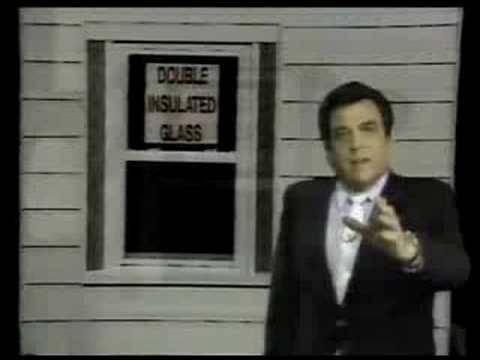
“My dad had gotten into the business in the 1970s, we sold vinyl replacement windows,” says Pacca Jr of his father’s company, Aalco. In the 1980s, Pacca Sr separated from his wife and the business was hit with dire financial problems, and one night after work he and his cousin, the company’s general manager, went for a drink. “After a few drinks sat at the bar, my dad was looped,” says Pacca Jr. “He didn’t drink, so he didn’t have any tolerance for alcohol. He looked at my cousin and he said, ‘Johnny, I’ve got the solution to not go bankrupt – we’re gonna go on television.’ My cousin was looking at him like this was absurd. But my dad said, ‘We’re gonna make a commercial, we’re gonna go on television.’ And that’s exactly what they did.”
His father was probably inspired, says Pacca Jr, by the TV ads for electronics chain Crazy Eddie’s, which ran over 7,500 commercials throughout the ‘70s and ‘80s. The company was named after its Brooklyn owner Eddie Antar; many assumed he was the one screaming his lungs out in the ads, although the on-screen huckster was actually radio DJ Jerry Carroll. “His commercials were a lot more popular than ours,” says Pacca Jr. “The guy was screaming: ‘Our prices are insane!!’ His commercials were wild.” Yes:
youtube
Pacca had not previously made anything for television. He approached WNYW – New York’s Channel 5 – and got them to fund the commercial (for around $7,000, says Pacca Jr) in exchange for Pacca buying over $30,000 of airtime a week. But he wrote and made it himself. “He got the help of an advertising agency, but it was just a small guy and all he really did was print my dad’s storyboards,” says Pacca Jr.
“All people remember about our commercial was the money coming out of the window. They don’t remember my dad’s name, they don’t remember the company name. Somebody opens an old window and my dad says, ‘Homeowners, don’t worry about money,’ and then 5000 single dollar bills go through the window. We built a chute behind the window and we had five people just dumping the money in this chute, with big fans, so the money would all blow out the window.”
It worked. “The whole success of that business was the commercial,” says Pacca Jr. “Our business skyrocketed. We had six girls in the office just answering phones. In one year, we went from $1.7m in sales and a staff of five, to $15m in sales and a staff of 250.” And this is why. In all its breathless glory:
youtube
“They were so badly made,” says Joe Reidy, Scorsese’s first assistant director on Goodfellas, of Stephen Pacca’s commercials – after the success of the first one, he did a few more. That original one though, says Reidy, was “the one that got Marty’s attention.” Scorsese kept seeing it on TV and was fascinated by it. “The idea of making the wig commercial was just because of Steve Pacca’s ad,” says Reidy. “While we were in pre-production on Goodfellas, the content of the commercial didn’t exist. Then Marty had this idea that Morrie would have this commercial running and it would play in his shop as part of the scene. So that was incorporated in the script, he and [co-writer] Nick Pileggi must have spoken about it.”
You can see in the Goodfellas shooting script, dated January 1989, that it simply has Morrie swimming across a pool, just as Marty Krugman’s ad is described in Wiseguy, with the addition of some minimal Morrie voiceover.
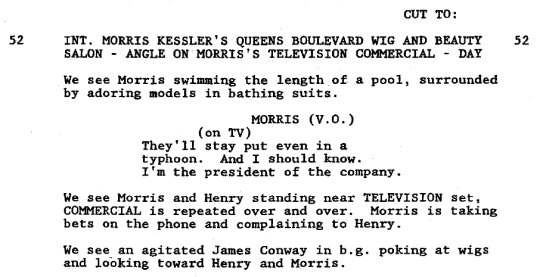
“Marty wanted to make it like that,” says Reidy. “He wanted us to track down who directed the commercial that Steve Pacca was in – we didn’t know he had made it. I can’t remember who actually found him, it could have been me. But we basically called the company to find out who made the commercial, and the call got kicked upstairs quite quickly because it was not a very big company, it went to him. And he said, ‘We made it.’”
Then Scorsese got on the phone. Pacca Jr remembers it well. “I’m sitting in the office one day with the girls answering the phones, and the head girl, Diane, she says to me, ‘Stephen, I got a man on the phone who says he’s Martin Scorsese, and he wants to talk to your father.’ Oh my god, it was really him! And he told my dad he wanted to make a commercial exactly like our window commercial. He was very emphatic about that, he said ‘I want the exact same commercial, but I just want it to be about wigs.’”
Pacca was asked to go and meet Scorsese, “who got very very excited about it,” says Reidy. “It was not even a matter of, ‘Do you wanna meet him and see if it would work out,’ it was, ‘We’re gonna use this guy no matter what.’ And once Marty met him, it was over, it was decided Steve would do it.” After an initial meeting at Scorsese’s office was a follow-up, in which an excitable Pacca went full dog and pony.
“He made a presentation for Marty,” says Reidy. “The man came in with storyboards. They were primitive, but he had designed a commercial, how it would go, he had written a script. He had basically everything in line for shooting it. He drew the wig coming off. He drew off screen, off the edges of the storyboard, where the fan would be placed [to simulate the hurricane winds]. He drew the fishing tackle pulling the wig off, so that people would know how it would be done.”

Swimming pool aside, the ideas were Pacca’s. “Mr Scorsese didn’t tell him to have the guy jump in the swimming pool,” says Pacca Jr. “He didn’t tell him anything. My dad told him what he’d do, that he’d have the actor talking and then we’d print his name at the bottom and then he’ll jump in the pool and the wig’s gonna stay on. And Marty just said, ‘Okay, whatever you say.’ He gave him carte blanche to do what he wanted.”
“What we all agreed on,” says Reidy, “was that Steve would not only direct it, but he would put everything together. The only things we would provide would be the camera and our Director Of Photography, Michael Ballhaus, to shoot it, but he’d take direction from Steve Pacca. Michael had two assistants, and a sound mixer and boom operator, but again only under Steve’s direction. All of the special effects, all the prop work, all the make-up and wardrobe would be done by Steve Pacca’s group, which were really people who worked in his office or installed the windows. Someone operating a fan? His guy, with a fan that they brought. A normal house fan.”
Warner Bros, says Reidy, decided that it would be a kind of unofficial part of the production, giving Pacca freedom to do whatever he wanted. That caused some confusion, says Pacca Jr – his father didn’t realise that Scorsese’s team would give him whatever support he needed, so he just went ahead and took it all on, using his company staff. He rented the Lodi Boys Club in New Jersey, which had an indoor pool, for the interior shoot. It was all too much.
“My dad didn’t realise how time-consuming making this wig commercial was gonna be,” says Pacca Jr. The shoot was only a day or two, but with pre- and post-production, the project took a month. “I said, ‘Dad why don’t you ask the guy to help you?’ He said, ‘No no no, he asked me to make this commercial and I’m gonna deliver him the finished product.’ He wanted to be very proud of his work, you know?”
At some point, chiefly because he wasn’t able to do his day to day job while doing this, Pacca snapped. “He called Mr Scorsese up,” says Pacca Jr, “and he told him he quit! I wasn’t in the room when he had the conversation, he told me afterwards. Mr Scorsese said, ‘What?! You quit? Steve, you can’t quit! There’s too much involved here, we’ve got too much going on!’”
The Morrie ad was the first thing being shot for Goodfellas, which itself was now about a week and a half away from filming. “Mr Scorsese said, ‘Is it about money?’” says Pacca Jr. “And my father said, ‘No no no, I just don’t have time for this, it’s costing me too much money. It is about money, but it’s not the money you’re giving me!’ He was giving my dad $2,500. But my dad, I bet you he spent $10,000 of his own money making this commercial.”
On what? “Well I don’t think he asked for money to rent the boys club. I don’t know who he used for actors, but I know he paid people. This guy’s gonna jump in the pool and his wig’s gonna stay on, it looks like it’s not a big thing, but it is! And Martin Scorsese went crazy: ‘I’ll give you more money!’ And my dad says, ‘You don’t have enough money to give me, because this is costing me my business! It’s not about dollars, it’s costing me time.’ So Marty says, ‘Look, whether it’s about money or not, I’m gonna give you £5,000 instead of $2,500 – please finish this commercial for me.’ So my father finally agreed to finish it.”

And a rejuvenated Pacca did the shoot. He got satin baseball jackets made for his crew, imprinted with the film’s working title, Wiseguy. Scorsese stayed away, determined not to dilute the purity of the project. The Goodfellas hair and wardrobe department provided Morrie’s wig and outfit, and checked that Pacca’s supporting ‘actors’ were dressed accurately for the period. Other than that, Pacca was allowed to just “make the commercial the way he would have made it if he were the wig man,” says Reidy. “The guys who came to do this, they didn’t know anything about filmmaking. The other women in the background [of the commercial]: these were all people Steve Pacca knew. We didn’t interfere, we didn’t suggest any way to make it better.”
Michael Ballhaus, the Goodfellas cinematographer who had previously worked with Scorsese on After Hours, The Color Of Money and The Last Temptation Of Christ, didn’t bring lights. “Michael had seen plenty of bad commercials to know that he wasn’t going to light it,” says Reidy. “He wasn’t going to do anything except turn the lights on inside the pool. And it was just sort of drab as a result. Michael knew that and was very excited about it, he said, ‘It’s gonna be great!’ It was very surreal because he was taking direction from a man who didn’t know anything about directing. Excuse me, no: Steve Pacca knew what he needed to do, what he wanted to do. And Michael was in the spirit, he was very enthused about it.”
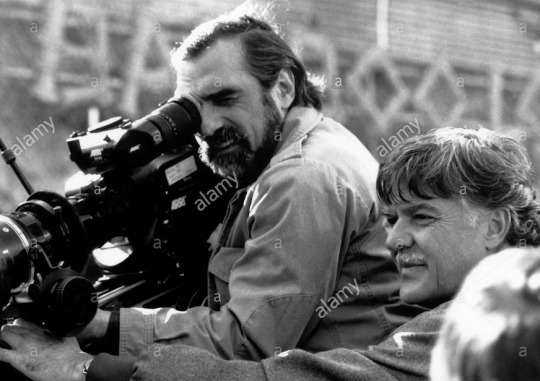
Martin Scorsese and Michael Ballhaus on Goodfellas. Photo taken from Alamy, can you tell
And Pacca got Chuck Low to those locations, and told him what to do, and how to do it. Pacca Jr was at the shoot for a bit but, 28 years on, doesn’t remember much. “I just remember him jumping in the pool,” he says. “That was a highlight.”

Pacca edited the ad and submitted it just as we see it in the film. “Marty was so, so pleased with it,” says Reidy. “So happy. He was laughing, he was thrilled, it really broke him up. He really loved it.” And that was that. Scorsese shot Goodfellas, and invited Pacca to the premiere.

Pacca set up another business, for second mortgages, and made an ad for that too. This time he had a horse. “He brought it up the elevator at the Channel 5 studio,” says Pacca Jr. “The horse had saddlebags, and in the saddlebags was money, which all came out somehow.”
Pacca Jr told me a lot about his dad’s highs and lows, about how he’d make millions then go broke, then make millions again, then go broke again. At one point he built a recording studio in his office, “with speakers that cost $15,000 a piece. I guess he always had wanted to be in showbusiness in some way. He would sing, he would record music, he made a couple of records with pictures of him on the front. But it never took off.” Having grown up poor, says Pacca Jr, his father deemed it important to always have a new car so bought a new Cadillac convertible every year, whether he could afford to or not. He would, says Pacca Jr, drive through Harlem and have people wave and call out his name, such was his fame from the TV commercials. He was known to pull over and give homeless people $200: “He just was very generous to strangers.”
I asked Pacca Jr how his father died. Around 1989, he says, Pacca had kidney failure, and was put on dialysis for two years. Pacca Jr pleaded with him to take one of his kidneys, but he refused right up to the last minute. Finally, after a third emergency visit to hospital in the space of a month, he insisted. “I looked at him that day in the hospital and said, ‘Look, if you don’t take my kidney, you’re gonna die. It’s as simple as that. You almost died tonight.” Pacca agreed, and the operation was scheduled for Christmas Eve morning: “It was a nice Christmas present for me to give to him.”
In 1994 though, Pacca had a heart attack. “He climbed up to the fifth floor of a building, surveying the building to do 500 windows for a guy, and he sat down in the guy’s kitchen, turned blue and dropped dead. But he got three or four good years when he wasn’t suffering. I was happy to be able to be a part of that.”
We’ve all got a lot of happiness from Stephen Pacca. So think of him when you watch that Morrie’s Wigs ad. Just a simple window salesman who made a piece of movie history. And please. Don’t throw money out of the window.
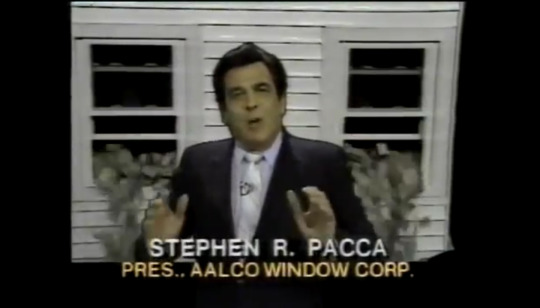
And that’s that.
My Chuck Low extravaganza lives here, and my unhealthy unraveling of the Goodfellas dog painting is here.
#goodfellas#morrie#morrie's wigs#chuck low#martin scorsese#scorsese#stephen pacca#commercials#wigs#windows
52 notes
·
View notes
Text
Stream to 30 Platforms Simultaneously with Restream.io
What’s up guys, welcome back once againto the Gaming Careers YouTube channel where we aim to teach you everything todo with live-streaming and to do with content creation within the gaming niche.
Are you finding it hard to stand out on Twitch amongst the tens of thousandsof other streamers trying to stand out there? Maybe you think ‘is there a betterplatform to be streaming to as a beginner streamer or as a streamertrying to get noticed?’ You may know that there’s plenty of other platforms thatnow want to promote your live stream but which one to stream to.
Well in today'svideo we’re going to be looking at a service called restream which allowsyou to stream to Twitch, Mixer, Facebook, YouTube Gaming, smashcast and over 30other platforms, all at the same time, all without any additional bandwidth orperformance hits on your PC and all completely for free.
Sounds good? Let'sdive in! So before we hop onto the computer and take a look at restream, Ithink it’s important to discuss what I think the benefits are of using aservice like restream and the first and most obvious one is that it multipliesthe platforms that you are on so not only have you got a chance of justgetting discovered on Twitch but if you’re streaming to other platforms aswell there are people that are using those sites and they may discover youthere.
So you obviously are multiplying your audience because you’re on moreplatforms so you’re more easy to discover.
Now maybe one or two years ago, Twitch was really the only platform where you could stream with the hopes ofmaking it your career but recently a lot of other companies have been gettinginvolved, obviously you’ve got Google who owns YouTube, you’ve got Microsoft whoowns Mixer, you’ve got Facebook, you’ve got Twitter, they’re all getting into thelivestream scene and they all want to help promote your stream.
So it’s worthconsidering platforms other than Twitch nowadays.
Now add on to that that Twitchis probably the hardest platform to get started on just because there’s so manystreamers battling to try and get viewers, whereas services like YouTubeGaming have less people streaming to it, so there’s more chance for you gettingdiscovered.
Also YouTube just announced that YouTube Gaming and YouTube, theirsubscriptions are going to be combined so people that subscribe to you onYouTube Gaming, your videos are going to appear in theirYouTube feed and vice-versa, so this is good news for people that arestreaming to platforms like YouTube Gaming and that is really why I thinkthat restream is such a great service, because you don’t need to know whichplatform is best for you because you can stream to all of them at the same timeand then over time you can start to understand where your audience lives andwhich platform is best for you to stream to.
Now you might be thinking thatrestream, that sounds great but how on earth am I meant to monitor chat fromFacebook, YouTube, Twitch, beem, all of these different platforms that Iwant to stream to all at the same time and thankfully restream has thought of asolution for that as well.
They’ve built an app that pulls all ofthese streams that you’re streaming to, all the chat into one window so we'llcover that later in the video but let’s dive into the restream software.
So thefirst thing that you’re going to want to do is to head over to restream.
io andsign up for an account, all that you need to do is input a username, email anda password.
I’ve already created mine so I’m justgoing to log in instead but once you have created an account you maybe haveto click a link in an email just to confirm that that is your email but youshould log in and arrive at the dashboard.
Now the dashboard shows allthe different platforms and the channels that you’ve connected to restream, sincethis is a brand new account we haven’t yet connected any platforms so if weclick on add channel we will open up the options for all the different platformsthat we can stream to with restream.
As you can see here there is a lot ofchoice.
For the purposes of this video I’m going to connect my Twitch, myYouTube and my Mixer accounts.
Each time that you select a platform to connectyou will need to log in to that platform and authorize restream to be able toaccess some of your information.
The process here has been designed to besuper simple which I absolutely love, it makes it so easy for you to add as manyplatforms as you desire.
It’s worth noting here that if you want to streamto two different accounts from the same streaming platform, so to separate Twitchaccounts for example then you will need to purchase the doubling package fromrestream.
If you just want to stream to one account from each platform you canstream to all 30 different platforms completely for free.
Each time you add aplatform successfully you should see it show up in your dashboard.
There’s anoption to turn each channel on and off so if you want to not stream to one ofyour accounts one day you can quite easily turn it off here before youstart streaming.
You can also click this little cog icon and go into the Editsettings which allows you to choose which Twitch server to stream to andedit your display name.
I’d recommend leaving the server on autodetect as this is no longer the server that is best for your connection betweenyour computer and Twitch, but this is the server that is best for the connectionbetween restream’s server and Twitch’s server.
Underneath each channel name youalso have a little status which shows if you are offline, connecting or online toeach platform.
Once you’ve successfully added all the platforms that you want tostream to we can start setting up OBS studio or streamlabs OBS for streamingto restream.
Remember how this works is that we send our stream data from OBS orstreamlabs OBS to a restream server.
Restream then takes this data and sendsit on to our individual streaming platforms.
Over on the right hand side ofyour dashboard we first need to set up which restream server we will besending our stream to.
There’s a little drop-down which gives you all thedifferent server locations that restream has.
You should choose the option herewhich is nearest to you geographically.
There’s also an option here to run aquick speed test which basically just pings all the servers from your locationand gives you the result in milliseconds.
Now I know that’s not the greatest ormost thorough connection test but still it’s better than nothing you want tochoose the server with the lowest ping.
Next we are given our stream key.
Nowexactly like Twitch or YouTube or any of the other services, you should keep thiskey completely private as it’s the only thing that’s required somebody else tostream to all of your accounts.
If for some reason you share it with somebodylike I’m doing in this video, you can of course reset it by clicking this littlerefresh icon here.
Select the whole stream key and copy it then we’ll headinto our streaming software.
I’m going to show you both OBS and streamlabs OBSquickly since they’re exactly the same.
So we start by going to settings, thenthe stream tab and under service we will select restream.
io, for the serverwe’re going to choose the same server that we just selected in the dashboardand then finally we are going to paste in our stream key.
In SLOBS it’s theexact same process, go to Settings, stream, select restream.
io, choose the serverand paste the stream key.
One final thing that we need to do if you’re using OBSor streamlabs OBS is to fix a little issue which currently existsthat one of the restream engineers has told me about for best results.
So goback into your settings and select the output tab, if your current output modeis set to simple we need to make a quick note of these two settings here, ourbitrate and our encoder.
Now we can change the output mode to advanced as weneed to disable an option in here.
First let’s set our encoder and our bitrateback to what we just noted down from the simple tab, next we want to uncheck thisbox 'enforce streaming service encoder settings’, we’ll then set our keyframeinterval to 2 and change our profile to main.
I know this sounds complex and Ihaven’t really explained what these settings do, but it’s just really anissue with how OBS and streamlabs OBS are enforcing the restream encodersettings wrongly.
Just to reiterate I’ll do it in streamlabs OBS as well.
Go tosettings, to the output tab, change to advanced and check this box, set this to2 and set this to main, and then make sure that our encoder and our bitrateare the same as what they were when we were on the simple output mode.
Now technically we have done everything that we need to do to go live onmultiple platforms using restream but there are a couple of other features Iwant to talk about before we do.
Back on the restream website the titles tab, thisjust allows you to change the title and the game of all your connected streamchannels.
So here I can enter a single title that I want to show as my streamtitle across all my connected platforms and then of course I can go into eachaccount and edit the game that I’m playing if I want to.
The social alertstab this just allows you to post a tweet and a status to your Twitter and yourFacebook pages whenever you go live which is pretty handy.
The monitor tab isa really useful tool that allows you to monitor your streams as they arehappening in real time, and I know if you go to your monitor tab right now sincewe’re not streaming, it won’t show anything but I’m gonna show you somedata from when I streamed earlier.
Here you can look at your live incomingstream data so you can see exactly what bitrate, what resolution, what frame rateyou’re sending to restream as well as things like dropped frames.
The graphs beloware super useful in diagnosing any issues that you’re having with yourstreams similarly to how I showed you guys in the Twitch inspector video.
I couldgo into absolutely loads of detail here about how you can analyze these graphsand fix stream issues but I’ll probably save that for another more advancedvideo, so if you guys want to see that do just let me know down in the comments.
Aswell as looking at your incoming stream data the data that you are sending fromOBS or streamlabs OBS to restream, you can also click across and look at theoutgoing streams that restream is sending out to the individual platformslive in real time.
Again here we can see useful data like bitrate as well asthings like if restream has ever had to reconnect to the service.
The final tabthat we will look at is the chat tab.
Now as I said earlier this is restream'ssolution for gathering all of your chat windows from all the different platformsthat you’re going to be streaming to into one.
This way you can make sure thatyou don’t miss any viewers who are chatting to you and you can interactwith them back no matter which streaming platform they are watching on.
Restreamhave also made it incredibly easy to include this multichat window into yourstream with OBS or streamlabs OBS if you want your viewers to be able to seethe chat that’s coming from all your different streaming platforms.
Youcan include it quite easily.
There are two different options for the chatapplication, there’s a web chat version that runs in your browser or there’s anapplication that you can download for PC or for Mac.
Firstly we’ll look at the web chat version.
You can see here it shows you apreview of what your chat will look like along with some example messages frommultiple platforms.
Each message will show an icon of the platform, thechatting users username on that platform, as well as their message and the time ofthe message.
On the right here you can change the theme between a few differentoptions, so have a play around see which one you like the look of.
Next you canchange if you want new messages to show at the bottom or at the top of the chatwindow.
You also have a couple of options here to alter the opacity of both themessage background and the chat background as a whole and you can changeexactly how large the text and the chat window is by adjusting the scale here.
Finally you can choose to hide messages after a number of seconds, so this isuseful if you are a newer streamer or maybe you’re just a streamer that istrying your hardest to grow and you don’t have that much chat interactiongoing on, you don’t want people with messages to stay up on your stream formultiple seconds so you can you can set a timer here for how long they shouldshow for before they’re hidden.
At the very top you’ll also have a long linkthat you can use in OBS or streamlabs OBS as a browser source to have yourchat as a source that you can display on your stream, but we’ll be covering thatonce we’ve downloaded the Windows application.
Now although the web chat isawesome the downloadable application has quite a few more features many of whichwe won’t have time to go into in this video but I’d still recommend it ifyou’re going to be streaming with restream often.
You should download andinstall the standalone chat application.
Once it has installed it should allowyou to log into your restream account so log in and it should look a little likethis.
Now up in the top left corner it should show the number of platforms thatyour chat is currently connected to as well as the number of users in all ofthe combined channels.
If you click anywhere in the top left here it willshow you all of your chats, their current connection status and how many users arewatching on that channel.
Now before we dive into the settings of this chat applet’s just have a look at the chat in action.
So I’m going to open up mybrowser and open up my Twitch, YouTube and my Mixer chats and then typesome example messages to see them appear in therestream chat window.
As you can see all the chats from the platforms I'veconnected are collected into this one window and it’s super easy to interactwith your chat from all the different platforms.
If you click on the little cogicon up here, the settings window will open up.
Now I’m not going to go throughall the settings here but you can see that there are some cool features, thingslike connecting your discord, filtering out certain words from your chat as wellas filtering out words based on the platform, you can change the actualwindow appearance and font sizes of the messages, the nickname and the timestamp.
You can set up notifications and text-to-speech, there’s an auto replying bot, there’s ways to export your chat and your viewercounters, loads of cool features but all of those are probably going to call fora more advanced video at a later date.
But the one that I do want to quicklycover is embedding your restream chat into your stream, now this is exactly thesame as the web chat but all you have to do once you’ve got the chat appearing asyou want to, you know play around with the appearance with these settings hereon the right.
Once you’re happy is you go up to the box here, copy this URL and gointo OBS or streamlabs OBS and add a new browser source to the scene you wantto show you’re chat on, then paste in the URL, set the width and height to whateveryou want and click OK.
You now have your multistream chat appearing in thestream for your viewers.
It’s really as easy as that, you can go back andchange the appearance, the opacity all those kind of things and they willupdate in your streaming software.
Now if we quickly go back to our browser andtest by typing in these chat windows, you should see them appearing in your streamnow.
That is everything that we need to set up to be able to use restream, we'reready to hit start streaming in our streaming software and then head back tothe restream dashboard.
Now restream does add about a 1-2 second delay to yourstream which is pretty impressive really considering what they are doing with allof that data.
So after a few seconds we should see that our stream previewshould show and then we should also see that our individual platforms go fromoffline to connecting, eventually to online and that’s it.
We are now live onmultiple platforms at the same time.
So I just want to quickly give a little wordof warning to those that are lucky enough and worked hard enough to be ableto have signed an affiliate contract with Twitch or apartner contract with Twitch because if you look through your contract theremight be a clause in there about exclusivity.
And it basically, it sayssomething like that you agree to stream to Twitch and thatcontent won’t appear anywhere else for something like 24 hours.
So have a lookthrough your contract because if that is the case then unfortunately you probablycan’t use a service like restream since technically that content is going liveto multiple different platforms at the same time and not just Twitch, which iswhat is stated in your contract.
So just a little word of warning if you’re luckyenough to have one of those contracts be sure to make sure you’re not breaking it.
Well that is it guys, I hope you have enjoyed and learned something new fromthis video, if you have please do give it a thumbs up, it helps us understand whatkind of content to keep creating and if you haven’t subscribed yet please dohave a look around at the Gaming Careers YouTube channel, has all these guides about streaming and content creation in gaming.
Finally asalways I would like to give a massive thanks to my patrons.
These people hereare choosing to support me over on Patreon and they support the creation ofthese Gaming Careers videos, so thank you guys so much it really is making amassive difference and if you are considering supporting me please docheck out my Patreon, there’s loads of different perks and tiers of things thatyou get as a return of showing your support, so if you would like to checkthat out, it is linked in the description.
Also as always if you haven’t yet joinedour discord, we’re at nearly 300 members now everybody’s it’s just an amazingplace to be where everybody is talking, asking questions helping each other grow, networking all this kind of things so again my discord is always linked in thebottom of every video description so if you haven’t yet joined please do andsubscribers I’ll see you in the next video.
Peace![Music].
from IPTVRestream https://iptvrestream.net/us/stream-to-30-platforms-simultaneously-with-restreamio-2/ from https://iptvrestream.tumblr.com/post/629434423137468416
from Best IPTV Channels - Blog https://reneturgeon.weebly.com/blog/stream-to-30-platforms-simultaneously-with-restreamio5213953
0 notes
Text
Stream to 30+ Platforms Simultaneously with Restream.io
What’s up guys, welcome back once againto the Gaming Careers YouTube channel where we aim to teach you everything todo with live-streaming and to do with content creation within the gaming niche.
Are you finding it hard to stand out on Twitch amongst the tens of thousandsof other streamers trying to stand out there? Maybe you think ‘is there a betterplatform to be streaming to as a beginner streamer or as a streamertrying to get noticed?’ You may know that there’s plenty of other platforms thatnow want to promote your live stream but which one to stream to.
Well in today'svideo we’re going to be looking at a service called restream which allowsyou to stream to Twitch, Mixer, Facebook, YouTube Gaming, smashcast and over 30other platforms, all at the same time, all without any additional bandwidth orperformance hits on your PC and all completely for free.
Sounds good? Let'sdive in! So before we hop onto the computer and take a look at restream, Ithink it’s important to discuss what I think the benefits are of using aservice like restream and the first and most obvious one is that it multipliesthe platforms that you are on so not only have you got a chance of justgetting discovered on Twitch but if you’re streaming to other platforms aswell there are people that are using those sites and they may discover youthere.
So you obviously are multiplying your audience because you’re on moreplatforms so you’re more easy to discover.
Now maybe one or two years ago, Twitch was really the only platform where you could stream with the hopes ofmaking it your career but recently a lot of other companies have been gettinginvolved, obviously you’ve got Google who owns YouTube, you’ve got Microsoft whoowns Mixer, you’ve got Facebook, you’ve got Twitter, they’re all getting into thelivestream scene and they all want to help promote your stream.
So it’s worthconsidering platforms other than Twitch nowadays.
Now add on to that that Twitchis probably the hardest platform to get started on just because there’s so manystreamers battling to try and get viewers, whereas services like YouTubeGaming have less people streaming to it, so there’s more chance for you gettingdiscovered.
Also YouTube just announced that YouTube Gaming and YouTube, theirsubscriptions are going to be combined so people that subscribe to you onYouTube Gaming, your videos are going to appear in theirYouTube feed and vice-versa, so this is good news for people that arestreaming to platforms like YouTube Gaming and that is really why I thinkthat restream is such a great service, because you don’t need to know whichplatform is best for you because you can stream to all of them at the same timeand then over time you can start to understand where your audience lives andwhich platform is best for you to stream to.
Now you might be thinking thatrestream, that sounds great but how on earth am I meant to monitor chat fromFacebook, YouTube, Twitch, beem, all of these different platforms that Iwant to stream to all at the same time and thankfully restream has thought of asolution for that as well.
They’ve built an app that pulls all ofthese streams that you’re streaming to, all the chat into one window so we'llcover that later in the video but let’s dive into the restream software.
So thefirst thing that you’re going to want to do is to head over to restream.
io andsign up for an account, all that you need to do is input a username, email anda password.
I’ve already created mine so I’m justgoing to log in instead but once you have created an account you maybe haveto click a link in an email just to confirm that that is your email but youshould log in and arrive at the dashboard.
Now the dashboard shows allthe different platforms and the channels that you’ve connected to restream, sincethis is a brand new account we haven’t yet connected any platforms so if weclick on add channel we will open up the options for all the different platformsthat we can stream to with restream.
As you can see here there is a lot ofchoice.
For the purposes of this video I’m going to connect my Twitch, myYouTube and my Mixer accounts.
Each time that you select a platform to connectyou will need to log in to that platform and authorize restream to be able toaccess some of your information.
The process here has been designed to besuper simple which I absolutely love, it makes it so easy for you to add as manyplatforms as you desire.
It’s worth noting here that if you want to streamto two different accounts from the same streaming platform, so to separate Twitchaccounts for example then you will need to purchase the doubling package fromrestream.
If you just want to stream to one account from each platform you canstream to all 30 different platforms completely for free.
Each time you add aplatform successfully you should see it show up in your dashboard.
There’s anoption to turn each channel on and off so if you want to not stream to one ofyour accounts one day you can quite easily turn it off here before youstart streaming.
You can also click this little cog icon and go into the Editsettings which allows you to choose which Twitch server to stream to andedit your display name.
I’d recommend leaving the server on autodetect as this is no longer the server that is best for your connection betweenyour computer and Twitch, but this is the server that is best for the connectionbetween restream’s server and Twitch’s server.
Underneath each channel name youalso have a little status which shows if you are offline, connecting or online toeach platform.
Once you’ve successfully added all the platforms that you want tostream to we can start setting up OBS studio or streamlabs OBS for streamingto restream.
Remember how this works is that we send our stream data from OBS orstreamlabs OBS to a restream server.
Restream then takes this data and sendsit on to our individual streaming platforms.
Over on the right hand side ofyour dashboard we first need to set up which restream server we will besending our stream to.
There’s a little drop-down which gives you all thedifferent server locations that restream has.
You should choose the option herewhich is nearest to you geographically.
There’s also an option here to run aquick speed test which basically just pings all the servers from your locationand gives you the result in milliseconds.
Now I know that’s not the greatest ormost thorough connection test but still it’s better than nothing you want tochoose the server with the lowest ping.
Next we are given our stream key.
Nowexactly like Twitch or YouTube or any of the other services, you should keep thiskey completely private as it’s the only thing that’s required somebody else tostream to all of your accounts.
If for some reason you share it with somebodylike I’m doing in this video, you can of course reset it by clicking this littlerefresh icon here.
Select the whole stream key and copy it then we’ll headinto our streaming software.
I’m going to show you both OBS and streamlabs OBSquickly since they’re exactly the same.
So we start by going to settings, thenthe stream tab and under service we will select restream.
io, for the serverwe’re going to choose the same server that we just selected in the dashboardand then finally we are going to paste in our stream key.
In SLOBS it’s theexact same process, go to Settings, stream, select restream.
io, choose the serverand paste the stream key.
One final thing that we need to do if you’re using OBSor streamlabs OBS is to fix a little issue which currently existsthat one of the restream engineers has told me about for best results.
So goback into your settings and select the output tab, if your current output modeis set to simple we need to make a quick note of these two settings here, ourbitrate and our encoder.
Now we can change the output mode to advanced as weneed to disable an option in here.
First let’s set our encoder and our bitrateback to what we just noted down from the simple tab, next we want to uncheck thisbox ‘enforce streaming service encoder settings’, we’ll then set our keyframeinterval to 2 and change our profile to main.
I know this sounds complex and Ihaven’t really explained what these settings do, but it’s just really anissue with how OBS and streamlabs OBS are enforcing the restream encodersettings wrongly.
Just to reiterate I’ll do it in streamlabs OBS as well.
Go tosettings, to the output tab, change to advanced and check this box, set this to2 and set this to main, and then make sure that our encoder and our bitrateare the same as what they were when we were on the simple output mode.
Now technically we have done everything that we need to do to go live onmultiple platforms using restream but there are a couple of other features Iwant to talk about before we do.
Back on the restream website the titles tab, thisjust allows you to change the title and the game of all your connected streamchannels.
So here I can enter a single title that I want to show as my streamtitle across all my connected platforms and then of course I can go into eachaccount and edit the game that I’m playing if I want to.
The social alertstab this just allows you to post a tweet and a status to your Twitter and yourFacebook pages whenever you go live which is pretty handy.
The monitor tab isa really useful tool that allows you to monitor your streams as they arehappening in real time, and I know if you go to your monitor tab right now sincewe’re not streaming, it won’t show anything but I’m gonna show you somedata from when I streamed earlier.
Here you can look at your live incomingstream data so you can see exactly what bitrate, what resolution, what frame rateyou’re sending to restream as well as things like dropped frames.
The graphs beloware super useful in diagnosing any issues that you’re having with yourstreams similarly to how I showed you guys in the Twitch inspector video.
I couldgo into absolutely loads of detail here about how you can analyze these graphsand fix stream issues but I’ll probably save that for another more advancedvideo, so if you guys want to see that do just let me know down in the comments.
Aswell as looking at your incoming stream data the data that you are sending fromOBS or streamlabs OBS to restream, you can also click across and look at theoutgoing streams that restream is sending out to the individual platformslive in real time.
Again here we can see useful data like bitrate as well asthings like if restream has ever had to reconnect to the service.
The final tabthat we will look at is the chat tab.
Now as I said earlier this is restream'ssolution for gathering all of your chat windows from all the different platformsthat you’re going to be streaming to into one.
This way you can make sure thatyou don’t miss any viewers who are chatting to you and you can interactwith them back no matter which streaming platform they are watching on.
Restreamhave also made it incredibly easy to include this multichat window into yourstream with OBS or streamlabs OBS if you want your viewers to be able to seethe chat that’s coming from all your different streaming platforms.
Youcan include it quite easily.
There are two different options for the chatapplication, there’s a web chat version that runs in your browser or there’s anapplication that you can download for PC or for Mac.
Firstly we’ll look at the web chat version.
You can see here it shows you apreview of what your chat will look like along with some example messages frommultiple platforms.
Each message will show an icon of the platform, thechatting users username on that platform, as well as their message and the time ofthe message.
On the right here you can change the theme between a few differentoptions, so have a play around see which one you like the look of.
Next you canchange if you want new messages to show at the bottom or at the top of the chatwindow.
You also have a couple of options here to alter the opacity of both themessage background and the chat background as a whole and you can changeexactly how large the text and the chat window is by adjusting the scale here.
Finally you can choose to hide messages after a number of seconds, so this isuseful if you are a newer streamer or maybe you’re just a streamer that istrying your hardest to grow and you don’t have that much chat interactiongoing on, you don’t want people with messages to stay up on your stream formultiple seconds so you can you can set a timer here for how long they shouldshow for before they’re hidden.
At the very top you’ll also have a long linkthat you can use in OBS or streamlabs OBS as a browser source to have yourchat as a source that you can display on your stream, but we’ll be covering thatonce we’ve downloaded the Windows application.
Now although the web chat isawesome the downloadable application has quite a few more features many of whichwe won’t have time to go into in this video but I’d still recommend it ifyou’re going to be streaming with restream often.
You should download andinstall the standalone chat application.
Once it has installed it should allowyou to log into your restream account so log in and it should look a little likethis.
Now up in the top left corner it should show the number of platforms thatyour chat is currently connected to as well as the number of users in all ofthe combined channels.
If you click anywhere in the top left here it willshow you all of your chats, their current connection status and how many users arewatching on that channel.
Now before we dive into the settings of this chat applet’s just have a look at the chat in action.
So I’m going to open up mybrowser and open up my Twitch, YouTube and my Mixer chats and then typesome example messages to see them appear in therestream chat window.
As you can see all the chats from the platforms I'veconnected are collected into this one window and it’s super easy to interactwith your chat from all the different platforms.
If you click on the little cogicon up here, the settings window will open up.
Now I’m not going to go throughall the settings here but you can see that there are some cool features, thingslike connecting your discord, filtering out certain words from your chat as wellas filtering out words based on the platform, you can change the actualwindow appearance and font sizes of the messages, the nickname and the timestamp.
You can set up notifications and text-to-speech, there’s an auto replying bot, there’s ways to export your chat and your viewercounters, loads of cool features but all of those are probably going to call fora more advanced video at a later date.
But the one that I do want to quicklycover is embedding your restream chat into your stream, now this is exactly thesame as the web chat but all you have to do once you’ve got the chat appearing asyou want to, you know play around with the appearance with these settings hereon the right.
Once you’re happy is you go up to the box here, copy this URL and gointo OBS or streamlabs OBS and add a new browser source to the scene you wantto show you’re chat on, then paste in the URL, set the width and height to whateveryou want and click OK.
You now have your multistream chat appearing in thestream for your viewers.
It’s really as easy as that, you can go back andchange the appearance, the opacity all those kind of things and they willupdate in your streaming software.
Now if we quickly go back to our browser andtest by typing in these chat windows, you should see them appearing in your streamnow.
That is everything that we need to set up to be able to use restream, we'reready to hit start streaming in our streaming software and then head back tothe restream dashboard.
Now restream does add about a 1-2 second delay to yourstream which is pretty impressive really considering what they are doing with allof that data.
So after a few seconds we should see that our stream previewshould show and then we should also see that our individual platforms go fromoffline to connecting, eventually to online and that’s it.
We are now live onmultiple platforms at the same time.
So I just want to quickly give a little wordof warning to those that are lucky enough and worked hard enough to be ableto have signed an affiliate contract with Twitch or apartner contract with Twitch because if you look through your contract theremight be a clause in there about exclusivity.
And it basically, it sayssomething like that you agree to stream to Twitch and thatcontent won’t appear anywhere else for something like 24 hours.
So have a lookthrough your contract because if that is the case then unfortunately you probablycan’t use a service like restream since technically that content is going liveto multiple different platforms at the same time and not just Twitch, which iswhat is stated in your contract.
So just a little word of warning if you’re luckyenough to have one of those contracts be sure to make sure you’re not breaking it.
Well that is it guys, I hope you have enjoyed and learned something new fromthis video, if you have please do give it a thumbs up, it helps us understand whatkind of content to keep creating and if you haven’t subscribed yet please dohave a look around at the Gaming Careers YouTube channel, has all these guides about streaming and content creation in gaming.
Finally asalways I would like to give a massive thanks to my patrons.
These people hereare choosing to support me over on Patreon and they support the creation ofthese Gaming Careers videos, so thank you guys so much it really is making amassive difference and if you are considering supporting me please docheck out my Patreon, there’s loads of different perks and tiers of things thatyou get as a return of showing your support, so if you would like to checkthat out, it is linked in the description.
Also as always if you haven’t yet joinedour discord, we’re at nearly 300 members now everybody’s it’s just an amazingplace to be where everybody is talking, asking questions helping each other grow, networking all this kind of things so again my discord is always linked in thebottom of every video description so if you haven’t yet joined please do andsubscribers I’ll see you in the next video.
Peace![Music].
from IPTVRestream https://iptvrestream.net/us/stream-to-30-platforms-simultaneously-with-restreamio-2/ from IPTV Restream https://iptvrestream.tumblr.com/post/629434423137468416 from Best IPTV Channels https://reneturgeon.tumblr.com/post/629435476405895168
0 notes
Text
Stream to 30+ Platforms Simultaneously with Restream.io
What’s up guys, welcome back once againto the Gaming Careers YouTube channel where we aim to teach you everything todo with live-streaming and to do with content creation within the gaming niche.
Are you finding it hard to stand out on Twitch amongst the tens of thousandsof other streamers trying to stand out there? Maybe you think ‘is there a betterplatform to be streaming to as a beginner streamer or as a streamertrying to get noticed?’ You may know that there’s plenty of other platforms thatnow want to promote your live stream but which one to stream to.
Well in today'svideo we’re going to be looking at a service called restream which allowsyou to stream to Twitch, Mixer, Facebook, YouTube Gaming, smashcast and over 30other platforms, all at the same time, all without any additional bandwidth orperformance hits on your PC and all completely for free.
Sounds good? Let'sdive in! So before we hop onto the computer and take a look at restream, Ithink it’s important to discuss what I think the benefits are of using aservice like restream and the first and most obvious one is that it multipliesthe platforms that you are on so not only have you got a chance of justgetting discovered on Twitch but if you’re streaming to other platforms aswell there are people that are using those sites and they may discover youthere.
So you obviously are multiplying your audience because you’re on moreplatforms so you’re more easy to discover.
Now maybe one or two years ago, Twitch was really the only platform where you could stream with the hopes ofmaking it your career but recently a lot of other companies have been gettinginvolved, obviously you’ve got Google who owns YouTube, you’ve got Microsoft whoowns Mixer, you’ve got Facebook, you’ve got Twitter, they’re all getting into thelivestream scene and they all want to help promote your stream.
So it’s worthconsidering platforms other than Twitch nowadays.
Now add on to that that Twitchis probably the hardest platform to get started on just because there’s so manystreamers battling to try and get viewers, whereas services like YouTubeGaming have less people streaming to it, so there’s more chance for you gettingdiscovered.
Also YouTube just announced that YouTube Gaming and YouTube, theirsubscriptions are going to be combined so people that subscribe to you onYouTube Gaming, your videos are going to appear in theirYouTube feed and vice-versa, so this is good news for people that arestreaming to platforms like YouTube Gaming and that is really why I thinkthat restream is such a great service, because you don’t need to know whichplatform is best for you because you can stream to all of them at the same timeand then over time you can start to understand where your audience lives andwhich platform is best for you to stream to.
Now you might be thinking thatrestream, that sounds great but how on earth am I meant to monitor chat fromFacebook, YouTube, Twitch, beem, all of these different platforms that Iwant to stream to all at the same time and thankfully restream has thought of asolution for that as well.
They’ve built an app that pulls all ofthese streams that you’re streaming to, all the chat into one window so we'llcover that later in the video but let’s dive into the restream software.
So thefirst thing that you’re going to want to do is to head over to restream.
io andsign up for an account, all that you need to do is input a username, email anda password.
I’ve already created mine so I’m justgoing to log in instead but once you have created an account you maybe haveto click a link in an email just to confirm that that is your email but youshould log in and arrive at the dashboard.
Now the dashboard shows allthe different platforms and the channels that you’ve connected to restream, sincethis is a brand new account we haven’t yet connected any platforms so if weclick on add channel we will open up the options for all the different platformsthat we can stream to with restream.
As you can see here there is a lot ofchoice.
For the purposes of this video I’m going to connect my Twitch, myYouTube and my Mixer accounts.
Each time that you select a platform to connectyou will need to log in to that platform and authorize restream to be able toaccess some of your information.
The process here has been designed to besuper simple which I absolutely love, it makes it so easy for you to add as manyplatforms as you desire.
It’s worth noting here that if you want to streamto two different accounts from the same streaming platform, so to separate Twitchaccounts for example then you will need to purchase the doubling package fromrestream.
If you just want to stream to one account from each platform you canstream to all 30 different platforms completely for free.
Each time you add aplatform successfully you should see it show up in your dashboard.
There’s anoption to turn each channel on and off so if you want to not stream to one ofyour accounts one day you can quite easily turn it off here before youstart streaming.
You can also click this little cog icon and go into the Editsettings which allows you to choose which Twitch server to stream to andedit your display name.
I’d recommend leaving the server on autodetect as this is no longer the server that is best for your connection betweenyour computer and Twitch, but this is the server that is best for the connectionbetween restream’s server and Twitch’s server.
Underneath each channel name youalso have a little status which shows if you are offline, connecting or online toeach platform.
Once you’ve successfully added all the platforms that you want tostream to we can start setting up OBS studio or streamlabs OBS for streamingto restream.
Remember how this works is that we send our stream data from OBS orstreamlabs OBS to a restream server.
Restream then takes this data and sendsit on to our individual streaming platforms.
Over on the right hand side ofyour dashboard we first need to set up which restream server we will besending our stream to.
There’s a little drop-down which gives you all thedifferent server locations that restream has.
You should choose the option herewhich is nearest to you geographically.
There’s also an option here to run aquick speed test which basically just pings all the servers from your locationand gives you the result in milliseconds.
Now I know that’s not the greatest ormost thorough connection test but still it’s better than nothing you want tochoose the server with the lowest ping.
Next we are given our stream key.
Nowexactly like Twitch or YouTube or any of the other services, you should keep thiskey completely private as it’s the only thing that’s required somebody else tostream to all of your accounts.
If for some reason you share it with somebodylike I’m doing in this video, you can of course reset it by clicking this littlerefresh icon here.
Select the whole stream key and copy it then we’ll headinto our streaming software.
I’m going to show you both OBS and streamlabs OBSquickly since they’re exactly the same.
So we start by going to settings, thenthe stream tab and under service we will select restream.
io, for the serverwe’re going to choose the same server that we just selected in the dashboardand then finally we are going to paste in our stream key.
In SLOBS it’s theexact same process, go to Settings, stream, select restream.
io, choose the serverand paste the stream key.
One final thing that we need to do if you’re using OBSor streamlabs OBS is to fix a little issue which currently existsthat one of the restream engineers has told me about for best results.
So goback into your settings and select the output tab, if your current output modeis set to simple we need to make a quick note of these two settings here, ourbitrate and our encoder.
Now we can change the output mode to advanced as weneed to disable an option in here.
First let’s set our encoder and our bitrateback to what we just noted down from the simple tab, next we want to uncheck thisbox 'enforce streaming service encoder settings’, we’ll then set our keyframeinterval to 2 and change our profile to main.
I know this sounds complex and Ihaven’t really explained what these settings do, but it’s just really anissue with how OBS and streamlabs OBS are enforcing the restream encodersettings wrongly.
Just to reiterate I’ll do it in streamlabs OBS as well.
Go tosettings, to the output tab, change to advanced and check this box, set this to2 and set this to main, and then make sure that our encoder and our bitrateare the same as what they were when we were on the simple output mode.
Now technically we have done everything that we need to do to go live onmultiple platforms using restream but there are a couple of other features Iwant to talk about before we do.
Back on the restream website the titles tab, thisjust allows you to change the title and the game of all your connected streamchannels.
So here I can enter a single title that I want to show as my streamtitle across all my connected platforms and then of course I can go into eachaccount and edit the game that I’m playing if I want to.
The social alertstab this just allows you to post a tweet and a status to your Twitter and yourFacebook pages whenever you go live which is pretty handy.
The monitor tab isa really useful tool that allows you to monitor your streams as they arehappening in real time, and I know if you go to your monitor tab right now sincewe’re not streaming, it won’t show anything but I’m gonna show you somedata from when I streamed earlier.
Here you can look at your live incomingstream data so you can see exactly what bitrate, what resolution, what frame rateyou’re sending to restream as well as things like dropped frames.
The graphs beloware super useful in diagnosing any issues that you’re having with yourstreams similarly to how I showed you guys in the Twitch inspector video.
I couldgo into absolutely loads of detail here about how you can analyze these graphsand fix stream issues but I’ll probably save that for another more advancedvideo, so if you guys want to see that do just let me know down in the comments.
Aswell as looking at your incoming stream data the data that you are sending fromOBS or streamlabs OBS to restream, you can also click across and look at theoutgoing streams that restream is sending out to the individual platformslive in real time.
Again here we can see useful data like bitrate as well asthings like if restream has ever had to reconnect to the service.
The final tabthat we will look at is the chat tab.
Now as I said earlier this is restream'ssolution for gathering all of your chat windows from all the different platformsthat you’re going to be streaming to into one.
This way you can make sure thatyou don’t miss any viewers who are chatting to you and you can interactwith them back no matter which streaming platform they are watching on.
Restreamhave also made it incredibly easy to include this multichat window into yourstream with OBS or streamlabs OBS if you want your viewers to be able to seethe chat that’s coming from all your different streaming platforms.
Youcan include it quite easily.
There are two different options for the chatapplication, there’s a web chat version that runs in your browser or there’s anapplication that you can download for PC or for Mac.
Firstly we’ll look at the web chat version.
You can see here it shows you apreview of what your chat will look like along with some example messages frommultiple platforms.
Each message will show an icon of the platform, thechatting users username on that platform, as well as their message and the time ofthe message.
On the right here you can change the theme between a few differentoptions, so have a play around see which one you like the look of.
Next you canchange if you want new messages to show at the bottom or at the top of the chatwindow.
You also have a couple of options here to alter the opacity of both themessage background and the chat background as a whole and you can changeexactly how large the text and the chat window is by adjusting the scale here.
Finally you can choose to hide messages after a number of seconds, so this isuseful if you are a newer streamer or maybe you’re just a streamer that istrying your hardest to grow and you don’t have that much chat interactiongoing on, you don’t want people with messages to stay up on your stream formultiple seconds so you can you can set a timer here for how long they shouldshow for before they’re hidden.
At the very top you’ll also have a long linkthat you can use in OBS or streamlabs OBS as a browser source to have yourchat as a source that you can display on your stream, but we’ll be covering thatonce we’ve downloaded the Windows application.
Now although the web chat isawesome the downloadable application has quite a few more features many of whichwe won’t have time to go into in this video but I’d still recommend it ifyou’re going to be streaming with restream often.
You should download andinstall the standalone chat application.
Once it has installed it should allowyou to log into your restream account so log in and it should look a little likethis.
Now up in the top left corner it should show the number of platforms thatyour chat is currently connected to as well as the number of users in all ofthe combined channels.
If you click anywhere in the top left here it willshow you all of your chats, their current connection status and how many users arewatching on that channel.
Now before we dive into the settings of this chat applet’s just have a look at the chat in action.
So I’m going to open up mybrowser and open up my Twitch, YouTube and my Mixer chats and then typesome example messages to see them appear in therestream chat window.
As you can see all the chats from the platforms I'veconnected are collected into this one window and it’s super easy to interactwith your chat from all the different platforms.
If you click on the little cogicon up here, the settings window will open up.
Now I’m not going to go throughall the settings here but you can see that there are some cool features, thingslike connecting your discord, filtering out certain words from your chat as wellas filtering out words based on the platform, you can change the actualwindow appearance and font sizes of the messages, the nickname and the timestamp.
You can set up notifications and text-to-speech, there’s an auto replying bot, there’s ways to export your chat and your viewercounters, loads of cool features but all of those are probably going to call fora more advanced video at a later date.
But the one that I do want to quicklycover is embedding your restream chat into your stream, now this is exactly thesame as the web chat but all you have to do once you’ve got the chat appearing asyou want to, you know play around with the appearance with these settings hereon the right.
Once you’re happy is you go up to the box here, copy this URL and gointo OBS or streamlabs OBS and add a new browser source to the scene you wantto show you’re chat on, then paste in the URL, set the width and height to whateveryou want and click OK.
You now have your multistream chat appearing in thestream for your viewers.
It’s really as easy as that, you can go back andchange the appearance, the opacity all those kind of things and they willupdate in your streaming software.
Now if we quickly go back to our browser andtest by typing in these chat windows, you should see them appearing in your streamnow.
That is everything that we need to set up to be able to use restream, we'reready to hit start streaming in our streaming software and then head back tothe restream dashboard.
Now restream does add about a 1-2 second delay to yourstream which is pretty impressive really considering what they are doing with allof that data.
So after a few seconds we should see that our stream previewshould show and then we should also see that our individual platforms go fromoffline to connecting, eventually to online and that’s it.
We are now live onmultiple platforms at the same time.
So I just want to quickly give a little wordof warning to those that are lucky enough and worked hard enough to be ableto have signed an affiliate contract with Twitch or apartner contract with Twitch because if you look through your contract theremight be a clause in there about exclusivity.
And it basically, it sayssomething like that you agree to stream to Twitch and thatcontent won’t appear anywhere else for something like 24 hours.
So have a lookthrough your contract because if that is the case then unfortunately you probablycan’t use a service like restream since technically that content is going liveto multiple different platforms at the same time and not just Twitch, which iswhat is stated in your contract.
So just a little word of warning if you’re luckyenough to have one of those contracts be sure to make sure you’re not breaking it.
Well that is it guys, I hope you have enjoyed and learned something new fromthis video, if you have please do give it a thumbs up, it helps us understand whatkind of content to keep creating and if you haven’t subscribed yet please dohave a look around at the Gaming Careers YouTube channel, has all these guides about streaming and content creation in gaming.
Finally asalways I would like to give a massive thanks to my patrons.
These people hereare choosing to support me over on Patreon and they support the creation ofthese Gaming Careers videos, so thank you guys so much it really is making amassive difference and if you are considering supporting me please docheck out my Patreon, there’s loads of different perks and tiers of things thatyou get as a return of showing your support, so if you would like to checkthat out, it is linked in the description.
Also as always if you haven’t yet joinedour discord, we’re at nearly 300 members now everybody’s it’s just an amazingplace to be where everybody is talking, asking questions helping each other grow, networking all this kind of things so again my discord is always linked in thebottom of every video description so if you haven’t yet joined please do andsubscribers I’ll see you in the next video.
Peace![Music].
from IPTVRestream https://iptvrestream.net/us/stream-to-30-platforms-simultaneously-with-restreamio-2/ from IPTV Restream https://iptvrestream.tumblr.com/post/629434423137468416
0 notes
Text
Stream to 30+ Platforms Simultaneously with Restream.io
What's up guys, welcome back once againto the Gaming Careers YouTube channel where we aim to teach you everything todo with live-streaming and to do with content creation within the gaming niche.
Are you finding it hard to stand out on Twitch amongst the tens of thousandsof other streamers trying to stand out there? Maybe you think 'is there a betterplatform to be streaming to as a beginner streamer or as a streamertrying to get noticed?' You may know that there's plenty of other platforms thatnow want to promote your live stream but which one to stream to.
Well in today'svideo we're going to be looking at a service called restream which allowsyou to stream to Twitch, Mixer, Facebook, YouTube Gaming, smashcast and over 30other platforms, all at the same time, all without any additional bandwidth orperformance hits on your PC and all completely for free.
Sounds good? Let'sdive in! So before we hop onto the computer and take a look at restream, Ithink it's important to discuss what I think the benefits are of using aservice like restream and the first and most obvious one is that it multipliesthe platforms that you are on so not only have you got a chance of justgetting discovered on Twitch but if you're streaming to other platforms aswell there are people that are using those sites and they may discover youthere.
So you obviously are multiplying your audience because you're on moreplatforms so you're more easy to discover.
Now maybe one or two years ago, Twitch was really the only platform where you could stream with the hopes ofmaking it your career but recently a lot of other companies have been gettinginvolved, obviously you've got Google who owns YouTube, you've got Microsoft whoowns Mixer, you've got Facebook, you've got Twitter, they're all getting into thelivestream scene and they all want to help promote your stream.
So it's worthconsidering platforms other than Twitch nowadays.
Now add on to that that Twitchis probably the hardest platform to get started on just because there's so manystreamers battling to try and get viewers, whereas services like YouTubeGaming have less people streaming to it, so there's more chance for you gettingdiscovered.
Also YouTube just announced that YouTube Gaming and YouTube, theirsubscriptions are going to be combined so people that subscribe to you onYouTube Gaming, your videos are going to appear in theirYouTube feed and vice-versa, so this is good news for people that arestreaming to platforms like YouTube Gaming and that is really why I thinkthat restream is such a great service, because you don't need to know whichplatform is best for you because you can stream to all of them at the same timeand then over time you can start to understand where your audience lives andwhich platform is best for you to stream to.
Now you might be thinking thatrestream, that sounds great but how on earth am I meant to monitor chat fromFacebook, YouTube, Twitch, beem, all of these different platforms that Iwant to stream to all at the same time and thankfully restream has thought of asolution for that as well.
They've built an app that pulls all ofthese streams that you're streaming to, all the chat into one window so we'llcover that later in the video but let's dive into the restream software.
So thefirst thing that you're going to want to do is to head over to restream.
io andsign up for an account, all that you need to do is input a username, email anda password.
I've already created mine so I'm justgoing to log in instead but once you have created an account you maybe haveto click a link in an email just to confirm that that is your email but youshould log in and arrive at the dashboard.
Now the dashboard shows allthe different platforms and the channels that you've connected to restream, sincethis is a brand new account we haven't yet connected any platforms so if weclick on add channel we will open up the options for all the different platformsthat we can stream to with restream.
As you can see here there is a lot ofchoice.
For the purposes of this video I'm going to connect my Twitch, myYouTube and my Mixer accounts.
Each time that you select a platform to connectyou will need to log in to that platform and authorize restream to be able toaccess some of your information.
The process here has been designed to besuper simple which I absolutely love, it makes it so easy for you to add as manyplatforms as you desire.
It's worth noting here that if you want to streamto two different accounts from the same streaming platform, so to separate Twitchaccounts for example then you will need to purchase the doubling package fromrestream.
If you just want to stream to one account from each platform you canstream to all 30 different platforms completely for free.
Each time you add aplatform successfully you should see it show up in your dashboard.
There's anoption to turn each channel on and off so if you want to not stream to one ofyour accounts one day you can quite easily turn it off here before youstart streaming.
You can also click this little cog icon and go into the Editsettings which allows you to choose which Twitch server to stream to andedit your display name.
I'd recommend leaving the server on autodetect as this is no longer the server that is best for your connection betweenyour computer and Twitch, but this is the server that is best for the connectionbetween restream's server and Twitch's server.
Underneath each channel name youalso have a little status which shows if you are offline, connecting or online toeach platform.
Once you've successfully added all the platforms that you want tostream to we can start setting up OBS studio or streamlabs OBS for streamingto restream.
Remember how this works is that we send our stream data from OBS orstreamlabs OBS to a restream server.
Restream then takes this data and sendsit on to our individual streaming platforms.
Over on the right hand side ofyour dashboard we first need to set up which restream server we will besending our stream to.
There's a little drop-down which gives you all thedifferent server locations that restream has.
You should choose the option herewhich is nearest to you geographically.
There's also an option here to run aquick speed test which basically just pings all the servers from your locationand gives you the result in milliseconds.
Now I know that's not the greatest ormost thorough connection test but still it's better than nothing you want tochoose the server with the lowest ping.
Next we are given our stream key.
Nowexactly like Twitch or YouTube or any of the other services, you should keep thiskey completely private as it's the only thing that's required somebody else tostream to all of your accounts.
If for some reason you share it with somebodylike I'm doing in this video, you can of course reset it by clicking this littlerefresh icon here.
Select the whole stream key and copy it then we'll headinto our streaming software.
I'm going to show you both OBS and streamlabs OBSquickly since they're exactly the same.
So we start by going to settings, thenthe stream tab and under service we will select restream.
io, for the serverwe're going to choose the same server that we just selected in the dashboardand then finally we are going to paste in our stream key.
In SLOBS it's theexact same process, go to Settings, stream, select restream.
io, choose the serverand paste the stream key.
One final thing that we need to do if you're using OBSor streamlabs OBS is to fix a little issue which currently existsthat one of the restream engineers has told me about for best results.
So goback into your settings and select the output tab, if your current output modeis set to simple we need to make a quick note of these two settings here, ourbitrate and our encoder.
Now we can change the output mode to advanced as weneed to disable an option in here.
First let's set our encoder and our bitrateback to what we just noted down from the simple tab, next we want to uncheck thisbox 'enforce streaming service encoder settings', we'll then set our keyframeinterval to 2 and change our profile to main.
I know this sounds complex and Ihaven't really explained what these settings do, but it's just really anissue with how OBS and streamlabs OBS are enforcing the restream encodersettings wrongly.
Just to reiterate I'll do it in streamlabs OBS as well.
Go tosettings, to the output tab, change to advanced and check this box, set this to2 and set this to main, and then make sure that our encoder and our bitrateare the same as what they were when we were on the simple output mode.
Now technically we have done everything that we need to do to go live onmultiple platforms using restream but there are a couple of other features Iwant to talk about before we do.
Back on the restream website the titles tab, thisjust allows you to change the title and the game of all your connected streamchannels.
So here I can enter a single title that I want to show as my streamtitle across all my connected platforms and then of course I can go into eachaccount and edit the game that I'm playing if I want to.
The social alertstab this just allows you to post a tweet and a status to your Twitter and yourFacebook pages whenever you go live which is pretty handy.
The monitor tab isa really useful tool that allows you to monitor your streams as they arehappening in real time, and I know if you go to your monitor tab right now sincewe're not streaming, it won't show anything but I'm gonna show you somedata from when I streamed earlier.
Here you can look at your live incomingstream data so you can see exactly what bitrate, what resolution, what frame rateyou're sending to restream as well as things like dropped frames.
The graphs beloware super useful in diagnosing any issues that you're having with yourstreams similarly to how I showed you guys in the Twitch inspector video.
I couldgo into absolutely loads of detail here about how you can analyze these graphsand fix stream issues but I'll probably save that for another more advancedvideo, so if you guys want to see that do just let me know down in the comments.
Aswell as looking at your incoming stream data the data that you are sending fromOBS or streamlabs OBS to restream, you can also click across and look at theoutgoing streams that restream is sending out to the individual platformslive in real time.
Again here we can see useful data like bitrate as well asthings like if restream has ever had to reconnect to the service.
The final tabthat we will look at is the chat tab.
Now as I said earlier this is restream'ssolution for gathering all of your chat windows from all the different platformsthat you're going to be streaming to into one.
This way you can make sure thatyou don't miss any viewers who are chatting to you and you can interactwith them back no matter which streaming platform they are watching on.
Restreamhave also made it incredibly easy to include this multichat window into yourstream with OBS or streamlabs OBS if you want your viewers to be able to seethe chat that's coming from all your different streaming platforms.
Youcan include it quite easily.
There are two different options for the chatapplication, there's a web chat version that runs in your browser or there's anapplication that you can download for PC or for Mac.
Firstly we'll look at the web chat version.
You can see here it shows you apreview of what your chat will look like along with some example messages frommultiple platforms.
Each message will show an icon of the platform, thechatting users username on that platform, as well as their message and the time ofthe message.
On the right here you can change the theme between a few differentoptions, so have a play around see which one you like the look of.
Next you canchange if you want new messages to show at the bottom or at the top of the chatwindow.
You also have a couple of options here to alter the opacity of both themessage background and the chat background as a whole and you can changeexactly how large the text and the chat window is by adjusting the scale here.
Finally you can choose to hide messages after a number of seconds, so this isuseful if you are a newer streamer or maybe you're just a streamer that istrying your hardest to grow and you don't have that much chat interactiongoing on, you don't want people with messages to stay up on your stream formultiple seconds so you can you can set a timer here for how long they shouldshow for before they're hidden.
At the very top you'll also have a long linkthat you can use in OBS or streamlabs OBS as a browser source to have yourchat as a source that you can display on your stream, but we'll be covering thatonce we've downloaded the Windows application.
Now although the web chat isawesome the downloadable application has quite a few more features many of whichwe won't have time to go into in this video but I'd still recommend it ifyou're going to be streaming with restream often.
You should download andinstall the standalone chat application.
Once it has installed it should allowyou to log into your restream account so log in and it should look a little likethis.
Now up in the top left corner it should show the number of platforms thatyour chat is currently connected to as well as the number of users in all ofthe combined channels.
If you click anywhere in the top left here it willshow you all of your chats, their current connection status and how many users arewatching on that channel.
Now before we dive into the settings of this chat applet's just have a look at the chat in action.
So I'm going to open up mybrowser and open up my Twitch, YouTube and my Mixer chats and then typesome example messages to see them appear in therestream chat window.
As you can see all the chats from the platforms I'veconnected are collected into this one window and it's super easy to interactwith your chat from all the different platforms.
If you click on the little cogicon up here, the settings window will open up.
Now I'm not going to go throughall the settings here but you can see that there are some cool features, thingslike connecting your discord, filtering out certain words from your chat as wellas filtering out words based on the platform, you can change the actualwindow appearance and font sizes of the messages, the nickname and the timestamp.
You can set up notifications and text-to-speech, there's an auto replying bot, there's ways to export your chat and your viewercounters, loads of cool features but all of those are probably going to call fora more advanced video at a later date.
But the one that I do want to quicklycover is embedding your restream chat into your stream, now this is exactly thesame as the web chat but all you have to do once you've got the chat appearing asyou want to, you know play around with the appearance with these settings hereon the right.
Once you're happy is you go up to the box here, copy this URL and gointo OBS or streamlabs OBS and add a new browser source to the scene you wantto show you're chat on, then paste in the URL, set the width and height to whateveryou want and click OK.
You now have your multistream chat appearing in thestream for your viewers.
It's really as easy as that, you can go back andchange the appearance, the opacity all those kind of things and they willupdate in your streaming software.
Now if we quickly go back to our browser andtest by typing in these chat windows, you should see them appearing in your streamnow.
That is everything that we need to set up to be able to use restream, we'reready to hit start streaming in our streaming software and then head back tothe restream dashboard.
Now restream does add about a 1-2 second delay to yourstream which is pretty impressive really considering what they are doing with allof that data.
So after a few seconds we should see that our stream previewshould show and then we should also see that our individual platforms go fromoffline to connecting, eventually to online and that's it.
We are now live onmultiple platforms at the same time.
So I just want to quickly give a little wordof warning to those that are lucky enough and worked hard enough to be ableto have signed an affiliate contract with Twitch or apartner contract with Twitch because if you look through your contract theremight be a clause in there about exclusivity.
And it basically, it sayssomething like that you agree to stream to Twitch and thatcontent won't appear anywhere else for something like 24 hours.
So have a lookthrough your contract because if that is the case then unfortunately you probablycan't use a service like restream since technically that content is going liveto multiple different platforms at the same time and not just Twitch, which iswhat is stated in your contract.
So just a little word of warning if you're luckyenough to have one of those contracts be sure to make sure you're not breaking it.
Well that is it guys, I hope you have enjoyed and learned something new fromthis video, if you have please do give it a thumbs up, it helps us understand whatkind of content to keep creating and if you haven't subscribed yet please dohave a look around at the Gaming Careers YouTube channel, has all these guides about streaming and content creation in gaming.
Finally asalways I would like to give a massive thanks to my patrons.
These people hereare choosing to support me over on Patreon and they support the creation ofthese Gaming Careers videos, so thank you guys so much it really is making amassive difference and if you are considering supporting me please docheck out my Patreon, there's loads of different perks and tiers of things thatyou get as a return of showing your support, so if you would like to checkthat out, it is linked in the description.
Also as always if you haven't yet joinedour discord, we're at nearly 300 members now everybody's it's just an amazingplace to be where everybody is talking, asking questions helping each other grow, networking all this kind of things so again my discord is always linked in thebottom of every video description so if you haven't yet joined please do andsubscribers I'll see you in the next video.
Peace![Music].
from IPTVRestream https://iptvrestream.net/us/stream-to-30-platforms-simultaneously-with-restreamio-2/
0 notes
Text
Stream to 30 Platforms Simultaneously with Restream.io
What’s up guys, welcome back once againto the Gaming Careers YouTube channel where we aim to teach you everything todo with live-streaming and to do with content creation within the gaming niche.
Are you finding it hard to stand out on Twitch amongst the tens of thousandsof other streamers trying to stand out there? Maybe you think ‘is there a betterplatform to be streaming to as a beginner streamer or as a streamertrying to get noticed?’ You may know that there’s plenty of other platforms thatnow want to promote your live stream but which one to stream to.
Well in today'svideo we’re going to be looking at a service called restream which allowsyou to stream to Twitch, Mixer, Facebook, YouTube Gaming, smashcast and over 30other platforms, all at the same time, all without any additional bandwidth orperformance hits on your PC and all completely for free.
Sounds good? Let'sdive in! So before we hop onto the computer and take a look at restream, Ithink it’s important to discuss what I think the benefits are of using aservice like restream and the first and most obvious one is that it multipliesthe platforms that you are on so not only have you got a chance of justgetting discovered on Twitch but if you’re streaming to other platforms aswell there are people that are using those sites and they may discover youthere.
So you obviously are multiplying your audience because you’re on moreplatforms so you’re more easy to discover.
Now maybe one or two years ago, Twitch was really the only platform where you could stream with the hopes ofmaking it your career but recently a lot of other companies have been gettinginvolved, obviously you’ve got Google who owns YouTube, you’ve got Microsoft whoowns Mixer, you’ve got Facebook, you’ve got Twitter, they’re all getting into thelivestream scene and they all want to help promote your stream.
So it’s worthconsidering platforms other than Twitch nowadays.
Now add on to that that Twitchis probably the hardest platform to get started on just because there’s so manystreamers battling to try and get viewers, whereas services like YouTubeGaming have less people streaming to it, so there’s more chance for you gettingdiscovered.
Also YouTube just announced that YouTube Gaming and YouTube, theirsubscriptions are going to be combined so people that subscribe to you onYouTube Gaming, your videos are going to appear in theirYouTube feed and vice-versa, so this is good news for people that arestreaming to platforms like YouTube Gaming and that is really why I thinkthat restream is such a great service, because you don’t need to know whichplatform is best for you because you can stream to all of them at the same timeand then over time you can start to understand where your audience lives andwhich platform is best for you to stream to.
Now you might be thinking thatrestream, that sounds great but how on earth am I meant to monitor chat fromFacebook, YouTube, Twitch, beem, all of these different platforms that Iwant to stream to all at the same time and thankfully restream has thought of asolution for that as well.
They’ve built an app that pulls all ofthese streams that you’re streaming to, all the chat into one window so we'llcover that later in the video but let’s dive into the restream software.
So thefirst thing that you’re going to want to do is to head over to restream.
io andsign up for an account, all that you need to do is input a username, email anda password.
I’ve already created mine so I’m justgoing to log in instead but once you have created an account you maybe haveto click a link in an email just to confirm that that is your email but youshould log in and arrive at the dashboard.
Now the dashboard shows allthe different platforms and the channels that you’ve connected to restream, sincethis is a brand new account we haven’t yet connected any platforms so if weclick on add channel we will open up the options for all the different platformsthat we can stream to with restream.
As you can see here there is a lot ofchoice.
For the purposes of this video I’m going to connect my Twitch, myYouTube and my Mixer accounts.
Each time that you select a platform to connectyou will need to log in to that platform and authorize restream to be able toaccess some of your information.
The process here has been designed to besuper simple which I absolutely love, it makes it so easy for you to add as manyplatforms as you desire.
It’s worth noting here that if you want to streamto two different accounts from the same streaming platform, so to separate Twitchaccounts for example then you will need to purchase the doubling package fromrestream.
If you just want to stream to one account from each platform you canstream to all 30 different platforms completely for free.
Each time you add aplatform successfully you should see it show up in your dashboard.
There’s anoption to turn each channel on and off so if you want to not stream to one ofyour accounts one day you can quite easily turn it off here before youstart streaming.
You can also click this little cog icon and go into the Editsettings which allows you to choose which Twitch server to stream to andedit your display name.
I’d recommend leaving the server on autodetect as this is no longer the server that is best for your connection betweenyour computer and Twitch, but this is the server that is best for the connectionbetween restream’s server and Twitch’s server.
Underneath each channel name youalso have a little status which shows if you are offline, connecting or online toeach platform.
Once you’ve successfully added all the platforms that you want tostream to we can start setting up OBS studio or streamlabs OBS for streamingto restream.
Remember how this works is that we send our stream data from OBS orstreamlabs OBS to a restream server.
Restream then takes this data and sendsit on to our individual streaming platforms.
Over on the right hand side ofyour dashboard we first need to set up which restream server we will besending our stream to.
There’s a little drop-down which gives you all thedifferent server locations that restream has.
You should choose the option herewhich is nearest to you geographically.
There’s also an option here to run aquick speed test which basically just pings all the servers from your locationand gives you the result in milliseconds.
Now I know that’s not the greatest ormost thorough connection test but still it’s better than nothing you want tochoose the server with the lowest ping.
Next we are given our stream key.
Nowexactly like Twitch or YouTube or any of the other services, you should keep thiskey completely private as it’s the only thing that’s required somebody else tostream to all of your accounts.
If for some reason you share it with somebodylike I’m doing in this video, you can of course reset it by clicking this littlerefresh icon here.
Select the whole stream key and copy it then we’ll headinto our streaming software.
I’m going to show you both OBS and streamlabs OBSquickly since they’re exactly the same.
So we start by going to settings, thenthe stream tab and under service we will select restream.
io, for the serverwe’re going to choose the same server that we just selected in the dashboardand then finally we are going to paste in our stream key.
In SLOBS it’s theexact same process, go to Settings, stream, select restream.
io, choose the serverand paste the stream key.
One final thing that we need to do if you’re using OBSor streamlabs OBS is to fix a little issue which currently existsthat one of the restream engineers has told me about for best results.
So goback into your settings and select the output tab, if your current output modeis set to simple we need to make a quick note of these two settings here, ourbitrate and our encoder.
Now we can change the output mode to advanced as weneed to disable an option in here.
First let’s set our encoder and our bitrateback to what we just noted down from the simple tab, next we want to uncheck thisbox 'enforce streaming service encoder settings’, we’ll then set our keyframeinterval to 2 and change our profile to main.
I know this sounds complex and Ihaven’t really explained what these settings do, but it’s just really anissue with how OBS and streamlabs OBS are enforcing the restream encodersettings wrongly.
Just to reiterate I’ll do it in streamlabs OBS as well.
Go tosettings, to the output tab, change to advanced and check this box, set this to2 and set this to main, and then make sure that our encoder and our bitrateare the same as what they were when we were on the simple output mode.
Now technically we have done everything that we need to do to go live onmultiple platforms using restream but there are a couple of other features Iwant to talk about before we do.
Back on the restream website the titles tab, thisjust allows you to change the title and the game of all your connected streamchannels.
So here I can enter a single title that I want to show as my streamtitle across all my connected platforms and then of course I can go into eachaccount and edit the game that I’m playing if I want to.
The social alertstab this just allows you to post a tweet and a status to your Twitter and yourFacebook pages whenever you go live which is pretty handy.
The monitor tab isa really useful tool that allows you to monitor your streams as they arehappening in real time, and I know if you go to your monitor tab right now sincewe’re not streaming, it won’t show anything but I’m gonna show you somedata from when I streamed earlier.
Here you can look at your live incomingstream data so you can see exactly what bitrate, what resolution, what frame rateyou’re sending to restream as well as things like dropped frames.
The graphs beloware super useful in diagnosing any issues that you’re having with yourstreams similarly to how I showed you guys in the Twitch inspector video.
I couldgo into absolutely loads of detail here about how you can analyze these graphsand fix stream issues but I’ll probably save that for another more advancedvideo, so if you guys want to see that do just let me know down in the comments.
Aswell as looking at your incoming stream data the data that you are sending fromOBS or streamlabs OBS to restream, you can also click across and look at theoutgoing streams that restream is sending out to the individual platformslive in real time.
Again here we can see useful data like bitrate as well asthings like if restream has ever had to reconnect to the service.
The final tabthat we will look at is the chat tab.
Now as I said earlier this is restream'ssolution for gathering all of your chat windows from all the different platformsthat you’re going to be streaming to into one.
This way you can make sure thatyou don’t miss any viewers who are chatting to you and you can interactwith them back no matter which streaming platform they are watching on.
Restreamhave also made it incredibly easy to include this multichat window into yourstream with OBS or streamlabs OBS if you want your viewers to be able to seethe chat that’s coming from all your different streaming platforms.
Youcan include it quite easily.
There are two different options for the chatapplication, there’s a web chat version that runs in your browser or there’s anapplication that you can download for PC or for Mac.
Firstly we’ll look at the web chat version.
You can see here it shows you apreview of what your chat will look like along with some example messages frommultiple platforms.
Each message will show an icon of the platform, thechatting users username on that platform, as well as their message and the time ofthe message.
On the right here you can change the theme between a few differentoptions, so have a play around see which one you like the look of.
Next you canchange if you want new messages to show at the bottom or at the top of the chatwindow.
You also have a couple of options here to alter the opacity of both themessage background and the chat background as a whole and you can changeexactly how large the text and the chat window is by adjusting the scale here.
Finally you can choose to hide messages after a number of seconds, so this isuseful if you are a newer streamer or maybe you’re just a streamer that istrying your hardest to grow and you don’t have that much chat interactiongoing on, you don’t want people with messages to stay up on your stream formultiple seconds so you can you can set a timer here for how long they shouldshow for before they’re hidden.
At the very top you’ll also have a long linkthat you can use in OBS or streamlabs OBS as a browser source to have yourchat as a source that you can display on your stream, but we’ll be covering thatonce we’ve downloaded the Windows application.
Now although the web chat isawesome the downloadable application has quite a few more features many of whichwe won’t have time to go into in this video but I’d still recommend it ifyou’re going to be streaming with restream often.
You should download andinstall the standalone chat application.
Once it has installed it should allowyou to log into your restream account so log in and it should look a little likethis.
Now up in the top left corner it should show the number of platforms thatyour chat is currently connected to as well as the number of users in all ofthe combined channels.
If you click anywhere in the top left here it willshow you all of your chats, their current connection status and how many users arewatching on that channel.
Now before we dive into the settings of this chat applet’s just have a look at the chat in action.
So I’m going to open up mybrowser and open up my Twitch, YouTube and my Mixer chats and then typesome example messages to see them appear in therestream chat window.
As you can see all the chats from the platforms I'veconnected are collected into this one window and it’s super easy to interactwith your chat from all the different platforms.
If you click on the little cogicon up here, the settings window will open up.
Now I’m not going to go throughall the settings here but you can see that there are some cool features, thingslike connecting your discord, filtering out certain words from your chat as wellas filtering out words based on the platform, you can change the actualwindow appearance and font sizes of the messages, the nickname and the timestamp.
You can set up notifications and text-to-speech, there’s an auto replying bot, there’s ways to export your chat and your viewercounters, loads of cool features but all of those are probably going to call fora more advanced video at a later date.
But the one that I do want to quicklycover is embedding your restream chat into your stream, now this is exactly thesame as the web chat but all you have to do once you’ve got the chat appearing asyou want to, you know play around with the appearance with these settings hereon the right.
Once you’re happy is you go up to the box here, copy this URL and gointo OBS or streamlabs OBS and add a new browser source to the scene you wantto show you’re chat on, then paste in the URL, set the width and height to whateveryou want and click OK.
You now have your multistream chat appearing in thestream for your viewers.
It’s really as easy as that, you can go back andchange the appearance, the opacity all those kind of things and they willupdate in your streaming software.
Now if we quickly go back to our browser andtest by typing in these chat windows, you should see them appearing in your streamnow.
That is everything that we need to set up to be able to use restream, we'reready to hit start streaming in our streaming software and then head back tothe restream dashboard.
Now restream does add about a 1-2 second delay to yourstream which is pretty impressive really considering what they are doing with allof that data.
So after a few seconds we should see that our stream previewshould show and then we should also see that our individual platforms go fromoffline to connecting, eventually to online and that’s it.
We are now live onmultiple platforms at the same time.
So I just want to quickly give a little wordof warning to those that are lucky enough and worked hard enough to be ableto have signed an affiliate contract with Twitch or apartner contract with Twitch because if you look through your contract theremight be a clause in there about exclusivity.
And it basically, it sayssomething like that you agree to stream to Twitch and thatcontent won’t appear anywhere else for something like 24 hours.
So have a lookthrough your contract because if that is the case then unfortunately you probablycan’t use a service like restream since technically that content is going liveto multiple different platforms at the same time and not just Twitch, which iswhat is stated in your contract.
So just a little word of warning if you’re luckyenough to have one of those contracts be sure to make sure you’re not breaking it.
Well that is it guys, I hope you have enjoyed and learned something new fromthis video, if you have please do give it a thumbs up, it helps us understand whatkind of content to keep creating and if you haven’t subscribed yet please dohave a look around at the Gaming Careers YouTube channel, has all these guides about streaming and content creation in gaming.
Finally asalways I would like to give a massive thanks to my patrons.
These people hereare choosing to support me over on Patreon and they support the creation ofthese Gaming Careers videos, so thank you guys so much it really is making amassive difference and if you are considering supporting me please docheck out my Patreon, there’s loads of different perks and tiers of things thatyou get as a return of showing your support, so if you would like to checkthat out, it is linked in the description.
Also as always if you haven’t yet joinedour discord, we’re at nearly 300 members now everybody’s it’s just an amazingplace to be where everybody is talking, asking questions helping each other grow, networking all this kind of things so again my discord is always linked in thebottom of every video description so if you haven’t yet joined please do andsubscribers I’ll see you in the next video.
Peace![Music].
The post Stream to 30+ Platforms Simultaneously with Restream.io appeared first on IPTVRestream.
from https://iptvrestream.net/restream/stream-to-30-platforms-simultaneously-with-restreamio/
from IPTV Restream - Blog https://iptvrestreamnet.weebly.com/blog/stream-to-30-platforms-simultaneously-with-restreamio from Restream IPTV https://belisardacoudert.tumblr.com/post/615642787878256640
0 notes
Text
Stream to 30 Platforms Simultaneously with Restream.io
What's up guys, welcome back once againto the Gaming Careers YouTube channel where we aim to teach you everything todo with live-streaming and to do with content creation within the gaming niche.
Are you finding it hard to stand out on Twitch amongst the tens of thousandsof other streamers trying to stand out there? Maybe you think 'is there a betterplatform to be streaming to as a beginner streamer or as a streamertrying to get noticed?' You may know that there's plenty of other platforms thatnow want to promote your live stream but which one to stream to.
Well in today'svideo we're going to be looking at a service called restream which allowsyou to stream to Twitch, Mixer, Facebook, YouTube Gaming, smashcast and over 30other platforms, all at the same time, all without any additional bandwidth orperformance hits on your PC and all completely for free.
Sounds good? Let'sdive in! So before we hop onto the computer and take a look at restream, Ithink it's important to discuss what I think the benefits are of using aservice like restream and the first and most obvious one is that it multipliesthe platforms that you are on so not only have you got a chance of justgetting discovered on Twitch but if you're streaming to other platforms aswell there are people that are using those sites and they may discover youthere.
So you obviously are multiplying your audience because you're on moreplatforms so you're more easy to discover.
Now maybe one or two years ago, Twitch was really the only platform where you could stream with the hopes ofmaking it your career but recently a lot of other companies have been gettinginvolved, obviously you've got Google who owns YouTube, you've got Microsoft whoowns Mixer, you've got Facebook, you've got Twitter, they're all getting into thelivestream scene and they all want to help promote your stream.
So it's worthconsidering platforms other than Twitch nowadays.
Now add on to that that Twitchis probably the hardest platform to get started on just because there's so manystreamers battling to try and get viewers, whereas services like YouTubeGaming have less people streaming to it, so there's more chance for you gettingdiscovered.
Also YouTube just announced that YouTube Gaming and YouTube, theirsubscriptions are going to be combined so people that subscribe to you onYouTube Gaming, your videos are going to appear in theirYouTube feed and vice-versa, so this is good news for people that arestreaming to platforms like YouTube Gaming and that is really why I thinkthat restream is such a great service, because you don't need to know whichplatform is best for you because you can stream to all of them at the same timeand then over time you can start to understand where your audience lives andwhich platform is best for you to stream to.
Now you might be thinking thatrestream, that sounds great but how on earth am I meant to monitor chat fromFacebook, YouTube, Twitch, beem, all of these different platforms that Iwant to stream to all at the same time and thankfully restream has thought of asolution for that as well.
They've built an app that pulls all ofthese streams that you're streaming to, all the chat into one window so we'llcover that later in the video but let's dive into the restream software.
So thefirst thing that you're going to want to do is to head over to restream.
io andsign up for an account, all that you need to do is input a username, email anda password.
I've already created mine so I'm justgoing to log in instead but once you have created an account you maybe haveto click a link in an email just to confirm that that is your email but youshould log in and arrive at the dashboard.
Now the dashboard shows allthe different platforms and the channels that you've connected to restream, sincethis is a brand new account we haven't yet connected any platforms so if weclick on add channel we will open up the options for all the different platformsthat we can stream to with restream.
As you can see here there is a lot ofchoice.
For the purposes of this video I'm going to connect my Twitch, myYouTube and my Mixer accounts.
Each time that you select a platform to connectyou will need to log in to that platform and authorize restream to be able toaccess some of your information.
The process here has been designed to besuper simple which I absolutely love, it makes it so easy for you to add as manyplatforms as you desire.
It's worth noting here that if you want to streamto two different accounts from the same streaming platform, so to separate Twitchaccounts for example then you will need to purchase the doubling package fromrestream.
If you just want to stream to one account from each platform you canstream to all 30 different platforms completely for free.
Each time you add aplatform successfully you should see it show up in your dashboard.
There's anoption to turn each channel on and off so if you want to not stream to one ofyour accounts one day you can quite easily turn it off here before youstart streaming.
You can also click this little cog icon and go into the Editsettings which allows you to choose which Twitch server to stream to andedit your display name.
I'd recommend leaving the server on autodetect as this is no longer the server that is best for your connection betweenyour computer and Twitch, but this is the server that is best for the connectionbetween restream's server and Twitch's server.
Underneath each channel name youalso have a little status which shows if you are offline, connecting or online toeach platform.
Once you've successfully added all the platforms that you want tostream to we can start setting up OBS studio or streamlabs OBS for streamingto restream.
Remember how this works is that we send our stream data from OBS orstreamlabs OBS to a restream server.
Restream then takes this data and sendsit on to our individual streaming platforms.
Over on the right hand side ofyour dashboard we first need to set up which restream server we will besending our stream to.
There's a little drop-down which gives you all thedifferent server locations that restream has.
You should choose the option herewhich is nearest to you geographically.
There's also an option here to run aquick speed test which basically just pings all the servers from your locationand gives you the result in milliseconds.
Now I know that's not the greatest ormost thorough connection test but still it's better than nothing you want tochoose the server with the lowest ping.
Next we are given our stream key.
Nowexactly like Twitch or YouTube or any of the other services, you should keep thiskey completely private as it's the only thing that's required somebody else tostream to all of your accounts.
If for some reason you share it with somebodylike I'm doing in this video, you can of course reset it by clicking this littlerefresh icon here.
Select the whole stream key and copy it then we'll headinto our streaming software.
I'm going to show you both OBS and streamlabs OBSquickly since they're exactly the same.
So we start by going to settings, thenthe stream tab and under service we will select restream.
io, for the serverwe're going to choose the same server that we just selected in the dashboardand then finally we are going to paste in our stream key.
In SLOBS it's theexact same process, go to Settings, stream, select restream.
io, choose the serverand paste the stream key.
One final thing that we need to do if you're using OBSor streamlabs OBS is to fix a little issue which currently existsthat one of the restream engineers has told me about for best results.
So goback into your settings and select the output tab, if your current output modeis set to simple we need to make a quick note of these two settings here, ourbitrate and our encoder.
Now we can change the output mode to advanced as weneed to disable an option in here.
First let's set our encoder and our bitrateback to what we just noted down from the simple tab, next we want to uncheck thisbox 'enforce streaming service encoder settings', we'll then set our keyframeinterval to 2 and change our profile to main.
I know this sounds complex and Ihaven't really explained what these settings do, but it's just really anissue with how OBS and streamlabs OBS are enforcing the restream encodersettings wrongly.
Just to reiterate I'll do it in streamlabs OBS as well.
Go tosettings, to the output tab, change to advanced and check this box, set this to2 and set this to main, and then make sure that our encoder and our bitrateare the same as what they were when we were on the simple output mode.
Now technically we have done everything that we need to do to go live onmultiple platforms using restream but there are a couple of other features Iwant to talk about before we do.
Back on the restream website the titles tab, thisjust allows you to change the title and the game of all your connected streamchannels.
So here I can enter a single title that I want to show as my streamtitle across all my connected platforms and then of course I can go into eachaccount and edit the game that I'm playing if I want to.
The social alertstab this just allows you to post a tweet and a status to your Twitter and yourFacebook pages whenever you go live which is pretty handy.
The monitor tab isa really useful tool that allows you to monitor your streams as they arehappening in real time, and I know if you go to your monitor tab right now sincewe're not streaming, it won't show anything but I'm gonna show you somedata from when I streamed earlier.
Here you can look at your live incomingstream data so you can see exactly what bitrate, what resolution, what frame rateyou're sending to restream as well as things like dropped frames.
The graphs beloware super useful in diagnosing any issues that you're having with yourstreams similarly to how I showed you guys in the Twitch inspector video.
I couldgo into absolutely loads of detail here about how you can analyze these graphsand fix stream issues but I'll probably save that for another more advancedvideo, so if you guys want to see that do just let me know down in the comments.
Aswell as looking at your incoming stream data the data that you are sending fromOBS or streamlabs OBS to restream, you can also click across and look at theoutgoing streams that restream is sending out to the individual platformslive in real time.
Again here we can see useful data like bitrate as well asthings like if restream has ever had to reconnect to the service.
The final tabthat we will look at is the chat tab.
Now as I said earlier this is restream'ssolution for gathering all of your chat windows from all the different platformsthat you're going to be streaming to into one.
This way you can make sure thatyou don't miss any viewers who are chatting to you and you can interactwith them back no matter which streaming platform they are watching on.
Restreamhave also made it incredibly easy to include this multichat window into yourstream with OBS or streamlabs OBS if you want your viewers to be able to seethe chat that's coming from all your different streaming platforms.
Youcan include it quite easily.
There are two different options for the chatapplication, there's a web chat version that runs in your browser or there's anapplication that you can download for PC or for Mac.
Firstly we'll look at the web chat version.
You can see here it shows you apreview of what your chat will look like along with some example messages frommultiple platforms.
Each message will show an icon of the platform, thechatting users username on that platform, as well as their message and the time ofthe message.
On the right here you can change the theme between a few differentoptions, so have a play around see which one you like the look of.
Next you canchange if you want new messages to show at the bottom or at the top of the chatwindow.
You also have a couple of options here to alter the opacity of both themessage background and the chat background as a whole and you can changeexactly how large the text and the chat window is by adjusting the scale here.
Finally you can choose to hide messages after a number of seconds, so this isuseful if you are a newer streamer or maybe you're just a streamer that istrying your hardest to grow and you don't have that much chat interactiongoing on, you don't want people with messages to stay up on your stream formultiple seconds so you can you can set a timer here for how long they shouldshow for before they're hidden.
At the very top you'll also have a long linkthat you can use in OBS or streamlabs OBS as a browser source to have yourchat as a source that you can display on your stream, but we'll be covering thatonce we've downloaded the Windows application.
Now although the web chat isawesome the downloadable application has quite a few more features many of whichwe won't have time to go into in this video but I'd still recommend it ifyou're going to be streaming with restream often.
You should download andinstall the standalone chat application.
Once it has installed it should allowyou to log into your restream account so log in and it should look a little likethis.
Now up in the top left corner it should show the number of platforms thatyour chat is currently connected to as well as the number of users in all ofthe combined channels.
If you click anywhere in the top left here it willshow you all of your chats, their current connection status and how many users arewatching on that channel.
Now before we dive into the settings of this chat applet's just have a look at the chat in action.
So I'm going to open up mybrowser and open up my Twitch, YouTube and my Mixer chats and then typesome example messages to see them appear in therestream chat window.
As you can see all the chats from the platforms I'veconnected are collected into this one window and it's super easy to interactwith your chat from all the different platforms.
If you click on the little cogicon up here, the settings window will open up.
Now I'm not going to go throughall the settings here but you can see that there are some cool features, thingslike connecting your discord, filtering out certain words from your chat as wellas filtering out words based on the platform, you can change the actualwindow appearance and font sizes of the messages, the nickname and the timestamp.
You can set up notifications and text-to-speech, there's an auto replying bot, there's ways to export your chat and your viewercounters, loads of cool features but all of those are probably going to call fora more advanced video at a later date.
But the one that I do want to quicklycover is embedding your restream chat into your stream, now this is exactly thesame as the web chat but all you have to do once you've got the chat appearing asyou want to, you know play around with the appearance with these settings hereon the right.
Once you're happy is you go up to the box here, copy this URL and gointo OBS or streamlabs OBS and add a new browser source to the scene you wantto show you're chat on, then paste in the URL, set the width and height to whateveryou want and click OK.
You now have your multistream chat appearing in thestream for your viewers.
It's really as easy as that, you can go back andchange the appearance, the opacity all those kind of things and they willupdate in your streaming software.
Now if we quickly go back to our browser andtest by typing in these chat windows, you should see them appearing in your streamnow.
That is everything that we need to set up to be able to use restream, we'reready to hit start streaming in our streaming software and then head back tothe restream dashboard.
Now restream does add about a 1-2 second delay to yourstream which is pretty impressive really considering what they are doing with allof that data.
So after a few seconds we should see that our stream previewshould show and then we should also see that our individual platforms go fromoffline to connecting, eventually to online and that's it.
We are now live onmultiple platforms at the same time.
So I just want to quickly give a little wordof warning to those that are lucky enough and worked hard enough to be ableto have signed an affiliate contract with Twitch or apartner contract with Twitch because if you look through your contract theremight be a clause in there about exclusivity.
And it basically, it sayssomething like that you agree to stream to Twitch and thatcontent won't appear anywhere else for something like 24 hours.
So have a lookthrough your contract because if that is the case then unfortunately you probablycan't use a service like restream since technically that content is going liveto multiple different platforms at the same time and not just Twitch, which iswhat is stated in your contract.
So just a little word of warning if you're luckyenough to have one of those contracts be sure to make sure you're not breaking it.
Well that is it guys, I hope you have enjoyed and learned something new fromthis video, if you have please do give it a thumbs up, it helps us understand whatkind of content to keep creating and if you haven't subscribed yet please dohave a look around at the Gaming Careers YouTube channel, has all these guides about streaming and content creation in gaming.
Finally asalways I would like to give a massive thanks to my patrons.
These people hereare choosing to support me over on Patreon and they support the creation ofthese Gaming Careers videos, so thank you guys so much it really is making amassive difference and if you are considering supporting me please docheck out my Patreon, there's loads of different perks and tiers of things thatyou get as a return of showing your support, so if you would like to checkthat out, it is linked in the description.
Also as always if you haven't yet joinedour discord, we're at nearly 300 members now everybody's it's just an amazingplace to be where everybody is talking, asking questions helping each other grow, networking all this kind of things so again my discord is always linked in thebottom of every video description so if you haven't yet joined please do andsubscribers I'll see you in the next video.
Peace![Music].
The post Stream to 30+ Platforms Simultaneously with Restream.io appeared first on IPTVRestream.
from https://iptvrestream.net/restream/stream-to-30-platforms-simultaneously-with-restreamio/
from IPTV Restream - Blog https://iptvrestreamnet.weebly.com/blog/stream-to-30-platforms-simultaneously-with-restreamio
0 notes
Text
Jimmy Fallon VOMITS While Challenging Ryan Reynolds To GROSS Drinking Game
Jimmy Fallon VOMITS While Challenging Ryan Reynolds To GROSS Drinking Game
Jeremy Brown - Latest News - My Hollywood News
Jimmy Fallon VOMITS While Challenging Ryan Reynolds To GROSS Drinking Game, New Hollywood Princess Celebrities.
youtube
Celebrity News 2018, Hollywood Latest Story Moana, Jimmy Fallon VOMITS While Challenging Ryan Reynolds To GROSS Drinking Game.
List Of 2017 Hollywood Films Family Celebrity News film production Walt Hollywood Studios is an American film studio, one of the four major businesses of The Walt Hollywood Company and the main component of its Studio Entertainment segment.
Can you watch Hollywood Celebrities anywhere without Internet?
Downloading a Celebrity from the Hollywood Celebrities Anywhere app saves the video file onto your device so you can watch it without an Internet connection. You will need to be connected to the Internet to download your Celebrity. Once you have finished downloading, you can watch your downloaded Celebrities offline and on the go.
What is the story of Sleeping Beauty?
Filled with jealousy, the evil witch Maleficent (Eleanor Audley) curses Princess Aurora (Mary Costa) to die on her 16th birthday. Thanks to Aurora’s guardian fairies (Verna Felton, Barbara Jo Allen, Barbara Luddy), she only falls into a deep sleep that can be ended with a kiss from her betrothed, Prince Phillip (Bill Shirley). To prevent Phillip from rescuing Aurora, Maleficent kidnaps and imprisons him. The good fairies are the last hope to free Phillip so that he can awaken Aurora.
Why was Hollywoodland created?
With limited finances, Walt had to find affordable land. It was also important that his park be located near a major highway. In August of 1953, Hollywood and his partners selected a 160-acre orange grove in Anaheim, California to be the site of Hollywoodland. The construction of Hollywoodland began during the summer of 1954.
More Celebrity News ►►
Jimmy Fallon threw up during a disgusting drinking game with Ryan Reynolds.
I gag just thinking about horseradish.
Ryan Reynolds was a guest on last night’s episode of The Tonight Show with Jimmy Fallon and before his appearance was up, they played a little drinking game.
Ryan was actually attempting to promote his new spirit, Aviation American Gin by playing Drinko. It’s a spoof of The Price Is Right’s Plinko where each player drops tokens into a giant standing board and see where the token lands. In THAT version, they win money…. in THIS version they have to mix a gross food items such as suntan smoothie or blood with Ryan’s gin.
That’s not exactly how I would want to promote my new gin brand, but to each their own I guess!
Ryan really lucked out and got blended twinkies and grape soda which….while I wouldn’t drink that on a typical Monday night…really isn’t that bad in the grand scheme of things. He took it like a champ even though he had to chew it a little bit.
Next up was Jimmy and the poor guy ALSO got blended up twinkies, but his second mixer was horseradish which is really only good in miniscule amounts. Even BEFORE he drank it he prepared the bucket next to him. Eventually he downed the drink and pretty much immediately spit it right back out. As he laid defeated on the ground, Ryan walked over to peep the bucket situation.
TOSS: (4:22-4:31)
Yeah this is all kinds of nasty and why Ryan felt it would be a good idea to promote his new gin brand by mixing it into revolting concoctions is beyond me. Now I’ll always remember Jimmy Fallon throwing up when I think of Aviation American Gin. You did this, Ryan.
Alright guys would you have been able to down this no problem? Let us know in the comments below. And then click over here to see another new video and don’t forget to subscribe to our channels. I’m your host Ava Gordy, thanks for watching Clevver and I’ll see you next time!
For More Clevver Visit: There are 2 types of people: those who follow us on Facebook and those who are missing out
Keep up with us on Instagram: Follow us on Twitter: Website:
Add us to your circles on Google+: Tweet Me:
Hollywood Film News, Hollywood Celebrity News 2018, Jimmy Fallon VOMITS While Challenging Ryan Reynolds To GROSS Drinking Game.
Hollywood has been criticized for its influence over children in that it endeavours to appeal to children at a young age and develop their views and interests according to Hollywood’s portrayal of major themes as well as prepare children to become early consumers of their brand. Hollywood Celebrities Latest Story 2018, Jimmy Fallon VOMITS While Challenging Ryan Reynolds To GROSS Drinking Game.
https://www.myhollywoodnews.com/jimmy-fallon-vomits-while-challenging-ryan-reynolds-to-gross-drinking-game/
#LatestNews
0 notes
Text
The History of Morning Sun
I am Tristan Alexander, the founding and currently only member of the project. I have been playing music for 13+ years. In 2005 when I was 13 years old I asked my parents for an electric guitar for Christmas. They, like most parents, didn’t think it was something I’d stick with because the request was out of the ordinary for me. I actually hated music until my cousin Josh showed me some band called Linkin Park and their album “Hybrid Theory”. I grew up in a small rural town, Poteau Oklahoma, and the primary music pushed on the radio was 90′s country music, 90′s pop, & RnB. When my parents would listen to music in the car, I can actually remember as a child asking them to turn off the music because I didn’t want to listen to anything. Well that all changed when I discovered the metal scene. My tastes grew as I progressed through my high school career leading me to discover bands such as Escape the Fate, I Am Ghost, blessthefall, Linkin Park and Avenged Sevenfold. While in high school, I made a few friends who both happen to be my next door neighbors, Ty Thompson, and Caleb Hobday who played bass and drums respectively. This of course ended up leading to jam sessions with each other. https://www.youtube.com/watch?v=2ylM4ncXMgE Once we had been playing together for a while, I started a youtube channel where I posted some of the funny songs we all made together. https://www.youtube.com/edit?o=U&video_id=tyGSBnGVWMw Eventually I started taking the YouTube thing more seriously and began posting as many guitar cover videos as I could, sometimes multiple times per day. I was hungry, and nothing could keep my guitar out of my hands. I played as much as possible all day trying to learn as much as I could. There came a time where I wanted to start a band with Caleb and Ty. I was trying to figure out a way to get my ideas laid down so I wouldn’t forget some of things I had written. This is where my recording journey began. I didn’t start recording because I was interested in that side of music, it started out of necessity. I can remember running this Casio keyboard that had a drum voicing into a small Alesis usb mixer and into Audacity. https://www.youtube.com/edit?o=U&video_id=W9hF-Uqzc1o At the time the only way I could record vocals was through a rock band mic. I would demo out these hardcore songs and then manually play each drum on the keyboard individually. I wish I would have known that midi existed. I played in my high school talent show my junior year with Caleb Hobday, Cynthia Stoughton, John Wilkerson, and Blake Morgan. We performed “According to You” by Orianthi. This was my first public performance, and boy did I screw up the beginning. https://www.youtube.com/watch?v=laeYzboSkAA Fast forward a couple of years to college. I was studying chemistry and was very unhappy with the direction I saw my life heading if I continued. I had to ask myself what I really wanted to do with my life. I decided that I was going to study music. This is where I met Derrick Martin, and David Bellgard. We studied music together for two years, working our way through piano, and voice lessons, as well as studying music theory, and going through ear training. Along the way we all three joined the Carl Albert State College pep band. We had an amazing instructor who led the band named Jay. We played at all of the home basketball games, and since Jay was totally in to rock and roll, we got to play awesome songs like Carry On My Wayward Song, Message In A Bottle, and Proud Mary. https://www.youtube.com/watch?v=LB-_hwRGLaw During my college career I also met two other musicians who I worked with fairly closely. I was working at Western Sizzlin in Poteau and we hired a guy named Jdubb Mooers. Jdubb is an incredible song writer, and as our friendship developed I decided that I wanted to help him record a few demos. He came to my house and at the time I was still recording with my alesis multimix 8 usb mixer. That thing had 4 xlr/1/4 inch inputs, so I thought that sure that was enough for a keyboard/acoustic guitar/vocal project. We started by doing some of his songs acoustically. https://www.youtube.com/watch?v=by7pwC4YVwM Jdubb and I became very good friends and even ended up playing at a few weddings together. Eventually I upgraded my interface and recording software and was ready to make Jdubb’s music all I knew it could be. To this day, this is a project that I am immensely proud of. https://www.youtube.com/watch?v=MAr0W0JAvc8 Simultaneously, I had formed a relationship with a girl named Haley Walters. We were both interested in doing covers for YouTube, and really liked the idea of covering pop songs acoustically. https://www.youtube.com/watch?v=Ywo1DPj8VzY Haley, Caleb, Derrick, David, and I ended up forming a band called The Bomb Dot Com. We never played live unfortunately, but we did record a full song, and had a few demos laid out. https://www.youtube.com/watch?v=9PZYUq72CFg During college I met my wife, who is a phenomenal singer might I add, and she has encouraged me to follow my dreams. We moved from Poteau to Oklahoma City to pursue opportunity. I am currently working on building my recording portfolio and seeking a career in music while working at Hot Topic. Morning Sun was born out of time of desperation in my life. While struggling to find the balance between my career, my home life, and my day job, I became extremely stressed out and depressed. So stressed out in fact that it triggered the shingles virus to activate in my body. I had to take off of work for a week and go to the doctor. The virus is very painful and irritating. Even though a rash appears on the skin, the virus actually causes nerve pain. The best way to describe the feeling is like imagining the worst sunburn you can get, coupled with blisters filled with yellow puss, and you can’t touch it at all. This event took me to the lowest point I’ve ever been in my life. I haven’t had it that bad I guess. Nevertheless, this was a very stressful event. After I recovered, I decided that I was never going to allow myself to get that stressed out ever again. I decided that I wasn’t going to allow my fear of putting myself out into the world keep me from sharing my art with people anymore. It was time to get serious about music and get what I want in life by working hard. I began to go through my old catalogue of songs I had written in the past and select the ones that embodied what I wanted for this project. Morning Sun is a play on words, hinting towards mourning son. I chose this name because I was thinking about my father. I was thinking about how he has sacrificed everything for my mother and myself to make sure we are taken care of. I have never done without anything I needed. I am very fortunate. I was thinking about how my dad has passed on a love and sense of gumption down to me by leading by example. I will do the same for my children. I believe I have the best father in the world. I was thinking about how time comes for us all, and how one day we are all going to pass on to the next life. I will pass on what my parents have taught me on to my children, and one day, my children will think exactly what I am saying about my father about me. It’s a cycle. A cycle of passing on what you learn in this life. That’s what Morning Sun is to me. It is an expression of joy and peace while we are alive. It’s a representation of love for one another, and of sacrifice for the people you love in your life. That’s why first track on the upcoming EP is called “Spending Time”. We are all spending time, but are we spending it on the things that are most important?
0 notes
Text
So much spirals through Curtis’s mind in that vast unconsciousness. His friends. The warmth of summer. The jokes he’d crack with his brothers (and sister) at home. Clare. The molotov fires he ran away from.
Lillian. (How could you have betrayed me. You betrayed my feelings!)
Why is it so hard to pull away from her? He still remembers her tenderness, her liveliness and how she was together with him, he cannot just switch it off and forget it like it’s nothing. She was his first love..
“CJ..”
He wakes up at a hospital bed. A nurse adjusts his blankets, and his friends are there too, awaiting him. “You crazy motherfucker," his friend Ivan goes, "what’d you get yourself into, eh?”
CJ is in a daze, his brain still sorting out the events of last night. But a strange lull, a comfort takes him. He accepts a cup of water from Ivan (how considerate), and tries gazing out the window – the orange-hued lighting suggests a hazy evening.
CJ then breaks down into tears, as feelings emerge, unrecessed. Ivan pats his back, and when CJ closes his eyes – he finds himself not in the hospital bed anymore, but rather in red bedsheets, silken and soft, enveloping him.
He's in bed.. with her. With Lillian. She is smiling, her eyes complacent, radiating calm – you see it and you think of nothing else except soaking in this moment.
"Why are you crying?" she asks.
A beat.
"Because I thought I'd never.. find you happy with me again." CJ reaches out and embraces her; two nude forms, radiating and sharing warmth. The kiss just tastes like that almost-forgotten sweetness, spreading through his body.
"Silly dear, don't fret yourself so."
She brushes his hair aside, and runs a finger down his brow, delicately capturing a tear. "You are.. the most charming.. wonderously handsome boy I've met. You know, I've always liked you.. even before that graduation ball. I loved it when you slid down the hill backwards, when you danced your heart out in the hallway."
He lets out a trembling breath because her words are an antidote to the night's torture, that he could not recall exactly, but could still feel its gut-punch. "Who am I to you, Lillian?"
"You are Curtis. A person who I'll cherish always in my heart."
Some part of him knows it's just a dream; please let it last.
"Please hold me," she goes, and as he hugs her she burrows her head in his chest.
He feels her silky hair, smelling of mint and bergamont.. why does her body feel like plasticine now? He opens his eyes – she is deteriorating, dry skin flaking off en masse, her hair falling out. Where there used to be a lively sweetness in her eyes, it's sullen and filled with disgust, contempt.. an unpleasant coldness.
"No," he goes. "Oh no no.."
As so, he hears the loud cheering of a raving crowd. "Let's give it up for Lillian and the Tei Shi Moguls~!"
It turns out the bed was on a stage. He gets up from the red bedsheets, bloodstained, and the curtains are pulling back, splitting away the darkness, revealing everyone – bathed in a hellish orange.
A spotlight turns on. It shines on Lillian, a few feet away – in her rocker outfit, the rest of her band a vague blur. She has her microphone, her red lipstick, and she thanks everyone for their support, before the drummer goes: "One, two-- one two three four--"
The bass and guitar kick in, and it's a very throbbing tune, almost deafening. Curtis finds a stack of cardboard sheets and uses that to hide his privates – he sees Cesar, the guitarist, madly jeering with his guitar, intimidating and ghoulish looking with the white makeup. The thought kicks in, why doesn't he just put a stop to it all? There must be a mixer, or a power switch nearby..
CJ, more mad now than fearful, glances at where the lead guitarist's power cable is plugged in – it leads to a giant electrical socket on the wall, aha. He runs over, notices how so much cables are plugged in, and rips them all out, one by one.
Sparks surge out the holes from where he unplugged them.
"Stop! What the hell are you doing!?" His heart is rushing, sure, and the band's music trembles off to a halt. But he wants to rip everything out-- all the hurt, all the pain and nonsense. The socket itself catches fire, and when CJ looks back, the crowd is all gone, and the band seems to have combusted into ash.
There's a calm quiet.. and her, slumped down on her knees. Daylight seems to burn through the ceiling, you could see the blue sky and clouds, and CJ feels there might be reconciliation yet. He approaches her.
"You messed everything up," she goes, as if defeated. "Just please, go away--"
"No," he says, taking a stand. "I'm not going to leave you just because."
The gym seems to collapse, as if its structure were like a vampire getting eviscerated by the light. Pieces of the ceiling crumble and slam across the ground. Curtis knows he doesn't have much time left. Why do things always have to be pressed short, just when it's getting good?
"I came all this way, scoured the places we've been to, because I know you're Lillian. You're not just anyone I could find from the street – I've.. this is my first time I've ever loved anyone in my life. Without you.. it would've just been any other summer for me."
Remnants of the Lillian he once knew – a gleam in her eyes. A ray of light shines on her face, and he sees that she's in tears as well.
"I know I'm not the perfect guy," CJ goes. "I get clingy, cause it hurts when you're not there for me in return. When nothing's whole or real anymore, it's some of the worst feelings to have. I can't help having fallen in love with you, and I only want another chance.. just to be happy, with you."
Something has reached through to Lillian. She gazes up, "Oh, Curtis.. I'm so sorry..!" She rushes forth to embrace CJ.
Suddenly, a huge fracture splits through the ground around them, and it's like the entire gym is blowing away, like leaves in a wind, eventually leaving only the sky, as seen from the window of a plane. Heavy orange, white and purple-hazed clouds scudding over a bright red sky. It could be anywhere in the world.
Curtis – he sits by the window seat, hopeful of what lies ahead, and he finds Lillian beside him, restful and sleeping with an airline blanket covering her. Her arm wrapped around his. They're flying home together. The only thought in his head is where they'd go after, once they've landed.
The rest of his dream is a faint blur. He smells nectar, and then wakes up in a dreary hospital room. His arm is hooked up to an IV. The nurse tells him that he was lucky to have an ambulance sent for; a concerned rocker thought he'd overdosed on drugs.
CJ doesn't have his phone. But there's a TV where it's broadcasting Peppa Pig dubbed in French, before one of the neighbouring patients gets bored enough to yell for the channel to be changed. On the news, there's a reported bomb threat that has the international airport on lockdown, and Curtis thinks – man, lucky me, I don't have to be waiting forever in that crowd! He catches a glimpse of Lillian and her family amidst in the lineups.
But what is he going to do? His housing license, his travel visa is going to expire..
He gets on his phone and opens up about what's happening with his pals. (Well, not the part where he tried to win the girl back.)
"Dude, it's impossible to travel by plane back to America.. the only way out is to take the ferries, and that's far-out by the west coast," his friend Ivan goes (he's from Canada).
"How can we get there?"
"We'll have to rent a minivan, and get a 2-week extension on our visas while we're at it. It's going to be a hella roadtrip!"
Dmitriy is chuckling, because he already is taking the subway back to Russia – no struggles there.
CJ is energised by that prospect – he can't wait to get out of France, whose romantic lustre has faded. It'll be one more time that he could have fun with his friends..
After a medical checkup, CJ heads back to his housing, gathers up his luggage, and takes a taxi ride over to his friend Ivan's apartment, where his other American buddies are chilling. They have kegs of beer, and they're hovering around the tablet-table where Ivan is planning out their awesome road trip to Calais – it's close to the UK, and the ferry will make a stop by Bexhill before arriving in New York two days later.
A sleepover. Ivan (high as fuck) and CJ share the same room, while the other buds are out in the TV room by the couch.
Ivan asks if CJ is trembling over what's to come tomorrow – he feels as if it's just like when embarking on as an exchange student for the first time, a year ago.
"I'm not.. I'm just glad to have spent this time with you fellas," CJ goes. "You made my year."
"About Lillian.." Ivan goes. "I'm sorry what happened between you and her. I think she's not that stable to begin with.. I remember her screaming her guts out at some girl over a betrayal."
"Really?" It's just interesting to know sides of people that they'd never tell you about upfront.
"There's plenty of women out there – and especially for a guy like you, I'm sure.. once you cultivate enough confidence, have your own style, your own flair; see, with the chicks today, they're looking for a real assertive man. Not some suck-up nice guy who can't get it up in bed cause he's drunk too much soy milk."
CJ and Ivan have a good laugh together.
It is tomorrow. Ivan haggles over the price of a rental van with the dealer – it's supposed to be 120 euros cheaper, while CJ sits outside with the others, bumming a good smoke as the wind blows leaves through. This is the last he'll see of Paris, he thinks.
When Ivan's like "We're all set!", they squeeze their bags into the back and proceed to drive through the morning traffic.
It's a hum-drum coasting through the roads, with Ivan's rap songs blaring out – classics like Tupac and Eazy-E that CJ has grown up with. It looks to be a very good way of kicking off the drive. Some drivers nod their heads in approval to the music, hearing it.
They arrive by a checkpoint. The officers stop their minivan for a random frisk and evaluation of their luggage – make sure they're not transporting illegal goods or on a wanted list.
"We're good guys!" one of CJ's friends [Josh] say.
A truck pulls up behind them. The frisking continues, with Martinez asked about his stash of risque comics (it makes him blush). The truck's engine stops, and a guy – roughly built; cold, steely eyes – pops out the driver's door. He's very upset over the delay (moreso with the unexpected frisking procedures). He yells torrents of French words at the officers, mixed with Arabic profanities.
Ivan gets ticked off at the guy's tone. "Hey, what THE FUCK is your problem dude? Just wait your turn, dickwad!"
There's a deathlike rattle in the air, as the guy seems to struggle for a moment with a spellbinding decision. His nostrils flare and the officers are taken aback by how fast he pulls out a bottle and splashes its contents over Ivan and the officer beside him.
It is battery acid.
Ivan yelps – he clutches his face in sheer pain.
Curtis is frozen with shock. The other officers pull out their pistols, but don't manage it in time as the guy has pulled out a knife and stabs them with the efficiency of Emperor Palpatine against the Master Jedi.
A pistol clatters near Martinez. He has the bright idea of just shooting the guy while he's unaware, so he fires at his head and blows off his ear, fooling him into thinking he's downed the guy.
Ivan's screaming, so Martinez attends him – his face is swollen yellow and green, and his eyes are totally bloodshot.
The guy recovers, and swiftly lunges at Martinez, who still has the pistol and shoots at the guy through his fingers (leaving just his forefinger and thumb). The guy is unfazed. He has his knife and plunges it several times through Martinez. For Curtis, it's like having his soul shredded.
"CJ – run!!" Josh yells, and the both of them flee the scene together.
They hastily run through abandoned alleyways, while hearing the distant approaching sirens of police reinforcement. Still hearing the guy's gutteral sounds pursuing their footsteps, they don't bother simply waiting for the police to show up and save the day.
Instead, they emerge out into a crowded square, where CJ pants, recovering his breath – he hasn't run so much since the gym marathons at school, then Josh points out a cafe to go hide. The scent of coffee relaxes them.
An unoccupied table.
Curtis takes the relief of having a seat – he pulls down the window drapes. He feels a weird ache in his chest. He'll never be with Ivan or Martinez ever again. Josh offers him a tissue, and when a waitress comes by, CJ is too distraught, so Josh says to get him a glass of water. They're recovering themselves and don't notice the nervous gait with which the waitress carries herself.
"I swear to God, that fucker's going to pay," CJ goes, crumpling his tissue in his fingers. "How can someone just.. kill people, like they're obstacles in the way?"
Josh explains it's no different than when you're playing against other players online, the struggle to win. Except this happens in real life, and the way you win is smiting down whoever you call the bad guys. Here, the lines are blurred – it's strange and just awkward to label real people as evil, and you're traumatized when you see in person someone committing horrible deeds. Because you're naturally hardwired as a social animal to care and be receptive, and when you don't have that environment anymore, you're lost, disoriented in anomie.
Muslims have been displacing French people in their own country for years, being pressured to accept that this wave of immigration, multiculturalism, call it what you will – is the norm, and you can either just accept it, turn a blind eye to the horrible things that occur, or face the increasingly uphill struggle of shouting "No, this is not right!"
The country they naively thought was the romantic dream is but a pale remnant. They were lucky enough that the high school as well as their residences were situated far from the Muslim zones.
Luckily they still have their wallets, but what are they going to do? They're both out of a home and uncomfortably stuck in a foreign land – all their stuff is in the luggage they left in the van.
"We've got to get our luggage," Josh says. "Co'mon--" Then he stops. Curtis glances at Josh's paralysis, then looks at where Josh's gaze is lying at, and he sees that many of the cafe's occupants are Muslims. Rugged-looking, boisterously talking, yet with the aura of being always on a knife's edge. No women whatsoever.
They've been talking out loud about what's happening, in the presence of these people (who barely conceal their aside glances).
"Curtis?" Josh goes, with a doe-eyed feel to his face. "Let's get outta here--"
A bunch of Muslim men have surrounded them.
This is it, Curtis thinks, this is how it ends. My life is over because I've happened to be in the wrong place at the wrong time. His anxiety palpitates.
"American tourists?" they ask.
Josh and CJ look at each other, and Josh is nodding "yeah yeah." So CJ tells them, "Yeah, we are."
The leader of their group mutters something, then one of them rummages through a bag (Curtis gulping) before pulling out a crudely made stick figure, with sewed-on buttons for eyes. "Our souvenir for youse. Twenty Euros."
CJ stares at the thing in disbelief. "Wha-- no thanks!"
"Twenty euros. You buy now."
Josh tries to stand up, but the leader just pats down hard on his shoulder. It's not a negotiation.
So Josh rummages through his wallet, finds he only has 17 euros, and CJ has 3. Without hesitation, one of the Muslims yank their wallets, pull the bills and coins out and thrusts the stick figure onto the table. But it's not over yet.
"You think we are scum?" the leader goes, more gruff. "You think we terrorize, we treat everyone horribly?"
"No, hey, we don't think that," CJ goes, nervously.
"You do. Don't you lie or try to flatter, we were hearing you talking. You think we bullshit?"
"You're an ordinary French citizen.." CJ goes. "Just like everyone else, yeah, you're nice, and we really appreciate your uhh.. figurine. We were just talking about how the times were changing in France, with the diverse demographics.."
"You FUCK WITH US?" The leader shoves CJ back, clattering him onto the floor with the chair, while the rest of the Arabian men cheer.
Josh is frightened, but seeing his friend Curtis shoved takes the cake. He elbows the leader in the eye. "Hey shitter, NO ONE does that to one of my friends!"
The men stop cheering, and decide to shove and slap Josh around in a circle. He struggles, but gets bruises and his shirt torn and rammed onto the table, which topples over with his weight and overturns – leaving him shivering while curled-up.
Then they unzip their pants – they are on the verge of collectively peeing on CJ and Josh..
The owner of the cafe pops out from upstairs, with the waitress pointing out the troublesome scene. He has a shotgun, cocked and locked, aimed at the offending clients. "The next blow stricken will not be from your fists, but out my barrel! Get out!"
For the first time, you see the men wary and startled. "We were just joking.." The leader gets up, rubbing his bruised eyelid, and places the $20 euros on a table as if to compensate for the trouble – the owner cocks his shotgun and aims more tightly.
The Muslim clients seem to leave peacefully, with one of them still sipping their cappuchino from a cup. When the cafe owner loses tension in his aim-- he angrily throws the cup hard in the owner's face, splashing the lukewarm coffee all over.
The owner shoots the gun by reflex, exploding one of the men's torsos in a dazzle of smoke, torn fabric and ejected blood, while loose pellets end up injuring another.
The Muslim men are enraged by what the owner did to one of their brothers. They will strike upon the owner with great vengeance and furious anger, such as it is with anyone who dares attempt to poison and destroy who they call their kin.
When the owner wipes the coffee from his eyes, he realises what's done. They're advancing on him, so many of them, toppling aside the tables in the way, and panicking, the owner cocks his shotgun, backing off – a spent shell clatters on the floor. They're on the owner by the time he's ready to fire again, and pummel him, his gun discharging and blowing off his own toes.
Josh and CJ helplessly watch the owner, screaming in pain as he slides back down against a wall.
The Muslims go behind the counter - one of them grabbing, fondling and kissing the poor, stunned waitress ("C'mere bitch, let me show you de wey.") They loot the cash register, the tips, anything they find of value, then finding the wine bottles, they uncork them and splash the wine over every surface.
CJ is able to recover himself, but doesn't move yet lest he attract their attention.
With the last wine bottle, they uncork it, stuff a fabric in it, and set the fabric on fire with a lighter. A molotov cocktail.
"May Allah spare you an ounce of mercy, my friend," they go, before tossing the thing directly onto the slouched owner.
The bottle splashes, and the owner is aglow in flames maddening. He is flailing, screeching, the flames cascading from his body to all the surfaces, and the Muslim men are laughing, with the waitress's muffled cries of horror. "Now we're done with you! Allah ackbar!"
They rush out the door, and CJ gets up, the rising smoke stinging his eyes. He hurries to get Josh standing, as the flames rapidly spread over the floor – rushing over where they were lying a few seconds ago.
They hobble outside into the square, coughing, soot over them. Onlookers have their phones and glasses recording the spectacle; distant sirens converge, and someone rushes over to help Josh and CJ away from the burning cafe, falling apart and crumbling into bits.
0 notes
Text
Stream to 30+ Platforms Simultaneously with Restream.io
What’s up guys, welcome back once againto the Gaming Careers YouTube channel where we aim to teach you everything todo with live-streaming and to do with content creation within the gaming niche.
Are you finding it hard to stand out on Twitch amongst the tens of thousandsof other streamers trying to stand out there? Maybe you think ‘is there a betterplatform to be streaming to as a beginner streamer or as a streamertrying to get noticed?’ You may know that there’s plenty of other platforms thatnow want to promote your live stream but which one to stream to.
Well in today'svideo we’re going to be looking at a service called restream which allowsyou to stream to Twitch, Mixer, Facebook, YouTube Gaming, smashcast and over 30other platforms, all at the same time, all without any additional bandwidth orperformance hits on your PC and all completely for free.
Sounds good? Let'sdive in! So before we hop onto the computer and take a look at restream, Ithink it’s important to discuss what I think the benefits are of using aservice like restream and the first and most obvious one is that it multipliesthe platforms that you are on so not only have you got a chance of justgetting discovered on Twitch but if you’re streaming to other platforms aswell there are people that are using those sites and they may discover youthere.
So you obviously are multiplying your audience because you’re on moreplatforms so you’re more easy to discover.
Now maybe one or two years ago, Twitch was really the only platform where you could stream with the hopes ofmaking it your career but recently a lot of other companies have been gettinginvolved, obviously you’ve got Google who owns YouTube, you’ve got Microsoft whoowns Mixer, you’ve got Facebook, you’ve got Twitter, they’re all getting into thelivestream scene and they all want to help promote your stream.
So it’s worthconsidering platforms other than Twitch nowadays.
Now add on to that that Twitchis probably the hardest platform to get started on just because there’s so manystreamers battling to try and get viewers, whereas services like YouTubeGaming have less people streaming to it, so there’s more chance for you gettingdiscovered.
Also YouTube just announced that YouTube Gaming and YouTube, theirsubscriptions are going to be combined so people that subscribe to you onYouTube Gaming, your videos are going to appear in theirYouTube feed and vice-versa, so this is good news for people that arestreaming to platforms like YouTube Gaming and that is really why I thinkthat restream is such a great service, because you don’t need to know whichplatform is best for you because you can stream to all of them at the same timeand then over time you can start to understand where your audience lives andwhich platform is best for you to stream to.
Now you might be thinking thatrestream, that sounds great but how on earth am I meant to monitor chat fromFacebook, YouTube, Twitch, beem, all of these different platforms that Iwant to stream to all at the same time and thankfully restream has thought of asolution for that as well.
They’ve built an app that pulls all ofthese streams that you’re streaming to, all the chat into one window so we'llcover that later in the video but let’s dive into the restream software.
So thefirst thing that you’re going to want to do is to head over to restream.
io andsign up for an account, all that you need to do is input a username, email anda password.
I’ve already created mine so I’m justgoing to log in instead but once you have created an account you maybe haveto click a link in an email just to confirm that that is your email but youshould log in and arrive at the dashboard.
Now the dashboard shows allthe different platforms and the channels that you’ve connected to restream, sincethis is a brand new account we haven’t yet connected any platforms so if weclick on add channel we will open up the options for all the different platformsthat we can stream to with restream.
As you can see here there is a lot ofchoice.
For the purposes of this video I’m going to connect my Twitch, myYouTube and my Mixer accounts.
Each time that you select a platform to connectyou will need to log in to that platform and authorize restream to be able toaccess some of your information.
The process here has been designed to besuper simple which I absolutely love, it makes it so easy for you to add as manyplatforms as you desire.
It’s worth noting here that if you want to streamto two different accounts from the same streaming platform, so to separate Twitchaccounts for example then you will need to purchase the doubling package fromrestream.
If you just want to stream to one account from each platform you canstream to all 30 different platforms completely for free.
Each time you add aplatform successfully you should see it show up in your dashboard.
There’s anoption to turn each channel on and off so if you want to not stream to one ofyour accounts one day you can quite easily turn it off here before youstart streaming.
You can also click this little cog icon and go into the Editsettings which allows you to choose which Twitch server to stream to andedit your display name.
I’d recommend leaving the server on autodetect as this is no longer the server that is best for your connection betweenyour computer and Twitch, but this is the server that is best for the connectionbetween restream’s server and Twitch’s server.
Underneath each channel name youalso have a little status which shows if you are offline, connecting or online toeach platform.
Once you’ve successfully added all the platforms that you want tostream to we can start setting up OBS studio or streamlabs OBS for streamingto restream.
Remember how this works is that we send our stream data from OBS orstreamlabs OBS to a restream server.
Restream then takes this data and sendsit on to our individual streaming platforms.
Over on the right hand side ofyour dashboard we first need to set up which restream server we will besending our stream to.
There’s a little drop-down which gives you all thedifferent server locations that restream has.
You should choose the option herewhich is nearest to you geographically.
There’s also an option here to run aquick speed test which basically just pings all the servers from your locationand gives you the result in milliseconds.
Now I know that’s not the greatest ormost thorough connection test but still it’s better than nothing you want tochoose the server with the lowest ping.
Next we are given our stream key.
Nowexactly like Twitch or YouTube or any of the other services, you should keep thiskey completely private as it’s the only thing that’s required somebody else tostream to all of your accounts.
If for some reason you share it with somebodylike I’m doing in this video, you can of course reset it by clicking this littlerefresh icon here.
Select the whole stream key and copy it then we’ll headinto our streaming software.
I’m going to show you both OBS and streamlabs OBSquickly since they’re exactly the same.
So we start by going to settings, thenthe stream tab and under service we will select restream.
io, for the serverwe’re going to choose the same server that we just selected in the dashboardand then finally we are going to paste in our stream key.
In SLOBS it’s theexact same process, go to Settings, stream, select restream.
io, choose the serverand paste the stream key.
One final thing that we need to do if you’re using OBSor streamlabs OBS is to fix a little issue which currently existsthat one of the restream engineers has told me about for best results.
So goback into your settings and select the output tab, if your current output modeis set to simple we need to make a quick note of these two settings here, ourbitrate and our encoder.
Now we can change the output mode to advanced as weneed to disable an option in here.
First let’s set our encoder and our bitrateback to what we just noted down from the simple tab, next we want to uncheck thisbox ‘enforce streaming service encoder settings’, we’ll then set our keyframeinterval to 2 and change our profile to main.
I know this sounds complex and Ihaven’t really explained what these settings do, but it’s just really anissue with how OBS and streamlabs OBS are enforcing the restream encodersettings wrongly.
Just to reiterate I’ll do it in streamlabs OBS as well.
Go tosettings, to the output tab, change to advanced and check this box, set this to2 and set this to main, and then make sure that our encoder and our bitrateare the same as what they were when we were on the simple output mode.
Now technically we have done everything that we need to do to go live onmultiple platforms using restream but there are a couple of other features Iwant to talk about before we do.
Back on the restream website the titles tab, thisjust allows you to change the title and the game of all your connected streamchannels.
So here I can enter a single title that I want to show as my streamtitle across all my connected platforms and then of course I can go into eachaccount and edit the game that I’m playing if I want to.
The social alertstab this just allows you to post a tweet and a status to your Twitter and yourFacebook pages whenever you go live which is pretty handy.
The monitor tab isa really useful tool that allows you to monitor your streams as they arehappening in real time, and I know if you go to your monitor tab right now sincewe’re not streaming, it won’t show anything but I’m gonna show you somedata from when I streamed earlier.
Here you can look at your live incomingstream data so you can see exactly what bitrate, what resolution, what frame rateyou’re sending to restream as well as things like dropped frames.
The graphs beloware super useful in diagnosing any issues that you’re having with yourstreams similarly to how I showed you guys in the Twitch inspector video.
I couldgo into absolutely loads of detail here about how you can analyze these graphsand fix stream issues but I’ll probably save that for another more advancedvideo, so if you guys want to see that do just let me know down in the comments.
Aswell as looking at your incoming stream data the data that you are sending fromOBS or streamlabs OBS to restream, you can also click across and look at theoutgoing streams that restream is sending out to the individual platformslive in real time.
Again here we can see useful data like bitrate as well asthings like if restream has ever had to reconnect to the service.
The final tabthat we will look at is the chat tab.
Now as I said earlier this is restream'ssolution for gathering all of your chat windows from all the different platformsthat you’re going to be streaming to into one.
This way you can make sure thatyou don’t miss any viewers who are chatting to you and you can interactwith them back no matter which streaming platform they are watching on.
Restreamhave also made it incredibly easy to include this multichat window into yourstream with OBS or streamlabs OBS if you want your viewers to be able to seethe chat that’s coming from all your different streaming platforms.
Youcan include it quite easily.
There are two different options for the chatapplication, there’s a web chat version that runs in your browser or there’s anapplication that you can download for PC or for Mac.
Firstly we’ll look at the web chat version.
You can see here it shows you apreview of what your chat will look like along with some example messages frommultiple platforms.
Each message will show an icon of the platform, thechatting users username on that platform, as well as their message and the time ofthe message.
On the right here you can change the theme between a few differentoptions, so have a play around see which one you like the look of.
Next you canchange if you want new messages to show at the bottom or at the top of the chatwindow.
You also have a couple of options here to alter the opacity of both themessage background and the chat background as a whole and you can changeexactly how large the text and the chat window is by adjusting the scale here.
Finally you can choose to hide messages after a number of seconds, so this isuseful if you are a newer streamer or maybe you’re just a streamer that istrying your hardest to grow and you don’t have that much chat interactiongoing on, you don’t want people with messages to stay up on your stream formultiple seconds so you can you can set a timer here for how long they shouldshow for before they’re hidden.
At the very top you’ll also have a long linkthat you can use in OBS or streamlabs OBS as a browser source to have yourchat as a source that you can display on your stream, but we’ll be covering thatonce we’ve downloaded the Windows application.
Now although the web chat isawesome the downloadable application has quite a few more features many of whichwe won’t have time to go into in this video but I’d still recommend it ifyou’re going to be streaming with restream often.
You should download andinstall the standalone chat application.
Once it has installed it should allowyou to log into your restream account so log in and it should look a little likethis.
Now up in the top left corner it should show the number of platforms thatyour chat is currently connected to as well as the number of users in all ofthe combined channels.
If you click anywhere in the top left here it willshow you all of your chats, their current connection status and how many users arewatching on that channel.
Now before we dive into the settings of this chat applet’s just have a look at the chat in action.
So I’m going to open up mybrowser and open up my Twitch, YouTube and my Mixer chats and then typesome example messages to see them appear in therestream chat window.
As you can see all the chats from the platforms I'veconnected are collected into this one window and it’s super easy to interactwith your chat from all the different platforms.
If you click on the little cogicon up here, the settings window will open up.
Now I’m not going to go throughall the settings here but you can see that there are some cool features, thingslike connecting your discord, filtering out certain words from your chat as wellas filtering out words based on the platform, you can change the actualwindow appearance and font sizes of the messages, the nickname and the timestamp.
You can set up notifications and text-to-speech, there’s an auto replying bot, there’s ways to export your chat and your viewercounters, loads of cool features but all of those are probably going to call fora more advanced video at a later date.
But the one that I do want to quicklycover is embedding your restream chat into your stream, now this is exactly thesame as the web chat but all you have to do once you’ve got the chat appearing asyou want to, you know play around with the appearance with these settings hereon the right.
Once you’re happy is you go up to the box here, copy this URL and gointo OBS or streamlabs OBS and add a new browser source to the scene you wantto show you’re chat on, then paste in the URL, set the width and height to whateveryou want and click OK.
You now have your multistream chat appearing in thestream for your viewers.
It’s really as easy as that, you can go back andchange the appearance, the opacity all those kind of things and they willupdate in your streaming software.
Now if we quickly go back to our browser andtest by typing in these chat windows, you should see them appearing in your streamnow.
That is everything that we need to set up to be able to use restream, we'reready to hit start streaming in our streaming software and then head back tothe restream dashboard.
Now restream does add about a 1-2 second delay to yourstream which is pretty impressive really considering what they are doing with allof that data.
So after a few seconds we should see that our stream previewshould show and then we should also see that our individual platforms go fromoffline to connecting, eventually to online and that’s it.
We are now live onmultiple platforms at the same time.
So I just want to quickly give a little wordof warning to those that are lucky enough and worked hard enough to be ableto have signed an affiliate contract with Twitch or apartner contract with Twitch because if you look through your contract theremight be a clause in there about exclusivity.
And it basically, it sayssomething like that you agree to stream to Twitch and thatcontent won’t appear anywhere else for something like 24 hours.
So have a lookthrough your contract because if that is the case then unfortunately you probablycan’t use a service like restream since technically that content is going liveto multiple different platforms at the same time and not just Twitch, which iswhat is stated in your contract.
So just a little word of warning if you’re luckyenough to have one of those contracts be sure to make sure you’re not breaking it.
Well that is it guys, I hope you have enjoyed and learned something new fromthis video, if you have please do give it a thumbs up, it helps us understand whatkind of content to keep creating and if you haven’t subscribed yet please dohave a look around at the Gaming Careers YouTube channel, has all these guides about streaming and content creation in gaming.
Finally asalways I would like to give a massive thanks to my patrons.
These people hereare choosing to support me over on Patreon and they support the creation ofthese Gaming Careers videos, so thank you guys so much it really is making amassive difference and if you are considering supporting me please docheck out my Patreon, there’s loads of different perks and tiers of things thatyou get as a return of showing your support, so if you would like to checkthat out, it is linked in the description.
Also as always if you haven’t yet joinedour discord, we’re at nearly 300 members now everybody’s it’s just an amazingplace to be where everybody is talking, asking questions helping each other grow, networking all this kind of things so again my discord is always linked in thebottom of every video description so if you haven’t yet joined please do andsubscribers I’ll see you in the next video.
Peace![Music].
The post Stream to 30+ Platforms Simultaneously with Restream.io appeared first on IPTVRestream.
from IPTVRestream https://iptvrestream.net/restream/stream-to-30-platforms-simultaneously-with-restreamio/ from IPTV Restream https://iptvrestream.tumblr.com/post/615641658971783168 from Best IPTV Channels https://reneturgeon.tumblr.com/post/615641662677467136
0 notes
Text
Stream to 30 Platforms Simultaneously with Restream.io
What’s up guys, welcome back once againto the Gaming Careers YouTube channel where we aim to teach you everything todo with live-streaming and to do with content creation within the gaming niche.
Are you finding it hard to stand out on Twitch amongst the tens of thousandsof other streamers trying to stand out there? Maybe you think ‘is there a betterplatform to be streaming to as a beginner streamer or as a streamertrying to get noticed?’ You may know that there’s plenty of other platforms thatnow want to promote your live stream but which one to stream to.
Well in today'svideo we’re going to be looking at a service called restream which allowsyou to stream to Twitch, Mixer, Facebook, YouTube Gaming, smashcast and over 30other platforms, all at the same time, all without any additional bandwidth orperformance hits on your PC and all completely for free.
Sounds good? Let'sdive in! So before we hop onto the computer and take a look at restream, Ithink it’s important to discuss what I think the benefits are of using aservice like restream and the first and most obvious one is that it multipliesthe platforms that you are on so not only have you got a chance of justgetting discovered on Twitch but if you’re streaming to other platforms aswell there are people that are using those sites and they may discover youthere.
So you obviously are multiplying your audience because you’re on moreplatforms so you’re more easy to discover.
Now maybe one or two years ago, Twitch was really the only platform where you could stream with the hopes ofmaking it your career but recently a lot of other companies have been gettinginvolved, obviously you’ve got Google who owns YouTube, you’ve got Microsoft whoowns Mixer, you’ve got Facebook, you’ve got Twitter, they’re all getting into thelivestream scene and they all want to help promote your stream.
So it’s worthconsidering platforms other than Twitch nowadays.
Now add on to that that Twitchis probably the hardest platform to get started on just because there’s so manystreamers battling to try and get viewers, whereas services like YouTubeGaming have less people streaming to it, so there’s more chance for you gettingdiscovered.
Also YouTube just announced that YouTube Gaming and YouTube, theirsubscriptions are going to be combined so people that subscribe to you onYouTube Gaming, your videos are going to appear in theirYouTube feed and vice-versa, so this is good news for people that arestreaming to platforms like YouTube Gaming and that is really why I thinkthat restream is such a great service, because you don’t need to know whichplatform is best for you because you can stream to all of them at the same timeand then over time you can start to understand where your audience lives andwhich platform is best for you to stream to.
Now you might be thinking thatrestream, that sounds great but how on earth am I meant to monitor chat fromFacebook, YouTube, Twitch, beem, all of these different platforms that Iwant to stream to all at the same time and thankfully restream has thought of asolution for that as well.
They’ve built an app that pulls all ofthese streams that you’re streaming to, all the chat into one window so we'llcover that later in the video but let’s dive into the restream software.
So thefirst thing that you’re going to want to do is to head over to restream.
io andsign up for an account, all that you need to do is input a username, email anda password.
I’ve already created mine so I’m justgoing to log in instead but once you have created an account you maybe haveto click a link in an email just to confirm that that is your email but youshould log in and arrive at the dashboard.
Now the dashboard shows allthe different platforms and the channels that you’ve connected to restream, sincethis is a brand new account we haven’t yet connected any platforms so if weclick on add channel we will open up the options for all the different platformsthat we can stream to with restream.
As you can see here there is a lot ofchoice.
For the purposes of this video I’m going to connect my Twitch, myYouTube and my Mixer accounts.
Each time that you select a platform to connectyou will need to log in to that platform and authorize restream to be able toaccess some of your information.
The process here has been designed to besuper simple which I absolutely love, it makes it so easy for you to add as manyplatforms as you desire.
It’s worth noting here that if you want to streamto two different accounts from the same streaming platform, so to separate Twitchaccounts for example then you will need to purchase the doubling package fromrestream.
If you just want to stream to one account from each platform you canstream to all 30 different platforms completely for free.
Each time you add aplatform successfully you should see it show up in your dashboard.
There’s anoption to turn each channel on and off so if you want to not stream to one ofyour accounts one day you can quite easily turn it off here before youstart streaming.
You can also click this little cog icon and go into the Editsettings which allows you to choose which Twitch server to stream to andedit your display name.
I’d recommend leaving the server on autodetect as this is no longer the server that is best for your connection betweenyour computer and Twitch, but this is the server that is best for the connectionbetween restream’s server and Twitch’s server.
Underneath each channel name youalso have a little status which shows if you are offline, connecting or online toeach platform.
Once you’ve successfully added all the platforms that you want tostream to we can start setting up OBS studio or streamlabs OBS for streamingto restream.
Remember how this works is that we send our stream data from OBS orstreamlabs OBS to a restream server.
Restream then takes this data and sendsit on to our individual streaming platforms.
Over on the right hand side ofyour dashboard we first need to set up which restream server we will besending our stream to.
There’s a little drop-down which gives you all thedifferent server locations that restream has.
You should choose the option herewhich is nearest to you geographically.
There’s also an option here to run aquick speed test which basically just pings all the servers from your locationand gives you the result in milliseconds.
Now I know that’s not the greatest ormost thorough connection test but still it’s better than nothing you want tochoose the server with the lowest ping.
Next we are given our stream key.
Nowexactly like Twitch or YouTube or any of the other services, you should keep thiskey completely private as it’s the only thing that’s required somebody else tostream to all of your accounts.
If for some reason you share it with somebodylike I’m doing in this video, you can of course reset it by clicking this littlerefresh icon here.
Select the whole stream key and copy it then we’ll headinto our streaming software.
I’m going to show you both OBS and streamlabs OBSquickly since they’re exactly the same.
So we start by going to settings, thenthe stream tab and under service we will select restream.
io, for the serverwe’re going to choose the same server that we just selected in the dashboardand then finally we are going to paste in our stream key.
In SLOBS it’s theexact same process, go to Settings, stream, select restream.
io, choose the serverand paste the stream key.
One final thing that we need to do if you’re using OBSor streamlabs OBS is to fix a little issue which currently existsthat one of the restream engineers has told me about for best results.
So goback into your settings and select the output tab, if your current output modeis set to simple we need to make a quick note of these two settings here, ourbitrate and our encoder.
Now we can change the output mode to advanced as weneed to disable an option in here.
First let’s set our encoder and our bitrateback to what we just noted down from the simple tab, next we want to uncheck thisbox 'enforce streaming service encoder settings’, we’ll then set our keyframeinterval to 2 and change our profile to main.
I know this sounds complex and Ihaven’t really explained what these settings do, but it’s just really anissue with how OBS and streamlabs OBS are enforcing the restream encodersettings wrongly.
Just to reiterate I’ll do it in streamlabs OBS as well.
Go tosettings, to the output tab, change to advanced and check this box, set this to2 and set this to main, and then make sure that our encoder and our bitrateare the same as what they were when we were on the simple output mode.
Now technically we have done everything that we need to do to go live onmultiple platforms using restream but there are a couple of other features Iwant to talk about before we do.
Back on the restream website the titles tab, thisjust allows you to change the title and the game of all your connected streamchannels.
So here I can enter a single title that I want to show as my streamtitle across all my connected platforms and then of course I can go into eachaccount and edit the game that I’m playing if I want to.
The social alertstab this just allows you to post a tweet and a status to your Twitter and yourFacebook pages whenever you go live which is pretty handy.
The monitor tab isa really useful tool that allows you to monitor your streams as they arehappening in real time, and I know if you go to your monitor tab right now sincewe’re not streaming, it won’t show anything but I’m gonna show you somedata from when I streamed earlier.
Here you can look at your live incomingstream data so you can see exactly what bitrate, what resolution, what frame rateyou’re sending to restream as well as things like dropped frames.
The graphs beloware super useful in diagnosing any issues that you’re having with yourstreams similarly to how I showed you guys in the Twitch inspector video.
I couldgo into absolutely loads of detail here about how you can analyze these graphsand fix stream issues but I’ll probably save that for another more advancedvideo, so if you guys want to see that do just let me know down in the comments.
Aswell as looking at your incoming stream data the data that you are sending fromOBS or streamlabs OBS to restream, you can also click across and look at theoutgoing streams that restream is sending out to the individual platformslive in real time.
Again here we can see useful data like bitrate as well asthings like if restream has ever had to reconnect to the service.
The final tabthat we will look at is the chat tab.
Now as I said earlier this is restream'ssolution for gathering all of your chat windows from all the different platformsthat you’re going to be streaming to into one.
This way you can make sure thatyou don’t miss any viewers who are chatting to you and you can interactwith them back no matter which streaming platform they are watching on.
Restreamhave also made it incredibly easy to include this multichat window into yourstream with OBS or streamlabs OBS if you want your viewers to be able to seethe chat that’s coming from all your different streaming platforms.
Youcan include it quite easily.
There are two different options for the chatapplication, there’s a web chat version that runs in your browser or there’s anapplication that you can download for PC or for Mac.
Firstly we’ll look at the web chat version.
You can see here it shows you apreview of what your chat will look like along with some example messages frommultiple platforms.
Each message will show an icon of the platform, thechatting users username on that platform, as well as their message and the time ofthe message.
On the right here you can change the theme between a few differentoptions, so have a play around see which one you like the look of.
Next you canchange if you want new messages to show at the bottom or at the top of the chatwindow.
You also have a couple of options here to alter the opacity of both themessage background and the chat background as a whole and you can changeexactly how large the text and the chat window is by adjusting the scale here.
Finally you can choose to hide messages after a number of seconds, so this isuseful if you are a newer streamer or maybe you’re just a streamer that istrying your hardest to grow and you don’t have that much chat interactiongoing on, you don’t want people with messages to stay up on your stream formultiple seconds so you can you can set a timer here for how long they shouldshow for before they’re hidden.
At the very top you’ll also have a long linkthat you can use in OBS or streamlabs OBS as a browser source to have yourchat as a source that you can display on your stream, but we’ll be covering thatonce we’ve downloaded the Windows application.
Now although the web chat isawesome the downloadable application has quite a few more features many of whichwe won’t have time to go into in this video but I’d still recommend it ifyou’re going to be streaming with restream often.
You should download andinstall the standalone chat application.
Once it has installed it should allowyou to log into your restream account so log in and it should look a little likethis.
Now up in the top left corner it should show the number of platforms thatyour chat is currently connected to as well as the number of users in all ofthe combined channels.
If you click anywhere in the top left here it willshow you all of your chats, their current connection status and how many users arewatching on that channel.
Now before we dive into the settings of this chat applet’s just have a look at the chat in action.
So I’m going to open up mybrowser and open up my Twitch, YouTube and my Mixer chats and then typesome example messages to see them appear in therestream chat window.
As you can see all the chats from the platforms I'veconnected are collected into this one window and it’s super easy to interactwith your chat from all the different platforms.
If you click on the little cogicon up here, the settings window will open up.
Now I’m not going to go throughall the settings here but you can see that there are some cool features, thingslike connecting your discord, filtering out certain words from your chat as wellas filtering out words based on the platform, you can change the actualwindow appearance and font sizes of the messages, the nickname and the timestamp.
You can set up notifications and text-to-speech, there’s an auto replying bot, there’s ways to export your chat and your viewercounters, loads of cool features but all of those are probably going to call fora more advanced video at a later date.
But the one that I do want to quicklycover is embedding your restream chat into your stream, now this is exactly thesame as the web chat but all you have to do once you’ve got the chat appearing asyou want to, you know play around with the appearance with these settings hereon the right.
Once you’re happy is you go up to the box here, copy this URL and gointo OBS or streamlabs OBS and add a new browser source to the scene you wantto show you’re chat on, then paste in the URL, set the width and height to whateveryou want and click OK.
You now have your multistream chat appearing in thestream for your viewers.
It’s really as easy as that, you can go back andchange the appearance, the opacity all those kind of things and they willupdate in your streaming software.
Now if we quickly go back to our browser andtest by typing in these chat windows, you should see them appearing in your streamnow.
That is everything that we need to set up to be able to use restream, we'reready to hit start streaming in our streaming software and then head back tothe restream dashboard.
Now restream does add about a 1-2 second delay to yourstream which is pretty impressive really considering what they are doing with allof that data.
So after a few seconds we should see that our stream previewshould show and then we should also see that our individual platforms go fromoffline to connecting, eventually to online and that’s it.
We are now live onmultiple platforms at the same time.
So I just want to quickly give a little wordof warning to those that are lucky enough and worked hard enough to be ableto have signed an affiliate contract with Twitch or apartner contract with Twitch because if you look through your contract theremight be a clause in there about exclusivity.
And it basically, it sayssomething like that you agree to stream to Twitch and thatcontent won’t appear anywhere else for something like 24 hours.
So have a lookthrough your contract because if that is the case then unfortunately you probablycan’t use a service like restream since technically that content is going liveto multiple different platforms at the same time and not just Twitch, which iswhat is stated in your contract.
So just a little word of warning if you’re luckyenough to have one of those contracts be sure to make sure you’re not breaking it.
Well that is it guys, I hope you have enjoyed and learned something new fromthis video, if you have please do give it a thumbs up, it helps us understand whatkind of content to keep creating and if you haven’t subscribed yet please dohave a look around at the Gaming Careers YouTube channel, has all these guides about streaming and content creation in gaming.
Finally asalways I would like to give a massive thanks to my patrons.
These people hereare choosing to support me over on Patreon and they support the creation ofthese Gaming Careers videos, so thank you guys so much it really is making amassive difference and if you are considering supporting me please docheck out my Patreon, there’s loads of different perks and tiers of things thatyou get as a return of showing your support, so if you would like to checkthat out, it is linked in the description.
Also as always if you haven’t yet joinedour discord, we’re at nearly 300 members now everybody’s it’s just an amazingplace to be where everybody is talking, asking questions helping each other grow, networking all this kind of things so again my discord is always linked in thebottom of every video description so if you haven’t yet joined please do andsubscribers I’ll see you in the next video.
Peace![Music].
The post Stream to 30+ Platforms Simultaneously with Restream.io appeared first on IPTVRestream.
from IPTVRestream https://iptvrestream.net/restream/stream-to-30-platforms-simultaneously-with-restreamio/ from https://iptvrestream.tumblr.com/post/615641658971783168
from Best IPTV Channels - Blog https://reneturgeon.weebly.com/blog/stream-to-30-platforms-simultaneously-with-restreamio
0 notes