#yeah I basically live on the nasa website
Explore tagged Tumblr posts
Text
If you don't know what dream chaser is then you probably should. Because it's a reusable space plane and its amazing and it's backed by NASA and its almost ready to fly and did I mention it's a frelling REUSABLE SPACE PLANE!?

Sierra Space's first Dream Chaser space plane, "Tenacity." (Image credit: Sierra Space)
1 note
·
View note
Video
youtube
Here is the text of the video, translated into English. Seriously, check out this video, this guy is awesome.
"Conspiracy Theories" by Guille Aquino.
Posted on June 27, 2019.
--------------------------------------------------
Warning: if you're influenceable, you need to watch this.
--------------------------------------------------
Alright, before we start, I want us to welcome and applaud our new friends from the CIA, the FBI, NASA, the former SIDE -today, the AFI-, the KGB, Interpol, and the lazy virgins at the troll centre on Miserere Park, who are surely already watching this video because today we're gonna talk about...
Conspiracy Theories.
We all know some: the humans didn't go to the Moon, the 9/11 was a self-attack by the USA's government, Bin Laden never existed, Walt Disney is frozen, Elvis Presley is alive, the Simpsons predict the future, Marcelo Tinelli went to a famous hospital with a famous object inserted in a famous place on his body, and Dengue and Zika fever were created by Bill Gates who genetically modified mosquitoes to depopulate the Earth because it most likely was easier than making work that "Internet Explorer" bulls*** he sold us. But let's get to the news: in early 2019, YouTube modified its recommendation algorithm to avoid promoting conspiracy theories and false information. And let's stop here because I want us to become aware of the magnitude this matter took on and how this little joke of the conspiracy theories videos completely went to Hell.
Think of it this way: YouTube, the second most trafficked website in the world after Google, with over 30 million visitors per day and over 1.3 billion users -almost a third of all people connected to the Internet in the world-, where 300 hours of videos are uploaded per minute and almost 500 trillion videos are viewed per day, had to change its own recommendation system because all of us were watching too many videos denouncing that Lali Espósito is an Illuminati:
Video excerpt: [with obvious robotic voice] "Also, at the second Number Ten, she covers one of her eyes again, obviously symbolizing the All-Seeing Eye."
And I'm very sorry to tell you that, in today's world, if YouTube has a problem, we all have a problem.
Conspiracy theories are the Internet's new porn. In fact, if you filter the words "conspiracy" and "theories" by the number of views, the most viewed video has 36 million views. THIRTY-SIX! MILLION! VIEWS! That's like putting together the total populations of Belgium, Greece, Cuba and Jamaica, and then lighting a giant reefer to everyone and making them watch this video of people saying the Earth is flat:
Another video excerpt: [Channel 13 interview with Flat-Earthers, recorded in a park in Buenos Aires] "I pour water into this dish... Look, I pour water, and it stays, you see? But we pour water into the globe... and it goes down, people."
Okay, now we're gonna go over some of the most popular conspiracy theories of recent times, and we're gonna try to deconstruct the psychological profile of the average consumer of the conspiranoid world.
--------------------------------------------------
We'll start with everyone's favourite...
The Flat-Earthers.
Excerpt of the second video: "This first meeting began to be announced in the groups I followed on YouTube. (And the tattoo you have there, what is it?) This is the flat Earth, the Sun and the Moon."
The Flat-Earthers basically hold the theory that the Earth is not actually spherical, and they claim Galileo Galilei was an old smoke-seller blabbermouth who often played into the Far-Right's hands, cut his hair in an old-fashioned barbershop and used the 1610 telescope mainly to bed with chicks. And I have nothing personal against the Flat-Earthers but I find it difficult to take them seriously, mostly because much of their scientific hypothesis can be explained with this blooper.
Excerpt of another, different video: "There's an inflatable pool filled with water and with two people in it, a third person suddenly jumps into the water, and the pool deforms and overflows on the other side, as one of the two previously present people also falls over the edge."
(Images from the film "Armageddon".)
The truth is that the "flat Earth" theory has one fundamental premise, and it's the same one that supports 100% of conspiracy theories:
There's a power above us that manages everything.
Governments, lobbies and other de facto powers are capable of lying on a massive scale, just as intelligence services, the New World Order and FlyBondi hostesses do.
Excerpt of the second video: "(And you can't see the curvature of the Earth from the plane.) Uh... I travelled by plane to Bariloche, and no, I didn't see it. There's some aircraft glass with a small magnification or something that changes your perspective, due to the thickness of the window, and because aircraft glass also has something."
Alright, stop, let's not turn this into "Point at the crazy assholes and laugh" either, right? Well, yes, a little- But we go beyond that! We're better than that!
Why do so many people choose to believe we're puppets of an evil system? One might say that, in the absence of a sense of real control over our own lives and in the face of the desolation of living in a seemingly random, chaotic world, believing there's an external force exerting control is, to some extent, comforting. Yes, phone the Vatican.
And according to a certain old white upper-middle-class snob who teaches at Harvard University, conspiracy theorists share several or at least one of the following features: they're paranoid, radical, extremist in their opinions; they aspire to a feeling of superiority, and basically, they feel special for possessing information that exceeds the common citizen. Yeah, it's like the row for an indie film festival.
Umberto Eco even said:
"The control syndrome invades us. When someone claims to have a secret, their strength is not in hiding something but in making people think there's even a secret in the first place."
And I didn't understand a f*** because I've never read a book in my life, but it sounds ultra-mega-hyper cool. I dare you to deny it!
So who would be the most likely to believe in these kinds of theories? People who had bad experiences in life, people in search of an answer that would rescue them from a deep existential crisis, and the most important: people in search of a place of belonging.
Excerpt of the second video: "Well, no, this opened a door for me to start thinking more, to question things, about a supposed alien invasion."
Wait, stop right there. Excuse me, but if I'm an alien and I have the power to cross the universe in a spaceship, with my own army and the ability to colonize a celestial body, I don't even waste my time invading a paper-thin planet. Give me a round planet or give me death!
And that's when the contradiction comes into play. Because if you believe in one conspiracy theory, you immediately start to believe in all of them. It's like the weed. Even the refutation of a plot fits within the plot itself: for example, if you believe Lady Diana was killed by the British Crown, you're also prone to believe Lady Diana is actually still alive.
(Woah, Mind Blown... She was totally killed anyway, sorry.)
--------------------------------------------------
Good, let's move on to the next one:
The Anti-Vaccination movement.
Okay, here we come to a key point, since clearly there are the "harmless" conspiracy theories and the... rather dangerous ones. We've all heard someone say vaccines may cause autism in kids. Now, I'm clearly a specialist in absolutely nothing, and I ain't gonna explain why you guys have to vaccinate your children, so I better recommend to you the websites of any Ministry of Health or Wikipedia, so that you later visit them and find out how very important it is to inject legal drugs to your sweet little angels. And it's not to detract from any position or to err on the side of bigotry, but if you're an anti-vax and your baby coughs next to me, I swear I'll kick their head off.
(Tack! That bag of germs...)
And after all, that's why we invented Democracy!
(Ha, of course not, but...)
In fact, I dunno who gives a f*** about this but maybe someone will find it useful: I follow a pretty simple method when it comes to ideologically locating myself regarding any issue. And this is:
Always do the opposite of whatever Gisela Barreto says.
Gisela Barreto: [speaks with a flag in the background] "Vaccines show up, and they show them to us as something that heals us. Actually, they're part of our death."
(Seriously, she came this close to being in the Avengers.)
--------------------------------------------------
Okay, and now let's move on to one that touches us all closely (at least here, in my country):
Hitler in Argentina.
It's the conspiracy theory ensuring that, after losing World War II, the Nazi leader, the most disgusting dictator and genocide in Human History, came to live incognito in our country. And I ask myself: what the heck did we need to shelter Hitler for? The birth of Alejandro Biondini, who's pretty much our local version of Nazism, was imminent:
Interview with Biondini in 1991 by Mariano Grondona in his program "Key Time":
Grondona: "Would you condemn Adolf Hitler?"
Biondini: "No, we vindicate Adolf Hitler."
--------------------------------------------------
Okay, question: is it possible to keep a secret on such a large scale for so many years? Well, the Math says no. Seriously! I've read that a physicist at the Oxford University (Where else?) took the "humans didn't go to the Moon" theory, and then this guy created a mathematical calculation based on the number of conspirators involved, the time elapsed since the conspiracy, and the inherent possibility that a plot would fail.
For example, in the case of Apollo 11, 411 thousand NASA employees were involved, and according to the variables this physicist analyzed, the lie should have been known in less than four years; half a century passed, and no employee denied the mission. What does this tell us? Well... they were threatened and killed off, of course! It's obvious! [imitating Mirtha Legrand] Stanley Kubrick was not in the coffin! Nobody saw him. Nobody saw him!
--------------------------------------------------
Gimme more!
Famous people who are actually dead.
For example, Paul McCartney. On the cover of the album "Abbey Road", he's barefoot; a clear subliminal message that the real one died and was replaced with a stand-in. (Why?!) It sounds silly, but the rumour got so big that McCartney himself had to go out and publicly deny it... Although come to think of it, he also came out to congratulate the butchers who named their butcher shop "Paul Mac Carne" ["Paul McMeat"], so maybe he's truly a stand-in and, to top it off, looks like a raisin.
Excerpt of another video: "Well, thinking of different names, someone said "Paul Mac Carne". And well, he, being a vegetarian, says the idea was very good, started laughing and sent us a greeting."
--------------------------------------------------
I love this one:
The Reptilians.
It's basically the theory that there's a race of amphibian aliens [Wait for a second: aren't they called "reptilians"?] living among us for centuries and hiding their reptilian features behind human faces.
(Oh, you were telling me they're not actually aliens because they were born here?)
Excerpt of the 1996 movie "Mars Attacks!".
And who discovered this? David Icke! Or "Ique". An unsuccessful former soccer player and sportscaster. (How can you be unsuccessful as a soccer sportscaster?! All you need is a suit!) It's like believing in a religion where your Pope is Diego Latorre.
--------------------------------------------------
Now, I know what you're thinking: after all, how dangerous can all this get? I mean, no conspiracy theory has someone popular to represent it, no spokesperson of ridiculous and implausible plots has reached a truly important position in today's world.
Bah... There's actually only one.
The President of the United States of America.
That's right! Donald Trump, once the leader of the most powerful country in the world, had come to power mostly by throwing out fake news and conspiracy theories. And here are some:
Barack Obama is an immigrant.
Trump: "And I just say: why doesn't he show his birth certificate?"
Global warming is a myth.
Trump: "Obama is saying all of this has to do with global warming and I say all that is a hoax..."
Gisela Barreto was right.
Trump: "At two and a half years old, the baby, the beautiful baby, went to get the vaccine. Now he's autistic."
--------------------------------------------------
Okay, then... Conspiracy theories. For what? Well, in the case of Trump: influence on public opinion and accumulation of power. In the case of people who upload videos to YouTube... What do you think? A profitable, monetizable business! In fact, there's the conspiracy theory that we're actually making this video about conspiracy theories in order to have lots of views and earn buttloads of cash. (We'd never do that!)
And finally, a much deeper, inherent aspect of the human condition:
The need to believe in something.
The world is divided into two types of people: some think everything happens for a reason, everything is a sign, and perhaps there's also a magical entity organizing things for us; the other half of the people think we live in a desolate world without meaning or messages, there are only atoms randomly colliding with each other, and the Universe gives no f***s about us. Which of these two groups seems happier to you? Which one do you belong to? Which one would you like to belong to? I choose to join the conspiranoids! And listen to this, I know exactly what's going on:
The New World Order organized the Lollapalooza at the request of the Illuminati, who wanted to marketingly manage Lali Espósito, who actually wears a mask and underneath is "La Mona" Giménez, who's not actually a monkey but a reptile and has drank all the wine to get immunized against the vaccines at the request of Gisela Barreto, who was born in Corrientes just like Barack Obama, who claimed to have killed Bin Laden, who's actually alive and was driving the car that crashed that night and carried Chano Charpentier, who taught driving to Lady Diana, who was actually Mexican and was assassinated by Donald Trump, who was matched on Tinder with Hitler, who lives in a nursing home in Recoleta and has glaucoma, so he's hitting the reefers with Biondini, who is actually a hippie and a fan of León Gieco, invented global warming and, when being in a bad mood, takes a bus and goes to dinner at "Paul Mac Carne", where they invented the extra-thin Provoleta cheese, which coincidentally has the same shape as the Earth, which is actually flat!
*sigh* Knowledge is power. Quiero creer.
Soundtrack: State Anthem of the Soviet Union.
3 notes
·
View notes
Text
Dons of Fort Wayne (and Sometimes, Space)

This week’s Dons of Fort Wayne student is Sophomore Scott Forsythe, a Computer Engineering Technology student at IPFW and two-time Software Engineering Intern at NASA.
What makes you proud to be a Don?
I think the obvious investment that IPFW has in the community. Things like the Big Event and the Chapman scholar’s program make it clear how much IPFW cares – that makes me really proud.
What does IPFW mean to you?
It means that I can actually directly talk to people like the faculty. It means I can actually sit down and have lunch with the Dean. There are small class sizes, yes, but it’s small class sizes plus the reasoning behind them, which is that all the professors seem to really care.
In addition to the normal questions we ask our Dons of Fort Wayne Students, we got to ask Scott about what it’s like to work on a project destined for space, and what it takes to get to NASA as a student.
Inside IPFW: What did you work on this summer?
Scott: There’s this instrument, which is NASA’s term for satellite, that’s going to be going up in 2020 called RBI (Radiation Budget Instrument), assuming no budget errors. It’s the successor to a current instrument, CERES. (Clouds and the Earth’s Radiant Energy System.)
Basically, they both look at the incoming radiation to Earth, the outgoing radiation from Earth, and whether that radiation is being reflected or emitted. That can tell us a lot about things like where energy is landing on Earth from the sun, how to collect it, it can verify information about global warming, all kinds of cool stuff.
RBI is going to have a much more precise reading than its predecessors.
For example, say you wanted to know what’s doing the most to reflect light. When light is being reflected it doesn’t really warm the Earth up that much. When light is being emitted, it’s much warmer. If you wanted to know what’s really doing the most to reflect light, that will help you prioritize what to save or what to protect if you’re trying to cool the Earth down.
I wrote some software that’s going to be used to interpret the data.
I was also tasked with anything related to the project that it would be easier for me to do because of my familiarity with it. For example, I was asked to build and label and set up a CAD drawing of the same device in addition to the telescopes that were looking at it.
In the last couple of weeks, I was asked to add a few more elements of geometry, which ended up doubling the amount of code in one of the functions. I had to write. It must have been 300 lines to get that added on and it fit perfectly then.
In the end, the code itself was pretty simple once I knew what to do. Most of the work was figuring out what to write, A) deciding on what would actually represent reality, B) figuring out an algorithm to implement it, and C) knowing how to integrate that into the code.
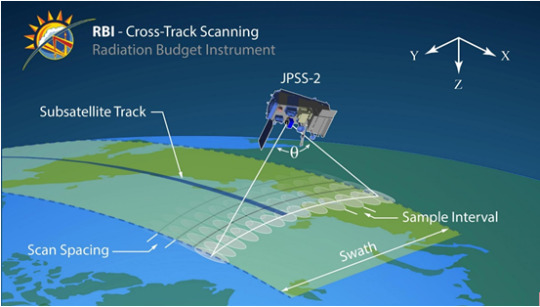
Inside IPFW: So basically, you wrote code that will look at how different areas of the Earth absorb or reflect light, radiation, heat, and so on in order to make recommendations about what to prioritize. Is global warming the only area of concern for this project?
Scott: Not at all. CERES was started even before global warming was a concern to the general public. The main benefit is knowing where and how solar energy is landing on Earth and getting absorbed to reflect it. This is useful not just in terms of global warming, but also understanding the driving forces behind our weather systems, because radiation influences changes in the weather. It helps understand the Earth’s ecosystem.
Inside IPFW: How’d you go about getting this job?
Scott: I didn’t think I’d get in, honestly. I just went through NASA’s internship website. They have effectively a huge database of openings where they feel an intern would be able to fill in and help or provide some benefit.
Inside IPFW: NASA is located in Hampton, Virginia. Did you get to do anything fun while you were there?
Scott: Oh, yeah! The area is very proud to have NASA there with everything they’ve accomplished. They have things like the Air and Space Center, a bunch NASA related items because NASA Langely was the start of it all. In fact, they celebrated their centennial while I was there. They have this huge rig where Neil Armstrong actually personally trained to pilot the lander.
Beyond that, there’s the Virginia Living Museum which is basically a weird hybrid of a museum and a zoo. One of my favorite examples is that they have a sample of a fossil reef and a recreation of what that would look like in the modern day with real fish, real algae, and real coral. There’s also historic Williamsburg; with Virginia being all the way on the east coast, they have a lot of stuff from the revolutionary war and get a lot of history from that.
What was your favorite thing about working at NASA?
Scott: Definitely my bosses. They were the reason I was able to work on a real actual honest to goodness project. A lot of interns, even at NASA, end up working on what amounts to busywork. I came in expecting pretty much the same and that was almost our plan. I was given a sort of placement test to figure out what I could actually accomplish. I knocked it out over the course of a meeting; Apparently I did well enough that they thought I could contribute to a real project.
I think the main thing I want to say is that I was really lucky to have such a great program going at NASA and that I am still so grateful to my mentors for giving me this amazing project to work on.
Do you know a Don or Student Org that’s doing something cool? Contact Alex Bridwell at [email protected], because Inside IPFW would love to write about them!
#Dons of FW#Dons of Fort Wayne#NASA#internship#IPFW#DonLife#Mastodons#fort wayne#Computer Engineering#Student Feature
1 note
·
View note
Text
Intro to Python - Whiteboard Friday
Posted by BritneyMuller
Python is a programming language that can help you uncover incredible SEO insights and save you time by automating time-consuming tasks. But for those who haven't explored this side of search, it can be intimidating. In this episode of Whiteboard Friday, Britney Muller and a true python expert named Pumpkin offer an intro into a helpful tool that's worth your time to learn.
Click on the whiteboard image above to open a high resolution version in a new tab!
Video Transcription
Hey, Moz fans. Welcome to another edition of Whiteboard Friday. Today we're talking all about introduction to Python, which is why I have a special co-host here. She is a ball python herself, total expert. Her name is Pumpkin, and she's the best.
What is Python?
So what is Python? This has been in the industry a lot lately. There's a lot of commotion that you should know how to use it or know how to talk about it. Python is an open source, object-oriented programming language that was created in 1991.
Simpler to use than R
Some fun facts about Python is it's often compared to R, but it's arguably more simple to use. The syntax just oftentimes feels more simple and common-sense, like when you're new to programming.
Big companies use it
Huge companies use it. NASA, Google, tons of companies out there use it because it's widely supported.
It's open source
It is open source. So pretty cool. While we're going through this Whiteboard Friday, I would love it if we would do a little Python programming today. So I'm just going to ask that you also visit this in another tab, python.org/downloads. Download the version for your computer and we'll get back to that.
Why does Python matter?
So why should you care?
Automates time-consuming tasks
Python is incredibly powerful because it helps you automate time-consuming tasks. It can do these things at scale so that you can free up your time to work on higher-level thinking, to work on more strategy. It's really, really exciting where these things are going.
Log file analysis
Some examples of that are things like log file analysis. Imagine if you could just set up an automated system with Python to alert you any time one of your primary pages wasn't being crawled as frequently as it typically is. You can do all sorts of things. Let's say Google crawls your robots.txt and it throws out a server error, which many of you know causes huge problems. It can alert you. You can set up scripts like that to do really comprehensive tasks.
Internal link analysis
Some other examples, internal link analysis, it can do a really great job of that.
Discover keyword opportunities
It can help you discover keyword opportunities by looking at bulk keyword data and identifying some really important indicators.
Image optimization
It's really great for things like image optimization. It can auto tag and alt text images. It can do really powerful things there.
Scrape websites
It can also scrape the websites that you're working with to do really high volume tasks.
Google Search Console data analysis
It can also pull Google Search Console data and do analysis on those types of things.
I do have a list of all of the individuals within SEO who are currently doing really, really powerful things with Python. I highly suggest you check out some of Hamlet Batista's recent scripts where he's using Python to do all sorts of really cool SEO tasks.
How do you run Python?
What does this even look like? So you've hopefully downloaded Python as a programming language on your computer. But now you need to run it somewhere. Where does that live?
Set up a virtual environment using Terminal
So first you should be setting up a virtual environment. But for the purpose of these examples, I'm just going to ask that you pull up your terminal application.
It looks like this. You could also be running Python within something like Jupyter Notebook or Google Colab. But just pull up your terminal and let's check and make sure that you've downloaded Python properly.
Check to make sure you've downloaded Python properly
So the first thing that you do is you open up the terminal and just type in "python --version." You should see a readout of the version that you downloaded for your computer. That's awesome.
Activate Python and perform basic tasks
So now we're just going to activate Python and do some really basic tasks. So just type in "python" and hit Enter. You should hopefully see these three arrow things within your terminal. From here, you can do something like print ("Hello, World!"). So you enter it exactly like you see it here, hit Enter, and it will say "Hello, World!" which is pretty cool.
You can also do fun things like just basic math. You can add two numbers together using something like this. So these are individual lines. After you complete the print (sum), you'll see the readout of the sum of those two numbers. You can randomly generate numbers. I realize these aren't direct SEO applications, but these are the silly things that give you confidence to run programs like what Hamlet talks about.
Have fun — try creating a random number generator
So I highly suggest you just have fun, create a little random number generator, which is really cool. Mine is pulling random numbers from 0 to 100. You can do 0 to 10 or whatever you'd like. A fun fact, after you hit Enter and you see that random number, if you want to continue, using your up arrow will pull up the last command within your terminal.
It even goes back to these other ones. So that's a really quick way to rerun something like a random number generator. You can just crank out a bunch of them if you want for some reason.
Automating different tasks
This is where you can start to get into really cool scripts as well for pulling URLs using Requests HTML. Then you can pull unique information from web pages.
You can pull at bulk tens of thousands of title tags within a URL list. You can pull things like H1s, canonicals, all sorts of things, and this makes it incredibly easy to do it at scale. One of my favorite ways to pull things from URLs is using xpath within Python.
This is a lot easier than it looks. So this might be an xpath for some websites, but websites are marked up differently. So when you're trying to pull something from a particular site, you can right-click into Chrome Developer Tools. Within Chrome Developer Tools, you can right-click what it is that you're trying to scrape with Python.
You just select "Copy xpath," and it will give you the exact xpath for that website, which is kind of a fun trick if you're getting into some of this stuff.
Libraries
What are libraries? How do we make this stuff more and more powerful? Python is really strong on its own, but what makes it even stronger are these libraries or packages which are add-ons that do incredible things.
This is just a small percentage of libraries that can do things like data collection, cleaning, visualization, processing, and deployment. One of my favorite ways to get some of the more popular packages is just to download Anaconda, because it comes with all of these commonly used, most popular packages.
So it's kind of a nice way to get all of it in one spot or at least most of them.
Learn more
So you've kind of dipped your toes and you kind of understand what Python is and what people are using it for. Where can you learn more? How can you start? Well, Codecademy has a really great Python course, as well as Google, Kaggle, and even the Python.org website have some really great resources that you can check out.
This is a list of individuals I really admire in the SEO space, who are doing incredible work with Python and have all inspired me in different ways. So definitely keep an eye on what they are up to:
Hamlet Batista
Ruth Everett
Tom Donahue
Kristin Tynski
Paul Shapiro
Tyler Reardon
JR Oakes
Hulya Coban
@Jessthebp
But yeah, Pumpkin and I have really enjoyed this, and we hope you did too. So thank you so much for joining us for this special edition of Whiteboard Friday. We will see you soon. Bye, guys.
Video transcription by Speechpad.com
Sign up for The Moz Top 10, a semimonthly mailer updating you on the top ten hottest pieces of SEO news, tips, and rad links uncovered by the Moz team. Think of it as your exclusive digest of stuff you don't have time to hunt down but want to read!
via Blogger https://ift.tt/35BzYsR #blogger #bloggingtips #bloggerlife #bloggersgetsocial #ontheblog #writersofinstagram #writingprompt #instapoetry #writerscommunity #writersofig #writersblock #writerlife #writtenword #instawriters #spilledink #wordgasm #creativewriting #poetsofinstagram #blackoutpoetry #poetsofig
0 notes
Text
Intro to Python - Whiteboard Friday
Posted by BritneyMuller
Python is a programming language that can help you uncover incredible SEO insights and save you time by automating time-consuming tasks. But for those who haven't explored this side of search, it can be intimidating. In this episode of Whiteboard Friday, Britney Muller and a true python expert named Pumpkin offer an intro into a helpful tool that's worth your time to learn.
Click on the whiteboard image above to open a high resolution version in a new tab!
Video Transcription
Hey, Moz fans. Welcome to another edition of Whiteboard Friday. Today we're talking all about introduction to Python, which is why I have a special co-host here. She is a ball python herself, total expert. Her name is Pumpkin, and she's the best.
What is Python?
So what is Python? This has been in the industry a lot lately. There's a lot of commotion that you should know how to use it or know how to talk about it. Python is an open source, object-oriented programming language that was created in 1991.
Simpler to use than R
Some fun facts about Python is it's often compared to R, but it's arguably more simple to use. The syntax just oftentimes feels more simple and common-sense, like when you're new to programming.
Big companies use it
Huge companies use it. NASA, Google, tons of companies out there use it because it's widely supported.
It's open source
It is open source. So pretty cool. While we're going through this Whiteboard Friday, I would love it if we would do a little Python programming today. So I'm just going to ask that you also visit this in another tab, python.org/downloads. Download the version for your computer and we'll get back to that.
Why does Python matter?
So why should you care?
Automates time-consuming tasks
Python is incredibly powerful because it helps you automate time-consuming tasks. It can do these things at scale so that you can free up your time to work on higher-level thinking, to work on more strategy. It's really, really exciting where these things are going.
Log file analysis
Some examples of that are things like log file analysis. Imagine if you could just set up an automated system with Python to alert you any time one of your primary pages wasn't being crawled as frequently as it typically is. You can do all sorts of things. Let's say Google crawls your robots.txt and it throws out a server error, which many of you know causes huge problems. It can alert you. You can set up scripts like that to do really comprehensive tasks.
Internal link analysis
Some other examples, internal link analysis, it can do a really great job of that.
Discover keyword opportunities
It can help you discover keyword opportunities by looking at bulk keyword data and identifying some really important indicators.
Image optimization
It's really great for things like image optimization. It can auto tag and alt text images. It can do really powerful things there.
Scrape websites
It can also scrape the websites that you're working with to do really high volume tasks.
Google Search Console data analysis
It can also pull Google Search Console data and do analysis on those types of things.
I do have a list of all of the individuals within SEO who are currently doing really, really powerful things with Python. I highly suggest you check out some of Hamlet Batista's recent scripts where he's using Python to do all sorts of really cool SEO tasks.
How do you run Python?
What does this even look like? So you've hopefully downloaded Python as a programming language on your computer. But now you need to run it somewhere. Where does that live?
Set up a virtual environment using Terminal
So first you should be setting up a virtual environment. But for the purpose of these examples, I'm just going to ask that you pull up your terminal application.
It looks like this. You could also be running Python within something like Jupyter Notebook or Google Colab. But just pull up your terminal and let's check and make sure that you've downloaded Python properly.
Check to make sure you've downloaded Python properly
So the first thing that you do is you open up the terminal and just type in "python --version." You should see a readout of the version that you downloaded for your computer. That's awesome.
Activate Python and perform basic tasks
So now we're just going to activate Python and do some really basic tasks. So just type in "python" and hit Enter. You should hopefully see these three arrow things within your terminal. From here, you can do something like print ("Hello, World!"). So you enter it exactly like you see it here, hit Enter, and it will say "Hello, World!" which is pretty cool.
You can also do fun things like just basic math. You can add two numbers together using something like this. So these are individual lines. After you complete the print (sum), you'll see the readout of the sum of those two numbers. You can randomly generate numbers. I realize these aren't direct SEO applications, but these are the silly things that give you confidence to run programs like what Hamlet talks about.
Have fun — try creating a random number generator
So I highly suggest you just have fun, create a little random number generator, which is really cool. Mine is pulling random numbers from 0 to 100. You can do 0 to 10 or whatever you'd like. A fun fact, after you hit Enter and you see that random number, if you want to continue, using your up arrow will pull up the last command within your terminal.
It even goes back to these other ones. So that's a really quick way to rerun something like a random number generator. You can just crank out a bunch of them if you want for some reason.
Automating different tasks
This is where you can start to get into really cool scripts as well for pulling URLs using Requests HTML. Then you can pull unique information from web pages.
You can pull at bulk tens of thousands of title tags within a URL list. You can pull things like H1s, canonicals, all sorts of things, and this makes it incredibly easy to do it at scale. One of my favorite ways to pull things from URLs is using xpath within Python.
This is a lot easier than it looks. So this might be an xpath for some websites, but websites are marked up differently. So when you're trying to pull something from a particular site, you can right-click into Chrome Developer Tools. Within Chrome Developer Tools, you can right-click what it is that you're trying to scrape with Python.
You just select "Copy xpath," and it will give you the exact xpath for that website, which is kind of a fun trick if you're getting into some of this stuff.
Libraries
What are libraries? How do we make this stuff more and more powerful? Python is really strong on its own, but what makes it even stronger are these libraries or packages which are add-ons that do incredible things.
This is just a small percentage of libraries that can do things like data collection, cleaning, visualization, processing, and deployment. One of my favorite ways to get some of the more popular packages is just to download Anaconda, because it comes with all of these commonly used, most popular packages.
So it's kind of a nice way to get all of it in one spot or at least most of them.
Learn more
So you've kind of dipped your toes and you kind of understand what Python is and what people are using it for. Where can you learn more? How can you start? Well, Codecademy has a really great Python course, as well as Google, Kaggle, and even the Python.org website have some really great resources that you can check out.
This is a list of individuals I really admire in the SEO space, who are doing incredible work with Python and have all inspired me in different ways. So definitely keep an eye on what they are up to:
Hamlet Batista
Ruth Everett
Tom Donahue
Kristin Tynski
Paul Shapiro
Tyler Reardon
JR Oakes
Hulya Coban
@Jessthebp
But yeah, Pumpkin and I have really enjoyed this, and we hope you did too. So thank you so much for joining us for this special edition of Whiteboard Friday. We will see you soon. Bye, guys.
Video transcription by Speechpad.com
Sign up for The Moz Top 10, a semimonthly mailer updating you on the top ten hottest pieces of SEO news, tips, and rad links uncovered by the Moz team. Think of it as your exclusive digest of stuff you don't have time to hunt down but want to read!
Intro to Python - Whiteboard Friday Theo dõi các thông tin khác tại: https://foogleseo.blogspot.com Intro to Python - Whiteboard Friday posted first on https://foogleseo.blogspot.com/ #FoogleSEO #luongthuyvy Nguồn: http://bit.ly/2QFTvnK #luongthuyvy
0 notes
Text
Intro to Python - Whiteboard Friday
Posted by BritneyMuller
Python is a programming language that can help you uncover incredible SEO insights and save you time by automating time-consuming tasks. But for those who haven't explored this side of search, it can be intimidating. In this episode of Whiteboard Friday, Britney Muller and a true python expert named Pumpkin offer an intro into a helpful tool that's worth your time to learn.
Click on the whiteboard image above to open a high resolution version in a new tab!
Video Transcription
Hey, Moz fans. Welcome to another edition of Whiteboard Friday. Today we're talking all about introduction to Python, which is why I have a special co-host here. She is a ball python herself, total expert. Her name is Pumpkin, and she's the best.
What is Python?
So what is Python? This has been in the industry a lot lately. There's a lot of commotion that you should know how to use it or know how to talk about it. Python is an open source, object-oriented programming language that was created in 1991.
Simpler to use than R
Some fun facts about Python is it's often compared to R, but it's arguably more simple to use. The syntax just oftentimes feels more simple and common-sense, like when you're new to programming.
Big companies use it
Huge companies use it. NASA, Google, tons of companies out there use it because it's widely supported.
It's open source
It is open source. So pretty cool. While we're going through this Whiteboard Friday, I would love it if we would do a little Python programming today. So I'm just going to ask that you also visit this in another tab, python.org/downloads. Download the version for your computer and we'll get back to that.
Why does Python matter?
So why should you care?
Automates time-consuming tasks
Python is incredibly powerful because it helps you automate time-consuming tasks. It can do these things at scale so that you can free up your time to work on higher-level thinking, to work on more strategy. It's really, really exciting where these things are going.
Log file analysis
Some examples of that are things like log file analysis. Imagine if you could just set up an automated system with Python to alert you any time one of your primary pages wasn't being crawled as frequently as it typically is. You can do all sorts of things. Let's say Google crawls your robots.txt and it throws out a server error, which many of you know causes huge problems. It can alert you. You can set up scripts like that to do really comprehensive tasks.
Internal link analysis
Some other examples, internal link analysis, it can do a really great job of that.
Discover keyword opportunities
It can help you discover keyword opportunities by looking at bulk keyword data and identifying some really important indicators.
Image optimization
It's really great for things like image optimization. It can auto tag and alt text images. It can do really powerful things there.
Scrape websites
It can also scrape the websites that you're working with to do really high volume tasks.
Google Search Console data analysis
It can also pull Google Search Console data and do analysis on those types of things.
I do have a list of all of the individuals within SEO who are currently doing really, really powerful things with Python. I highly suggest you check out some of Hamlet Batista's recent scripts where he's using Python to do all sorts of really cool SEO tasks.
How do you run Python?
What does this even look like? So you've hopefully downloaded Python as a programming language on your computer. But now you need to run it somewhere. Where does that live?
Set up a virtual environment using Terminal
So first you should be setting up a virtual environment. But for the purpose of these examples, I'm just going to ask that you pull up your terminal application.
It looks like this. You could also be running Python within something like Jupyter Notebook or Google Colab. But just pull up your terminal and let's check and make sure that you've downloaded Python properly.
Check to make sure you've downloaded Python properly
So the first thing that you do is you open up the terminal and just type in "python --version." You should see a readout of the version that you downloaded for your computer. That's awesome.
Activate Python and perform basic tasks
So now we're just going to activate Python and do some really basic tasks. So just type in "python" and hit Enter. You should hopefully see these three arrow things within your terminal. From here, you can do something like print ("Hello, World!"). So you enter it exactly like you see it here, hit Enter, and it will say "Hello, World!" which is pretty cool.
You can also do fun things like just basic math. You can add two numbers together using something like this. So these are individual lines. After you complete the print (sum), you'll see the readout of the sum of those two numbers. You can randomly generate numbers. I realize these aren't direct SEO applications, but these are the silly things that give you confidence to run programs like what Hamlet talks about.
Have fun — try creating a random number generator
So I highly suggest you just have fun, create a little random number generator, which is really cool. Mine is pulling random numbers from 0 to 100. You can do 0 to 10 or whatever you'd like. A fun fact, after you hit Enter and you see that random number, if you want to continue, using your up arrow will pull up the last command within your terminal.
It even goes back to these other ones. So that's a really quick way to rerun something like a random number generator. You can just crank out a bunch of them if you want for some reason.
Automating different tasks
This is where you can start to get into really cool scripts as well for pulling URLs using Requests HTML. Then you can pull unique information from web pages.
You can pull at bulk tens of thousands of title tags within a URL list. You can pull things like H1s, canonicals, all sorts of things, and this makes it incredibly easy to do it at scale. One of my favorite ways to pull things from URLs is using xpath within Python.
This is a lot easier than it looks. So this might be an xpath for some websites, but websites are marked up differently. So when you're trying to pull something from a particular site, you can right-click into Chrome Developer Tools. Within Chrome Developer Tools, you can right-click what it is that you're trying to scrape with Python.
You just select "Copy xpath," and it will give you the exact xpath for that website, which is kind of a fun trick if you're getting into some of this stuff.
Libraries
What are libraries? How do we make this stuff more and more powerful? Python is really strong on its own, but what makes it even stronger are these libraries or packages which are add-ons that do incredible things.
This is just a small percentage of libraries that can do things like data collection, cleaning, visualization, processing, and deployment. One of my favorite ways to get some of the more popular packages is just to download Anaconda, because it comes with all of these commonly used, most popular packages.
So it's kind of a nice way to get all of it in one spot or at least most of them.
Learn more
So you've kind of dipped your toes and you kind of understand what Python is and what people are using it for. Where can you learn more? How can you start? Well, Codecademy has a really great Python course, as well as Google, Kaggle, and even the Python.org website have some really great resources that you can check out.
This is a list of individuals I really admire in the SEO space, who are doing incredible work with Python and have all inspired me in different ways. So definitely keep an eye on what they are up to:
Hamlet Batista
Ruth Everett
Tom Donahue
Kristin Tynski
Paul Shapiro
Tyler Reardon
JR Oakes
Hulya Coban
@Jessthebp
But yeah, Pumpkin and I have really enjoyed this, and we hope you did too. So thank you so much for joining us for this special edition of Whiteboard Friday. We will see you soon. Bye, guys.
Video transcription by Speechpad.com
Sign up for The Moz Top 10, a semimonthly mailer updating you on the top ten hottest pieces of SEO news, tips, and rad links uncovered by the Moz team. Think of it as your exclusive digest of stuff you don't have time to hunt down but want to read!
from The Moz Blog http://tracking.feedpress.it/link/9375/13142491
0 notes
Text

I posted 15,474 times in 2022
52 posts created (0%)
15,422 posts reblogged (100%)
Blogs I reblogged the most:
@transmascdipper
@arsonist-twink
@ithrowshoesatconservatives
@fallen-gravity
@the-ghost-in-your-attic
I tagged 578 of my posts in 2022
#dannycore - 44 posts
#parker stfu - 42 posts
#parker's golden record - 41 posts
#matt murdock - 8 posts
#had no allowance - 6 posts
#white - 6 posts
#(though i think the lack of allowance came more from both ny parents growing up impoverished tho) - 6 posts
#amitycore - 5 posts
#danny phantom - 5 posts
#parker answers things - 4 posts
Longest Tag: 139 characters
#mmymy ttatagtagstags aarareare bbrbrobrokbrokebrokebbrokeb bbubutbut ii wwawanwantwant iitit spspespelspelspelled lliliklikelike ttatahtaht
My Top Posts in 2022:
#5
fun fact: for danny fenton to be a 14 year old freshman in high school now, he would not have been alive during the series' original runtime
38 notes - Posted September 11, 2022
#4
just watched the new she hulk episode. where'd matt's sad bisexual swag go
51 notes - Posted October 6, 2022
#3
danny is the only real halfa send tweet
“now parker,” you may be crying, “that simply isn’t true! what about vlad and danielle?”
well be prepared! because i am about to tell you!
you may also be asking “gee parker, why the fuck do you care?”
well dear reader, it’s because i’m a nerd
anyways
so, the only real definition canon gives us for what a halfa is when poindexter calls danny “half a ghost, half alive”
that’s paraphrased but you get the picture
so, let’s define the concept of being alive
the astrobiology section of nasa’s website says that for something to be truly and scientifically considered alive, it must have “cellular organization, the ability to reproduce, growth & development, energy use, homeostasis, response to their environment, and the ability to adapt”
i’ll admit that there is no way of proving a couple of these because there isn’t an episode where they show us if danny would still be able to adapt after getting electrocuted, but i’m going to take a wild guess and say yeah probably
but how do we go about defining ghost in the context of the series?
i’m going to ignore butch hartman’s shitty definition as well as i ignore the rest of his terrible ideas because stfu about your “monsters from another dimension” headcanon, poindexter and desiree and the dairy king were all definitely alive at some point
so let’s use the actual literal merriam-webster definition
ghost : a disembodied soul–especially the soul of a dead person believed to be an inhabitant of the unseen world or to appear to the living in bodily likeness
so it basically means the metaphorical heart, soul, and consciousness of a dead human being taking the form of their own body
(they are dead. they have died. they were alive at some point, but they are not anymore. remember that, it’s important to my argument)
halfas don’t have a definition because they aren’t real and aren’t a widespread concept and canon doesn’t really give us one aside from poindexter’s comment, so i’m going to make one up
halfas are essentially creatures that are both dead and alive at the same time. they are schrodinger’s species, neither human nor ghost, but rather both of them occurring at the same time. they need to fit the criteria for being alive AND for being dead.
so basically if the definitions for being alive and for being a ghost don’t apply to them at the same time, they aren’t a halfa
feel free to contest this definition since i thought of all of this on my 20 minute walk home, but i think it’s sound enough for now
looking at it, however, only one of the 3 canon halfas can fit this description: danny
all the halfas came about in different ways, but i’m going to start at the beginning for format’s sake
vlad is typically what we consider to be the first halfa, which is only semi-true
yes, he was the first canon character to have any sort of whatever in the same ballpark as danny, but he doesn’t meet the qualifications for a halfa
vlad got his powers from getting ectoacne after getting slapped with energy from the mini prototype portal
we don’t really get as detailed an explanation for the timeframe between vlad being hospitalized and vlad mastering his powers, but i think it’s pretty safe to assume he didn’t turn into a ghost instantly like danny did
he also says that it took him years to master his powers and figure out what they all were, while it only took danny a little over a year at most
this is a long winded way of saying that vlad did not necessarily die
vlad’s powers are, for lack of a better word, an infection, something that is part of him that he cannot get rid of, but will eventually consume and possibly kill him
See the full post
97 notes - Posted March 8, 2022
#2
i think my obsession with secret identity reveals stemmed from watching that one episode of wordgirl where everyone in the town except for wordgirl and her friend are mind controlled and she punches a star through a brick wall to save him as a kid
100 notes - Posted January 19, 2022
My #1 post of 2022


!!!!!! his necklace is the star of david
141 notes - Posted April 8, 2022
Get your Tumblr 2022 Year in Review →
#tumblr2022#year in review#my 2022 tumblr year in review#your tumblr year in review#humiliating! thanks :)
1 note
·
View note
Text
Intro to Python - Whiteboard Friday
Posted by BritneyMuller
Python is a programming language that can help you uncover incredible SEO insights and save you time by automating time-consuming tasks. But for those who haven't explored this side of search, it can be intimidating. In this episode of Whiteboard Friday, Britney Muller and a true python expert named Pumpkin offer an intro into a helpful tool that's worth your time to learn.
Click on the whiteboard image above to open a high resolution version in a new tab!
Video Transcription
Hey, Moz fans. Welcome to another edition of Whiteboard Friday. Today we're talking all about introduction to Python, which is why I have a special co-host here. She is a ball python herself, total expert. Her name is Pumpkin, and she's the best.
What is Python?
So what is Python? This has been in the industry a lot lately. There's a lot of commotion that you should know how to use it or know how to talk about it. Python is an open source, object-oriented programming language that was created in 1991.
Simpler to use than R
Some fun facts about Python is it's often compared to R, but it's arguably more simple to use. The syntax just oftentimes feels more simple and common-sense, like when you're new to programming.
Big companies use it
Huge companies use it. NASA, Google, tons of companies out there use it because it's widely supported.
It's open source
It is open source. So pretty cool. While we're going through this Whiteboard Friday, I would love it if we would do a little Python programming today. So I'm just going to ask that you also visit this in another tab, python.org/downloads. Download the version for your computer and we'll get back to that.
Why does Python matter?
So why should you care?
Automates time-consuming tasks
Python is incredibly powerful because it helps you automate time-consuming tasks. It can do these things at scale so that you can free up your time to work on higher-level thinking, to work on more strategy. It's really, really exciting where these things are going.
Log file analysis
Some examples of that are things like log file analysis. Imagine if you could just set up an automated system with Python to alert you any time one of your primary pages wasn't being crawled as frequently as it typically is. You can do all sorts of things. Let's say Google crawls your robots.txt and it throws out a server error, which many of you know causes huge problems. It can alert you. You can set up scripts like that to do really comprehensive tasks.
Internal link analysis
Some other examples, internal link analysis, it can do a really great job of that.
Discover keyword opportunities
It can help you discover keyword opportunities by looking at bulk keyword data and identifying some really important indicators.
Image optimization
It's really great for things like image optimization. It can auto tag and alt text images. It can do really powerful things there.
Scrape websites
It can also scrape the websites that you're working with to do really high volume tasks.
Google Search Console data analysis
It can also pull Google Search Console data and do analysis on those types of things.
I do have a list of all of the individuals within SEO who are currently doing really, really powerful things with Python. I highly suggest you check out some of Hamlet Batista's recent scripts where he's using Python to do all sorts of really cool SEO tasks.
How do you run Python?
What does this even look like? So you've hopefully downloaded Python as a programming language on your computer. But now you need to run it somewhere. Where does that live?
Set up a virtual environment using Terminal
So first you should be setting up a virtual environment. But for the purpose of these examples, I'm just going to ask that you pull up your terminal application.
It looks like this. You could also be running Python within something like Jupyter Notebook or Google Colab. But just pull up your terminal and let's check and make sure that you've downloaded Python properly.
Check to make sure you've downloaded Python properly
So the first thing that you do is you open up the terminal and just type in "python --version." You should see a readout of the version that you downloaded for your computer. That's awesome.
Activate Python and perform basic tasks
So now we're just going to activate Python and do some really basic tasks. So just type in "python" and hit Enter. You should hopefully see these three arrow things within your terminal. From here, you can do something like print ("Hello, World!"). So you enter it exactly like you see it here, hit Enter, and it will say "Hello, World!" which is pretty cool.
You can also do fun things like just basic math. You can add two numbers together using something like this. So these are individual lines. After you complete the print (sum), you'll see the readout of the sum of those two numbers. You can randomly generate numbers. I realize these aren't direct SEO applications, but these are the silly things that give you confidence to run programs like what Hamlet talks about.
Have fun — try creating a random number generator
So I highly suggest you just have fun, create a little random number generator, which is really cool. Mine is pulling random numbers from 0 to 100. You can do 0 to 10 or whatever you'd like. A fun fact, after you hit Enter and you see that random number, if you want to continue, using your up arrow will pull up the last command within your terminal.
It even goes back to these other ones. So that's a really quick way to rerun something like a random number generator. You can just crank out a bunch of them if you want for some reason.
Automating different tasks
This is where you can start to get into really cool scripts as well for pulling URLs using Requests HTML. Then you can pull unique information from web pages.
You can pull at bulk tens of thousands of title tags within a URL list. You can pull things like H1s, canonicals, all sorts of things, and this makes it incredibly easy to do it at scale. One of my favorite ways to pull things from URLs is using xpath within Python.
This is a lot easier than it looks. So this might be an xpath for some websites, but websites are marked up differently. So when you're trying to pull something from a particular site, you can right-click into Chrome Developer Tools. Within Chrome Developer Tools, you can right-click what it is that you're trying to scrape with Python.
You just select "Copy xpath," and it will give you the exact xpath for that website, which is kind of a fun trick if you're getting into some of this stuff.
Libraries
What are libraries? How do we make this stuff more and more powerful? Python is really strong on its own, but what makes it even stronger are these libraries or packages which are add-ons that do incredible things.
This is just a small percentage of libraries that can do things like data collection, cleaning, visualization, processing, and deployment. One of my favorite ways to get some of the more popular packages is just to download Anaconda, because it comes with all of these commonly used, most popular packages.
So it's kind of a nice way to get all of it in one spot or at least most of them.
Learn more
So you've kind of dipped your toes and you kind of understand what Python is and what people are using it for. Where can you learn more? How can you start? Well, Codecademy has a really great Python course, as well as Google, Kaggle, and even the Python.org website have some really great resources that you can check out.
This is a list of individuals I really admire in the SEO space, who are doing incredible work with Python and have all inspired me in different ways. So definitely keep an eye on what they are up to:
Hamlet Batista
Ruth Everett
Tom Donahue
Kristin Tynski
Paul Shapiro
Tyler Reardon
JR Oakes
Hulya Coban
@Jessthebp
But yeah, Pumpkin and I have really enjoyed this, and we hope you did too. So thank you so much for joining us for this special edition of Whiteboard Friday. We will see you soon. Bye, guys.
Video transcription by Speechpad.com
Sign up for The Moz Top 10, a semimonthly mailer updating you on the top ten hottest pieces of SEO news, tips, and rad links uncovered by the Moz team. Think of it as your exclusive digest of stuff you don't have time to hunt down but want to read!
from The Moz Blog https://ift.tt/2QG9oun via IFTTT
0 notes
Text
Intro to Python - Whiteboard Friday
Posted by BritneyMuller
Python is a programming language that can help you uncover incredible SEO insights and save you time by automating time-consuming tasks. But for those who haven't explored this side of search, it can be intimidating. In this episode of Whiteboard Friday, Britney Muller and a true python expert named Pumpkin offer an intro into a helpful tool that's worth your time to learn.
Click on the whiteboard image above to open a high resolution version in a new tab!
Video Transcription
Hey, Moz fans. Welcome to another edition of Whiteboard Friday. Today we're talking all about introduction to Python, which is why I have a special co-host here. She is a ball python herself, total expert. Her name is Pumpkin, and she's the best.
What is Python?
So what is Python? This has been in the industry a lot lately. There's a lot of commotion that you should know how to use it or know how to talk about it. Python is an open source, object-oriented programming language that was created in 1991.
Simpler to use than R
Some fun facts about Python is it's often compared to R, but it's arguably more simple to use. The syntax just oftentimes feels more simple and common-sense, like when you're new to programming.
Big companies use it
Huge companies use it. NASA, Google, tons of companies out there use it because it's widely supported.
It's open source
It is open source. So pretty cool. While we're going through this Whiteboard Friday, I would love it if we would do a little Python programming today. So I'm just going to ask that you also visit this in another tab, python.org/downloads. Download the version for your computer and we'll get back to that.
Why does Python matter?
So why should you care?
Automates time-consuming tasks
Python is incredibly powerful because it helps you automate time-consuming tasks. It can do these things at scale so that you can free up your time to work on higher-level thinking, to work on more strategy. It's really, really exciting where these things are going.
Log file analysis
Some examples of that are things like log file analysis. Imagine if you could just set up an automated system with Python to alert you any time one of your primary pages wasn't being crawled as frequently as it typically is. You can do all sorts of things. Let's say Google crawls your robots.txt and it throws out a server error, which many of you know causes huge problems. It can alert you. You can set up scripts like that to do really comprehensive tasks.
Internal link analysis
Some other examples, internal link analysis, it can do a really great job of that.
Discover keyword opportunities
It can help you discover keyword opportunities by looking at bulk keyword data and identifying some really important indicators.
Image optimization
It's really great for things like image optimization. It can auto tag and alt text images. It can do really powerful things there.
Scrape websites
It can also scrape the websites that you're working with to do really high volume tasks.
Google Search Console data analysis
It can also pull Google Search Console data and do analysis on those types of things.
I do have a list of all of the individuals within SEO who are currently doing really, really powerful things with Python. I highly suggest you check out some of Hamlet Batista's recent scripts where he's using Python to do all sorts of really cool SEO tasks.
How do you run Python?
What does this even look like? So you've hopefully downloaded Python as a programming language on your computer. But now you need to run it somewhere. Where does that live?
Set up a virtual environment using Terminal
So first you should be setting up a virtual environment. But for the purpose of these examples, I'm just going to ask that you pull up your terminal application.
It looks like this. You could also be running Python within something like Jupyter Notebook or Google Colab. But just pull up your terminal and let's check and make sure that you've downloaded Python properly.
Check to make sure you've downloaded Python properly
So the first thing that you do is you open up the terminal and just type in "python --version." You should see a readout of the version that you downloaded for your computer. That's awesome.
Activate Python and perform basic tasks
So now we're just going to activate Python and do some really basic tasks. So just type in "python" and hit Enter. You should hopefully see these three arrow things within your terminal. From here, you can do something like print ("Hello, World!"). So you enter it exactly like you see it here, hit Enter, and it will say "Hello, World!" which is pretty cool.
You can also do fun things like just basic math. You can add two numbers together using something like this. So these are individual lines. After you complete the print (sum), you'll see the readout of the sum of those two numbers. You can randomly generate numbers. I realize these aren't direct SEO applications, but these are the silly things that give you confidence to run programs like what Hamlet talks about.
Have fun — try creating a random number generator
So I highly suggest you just have fun, create a little random number generator, which is really cool. Mine is pulling random numbers from 0 to 100. You can do 0 to 10 or whatever you'd like. A fun fact, after you hit Enter and you see that random number, if you want to continue, using your up arrow will pull up the last command within your terminal.
It even goes back to these other ones. So that's a really quick way to rerun something like a random number generator. You can just crank out a bunch of them if you want for some reason.
Automating different tasks
This is where you can start to get into really cool scripts as well for pulling URLs using Requests HTML. Then you can pull unique information from web pages.
You can pull at bulk tens of thousands of title tags within a URL list. You can pull things like H1s, canonicals, all sorts of things, and this makes it incredibly easy to do it at scale. One of my favorite ways to pull things from URLs is using xpath within Python.
This is a lot easier than it looks. So this might be an xpath for some websites, but websites are marked up differently. So when you're trying to pull something from a particular site, you can right-click into Chrome Developer Tools. Within Chrome Developer Tools, you can right-click what it is that you're trying to scrape with Python.
You just select "Copy xpath," and it will give you the exact xpath for that website, which is kind of a fun trick if you're getting into some of this stuff.
Libraries
What are libraries? How do we make this stuff more and more powerful? Python is really strong on its own, but what makes it even stronger are these libraries or packages which are add-ons that do incredible things.
This is just a small percentage of libraries that can do things like data collection, cleaning, visualization, processing, and deployment. One of my favorite ways to get some of the more popular packages is just to download Anaconda, because it comes with all of these commonly used, most popular packages.
So it's kind of a nice way to get all of it in one spot or at least most of them.
Learn more
So you've kind of dipped your toes and you kind of understand what Python is and what people are using it for. Where can you learn more? How can you start? Well, Codecademy has a really great Python course, as well as Google, Kaggle, and even the Python.org website have some really great resources that you can check out.
This is a list of individuals I really admire in the SEO space, who are doing incredible work with Python and have all inspired me in different ways. So definitely keep an eye on what they are up to:
Hamlet Batista
Ruth Everett
Tom Donahue
Kristin Tynski
Paul Shapiro
Tyler Reardon
JR Oakes
Hulya Coban
@Jessthebp
But yeah, Pumpkin and I have really enjoyed this, and we hope you did too. So thank you so much for joining us for this special edition of Whiteboard Friday. We will see you soon. Bye, guys.
Video transcription by Speechpad.com
Sign up for The Moz Top 10, a semimonthly mailer updating you on the top ten hottest pieces of SEO news, tips, and rad links uncovered by the Moz team. Think of it as your exclusive digest of stuff you don't have time to hunt down but want to read!
Intro to Python - Whiteboard Friday Theo dõi các thông tin khác tại: https://foogleseo.blogspot.com Intro to Python - Whiteboard Friday posted first on foogleseo.blogspot.com from https://chauhuongtran.blogspot.com/2020/01/intro-to-python-whiteboard-friday.html
0 notes
Text
Intro to Python - Whiteboard Friday
Posted by BritneyMuller
Python is a programming language that can help you uncover incredible SEO insights and save you time by automating time-consuming tasks. But for those who haven't explored this side of search, it can be intimidating. In this episode of Whiteboard Friday, Britney Muller and a true python expert named Pumpkin offer an intro into a helpful tool that's worth your time to learn.
Click on the whiteboard image above to open a high resolution version in a new tab!
Video Transcription
Hey, Moz fans. Welcome to another edition of Whiteboard Friday. Today we're talking all about introduction to Python, which is why I have a special co-host here. She is a ball python herself, total expert. Her name is Pumpkin, and she's the best.
What is Python?
So what is Python? This has been in the industry a lot lately. There's a lot of commotion that you should know how to use it or know how to talk about it. Python is an open source, object-oriented programming language that was created in 1991.
Simpler to use than R
Some fun facts about Python is it's often compared to R, but it's arguably more simple to use. The syntax just oftentimes feels more simple and common-sense, like when you're new to programming.
Big companies use it
Huge companies use it. NASA, Google, tons of companies out there use it because it's widely supported.
It's open source
It is open source. So pretty cool. While we're going through this Whiteboard Friday, I would love it if we would do a little Python programming today. So I'm just going to ask that you also visit this in another tab, python.org/downloads. Download the version for your computer and we'll get back to that.
Why does Python matter?
So why should you care?
Automates time-consuming tasks
Python is incredibly powerful because it helps you automate time-consuming tasks. It can do these things at scale so that you can free up your time to work on higher-level thinking, to work on more strategy. It's really, really exciting where these things are going.
Log file analysis
Some examples of that are things like log file analysis. Imagine if you could just set up an automated system with Python to alert you any time one of your primary pages wasn't being crawled as frequently as it typically is. You can do all sorts of things. Let's say Google crawls your robots.txt and it throws out a server error, which many of you know causes huge problems. It can alert you. You can set up scripts like that to do really comprehensive tasks.
Internal link analysis
Some other examples, internal link analysis, it can do a really great job of that.
Discover keyword opportunities
It can help you discover keyword opportunities by looking at bulk keyword data and identifying some really important indicators.
Image optimization
It's really great for things like image optimization. It can auto tag and alt text images. It can do really powerful things there.
Scrape websites
It can also scrape the websites that you're working with to do really high volume tasks.
Google Search Console data analysis
It can also pull Google Search Console data and do analysis on those types of things.
I do have a list of all of the individuals within SEO who are currently doing really, really powerful things with Python. I highly suggest you check out some of Hamlet Batista's recent scripts where he's using Python to do all sorts of really cool SEO tasks.
How do you run Python?
What does this even look like? So you've hopefully downloaded Python as a programming language on your computer. But now you need to run it somewhere. Where does that live?
Set up a virtual environment using Terminal
So first you should be setting up a virtual environment. But for the purpose of these examples, I'm just going to ask that you pull up your terminal application.
It looks like this. You could also be running Python within something like Jupyter Notebook or Google Colab. But just pull up your terminal and let's check and make sure that you've downloaded Python properly.
Check to make sure you've downloaded Python properly
So the first thing that you do is you open up the terminal and just type in "python --version." You should see a readout of the version that you downloaded for your computer. That's awesome.
Activate Python and perform basic tasks
So now we're just going to activate Python and do some really basic tasks. So just type in "python" and hit Enter. You should hopefully see these three arrow things within your terminal. From here, you can do something like print ("Hello, World!"). So you enter it exactly like you see it here, hit Enter, and it will say "Hello, World!" which is pretty cool.
You can also do fun things like just basic math. You can add two numbers together using something like this. So these are individual lines. After you complete the print (sum), you'll see the readout of the sum of those two numbers. You can randomly generate numbers. I realize these aren't direct SEO applications, but these are the silly things that give you confidence to run programs like what Hamlet talks about.
Have fun — try creating a random number generator
So I highly suggest you just have fun, create a little random number generator, which is really cool. Mine is pulling random numbers from 0 to 100. You can do 0 to 10 or whatever you'd like. A fun fact, after you hit Enter and you see that random number, if you want to continue, using your up arrow will pull up the last command within your terminal.
It even goes back to these other ones. So that's a really quick way to rerun something like a random number generator. You can just crank out a bunch of them if you want for some reason.
Automating different tasks
This is where you can start to get into really cool scripts as well for pulling URLs using Requests HTML. Then you can pull unique information from web pages.
You can pull at bulk tens of thousands of title tags within a URL list. You can pull things like H1s, canonicals, all sorts of things, and this makes it incredibly easy to do it at scale. One of my favorite ways to pull things from URLs is using xpath within Python.
This is a lot easier than it looks. So this might be an xpath for some websites, but websites are marked up differently. So when you're trying to pull something from a particular site, you can right-click into Chrome Developer Tools. Within Chrome Developer Tools, you can right-click what it is that you're trying to scrape with Python.
You just select "Copy xpath," and it will give you the exact xpath for that website, which is kind of a fun trick if you're getting into some of this stuff.
Libraries
What are libraries? How do we make this stuff more and more powerful? Python is really strong on its own, but what makes it even stronger are these libraries or packages which are add-ons that do incredible things.
This is just a small percentage of libraries that can do things like data collection, cleaning, visualization, processing, and deployment. One of my favorite ways to get some of the more popular packages is just to download Anaconda, because it comes with all of these commonly used, most popular packages.
So it's kind of a nice way to get all of it in one spot or at least most of them.
Learn more
So you've kind of dipped your toes and you kind of understand what Python is and what people are using it for. Where can you learn more? How can you start? Well, Codecademy has a really great Python course, as well as Google, Kaggle, and even the Python.org website have some really great resources that you can check out.
This is a list of individuals I really admire in the SEO space, who are doing incredible work with Python and have all inspired me in different ways. So definitely keep an eye on what they are up to:
Hamlet Batista
Ruth Everett
Tom Donahue
Kristin Tynski
Paul Shapiro
Tyler Reardon
JR Oakes
Hulya Coban
@Jessthebp
But yeah, Pumpkin and I have really enjoyed this, and we hope you did too. So thank you so much for joining us for this special edition of Whiteboard Friday. We will see you soon. Bye, guys.
Video transcription by Speechpad.com
Sign up for The Moz Top 10, a semimonthly mailer updating you on the top ten hottest pieces of SEO news, tips, and rad links uncovered by the Moz team. Think of it as your exclusive digest of stuff you don't have time to hunt down but want to read!
0 notes
Text
Intro to Python - Whiteboard Friday
Posted by BritneyMuller
Python is a programming language that can help you uncover incredible SEO insights and save you time by automating time-consuming tasks. But for those who haven't explored this side of search, it can be intimidating. In this episode of Whiteboard Friday, Britney Muller and a true python expert named Pumpkin offer an intro into a helpful tool that's worth your time to learn.
Click on the whiteboard image above to open a high resolution version in a new tab!
Video Transcription
Hey, Moz fans. Welcome to another edition of Whiteboard Friday. Today we're talking all about introduction to Python, which is why I have a special co-host here. She is a ball python herself, total expert. Her name is Pumpkin, and she's the best.
What is Python?
So what is Python? This has been in the industry a lot lately. There's a lot of commotion that you should know how to use it or know how to talk about it. Python is an open source, object-oriented programming language that was created in 1991.
Simpler to use than R
Some fun facts about Python is it's often compared to R, but it's arguably more simple to use. The syntax just oftentimes feels more simple and common-sense, like when you're new to programming.
Big companies use it
Huge companies use it. NASA, Google, tons of companies out there use it because it's widely supported.
It's open source
It is open source. So pretty cool. While we're going through this Whiteboard Friday, I would love it if we would do a little Python programming today. So I'm just going to ask that you also visit this in another tab, python.org/downloads. Download the version for your computer and we'll get back to that.
Why does Python matter?
So why should you care?
Automates time-consuming tasks
Python is incredibly powerful because it helps you automate time-consuming tasks. It can do these things at scale so that you can free up your time to work on higher-level thinking, to work on more strategy. It's really, really exciting where these things are going.
Log file analysis
Some examples of that are things like log file analysis. Imagine if you could just set up an automated system with Python to alert you any time one of your primary pages wasn't being crawled as frequently as it typically is. You can do all sorts of things. Let's say Google crawls your robots.txt and it throws out a server error, which many of you know causes huge problems. It can alert you. You can set up scripts like that to do really comprehensive tasks.
Internal link analysis
Some other examples, internal link analysis, it can do a really great job of that.
Discover keyword opportunities
It can help you discover keyword opportunities by looking at bulk keyword data and identifying some really important indicators.
Image optimization
It's really great for things like image optimization. It can auto tag and alt text images. It can do really powerful things there.
Scrape websites
It can also scrape the websites that you're working with to do really high volume tasks.
Google Search Console data analysis
It can also pull Google Search Console data and do analysis on those types of things.
I do have a list of all of the individuals within SEO who are currently doing really, really powerful things with Python. I highly suggest you check out some of Hamlet Batista's recent scripts where he's using Python to do all sorts of really cool SEO tasks.
How do you run Python?
What does this even look like? So you've hopefully downloaded Python as a programming language on your computer. But now you need to run it somewhere. Where does that live?
Set up a virtual environment using Terminal
So first you should be setting up a virtual environment. But for the purpose of these examples, I'm just going to ask that you pull up your terminal application.
It looks like this. You could also be running Python within something like Jupyter Notebook or Google Colab. But just pull up your terminal and let's check and make sure that you've downloaded Python properly.
Check to make sure you've downloaded Python properly
So the first thing that you do is you open up the terminal and just type in "python --version." You should see a readout of the version that you downloaded for your computer. That's awesome.
Activate Python and perform basic tasks
So now we're just going to activate Python and do some really basic tasks. So just type in "python" and hit Enter. You should hopefully see these three arrow things within your terminal. From here, you can do something like print ("Hello, World!"). So you enter it exactly like you see it here, hit Enter, and it will say "Hello, World!" which is pretty cool.
You can also do fun things like just basic math. You can add two numbers together using something like this. So these are individual lines. After you complete the print (sum), you'll see the readout of the sum of those two numbers. You can randomly generate numbers. I realize these aren't direct SEO applications, but these are the silly things that give you confidence to run programs like what Hamlet talks about.
Have fun — try creating a random number generator
So I highly suggest you just have fun, create a little random number generator, which is really cool. Mine is pulling random numbers from 0 to 100. You can do 0 to 10 or whatever you'd like. A fun fact, after you hit Enter and you see that random number, if you want to continue, using your up arrow will pull up the last command within your terminal.
It even goes back to these other ones. So that's a really quick way to rerun something like a random number generator. You can just crank out a bunch of them if you want for some reason.
Automating different tasks
This is where you can start to get into really cool scripts as well for pulling URLs using Requests HTML. Then you can pull unique information from web pages.
You can pull at bulk tens of thousands of title tags within a URL list. You can pull things like H1s, canonicals, all sorts of things, and this makes it incredibly easy to do it at scale. One of my favorite ways to pull things from URLs is using xpath within Python.
This is a lot easier than it looks. So this might be an xpath for some websites, but websites are marked up differently. So when you're trying to pull something from a particular site, you can right-click into Chrome Developer Tools. Within Chrome Developer Tools, you can right-click what it is that you're trying to scrape with Python.
You just select "Copy xpath," and it will give you the exact xpath for that website, which is kind of a fun trick if you're getting into some of this stuff.
Libraries
What are libraries? How do we make this stuff more and more powerful? Python is really strong on its own, but what makes it even stronger are these libraries or packages which are add-ons that do incredible things.
This is just a small percentage of libraries that can do things like data collection, cleaning, visualization, processing, and deployment. One of my favorite ways to get some of the more popular packages is just to download Anaconda, because it comes with all of these commonly used, most popular packages.
So it's kind of a nice way to get all of it in one spot or at least most of them.
Learn more
So you've kind of dipped your toes and you kind of understand what Python is and what people are using it for. Where can you learn more? How can you start? Well, Codecademy has a really great Python course, as well as Google, Kaggle, and even the Python.org website have some really great resources that you can check out.
This is a list of individuals I really admire in the SEO space, who are doing incredible work with Python and have all inspired me in different ways. So definitely keep an eye on what they are up to:
Hamlet Batista
Ruth Everett
Tom Donahue
Kristin Tynski
Paul Shapiro
Tyler Reardon
JR Oakes
Hulya Coban
@Jessthebp
But yeah, Pumpkin and I have really enjoyed this, and we hope you did too. So thank you so much for joining us for this special edition of Whiteboard Friday. We will see you soon. Bye, guys.
Video transcription by Speechpad.com
Sign up for The Moz Top 10, a semimonthly mailer updating you on the top ten hottest pieces of SEO news, tips, and rad links uncovered by the Moz team. Think of it as your exclusive digest of stuff you don't have time to hunt down but want to read!
Intro to Python - Whiteboard Friday Theo dõi các thông tin khác tại: https://foogleseo.blogspot.com Intro to Python - Whiteboard Friday posted first on https://foogleseo.blogspot.com
0 notes
Text
Intro to Python - Whiteboard Friday
Posted by BritneyMuller
Python is a programming language that can help you uncover incredible SEO insights and save you time by automating time-consuming tasks. But for those who haven't explored this side of search, it can be intimidating. In this episode of Whiteboard Friday, Britney Muller and a true python expert named Pumpkin offer an intro into a helpful tool that's worth your time to learn.
Click on the whiteboard image above to open a high resolution version in a new tab!
Video Transcription
Hey, Moz fans. Welcome to another edition of Whiteboard Friday. Today we're talking all about introduction to Python, which is why I have a special co-host here. She is a ball python herself, total expert. Her name is Pumpkin, and she's the best.
What is Python?
So what is Python? This has been in the industry a lot lately. There's a lot of commotion that you should know how to use it or know how to talk about it. Python is an open source, object-oriented programming language that was created in 1991.
Simpler to use than R
Some fun facts about Python is it's often compared to R, but it's arguably more simple to use. The syntax just oftentimes feels more simple and common-sense, like when you're new to programming.
Big companies use it
Huge companies use it. NASA, Google, tons of companies out there use it because it's widely supported.
It's open source
It is open source. So pretty cool. While we're going through this Whiteboard Friday, I would love it if we would do a little Python programming today. So I'm just going to ask that you also visit this in another tab, python.org/downloads. Download the version for your computer and we'll get back to that.
Why does Python matter?
So why should you care?
Automates time-consuming tasks
Python is incredibly powerful because it helps you automate time-consuming tasks. It can do these things at scale so that you can free up your time to work on higher-level thinking, to work on more strategy. It's really, really exciting where these things are going.
Log file analysis
Some examples of that are things like log file analysis. Imagine if you could just set up an automated system with Python to alert you any time one of your primary pages wasn't being crawled as frequently as it typically is. You can do all sorts of things. Let's say Google crawls your robots.txt and it throws out a server error, which many of you know causes huge problems. It can alert you. You can set up scripts like that to do really comprehensive tasks.
Internal link analysis
Some other examples, internal link analysis, it can do a really great job of that.
Discover keyword opportunities
It can help you discover keyword opportunities by looking at bulk keyword data and identifying some really important indicators.
Image optimization
It's really great for things like image optimization. It can auto tag and alt text images. It can do really powerful things there.
Scrape websites
It can also scrape the websites that you're working with to do really high volume tasks.
Google Search Console data analysis
It can also pull Google Search Console data and do analysis on those types of things.
I do have a list of all of the individuals within SEO who are currently doing really, really powerful things with Python. I highly suggest you check out some of Hamlet Batista's recent scripts where he's using Python to do all sorts of really cool SEO tasks.
How do you run Python?
What does this even look like? So you've hopefully downloaded Python as a programming language on your computer. But now you need to run it somewhere. Where does that live?
Set up a virtual environment using Terminal
So first you should be setting up a virtual environment. But for the purpose of these examples, I'm just going to ask that you pull up your terminal application.
It looks like this. You could also be running Python within something like Jupyter Notebook or Google Colab. But just pull up your terminal and let's check and make sure that you've downloaded Python properly.
Check to make sure you've downloaded Python properly
So the first thing that you do is you open up the terminal and just type in "python --version." You should see a readout of the version that you downloaded for your computer. That's awesome.
Activate Python and perform basic tasks
So now we're just going to activate Python and do some really basic tasks. So just type in "python" and hit Enter. You should hopefully see these three arrow things within your terminal. From here, you can do something like print ("Hello, World!"). So you enter it exactly like you see it here, hit Enter, and it will say "Hello, World!" which is pretty cool.
You can also do fun things like just basic math. You can add two numbers together using something like this. So these are individual lines. After you complete the print (sum), you'll see the readout of the sum of those two numbers. You can randomly generate numbers. I realize these aren't direct SEO applications, but these are the silly things that give you confidence to run programs like what Hamlet talks about.
Have fun — try creating a random number generator
So I highly suggest you just have fun, create a little random number generator, which is really cool. Mine is pulling random numbers from 0 to 100. You can do 0 to 10 or whatever you'd like. A fun fact, after you hit Enter and you see that random number, if you want to continue, using your up arrow will pull up the last command within your terminal.
It even goes back to these other ones. So that's a really quick way to rerun something like a random number generator. You can just crank out a bunch of them if you want for some reason.
Automating different tasks
This is where you can start to get into really cool scripts as well for pulling URLs using Requests HTML. Then you can pull unique information from web pages.
You can pull at bulk tens of thousands of title tags within a URL list. You can pull things like H1s, canonicals, all sorts of things, and this makes it incredibly easy to do it at scale. One of my favorite ways to pull things from URLs is using xpath within Python.
This is a lot easier than it looks. So this might be an xpath for some websites, but websites are marked up differently. So when you're trying to pull something from a particular site, you can right-click into Chrome Developer Tools. Within Chrome Developer Tools, you can right-click what it is that you're trying to scrape with Python.
You just select "Copy xpath," and it will give you the exact xpath for that website, which is kind of a fun trick if you're getting into some of this stuff.
Libraries
What are libraries? How do we make this stuff more and more powerful? Python is really strong on its own, but what makes it even stronger are these libraries or packages which are add-ons that do incredible things.
This is just a small percentage of libraries that can do things like data collection, cleaning, visualization, processing, and deployment. One of my favorite ways to get some of the more popular packages is just to download Anaconda, because it comes with all of these commonly used, most popular packages.
So it's kind of a nice way to get all of it in one spot or at least most of them.
Learn more
So you've kind of dipped your toes and you kind of understand what Python is and what people are using it for. Where can you learn more? How can you start? Well, Codecademy has a really great Python course, as well as Google, Kaggle, and even the Python.org website have some really great resources that you can check out.
This is a list of individuals I really admire in the SEO space, who are doing incredible work with Python and have all inspired me in different ways. So definitely keep an eye on what they are up to:
Hamlet Batista
Ruth Everett
Tom Donahue
Kristin Tynski
Paul Shapiro
Tyler Reardon
JR Oakes
Hulya Coban
@Jessthebp
But yeah, Pumpkin and I have really enjoyed this, and we hope you did too. So thank you so much for joining us for this special edition of Whiteboard Friday. We will see you soon. Bye, guys.
Video transcription by Speechpad.com
Sign up for The Moz Top 10, a semimonthly mailer updating you on the top ten hottest pieces of SEO news, tips, and rad links uncovered by the Moz team. Think of it as your exclusive digest of stuff you don't have time to hunt down but want to read!
0 notes
Text
Intro to Python - Whiteboard Friday
Posted by BritneyMuller
Python is a programming language that can help you uncover incredible SEO insights and save you time by automating time-consuming tasks. But for those who haven't explored this side of search, it can be intimidating. In this episode of Whiteboard Friday, Britney Muller and a true python expert named Pumpkin offer an intro into a helpful tool that's worth your time to learn.
Click on the whiteboard image above to open a high resolution version in a new tab!
Video Transcription
Hey, Moz fans. Welcome to another edition of Whiteboard Friday. Today we're talking all about introduction to Python, which is why I have a special co-host here. She is a ball python herself, total expert. Her name is Pumpkin, and she's the best.
What is Python?
So what is Python? This has been in the industry a lot lately. There's a lot of commotion that you should know how to use it or know how to talk about it. Python is an open source, object-oriented programming language that was created in 1991.
Simpler to use than R
Some fun facts about Python is it's often compared to R, but it's arguably more simple to use. The syntax just oftentimes feels more simple and common-sense, like when you're new to programming.
Big companies use it
Huge companies use it. NASA, Google, tons of companies out there use it because it's widely supported.
It's open source
It is open source. So pretty cool. While we're going through this Whiteboard Friday, I would love it if we would do a little Python programming today. So I'm just going to ask that you also visit this in another tab, python.org/downloads. Download the version for your computer and we'll get back to that.
Why does Python matter?
So why should you care?
Automates time-consuming tasks
Python is incredibly powerful because it helps you automate time-consuming tasks. It can do these things at scale so that you can free up your time to work on higher-level thinking, to work on more strategy. It's really, really exciting where these things are going.
Log file analysis
Some examples of that are things like log file analysis. Imagine if you could just set up an automated system with Python to alert you any time one of your primary pages wasn't being crawled as frequently as it typically is. You can do all sorts of things. Let's say Google crawls your robots.txt and it throws out a server error, which many of you know causes huge problems. It can alert you. You can set up scripts like that to do really comprehensive tasks.
Internal link analysis
Some other examples, internal link analysis, it can do a really great job of that.
Discover keyword opportunities
It can help you discover keyword opportunities by looking at bulk keyword data and identifying some really important indicators.
Image optimization
It's really great for things like image optimization. It can auto tag and alt text images. It can do really powerful things there.
Scrape websites
It can also scrape the websites that you're working with to do really high volume tasks.
Google Search Console data analysis
It can also pull Google Search Console data and do analysis on those types of things.
I do have a list of all of the individuals within SEO who are currently doing really, really powerful things with Python. I highly suggest you check out some of Hamlet Batista's recent scripts where he's using Python to do all sorts of really cool SEO tasks.
How do you run Python?
What does this even look like? So you've hopefully downloaded Python as a programming language on your computer. But now you need to run it somewhere. Where does that live?
Set up a virtual environment using Terminal
So first you should be setting up a virtual environment. But for the purpose of these examples, I'm just going to ask that you pull up your terminal application.
It looks like this. You could also be running Python within something like Jupyter Notebook or Google Colab. But just pull up your terminal and let's check and make sure that you've downloaded Python properly.
Check to make sure you've downloaded Python properly
So the first thing that you do is you open up the terminal and just type in "python --version." You should see a readout of the version that you downloaded for your computer. That's awesome.
Activate Python and perform basic tasks
So now we're just going to activate Python and do some really basic tasks. So just type in "python" and hit Enter. You should hopefully see these three arrow things within your terminal. From here, you can do something like print ("Hello, World!"). So you enter it exactly like you see it here, hit Enter, and it will say "Hello, World!" which is pretty cool.
You can also do fun things like just basic math. You can add two numbers together using something like this. So these are individual lines. After you complete the print (sum), you'll see the readout of the sum of those two numbers. You can randomly generate numbers. I realize these aren't direct SEO applications, but these are the silly things that give you confidence to run programs like what Hamlet talks about.
Have fun — try creating a random number generator
So I highly suggest you just have fun, create a little random number generator, which is really cool. Mine is pulling random numbers from 0 to 100. You can do 0 to 10 or whatever you'd like. A fun fact, after you hit Enter and you see that random number, if you want to continue, using your up arrow will pull up the last command within your terminal.
It even goes back to these other ones. So that's a really quick way to rerun something like a random number generator. You can just crank out a bunch of them if you want for some reason.
Automating different tasks
This is where you can start to get into really cool scripts as well for pulling URLs using Requests HTML. Then you can pull unique information from web pages.
You can pull at bulk tens of thousands of title tags within a URL list. You can pull things like H1s, canonicals, all sorts of things, and this makes it incredibly easy to do it at scale. One of my favorite ways to pull things from URLs is using xpath within Python.
This is a lot easier than it looks. So this might be an xpath for some websites, but websites are marked up differently. So when you're trying to pull something from a particular site, you can right-click into Chrome Developer Tools. Within Chrome Developer Tools, you can right-click what it is that you're trying to scrape with Python.
You just select "Copy xpath," and it will give you the exact xpath for that website, which is kind of a fun trick if you're getting into some of this stuff.
Libraries
What are libraries? How do we make this stuff more and more powerful? Python is really strong on its own, but what makes it even stronger are these libraries or packages which are add-ons that do incredible things.
This is just a small percentage of libraries that can do things like data collection, cleaning, visualization, processing, and deployment. One of my favorite ways to get some of the more popular packages is just to download Anaconda, because it comes with all of these commonly used, most popular packages.
So it's kind of a nice way to get all of it in one spot or at least most of them.
Learn more
So you've kind of dipped your toes and you kind of understand what Python is and what people are using it for. Where can you learn more? How can you start? Well, Codecademy has a really great Python course, as well as Google, Kaggle, and even the Python.org website have some really great resources that you can check out.
This is a list of individuals I really admire in the SEO space, who are doing incredible work with Python and have all inspired me in different ways. So definitely keep an eye on what they are up to:
Hamlet Batista
Ruth Everett
Tom Donahue
Kristin Tynski
Paul Shapiro
Tyler Reardon
JR Oakes
Hulya Coban
@Jessthebp
But yeah, Pumpkin and I have really enjoyed this, and we hope you did too. So thank you so much for joining us for this special edition of Whiteboard Friday. We will see you soon. Bye, guys.
Video transcription by Speechpad.com
Sign up for The Moz Top 10, a semimonthly mailer updating you on the top ten hottest pieces of SEO news, tips, and rad links uncovered by the Moz team. Think of it as your exclusive digest of stuff you don't have time to hunt down but want to read!
0 notes
Text
Intro to Python - Whiteboard Friday
Posted by BritneyMuller
Python is a programming language that can help you uncover incredible SEO insights and save you time by automating time-consuming tasks. But for those who haven't explored this side of search, it can be intimidating. In this episode of Whiteboard Friday, Britney Muller and a true python expert named Pumpkin offer an intro into a helpful tool that's worth your time to learn.
Click on the whiteboard image above to open a high resolution version in a new tab!
Video Transcription
Hey, Moz fans. Welcome to another edition of Whiteboard Friday. Today we're talking all about introduction to Python, which is why I have a special co-host here. She is a ball python herself, total expert. Her name is Pumpkin, and she's the best.
What is Python?
So what is Python? This has been in the industry a lot lately. There's a lot of commotion that you should know how to use it or know how to talk about it. Python is an open source, object-oriented programming language that was created in 1991.
Simpler to use than R
Some fun facts about Python is it's often compared to R, but it's arguably more simple to use. The syntax just oftentimes feels more simple and common-sense, like when you're new to programming.
Big companies use it
Huge companies use it. NASA, Google, tons of companies out there use it because it's widely supported.
It's open source
It is open source. So pretty cool. While we're going through this Whiteboard Friday, I would love it if we would do a little Python programming today. So I'm just going to ask that you also visit this in another tab, python.org/downloads. Download the version for your computer and we'll get back to that.
Why does Python matter?
So why should you care?
Automates time-consuming tasks
Python is incredibly powerful because it helps you automate time-consuming tasks. It can do these things at scale so that you can free up your time to work on higher-level thinking, to work on more strategy. It's really, really exciting where these things are going.
Log file analysis
Some examples of that are things like log file analysis. Imagine if you could just set up an automated system with Python to alert you any time one of your primary pages wasn't being crawled as frequently as it typically is. You can do all sorts of things. Let's say Google crawls your robots.txt and it throws out a server error, which many of you know causes huge problems. It can alert you. You can set up scripts like that to do really comprehensive tasks.
Internal link analysis
Some other examples, internal link analysis, it can do a really great job of that.
Discover keyword opportunities
It can help you discover keyword opportunities by looking at bulk keyword data and identifying some really important indicators.
Image optimization
It's really great for things like image optimization. It can auto tag and alt text images. It can do really powerful things there.
Scrape websites
It can also scrape the websites that you're working with to do really high volume tasks.
Google Search Console data analysis
It can also pull Google Search Console data and do analysis on those types of things.
I do have a list of all of the individuals within SEO who are currently doing really, really powerful things with Python. I highly suggest you check out some of Hamlet Batista's recent scripts where he's using Python to do all sorts of really cool SEO tasks.
How do you run Python?
What does this even look like? So you've hopefully downloaded Python as a programming language on your computer. But now you need to run it somewhere. Where does that live?
Set up a virtual environment using Terminal
So first you should be setting up a virtual environment. But for the purpose of these examples, I'm just going to ask that you pull up your terminal application.
It looks like this. You could also be running Python within something like Jupyter Notebook or Google Colab. But just pull up your terminal and let's check and make sure that you've downloaded Python properly.
Check to make sure you've downloaded Python properly
So the first thing that you do is you open up the terminal and just type in "python --version." You should see a readout of the version that you downloaded for your computer. That's awesome.
Activate Python and perform basic tasks
So now we're just going to activate Python and do some really basic tasks. So just type in "python" and hit Enter. You should hopefully see these three arrow things within your terminal. From here, you can do something like print ("Hello, World!"). So you enter it exactly like you see it here, hit Enter, and it will say "Hello, World!" which is pretty cool.
You can also do fun things like just basic math. You can add two numbers together using something like this. So these are individual lines. After you complete the print (sum), you'll see the readout of the sum of those two numbers. You can randomly generate numbers. I realize these aren't direct SEO applications, but these are the silly things that give you confidence to run programs like what Hamlet talks about.
Have fun — try creating a random number generator
So I highly suggest you just have fun, create a little random number generator, which is really cool. Mine is pulling random numbers from 0 to 100. You can do 0 to 10 or whatever you'd like. A fun fact, after you hit Enter and you see that random number, if you want to continue, using your up arrow will pull up the last command within your terminal.
It even goes back to these other ones. So that's a really quick way to rerun something like a random number generator. You can just crank out a bunch of them if you want for some reason.
Automating different tasks
This is where you can start to get into really cool scripts as well for pulling URLs using Requests HTML. Then you can pull unique information from web pages.
You can pull at bulk tens of thousands of title tags within a URL list. You can pull things like H1s, canonicals, all sorts of things, and this makes it incredibly easy to do it at scale. One of my favorite ways to pull things from URLs is using xpath within Python.
This is a lot easier than it looks. So this might be an xpath for some websites, but websites are marked up differently. So when you're trying to pull something from a particular site, you can right-click into Chrome Developer Tools. Within Chrome Developer Tools, you can right-click what it is that you're trying to scrape with Python.
You just select "Copy xpath," and it will give you the exact xpath for that website, which is kind of a fun trick if you're getting into some of this stuff.
Libraries
What are libraries? How do we make this stuff more and more powerful? Python is really strong on its own, but what makes it even stronger are these libraries or packages which are add-ons that do incredible things.
This is just a small percentage of libraries that can do things like data collection, cleaning, visualization, processing, and deployment. One of my favorite ways to get some of the more popular packages is just to download Anaconda, because it comes with all of these commonly used, most popular packages.
So it's kind of a nice way to get all of it in one spot or at least most of them.
Learn more
So you've kind of dipped your toes and you kind of understand what Python is and what people are using it for. Where can you learn more? How can you start? Well, Codecademy has a really great Python course, as well as Google, Kaggle, and even the Python.org website have some really great resources that you can check out.
This is a list of individuals I really admire in the SEO space, who are doing incredible work with Python and have all inspired me in different ways. So definitely keep an eye on what they are up to:
Hamlet Batista
Ruth Everett
Tom Donahue
Kristin Tynski
Paul Shapiro
Tyler Reardon
JR Oakes
Hulya Coban
@Jessthebp
But yeah, Pumpkin and I have really enjoyed this, and we hope you did too. So thank you so much for joining us for this special edition of Whiteboard Friday. We will see you soon. Bye, guys.
Video transcription by Speechpad.com
Sign up for The Moz Top 10, a semimonthly mailer updating you on the top ten hottest pieces of SEO news, tips, and rad links uncovered by the Moz team. Think of it as your exclusive digest of stuff you don't have time to hunt down but want to read!
0 notes
Text
Intro to Python - Whiteboard Friday
Posted by BritneyMuller
Python is a programming language that can help you uncover incredible SEO insights and save you time by automating time-consuming tasks. But for those who haven't explored this side of search, it can be intimidating. In this episode of Whiteboard Friday, Britney Muller and a true python expert named Pumpkin offer an intro into a helpful tool that's worth your time to learn.
Click on the whiteboard image above to open a high resolution version in a new tab!
Video Transcription
Hey, Moz fans. Welcome to another edition of Whiteboard Friday. Today we're talking all about introduction to Python, which is why I have a special co-host here. She is a ball python herself, total expert. Her name is Pumpkin, and she's the best.
What is Python?
So what is Python? This has been in the industry a lot lately. There's a lot of commotion that you should know how to use it or know how to talk about it. Python is an open source, object-oriented programming language that was created in 1991.
Simpler to use than R
Some fun facts about Python is it's often compared to R, but it's arguably more simple to use. The syntax just oftentimes feels more simple and common-sense, like when you're new to programming.
Big companies use it
Huge companies use it. NASA, Google, tons of companies out there use it because it's widely supported.
It's open source
It is open source. So pretty cool. While we're going through this Whiteboard Friday, I would love it if we would do a little Python programming today. So I'm just going to ask that you also visit this in another tab, python.org/downloads. Download the version for your computer and we'll get back to that.
Why does Python matter?
So why should you care?
Automates time-consuming tasks
Python is incredibly powerful because it helps you automate time-consuming tasks. It can do these things at scale so that you can free up your time to work on higher-level thinking, to work on more strategy. It's really, really exciting where these things are going.
Log file analysis
Some examples of that are things like log file analysis. Imagine if you could just set up an automated system with Python to alert you any time one of your primary pages wasn't being crawled as frequently as it typically is. You can do all sorts of things. Let's say Google crawls your robots.txt and it throws out a server error, which many of you know causes huge problems. It can alert you. You can set up scripts like that to do really comprehensive tasks.
Internal link analysis
Some other examples, internal link analysis, it can do a really great job of that.
Discover keyword opportunities
It can help you discover keyword opportunities by looking at bulk keyword data and identifying some really important indicators.
Image optimization
It's really great for things like image optimization. It can auto tag and alt text images. It can do really powerful things there.
Scrape websites
It can also scrape the websites that you're working with to do really high volume tasks.
Google Search Console data analysis
It can also pull Google Search Console data and do analysis on those types of things.
I do have a list of all of the individuals within SEO who are currently doing really, really powerful things with Python. I highly suggest you check out some of Hamlet Batista's recent scripts where he's using Python to do all sorts of really cool SEO tasks.
How do you run Python?
What does this even look like? So you've hopefully downloaded Python as a programming language on your computer. But now you need to run it somewhere. Where does that live?
Set up a virtual environment using Terminal
So first you should be setting up a virtual environment. But for the purpose of these examples, I'm just going to ask that you pull up your terminal application.
It looks like this. You could also be running Python within something like Jupyter Notebook or Google Colab. But just pull up your terminal and let's check and make sure that you've downloaded Python properly.
Check to make sure you've downloaded Python properly
So the first thing that you do is you open up the terminal and just type in "python --version." You should see a readout of the version that you downloaded for your computer. That's awesome.
Activate Python and perform basic tasks
So now we're just going to activate Python and do some really basic tasks. So just type in "python" and hit Enter. You should hopefully see these three arrow things within your terminal. From here, you can do something like print ("Hello, World!"). So you enter it exactly like you see it here, hit Enter, and it will say "Hello, World!" which is pretty cool.
You can also do fun things like just basic math. You can add two numbers together using something like this. So these are individual lines. After you complete the print (sum), you'll see the readout of the sum of those two numbers. You can randomly generate numbers. I realize these aren't direct SEO applications, but these are the silly things that give you confidence to run programs like what Hamlet talks about.
Have fun — try creating a random number generator
So I highly suggest you just have fun, create a little random number generator, which is really cool. Mine is pulling random numbers from 0 to 100. You can do 0 to 10 or whatever you'd like. A fun fact, after you hit Enter and you see that random number, if you want to continue, using your up arrow will pull up the last command within your terminal.
It even goes back to these other ones. So that's a really quick way to rerun something like a random number generator. You can just crank out a bunch of them if you want for some reason.
Automating different tasks
This is where you can start to get into really cool scripts as well for pulling URLs using Requests HTML. Then you can pull unique information from web pages.
You can pull at bulk tens of thousands of title tags within a URL list. You can pull things like H1s, canonicals, all sorts of things, and this makes it incredibly easy to do it at scale. One of my favorite ways to pull things from URLs is using xpath within Python.
This is a lot easier than it looks. So this might be an xpath for some websites, but websites are marked up differently. So when you're trying to pull something from a particular site, you can right-click into Chrome Developer Tools. Within Chrome Developer Tools, you can right-click what it is that you're trying to scrape with Python.
You just select "Copy xpath," and it will give you the exact xpath for that website, which is kind of a fun trick if you're getting into some of this stuff.
Libraries
What are libraries? How do we make this stuff more and more powerful? Python is really strong on its own, but what makes it even stronger are these libraries or packages which are add-ons that do incredible things.
This is just a small percentage of libraries that can do things like data collection, cleaning, visualization, processing, and deployment. One of my favorite ways to get some of the more popular packages is just to download Anaconda, because it comes with all of these commonly used, most popular packages.
So it's kind of a nice way to get all of it in one spot or at least most of them.
Learn more
So you've kind of dipped your toes and you kind of understand what Python is and what people are using it for. Where can you learn more? How can you start? Well, Codecademy has a really great Python course, as well as Google, Kaggle, and even the Python.org website have some really great resources that you can check out.
This is a list of individuals I really admire in the SEO space, who are doing incredible work with Python and have all inspired me in different ways. So definitely keep an eye on what they are up to:
Hamlet Batista
Ruth Everett
Tom Donahue
Kristin Tynski
Paul Shapiro
Tyler Reardon
JR Oakes
Hulya Coban
@Jessthebp
But yeah, Pumpkin and I have really enjoyed this, and we hope you did too. So thank you so much for joining us for this special edition of Whiteboard Friday. We will see you soon. Bye, guys.
Video transcription by Speechpad.com
Sign up for The Moz Top 10, a semimonthly mailer updating you on the top ten hottest pieces of SEO news, tips, and rad links uncovered by the Moz team. Think of it as your exclusive digest of stuff you don't have time to hunt down but want to read!
0 notes
Text
Intro to Python - Whiteboard Friday
Posted by BritneyMuller
Python is a programming language that can help you uncover incredible SEO insights and save you time by automating time-consuming tasks. But for those who haven't explored this side of search, it can be intimidating. In this episode of Whiteboard Friday, Britney Muller and a true python expert named Pumpkin offer an intro into a helpful tool that's worth your time to learn.
Click on the whiteboard image above to open a high resolution version in a new tab!
Video Transcription
Hey, Moz fans. Welcome to another edition of Whiteboard Friday. Today we're talking all about introduction to Python, which is why I have a special co-host here. She is a ball python herself, total expert. Her name is Pumpkin, and she's the best.
What is Python?
So what is Python? This has been in the industry a lot lately. There's a lot of commotion that you should know how to use it or know how to talk about it. Python is an open source, object-oriented programming language that was created in 1991.
Simpler to use than R
Some fun facts about Python is it's often compared to R, but it's arguably more simple to use. The syntax just oftentimes feels more simple and common-sense, like when you're new to programming.
Big companies use it
Huge companies use it. NASA, Google, tons of companies out there use it because it's widely supported.
It's open source
It is open source. So pretty cool. While we're going through this Whiteboard Friday, I would love it if we would do a little Python programming today. So I'm just going to ask that you also visit this in another tab, python.org/downloads. Download the version for your computer and we'll get back to that.
Why does Python matter?
So why should you care?
Automates time-consuming tasks
Python is incredibly powerful because it helps you automate time-consuming tasks. It can do these things at scale so that you can free up your time to work on higher-level thinking, to work on more strategy. It's really, really exciting where these things are going.
Log file analysis
Some examples of that are things like log file analysis. Imagine if you could just set up an automated system with Python to alert you any time one of your primary pages wasn't being crawled as frequently as it typically is. You can do all sorts of things. Let's say Google crawls your robots.txt and it throws out a server error, which many of you know causes huge problems. It can alert you. You can set up scripts like that to do really comprehensive tasks.
Internal link analysis
Some other examples, internal link analysis, it can do a really great job of that.
Discover keyword opportunities
It can help you discover keyword opportunities by looking at bulk keyword data and identifying some really important indicators.
Image optimization
It's really great for things like image optimization. It can auto tag and alt text images. It can do really powerful things there.
Scrape websites
It can also scrape the websites that you're working with to do really high volume tasks.
Google Search Console data analysis
It can also pull Google Search Console data and do analysis on those types of things.
I do have a list of all of the individuals within SEO who are currently doing really, really powerful things with Python. I highly suggest you check out some of Hamlet Batista's recent scripts where he's using Python to do all sorts of really cool SEO tasks.
How do you run Python?
What does this even look like? So you've hopefully downloaded Python as a programming language on your computer. But now you need to run it somewhere. Where does that live?
Set up a virtual environment using Terminal
So first you should be setting up a virtual environment. But for the purpose of these examples, I'm just going to ask that you pull up your terminal application.
It looks like this. You could also be running Python within something like Jupyter Notebook or Google Colab. But just pull up your terminal and let's check and make sure that you've downloaded Python properly.
Check to make sure you've downloaded Python properly
So the first thing that you do is you open up the terminal and just type in "python --version." You should see a readout of the version that you downloaded for your computer. That's awesome.
Activate Python and perform basic tasks
So now we're just going to activate Python and do some really basic tasks. So just type in "python" and hit Enter. You should hopefully see these three arrow things within your terminal. From here, you can do something like print ("Hello, World!"). So you enter it exactly like you see it here, hit Enter, and it will say "Hello, World!" which is pretty cool.
You can also do fun things like just basic math. You can add two numbers together using something like this. So these are individual lines. After you complete the print (sum), you'll see the readout of the sum of those two numbers. You can randomly generate numbers. I realize these aren't direct SEO applications, but these are the silly things that give you confidence to run programs like what Hamlet talks about.
Have fun — try creating a random number generator
So I highly suggest you just have fun, create a little random number generator, which is really cool. Mine is pulling random numbers from 0 to 100. You can do 0 to 10 or whatever you'd like. A fun fact, after you hit Enter and you see that random number, if you want to continue, using your up arrow will pull up the last command within your terminal.
It even goes back to these other ones. So that's a really quick way to rerun something like a random number generator. You can just crank out a bunch of them if you want for some reason.
Automating different tasks
This is where you can start to get into really cool scripts as well for pulling URLs using Requests HTML. Then you can pull unique information from web pages.
You can pull at bulk tens of thousands of title tags within a URL list. You can pull things like H1s, canonicals, all sorts of things, and this makes it incredibly easy to do it at scale. One of my favorite ways to pull things from URLs is using xpath within Python.
This is a lot easier than it looks. So this might be an xpath for some websites, but websites are marked up differently. So when you're trying to pull something from a particular site, you can right-click into Chrome Developer Tools. Within Chrome Developer Tools, you can right-click what it is that you're trying to scrape with Python.
You just select "Copy xpath," and it will give you the exact xpath for that website, which is kind of a fun trick if you're getting into some of this stuff.
Libraries
What are libraries? How do we make this stuff more and more powerful? Python is really strong on its own, but what makes it even stronger are these libraries or packages which are add-ons that do incredible things.
This is just a small percentage of libraries that can do things like data collection, cleaning, visualization, processing, and deployment. One of my favorite ways to get some of the more popular packages is just to download Anaconda, because it comes with all of these commonly used, most popular packages.
So it's kind of a nice way to get all of it in one spot or at least most of them.
Learn more
So you've kind of dipped your toes and you kind of understand what Python is and what people are using it for. Where can you learn more? How can you start? Well, Codecademy has a really great Python course, as well as Google, Kaggle, and even the Python.org website have some really great resources that you can check out.
This is a list of individuals I really admire in the SEO space, who are doing incredible work with Python and have all inspired me in different ways. So definitely keep an eye on what they are up to:
Hamlet Batista
Ruth Everett
Tom Donahue
Kristin Tynski
Paul Shapiro
Tyler Reardon
JR Oakes
Hulya Coban
@Jessthebp
But yeah, Pumpkin and I have really enjoyed this, and we hope you did too. So thank you so much for joining us for this special edition of Whiteboard Friday. We will see you soon. Bye, guys.
Video transcription by Speechpad.com
Sign up for The Moz Top 10, a semimonthly mailer updating you on the top ten hottest pieces of SEO news, tips, and rad links uncovered by the Moz team. Think of it as your exclusive digest of stuff you don't have time to hunt down but want to read!
0 notes