#xioami
Explore tagged Tumblr posts
Text
Xiaomi 14 Review: A Perfectly Pocketable Flagship Smartphone
Not everyone wants to wrangle a larger smartphone, so it’s always nice to find a slightly smaller flagship, like the Xiaomi 14, that doesn’t feel like a compromise. It boasts all the bells and whistles, including a top-of-the-line processor, a stunning AMOLED display with a dynamic refresh rate, super thin bezels around the display, all-day battery life with fast wired and wireless charging, and an IP68 dust and water resistance rating. Xiaomi’s partnership with photography icon Leica is also a 14 feature, with its Summilux optical lenses, 75mm floating telephoto lens, and Leica photo tuning. Intrigued? Well, let’s dig in! https://geardiary.com/2024/04/04/xiaomi-14-review/

0 notes
Text
Bukan Hanya Performa Ekstrem, POCO X5 Pro 5G Juga Punya PRO Camera 108MP

BALIPORTALNEWS.COM, JAKARTA Sebagaimana kita tahu bareng-bareng, performa ekstrem smartphone POCO X series sudah terkenal banget dan nggak perlu dipertanyakan lagi. Tapi di seri barunya, POCO X5 Pro 5G, kali ini bukan performa gaming-nya saja yang ekstrem, melainkan juga performa kameranya. “POCO kembali mendobrak lewat POCO X5 Pro 5G, dimana ini adalah hape POCO seri X pertama yang mengusung PRO Camera 108MP,” beber Head of Marketing POCO Indonesia, Andi Renreng, Jumat (23/6/2023). Kombinasi performa kencang, efisiensi daya, dan optimasi kamera Sektor performa jelas selalu jadi andalan POCO X Series sejak awal, dan POCO X5 Pro 5G kali ini menghadirkan performa ter-ekstrem berkat kecepatan chipsetnya dan kekuatan performa kamera yang optimal. Snapdragon 778G yang disematkan pada POCO X5 Pro 5G memang tidak perlu diragukan lagi kemampuannya dalam menciptakan keseimbangan yang sempurna akan performa dan efisiensi daya. Chipset yang mengusung TSMC 6nm manufacturing process dengan Octa-core CPU, up to 2.4GHz dan Qualcomm® Adreno™ 642L menjadi salah satu chipset terbaik di kelasnya. Andi menerangkan, POCO X5 Pro 5G juga dirancang demi memenuhi dahaga para Gen-Z akan kecepatan komputasi dan teknologi yang responsif. Sistem pemrosesan pada chipset Snapdragon 778G di dalamnya berikan kecepatan yang semakin meningkat dan efisiensi daya semakin baik sehingga menambah keunggulan dari chipset ini. Jadinya benar-benar memuaskan. Rahasia dari chipset ini semakin sempurna bagi content creator adalah keberadaan Qualcomm® Spectra 570L dengan triple ISP, 2 Gigapixel/detik sehingga mampu memproses gambar dengan sangat cepat, serta Qualcomm® Hexagon™ processor yang dikombinasikan dengan AI dan mampu meningkatkan kemampuan kamera hingga 12 Tops, sehingga kamera POCO X5 Pro 5G semakin cepat dan tepat saat membaca kondisi untuk menghasilkan foto dan video yang maksimal. Keberadaan sensor kamera level flagship tersebut memudahkan kita buat menciptakan kreasi fotografi kelas profesional. Dikombinasikan dengan ultra-large sensor berteknologi 9-in-1 pixel-binning, maka menangkap setiap detail dan warna dalam ultra-high resolution sama sekali bukan masalah, bahkan saat malam hari maupun di area yang gelap. Ditambah, kecepatan image signal processor-nya (ISP) mencapai dua gigapiksel per detik dan dengan performa AI yang mengagumkan, 12 TOPS (Trillions of Operations Per Second)**. Sistem kamera flagship POCO X5 Pro 5G berupa triple-camera, yang terdiri dari kamera utama 108MP dengan sensor besar 1/1.52”, kamera ultra-wide angle 8MP dengan Field of View (FOV) 120o, dan kamera makro 2MP Full Frame (FF) 4cm. Sementara, sensor kamera depannya mencapai 16MP. Punya banyak teknologi AI buat mengolah foto Lagi zamannya artificial intelligence (AI), POCO X5 Pro 5G pun dibekali segudang fitur maupun filter berbasis teknologi tersebut agar editing foto makin gampang, tanpa aplikasi tambahan. Di antaranya adalah AI Sky Filter yang bisa mendeteksi langit di foto dan menyediakan kustomisasi. Hasilnya, langit tersebut bisa tampil cerah maupun lebih syahdu, bukan mendung atau gelap yang terkesan suram dan kurang menarik. Fitur Remove People (Hapus Orang) juga canggih banget. Kalau ada objek berupa manusia yang nggak sengaja ikut terfoto, misalnya, tinggal sekali klik langsung auto hilang! Tanpa mengganggu atau merusak gambar di sekitarnya. Dan nggak ketinggalan, fitur Remove Lines (Hapus Garis) yang membantu kita menghapus objek berupa garis, seperti kabel listrik atau antena radio, menggunakan ujung jari secara lurus dan rapi. Rekaman video yang powerful Buat kebutuhan videografi, POCO X5 Pro 5G mendukung shooting dalam 4K untuk perekaman video yang powerful, guna menghasilkan video berkualitas profesional dari ide-ide kreatif. Modus vlog yang kembali mengalami update, dengan sejumlah template yang tersedia secara online serta beragam filter, membantu kita berkreasi menciptakan video pendek berkualitas lebih tinggi secara jauh lebih cepat. Asyiknya lagi, fungsi Draft mempersilahkan kita buat menambahkan unsur-unsur kreatif kapanpun ide-ide baru muncul di kepala. “Wah, sudah jaminan performanya ekstrem, kameranya Pro pula. POCO X5 Pro 5G ini keren banget,” tegas Andi.(bpn) Read the full article
0 notes
Text
Sokakların Ritmi @NusretGümüşboğa
🎶 Sokakların Ritmi: Canlı Performansla Anların Büyüsü 🎶
Bu video, şehirlerin kalbinde yankılanan müziğin gücünü gözler önüne seriyor. Sokak müzisyenleri, ruhlarını melodilere dökerek, her köşe başında insanları bir araya getiriyor. Her nota, her ritim, dinleyicilerin kalplerine dokunarak onları anın büyüsüne kaptırıyor.
Bu performans sadece bir müzik değil; umut, sevgi ve dayanışmanın sesi. Sokaklarda yankılanan bu melodiler, bizi ortak duygularla birleştiriyor ve günlük hayatın koşuşturmasında bir an durup, etrafımızdaki güzellikleri fark etmemizi sağlıyor.
Bu büyülü anları kaçırmayın ve müziğin evrensel dilinin sokaklarda nasıl hayat bulduğunu keşfedin. 🎤🎸
Video Edit @CapCutofficial
Microphone: @DJI
Mobile Camera : @xioami
Music edit @NusretGümüşboğa
Production: @tekkişilikprodüksiyon
Location: #istanbul
youtube
#nusretgümüşboğa#Sokakların Ritmi#youtube#nusret#istanbul#malatya#spotify#deezer#music#live music#composer#london
25 notes
·
View notes
Text
Creepypasta: O Pou Fodido
Olá. eu nao sei quem vai ler isto mas isto é uma coisa que me aconteceu que eu tenho de contar. e eu estou em perigo e vou contar aqui pra alguem ler. Se leres isto provavelmente estarei morto
O meu nome é Rateilson Xareca e tenho 8 anos. o meu jogo preferido de jogaré o Pou. no tablet. o Pou é um cagalhao vivo que gosta de joagar jogos e comer comida. a comida que eu lhe dou mais é banana porque é barata e dá muito. o jogo que mais jogo com ele é o skate porque o meu irmao faz skate. é muita fixe o pou mas um dia eu tava ajogar Pou e acontecer uma cena que prontos vouv os contar fiquem atentos a ler
eu instlaei o pou no Play Game Store uma vez e eu queria jogar o pou por isso instalei. demorou um bocado porque a net é do vizinho XD se fodeu. mas prontos. e instalei e jogeui e joguei muitos anos o pou é o meu jogo preferido e uma vez tava a jogar um dia destes e eu tava tipo quero comprar um cabelo pro pou mas A CENA É QUE O POU PRECISA DE DINHEIRO PRA COMPRAR ASCOISAS e demora MUITO A FAZER DINHEIRO eu nao tenho tempo pra andar aí a andar de sakte o dia todo a fazer dinheiro eu tenho que fazer oh pou XD mas ya tava me aí a peidar pra esse dinehiro memo eu quero é o cabelo JÁ e procurei no google no tele
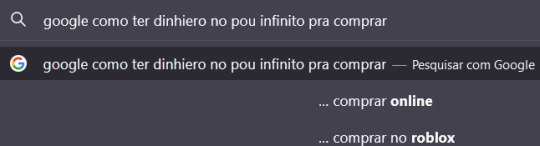
e encontrei um video. o video era do canal "Apps Com Vírus Assombradas Para Matar Pessoas" o titulo era "Pou Pirates App - free MANY money free money 100000000 euros for Pou install renovated app" parecia meio rafado e eu tava assim tipo hmmmmmm será que confio porque tava meio suspeito :v mas eu vi um comentario a dizer olha ta fixe funcionou aqui tenho bue dinheiro e eu prontos ok mete essa merda a andar cliquei no download (para provar olhem aqui o comentario) (nao me venham chatear os cornos a dizer que nao devia ter confiado agora quando LITERALMENTE disseram que funcionava nos comentarios)
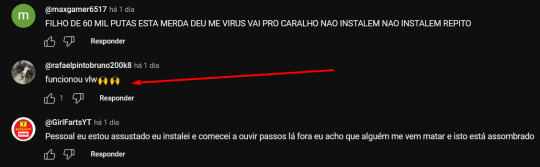
OBRIGADO RAFAEL PINTO POR AJUDARES #shouout entao instalei confiei nele e meti a instalar era nesta loja chamda Aptoide (que descobri que signfiica Inferno em noruegues) e eu meti a instalar e o telemovel quando abri o instalemnto disse, como sempre diz em apps pirateadas: Esta aplicação não é segura! Pretende continuar? e eu meti que sim claro XD get outa here motherufkc! mas depois apareceu OUTRA (sim outra) tela de segurança....... mas era estarnha...... dizia: Esta aplicação está assombrada! Pretende vender a sua alma? e..... o meu coraçao caiu..... pensei por uns momentos..... e instalei o pou ma cagar boy :sob: mete aí o dinheiro infinito logo mano kkkkk estes gajos (fuck you xioami)
este foi o PIOR erro da minha vida........................ quando abri o pou..... estava assim com uma cara de cu nao sei explicar. algo nao estava certo isso era certeza. eu fui pra dar comida e tinha bananas podres e um aviso- Comer muita banana faz mal. Pelos vistos banana é radioativo? ou tem chumbo ou o caralho nao sei mas fiquei tipo ok espero que o meu pou nao tenha ficado doente? mas este é o meu pou? ou será um imposter tipo voces sabem. lol. fui pra lhe dar porque ele podia tar com fome memo que tava podre e ele só nao reagiu? estava estranho. fui pro parque pra andar de skate e o skate nao tava lá? tambem com o pou assim todo fodido nao sei se ele ia conseguir andar. isto..... naoe ra o pou que me lembrava e que me tinha entretido na infancia.....

foi que entao eu ouvi uns passos lá fora..... de minha casa lá fora...... e era de noite entao eu era o unico acordado E os meus pais tinham ido de ferias entao eu tava sozinho com 8 anos em casa.... pois....... nao tinha como me safar se aparecsse um intruder imposter. eu olhei pela janela e nao tava ngm. mas ouvi a campainha a tocar. eu fui abrir a porta e nao estava lá ninguem mas tinha um SKATE partido no tapete em frente à casa, uma nota a dizer "Quem tudo quer, tudo perde." e uma caixinha. eu abri a caixinha e..... estava lá o pou, na vida real, morto. parecia mesmo a vida real. ele estava como no jogo mas ainda mais com sangue realista e eu percebi que ele tinha estado morto este tempo todo no jogo e as bananas podres era porque ja tinha sido ha muito tempo (à pois! esta historia é do caralho). eu fechei a porta, chorando, e fuia brir o telemovel. abri o jogo do pou amaldicoado e nao estava mais lá o pou, e quandoa abri a aplicaçao normal tambem nao estava lá- o pou na caixinha era o meu pou de infancia com que eu cresci muitos anos, e devido à minha ganancia ele morreu duma maneira dolorosa inocentemente. eu nunca mais me perdoei.

hoje eu tenho 37 anos e nunca mais me esqueci do que fiz ao meu pou. o corpo dele esteve enterrado estes anos todos e hoje eu tenho mulher e familia e ate um caozinho, e nenhum deles sabe. nem sei se acreditarião. eu só sei que nunca mais instalei nenhuma aplicaçao pirata . estou a escrever isto agora porque fui à basement e encontrei lá a tal caixinha.... do pou fodido...... e tinha uma coisa escrita em baixo que eu nunca tinha notado:
Eu perdoo-te Rateilson. -Pou
3 notes
·
View notes
Link
We have been experiencing that more and more original equipment manufacturers such as Samsung Galaxy Phones, XIoami phones and other popular android brands does provide inbuilt device management such as Battery and Device care provide unique opportunities to manage devices and most of these functions go for managing battery, RAM usages, storage management and other productive steps that can make your device faster. Similarly in Microsoft Windows 11, we can download Microsoft PC Manager from Microsoft store to install this app on to yours Microsoft Windows 11 computer.
It is important to download this app from Microsoft store so that there will be no chance of installation of malware through pirated or corrupted PC Manager software. It provides health check to yours Windows 11 personal computer. It provides most of these functions automatically. So no worry for this on yours part. You can do this through manual PC boost but it is advisable to go for smart boost which goes on automatically.
Smart boost:
When you enable smart boost it will automatically boost or optimize yours PC performance such as RAM performance or when there will be large amount of temporary files when it can directly or indirectly affect performance of yours Windows 11 PC. It will automatically remove such files and RAMs resources. Windows 11 provides account login through Microsoft outlook mail then it can be set to start PC Manager automatically when you sign in Windows. It will remind you when an app update is available to download from Microsoft store and it will secure those apps before downloading into yours Windows 11 PC. It is advisable to enable get safe download reminders.
System Protection in PC Manager—
It can direct you to directly go towards virus and threat protection which will scan threats with Windows Security and by clicking on scan button you can go directly towards virus and threat protection and in this way entire PC security in one central module. In system protection you will have then windows update and it can show you to go towards Windows update and if it shows available then you can click on it and it will exactly show how many update and nature of updates, driver updates and Windows 11 operating system and from there you can pick or unpick any updates to install into yours computer.
Default browser setting can be controlled inside PC manager app. When clicked it will redirect you to default app management or browser management and if you want to change default web browser app from these settings. Next property is task bar repair where after prolonged use task bar can be restored to default settings, and there ae some other options such as you can enable default features or all default features enabled. With prolonged use you can install more and more alternative software and while installation you can enable default apps and default apps can be changed and from restore default app you can restore default apps of office documents, pdf documents and if you want to make each app category to default apps and from here you can reach to there from set defaults for applications and here you can enable set defaults for application.
A new way to stop shareware to show any pop up ads can be done through pop-up management and if enabled it will detect any adware inside any apps and it will show there the apps and if you enable this it will block those apps from showing advertisement and thus it will save system resources and will not slow down yours PC while app is in use. In this way even adware apps can be played by stopping advertisements and in this way, it will not slowdown yours PC.
Storage Management of PC Manager-
It has deep cleanup functions where it will scan entire computer where it will provide clean up items of system items, application items and then in other system files there are optional components to clean up windows widgets, windows event trace log, windows network certificate cache and in other application items including web browser cache such as Google chrome, Microsoft Edge, , one drive and other uninstalled apps and finally there is option to remove recycle bin. Then in app segment you have process management, start up apps, uninstall apps and also there is the link to go for Microsoft Store.
Toolbox in PC Manager—
In the toolbox you have two segments such as windows tools and custom links and there is the option where you can enable PC Manager toolbar to float on desktop so that you can access all of thee tools can be accessed directly from the toolbar. In windows tools there are apps such as screenshot, screenshot folder, recorder, captions, notepad, calculator. In web tools you will have lin to short cuts such as edge quick links, Bing translate, currency converter, weather, image search and there is option for adding custom web links such as add link and there you can create short cuts. So that easily you can click on it and the links will open in yours default web browser.
In the settings tab of PC Manager you can enable boost setting which can automatically boost yours PC when it will see high usages of RAM or large amount of temporary files clotting entire space of personal computer. In the general settings you can enable or disable PC Manager automatically when you sign into windows. It can scan apps download from Microsoft Apps to check the veracity of app whether it is true or fake apps so it provides one additional level of protection for this. You can enable system language, appearance of yours system in terms of dark or light system look.
Conclusion—
Windows come up with many features and with the advent of Windows 11. It comes up with so many features and finding these features becomes very harder to detect and for this PC Manager provides comprehensive solution to find out apps which you need most, restoring of default settings of tool bar and other important apps which you need the most and then there are other optimized features which can be done through automated systems as well as it will stop adwares to showcase advertisements. So, it will save important internet bandwidths as well as precious storage spaces and also unwanted annoyances of full-page advertisements that might come up and there is possibly many great chances of presence of full screen malwares and that can be disabled through PC Manager instantly.
Manu a times with the advent of many similar apps at some point of time you do want to reach to default apps then easily you can do this from PC Manager and instead of searching windows here and there you and it makes yours task easier said than done. In Windows 11 entire operating system seems to be one of mobile operating system and for this automatic optimization of system resources is the need of the hour and it comes up directly and that provides avid performance enhancements in order to be super fast and provide one of faster operating system at your perusal. After getting Windows 11 operating system and its fast performance and the real reason behind the presence of mobile type network operating system does indicate more and more progress towards watching and observing these manifestation of performance improvements to its excellent capacity.
0 notes
Text
weekly mission ♥︎ the revotuka:
Ketika Salva, rumah yang begitu dicintai oleh para agent, dikabarkan akan berhenti beroperasi untuk sementara, Agent Xiomay memutuskan untuk menanyakan satu per satu rencana rekan-rekannya. Obrolan mereka akhirnya jadi percakapan yang penuh kehangatan, candaan, dan juga sedikit keharuan.
Agent Baiyie adalah yang pertama ditanya. Dengan penuh semangat, dia berbagi rencananya, “Aku bakalan stay di rumahku yang sekarang,” katanya, sambil tersenyum tipis. “Kalau pun cari OA baru, aku nggak mau yang jangka waktunya terlalu sebentar. Sisanya… yah, mungkin ini saatnya aku coba jadi aktris dan atlet diving,” lanjutnya dengan tawa kecil, seakan membayangkan petualangan seru yang menantinya.
Agent Xinghu, yang memang terkenal paling dekat dengan kampung halamannya, memberi jawaban yang membuat Xiomay tertawa. “Aku bakal balik ke kampung buat bantu orang tua di sawah, dan nyapa semua tetangga yang dulu sempat aku lupakan,” katanya, sambil tertawa malu. Xiomay langsung membayangkan betapa serunya melihat Xinghu bersantai di pedesaan, jauh dari hiruk-pikuk OA.
Lalu giliran Agent Xioami, yang memberikan jawaban cukup tak terduga. “Aku kayaknya bakalan jadi homeless aja alias nggak punya rumah,” katanya, lalu tertawa kecil. “Tapi aku mau belajar bikin roti dan jadi baker. Nanti kalau aku buka toko roti, kamu jangan lupa mampir ya, Xiomay. Borong sekalian deh!” Xiomay pun mengangguk antusias, membayangkan aroma roti segar di toko Xioami.
Sementara itu, Agent Ganyu terlihat agak lelah. “Setelah Salva istirahat, aku juga mungkin bakal ikut istirahat dulu,” katanya. “Kalau masih kuat, aku akan nyisa satu OA aja, biar nggak terlalu banyak yang ditinggalkan.” Xiomay merasa ada nada lega dalam suara Ganyu, seakan ini saat yang pas untuk mengambil jeda yang sudah lama dinanti.
Agent Bingbong, dengan gaya khasnya, menjawab sambil bercanda, “Aku sih bakalan uring-uringan aja sambil nyari rumah baru. Tapi please, jangan laporin ke Boss ya…” Xiomay pun tertawa, menyadari betapa konyolnya Bingbong meski di saat yang sulit sekalipun.
Lalu ada Zhenji yang memiliki sedikit kemiripan dengan rencana Ganyu. “Aku juga kayaknya akan stay dulu sama rumah yang nyisa,” ujarnya. “Salva dan OA satunya nanti bakalan berhenti, jadi rasanya sedihnya dobel deh. Untuk sementara, aku cari opsi lain aja.”
Jawaban Agent Jiaolong membuat semua orang kaget. “Aku mau identitas baru! Setelah setahun jadi agent, aku kayaknya pengen jadi penggembala rusa di Finlandia,” katanya dengan senyum misterius, membuat Xiomay dan lainnya tertawa kecil membayangkan Jiaolong di tengah salju, bersama kawanan rusa.
Agent Bongbong mengangguk pelan. “Aku mau istirahat dulu, soalnya ikan-ikan aku mulai terlantar.” Dia melirik Xiomay sambil menambahkan, “Dan aku mau habiskan waktu sama rumah yang tersisa.”
Agent Xixi pun ikut berbagi rencana kecilnya. “Aku dapet rumah baru hari Sabtu kemarin, ngontrak 35 hari aja,” katanya. “Jadi aku bakal stay di sana setelah Salva berhenti. Mungkin cuma sebentar, tapi semoga bisa nyaman.” Xiomay tahu, meskipun sebentar, rumah baru Xixi pasti akan menjadi tempat beristirahat yang berharga.
Agent Zilong menyampaikan rencananya dengan semangat. “Aku udah ada bayangan jelas, malah udah dijalani sekarang,” katanya. “Aku bakal balik jadi pelajar dan menuntaskan SMA!” Xiomay tersenyum bangga, melihat betapa teguhnya Zilong untuk melanjutkan pendidikan.
Agent Daiyu, dengan senyum kalemnya, berkata, “Kayaknya aku bakal istirahat dan memperdalam tari tradisional China.” Xiomay merasa bangga melihat sahabatnya ini begitu cinta pada seni budaya.
Agent Yuze terlihat bingung dan menghela napas, “Sejujurnya aku belum ada bayangan mau ngapain setelah Salva selesai. Mungkin antara cari OA baru atau… ngect aja, ya…” Xiomay tersenyum, tahu bahwa pada akhirnya Yuze akan menemukan jalannya sendiri.
Agent terakhir, Zhumeng, menutup percakapan dengan nada sedih. “Kalau Salva berhenti, aku juga bakal rest hampir 99%,” katanya dengan senyum lemah. “Soalnya Salva satu-satunya rumahku sekarang. Nggak ada tenaga atau waktu untuk mencari yang lain.”
Xiomay pun mengangguk, merangkul mereka dalam percakapan hangat ini. Meskipun semua agent punya pilihan masing-masing, mereka tahu satu hal pasti: ke mana pun mereka pergi setelah Salva, kenangan dan persahabatan mereka tak akan hilang begitu saja.
0 notes
Text
youtube
Android Mobil Oyunları bilgisayara yükleyip oynamak. Google Play Games, Android mobil oyunlarını bilgisayar ortamında oynamanızı sağlayan bir platformdur. Bu platform sayesinde oyunları daha büyük bir ekranda ve gelişmiş kontrollerle deneyimleyebilirsiniz. PC’de Android oyunları oynarken klavye ve fare kullanabilir miyim? Evet, çoğu emülatör klavye ve fare desteği sunar, böylece oyunları daha rahat oynayabilirsiniz. Google Play Games uygulaması ücretli mi? Hayır. Google Play Games Google resmi uygulamasıdır. Resmi internet sitesi üzerinden ücretsiz olarak indirebilir, bilgisayarınıza kurabilirsiniz. Google Play Games uygulaması bilgisayar performansımı nasıl etkiler? Uygulama Windows işletim sistemine göre düzenlendiği için ve eklenen oyunlar PC formatına göre uyarlandığı için performans anlamında sorun yaşamazsınız. Ancak; bilgisayar donanımınızın minimun gereksinimini de karşılaması gerekmektedir. Google play game ile, mobil oyunları bilgisayarınıza taşıyın.
👉 Link: play.google.com/googleplaygames
☑️ Önerilen Diğer Eğitim Videoları;
✅ Bilgisayarın hangi oyunları oynar öğren!
👉 • BİLGİSAYARIM HANGİ OYUNLARI KALDIRIR ...
✅ Çağrı geldiğinde Xioami LED ışığı yansın
👉 • XİAOMİ ÇAĞRI GELİNCE FLAŞ BİLDİRİM I...
☑️ Kanal Oynatma Listeleri
✅ Program Konuları: https://bit.ly/3JK791i
1 note
·
View note
Video
youtube
#unboxing mi #xioami #redmi #buds 4 active kulakiçi kulaklık kablosuz #e...
unboxing mi xioami redmi buds 4 active kulakiçi kulaklık kablosuz earphones wireless M2232E1 https://youtube.com/shorts/Uk7ZRgyEyeY https://youtu.be/Uk7ZRgyEyeY .
0 notes
Text
Kullanıcılar üzgün: Bu Xiaomi modelleri artık güncelleme almayacak!
Her markanın olduğu gibi Xiaomi markasının da cihazlarına yaptığı güncellemelerin belirli politikaları vardır. Bu hususta marka bir cihazın en fazla kaç yıl veya kaç dönem boyunca güncelleme almayacağını belirlemiştir. Bu kervana 4 yeni cihaz daha katıldı. İşte güncelleme almayan Xioami modelleri ve detayları… Güncelleme almayan Xiaomi modelleri ve detayları! Xiaomi yeni HyperOS güncellemesi için…

View On WordPress
0 notes
Text
Kullanıcılar üzgün: Bu Xiaomi modelleri artık güncelleme almayacak!
Her markanın olduğu gibi Xiaomi markasının da cihazlarına yaptığı güncellemelerin belirli politikaları vardır. Bu hususta marka bir cihazın en fazla kaç yıl veya kaç dönem boyunca güncelleme almayacağını belirlemiştir. Bu kervana 4 yeni cihaz daha katıldı. İşte güncelleme almayan Xioami modelleri ve detayları… Güncelleme almayan Xiaomi modelleri ve detayları! Xiaomi yeni HyperOS güncellemesi için…
0 notes
Text
¿Cuál TV Box es el adecuado para ti? Una comparativa detallada

Recuerda que todas las plataformas o webs certifican —o no— a sus apps para su uso en dispositivos como celulares, televisiones, tablets o TV Box. Así que si el señor Disney o el tío Netflix dicen que sus Apps solo se pueden ver en los equipos más caros del mercado, en teoría no tendríamos de otra más que comprarlos. Afortunadamente, existen muchas opciones para disfrutar el contenido de estas Apps en casi cualquier dispositivo de entretenimiento.
Los TV Box, como el H98MAX, LA Xioami y el MeCool, ofrecen experiencias diversas pero enriquecedoras. El H98MAX es una opción asequible con potencia suficiente para streaming fluido y juegos ligeros. Este dispositivo es compatible con todo lo disponible para Android, así que no te asustes si no encuentras esa App que buscas en Google Play, porque APKPure o Uptodown te sacará del apuro con una APK —un análogo de la APP frecuentemente modificada para tener todos los trucos. Eso sí, es probable que con estas Apps no tengas el imagen a 4K en tus videos.
Mientras tanto, el MeCool destaca por su relación calidad-precio ؙde $1500 a $2000— y versatilidad con una amplia gama de aplicaciones. Cuenta con un moderno diseño de mando que lo destaca del resto hasta un rendimiento fluido. El MeCool KM2 es la joya de la corona de la marca, pero el KM7 no está nada mal a la mitad de su precio. Con una amplia conectividad y soporte para 4K, este Android TV Box es una excelente elección para disfrutar de tus contenidos favoritos certificados. Y aunque su sistema es semicerrado algunos de los mejores trucos APK funcionan a la perfección.
Xiaomi My Box es para muchos la mejor opción para maximizar tu experiencia de entretenimiento gracias a streaming de alta calidad, juegos envolventes y más, todo a un precio accesible. Además ofrece una excelente relación calidad-precio, convirtiéndola en una opción incomparable en el mercado de TV Box. Especialmente si tenemos en cuenta que sus precios no son muy diferentes a los MeCool.
Por otro lado, el Chromecast y el Fire Stick de Amazon ofrecen simplicidad y accesibilidad. El Chromecast permite transmitir contenido desde dispositivos móviles y ordenadores con facilidad, mientras que el Fire Stick brinda una experiencia centrada en el ecosistema de Amazon, con integración de Alexa y acceso a Prime Video. Su sistema es semicerrado con sólo algunos trucos disponibles.
Ahora, la verdadera importancia reside en las diferencias entre Android TV, Google TV y sistemas cerrados como Roku. Por un lado, Android TV ofrece una plataforma más abierta y personalizable, permitiendo una amplia selección de aplicaciones y personalización de la interfaz y así poder añadar todos los trucos *guiño, guiño*. Google TV, por otro lado, ofrece una experiencia más integrada y centrada en la recomendación de contenido, con una interfaz simplificada y un énfasis en la búsqueda y descubrimiento de contenido de Google Play. Aunque te permite algunos trucos, es muy limitado en comparación a Android TV.
En contraste, Roku es un sistema cerrado con una interfaz simple y una selección de aplicaciones limitada, pero con un enfoque en la facilidad de uso y la estabilidad del sistema. Las apps oficiales funcionan estupendamente, pero es imposible ponerle trucos. Así que si no quieres pagar, no es para ti.
Además, si te sobran unos cuantos miles de pesos, ahí está la NVIDIA Shield TV, sin duda la de mejor calidad en el mercado y que sobresale con su rendimiento premium y capacidad de transmisión de juegos de alta gama.
Entonces, ¿Cuál es la mejor opción?

Una vez al tanto de esta información, la mejor recomendación para uso familiar es sin duda el H96MAX debido a su excelente relación calidad-precio y su capacidad para ejecutar una amplia gama de aplicaciones como Telegram y Google Drive —además e Apks para Max y PrimeVideo. Su rendimiento fluido, sin congelamientos, y la inclusión de un botón limpiador lo convierten en una elección confiable para convertir mi televisor en una Smart TV sin preocupaciones.
Eso sí, de estas opciones la única que reproduce ClaroVideo de manera aceptable es MeCool. Siempre tendremos la apps para celular y la versión web. ¿Quieres saber más? Envía un mail a [email protected]
0 notes
Text
Xiaomi Car SU7 Max με 265 Km/h και από 0-100 Km σε 2,78 δευτερόλεπτα
Η Xioami, η οποία ξεκίνησε το απίστευτο ταξίδι της ως ο “ταπεινός DEVELOPER OF A CUSTOM ROM” για τηλέφωνα Android – MIUI – το 2010, παρουσίασε σήμερα ΤΟ ΠΡΩΤΟ ΤΗΣ ΑΥΤΟΚΙΝΗΤΟ στο ευρύ κοινό στο Mobile World Congress. Αυτό που έχει η Xiaomi εδώ, είναι το κορυφαίο της Xiaomi SU7 Max, το οποίο έχει τελική ταχύτητα 265 km/h και μπορεί να πάει από 0 -100 km/h σε μόλις 2,78 δευτ. Δεν είμαι ειδικός στα…

View On WordPress
0 notes
Link
Redmi Note 9 Pro 5G tanıtıldı! İşte özellikleri Orta segment akıllı telefon piyasası...
0 notes
Text
All Mobile Flash file Tested and Free
All Mobile Flash File Tested and Free. STOCK ROM, Nokia, iPhone , SAMSUNG, Xioami, Oppo, Vivo, Micromax, Symphony, Itel, Maximus, Intex, Lava, LYF, Xolo, HTC, Gionee, Karbonn, One Plus, Free Flash Tools, Flash Drivers and etc.
1 note
·
View note
