#workstation for engineering and architecture
Explore tagged Tumblr posts
Text
activity check! (task 004): bedroom: what does your muse's bedroom look like?
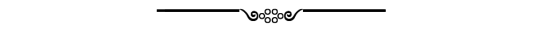
( now available: floorplans for the shop and house! )
haeil’s bedroom is bereft of peculiar belongings that might posit a different facet to his personality. after the kitchen, when you cross into the hallway and make for the second door to the left, you’ll find yourself standing in a moderately sized room that’s large enough to feed comfort, but small enough to encourage security.
the sight that immediately greets the eyes would be the large window that overlooks a portion of thistle forest, and veering slightly to the leftmost corner would be haeil’s workstation; it is two tables pushed together to form an L shape – one of them, the one farthest from the window and that which faces the left wall, is fitted to be able to raise its surface at an angle. on the flat top rests a lamp with a potent bulb installed, and there will always be a scattering of a4 paper and rolls of vellum paper, pencils and pens, two slide rulers, a pair of reading glasses, and blueprints in various stages of completion.
remaining on the left, much closer to the door, is a tall wooden chest of five drawers, cherry-wood colored, in all likelihood used for clothes and/or secret trinkets.
right in front of the window would be a very small table (think twenty-four inches, square) accompanied by a simple wooden chair, presumably to be used for eating or reading (or perhaps to use the backrest to drape his clean shirts over). it is also stained in cherry-wood color, with a dark ring-shaped stain right in the middle.
coasting to the right, to the farthest and rightmost corner, would be a five-tier bookcase riddled with handbooks, all of them pertaining either to specific woodworking styles, listings on different styles of architecture, formulas on civil engineering and all of its pertaining math (he’s usually always on the lookout to acquire compendium-style ones of these topics to save some space). on the very top of this bookcase would be the various framed pictures of his family. they barely fit.
following that same space, a window on the wall that faces the private garden – and partially underneath that, with the head facing the wall that precedes the hallway, is the raised platform that he uses for his sleeping futon. on the exposed side of the bed, which is the empty space that will be behind the door, is a small nightstand with one drawer and some empty space at the bottom.
haeil often leaves the curtains drawn back, so the entire room is usually either illuminated by sunlight, or disturbed by a bit of moonlight until he closes them for the night after rounding up his work.
4 notes
·
View notes
Text
ACEMAGIC AMR5 AMD Ryzen 7 mini pc with Radeon graphics

ACEMAGIC AMR5 AMD Ryzen
ACEMAGIC AMR5 AMD Ryzen 7 Mini PC An extremely small PC with the Ace Magic AMR5 based on an AMD Ryzen 7 5700U is available from Mini pc Union. The AMR 5 differs from the typical design of most Mini PCs in that it has a more desktop PC-like appearance. See what this little PC can do in our in-depth study by reading on.
The ACEMAGIC AMR5 Mini PC, the Most Versatile Mini PC, transforms any desk into a productive workstation. To initiate creation, code, and collaborate, all you need is a monitor, keyboard, mouse, or trackpad.
AMD Radeon Graphics accelerates games without sacrificing visual quality. Increase the resolution and settings to have an even better visual experience. Triple 4K@60Hz displays with simultaneous display to meet all of your task needs.
ACEMAGIC AMR5 AMD Ryzen 7 5700U Mini PC Particular Features of the ACEMAGIC AMR5 Mini Computer In search of further information? These are what they are! The ACEMAGIC AMR5 has an amazing list of features:
AMD Ryzen 7 5700U chip: This Gaming Mini PC offers unmatched gaming and multitasking performance by using the power of Ryzen’s state-of-the-art chip. Memory and Storage Options: Packed with either a mammoth 16GB DDR RAM paired with a massive 1TB SSD and Wi-Fi 6, or a blazing fast 512GB SSD with WiFi 5.2, this device ensures lightning-quick data access and flawless communication. An abundance of connectivity Experience the ease of Dual Gigabit Ethernet, which guarantees dependable and fast internet connections for seamless work or gaming. Dual Screen 4K Display: Take in breathtaking images and improve your gaming or work setup with support for two 4K screens. Effective Heat Dissipation: The magnetically removable case design of the ACEMAGIC AMR5 AMD Ryzen 7 Mini PC provides effective heat dissipation, which keeps the system cool even during long gaming sessions. Entire USB All-in-One 4.0 Construct Your Own with Upgradable Architecture Innovative Design for Heat Dissipation
Comprehensive Specification Information
Graphics and Processor The AMD Ryzen 7 5700U CPU, a wonder of modern technology that bursts performance and efficiency barriers, is the engine that powers the Pre Built Mini Gaming PC. This CPU unleashes a speed symphony, igniting every command with lightning-fast speed and sending your gaming adventures to new heights. But the enchantment doesn’t end there.
AMD Radeon Graphics
Enhanced by the Ryzen UHD Graphics, this dynamic pair creates an immersive spectacle in which brilliant colors bring every pixel to life, transporting you to a realm where game and reality coexist together. Get ready for an encounter when the gaming Mini PC’s accuracy and power collide.
Storage and Memory For the ACEMAGIC AMR5 AMD Ryzen 7 Mini PC, choose from two excellent options, each designed to improve your experience. Select the 16GB DDR RAM and large 512GB SSD with WiFi 5.2, which offers lightning-fast speed and flawless connection while supporting all of your gaming needs. Instead, treat yourself to the 32GB DDR RAM and a large 512GB SSD, together with the state-of-the-art WiFi 6 for unmatched storage and improved connection.
Depending on your needs, you can choose between two configurations for the Mini Gaming PC with Graphics Card that will revolutionize your gaming experience and perfectly meet your needs for either large storage or state-of-the-art networking.
Interaction With the smooth connection and unmatched performance that this Best Gaming Mini PC offers, celebrate the new year! Equipped with two Gigabit Ethernet connections and cutting-edge WiFi technologies, it is designed to surpass limits in terms of communication. You may fully immerse yourself in game environments without experiencing any delays or interruptions.
Free Shipping From US Warehouse: ACEMAGIC makes this offer even more alluring by providing free shipping wherever in the globe, regardless of where you are.
Presentation and Style With support for two 4K screens, the ACEMAGIC Pre Built Mini Gaming PC completely transforms your visual experience and increases immersion to never-before-seen heights. There’s more to this miracle, however. Accept the cutting-edge magnetic detachable case design, which guarantees effective heat dissipation in addition to adding a stylish touch.
This architecture prevents the device from overheating, even during the most strenuous gaming sessions. Take advantage of the opportunity to improve your visual adventures while taking advantage of a bargain that inspires creativity and delight in every pixel.
Read more on Govindhtech.com
2 notes
·
View notes
Text
The significance of the GPU in a workstation for visual effects

GPUs are essential for speeding up resource-intensive operations such as rendering, simulations, and intricate visual effects on VFX workstations. They greatly improve workflow efficiency and reduce render times by providing the processing capability required to handle high-resolution textures, intricate geometry, and real-time effects. Here's a more in-depth explanation:
1. Improved Visual Effects Performance:
Real-Time Rendering: With real-time rendering, artists can use GPUs to preview their work in real-time, complete with complicated effects and lighting, which speeds up iterations and modifications.
Intricate simulations: Particle effects, fluid dynamics, and realistic physics simulations—all popular in VFX—are made possible by GPUs.
High-Resolution Textures and Geometry: With sufficient video memory (VRAM), GPUs are capable of handling high-resolution textures and sophisticated 3D models, enabling artists to create intricate assets without encountering performance restrictions. Quicker Encoding and Playback: By speeding up video encoding and decoding, GPUs shorten waiting times during editing and enable the seamless playback of high-resolution material.
2. Increased Productivity and Workflow:
Lower Render Times: Compared to CPU rendering, GPU rendering greatly speeds up rendering times, especially for complicated scenes, which enables artists to complete projects under severe time constraints.
Interactive Editing: By providing real-time previews, smooth timeline scrubbing, and rapid iterations on visual effects, GPUs enhance the entire editing experience.
Parallel Processing: Because GPUs have thousands of cores that can process data in parallel, they are perfect for managing the enormous volumes of data needed for VFX.
Dependability and Stability: The stability and dependability of professional-grade GPUs are extensively tested to ensure consistent performance in demanding VFX workflows.
3. Important GPU Characteristics for VFX:
CUDA Cores/Tensor Cores: To speed up a variety of VFX processes, NVIDIA GPUs make use of CUDA cores for general-purpose computing and Tensor Cores for machine learning applications.
VRAM: A large amount of video memory (VRAM) is necessary to process high-resolution video, intricate settings, and big textures.
Rendering using a GPU: The parallel processing capability of GPUs is frequently used in software applications for speedier rendering using GPU rendering engines.
4. Rendering on the cloud using GPUs:
Scalability: Cloud-based GPU rendering options enable VFX firms to manage peak rendering workloads without purchasing pricey equipment by scaling their rendering capabilities up or down as needed.
Accessibility: Artists can use cloud rendering to access potent GPUs whether they are working remotely or on projects with few on-premises resources. Because of their parallel processing power and specialized architecture, GPUs are essential to a VFX workstation since they greatly speed up computationally intensive operations like rendering, simulations, and real-time visualization.
In conclusion, the GPU is the engine that drives the complex graphical computations in a VFX workstation, while the CPU manages the entire system and performs sequential operations. Modern visual effects production needs a robust GPU to produce the speed, realism, and efficiency it demands.
0 notes
Text
ZXIPC AMD Ryzen Mini PC Review: Pocket-Sized Power for Gaming, Office, and Beyond

ZXIPC AMD Ryzen7 5800H 4800H 4300U Mini PC Computer Gaming Pocket Dual LAN WIFI6 BT 5.2 Ryzen5 4500U 5300U NUC Office DDR4 NVMe
👍👍Buy now: https://youtu.be/tGaPQ-oklsQ
🔥🔥 DISCOUNT: 30% 🔥🔥
In a world where computing needs are constantly evolving, compact devices are taking center stage. The ZXIPC AMD Ryzen Mini PC lineup—featuring processors like the Ryzen 7 5800H, 4800H, Ryzen 5 4500U, 5300U, and 4300U—offers an impressive range of performance in a form factor that fits in the palm of your hand. Whether you're gaming, working from home, managing a small office network, or simply seeking a silent and power-efficient device, this pocket-sized powerhouse deserves serious attention.
Compact Yet Capable: The Power of AMD Ryzen At the core of this Mini PC series lies AMD’s renowned Ryzen processors, built on the efficient and powerful Zen 2 and Zen 3 architectures. With up to 8 cores and 16 threads, the Ryzen 7 5800H provides desktop-grade multitasking and gaming performance. Meanwhile, the Ryzen 5 4500U and 5300U deliver solid performance for everyday computing, light gaming, media consumption, and productivity applications.
This variety of CPUs allows users to choose a configuration that matches their workload—be it intensive rendering and gaming or lightweight office tasks.
Built for Gamers and Professionals Alike The ZXIPC Mini PC is not just a tiny device—it’s a full-fledged workstation and gaming system. Here’s why:
Integrated Radeon Vega Graphics: Whether you're running esports titles like Valorant, CS:GO, and Dota 2, or streaming 4K content, Vega GPUs provide smooth performance.
DDR4 RAM Support: With up to 32GB DDR4 RAM compatibility, multitasking becomes effortless.
NVMe SSD Support: The blazing-fast NVMe storage ensures instant boot times and rapid file transfers, ideal for gaming and video editing.
Dual LAN Ports: Perfect for network professionals and NAS setups, this feature allows users to run routing tasks or use it as a firewall or server gateway.
WiFi 6 and Bluetooth 5.2: Latest wireless standards offer high-speed, low-latency connectivity for online gaming, video conferencing, and peripheral support.
Game Anywhere: Portable Performance Measuring roughly the size of a paperback book, the ZXIPC Mini PC slips effortlessly into backpacks or desk drawers. This extreme portability opens doors to many uses:
On-the-go Developers: Code, compile, and deploy software without being tied to a bulky laptop.
LAN Party Gamers: Join gaming sessions with a powerful machine that fits in your hand.
Remote Workers: Use it as a compact desktop replacement that takes up minimal space but delivers maximum productivity.
Digital Nomads: Carry a full PC around the world—just plug into any HDMI display.
Multitasking Made Easy Thanks to its multi-core Ryzen CPUs and large memory support, the ZXIPC Mini PC excels at juggling multiple applications. You can run:
Virtual machines via software like VirtualBox or VMware.
Coding environments (e.g., Visual Studio, Android Studio).
Microsoft Office, Zoom, Slack, and other collaboration tools simultaneously.
This flexibility makes it a favorite among freelancers, students, developers, and small business owners.
Silent Operation and Energy Efficiency One major benefit of a Mini PC is power efficiency. With a typical TDP of 15W to 45W depending on the model, these PCs consume significantly less energy than standard desktops.
Plus, the ZXIPC series is engineered with intelligent thermal management, featuring low-noise fans and smart airflow design. This ensures the device stays cool even during heavy workloads, without becoming a distraction.
Versatile Connectivity Despite its size, the ZXIPC Mini PC packs plenty of ports:
USB 3.0 / 2.0 Ports: For keyboards, mice, flash drives, or external storage.
HDMI and DisplayPort Outputs: Support for dual or even triple displays, depending on the model.
3.5mm Audio Jack: For headsets or external speakers.
Type-C Port (varies by model): Useful for data, power, and video output.
This broad I/O support makes the Mini PC versatile enough for multimedia setups, home entertainment systems, or professional workstation configurations.
Ideal Use Cases for ZXIPC Mini PCs Here’s where this Mini PC truly shines:
Gaming on a Budget While it won’t compete with high-end GPUs, the integrated Radeon Vega graphics are more than capable for 1080p gaming. Paired with a fast SSD and 16GB+ RAM, the performance is more than adequate for casual and indie titles.
Home Theater PC (HTPC) Connect it to your TV, load it up with Plex or Kodi, and enjoy a powerful 4K-capable streaming box that also handles light computing.
Personal Cloud or NAS Use the dual LAN ports to set up your own private cloud server, media server, or backup solution. It’s quiet, low power, and can run 24/7.
Business Workstation Install Windows or Linux and use it for accounting, document processing, web browsing, and remote meetings.
Classroom or Library Workstations Thanks to its compact size and affordable price, it’s an ideal choice for schools and educational institutions.
Customization and OS Support The ZXIPC Mini PC supports multiple operating systems, including:
Windows 11/10
Ubuntu and other Linux distros
Proxmox or VMware for virtualization
OpenWRT or pfSense for network roles
Users can customize their Mini PC with different storage options, RAM configurations, and even OS preload choices. Whether you want a plug-and-play experience or full DIY customization, it’s flexible to your needs.
Conclusion: Small Size, Big Potential The ZXIPC AMD Ryzen Mini PC is a testament to how far compact computing has come. By combining cutting-edge Ryzen CPUs, modern connectivity, high-speed storage, and silent operation, this device can effortlessly handle gaming, content creation, office productivity, or network management—all from a chassis small enough to fit in your pocket.
Whether you're a student, professional, gamer, or tech enthusiast, the ZXIPC Mini PC proves that you no longer need a giant tower for serious computing power.
#mini_pc#gaming_pc#pocket_pc#gaming_desktop_computer#gaming_laptop#intel#ryzen#nvidia#graphics#windows#ssd#gamer#gtr7#linux#mini#gaming#computer#pc#notebook#laptop#youtube#video#home
0 notes
Text
The 8 Best Workflow Automation Software Options for Printing Businesses
Print production is becoming more challenging and time-sensitive as time goes on. Some businesses still rely on manual processes that create inefficiencies in their workflows. Although it can be easy to fall back on outdated practices, printing packaging is moving forward to keep up with market demands.
To ensure companies continue to deliver high-quality results under tight turnaround times, printing businesses invest in the best workflow automation software. These tools help packaging printers in various ways, so it may be time to adopt one to maintain growth and keep things useful.
Key Benefits of Workflow Automation Software for Printing Businesses In packaging, printers balance increasing work volumes, greater customization demands and tighter deadlines. Traditional workflows often come with back-and-forth emails, file errors and miscommunications, quickly creating bottlenecks. A software solves this by creating a streamlined, centralized system that links every production stage.
Here are several ways workflow automation benefits packaging printing:
Improved speed and efficiency: Automated job routing and real-time status tracking allow jobs to move through production with fewer delays. Greater accuracy and consistency: Built-in checks and intelligent rules ensure files are print-ready and meet brand guidelines. Fewer manual touchpoints: Automation reduces repetitive tasks like preflighting, imposition and file approval. Stronger collaboration: Teams can communicate and review jobs in a shared platform, reducing miscommunication. Better use of resources: With fewer delays and errors, printers can increase throughput without adding staff. Best Workflow Automation Software for Printing Businesses Choosing the right tool can make a world of difference for packaging printers. Below are some of the top options trusted by packaging print professionals.
Fujifilm XMF Workflow Fujifilm XMF Workflow is an end-to-end production platform that can handle digital and offset jobs. XMF offers a hybrid workflow solution that prioritizes speed and seamless integration. With automation central to it, it reduces manual intervention while ensuring jobs move smoothly from file intake to press.
XMF also handles complex packaging projects precisely thanks to its imposition tools and full JDF architecture. When working across multiple sites, Fujifilm’s systems offer the capabilities to scale.
Key Features: Hybrid PDF/JDF workflow engine: Offers intelligent digital and offset packaging automation. Prepress tools: Built-in pre-flighting and imposition ensure files are print-ready. XMF remote integration: Enables cloud-based collaboration and online job approval from anywhere. Management information system (MIS) and press integration: Connects easily with third-party systems for a fully streamlined production line. Scalable architecture: Made to support growing volumes and increasingly complex job types.
Fiery Workflow Suite Fiery has a workflow suite that is a highly configurable automation platform that offers powerful job management, color consistency and interaction flexibility. It enables print service providers to streamline prepress, print and finishing operations.
Fiery JobFlow is one of its software features, which allows users to build automated workflows for routine tasks. When paired with Fiery Command WorkStation and Impose, the suite becomes comprehensive for managing demanding jobs.
Key Features: Fiery JobFlow: Automates repetitive tasks like file optimization, routing and approval. Fiery Command Workstation: Central hub for managing multiple printers and queues from a single interface. Color management tools: Delivers consistent, brand-accurate color across devices. Modular design: Scales with your needs. Integration ready: Easily connects to MIS, web-to-print and finishing solutions.
Kodak Prinergy Workflow Kodak Prinergy Workflow offers end-to-end automation capable of handling complex packaging production efficiently. It is built for high-volume print because it combines intelligence and cloud integration, so Pringergy helps packaging printers reduce errors and lower costs.
Prinergy is also a top tool because it centralizes job data and automates versioning. Additionally, it integrates with Kodak’s cloud-based Decision Analytics so printers have insight into their performance and bottlenecks.
Key Features: Automated versioning: Supports multi-SKU packaging runs with minimal manual setup. Unified job management: Centralizes prepress and production data across teams and locations. Cloud-connected Decision Analytics: Delivers insights to improve efficiency. Strong data security: Advanced encryption and backup options for protecting sensitive client files. Open integration: Easily connects with third-party systems, including MIS and raster image processor (RIP) solutions.
Esko Automation Engine Esko Automation Engine is purpose-built for the packaging and label printing industry. It offers powerful workflow automation that integrates well with Esko’s design, prepress and production tools. Automation Engine also standardizes and automates file handling and shortens lead times.
This tool allows users to build custom workflows. Its rule-based feature enables businesses to tailor specific customer or job requirements.
Key Features: Rule-based workflow automation: Customizes and automates file routing, pre-flighting and approvals. Integration with Esko Suite: Works seamlessly with ArtPro+, DeskPack and WebCenter for a complete design-to-print solution. Smart templates: Simplifies file prep for repeat jobs and variable packaging. Centralized asset management: Ensures consistency and regulatory compliance across projects. Cloud and on-prem options: Flexible deployment to suit your IT infrastructure.
Heidelberg Prinect Production Heidelberg offers Prinect Production, a full-service automation platform connecting every stage of the print production process. Prinect is especially great for offset and hybrid printing environments. It focuses on streamlining packaging by using automation and closed-loop data integration.
Prinect Production is a top tool because it automatically adjusts job parameters based on print specifications. This capability minimizes setup time, decreasing waste and costs in the long run.
Key Features: End-to-end workflow integration: Connects all production steps in a single automated system. Intelligent job presets: Automatically applies optimal settings based on job specs and substrates. Integrated color management: Ensures consistent print quality and brand accuracy. Real-time production monitoring: Tracks progress, bottlenecks and costs across jobs. MIS and press integration: Provides smooth communication between business and production systems.
ECO3 Apogee Workflow The Apogee workflow management system at ECO3 is a trusted solution among printers. It offers a suite of products and is excellent for prepress automation and intuitiveness. It is designed to simplify the most complex print jobs, optimizing production through smart automation and centralized job control.
With tools for automated imposition, advanced color management and web-to-print integration, Apogee helps printers ensure high-quality output. Its dashboard is also easy to use, allowing operators to monitor all jobs and keep production environments on track.
Key Features: Automated imposition and prepress: Speeds up file preparation while reducing the risk of errors. Apogee WebApproval: Allows clients and team members to review and approve jobs online. Color management suite: Maintains brand color accuracy across different substrates and presses. Seamless web-to-print integration: Enables easy intake of online orders and automates job setup. Centralized job dashboard: Offers full visibility into workflow progress and bottlenecks.
Onyx Thrive Workflow Software Onyx Thrive is a scalable, end-to-end workflow solution for wide-format and specialty printing environments. However, its automation features also bring value to printers managing signage, labels or custom short-run packaging. Thrive also works with Adobe PDF Print Engine, offering more color control and streamlined RIP.
While it is especially strong in wide-format and display graphics, its modular structure and easy setup make it a versatile option. It can also manage multiple printers simultaneously and optimize media usage for cost-effective production.
Key Features: Adobe PDF Print Engine: Delivers high-quality rendering and full PDF transparency support. Multi-device job management: Centralized control for running multiple jobs across printers and cutters. Automated job nesting and tiling: Improves material usage and efficiency. Integrated color management: Maintains consistency across media types and devices. Scalable licensing: Grows with your business without the need for additional hardware.
HYBRID Software CLOUDFLOW HYBRID Software offers CLOUDFLOW, a browser-based workflow automation platform for packaging and label printing. The tool is easy to adapt to each printer’s needs, whether automating prepress or managing variable data.
CLOUDFLOW’s greatest benefit is its collaborative packaging. It offers centralized asset management and dynamic approval tools. Because it is cloud-native, teams can access projects from anywhere securely.
Key Features: Cloud-based modular architecture: Deploy only the features needed and scale as the business grows. Centralized asset and metadata management: Supports version control, compliance and streamlined design updates. Automated prepress workflows: Handles trapping, step-and-repeat and QC tasks with minimal manual input. Web-based approval tools: Clients and teams can review and annotate files in the browser. Third-party integration: Easily connects to MIS, enterprise resource planning (ERP) and Esko tools through open APIs and JDF/JMF support. Key Considerations When Choosing a Workflow Automation Solution Choosing a workflow automation solution matters because having one that aligns with specific business needs guarantees long-term success. Keep these factors in mind:
Compatibility with existing systems: Make sure the software integrates with current MIS, RIPs, presses and finishing equipment. Compatibility reduces setup time and avoids costly workarounds. Scalability and modularity: Look for a platform to grow with the business. Modular systems enable users to start with the essentials and expand functionality over time without overpaying. Ease of use and training: A learning curve can stall implementation. Choose a solution that is easy to use and offers access to training resources. Automation depth: Assess how deeply the platform can automate a workflow. Deeper automation generally equals a higher return on investment. Remote access and collaboration tools: Especially for teams spread across locations, cloud-based access and live collaboration features are critical. Enhancing Printing Through Smart Automation Workflow software automation is an essential investment for printing. It can smooth out the bottlenecks and achieve a new level of productivity, so explore each solution to find one that supports current workloads. With research and testing, printing businesses can find the right fit that sets them up for long-term success.
#workflow automation software#printing business#job management#workflow automation#automation software
1 note
·
View note
Text
The Evolution of Workstations: Empowering Professionals with Advanced Technology

What are the Key Features of Modern Workstations? Modern workstations have come a long way since their inception, offering professionals a wide range of advanced features to enhance productivity and efficiency. These powerful machines are designed to handle complex tasks and demanding applications, making them an essential tool for industries such as engineering, architecture, media and entertainment, and scientific research. One of the most notable features of modern Workstation is their high-performance processors. Equipped with the latest multi-core CPUs from Intel and AMD, these systems can handle even the most demanding computational tasks with ease. Additionally, workstations often feature generous amounts of RAM, allowing users to multitask seamlessly and work with large datasets without experiencing slowdowns.
Get More Insights On- Workstation
#Workstation#High-Performance Workstation#Workstation Computers#Professional Workstation#CAD Workstation#Coherent Market Insights
0 notes
Text
BPE - Your Trusted Partner for Uninterrupted Power
In an increasingly digital and interconnected world, the reliance on continuous, clean power has never been more critical. From the vast server farms driving global communication to the personal desktop that powers your daily productivity, any power disruption can lead to significant data loss, operational downtime, and financial setbacks. This is where Battery Power Equipment (BPE) steps in. As one of the leading UPS Manufacturers & Suppliers in India, BPE is dedicated to providing cutting-edge Uninterruptible Power Supply (UPS) solutions that ensure unwavering power for critical infrastructure, personal workstations, and everything in between.
At BPE, we understand that power protection is not a one-size-fits-all solution. Our expertise spans the entire spectrum of power backup needs, from highly complex and demanding environments like data centers to simpler yet equally crucial individual setups. Our commitment to innovation, reliability, and customer satisfaction has cemented our position as a preferred choice among UPS Manufacturers & Suppliers in India.
Fortifying the Digital Core: UPS for Data Centers & UPS Systems for Data Centers
Data centers are the very heart of the digital economy. They house the servers, storage, and networking equipment that keep businesses running, power cloud services, and facilitate global communication. Any downtime in a data center can lead to catastrophic consequences, measured in millions of rupees lost per minute. This is precisely why robust and reliable UPS FOR DATA CENTERS are not just an option, but a fundamental necessity.
BPE specializes in designing, manufacturing, and supplying advanced UPS Systems for Data Centers that provide unparalleled power protection. Our solutions are engineered to meet the stringent demands of modern data center environments, ensuring:
Continuous Power Flow: Our UPS Systems for Data Centers provide immediate, seamless power during outages, preventing hardware damage and data corruption. They utilize advanced online double conversion technology, which isolates critical loads from raw utility power, providing a consistently clean and stable power supply.
Scalability and Flexibility: As data centers grow, their power requirements evolve. BPE's UPS solutions are designed for modularity and scalability, allowing for easy expansion to meet increasing demands without extensive overhauls.
High Efficiency: With a focus on reducing operational costs, our UPS FOR DATA CENTERS are engineered for high energy efficiency, minimizing power loss and cooling requirements.
Redundancy and Reliability: We incorporate robust redundancy options (N+1, 2N architectures) to eliminate single points of failure, ensuring that even if a component fails, the power supply remains uninterrupted.
Intelligent Monitoring & Management: Our UPS Systems for Data Centers come with sophisticated monitoring software, allowing data center managers to track power conditions, battery health, and system performance in real-time, enabling proactive maintenance and issue resolution.
Seamless Integration: Designed to integrate smoothly with existing data center infrastructure and building management systems.
As experienced UPS Manufacturers & Suppliers in India, BPE provides comprehensive support from consultation and design to installation and ongoing maintenance for your critical data center infrastructure.
Empowering Individual Productivity: The Best UPS for Desktop
While data centers grab headlines, the need for reliable power backup extends to every home office and personal workstation. A sudden power cut can erase hours of work, damage hardware, or interrupt crucial online meetings. This is why having the Best UPS for desktop is an essential investment for anyone who relies on their computer.
BPE offers a range of UPS solutions tailored for personal and small office use, designed to be user-friendly, efficient, and highly effective. Our models designated as the Best UPS for desktop typically feature:
Instantaneous Backup: Providing immediate power transfer to battery when mains power fails, ensuring your desktop (and connected peripherals like monitors, modems, and routers) stays on without interruption.
Surge Protection: Shielding your valuable electronics from harmful power surges and voltage fluctuations that can cause irreversible damage.
Sufficient Runtime: Offering enough battery backup time to safely save your work, shut down your computer gracefully, and maintain internet connectivity for critical communication. BPE offers options ranging from minutes to several hours, depending on the model and load.
Compact Design: Designed to fit neatly under a desk or in a small office space without being obtrusive.
Silent Operation: Ensuring a quiet working environment, unlike noisy generators.
Easy Installation: Plug-and-play functionality makes setup simple for any user.
Choosing the Best UPS for desktop from BPE means safeguarding your productivity, protecting your valuable equipment, and ensuring continuity in your work or leisure activities.
BPE: Your Trusted UPS Manufacturers & Suppliers in India
Our commitment at BPE goes beyond just manufacturing and supplying UPS units. We are a team of power protection specialists dedicated to understanding the unique challenges faced by our clients across India. Our comprehensive portfolio covers a wide range of needs, making us a one-stop solution for reliable power backup.
As one of the leading UPS Manufacturers & Suppliers in India, BPE is proud of its:
Robust R&D: Continuous innovation to bring cutting-edge power solutions to the market.
Strict Quality Control: Ensuring every unit meets the highest international standards for performance and durability.
Pan-India Presence: A strong distribution and service network ensuring timely delivery and support across the country.
Customer-Centric Approach: A dedicated support team always ready to assist with technical queries, installation, and after-sales service.
In a world where power is paramount, BPE stands as your steadfast partner, providing the reliable and efficient UPS FOR DATA CENTERS, the essential Best UPS for desktop, and a full spectrum of robust UPS Systems for Data Centers. Choose BPE for uninterrupted power, unparalleled protection, and complete peace of mind. Contact us today to discuss your specific power backup requirements and discover the BPE advantage.
#UPS FOR DATA CENTERS#UPS Systems for Data Centers#Best UPS for desktop#UPS Manufacturers & Suppliers in India#Top UPS Manufacturers in india
0 notes
Text
Custom Security Cabins Qatar
In a rapidly growing and security-conscious nation like Qatar, the need for robust and adaptable infrastructure is more critical than ever. One of the most essential elements of this evolving landscape is the custom security cabin—a specialized structure designed to meet the varied and specific needs of businesses, construction sites, residential compounds, and public venues. With increasing emphasis on safety, operational efficiency, and smart customization, Custom Security Cabins in Qatar are redefining the concept of on-site security.

Why Custom Security Cabins Matter
Traditional one-size-fits-all security booths no longer serve the diversified needs of modern establishments. In Qatar, a nation driven by innovation and world-class infrastructure, businesses and institutions demand tailor-made solutions that combine security, technology, comfort, and aesthetics. Custom security cabins meet these requirements with superior adaptability.
These cabins are not just enclosures; they are fully integrated monitoring units that serve as the first line of defense. Whether stationed at the entrance of a residential complex, commercial building, logistics yard, or construction site, they play a pivotal role in ensuring controlled access, surveillance, and quick response to threats.
Features and Customization Options
Custom security cabins in Qatar are designed with precision engineering and attention to environmental and operational conditions. Some common features include:
Thermal Insulation: Essential for withstanding Qatar’s intense summer heat.
Air Conditioning & Ventilation: Ensures comfort for security personnel during long working hours.
Smart Surveillance Integration: Provision for installing CCTV, monitors, intercoms, and alarm systems.
Durable Construction: Use of high-quality steel, aluminum, or composite materials to withstand harsh environments.
Mobility: Some designs include portability features for easy relocation.
Custom Layouts: From single-person cabins to larger units with workstations, rest areas, and washrooms.
Applications Across Sectors
1. Residential Complexes
Gated communities and residential apartments in Qatar often deploy custom security cabins at entry/exit points to control visitor access, manage deliveries, and record daily logs. These cabins are designed to match the architectural style of the property while ensuring security personnel have full visibility and access control tools.
2. Construction Sites
With Qatar’s continuous infrastructure growth, construction sites require round-the-clock surveillance. Custom cabins are built tough and can be outfitted with lockers, equipment storage, and reinforced windows for added security in isolated or high-risk zones.
3. Commercial & Industrial Areas
From shopping malls to oil & gas facilities, every industry has unique security requirements. Custom cabins for these sectors may include bulletproof glass, reinforced panels, and advanced tech systems such as biometric access, vehicle scanners, and motion sensors.
4. Events & Stadiums
Qatar’s global sports and cultural events like the FIFA World Cup have highlighted the need for flexible and temporary security infrastructure. Custom portable cabins are deployed for crowd control, ticketing, and emergency coordination during high-profile events.
Local Manufacturers Meeting Global Standards
A growing number of local suppliers in Qatar are offering custom-built security cabins that adhere to international safety and quality standards. These suppliers provide design consultations, fast fabrication timelines, and after-sales support, ensuring the final product meets the client’s operational and branding needs.
Moreover, the use of eco-friendly materials and energy-efficient solutions reflects Qatar’s commitment to sustainability and the Qatar National Vision 2030.
Advantages of Choosing Custom Security Cabins
Improved Operational Efficiency: Custom features help streamline entry protocols and monitoring.
Personnel Comfort & Safety: Well-ventilated and insulated cabins reduce health risks and fatigue.
Branding Opportunities: Cabins can be designed with logos, colors, and style elements reflecting the business identity.
Scalability: Easy to expand or modify as per changing security needs.
Cost-Effectiveness: Investing in tailored cabins reduces the need for frequent upgrades or maintenance.
Choosing the Right Supplier in Qatar
When selecting a provider for custom security cabins in Qatar, it’s important to evaluate their:
Experience in handling similar projects
Material and fabrication quality
Ability to offer design customization
Compliance with safety regulations
Delivery timelines and on-site installation services
Leading companies also provide virtual design mock-ups, allowing clients to visualize the final cabin before production begins.
Conclusion
Custom Security Cabins are an integral part of Qatar’s evolving infrastructure and safety landscape. By combining technology, durability, and tailored design, they offer a reliable and efficient solution for access control and surveillance across sectors. As the nation continues to grow and host global events, the demand for innovative and flexible security solutions will only rise. Investing in a custom security cabin is not just about protection—it's about embracing smart, future-ready infrastructure.
0 notes
Text
Wall Mount Fans That Transform Small Spaces into Breezy Retreats
Introduction
In the ever-tightening embrace of modern urban architecture, where square footage is precious and verticality often reigns supreme, the art of efficient air circulation becomes both a science and an aesthetic endeavor. Enter the unassuming yet powerful solution — wall mount fans. Far from their rudimentary predecessors, today’s wall-mounted units are intelligent, stylish, and capable of metamorphosing even the most claustrophobic corners into revitalizing sanctuaries of breeze and balance.
The Renaissance of Wall Mount Fans in Contemporary Interiors
What was once an overlooked utility now commands attention in architectural circles, design blogs, and HVAC strategies. The shift from floor-based oscillators and bulky ceiling installations to sleek wall mount fans is not merely a matter of preference — it is evolution shaped by necessity.
The modern-day wall mounted fan blends performance with elegance. These fans offer directional airflow, freeing up floor and table space while maximizing wall real estate. In compact studios, alfresco cafés, boutique fitness centers, and urban lofts, they perform a quiet revolution — quite literally.
Paired with remote control accessibility, variable speed settings, and low-energy consumption, wall fans are the subtle titans of airflow. And unlike central HVAC systems that often demand architectural rewiring, wall fans offer instant gratification with minimal invasion.
Beyond Functionality: The Visual and Spatial Aesthetics
Spatial luxury is no longer defined by expanse, but by how efficiently the space is used. Vertical installations help preserve floor functionality while creating a seamless, visually pleasing atmosphere. A wall mounted fan placed strategically above doorways, workstations, or kitchen counters generates airflow without ever obstructing movement or cluttering sightlines.
Designers now integrate fans as accents — sleek, industrial silhouettes in matte black or brushed nickel that punctuate walls like utilitarian artwork. They complement modern ceiling fans or dc fan ceiling australia setups in multi-zoned airflow environments, balancing energy consumption and visual symmetry.
In minimalistic layouts where less is more, fans not only replace bulkier air conditioning units but also underscore an eco-conscious and stylistically refined lifestyle. The choice of fan, from compact rotary blades to wide-span commercial air fans, speaks volumes about the user’s aesthetic leanings and spatial awareness.
Engineering Brilliance: The Rise of DC Ceiling and Wall Fans
The distinction between traditional AC fans and the newer DC ceiling fans and wall variants lies in energy efficiency and operational quietude. DC fan ceiling Australia innovations have catalyzed a market shift. These fans consume nearly 70% less power than their AC counterparts and offer smoother, quieter operation — ideal for bedrooms, reading nooks, or silent workspaces.
In tandem, wall fans that harness DC motor technology are redefining air delivery. The whisper-quiet hum of a DC motor, paired with aerodynamic blade design, enables better air distribution with minimum energy input. These fans are not only environmentally prudent but also cost-efficient over extended use, especially in climates where fan usage is year-round.
Small Space, Big Impact: A Breezy Alchemy
The transformation of a tight room into a breezy haven isn’t merely about airflow — it’s about sensory perception. The psychological impact of a cool breeze cutting through stagnant air can’t be overstated. It awakens the senses, improves focus, and lifts moods.
In windowless laundries, corner pantries, narrow hallways, or micro-apartments, placing an electric fan on the wall is more than a cooling tactic — it’s spatial alchemy. It allows air to circulate upward and outward, creating a convection cycle that redefines temperature gradients in small spaces.
When used in conjunction with ceiling fans, especially the newer modern ceiling fans equipped with reversible blade settings, the effect is compounded. Air is not just moved but directed, sculpted, and distributed with purpose.
Applications in Commercial Environments
In commercial ceiling fans design, airflow is not only about comfort but compliance and cost-efficiency. Whether it’s a small-scale café, retail boutique, or industrial kiosk, wall mount fans serve as cost-effective solutions to maintain air quality without investing in massive HVAC infrastructure.
For establishments such as gyms, workshops, or showrooms, commercial air fans and wall-mounted units offer powerful velocity settings and adjustable tilt options. They withstand continuous operation, deliver consistent airflows, and do so without disrupting the ambiance with noise or bulk.
Outdoor spaces also benefit from this silent revolution. The demand for outdoor wall fan units has surged, particularly in restaurant patios, verandas, and backyard lounges. These fans are built to resist the elements, with rust-proof grills, sealed motors, and UV-resistant exteriors that blend seamlessly with natural and architectural settings.
The Rise of Smart and Adaptive Airflow Solutions
Interconnected ecosystems are the hallmark of modern living. Fans are no longer standalone devices. Smart wall fans now sync with home automation systems, thermostats, and even weather-based AI inputs. Imagine a system where a wall mounted fan automatically adjusts its oscillation or speed in response to a rise in room temperature or humidity levels.
Some advanced models also integrate air purification features — merging ventilation and filtration into one. This is especially useful in smaller enclosed spaces where air stagnation contributes to poor respiratory health and lethargy.
Blending the Past and the Future
The trajectory of fan design has always been functional, but now it is expressive. It narrates a story of evolving priorities — from maximalist clutter to minimalist mindfulness. From energy gluttony to conservation. From form-agnostic appliances to visually-integrated interior elements.
As the lines between residential and commercial spaces blur, the same wall fans used in boutique cafés are now appearing in home offices. The same commercial fans powering co-working spaces are being chosen for residential lofts. The functional divide dissolves, leaving behind only adaptability and intelligent design.
Where to Discover the Best Wall Mount and Ceiling Fan Solutions
For those seeking innovation, reliability, and aesthetic coherence in cooling solutions, wall mount fans offer a refined selection that caters to a variety of space and style preferences. Whether it’s indoor elegance or outdoor resilience, the collection provides flexibility in both performance and design.
Similarly, for larger spaces requiring potent airflow, the range of Commercial Fans includes robust solutions that deliver consistency and durability. Complementing these are the highly efficient DC Ceiling Fans, ideal for both private homes and public venues seeking sustainability without sacrificing airflow dynamics.
For those exploring a broader range of airflow solutions that merge tradition with technology, the Ceiling Fans collection offers a diverse array of models — some whisper-quiet, others commanding, but all engineered for longevity and style.
Conclusion: The Sublime Impact of Strategic Airflow
A small room does not necessitate compromise — it demands ingenuity. The judicious placement of a wall mounted fan, or its integration with modern ceiling fans and commercial ceiling fans, can produce a synergistic climate effect that reshapes perception, comfort, and usability.
In the end, the beauty of airflow lies not just in its utility but in its subtle artistry. Through thoughtfully designed electric fans, adaptive dc fan ceiling australia systems, and weather-resistant outdoor wall fan setups, even the most compact environments can exhale — becoming cool, calm, and composed sanctuaries in a frenetic world.
Source URL - https://medium.com/@onestoplighting99/wall-mount-fans-that-transform-small-spaces-into-breezy-retreats-6d347d7605f4
0 notes
Text
Upgrade to the HP Z4 G5 Workstation PC to power through design and visualization workloads

Upgrade to the HP Z4 G5 Workstation PC to power through design and visualization workloads
To handle design and visualization tasks more effectively, upgrade to the HP Z4 G5 Workstation PC. The HP Z4 G5 Workstation is a powerful desktop computer made for demanding design and visualization tasks like AI-driven activities, data modeling, and 3D rendering. The Z4 G5 provides substantial performance improvements over older models like the HP Z4 G4, particularly when utilizing the latest Intel Xeon W CPUs and DDR5 ECC RAM. With two front-accessible, hot-swappable NVMe devices for rapid storage, the Z4 G5 is capable of handling projects and processing data efficiently. It also supports up to 512GB of RAM.
HP Z4 G5 Workstation's Key Features and Advantages:
• High-Performance: The Z4 G5, powered by next-generation Intel Xeon W processors, can handle even the most challenging tasks that require a lot of CPU and GPU resources.
• Expandable Storage: Supports up to 512GB of DDR5 ECC RAM, making it ideal for handling huge datasets and complicated tasks.
• Fast Storage: Provides numerous storage choices for quick and dependable data access, such as two hot-swappable NVMe devices that are easily accessible from the front.
• Advanced Functionality: Includes features such a 3-year lifecycle for longevity and support, and HP Wolf Security for Business for improved security.
• Perfect for Experts: Tailored for experts in fields such as media, entertainment, engineering, and architecture, giving them the tools they need to remain competitive.
What are the benefits of upgrading the Z4 G5?
There are numerous advantages to upgrading to the Z4 G5, such as:
• Enhanced Project Completion: Projects may be completed more quickly due to higher memory capacity and faster processing speeds.
• Improved Creative Process: With less lag and better responsiveness, users may concentrate on creative and innovative ideas.
• Greater Output: With its power and efficiency, the Z4 G5 can take on and finish more tasks in less time.
• Ensuring a Future-Proof: The Z4 G5's sophisticated features and functionalities guarantee that it will be able to accommodate the requirements of changing workloads for many years to come. Improvements should concentrate on a more powerful graphics card and more RAM to improve design and visualization activities on an HP Z4 G5 Tower Workstation. This will enhance rendering speed and enable more fluid interaction with intricate visuals and models.
Suggested Upgrades:
• Graphics Processing Unit (GPU): A premium professional NVIDIA GPU, such as the NVIDIA RTX™ A4000, is optimal for visualization and design. This will greatly enhance the visual experience and hasten rendering times.
• RAM: It is advised to have at least 32GB of RAM, and even 64GB or more, particularly for 4K video editing or when working with huge 3D models. More RAM will enhance overall performance and avoid slowdowns when handling complicated tasks.
• Storage: If you work with large datasets, think about upgrading to a bigger NVMe SSD for quicker file access and loading times, even if the Z4 G5 comes with a respectable baseline SSD.
• Processor: If you have a very heavy workload, you might want to upgrade to a more powerful Intel Xeon W CPU with additional cores. You may greatly improve the performance of your HP Z4 G5 for professional design and visualization activities by concentrating on these important upgrades.
HP Z4 G5 is a great and powerful Graphic Design Workstation available for rental and sale in India.
0 notes
Text
Best Commercial interior construction Delhi NCR
In today’s fast-paced enterprise global, your industrial area performs a vital function in defining your emblem picture, boosting employee productiveness, and enhancing purchaser reviews. At dlhinfra, we focus on handing over the Best Commercial Interior Construction services in Delhi NCR, tailor-made to fulfill the particular desires of retail, hospitality, corporate, healthcare, and academic sectors.
Whether you’re putting in place a new office, reworking a showroom, or renovating a eating place, dlhinfra’s stop-to-stop commercial indoors production answers make sure every rectangular foot of your area is useful, visually compelling, and constructed to final.
Why Commercial Interior Construction Matters Unlike residential interiors, business interior construction includes greater complicated planning and compliance. It’s approximately developing an surroundings that helps commercial enterprise dreams, encourages worker performance, and guarantees safety for both personnel and visitors.
A nicely-constructed industrial interior:
Enhances brand perception
Promotes smooth workflow
Complies with protection regulations
Offers scalability for destiny growth
Improves traveller and client revel in
At dlhinfra, we combine architectural knowledge, revolutionary design thinking, and production precision to create business spaces that work as hard as you do.
What Sets dlhinfra Apart in Delhi NCR Being one of the maximum sought-after business interior production agencies inside the Delhi NCR place, dlhinfra brings together capability, aesthetics, and strategic area utilization. Here’s what makes us the first-rate choice:
Industry-Specific Solutions: We cater to a huge variety of sectors including retail, IT offices, hospitality, healthcare, and schooling. Our solutions are tailor-made for every industry’s operational needs and client expectancies.
Turnkey Construction Services: From design to execution, we manage the entire system beneath one roof. Our turnkey solutions include making plans, MEP (Mechanical, Electrical, and Plumbing) offerings, false ceiling, floors, fixtures, and greater.
Time and Budget Efficiency: We satisfaction ourselves on finishing initiatives inside set timelines and budgets without compromising nice.
In-House Experts: Our in-house crew of project managers, architects, civil engineers, and interior designers work in sync to make certain flawless delivery.
Use of Modern Technology: We employ superior software program for 3-D visualizations, AutoCAD for format making plans, and AI-assisted gear for better power performance and workflow optimization.
Commercial Spaces We Construct
Corporate Offices We create office interiors that foster productivity, collaboration, and emblem lifestyle. From open-plan layouts to non-public cabins and meeting zones, our office indoors construction services consist of:
Partition walls and drywall
Custom workstations and storage
Ceiling and lighting fixtures answers
Acoustic treatment
HVAC and IT infrastructure integration
Retail Outlets & Showrooms Retail areas call for visible impact and customer glide performance. Our creation crew designs and builds:
Product display devices
Attractive storefronts and signages
Trial rooms and checkout counters
Ambient lighting fixtures systems
High-site visitors flooring solutions
three. Restaurants & Cafes In hospitality, ambiance is everything. We provide interior production offerings for:
Themed eating areas
Modular kitchens and bar counters
Restroom design
Ventilation and exhaust systems
Acoustic panels for sound control
Healthcare Clinics & Labs For clinics, diagnostic facilities, and clinical workplaces, hygiene, accessibility, and compliance are non-negotiable. Our commercial production answers consist of:
Anti-bacterial wall cladding and flooring
Modular furnishings and storage
Patient-friendly layouts
Utility and waste management structures
Key Construction Services by way of dlhinfra We offer a comprehensive suite of services consisting of:
Civil Work & Partitioning: Efficient space segregation with gypsum, glass, or timber partitions.
Ceiling Design: Grid, gypsum, POP, and acoustic ceilings with embedded lights.
Flooring Solutions: Vitrified tiles, vinyl, hardwood, carpet, or anti-skid floors depending on the commercial use.
Electrical & Lighting: Concealed wiring, temper lighting, and electricity-saving electrical furniture.
HVAC Installations: Centralized or split AC structures, air purifiers, and exhaust structures.
Customized Carpentry: Reception desks, modular fixtures, and workstations that suit your branding and space.
Paint & Wall Finishing: Waterproofing, texture painting, wall decals, wallpaper, and branding wall pics.
Compliance & Safety Standards dlhinfra ensures all industrial interior creation tasks are completely compliant with neighborhood municipal regulations, fireplace safety norms, and accessibility hints (which include disabled get right of entry to). We reap the necessary clearances and comply with safety protocols during creation.
Client-Centric Project Management Our production workflow consists of:
Requirement Analysis & Site Visit
Concept Planning & Budgeting
Design Finalization & 3D Walkthrough
Material Selection & Procurement
On-Site Execution
Quality Checks & Final Delivery
We preserve our customers up to date with day by day progress reviews, onsite supervision, and obvious cost tracking—ensuring complete manipulate over the undertaking.
Client Testimonials “dlhinfra brought our office interiors in advance of agenda and inside price range. The workmanship and space planning were top-notch.”
“We entrusted them with our new café’s construction, and that they surpassed our expectancies with smart design and speedy execution.”
Why Choose dlhinfra for Commercial Interiors in Delhi NCR Decade-long enjoy in industrial indoors production
Transparent pricing and no hidden prices
Proven song file with reputed brands throughout NCR
Dedicated website supervisor for every mission
Post-handover maintenance help
Conclusion Your industrial area is extra than just a bodily place—it’s a emblem enjoy. At dlhinfra, we help you construct that revel in with precision, creativity, and care. Our knowledge in business interior creation across Delhi NCR guarantees your commercial enterprise stands proud and prospers.
Let dlhinfra be your relied on partner in constructing smarter, better, and greater stunning industrial interiors.
0 notes
Text
What is MS Pipe? Benefits, Types & Industrial Applications
Introduction
Mild Steel (MS) Pipes are among the most widely used steel products in the construction and manufacturing sectors. Known for their strength, affordability, and versatility, MS pipes are used in water pipelines, infrastructure, fabrication, and industrial projects across India and globally.
In this article, Udhhyog explains what MS Pipe is, its core benefits, various types, and major industrial applications in 2025.
What is MS Pipe?
MS Pipe refers to pipes made from Mild Steel, a low-carbon steel alloy (typically 0.05%–0.25% carbon). This low carbon content makes MS pipes easier to weld, shape, and fabricate without compromising structural strength.
They are typically used for:
Conveying fluids like water, oil, and gas
Structural support in construction
Machinery frameworks
Automobile components
MS pipes come in various forms: round, square, and rectangular, and can be coated (galvanized) for rust resistance in harsh environments.
Key Benefits of MS Pipe
Cost-Effective MS Pipes are significantly cheaper than stainless steel or alloy pipes, making them ideal for budget-sensitive projects.
High Weldability Due to low carbon content, MS pipes are easily weldable using standard techniques, ideal for on-site work.
Customizable Sizes & Thickness Available in a wide range of sizes, wall thicknesses, and lengths for different load-bearing needs.
Good Ductility & Malleability Can be bent or formed into various shapes without cracking.
Recyclable & Sustainable Mild steel is 100% recyclable, supporting eco-friendly construction practices.
Corrosion Protection (Optional) When galvanized or coated, MS pipes gain significant rust resistance.
Types of MS Pipes
There are several types of MS pipes, categorized based on manufacturing process and shape:
1. MS ERW Pipe (Electric Resistance Welded)
Made by welding edges of steel plates
Cost-effective and used in structural & low-pressure fluid transport
Available in round, square, and rectangular profiles
2. MS Seamless Pipe
Manufactured without any welds
Withstands high pressure and temperature
Used in power plants, oil refineries, chemical industries
3. MS Square Pipe
Ideal for frames, fencing, and furniture
Preferred in architectural and civil engineering projects
4. MS Rectangular Pipe
Used in door frames, railings, truck bodies
Offers flat surfaces for mounting and structure
Industrial Applications of MS Pipes
MS pipes are crucial across various sectors:
✅ Construction
Used in columns, beams, scaffolding, gates, and temporary structures
Offers strength and support with minimal weight
✅ Water & Sewage Pipelines
Common for transporting water and wastewater
Compatible with both urban and rural plumbing
✅ Automotive
Used in chassis, roll cages, and structural components
Lightweight with sufficient rigidity for vehicle frameworks
✅ Agriculture
Borewell casings, irrigation pipelines, and greenhouse structures
✅ Furniture & Fabrication
Frames for chairs, tables, storage racks, and workstations
Welds easily and offers long-lasting durability
✅ Oil & Gas
MS seamless pipes used for petroleum and natural gas pipelines
Pressure-resistant and corrosion-protected when coated
✅ Industrial Machinery
Machine frames, conveyors, ducts, and supports in factories
Standard Sizes & Thicknesses
MS Pipes are available in nominal bore (NB) sizes ranging from 15mm to 300mm with wall thicknesses from 1.2mm to 10mm.Size (NB)Outer DiameterWall ThicknessCommon Use15mm21.3 mm2.0 mmResidential plumbing50mm60.3 mm3.2 mmConstruction & scaffolding100mm114.3 mm4.0 mmIndustrial pipelines
Price of MS Pipes in India [2025]
MS Pipe prices vary by location, size, brand, and quantity. Here is a general estimate:
Price per kg: ₹55 to ₹75
Price per meter: ₹40 to ₹220 (based on size & thickness)
🔹 Get accurate pricing and bulk quotes from Udhhyog, a trusted MS pipe supplier in India.
Why Choose MS Pipe from Udhhyog?
✔️ ISI Certified & Tested Products
✔️ Competitive Rates for Retail & Bulk
✔️ Wide Range of Shapes & Sizes
✔️ Custom Orders & Timely Delivery
✔️ Serving PAN India with Reliable Service
Frequently Asked Questions (FAQs)
Q1: What is the lifespan of MS Pipes?
A: With proper coating, MS pipes can last 15–25 years depending on environment and application.
Q2: Are MS Pipes suitable for drinking water?
A: Yes, if the pipes are galvanized or food-grade coated.
Q3: What is the difference between MS and GI Pipes?
A: GI (Galvanized Iron) is zinc-coated MS pipe for corrosion resistance.
Q4: Can MS pipes be used for gas transport?
A: Yes, but only under low pressure and if coated or seamless type is used.
0 notes
Text
Top Computers Rental Near Me — Complete Tech Solutions

Your Trusted Local Technology Rental Partner
Finding quality technology equipment for temporary or long-term use has never been easier. When businesses and individuals search for top computers rental near me, they need reliable service providers who understand their unique requirements. Our comprehensive technology solutions cater to diverse client needs, from startups requiring basic computing equipment to established enterprises needing advanced workstations.
Comprehensive Computer Equipment Solutions
Professional Laptop Services
Our laptop rental shop near me provides extensive options for mobile computing needs. Whether you’re organizing corporate training sessions, attending trade shows, or managing temporary projects, we supply high-performance notebooks that deliver consistent results. Business professionals appreciate our diverse inventory, which includes ultrabooks for presentations, workstation laptops for design work, and budget-friendly options for basic tasks.
The convenience of accessing laptop rental near me services eliminates the stress of equipment procurement. Our streamlined process ensures quick deployment, allowing you to focus on your core objectives rather than technology logistics.
Desktop Computing Solutions
When projects demand substantial processing power, our rent desktop computer near me service delivers powerful workstations tailored to specific applications. Engineering firms, architectural studios, and creative agencies rely on our high-end systems for resource-intensive tasks like 3D modeling, video editing, and complex calculations.
Our computer rental near me options include various specifications, from entry-level systems for basic office work to advanced configurations with specialized graphics cards and enhanced memory. Each system undergoes rigorous testing to ensure optimal performance throughout the rental period.
Office Equipment and Peripherals
Beyond computing devices, our printer on rent near me services support complete office operations. Document management becomes seamless with our selection of laser printers, multifunction devices, and specialized printing equipment. Legal firms, marketing agencies, and educational institutions benefit from flexible printing solutions that adapt to changing volume requirements.
Our computer on rent near me packages often include peripheral devices, creating comprehensive workstation setups. This integrated approach simplifies equipment management while ensuring compatibility across all components.
Custom PC Solutions
Technical professionals seeking specialized configurations appreciate our pc rental near me and laptop on rent near me services. Gaming studios, software development teams, and research facilities require systems built for specific purposes. Our inventory includes gaming rigs, development workstations, and scientific computing platforms designed to handle demanding applications.
Professional Maintenance and Support Services
Expert Repair Solutions
Technology equipment requires regular maintenance to perform optimally. Our computer repair shop near me services extend beyond rental support, offering comprehensive diagnostic and repair solutions for various brands and models. Experienced technicians handle everything from hardware failures to software conflicts, ensuring minimal downtime for your operations.
When rental equipment experiences issues, our immediate response protocols activate support resources quickly. This proactive approach maintains productivity levels while addressing technical challenges efficiently.
Specialized Technical Support

Security and Surveillance Solutions
Professional CCTV Services
Property security remains a top priority for businesses and homeowners alike. Our cctv camera dealers near me services provide access to advanced surveillance technologies without substantial upfront investments. Retail stores, warehouses, and residential complexes benefit from scalable security solutions that grow with their protection needs.
Modern surveillance systems offer features like remote monitoring, motion detection, and high-definition recording capabilities. These technologies provide peace of mind while potentially reducing insurance costs through enhanced security measures.
Complete Installation Services
Professional installation ensures optimal camera placement and system configuration. Our cctv camera installation near me teams assess premises thoroughly, identifying strategic locations that maximize coverage while maintaining aesthetic appeal. Post-installation support includes system training and ongoing maintenance to preserve functionality.
Flexible Rental Programs
Short-Term Solutions
Event organizers, conference planners, and project managers often require equipment for brief periods. Our daily and weekly rental options provide cost-effective access to technology without long-term commitments. This flexibility allows organizations to scale resources according to immediate needs while controlling expenses.
Extended Rental Plans
Growing businesses benefit from monthly and annual rental agreements that provide stability while preserving capital for core operations. These arrangements often include maintenance coverage and equipment refresh options, ensuring access to current technology throughout the rental term.
Corporate Packages
Large organizations with complex requirements appreciate our customized rental solutions. These comprehensive packages combine multiple equipment types, creating integrated technology environments. Corporate clients value the single-point accountability and streamlined billing that simplify technology management.
Quality Assurance and Reliability
Equipment Standards
Every piece of rental equipment meets strict quality criteria before deployment. Our preparation process includes performance testing, software updates, and cosmetic restoration to ensure professional presentation. Clients receive equipment that reflects positively on their organizations while delivering reliable functionality.
Inventory Management
Maintaining diverse inventory requires sophisticated logistics and forecasting capabilities. Our procurement strategies ensure availability of popular configurations while introducing new technologies as they become market-ready. This balance provides clients with proven reliability alongside access to innovative features.
Local Service Excellence
Community Focus
As a locally-operated technology partner, we understand regional business needs and preferences. Our service approach emphasizes personal relationships and responsive support rather than impersonal corporate policies. This community-centered philosophy creates lasting partnerships that support mutual growth and success.
Rapid Response Capabilities
Geographic proximity enables quick response times for delivery, setup, and technical support. Emergency equipment needs receive priority attention, often with same-day resolution capabilities. This reliability becomes particularly valuable during critical business periods or unexpected equipment failures.
Professional Installation and Setup
Our trained technicians handle complete equipment deployment, including network configuration, software installation, and user training. This comprehensive service ensures optimal functionality from day one while minimizing learning curves for your team members.
Getting Started With Our Services
Consultation Process
Understanding your specific requirements enables us to recommend appropriate solutions that maximize value and performance. Our consultation process examines current needs, future growth plans, and budget considerations to create customized recommendations.
Seamless Deployment
Once equipment selections are finalized, our logistics team coordinates delivery and installation according to your schedule. We work around your operational requirements to minimize disruption while ensuring complete system functionality.
Ongoing Partnership
Technology needs evolve as businesses grow and change. Our ongoing partnership approach provides continuous support, equipment upgrades, and scaling solutions that adapt to changing requirements. This long-term perspective creates value that extends far beyond initial rental agreements.
Contact our team today to discuss how our comprehensive technology rental solutions can support your objectives while providing the flexibility and reliability your organization demands.
#office printer rental#chandigarh#Top Computers Rental Near Me#rent desktop computer near me#laptop on rent near me
0 notes
Text
GEEKOM Mini PC Mini IT12 – A Powerhouse in a Compact Design

GEEKOM Mini PC Mini IT12, 12th Gen Intel i7-12650H NUC12 Mini Computers(10 Cores,16 Threads) 32GB DDR4/1TB PCIe Gen 4 SSD Window
👍👍Buy now: https://youtu.be/zC6IOddxMS
🔥🔥 DISCOUNT: 63% 🔥🔥
In the ever-evolving world of computing, where performance meets portability, the GEEKOM Mini PC Mini IT12 emerges as a standout contender. Powered by the Intel 12th Gen i7-12650H processor , this compact machine is redefining what users expect from mini PCs. Whether you're a professional seeking a powerful workstation, a content creator looking for efficiency on the go, or a gaming enthusiast wanting more flexibility, the GEEKOM Mini IT12 delivers impressive performance wrapped in a sleek, space-saving design.
What Makes the GEEKOM Mini IT12 Special?
Mini PCs have come a long way from being mere HTPC (Home Theater Personal Computer) devices or lightweight office machines. The GEEKOM Mini IT12 breaks that mold by offering desktop-level performance in a palm-sized package. With its 12th Gen Intel Core i7-12650H processor , this mini computer packs a punch with 10 cores and 16 threads , combining both performance and efficiency cores to handle everything from multitasking to resource-intensive applications.
Let’s dive deeper into what makes this tiny powerhouse so compelling.
Processor Performance: The Heart of the Machine
At the core of the GEEKOM Mini IT12 lies the Intel Core i7-12650H , part of Intel’s Alder Lake lineup. This processor is built on Intel’s hybrid architecture, which includes:
6 Performance Cores (P-Cores) – Optimized for single-threaded tasks like gaming and application responsiveness.4 Efficient Cores (E-Cores) – Designed for multi-threaded workloads such as rendering, streaming, and background processing.
With a boost clock speed up to 4.7 GHz , this CPU can easily outperform many traditional desktop processors when it comes to multi-core tasks. For professionals working with video editing software like Adobe Premiere Pro, DaVinci Resolve, or CAD programs, the i7-12650H offers smooth performance even under heavy workloads.
Compact Yet Powerful Design
Despite its diminutive size — roughly the dimensions of a Mac mini — the GEEKOM Mini IT12 doesn’t skimp on connectivity or expandability. Its fan-cooled thermal system ensures that even during intensive use, the device remains stable without throttling performance. The chassis is well-ventilated, and the build quality feels premium, making it ideal for both home and office environments.
Its small footprint also makes it an excellent choice for:
Wall-mounting behind a monitorClutter-free desk setupsPortable workstations for digital nomads or field engineers
The Mini IT12 is not just a stationary device; it's versatile enough to be taken on the go.
RAM and Storage Options
While the base model typically ships with 16GB DDR4 RAM and 512GB NVMe SSD storage , GEEKOM allows for user-upgradability. You can expand the RAM up to 64GB using dual SO-DIMM slots and add additional storage via the M.2 slot or SATA connection. This flexibility makes the Mini IT12 suitable for:
High-end multitasking – Running multiple virtual machines, browsers, and creative apps simultaneouslyMedia centers – Storing large libraries of movies, music, and photosNAS-like functionality – Setting up a personal cloud server or media streaming hub
For creators and developers, having ample RAM and fast storage is essential, and the Mini IT12 checks all the boxes.
Connectivity and I/O Ports
One of the most common complaints about mini PCs is their limited port selection. However, the GEEKOM Mini IT12 bucks the trend by offering a robust array of ports:
2x Thunderbolt 4 / USB-C ports – Supporting DisplayPort Alt Mode, power delivery, and high-speed data transfer3x USB-A 3.2 Gen 2 portsHDMI 2.1 and DisplayPort 1.4 – Supporting up to three simultaneous 4K displaysRJ45 Gigabit Ethernet portHeadphone/microphone combo jackDC power inputOptional Wi-Fi 6 and Bluetooth 5.2 support
This level of connectivity means you can connect multiple peripherals, external drives, monitors, and networking gear without needing a docking station.
Graphics and Gaming Capabilities
While the GEEKOM Mini IT12 does not feature a dedicated GPU in most configurations, it relies on the integrated Intel Iris Xe Graphics G7 , which offers surprisingly good performance for light gaming and media consumption.
You can expect smooth gameplay at 1080p resolution on medium settings for titles like:
League of LegendsValorantCS:GOMinecraftRocket League
For serious gaming or VR applications, users can opt for an external GPU (eGPU) via Thunderbolt 4, significantly boosting graphical capabilities. Alternatively, you can pair it with a graphics card through PCIe expansion if you place it inside a compatible case or dock.
Operating System and Software Compatibility
The GEEKOM Mini IT12 is compatible with Windows 11 (pre-installed in most models), offering full access to the latest Microsoft features like DirectStorage, enhanced multitasking tools, and improved touch and pen support. It also supports Linux distributions , making it a great option for developers, coders, and open-source enthusiasts.
Whether you're running Windows-based productivity suites, creative software, or Linux-based development environments, the Mini IT12 handles them with ease.
Use Cases: Who Is It For?
Creative Professionals
Content creators, video editors, and graphic designers will appreciate the raw power packed into a small form factor. The ability to run Adobe Creative Cloud, Blender, AutoCAD, and other resource-heavy applications makes it a viable alternative to bulky desktop towers.
Gamers and Streamers
Casual gamers can enjoy smooth performance on indie and eSports titles, while streamers can use it as a secondary machine for encoding or chat management. Pairing it with an eGPU opens the door for more demanding AAA games.
Business and Office Users
Thanks to its quiet operation, low power consumption, and silent fan profile during idle usage, the Mini IT12 is perfect for office environments. It can run multiple browser tabs, video conferencing apps, and enterprise software without breaking a sweat.
Digital Signage and Kiosks
Due to its compact size and powerful hardware, the Mini IT12 can serve as a reliable platform for digital signage, point-of-sale systems, and interactive kiosks.
Final Thoughts: Big Performance in a Small Package
The GEEKOM Mini PC Mini IT12 is a testament to how far mini PCs have come. No longer just minimalist machines for basic tasks, it represents a new era of compact computing that balances performance, versatility, and style.
With the Intel i7-12650H processor , extensive connectivity options, upgradeability, and a sleek design, it’s a fantastic choice for anyone looking to ditch the traditional tower without sacrificing power. Whether you're building a home theater setup, setting up a portable workstation, or simply want a clutter-free desktop experience, the Mini IT12 has something to offer.
If you're in the market for a mini PC that punches above its weight class, look no further than the GEEKOM Mini IT12 — it might just be the perfect blend of power and portability you've been searching for.
#mini_pc#gaming_pc#pocket_pc#gaming_desktop_computer#gaming_laptop#intel#ryzen#nvidia#graphics#windows#ssd#gamer#gtr7#linux#mini#gaming#computer#pc#notebook#laptop
0 notes
Text
AMD Ryzen Threadripper 3990X Benchmarks, Specs And Price

v Early 2020's 64 cores and 128 threads revolutionised desktop computing and set new high-performance benchmarks. Scientists, engineers, and artists that use video editing, simulations, and 3D rendering will adore this 7nm Zen 2 gadget.
Ryzen Threadripper 3990X benchmark
Threadripper 3990X excels in threading-intensive apps. The benchmark scores below show its strength:
These numbers prove the 3990X is not for gaming or daily computing. Applications that use dozens of threads are its strongest.
Benefits
Multi-Core Performance: The 3990X, with 64 physical cores, outperforms dual-CPU PCs in many workloads. This reduces rendering and encoding times for large projects.
Perfect for Content Creation: Blender, Maya, After Effects, and DaVinci Resolve benefit from the massive parallel processing power.
High Expandability: 64 PCIe 4.0 lanes let users add several GPUs, NVMe storage devices, and other PCIe peripherals without bottlenecks.
This CPU is unlocked, thus expert users can overclock it with high-end cooling.
Compared to enterprise dual-socket systems, the 3990X is cheaper for workstations.
Drawbacks
Not for gaming: Most games utilise 8–12 threads. In actuality, Windows' core processing limits with so many threads may hurt some games.
Power Consumption: At 280W TDP, the 3990X requires a powerful PSU, and air cooling may not be enough for long-term operation.
The platform requires a TRX40 motherboard, which can be expensive. Cooling and high-end DDR4 RAM enhance prices.
Lack of an integrated GPU: Users must buy a graphics card, increasing initial costs.
Best Use Cases
Casual users are not the 3990X's target market. It excels in
Professionals that utilise Autodesk, V-Ray, or Blender produce 3D objects faster.
Video Production: Multi-stream timelines, transcoding, and 8K editing are simple.
Scientific computing aids financial models, biology, and physics simulations.
Software Development: Game engines and Android builds can be compiled faster.
The 3990X saves time and boosts output, giving visual effects, architecture, and AI studios a high ROI.
Shipping, taxes, and availability affect prices. Due to limited production and high demand, the Threadripper 3990X is becoming harder to find.
This processor can multitask and handle data-intensive tasks with up to 2TB of RAM and quad-channel memory on compatible motherboards.
Final remarks
Not everyone suits the AMD Ryzen Threadripper 3990X CPU. It targets professionals who handle complex, multi-threaded tasks. This is too much for regular programming, office work, or gaming. This powerful processor could boost productivity for scientists, engineers, animators, and video editors.
Though Threadripper Pro and EPYC will replace the 3990X in 2025, it will remain recognised for its groundbreaking desktop CPU performance.
For more details visit govindhtech.com
#AMDRyzenThreadripper3990X#RyzenThreadripper3990X#3990X#AMDRyzenThreadripper#Threadripper3990X#AMDRyzenThreadripperCPU#technology#technews#technologynews#news#govindhtech
0 notes
Text
MSI B650M Gaming Plus WiFi Motherboard: Power Meets Precision for AMD Ryzen 7000 Series – Now Available at the Best Price from Phantom’s Tech

When building a high-performance gaming or content creation PC, the motherboard is one of the most critical components to get right. And in today’s rapidly evolving computing world, you need something that balances power, performance, and future-readiness. Enter the MSI B650M Gaming Plus WiFi Motherboard — an mATX powerhouse designed specifically to support AMD's latest Ryzen 7000 Series processors, along with blazing-fast DDR5 memory, cutting-edge PCIe 4.0, and dual M.2 Gen4 slots.
Whether you're an enthusiastic gamer, a professional content creator, or a power user, the MSI B650M Gaming Plus WiFi has everything you need and more. And here’s the best part — Phantom’sTech is now offering this high-performance motherboard at the best price in the market, making it easier than ever to upgrade your PC without breaking the bank.
Let’s dive into what makes this motherboard stand out and why Phantom’sTech is your go-to destination for unbeatable value.
1. Built for AMD Ryzen 7000 Series Processors – Unleash the Beast
The MSI B650M Gaming Plus WiFi is equipped with an AM5 socket, making it compatible with AMD’s latest Ryzen 7000 Series processors. These CPUs are engineered on the new Zen 4 architecture, delivering breakthrough performance in gaming, multitasking, and productivity workloads.
Whether you're eyeing the Ryzen 5 7600X, the Ryzen 7 7700X, or the flagship Ryzen 9 7950X, this motherboard is fully optimized to extract every ounce of performance from these chips. It supports PCIe 5.0 (via CPU lanes) and leverages the high-speed capabilities of DDR5 memory — allowing your Ryzen CPU to truly stretch its legs.
✅ Highlights:
Socket: AM5
Chipset: AMD B650
Compatible CPUs: AMD Ryzen 7000 Series
Architecture Support: Zen 4
2. DDR5 Memory Support – Game and Work at Light Speed
One of the most exciting features of the MSI B650M Gaming Plus WiFi is its support for DDR5 memory, the next-generation RAM standard that offers significantly higher speeds and better efficiency over DDR4.
This motherboard supports DDR5 up to 7800+ MHz (OC), giving you the headroom to push your memory to the limits for gaming and productivity applications. DDR5 brings with it features like on-die ECC, increased bandwidth, and better power efficiency — crucial for anyone looking to future-proof their setup.
✅ Memory Specifications:
Memory Type: DDR5
Max Frequency: 7800+ MHz (OC)
Memory Channels: Dual
Max Capacity: Up to 128GB
Whether you're rendering high-resolution videos, streaming while gaming, or multitasking with heavy applications, DDR5 RAM on this board ensures smooth, fast performance without hiccups.
3. PCIe 4.0 x16 Slot – Graphics Power Unleashed
If you’re serious about gaming or GPU-intensive tasks, the PCIe 4.0 x16 slot on this motherboard is a game-changer. It allows full bandwidth support for today’s most powerful GPUs, including the NVIDIA RTX 4000 Series and AMD Radeon RX 7000 Series.
With PCIe 4.0, you get double the bandwidth of PCIe 3.0, resulting in faster data throughput between your graphics card and CPU. This translates into higher frame rates, lower latency, and improved performance in demanding games and professional applications like 3D rendering, CAD, and video editing.
✅ Expansion Slot Details:
1 x PCIe 4.0 x16 – Reinforced for high-end GPUs
This makes the MSI B650M Gaming Plus WiFi an excellent foundation for any modern gaming or creative workstation build.
4. Dual M.2 Gen4 Slots – Storage at Warp Speed
Storage has a major impact on system responsiveness, load times, and file transfer speeds. Thankfully, MSI has equipped the B650M Gaming Plus WiFi with 2 x M.2 Gen4 slots, offering lightning-fast NVMe SSD support.
These Gen4 M.2 slots can deliver read/write speeds up to 7,000 MB/s, drastically reducing boot times, load screens, and project rendering delays.
✅ Storage Interface:
2 x M.2 Gen4 – Supports NVMe SSDs with high thermal tolerance
4 x SATA III ports for additional HDD/SSD storage
With this storage setup, you can run your operating system, key applications, and games directly off blazing-fast NVMe SSDs — no more waiting.
5. Built-in WiFi and Connectivity – Game Wirelessly with Confidence
The MSI B650M Gaming Plus WiFi comes with integrated WiFi 6E, the latest generation of wireless connectivity offering lower latency, faster speeds, and improved reliability over WiFi 5. Whether you’re gaming online, streaming, or working from home, WiFi 6E ensures a stable and secure connection.
The board also includes Bluetooth 5.2, allowing seamless wireless connections to peripherals like headphones, controllers, and more.
✅ Connectivity Highlights:
WiFi 6E – Enhanced wireless performance
Bluetooth 5.2
1 x 2.5G LAN port – For ultra-stable wired gaming
Multiple USB 3.2 Gen 2 Ports – High-speed data transfer
HDMI and DisplayPort Outputs – For integrated graphics use
6. Optimized Thermal Design and Reliability – Stay Cool Under Pressure
Heat management is critical for long-term system stability, especially when overclocking your CPU and memory. The MSI B650M Gaming Plus WiFi comes equipped with extended heatsinks, high-quality VRM components, and M.2 Shield Frozr to ensure efficient heat dissipation.
This keeps your system cool and stable even during intense workloads or extended gaming sessions.
✅ Cooling Features:
Extended VRM Heatsinks
M.2 Shield Frozr for SSDs
Pump fan support for custom water cooling
Smart fan controls via BIOS and MSI Center
7. Compact Form Factor – Ideal for Space-Saving Builds
With its micro-ATX (mATX) form factor, the B650M Gaming Plus WiFi is perfect for compact gaming rigs or stylish workstation builds. Despite the smaller size, it does not compromise on performance or connectivity.
Whether you’re building in a mid-tower or a compact case, this motherboard is versatile enough to fit almost any build scenario.
Why Buy the MSI B650M Gaming Plus WiFi from Phantom’sTech?
At Phantom’sTech, we understand what PC enthusiasts want — performance, value, and trust. That’s why we’re proud to offer the MSI B650M Gaming Plus WiFi Motherboard at the best price you’ll find online.
✅ Here's why buying from Phantom’sTech is a no-brainer:
🏆 Best Price Guarantee – Get it cheaper than anywhere else.
🚀 Fast & Reliable Shipping – Pan-India delivery with tracking.
��️ 100% Original Product – Brand-new, sealed, and certified.
💬 Expert Support – Have questions? Our tech experts are ready to help.
🔄 Easy Returns & Warranty Support – Hassle-free after-sales assistance.
Whether you're a DIY builder or need help picking components, Phantom’sTech is your one-stop-shop for PC parts and peripherals.
Final Verdict: A Future-Ready Motherboard That Delivers Big
The MSI B650M Gaming Plus WiFi is more than just a motherboard — it’s the foundation of a next-gen AMD PC build. With support for Ryzen 7000 series processors, DDR5 RAM up to 7800+ MHz, dual M.2 Gen4 slots, and integrated WiFi 6E, it’s a feature-rich platform built for speed and scalability.
Whether you’re building your first gaming PC or upgrading your current setup, this motherboard strikes the perfect balance between performance, affordability, and future-proofing.
And with Phantom’sTech offering the best deal on the MSI B650M Gaming Plus WiFi, now is the perfect time to make your upgrade a reality.
🛒 Buy the MSI B650M Gaming Plus WiFi Now from Phantom’s Tech – Performance Has Never Been More Affordable!
Tags: MSI B650M Gaming Plus, AMD AM5 motherboard, Ryzen 7000 motherboard, DDR5 motherboard, PCIe 4.0 mATX, Gaming motherboard India, Buy MSI motherboard online, Phantom’sTech deals, Best gaming motherboard 2025
0 notes