#wonderfox
Explore tagged Tumblr posts
Text


what one chat!
12 notes
·
View notes
Text
【限時免費】WonderFox 放送影片轉檔、浮水印工具、電腦優化、PDF 解除密碼工具等實用軟體,現省 380 美元(2024.12.24更新)
WonderFox 豌豆狐集合多家廠商推出 11 款實用工具軟體,其中包括影片轉檔、DVD 擷取下載管理工具、浮水印軟體、電腦優化工具…等多款實用軟體,總價值超過 380 美元。活動分為兩輪,第一輪自即日��至 2024 年 12月 23 日(第一輪已經結束),第二輪自 2024 年 12月 24 日至 2024 年 12 月 30 日止,需要的朋友趕快看看該怎麼下載吧! Continue reading 【限時免費】WonderFox 放送影片轉檔、浮水印工具、電腦優化、PDF 解除密碼工具等實用軟體,現省 380 美元(2024.12.24更新)
0 notes
Text
Get 15 software worth a total of $650 for free
2023 WonderFox Giveaway Coming for you! Pay Nothing, Just Accept.
15 Software in all, worth $650+ | Limited-time offer. Don't Miss Out!|From 19 Dec 2023—2 Jan 2024
0 notes
Photo
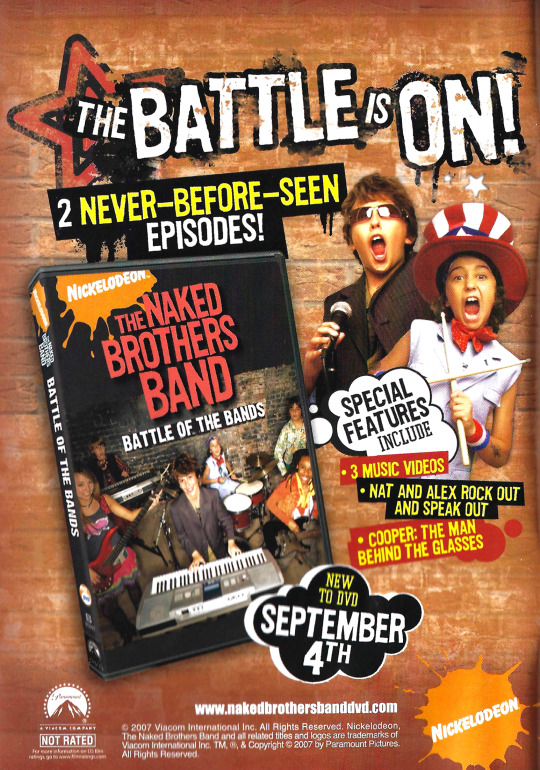
September 2007
#Nickelodeon#Naked Brothers Band#wonderfox dvd ripper#2007#2000s#ad#magazine#Disney Adventures#tv#2007-09
15 notes
·
View notes
Text
Hi, This is WonderFox! If your Windows Media Player can't open .dav files, you can find a solution in this video. Here, I'll show you how to convert DAV files to MP4 and other formats so they play smoothly on different devices! For more DAV converter options, visit: https://www.videoconverterfactory.com/tips/dav-converter.html
0 notes
Text
Video on how to Install and use WonderFox Video Watermark
Video on WonderFox Video Watermark
youtube
View On WordPress
#Microsoft Windows#watermark#Windows#Windows 10#Windows 11#Windows Server#Windows Server 2012#Windows Server 2016#Windows Server 2019#Windows Server 2022#WonderFox Video Watermark#Youtube
0 notes
Text
(https://www.videoconverterfactory.com/christmas/)
0 notes
Photo
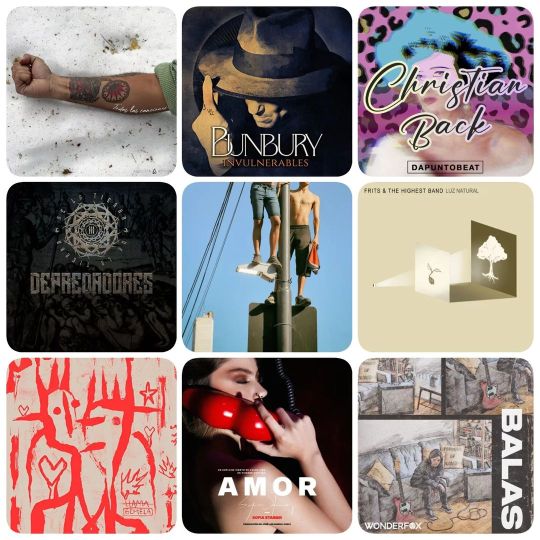
Esta noche #adelantos #sencillos de @augustasonora @bunburyoficial @dapuntobeat @delatierraofficial @elmatoaunpoliciamotorizado @frits.thb @odisseomx @sofiastainer & @wonderfoxmusic #todoapulmon se transmite todos los #lunes 7pm #Fresno, 9pm #CDMX, 10pm #NewYork por @radiobilingue #discos #radio #radiobilingue #elfísicosíimporta #AugustaSonora #EnriqueBunbury #Bunbury #Dapuntobeat #DeLaTierra #ElMatoAUnPoliciaMotorizado #FritsAndTheHighestBand #Odisseo #SofiaStainer #Wonderfox #latinalternative #rockalterlatino #rockmexicano #rocknacional #rockenespañol (at Radio Bilingue) https://www.instagram.com/p/CpdQtmoP_C2/?igshid=NGJjMDIxMWI=
#adelantos#sencillos#todoapulmon#lunes#fresno#cdmx#newyork#discos#radio#radiobilingue#elfísicosíimporta#augustasonora#enriquebunbury#bunbury#dapuntobeat#delatierra#elmatoaunpoliciamotorizado#fritsandthehighestband#odisseo#sofiastainer#wonderfox#latinalternative#rockalterlatino#rockmexicano#rocknacional#rockenespañol
3 notes
·
View notes
Link
0 notes
Text
0 notes
Text
【限時免費】WonderFox 放送影片轉檔、浮水印工具、電腦優化、PDF 解除密碼工具等實用軟體,現省 380 美元(2024.12.25更新)
WonderFox 豌豆狐集合多家廠商推出 11 款實用工具軟體,其中包括影片轉檔、DVD 擷取下載管理工具、浮水印軟體、電腦優化工具…等多款實用軟體,總價值超過 380 美元。活動分為兩輪,第一輪自即日起至 2024 年 12月 23 日(第一輪已經結束),第二輪自 2024 年 12月 24 日至 2024 年 12 月 30 日止,需要的朋友趕快看看該怎麼下載吧! Continue reading 【限時免費】WonderFox 放送影片轉檔、浮水印工具、電腦優化、PDF 解除密碼工具等實用軟體,現省 380 美元(2024.12.25更新)
0 notes
Text
0 notes
Text
It's normal for people to watch movies or TV shows on stream media. Besides, portable devices also make it more convenient for people to watch videos anytime, anywhere. However, what if you have a huge collection of DVDs and still want to watch them on stream media or digital devices? The DVD player is out of date for this era. Is there any way for you to watch your DVD collection on stream media? Fortunately, there're lots of DVD ripping tools to help you convert DVD to digital format. A great DVD ripping software should acquire few specific features. Apparently, the high quality of the output video is one of the specific features. Except for the high quality, people are also looking for a software which can complete the task quickly. And the various output formats are also essential. WonderFox DVD Ripper Pro is one of the excellent DVD ripping tools to help you rip DVD to 300+ formats and devices. With WonderFox DVD Ripper Pro, the DVD ripping process can be simple and easy. Here's a tutorial on how to rip DVD with WonderFox DVD Ripper Pro. 1. Insert DVD DiscWonderFox DVD Ripper Pro is designed with a clear interface. Here're three DVD sources for you to choose from DVD Disc, ISO Image, and DVD Folder. DVD disc should be most people's DVD source. For DVD Disc, all you need to do is insert your DVD disc into the computer. Next, click on "DVD Disc" on the interface, then the software will read the content of the DVD quickly. 2. Choose Output FormatAfter the content is analyzed successfully, all the titles in the DVD will be presented in the software. Normally, there'll be lots of titles in one DVD, however, only one title is the main movie which needs to be converted. It can be impossible for you to navigate your way through all those titles. WonderFox DVD Ripper Pro will select the main movie for you accurately. Now, it's time for you to choose the output format that you're looking for. WonderFox DVD Ripper Pro is equipped with 300+ video/audio formats and devices. You can find any format that you want. It can convert DVD to AVI, MP4, MKV, MPG, WMV, MOV, MTS, M4V, ASF, FLV, VOB, 3GP and many more formats. It also enables you to choose digital device directly if you're sure about which format that you're looking for. Just click on "Device", then a huge list of devices will pop out. Let's take Samsung TV as an example. Click on the TV that you have. Here comes the last step, click on "RUN", then the software will complete the ripping task with fast speed. Ripping DVD with WonderFox DVD Ripper Pro is fast and simple. It can be handled by anyone within few minutes. Moreover, almost no difference can be found between the original DVD and the output video. 3. Edit Output VideoThis step is not necessary for everyone. It's useful for people who'd like to recreate the video for your reference. Some editing features can be added, such as mosaic, blur, sharpen, emboss, noise and more. And many settings such as aspect ratio, resolution, frame rate, bit rate and more can also be customized on your own need. However, it's only recommended to people who're familiar with the video format. Besides, you can remove or add subtitles with WonderFox DVD Ripper Pro. If you're converting a DVD with foreign language and it doesn't have subtitles in it. Then you can click on the signal "T" to add your subtitles to the output video. Here's another great feature for people who wants to rip a clip of music from the DVD: WonderFox DVD Ripper Pro allows you to extract audio from the DVD. And you can also convert the extracted audio to other formats, such as MP3, ALAC, FLAC, WAV, DTS and more. 4. SummaryThere're lots of DVD ripping tools which can help you rip DVDs to digital format. WonderFox DVD Ripper Pro is recommended for people who don't have much knowledge in DVD ripping. You'll find the DVD ripping process can be pretty simple and easy.
0 notes