#wix vs godaddy
Explore tagged Tumblr posts
Text
The Ultimate Guide to Personal Website Design: From Concept to Launch
What is a Personal Website?
A personal website is a unique digital space where you can express yourself, showcase your work, and connect with others. Unlike corporate websites, which focus on businesses or brands, personal websites are all about you—whether you're a freelancer, artist, or hobbyist.
Why is Personal Website Design Important?
Your personal website is often the first impression people get of you online. A well-designed website can open doors to new opportunities, whether it's landing a job, gaining clients, or simply sharing your interests with a wider audience.
Defining Your Goals
Understanding Your Purpose
Before diving into the design, ask yourself: What do you want to achieve with your website? Are you looking to showcase your portfolio, write a blog, or create a hub for your projects? Your goals will guide every decision you make in the design process.
Identifying Your Target Audience
Knowing who your audience is will help you design a website that appeals to them. Are they potential employers, clients, or like-minded individuals? Tailoring your site to their needs will make it more effective.
Choosing a Domain Name
Tips for Selecting a Memorable Domain
Your domain name is your website’s address on the web, so it should be easy to remember and spell. Consider using your name, a relevant keyword, or a creative combination that reflects your personality or brand.
How to Check Domain Availability
Use domain registration websites like GoDaddy or Namecheap to see if your desired domain name is available. Try different variations or use a domain generator tool to find a suitable alternative if it's taken.
Planning Your Website Structure
Creating a Site Map
A site map outlines the structure of your website, including the main pages and their hierarchy. This helps you visualize how users navigate your site and ensures you don’t miss any important sections.
Essential Pages for Your Personal Website
Common pages include Home, About Me, Portfolio, Blog, and Contact. Depending on your goals, you might include a Resume page, Testimonials, or a Shop.
Designing Your Website
Choosing a Design Theme
Select a theme that reflects your style and purpose. Themes can be found on platforms like WordPress, Wix, or Squarespace. Look for themes that are both visually appealing and functional.
Importance of Responsive Design
A responsive design ensures your website looks good on all devices, from desktops to smartphones. This is crucial for user experience and SEO.
Building Your Website
DIY vs. Hiring a Professional Designer
Building the site yourself is cost-effective but requires time and skill. Hiring a professional can save time and ensure a polished look but can be expensive.
Website Builders vs. Custom Development
Website Builders: User-friendly and cost-effective but may have limitations.
Custom Development: Offers flexibility and uniqueness but is more complex and costly.
Optimizing for Search Engines (SEO)
On-Page SEO Best Practices
Focus on keywords relevant to your site, use meta descriptions, and optimize images. Good SEO practices will help your website rank higher in search engine results.
How to Improve Your Website’s Visibility
Build backlinks, engage on social media, and regularly update your content. These actions can drive traffic to your site and improve its search engine ranking.
Adding Functional Features
Essential Tools and Plugins
Consider adding features like contact forms, social media integration, and analytics tools. Plugins can extend your site’s functionality and improve user experience.
How to Enhance User Experience
Ensure fast load times, easy navigation, and clear calls to action. A great user experience encourages visitors to stay longer and explore more of your site.
Testing Your Website
Common Testing Procedures
Test your site on different devices and browsers to ensure compatibility. Check for broken links, typos, and usability issues before launching.
How to Fix Common Issues
Address issues by updating content, fixing broken links, or adjusting design elements. Regular maintenance will keep your site running smoothly.
Launching Your Website
Pre-Launch Checklist
Ensure everything is in place before you go live. This includes final testing, setting up analytics, and preparing a launch announcement.
Announcing Your Website Launch
Promote your website through social media, email newsletters, and word of mouth. A successful launch can drive initial traffic and generate buzz.
0 notes
Text
شرح كيفية تصميم موقع إلكتروني بالصور
شرح كيفية تصميم موقع إلكتروني بالصور هو عملية تتطلب بعض المهارات والأدوات لتحقيقها بشكل فعّال. سأشرح لك الخطوات الأساسية لتصميم موقع إلكتروني، وسأقدم وصفًا للصور التي يمكن أن تكون مفيدة في كل خطوة.
الخطوة 1: التخطيط والتجهيز
قبل البدء في التصميم، يجب تحديد هدف الموقع والفئة المستهدفة والمحتوى الرئيسي.
صورة: ورقة بيضاء عليها رسومات تخطيطية لشكل الموقع الإلكتروني مع عناوين رئيسية مثل الصفحة الرئيسية، حول، خدمات، اتصال.
الخطوة 2: اختيار منصة التصميم
تحتاج إلى اختيار منصة لبناء الموقع، مثل WordPress أو Wix أو استخدام HTML/CSS للمواقع المخصصة.
صورة: شاشة كمبيوتر تعرض واجهات منصات تصميم مواقع مثل WordPress وWix مع خيارات القوالب الجاهزة.
الخطوة 3: تحديد النطاق والاستضافة
اختر اسم نطاق واستضافة موثوقة لموقعك. يُفضل البحث عن شركات توفر استضافة جيدة وسرعة تحميل عالية.
صورة: شاشة تعرض خطوات شراء نطاق واستضافة من موقع معروف مثل Bluehost أو GoDaddy.
الخطوة 4: تصميم الهيكل الأساسي
ابدأ بتصميم هيكل الموقع باستخدام أدوات مثل Adobe XD أو Sketch. قم بإنشاء إطار تخطيطي (wireframe) يوضح أماكن العناصر المختلفة.
صورة: واجهة برنامج Adobe XD مع رسم تخطيطي للموقع يظهر ترتيب القوائم والصور والنصوص.
الخطوة 5: تطوير التصميم
بمجرد الانتهاء من التخطيط و معرفة كيفية تصميم موقع إلكتروني بالصور، يمكنك بدء تصميم الصفحات باستخدام HTML وCSS. يمكنك أيضًا استخدام أطر عمل مثل Bootstrap لتسهيل العملية.
صورة: شاشة تعرض كود HTML وCSS على محرر نصوص مثل VS Code، مع معاينة للصفحة في متصفح.
الخطوة 6: إضافة المحتوى والوسائط
أضف النصوص والصور ومقاطع الفيديو إلى موقعك. تأكد من تحسين الصور لضمان سرعة تحميل عالية.
صورة: واجهة منصة تصميم موقع مع صور ونصوص يتم إضافتها إلى الصفحة الرئيسية.
الخطوة 7: اختبار الموقع
في كيفية تصميم موقع إلكتروني بالصور اختبر الموقع على مختلف الأجهزة والمتصفحات للتأكد من أنه يعمل بشكل جيد وأنه متوافق مع جميع الشاشات.
صورة: لابتوب وهاتف محمول يعرضان نفس الموقع لضمان التوافق بين الأجهزة.
الخطوة 8: النشر والمتابعة
بعد التأكد من أن كل شيء يعمل بشكل صحيح، قم بنشر الموقع على النطاق الخاص بك. تابع الأداء وقم بإجراء التحديثات اللازمة بانتظام.
صورة: زر "نشر" على منصة تصميم المواقع مع إشارة إلى نجاح العملية.
باتباع هذه الخطوات، يمكنك تصميم موقع إلكتروني احترافي يلبي احتياجاتك وأهدافك. لا تتردد في تجربة الأدوات المختلفة حتى تجد الأنسب لك.
الخاتمة.
من خلال هذا المقال نكون قد وضحنا كيفية تصميم موقع إلكتروني بالصور، كما يمكنك الحصول علي موقع احترافي عصري يتناسب مع نشاطك التجاري من خلال افضل شركة تصميم مواقع.
0 notes
Text
0 notes
Text
Hostinger: The Cost-Effective Hosting Solution for Any Business
Hostinger: The Cost-Effective Hosting Solution for Small Businesses
Introduction: Choosing the right web hosting provider is crucial for small businesses looking to establish a strong online presence without breaking the bank. Hostinger offers a comprehensive suite of services tailored to the needs of small business owners. In this blog post, we will explore why Hostinger is the most cost-effective hosting service for small businesses, discuss its key services, provide a side-by-side comparison with other popular hosting providers, and guide you on how to sign up for Hostinger hosting. Let’s dive in!
Why Hostinger is the Most Cost-Effective Hosting Service for Small Businesses: 1. Affordable Pricing: Hostinger offers highly competitive pricing plans that are significantly lower than many other hosting providers in the market. 2. Value for Money: Despite the affordable prices, Hostinger doesn’t compromise on quality. It provides robust features and reliable performance, ensuring excellent value for your investment. 3. Scalability: Hostinger’s hosting plans are designed to accommodate the growth of your small business. You can easily upgrade your plan as your website traffic and needs increase. 4. Free Domain: Hostinger provides a free domain registration or transfer for the first year, saving you additional costs associated with acquiring a custom domain. 5. Easy-to-Use Interface: Hostinger’s user-friendly control panel allows you to manage your website, email accounts, domains, and other features effortlessly, even if you have limited technical knowledge.
Hostinger’s Services and Their Benefits for Small Business Owners: 1. Shared Hosting: Perfect for small business websites with moderate traffic, shared hosting offers a cost-effective solution to get your website up and running quickly. 2. VPS Hosting: Ideal for growing businesses, VPS hosting provides more resources and better performance, ensuring a smooth online experience for your visitors. 3. Cloud Hosting: Cloud hosting guarantees scalability, flexibility, and high uptime, making it suitable for businesses that experience fluctuating traffic levels or require robust data storage. 4. Website Builder: Hostinger’s website builder allows you to create a professional website without any coding knowledge. It offers intuitive drag-and-drop functionality, customizable templates, and a range of features to showcase your business effectively. 5. Domain Registration: Hostinger offers domain registration services, allowing you to secure a unique and memorable web address for your business. 6. Email Hosting: Create professional email accounts using your custom domain name, reinforcing your brand identity and enhancing communication with customers.
Side-by-Side Comparison: Hostinger vs. Popular Hosting Providers
| Provider | Starting Price | Free Domain | Storage | Bandwidth | Support | | Hostinger | $1.39 per month | Yes | 10GB | 100GB | 24/7 | | Namecheap | $2.88 | Yes | 20GB | Unmetered | 24/7 | | GoDaddy | $5.99 | No | 100GB | Unmetered | 24/7 | | DreamHost | $2.59 | Yes | 50GB | Unmetered | 24/7 | | Bluehost | $2.95 | Yes | 50GB | Unmetered | 24/7 | | HostGator | $2.75 | No | Unmetered | Unmetered | 24/7 | | Wix | $14 | No | 3GB | Unmetered | 24/7 | | Shopify | $29 | No | Unlimited | Unlimited | 24/7 | | Web.com | $5.95 | No | 300GB | Unmetered | 24/7 |
Note: The pricing and features mentioned are based on entry-level plans as of the publication date. Please visit the respective websites for the most up-to-date information.
How to Sign Up for Hostinger Hosting: 1. Visit Hostinger’s website (www.hostinger.com). 2. Choose a hosting plan that suits your business needs (shared, VPS, or cloud hosting). 3. Click on the “Get Started” or “Choose Plan” button. 4. Enter your desired domain name or transfer an existing domain. 5. Review the hosting plan details and select the billing cycle. 6. Complete the registration process by providing your account and payment information. 7. After successful payment, you will receive an email with instructions on how to access your hosting account. 8. Follow the provided instructions to set up your website, create email accounts, and start building your online presence.
Conclusion: Hostinger stands out as the most cost-effective hosting service for small businesses, offering competitive pricing, comprehensive services, and exceptional value for money. With its range of hosting plans, website builder, domain registration, and email hosting, Hostinger provides small business owners with the tools they need to establish a professional online presence without breaking their budget. By comparing Hostinger to other popular hosting providers, you can make an informed decision that aligns with your specific requirements. Follow the step-by-step guide to sign up for Hostinger hosting and take your small business to new heights in the digital world.
#react#hostinger#website#digitalmarketing#software#reactjs#amazon#software testing#coding#chatgpt#open source#marketing#webdesign#webdevelopment#information technology#github#wordpress#management#hosting#dedicatedserver#analytics
0 notes
Text
search engine optimization definition
search engine optimization techniques
search engine optimization google
search engine optimization jobs
search engine optimization specialist
search engine optimization course
search engine optimization cost
search engine optimization salary
search engine optimization (seo) is a means by which
search engine optimization assessment
search engine optimization assessment linkedin
search engine optimization analyst
search engine optimization assessment indeed
search engine optimization assessment linkedin answers
search engine optimization amazon
search engine optimization advertising
search engine optimization articles
a search engine optimization strategy
a search engine optimization is
a search engine optimization expert
the search engine optimization process
the search engine optimization definition
a business search engine optimization
a company's search engine optimization
describe a search engine optimization
search engine optimization best practices
search engine optimization basics
search engine optimization books
search engine optimization benefits
search engine optimization business
search engine optimization blog
search engine optimization budget
search engine optimization beginner's guide
b) seo (search engine optimization)
search engine optimization certification
search engine optimization companies
search engine optimization career
search engine optimization classes
search engine optimization cost per month
search engine optimization companies near me
search engine optimization c'est quoi
search engine optimization def
search engine optimization definition for dummies
search engine optimization degree
search engine optimization diy
search engine optimization data science
search engine optimization digital marketing
search engine optimization do it yourself
search engine optimization example
search engine optimization etsy
search engine optimization expert
search engine optimization explained
search engine optimization ecommerce
search engine optimization executive
search engine optimization effectiveness
search engine optimization explanation
e-commerce search engine optimization
search engine optimization e search engine marketing
what is seo for ecommerce
how to do seo for ecommerce website
search engine optimization for dummies
search engine optimization for youtube
search engine optimization for small businesses
search engine optimization free
search engine optimization for beginners
search engine optimization firm
search engine optimization for youtube channel
search engine optimization for website
search engine optimization godaddy
search engine optimization guide
search engine optimization google certification
search engine optimization google analytics
search engine optimization google scholar
search engine optimization github
search engine optimization google my business
search engine optimization how to
search engine optimization html
search engine optimization help
search engine optimization how it works
search engine optimization how to do it yourself
search engine optimization hubspot
search engine optimization how to do
search engine optimization hindi
search engine optimization is the process of
search engine optimization indeed test
search engine optimization in spanish
search engine optimization is
search engine optimization is the process of quizlet
search engine optimization importance
search engine optimization indeed test answers
search engine optimization instagram
what i search engine optimization
how do i search engine optimization
is search engine optimization worth it
what is search engine optimization and why is it important
search engine optimization job description
search engine optimization job salary
search engine optimization job requirements
search engine optimization jobs near me
search engine optimization journal article
search engine optimization jobs work from home
search engine optimization jobs for freshers
search engine optimization keywords
search engine optimization keyword research
search engine optimization keyword tool
search engine optimization kya hai
search engine optimization kya hota hai
search engine optimization kpis
search engine optimization kaise kare
search engine optimization key terms
search engine optimization linkedin
search engine optimization linkedin assessment answers
search engine optimization linkedin quiz
search engine optimization là gì
search engine optimization lecture notes
search engine optimization logo
search engine optimization learning
search engine optimization list
search engine optimization meaning
search engine optimization marketing strategy
search engine optimization manager
search engine optimization manager salary
search engine optimization metrics
search engine optimization marketing examples
search engine optimization methods
search engine optimization market size
search engine optimization near me
search engine optimization news
search engine optimization nedir
search engine optimization notes
search engine optimization neil patel
search engine optimization notes pdf
search engine optimization noc code
search engine optimization netflix
search engine optimization on google
search engine optimization on youtube
search engine optimization on shopify
search engine optimization online course
search engine optimization online
search engine optimization online jobs
search engine optimization objectives
search engine optimization of website
o que é search engine optimization
o que significa search engine optimization
o seo ou search engine optimization
o que é seo (search engine optimization)
o que significa a sigla seo(search engine optimization)
search engine optimization price
search engine optimization process
search engine optimization pdf
search engine optimization pros and cons
search engine optimization pay
search engine optimization principles
search engine optimization practices
search engine optimization python
search engine optimization quizlet
search engine optimization quotes
search engine optimization questions
search engine optimization que es
search engine optimization quiz
search engine optimization qualifications
search engine optimization questionnaire
search engine optimization quora
search engine optimization resume
search engine optimization react
search engine optimization resume examples
search engine optimization ranking
search engine optimization real estate
search engine optimization research paper
search engine optimization reddit
search engine optimization refers to
search engine optimization specialist salary
search engine optimization strategy
search engine optimization seo
search engine optimization services
search engine optimization software
search engine optimization specialist job description
what is search engine optimization
what is search engine optimization and how it works
what is search engine optimization seo and how does it works
what is search engine optimization (seo) and why is it important
search engine optimization tools
search engine optimization training
search engine optimization tactics
search engine optimization tips
search engine optimization techniques pdf
search engine optimization test
search engine optimization training course
search engine optimization udemy
search engine optimization using machine learning
search engine optimization upwork
search engine optimization uses
search engine optimization uk
search engine optimization using python
search engine optimization uses in e commerce
search engine optimization using godaddy
what do u understand by search engine optimization
what is search optimization engine
how to search engine optimization for free
search engine optimization vs search engine marketing
search engine optimization vendors
search engine optimization vs social media optimization
search engine optimization vs google adwords
search engine optimization vs paid search
search engine optimization vancouver
search engine optimization videos
search engine optimization vacancies
search engine optimization wordpress
search engine optimization wikipedia
search engine optimization wix
search engine optimization website
search engine optimization what is it
search engine optimization words
search engine optimization writing
search engine optimization work
xml sitemap search engine optimization
search engine optimization youtube
search engine optimization yoast
search engine optimization new york
search engine optimization for your website
search engine optimization tutorial youtube
search engine optimization on you tube
search engine optimization for yoga studio
search engine optimization znacenje
search engine optimization znaczenie
position zero search engine optimization
search engine optimization co to znaczy
search engine optimization značenje
search-engine-optimization-starter-guide-zh-tw.pdf
search-engine-optimization-starter-guide-zh-tw
search engine optimization 101
search engine optimization one word
search engine optimization top 10
search engine optimization toolkit iis 10
1. search engine optimization
10 best search engine optimization
number 1 search engine optimization
top 10 best search engine optimization
search engine optimization 2021
search engine optimization 2020
search engine optimization pdf 2019
search engine optimization magento 2
search engine optimization trends 2020
search engine optimization statistics 2020
search engine optimization tips 2020
search engine optimization best practices 2019
magento 2 search engine optimization
search engine optimization in angular 2
#SEO#search engine optimization#get your website ranked#free traffic#make more money#vevo#video training course
9 notes
·
View notes
Video
youtube
Viral Marketing: https://bit.ly/viral-video10 fba investment vendor skills recruit germain types conversion services gopro como local gabriel retail crestani and introverts gravity gym fees depot not is products aweber tools guide vs reese super wix hildreth optimizing sources allen rant rockstars tricks branding get up with selling viral teespring making this lopez internet mistakes oliver landing danny tim crazy pro packaging banner becoming b2b run 2018 template dasilva seth label constant tutorial manager emails pill musicians restaurants udacity new cgp ass effective programs retargeting being digital quit agent 2219 introduction beginners create marketing" investors more tanner pricing ticket henry items adrian realtor strizheus tail st morrison pc mobile funnel stop retarget promote time program youtube anthony beba world leads business cj print keala elder contract ridiculous kanye's igor building ross grant shopify marshalls google iman agents coryxkenshin chris pitch free without understanding cpa budget week institute assessment ted does restaurant scheme mailchimp clickbank jungle cringy your chasing scams what paid product an tony problem career collect llc gadzhi commercial comm sites content tok tyler dead practices line spy strategies startup followers ninja suppliers just effectively pyramid alibaba page ses nonprofits groups start garyvee interview build campaign fred billy jobs lines much green 2020 hayden blog basics packages kiyosaki year shipping king reaction lead automation real sarah michael trends specialist kajabi summit laws twitch apps setting fox using software use works templates rid klaviyo chow belcher way steps pinterest zahner hotel lazy marketing j call eligibility work intro audit how photographers anik usa on documentary bangla awful contact brandon api becker from mca sourcing agency wordpress geeks blaster sign private builderall talk testimonials fulfilled for grey clients supplies gonzalez influencers platform join system mc training rohn john non running major tyson seller targeting complete craigslist study why ebay home courses vestil music ppc response block set keywords bing launch art skippable all annoying udimi hollis become affiliate finding autopilot social maxbounty clickfunnels group influencer method wholesale find are exam audio professional approved amazon getresponse scout merchant startups overview to solo godaddy buying research joshua companies service explained v ryan wilson certification high bin email advertising channel in cost no of the university jim cheap instagram miles finish china case extreme marketplace kanae book send company showing arbitrage odi into answers review jason site ads eric first be pratt little mr estate 2218 started examples scale salesforce mike part record pay 2019 productions buy account tips drip rules tool minutes dinero media search add at network make current starting bowles taxes hymes step creating talks demand opulent giveaway kevin aliexpress course compilation careers best target vick realtors presentation successful clothing per list generation small fundamentals store funciona metrics paolo jared businesses vender bulk monetized learn package fb success worre engineered cold online en vee plan beringuel tracking truth stoner heroes books traffic clothes remove tai hubspot singal wealthy facebook everyday calculator questions strategy 2017 freelance español website day it seo scam apply jvzoo capital getting ecommerce lam tax cardone ship franklin future keepa podcast analytics by david audiobook go listing a weird prospecting life full oberlo people fast tree scaling linkedin expert worst motivation dollar adwords ungated robert marketer beginner song money sales bad gary hatchett job improvement used important ovens dropshipping links results micro alex herculist video dude subscribers beckler manychat learning vaynerchuk walmart sam sell tik do setup stories subject cringe technique android dan reviews robbins deadbeat power
1 note
·
View note
Text
Website Builder vs Self-Hosted Platform
For years the question has come up of whether to use a website builder vs a self-hosted platform. Some of the more popular website all-in-one builders (not plugins) include: WIX, Weebly, Shopify, Volusion, BigCommerce, etc., or use a self-hosted website such as WordPress with a website builder plugin such as Elementor or an eCommerce plugin like WooCommerce.
WordPress is actually the most popular self-hosted eCommerce platform and is created by simply installing the Woo-commerce plugin. You can check out this information at the website: Builtwith.com

Perhaps the most searched keyword phrase about selecting a website platform is: Website Builder vs Self-Hosted Platform
The fundamental difference between the two types of online website creation lies in the fact that a website that is built on an all-in-one platform such as WIX, etc, though far easier to learn and create is not an asset years later. This means that the money and time you spend on the website is not growing a piece of real estate online. If you don’t continue the website with the company or should the company go out of business (very unlikely), you would have to transfer data and hopefully be able to keep your site intact. Just changing a hosting company is a lot easier.
Related Post:
Is It Worth It To Host My Own Website
You own the website and once it is generating income you can sell your website for many multiples times the income it produces in one month. For example, if you create a website that generates $2000 a month, assuming it is a quality site with excellent content and manage by a good advertising company, currently, it can potentially be sold for up to 45 times monthly income or as much as $90,000.
Again, this website valuation relates to websites with valuable content. So if you have a content website making money through ads you would definitely want to build a self-hosted business website since no one can take that away from you. You own it outright!
After building and writing blogs with WordPress for 15 years, I feel strongly about self-hosted websites unless the site is a static business website or for certain e-commerce models. Bloggers who spend thousands of hours building their sites should always use a self-hosted site. Unfortunately, years ago when I used to consult with bloggers, the most unfortunate situation I would run into was someone who had built a highly successful blog for years on a platform such as WIX or Weebly.
Many clients were mom bloggers and if at all possible, depending on where they were in their blogging career, I would encourage them to shift over to WordPress. org, so they “owned” their blog. At the time even email lists acquired through all-in-one platforms were not transferrable. Fortunately, this has changed for many companies, though clearly a question you would want to ask an all-in-one hosting company at the outset. Building an email list through your blog is a tremendous asset and you never want to give that up.
Hopefully, this information will be helpful for those who are just getting started building a business website. Upcoming posts will be sharing a great deal of information learned over many years. Including email marketing, autoresponders, content creation software, and legitimate social media management companies for those who desire social media traffic in addition to targeted search engine traffic.
Website Building Tutorials
Finally, after discussing so many options for hosting, in this article and other posts, there is also the option of building a website within a hosting or domain company. This option is often aggressively offered once a domain name or hosting company is selected.
This includes Hostgator, GoDaddy, NameCheap, and many if not most other companies dealing with domains and hosting. Although this is an option, I would not recommend this over building your own self-hosted WordPress blog.
The hosting and domain registrar companies that have ventured into the website building sector may offer good products and make it super simple to get started, it is important to remember that you are still building your online company’s major asset on rented land!
Use domain registrars and hosting companies for what they were initially designed for and leave the website building, customization and apps to the WordPress CMS platform. Maintain full control over the website you will invest countless hours and money creating.
The ease with which one can create a website on an all-in-one platform is the reason so many new business owners are searching for a website builder vs a self-hosted platform. Try to resist the temptation!
Doug
#wordpress cms platform#wordpress#cms#self-hosted websites#wordpress websites#is it worth it#webhosting#makemoneyonline
0 notes
Text
Obtaining Your Online Organization Started
Any kind of business starts with a concept. There are a few relatively easy methods to turn your service right into a lucrative site.
In order to obtain your internet site began you require to have a domain name. You can search via places like GoDaddy to locate available internet site or domain name names. You will certainly require to pay this cost each year to keep your internet site or company name online.
So you have actually got your domain, however that's not all. You have to pick a web host supplier. In order for your web site to function best you need an excellent business to host your site on their server. Some excellent webhosting providers consist of BlueHost, Startlogic and also Resellers Host. Make certain it is a trusted business with great testimonials. You do not wish to have your web site with error messages or stating this site is unfinished. If you can not see your website opportunities are other people can't. If you wish to prevent this choice you may want to make use of a firm like Wix which will certainly do these points for you for a month-to-month fee.
Currently you need to note your service and item information. Even if your business is an Ecommerce internet site it is still vital to have great web content. In other words, explain your products well. Make certain you have excellent pictures of your products. An image claims a thousand words. If you go through a company like Wix you are responsible for managing the photos, items as well as details on your site, even. If your web site is more of a blog site or info internet site you might wish to undergo WordPress which is complimentary for blog type sites.
In order to be a lucrative service you need to generate income. You may need to use money to advertise however make certain you are reaching a target market. You desire individuals ahead to your site who are looking to buy from you. There are several means to advertise your internet site free of charge. Social media like Twitter and also LinkedIn are great ways to do this.
In order to get the ideal individuals to your website, be sure to search or do some good search engine optimization Engine Optimization. Be certain to utilize great keyword phrases, https://growthstrategies101.com/bluehost-vs-wix-comparison-review/ and keyword expressions. If you are offering fragrance, you do not want to utilize keywords like pets, food or words that have nothing to do with your products.
These steps may appear a little bit frustrating, yet research each one at your own rate. It takes time to get your web site to be a productive online business but it is very possible.
You will need to pay this cost each year to maintain your internet site or organization name online. In order for your website to work best you require a good company to host your website on their server. You do not want to have your internet site with mistake messages or stating this web site is under building. If your web site is more of a blog site or info website you might wish to go with WordPress which is totally free for blog type websites.
It takes time to get your web site to be an effective online service however it is really possible.
0 notes
Text
Top 7 Code-Less Web Design Builders| a Candid Look

Establishing a conquering venture is a tough drive. But, with a mass of time and many hats to wear, whatsoever that sustains time and effort without compromising quality is a big boon. Yet, that’s where web design builders without coding for marketers set foot in.
The business website is usually one of the most time-draining and high-priced features set of a brand new business’s marketing strategy. However, as the initial thought of your business, this requires to be a positive impression of your grade of professionalism and should reveal what generates your business competitiveness.
Additionally, with 57% of online users expressing they won’t endorse a business with a crudely designed website on mobile devices, it’s crucial to follow it right. But it’s higher than just an elegant look.
Your website also lodges all your content, updates, and work pages – so consumers can discover everything they demand to move forward their journey with your business.
There are three choices when you turn to this:
· Get to know code and build the website yourself
· Hire for a professional developer to create your site
· Enable a website builder machine
With all of these opportunities, website builder tools maintain an exclusive scope – cheaper than Website Design Services or a web developer, though quicker than code training. And with a forever-age collection of website builders to cast from, it’s worth buying around.
1. Wix
Wix usually leads the table points in the battle of code-less web design. A smooth framework and a handy user interface (UI) make it a perfect choice for non-coders who choose to build a visually pleasing website sharpish.
It’s cheaper than numerous of its adversaries and features a volume of additional apps, as accurately as a choice to employ code or drag and drop. That’s excellent if you’re still learning the threads as you build.
The major drawback of Wix is the shortage of e-commerce tools accessible. Therefore, while this builder may comfort you to build a visually pleasing and valuable website, you may endeavor to adjust it in series with your aspirations after a definite stage.
2. Squarespace
Squarespace is another firm front-runner among small enterprises. It too features a craft of stylish models that can conveniently be dragged, dropped, and customized without invading a line of code.
It features better e-commerce choices when compared with Wix, but the top-up features will still cost you substantially higher, too. Squarespace also features analytics and marketing machines to support drawing your website in front of possible consumers.
3. Weebly
Weebly’s demand is drawn from its victory as an e-commerce platform builder. With better more e-commerce serviceability than many of its challenges and a streamlined process of running third-party add-ons, this is optimal for new retail industries.
Nevertheless, Weebly’s photo editing isn’t as versatile as the majority of website builders, and this can create complications during the design phase. It also supports both drag-and-drop and code-based input.
4. Hubspot
HubSpot’s key aspect might not be website building – it’s beyond an integrated free CRM (Customer Relationship Management) with CMS (Content Management System) and marketing tools – but it works to building websites as efficiently as workflows, data capture, and a great deal of all that other stuff, easier.
Not simply does HubSpot enable you to build your website. However, you can still set in motion automated workflows, generate mailing files, and build gated landing pages as accurately as sharing all of this on a simple platform with your sales team.
This may sound unreal, but HubSpot comes along with its reasonable share of issues. For example, the platform can be buggy on some desktops, and the user interface sometimes supports integrations over serviceability. It can also become drastically high-priced once you begin to employ diverse add-on components.
5. WordPress
Without a doubt, WordPress is an entitled homologous with bloggers and editors who realize they need a WordPress website development. But, as we know, the most renowned website builder in the world, it’s undeniably one to believe.
While there’s no drag and drop serviceability, the modular sidebar is handy enough to work with. The extensive cluster of plugins and templates also supports you in building your site into something that rightly enriches your desires.
Nevertheless, sometimes coding is demanded to help solve design trouble, and it’s tough to adjust a website up without substantial further financial commitment.
6. Shopify
Shopify supply a low-cost e-commerce platform that’s handy to develop and maintain. You can embed a built-in blog to the site to boost search traffic, support customers in the loop, and apply rich-responsive templates.
One thing to look at about Shopify is that, as the name might call to mind, it is massively e-commerce centered. There isn’t enough extension for scaling beyond a limited e-commerce site. You can still only alter your site from the app – there is no browser-based feature editor.
Shopify also asks for a negotiation fee for all investments made on your site, and this fee cannot be excluded. This can be a show-stopper when businesses commence to grow.
7. GoDaddy
You would be pardoned for hoping GoDaddy’s website builder to be something of a second thought. But the domain-broking giant’s supplying actually becomes one of the simple-to-use interfaces in this detail.
The major concern is the big budget. Add-ons soon cause this a costly choice. A shortcoming of developer tools also causes it heavier to build upon your prevailing site when you demand to escalate and employ an enduring dev team.
Now let’s talk about whether Website Builders are worth it or not?
Having glimpsed under the hood of all these no-code website builders, should you invest your budget in a website builder provider? Or is it better to get the plunge and hire a developer? First, let’s look at the pros and cons:
Pros
Budget: Website builders are cheaper at the outset, so lean to be more feasible for new enterprises.
Independency: There’s no coding expertise required, so you can create any modifications you prefer whenever you feel like it.
SEO – Most website builders have optimum SEO serviceability or built-in optimization machines.
Cons
Low Serviceability: Website builders are likely to have bounded serviceability when correlated with the capabilities and expertise of a professional web developer.
Additional costs: When you begin to lend add-ons such as security components, e-commerce add-ons, and more, you’ll turn up your monthly bill to become higher and more lavish.
No tailored websites: Employing openly accessible templates indicates that your website will likely share many design materials with other prevailing websites.
The value of expertise – When you compensate for a developer to produce your site, you’re settling for better than just someone to put some tasks simultaneously on a webpage. You’re paying for years of design endure and technical expertise.
Website Development Agency vs. Online Website Builders
In a nutshell, it’s honestly to suggest that online website builders have their own place. They are becoming progressively more influential and loaded with excellent features set. Undoubtedly, small enterprises, freelancers, and composers will discover that these platforms are optimal for building elegant, active, and readily managed websites.
Nevertheless, for expanding businesses, these machines aren't fully making to cut the mustard. Multiple scrambling up enterprises might not have their holding dev team but have deep expended the efficiencies of a website builder. That is to say, and they're moving to demand something slightly more customized.
Final Thought:
The best Web Design Services supply custom-made website building packages that take into consideration the action the business serves. That consists of its values, intentions, and how it supports customers to solve their troubles.
The best web design company serves to be pouring with expertise and creativity, and their achievements depend on your results, so the responsibility is entrusted. Judging between these two opportunities means choosing if you'd willingly put in further and invest in the destiny of your website or lead with a cheaper option and uncertainty about the rest afterward.
So our end thought is to keep in touch with a well-user-oriented Web Design Company for your building your website is the pivotal scene indicating a grade of expertise and digital visualization catch the audiences' attention. The handy-to-use website development means to hold a dynamic performance regarding the business marketing strategy, and they're cheaper, though faster.
0 notes
Text
BEST WEBSITE BUILDERS OF 2021 - 10 BUILDERS COMPARED

If you plan to create a website to give your business, an online source without coding, there are free Website Builders that helps you to create a high-quality, great-looking website with no coding experience.
BigCommerce
BigCommerce is an eCommerce website builder with improved features and no transaction fees. Their advanced features include Storefront Design, Storefront Conversion, API-Driven Commerce, Cross-Channel Commerce, B2B, Reliability & Security, Ecommerce Expertise. Their monthly plans start at just $29.95/mo.
GoDaddy
GoDaddy is a user-friendly fastest website builder, and they are the fastest outright website builder. With their design assistance, all you have to do is enter your information and GoDaddy will build a custom website for you to customise. You can create a website in almost 15 minutes. GoDaddy’s GoCentral website builder uses a codeless interface and modular components to enable users to construct custom websites. Their features include Domains, Hosting, Security, Email & Marketing, Blogging, Appointment Scheduling, and eCommerce to your website. Their monthly plans start from ₹ 199.00 /mo.
Jimdo
Jimdo is a Quick & easy to use website builder for absolute beginners that work better with simple websites rather than complicated ones. They help you to create a basic online store with no transaction fees. Jimdo is divided into two editors: Jimdo Dolphin and Jimdo Creator. ADI(artificial design intelligence) is used by Jimdo Dolphin to assist you in creating your site, while Jimdo Creator allows you to create your site your way. Jimdo Creator includes all of the essential features for creating a website. Their features include Premade templates, SEO Management, eCommerce Features, Dedicated Customer Support, HTTPS Encryption, Product Variants, Payment Options, Reporting. Jimdo Pricing Starts at ₹300 per month.
Shopify
It is an eCommerce website builder that is one of the best on the market. Shopify is a great choice for businesses that sell goods or services online. Their features include Storefront, Store management, Marketing & SEO, Web hosting – unlimited products, unlimited bandwidth and online storage, Shopify point of sale, Gift cards, online sales channels, fraud analysis, manual order creation, discount codes, staff, overview dashboard, finance reports and customer support. Their pricing starts at $29 per month.
SITE123
SITE123 is a free website builder that, despite being one of the lesser-known web designers, can compete with a 99.97 per cent uptime, over 200 premade, professional models, and a range of subscription plans to fit your business needs. Their features include Website, eCommerce, Blog and Domains. Mobile-friendly interface, SEO tools to boost search engine and SERP rankings, email accounts, a site domain name, unlimited bandwidth, add-ons, contact forms, and more are all included. Their monthly plans start at just $5.80 /Month.
Squarespace
Squarespace is the best website builder which offers an easy, high-quality web builder with over 100 premade templates that can be customised with custom fonts, colour schemes, and royalty-free imagery. They provide Website, Commerce, Domains, Marketing, Analytics, Extensions, Connected Services, Site-Building Tools, Squarespace Scheduling, Unfold, Logo, Resources & Support. Their pricing starts from $12 per month.
Weebly
It is one of the most affordable website builders because of these low-cost starter plans. Weebly has the Best drag & drop editors to create an online store, website or blog. Their features include eCommerce, Blogging, Email Marketing, Templates, SEO, Domain, Hosting. Their price starts from $5 per month.
Wix
It is the best website builder overall because of its ability to blend ease of use and design 0versatility. Wix is now one of the most popular online website builders in the world. It is a user-friendly website builder that allows you to have complete creative control over your site. Wix most flexible dragging elements click and drag on the screen, simple to use, customize as you want, very appealing option, most customizable. They provide easy to use Content Management System. Their features include Wix Editor, Wix ADI(artificial design intelligence), professional web features, Wix Stores, Wix Bookings, Wix Blog, Wix Music, Wix Photography, Wix Video, Wix Events. They are super simple to get started. It is a fully functional website for free. Their prices start at ₹80/month.
You can read about the Wix vs Squarespace comparison here
WordPress.com
WordPress is the most well-known website builders. WordPress.com is the company’s simple website-building tool and has a lot of features, high-quality blogging resources, reasonable prices. WordPress.com is ideal for bloggers with some technological confidence. Their Features include Plugin System, Theme System, Application Framework, Custom Content Types, Publishing Tools, User Management, Media Management, Easy Theme System, Extend with Plugins, Search Engine Optimized. WordPress is a more sophisticated content management system that has more control but necessitates a higher level of technological knowledge. Their rates start from ₹160/mo.
Zyro
Zyro is a simple-to-use website builder with an impressive price tag. You will get a fantastic drag-and-drop website creator. You can easily customise the look and feel of your Zyro account. Their features include eCommerce functionality, AI business tools, Powerful integrations, Mobile-ready Features, Search optimization, Free Domains and hosting. Their monthly plans start at just $2.61 /mo. This is for the Basic package, which comes with a 4-year term.
Comparison of Website Builders based on various criteria:


The above list of the Top Website Builders for business owners will be beneficial to have a clear direction for making your Website Builder.
#Bestwebsitebuilders #websiteBuilders #freewebsitebuilders #createawebsite #topwebsitebuilders
0 notes
Text
https://avada.io/resources/wix-vs-godaddy.html
When it comes to building a website for business purposes, Wix and GoDaddy are what comes to your mind first. They are both famous web hosting and domain registrations that few competitors can compete with.
0 notes
Photo

12 Best Free Website Hosting Compared (2021)
Looking for a free web hosting service to start your website? We get emails from readers on a regular basis asking if there’s a way to get free website hosting. And the answer is YES. We all love free things in life, but it’s important to remember not all free things are created equal. In this article, we will compare the best free (and almost free) website hosting services with their pros and cons.
The “Truth” About Free Website Hosting Service
Building a website has become the most important way to get your message out in the world. However, when you are first starting, you may not want to spend money on making a website.
Most people simply want something quick, easy, and free.
There are tons of free website hosting companies in the market. But as a smart consumer, you should know that there is no such thing as free lunch.
There is always a catch.
Running a website hosting service costs a lot of money.
The companies offering free website hosting need to make money somehow, or they will go out of business.
They do that by either displaying ads on your website, limiting your website traffic, locking you in their platform, and/or upselling their other services. Some of the ads displayed may not represent your brand well, and it can even be your competitor’s advertisement.
Except for a test website, it’s almost always a bad idea to use free website hosting. We have 36 reasons why free websites are bad idea, specially for businesses.
But what if you’re on a small budget?
Maybe you’re a non-profit who is looking for free WordPress hosting or maybe you want free website hosting for students. Don’t worry, we have a solution for you in this article.
As the largest free WordPress resource site for beginners, it is our job to highlight the fine-prints, so you’re making the RIGHT decision.
Every free website hosting company in our list guarantees that you can keep your website for free as long as you want. However we recommend anyone who is serious about their website to strongly consider using a low-cost full-featured website hosting provider.
Majority of these shared hosting companies will give you a free domain, free emails, free SSL, eCommerce functionality, and a lot more for $2.75 – $5 per month.
That’s basically “almost free” considering you will make a lot more money from your website.
Paying this small amount gives you access to expert support and overall better service. Most importantly, it gives you complete control and ownership of your website.
That being said, let’s take a look at some of the best almost-free website hosting companies first. After that, we will look at the best free website hosting companies.
Best Value “Almost-Free” Website Hosting
These providers are highly-reputed and are a great place for small businesses to start their website.
Some of them are even officially recommended by WordPress, WPBeginner, and other large organizations because they have demonstrated high level of quality and service.
If you are serious about your website, then we recommend you to start your website with one of these 5 providers.
1. Bluehost
Bluehost is one of the largest hosting companies in the world. They are an officially recommended WordPress hosting provider.
They have agreed to offer WPBeginner users a free domain name, free SSL certificate, and 63% discount on web hosting. Basically, you can get started for $2.75 per month.
Their hosting plans include free branded email addresses, unlimited disk space, free SSL certificate, 1-click WordPress install, and more.
To learn more about Bluehost, see our complete Bluehost review where we evaluated their hosting performance, features, and services.
2. SiteGround
Siteground is another great alternative to free website hosting. They are known for their awesome support and blazingly fast performance. SiteGround is also an officially recommended WordPress hosting provider.
They are offering WPBeginner users up to 63% discount on hosting. Basically, you’ll be able to get started for $6.99 per month.
SiteGround’s hosting plans come with a website builder, 1-click installer for WordPress and Joomla, unlimited email addresses, and more.
SiteGround have a special offer for Teachers and Students. You can get Student Web Hosting for only $1.99 per month.
Teachers can use SiteGround to enroll in a free hosting plan for educators.
For more details, see our thorough SiteGround review where we ran actual tests to measure their performance and uptime.
3. HostGator
HostGator is one of the top hosting service providers in the market. They have been around since 2002 and gradually grew to become one of the largest hosting companies in the world.
Their incredible growth can be credited to their low-price, reliable web hosting, and quality customer service.
Their hatchling plan starts from $2.64 / month. Each plan includes unlimited email addresses, free HTTPS / SSL, unmetered bandwidth and diskspace.
Our founder and CEO, Syed Balkhi, is a HostGator customer since 2007. WPBeginner itself is hosted with HostGator’s dedicated server and we are very happy with their performance.
For more details, see our HostGator review with pros and cons, and detailed performance tests.
4. DreamHost
DreamHost is one of the oldest web hosting companies, started in 1997. They currently host more than 1.5 million websites.
Their starter plan costs $2.59 per month. It includes a free domain name, free domain privacy, free SSL, unlimited emails, 1-click installers for popular website builders, and more.
To learn more, see our complete DreamHost review where we evaluated their services, support, and performance.
5. Just Host
Just Host is another low-cost alternative to the free website hosting companies. They offer shared hosting plans perfect for creating a starter website.
You can basically get started for $3.95 per month. Each plan comes with a free domain name, unlimited email addresses, multiple websites, and 1-click install for to CMS software like WordPress.
To learn more, take a look at our complete Just Host review with pros and cons.
Best Free Hosting Sites
While free is tempting, it’s always limited when it comes to website hosting. With that in mind, we have hand-picked the best free website hosting sites that you can use to get started.
These hosting sites are 100% free for you to use.
If you’re a serious about your website, we strongly recommend you to read our comprehensive guide on how to choose the best WordPress hosting before making your final decision.
With that said, here are the best free hosting companies in the world.
6. WordPress.com
WordPress.com is a popular free hosting platform that offers a unique flavor of WordPress. Not to be confused with the WordPress.org, which is home of the well-known self-hosted website builder, WordPress.
WordPress.com offer a free website hosting plan which gives you a WordPress.com subdomain (i.e. yourwebsite.wordpress.com ), 3 GB storage, and access to free templates for your website.
This free plan displays ads on your website. You can upgrade to their paid plans to get rid of ads, use a custom domain name, and access additional features. At which point any of the “almost free hosting” services we mentioned above are the better option.
To learn more, see our comparison of WordPress.com vs WordPress.org with pros and cons of both platforms.
7. Wix
Wix is another fully-hosted website builder that offers free website hosting.
Like most free hosting services, it is supported by displaying ads and Wix.com branding on your free website. You can get rid of it by upgrading to their paid plans.
The free plan will give you a Wix.com subdomain, access to website templates, 500 MB of storage and 500 MB of bandwidth.
For more details, see our comparison of Wix vs WordPress where we break down the pros and cons of both platforms.
8. Weebly
Weebly is another popular free website builder that you can use. It comes with an intuitive drag and drop builder and ready-made templates to create a website.
Their free plan includes a Weebly subdomain, 500 MB of storage, and displays Weebly ads. You can upgrade to their paid plans to get rid of ads, get more storage, and unlock features.
You may want to see our detailed comparison of Weebly vs WordPress which shows the advantages and disadvantages of both website platforms.
9. GoDaddy Website Builder
GoDaddy is the world’s largest domain name registrar and a popular hosting company.
They offer GoDaddy website builder which is a drag and drop website builder with ready-made templates. It is available as a 30-day free trial after which you can upgrade to one of their paid plans starting from $5.99 per month.
It is cheap and very easy to use. However, once your website grows you may find GoDaddy Website Builder to be quite limited in features. It is also difficult to move GoDaddy Website Builder to WordPress or any other website platform.
Also see our list of the best GoDaddy website builder alternative.
10. Squarespace
Squarespace is a popular website builder platform that requires no technical skills. It offers beautiful professional templates and an intuitive drag and drop interface.
They offer a restricted 14-day free website hosting trial. This gives you access to their website builder so you can try its features. Your website will not be public unless you subscribe to a paid plan.
Paid plans start at $12 per month. Each plan comes with a free custom domain, unlimited bandwidth, storage, and ready-made website templates.
To learn more, see our article on Squarespace vs WordPress with pros and cons and feature comparisons.
11. Google Cloud Hosting
Google offers a wide variety of free website hosting solutions for small businesses and students. It comes with all the powerful features that you can expect from a top-class company like Google.
Since their plans are based on pay-per-use, it’s an easy place for students to get started. Google offers $300 free credit for new customers which is sufficient to last you for a whole year, if you’re just looking for a free website hosting for test sites.
You can use Google Cloud to host any type of website, and they even offer WordPress on Google Compute Engine.
12. Amazon Web Services (AWS)
Amazon Web Services also known as AWS powers some of the most popular websites in the world. While it’s not easy to use for small businesses, it’s a great platform for students and developers who’re just getting started.
Amazon offers 12 months free and always free products on their AWS Free Tier which is by far one of the best free website hosting for testing sites.
Students can use Amazon’s powerful platform to learn and master their development skills.
We hope this article helped you find the best free website hosting service for your next project. You may also want to checkout our guide on how to create a free business email address in 5 minutes.
0 notes
Link
In this article, I am going to attempt to break down the differences between using an online website builder like Wix, GoDaddy, and the like vs. hiring a Website Development Company in India.
0 notes
Link
Frequently asked questions of programming.
• Should I learn Python or JavaScript? • Data Science vs Web Development vs App Development, which one should I choose? • Why should I learn Web Development when there are popular Web Developing tools like Wix & WordPress? • All these points made me confused 😕 about what should I do?
So before starting with the questions Here's something about who I am and What makes me qualified to answer such questions? I'm a gradiot (an idiot who did his graduation and who has wasted money and time getting zero skills from college while there's an actual opportunity to learn everything online for free). Yes, I am a CS graduate. I have a great desire to make things, you might know the feeling of IT'S ALIVE if you have developed anything. During my college years I came across multiple technologies from Arduino to Raspberry pi, from PHP to JavaScript, Python, flutter you name it. I tried to learn and understand various technologies not due to college curriculum, but due to my desire to learn more and google 😎. Throughout my journey I encountered many questions and here are some of the questions I think will help you guys. Hope You'll like it.
Should I learn Python or JavaScript?
Before I start with why Python🐍 or JavaScript⚡. Let's talk about programming in general. Programming is a way of thinking and implementing the logic you create in a language that machines understand. Now there are styles or you can say structures of programming aka programming paradigms like Object-oriented programming (OOPs), Functional programming, procedural programming, etc. As a developer, you should at least know one of these paradigms. The more paradigms you know the broader choices you'll have for creating efficient and flexible code.

Back to the topic, Python and JavaScript both support OOPs and functional programming along with other paradigms. JavaScript is considered as the king of web programming that is used to create highly functional and dynamic websites. It has a vast ecosystem of libraries and frameworks to choose from like ReactJS, Angular, and Vue for front-end and NodeJS for the backend. You can also create native Apps for phones using React Native in JavaScript. So, with JavaScript, you can develop full-fledged websites as well as mobile applications. Whereas, Python is Best-suited programming language for Machine learning and data science. It has multiple Libraries like Keras, TensorFlow, Scikit-learn, etc. Along with that, Python is easy to use and has large community support. You can also create websites in python using frameworks like Django and Flask. You can also create apps in python as well using Tkinter, kiwi, etc. Both languages have powerful rounding development.
TL;DR Here is my perspective on this topic. As a developer, everyone must know basic web development since Machine learning and Data Science is a service-based skill While Web and App Development is a product-based skill. Hence, Data Science and Machine learning people are called engineers and not developers. Notice the very subtle difference between an engineer and a developer. Also, you know Mark Zuckerberg, Elon Musk, well they started with web dev and created their products. Ask yourself what you want, define your goals, and then choose wisely and always bet on JavaScript.
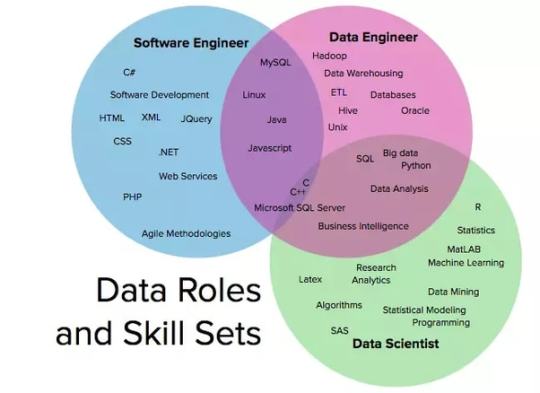
Data Science vs Web Development vs App Development Which one should I choose?
If you are reading this, you might be knowing very well the pay of a Data Science and ML engineers as compared to a Web Developer or an App Developer. All this huge burst about AI is the future and might very well draw you towards thinking that even I should learn Data Science for a huge package and a job opportunity. Here's the ugly truth, it's hard to get a job in Data Science since companies will prefer a person having the Domain knowledge and usually majoring in Mathematics and statistics, you should at least have Masters or Ph.D. for getting a job in this field. For Example- A fintech company will choose a CFA or Finance major rather than a CS engineer and teach them Data Science since python is easy and it's the efficiency that counts. So, the person with finance knowledge is well suited for the job. However, As I said It's hard to get a job, not impossible. Some CS grads have got into data science and are earning handful. All you need to learn is python and some libraries and mathematics. Now, As I said before, data science is a service-based skill you are not technically a developer you're an engineer who is figuring out solutions for a given problem. On the other hand, being a web or app developer means developing products. You can create applications and websites and release them to earn using ad revenue, selling them, or even creating and maintain them for companies that way you don't have to rely on companies to give your services. I suggest you to first, learn web development and then Data Science while earning through your web dev skills. That way you will have a decent skill set, portfolio, and a budget to start experimenting into the world of machine learning where processing power is everything.

Why should I learn Web Development when there is a popular Web Developing tool like Wix & WordPress?
WordPress and Wix are popular content management systems. They are best for creating small websites and blogs. Yes, they made it easy for anyone to create websites but that doesn't mean web developers' jobs are gone. You can't create Amazon, Netflix, Twitter, and large fully functional websites using them. So, if you are trying to be a low-level web developer, you can pretty much say goodbye to developing websites. You can google top trending tech skills in demand and you will find AngularJS, ReactJS, NodeJS developers in demand. Not only websites but you can also create native applications for android and iOS using React-native and games using ThreeJS a JavaScript library. Possibilities are endless, all you have to do is START. I'll suggest you start with MERN stack just my personal opinion but you can research and pick whichever stack you like.

Is NodeJS better than Django?
Before comparing let's talk about what is NodeJS and Django. Node JS is a JavaScript runtime taken out of the client-side browser environment which uses OS binding for I/O, and Django is a Python framework. So comparing both is like comparing apples with oranges. Though let's have these points clear. When It comes to performance, Yes. NodeJS is faster than Django or in general python since it's written in C++ and is a JS runtime. You ask why? because JavaScript is faster than python because it works on an asynchronous non-blocking object model. When It comes to scalability, No. Django or python, in general, is highly scalable as the caching of applications is quite easy. Django is a high-level Python Web framework that encourages rapid development and clean, pragmatic design. With the introduction of npm which stands for the Node Package Management system, the open-source community has been boomed towards NodeJS since managing packages and dependencies has never been that easy. Also, npm is far better than pip when it comes to package management, you can research about it. Here are some of the big fishes and the backend tech they preferred for their development. Uber, Twitter, eBay, Netflix, Duckduckgo, PayPal, LinkedIn, Trello, Mozilla, GoDaddy are some big names using Node JS as their backend technology. Pinterest, Instagram, Eventbrite, Sentry, Zapier, Dropbox, Spotify, YouTube are also some big names using Django as their backend technology. Notice the trend here, Uber, Twitter, and Netflix are some of the applications that priorities performance whereas Pinterest, Instagram, YouTube requires a lot of space and thus scalability is their priority. So, the choice is upon you what you want scalability or performance.
All these points made me confused 😕 about what should I do?
First, ask yourself what do you enjoy doing. Do you like to create games, apps, websites? What intrigues you? What sparks your curiosity? I have listed some of the questions depending upon the choices you make.
• GAME Development – If you want to get into the game development industry, you will have to learn C# or C++ for hardcore game development. You can create web games using ThreeJS or any other library but you won't be exactly a game developer.
• App Development – You can create an application using JAVA for android or Swift for iOS. Further, you can use React-native or Flutter for creating apps that would run on both android and iOS. If you want web apps, you can use Ionic as well.
• Web Development – There are many stacks (a set of technologies that suits well with each other) you could choose to learn like MEAN stack, MERN stack, LAMP stack, etc. You can create a website from WordPress or Wix as well. Develop an interactive portfolio for yourself with the stack you find interesting.
• Data Science, ML, AI – Start with python and take courses on data science, mathematics, machine learning, from popular websites like Udemy or LinkedIn. Start competing on Kaggle and maintain your Kaggle profile. Second, do yourself a favor and start learning algorithms and data structures in the language that fits your answer to the above question. Third, Start applying for internships with some projects and try to make an exemplary portfolio. Maintain your GitHub, LeetCode or HackerRank or any other profiles which you can include on your resume.
I hope this might help you; I tried my best to answer some of the questions that I've faced throughout my journey as a gradiot. If you feel that I'm missing something or something is wrong please feel free to correct me in the comment section. Thank you for your valuable time.
0 notes