#winamp wrapped
Explore tagged Tumblr posts
Text

12 notes
·
View notes
Text
but also a friend gave us their 'old' (its not old) gaming pc, so that means i get to have our old pc do to whatever i want with 🤔🤔🤔
#rn it means finishing transfering my laptop content to the tower#get rid of my husband's partition once its backed up#and use that tower as my firefox winamp and libreoffice machine ✌🏻#and now that the tower will officially be mine and mine only ill be able to finally wrap my brain around making a personal site 🤔😎
3 notes
·
View notes
Text
Ah yes, Spotify Wrapped season, where everyone is talking about music I have never heard of and I realize I can't join in the fun because I'm still downloading stuff and playing it on winamp.
#I mean yes I listen to some streaming#so I have a couple things I listen to on spotify sometimes#but like#I am a dinosaur#and I also switch my winamp skins to match the season
6 notes
·
View notes
Text
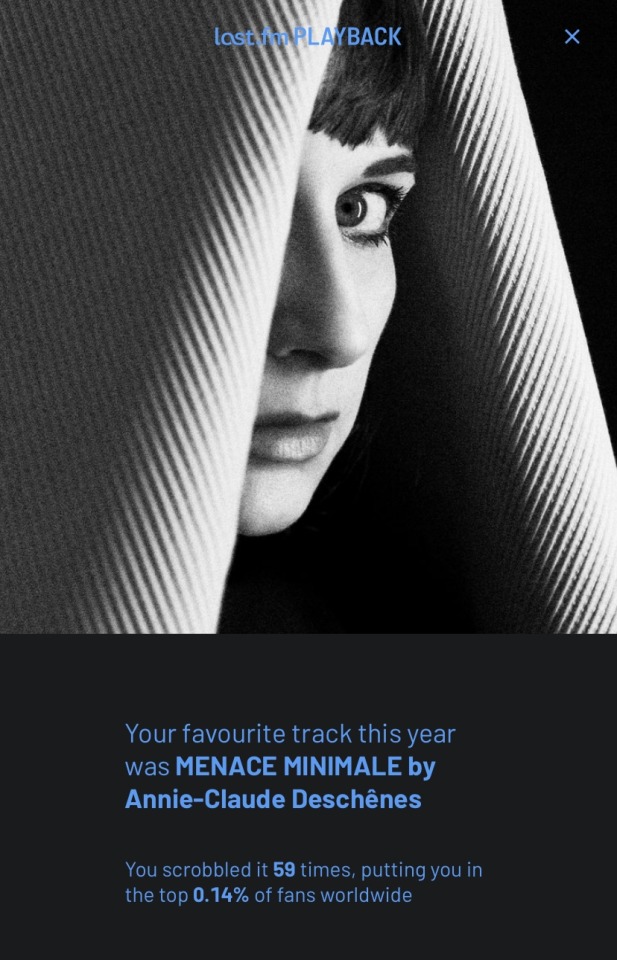
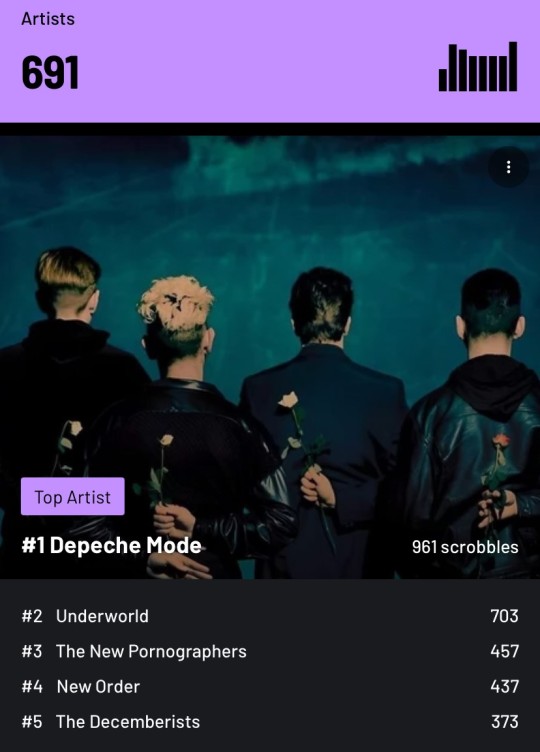
If you hate Spotify (as you should), but still want one of those year end wrapped things, get Last.fm. It's baseline free and can be connected with many different media players. I started scrobbling in 2005 using Winamp.
I only got back into my last.fm this year after being locked out for 5 years, and I'm so happy to be back. I know most probably dgaf, but personally, I love arbitrary data and meaningless reports.
Anyway, this was my #1 song💖Criminally underrated:
3 notes
·
View notes
Text
the new wrapped is why I downloaded all the songs from my liked playlist on spotify and switched to winamp lmao (or WACUP, but yeah). I love the visualizer :)
In case you were wondering why Spotify Wrapped sucks balls this year, and more importantly doesn't have any genre data:
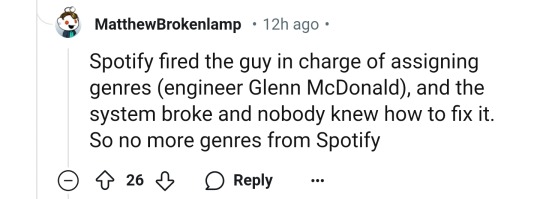
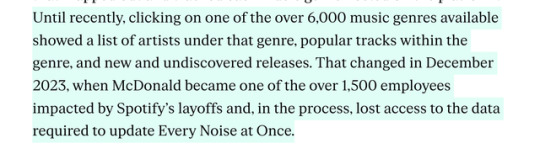
Can you hear the sound of bells? That's because they're clowns. 🤡 🛎
90K notes
·
View notes
Text
genuinely considering cancelling my spotify subscription and moving my music library to mp3s downloaded on my computer. every reason I used to use spotify is just gone now and I just don't think I have any reasons left to justify the price.
making playlists of songs I like: gone. "smart shuffle" adds random junk to your playlists if you don't pay enough attention and I don't think I've heard half of the songs on my main playlist since May.
song recommendations: gone. spotify just keeps showing me the same 5 songs that I don't like over and over again.
podcasts: despite paying for premium, spotify still shoves a million ads down my throat when i listen to podcasts, and I know they aren't just baked into the audio file because they're all in australian accents no matter what I listen to.
wrapped: hyped up for an entire extra week with every second ad on any platform I use being "spotify wrapped is coming soon!!!!" only to tell me that my music taste is "skateboard alt z rock" (???), that my top artist in february was an artist that I started listening to in september, and that I listened to my top song for 8 total hours when I know for a fact that I listened to it on repeat for at least a full week.
anyway, winamp is free, fully customisable, and has way more personality than spotify ever could, and there are programs you can download that automatically convert your entire spotify library to mp3 files. goodbye spotify, I hope I never see your stupid green logo ever again.
0 notes
Text
2024 Music in Review: My Favorite Songs
Spotify Wrapped is here, but mine is only a small glimpse of what I listen to, and how I listen to it. Sure, as singles release, I do usually turn to Spotify, or YouTube, to listen. But once an album is out, the vast majority of my listening happens via the iPod connect to my car stereo on my 25-60+ minute commutes to and from work (depending on how early I wrap up my day - no pun intended). And on PC I still prefer Winamp. I only tolerate iTunes because having every song I've ever loved, stored locally, on a simple device that interfaces with my car stereo has never been trumped.
So here's a small sampling of what Spotify and iTunes say I listened to most.
Note: at a certain point this year, iTunes scrubbed my complete history of play counts (I bought a new PC and probably loaded a different backup of the files from a different drive, plus iTunes always gives me a fight when synching my modded iPod.) Otherwise, there would still be a lot of plays from Fair to Midland, Lions at the Gate, Fire from the Gods, Voyager, and some of the other early albums from the year or late last year.
First off, as favorites go, it was a sweep this year:
Artist of the Year: Linkin Park
Album of the Year: From Zero
Song of the Year: "Good Things Go" (debatable with many of the other From Zero songs)
"IGYEIH" by Linkin Park:
I talked about "Good Things Go" elsewhere before, as well as iTunes' most played song, "Stained" so here's "IGYEIH." If I have one criticism of it, it is that I wish Colin would have leaned even more into the bass drum with a barrage of sixteenth note kicks as the phrases end ("wishful thinking, drowning, sinking, left with nothing left, I give you everything I have!")
youtube
"I Don't Know How We Got Here" by VOLA:
My second favorite song (excluding LP songs) is up for debate. But let's give it to VOLA with "I Don't Know How We Got Here." It's a hauntingly smooth, catchy track with some interesting imagery. And Adam Janzi is one of the smoothest guys behind a drumset, effortlessly working around his kit with perfect precision on a song that somehow both feels somewhat simple yet percussively complex. So here he is playing through the track.
VOLA's full album is another latecomer to 2024 which is why their iTunes play count is still lacking. I loved all the singles, but I'm still forming an opinion on the complete album, and it doesn't get as much love with LP on constant repeat.
youtube
"Last dAntz" by Alien Ant Farm:
Alien Ant Farm came back! That wasn't on my bingo card. A lot of people call them a one hit wonder, and really only know them for a cover song. I was a huge fan of their first two albums. "Movies," "Attitude," "Wish," "Summer," "Goodbye," and "1000 Days" are all worthy of your time. Later, "Homage" was a beautiful song honoring music. Their new album is just as eccentric as their older albums, sometimes to its detriment, but one song stands out as possibly their best song ever: "Last dAntz." It reminds me a lot of the heart of "Homage." Dryden's vocals and phrasing are still really cool. And the chorus kills! I really didn't latch on to the album, and I gravitate towards groups with albums that I enjoy from start to finish, but every time I turn on this song, I'm really, really impressed.
youtube
"Your Last Breath" by Overhead, The Albatross:
If you'd have asked me last year, "What's your favorite song of all time?" I'd have blurted out "Big River Man by Overhead, The Albatross!" I found them in 2016, deep in my quest to explore post-rock. And I've been hooked ever since. No one composes like them. Describing them as post-rock almost feels silly. They exist on a different plane. They'll make 10 minute songs that never overstay their welcome. They've got the elements of a typical rock band. And some great synths and programming. But they'll also bring in sax players. Choral singers. Do some spoken word stuff. And hell, they'll even bang on the rungs of ladders. Sometimes you'll find a driving motivation in their work, yet other times you'll hypnotically zone out in the atypically metered polyrhythms. You'll find moments of sadness and joy in equal measure. They're a one of one. You simply won't find anything quite like them. They went silent for a while through the pandemic. But thankfully they're back. And they also put out a new album last month. And now when you ask me my favorite song I'm no longer sure. It might still be "Big River Man" but it just might be "Your Last Breath."
Putting them this far down this list feels criminal. And even in typing this, maybe this should even be my Song of the Year. Let's call it my "Indie Song of the Year."
However, I've sang this one's praises before. I've posted this song on two occasions: on it's release as a single, and the day the album came out.
I know they're off the beaten path. And I know some people are offput by a 9:07 song that isn't driven by lyrics. But the fact that this video has been on YouTube for 8 months and has only amassed 3500 views feels like music's biggest travesty.
If there are two things I'm ecstatic about in music this year, it's the return of Linkin Park and Overhead, The Albatross. They're both back in my list of favorite artists.
youtube
"Antihero" by We Are The Catalyst:
I've followed We Are The Catalyst since 2014 when I stumbled upon their debut LP. I've praised them many times over the years as well. Now, five LPs deep, after releasing a steady stream of singles, they've compiled them all for Friction. They've long been a Linkin Park-esque stand-in for me. Created by the Swedish sweethearts, Cat and Kenny, they share a lot of similar elements to LP. And they've come a long way from the early days of utilizing programmed drums. Through it all they've held on to Cat's great vocals, Kenny's growls and screams, and a whole lot of synths. But I'm always most impressed with the fact that Kenny produces everything himself, in-house. "Antihero" is easily the standout from Friction, but it's got a lot of good stuff.
youtube
"STARCHILD" by COSMODROME:
COSMODROME is actually somewhat similar to We Are The Catalyst, but they were a new discovery for me via Spotify's recommendations. I'm always looking for more band like STARSET, which basically became a favorite after craving more bands like Linkin Park. COSMODROME is basically German STARSET. Much like We Are The Catalyst, you can tell English isn't their primary language. And there's something really interesting about that. These guys only have singles, so I do actually use Spotify to listen to them, which is why the appear in the Top 5 list. They aren't on my iPod yet, but the day they release an album, they will be.
youtube
"DEGENERATE" by STARSET:
Speaking of STARSET, they're putting out singles. They've all been great at adding new layers to Dustin's vocals. "TokSik" has a fun message, and an equally as fun rap-ish section. "Brave New World" introduced us to STARSET dropping f-bombs, which I'm still kind of mixed on. But the track I've liked most so far is "DEGENERATE," largely for it's anti-AI messaging, but mainly because its got that new, low, throaty vocal from Dustin (Down, down, down, down, down, It's a race to the bottom.") You'll see Downplay, Dustin's former band, listed as a top artist, because I was listening to them a lot early in the year to familiarize myself with his past work. Prior to my iTunes, reboot, you'd have seen a lot of STARSET too. I can't wait for what's next!
youtube
"Animal Soul" by AURORA:
Last year, the music from Alan Wake II consumed me. This year, the song from gaming that did that was AURORA's "Animal Soul" which closed out Senua's Saga: Hellblade II. I really want to find more stuff like this and the haunting Alan Wake electro-pop-ish stuff, but I don't know how to find it or where to look. As far as this song goes, from what I understand this was a song AURORA never really recorded a studio version for. Then Ninja Theory commissioned her to record it for Hellblade. It's simply beautiful. I assume with its almost exactly 3 minute length - that feels as if it ends way too soon - it was perhaps written for Eurovision. I'm so thankful for these two worlds coming together. Otherwise I'd probably never have heard this gem.
youtube
Honorable Mentions, many of which I've posted before:
Young Lion - Non-Believer (an old find through Spotify)
youtube
Greywind - Here's Your Deathwish (and their entire EP)
youtube
Abandon Pools - Amazing Days
"I Don't Need Anyone" and almost the entire Hell Side of Sum 41's last album
And plenty of carry over from last year from bands like Fire From the Gods, Voyager, Lions at the Gate, blink-182, and perennial favorites, Fair to Midland.
0 notes
Text
Quick q to everyone posting about wraps--doesn't Spotify have ads, or require a ridiculously high price subscription? Am I confused about that, or is everyone literally just leasing music or suffering constant ad breaks? And if so, wth is wrong with you people? How are you doing worse with your music options than we were doing with limewire and winamp in the year 2000???
0 notes
Text
Useless statistics: Top 10 songs on my Winamp Wrapped 2024 that I've played at least once this month: - Avalanche by Kosheen - Bleeding Out by Imagine Dragons - Carolus Rex by Sabaton - John's Song by Leticia - Mörker by Hel - Over The Hills and Far Away by Gary Moore - Butterflies & Hurricanes by Muse - Toss A Coin To Your Witcher by Dan Vasc - Don't Tell Me That It's Over by Amy Macdonald - Dead In The Water by Ellie Goulding
big day for girls who love lists and useless statistics
6K notes
·
View notes
Text
winamp wrapped would reveal much more about me than spotify considering i only used the latter to listen to music for 6 hours this year and the former on a daily basis
#max yaks#spotify wrapped#winamp#funnily enough it would have a lot of my own music on it as well i think#i mostly listen to other artists but theres a few songs of my own creation that i loop decently often#the only reason i even started using spotify at all is for it to make mashup playlists with my friend#and then completely forgot about it
1 note
·
View note
Text
everyone is posting about their spotify wrapped while i'm here listening to downloaded mp3s on Winamp
totally by choice and not because my country is so fucked up every proper company including Spotify upped and left us
2 notes
·
View notes
Text
How To Convert AIFF To MP3 On Command Line
Convert AIFF to MP3. MP3 is the proper file format on your COMPUTER, MP3 players, iPod and cell phones. You possibly can take pleasure in MP3 downloads on all of your mobile units. Audials is your MP3 converter and converts practically all file formats to MP3 information. Your MP3 songs may be performed again at your PC, MP3 player, cellular phone, aiff to mp3 converter mac Apple iPhone, Audio Transcoder writes Apple iPod or Microsoft Zune Player.
Microsoft's Home windows Media is a streaming media system similar to RealMedia. Like RealMedia, it comes with the standard parts for creating, playing, and serving Windows Media files. Windows Media wraps all media elements into one Energetic Streaming File (.asf ), Microsoft's proprietary streaming media format. Audio can also be saved as nonstreaming Home windows Media Audio format (.wma). As a result of Media Participant is a part of the Home windows operating system, it's widely distributed and stable on the Windows platform. A considerably less supported version of Media Participant is obtainable for the Mac as nicely. Press the Convert button in the precise nook of the converter to transform from AIFF files to mp3. You'll be able to convert audio recordsdata to MP3 in a matter of seconds. This AIFF converter can also convert a number of files at a time. When the conversion is accomplished, click the Open Folder icon to get your transformed MP3 audio and sync them to your cell gadget via USB. Now you can take pleasure in any music without any hassles. One in every of dozens of free MP3 players, josephsear58.wikidot.com comparable to WinAmp (Home windows), MPEG Audio Participant (Mac), or iTunes (Mac); browsers may assist MPEG audio via the QuickTime Plug-in. You possibly can choose a program for MP3 playback in the browser's utility preferences. unique a Film Converter, however converts mp3's simply perfect. This will convert any format to mp3 and other. hope that helps.Methodology 1: Drag and drop the AIFF information or AIFF folder to the principle window of the AIFF Converter. Select the information you need to convert. They may now be added to the list in the Converter" view. As a substitute, you can all the time drag and drop recordsdata to the view. This script seems to properly handles filenames which have clean areas in them. I just used it to convert numerous Apple's iLife sound effects files, and virtually all of these have spaces in the filenames, so again, this script offers with that as effectively.Explorer will open so you may select a location and here is the place you wish to label the file with an mp3 extension and hit Save. You possibly can straight convert one lossless format to another, with out intermediate conversion. For example, you may turn FLAC to Apple Lossless supported by most Apple units. You possibly can have 200 MB on-line free storage to avoid wasting your converted information.Now right click on on your tune once more, and you will see the choice "Convert Choice to MP3". Select that and watch iTunes convert the file into an MP3. After loading a number of audio recordsdata to , you just need to choose one of the output formats from under. When the file is ready to be downloaded, use the small obtain button to put it aside to your laptop.Sample Price: Select the sample fee: 8000 Hz, 11025 Hz, 22050 Hz, 44100 Hz and 48000 Hz. Similar to bit fee, altering sample fee changes filesize. 44100 Hz (44.1 kHz) and 48000 Hz (48 kHz) are the usual ones. No tech information required. Intuitive interface makes it easy for everybody to be the master of audio conversions. For those who do not know what bit rate or frequency to decide on the wizard of this system will routinely set the most appropriate.AIFF to MP3 audio conversion will start mechanically after add. Edit audio file to cut off the unneeded part and reduct the file size. AIFF is the abbreviation of Audio Interchange File Format, which can also be a form of digital audio knowledge for storage file format. AIFF has been widely used on COMPUTER and some other digital audio equipment for storing music knowledge. Developed by Apple Company, AIFF is supported by Macintosh platforms as well as the applications.Step 2: Whenever you add all audio files to the program, you'll be able to click the "Next" button to select the specified output format. Add more information for conversion, you can click the "Add extra" button instead. Leawo Video Converter for Mac is knowledgeable video and audio converter for changing videos and audios. It is probably the greatest AIFF to MP3 Converter for Mac to transform AIFF to MP3 Mac customers may have.
1 note
·
View note
Text
Free Mp3 Downloads For Itunes
Using Mac OS X's powerful constructed-in media encoding instruments, massive AIFF audio files could be shortly and easily converted to compressed top quality M4A audio, prepared to be used on in iTunes or an iPod, iPhone, aiff to mp3 converter mac or elsewhere. One in all dozens of free MP3 players, equivalent to WinAmp (Home windows), MPEG Audio Player (Mac), or iTunes (Mac); browsers might help MPEG audio by way of the QuickTime Plug-in. You may select a program for MP3 playback within the browser's application preferences. original a Movie Converter, however converts mp3's just excellent. This can convert any format to mp3 and other. hope that helps. Permit you to convert MP3 format audio information to other audio codecs, equivalent to M4A and AIFF for Apple devices, WMA, M4A for Sony gadgets, lossless codecs together with APE, FLAC, WAV and different common audio codecs, corresponding to OGG, AAC, AU, AC3 and extra. There must be one you need. Subsequent step is to choose the output format and aiff to mp3 converter mac output vacation spot, you could possibly select MP3 as an output format by clicking the "Output Format" icon where there's the pop-up window, and choose the output folder to avoid wasting the ultimate transformed information in the "Output Folder" icon straight. Our AIFF converter can convert from over 50 audio codecs. The most common source formats are: MP3 to AIFF, OGG to AIFF, WMA to AIFF and WAV to AIFF. Just give it a try to see if your audio format is supported. For advantageous changes or choosing a profile that isn't pre-configured, merely click the button with the 2 arrows pointing upwards. You will then see a menu containing a number of output codecs similar to M4A, WAV (for burning to disc), OGG and FLAC. Aconvert is an extensional website of The letter "A" in domaiin stands for "All" which implies it's stated that it will possibly convert every kind of video, audio, image, icon, document, e-book and archieve information on-line and free. Moreover, unlike different AIFF to MP3 converter, it supports each single and batch file conversion online. Apple's Final Cut Professional 7 will support all three file codecs provided by Free Stock Music, but very like Premiere Pro, will only natively play AIFF and WAV information. Compressed recordsdata, reminiscent of an MP3, must be rendered earlier than playing in actual time. If you need a better bitrate MP3 than you at the moment have, it's essential to go back to the supply (CD, etc) and extract that audio at full quality. Then you'll be able to convert that file into the next bitrate MP3 file. 3. Set output listing and click on Start button to activate the conversion. If you want to convert MP3 to AIFF with the same or better sound, i believe you need a professional converter to do it. iTunes is one alternative, one other one is Faasoft Audio Converter. Click on button "Convert" to start out upload your file. Click the green "Convert" button at the bottom nook of display to start changing the unique AIFF file and reserve it as an MP3 file on Mac. Select the profile with the desired file format from Convert". The default setting is Universal, movies for Windows MediaPlayer" which helps all MP3 players, but different predefined profiles are additionally accessible, for instance: WMA or AAC. Step 3: Choose Pop Music and set MP3 in Format. button and discover the output audio file. Wish to convert more than one AIFF file to MP3 audio? No problem. You'll be able to upload multiple aiff to mp3 converter mac files above and they will all be transformed to MP3 audio format in no time! After the conversion, you can obtain every file individually or all zipped collectively by clicking on the Download All" button.
allows customers to convert varied sound recordsdata into one other format with out the need to register or creating an account. Your entire process is accomplished online and you might be supplied with the sound file as an automated download. Though your Web connection and the size of the file will play a task in how briskly this course of is, small files can be completed virtually instantly.AIFF is shorted for "Audio Interchange File Format", it's a file format for sound that wraps varied sound bit streams, starting from uncompressed waveform to MIDI. Recordsdata with LCPM waveform data are the main focus of this discussion. Compressed waveforms are wrapped by AIFF-C (or an earlier version typically referred to as AIFC), not documented at this website.The On-line audio converter is always top choice when people have to convert audio to MP3 file. All audio conversion work might be finished on-line, with primary audio edit tools. And most online AIFF to MP3 converters are free to use. Without registration and installation, the entire audio to MP3 changing course of might be concluded into three steps, upload AIFF songs, set MP3 as output audio format and at last download the link after AIFF audio to MP3 free conversion on-line.
1 note
·
View note
Text
I’m so confused about the Spotify Wrapped craze. Do people exclusively listen to music on the one website??? What do the statistics tell you that you don’t already know??
I listen to Bandcamp - streaming and downloading music I purchase from the creators, and use YouTube for bg Nintendo music, and have a huge collection of downloaded/ripped music I started when I was 13 that I still play in Winamp with skins I downloaded from DeviantArt a couple (!) years ago. I listen to Radiooo sometimes (not often.) Then there’s mynoise.net for not music but ambient tones. And sometimes I listen to actual CDs! (Although I’m likely to rip them.)
#some of my tracks have been lovingly burned#from one cd-rw to another#then dvd-rw#painstakingly transferred from computer to laptop to computer over the years#better to have your own collection#and not trust a website#no?
1 note
·
View note
Text
ive barely been on spotify at all this year so i have no wrapped to post lol. ive literally been using winamp
0 notes
Text
Spotify wrap this Spotify wrap that, lmao I just use winamp. ¯\_(ツ)_/¯
1 note
·
View note