#will also be updating my books read on my yearly book log as well but this is just specifically for the reading challenge!
Explore tagged Tumblr posts
Text


joining the new septembers readathon, hosted by @goodwitchs and @withasmiles! *will be stretching the reading time into october/november
a book with a red cover: crying in h mart by michelle zauner (sep 9 - 10)
a creepy or horror book: little thieves by margaret owen (sep 11 - 16) / painted devils by margaret owen (sep 20 - 27)
a classic or a retelling: les misérables by victor hugo (apr 3 - sep 18) (reread)
a short story collection: out there by kate folk (sep 23 - 24)
an autumnal classic: wuthering heights by emily brontë (sep 18 - 24)
a book with an orange cover: the foxhole court by nora sakavic (sep 24 - 27)
an autumnal romance: the dead romantics by ashley poston (oct 4 - 5)
a book about witches: a discovery of witches by deborah harkness (oct 6 - 12) / shadow of night by deborah harkness (nov 1 - dec 30)
a book about a haunted house: mexican gothic by silvia moreno-garcia (oct 13 - 14) / the haunting of hill house by shirley jackson (oct 15 - 18)
a book with a yellow cover: anxious people by fredrik backman yellowface by r.f. kuang (oct 29 - 31)
a graphic novel: the girl from the other side (vol 1 - 11) by nagabe (oct 19)
a book that takes place at a private or boarding school: a study in charlotte by brittany cavallaro (oct 5 - 7)
a gothic novel: dracula by bram stoker (may 5 - nov 8)
a murder mystery: the murder of roger ackroyd by agatha christie (nov 9 - 10)
a book that takes place in september: kamila knows best by farah heron (nov 12 - 13)
a cozy fantasy: howl’s moving castle by diana wynne jones (nov 17 - 18) (reread)
a dark academia book: if we were villains by m. l. rio (nov 18 - 19) (reread)
a book about vampires: masters of death by olivie blake (nov 20 - 22)
reread an autumnal favourite: jane eyre by charlotte brontë (nov 22 - 29) (reread)
a sept. 23 release: a study in drowning by ava reid (dec 23 - 29)
#this looks ugly on mobile but whatever#will also be updating my books read on my yearly book log as well but this is just specifically for the reading challenge!#not tagging anyone to join because it’s a huge commitment lol#but i’m soooo looking forward to doing it!! at first i put like wayyy too many titles to each of the challenges so i had to narrow it down#also semi cheating by edging a few books i’m already reading (dracula/les mis) cause yeah#i will be rereading only a few books here! so i’m excited to be reading books i haven’t read before
27 notes
·
View notes
Text
2022 yearly setup :)
Here is the first yearly setup I’ve ever made! I started journaling at the end of April 2020 and last year, I moved into a new journal in March. My bujo was (and really still is) mostly for planning and I didn’t feel the need for any yearly pages. I did some reflections this year (see my post about that) and set up these pages for 2022. (Keep reading for photos AND explanations)
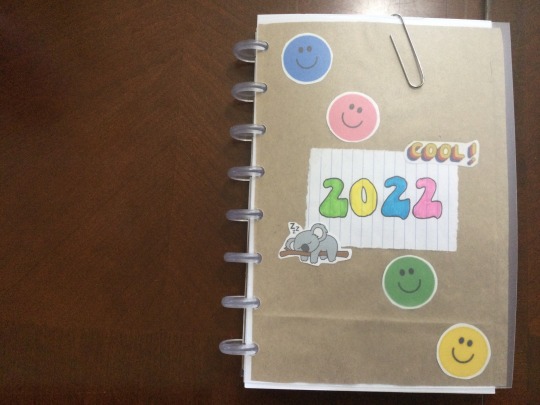
Here is my “cover page” aka the front cover of my journal. This took me forever because my first idea didn’t work out well, but I like it! It’s just a brown paper bag with stickers from Pinterest, and I used my Crayola markers for the “2022″ part.
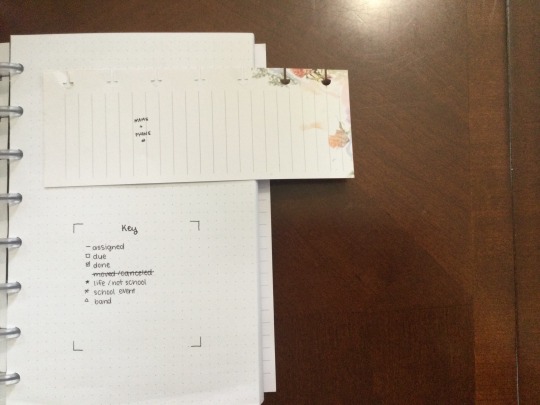
The first page in my journal has my name, contact info, and key. Of course there wasn’t already a blank for this with a discbound notebook so I just did it myself. I changed my key a bit from my last journal to something I use more consistently, and I left room to add more bullet points as needed.
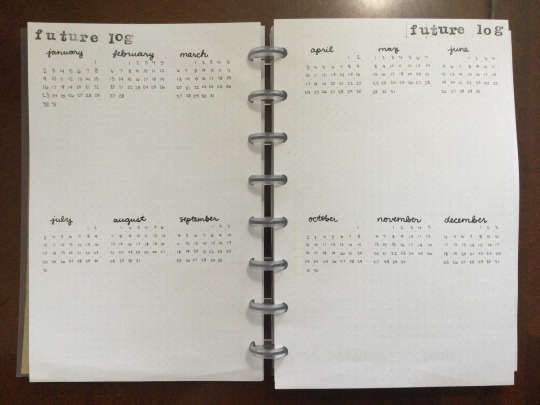
Self explanatory future log. And I only messed up in October! I never needed one before this school year, so it’ll be nice to finally have. I went very plain and simple for all of these spreads, but I might add more decoration as I go.
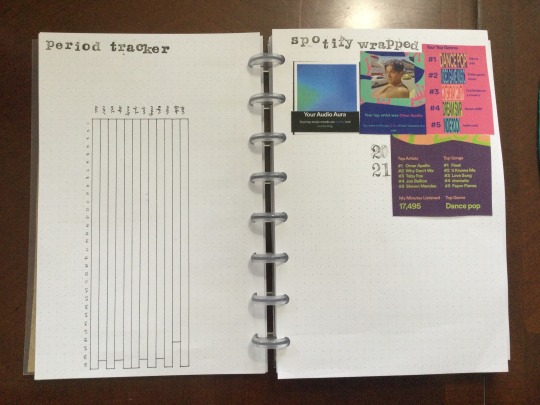
I use this period tracker instead of the typical colored dots because I like to track the amount of flow I have by filling up the square to different heights, if that makes sense. I also write the length of my cycles before each period, in the blank space.
I made this Spotify wrapped page where I’ll also add 2022′s wrapped. I purposefully put my favorite songs spread on the back of this, so they’re on the same sheet of paper.
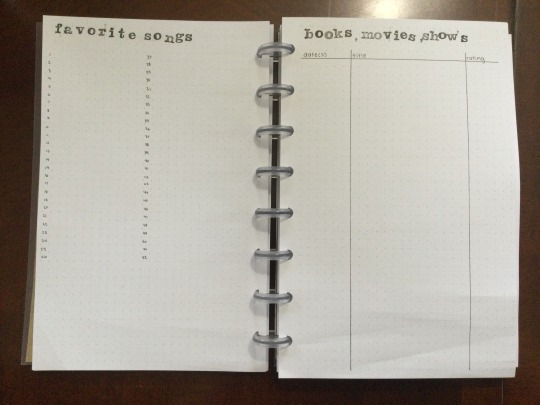
The favorite songs spread will be where I write down my current favorite song each week, so it’ll be like a playlist at the end of the year. I’ve never done this before so we will see how it goes!
Books, movies, shows is where I write everything I watch or read, with the starting date and ending date. I did this last year but I often forgot about it and really just didn’t have much time to watch anything, so again we will see how it goes this year. The rating column is new for me, but I figured it would be fun.
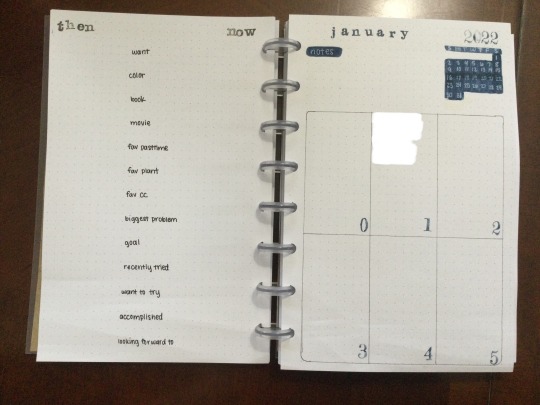
And finally(almost) we have this “then vs now” spread I took from JashiiCorrin on Youtube! I used a lot of her prompts from a couple different videos and made some of my own. The idea is on January 1 I’ll write down something for each prompt on the left, and at the end of the year, I’ll do the same on the right. Again, never done this before, so I’m interested to see how similar or different my answers are at the end of the year. (And now that I’m thinking about it, I could even add a “where I live” because that will probably change!)
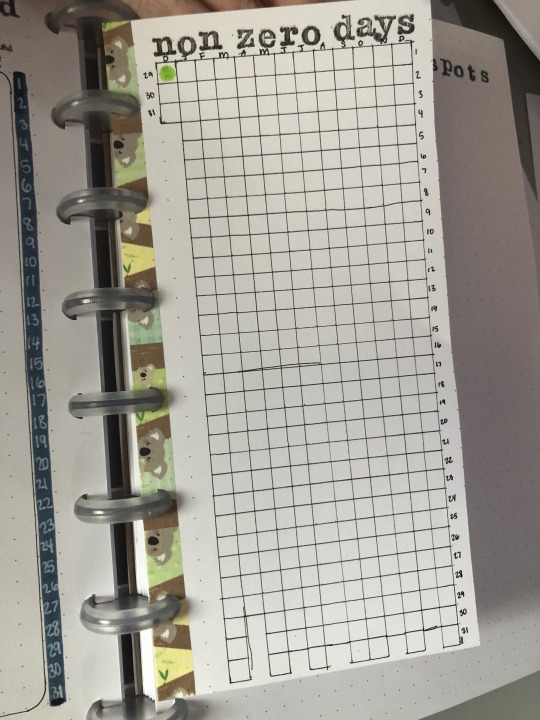
Okay now finally (made this one the day after I wrote the post!) is a non-zero days year in pixels type page. I put washi tape on the side and made it smaller so I can put it with my trackers spread every month. I think that’ll make it easier to actually update it every day. I’m pretty sure this idea came from an old Reddit post that gained a lot of popularity. If anyone has questions it’s easy to find on Google or I can link it for you.
That is everything I’ve prepared for 2022. If you’ve read this far, let me know in comments, DMs, or asks if you have any questions. Also, let me know if you’d be interested in seeing a comparison of my previous journals or a post on how my system has evolved over almost two years. I think that would be a fun post to make, and there’s not a lot of info on what it’s like to start bujoing.
#bullet journal#future log#period tracker#January calendar#bujo#yearly setup#2022 setup#new notebook#spotify wrapped 2021#then vs now
7 notes
·
View notes
Text
Wish I could say there was shit going in, but there really isn’t.
Yea, this whole needing to write post for the back log is really a pain in the ass when I don’t have a lot of shit going in with my life at the moment. So I guess this is more of an update in where I am with my yearly goals instead? Filler Contect away!
Reading So honestly I was doing really good at this at the start of the year, having a job where I don’t have internet access but several hours by myself cleaning had really pushed me far ahead of where I had to be to finish 24 books in the year. Problem was, I was really bad this summer, like really bad and over three months I think I only really finished one of the books that I was in the middle of when work went out. Mostly because I think I am back into the list of book that I really don’t care about listening too. I should try and see if I can get back into the Witcher books to see if its no so much the listening but that books that I had picked that are boring me. Could also be that I need to pick a different type of book to really get that going again. I find that listening to the same thing over and over again tends to make me really zone out and not pay attention or want to listen to the books that I was listening to. Games Out of all of the ones in the list, games is so far been doing the best at the moment. You should think that maybe this is because I am spending all of the time that I should be listening to books playing games... this would be kind of true thought it mostly because I haven’t really bought any and have been slowly finishing up some of the games that I already own. Unlike books and post I didn’t really make a requirement for how many of those that I wanted to finish per year as long as its finish more games then I bought. Well been pretty good about that, and was able to finish Kingdom Hearts 3 (Game was ok, plot was... listen its been 15 years since KH2 and I never played any of the games in the middle, I know there was a plot but I don’t know that the hell it was). I think I am about half way thought the first batman game as well, but also the game not really giving me a lot of drive to finish it. I am guessing this may be one of those, It was really good when it came out and then everyone copyed it to death so it feels like I played this a lot. Post I mean, I said this was filler content at the top of my post right? Yea, a bit behind with writing of my post but this one should finish all of the post that I was suppose to have written last month. So as long as I am able to hammer out two more post this month, about that the hell I have no idea but a post, I should be up to date once again. Then again there really hasn’t been a lot going in with my life as of late other then get up, do stuff at work and then get home and chill so there not really a lot to talk about unless you wall want to listen to be bitching about the text rp I am in, the stupid old ladies at work or just the fun of retail. Because fuck work but damn don’t I need that paycheck.
0 notes
Text
My most trusted/used WordPress Plugins

It is important for every professional to have the right tools for the right job and that assures that things get done in a cost efficient and time saving manner. That applies to the WordPress CMS as well yet there are literary thousands of plugins out there for all sorts of requirements. Each category has many to choose from and to find the right one is in some cases a very time-consuming task. The more complex the requirements the longer it takes to find what really suits. It is often a trial and error game and as with all software lack of functionality or issues come out only after trying them. Generally I check out their rating, how many installations, how up-to-date they are and how many support questions are answered. There are a couple of well established and supported plugins, that might charge you a yearly fee which means they keep their development and support up to scratch and there are also very good free plugins to choose from.
My WordPress plugin recommendations
Since I started my journey with WordPress in 2008 I found the following plugins very useful for most of my website projects: Content Editor and Management Classic Editor is what was the default before Gutenberg block editor was implemented into WordPress. It provides a basic WYSIWYG screen type editor for your content editing and formatting. If you use page builder plugins it is often recommended to have only the Classic editor plugin installed. Or in case you have problems with Gutenberg or otherwise just want to keep it simple. Duplicate Post or Post Duplicator speed up the page and post creation process as you can easily copy a page or post into a new one and then simply just change the title and contents in the newly created copy. Especially useful when you have a custom layout created with page builders that need to be applied to other posts or pages as well. WP File Manager is great for up- and downloads of files to and from the WordPress website folders, especially if you do not have FTP or cPanel access to the hosting server environment. Communication Contact Form 7 plugin is a widely used and versatile contact form that is free. It provides a lot of options to create, configure fairly sophisticated contact forms. It has a variety of "extension" plugins some of which are quite useful, i.e. the Honeypot for Contact Form 7 or Controls for Contact Form 7. WP Mail Logging is very helpful in trouble shooting email issues. It will keep track of all emails you send from within the WordPress environment, i.e. form a contact form, but also order confirmation emails. Sometimes very helpful in determining if WordPress or the server environment might have problems sending emails or other email issue are at play. Productivity Jetpack by WordPress.com is like a Swiss Army knife from WordPress for WordPress websites as it provides a couple of handy functionality. It has settings to improve security, speed, usability, i.e. extending the Widget features with more granular controls to show or hide them on certain pages. Or to use WordPress itself as a CDN for images to speed up page loads is a great feature. You can also add like and share buttons, even automatic sharing to your social media accounts to name the most interesting features it provides for me. But there are more which might be of interest to you. Smush is an automated image compression tool that in making image sizes smaller improves the loading speed of a page or post and therefore helps to improve the Search Engine ranking. Speed is one of the major factors Search Engines rank a website higher so the smaller the files the faster the website loads. WP Fastest Cache has proven to me to be the most efficient caching plugin for WordPress and I tried a couple. Caching plugins are pre-loading page designs and content to serve them quicker to visitors. That is an important ranking factor. E-Commerce WooCommerce is the e-Commerce platform for WordPress covering pretty much all requirements there are and since a couple of years is owned and improved by Automattic the founder of WordPress. From basic online shop and payment processors to sophisticated e-Commerce solution with all sorts of extensions to cater for most online sales business needs. There are other e-Commerce solutions out there specialised in certain aspects like the accommodation or appointment booking area as outlined here, that could be more suitable, even so WooCommerce does cover these also too. Security Advanced Automatic Updates as the name implies takes care of keeping the WordPress environment and its features automatically up-to-date. Some hosting service providers do that for you automatically as well. That is an important feature to minimise bugs and vulnerabilities, yet that can become problematic if you have custom functionality on your WordPress website that might be altered due to up-dates. Generally keep your website as up-to-date as possible and please do not forget the server environment which needs to be updated as well on a regular basis around once year, i.e. for newer PHP version. All In One WP Security is a very comprehensive intrusion prevention plugin that protects from most common attacks on your WordPress website and is free. Be warned, all these security plugins have a lot of settings and if wrongly configured could lock you out or make your website inaccessible. UpdraftPlus - Backup/Restore is one of the few backup solutions I use and tested. As not testing a backup solution is like not having one because it might not work properly on your environment. I made my fair share of unpleasant surprises when a restore was needed and the backup would need a lot of manual tweaking to get it restored which was a time consuming and painful experience. Search Engine Optimisation (SEO) SEO plugins like The SEO Framework or Rank Math SEO are important to help with on-site Search Engine Optimisations. These are tasks to make sure that you have, i.e. ALT attributes on all images, TITLE attributes on all links, a sitemap, proper title and description definitions and structured data definitions for content in place. All these are essential optimisations that help to improve the ranking of your website due to it being properly categorised and cataloged by the search engines. These are just a few core ones I prefer to use on a regular basis and therefore are only my recommendations and might not suit your requirements or preferences. The listing here will change over time as things progress. There are many more plugins for various purposes and use cases to specialised to describe in a paragraph, some of which I have described in more details in different posts, like this one accommodation or appointment booking solutions. All plugin developers really appreciate your feedback and support. Word of advice: One should get plugins only from the WordPress.org depository or vetted and trusted sources! Read the full article
0 notes
Text
2019 Home Organization Challenge Week 1: The Kitchen


A new year always gives us a fresh new outlook on life. New routines, implementing a healthy lifestyle, and a refresh of our homes are usually at the top of the list. I'm here to show you how to give your home a refresh & a new slate. The best way to accomplish this is by participating in our yearly home organization challenge. This is our 8th year of the challenge and there are thousands of you joining in. Each year, the challenge just gets better and better and so many more of you are now a part of this tradition. If you would like to purchase any of the items featured in this post, check out my favorites shop here.
FIRST TIME PARTICIPANTS: Welcome to our challenge. You are in for a delightful surprise. For those returning, welcome back. Your homes will improve with each year that you participate. I'm so glad you are all taking the steps to a better new year. You won't regret it.
WEEK 1 TASK: We are kicking off the challenge in the kitchen. This is the most used space in the home. Not a day goes by that it doesn't get used, so clearly it will become the most disorganized space at one point or another. If your kitchen organization isn't working anymore or if you don't have zones set up to help you work efficiently, it's time to hit the reset button and start over.
You have 7 days to complete the first challenge. Break it up into several days or take one full day to conquer it. Go with whatever works for you. You can complete the challenge whether you are a stay at home mom or a full time worker. Make the challenge work for you. Before you begin, print out the complete 14 week schedule and checklists below.
Free Challenge Kit

For the perfect companion guide to our challenge, purchase The Complete Book to Home Organization. It includes all 14 weekly challenges and will be your guide over the next 14 weeks, as you tackle your spaces. No need to log onto the computer for ideas, this manual has it all!
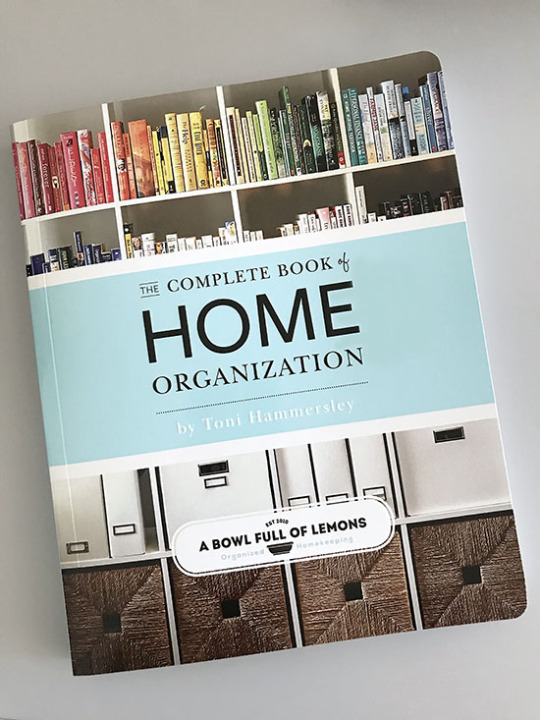
For help with cleaning your house during the challenge, be sure to get the complimenting book The Complete Book of Clean. It has tons of cleaning recipes, tips, and checklists that will teach you how to get your homes sparkling clean.


Welcome to day 1 of the 2019 challenge. We will be spending the next 7 days in the kitchen. If you are new, look over the challenge details then begin working at your own pace. For encouragement, join our Home Organization Facebook community to share your progress, or struggles, or questions. Or simply look through the photos and read how others are doing.
Week #1 Checklist
Clean out and organize all cabinets.
Clean out and organize all drawers.
Purge everything that is not used, expired, doesnt belong, collecting dust.
Clean out & organize the refrigerator & freezer.
Mop, wipe down cabinet doors, clean counter tops & tables.
Take everything off the refrigerator door. It makes the kitchen look messy.
Clean all appliances.
The Process
Clear off the kitchen table. This is your dumping grounds.
Empty out all cabinets & drawers! Place ALL items into “categories” on the table.
Wipe down the cabinet doors, shelves and drawers. Add new liners if necessary.
Discard (trash) old, expired, and no longer used items & food. Check the dates.
Place all items that are able to fit, into baskets.
Place everything back into the cabinets & drawers (in categories).
Take everything off the kitchen counters and place onto the table.
Wipe down the counters & backsplash with a good natural cleaner.
Wipe down ALL small appliances & large ones too!
Put back items you use on a daily basis, onto the counter top.
Mop the floors and wipe down the table & chairs.
Empty fridge/freezer. Wipe out. Put back in an organized manner.
Clean and organize under the kitchen sink.
Tip: Keep all clutter off the counters at all times. If you take it out, put it away!

We have been in our new home for 5 months now and I am still in love with our kitchen. I designed it with many drawers. Drawers are easy to organize and I wanted easy. Like my old kitchen, I've set up the new space into zones so it will function well for our needs. Keep reading to see how I organized the zones throughout my kitchen. Hopefully this will give you the motivation you need to begin the challenge.

DISHES. I love dishes and I want to be able to show them off, so we had glass doors installed in our new kitchen. When organizing your dishes, keep similar items together.

Organize cups, glasses, and mugs together. Place plates and bowls together, etc. Similar items grouped together (and in line) are more visually appealing. And white dishes look less cluttered and streamlined when displayed.

FOOD STORAGE CONTAINERS. Toss your old mismatched plastic bowls and lids and invest in quality (and healthier) glass food containers. Once you do, organize the lids separately into 'over the door' baskets. They will make your life so much easier, I promise. You can find the organizers here.

SPICES. I have a lot of spices. I cook at home 5-6 nights out of the week and I use them often. Keeping this spot organized is the key to my sanity. I keep my spices in a drawer near the range for easy reach. It's simple and functional. I could go even further and alphabetize but I'm good with this for now.

If you don't have drawer space, lazy susans are the way to go. You can find these here.

SKILLETS AND PANS. Store these feisty things in a wire kitchen organizer. You will thank me for this tip. Trust me, it has changed my life. Purchase one similar to mine here.

If you have heavier pots like Le Creuset or Staub cast iron, this tower may be a better option for you. It's easy to grab what I need, when it's time to cook. You can find this one here.

UTENSILS: I keep all of our eating and cooking utensils in drawers. If needed, I separate the drawers with bamboo dividers. You can find them here. I also love these bamboo utensil trays.



KITCHEN LINENS & CLOTHS: I use the Konmari method of folding my wash cloths. It's visually appealing and they just fit better this way!


COUNTER TOP STORAGE: If you cook or bake a lot like me, you may want to keep your mixer and flour/sugar displayed in glass containers on the kitchen counter. There's no need to go digging for these, if you use them often. You can find these 2 gallon jars here.


I also keep my French salt collection, pepper mill, and wooden spoons on the stove top. I use these items daily. You can find more of my most loved kitchen items here.

BEVERAGE/COFFEE STATION: To the left of the refrigerator is my favorite area of the kitchen. I keep all coffee and tea related items in this spot. If you don't have cabinetry to fit these items, you can use a hutch or buffet table. Use your imagination.



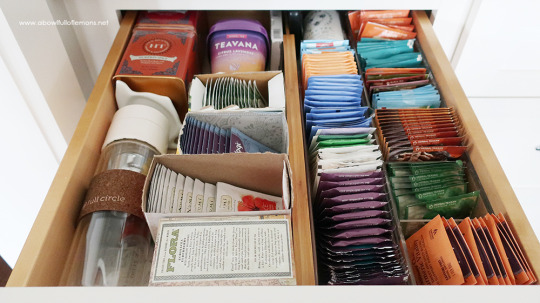
FOOD STORAGE: I will share our “pantry” with you next week, but here's how we store breakfast and snack items in our kitchen drawers. I always take cereal out of the boxes and use chip clips to close them. It saves so much space. I got the clips at TJ Maxx, but you can also find them here.

I use organizer bins to store just about everything in my house. This size works great in drawers. Find this exact bin here.


I hope you've enjoyed a tour of our new (organized) kitchen. Be sure to tag me on social media, if you're participating in the challenge. I would love to see your progress. Use the hashtag #abfolchallenge and @abowlfulloflemons. If you love my kitchen and want too shop my favorite products, visit my shop here.


If you need more inspiration, here are some in depth organizing posts from my kitchen.
Kitchen Organization
2018 Kitchen Organization
Organized Menu Planning
Under the Kitchen Sink
Green Makeover Under the Kitchen Sink
Spice Organization
Updated Spice Organization
Fridge Organization
Freezer Organizatio
Pantry Organization
Kitchen Utensils
Baking Cabinet Organization
Tupperware
Coffee Station Organization
Take the next seven days to tackle your kitchen. Follow the step by step process I've laid out for you. Make sure to set up organized zones for better functionality. (You can find the zones I use in my book). Try not to get side-tracked and don't move ahead until you are completely finished with the space.
Share your progress on Instagram using the hash tag #abfolchallenge, blog about the weekly challenges, and share your before and after pictures over at my Home Organization FB group here. Hold yourself accountable and finish all 14 challenges! I can't wait to see what you accomplish. Good luck. I'll see you back next week for the week 2 challenge. Happy Organizing!
~Toni
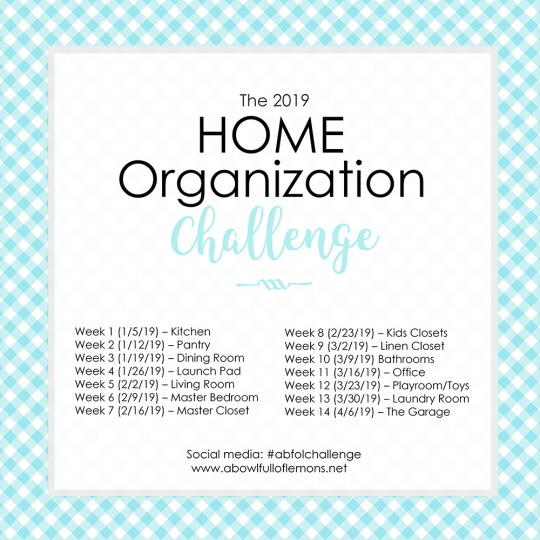
Disclaimer: You may find Amazon affiliate links within this post. Thank you for your support to A Bowl Full of Lemons.
0 notes
Text
2019 Home Organization Challenge Week 1: The Kitchen


A new year always gives us a fresh new outlook on life. New routines, implementing a healthy lifestyle, and a refresh of our homes are usually at the top of the list. I'm here to show you how to give your home a refresh & a new slate. The best way to accomplish this is by participating in our yearly home organization challenge. This is our 8th year of the challenge and there are thousands of you joining in. Each year, the challenge just gets better and better and so many more of you are now a part of this tradition. If you would like to purchase any of the items featured in this post, check out my favorites shop here.
FIRST TIME PARTICIPANTS: Welcome to our challenge. You are in for a delightful surprise. For those returning, welcome back. Your homes will improve with each year that you participate. I'm so glad you are all taking the steps to a better new year. You won't regret it.
WEEK 1 TASK: We are kicking off the challenge in the kitchen. This is the most used space in the home. Not a day goes by that it doesn't get used, so clearly it will become the most disorganized space at one point or another. If your kitchen organization isn't working anymore or if you don't have zones set up to help you work efficiently, it's time to hit the reset button and start over.
You have 7 days to complete the first challenge. Break it up into several days or take one full day to conquer it. Go with whatever works for you. You can complete the challenge whether you are a stay at home mom or a full time worker. Make the challenge work for you. Before you begin, print out the complete 14 week schedule and checklists below.
Free Challenge Kit

For the perfect companion guide to our challenge, purchase The Complete Book to Home Organization. It includes all 14 weekly challenges and will be your guide over the next 14 weeks, as you tackle your spaces. No need to log onto the computer for ideas, this manual has it all!
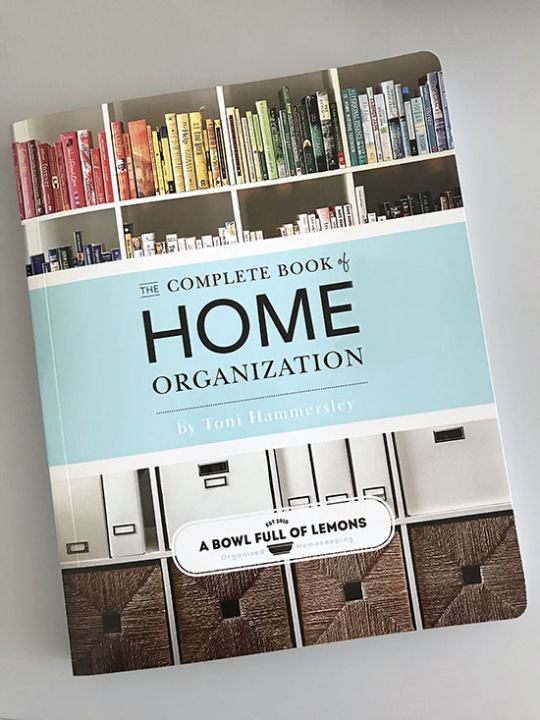
For help with cleaning your house during the challenge, be sure to get the complimenting book The Complete Book of Clean. It has tons of cleaning recipes, tips, and checklists that will teach you how to get your homes sparkling clean.


Welcome to day 1 of the 2019 challenge. We will be spending the next 7 days in the kitchen. If you are new, look over the challenge details then begin working at your own pace. For encouragement, join our Home Organization Facebook community to share your progress, or struggles, or questions. Or simply look through the photos and read how others are doing.
Week #1 Checklist
Clean out and organize all cabinets.
Clean out and organize all drawers.
Purge everything that is not used, expired, doesnt belong, collecting dust.
Clean out & organize the refrigerator & freezer.
Mop, wipe down cabinet doors, clean counter tops & tables.
Take everything off the refrigerator door. It makes the kitchen look messy.
Clean all appliances.
The Process
Clear off the kitchen table. This is your dumping grounds.
Empty out all cabinets & drawers! Place ALL items into “categories” on the table.
Wipe down the cabinet doors, shelves and drawers. Add new liners if necessary.
Discard (trash) old, expired, and no longer used items & food. Check the dates.
Place all items that are able to fit, into baskets.
Place everything back into the cabinets & drawers (in categories).
Take everything off the kitchen counters and place onto the table.
Wipe down the counters & backsplash with a good natural cleaner.
Wipe down ALL small appliances & large ones too!
Put back items you use on a daily basis, onto the counter top.
Mop the floors and wipe down the table & chairs.
Empty fridge/freezer. Wipe out. Put back in an organized manner.
Clean and organize under the kitchen sink.
Tip: Keep all clutter off the counters at all times. If you take it out, put it away!
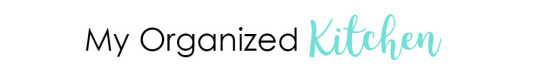
We have been in our new home for 5 months now and I am still in love with our kitchen. I designed it with many drawers. Drawers are easy to organize and I wanted easy. Like my old kitchen, I've set up the new space into zones so it will function well for our needs. Keep reading to see how I organized the zones throughout my kitchen. Hopefully this will give you the motivation you need to begin the challenge.

DISHES. I love dishes and I want to be able to show them off, so we had glass doors installed in our new kitchen. When organizing your dishes, keep similar items together.

Organize cups, glasses, and mugs together. Place plates and bowls together, etc. Similar items grouped together (and in line) are more visually appealing. And white dishes look less cluttered and streamlined when displayed.

FOOD STORAGE CONTAINERS. Toss your old mismatched plastic bowls and lids and invest in quality (and healthier) glass food containers. Once you do, organize the lids separately into 'over the door' baskets. They will make your life so much easier, I promise. You can find the organizers here.

SPICES. I have a lot of spices. I cook at home 5-6 nights out of the week and I use them often. Keeping this spot organized is the key to my sanity. I keep my spices in a drawer near the range for easy reach. It's simple and functional. I could go even further and alphabetize but I'm good with this for now.

If you don't have drawer space, lazy susans are the way to go. You can find these here.

SKILLETS AND PANS. Store these feisty things in a wire kitchen organizer. You will thank me for this tip. Trust me, it has changed my life. Purchase one similar to mine here.

If you have heavier pots like Le Creuset or Staub cast iron, this tower may be a better option for you. It's easy to grab what I need, when it's time to cook. You can find this one here.

UTENSILS: I keep all of our eating and cooking utensils in drawers. If needed, I separate the drawers with bamboo dividers. You can find them here. I also love these bamboo utensil trays.



KITCHEN LINENS & CLOTHS: I use the Konmari method of folding my wash cloths. It's visually appealing and they just fit better this way!


COUNTER TOP STORAGE: If you cook or bake a lot like me, you may want to keep your mixer and flour/sugar displayed in glass containers on the kitchen counter. There's no need to go digging for these, if you use them often. You can find these 2 gallon jars here.


I also keep my French salt collection, pepper mill, and wooden spoons on the stove top. I use these items daily. You can find more of my most loved kitchen items here.

BEVERAGE/COFFEE STATION: To the left of the refrigerator is my favorite area of the kitchen. I keep all coffee and tea related items in this spot. If you don't have cabinetry to fit these items, you can use a hutch or buffet table. Use your imagination.




FOOD STORAGE: I will share our “pantry” with you next week, but here's how we store breakfast and snack items in our kitchen drawers. I always take cereal out of the boxes and use chip clips to close them. It saves so much space. I got the clips at TJ Maxx, but you can also find them here.

I use organizer bins to store just about everything in my house. This size works great in drawers. Find this exact bin here.


I hope you've enjoyed a tour of our new (organized) kitchen. Be sure to tag me on social media, if you're participating in the challenge. I would love to see your progress. Use the hashtag #abfolchallenge and @abowlfulloflemons. If you love my kitchen and want too shop my favorite products, visit my shop here.


If you need more inspiration, here are some in depth organizing posts from my kitchen.
Kitchen Organization
2018 Kitchen Organization
Organized Menu Planning
Under the Kitchen Sink
Green Makeover Under the Kitchen Sink
Spice Organization
Updated Spice Organization
Fridge Organization
Freezer Organizatio
Pantry Organization
Kitchen Utensils
Baking Cabinet Organization
Tupperware
Coffee Station Organization
Take the next seven days to tackle your kitchen. Follow the step by step process I've laid out for you. Make sure to set up organized zones for better functionality. (You can find the zones I use in my book). Try not to get side-tracked and don't move ahead until you are completely finished with the space.
Share your progress on Instagram using the hash tag #abfolchallenge, blog about the weekly challenges, and share your before and after pictures over at my Home Organization FB group here. Hold yourself accountable and finish all 14 challenges! I can't wait to see what you accomplish. Good luck. I'll see you back next week for the week 2 challenge. Happy Organizing!
~Toni
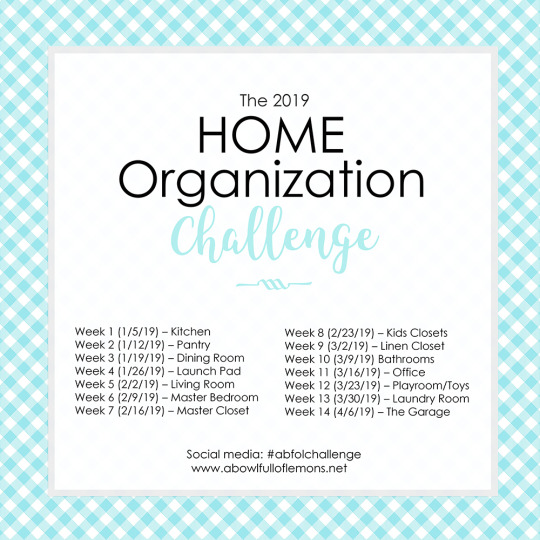
Disclaimer: You may find Amazon affiliate links within this post. Thank you for your support to A Bowl Full of Lemons.
0 notes
Text
2019 Home Organization Challenge Week 1: The Kitchen


A new year always gives us a fresh new outlook on life. New routines, implementing a healthy lifestyle, and a refresh of our homes are usually at the top of the list. I'm here to show you how to give your home a refresh & a new slate. The best way to accomplish this is by participating in our yearly home organization challenge. This is our 8th year of the challenge and there are thousands of you joining in. Each year, the challenge just gets better and better and so many more of you are now a part of this tradition. If you would like to purchase any of the items featured in this post, check out my favorites shop here.
FIRST TIME PARTICIPANTS: Welcome to our challenge. You are in for a delightful surprise. For those returning, welcome back. Your homes will improve with each year that you participate. I'm so glad you are all taking the steps to a better new year. You won't regret it.
WEEK 1 TASK: We are kicking off the challenge in the kitchen. This is the most used space in the home. Not a day goes by that it doesn't get used, so clearly it will become the most disorganized space at one point or another. If your kitchen organization isn't working anymore or if you don't have zones set up to help you work efficiently, it's time to hit the reset button and start over.
You have 7 days to complete the first challenge. Break it up into several days or take one full day to conquer it. Go with whatever works for you. You can complete the challenge whether you are a stay at home mom or a full time worker. Make the challenge work for you. Before you begin, print out the complete 14 week schedule and checklists below.
Free Challenge Kit

For the perfect companion guide to our challenge, purchase The Complete Book to Home Organization. It includes all 14 weekly challenges and will be your guide over the next 14 weeks, as you tackle your spaces. No need to log onto the computer for ideas, this manual has it all!
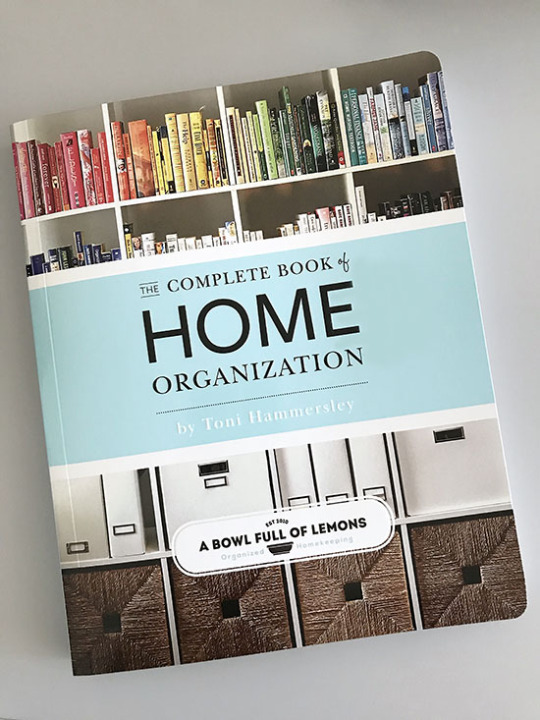
For help with cleaning your house during the challenge, be sure to get the complimenting book The Complete Book of Clean. It has tons of cleaning recipes, tips, and checklists that will teach you how to get your homes sparkling clean.


Welcome to day 1 of the 2019 challenge. We will be spending the next 7 days in the kitchen. If you are new, look over the challenge details then begin working at your own pace. For encouragement, join our Home Organization Facebook community to share your progress, or struggles, or questions. Or simply look through the photos and read how others are doing.
Week #1 Checklist
Clean out and organize all cabinets.
Clean out and organize all drawers.
Purge everything that is not used, expired, doesnt belong, collecting dust.
Clean out & organize the refrigerator & freezer.
Mop, wipe down cabinet doors, clean counter tops & tables.
Take everything off the refrigerator door. It makes the kitchen look messy.
Clean all appliances.
The Process
Clear off the kitchen table. This is your dumping grounds.
Empty out all cabinets & drawers! Place ALL items into “categories” on the table.
Wipe down the cabinet doors, shelves and drawers. Add new liners if necessary.
Discard (trash) old, expired, and no longer used items & food. Check the dates.
Place all items that are able to fit, into baskets.
Place everything back into the cabinets & drawers (in categories).
Take everything off the kitchen counters and place onto the table.
Wipe down the counters & backsplash with a good natural cleaner.
Wipe down ALL small appliances & large ones too!
Put back items you use on a daily basis, onto the counter top.
Mop the floors and wipe down the table & chairs.
Empty fridge/freezer. Wipe out. Put back in an organized manner.
Clean and organize under the kitchen sink.
Tip: Keep all clutter off the counters at all times. If you take it out, put it away!

We have been in our new home for 5 months now and I am still in love with our kitchen. I designed it with many drawers. Drawers are easy to organize and I wanted easy. Like my old kitchen, I've set up the new space into zones so it will function well for our needs. Keep reading to see how I organized the zones throughout my kitchen. Hopefully this will give you the motivation you need to begin the challenge.

DISHES. I love dishes and I want to be able to show them off, so we had glass doors installed in our new kitchen. When organizing your dishes, keep similar items together.

Organize cups, glasses, and mugs together. Place plates and bowls together, etc. Similar items grouped together (and in line) are more visually appealing. And white dishes look less cluttered and streamlined when displayed.

FOOD STORAGE CONTAINERS. Toss your old mismatched plastic bowls and lids and invest in quality (and healthier) glass food containers. Once you do, organize the lids separately into 'over the door' baskets. They will make your life so much easier, I promise. You can find the organizers here.

SPICES. I have a lot of spices. I cook at home 5-6 nights out of the week and I use them often. Keeping this spot organized is the key to my sanity. I keep my spices in a drawer near the range for easy reach. It's simple and functional. I could go even further and alphabetize but I'm good with this for now.

If you don't have drawer space, lazy susans are the way to go. You can find these here.

SKILLETS AND PANS. Store these feisty things in a wire kitchen organizer. You will thank me for this tip. Trust me, it has changed my life. Purchase one similar to mine here.

If you have heavier pots like Le Creuset or Staub cast iron, this tower may be a better option for you. It's easy to grab what I need, when it's time to cook. You can find this one here.

UTENSILS: I keep all of our eating and cooking utensils in drawers. If needed, I separate the drawers with bamboo dividers. You can find them here. I also love these bamboo utensil trays.



KITCHEN LINENS & CLOTHS: I use the Konmari method of folding my wash cloths. It's visually appealing and they just fit better this way!


COUNTER TOP STORAGE: If you cook or bake a lot like me, you may want to keep your mixer and flour/sugar displayed in glass containers on the kitchen counter. There's no need to go digging for these, if you use them often. You can find these 2 gallon jars here.


I also keep my French salt collection, pepper mill, and wooden spoons on the stove top. I use these items daily. You can find more of my most loved kitchen items here.

BEVERAGE/COFFEE STATION: To the left of the refrigerator is my favorite area of the kitchen. I keep all coffee and tea related items in this spot. If you don't have cabinetry to fit these items, you can use a hutch or buffet table. Use your imagination.




FOOD STORAGE: I will share our “pantry” with you next week, but here's how we store breakfast and snack items in our kitchen drawers. I always take cereal out of the boxes and use chip clips to close them. It saves so much space. I got the clips at TJ Maxx, but you can also find them here.

I use organizer bins to store just about everything in my house. This size works great in drawers. Find this exact bin here.


I hope you've enjoyed a tour of our new (organized) kitchen. Be sure to tag me on social media, if you're participating in the challenge. I would love to see your progress. Use the hashtag #abfolchallenge and @abowlfulloflemons. If you love my kitchen and want too shop my favorite products, visit my shop here.


If you need more inspiration, here are some in depth organizing posts from my kitchen.
Kitchen Organization
2018 Kitchen Organization
Organized Menu Planning
Under the Kitchen Sink
Green Makeover Under the Kitchen Sink
Spice Organization
Updated Spice Organization
Fridge Organization
Freezer Organizatio
Pantry Organization
Kitchen Utensils
Baking Cabinet Organization
Tupperware
Coffee Station Organization
Take the next seven days to tackle your kitchen. Follow the step by step process I've laid out for you. Make sure to set up organized zones for better functionality. (You can find the zones I use in my book). Try not to get side-tracked and don't move ahead until you are completely finished with the space.
Share your progress on Instagram using the hash tag #abfolchallenge, blog about the weekly challenges, and share your before and after pictures over at my Home Organization FB group here. Hold yourself accountable and finish all 14 challenges! I can't wait to see what you accomplish. Good luck. I'll see you back next week for the week 2 challenge. Happy Organizing!
~Toni
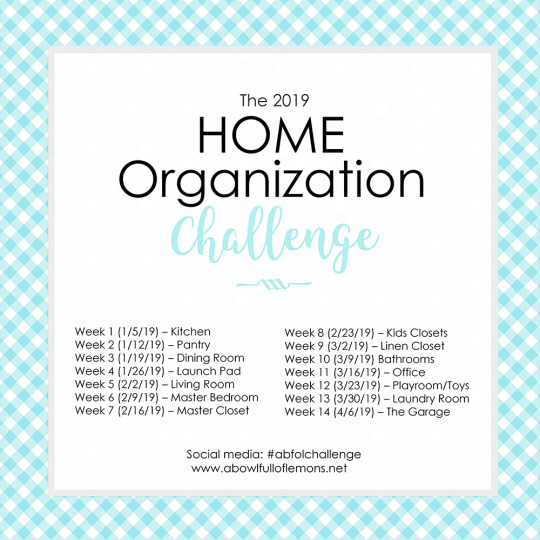
Disclaimer: You may find Amazon affiliate links within this post. Thank you for your support to A Bowl Full of Lemons.
0 notes
Text
Back in December, I wrote a post on facebook to try to reflect everything that I do at my job, and I’m reposting it here with some current updates because I still think about this sometimes. Putting it under a cut for length. I’m including a few edits to reflect changes that happened between when I first wrote it and now.
I was joking how if I wanted to update my resume to reflect everything I actually do at work, I would need a whole separate page just for Target. Tonight (Dec 9th 2016), I sat down and actually made an extensive list of everything that I do just to see how much it actually is, and this is what I came up with. Obligatory disclaimer: opinions are my own, yadda yadda. Don't necessarily mistake this post for complaining. Obviously it's not always a fun job, but there are a lot of aspects to these things that I enjoy doing.
DAILY TASKS Refunds: use receipt, use debit or credit card, gift card lookup, registry lookup, (rarely) check lookup, no-receipt returns with photo ID. Ranges from just a couple seconds to several minutes depending on how many items, if it's a same day return, if receipt lookup is working correctly, if it's a legit return (I lost count of how many times I've had to explain and re-explain to people committing return fraud what our return policy is, why they don't get cash back, etc).
Fraudulent refunds: Good fucking god. Basically almost the same as above except you see the same patterns of merchandise over and over, and you can never anticipate how they’ll react if the computer rejects their ID.
Exchanges: One of the easiest tasks, unless a different brand/price point is selected for exchange.
Backup cashier: Guests often sent to the desk when front lanes are occupied. Ranges between just a minute to several long transactions due to amount of items and the finite amount of desk space. Only one bag set per register, and one register doesn't even have bags. See also: guests asking if they could be rung up at the desk, or TM offering to ring guest up if things are slow.
Defectives: Process and sort defectives correctly. This regularly involves chemical items, broken glass, leaking food items, dumping alcohol (21+ only), getting everything bagged/repackaged/taped together enough and sorted into correct bins for shipment. Inspecting food merchandise to see if it's able to be donated. Bagging and sealing all chemical products. Applying labels to everything. Sorting everything onto the correct pallets at the end of the shift: defective salvage on one, CRC (usually high-end electronics, baby formula, certain clothing brands) sorted onto another. The CRC list must be checkmarked to make sure every item on the list is present and accounted for. Sort all the defective vendor items into their correct locations so vendors could bring them back. Putting defective merchandise on the pallets requires an LOD to come unlock the pallets in the first place, which pulls them from their own large task list.
Equipment tracking: keep equipment cabinet locked, unlock it/hand over keys for TMs needing walkie talkies and other things, make sure all equipment is signed out and signed back in, double-check to make sure everything is put on chargers correctly so no batteries run low, retrieve keys from the keybox for TMs April 2017: We kind of stopped doing this and the desk keys broke a while back. Replacements still haven’t arrived. We have to call the boss now to get the keybox open.
Sorting: putting out of area items back in the correct carts bins so sales floor TMs could retrieve it later, create overflow carts when the actual ones become too full, inform sales floor when carts are full, sort reshop carts from front lanes and from sales floor TMs who are about to hit compliance or go clock out, gathering all the crap that's left in reshop carts that shouldn't be there and putting it somewhere--fixtures (that belong all the way in the back, in the fixture room and not at the service desk), old sale signs (trash), actual trash, water bottles/cups, essentially stuff that should be done by the TM that brought it up in the first place but don't (2017: Some changes to this process occurred and it was made much worse than it was)
Correcting common mistakes: price challenges, price adjustments, missed cartwheel (either void the payment and apply cartwheel all at once, or manually enter it in one by one as price adjustments), missed gift receipts including those from gift registries
Guest assistance: Looking items up, giving directions through the store, calling other stores to check on inventory of items, answering questions, listening to complaints--this one ranges from sincere, actual concerns to the bizarre ("This place was a lot better off when it was just an empty lot for the plant farm!" "...Well okay sir, I guess that's that then."), more intensive emotional labor such as dealing with hostile guests, de-escalating situations so guests don't get angrier, keeping eyes on suspicious guests, working with AP when something fishy is happening, teaching guests how to use the motorized carts, signing guests up for redcards, helping guests call the redcard hotline when something's wrong with their card, calling target.com when they fuck something up with a guest's order (happens way more often than you think, and in more interesting and creative ways each time!!), honestly there is probably even more but that's what I got just off the top of my head
Communication: calling TMs on sales floor to find items, bring items, backup calls (if they are guest service trained), describing items, basically any kind of communication skill could be listed here
Order pickup: find guests' order by last name on the order list. Find guest's order by middle name on the list if their last name is not present. Look under "G" for "guest" if their name isn't on the list at all. Find order by order number if their name is not on the list. Find item in hold location (lately, like this holiday season, someone has been scanning items into one hold location and putting it in an entirely different one, so that adds to the fun!) and retrieve it or call for someone to retrieve it if it's in the back, process payment, curse the gods when the guest wants to return it that same day because the receipt information doesn't update for 24 hours after the order processes... APRIL 2017: We now have to keep the order sticker and put it in our brand new log book, including the date and time at which the payment for the order was processed, because other stores keep forgetting to train their GSTMs to push the fucking payment button.
Redcard: "And are you saving 5% with your Target Redcard? Do you want to sign up? It's 5% off nearly everything in the store and at target.com, plus free standard shipping year round and an extra 30 days on your returns. Credit or debit? Do you have a check? Do you know your account number and routing number? Gross annual income means what you make yearly" and so forth. plus, take payments for credit redcards, tell people we can't look up their credit balances, etc
APRIL 2017Sales report: Pull up how much we are making per hour in sales, compare it to the projection in what we should be making in sales, and announce it every single hour on the walkie so the LOD knows. Fake some enthusiasm for the redcard if you can.
APRIL 2017 Greeting guests: The latest direction that corporation wants to take the service desk in is creating a “hotel lobby” experience for guests when they enter the store. What this means is that they took away the method we used for processing reshop to make the desk area more sterile, and service desk TMs are expected to stand at the front of the store with the weekly ad and greet guests as soon as they walk in to try to upsell the sales, redcard, cartwheel, etc. This was implemented probably a couple months ago and I tried to do it once. It’s literally the most useless idea I’ve ever heard, because actual hotel lobby employees don’t harass you as soon as you come inside, and also because I could instead be doing one of the million other things on this list.
NEAR-DAILY/REGULARLY EXPECTED TASKS/THINGS THAT SHOULD BE DAILY Paid and left merchandise: document date+location, log it in the paid and left log including date/time/location/item description/amount that items ring up as. Defect out perishable food items. Ring out paid and left total to guests who bring receipt back for lost items.
Lost and found: log valuable items and money in lost and found log. Keep track of lost items (valuables in the locked drawer, common articles in the bin)
Bullseye's Playground: sort reshop for BP, put it away in either the correct spot or in the same price point with similar items. If it's especially slow, zone it and make it look pretty. This task becomes impossible to finish during the holiday season.
RFID: Retag clothes and domestics items that are missing barcodes and encode with RFID labels. This involves one mydevice, rolls of the correct labels (stick A is for domestics, sticker B is for clothes, and sticker C is if either label won't fit on the product tag), and one Zebra scanner. Turn bluetooth on, try to get the mydevice and zebra to read each other, turn all equipment back off and on again until bluetooth works, scan UPC, scan RFID sticker, apply sticker. If RFID sticker doesn't encode, it's gotta be tossed. These rolls are about $250 a roll and once I went through six stickers in a row before I got one to finally scan correctly. It's a gamble, but this can be done quickly if all the equipment is working correctly.
Phones: be the phone operator for a few minutes! Answer the same questions over and over, transfer calls to the right department, park calls on the hold line (for some reason I often have calls drop entirely when I try to park from the guest service phone?), do all this while trying to do any number of the previous tasks above. Multitasking! Don't you wish you had more than two arms? First time I was phone operator while the fitting room was on break was with absolutely zero training on how to ues the phone, transfer calls, all that good stuff, and I had a minor emotional breakdown when the phone wouldn't stop ringing and my line was stretching like four+ guests back, and nobody was responding to my backup calls. Those were the days.
SEMI-REGULAR TASKS Wrapping the defective pallets: Wrap and store the defective pallet when it's full. Also a gamble depending on how much room there is back at the receiving desk. Pallet is wrapped by hand with a giant roll of plastic wrap, not one of those fancy automatic machines! Easier task for normal-sized people, but a bit time-consuming for tiny people like me who are not very physically strong and also terrible at maneuvering a big heavy pallet around on a pallet jack. It's gotten a bit easier with time though.
Gift registry: Helping people sign up for registries, helping people find registries, troubleshooting when registry ipads crash, explainig how the scanner works
Training receipts: When AP makes a recovery on items that were probably about to be stolen and they need a total amount of the value of the items. Putting the register in training mode requires GSA-level or higher TMs to change the register mode. Sorting all the reshop once training receipts are done.
Repackage: Refold blankets, curtains, and other items to make it look as nice as possible and/or to fit them back into the original packaging. Repacking non-defective items that have come loose from packaging. Discounting items if the repackage isn't as good as it could be but not bad enough to be defected out. Could be more difficult than it sounds due to lack of proper space to refold larger items and/or if the items don't have creased fold lines to make it easier.
Kodak: Fuck this machine, seriously. Keep Kodak photo printing machine in order, even though it was made in 2006 (IT HAS A FLOPPY DISK DRIVE, I’M NOT EVEN FUCKING JOKING) and is horrendously outdated and keeps thinking it's out of ink ribbon when it isn't. Replace ink, replace paper (there are two printers inside, and they both use slightly different-sized ink rolls and paper rolls, so this also requires keeping track of the boxes of rolls and ink to make sure you've got the right sizes). Previously: be on the phone with Kodak for ages and crawl around on top of/behind the machine to try to unplug cords and read tiny serial numbers out for the hapless Kodak representative that's just trying to help. APRIL 2017: it’s been working for the last few weeks, so fingers crossed it can hang in there a bit longer.
Saturdays: Take down the old sales ad and replace it with the new one. Menial easy, and sometimes shuffled off to the sunday opener if saturday's closer runs out of time.
Overhead announcements: paging guests, paging guests when they leave their car lights on, closing announcements (closing shifts only)
Ship-to-store: UPS dropping packages off at the service desk means those ship-to-store items are processed by guest service, not by backroom TMs. You will need a PDA! Open right app, scan packing slip, scan item, scan location barcode, put in location, repeat until all items from the order are processed, apply order labels to items if they print out*, close out receipt
Troubleshooting: fix label printers when they stop printing, try to answer calls about target.com when it stops working, teach other TMs how to do tasks like where the Sort Stuff button is, how to print labels, how to defect, etc
EMOTIONAL LABOR Reemphasizing this one because it's an understated and taxing task to undertake. Listen to guest complaints and comments, de-escalate guest anger, often become target for guest anger, have policy requirements and changes happen regularly to make things flexible for each guest, maintain a calm and pleasant demeanor the entire time, use of personal judgement and flexibility in each situation to make the outcome right every time, adjust to changes made by management (happens more often than you think!), watch suspicious guests, know that the fraudulent returns are probably going toward unsavory habits like drugs, knowing when merchandise is stolen and not being able to do anything about it, often being witness when guests are in the middle of a personal crisis in their lives.
April 2017: There is a lot that goes into this job. It’s hard. The way that the actual aspects of the job are easy because it’s just pushing buttons, but then things start to stack on top of one another. During Christmas, it’s a fucking nightmare. Last year, there were several days where I would have 9+ carts of unsorted merchandise crowded around my desk. The other TMs and I often stayed later to create more individual overflow carts to try to get the reshop organized, sometimes having 3 or 4 carts JUST for toys, 3 JUST for clothes, and so forth.
With the “hotel lobby” experience, we no longer have the default carts. Instead we have bins that hold about 1/4 of the reshop that carts can, and we condensed the bins down. Guests admire how clean it looks, and all I can think about how is how impossible this system will work when it gets past spring and summer. It’s just slow enough now for it to be okay but it is not a sustainable system for the holidays, no matter how many new people they hire.
3 notes
·
View notes
Text
A voice over actor’s typical workflow
By Peter Baker: www.peterbakervoiceover.com
So you’ve set yourself up as a voice over actor? Good for you! You have a studio set up and wonder what will happen? You'll get an email from a client who has found your website and likes your samples. If they haven't given this detail with the script you need to ask them the following:
1) STYLE What voice style do you want...is there a showreel you like?
2) PACE What speed? Does it need to fit into 2m25s for example?
3) CHALLENGING WORDS How do you pronounce certain words or acronyms? Ideally they'd send you an audio file saying challenging words very slowly and also at normal speed. Don't just rely on forvo.com, or howjsay.com. For non-English words, Google Translate gives you a good idea sometimes if you click the right language, but don't rely on it! For unusual non-English company names, you may find a video on YouTube that mentioned how to say the word you are looking for.
4) FILE TYPE As a voice over actor, you need to ask, what file type do they need? WAV? AIF? mp3? What data and bit rate? For example, even though most modern digital recorders capture at 32bit 48KHz, San Francisco's Voice Bunny insists on files that are WAV but 16 bit and 44.1KHz. ACX or Audible audio books need files that are mp3 files, 192Kb/sec and normalised to -3dB.
After you have all the information, you'd record, peaking between "4" and "6" on your calibrated PPM meters or equivalent if you are using VU meters. I would say if you are serious about being a voice over actor, you’d use PPM or “Peak Programme Meters” as used in the BBC and professional radio and TV stations as they are much more accurate than VU.
5) FILE EDITING & PROCESSING You as a voice over actor can't send the raw audio to the client, although some studios insist as they want to deal with waveforms without any processing. At the very least you need to delete your mistakes, after all you're a professional that doesn't make mistakes, aren't you?! Here's the order I personally process files. I can do this very quickly as I have keyboard pre-sets on Adobe Audition, which saves so much time. (Use ALT + K if you have Audition!)
- Open the waveform
- Chop off the rubbish at the start and end
- Cut out mistakes. A good technique is to leave a 5 second or so gap when you mess up during recording. You won't be wasting this time, you'd be re-reading the script to ensure you don't flub!
- Deal with "spikes" - these are nasty sounds that can be treated with an electronic pop filter or if too bad, it may need a retake.
- Add 0.5 second of silence at the start of the file. Add 2 seconds at the end of the file.
- Deal with breaths. A natural sounding read will usually be fine with breaths left in, but for a fast reading commercial, you may need to spend time carefully cutting out breaths in a desperate attempt to save milliseconds!
- I normalise the waveform to 100%, then add light limiting - 9Db - to give the waveform a "haircut", then "Normalise" the file to -3Db, before saving.
Never ever attach files to emails, even small ones add up to clog your send box. It's far more professional to email a link from a file transfer service. If your client does not ask for specific file types, send a 32 bit wav and a small email copy which is useful in case the production company need to email it to their clients.
7) FEEDBACK
I recommend that you offer "unlimited" retakes, like I do. In other words, if the client wants any changes, you don't penalise them in any way. For no extra charge, you will re-record the sections required or even the whole lot if they want it. In my experience, unless you really haven't understood the brief you'd been given, most people will be fully happy first time or just want a few retakes in the style and speed of the original that they can "patch" over the original recording.
8) INVOICING
It's rude and desperate for you as a professional voice over actor to send invoices right away; it's usually good form to wait a few days at least! Unless you are happy with your own accounts system, I recommend Xero, the system that I use. It's great because it's a cloud based system, no installation, so you can reconcile your accounts on your phone, tablet or any computer anywhere. You can set up multiple currencies in PayPal, a must for an international voiceover. My Xero is set up with GB Pounds, US Dollars, Canadian Dollars, Australian Dollars and Euros. It works out currency conversions as well. But the killer application is that the system securely "sniffs" your bank and PayPal accounts once a day so you don't have to enter anything. You just need to match your invoices with the payments that Xero has sniffed out and everything is fine. As Xero is cloud based, your accountant can log in as well, so you don't need to waste time doing the yearly account submission as you've already done it! I highly recommend all voice over actors getting a cloud based accounts system and ignore Excel and paper based systems. You won’t have time.
9) GROWING THE BUSINESS
As a professional voice over actor, you must update your website once a month at least, keeping in mind SEO. Pepper your site with varieties of the words apart from “voice over actor”- such as commentator, audio recordings, audio studio, audio talent, etc. Don't forget featuring keywords of your specialties such as "medical voiceovers, medical narration, pharmaceutical narration, etc. Ensure the "id" and "Alt tag" on your images isn't some random number but something that search engines can read.
Each day, do at least 20 minutes of marketing, even if you are busy. Find new production companies and look up their websites then email them with a short, professional message offering your services. Target a country per week if you like. Mandy.com have a superb international directory of production companies that is free to access. Linkedin is great if you use it properly. Ask these sorts of people to join your network as a top voice over actor : Production managers, Creative Directors, Producers, any video production company, audio production companies, etc. Don't forget that when they accept your invite, you will be sent an email. Don't ignore this as you'll get a link (in small blue writing - don't miss it!) saying "Send a message". This is gold-dust as you can send a direct message including your contact details without buying any "in-mails" from LinkedIn.
Consider signing up to voice over actor websites where clients post auditions and you send in your best shot. These so called "pay to play" sites have had loads of criticism, but usually from voiceovers who don't use the sites properly, and therefore don't get much work from them. Some sites you pay a subscription and then they also take a % of the fee, but they offer a voiceover access to some very high profile clients. The most professional and active sites are in my opinion: voices.com; voice123.com, voicebunny.com, bodalgo.com, the voicerealm.com. Don't forget the general freelance sites where you can post your voiceover services...People Per Hour, UpWork etc. Fiverr is also a great money spinner, but don't sell VO's for just one $5 gig, use the Fiverr package options to include loads of perceived "extras" that people will generally need anyway, such as fast delivery, wav file and so on. Nobody actually pays just $5. Over the last 5 years or so, I have netted over $87,000 just from Fiverr, (honestly!) so this is one not to be ignored.
For more details on how to build and grow your voice over actor career, I have loads of training videos you are welcome to look at. Please visit: www.voiceovermasterclass.com
I also have a Kindle book on Amazon:
https://www.amazon.co.uk/Voiceover-Masterclass-Scripts-Deliver-Professional-ebook/dp/B00Y6YDI1E/ref=sr_1_1?s=books&ie=UTF8&qid=1517222336&sr=1-1&keywords=voiceover+masterclass
Good luck! PETER BAKER www.theenglishvoiceover.com
For More Info :- voice over rates
0 notes
Text
Arras Lives on Bitcoin for a Week and Proves Bitcoin Is Gaining Acceptance
Arras Lives on Bitcoin for a Week and Proves Bitcoin Is Gaining Acceptance
Featured
youtube
Amelie Arras used bitcoin exclusively, no intermediaries, in a payments race to promote an industry conference. Competing against four others who also had their own strict payment methods, including gold, Ms. Arras won, showing the world’s most popular cryptocurrency is gaining acceptance as a medium of exchange.
Also read:��One Woman Surviving Solely on Bitcoin Attempts a Trek from Toronto to Las Vegas
Bitcoin Gaining
Amelie Arras, Director of Marketing at the United Kingdom’s (UK) Adstra Marketing, logged 2,300 miles (3,700 kilometers) over two countries and five states, using only bitcoin to survive, winning the annual Money20/20 Payments Race competition.
She competed against four other contestants, including those using payments in gold, the very European chip-and-pin card method, contactless (near-field communication system usually used by smartphone), and cash (mostly one-dollar bills).
Money20/20 is an yearly conference, very well attended, and, when held in the United States, happens late October in Las Vegas, Nevada. It’s a who-is-who of the payments industry and related companies. The 2017 version managed to generate headlines from Apple co-founder Steve Wozniak touting bitcoin over gold, to the Tezos fellows explaining their initial coin offering (ICO) drama, and Overstock CEO Patrick Byrne’s eye-popping ICO announcement of his own.
Cryptocurrencies are clearly beginning to be noticed by the industry at large.
An Unexpected Turn of Events
Attendees and the curious followed Amelie over the week, as her updated Tweets and video logs recounted the various US cities she was in and the tasks given her each day.
It was not easy.
As well-known as bitcoin is among the technical crowds in various countries, the cryptocurrency is still being discovered by the vast majority of people and businesses. Even if they’ve heard of it as a speculation asset, fewer still have seen it action as a currency.
Jon Southurst of Bitsonline was at Money20/20 and had a chance to catch up with payments racers.
“The biggest problem (with gold) is no-one accepts it anymore!” a racer complained.
The contactless racer summarized, “Similar to Bitcoin, no-one knew what it was! … As soon as I got to the U.S., no-one knew what it was… no-one wanted to hear what it was. Some knew what Apple Pay was, but it often didn’t work.”
A surprise happened to the racer who used only cash, dollar bills. “How hard can it be?,” he asked rhetorically. “Cash is king, right? Wrong … booking things like hotel rooms and transport … I couldn’t pre-book anything … also, carrying around 2,000 pictures of George Washington in my bag didn’t feel like the safest thing in the world,” he stated.
A pleasant turn of events occurred when Ms. Arras discovered a key feature of bitcoin not often mentioned, the community.
“Despite the rules, several racers survived only with the help of friends and others nearby. That’s actually where Bitcoin shone — most payment methods don’t come with a fan community,” Mr. Southurst wrote.
“The only thing that got me here is Bitcoin people,” Ms. Arras explained to Mr. Southurst in an interview (see above) just after having been announced winner.
Bitcoiners are natural educators and evangelists, always ready to help bring someone along in their decentralized currency journey. Ms. Arras relied upon these facts during her travels.
She will compete again as a bitcoiner across Asia, starting in Singapore.
Do you think these types of competitions are good for bitcoin adoption? Tell us in the comments below!
Images courtesy of: Money20/20, Amelie Arras, YouTube, Pixabay.
At Bitcoin.com there’s a bunch of free helpful services. For instance, check out our Tools page!
Original Source http://ift.tt/2ybncW2
0 notes
Text
Arras Lives on Bitcoin for a Week and Proves Bitcoin Is Gaining Acceptance Amelie Arras used bitcoin exclusively, no intermediaries, in a payments race to promote an industry conference. Competing against four others who also had their own strict payment methods, including gold, Ms. Arras won, showing the world’s most popular cryptocurrency is gaining acceptance as a medium of exchange. Also read: One Woman Surviving Solely on Bitcoin Attempts a Trek from Toronto to Las Vegas Bitcoin Gaining Amelie Arras, Director of Marketing at the United Kingdom’s (UK) Adstra Marketing, logged 2,300 miles (3,700 kilometers) over two countries and five states, using only bitcoin to survive, winning the annual Money20/20 Payments Race competition. She competed against four other contestants, including those using payments in gold, the very European chip-and-pin card method, contactless (near-field communication system usually used by smartphone), and cash (mostly one-dollar bills). Money20/20 is an yearly conference, very well attended, and, when held in the United States, happens late October in Las Vegas, Nevada. It’s a who-is-who of the payments industry and related companies. The 2017 version managed to generate headlines from Apple co-founder Steve Wozniak touting bitcoin over gold, to the Tezos fellows explaining their initial coin offering (ICO) drama, and Overstock CEO Patrick Byrne’s eye-popping ICO announcement of his own. Cryptocurrencies are clearly beginning to be noticed by the industry at large. An Unexpected Turn of Events Attendees and the curious followed Amelie over the week, as her updated Tweets and video logs recounted the various US cities she was in and the tasks given her each day. It was not easy. As well-known as bitcoin is among the technical crowds in various countries, the cryptocurrency is still being discovered by the vast majority of people and businesses. Even if they’ve heard of it as a speculation asset, fewer still have seen it action as a currency. Jon Southurst of Bitsonline was at Money20/20 and had a chance to catch up with payments racers. “The biggest problem (with gold) is no-one accepts it anymore!” a racer complained. The contactless racer summarized, “Similar to Bitcoin, no-one knew what it was! … As soon as I got to the U.S., no-one knew what it was… no-one wanted to hear what it was. Some knew what Apple Pay was, but it often didn’t work.” A surprise happened to the racer who used only cash, dollar bills. “How hard can it be?,” he asked rhetorically. “Cash is king, right? Wrong … booking things like hotel rooms and transport … I couldn’t pre-book anything … also, carrying around 2,000 pictures of George Washington in my bag didn’t feel like the safest thing in the world,” he stated. A pleasant turn of events occurred when Ms. Arras discovered a key feature of bitcoin not often mentioned, the community. “Despite the rules, several racers survived only with the help of friends and others nearby. That’s actually where Bitcoin shone — most payment methods don’t come with a fan community,” Mr. Southurst wrote. “The only thing that got me here is Bitcoin people,” Ms. Arras explained to Mr. Southurst in an interview (see above) just after having been announced winner. Bitcoiners are natural educators and evangelists, always ready to help bring someone along in their decentralized currency journey. Ms. Arras relied upon these facts during her travels. She will compete again as a bitcoiner across Asia, starting in Singapore. Do you think these types of competitions are good for bitcoin adoption? Tell us in the comments below! Images courtesy of: Money20/20, Amelie Arras, YouTube, Pixabay. At Bitcoin.com there’s a bunch of free helpful services. For instance, check out our Tools page! The post Arras Lives on Bitcoin for a Week and Proves Bitcoin Is Gaining Acceptance appeared first on Bitcoin News. https://news.bitcoin.com/bitcoin-wins-amelie-arras-proves-the-cryptocurrency-is-gaining-acceptance/ To get started: http://bit.ly/unlibitcoin To double its value: http://bit.ly/btc-gold
from Earn Bitcoin Philippines http://www.facebook.com/pages/p/134403977174420 via Rodrigo M. Palacio Tumblr
0 notes
Text
Art F City: Set up For Your Best Year Aver: A Tax Day How-To
Here we are at Tax Day. Your taxes are filed. (They aren’t? Here’s an IRS extension form – postmark it today. You’ll need one for your state, too.)
Last year you vowed to get your stuff in order. Then suddenly the tax deadline was upon you, and you scrambled through the process, and weren’t as careful as you intended to be. You suspected you should have been paying estimated quarterly taxes all year, but didn’t, and now your tax bill is surprisingly high.
You meant to set some money aside in a retirement account, but that shocking tax bill meant you didn’t have any cash to do it.
You suspect that there were deductions you missed.
If you’re being honest, your books were a mess (if you’re thinking “I need to keep books?” go back and read this.)
Now that the time pressure is off, let’s take a look at how you can make this year better. Plus some discounts on apps that can help you.
Let’s tackle the worst one first: Estimated quarterly taxes. People with self employment income (Freelancers and artists!) are often shocked at how high their taxes are. The short answer here is self-employment tax. When your income comes in the form of a 1099 or from selling bespoke lingerie or topiary design services from your own business, that money is not just taxed at your income rate – it is further subject to 15.3% self-employment tax. This isn’t an injustice – employees who get a W2 also pay into the system, but they only have to pay 7.65%, and their employer, out of the employer’s pocket, pays a mirror-image 7.65%. When you’re self-employed, you are both employee and employer, so you pay both halves. And if you want to look deeper into the taxes on this, you even get the same discounts on the employer half that big employers do. It’s just that when you’re on your own, and presumably don’t have an HR or accounting department guiding you gently through this process, it hurts more to pay it.
Estimated quarterly taxes exist to approximate the tax withholding that happens with a regular paycheck. But of course, it’s on you to make it happen. The rules are this: if your total tax bill this April was over $1000 (don’t confuse this with the amount of your refund or the amount you owed – that’s just the part where you make change with the government from what you’ve been paying all year), then you are required to pay quarterly estimates this year. You may owe them for your state, too (those rules vary, and the amounts are smaller). The deadlines are:
First payment due: tax day (today). April 18, 2017
Second payment due: June 15, 2017
Third payment due: September 15, 2017
Fourth payment due: January 16, 2018.
If you don’t pay them over the course of the year, you will incur non-payment penalties and interest. Much scarier, you may face an outrageous tax bill come April, that you are unable to pay. Please avoid this, for your own health. Pay here. You can actually pay money in at any time – if you overpay, you can apply the excess to future quarterly payments or get it refunded. When you earn less money than you did in the prior year, you’ll owe less in quarterly payments. When you make more money, you’ll owe more. As with W2 withholding, it is proportional to the amount of income you earn. You’re not expected to predict your future income accurately down to the last dollar (that wouldn’t be fair). But as long as you pay 100% of what you owed in tax last year, you will not be penalized with fees or interest. However, you still may owe more tax – you settle up the total when you file your 2017 taxes in winter 2018.
There’s a start-up that I like, trying to ease this pain for freelancers, aptly called Painless1099. If you sign up with this link, AFC users will get a 15% discount. Basically, Painless1099 allows you to set up a bank account where you deposit your freelance income, and they set aside the correct amount of estimated tax, based on your actual numbers. They charge a modest per-transaction fee, with a yearly maximum fee of $125. If paying this small amount saves you from a financial disaster next tax day, it’s well worth it. This way, you don’t get blindsided by a huge tax bill in April.
Bookkeeping
I’ve addressed the need for bookkeeping before, but to recap, if you have self-employment income or run your own business, then you are required by law to keep accurate books recording your income and expenses. I don’t know one person on earth who doesn’t have a little room for improvement in this area. So if your system isn’t great, take some time now to retool it. A spreadsheet is fine if your business is simple. If not, consider bookkeeping software such as Quickbooks self-employed or Xero. Quickbooks has been making improvements, and their self-employed app is pretty good. But be forewarned that it is designed to feed you into other Intuit-owned products (like TurboTax), and so does not play well with other programs you might use. Xero is cloud-based and easy for an accountant or employee to log in to from another location. They are a more tech-forward company, and I like that they are quicker to make updates and their software is more intuitive. I am personally biased towards cloud-based bookkeeping software, as it eliminates problems of older software that won’t translate to your new computer, or vicious dilemnas caused by multiple bookkeepers working on separate files. I don’t recommend any version of the old Quickbooks desktop software.
Missing deductions
If you’ve been reading my column, you know that you need to keep receipts to back up any expenses you list on your Schedule C. This year, I worked with the artist professional development guides at Kind Aesthetic to create this lovely visual chart of what is deductible for an artist on the Schedule C (and where to put it).
Often, freelancers miss deductions they are entitled to because they aren’t aware that they are deductible. So to help you track some of the often-missed deductions, here are a couple apps (plus discounts).
Xero Taxtouch. This mobile-friendly app made for freelancers lets you hook up to your bank feed, and swipe left or right to categorize deductions as business expenses (deductible) or personal ones (not). It makes it easy to create a report at the end of the year to give to your accountant, and since it connects directly to your bank feed, it captures everything you spend.
Mileage is a deduction people often miss because they don’t track it. The IRS rules require you to keep a mileage log if you’re going to deduct your business mileage, and this rule scares a lot of people off. But the deduction is huge: 53.5 cents/mile for 2017. This means if you drive 100 miles to meet a client, you get a little over $50 of deduction. If you drive for your business at all, the money you save is worth the effort.
MileIQ is one of several mileage apps that use the location detection on your phone to automatically record your mileage. Similarly to Xero Taxtouch, you swipe left or right to categorize drives as business or personal. You can also track the things people often don’t ��� volunteer miles driven (deductible at 14 cents/mile, if you itemize) and medical miles driven (ditto, but 17 cents/mile, with a high threshold before it’s useful). The free version doesn’t capture everything, so it’s useful to get the full version. ArtFCity readers can get a 20% discount by using this code: HCOL124A
And in the service of having a better tax year next year, I built an online tax course with the help of Kind Aesthetic, specifically for artists. We worked hard to make it clear, accessible and empowering, and I think it’s a great tool to help artists realize their rights as small business taxpayers, and how to armor themselves with best practices. It’s one hour. (And it’s 20% off for AFC readers, using code: 2017MARCHAPRIL) Here’s the link.
And lastly, if you’re reading this in a sweat because you still haven’t filed your 2016 taxes, fear not. You can still file for an extension, as long as you make a payment for what you think you owe, and postmark it today. The extension deadline is only an extension of time to file, not an extension of time to pay. I hear you asking how you’re supposed to know what you owe before you file. Make a guesstimate based on last year’s tax due. If you underpay or don’t pay at all, and you expect to owe money, you’ll be charged interest and penalties until the day you file and pay. If you overpay, you’ll get a refund. Don’t forget to apply for an extension for your state, too.
And for everyone, today is your deadline to put money into a retirement account to credit towards tax year 2016. If you put money into a traditional IRA, it saves money on your taxes this year (so be sure it’s listed on your 2016 taxes!). If you put money into a Roth IRA, you don’t need to do anything on your tax forms, because there is no tax savings when you put it in – but when you take it out one day, it will be sweet and tax-free.
Let’s make 2017 your best tax year yet. Good luck everyone.
DISCLAIMER: True tax advice is a two-way conversation, and your accountant needs to hear your full situation to apply the rules correctly in your case. This post is meant for general information only. Please don’t act on this alone.
Bio: Hannah Cole is an artist and Enrolled Agent. She is the founder of Sunlight Tax.
from Art F City http://ift.tt/2o0qw14 via IFTTT
0 notes
Text
2019 Home Organization Challenge Week 1: The Kitchen


A new year always gives us a fresh new outlook on life. New routines, implementing a healthy lifestyle, and a refresh of our homes are usually at the top of the list. I'm here to show you how to give your home a refresh & a new slate. The best way to accomplish this is by participating in our yearly home organization challenge. This is our 8th year of the challenge and there are thousands of you joining in. Each year, the challenge just gets better and better and so many more of you are now a part of this tradition. If you would like to purchase any of the items featured in this post, check out my favorites shop here.
FIRST TIME PARTICIPANTS: Welcome to our challenge. You are in for a delightful surprise. For those returning, welcome back. Your homes will improve with each year that you participate. I'm so glad you are all taking the steps to a better new year. You won't regret it.
WEEK 1 TASK: We are kicking off the challenge in the kitchen. This is the most used space in the home. Not a day goes by that it doesn't get used, so clearly it will become the most disorganized space at one point or another. If your kitchen organization isn't working anymore or if you don't have zones set up to help you work efficiently, it's time to hit the reset button and start over.
You have 7 days to complete the first challenge. Break it up into several days or take one full day to conquer it. Go with whatever works for you. You can complete the challenge whether you are a stay at home mom or a full time worker. Make the challenge work for you. Before you begin, print out the complete 14 week schedule and checklists below.
Free Challenge Kit

For the perfect companion guide to our challenge, purchase The Complete Book to Home Organization. It includes all 14 weekly challenges and will be your guide over the next 14 weeks, as you tackle your spaces. No need to log onto the computer for ideas, this manual has it all!
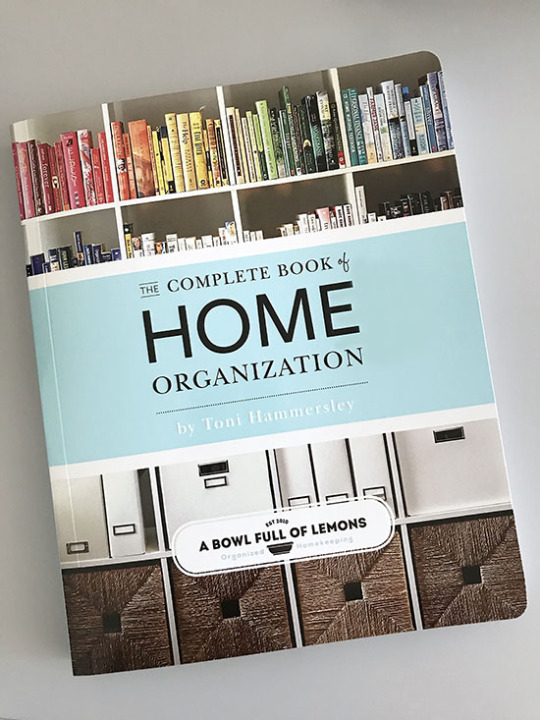
For help with cleaning your house during the challenge, be sure to get the complimenting book The Complete Book of Clean. It has tons of cleaning recipes, tips, and checklists that will teach you how to get your homes sparkling clean.


Welcome to day 1 of the 2019 challenge. We will be spending the next 7 days in the kitchen. If you are new, look over the challenge details then begin working at your own pace. For encouragement, join our Home Organization Facebook community to share your progress, or struggles, or questions. Or simply look through the photos and read how others are doing.
Week #1 Checklist
Clean out and organize all cabinets.
Clean out and organize all drawers.
Purge everything that is not used, expired, doesnt belong, collecting dust.
Clean out & organize the refrigerator & freezer.
Mop, wipe down cabinet doors, clean counter tops & tables.
Take everything off the refrigerator door. It makes the kitchen look messy.
Clean all appliances.
The Process
Clear off the kitchen table. This is your dumping grounds.
Empty out all cabinets & drawers! Place ALL items into “categories” on the table.
Wipe down the cabinet doors, shelves and drawers. Add new liners if necessary.
Discard (trash) old, expired, and no longer used items & food. Check the dates.
Place all items that are able to fit, into baskets.
Place everything back into the cabinets & drawers (in categories).
Take everything off the kitchen counters and place onto the table.
Wipe down the counters & backsplash with a good natural cleaner.
Wipe down ALL small appliances & large ones too!
Put back items you use on a daily basis, onto the counter top.
Mop the floors and wipe down the table & chairs.
Empty fridge/freezer. Wipe out. Put back in an organized manner.
Clean and organize under the kitchen sink.
Tip: Keep all clutter off the counters at all times. If you take it out, put it away!

We have been in our new home for 5 months now and I am still in love with our kitchen. I designed it with many drawers. Drawers are easy to organize and I wanted easy. Like my old kitchen, I've set up the new space into zones so it will function well for our needs. Keep reading to see how I organized the zones throughout my kitchen. Hopefully this will give you the motivation you need to begin the challenge.

DISHES. I love dishes and I want to be able to show them off, so we had glass doors installed in our new kitchen. When organizing your dishes, keep similar items together.

Organize cups, glasses, and mugs together. Place plates and bowls together, etc. Similar items grouped together (and in line) are more visually appealing. And white dishes look less cluttered and streamlined when displayed.

FOOD STORAGE CONTAINERS. Toss your old mismatched plastic bowls and lids and invest in quality (and healthier) glass food containers. Once you do, organize the lids separately into 'over the door' baskets. They will make your life so much easier, I promise. You can find the organizers here.

SPICES. I have a lot of spices. I cook at home 5-6 nights out of the week and I use them often. Keeping this spot organized is the key to my sanity. I keep my spices in a drawer near the range for easy reach. It's simple and functional. I could go even further and alphabetize but I'm good with this for now.

If you don't have drawer space, lazy susans are the way to go. You can find these here.

SKILLETS AND PANS. Store these feisty things in a wire kitchen organizer. You will thank me for this tip. Trust me, it has changed my life. Purchase one similar to mine here.

If you have heavier pots like Le Creuset or Staub cast iron, this tower may be a better option for you. It's easy to grab what I need, when it's time to cook. You can find this one here.

UTENSILS: I keep all of our eating and cooking utensils in drawers. If needed, I separate the drawers with bamboo dividers. You can find them here. I also love these bamboo utensil trays.



KITCHEN LINENS & CLOTHS: I use the Konmari method of folding my wash cloths. It's visually appealing and they just fit better this way!


COUNTER TOP STORAGE: If you cook or bake a lot like me, you may want to keep your mixer and flour/sugar displayed in glass containers on the kitchen counter. There's no need to go digging for these, if you use them often. You can find these 2 gallon jars here.


I also keep my French salt collection, pepper mill, and wooden spoons on the stove top. I use these items daily. You can find more of my most loved kitchen items here.

BEVERAGE/COFFEE STATION: To the left of the refrigerator is my favorite area of the kitchen. I keep all coffee and tea related items in this spot. If you don't have cabinetry to fit these items, you can use a hutch or buffet table. Use your imagination.



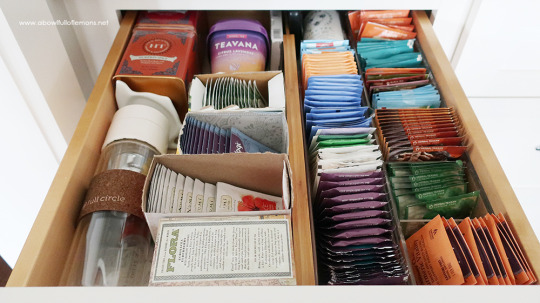
FOOD STORAGE: I will share our “pantry” with you next week, but here's how we store breakfast and snack items in our kitchen drawers. I always take cereal out of the boxes and use chip clips to close them. It saves so much space. I got the clips at TJ Maxx, but you can also find them here.

I use organizer bins to store just about everything in my house. This size works great in drawers. Find this exact bin here.


I hope you've enjoyed a tour of our new (organized) kitchen. Be sure to tag me on social media, if you're participating in the challenge. I would love to see your progress. Use the hashtag #abfolchallenge and @abowlfulloflemons. If you love my kitchen and want too shop my favorite products, visit my shop here.


If you need more inspiration, here are some in depth organizing posts from my kitchen.
Kitchen Organization
2018 Kitchen Organization
Organized Menu Planning
Under the Kitchen Sink
Green Makeover Under the Kitchen Sink
Spice Organization
Updated Spice Organization
Fridge Organization
Freezer Organizatio
Pantry Organization
Kitchen Utensils
Baking Cabinet Organization
Tupperware
Coffee Station Organization
Take the next seven days to tackle your kitchen. Follow the step by step process I've laid out for you. Make sure to set up organized zones for better functionality. (You can find the zones I use in my book). Try not to get side-tracked and don't move ahead until you are completely finished with the space.
Share your progress on Instagram using the hash tag #abfolchallenge, blog about the weekly challenges, and share your before and after pictures over at my Home Organization FB group here. Hold yourself accountable and finish all 14 challenges! I can't wait to see what you accomplish. Good luck. I'll see you back next week for the week 2 challenge. Happy Organizing!
~Toni
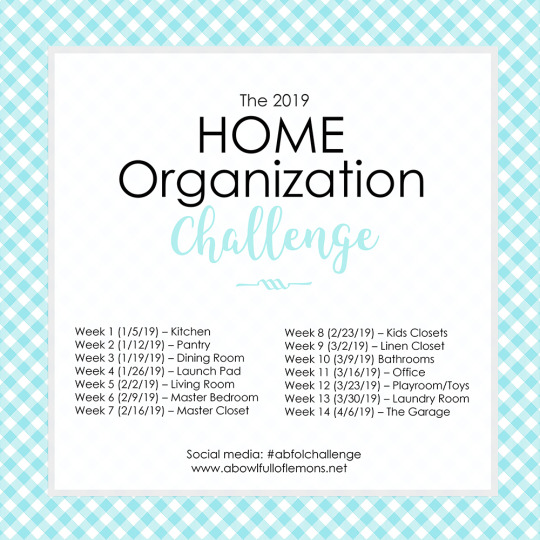
Disclaimer: You may find Amazon affiliate links within this post. Thank you for your support to A Bowl Full of Lemons.
0 notes