#wifi setup
Explore tagged Tumblr posts
Video
youtube
How to Setup Router At Home | Tp link Router | Linksys Router Setup | AS...
0 notes
Text
Are you also standing in the queue of such users? Well, that’s unfortunate! But, the good thing is that every problem has a solution and it resides within the problem itself. Here, in this post, we will try to make you familiar with the technique that will help you understand what to do if your WiFi router isn’t configured correctly.
0 notes
Note
Oh no, he's hot

#it can have wifi in its labyrinth why not#rate its setup#my art#alterant#still debating on the color of its speech bubbles… much to consider
203 notes
·
View notes
Text
using my mobile hotspot to tell you all that flower that bloomed nowhere is getting a vn adaptation and the music is being done by the misericorde developer. im going to blow up
#also i dont have wifi setup yet because i moved into my NEW APARTMENT with my BOYFRIEND but WHO CARES ABOUT THAT#FLOWER ADAPTATION WITH XEECEE IM GONNA THROW UP!!!!!!!!!!!!!!!!! THIS IS EVERYTHING I EVER WANTED!!!!!!!!!!!!!
2 notes
·
View notes
Text
the entire world is conspiring against me using my cool new fun combuter to play funny games
#dumb babbles#pc makes it in one piece. Awesome!#need to buy a monitor. Cool i dont need anything fancy. got one on discount.#oops no power chord with the monitor and none at the store. Fine ok ill order one and wait a few days.#connect to ethernet! oops ethernet is Too Far Away from my setup ill have to get a wifi adapter#adapter aquired. cant connect to network for some reason?#pain suffering oh the misery#genuinely this wouldn't be that big of a deal if i could just change the desktop background so at least it LOOKS pretty
9 notes
·
View notes
Text
Was doing very well on keeping up with summer goals but today my laptop really started giving out so we are back to square one and with a bump on the head to boot :')
#i think the wifi card is going now ahaha#i got a new laptop and it came today i just have to finish setting it up#also tbf the goals were partially stymied by biking 16 miles to obtain the final hornblower#which it was too hot for that and my body is now unhappy with me#ah well you live and learn#<- on a streak of how many iconic percy childhood book quotes can i stuff into this post lol#anyways i'm still probably not horribly behind with hornblowerfic i'm at 2800 words & nanowrimo says i'm on track#and i will start watching eskamak kentzen tomorrow hopefully! if laptop setup goes well#perce rambles
5 notes
·
View notes
Text





da pikachu AU
#sketch#kess#benjie#devon#delila#but as pokemon au#weirdly comforting to me. having fun with them as various pokemon species#devon is an absol because he's truly a disaster. delila follows suit#ben being the sexy ass umbreon off course. typical edgy dream boy.#kess is a flygon because of the bigass goofy red glasses and overall clumsy body/build while still being cuddly as hell#i was debating because i've had a real love-hate relationship with the pkmn series lately so like#i was just lookin thru various species for a new sona cuz i was bored of my old ones. and then i saw flygon and was like#“oh my god she's me for real”#benjie does the annoying smogon umbreon taunt build btw. you can't beat him sorry good luck getting past that toxic/wish.#i'm just thinking about pokemon a lot lately. reminiscing all the happy childhood memories yk?#and how crazy hardcore i went with my comp setups in ~2018. lucario from ultra sun i miss you you carried my entire team#this got posted twice because of my ass wifi. i posted it like an hour ago#sorry i'm in a crazy “ramble at the wall hardcore mode” mood
3 notes
·
View notes
Text

Smart Home Solutions at Palm Beach Audio Visions
At Palm Beach Audio Visions (PBAV), we are passionate about delivering exceptional audio visual, home automation, lighting, and technology integration solutions for residential and commercial projects. From the initial concept to the final system deployment, we are dedicated to ensuring that projects are completed on time and within budget while exceeding industry standards for quality. Our team of experienced professionals brings a wealth of expertise in the high-end market and a strong focus on building lasting relationships with our clients. Feel free to visit us!
#Lutron Homeworks Dealer Whole House Smart Lighting Consultant#Design#Installation#Manager Solutions#Smart Home Network Setup Wifi Installation#Smart Home Security Camera Installation#Lutron Smart Window Electric Shades#Outdoor Entertainment System Design Installation Solution with Pool Patio Surround Sound Speakers#Outdoor Patio TV speaker Solution with Surround Sound#Universal Remote Control Smart Touch Screen Solution Programming Installation in Frenchman's Creek Palm Beach Gardens#Samsung QLED#Sony OLED#LG OLED Smart TV Dealer Installation Service#Home Theater System Consultant#Design and Installation Services#Sonos Dealer and Speaker Installation#Surround Sound Setup with In-ceiling Invisible Speakers#Whole House Multi Room Home Audio Installation Services#Smart Home Technology Consultant#Whole Home Automation Expert Installation Company#Control4 Smart Home Dealer - Installer
3 notes
·
View notes
Text
How To Setup Deco TP Link?
To set up your TP-Link Deco system, download the Deco app. Follow the app's instructions to create an account and add your Deco devices. Place the main Deco unit near your modem, then follow on-screen prompts to complete setup. If you need any kind of assistance or are having any query related to how to setup deco tp link then visit our website. Our experts will assist you in performing the process effortlessly.
2 notes
·
View notes
Text
"Effortless Connectivity: Expert-Backed Guide for Seamless Netgear Plug-In WiFi Extender Setup!"

"Transform your WiFi experience effortlessly with the Netgear Plug-In WiFi Extender. Our expert-guided setup ensures seamless installation in minutes. Just plug it in, follow the intuitive steps provided by our experts, and enjoy extended WiFi coverage throughout your home. Say goodbye to dead zones and hello to a stronger, more reliable connection. Elevate your network with Netgear, where setup simplicity meets powerful performance."
2 notes
·
View notes
Text

the elite persona 3 setup ...
#my wifi's down so i cant post any of the fics ive finished >_< !!!! gwaaa#so posting the persona setup B)#persona 3#lol
7 notes
·
View notes
Text
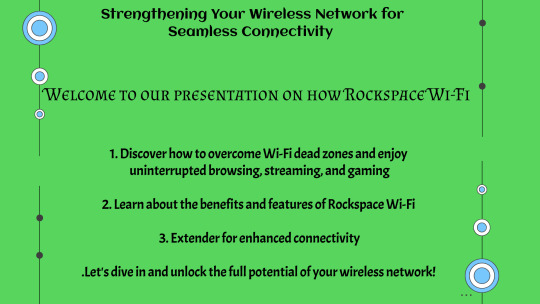
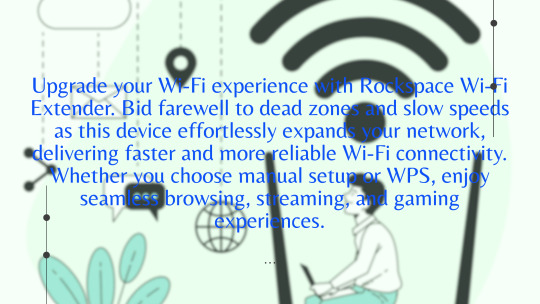
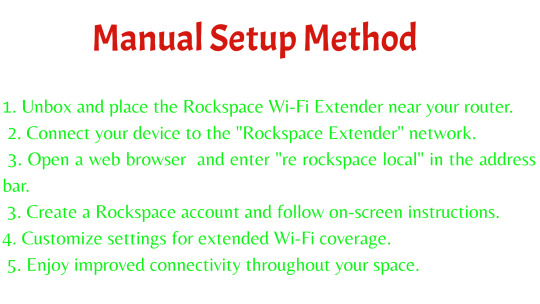
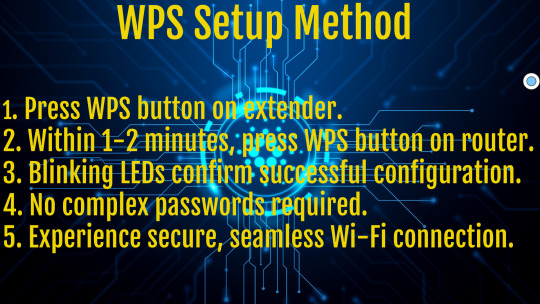
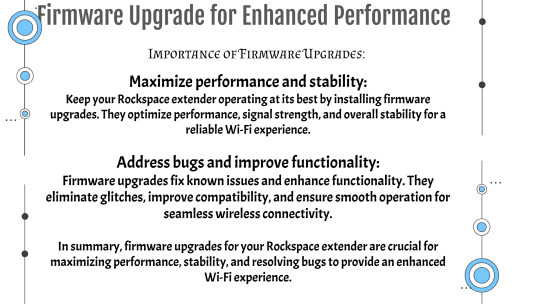
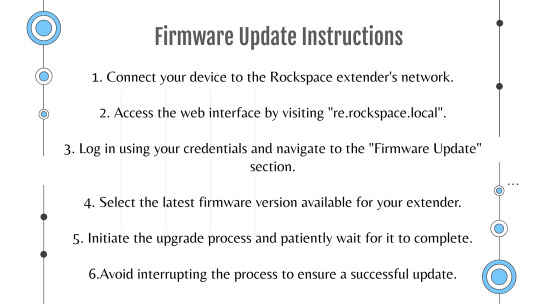
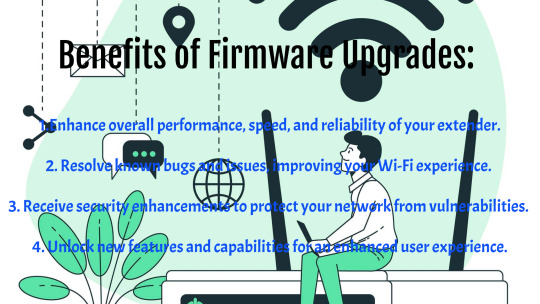
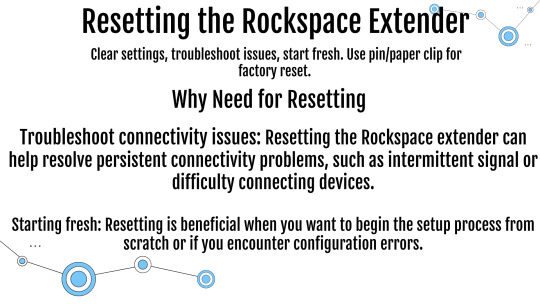
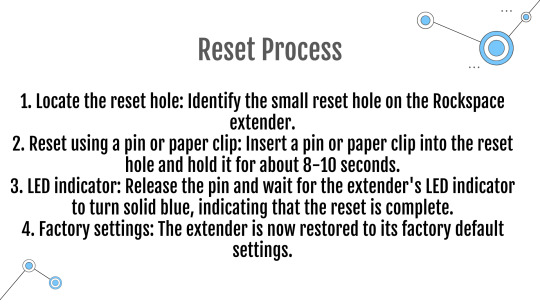
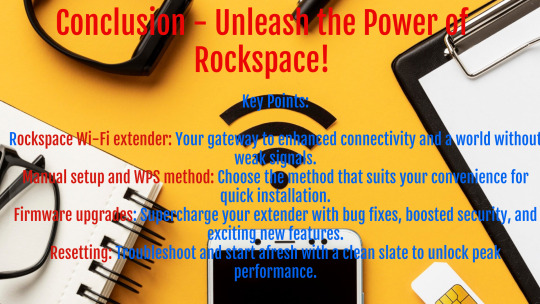
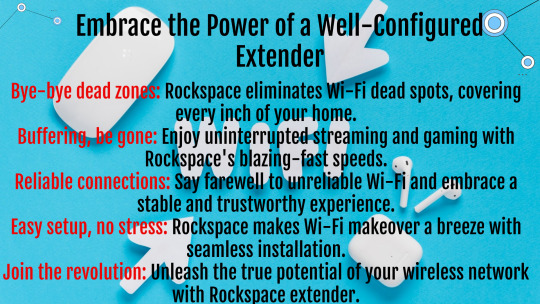


#Wavlink Wifi extender#Ap Setup#Ap setup Wavlink#Wavlink wifi extender setup#wavlink setup#wavlink repeater setup#wavlink wifi booster#wavlink wifi setup#wavlink wifi extender setup
2 notes
·
View notes
Text
In a brilliant moment of I'm very good at mixing things up I keep referring to Mr. Strangdour (had to wiki check) as Mr. Sourdough.
I'm too devastated at the fact that the man didn't show skin in the beach movie. I can't even remember names.
#Muscle Beach Party (1964)#Mr. Strangdour#Peter Lorre#Also the end credits made me sad#I don't think the man is gonna be in Bikini Beach girlies...#I wonder what the setup was originally#Faustian Fables#Had to try posting this again because the first time the military blocked my wifi#They don't want y'all to know that I'm stupid
4 notes
·
View notes
Text
you can use a Linksys Velop WiFi Extender. But before doing that, it’s important to understand the difference between working with WiFi range extenders and Velop mesh systems. Once you use a Velop as a WiFi extender, then it extends the signals of the existing router. On the other hand, when you traditionally use Velop, it creates a new and separate network.
0 notes