#widget workshop
Explore tagged Tumblr posts
Text

Widget Workshop (1995)
476 notes
·
View notes
Text
...
..Mm.
(Where am I? It's so cold..)
(shifting)
Huh?
(An IV drip? I'm..in the infirmary. How did I get here after...)
Holy crap, you're finally awake.
(chuckle)
I was worried, man.
...Forty-seven? How..long have I been out?
Uh..longer than I'm sure you wanted to be.
(sigh)
Right. Right..
I'm..sorry.
What? Oh- No, it's fine. I should be apologizing for snooping around-
No, not- not that, I-
(weak, shaky breath)
I keep getting further from my goal. I keep..getting sidetracked...carried away.
I'm a disappointment to the Creator. I know it. That's why he sent you, right? To be some- some crutch?
No, Red-
It's humiliating. Being like this. This isn't what he wants, right? Prophet, how many clones does it take to bury this- this sorry excuse of an Evbo? I can't do my one purpose. I can't stay focused. I'm doing everything I can.
Red-
I do everything I can to keep up this tedium, because one day it's going to be so...so worth it. I want him to see how hard I've worked to become the perfect Evbo, all for him. It's all been for him.
I've never- I've never felt like I did when my autonomy fell away to his will. I want that back. I want- I want him to choose me again. I don't care how many Evbos I have to go through, I just want it back.
But I keep screwing up! All the time! I keep slipping up and things keep going outside of my plans!
Red, hey-
I'm a failure- Just- Just a collection of flaws I just want to erase and replace so I can be someone else!
I'm sick of it!

...
(shaky breath)
It's alright. You don't need to push yourself so hard, okay? You're doing fine.
You work so hard. ..If the Creator could see you himself, he'd probably admire your dedication. I know I do. But you need to slow. Down.
You're not on a time limit. You don't need to spend every single second of your life living efficiently just to achieve your goal here. You're pushing yourself past your limits, sure, but you're doing it every single day. You're constantly functioning on bare minimum rest and self care, and it's affecting your work too.
..I'm sorry.
No, hey..don't be sorry. It's okay. I just don't want you to work yourself to death, and neither does the Creator. You've been out for a while because of your health, things are getting behind.
Then-
(shifting)
Then I need to-!
No, you don't need to do anything but stay here. Okay? Taking care of yourself is part of your work. You need to rest and recover after your crash.
...
(weak scoff)
(shifting back onto pillows)
Theeere you go. Things are still up and running. You don't need to worry. You set so many assignments that they trickle over into other shifts, there's a backlog, you don't need to do anything right now.
There's so much I need to do..
I know. But the first thing on the list is to recuperate. And hey, I've taken care of a lot for you.
(weight shifts down onto the medical bed)
I don't know how to assign things or do repairs, but..Seawatt needed to charge, so I helped plug him in. I made sure Widget was fed and had water so neither of you had to worry about it. And uh..your hoodie was..stained, so..I put it in the wash. Sheets too.
I don't understand..
Why?
Huh?
Why go through all that trouble when you didn't have to? You could've gotten someone else to take care of any of that. You know you don't need to lift a finger around this place.
(sigh)
Well, for one, it made the most sense. Even if Seawatt was in sleep mode for a while, he was still low battery. I wasn't going to make him do anything. And everything else, y'know..I'm around your room and workshop the most, only second to you. But- Besides that, I just-
I care about you, Red.
I knew it wasn't going to be easy to make up for lost time, and I knew it would stress you out having all these extra tasks to take care of. I wanted to make the workload easier on you.
...
(sniffle)
...You really are a gift from the Creator..
Aw, Red..
(shifting)
Hey..you don't need to cry. I'm happy to hurk-!
(Tight hugger-)
(soft chuckle)
(fingers move to comb through hair)
...You'll be alright, Evbo.
#simulation evbo#redbo#simbo#redbo and simbo blog#evboverse#minecraft but it's a simulation#ask blog#rp blog#evbocest#lore post
28 notes
·
View notes
Text
I have been taking my fit-and-starts second stab at playing Victoria 3 - I did a Japan run, and a Korea run, and this is a very frustrating game. It bothers me because its deep core is probably the best of Vicky so far. It understands that the appeal of these game is Factorio-esque; you want to build up this cool little supply chain that goes chug chug chug I make-a the widgets and numbers go up.
Vicky 1 was ofc just pure cheese; most goods could just be dumped on the global market with no buyer and do fine, certain goods were just hard-coded to be profitable, and insane things like 100% of import costs coming out of the government's budget pushed you towards a kind of samey, slapdash hyper-industrial mercantilism. Vicky 2 was the opposite - so opaque in its function that you as the player didn't really have agency over it, as the vaunted World Market just does its thing. Your strategies "worked" no matter what you really did though, so you just kind of followed basic "build factory in same territory as RGO" logic and let the system run itself. Both of these systems made for functional-but-not-exceptional gameplay loops.
Vicky 3 is more complicated than its predecessors, but in ways that makes how the economic system functions more concrete. You have local prices for goods, wider markets with clearly labelled high-and-low demand, and clearly defined "production methods" where buildings can commit to better tech at the cost of different inputs. As a player you can build factories, farms, and mines of a dozen different types anywhere, so you always have agency - and those new production lines gives you goals. Invent steel tools, so now your tooling workshops can make more tools but will need steel instead of iron as a input? You can switch over the lines...but make sure you have enough steel mills! And oh, that drives down the price of tools once you do it...so now your cattle ranches can justify switching their line to tool-assisted butchers! And now you make more meat, your local cost is low, but oh in the Russian market meat prices are high - as shown by that little gold coin icon it - so you can export it now!
Things are looped, contingent, and based on your decisions. It is simple, of course, you are making lots of little, easy calls that build you up over time - which is what makes it fun. It has to be simple, because otherwise it is a dizzyingly complex web of a million markets, it would never work. You feel like you are actually building the economy without being overwhelmed by it.
Which would be great if it wasn't stapled to one of the worst political & military systems I have ever seen, played with a UI God abandoned in shame.
So you can join the markets of other countries? Like you have your own market as a default, so you can click the "market" tab and it will show you how much wheat your country makes, how much iron it buys, etc. All good. But if you join another country's market, now that tab shows the collective market, everyone's wheat, iron, etc. Useful but like obiously I am not playing the market, I am playing the country; so how do I see how much wheat I make?
You can't.
You actually can't! Idk maybe they patched it in recently, but I couldn't find it and all the reddit threads I google from 2023 say you can't. Are you planning to declare independence and wanna see if you make enough food for your people? Too bad! Fuck around and find out I guess. I saw one thread where someone's advice was "save the game, declare independence, screenshot the new market, then reload". Quantum timeline level of experimental design going on in these guys' Bureau of Labor Statistics.
It isn't even the gameplay implications that bother me the most - this is a game about building an economy. You want to see what you built! And they stop you. It is baffling, and is just the tip of the iceberg - there are so many things like this. One of my favourites is that your "construction sector" is a hybrid of government and private projects, sometimes it is you spending the money, sometimes investors. Okay, cool, when it is you spending it comes out of your treasury, right? Well, yes, but the way they show that is when everyone spends it comes out of your treasury, but the private sector reimburses you for their share. Which you will not understand your first ~3 games, and instead just see huge red numbers on your budget screen and panic. And you are just left asking why? Why do that?
Beyond UI, the political system is just half-baked. It is "interest groups", each has baseline popularity, and verrrry slowly that changes as your economic structure changes (or revolutions). And to change laws you initiate campaigns to drum up support with roll dice to pass/fail. Which isn't a bad baseline, but it completely fails to capture how political change occurred in the era. Like the Meiji Restoration is "done" by you putting industrialists in power and kicking out the "landlords" lol. Japan didn't have industrialists then! Landlords are the ones who did the restoring of Meiji.
More importantly than inaccurate it isn't fun - to change a law you just arrange a coalition in power than kind of backs it, then pray you get good random events. In Vicky 2 they had a lot more railroad-style decisions and stuff you could do to capture history, "hit this military score benchmark and launch a civil war" kind of stuff. It wasn't complicated, and it was less organic, but it was pro player agency, you could take active steps to achieve it. In Vicky 3 it is mainly waiting or cheese - people often talk about getting the Meiji Restoration by deleting all your armies at game start and launching a civil war immediately that the AI will lose by default. A checkbox decision is better than that!
The military mechanics are the epitome of their "systems over gameplay" approach. What they wanted to do was two-fold; reduce micro in Vicky 2 where it is "click army to province" over and over, and "balance" the game by making combat not reward micro where players could cheese the AI. Very valid goals, I totally support it. What they did was built a system where armies auto-move to "fronts" and their AI can't handle it, but now as a player my agency over my units is gone so I can't fix it. The UI is awful, you can't even really tell armies to attack or defend, they just ~whim. You have to do a lot of clicking to fight the system - yes it is less clicking than Vicky 2, but in Vicky 2 that wasn't mentally taxing, it was fun enough to wage the war you wanted to wage. Everything was concrete and in your control.
Here...look, as Korea I declared war on China to gain independence. Then the UK - not my ally, just separately, declared war on China as well. So now we are kindaaaa on the same side? At which point half my army auto-reployed to Hong Kong because a "new front" had "appeared". One my one boat. Then the UK declared war on me as well and then 50% of my army was fighting the UK in the South China Sea alongside the Russians (???) while the other half of my army is sitting there at home facing the Qing troops along the Yalu River going "bro, wtf?". At one point a newly spawned army of mine tried to auto-redeploy to Senegal.
All of this is just so preventable - you wanna reduce micro? Make combat provinces really big. You just invade "Manchuria", no clicking from Jilin to Mukden, and have bordering armies support each other defensively or something like that so you don't have to dash back and forth. Don't try to make your AI "do it for you" because it clearly can't and you want to play your own game. I'm sure the above will get better as I learn the system but I can just see the hundreds of players who saw this system and insta-quit, because until you "understand" it, it stabs you in the back. Not what you want out of a game.
Anyway enough me whinging about the game for way too long - the fundamentals are strong in the end. I will test out mods, I could see an overhaul mod really fixing everything except maybe the combat (and then you just cope). I definitely want it to work, the potential is high.
33 notes
·
View notes
Text
Miscellaneous Xia headcanons, most of which were going to be used in a fanfic I was planning but ended up scrapping for reasons, and at least one I've mentioned before:
The lack of houses on Xia (which is canon by the way) means that company-owners and executives who wish to stay on the island are required to reside in their factories, warehouses, or (most commonly) offices. These parts of the structures are always much more extravagant than the surroundings, and are cleaned and maintained more frequently; for example, a grimy, boxy factory might have a pristine, ornately-designed tower sticking up out of the middle.
Xia is divided into several districts; most of it is weapons manufacturing, but there are also ones for things like food production, clerical work, and vehicle construction. There are even shopping districts, often frequented by foreign dignitaries, visiting Toa, and wealthy tourists. A district is legally required to only serve its designated purpose; if, for example, a company set up an office building in a warehouse district, they would be required to have it either demolished or converted into a warehouse.
Xia's governing body is the Council, composed of the most powerful company-owners on the island. They are somewhat corrupt, using their power to limit or even shut down potential competitors to their members' businesses. Their members' factories are also not subject to any of the inspections that non-member companies are, meaning they can get away with things that other companies wouldn't be able to, as long as they keep it to themselves. To become a Council member, one's company must make above a certain amount of Widgets a year, have at least ten factories on the island, and have a residence on Xia.
The Xian chapter of the Nynrah Ghosts are. Eccentric, to say the least, often putting on elaborate public showcases of their work. They've set up their own unofficial "sub-district", Little Artakha, located in an alleyway in the luxury goods district; while it's really more of a workshop than a shop shop, and the products are more "experimental" than "luxury", Xia's council doesn't care to enforce the rules due to the Ghosts being superior weapon designers and crafters compared to most Vortixx, as well as their willingness to work with any company who offers.
There are maintenance tunnels running under most of the island; they're designed to be navigated by Matoran, though Vortixx and all three Steltian species are capable of squeezing through.
At some point prior to the Great Cataclysm, one of each type of Vahki was stolen by a group of mercenaries hired by a Steltian security firm. Said firm then had the Vahki reverse-engineered by a team of engineers, and then started mass-producing them as a cheaper alternative to hiring an actual security team. Weapons manufacturer Glaivonn proceeded to make a clandestine deal with the security firm, allowing him to use these knockoff Vahki in his factories to keep his workers in line, using his place on the council to avoid inspection. Glaivonn is also responsible for introducing forced "repairs" for injured workers, and also hiring a mercenary organisation known as the Red Star Company (who I intend to make a post about at some point) in an attempt to assassinate the rest of the Council so he could take over; an employee from his company's offices found evidence of this plan, and managed to show it to the Council (the plot of the fic was about said employee's journey), leading to Glaivonn's banishment from Xia, the shutdown of his company, and the reassignment of his employees to other companies. And then several millenia later he was killed and eaten by the Sand Tribe.
There is a very successful Steltian Bruiser company-owner. While he meets all the qualifications to be part of the Council, and he's considered an aspirational success story (since most other Bruisers in Xia are factory and warehouse workers), they don't seem to want him on there for some reason...
#bionicle#xia#vortixx#bionicle headcanons#fun fact; i use the words “company” and “companies” 12 times in this post!#and only one of them is a different meaning than the normal (namely “red star company”)#(also its mostly because im avoiding the word “ceo” because it sounds too modern and not bionicle-y enough)#(yes its awkward but also its more tonally consistent)#also a thing that i couldnt really bring up here because i realised i didnt know what to do with it was “the operator”#which - in the fic - was going to be a living macguffin the protagonist ended up meeting in a part i never got around to writing#because the whole thing was improvised i didnt know what she would end up being other than that she was ancient and like. controlled stuff#so i scrapped the concept#if i end up writing the fic properly she wont be in it
12 notes
·
View notes
Note
By the way widget was in the workshop taking care of some rats last we saw…
-🔹
Good to know. Evbo might wonder why I'm around before it's been 24 hours, but... I'd like to see the cat.
#seaworker and droidwatt blog#ask blog#simulation evbo#rp blog#droidwatt#android seawatt#evbo simulation
8 notes
·
View notes
Text
TF2 Scam PSA: "Vote for my friend's Workshop item"
Reviving this sideblog because I've seen a recent uptick in phishing scams on Steam, specifically oriented around TF2. The particular scam I'm seeing a lot lately is a common phishing scam, where the person performing the scam sends a fake workshop link in order to get your Steam login information to hijack your account. Here's what the scam looks like:
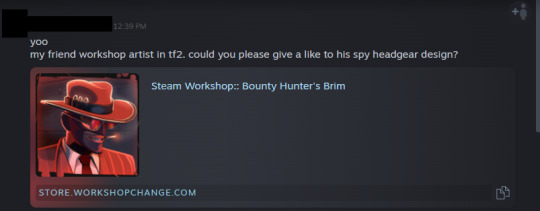
(I've censored this person's name because I had them added, their account was hijacked. The original owner of the account is not the one sending these messages.)
The easiest way to tell that this is a scam is knowing that this is not what a Steam Workshop link looks like. A genuine Steam Workshop URL will look something like this:

Additionally, when a Steam Workshop link is sent through Steam's chat, it will display a widget that allows you to vote for the item through the chat as opposed to displaying a link:
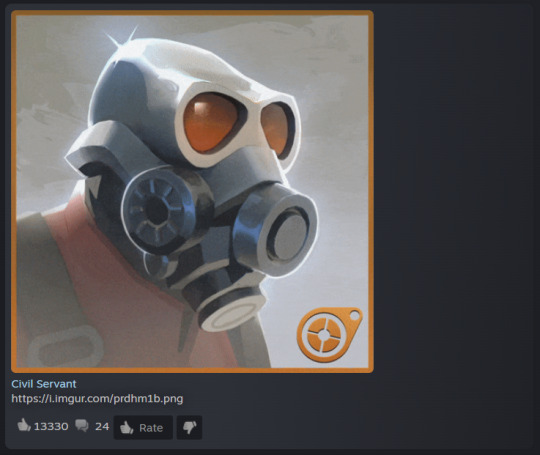
Generally, the best way to avoid these scams is to:
Never add anybody you don't know, and
Never click links sent to you by strangers,
but I know it isn't always that simple. Sometimes other people's accounts get hijacked, maybe it's happened to someone you've talked to in-game before or someone you know personally, and that will make you want to give them the benefit of the doubt or may make you uneasy about reporting them. However, you should still report accounts engaging in suspicious behavior. If you suspect someone's account has been compromised, you can report that specifically as well:
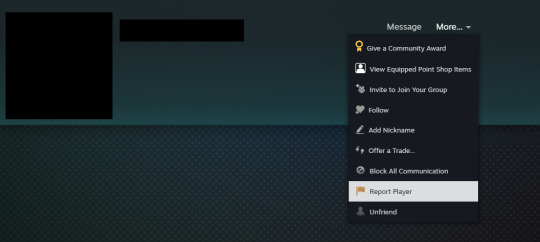
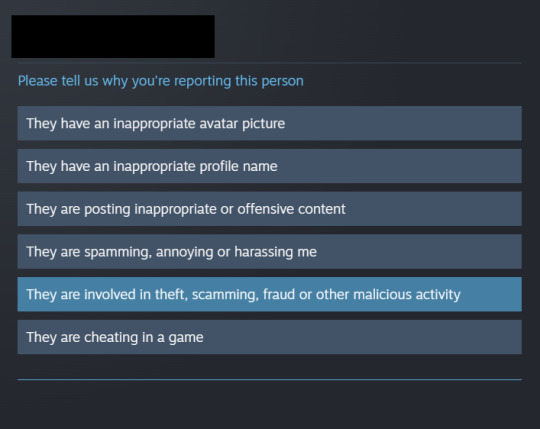
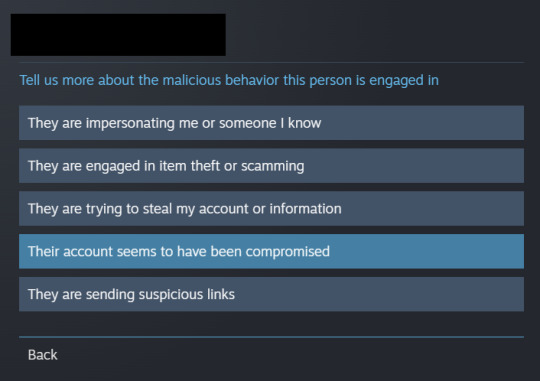
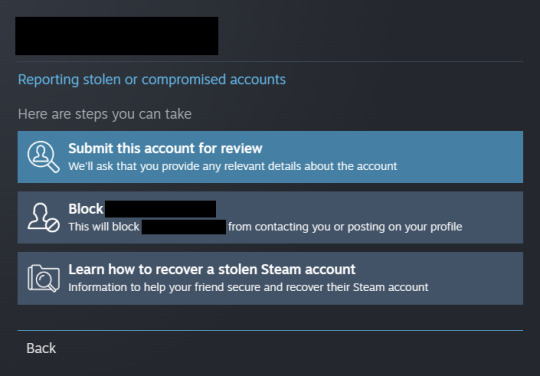
Reporting an account that may be compromised can help the original owner recover their account.
5 notes
·
View notes
Text
All of the gene "bugs" that staff just comes down to say "WEHH WEHH ITS A CHOICE ACTUALLY THAT ON THIS BREED IT LOOKS LIKE SHIT" would feel so less whiny and "ackshually" if they just RAN POLLS.
Imagine. Between site news and the random dragon widget on front page, a little poll
"Do you think [GENE] on [BREED] should be changed [Click here to see the gene in the scrying workshop]"
Maybe it has a vote button, where it links to a post explaining why people think it should be changed
Maybe its just a yes/no or maybe its more nuanced like "yes because its inconsistent" "yes because its not pretty"
and then it lasts for a few days, maybe 5/7 to make sure a lot of people see it and vote
and boom. Staff has a nice idea of what their players want, and if "no dont change it" is the majority then players like me, that submit really inconsistent genes to bug forums, feel more like the community agreed its ok, rather than THE MOD ON THEIR HIGH THRONE OF POWER HAS DENIED YOUR REQUEST.
#flight rising#beamtalk.txt#unironically if anyone can write this in a better way#and put it in suggestions I'd LOVE IT#sadly staff loves misreading everything I post in their forums as hate even when i state shit like “the sky is blue”
7 notes
·
View notes
Text
Toady's Devlog for 02/26/2025 - Dwarf Fortress 51.06 Released
Toady One, from the Dwarf Fortress Development Log:
Just posted another fixerly release. Probably do a few more of these before starting on siege stuff, and patches should continue during that process. Also have started what'll hopefully be a quick experimental test with lua over on a Steam branch before we merge that in everywhere. I did a lengthy interview over on Blind's channel. They also provided a link to the raw audio.
And from the Bay12Games forums:
Release notes for 51.06 (February 26, 2025): Cheerful little release as we get back to regular progress. Fortress mode ) Made some strange mood dwarves not get stuck at workshop selection stage ) Stopped people from claiming and using inactive bedroom zones ) Stopped the dead from claiming inactive tomb zones ) Decreased prepared food item value ) Made custom announcement settings load properly ) Added setting to turn off visible rectangle dimensions ) Added crash safeguards to report popups and other widgets ) Fixed seed cap limit and made deletion of seeds over cap respect planting status Adventure mode ) Added escape/rbut to leave adventurer difficulty selection ) Fixed issue with adventurer race selection lists not being unpopulated on exit ) Fixed buffer overrun involving tents ) Fixed crash related to site plot use allocations ) Added highlight to adventurer destiny selection in Classic mode General updates ) Added crash safeguard for syndromes ) Updated some metal elasticities ) Fixed graphics for tiger, whale, and whitetip reef sharks
2 notes
·
View notes
Text
Making a Pause System
Today I learned how to do an in-game pause. I had a vague idea of how to do this, but this workshop helped flesh it out.
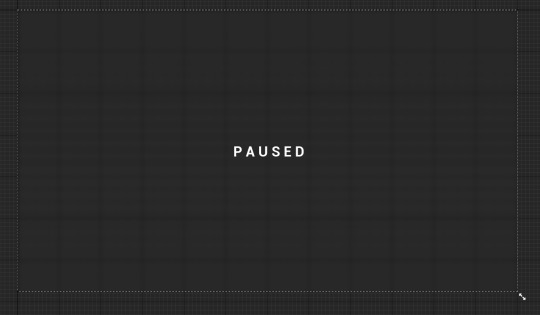
First we made a widget, using a Background Blur and some text.
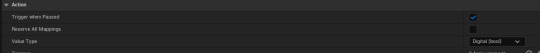
Then we made an Input Action that could be triggered when paused.
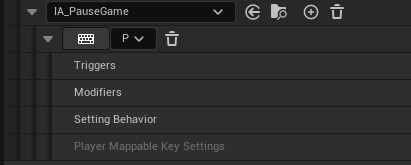
Here we added the input action to the Input Mapping Context.
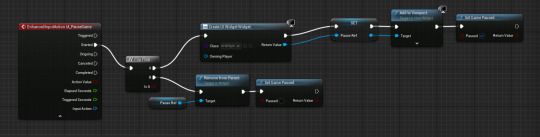
This is the code in the third person character, that puts the widget over the screen and pauses the game on a flip flop.

This is how it looks when triggered in game.
3 notes
·
View notes
Note
You need a breather boss.
We’re working on getting more rats together so we can send them to clear the vents and see if we have any magic left. I have some sun beetles left and they’ll clear anything that leaked into the workshop I guess. The uninjuredworkers can clear sculk from the deletion room, but fine, I’ll give you that you’re probably the only one who knows how to deal with the Evbos. But everything else can be delegated. You need a decontamination shower, medical treatment and sleep.
As soon as I find that beacon and we find enough space, we can get regen going for everyone in the infirmary! Evbo is really gonna need it…
And widget is safe just really scared. She’s hiding in a box and won’t come out.
-🔹
Oh, poor girl..
It sounds like there's a separate room for him? I didn't approve this but..it's probably for the best.
(deep breath)
Just give me some time to get everything settled. I don't need you guys nagging in my ear right now.
#simulation evbo#redbo#redbo and simbo blog#minecraft but it's a simulation#evboverse#ask blog#rp blog#🔹#Sculk Aftermath
9 notes
·
View notes
Text
Éclat Crew Berlin created an online workshop/challenge for ~2 electronic music pieces made only with materials from our Samples Without Borders pack. The results are 10 wonderful tracks.
eclatcrew · Éclat Part 127
Éclat Crew Berlin is a music-making collective for FLINTA* (female, lesbian, intersex, nonbinary, trans, and agender) electronic music producers.
4 notes
·
View notes
Text
Design 911: We only like like-for-like…

Design 911 supply replacement parts for the world’s finest car – the Porsche 911, and other members of the Porsche motoring family. Of course, there are other companies who will do much the same thing. So, what’s the advantage of using D911? Simple, really.
Data tells us there are more than 5,000 motor parts suppliers in the UK, with – unsurprisingly – the largest concentration in London, with a full 9% of motor factor companies in the capital. That gives the lucky Porsche owner more than 500 options to replace the widget, sprocket, or non-specific thingy he or she needs to get their motor runnin’. So, why make us your first point of contact?
Design 911: Home of Porsche (and premium) parts.
When you love Porsches as much as we do, you treat every customer’s car like we do our own. That means no compromising on quality. If it’s not good enough for Porsche, we won’t use it. Our unofficial strapline of ‘every part for every Porsche’ isn’t precise enough: ‘only perfect parts for every Porsche’ is closer to the mark. Check out any parts page on our site. It couldn’t be clearer.
At Design 911, we have a rule. It’s Original Equipment Manufacturer (OEM) as first choice, and an aftermarket option as the ‘next best’. In short, if we can offer like-for-like, that’s what we’ll do. If we can’t, we’ll look for the next-best and make sure it’s a copy, not a compromise.
Plan B.
But maybe the OEM isn’t out there. The 911 is nearly 60 years old and there are more than 2,000 parts in every single one. So, there will always be gaps in the catalogue. Running a Porsche – or indeed any car – isn’t cheap and sometimes even with our discounts the part’s beyond the customer’s budget, then we’ll suggest a quality replacement that’s as good as the OEM. No Porsche? No problem. We list all the household OEM brands including Bilstein, Mann, Brembo, Textar, Bosch, Mahle and many more.
Check out our site. Enter your part number and each page lists each option, from all our trusted brands – essentially, every choice for your replacement component. Whether you get an OEM, or a high-quality alternative, you’re good to go. No compromise components, guaranteed.
Plan C.
Design 911 is a hotbed of professional Porsche expertise. It may be that the failure of an OEM is a great opportunity to tweak your car’s performance. If that’s the case, we may identify the potential for an upgrade beyond the Porsche catalogue. That level of engagement is just one benefit of speaking to an expert rather than trawling the web armed only with a part number. If you don’t ask, you’ll never know.
Insurance assurance.
Replacing the original component may involve an insurance claim and some policies are very specific about the acceptable grade of that part. Again, this isn’t something you want to discover after the event. When you know, you know. You know?
If you’re not sure, then speaking to an expert is a great way of backfilling your expertise. It can save you money, improve – or at least support – the performance of your Porsche, save any refused insurance claims and, most importantly, you’ll know that you haven’t made any compromises that Ferdinand Porsche himself wouldn’t have approved. If you’re stalking the Internet with a part number or planning to let another workshop handle your pride and joy, give us a call first. We don’t compromise. Neither should you.
Source URL - https://www.design911.co.uk/blog/design-911-we-only-like-like-for-like/
2 notes
·
View notes
Text
Savegames..?
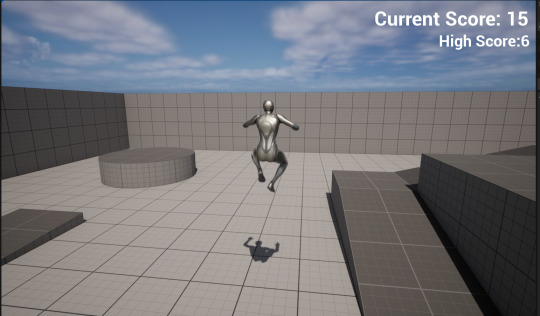
This was the result of one of our many, MANY workshops, to help us create a high score system for our games. The idea is you increase score by jumping, and if it's higher than your high score, it changes to that once you close and restart the game. Because it's saved in a savegame, which exists outside of the game to store data. So it would store playthroughs between someone closing and re-opening the game. Issue is, despite the project in question being created to the letter, it is dysfunctional and doesn't save your score.
I might create a different score system, that operates on a unique widget that overlays on the other widget. Each time you die, it sets Score as Distance x Coins. Then, it checks if that is higher than High Score, and if it is, changes it to that. Obviously, High Score will only remain between playthroughs.
3 notes
·
View notes
Text
LifeCoachX is the best Webflow template for coaches
It doesn’t matter if you’re a life coach, mindset mentor, or executive consultant; you need to have a strong online presence. LifeCoachX is a Webflow template made just for you. It will grab the attention of potential clients, show off your skills, and turn visitors into loyal customers — all without you having to write a single line of code.

Important Features of LifeCoachX
✔️ Hero Sections
✔️ Interactive Booking System
✔️ Changing Success Stories
✔️ Tables for service and prices
✔️ Forms for Getting Leads
✔️ Blog and Resource Library
✔️ Structure that is good for SEO
✔️ Responsive & Retina-Ready
Why LifeCoachX Is Different:
Quick Launch Forget about long development cycles. With LifeCoachX, you can go from zero to live in days instead of weeks thanks to drag-and-drop editing. This lets you focus on your clients and content.
Made for Coaches
Every part is designed with coaching in mind, from “About Me” sliders that show off your credentials to program breakdowns that help potential clients understand what you offer.
Design that focuses on conversions
Call-to-action buttons that are placed in the right places, color accents that stand out, and clear value-prop headlines all help get more clicks and booking requests.
Can grow and last for a long time
The modular structure lets you add new service pages, team profiles, or workshops without having to write any code, whether you work alone or run a coaching business.
Integrations that work without a hitch
Webflow’s built-in integrations let you connect your site to Zoom, Calendly, Stripe, or any other third-party tool. This will automate your workflow and get rid of the need for manual follow-ups.

A full breakdown of the features
Hero Sections You Can Change
The Hero module sets the stage with full-screen video backgrounds and split-screen images with text on top. You can change fonts, colors, and animations in seconds to match the tone of your brand.
System for booking that lets you interact
You can check availability in real time with integrated calendar widgets. Clients pick a date and a package, and they get an email confirmation right away. This builds trust and cuts down on no-shows.
Success Stories That Change
Use masonry grids, sliders, and lightbox pop-ups to make reviews come to life. Embed videos of your clients or comparisons of before and after to show how you made a difference.
Tables for Services and Prices
Add “Most Booked” badges to your most popular coaching tiers, let people switch between monthly and yearly prices, and give them the option to check “Add-On” boxes for upsells.
Contact Forms That Generate Leads
Multi-step forms help visitors take a short quiz to learn more about your site and then collect email addresses for follow-up emails. Checkboxes for the GDPR make sure that coaches in the EU are following the rules.
Library of Blogs and Resources
Use categorized posts, search filters, and sidebar callouts for downloads (like e-books and worksheets) to keep your readers interested. Adding new articles to Webflow CMS is very easy.
Responsive and ready for Retina displays
Pre-set breakpoints make sure that text blocks, buttons, and images resize smoothly, with no unexpected overlaps or cut-offs on smaller screens.

Ready to elevate your coaching business?
👉 Discover LifeCoachX on TNCFlow: Explore the template now
👉 Browse all templates: Visit TNCFlow
LifeCoachX gives you a strong Webflow base made just for coaches, with features that help you convert visitors, are easy to use, and look great. Today is the day to start building your authority, getting clients, and growing your practice!
#coaching#businesswebsite#webflow#webflowtemplates#websitetemplate#template#web design#ui ux design#web development#webflowdesign
0 notes
Text
How Email Marketing Works: From List-Building to Conversion

Email marketing isn’t dead. In fact, it’s one of the most cost-effective digital marketing strategies, delivering an average ROI of ₹3,500 for every ₹83 spent. From startups to global brands, businesses rely on email to connect with their audience, build relationships, and drive sales. In this comprehensive guide, we’ll walk you through the entire email marketing process, from list-building to conversions.

What is email marketing?
Email marketing is the process of sending targeted emails to a group of people to promote products, share updates, or build loyalty. It includes:
Newsletters: Regular updates and tips.
Transactional Emails: Order confirmations, shipping notices.
Automated Campaigns: Welcome emails, cart abandonment, re-engagement.
Why is Email Marketing Important?
You own your email list, unlike social media, where platforms control your reach.
Direct communication means higher chances of engagement.
Email marketing is measurable, cost-effective, and scalable.
A 2023 report by Campaign Monitor revealed that businesses generate ₹3,500 for every ₹83 spent on email marketing. This makes it one of the best ROI channels out there.
Why Email Marketing Works
Email marketing works because it’s
Permission-Based: People sign up, so they’re interested.
Personalized: Emails can be tailored to preferences.
Timely: Send messages at the right moment.
Trackable: Open rate, click-through rate (CTR), and conversions are measurable.
For example, a local clothing brand in Mumbai increased their monthly sales by 35% using automated email sequences. These included welcome emails, product recommendations, and post-purchase thank-you notes.
Building an Email List
Building a list is the foundation of email marketing. Here’s how to do it right:
Offer Value First
Nobody gives away their email for free. Offer:
E-books or PDFs
Discounts (e.g., 10% off on first order)
Webinars or free workshops
Exclusive content access
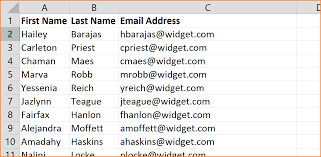
Use Strategic Opt-In Forms
Types of forms:
Pop-ups
Sidebar Widgets
Exit-intent Forms
Landing Pages
Tools to use:
Mailchimp
ConvertKit
Thrive Leads
Offline Collection Methods
Collect emails at events or trade shows.
Use QR codes linking to landing pages.
Ask in-store customers to sign up for receipts or discounts.
Legal Compliance
Respect user data. Follow:
GDPR (Europe)
CAN-SPAM (USA)
Indian IT Rules 2021
Best practices:
Use double opt-in.
Add unsubscribe options.
Never buy email lists.
Segmentation & Tagging
Once you have a growing list, the next step is to segment and tag your subscribers. Not all your subscribers are the same, so your emails shouldn’t be either.
What is Segmentation?
Segmentation is the practice of dividing your email list into smaller groups based on specific criteria such as:
Location
Purchase behavior
Email engagement
Interests or preferences
Example: A Pune-based travel agency sends separate deals to people interested in domestic vs. international travel.
Benefits of Segmentation
Higher open and click-through rates
Reduced unsubscribe rates
Better conversions and customer satisfaction
Tagging for Personalization
Tagging helps identify user behaviors or characteristics. For instance:
“Visited Pricing Page”
“Abandoned Cart”
“Attended Webinar”
Tools like ConvertKit or ActiveCampaign make tagging easy and automatic.
Creating High-Converting Emails
Now that your list is organized, let’s create emails that convert readers into buyers.
Subject Lines That Get Opened
Keep it under 60 characters
Add urgency or curiosity
Personalize with names or interests
Examples:
“Just for You, Rahul: 20% Off Inside!”
“Limited Seats for Our Free SEO Webinar”
Email Content That Converts
Start with a friendly greeting
Use short paragraphs and bullet points
Add one clear call to action (CTA)
Include images, but don’t overdo it
Design Tips
Mobile-friendly layout
Brand colors and fonts
Use buttons for CTAs
A/B Testing
Test subject lines
Try different CTAs
Send at various times
This helps you find what your audience loves and improves results over time.
To know more Read our Article
0 notes
Text
Build Beautiful Apps Faster: Join the Most Trusted Flutter Coaching Classes Near You at Techmindz
In today's mobile-first world, cross-platform app development is in high demand—and Flutter has quickly become the go-to framework for building high-performance, visually rich apps for Android, iOS, web, and desktop. If you're looking for expert-led Flutter coaching classes near me, your search ends at Techmindz, the premier IT training institute based in Infopark, Kochi.
Whether you're a student, a working professional, or an entrepreneur wanting to build your own app, Techmindz offers the most comprehensive and career-focused Flutter training in Kerala.
🚀 Why Learn Flutter?
Flutter, developed by Google, allows developers to build native-like applications from a single codebase—saving time, money, and effort.
Here’s why Flutter is booming:
Cross-platform compatibility (Android, iOS, Web, Windows)
Faster development with “hot reload”
Beautiful UI with customizable widgets
Backed by Google and supported by a growing developer community
High demand in the job market and freelancing platforms
Flutter is perfect for both beginners and experienced developers looking to expand their skill set in mobile development.
📌 Why Choose Techmindz for Flutter Coaching?
Techmindz is more than just a training center. As a corporate-backed IT finishing school located inside Infopark, Kochi, it offers structured, project-based training designed to make you job-ready from day one.
✅ 1. Industry-Aligned Curriculum
Our Flutter course covers everything from fundamentals to advanced app development:
Dart programming language
Flutter widgets & UI design
State management (Provider, Bloc, Riverpod)
API integration and JSON handling
Firebase authentication and cloud storage
App deployment to Google Play and App Store
✅ 2. Hands-On Projects
Each module includes live coding sessions and real-world app-building projects—so you don’t just learn, you build.
✅ 3. Experienced Trainers
Learn from developers who are actively working on Flutter projects in the industry. Get practical insights, best practices, and mentorship.
✅ 4. Flexible Learning Options
We offer offline, online, and hybrid batches with weekend and weekday schedules to fit your needs.
✅ 5. Certification & Placement Support
On completion, receive a certification from Techmindz and get access to placement assistance, resume workshops, and interview prep to help you land your first or next tech job.
👩💻 Who Can Join the Flutter Classes?
Final-year students or fresh graduates (B.Tech, BCA, MCA, etc.)
Android developers looking to expand into iOS
Backend developers adding frontend/mobile skills
Entrepreneurs or freelancers building their own apps
Anyone with basic programming knowledge and a passion to build apps
📍 Looking for “Flutter Coaching Classes Near Me”? Here’s Your Answer.
If you’re anywhere in or around Kochi or Kerala, Techmindz offers the best Flutter coaching experience, both online and offline. Located in the heart of Kerala’s IT hub, Infopark, we combine a real-time IT environment with expert instruction, practical learning, and career guidance.
Final Words 💡
Flutter is the future of mobile development—and the best time to start is now. Join Techmindz’s Flutter coaching classes near you and turn your app ideas into reality. Whether you're building the next viral app or preparing for your first job in tech, we’ll guide you every step of the way.
🎯 Enroll today at Techmindz—the destination for future-ready Flutter developers.
0 notes