#why does twitter STILL not support png images?
Explore tagged Tumblr posts
Text

this was supposed ot be a sketch. you see how that turned out lol
but, drawing xaiother to the tune of After Dark was very relaxing
#lunney artz#genshin impact#xiao#aether#Xiaother#xiaoxaether#Genshin#illustration#art#drawing#why does twitter STILL not support png images?
29 notes
·
View notes
Text
Download Ad Blocker For Mac Free

Written by Eyeo GmbH
Free Ad Blocker Windows 7
Ad Blocker For Mac Safari Free Download
Best Free Ad Blocker Mac
Ad Blocker For Macbook Air
Best Free Ad Blocker
Category: Productivity
Release date: 2019-11-27
Licence: Free
Software version: 2.1.0
File size: 19.24 MB
Compatibility: Windows 10/8.1/8/7/Vista and Mac OS X 10.12.6
Adblock Plus for Safari for PC and Mac Screenshots
Adblock for Mac, free and safe download. Adblock latest version: Block ads in Google Chrome. UBlock, the fastest, most powerful ad blocker for Mac is here. UBlock blocks all annoying pop-ups and ads while you browse on your Mac. It’s simple, easy-to-install, and best of all- completely free. Download uBlock ad blocker for Mac and browse faster today.
Key Features
Latest Version: 2.1.0
Licence: Free
Rated 3/5 By 740 People
What does Adblock Plus for Safari do? Adblock Plus for Safari is a totally free ad blocker that allows you to block annoying ads on your favorite websites and video channels. Simply install the app, and see the web in a better way. No more pop-ups, banners or autoplay ads. The Adblock Plus app for Mac supports great websites with Acceptable Ads (on by default). Don’t want to see any ads? Simply deactivate Acceptable Ads. You can also have the option to whitelist websites you trust.By downloading and installing the application, you agree to our Terms of Use. https://adblockplus.org/terms
Download for MacOS - server 1 --> Free
Download and Install Adblock Plus for Safari
Download for PC - server 1 --> MAC:



Download for MacOS - server 1 --> Free Thank you for visiting our site. Have a nice day!
PC Compactibility/Requirements for Installation
Compactible OS list:
Windows 10
Windows 8.1
Windows 7
Windows Vista
Free Ad Blocker Windows 7
Requirements for MacOS Installation
Ad Blocker For Mac Safari Free Download
Intel, 64-bit processor, OS X 10.7 or later.
Compactible OS list:
OS X 10.10: Yosemite
OS X 10.11: El Capitan
macOS 10.12: Sierra
macOS 10.13: High Sierra
macOS 10.14: Mojave8
macOS 10.15: Catalina
Adblock Plus for Safari - how do I download the app on PC?
If you want to download the software on your pc or mac, you could either first visit the Mac store or Windows AppStore and search for the app OR you can easily use any of the download links we provided above under the 'Download and Install' header section to download the application
Adblock Plus for Safari - Is it safe to download?
Yes. The app is 100 percent (100%) safe to download and Install. Our download links are from safe sources and are frequently virus scanned to protect you
By Glendale2x
New framework seems to have performance issues
This version of ABP for the new Safari framework unfortuantely seems to kill performance on my computers. Maybe it’s partially related to them being a bit older (one is a Mid 2011 Mini, the other is a 2012 iMac), but with ABP enabled I can’t even open a new tab/window and type a URL into the bar and expect Safari to accept the input without having to hold down the return key until it goes or wait a minute after opening a new tab or window. I also noticed that using Twitter was jumpy and lagged even with simple typing, it felt like all the dynamic content it relies on was just struggling to be processed through whatever framework Apple is forcing. Hopefully the devloper can figure out the performance issues because it’s really, really bad now.
By Ramblin'Rose
why isn’t this working?
I have ABP and it wasn’t perfect but worked fairly well for my needs. Recently, it simply disappeared. (I see someone else said that could be from the latest iOS update, but I don’t have that on my desktop yet). When I tried to reinstall, it showed me two boxes to check. The way I read it, if you checked the box that said you wanted the icon visible in the toolbar, it would be able to read sensitive information of all kinds on any page. What good is an app of any kind that allows for that?! As it was, with only the one box checked, it only blocked very few ads, and I was still getting requests from sites to be whitelisted without being able to fnd any way to do it. I’ve got all kinds of garage showing up on my Facebook page, and you guys have ruined what was a reasonable product. WHY?
By PeopleRsad
Still works for me
Almost didn’t download the new version based on the recent reviews, however after looking at the other apps here that claim to be ad blockers I didn’t’t see too many alternatives. I decided to go ahead and get the new version and so far its pretty much the same as the old version, lots of ads blocked. I’m happy, just make sure you go through the simple set-up.
By achilds19
Works well but
After much research, I understand the issue with Apple changing the rules on the devs so they had to build this app from scratch. Works well for me so far, except for one annoying problem. I use Yahoo mail and it's not hiding the ad that appears in the top line of the inbox even with unchecking the Acceptable Ads box, which is super annoying. I know the devs are watching these reviews, so if someone can point me to an extension or something that will fix that, I'd appreciate it. Was using AdGuard and it fixed that problem, but that app behaves like spyware and is constantly running in the background even after you close Safari.
Advertisement
Adguard for Mac v.1.1.0Adguard is the first standalone adblocker for Mac OS X. It is an ultimate program has all the features to ensure more efficient and comfortable use of the Internet. Ad blocking, phishing and malware protection, and privacy protection!
SlimBoat for Mac v.1.1.6SlimBoat is a fast and secure FREE web browser software with a lot of powerful features, such as intelligent form filler, popup blocker, adblocker, social network integration, download manager, web page translation, quick search and site groups.
Safari AdBlocker for Mac OS v.1.9.8.6The only 64-bit adblocker built for Mac OS X 10.5+ to integrate directly into Safari, for minimum disruption to your browsing experienceMain Features- Adblock Plus subscription support- Right-click to block images, and frames- Automatic ...
Vivaldi for MacOS v.3.2.1967The Vivaldi browser lets you be in control of how your browser looks, feels and works. It does not track you, adapts to your style with features that you need and has values that you can stand by.
Maiar Browser v.80.0.1.40Maiar is an extremely fast and privacy-friendly browser for the modern web. It loads major websites 2-8 times faster than Chrome and Safari. Maiar can block ads without modules or extensions.
Izenda Ad Hoc - Express Edition v.4.0Izenda Ad Hoc - Agile Business Intelligence for ASP.NETLiberate Your Organization's Relational Data Today!Izenda Ad Hoc empowers business users to directly explore relational data from a web browser. * Intuitive and Completely Web-Based AJAX Report ...
Avian Freeware Suite v.0.1Avian Freeware Suite (AFS) provides two things: Developers with libraries for Java Swing Widgets, XML handling, Fortran95 and Pascal; End users (Medical students, doctors, scientists) with productivity tools they can use (quizzes, XML databasing & ...
IP Blocker v.20050403IP Blocker is an incident response tool that automatically updates access control lists on Cisco routers and other devices. Web and command line interfaces are both supported, as is logging, email notification, and automatic expiration of ...
QR-Code Maker Freeware v.1.0.0Use QR-Code Studio to create QR codes for free. An assistant simplifies the creation of QR codes for mobile tagging, social media and more. The generated QR-Codes are available immediately as BMP, GIF, JPG, PNG and TIFF graphic file.
Freeware Advanced Audio Coder v.2.2.7FAAC is an Advanced Audio Coder (MPEG2-AAC, MPEG4-AAC). The goal of FAAC is to explore the possibilities of AAC and exceed the quality of the currently best MP3 ...
Zhang Hong's Freeware v.1.0[1] English-Portuguese-Chinese Dictionary [2] Japanese-English-Chinese Dictionary [3] MP3 Sponge [4] JPG Sponge [5] RedDays [6] RadSensor [7] descriptions and updates: ...
Mimosa Scheduling Software Freeware v.6.5.8Mimosa is a scheduling and event planning software application for use to create timetables in any kind of school and university of varying type and size. It is also used to schedule conferences and work-shifts in business and industry environments.
Flash Banner Maker for Mac v.1.00With AnvSoft Flash Banner Maker for Mac, you can easily create gorgeous flash banners in SWF format and html file for flash intros or for building website. You can add any image backgroud from your hard drive and choose from the 50+ animation effects for.
BiblePlayer for iPod v.1.1Take God’s Word to Go! Do you need to have a daily dose of bible scriptures? Or maybe you need a bible reading plan? Now you can read and listen to the King James version of the Bible on your iPod with this new freeware program. Bibleplayer ...
Mach-O OSAX v.0.1Mach-O OSAX is a scripting addition for CodeWarrior which provides different samples. The package is completly freeware and the source code is ...
QuickCart v.2.2QuickCart 2.2 is regarded as a flexible and handy program which is designed to run your own web shop. Freeware and easy to use e-commerce solution is designed to run Your own web shop. As a database it uses files structure so that the SQL database is ...
Flippagemaker PDF to Flash (SWF) for Mac v.1.0.0Flippagemaker Free PDF to Flash (SWF) for Mac is freeware for Mac users to convert pdf to swf flash video. Create Macromedia Flash (SWF) file from Adobe PDF file for embedding into web page easily.
DVDSmith Movie Backup v.1.0.0DVDSmith Movie Backup is DVD Decrypter, DVD copying Freeware to backup, clone or copy DVD movie to computer as DVD folder and removes all the protections (CSS, RC, RCE, APS, UOPs and Sony ARccOS) while copying.
Hubblescreensavermac v.1.0'Hubble Space Telescope (Mac) free screensaver containing 99 high quality NASA-ESA space images. Screensaver designed by the Creative Department, an award winning advertising and interactive agency based in Cincinnati. Fully functional freeware.' ...
MediaHuman Audio Converter MAC v.1.8MediaHuman Audio Converter is a freeware for Mac OS X. It can help you in case you need to convert your music in WMA, AAC, WAV, FLAC, OGG or Apple Loseless format. This program was designed to simplify as much as possible the process of conversion.
Best Free Ad Blocker Mac

Freeware Ad Blocker software by TitlePopularityFreewareLinuxMac
Ad Blocker For Macbook Air
Today's Top Ten Downloads for Freeware Ad Blocker
Best Free Ad Blocker
Zoiper Webphone ZOIPER webphone is fully-compliant with Internet Explorer,
1000apps NetVibes Widget Avec ce Widget vous pourrez rechercher des logiciels ,
Vivaldi for MacOS The Vivaldi browser lets you be in control of how your
QR-Code Maker Freeware Use QR-Code Studio to create QR codes for free. An assistant
Flash Banner Maker for Mac With AnvSoft Flash Banner Maker for Mac, you can easily
PC Protect Your PC First screensaver application protecting your PC from
Flippagemaker PDF to Flash (SWF) for Mac Flippagemaker Free PDF to Flash (SWF) for Mac is freeware
DVDSmith Movie Backup DVDSmith Movie Backup is DVD Decrypter, DVD copying
Maiar Browser Maiar is an extremely fast and privacy-friendly browser for
BiblePlayer for iPod Take God’s Word to Go! Do you need to have a daily
Visit HotFiles@Winsite for more of the top downloads here at WinSite!

2 notes
·
View notes
Text
Lightshot For Mac Download

Download Lightshot for free. Download for Windows. Download for Mac. Lightshot downloads. Install lightshot in your most advanced Mac OS X operating system. Capture screen images and share them via Facebook and Twitter with your Macintosh. Mac hotkey is ⇧⌘ 9. LightShot Download (Latest) for Windows 10, 8, 7 – This LightShot App installation file is absolutely not hosted on our Server. Whenever you click the “ Download ” hyperlink on this web page, files will downloading directly from the owner sources Official Website.
Screenshots come in handy to show something that’d be harder to explain in words. You may have spotted them in tutorials, software reviews, tech support troubleshooting, or when you want to share your screen image and save snippets that you can’t easily print.
While you can take a screenshot on your computer using the native screen capturing tools and keyboard shortcuts, a time comes when your requirements get more advanced. That’s when you turn to specialized screen capturing tools.
Most free screenshot tools are available for Windows. That's why we are going an extra mile to get a few good ones for Mac owners as well.
We have compiled the five free screenshot tools you can use to get you started.
Also on Guiding Tech
How to Easily Take Screenshots and Video Recordings of Your Desktop Using Snip
Read More
1. Skitch
This screenshot tool from the folks at Evernote performs screen capture and markup among other tasks, and edit the image too.
You can annotate screenshots with arrows, shapes, text, and stamps, perform basic cropping without using an external image editor, and save them in eight formats, which includes PNG, JPEG, GIF, and more.
Also included is the camera mode feature for taking selfies with your webcam, and then dress it up with a host of editing tools including call-outs, highlights, pixellation to blur personal information and more.
After that, you can share your creations via social media accounts, AirDrop, FTP, or Notes.
Skitch isn't without its drawbacks, though. From my time with this tool, I've found that I can't open more than one image at a time to annotate or edit.
For Mac, it's also not possible to save snaps to the local drive; the export command is used instead.
Download Skitch
2. Monosnap
This free screen capturing program only lets you snap full screen or a selected area, and it comes with a few good enhancements. So what if may not have capture options as robust as Skitch? It's still mighty useful.
The few of the coolest features are a timer, auto upload selection that captures screenshots and sends them automatically to FTP or cloud storage, screen recording captures, and selfie mode.
Its powerful editor lets you annotate your image using text, lines, arrows, cropping, drawings, and even redact personal or sensitive information. If you want a sneak peek of your snaps, the Preview feature lets you do that with the click of a button.
You can also rename your snaps and keep them in order before saving them as JPG or PNG files, and share them if you want on social media.
Monosnap is available for Windows and Mac, or you can download the Chrome extension and use it in your browser.
Download Monosnap
Also on Guiding Tech
#screenshots='bp-purple>
Click here to see our screenshots articles page
3. ShareX
ShareX is a free screenshot tool (for Windows), but it isn’t as simple as using the native options for Windows or Mac. If you’re able to work your way around its interface though, you’ll find an extensive array of useful tools buried somewhere in its slightly messy interface.
The lord of the rings the battle for middle-earth ii download mac. Besides the different capture techniques like choosing specific regions, windows, or monitors, you can select from a variety of shapes and capture the particular area you want.
Once you’re done, you can edit using the in-house image editor. Apart from that, the editor lets you annotate, pixelate, add text, shapes, and more to your snap.
The “Scrolling Capture” option so you can screenshot a long document in any application, or capture any web address using the Webpage Capture tool.
ShareX also lets you add watermarks, blur personal or sensitive information, copy, upload, and even shorten and share the links to the images wherever you want.
It integrates with a spread of cloud storage services, and online services like Flickr, Imgur, and more than 80 other destinations.
Download ShareX
4. Lightshot
Like Monosnap, this tool lives in your system tray until you’re ready to use it.
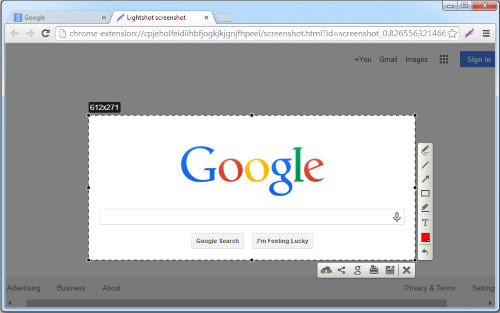
The app packs a miniature editor for adding notes, annotations, and highlights to your snaps. After that, you can upload them to printscm.com where you can backup and share them via links.
Monosnap is an easy to use, and lightweight but is heavily loaded. The only drawback I found is that all screenshots uploaded to the cloud are open to the public. https://ohioload211.tumblr.com/post/657066366900289536/download-discord-for-mac. So it’s easy for others whom you shared links with to access your snaps with a few tweaks to the URL.
Download Lightshot
5. Nimbus Capture: Screenshot
Nimbus Capture is a free, browser-based screenshot tool you can use on Chrome or Firefox, but also as an application for Windows and Mac.
With the help of Paragon Mac Toolbox, users can write, copy, edit or delete files on Microsoft NTFS-formatted drives from Mac or read and write files on APFS- or HFS+ formatted HDD, SSD or flash drive from your PC. Its brilliant features enable developers to access different file systems without panic switching of OSs or platforms. Ntfs paragon for mac download free.
It can capture fullscreen, an entire webpage, or selected region depending on what you want. Like other tools listed here, Nimbus Capture also offers annotation and editing tools. Also, you get a special markup tools like number stamps which can be useful for tech support tutorials or other things.
After editing the screenshots, you can print them or save to your clipboard, drive, or cloud storage for easy sharing.
A desktop version is available that offers screencasting for video recording based on the desired section of your screen, which you can access from your iOS device or the web.
Download Nimbus Capture
Also on Guiding Tech
3 Useful Chrome Extensions to Capture Screenshot of a Webpage
Read More
Take Better Screenshots
Windows and Mac may have their native screenshot tools, but when you need more advanced features to annotate and edit your snaps, you can always choose any of the five listed here. The best part is they’re free to download and use, so you’re sure to find something that’ll fit your needs.
We’d love to hear your recommendations on other free screenshot tools you use that didn’t make it to our list. Tell us in a comment below.
Next up: Want to capture scrolling screenshots on your Mac? Here are some of the best apps to take scrolling screenshots on macOS.
Download wget for mac os. I update mac to Sierra, 10.12.3. My wget stop working. When I tried to install by typing. Brew install wget -with-libressl I got the following warning. Warning: wget-1.19.1 already installed, it's just not linked. Then tried to unsintall by typing. Brew uninstall wget -with-libressl Then I reinstalled by typing. Brew install wget. Express VPN Best for privacy. Number of IP addresses: 30,000 Number of servers: 3,000+ 3 months free with 1-year plan. Install wget on Mac OS X. In simple words, it is a command to download file from a given URL and port. Most Linux users and some windows users are familiar to this handy command download tool and on most Linux distributions it is pre-installed, but on Max OSX it. There are many alternatives to Wget for Mac if you are looking to replace it. The most popular Mac alternative is aria2, which is both free and Open Source.If that doesn't suit you, our users have ranked 48 alternatives to Wget and many of them are available for Mac so hopefully you can find a.
The above article may contain affiliate links which help support Guiding Tech. However, it does not affect our editorial integrity. The content remains unbiased and authentic.Read NextTop 4 Amazing Tools to Capture Scrolling Screenshots on macOSAlso See#screenshots #macos
Did You Know
SpaceX is the first private company to build and launch its own rockets.
More in Windows
Top 3 Fixes for Camera Not Working on Windows 10 PC

Lightshot Screenshot Download
If you’re looking for a simple app to capture, edit, and share screenshots, Lightshot fits the bill. Lightshot is a screenshot tool that allows you to capture a customizable image of your screen with options to easily share or upload it. It is a multiplatform program supported by Windows, Mac, Firefox, Opera, Chrome, and Internet Explorer. The lightweight and simple user interface makes it a popular tool to quickly capture a screenshot and do so much more before instantly uploading it to the cloud or sharing it across Google + or social networks like Facebook or Twitter. Capture the full screen or a selected window, and let the PrtScr key screenshot the image to upload to prntscr.com and get a short url. The speed and ease of use make it useful for remote collaboration on team projects.
The fastest screenshot app on the market
Ultrasimple screen shot capture, highly efficient and reliable.
Lightshot is an excellent screenshot tool and arguably one of the best on the market. In fact, the Lightshot 2.0 free version has earned awards and contains the same core engine as Sagelight, enabling several editing functions simultaneously. It is not without its flaws, however. Let’s cover the positive aspects of this cutting-edge program.
Firstly, it is extremely lightweight. Download it in just mere seconds. Taking up very little space on your computer, the program uses few resources while running in the background. It’s the fastest way to take an easily customizable screenshot. In just two clicks, you can capture whole or part of your screen, edit it in any place, before saving it to your computer, uploading it to the cloud, or sharing it on multi-platforms. To access your screenshots, simply create an account by clicking 'sign in'. (You need a Google or Facebook account). Once you download Lightshot, just use the PrtScr key to save your screen. Press down on the mouse and voilà – SCREENSHOT. There’s no need to open the application each time. Just look for the purple feather icon at the top or bottom right-hand side of your screen. The tool provides all you need for simple, effective on-the-spot editing: hotkeys include a pen, arrow, blur and brush features, and my favorite, the rectangle! Really ideal for some instant and clear highlighting.
Another awesome feature is that by simply holding down the Ctrl key as you take the screenshot, you instantly copy the image to your clipboard. Use Ctrl+A to capture the whole screen. Paste it into Word, Paint, Photoshop etc, for more complex editing. Ctrl+S hotkey will save your screenshot as JPG, PNG or BMP. Or, click “upload” to share it with colleagues or friends, or save it on the cloud. Now cue the major negative feature.
The default setting will let you automatically upload screenshots to the cloud. Bad news. Why? The convenience of the short url comes at a sacrifice of data privacy, with anyone being able to see your image. Another drawback of this otherwise excellent software is the limited formats to store the images. Lightshot can only capture static images and does not support video. You may experience trouble changing language; be prepared to possibly reload the page with /en to get the right language.
Where can you run this program?
Lightshot is a multiplatform tool. It is available for Windows or Mac, and can operate on various browsers—Chrome, Firefox, IE, and Opera. Lightshot Chrome will work with Chrome OS or any other OS capable of running chrome. There is no Lightshot app specifically for Linux, but you can run it using Wine. It has also tested compatible with Ubuntu Linux. A mobile version of Lightshot is also available for android and iOS phones. While it is running in the background of your computer, the app will hide in your bar, with a feather-like icon.
Is there a better alternative?
Lightshot isn’t the only screenshot tool in town. Puush is a highly rated screenshot app with one hotkey combo that allows for instant, linkable screenshots. Simple but effective. Greenshot is a much-lauded app for instantly capturing images, but it cannot match Lightshot’s ability to preset the capture window size. ShareX offers itself up as a great alternative, being popular among gamers due to its ability to screenshot games and provide custom domains. Of course, before you even download an app, you can enjoy built-in features to do the job for you: the PrtScr in combination with Ctrl + Alt will allow you to screenshot everything or just the active monitor or window. As a free open source software that is surprisingly light given the features, ShareX is an impressive tool. However, at the end of the day, with its easily-located purple brush, and instant sharing, Lightshot wins on the user-friendly front.
Our take
For quick and easy image capture, and instant editing and sharing for work or pleasure, Lightshot is probably the best screenshot app on the market. Sure, ShareX has more features, or the preinstalled Windows Snipping Tools does the job, but Lightshot beats the others for its ease of use.
Should you download it?
Lightshot Download For Windows 10
Yes, but whether or not Lightshot is the screenshot app for you depends on what you need. For basic screenshots, use the built-in screenshot tool on your computer or laptop. For complex editing, check out the alternatives. For simple editing and instant sharing however, take advantage of Lightshot. The essential hot keys provide all you need for effective highlighting, and it is ultralight to run. What’s the catch? The unsecured short urls are a privacy issue (it would be great if they added a 'blur' feature allowing you to anonymize sections of your screenshot before uploading it).For easily edited screenshots, Lightshot is worth a shot!
Lightshot For Mac Download Software
Fusion download for mac. 3.2.0.0

0 notes
Text
Creating Vector Graphics
While making icons for StoryDevs it became obvious that raster graphics (i.e., images made of pixels) wouldn’t cut it. I wanted to be able to scale the images up or down without losing quality. This post is about me learning how to make vector graphics and the best free program I could find to make them.
Part 0: What Are Vector Graphics?
Most images you interact with on a computer are probably raster images which are made up of a grid of pixels. Common formats for such images are JPEG, PNG, GIF, and so on. When you zoom in on a raster image you can see the individual pixels, and scaling them up tends to look pretty nasty.

In contrast, vector graphics are made up of paths as shown below. You can zoom in forever and it will always be sharp as only the path info is saved, not the pixels that represent them on your screen. When you zoom in on a vector graphic it essentially re-renders the path again so it’s always smooth and clean:

Paths can be straight or curved. Paths can be stroked, which means a coloured line follows the path (as in the gif above), or they can be filled, meaning the interior of the shape is filled with colour. As far as I know, the only vector graphic format supported in modern web browsers SVG — Scalable Vector Graphics.
Part 1: Everything Is A Nail
I’m a 3D artist who can do a little digital painting if bullied. My first approach was to avoid learning a new skill and instead try mapping the problem to a domain I was already confident in. I had Blender and Photoshop installed but Photoshop barely does vector stuff. That left Blender.

Above you can see I modeled the icon for writing Blender. I then downloaded an old Python script that allowed you to render line art to an SVG file. This turned out okaaaay but there was a problem: it wasn’t exporting curves where there were curves… it was exporting segmented paths.
So this meant every time the line curved slightly it created a new segment, leading to a somewhat jagged line. Furthermore, the lines weren’t properly connected in the corners for some reason.

As you can see above the Blender SVG output was janky; you can see the segments even at normal zoom levels. Unfortunately I didn’t know the reason it looked bad at this point. So in the process of troubleshooting it I opened up the SVG file in my text editor. This is how it looked:

To my surprise it was written in XML (eXtensible Markup Language)! XML is similar to HTML — they’re both languages for categorising and storing data. The tags in each language are used to describe the data. If your document has a title, for example, you’d wrap it in a title tag <title>Like This</title>.
For now just ignore everything and look at the <path> tags with a bunch of numbers inside them. Those numbers describe the positions for points along the path. They’re all floating point numbers (i.e., they have a fractional part after the decimal point) rather than integers (whole numbers).
I’d read online that SVGs render best in browsers when there’s only integer values. I don’t know if that’s true, but I thought maybe that was why it was turning out screw-y looking. So I wrote a Python script that read SVG files and rounded the numbers up/down. Here was my script:

This had absolutely no effect! I was pretty pissed off by this point but it lead to a new idea: maybe what I’m seeing is the jagged-ness of polygons. There must be a lot of path segments due to it recreating the polygons as line segments… so maybe if I put it into an online optimiser it’d reduce the segments into curves?
After some searching I found an SVG optimiser online. I decided to try it. The file became much smaller but it didn’t look any better. At this point it became undeniable that Blender was not suited for this task.
Part 2: Get A New Tool
I already knew Inkscape and Adobe Illustrator existed. I had a bad experience once with Inkscape and I don’t want to talk about it. Illustrator is too expensive for me because I want the programs I use to be on-hand incase I want changes. I can’t afford a monthly subscription.
I decide to use Inkscape. It’s a good program in a technical sense — it has a lot of features — but it was just as confusing as I’d remembered. I’m sure there’s an internal logic for why things are the way they are, I just don’t know it. Still it’s a decent program and I made my icon in it.

As an aside: SVG doesn’t support branching paths. I didn’t realise this for a long time and kept trying to make the outer part of the page icon above a single path. Eventually I found this out and ended up making the fold on the upper-right of the writing icon as a separate path:

Using a dedicated vector program also allowed me to snap lines to the grid. This was another suggestion I’d read about creating SVGs that would supposedly help them render better in the browser. I dunno if that’s true but it couldn’t hurt. Something else I could do was use curves:

Notice how there’s only four control points (the grey diamonds)? That means the SVG file only needs to store these four positions rather than hundreds of little segments. This made the file quite small even before it was put through the optimiser.
Anyway, I exported it and ran it through the online optimiser. The result looked good and the file size was smaller. Below is a comparison of the files. The first attempt where I used Blender is on the left, while Inkscape + the online optimiser is on the right.

Much, much better. I integrated the icons I created into the site to see how they’d look when shrunk down. I was pretty happy with the result:

I didn’t feel like creating all the icons at that point so I took a break to do some client work as well as other programming tasks for StoryDevs.
Part 3: The Best Free Vector Graphics Program
When I came back I decided to look for something more easier to use than Inkscape. A couple months back I followed Ubuntu on Twitter since that’s the flavour of Linux that runs on StoryDevs servers. During my search I happened to see a vector art program shared by the Ubuntu account called Gravit Designer.

Overall it’s much easier to find what you’re looking for and it’s free! It’s a program for graphic art that looks like it was designed by graphic artists. I’ve only used the program a bit and while I was initially frustrated by some things, it seems like this is what I’ll be using from now on.
Conclusion
So that’s it! I skipped over the process of integrating the SVGs into the site because that’s another blog post right there. I’m probably going to recreate all StoryDevs’ existing branding and icons as SVGs at some point but for now they’ll remain raster images until I have some time to spare.
If you like what I’m doing with StoryDevs or you got some value out of this post (or both!), consider supporting me on Patreon. Sharing also helps :)
StoryDevs is a place for developers of story-focused games and visual novels to find each other and collaborate. The site is under development but handle reservations are open: www.storydevs.com/reserve
Website: www.storydevs.com Patreon: https://www.patreon.com/jakebowkett Twitter: https://twitter.com/storydevs Discord: https://discord.gg/A2jtNqE Email: [email protected]
15 notes
·
View notes
Text
How You're Actually Holding Your Online Store Back

Even while businesses of many kinds suffer due to the lockdown measures imposed to combat the spread of COVID-19, some industries have been able to continue largely unaffected: and e-commerce is one of them. In fact, the widespread confinement and closure of brick-and-mortar stores have led to an uptick in online ordering, allowing some sellers to flourish.
This is worth noting because merchants have always had excuses for why their stores aren’t performing as well as they might, and this pandemic is the current favorite justification. If you run an online store and are consistently dissatisfied with the results, there’s a great chance that you’re holding your store back to some extent.
Does this mean that you’ll be doing big business if you stop getting in the way? No, obviously not, but it does mean that you can likely achieve meaningful improvements if you commit to polishing your approach. Here are some ways in which you’re plausibly self-sabotaging:
You’re letting your product range stagnate
Part of the appeal of e-commerce can be the relative ease of upkeep. You develop your store (or throw it together using a template), configure it, add the products you want to sell, and let it run. If you’re using a conventional fulfillment model then you just need to monitor the orders and ship them — and if you’re using drop shipping then you don’t really need to do anything at all.
The problem with this relaxed approach is that product ranges aren’t evergreen. Items often become popular for short times and then lose all their mainstream appeal, with the prime example in recent memory being fidget spinners. They were everywhere for a time… then they weren’t. And there’s surely still some demand for them, but nowhere near as much as there was.
And even when you pick product types that are evergreen, the products themselves won’t be. New models will enter the market. Old ones will fall out of favor. If you’re still stocking products that are effectively obsolete, then you shouldn’t be surprised to see them sell in small numbers.
What you need to do is semi-regularly update your range. Follow industry blogs and social media trends to find new products worth stocking. Clear out old stock that isn’t selling. And if you’re dropshipping, don’t make the mistake of thinking you’ve already reviewed all the options: new suppliers pop up all the time and current ones often update their ranges too.
You’re not doing enough marketing
For the most part (barring those run by brands big enough to be household names or at least industry stalwarts), online stores don’t make sales if they’re just left to run. They need to be promoted, yet some sellers assume that a lack of orders means there’s no interest in what they’re offering. If you’re not running any PPC campaigns or doing any content marketing, then it’s nearly miraculous that your store has survived for this long.
A great PPC campaign uses finely-honed targeting to reach the ideal audience: the people most likely to be receptive and spend in large amounts. You can advertise through Google, Facebook, Twitter, Snapchat, YouTube, Twitch… the options are extensive but don’t try to target them all at the same time. Pick two or three that best suit your store niche.
Content marketing is all about building up your brand, demonstrating expertise to encourage people to trust you, and showcasing your products where possible. It takes time and consistent effort to make content marketing work, but if you start now (perhaps releasing two blog posts per week) then you can make a lot of headway in a year.
You’re providing inadequate support
Perhaps the best thing any online store can do (or any store in general) is to focus on customer support. The happier you make any given customer, the more likely they’ll be to come back and spend more, the more receptive they’ll be to your marketing, the more forgiving they’ll be of average prices, and the better the chance of them driving referrals will be. Even so, it’s oddly common for sellers to assume that their work is done once orders are completed.
Adjust your operational process to put a lot of emphasis on post-sale support. Reach out to recent customers to see if they’re happy. Offer discounts for other products. Ask them for feedback and action any good suggestions to show that you care about making your company better. It’s really hard to find new customers, and if you can maintain even a small number of loyal customers, your store can achieve excellent results for a long time.
If you’re making one or more of these mistakes at the moment, try not to get too frustrated. Instead, focus on the positive: that you have the opportunity to make up for your mistakes and improve the performance of your store with relative ease.
Get a Free Consultation
0 notes
Text
How You're Actually Holding Your Online Store Back

Even while businesses of many kinds suffer due to the lockdown measures imposed to combat the spread of COVID-19, some industries have been able to continue largely unaffected: and e-commerce is one of them. In fact, the widespread confinement and closure of brick-and-mortar stores have led to an uptick in online ordering, allowing some sellers to flourish.
This is worth noting because merchants have always had excuses for why their stores aren’t performing as well as they might, and this pandemic is the current favorite justification. If you run an online store and are consistently dissatisfied with the results, there’s a great chance that you’re holding your store back to some extent.
Does this mean that you’ll be doing big business if you stop getting in the way? No, obviously not, but it does mean that you can likely achieve meaningful improvements if you commit to polishing your approach. Here are some ways in which you’re plausibly self-sabotaging:
You’re letting your product range stagnate
Part of the appeal of e-commerce can be the relative ease of upkeep. You develop your store (or throw it together using a template), configure it, add the products you want to sell, and let it run. If you’re using a conventional fulfillment model then you just need to monitor the orders and ship them — and if you’re using drop shipping then you don’t really need to do anything at all.
The problem with this relaxed approach is that product ranges aren’t evergreen. Items often become popular for short times and then lose all their mainstream appeal, with the prime example in recent memory being fidget spinners. They were everywhere for a time… then they weren’t. And there’s surely still some demand for them, but nowhere near as much as there was.
And even when you pick product types that are evergreen, the products themselves won’t be. New models will enter the market. Old ones will fall out of favor. If you’re still stocking products that are effectively obsolete, then you shouldn’t be surprised to see them sell in small numbers.
What you need to do is semi-regularly update your range. Follow industry blogs and social media trends to find new products worth stocking. Clear out old stock that isn’t selling. And if you’re dropshipping, don’t make the mistake of thinking you’ve already reviewed all the options: new suppliers pop up all the time and current ones often update their ranges too.
You’re not doing enough marketing
For the most part (barring those run by brands big enough to be household names or at least industry stalwarts), online stores don’t make sales if they’re just left to run. They need to be promoted, yet some sellers assume that a lack of orders means there’s no interest in what they’re offering. If you’re not running any PPC campaigns or doing any content marketing, then it’s nearly miraculous that your store has survived for this long.
A great PPC campaign uses finely-honed targeting to reach the ideal audience: the people most likely to be receptive and spend in large amounts. You can advertise through Google, Facebook, Twitter, Snapchat, YouTube, Twitch… the options are extensive but don’t try to target them all at the same time. Pick two or three that best suit your store niche.
Content marketing is all about building up your brand, demonstrating expertise to encourage people to trust you, and showcasing your products where possible. It takes time and consistent effort to make content marketing work, but if you start now (perhaps releasing two blog posts per week) then you can make a lot of headway in a year.
You’re providing inadequate support
Perhaps the best thing any online store can do (or any store in general) is to focus on customer support. The happier you make any given customer, the more likely they’ll be to come back and spend more, the more receptive they’ll be to your marketing, the more forgiving they’ll be of average prices, and the better the chance of them driving referrals will be. Even so, it’s oddly common for sellers to assume that their work is done once orders are completed.
Adjust your operational process to put a lot of emphasis on post-sale support. Reach out to recent customers to see if they’re happy. Offer discounts for other products. Ask them for feedback and action any good suggestions to show that you care about making your company better. It’s really hard to find new customers, and if you can maintain even a small number of loyal customers, your store can achieve excellent results for a long time.
If you’re making one or more of these mistakes at the moment, try not to get too frustrated. Instead, focus on the positive: that you have the opportunity to make up for your mistakes and improve the performance of your store with relative ease.
Get a Free Consultation
0 notes
Text
Trembling Aspen grove Richard St. Barbe Baker Afforestation Area Saskatoon, Saskatchewan, CA
Trembling Aspen grove Richard St. Barbe Baker Afforestation Area Saskatoon, Saskatchewan, CA
Native species, Trembling Aspen or Populus tremuloides, quaking aspen, trembling aspen, American aspen, Quakies, mountain or golden aspen, trembling poplar, white poplar,, Richard St. Barbe Baker Afforestation Area. Saskatoon, SK, CA
“No two forests are alike. They are like art galleries: they all have pictures, but they don’t have the same pictures….So the first question is Why?” We would expect each region to contain plants that are adapted to it – for if they were not, then they would soon be ousted by those that are. But why does each region have its own characteristic suite of native species?” ~Tudge, Colin. Page 278
“There’s another kind of puzzle, too. …The farther you travel from the equator, the more the variety falls off.” ~Tudge, Colin. Page 279
Saskatchewan has a native ecosystem called the Aspen parkland. Why the Aspen? Fire, especially grassland fires have been known by the first nations, and the pioneer homesteaders. Grassland fires can be carried by the wind, and the range of the fire can spread out in front of the wind for hundreds of miles and miles.
Well, according to Colin Tudge, :The Aspen has long lateral roots, which, at intervals, send up suckers that grow into entire new trees. …if it [fire] occurs in spring or summer it will kill the aspens along with everything else, because it burns the organic matter within the ground, including the aspen’s trailing roots. But if fire strikes in winter when the ground is frozen, or in spring when it is still wet, the roots survive. Then the suckers rapidly grow up to form new trees-rapidly because they already have a fast, established root system to draw on. “~Tudge, Colin. Page 309
Bibliography.
Read more Tudge, Colin. The Tree. A Natural History of What Trees Are, How They Live, and Why They Matter. Crown Publishers. New York. ISBN 13:978-1-4000-5036-9 ISBN 10:1-4000-5036-7 2006.
Read more: Do Trees Talk to Each Other? https://www.smithsonianmag.com/science-nature/the-whispering-trees-180968084/#0tof3RLaXxD0CsYu.99 Richard Grant Smithsonian Magazine March 2018
For directions as to how to drive to “George Genereux” Urban Regional Park
For directions on how to drive to Richard St. Barbe Baker Afforestation Area
For more information:
Blairmore Sector Plan Report; planning for the Richard St. Barbe Baker Afforestation Area, George Genereux Urban Regional Park and West Swale and areas around them inside of Saskatoon city limits
P4G Saskatoon North Partnership for Growth The P4G consists of the Cities of Saskatoon, Warman, and Martensville, the Town of Osler and the Rural Municipality of Corman Park; planning for areas around the afforestation area and West Swale outside of Saskatoon city limits
Richard St. Barbe Baker Afforestation Area is located in Saskatoon, Saskatchewan, Canada north of Cedar Villa Road, within city limits, in the furthest south west area of the city. 52° 06′ 106° 45′ Addresses: Part SE 23-36-6 – Afforestation Area – 241 Township Road 362-A Part SW 23-36-6 – SW Off-Leash Recreation Area (Richard St. Barbe Baker Afforestation Area ) – 355 Township Road 362-A S ½ 22-36-6 Richard St. Barbe Baker Afforestation Area (West of SW OLRA) – 467 Township Road 362-A NE 21-36-6 “George Genereux” Afforestation Area – 133 Range Road 3063 Wikimapia Map: type in Richard St. Barbe Baker Afforestation Area Google Maps South West Off Leash area location pin at parking lot Web page: https://stbarbebaker.wordpress.com Where is the Richard St. Barbe Baker Afforestation Area? with map Where is the George Genereux Urban Regional Park (Afforestation Area)? with map
Pinterest richardstbarbeb
Facebook Group Page: Users of the George Genereux Urban Regional Park
Facebook: StBarbeBaker
Facebook group page : Users of the St Barbe Baker Afforestation Area
Facebook: South West OLRA
Twitter: StBarbeBaker
You Tube Richard St. Barbe Baker Afforestation Area
You Tube George Genereux Urban Regional Park
Should you wish to help protect / enhance the afforestation areas, please contact the Friends of the Saskatoon Afforestation Areas Inc. (e-mail) Support the afforestation areas with your donation or membership ($20.00/year). Please donate by paypal using the e-mail friendsafforestation AT gmail.com, or by using e-transfers Please and thank you! Your donation and membership is greatly appreciated. Members e-mail your contact information to be kept up to date!

Paypal
Payment Options Membership : $20.00 CAD – yearly Membership with donation : $50.00 CAD Membership with donation : $100.00 CAD
1./ Learn.
2./ Experience
3./ Do Something: ***
“St. Barbe’s unique capacity to pass on his enthusiasm to others. . . Many foresters all over the world found their vocations as a result of hearing ‘The Man of the Trees’ speak. I certainly did, but his impact has been much wider than that. Through his global lecture tours, St. Barbe has made millions of people aware of the importance of trees and forests to our planet.” Allan Grainger
“The science of forestry arose from the recognition of a universal need. It embodies the spirit of service to mankind in attempting to provide a means of supplying forever a necessity of life and, in addition, ministering to man’s aesthetic tastes and recreational interests. Besides, the spiritual side of human nature needs the refreshing inspiration which comes from trees and woodlands. If a nation saves its trees, the trees will save the nation. And nations as well as tribes may be brought together in this great movement, based on the ideal of beautifying the world by the cultivation of one of God’s loveliest creatures – the tree.” ~ Richard St. Barbe Baker.
“I believe in the Oneness of Mankind and all living things and the interdependence of each and all.” Richard St. Barbe Baker
“I believed that God has lent us the Earth. It belongs as much to those who come after us as to us, and it ill behooves us by anything we do or neglect, to deprive them of benefits which are in our power to bequeath.” Richard St. Barbe Baker
Grasslands and the Aspen "No two forests are alike. They are like art galleries: they all have pictures, but they don't have the same pictures....So the first question is Why?" We would expect each region to contain plants that are adapted to it - for if they were not, then they would soon be ousted by those that are.
#aspen parkland#aspens#Canada#Colin Tudge#forests#George Genereux Urban REgional Park#grasslands#Populus Tremuloides#Quaking Aspen#Richard St. Barbe Baker AFforestation ARea#Saskatchewan#Saskatoon#trees#Trembling aspen#Tremulous
0 notes
Text
How Local Businesses Can Get Started on Twitter
Building a strong Twitter following for a local business is tough. It seems like only big brands, politicians, and celebrities get attention.
There’s also a ton of information on how to do it, making you feel lost and out of sync with what you really need: a guide on how to use Twitter for local businesses.
And before we dive into this guide, here are a few stats showing you why Twitter isn’t only for big brands, politicians, and celebrities…
Culturally relevant businesses influence 25% of buying decisions on Twitter
In 2019, the cost per ad engagement reduced by 12%
24% of U.S citizens use Twitter as their primary social media platform
32% of Twitter users use the platform to watch videos
Now, let’s say you’re sharing video content (either as ads or organic posts) that is relevant to the culture of the locations your business is serving. What’s going to prevent your followers from buying and becoming loyal customers?
Let’s dive into how to use Twitter to help your local business grow.
Getting started with Twitter
When you’re getting started on Twitter, you want to make sure that your customers are already using the platform.
This way, you’ll avoid investing time and money, only to realize that you could have invested the same into other platforms to get a better ROI.
Determining if your local business should use Twitter
Here are four questions you should ask yourself to make sure that Twitter is right for your local business:
Do your existing and potential customers use Twitter?
Whom do they follow, and what content do they share?
Does your demographic information resonate with Twitter’s user base demographics?
Are your competitors on Twitter? If they’re present on the platform, analyze how they’re engaging their followers, so you know how to position your business to stand out. Things to look out for are things like the type of content they share, their posting frequency, number of followers, and level of engagement.
If you don’t know the answer to these questions, you should talk to your customers to create a detailed customer persona.
Setting up your profile
Once you’ve verified that Twitter is a great platform for your local business, you’ll need to set up a profile.
If you haven’t created an account, head over to Twitter’s signup page and sign up using your business name and email address.
Choosing a username (including sources to check for available usernames)
Next, choose a memorable username.
You also want to maintain brand consistency among all other social media platforms you’re active on, so use a similar username to what you’ve used on other platforms such as Facebook. Make sure you use a tool like Namechk to see if your desired Twitter handle is still available.
If someone has already taken it, there’s no need to worry. You might choose to get around this by including a location in your username. Kumon, one of BrightLocal’s clients, has done this for a specific location on Twitter. However, their Facebook page has the company name without tagging any location:
Now take a look at their Twitter account:
It has three different handles targeting different locations, meaning that you’re not limited to the amount of Twitter handles you can create for your business based on the locations you serve.
This is an especially helpful strategy when expanding your business into global markets, or even just opening up additional locations.
Just bear in mind that this won’t always be worthwhile, depending on how many locations you have. For example, if you just have a couple of locations, then it may make more sense to streamline them into one account unless there are major cultural/language differences between the two audiences.
However, if you have multiple locations and the resources to manage the accounts without letting them go to waste, then this is definitely a strategy to look into to grow your business’s reach and awareness.
Optimizing your bio for local business
Your bio should communicate what you do in a brief, yet clear, manner to help customers understand what’s in it for them in the shortest time possible.
You also want to use relevant keywords to increase the chances of the profile showing up in search results. While your username should act as a branded keyword, you can use your bio space to say what your handle alone cannot.
The key is to think of search engine optimization (SEO Company) best practices when writing your bio, and make sure it is good for search. In other words, don’t be afraid to use keywords and hashtags!
Here’s a great example of this from Growth Hackers:
Choosing a header and profile photo
Your header and profile photo should have a similar color scheme to what is used on your website. This makes it easy for potential and existing customers to recognize you on Twitter and pay attention to what you post.
One suggestion is to use your logo as your profile photo and a picture of the team as the header photo, as Sterling Sky Inc does:
Alternatively, use logos on your profile photo, and a similar high-quality image on the header photo just like Nifty marketing agency do:
For the profile photo, the image should be 400 x 400 pixels, and its maximum file size should be 2MB. For the header photo, the image should be 1500 x 500, and the maximum file size should be 5MB. Upload images in either .JPG or .PNG formats.
Setting objectives/KPIs
After setting up your Twitter account and optimizing your profile, you’ll need to set objectives and Key Performance Indicators (KPIs). These help you know how you’re going to position your local business on Twitter in order to achieve your wider business goals.
Defining goals
Some of the goals you might want to set could include:
Building brand awareness through working with influencers to earn brand mentions
Generating leads by running ads to landing pages or webinar funnels
Handling customer support issues to help resolve customer problems faster
Increasing online sales through your eCommerce platform
Once you’ve defined the goals, you can use a marketing agency workflow to map out how you’re going to reach said goals.
The difference in strategies between B2B and B2C
When thinking about the goals you want to achieve, keep in mind that a B2B business will have a different approach to Twitter when compared to a B2C business.
B2B sales cycles are known to be longer. These businesses are better off using the platform to build brand awareness and generate leads, then set up email sequences to nurture these leads until they are ready to buy:
On the other hand, B2C businesses typically have short sales cycles. Twitter comes in to help B2C businesses build awareness, drive more traffic, and run ads to get sales faster.
That said, here are some common objectives you’ll want to consider as an example:
Increase the number of sales by 30% in the next quarter
Increase revenue by $5,000 in the next quarter
Increase the amount of traffic to a relevant landing page and local office visits by 10% every month…
For example, Swagbucks tweets about making money online then refer that traffic to this landing page where they can collect emails and signups via this form:
Source: Swag Bucks
Once you set your objectives, think about some of the metrics you’ll need to track to help you achieve the objectives you set. These are your KPIs:
Number of followers you gain every month
Level of engagement – Retweets and replies to threads
Ad clickthrough rate- If you’re using ads to drive traffic to a local landing page like the one below, then you’ll want to track your clickthrough rates to measure the effectiveness of your ads:
Source: Loganix
Number of podcast interviews you book in a given local area
Brand mentions – If you’re working with nano influencers, you’ll want to know the number of brand mentions you’re getting to help you build brand awareness
Measuring analytics
To track your KPIs, you’ll need to use Twitter analytics. Given that 80% of small businesses in the U.S rely on a SaaS tool to help run their business, consider using a social media scheduling tool like Hootsuite or Sprout Social to help you manage your account and get access to more analytics reports, such as brand mentions and brand sentiment.
While using social media platforms to schedule posts and view analytics, consider also using a project planning template from a company like Monday to plan projects and stay on top of deadlines and KPIs. That way, you’ll have no trouble demonstrating ROI/ROAs when it comes up in meetings.
Alternatively, you can use a data visualization tool to demonstrate the data in your monthly or quarterly meetings:
Source: Zoho
My clients always appreciate data they can easily see and understand with visual graphics and references.
Developing a Twitter strategy
To do well on Twitter as a local business you’ll need a solid strategy that helps you achieve the objectives you have set.
Below, we’re going to cover key elements of your Twitter strategy.
Content strategy
Given that you already know your goals and objectives, your content strategy will help you know how you’re going to keep followers engaged through the content you share.
Start with the content you post on your blog. To make your tweets stand out, repurpose your blog post images and post them on Twitter with a short description, a link, 2-3 relevant hashtags, and a call-to-action:
Source: Each Night
Use the correct size of image sizes by using a graphic design tool that helps you automatically resize images for Twitter to save time.
You also want to make sure that you never run out of content to post. Break down the infographics you create into separate images and share them with your followers. These two approaches work well with evergreen content because it has a long shelf life.
Finding accounts to follow and engage with
Look for trending topics in your niche and/or a given location that you’re going to follow and engage with. Alternatively, you can also use your business’s city as a hashtag to engage with the local community.
These topics will help you understand the type of content that resonates with your potential and existing customers. Remember to retweet, like, and reply to relevant threads and start building connections with these users.
Post frequency and timing
How often you post your content and the time you decide to post your content should be determined by when your target audience is using Twitter. At what time do they log into Twitter? How often do they use Twitter in a day or given week?
While best times to post on Twitter exist, rely on your testing to see what works best, and when in doubt, fall back to the recommended posting times, as suggested by experts.
Interacting with your customers
As you continue posting content on Twitter, you’re going to engage with your customers. If you’re using Twitter for customer support, make sure that you respond within 12 hours.
Respond to these complaints with empathy and make sure you take them to a private channel such as email and take it away from the public domain.
Summary
Done right, using Twitter for local business can be a cost-effective way to build brand awareness, drive traffic, and awareness for your local business.
You’ll be leveraging what other big brands have been using while still getting great results from your efforts, and you’ll be spending less trying to reach more people and generate leads and sales.
To get started right away, evaluate whether Twitter is right for your local business, then create an account, and optimize your profile. Set your goals, relevant objectives, and KPIs you’re going to track.
Next, look at what the competitors are doing then create a content strategy that helps you stand out and start engaging with followers consistently. Look at analytics reports to identify areas where you need to improve.
Over time, your efforts will start building up and results will start trickling in — new leads, sales, and revenue for your business.
Now it’s over to you: are you currently implementing Twitter into your local business’s marketing agency strategy? Why or why not? Let us know in the comments below!
The post How Local Businesses Can Get Started on Twitter appeared first on BrightLocal.
Website Design & SEO Delray Beach by DBL07.co
Delray Beach SEO
source http://www.scpie.org/how-local-businesses-can-get-started-on-twitter/ source https://scpie1.blogspot.com/2020/08/how-local-businesses-can-get-started-on.html
0 notes
Text
How Local Businesses Can Get Started on Twitter
Building a strong Twitter following for a local business is tough. It seems like only big brands, politicians, and celebrities get attention.
There’s also a ton of information on how to do it, making you feel lost and out of sync with what you really need: a guide on how to use Twitter for local businesses.
And before we dive into this guide, here are a few stats showing you why Twitter isn’t only for big brands, politicians, and celebrities…
Culturally relevant businesses influence 25% of buying decisions on Twitter
In 2019, the cost per ad engagement reduced by 12%
24% of U.S citizens use Twitter as their primary social media platform
32% of Twitter users use the platform to watch videos
Now, let’s say you’re sharing video content (either as ads or organic posts) that is relevant to the culture of the locations your business is serving. What’s going to prevent your followers from buying and becoming loyal customers?
Let’s dive into how to use Twitter to help your local business grow.
Getting started with Twitter
When you’re getting started on Twitter, you want to make sure that your customers are already using the platform.
This way, you’ll avoid investing time and money, only to realize that you could have invested the same into other platforms to get a better ROI.
Determining if your local business should use Twitter
Here are four questions you should ask yourself to make sure that Twitter is right for your local business:
Do your existing and potential customers use Twitter?
Whom do they follow, and what content do they share?
Does your demographic information resonate with Twitter’s user base demographics?
Are your competitors on Twitter? If they’re present on the platform, analyze how they’re engaging their followers, so you know how to position your business to stand out. Things to look out for are things like the type of content they share, their posting frequency, number of followers, and level of engagement.
If you don’t know the answer to these questions, you should talk to your customers to create a detailed customer persona.
Setting up your profile
Once you’ve verified that Twitter is a great platform for your local business, you’ll need to set up a profile.
If you haven’t created an account, head over to Twitter’s signup page and sign up using your business name and email address.
Choosing a username (including sources to check for available usernames)
Next, choose a memorable username.
You also want to maintain brand consistency among all other social media platforms you’re active on, so use a similar username to what you’ve used on other platforms such as Facebook. Make sure you use a tool like Namechk to see if your desired Twitter handle is still available.
If someone has already taken it, there’s no need to worry. You might choose to get around this by including a location in your username. Kumon, one of BrightLocal’s clients, has done this for a specific location on Twitter. However, their Facebook page has the company name without tagging any location:
Now take a look at their Twitter account:
It has three different handles targeting different locations, meaning that you’re not limited to the amount of Twitter handles you can create for your business based on the locations you serve.
This is an especially helpful strategy when expanding your business into global markets, or even just opening up additional locations.
Just bear in mind that this won’t always be worthwhile, depending on how many locations you have. For example, if you just have a couple of locations, then it may make more sense to streamline them into one account unless there are major cultural/language differences between the two audiences.
However, if you have multiple locations and the resources to manage the accounts without letting them go to waste, then this is definitely a strategy to look into to grow your business’s reach and awareness.
Optimizing your bio for local business
Your bio should communicate what you do in a brief, yet clear, manner to help customers understand what’s in it for them in the shortest time possible.
You also want to use relevant keywords to increase the chances of the profile showing up in search results. While your username should act as a branded keyword, you can use your bio space to say what your handle alone cannot.
The key is to think of search engine optimization (SEO Company) best practices when writing your bio, and make sure it is good for search. In other words, don’t be afraid to use keywords and hashtags!
Here’s a great example of this from Growth Hackers:
Choosing a header and profile photo
Your header and profile photo should have a similar color scheme to what is used on your website. This makes it easy for potential and existing customers to recognize you on Twitter and pay attention to what you post.
One suggestion is to use your logo as your profile photo and a picture of the team as the header photo, as Sterling Sky Inc does:
Alternatively, use logos on your profile photo, and a similar high-quality image on the header photo just like Nifty marketing agency do:
For the profile photo, the image should be 400 x 400 pixels, and its maximum file size should be 2MB. For the header photo, the image should be 1500 x 500, and the maximum file size should be 5MB. Upload images in either .JPG or .PNG formats.
Setting objectives/KPIs
After setting up your Twitter account and optimizing your profile, you’ll need to set objectives and Key Performance Indicators (KPIs). These help you know how you’re going to position your local business on Twitter in order to achieve your wider business goals.
Defining goals
Some of the goals you might want to set could include:
Building brand awareness through working with influencers to earn brand mentions
Generating leads by running ads to landing pages or webinar funnels
Handling customer support issues to help resolve customer problems faster
Increasing online sales through your eCommerce platform
Once you’ve defined the goals, you can use a marketing agency workflow to map out how you’re going to reach said goals.
The difference in strategies between B2B and B2C
When thinking about the goals you want to achieve, keep in mind that a B2B business will have a different approach to Twitter when compared to a B2C business.
B2B sales cycles are known to be longer. These businesses are better off using the platform to build brand awareness and generate leads, then set up email sequences to nurture these leads until they are ready to buy:
On the other hand, B2C businesses typically have short sales cycles. Twitter comes in to help B2C businesses build awareness, drive more traffic, and run ads to get sales faster.
That said, here are some common objectives you’ll want to consider as an example:
Increase the number of sales by 30% in the next quarter
Increase revenue by $5,000 in the next quarter
Increase the amount of traffic to a relevant landing page and local office visits by 10% every month…
For example, Swagbucks tweets about making money online then refer that traffic to this landing page where they can collect emails and signups via this form:
Source: Swag Bucks
Once you set your objectives, think about some of the metrics you’ll need to track to help you achieve the objectives you set. These are your KPIs:
Number of followers you gain every month
Level of engagement – Retweets and replies to threads
Ad clickthrough rate- If you’re using ads to drive traffic to a local landing page like the one below, then you’ll want to track your clickthrough rates to measure the effectiveness of your ads:
Source: Loganix
Number of podcast interviews you book in a given local area
Brand mentions – If you’re working with nano influencers, you’ll want to know the number of brand mentions you’re getting to help you build brand awareness
Measuring analytics
To track your KPIs, you’ll need to use Twitter analytics. Given that 80% of small businesses in the U.S rely on a SaaS tool to help run their business, consider using a social media scheduling tool like Hootsuite or Sprout Social to help you manage your account and get access to more analytics reports, such as brand mentions and brand sentiment.
While using social media platforms to schedule posts and view analytics, consider also using a project planning template from a company like Monday to plan projects and stay on top of deadlines and KPIs. That way, you’ll have no trouble demonstrating ROI/ROAs when it comes up in meetings.
Alternatively, you can use a data visualization tool to demonstrate the data in your monthly or quarterly meetings:
Source: Zoho
My clients always appreciate data they can easily see and understand with visual graphics and references.
Developing a Twitter strategy
To do well on Twitter as a local business you’ll need a solid strategy that helps you achieve the objectives you have set.
Below, we’re going to cover key elements of your Twitter strategy.
Content strategy
Given that you already know your goals and objectives, your content strategy will help you know how you’re going to keep followers engaged through the content you share.
Start with the content you post on your blog. To make your tweets stand out, repurpose your blog post images and post them on Twitter with a short description, a link, 2-3 relevant hashtags, and a call-to-action:
Source: Each Night
Use the correct size of image sizes by using a graphic design tool that helps you automatically resize images for Twitter to save time.
You also want to make sure that you never run out of content to post. Break down the infographics you create into separate images and share them with your followers. These two approaches work well with evergreen content because it has a long shelf life.
Finding accounts to follow and engage with
Look for trending topics in your niche and/or a given location that you’re going to follow and engage with. Alternatively, you can also use your business’s city as a hashtag to engage with the local community.
These topics will help you understand the type of content that resonates with your potential and existing customers. Remember to retweet, like, and reply to relevant threads and start building connections with these users.
Post frequency and timing
How often you post your content and the time you decide to post your content should be determined by when your target audience is using Twitter. At what time do they log into Twitter? How often do they use Twitter in a day or given week?
While best times to post on Twitter exist, rely on your testing to see what works best, and when in doubt, fall back to the recommended posting times, as suggested by experts.
Interacting with your customers
As you continue posting content on Twitter, you’re going to engage with your customers. If you’re using Twitter for customer support, make sure that you respond within 12 hours.
Respond to these complaints with empathy and make sure you take them to a private channel such as email and take it away from the public domain.
Summary
Done right, using Twitter for local business can be a cost-effective way to build brand awareness, drive traffic, and awareness for your local business.
You’ll be leveraging what other big brands have been using while still getting great results from your efforts, and you’ll be spending less trying to reach more people and generate leads and sales.
To get started right away, evaluate whether Twitter is right for your local business, then create an account, and optimize your profile. Set your goals, relevant objectives, and KPIs you’re going to track.
Next, look at what the competitors are doing then create a content strategy that helps you stand out and start engaging with followers consistently. Look at analytics reports to identify areas where you need to improve.
Over time, your efforts will start building up and results will start trickling in — new leads, sales, and revenue for your business.
Now it’s over to you: are you currently implementing Twitter into your local business’s marketing agency strategy? Why or why not? Let us know in the comments below!
The post How Local Businesses Can Get Started on Twitter appeared first on BrightLocal.
Website Design & SEO Delray Beach by DBL07.co
Delray Beach SEO
source http://www.scpie.org/how-local-businesses-can-get-started-on-twitter/ source https://scpie.tumblr.com/post/625589093646172160
0 notes
Text
How Local Businesses Can Get Started on Twitter
Building a strong Twitter following for a local business is tough. It seems like only big brands, politicians, and celebrities get attention.
There’s also a ton of information on how to do it, making you feel lost and out of sync with what you really need: a guide on how to use Twitter for local businesses.
And before we dive into this guide, here are a few stats showing you why Twitter isn’t only for big brands, politicians, and celebrities…
Culturally relevant businesses influence 25% of buying decisions on Twitter
In 2019, the cost per ad engagement reduced by 12%
24% of U.S citizens use Twitter as their primary social media platform
32% of Twitter users use the platform to watch videos
Now, let’s say you’re sharing video content (either as ads or organic posts) that is relevant to the culture of the locations your business is serving. What’s going to prevent your followers from buying and becoming loyal customers?
Let’s dive into how to use Twitter to help your local business grow.
Getting started with Twitter
When you’re getting started on Twitter, you want to make sure that your customers are already using the platform.
This way, you’ll avoid investing time and money, only to realize that you could have invested the same into other platforms to get a better ROI.
Determining if your local business should use Twitter
Here are four questions you should ask yourself to make sure that Twitter is right for your local business:
Do your existing and potential customers use Twitter?
Whom do they follow, and what content do they share?
Does your demographic information resonate with Twitter’s user base demographics?
Are your competitors on Twitter? If they’re present on the platform, analyze how they’re engaging their followers, so you know how to position your business to stand out. Things to look out for are things like the type of content they share, their posting frequency, number of followers, and level of engagement.
If you don’t know the answer to these questions, you should talk to your customers to create a detailed customer persona.
Setting up your profile
Once you’ve verified that Twitter is a great platform for your local business, you’ll need to set up a profile.
If you haven’t created an account, head over to Twitter’s signup page and sign up using your business name and email address.
Choosing a username (including sources to check for available usernames)
Next, choose a memorable username.
You also want to maintain brand consistency among all other social media platforms you’re active on, so use a similar username to what you’ve used on other platforms such as Facebook. Make sure you use a tool like Namechk to see if your desired Twitter handle is still available.
If someone has already taken it, there’s no need to worry. You might choose to get around this by including a location in your username. Kumon, one of BrightLocal’s clients, has done this for a specific location on Twitter. However, their Facebook page has the company name without tagging any location:
Now take a look at their Twitter account:
It has three different handles targeting different locations, meaning that you’re not limited to the amount of Twitter handles you can create for your business based on the locations you serve.
This is an especially helpful strategy when expanding your business into global markets, or even just opening up additional locations.
Just bear in mind that this won’t always be worthwhile, depending on how many locations you have. For example, if you just have a couple of locations, then it may make more sense to streamline them into one account unless there are major cultural/language differences between the two audiences.
However, if you have multiple locations and the resources to manage the accounts without letting them go to waste, then this is definitely a strategy to look into to grow your business’s reach and awareness.
Optimizing your bio for local business
Your bio should communicate what you do in a brief, yet clear, manner to help customers understand what’s in it for them in the shortest time possible.
You also want to use relevant keywords to increase the chances of the profile showing up in search results. While your username should act as a branded keyword, you can use your bio space to say what your handle alone cannot.
The key is to think of search engine optimization (SEO Company) best practices when writing your bio, and make sure it is good for search. In other words, don’t be afraid to use keywords and hashtags!
Here’s a great example of this from Growth Hackers:
Choosing a header and profile photo
Your header and profile photo should have a similar color scheme to what is used on your website. This makes it easy for potential and existing customers to recognize you on Twitter and pay attention to what you post.
One suggestion is to use your logo as your profile photo and a picture of the team as the header photo, as Sterling Sky Inc does:
Alternatively, use logos on your profile photo, and a similar high-quality image on the header photo just like Nifty marketing agency do:
For the profile photo, the image should be 400 x 400 pixels, and its maximum file size should be 2MB. For the header photo, the image should be 1500 x 500, and the maximum file size should be 5MB. Upload images in either .JPG or .PNG formats.
Setting objectives/KPIs
After setting up your Twitter account and optimizing your profile, you’ll need to set objectives and Key Performance Indicators (KPIs). These help you know how you’re going to position your local business on Twitter in order to achieve your wider business goals.
Defining goals
Some of the goals you might want to set could include:
Building brand awareness through working with influencers to earn brand mentions
Generating leads by running ads to landing pages or webinar funnels
Handling customer support issues to help resolve customer problems faster
Increasing online sales through your eCommerce platform
Once you’ve defined the goals, you can use a marketing agency workflow to map out how you’re going to reach said goals.
The difference in strategies between B2B and B2C
When thinking about the goals you want to achieve, keep in mind that a B2B business will have a different approach to Twitter when compared to a B2C business.
B2B sales cycles are known to be longer. These businesses are better off using the platform to build brand awareness and generate leads, then set up email sequences to nurture these leads until they are ready to buy:
On the other hand, B2C businesses typically have short sales cycles. Twitter comes in to help B2C businesses build awareness, drive more traffic, and run ads to get sales faster.
That said, here are some common objectives you’ll want to consider as an example:
Increase the number of sales by 30% in the next quarter
Increase revenue by $5,000 in the next quarter
Increase the amount of traffic to a relevant landing page and local office visits by 10% every month…
For example, Swagbucks tweets about making money online then refer that traffic to this landing page where they can collect emails and signups via this form:
Source: Swag Bucks
Once you set your objectives, think about some of the metrics you’ll need to track to help you achieve the objectives you set. These are your KPIs:
Number of followers you gain every month
Level of engagement – Retweets and replies to threads
Ad clickthrough rate- If you’re using ads to drive traffic to a local landing page like the one below, then you’ll want to track your clickthrough rates to measure the effectiveness of your ads:
Source: Loganix
Number of podcast interviews you book in a given local area
Brand mentions – If you’re working with nano influencers, you’ll want to know the number of brand mentions you’re getting to help you build brand awareness
Measuring analytics
To track your KPIs, you’ll need to use Twitter analytics. Given that 80% of small businesses in the U.S rely on a SaaS tool to help run their business, consider using a social media scheduling tool like Hootsuite or Sprout Social to help you manage your account and get access to more analytics reports, such as brand mentions and brand sentiment.
While using social media platforms to schedule posts and view analytics, consider also using a project planning template from a company like Monday to plan projects and stay on top of deadlines and KPIs. That way, you’ll have no trouble demonstrating ROI/ROAs when it comes up in meetings.
Alternatively, you can use a data visualization tool to demonstrate the data in your monthly or quarterly meetings:
Source: Zoho
My clients always appreciate data they can easily see and understand with visual graphics and references.
Developing a Twitter strategy
To do well on Twitter as a local business you’ll need a solid strategy that helps you achieve the objectives you have set.
Below, we’re going to cover key elements of your Twitter strategy.
Content strategy
Given that you already know your goals and objectives, your content strategy will help you know how you’re going to keep followers engaged through the content you share.
Start with the content you post on your blog. To make your tweets stand out, repurpose your blog post images and post them on Twitter with a short description, a link, 2-3 relevant hashtags, and a call-to-action:
Source: Each Night
Use the correct size of image sizes by using a graphic design tool that helps you automatically resize images for Twitter to save time.
You also want to make sure that you never run out of content to post. Break down the infographics you create into separate images and share them with your followers. These two approaches work well with evergreen content because it has a long shelf life.
Finding accounts to follow and engage with
Look for trending topics in your niche and/or a given location that you’re going to follow and engage with. Alternatively, you can also use your business’s city as a hashtag to engage with the local community.
These topics will help you understand the type of content that resonates with your potential and existing customers. Remember to retweet, like, and reply to relevant threads and start building connections with these users.
Post frequency and timing
How often you post your content and the time you decide to post your content should be determined by when your target audience is using Twitter. At what time do they log into Twitter? How often do they use Twitter in a day or given week?
While best times to post on Twitter exist, rely on your testing to see what works best, and when in doubt, fall back to the recommended posting times, as suggested by experts.
Interacting with your customers
As you continue posting content on Twitter, you’re going to engage with your customers. If you’re using Twitter for customer support, make sure that you respond within 12 hours.
Respond to these complaints with empathy and make sure you take them to a private channel such as email and take it away from the public domain.
Summary
Done right, using Twitter for local business can be a cost-effective way to build brand awareness, drive traffic, and awareness for your local business.
You’ll be leveraging what other big brands have been using while still getting great results from your efforts, and you’ll be spending less trying to reach more people and generate leads and sales.
To get started right away, evaluate whether Twitter is right for your local business, then create an account, and optimize your profile. Set your goals, relevant objectives, and KPIs you’re going to track.
Next, look at what the competitors are doing then create a content strategy that helps you stand out and start engaging with followers consistently. Look at analytics reports to identify areas where you need to improve.
Over time, your efforts will start building up and results will start trickling in — new leads, sales, and revenue for your business.
Now it’s over to you: are you currently implementing Twitter into your local business’s marketing agency strategy? Why or why not? Let us know in the comments below!
The post How Local Businesses Can Get Started on Twitter appeared first on BrightLocal.
Website Design & SEO Delray Beach by DBL07.co
Delray Beach SEO
source http://www.scpie.org/how-local-businesses-can-get-started-on-twitter/
0 notes
Text
How to Add SVG in WordPress (with 2 Simple Solutions)
Do you want to add SVG files to your WordPress site? By default, WordPress allows you to upload all popular image, audio, and video file formats, but SVG is not among them. In this article, we will show you how to easily add SVG in WordPress.
What is SVG?
SVG or Scalable Vector Graphics is a file format that defines vector-graphics using the XML markup language. The main benefit of SVG is that it allows you to enlarge images without losing quality or having any pixelation.
How does SVG work?
Scalable Vector Graphics (SVG) is a technology that displays two-dimensional drawings using XML. They are different than the commonly used image formats like PNG, GIF, or JPEGs.
If you take a png / jpeg image file and zoom in, then you will notice that the image will start to blur and become pixelated.
Vector graphics don’t use pixels. Instead, they use a two-dimensional map that defines the graphic you are viewing. As you zoom in, the image doesn’t pixelate.
This enables you to enlarge vector graphics without losing quality. Most importanly, SVG images can be way smaller in filesize than JPEGs or PNG.
Vector graphics are commonly used for icons, icon fonts, website logos, and branding images. You may want to add SVG files in WordPress for your company logo, icons, or other graphics.
As cool as they sound, SVG files are still a bit unsafe. That’s why WordPress doesn’t support SVG file uploads by default.
If you upload an SVG image in WordPress, then you will see the following error message:
Sorry, this file type is not permitted for security reasons.
Security Issues Concerning SVG in WordPress
SVG files contain code in the XML markup language which is similar to HTML. Your browser or SVG editing software parses the XML markup language to display the output on the screen.
However, this opens up your website to possible XML vulnerabilities. It can be used to gain unauthorized access to user data, trigger brute force attacks, or cross-site scripting attacks.
The methods we will share in this article will try to sanitize SVG files to improve their security. However, these plugins cannot totally prevent malicious code from being uploaded or injected.
The best solution is to only use SVG files that are created by reliable sources and to restrict SVG uploads to trusted users only.
To learn more about security, check out our complete WordPress security guide for beginners.
That being said, let’s take a look at how to easily and safely use SVG files in WordPress.
Method 1. Upload SVG Files in WordPress Using SVG Support
This method offers complete support for adding SVG files in WordPress. It also allows you to display inline SVG in WordPress posts and pages.
First, you need to install and activate the SVG Support plugin. For more details, see our step by step guide on how to install a WordPress plugin.
Upon activation, you need to visit Settings » SVG Support page to configure plugin settings.
On the settings page, you need to check the box next to ‘Restrict to Administrators?’ option. This will allow only a site administrator to upload SVG files in WordPress.
The next option is to turn on the advanced mode. You only need to check this option if you want to use advanced features like CSS animations and inline SVG rendering.
Don’t forget to click on the save changes button to store your settings.
You can now create a new post or edit an existing one. In the post editor, you will upload your SVG file like you would upload any other image file. Simply add an image block to the editor and then upload the SVG file.
You will now be able to upload and embed SVG file in WordPress.
Method 2. Upload SVG Files in WordPress Using Safe SVG
This method also uses a plugin and allows you to perform sanitization of SVG files uploaded to WordPress.
The first thing you need to do is install and activate the Safe SVG plugin. For more details, see our step by step guide on how to install a WordPress plugin.
The plugin works out of the box, and there are no settings for you to configure. You can simply go ahead and start uploading SVG files.
The downside is that this plugin allows SVG uploads by all users who can write posts on your WordPress site.
In order to control who can upload files, you will need to purchase the premium version of the plugin.
We hope this article helped you learn how to safely add SVG in WordPress. You may also want to see our article on most common image issues in WordPress and how to fix them.
If you liked this article, then please subscribe to our YouTube Channel for WordPress video tutorials. You can also find us on Twitter and Facebook.
The post How to Add SVG in WordPress (with 2 Simple Solutions) appeared first on WPBeginner.
😉SiliconWebX | 🌐WPBeginner
0 notes
Text
How to Add SVG in WordPress (with 2 Simple Solutions)
Do you want to add SVG files to your WordPress site? By default, WordPress allows you to upload all popular image, audio, and video file formats, but SVG is not among them. In this article, we will show you how to easily add SVG in WordPress.
What is SVG?
SVG or Scalable Vector Graphics is a file format that defines vector-graphics using the XML markup language. The main benefit of SVG is that it allows you to enlarge images without losing quality or having any pixelation.
How does SVG work?
Scalable Vector Graphics (SVG) is a technology that displays two-dimensional drawings using XML. They are different than the commonly used image formats like PNG, GIF, or JPEGs.
If you take a png / jpeg image file and zoom in, then you will notice that the image will start to blur and become pixelated.
Vector graphics don’t use pixels. Instead, they use a two-dimensional map that defines the graphic you are viewing. As you zoom in, the image doesn’t pixelate.
This enables you to enlarge vector graphics without losing quality. Most importanly, SVG images can be way smaller in filesize than JPEGs or PNG.
Vector graphics are commonly used for icons, icon fonts, website logos, and branding images. You may want to add SVG files in WordPress for your company logo, icons, or other graphics.
As cool as they sound, SVG files are still a bit unsafe. That’s why WordPress doesn’t support SVG file uploads by default.
If you upload an SVG image in WordPress, then you will see the following error message:
Sorry, this file type is not permitted for security reasons.
Security Issues Concerning SVG in WordPress
SVG files contain code in the XML markup language which is similar to HTML. Your browser or SVG editing software parses the XML markup language to display the output on the screen.
However, this opens up your website to possible XML vulnerabilities. It can be used to gain unauthorized access to user data, trigger brute force attacks, or cross-site scripting attacks.
The methods we will share in this article will try to sanitize SVG files to improve their security. However, these plugins cannot totally prevent malicious code from being uploaded or injected.
The best solution is to only use SVG files that are created by reliable sources and to restrict SVG uploads to trusted users only.
To learn more about security, check out our complete WordPress security guide for beginners.
That being said, let’s take a look at how to easily and safely use SVG files in WordPress.
Method 1. Upload SVG Files in WordPress Using SVG Support
This method offers complete support for adding SVG files in WordPress. It also allows you to display inline SVG in WordPress posts and pages.
First, you need to install and activate the SVG Support plugin. For more details, see our step by step guide on how to install a WordPress plugin.
Upon activation, you need to visit Settings » SVG Support page to configure plugin settings.
On the settings page, you need to check the box next to ‘Restrict to Administrators?’ option. This will allow only a site administrator to upload SVG files in WordPress.
The next option is to turn on the advanced mode. You only need to check this option if you want to use advanced features like CSS animations and inline SVG rendering.
Don’t forget to click on the save changes button to store your settings.
You can now create a new post or edit an existing one. In the post editor, you will upload your SVG file like you would upload any other image file. Simply add an image block to the editor and then upload the SVG file.
You will now be able to upload and embed SVG file in WordPress.
Method 2. Upload SVG Files in WordPress Using Safe SVG
This method also uses a plugin and allows you to perform sanitization of SVG files uploaded to WordPress.
The first thing you need to do is install and activate the Safe SVG plugin. For more details, see our step by step guide on how to install a WordPress plugin.
The plugin works out of the box, and there are no settings for you to configure. You can simply go ahead and start uploading SVG files.
The downside is that this plugin allows SVG uploads by all users who can write posts on your WordPress site.
In order to control who can upload files, you will need to purchase the premium version of the plugin.
We hope this article helped you learn how to safely add SVG in WordPress. You may also want to see our article on most common image issues in WordPress and how to fix them.
If you liked this article, then please subscribe to our YouTube Channel for WordPress video tutorials. You can also find us on Twitter and Facebook.
The post How to Add SVG in WordPress (with 2 Simple Solutions) appeared first on WPBeginner.
from WPBeginner https://www.wpbeginner.com/wp-tutorials/how-to-add-svg-in-wordpress/
0 notes
Text
Well, you’re not the only one-in fact, I recently went through this process myself. After all, sexuality isn't always clear-cut, and it can feel strange or limiting to choose one box and stick to it.
If you know you’re not straight but terms like “bi” or “lesbian” or “pan” don’t feel like a fit, it may be complicated (read: frustrating) to pinpoint how to describe your identity.
Well, you’re not the only one-in fact, I recently went through this process myself. After all, sexuality isn’t always clear-cut, and it can feel strange or limiting to choose one box and stick to it. (Boxes are kind of claustrophobic, amirite?)
Personally, I landed on “queer,” a term that has made a comeback over the last couple of years. While this was once used as a slur through during the 1950s (and longer, tbh) it was reclaimed by the LGBTQ+ community. (Case in point: The beauty that is Netflix’s Queer Eye.)
“Queer” is now generally associated with the “Q” in the LGBTQ+ acronym and has become an all-encompassing term for the whole of our community. It tends to describe people who don’t identify as straight and may have fluid sexual identities or orientations. It can also describe someone who doesn’t associate themselves with a gender binary (male or female), for which the term “genderqueer” is also sometimes used.
Basically, “queer” can mean many different things, depending on who you ask. That’s why I chatted with some other queer women, to learn a little more about why this term speaks to them.
“Queer feels like it fits me.”
“I am a woman, and as of five months ago, I came out as queer. Because I’ve mostly dated cis men, I was never quite sure where I fit in terms of identity. About a week before my ex-partner and I separated, I came out to him because I felt I needed to be fully seen. I wanted all of me to be accepted by the person I was coming home to every night, even if I was in a monogamous relationship with a man at the time. I was so nervous to tell him, but after I did, I felt so much lighter and freer within the relationship. We separated shortly afterward for different reasons.
“Because I have a very limited experience with partners of the same sex, I still sometimes feel like an imposter. I don’t want to appropriate what isn’t mine and what others have fought so hard for-but I understand that my process might look different, and that’s okay.
“Even my heterosexual relationships have not necessarily been heteronormative, and I am constantly subverting and ‘queering’ the relationships I have with men. For right now, ‘queer’ feels good and right, and it feels like it fits me. Maybe that will change, and that’s cool, too.” –Arielle, 27
“It says my sexuality isn’t what you’d expect from looking at me.”
“My mom transitioned (she was AMAB, or male assigned at birth) when I was 10, and we lived in San Francisco, so coming out as trans meant looking to the LGBT community for support.
“Even as a pre-teen/tween I saw too much use of ‘lesbian’ to erase trans women. As an adult, I discovered I’m not just into women, but I’m not into men, so bi felt awkward. Queer feels like it gives me space to breathe and says my sexuality ‘isn’t what you expect’ from looking at me.” –Chloe, 36
“It encompasses so much.”
“I didn’t like queer for a long time. I went with hetero-flexible. But then, after my last relationship, I realized that I’m not so much hetero-flexible as a plain ol’ queer woman. Now that I’ve started using it in regular conversation and as a way to describe myself, it’s settled in quite nicely. I prefer ‘queer’ because queerness encompasses so much and means a lot of different things to different people. That’s just who I am!” –Maddie*, 28
“It gives me an identity without having to get specific.”
“I don’t necessarily prefer the term ‘queer,’ but I like it and use it interchangeably with the term ‘gay,’ ‘LGBTQ+,’ and other umbrella terms that might describe my sexuality. Although some people don’t like it-as a reclaimed slur, it does carry a history-so I won’t use it around friends who I know don’t like/identify with it.
“But I personally love it. It’s short, cute, and rhymes with a lot of things-so many pun opportunities. Most importantly, I love it because it allows people who don’t really know what they identify with yet (which is totally okay) or people who may change what they identify with over time, to always have a way of saying ‘I’m a part of the LGBTQ+ Community’ without having to get specific.” –Ellie*, 20
“Queer feels comfortable.”
“Pan/bi never felt accurate because I realized that what I’m attracted to isn’t distinctly feminine or masculine. It was actually my own exploration of gender expression, and in large part, trans and nonbinary visibility that helped me understand I wasn’t simply into hetero men and that I was not simply hetero.
“To say ‘gay’ feels like I’m taking ownership over something I had only previously supported from the outside, and mainstream gay culture as we know it has been dominated by cis white men. To say ‘bi’ feels like I’m limiting myself, as I’m not suddenly attracted to women and men only. To say ‘pan’ feels like I’m jumping on a celebrity bandwagon. To say ‘queer’ feels comfortable, which despite its outward danger in the larger world as identifying this way, feels like a luxury to me, to feel comfortable in my own skin.” -Danielle, 30
“It can allow our community to be less fragmented.”
“For me, queer is an earned, political term-‘not gay as in happy but queer as in fuck you’-that can allow our community to be less fragmented, at least for those of us who like the term. It’s also a lot easier than saying, ‘I’m bisexual, female, and genderqueer/nonbinary’ and then having to explain all that.” -Racheline, 45
Gigi Engle is a certified sex coach, educator, and writer living in Chicago. Follow her on Instagram and Twitter at @GigiEngle.
Go to Source Author: Women’s Health Girl Smarts: 6 women on why they prefer the term ‘queer’ Well, you’re not the only one-in fact, I recently went through this process myself. After all, sexuality isn't always clear-cut, and it can feel strange or limiting to choose one box and stick to it.
0 notes
Text
Spotify Advertising: The Why and How
As advertisers, we need to stay in-the-know on the latest and greatest ad platforms. Otherwise, we might miss an opportunity to expand our brand reach! With that in mind, I’m using this blog to give you the rundown on Spotify, including Why you might advertise with Spotify and How.
Spotify’s Recent Growth
Spotify has had a busy year! Here’s a quick timeline of their highlights over the last year:
During the fall of 2017, Spotify launched Spotify Ad Studio, their self-serve platform, in the U.S.
In March of 2018, Canada and the UK gained access to Ad Studio.
As of March 31, 2018, Spotify had 75 million subscribers and 170 million active users across 65 markets.
On April 3, Spotify went public on the NYSE with an opening price of $165.90.
Post-IPO, Spotify continued their big moves with an expanded partnership with Hulu on April 11.
On April 12, Spotify announced their acquisition of Loudr. According to their update, “Loudr makes it easy for content creators, aggregators, and digital music services to identify, track and pay royalties to music publishers.”
What Does Spotify’s Growth Mean For Your Brand?
Another advertising platform could mean incremental growth for your brand, should you find your target audience on that platform.
Another advertising platform forces the current ad platforms (like Google, Bing, and Facebook) to stay innovative so they don’t lose chunks of brands’ marketing budgets to the “new, shiny thing” (Spotify).
Another ad format that’s easier to create than a video or an image, gives us the chance to be more creative than search ads, for less $$ than what it takes to produce images/video for social (unless you’re using stock images). Most of us are proficient in search ads, shopping ads, and potentially image and/or video ads. However, we don’t usually hear about audio-only ads in our digital marketing circles because there are not self-serve platforms for those ads. Until now!
Why Should You Test Spotify Ad Studio?
You never know which test might lead to incremental gains!
The smallest test budget is $250, which is not a major commitment, for mid-sized or larger businesses.
The audio format allows you to grasp your audience’s attention during times when visual ads (aside from the occasional billboard) can’t…while driving! To drive that point home, consider that AAA says Americans spend an average of 17,600 minutes driving each year. I don’t have statistics for how many of those drivers use Spotify, but I, for one, definitely listen to Spotify over the radio. I’m sure I’m not alone and that number is probably growing. There are some other times when you likely will hear audio ads before seeing visual ads including while you cook, shower, work/play outdoors, etc.
How Do You Set Up A Spotify Ad?
Start your Ad Studio account.
Create your ad – Choose 1 of 2 setup options and a title. (See below)
Choose your audience. General targeting options include Location, Age, and Gender.
Further target your ad by choosing a Listening Behavior. Options include All Music, Genre, and Playlist Category. This is one area where your targeting can get creative in ways that you can’t in other ad platforms. Does your brand sell kitchenware? Advertise to anyone listening to “Cooking” or “Dinner” playlists. Are you advertising open internship positions at your company, specifically for students? Advertise to anyone listening to “Focus” playlists in the nearest college towns.
Choose your platform/device.
Set your budget and schedule. Note: Your custom budget cannot be less than $250.
Choose your display creative. Only 640×640 pixel files of JPEG or PNG are supported. You can view the example ad on mobile and desktop.
Choose your audio creative. If you choose to write a script and let Spotify’s voice actors record the audio, be sure to include notes on the tone you want the actor to use. Note: You can choose voice actors from the demographic options below. Note: If you write the script, versus uploading your own audio, use the given pace chart below to determine how many words to include in your ad. Too many words will force the actor to speak quickly!
Choose your background track (if you’re NOT uploading your own audio file).
Double-check your ad settings before placing an order! Unfortunately, I didn’t find an option to Save As Draft, so you’re either in or you’re out. Note: Below are the prohibited ad topics…so if you had plans to advertise for any of these, you wasted your time reading this blog!
And that’s it!
Concluding Thoughts on Spotify Ad Studio
I’d say that Spotify has one of the most straightforward self-serve platforms. For some, that’s a relief. Less clutter and confusion = fewer headaches! For many seasoned advertisers, this might be a pain point. Tenured digital advertisers usually like customization and super-detailed targeting in their platforms for maximum optimization.
Stay Tuned!
If you’re still unsure about Spotify, stay tuned! I intend to run a test, with the minimum $250 budget and report back on my results in another blog post. Until then, let me know if you’ve run any interesting Spotify tests yourself! Feel free to contact me on Twitter @AlainaPThompson.
from RSSMix.com Mix ID 8217493 https://www.ppchero.com/spotify-advertising-the-why-and-how/
0 notes
Text
Spotify Advertising: The Why and How
As advertisers, we need to stay in-the-know on the latest and greatest ad platforms. Otherwise, we might miss an opportunity to expand our brand reach! With that in mind, I’m using this blog to give you the rundown on Spotify, including Why you might advertise with Spotify and How.
Spotify’s Recent Growth
Spotify has had a busy year! Here’s a quick timeline of their highlights over the last year:
During the fall of 2017, Spotify launched Spotify Ad Studio, their self-serve platform, in the U.S.
In March of 2018, Canada and the UK gained access to Ad Studio.
As of March 31, 2018, Spotify had 75 million subscribers and 170 million active users across 65 markets.
On April 3, Spotify went public on the NYSE with an opening price of $165.90.
Post-IPO, Spotify continued their big moves with an expanded partnership with Hulu on April 11.
On April 12, Spotify announced their acquisition of Loudr. According to their update, “Loudr makes it easy for content creators, aggregators, and digital music services to identify, track and pay royalties to music publishers.”
What Does Spotify’s Growth Mean For Your Brand?
Another advertising platform could mean incremental growth for your brand, should you find your target audience on that platform.
Another advertising platform forces the current ad platforms (like Google, Bing, and Facebook) to stay innovative so they don’t lose chunks of brands’ marketing budgets to the “new, shiny thing” (Spotify).
Another ad format that’s easier to create than a video or an image, gives us the chance to be more creative than search ads, for less $$ than what it takes to produce images/video for social (unless you’re using stock images). Most of us are proficient in search ads, shopping ads, and potentially image and/or video ads. However, we don’t usually hear about audio-only ads in our digital marketing circles because there are not self-serve platforms for those ads. Until now!
Why Should You Test Spotify Ad Studio?
You never know which test might lead to incremental gains!
The smallest test budget is $250, which is not a major commitment, for mid-sized or larger businesses.
The audio format allows you to grasp your audience’s attention during times when visual ads (aside from the occasional billboard) can’t…while driving! To drive that point home, consider that AAA says Americans spend an average of 17,600 minutes driving each year. I don’t have statistics for how many of those drivers use Spotify, but I, for one, definitely listen to Spotify over the radio. I’m sure I’m not alone and that number is probably growing. There are some other times when you likely will hear audio ads before seeing visual ads including while you cook, shower, work/play outdoors, etc.
How Do You Set Up A Spotify Ad?
Start your Ad Studio account.
Create your ad – Choose 1 of 2 setup options and a title. (See below)
Choose your audience. General targeting options include Location, Age, and Gender.
Further target your ad by choosing a Listening Behavior. Options include All Music, Genre, and Playlist Category. This is one area where your targeting can get creative in ways that you can’t in other ad platforms. Does your brand sell kitchenware? Advertise to anyone listening to “Cooking” or “Dinner” playlists. Are you advertising open internship positions at your company, specifically for students? Advertise to anyone listening to “Focus” playlists in the nearest college towns.
Choose your platform/device.
Set your budget and schedule. Note: Your custom budget cannot be less than $250.
Choose your display creative. Only 640×640 pixel files of JPEG or PNG are supported. You can view the example ad on mobile and desktop.
Choose your audio creative. If you choose to write a script and let Spotify’s voice actors record the audio, be sure to include notes on the tone you want the actor to use. Note: You can choose voice actors from the demographic options below. Note: If you write the script, versus uploading your own audio, use the given pace chart below to determine how many words to include in your ad. Too many words will force the actor to speak quickly!
Choose your background track (if you’re NOT uploading your own audio file).
Double-check your ad settings before placing an order! Unfortunately, I didn’t find an option to Save As Draft, so you’re either in or you’re out. Note: Below are the prohibited ad topics…so if you had plans to advertise for any of these, you wasted your time reading this blog!
And that’s it!
Concluding Thoughts on Spotify Ad Studio
I’d say that Spotify has one of the most straightforward self-serve platforms. For some, that’s a relief. Less clutter and confusion = fewer headaches! For many seasoned advertisers, this might be a pain point. Tenured digital advertisers usually like customization and super-detailed targeting in their platforms for maximum optimization.
Stay Tuned!
If you’re still unsure about Spotify, stay tuned! I intend to run a test, with the minimum $250 budget and report back on my results in another blog post. Until then, let me know if you’ve run any interesting Spotify tests yourself! Feel free to contact me on Twitter @AlainaPThompson.
from RSSMix.com Mix ID 8217493 https://www.ppchero.com/spotify-advertising-the-why-and-how/
0 notes
Text
Spotify Advertising: The Why and How
As advertisers, we need to stay in-the-know on the latest and greatest ad platforms. Otherwise, we might miss an opportunity to expand our brand reach! With that in mind, I’m using this blog to give you the rundown on Spotify, including Why you might advertise with Spotify and How.
Spotify’s Recent Growth
Spotify has had a busy year! Here’s a quick timeline of their highlights over the last year:
During the fall of 2017, Spotify launched Spotify Ad Studio, their self-serve platform, in the U.S.
In March of 2018, Canada and the UK gained access to Ad Studio.
As of March 31, 2018, Spotify had 75 million subscribers and 170 million active users across 65 markets.
On April 3, Spotify went public on the NYSE with an opening price of $165.90.
Post-IPO, Spotify continued their big moves with an expanded partnership with Hulu on April 11.
On April 12, Spotify announced their acquisition of Loudr. According to their update, “Loudr makes it easy for content creators, aggregators, and digital music services to identify, track and pay royalties to music publishers.”
What Does Spotify’s Growth Mean For Your Brand?
Another advertising platform could mean incremental growth for your brand, should you find your target audience on that platform.
Another advertising platform forces the current ad platforms (like Google, Bing, and Facebook) to stay innovative so they don’t lose chunks of brands’ marketing budgets to the “new, shiny thing” (Spotify).
Another ad format that’s easier to create than a video or an image, gives us the chance to be more creative than search ads, for less $$ than what it takes to produce images/video for social (unless you’re using stock images). Most of us are proficient in search ads, shopping ads, and potentially image and/or video ads. However, we don’t usually hear about audio-only ads in our digital marketing circles because there are not self-serve platforms for those ads. Until now!
Why Should You Test Spotify Ad Studio?
You never know which test might lead to incremental gains!
The smallest test budget is $250, which is not a major commitment, for mid-sized or larger businesses.
The audio format allows you to grasp your audience’s attention during times when visual ads (aside from the occasional billboard) can’t…while driving! To drive that point home, consider that AAA says Americans spend an average of 17,600 minutes driving each year. I don’t have statistics for how many of those drivers use Spotify, but I, for one, definitely listen to Spotify over the radio. I’m sure I’m not alone and that number is probably growing. There are some other times when you likely will hear audio ads before seeing visual ads including while you cook, shower, work/play outdoors, etc.
How Do You Set Up A Spotify Ad?
Start your Ad Studio account.
Create your ad – Choose 1 of 2 setup options and a title. (See below)
Choose your audience. General targeting options include Location, Age, and Gender.
Further target your ad by choosing a Listening Behavior. Options include All Music, Genre, and Playlist Category. This is one area where your targeting can get creative in ways that you can’t in other ad platforms. Does your brand sell kitchenware? Advertise to anyone listening to “Cooking” or “Dinner” playlists. Are you advertising open internship positions at your company, specifically for students? Advertise to anyone listening to “Focus” playlists in the nearest college towns.
Choose your platform/device.
Set your budget and schedule. Note: Your custom budget cannot be less than $250.
Choose your display creative. Only 640×640 pixel files of JPEG or PNG are supported. You can view the example ad on mobile and desktop.
Choose your audio creative. If you choose to write a script and let Spotify’s voice actors record the audio, be sure to include notes on the tone you want the actor to use. Note: You can choose voice actors from the demographic options below. Note: If you write the script, versus uploading your own audio, use the given pace chart below to determine how many words to include in your ad. Too many words will force the actor to speak quickly!
Choose your background track (if you’re NOT uploading your own audio file).
Double-check your ad settings before placing an order! Unfortunately, I didn’t find an option to Save As Draft, so you’re either in or you’re out. Note: Below are the prohibited ad topics…so if you had plans to advertise for any of these, you wasted your time reading this blog!
And that’s it!
Concluding Thoughts on Spotify Ad Studio
I’d say that Spotify has one of the most straightforward self-serve platforms. For some, that’s a relief. Less clutter and confusion = fewer headaches! For many seasoned advertisers, this might be a pain point. Tenured digital advertisers usually like customization and super-detailed targeting in their platforms for maximum optimization.
Stay Tuned!
If you’re still unsure about Spotify, stay tuned! I intend to run a test, with the minimum $250 budget and report back on my results in another blog post. Until then, let me know if you’ve run any interesting Spotify tests yourself! Feel free to contact me on Twitter @AlainaPThompson.
from RSSMix.com Mix ID 8217493 https://www.ppchero.com/spotify-advertising-the-why-and-how/
0 notes