#which is taking even longer because it's on a hdd
Explore tagged Tumblr posts
Text
Turns out
if you try to clone your windows to a different drive and it starts doing an update in the background without any announcement
the cloning fails 😂
When I tried to boot the clone it said I need a recovery medium lol.
#random stuff#silly#who would've thought lol#idk why Windows is like that#I wish I could already dump it for good#even though it has many qol things that I'm already missing with linux#anyway I'll have to do it all over again now and even though it's not hard to do this still sucks#it does take a long time#but first I'll have to wait until the original is done updating#which is taking even longer because it's on a hdd#which is why I want to move it back to a ssd 😂#at the time I only had enough free space on the hdd though so 🤷#also I need to free up space on the laptop or I went be able to paint#just a couple mbs left there oops 🙈#hurry uppppp Windows#*won't#computer#pc
1 note
·
View note
Text
I can't tell you which laptop to buy
Over the years, I have been asked "Which laptop should I buy?" many, many times. We have now arrived at a point where I can no longer meaningfully answer this question.
In the past, I would have said something like "Get a laptop with enough RAM, and make sure the keyboard, trackpad, and display all work for you. You can't swap out the keyboard, mouse and display like you can in a desktop."
In the past, I would have said something like "Are you just using it for e-mail, Facebook, and Netflix? Are you doing a lot of office productivity stuff? Will you be giving slide presentations? Do you also want to do some light gaming? Do you need an SD card slot for your digital camera? Are you doing video editing/CAD modelling/cinematic 3D rendering?"
It really depends on what kind of laptop you want. You could want a desktop replacement, because you don't have the space for PC. You could want a "luggable" machine that you take from your office to the meeting room or the lecture hall, and back and occasionally to a different location in the trunk of your car. You could want a portable laptop that you keep in a laptop bag, backpack, or briefcase, and sometimes use on your lap or in a café if you are one of these people. You could want a "light" laptop that you carry with you at all times.
I still couldn't tell you which laptop to buy. So many people these days use their phone or a tablet for e-mail, facebook, and netflix that it doesn't really make sense to recommend a small and light laptop. You'd want to be a step above that. So many people use the "cloud" for all their documents and data, so it doesn't make sense for them to think about having a large HDD. If you own a gaming a console and a desktop PC, and you write your e-mails on a tablet, it doesn't really make sense to have a cheap laptop, but it also doesn't make sense to have a big laptop, unless you change your workflow.
Some people still need a CD drive, a large hard disk, or VGA-out, but usually there's a USB-C dock for that use case.
If you never use your laptop anyway, you may as well give Ubuntu a chance. It even runs Steam!
72 notes
·
View notes
Note
Hi!
I really like your creations and good looking game. May I ask how you managed to made it so "perfect"? Which computer do you use with wich OS and gpu?
Hi! Gosh, thank you so much!
I wouldn't know about my game being "perfect", but I'd say I've managed to accumulate a well-curated mix of cc and mods that work well together!
(Long reply under the cut!)
The secret is to constantly be on the lookout for cool cc (old or new) that fits your game, and to keep testing and trying until you've found the perfect balance.
You gotta have a general idea about the kinda aesthetic you're going for and start from there. Are you playing a modern hood with a touch of magic? Get the right cc. A medieval fantasy world? Get the right cc. A grungy desert dystopia? Get… well, you catch the drift. Want to play all of the above? Multiple dedicated cc folders are a thing, too! But as with everything else, you gotta Get The Right CC.
There are tons of posts, videos, blogs, and even sites dedicated to themed or general cc recommendations, so I won't make this long post even longer by listing them. But one general piece of advice I can give you is to comb through your favorite simmers' blogs/channels/pages/discords/etc. and see what they recommend. Some simmers have a Masterpost where they list all the mods & cc they use in their game. Most people have a WCIF tag on their blogs (here's mine!)
Also, remember to thoroughly comb through all the big cc sites and forums such as MTS, Garden of Shadows, PlumbBob Keep, SimPearls, HellHasSpoken, etc. I probably sound like a broken record on this one, but old sites and forums contain TONS of cc (some of it pretty iconic!) and it'd be a real waste to skip out on them.
As for my own PC, it's pretty mid-tier by today's standards. It's a Win10 desktop with an AMD Ryzen 5 3600 CPU, 2x16GB RAM kit, NVidia GeForce GTX 750 Ti, and 120GB SSD + 1TB HDD. Funnily enough, I remember a similar ask from a while ago wondering about the same thing, and lemme tell ya, my specs back then were… nothing to write home about. 😅
Which brings me to my next point: you don't actually need a high-end PC to play The Sims 2! This is a fussy old game, and from what I've seen in the community, how well it'll run on a given computer is… kinda random. At this point, I feel like the game relies on voodoo and spite more than any particular hardware configuration. Which is actually good news, because it means you can have a pretty game (and take pretty pics!) even if you don't have a beast of a computer!
25 notes
·
View notes
Text
⚙️ This laptop was saved from obsolescence! [10 mins of read]

Hello!! i am making this post here to raise awareness for PC and laptop upgrades, and how it should motivate you to do that same thing to preserve yours for longer or to give it the power you need! this will feature my history with mine, as well as the steps i took to be able to make him breathe life better! this is the story of his journey, and how it went to this current day.
his name is samuel, he is an asus fx570u and i bought him back in september of 2018 after i turned 13! he was brand new during that time and priced at 800 euros, offering only 6 gb of memory and an HDD as his specs. however he does have an 8th gen core i5 as his cpu and a geforce 1050 ti for his gpu. for something marketed as a gaming pc, it's pretty low and it wouldn't allow him to run fast enough, especially for highly demanding software and causing some compatibility issues. it wasn't severe, but as i was stuck with an hdd, that meant operating systems would run pretty slow on it, also leading to long software loading times. this is made worse by the fact that its bundled system, windows 10, isn't designed to work efficiently on hdd in the first place, but at least that means i have my hands on a windows key to be able to use some windows exclusive programs..
i mainly used him to be able to use advanced video editing software and customize the games i have on it for my own taste, because back then i loved making youtube videos and it was a passion i've had for years until i've partially retired from it. i rarely bought games on it and instead opted for free-to-plays, and overall had a good time with him.
unfortunately within only 3 months, his HDD broke down and i sent him to technicians for them to replace it with another one. it was a minor accident i've had but it formatted all my data, even though it didn't matter much since i uploaded most of it to the internet. i just had to be gentle with him by trying to not moving him around too much to stop that issue from persisting... but it was still low-end in terms of system performance. i finally used him for 1 year straight before moving on to a tower pc, feeling tired about his slowness and believing i couldn't do much about it.
i used that other (unnamed) pc for almost a year, starting from 2020! they seemed to work better since it had windows 7, but embarrassingly enough that version itself stopped receiving official security updates months before i started using it, even though i was careful while accessing the internet with it. its performances were also low, but didn't really matter much since i didn't take so much advantage from the power of samuel. suddenly, i had the foolish idea of installing windows 8.1 on the latter to try to deal with the performance issues on 10, but it led to even more compatibility issues since the drivers i used were meant to be for 10 only. only by early 2021, i got win10 back on him and started using him again to get more power again.
so the low-end performance persisted for very long. back then i never knew how to upgrade pcs, so i was only used to replacing devices with others which wasn't cost-efficient. after realizing i used windows for well over 10 years, i had the idea of switching to a mac and as a result, for xmas 2021 i got myself a cute yellow silicon imac, who goes by the name of sarah! but switching to macos posed new serious challenges, such as getting used to the lack of windows compatibility and the missing features that i was used to for a long time. most of the creativity i did with her was drawings with firealpaca and krita, and cgi with blender, which wasn't really much. still, she is pretty glossy and also powerful for many of the tasks i'm performing with her. originally i also intended to sell samuel, but that never happened (i low regret that decision so much i swear).
in late 2022, samuel's performance apparently had had a big hit... he now takes approximately 20 seconds to open any program and it seemed to me like something was wrong with him. at that time i also gained interest in linux since it's a libre OS capable of much more flexibility, essentially allowing it to revive old PCs. i finally decided to get linux mint to work on him via a dual boot with win11 (what was i thinking when i "upgraded" him from 10?). the performance seemed a little better from then, but programs still took very long to open. for that reason, he had often been collecting dust as he finally became unusable.
finally we've reached 2023. this is the year i decided to take on tearing down devices to learn how to examine problems inside of them. after checking samuel's performance again, i noticed that his HDD was having extremely low writing and reading speeds compared to my tower, which made me feel disappointed. but that's when i finally decided i could be able to replace his hard disk with an ssd, a new generation which is more durable, faster, quieter and energy-efficient...
but i still had a good wait until it was possible. suddenly with my money, i found an ssd which only costed €30, and it made me happy that this would be a quick way of healing up samuel! so i rushed to get it, and finally opened him to prepare everything... unfortunately, his keyboard has to be lifted up in the process, and there are flex cables connected between it and the motherboard. but taking out the hard disk thankfully only requires a few steps; removing some screws, then inserting the SSD inside of it. after that i quickly put linux mint back into him. SO SPLENDID...
for only the price of a high budget indie game, now he can open programs very fast, close to how fast sarah can do, and just about any task works perfectly well on him with way less bugs! thanks to that fast upgrade he's become viable for daily drives again, even though i don't have other desks suitable for pcs which makes me less motivated to use him. really wish id be able to since the architecture he has (x64) means he has a lot more software he's able to handle natively...
but then, i hadn't upgraded his ram. i said before that he only had 6 gb of it, and that meant he could only work with a few programs before becoming bloated. and as i like doing power tasks on him, that obviously causes problems. so one day, i went to a pc part store out of curiosity, and became shocked when i found small ram carts that could be compatible with my laptop. after some talk with the seller, i bought 2 ddr4 carts each containing 8 gb and clocked at 2666 mhz, more than double of what i used to have. after that it was time to take on a challenge to be able to insert them myself.
when the seller asked me if i needed assistance to have the carts inserted into my laptop, i giggled internally because of my past stories with learning how to open devices and trying to troubleshoot or modify them internally. i obviously declined it which saved me money, but also meant i had to do it all myself. after an hour of painful manipulations which required me to take out the entire motherboard from samuel, while that next step was also difficult i was finally able to insert the carts into it, before placing all his components back into place. and after such a long time of waiting...
i've finally done it!
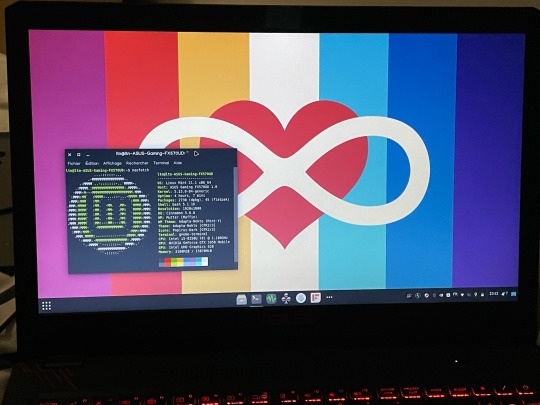
Samuel is feeling very well right now!! despite his cpu and gpu dating from over 5 years, now he can do even more tasks at a time, while also being able to read them faster, a massive improvement compared to when it was stuck with an hdd and only 6 gb of ram. i'm guessing those low specs were for the purpose of saving manufacturing costs, but until you'd find use for the components that you'd remove, they'd end up becoming waste. and with a free os like linux mint, it adds up to an even more optimized experience than windows 10, which comes with so many unwanted stuff and can't be customized very well.
have you had a similar story to mine? did that pose you challenges? i took over 40 minutes to write this entire piece of text, but it should at least be very well detailed! on the best case scenario i hope it would inspire others to do some research on upgrading PCs to preserve their lives and especially save costs. Thank you for reading the entirety of it, don't hesitate reblogging it if you think it would interest your own audience! peace for all of you 💙
127 notes
·
View notes
Note
to <3 anon, I was gonna say definitely play the event since you have the cheat cards, but playing through the battles can be time consuming the first time around if your team isn't built. Since you'd have to play everything one by one at least once (I'm so used to skipping the battles ajsjd). Once you get through everything once with an A or S rank (can't remember which), you can quick clear (and then you can collect AP/joker cards/other things to save up for when you're ready). You could also skip the story parts if you're worried about spoilers?
I am someone who plays both, and I can tell you it's wild. I'm stuck on OG around lesson 60, I need to build my cards more, but I'm completely caught up in NB and have full teams that are all 98+ level wise. I log in on both apps to do daily tasks every day
I do both events simultaneously, log in to collect the AP at both times (NB is priority because it loads faster), but I just quick clear the battles every night to get the prizes. NB is the one where I'll try to use up all my AP before work so that when I get home, it's fully replenished.
I love OG to death, present Mammon would have to be ripped from my hands, and I love how much more of his character we get to see in NB. But it is a little frustrating and discouraging when I can't get past battles in OG. I've been playing NB since day one, even without finishing OG, all because I didn't want to get "left behind". I've got so much uhh fomo (?) from past Mammon cards that I never had a chance to get in OG. Which has now turned into me having every single Mammon card in NB... 💀 Even memory cards that feature him (except HDD .5 charge mission memory card, I was broke at the time)
I am dedicated to this man 😭 anyway sorry that got kinda sad at the end. I have my reasons for loving both games, and OM Mammon will always have a chokehold on me. I'm gonna be old one day and using a cane that's probably yellow because it reminds me of him 💀 It's silly things like that that get me through the day, I even have a photo card of him in my wallet 😗
also apparently my store made 10k over predicted sales on Sunday. I don't know what the prediction was originally, but jesus 😭 there's been lots of wild customers and things going wrong, but I am still kicking. I run solely on caffeine and spite !!
i don't know if I rambled about it before, but I have ideas for what my mc would work as in the devildom. and I'm thinking about the dinner rotation in the HoL, but that's for another day's ask lol OKAY BYEE
- ✨ anon
Oh gosh, I am used to skipping the battles, too lol. It does depend on what your goals are, I think! I personally play through every event... though sometimes it's almost painful because the stories are often not great. (This one was especially underwhelming.) But I read them because sometimes you get good one liners lol. And I only grind for stuff if I want the cards, but if you wanted to use up your AP you might as well use it on events! Then you'll get rewards, even if you don't get the cards.
Yeah, OG is messed up when it comes to getting through all the lessons and NB is shaping up to be no better. But there are a lot more lessons in OG, so it takes longer. Back when I first started playing, I got through like the first two seasons and then didn't play the main story for months while I leveled my cards. Then the same thing happened between season three and season four lol. Then they were like NB is happening! And I was like oh hell no I am gonna finish season four if it kills me.
Yeah you got it with FOMO! Fear of missing out! I had that, too, with past cards that are just... lost to me forever. I did a similar thing, but with Barb. Every NB Barb card is belong to me! I've been spending my time getting some of the older ones from Lonely Devil in OG, too. And just unlocking everything like chats and what not.
LOL I'm loving the idea of little old you out there with a yellow cane 'cause of Mams, that's adorable!!
I have a few lil bits of merch and it absolutely brings me joy. Plus when you're old, you'll be free to do whatever you want. I feel like people tend to write it off as oh old people are so silly!
Caffeine and spite, ✨ anon, I swear I am concerned about you! I hope things calm down for you so you can take a nice break!
Hmmm I don't think I remember what your MC's job might be? But if you already told me, please feel free to tell me again!
#I am very forgetful in general#but I try to remember tidbits about MCs and such!#obey me#obey me nightbringer#✨ anon#misc answers
4 notes
·
View notes
Text
A friend of mine asked me recently to detail my Linux setup, and after thinking about it for a bit, I realized that this is essentially a personality quiz for the Linux users I thought I would detail it here as well.
I no longer have a desktop computer at all. I have two older generation "gaming" laptops and three Raspberry Pis. I'm going to go through in the order I got them:
Laptop #1:
[Purchased New in 2016] Acer ROG 7th Gen i7, 16GB Ram, nVidia 1050Ti Mobile, Internal 1TB HDD, external 2TB HDD
This was originally a windows laptop when I got it back in 2016, but in 2021 I was tired of the long windows boot times on the the HDD and was much more familiar with Linux due to several years experience doing webserver admin work.
I use Ubuntu LTS as my base. It's easy, it's well supported, it's well documented, and the official repos have just about everything I could need. The only thing I've really had to add myself is the repo for i3, but we'll get to that in a bit. I also chose Ubuntu because I already had my first two Raspberry pis, and both were running Raspbian, so using a debian based kernal meant that it wouldn't be much of a change when ssh'ing into them.
That said, I've never really liked the default Ubuntu desktop. Gnome3 is slow and full of too many effects that don't look especially nice but are still heavy to execute. Instead I loaded up KDE plasma. You can download Kubuntu and have them to the setup for you, but I did it the hard way because I found out about Plasma after installing Ubuntu and didn't want to start from scratch.
My plasma desktop looks like this:
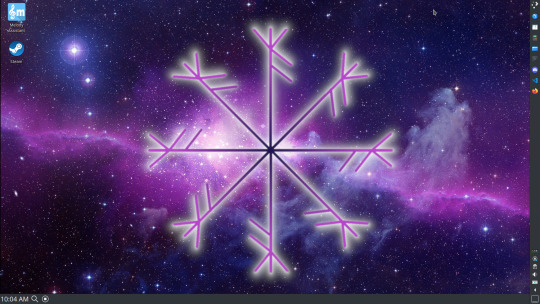
Of my two laptops, this one is in the best shape. It's the one that I usually take with me on trips. With the dedicated GPU it can do some light gaming (it did heavier gaming on windows, but due to emulation layers the performance is just a little worse these days, Linux gaming isn't perfect), the screen hinge has never been an issue, and it's on the lighter side of gaming laptops (which is not to say that it's light). For that reason, I often find myself actually using it on my lap, in airports, at people's houses, on my own couch typing this up.
For this reason, I started looking into ways to better keep my hands on the keyboard, rather than having to drift down to the track pad, which is my least favorite part of this laptop. During that research I discovered i3. If you're not familiar i3 is a Linux Desktop Environment that is entirely keyboard driven. https://i3wm.org/
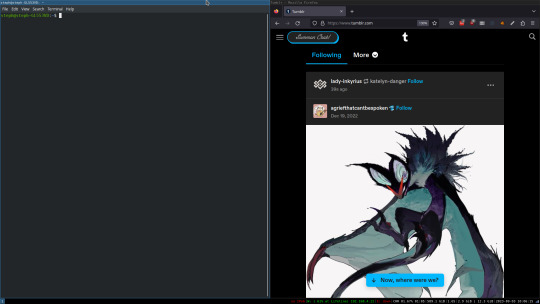
To be fair, it's less of a desktop environment and more of a keyboard driven window manager, as it doesn't have a "desktop" per se. Instead when you log into it, you simply get a black status bar at the bottom of the screen. It doesn't even black out the login screen, so if you don't know what to look for, you might think the whole thing has hung. But, the big benefit of this is that the whole thing is lighting fast for a DE. It doesn't waste any resources on effects or really anything that you don't need. But it's really nice for window tiling and task switching without having to get the mouse involved. This is great for productivity (if you're into that), but it's also just convenient for working on a gaming laptop, which might be balanced such that if you take your hands off of it, it might topple off your lap.
This laptop is my primary project computer. It has all my git repos and scripts for doing things like renewing my website's ssl certs. I also run game servers on it for Minecraft. I'm probably going to spin up a Valheim server on it in the near future too. Especially now that the process has improved somewhat.
Raspberry Pi #1:
[Gifted New in 2016] Raspberry Pi 3b, 4GB RAM, 32GB SD card
This one is my oldest RPi. It's had a lot of roles through the years, including an early version of the vogon media server during initial development in 2020. It's run headless Raspbian for a good three or four years now. Currently it's configured as a web server/php scripted web crawler and a pi-hole DNS server. My router currently refuses to use it as a DNS server without bringing the whole network down, but I will on occasion manually switch devices to it when I'm running especially ad-ridden applications.
There's not too much to say about this one. It's stable, I almost never have problems with it. I frequently use it for things that I want running in the background because they'll take too long and I don't want them blocking up one of my other computers.
Laptop #2
[Gifted Used in 2020] Asus Predator 7th Gen i7, 16GB Ram, nVidia 1080 Mobile, 2 internal 256GB SSDs, External 2TB HDD
This one runs windows 10 still. I use this primarily for gaming. The screen hinge is an absolute joke, and replacing it involves replacing the entire screen bezel assembly, which I can absolutely do, but is such a pain that I haven't gotten around to it in the 3 years I've owned this laptop.
There's nothing really special about this one, other than that when both laptops are at my desk, I use a KVM switch to swap my external monitor, keyboard, and trackball between the two computers.
Raspberry Pi #2:
[Gifted New in 2020/21] Raspberry Pi 4b, 4GB Ram, 16GB SD card, 2 120GB USB Sticks, External 2TB HDD
This is my media server. I got it for Christmas 2020 (or 2021, I don't actually remember which because 2020 was a hard hard year). It runs Rasbian, the full OS, with the desktop environment disabled from booting via the command line. It runs PHP 8.2, MariaDB, Apache2, and MiniDLNA to serve the content via my Vogon Media Server.
If you can't tell from the above storage, I'm running the USB ports well past the power delivery they are rated for. The webserver and OS are on the internal storage, so functionally this just means that sometimes the media disappears. I need to build a migration script to put the contents of the two USB sticks on the external storage, as there is more than enough room, and if I can put the HDD in an enclosure with dedicated power, that will solve the issue. But that's at least a hundred dollars of expense, and since the server only has 1, maybe two users at a time, we've been limping along like this for a few years now.
Raspberry Pi #3:
[Purchased New in 2023] Raspberry Pi 4b, 8GB Ram, 16GB SD card
This is the newest Pi. Work gave me a gift card as a bonus for a project recently, so after weighing the pros and cons of getting a VR headset, I settled on setting up a retro gaming tv box. Currently it's running Batocero Linux and loaded up with classic game roms up through the PSX. Though, I would really like to use it as a tv client for the media server. I've upgraded the devices in the living room recently, and there's no longer a dedicated web browser we can use without hooking up one of our laptops. I've got a spare 128GB SD card in the office, so I'm strongly considering getting a wireless mouse and keyboard and setting it up to dual boot between Batocero (which is convenient because it can be navigated with just a controller), and Raspbian. I think I'd set Batocero as the default in Grub, and then if I want to use Raspbian I'd need to have the keyboard handy anyway.
Maybe I'll get one of those half-sized keyboards with the trackpad built in.
Speaking of controllers. I use an 8BitDo Pro 2 controller, and I've been super happy with it since purchase: https://www.8bitdo.com/pro2/
So that's the setup. I have entirely too many computers for any one person, but I included the dates when I got them to show that a number of these have been around for a long time, and that part of the reason I have so many now is that I've put a lot of time into ongoing maintenance and repurposing.
If you've read this far, I'd love to hear about your setups. You don't have to reblog this, but please tag me if you detail yours.
5 notes
·
View notes
Text
Oh this one's easy for me.
Systematically hit every Gamestop in town, stealing every single console and game that they have, cause nobody that works at a Gamestop is going to care enough to stop me, yeah?
Then I do the same to every Walmart, except I'm not just stealing consoles. Computers, laptops, smartphones, all of it.
I'm getting every single bit of high-dollar tech I can get my hands on. Then I'm listing all of it on Ebay for the market price. It's brand-new and never-opened, so I'll have people BEGGING for it. What cost me $0 could net me tens of thousands.
Why not go bigger, you may ask? Why not rob an entire bank, or something like that?
Because if I rob a bank, I'm causing trouble for other people too. I'm stealing money from people who might need it, or who might be worse off than I am now by the time I'm done.
But this way, I'm not hurting anyone except the megacorps and game studios, which 100% deserve it, and none of the money goes to the shitty execs or CEOs.
Best of all, I'd be set for life with this, know how?
TL;DR at the bottom for those who don't care about the math. Putting it all under the cut though.
Say I get 10 PS5s, 10 2TB Xbox One Ss, 10 $500 desktops, 10 $800 Tvs, and 10 iPhone 15 Plus, and that's all, right? Which is pretty low considering average shop inventory.
10 x 500 = 5,000 (x2 cause the desktops give the same = 10,000) 10 x 600 = 6,000 10 x 800 = 8,000 10 x 900 = 9,000 10k + 6k = 16k 16k + 8k = 24k 24k + 9k = 31k
$31,000 just from that. Not even considering the other tech I could get like drones, other cell phones, Nintendo Switches, controllers, cables, HDDs, SSDs, etc
With 31k I could set aside 20k in a high-yield savings account and live off the other 11k for 8 months easy. I'd still be working during that time, and you might ask "but that means you're not really set for life!"
Excuse you, do you have any idea how much you can make in profit in 8 months if your expenses are fully paid off for that entire time?
I make $13.50 an hour when I work, sometimes more. If I work 8 hours a week, that's $104 a week, $416 a month, $3,328 before I run out of cash. That's another 2 and a half months.
But the cherry on top is this: I have 2 roommates who also contribute to expenses. I would only have to pay 1/3 of the total of $1300 monthly expenses.
Know what that means? I could live comfortably here with them for 2 years and a month.
And if I make the ~$13.50/hr that whole time, that's $10,784 I've earned from work, minimum. Meanwhile, my savings went from 20k up to $22,176. On $10,784, I could live comfortably for another 2 years.
During that time, I'd make another $10,368 and my savings would go up to $24,588.
On $10,368 I could live for 23 months. Meaning I'd have earned $9,568 and my savings have gone up to $27,030.
$9,568 is another 22 months. That nets me $9,152 from work and my Savings have gone up to $28,462. My work earnings give me another 21 months.
At this rate, losing one month per year, I could live comfortably for 24 years (if my math is right) before my work profits no longer cover the cost of a single month. In that time, my Savings should build up to $98,298 (according to a savings calculator)
So if I take $30k out of my savings at that point, it leaves me with 68k, and now I can live off that 30k for 5 years, easy, during which time I'll have earned $24,960 from work.
Point being...If I had just $31,000...I'd be legitimately set for life, working 8 hours a week and spending the rest of my time on my hobbies and passions.
TL;DR: if I could steal, and sell, $31,000 worth of tech, which would be nice and easy when high-dollar stuff like game consoles, computers, iphones, and TVs are involved, I could live comfortably for the rest of my life working only 8 hours a week and dedicating the rest of my time to the things I actually WANT to do.
Is it a lot of effort? Sure. But one day of hard effort in exchange for being set for life is 100% worth it if it means I can take care of myself and everyone I love by the end of it.
My beef with the premise behind "The Purge" is that it's not laws stopping people from killing each other in the streets - it's kinda just the default human experience to not want to hurt anyone. We succeeded as a species because we're generally decent at getting along with each other. The average, well-adjusted human has no desire to inflict undeserved harm.
We do, however, hate rules, so we'd probably still get a little wild in less harmful ways.
No "none," you're a hardened criminal now. Please feel free to share more details of your heinous (victimless) acts in comments or tags 😎
21K notes
·
View notes
Text
How Disk Health Tests Can Help Prevent SSD Failures
Solid State Drives (SSDs) have become the preferred storage solution for modern computers due to their speed, durability, and energy efficiency. Unlike traditional Hard Disk Drives (HDDs), SSDs use flash memory to store data, which eliminates the mechanical components that are vulnerable to physical damage. However, while SSDs are generally more reliable than HDDs, they are not immune to failure. SSDs have a limited lifespan, and over time, they can degrade due to factors such as wear, heat, and excessive use. Running regular disk health tests can help detect early signs of SSD failure, allowing you to take preventive measures to protect your data and extend the life of your drive.
1. Understanding SSD Wear and Tear
One of the most unique aspects of SSDs is their limited write endurance. SSDs store data in memory cells that wear out after a certain number of write cycles. The more data you write to the drive, the closer you get to its maximum endurance. This is particularly important because when an SSD’s memory cells wear out, the drive may experience performance degradation or complete failure.
Regular disk health tests monitor the wear level of an SSD by tracking the number of write cycles that have been completed. These tests provide valuable insights into how much life remains in the drive, allowing users to make informed decisions about when to back up data or replace the drive before failure occurs.
2. Early Detection of Bad Blocks
Another common issue with SSDs is the formation of bad blocks. These are sections of memory that can no longer reliably store data. Bad blocks can occur naturally as the SSD ages, but they can also result from factors like power surges or improper shutdowns. When a bad block forms, the drive’s performance can be significantly impacted, leading to slow data access, system crashes, or even data corruption.
Disk health tests can detect the presence of bad blocks and report them early, giving users the opportunity to back up their data and replace the drive before further damage occurs. Many disk health monitoring tools can map out bad blocks and prevent the system from writing data to these problematic areas, improving overall drive stability.
3. Monitoring Temperature and Environmental Factors
Temperature plays a crucial role in the health and longevity of SSDs. Overheating can accelerate wear on the memory cells and increase the likelihood of failure. Excessive heat can also cause physical damage to the drive’s internal components, potentially leading to complete failure.
Regular disk health tests track the temperature of your SSD, alerting you if the drive is operating in a temperature range that could lead to damage. By monitoring these temperatures, you can take steps to cool down your system, such as improving ventilation, adding cooling fans, or adjusting system settings to reduce heat buildup. Keeping your SSD within optimal temperature ranges helps prevent thermal damage and prolongs the drive’s lifespan.
4. Identifying Signs of Firmware Issues
The firmware that controls an SSD plays a critical role in its operation. Firmware bugs or corruption can lead to unexpected errors, data corruption, or even drive failure. Many disk health monitoring tools provide the ability to check for firmware issues, ensuring that the SSD’s software is up to date and functioning properly.
By running regular disk health tests, you can identify potential firmware problems early on and address them before they lead to more serious issues. Some SSD manufacturers release firmware updates that can improve performance or resolve known issues, and staying up to date on these updates can help keep your drive running smoothly.
5. Predicting Drive Failure with SMART Data
Most modern SSDs are equipped with Self-Monitoring, Analysis, and Reporting Technology (SMART), a system that tracks various health metrics of the drive, including wear level, temperature, and error rates. SMART data provides early warnings about potential drive failures, such as an increase in reallocated sectors, read/write errors, or other indicators of imminent failure.
Disk health tests use SMART data to analyze the health of your SSD and provide a detailed report of its condition. This information is invaluable for predicting potential failures, allowing you to take preventive measures such as backing up data or replacing the drive before it completely fails. SMART data can also help you assess the overall reliability of your SSD and decide whether it’s time for an upgrade.
6. Ensuring Data Integrity and Preventing Corruption
As SSDs age, their ability to reliably store data can degrade. This can result in data corruption, which is a serious risk for anyone relying on their SSD to store important files. When data corruption occurs, files can become unreadable or lost, which can have devastating consequences, especially if the corrupted data is not backed up.
Disk health tests help monitor the integrity of the data stored on your SSD by checking for signs of corruption or read/write errors. If the tests detect any issues, you can take action to back up your data and replace the drive before it causes further damage. By ensuring that your SSD is in good health, you can prevent data corruption and maintain the integrity of your files.
7. Extending the Life of Your SSD
Regular disk health tests do more than just detect problems—they also help you extend the lifespan of your SSD. By identifying issues early, you can take steps to mitigate them, such as reducing the number of write cycles, optimizing storage usage, or adjusting system settings to reduce heat. Additionally, disk health tests allow you to replace an aging or failing SSD before it completely breaks down, preventing sudden data loss and improving system reliability.
Many SSDs come with built-in software that can optimize their performance, such as TRIM support, which helps the drive manage unused space and maintain speed. Running regular health checks ensures that your SSD continues to operate at peak performance, even as it ages.
8. Data Backup and Disaster Recovery Planning
Running disk health tests on your SSD is an essential part of a good data backup strategy. Knowing when your SSD is starting to show signs of failure allows you to back up important files before they are lost. In the event that an SSD fails suddenly, having a backup in place ensures that you don’t lose critical data.
Regular disk health tests provide valuable time to prepare for potential failures by allowing you to implement a disaster recovery plan. With the right backup and recovery procedures in place, you can minimize the impact of SSD failure and recover quickly from data loss.
Conclusion
While SSDs offer impressive speed and reliability, they are not invincible. Over time, factors such as wear, temperature, and bad blocks can lead to SSD failures, putting your data at risk. Regular disk health tests are an invaluable tool for monitoring the health of your SSD and preventing failures before they occur. By detecting issues such as bad blocks, excessive wear, temperature fluctuations, and firmware problems early on, you can take proactive measures to protect your data and extend the life of your drive. Whether you are a home user or a business professional, running regular disk health tests is a simple yet effective way to ensure that your SSD continues to perform at its best, keeping your data safe and your system running smoothly.
0 notes
Text
my laptop is from 2016 and i suspect it's heading toward its inevitable end. during a routine replacing of the stripped screw that keeps the outer chassis from splitting at the hinge, i noticed the battery was starting to puff up and removed it. with no battery, it's no longer portable. i use a wireless logitech mouse that i had to pair with a dongle from a predecessor, the previous no longer functional, but my mouse will still randomly freeze or lock up, which indicates it could be a problem with the motherboard. i already had to replace the ssd in this laptop as the original hdd was starting to fail.
my sister suggested i get a new laptop for christmas (from who?) but all the ones i see that have even a modicum of what my 2016 laptop boasts are well into the thousands, all with only two usb ports, no aux jack, sometimes not even an ethernet port. and if i shell out for a 'gaming laptop' ill get a heavy, near-obsolete space heater assembled with the shoddiness of a first-timer in ikea, sure to start deteriorating the nanosecond warranty elapses.
it takes about 30 full seconds for my phone camera to focus if i'm looking up at a bright light, tapping the screen, and shaking or tapping the side of the phone, and my battery drains pretty quickly nowadays. ive wanted to get a new phone, but those don't have aux jacks either, and i'll be damned if i'm putting lithium ion batteries directly into my ear canals and spend hundreds of dollars for something i have to charge to do the job that my $20 phillips earbuds of 5+ years handle just fine.
my 'check engine' light came back on. when we took it in the first time, the mechanic said it was hard-coded into the system to tell me to replace the part after a certain amount of time regardless of its condition. my car is from 2013, but because it was previously my grandfather's, it barely has 15k miles on it. so in the event that my engine actually does have a problem with it, i won't know because of the automated reminder to replace something that still works.
i had a consult for my gum graft this morning. after a hefty discount, it still comes out to 2600 dollars. even if i paid 100 dollars a month with zero interest, it would still take me more than two years to pay it off. i work freelance for minimum wage. i cannot afford it. the periodontist pointed out the scar tissue in the pulp of my teeth from my bruxism, which is also what caused the gum recession. the tooth beside it is still in need of a root canal, still capped with a "temporary" crown after 7 years. having just finished reading 'the body keeps the score', seeing an x-ray with tangible evidence of the literal scar tissue in my nerves from the trauma and stress, both physical and psychological, had a bitter, sardonic kind of poetry to it. the consult itself was 160, more than a day's pay.
i dont have a fitted sheet deep enough for my mattress so i use a king size sheet from one of my parents' old bedding. like my dad, i sleep so fitfully that a giant tear now runs half the length of the sheet, exposing the mattress and prompting me to fold it over a few times to conceal the tear.
the respirator i wear daily is called the Aura, by 3M. they recently began using recyclable materials, which is better for the environment, but now myself and several others (anecdotally) in cc communities can no longer achieve an airtight seal or proper fit in these masks. considering they are printed with a warning that misuse of the mask can result in injury or even death, it seems really irresponsible to suddenly change up the production of life-preserving equipment with no acknowledgment to the consumer. also, it's left me in a scramble to find a new mask that fits so that i can continue to dodge infection from the still-pandemic pathogen that has robbed me of my happiness and future from the moment it surfaced. ive already been prolonging them well past their limit but now i'm doing whatever i can to stretch the last of my masks until i can find a replacement, and im running out.
the thing that has undone me is the costco muffins.
they're smaller now. they cost more. the recipe is different, and worse. instead of buying two 'mix and match' clamshells of 6 muffins each (12 total), you get 8 tiny little bitch muffins, all the same kind, all crumbling to bits in your lap and wrapped in that shitty oil-blotted wax paper.
the consistency. the dependability. the costco loyalty. my precious, trustworthy costco. the faith and glory in the kirkland signature. the "if you raise [the price of] the fucking hot dog i will kill you" sensibility from the top down. im pretty sure ive been eating these muffins literally since the 90s. they used to come on the big cardboard sheet of 12 and everyone swears they tasted better back then, but when they switched to 'mix and match' two packages of 6 instead we were mollified by the new options. then they put them in plastic clamshells which didn't always seal properly and made them go stale faster but hey, it was that or having to individually bag them once you cut off the cellophane from the cardboard, so it wasn't all bad. but these new little piece of shit turd muffins are both in a clamshell and offer no assortment. and they're smaller. and they taste bad. and they're more expensive.
load bearing muffins? maybe. a final enshittification fork stuck in my overcooked hide? possibly. one of the mortal miseries of coping with change in general, but with the new understanding that it is all changing for the objectively worse? that people take a good thing and ruin it deliberately for their own personal gain? that people are squeezing each other for the last drop of every resource—time, money, attention—that they can, almost out of obligation?
that's the shit that drives me up the wall. we all know it doesn't have to be like this and people just. keep making it this way. every day we are making choices. that phrase used to piss me off. but i get it now. every day, we are choosing to uphold status quo. we are choosing to not do things as much as we choose to do the things we actually do. they chose to shit out these muffins, and all i can hope for is that costco will choose to act. that 3m will choose to protect both the environment and the people who rely on their ppe. that the powers that be will choose to let us choose, that people dont have to keep getting in accidents and dying to sway anyone away from implementing multiple touch screens in a 2 ton machine that routinely goes 70mph.
must i shed every petal? if my bulb is dead, i doubt i will grow again
5 notes
·
View notes
Text
Select the best Gaming Laptop with Amazing Features
Finding the right gaming laptop is sometimes like finding that treasure hidden away. There is so much out there. How do you know which is right for you? Don't worry. At Geek's Kart, we have a passion for gaming. In this blog, you dive into exactly what makes the best gaming laptopstand out and how to choose the perfect one for your needs.

What to Look For in a Gaming Laptop
1. Graphics Card (GPU)
A graphics card is the heart of a gaming laptop. It takes care of all the visual elements in your games. It is advisable to look for laptops with dedicated GPUs like NVIDIA GeForce RTX or AMD Radeon. These cards can do battle with modern games with ease, offering great graphics and smooth gameplay.
2. Processor (CPU)
A strong processor is also a must for gaming. Depending on what you will be doing in your games number of things that you can run at the time it takes for the games to load whatever, it's all going to be determined by the CPU. For the CPU, consider an Intel Core i5 or i7, or look into AMD's Ryzen 5 or 7. That processor should give you a well-running, efficient performance in most of your games.
3. RAM
RAM affects multitasking. For gaming, 16GB of RAM is the sweet spot. This means your laptop can load up streams, play games without lagging, and do a thousand other things simultaneously. In case money's not a problem, do 32GB just for future-proofing your rig.
4. Storage Options
Storage is very important, because it depicts how quickly you can load games and applications. An SSD is much faster than its HDD counterparts. A laptop with at least 512GB SSD provides many storage options for games while ensuring fast load times. Some even have dual storage, SSD + HDD.
5. Display Quality
All of it happens on the display. Make sure it's at least Full HD resolution to 1920 x 1080. The more refresh rates, like 144Hz, the smoother gameplay will be, and a whole difference when you play fast-paced games. Anti-glare screens are advantageous, mostly if you'll play in brighter environments.
6. Battery Life
Unfortunately, with gaming laptops, the battery life of these devices is extremely short. But some models last longer than others. If you need a laptop for daily use, look for something lasting at least 5-6 hours on a full charge. Remember that if you play extremely intensive games, the battery will be blown out quickly, so take the charger with you.
7. Cooling System
A good cooling system is indispensable because the game generates heat. Look out for laptops with multiple cooling fans as well as heat pipes. In this way, if the gaming session is long, the performance won't deviate. Overheating might throttle performance, which brings about a low-quality experience.
Best Gaming Laptops on Offer
1. Asus ROG Zephyrus G14
This thin laptop packs a punch, powered by an AMD Ryzen 9 processor and NVIDIA GeForce RTX 3060 graphics. The 14-inch QHD display offers vibrant visuals and smooth gameplay thanks to a 120Hz refresh rate. Battery life is pretty decent for a gaming laptop so it can keep up at home or away.
2. Dell G5 15
The Dell G5 is a great mid-range option. It's outfitted with the Intel 10th Gen i5 processor and comes with an NVIDIA GeForce GTX 1650. It also features a bright, full, high-definition 15.6-inch display, as well as a laptop body known for great build quality. It also carries good cooling for keeping those temperatures under check while gaming marathons.
3. Acer Predator Helios 300
Acer's Predator series is well known already in the gaming circle. The first thing, it comes with a powerful Intel i7 processor along with NVIDIA RTX 3060 graphics. With its 144Hz refresh rate and great cooling system, it would prove itself to be perfect for competitive gamers. Moreover, it boasts a keyboard that illuminates in customisable RGB lights with which almost every gamer can play along with their gaming setup.
4. HP Omen 15
HP Omen is all about balance between performance and aesthetics. The Omen 15 features a Zen AMD Ryzen 7, and it comes along with an NVIDIA GeForce RTX 2060. The display is mesmerising, with colourful and deep contrasts. Its sleek design makes it an excellent choice for every gamer's arsenal.
Conclusion
It just seems that achieving a balance between performance, features, and budget seems to be the case when choosing the best gaming laptop. You can thus get the right laptop to play games through careful consideration of determinants such as graphics, processor, and even display quality. Check what Geek's Kart has for you and take your gaming into a new dimension today.
0 notes
Note
I just played through the new HDD lessons and I... What????
The 3rd lesson specifically has me pulling at my hair. The cast is reduced to idiots once again!! We've got Dia, Barb, Luci, Sol, and Satan here at the party and yet the curse is still an issues?
Lucifer canonically is very good at breaking curses and what does he do? We're to believe Solomon and Satan have never heard of the curse and are therefore unaware of how to break it, and they also have no methods to work out the solution on their own??? And Dia has the power to reincarnate Lilith as a human (and keep the Celestial Realm from noticing) and Barbatos has unspecified time powers and they're both useless too?
Why are they asking the demons in the Little D's for help? It's so stupid. And also they are trying these solutions that the demons are suggesting! Does that mean that these are feasible ways to break a curse? Why is the cast doing the stuff but not the MC?
Not to mention the stakes are pretty pathetic? If you think about it I guess having your personality altered indefinitely sucks. But in the event MC only makes remarks that are barely meaner than their usual dialogue. They don't do anything to particularly risk their relationships or hurt anyone so???? And even though the cast is like oh no we have to hurry it's not as if there was an actual deadline imposed I'm just sjdsks what is happening?
Also pretty lame to just say that the demons we're returned to wherever once the curse was broken. That doesn't make sense, and it happened off screen. What was the point of having them here really??
- 🐝
I’m gonna yell this here, but for all the hype that the devs built up for this event—
IT IS SOoooOOOoOOO SHIT GRRRRRRRRRRR
Four fucking pages to one event and this is the best they can come up with? I’m as disappointed and upset as I was during the Art event where the most competent characters were also completely useless just to pad out the fucking thing when writing a decent story for it wouldn’t take such any strenuous stretch of the imagination.
Like… This is soooooooo stupid. If MC’s supposed to be sadistic now, why tf didn’t they just grab Valago and shake him like a maraca until he told them how to undo the curse?
Hell, why didn’t anyone else do that?
Why didn’t Solomon and Satan go off somewhere to begin researching the curse? Why tf couldn’t Dia do anything??? Don’t tell me some demon in the body of a Little D outdid the prince of the Devildom with a curse? And if MC was holding the protective stone and the bouquet the whole time why didn’t anyone think to use those instead right away??????????? My Disbelief Could Not Be Suspended At All And That Is Bad
And god, yeah. Why why why were they just going with the Little D’s suggestions when I cannot fucking imagine anything that they suggested as being ways to counter the curse? Especially if it’s not MC who’s doing any of it lmao???
Would’ve been fun if they did it like reverse Halloween where MC’s the unhinged one but nooo… Gotta go lukewarm! Which I guess they have to since not everyone wants to be mean to the boys but then why go with a personality change as a curse in the first place if they’ll give the option to be nice?
And yeah, I thought we’d like, have those little buggers stick around for a little bit now that they’ve had their fun? But no, I guess not? We don’t find out anything about them at all????
Then the side boys all go home if you don’t take the story key route??????????
The nicest part I guess was the end with the photo album but I wish that part stretched a couple more chapters. Like wouldn’t it be nice for them to talk more about how much they love and appreciate MC? Without the influence of gems? Would’ve nice if some of the Gem event dialogue went here instead…
Are we just not the crowd for the events or something? Because half the time they just grind my gears with how stupid they make everyone for the sake of forcing it to go longer. The entirety of Part 3 just shouldn’t exist.
The whole thing certainly didn’t feel like the pleasant surprise that I was hopping for :/
#🐝 nonnie!!#chat & colloquy#sal et suka#obey me#and im sure youve seen me go off about how much i dont enjoy satan in this#and speaking of i got your other ask and ill get to it in a bit lmao
11 notes
·
View notes
Text
About SAGE 2021 Coverage

Hey! SAGE starts in about a week, and I generally do my best to write something up about the event. In recent years, it’s become difficult to cover everything, and that’s fine, because SAGE has grown to become this massive thing, bigger than I ever could have dreamed when I originally started it back ~20 years ago.
But 2021 has been especially rough for me. We were temporarily displaced from our apartment in February 2021 because the complex forced renovations on us. Around that time I was meant to go in for dental surgery, which had to be postponed. The whole thing turned out to be a gigantic nightmare. Technically they still owe us compensation for food, even though they say we no longer qualify for that.
After how we were treated, it was a struggle to unpack, because we really needed to find some place better. On top of that, both my Mom and I were scheduled for covid vaccinations, so we were trying to take it easy while we recovered from those.
Then, my desktop broke. I think it’s just a bogus HDD that might’ve been damaged in all the moving, but there’s no way of telling. I have a replacement HDD right here ready to put in so I can install Windows, but I needed a little time to recover from how genuinely traumatic the renovation was for us. Around this time, I also spent nearly three weeks pet sitting for a cousin (across two sessions), as well.
Before that could happen, my mom was injured in May. It started out with shoulder pain, but that graduated to back and hip pain that got so bad she couldn’t even lay down in bed anymore. After a week and a half of not sleeping, she got confused one day and became worried she’d had a stroke. Checking in to the ER, they confirmed she was just tired, but that she had sciatica problems.
As the sciatica passed, she developed a rash that turned out to be cellulitis. Though the back problems eventually faded, the leg pain never really went away, and if anything, it was getting worse. She had four more trips to the ER with them being increasingly rude and unhelpful as her rash continued to grow and the leg pain never subsided. She eventually got in to see a different doctor, who demanded she get checked in to the ER for her rash, which started as a little spot on her ankle and was now spreading up over her knees, swelling and oozing. She was given specific instructions to make sure they took her seriously.
The ER finally admitted her to the hospital properly and put her on antibiotics. Unfortunately, as the rash was healing, while they were moving her for x-rays, they broke one of her legs. When I saw her Thursday, she was in the worst pain I’ve ever seen anyone in. The doc came in and confirmed they had broken her femur, and suggested it could be either cancer or osteoporosis, since the femur is typically the longest, strongest bone in the body.
Osteoporosis effects more than half of all women over the age of 50, so it’s believable that could be what was happening to her. A common symptom is that the loss of bone density makes you get shorter, and we’ve joked for a while that either I’m getting taller or she’s getting smaller, because she’s been going down in height. (Despite this, all her trips to the ER insisted she had very minimal compression of the spine, another typical osteoporosis symptom).
She had surgery Friday morning, and they put a metal rod in her leg, claiming the bone was so thin that the two pieces weren’t even connected anymore. Despite this, they maintain she does not have cancer or apparently even osteoporosis. The hospital is actually being weirdly quiet about what happened to her, even going so far as to make it harder to talk to her. We used to be able to just call her room phone directly, but now we have to go through a phone tree and know her special PIN. She says her leg broke because the nurses were way too rough with her when they moved her. My brother is looking in to things.
The point in all of this is that I’m currently typing this from an 11 year old business laptop that can’t run most games made after 2005. Most SAGE games are out of the question, and while I could try installing Windows 10 on the new drive I have literally sitting next to me, I just don’t have the energy for a lot these days. It has been a hard six months, with the last two months being particularly difficult. I never even had my dental surgery.
Pretty much the only thing I’ve had energy for is streaming Fortnite, because I can do that straight from the PS4 with the push of a button. But I am not equipped to handle SAGE, emotionally or technologically. Depending on how things shake out, this could be the end of a lot of things in my life for the foreseeable future.
We’ll see what happens, but for the time being, consider me having sat things out this year.
8 notes
·
View notes
Text
It’s time we talk about SimsDom again.
Most of you probably already know who and what Simsdom is but for those that don’t, Simsdom (or SimsDomination) claim to essentially be a CC finds website, which in essence I suppose they are... But don’t get your hopes up for a Lana replacement because they are SO much more than that. And not in a good way.
I know this is an old subject, and most people probably thought it was all over and done with, but Simsdom is still around and what’s worse is that I’ve noticed a growing trend among my fellow Game Changers who create content for Youtuber and Twitch/Mixer of promoting the site by using it to do CC shopping haul videos and streams, which is encouraging their viewers to use Simsdom. I’m not going to name names or point fingers but it made me realise that maybe some people don’t understand just how bad Simsdom is for the community in general, but especially for the amazingly dedicated CC creators of Simblr. And it’s just so disappointing to see people that some many in the community, including myself, look up to promoting this garbage site!
If you’re curious to know why this is a problem, I’ll explain under the cut. If not, keep scrolling... But don’t say I didn’t warn you.
If you visit the Simsdom website (which I’ve purposely not provided a link to because you absolutely shouldn’t visit it) you’ll notice a whole bunch of custom content is available there, more than likely you’ll even find quite a bit from some of your faves like @peacemaker-ic, @nolan-sims, @storylegacysims, @crypticsim, @renorasims, @savvysweet and MANY more. My stuff is even on there as well and if you’re a creator, the chances are high your stuff is too; whether you want it to be or not.
But don’t be fooled, myself and most of the other creators whose content appears on their site did not give permission for our content to be shared on there. In fact, most of us have specifically asked Simsdom to remove our content from their site. I say “most” because there are some people who willing uploading their content there (god knows why). The easiest way to the tell the difference is to look at who posted the content. If you see this:
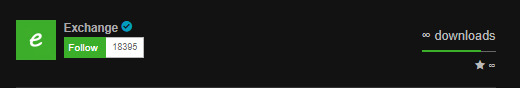
That content has been shared by a bot, without the creator’s permission and more than likely against their many requests that Simsdom NOT share their content. If it says the name of the actual creator instead of “Exchange”, that creator uploaded it themselves.
You might also ask why anyone would care if their content was shared on a CC finds blog, after all, it means more traffic to our blogs and content, right? First of all, whether it brings in more traffic or not, is beside point. These creators have specifically requested Simsdom not share their content and they have been ignored, disrespected, threatened, and harassed. Simsdom claims that their users make up 30-90% of Tumblr creators traffic, but I call bullshit. I check my Google analytics every single month for traffic coming in to both my Tumblr and Blogger from Simsdom and I can tell you that LESS THAN 1% of the COMBINED TOTAL traffic from BOTH BLOGS comes from there. And when you understand how they operate, you’ll understand why that is.
- UPDATE -
In reference to Simsdom’s response to this post, they linked 5 creators that they claim meet their crazy statement that their site provides creators with 30-90% of their traffic. So I just thought I’d point out some interesting facts I noticed while looking at those sites.
One of those sites is dead; literally, it doesn’t exist anymore, if it ever even did. Another, @simiracle, is a fellow Game Changer who reblogged this post, so I’m guessing they don’t have support there. And the other 3 are alpha CC creators, none of whom have ever uploaded any of their CC to Simdom, nor have they ever mentioned Simsdom on their sites in any way. However, all three earn money on their own content via either adfly, adsense, patreon, or some combination of the three; my guess would be they wouldn’t be too happy to find out Simsdom is making money off them too.
You see, Simsdom might sometimes link back to the original creators site, but often times they don’t. I’ve noticed quite a bit of the content of my own on their site directly links to the file on SimFileShare, completely bypassing both my Tumblr and my Blogger. This might not seem like a big problem, but what about if the creator has put specific instructions, requirements, or notes on the original download page that if the downloader doesn’t read could result in broken/unusable CC, or worse, a broken game?
- UPDATE -
In reference to Simsdom’s response to this post, they linked to SimFileShare’s page on SimilarWeb and claimed that I was lying about direct-linking to my files there because their site does not appear in the list of referring sites. What they failed to mention is that that list only shows the TOP 5 sites that link to SimFileShare regularly. There are still 385 other sites that aren’t shown and can’t be seen without having an account with SimilarWeb. Convenient, huh?
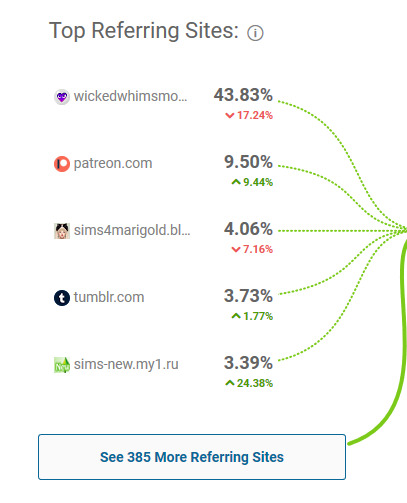
I also said they only direct-linked SOME content. With my content it was only about 4 or 5 things out of the 15 or so they have on their site and I didn’t check anyone else’s stuff but I have heard other creators say the same thing. So of course they’re not going to show up in the top 5 if it’s only SOME links.
But wait, there’s more.
Anyone downloading from their website without an adblocker is forced to wade through potentially harmful ads as well. Notice the blue button that says “download” at the top? That’s not a real download button and if you click it, it will instantly begin shoving pop ups in your face claiming you have a system error or that your local law enforcement agency has detected illegal activity from your IP. Yes, I clicked it. There is nothing of importance left on my HDD (it’s all stored safely on an external drive that isn’t connected to the PC at all) because this drive has been slowly dying for weeks and I’m destroying it tomorrow and replacing it with a brand new one, so I decided to take a chance.
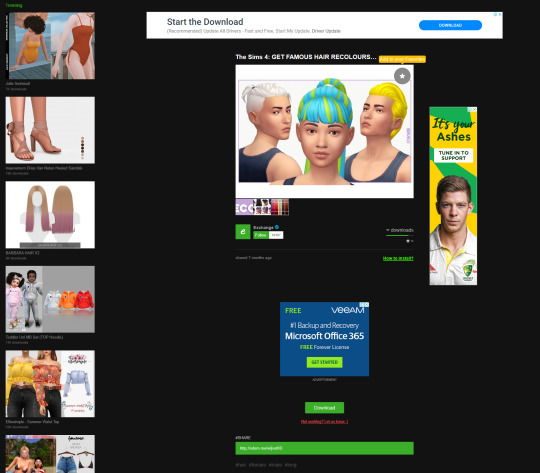
These ads, which are on pretty much every page of Simsdom, are what’s called “Ransomware”, and it’s whole purpose is to distract you with fake pop up “warnings” when you click on it so that you don’t realise it’s actually downloading a very harmful file to your computer in the background. It’s designed to be next to impossible to close the pop ups, so that even if you somehow became aware of the download happening, you couldn’t get past the pop ups to stop it before it’s had time to finish downloading and automatically begin running it’s payload when it’s done.
What payload? That’s the scariest part, you won’t know until it’s too late. It could be something as simple as a trojan that will force your PC to mine bitcoins, which is still harmful because these mining trojans are resource hogs and put a massive strain on your CPU. Or a trojan designed to target and encrypt specific files on your computer (usually sensitive ones) and demand you pay a literal ransom (usually either in bitcoin or pre-paid cash) and if you don’t, your files will either be complete erased or leaked.
Or worse still, it could be something even more sinister such as a key-logger; a piece of spyware that is designed to track and log EVERY. SINGLE. KEY. you touch on your keyboard. So every password you use, every online banking key code you enter, all the conversations you have via Discord, Twitter, Tumblr, or any other form of instant messaging, that fanfiction you’ve been working on that you are too scared to show anyone in case they think you’re a pervert, your credit card and bank account number you use to shop online, what porn you look for, even your Google search history (regardless of if you’re incognito); all of it will be no longer private and in the hands of someone who could use it to steal your identity, empty out your bank accounts, charge thousands of dollars worth of goods to your credit card, or expose every little strange thing you do on your computer that you thought no one would ever find out about, unless you pay their ransom.
Scary huh?
Also notice that those Get Famous recolours I made don’t say that they actually require Get Famous? Why is that a problem, you say? For most people it’s not, you see “Get Famous Recolours” and you automatically know you need Get Famous to use them, but what about people who are new to using CC and don’t know that for my recolours to work you need the pack they came from? Yeh, that’s a problem, because that particular download is one of those ones that leads straight to SimFileShare:

It leads directly to the merged file, which is NOT the only file available for download in that set, just the largest. But no one who finds my content on Simsdom will ever know that will they? Nor will they read the part of the download page that clearly states Get Famous is required to use the recolours.
I hear you saying “But adblockers are a thing”. Yes they are, but that doesn’t solve the issue of them linking straight to the file. And also, here’s what happens when you try to download something from Simsdom with an adblocker enabled:
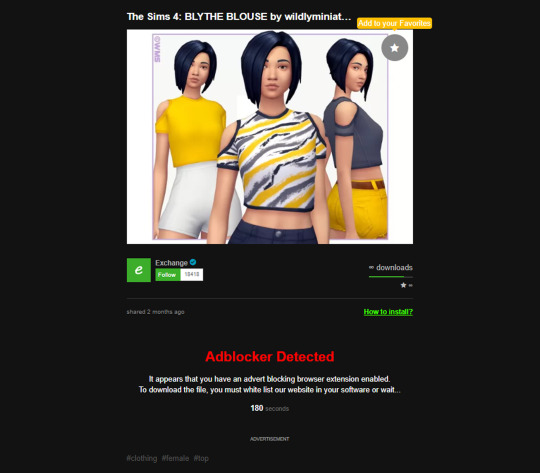
You’re forced to wait 180 seconds before the download button appears. THREE WHOLE MINUTES in which you cannot move from that page or the counter will stop, and it will only restart when you go back to that page and stay there for the entire three minutes. Even Adfly isn’t that gross.
So, all of that isn’t enough to discourage you from using this vile site you say? Well, let me introduce you to the person/people who run the site. There are plenty of examples floating around Tumblr of how disrespectful, arrogant, immature, and disturbing the owner/s are (just search for “Simsdom” and you’ll see) but here’s just a few posts showing “receipts” of what happened to creators when they ask for their content to be removed from the site: Here, here, and here.
They have threatened to doxx several creators, tried to blackmail others, threatened to shut down some people’s sites, and even actually refused to remove people’s content unless they say “please”; as though these creators are six year old children who need to learn a lesson for not wanting THEIR content on someone else’s website!
All of this was said AFTER they made a post on their Tumblr saying they would respect creators wishes to not have their content on their site. I myself had a run-in with them as well but I don’t have the receipts because as soon as they finally agreed to remove my content (after almost 4 days of arguing with them and being threatened several times) they blocked me... and they continue to share my content to this day. That’s part of the reason why my motivation to create has been so low lately; I know its just going to end up over there, locked behind a paywall making money for these disgusting people and tricking simmers into thinking they have to pay to access my stuff.
But back to the story! Once they realised 99% of Tumblr creators — the people they get most of their content from — were going to ask to have their creations removed however, they changed their mind and instead started refusing to remove content. In fact, if you go to their website and use the contact form and choose the option “Remove my Content” they literally ask if you are Tumblr creator or not, and if you say you are, this is what you get:
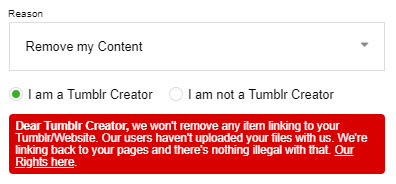
And that “Our Rights here” link? That leads to this nonsense that literally contradicts itself with almost every single sentence:
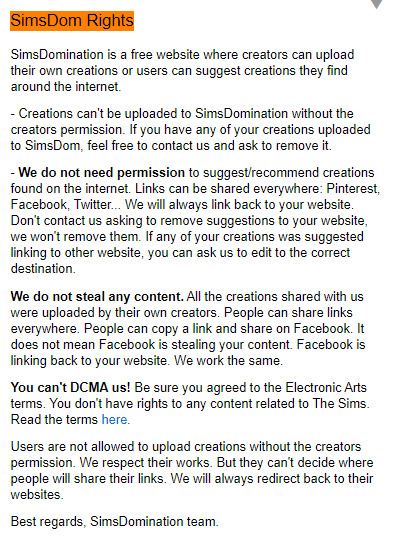
“Creations can’t be uploaded without the creators permission... but we do not need permission to share your creations” “Feel free to contact us to ask to remove your content... but actually don’t bother contacting us asking to remove your content because we won’t” “SimsDomination is a free website... We don’t steal any content... *literally has other people’s free content locked behind a paywall and charges people membership fees to remove said paywall*”
And as for the EA terms part... I have news for you Simsdom, YOU are the only one breaking EA’s terms of use by putting content behind paywalls. I’m an EA Game Changer, I have actually read the terms of use AND spoken at length on the topics of earning revenue from CC, and why paywalls/memberships/exclusives are against EA’s terms of use with the Sim Gurus, have you? Didn’t think so.
If you had, you’d realise that we are allowed to earn revenue from our CC by having ads on our blogs/sites provided they aren’t deceptive — you know, like that ad with the big blue button you have that shows up on every single page of your site — and don’t lead to anything malicious, which yours do. I clicked several of the ads on your site and they all either lead to disgusting 18+ websites, started producing ransomware pop ups like I described earlier, or tried to download a mysterious file called setup.exe to my computer (which was most likely a trojan as well). We are also allowed to earn revenue via donations and Patreon early access systems provided the content is also made available for free to the general public within 14 days.
We are not, however, allowed to lock content behind Patreon exclusives, memberships and paywalls such as Adfly; which is exactly what you are doing. Like Adfly, you are not only potentially exposing underage children to 18+ content and risking the safety of people’s PCs, but you are also forcing them to wait to click a link and charging membership fees to avoid having to wait to download said content that isn’t even yours; content that you have been asked REPEATEDLY to remove. That is the very definition of a paywall. It is NOT the same as Pinterest or Facebook AT ALL, they might have ads but they aren’t malicious and they do not force people to wait to view content.
- UPDATE -
In reference to Simsdom’s response to this post, this is probably one of my most favourite Simsdom lies, because it never changes but it’s so easy to prove false! “Users don’t need to pay to download any content and don’t need to wait to download them” Oh really? Shall we take a look at your site on the old SimilarWeb that you love so much?

How strange. If you don’t make people wait, then why do you need adfly? And if no one has to pay, then why do you need premium memberships to get rid of the ads and wait time you don’t have? Odd.
Also, lets talk Adsense. I never said I had a problem with you having ads on your site; I said I had a problem with the TYPE of ads on your site. If you seriously don’t think your ads are in any way harmful, I’d suggest you take another look at your Adsense, because either it’s been hacked or you seriously don’t know what you’re doing. Oh, but that’s right, “Google will never display suspicious ADs“... Mmm hmm, you just go right on believe that. Yeh, it’s definitely not possible for Google to be hacked... Nope, definitely not.
Also, if you use your Adsense revenue to pay for your site.... what happens to the extra? Because based on your SimilarWeb page I can take a rough guess at how much you earn every month through Adsense alone and there’s no way your site costs that much to run. For that matter, where does all the extra revenue from Adfly, Short.st and this mysterious “other” go? And all the revenue you get from your premium subscriptions that you totally don’t charge people money for?...
Is that fish I smell?
You are not doing anyone any favours here, so stop pretending that you’re in this for anything other than money. Stop sharing content you’ve been asked REPEATEDLY to remove/not share and breaking EA’s and many creators TOUs!
If you’ve managed to make it this far, congrats lol I know this has been long and probably boring but thank you for taking the time to read the whole thing. All this post was meant to do was explain why people should not support Simsdom, and why I’m so disappointed in other Game Changers for promoting it, but it kind of got away from me a little.
Oh well, now you know what Simsdom is and why I will NEVER support them or willingly allow my content to be shared on their site. And if you do decide to still use their site, just... please be careful. My content will always be free and safe to download, just like the majority or CC creators here on Tumblr. Don’t pay for something you can get for free from the original source.
Also, if you’re looking for a Lana replacement (aka a good CC finds blogs that isn’t shady af like Simsdom) check out @maxismatchccworld!
- UPDATE -
This isn’t in relation to anything specific, just the situation as a whole. It seems Simsdom has just removed the search box from their website completely:
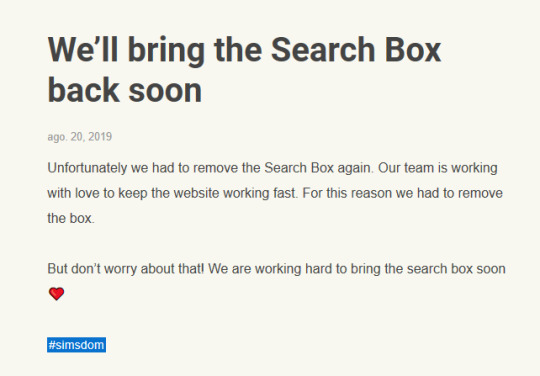
I’m sure it was totally legit reasons and not at all because they didn’t want anyone searching for their own content on the Simsdom website. Just like it wasn’t for that reason the last time too...

4K notes
·
View notes
Text
Oh man, we have a lot to catch up on, don't we?
November/December Update
I wouldn't blame you if you forgot I streamed. It has really been a while. However, I have never stopped thinking about streaming. A lot has happened since I was able to stream regularly, not even in my life, but in the streaming world. Twitch's blunders making a lot of people consider or even straight up switch to YouTube and StreamLabs' fall from grace to name the two most notable events. I'll be addressing both here.
Where the hell have you been loca??
Literally just school. Lmao idk how to elaborate further. I just finished a couple of exams so I should definitely have free time, and I would start now, but given recent events I am in the middle of some technical changes behind the scenes.
What's planned?
Absolutely nothing is set in stone yet, but I have Winter holidays coming up which will grant me a lot more free time, so I'm definitely taking advantage of that, I have a few ideas for a marathon 👀. Also, my birthday is also in December so I am absolutely gonna do something for that, stay tuned!
Well... where are you gonna stream?
This is gonna be controversial, but I'm gonna stick with Twitch. A lot of this is down to me just despising how I can't close the app without Premium, which is something I do with Twitch all the time. Not only that, but raids are one of the coolest features of Twitch (not hate raids though of course, fuck hate raids), and on YouTube, I don't ever watch a specific streamer consistently enough to want to raid them (oh sorry, Live Redirect them). These two opinions are entirely subjective, I know, but I have yet to warm up to the idea. If more of the streamers I watch move to YouTube, I'll reconsider, but for now, I'm staying put. If its an issue, I can look into multistreaming, but that is a short term solution until I am absolute in my decision.
About you using SLOBS...
Gone. Uninstalled. Fuck StreamLabs. I installed it initially because Touch Portal was being a bitch when I was messing with network settings, and I didn't wanna pay for the Stream Deck app, and I just got sucked into the ecosystem. I am going back to my roots of OBS and StreamElements, and this time I'm a LOT more prepared. I realised that it might actually be viable to start using the designs I promised last update! With SLOBS, since overlays are on-device, I had to choose between 90% CPU utilisation or massive files too big for my HDD to read real time. I'll have to compress them a small bit (and I'm talking 1 or 2MB here) but it's looking a lot more realistic now.
I'm still in the moving stages right now. I just simply haven't had the time I want to dedicate to making the transition as thorough as possible, and it's a big proponent as to why I'm not streaming right now.
This went on longer than I expect it, but I think it's necessary. I'm not quitting streaming yet and I'm excited to bring more to you guys!
- Rara
6 notes
·
View notes
Text
How to recover lost data on Mac OS X?
What is defragmentation, how to defragment on Mac OS, where is the data going after defragmentation? Can it be recovered? In this article, you will find the answers.

What is defragmentation?
Disk fragmentation occurs when a file is broken up into pieces to fit on the disk. Because data are continually being written, deleted, and resized, then there are more and more fragments. The resulting impact of fragmentation is slow PC performance, long boot-times, random crashes, and freeze-ups, even a complete inability to boot up at all. So when a file is spread out over several locations, it takes longer to read and write. Many users blame these problems on the operating system or think their computer is "old," while hard disk fragmentation is often the real culprit.
Sometimes, you try to speed up your computer by running a disk defragmenter, but cause programs or large files broken up or fragmented. This is terrible for us because once the data is lost due to defragmentation, it is hard to recover. Therefore, you can back up existing data and recover lost data before defragmenting the disk.
Will defragmentation harm my HDD?
Don't worry: Mac OS X defrag will not harm your HDD. As you already know, disk defragmentation can significantly speed up the traditional hard drive. It's because HDD fragments all the data and stores it in multiple locations. And it may take quite a time to read the file with its pieces situated in different places. The procedure for arranging the data is not harmful to your HDD and is aimed at boosting the computer's performance. While it is not advisable to turn to such extreme measures, defragmenting a hard drive disk is a safe procedure.
How to recover lost data on Mac OS X?
To recover lost data on Mac OS X in different situations, you should choose an excellent Mac data to recovery software which can recover all kinds of files from Mac hard drive or other storage devices for various reasons. Fortunately, Bitwar Data Recovery for Mac can meet all of the above requirements.
Download and install Bitwar Data Recovery for Mac on your Mac OS X, and then launch it. The software is compatible with OS X 10.11 and later.
Tips: For the latest macOS 10.13 (High Sierra) system requirements, Mac users are not allowed to access system disk from apps. If you want to recover data from the system disk, please disable the system feature "System Integrity Protection (SIP)" and see the guide on How to Disable System Integrity Protection (SIP) in macOS High Sierra (macOS 10.13)?
Step 1: Launch the program and select the partition/devices where your data lost and then click "Next." If you want to recover data from an external storage drive, please connected it to your mac and selected it on this step.
Step 2: Select the scan mode based on the exact data loss reason. Then click "next."

Step3: Choose the file types you want and click "Next." You can select all kinds if you do not know which type of files you want
Step 4: After the scanning, you can preview and filter the data you want. Then select them and press the recover button to save them on the Mac.
Tips: Please DO NOT save the data into the Partition or device where you lost the data.

How to defrag on Mac HDD?
Before starting the Defrag utility, please backup your drive and recover all relevant data, and close all open files and applications before proceeding. These are important to avoid data loss in the event of an unforeseen issue. To defragment a disk on mac, follow these steps:
Note: It is not recommended to defragment the system disk directly. However, you require to boot from another computer and defragment the drive.
Select the drive from the left of the Drive Genius Window that you'd like to defragment, then select the 'Defragment' utility in the Speedup section of the feature window as shown below:

Volume Fragmentation will display a graphical representation for a quick overview of the files laid across the volume to indicate how much fragmentation is across the hard drive. Four different colors are displayed to show the usage of space:
The red portion represents fragmented data, the white part represents free space, the green section represents used space that is not fragmented, and the yellow portion is reserve space required by the Mac operating system and can't be defragmented.
Click the "Start" button in the lower right. Make sure that you have a secure backup of all data on the device and press the 'Defrag' button.
Let's try it now!
Please refer here for more about Mac data recovery.
1 note
·
View note
Text
Removal and replacement of a Toshiba laptop keyboard
Removal and replacement of a Toshiba laptop keyboard It is a few years old and the hardware is no longer up-to-date. The battery performance (approx. 2 hours / surfing + videos, wifi) is not so exhilarating, of course, this is also due to the current applications and settings dependent (did not choose the eco setting). I do not know if you have already installed the keyboard. I also had to change them on my Acer. But only because I wanted to get rid of crumbs under a letter and broke off the mini noses. And believe it or not, there are no replacement letters. This must be solved by the toggle switch located on it. There are several ways to attach the keyboard. Many keyboards are easily accessible, but there are also more complicated designs, in which the keyboard on the top is not easy to remove, since it is screwed between the top shell and the "Powerswitch board". This means that a few screws on the underside have to be removed in order to be able to disassemble the Powerswitch board in order to access the keyboard fastening screws underneath. Cleaning the keyboard not only removes dust and germs from your computer, but also increases the longevity of your keyboard. Improper handling can put you and others at risk. Always disconnect the device from the mains before carrying out repairs. All information and further links without guarantee for correctness or completeness. To clean the fan, the device must be completely disassembled; unscrew all screws on the lower shell; Pull out HDD and DVD drive; Pull off the bar on the keyboard; Unscrew the 4 screws of the keyboard, disconnect the keyboard cable and pull it out; Pull out the flex cable and the loudspeaker plug; Unscrew the 4 screws of the upper shell, clamp the shell and pull it out; Pull out fan connector, unscrew 2 screws on fan; Remove the fan. If none of the tips above have actually led to success, it may well be that your keyboard has a hardware defect that in the worst case can no longer be repaired. It is best to take a photo beforehand so that you do not accidentally arrange the buttons incorrectly when assembling them. It is even more effective to dip the rag in a simple soapy water before you wipe it on the keyboard. A fingerful of soap in a small bowl with water is enough.
I would take off the keyboard so that you can slide the drive out a little bit from above, otherwise it would be more difficult to get it out.
The cost of replacing a Toshiba Qosmio notebook keyboard is extremely higher than that of a PC.
Then afterwards for a few hours in the warm oven (or the blazing sun).
Turn it around so that you can loosen two screws on the fan.
Now it sticks and the buttons are difficult to press.
A cooling system blocked by dust can no longer blow the hot air out of the device, which leads to the errors described above.
Later, you simply press the buttons into place. You should only clean the keyboard of the computer or laptop very carefully. Yesterday, sensitive electronics are installed, which can break if there is too much water. We'll show you how to do it best. Again and again I accidentally come to this area and the mouse is then accidentally moved somewhere. I ran a sticky juice on half of my keyboard yesterday. Now it sticks and the buttons are difficult to press. Before you break your PC, I would go to a specialist.
Where is the NUM key on the keyboard?
The Num key or Num Lock key is a key on a computer keyboard. It is located on the top left of the numeric keypad. It was introduced specifically for the IBM PC and therefore does not exist on every keyboard.
If all letters are capitalized, you have activated the Caps Lock key (the large arrow above the "Shift" key). Pressing it once should fix the problem. Right-click on the entry and select "Uninstall device" from the context menu. In addition, the entire computer, including components such as the keyboard, USB / Firewire ports, LCD screen and the case, should be cleaned with a soft brush and a cloth to make sure, sometimes to cause system errors , To fix the problem, gently loosen the affected button from your anchor using a small screwdriver, tweezers, or a nail file. Then you can clean the underside and the area around the support point with a microfiber cloth or a brush. Make sure you do not damage the rubber button in the middle.
1 note
·
View note