#which is just. adding your own domain to the blog you already have
Explore tagged Tumblr posts
Text
I uhhhhh. may or may not have bought a domain name for this blog.....
#website housekeeping#i actually had an emilyhopebunny.com when i was using this username for transmedia archiving#i went through godaddy and it was a lot more expensive than what tumblr is offering now#which is just. adding your own domain to the blog you already have#i guess it's been long enough since i let emilyhopebunny.com lapse before#that it was available for me to use again#so uhhh i guess you can find me there now!#eventually i guess the plan is that this will just be my website#eventually i'll try to make things look more official around here#i do have some experience with adding extra pages and working with themes and stuff#(again from my transmedia archiving days)#but that will come later
2 notes
·
View notes
Text
Recent animo-mangoid experiences in elderly (a blog post)
In case you forgot I am a huge nerd, I shall remind you with the latest updates to my not insignificant power level. I finished some long-running series and then the curiosity and boredom got the better of me and I watched/read some of which the kids do these days. Here are some haphazard thoughts on all that.
SNK
First of all, I finished what there was to finish of Shingeki no Kyojin and as it was a story I followed for a decade, guess I could say a few parting words. I wanted to say it when the manga ended already but the anime ascertained it: it had a decent ending. A fine ending, especially as far as long-running manga goes. It was pretty realistic; warping your dreams and spitting them out into something lacklustre and problematic like life or something. I'm glad to say some of my favs survived the gruesome ride and got some semblance of happy ending, although things are not perfect. In such a story, I don't think they can or should be. Even standing on the sidelines, I understood the series got quite controversial reputation after the years but I didn't see it that way, personally. Sure, the topics and themes covered were controversial but if you can differentiate between writing about and endorsing something, I guess there's nothing more to talk about.
By the way, back when I was in Japan, I visited a SNK exhibition titled "Shingeki no Kyojin Ten: FINAL". Part of it was a room where you could "hear the sound of the series finale" (reminder this was back in 2019). It was taken quite seriously, we had to enter the room one by one and were forbidden from using phones/cameras there. And we heard some sound... that I guess could be part of one of the final scenes? Anyway, if there was some interest in that, I could put together a post about my visit there, there was some interesting stuff for fans of this series! I have no idea if there is someone who did that already but if someone would like to see that, let me know. I don't think I'll do it on my own accord, anyway.
2. KNY, JJK
Up next, I started some two of the 'shonen big three' of the last few years (as I identified them with my perception of the fandom places I frequent). To see what the fuss is about, obviously. First off, it was Kimetsu no Yaiba, I started watching the anime on Netflix in 2022 and am currently caught up with the anime. This year, I did the same with Jujutsu Kaisen anime. I grouped them cause the experience I had felt somehow similar. First of all, they are both entertaining and enjoyable. You can easily find characters to like. And remind yourself once again of the appeals of battle shonen. It's kinda comfy falling back into old shonen and thinking like, "ah, this is like my baby's first shonen!" While some older people would be like, "*baby's first shonen* is just like this 80s/90s shonen". It never dies and the things that work, work. Anyway, superficial take but the designs of KNY ad JJK work so well (both in their own rights). I can imagine how they fuel fanwork, although I have been too scared until now to check out the tags until I was caught up. I understand KNY is finished and JJK is ending, too. I decided I will stick to the anime for now with KNY and I will catch up with JJK manga that I'm currently reading. And I caught up, five chapters before finale, at a very satisfying point. After that, I'll take a peek into the tags. It's not like I see either work as perfect but I can see how even some of the flaws make it more enjoyable. Survey question for those who've read until here: are you trying to understand the "logic" of the techniques and attacks as they explain it in battle shonen? I feel like I gave up on that, I'm just like, "naruhodo" and I don't even try to wrap my head around it :'D That 6-8 year old who yelled "domain expansion!" in a as he ran by at the swimming pool may actually understand better. I was already shocked that he is watching (or rather, streaming) this in foreign language at his age, then thought about what kind of rating JJK would have... and then I remembered us watching DBZ at an age or not much older than him, tried to remember how violent it was and pondered things like whether the topics in JJK are somewhat heavier anyway although people got holes in their torsos and cleaved in half in DBZ too and how he might as well yelled 'bankai!' or something instead... and yeah, I'm thinking I'm old. But KNY and JJK are still enjoyable haha.
3. HAIKYUU!!
When I was deciding what to watch after this, I was reminded of that volleyball anime called VOLLEYBALL!! that I had started watching in Japan. I think I only got as far as one or two series but I started from there and man, I hadn't expected I would enjoy it so much! This is, hands down, the easiest thing to watch for me from all that is mentioned in this post. If there were 900 episodes out, I would just keep watching it every day after work. Part of it surely is that I played volleyball in middle school/junior high. It felt so nostalgic to reminisce about. We had felt so serious about it too, representing our school, although, since I never continued with in high school, I never got to the more technical volleyball stuff. It still made me miss playing, the atmosphere is depicted SO well. Maybe it's also nostalgic cause my first anime was also a sports anime. And yes, ngl, gimme the cute boys playing sports, getting all emotional about it... it's so pure haha! I'm sure the fandom is not just that but I think I will enjoy the fanworks just as much once I'm caught up. BTW, the new movie surprisingly made it into mainstream cinemas here so yeah, I should watch it soon. It was another thing that made me go 'hmmm' like, I get Ghibli but are the kids actually coming to cinema to see this? Was this a calculated choice on the distributor's side to play this at the major cinemas all over the country; an anime movie that takes place in the middle of a long story and works only so much as a standalone (I assume) if you haven't followed these characters? Whatever the case, I guess anime is becoming more mainstream than ever before. And yup, Haikyuu is turning out to be something close to my kokoro, I would compare it to Yuri on Ice I suppose... (yeah my kokoro has another tiny crack in it now that the movie was cancelled).
4. DUNMESHI
Yep, we come to this one. I heard so many good things about Dungeon Meshi and when I read the synopsis, I was even more intrigued. I tried the manga, then few episodes of the anime, then manga again and I stuck to it and finished it a few weeks back. And yes, BRAVA, Kui-sensei. I had a hunch that this one would work better as a manga and I think it does. It was absolutely refreshing to me! So much brilliant thought that is considered taboo for some reason? And Kui's writing makes you think, "but why (is this taboo if people are like that?)" The art is very good, too. So neat, well-thought out and technically great. The ending felt satisfying to me, too. I have no complaints about this little series. You don't even need to ship anyone; it is funny, intelligent, and enjoyable without all that.
5. THE REMAKES
One last category I wanted to shortly mention are the recently announced remakes. It feels crazy to see Ranma 1/2 getting remade! I caught that, then I caught news of a new Rose of Versailles project?! And then came news of the Rayearth remake??? The first two I guess are something that could have been expected with the popularity of Takahashi and Lady Oscar BUT it was with Rayearth that I realized that anything can happen now. It doesn't mean it has to be good, but it CAN happen (first such shock I remember was the Netflix adaptation of 7SEEDS which was miserable but I am still shook that it even happened). BTW, I never even watched/read Rayearth. I brought the manga from Japan to read it in original because I was always intrigued by it and Clamp (and let's be honest, it was also because it was just a handful of tankobons). I still haven't got around to it but I want to do it before watching it, whether the original or the remake.
6 notes
·
View notes
Note
Can you please tell me about your self hip with Naoya and what you love about him? I am ready to see the vision
ohh violet... okay so this more the context of how i started liking naoya and self-shipping with him to begin with hjfdsk but hopefully it gets the job done. tried my best to keep this spoiler-free but i am discussing naoya's character so be wary of that if you haven't read jjk.
long as fuck so no pressure to read it hgjdfks <3 tldr; he's pretty and bitchy and took up mental real estate for a long time
wow where do i even begin... so naoya has been a favorite character of mine since around 2022, so going on three years now... i've always liked him tbh, like i enjoy a good villain and something about naoya being so sniveling and condescending really appealed to me, not to mention he's hot in a vaguely emo way that is absolutely my type. looove his little ear piercings and eyeliner. back then, liking naoya wasn't as popular as it is now and probably will be once he's animated.
(i remember when i first started posting on ye olde zeninsama blog that i liked naoya, my inbox was flooded with people being like "b-but he's a misogynist!" hgjdfks like yeah bitch we read the same series!)
so my feelings towards him went from an initial liking of his character + what he added to the story (especially to maki's development) to more profound feelings around the time menthol came out, believe it or not. back then, cass and i were still cooking up ideas for the prequel and we wanted to give reader an ex-boyfriend that was sniveling and evil and wouldn't make people sad if aki punched them in the face because naoya absolutely had it coming...
this lead to me cooking up an entire backstory for menthol au naoya. it was really important to me that i didn't erase how he is in jjk, i wanted to take his character exactly as he is and simply drop him into a new environments this lead to my first naoya playlist, my first characterizations of him, etc. i spent so long rotating this fucking guy in my head that it made me soo fond towards him.
the second thing that really made me attached to naoya happened a handful of months later, an anon on ye olde zeninsama blog recommended a fic to me called "fever daydreams" on ao3. it's actually mostly a gojo x reader fic but reader was formerly naoya's wife, so it focused a lot on their relationship as well. i already had so much love for him at this point but this characterization of him absolutely floored me, like having my own headcanons about this man validated and hearing new ones that really softened him while still staying true and accurate to his canon self... when i finished that fic, i had to shut myself in my bathroom and sob and dry heave for like half an hour hgjkfds it moved me so much... that was actually the fic that made me a gojo fucker too but that's a different conversation.
compared to other jjk characters, naoya is not very intimidating, or even strong for that matter. he's just fast and loud and a bitch and misses toji every single day of his life. self-shipping with him was also incredibly easy for me because i don't have an urge to defeat him or demand his respect gjkdfs i am an incredibly docile and domestic person at my core <3
OKAY I CANNOT AVOID SPOILERS ANYMORE SO IF YOU REALLY CARE AND WANT TO AVOID IT STOP READING <3
naoya is just incredibly special to me... like he is such a widely-hated character both within the jjk fandom (the western jjk fandom, jpn loves him) and within the jjk universe, the thought of being the only person that grieves him when he dies is what moves me. knowing you had an entire life together with a side of naoya that was reserved only for you, that dies with you because nobody else could understand it.
also i adore the amount of female symbolism that's actually associated with him. for starters, his domain is a womb, and the results on which deity his hand sign represents are conflicting but one is a female deity and the other has the ability to "transform a girl inside the womb into a boy" so whatever one you take, come on hgjdfgk. not to mention his manga cover is him crushing a pomegranate over his head and pomegranates represent fertility. this is crucial to how i view naoya tbh.
#ik this isn't what you asked violet but i feel like to understand WHY i love naoya i need to share all this#if you wanna know anything specific about the actual selfship lore etc please send me another ask i'm so sorry hjgfkd#silas speaks
4 notes
·
View notes
Text
GazaFunds
Pfp done by @pimp-sempai
Updated 04/29/25
I'm not on BlueSky, but you can interact with me through Fediverse bridges. Here's my bridged account and here's the bridge itself. You must follow both for us to see eachother.
Here's a direct link to my Fediverse page for those already on Mastodon or similar.
You'll find nsfw content on this account. You can find it elsewhere too if you look hard enough.
I still have free Steam Game Keys! Since barter is no longer available I've exported the list to a public section of my forum. (Forum broke on a machine restart and I am pretty lazy)
You can dm/send an ask to request game keys from this list, mutuals can request almost any amount. Strangers are asked to be reasonable.
You can remove undesirable parts of Tumblr from the app on android (ads + more) using ReVanced, an app which is primarily known for patching ads out of YouTube
Revanced is no longer my recommendation for YouTube however. That belongs to GrayJay, which supports much more than just YouTube. Ad free, background playback, downloads, and more is available for supported services.
They also make nifty accessibility apps for voice input and auto captioning that runs locally on device. All features are free, but you should buy a license if you can. Futo is a decent company.
They also just added Spotify support!!!!!
(Sorry if those read like ads im just passionate)
I'm willing to host project sites/do the technical work for mutuals. Understand this requires a level of trust. This ranges from galleries, blogs, forums, federated sites, etc. Constrained primarily by drive space. Reach out to me via tumblr or discord.
If you have your own domain you want to use that's awesome. Otherwise I could offer a free subdomain on one of my own domains;
skibiditoi.Lt (currently unused, soon to host a private Rabb.it Clone)
taffytavern.com (currently hosts a handful of things, including my own akkoma instance, fourm, and Minecraft servers— I can host those too*)
rakwai.com (mostly hosts my private stuff)
*reasonably sized Minecraft servers, playercount depending on mods & load. Nice gui for management.
The above mentioned forum and akkoma instance, are free to join for mutuals. Don't expect anything I run to be very interesting or busy.
12 notes
·
View notes
Text
E-Commerce Training Classes Course Near Me
E-Commerce Training Classes Course Near Me – Master the Future of Online Business
Are you ready to build a profitable online store, launch a product, or grow your digital business? Whether you’re a student, entrepreneur, freelancer, or working professional, our E-Commerce Training Classes near me offer a practical, beginner-friendly approach to mastering e-commerce and digital selling.
The future is digital — and e-commerce is at the heart of it. Learn everything from setting up your store to generating leads and crafting content that converts. In just a few weeks, you’ll gain the tools, confidence, and strategy to start or scale your online business.
What This Course Covers
Our training course is a comprehensive blend of technical skills, marketing strategies, and hands-on learning, designed to equip you with everything you need to thrive in the world of e-commerce.
Module 1: E-Commerce Setup & Strategy
Introduction to e-commerce platforms: Shopify, Woo Commerce, Amazon, Flipkart
Setting up your own store: design, domain, hosting, product pages
Product listing optimization and inventory management
Payment gateways and secure checkout integration
Logistics and shipping basics
Understanding online customer behaviour
Module 2: Content Writing & Digital Marketing
Writing product descriptions that sell
SEO (Search Engine Optimization) basics
Social media content and paid ad copywriting
Blog creation to drive traffic
Email marketing for customer retention
Building a brand voice and storytelling
Who Should Join?
This course is ideal for:
Aspiring entrepreneurs starting their first online store
Small business owners wanting to move into e-commerce
Students and fresh graduates looking to build job-ready digital skills
Freelancers and content writers exploring product-based marketing
Professionals in retail or marketing looking to reskill or upskill
No technical background is needed. Whether you're a complete beginner or already have some experience, our expert trainers will guide you every step of the way.
What Makes Our Course Unique?
We focus on practical learning and real-world results. You’ll work on live projects, create mock online stores, and apply marketing techniques as you go.
Hands-on Experience: Set up and manage your own store during the course
Industry-Certified Instructors: Learn from experts with years of experience
Tools & Templates Included: Get access to product description templates, SEO checklists, ad campaign planners, and more
Career Support: Resume reviews, interview prep, and freelance platform guidance
Location & Training Format
We offer E-Commerce classes near me and live online sessions, giving you the flexibility to learn your way.
Weekday and weekend batches available
Small class sizes for personal attention
Access to recorded sessions in case you miss a class
Dedicated doubt-clearing and mentoring support
Certification & Career Boost
Upon completion, you’ll receive a Certificate in E-Commerce & Content Marketing, which can boost your resume or help you freelance with confidence. We also assist with:
Internship and job placement opportunities
Listing your services on freelance platforms like Fiverr & Upwork
Guidance on launching your own product or service online
Start Your E-Commerce Journey Today
The digital marketplace is growing faster than ever. If you want to be part of the next wave of online entrepreneurs, now’s the time to act.
Join our E-Commerce Classes near me and unlock the skills to start, run, and grow your own successful online business.
0 notes
Photo

All of My Page Content is Free to Share https://www.billkochman.com/Blog/index.php/all-of-my-page-content-is-free-to-share/ Dear friends, as many of you will already know, for many years now, I have encouraged my online friends to share my work. I have likewise made the rules for sharing my work very clear for many years now as well. But for those of you who may not be aware of my particular sharing rules, because you are a new friend, or perhaps because you have simply forgotten them, allow me to share the following with you for your clarification: 1. If you wish to share my images, KJV Bible Verse Lists, poetry or BBB article announcements, then you must do it the HONEST and PROPER way by using the "Share" link or button, "Retweet" button, or "Retruth" button ONLY. On Facebook, for example, you will find it located next to or underneath each image or text message that I post. I think it depends on what kind of computer or mobile device you are using. 2. Please do NOT download my images from my page, or from any of my albums, or from any other social networks or online sources, and then re-upload them to your own timeline, page or albums. There are some very specific reasons regarding why I request that my work ONLY be shared the PROPER way, as noted above. a. --> It ensures that there is a link back to my page, or else back to an actual page on the Bill's Bible Basics website or blog. In my view, when people break that link back to the place of origin, it is not fair -- and it is dishonest -- considering how many thousands of hours I have invested in creating my currently 7,000+ graphics over the years. Please understand that this is NOT just about giving credit to whom credit is due -- as some people seem to think -- as I more fully explain in the following points below. b. --> It ensures that all of my BBB article links and KJV Bible Verse Lists links are properly transferred to your timeline or page, if there are any listed with my post. As I have mentioned many times before, please understand that my graphics are just the icing on the cake, and are meant to lead my friends and followers to a deeper study of God's Word, by following the links that I provide with each image. In short, if you download my graphics, and then re-upload my images to your own timeline, page or album, or to some other social network in which you personally participate, then any links I provide with my posts will be lost, and your friends will lose the advantage of the deeper Word studies which I provide with each of my images. c. --> I sometimes update my graphics and make better, improved versions of them. If you download and then re-upload my images to your own timeline, page or album, or to some other social network, you will keep older versions of my graphics in circulation, which I obviously do not want to happen. Also, as I just said, by doing that, you also break any associated links I may have included with the graphic. Some people seem to think that uploading my images to their own albums is okay, because all of my images contain my website URL. However, the truth is that we have all grown lazy, and most folks will not take the time to manually type out a URL they see in an image. They prefer easily-accessible, clickable links. Not only that, but unless the graphic is an ad for one of my articles or series, the URL that is on the graphic will only take them to the main page of my website. It will not take them to the actual graphic where they will find article and KJV Bible Verse List links which are directly related to the graphic in question. But there is more. Many of my older graphics display my OLD website domain name. That is, endtimeprophecy .net. For those of you who may not know, I owned that domain name -- as well as endtimeprophecy .org -- for sixteen years. However, for reasons which I explain in articles such as "Tradition or Truth? Old Wine or New Wine?", I relinquished ownership of those two domain names a number of years ago, and have since been using billkochman.com as my only website URL, and Bill's Bible Basics as my only website name. However, the problem is that after I gave up ownership of endtimeprophecy .net, some unscrupulous individual -- or possibly a group of individuals -- bought up the EPN domain name, and for years now has been using the name Endtime Prophecy Net, and the URL endtimeprophecy .net, to sneakily lure people to a website which advertises a hotel chain. On the top of the page, it looks like a very old version of my Endtime Prophecy Net website, but none of the links work. But on the bottom of the page, they have listed a pile of links for their hotel chain. As I mention in the aforementioned article, my efforts to get them to stop such dishonest behavior failed. So, the point is this: If you have any of my older graphics in your online albums, and if those older graphics still happen to have "endtimeprophecy .net" on them instead of "billkochman.com", whether you realize it or not, you are directing your online friends to a bogus website which has absolutely nothing to do with our Christian faith. Sadly, I know for a fact that this is still happening, because even recently, I have seen some of my older images floating around on Facebook with my old domain name on them. So that is another good reason why you should only be using the "Share", "Retweet" or "Retruth" link or button to share my graphics. That way, you can be sure that you are sharing the latest versions of said images. That is, if you are getting them from my BBB website, from my BBB Blog, or from one of the eight social networks in which I currently participate. To reiterate, if you come across any of my graphics online which still have "endtimeprophecy .net" on them, please do not share them. Thank you! Be Honest! Please Don't Cheat, Alter or Steal! Sadly, as some of you will know, for years now, some people -- other Christians, no less -- have used my images in ways in which I do not approve. I freely offer my graphics to all of my online friends. All I ask in return is that you have the decency to NOT alter them in any way -- particularly by not removing my name and website URL from them, or by chopping them up and using parts of them -- and that you share them the PROPER way, by using the "Share", "Retweet" or "Retruth" link or button. Please don't rob others of the blessing of this vast treasure of God's Word, by stealing and altering my graphics, so that people cannot find my timeline, or the Bill's Bible Basics website, or the Bill's Bible Basics Blog. If you are going to share them, share the originals exactly as I create them. Now, if you are not willing to follow the previous simple rules -- which should be easy to do for any honest Christian -- then please do NOT share my graphics at all. I am very serious about this. Some of you have no idea how long and hard I have worked at this ministry for so many years. I am not a spring chicken anymore. Despite the fact that I am growing old, I still work long hours here, and this ministry has taken a serious toll on my health, particularly on my eyes, back, lungs, head and stomach. In recent years I have gotten DVT -- Deep Vein Thrombosis/blood clots -- twice because of it, as well as Acute Bilateral Pulmonary Emboli -- blood clots in all four nodes of my lungs -- and have been hospitalized for sixteen days total, due to the long hours I sit here working on this ministry. So please, show some respect by following the rules. Thank you in advance for your honesty! GBY for respecting my wishes. And thank you for sharing my work. I really appreciate it. There is only so much that I can do to get it out to as many people as possible. So your assistance by honestly sharing my work is a real blessing to me, as well as to others. https://www.billkochman.com/Blog/index.php/all-of-my-page-content-is-free-to-share/?All%20of%20My%20Page%20Content%20is%20Free%20to%20Share
#ARTICLES#BIBLE#BIBLE_STUDY#BILL_KOCHMAN#BILLS_BIBLE_BASICS#CHRISTIAN#CONTENT#FREE_TO_SHARE#GRAPHICS#KING_JAMES_VERSION#KJV#POETRY#POSTS#SCRIPTURES#SHARE#SHARING#TIMELINE#VERSE_LISTS#VERSES._FACEBOOK
0 notes
Text
*edit* Someone from the staff has responded to my comments here.
It sounds like the functionality those of us who already have our domain names pointed to tumblr will remain as-is as long as we don't change anything. But it will be behind a paywall for people doing the same thing in the future.
-----
So here's the thing. This is a cool, neat feature for people who didn't already have their own domain names. It's relatively inexpensive (and in the notes people are talking about how it's not tiered pricing for local economies so it's NOT cheap for everyone, which is an important point) domain name hosting made easy if all you want is a cool "username.com" type domain pointing to your blog. That's great, and a good feature!
However, some of us have our own domain names. I've owned annakie.com for over 20 years. It's registered with a hosting company. I point annakie.com to my tumblr, so if you just type in annakie.com you go to my blog. Also, instead of using the URL annakie.tumblr.com, when you're on my blog, the URL is blog.annakie.com.
However, I ALSO use annakie.com for email. I have several (name)@annakie.com email addresses set up for several reasons. I have a lot of files hosted that are linked to certain message boards and websites to host images, word documents, small videos, etc. I pay about $100 a year to a hosting company for the domain name + several gigs of file hosting + several gigs of bandwidth per month. It's a small expense I'm aware I'll need to pay every year.
It took me about fifteen minutes to set up the redirect on the other site and it's worked fine this way for the last eight or so years that I've had annakie.com pointed to tumblr.
but now...
"If you already have a custom domain purchased elsewhere, it’ll continue to work for now, but you will no longer be able to connect a new custom domain bought elsewhere to your blog."
Basically, unless I'm reading this wrong, at some point in the future, this will stop working. I'll have to either stop pointing annakie.com to tumblr and find somewhere else to point it (or just let it point to nowhere and get a 404 error or something) OR I transfer the domain here to tumblr's registrar service and then the ONLY thing that works is that it points to my tumblr and I will no longer be able to use the email address and anyplace that links to a file with the annakie.com URL will no longer work.
This is literally taking functionality away from me, for something that's worked fine for a very long time.
I am obviously not going to move my domain here and lose all the functionality for my email addresses and file hosting. So all this does is stops something I've used that works fine. It's... not great. It's not the end of the world but it's really annoying that it's going to stop.
I understand that tumblr needs to find new revenue streams. I support tumblr by paying for ad-free browsing even though I use an adblocker anyway. I've sent a little more money for dumb things like blue checkmarks and blazed a post full of my cat pictures in the past for some silly fun. And letting people who want to just easily grab a domain name to use on their blog is a new function that is GOOD.
But taking a working function away from those of us who have used it for years sometime in the nebulous future.. is not good.
Please reconsider that part of it, tumblr. People have reasons for not wanting to host their domains with you, especially with the extremely limited functionality.
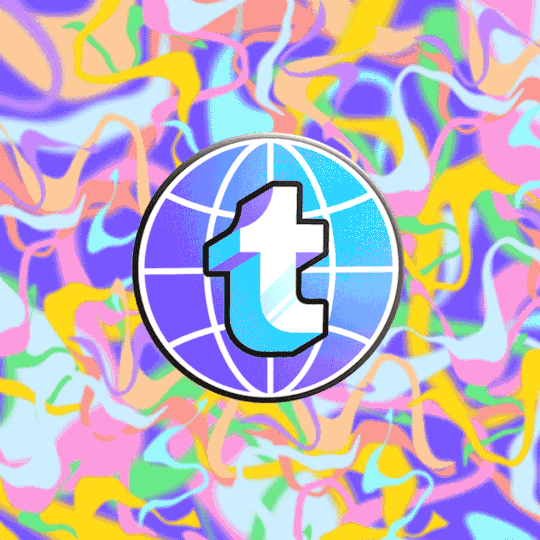
Tumblr Domains: That thing you do in the place they already know
Hello, [tumblr]. Look at you all here vibing. Some of you are out here providing essential services, like making art—and people happy in the process. Maybe you’re creating pfps for your followers. Or painting people’s OCs in intricate and enlightening detail. Or taking beautiful pictures of mushrooms. Or sharing your homestead life with the world. Or coming up with entire ARG universes for your followers to immerse themselves in. Maybe you’re making memes for that one show that existed for fifteen seasons and stopped airing years ago. Perhaps you’re simply fulfilling the age-old societal need of staying silly :3. Whatever it is you come here to do, why not make it official and claim your domain?
Having a domain can add a little professional gleam to your online presence. It can be a funny little joke from you to you. It can also add an extra layer of this-is-what-this-is to your online persona.
blog.tumblr.com will remain free for everyone.
Here’s how you get your very own slice of the internet, right here on Tumblr:
Click on your account icon and select “Domains” from the drop-down.
Register your info, pop in your payment details, and hey presto. You’re now an official Tumblr citizen.
If you already have a custom domain purchased elsewhere, it’ll continue to work for now, but you will no longer be able to connect a new custom domain bought elsewhere to your blog.
Eventually, we will implement domain transfers (outbound and inbound) and paid domain connection.
And, to celebrate this historic moment, we’ve got a little offer for those interested in a .blog domain:
First year (through to July 31): $3.00
First year (from August 1 – December 31): $5.00
Annual Renewal: $10.00
Curious about other available domains? Check 'em out here. More questions? The Support page has all the details!
Make it official, merge your online homes, and bring your Tumblr family along for the ride.
1K notes
·
View notes
Text
The beauty of Hyperlinks
Day 54 - Dec 29th, 12.023
If you read any of my posts here on Tumblr, which are mostly these daily journal entries, you probably noticed something that always appears in them: Hyperlinks, most of them in any new term, brand, software, product, etc. And maybe, you thought, "why? Why so many links?", maybe even "is this a marketing strategy? Are you sponsored in some way?", and maybe if you have a similar mind to my "what are links anyway? Where they came from?". So I'm here to [try] to explain them all! Under 2 to 3 hours before the deadline of this blog post passes!
<\h2>A brief history of the World Wide Web</h2>
<p>The start of the World Wide Web was invented by English computer scientist Tim Berners-Lee, while working at CERN in 1989, because of the frustration of how user unfriendly the Internet was at the time. In 1989, the Internet was in its early stages, compared to now at least, in summary, most of the content that you accessed was using a terminal, commands, etc. there wasn't a "web browser", you needed to directly connect to a server if you wanted to get any time of file, information, and scientific researches (which was the main use of the Internet at the time). And also, you needed to search that file in a file system tree most of the time, relying on tagged files with keywords.<p/>
<p>Because of this unfriendly "interface" at the time, Lee created a new system/protocol, a new information system, called World Wide Web, and hosted said system on his own computer which his turned into a server. The WWW is mainly composed of two things:<p/>
<ul>
<li>Hypertext Transfer Protocol (HTTP): the protocol built on top of the Internet's protocols, made for accessing this new way of sharing and consuming information;<li/>
Hypertext Markup Language (HTML): the markup language made to format and show text files similarly to ones for documentation and research. These files are organized in paragraphs, headers, etc. and most importantly of all: hyperlinks, small sections of texts which can embed URLs and provide immediate access to other HTML files / web pages. All said files and pages, could be viewed on a web browser, where the file would be formatted following its markup.<li/>
<p>And, as time passes, other technologies such as Cascading Style Sheets (CSS), for styling and "decorating" HTML documents; and scripting languages such as JavaScript, for adding interactivity to web pages and making our lives miserable, were created and are what create the Web as we know today. Everything because e scientist needed to share and access research papers and could bother to write ssh user@domain; ls -a ~/Documents | grep file in his fucking terminal, but at least, we know have Hyperlinks, something which I feel is underrated a lot of the times when using the World Wide Web.<p/>
The Wikipedia rabbit hole
If you are reading this until this point, and even more, if you're someone who uses Tumblr, you probably access Wikipedia a lot of times to find brief explanations for things you don't know, or even just to pass the time when you are low on internet. And, personally, I think that one of the best things about Wikipedia is how it's links everything, every term, topic and word with can be expanded upon, with hyperlinks. Every page has at least one link connecting it to another on the topic, and every single time, I at least hover each link to know what it's about, and probably ctrl+click to open it on a new tab to read it later, I think there's something special in that.
A lot of times you probably just end up lost, you entered on a page about JavaScript, and now is on the page about World War One for some reason. But most often than not, you end up learning something new, extended your knowledge about one topic, or even entered on a wiki about a topic you didn't even thought existed. Just by clicking hyperlinks one after another, going deeper in this network of interconnected files.
And you probably already know, but this is such a common thing when using Wikipedia, that a game was created, where you try to go from one page to another just using the links in the wiki, finding your way, trying to connect different topics.
Now think this effect, on the entire Internet.
The World Wide Web rabbit hole
To explain this, I think it's better with an example.
I had the idea of this post because of something that happened to me recently while procrastinating working on a Minecraft mod pack that I were creating for me (yes, somehow we are here now, but stay with me!). While creating packs, nowadays, I use a platform called Modrinth, where I can search mods, textures, yadda yadda... and a lot of times I try to just scroll through the list, trying to find new mods, something interesting, if maybe there's something useful that I can use that I can use.
While doing my "research", I found a mod called SplashFox, a simple and cute one that just adds a bouncy "blobfox" on the game's loading screen. I had already seen about this collection of emojis called "blobfox", but because it was hyperlinked in the mod's page, I clicked just to figure it out and see even if maybe I could use it in some project in the future as a custom emoji set for an application and things like that. The link navigated me to the emojis' author's personal website/portfolio's page about the collection. Quite a cool and beautiful website, not gonna lie.
The page had a bunch of others emoji collections, which I quite liked, and maybe I will use them in the future (all of them are licensed under an Open Source or Creative Commons license). Nonetheless, out of curiosity, I started to navigate the site and just go around seeing what it had.
The home page, very cozy... A work-in-progress "about me" page... Vector arts of dragons, the author is really talented... A notebook being worked on also... Bookmarks? Oh, "Things I found from anywhere on the internet", interesting...
And then, I found two things which stood out for me:
It had a bookmark about a microblogging platform called Firefish, one that it's connected to the Fediverse/ActivityPub protocol, so things like Mastodon, Pixelfed, etc. are all connected... and it is a fucking beautiful platform, with 4,000 users on it's main server, how the fuck I never heard of it?! I saved/bookmarked it right there, because no fucking way I will remember where to find it out of nowhere;
After that, I returned to the portfolio to see if I found something more on it. And the other bookmark that I found was a blog post/article: The peculiar case of Japaneses web design... I read all of it, right there at the moment, on one go, "out of curiosity".
I found, at least, two "interest gems", because I was searching a Minecraft mod... and one of the ones that I found, was a silly little modification about a blobby fox bouncing on the loading screen, which just happened to have a hyperlink.
That's the thing that I like to do when browsing the Web, and that's why I like to put hyperlinks on my blog posts. Because maybe, when someone read them and click on one of the links, they find a new interesting thing to learn, save, and even maybe, use in the future. That's the reason the World Wide Web was created, so always remember to put that <a> tag on your HTML, []() on your Markdown, or even, [[]] on that Wikitext page that you're creating or editing, and share new things to the world with a simple URL.
---
Today's artists & creative things
How We Made the Internet - by NationSquid This video really helped me to remember the history of the Internet, and of the World Wide Web for creating this blog entry. I really would recommend giving it a watch if you want more details and if you want to know more about how the Internet itself was created.
---
Copyright (c) 2023-present Gustavo "Guz" L. de Mello <[email protected]>
This work is licensed under the Creative Commons Attribution-ShareAlike 4.0 International (CC BY-SA 4.0) License
0 notes
Note
(Ooc continued below!)
When I started I just went thru and found photos of nothing/empty places (I love taking photos so there were plenty) but now that I’ve started this blog I take photos for it specifically. The trick is framing it as if there is something there, just imagine the way you’d lower your phone and angle if there was a lil kid or cute dog (or the opposite if you’re imagining a giant pokemon!)
Just in terms of courtesy in art I think it’s best practice to use your own photos, plus it means you can customize angles and things like that! I personally make an exception for famous photos/memes that have sort of entered a public domain and are recognizable on their own. Or of course if you have permission from a friend to use a picture they took or an image is free stock. You can certainly work with whatever you get as long as you position/angle your pokemon/subjects accordingly!
When taking your photos it can be helpful to have some kind of prop to reference and draw over, this helps with scale and lighting if you like to render your pokemon like I do! Stuffed toys, boxes, or real animals work great! For example:

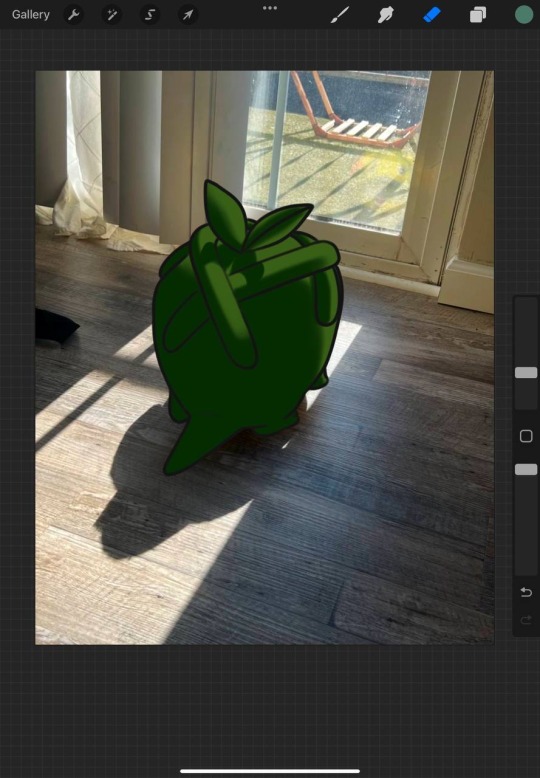

I took this picture of a plush Oatchi looking out the window, so the angle is already perfect because I’m focusing on a real pokemon sized object (but it still smaller than the mon I wanna draw!), and I have a little round guy that’s great reference for the shading with that dramatic lighting. In the second picture you can see where I blocked in Appletun and the shadows, and in the last photo I finished out the coloring and more specific shadows/highlights.
In my opinion it makes a world of difference to really “place” them in their environment with shadows beneath them, or in this care I carefully removed oatchi’s reflection and added appletun’s!


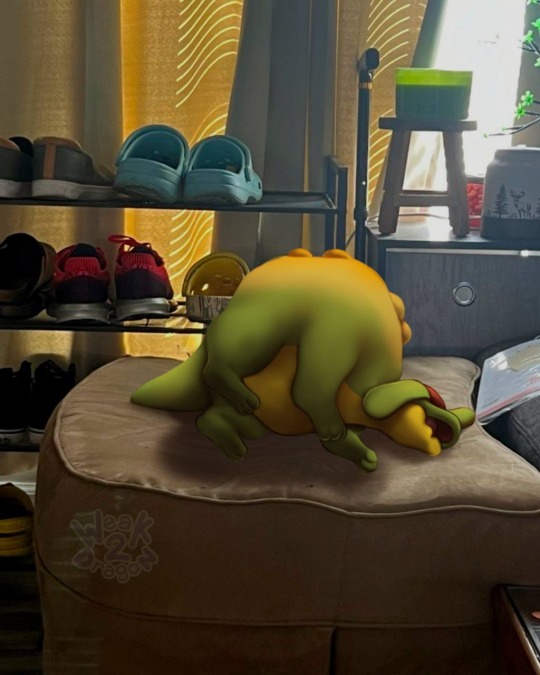
Here is another example (I’m working only from wips I screen shot and saved to my phone, I’m at work sorry) with an isolated image of the shading of Appletun, which I eventually set as a multiply layer over my flat color. Afterwards I also add a color dodge layer to some highlights as well. After that I color pick and add a layer for very small highlights like shines in the eyes or lines just to differentiate between dark areas (you can see above at the bottom of her front toes and the back of her heel)
In this one you can see where I used a liquify tool to make it seem like there was weight on the ottoman, cropped some, and also adjusted the color balance/brightness on the original photo to get the sort of vibe I wanted.


I alternate between lineless and lined styles on here (really just based on my mood lol) but in lines pieces I will also color my lines to make the pokemon seem a bit more real. Like in the second here, I had mostly finished my shading but still had dark lines, but compared to the finished third picture the colored lines look a lot more polished and “real.”
But back to the photo aspect, I think the less polished your photos are the more enticing the drawings end up, just take them as is there really is something there considering things like how far away you are from the subject, the height you hold the camera/angle it. Here are some empty photos I have plans for as examples:


((this is ooc but I need a bit of help on how to "take pictures" of my pokemon...aka I'm trying to draw my pokemon but I don't have any good irl pictures-
That being said I am assuming that they need to be my own pictures?))
((Ooc below!)
Hey there! I’m very very new to the pkmn irl community, but I have a Lot or art experience that’s been relevant to the pics I’ve made for here so far! I’m gonna post a brief answer here and reblog with some pics of my process and what’s been working for me and hopefully it can help you/others!
#ooc2dragon#ooc post#pkmn irl#rotomblr#pokeblogging#behind the scenes#digital art#procreate#photo manipulation#pokemon#pkmn art
39 notes
·
View notes
Text
Ecommerce Website Development-Step by Step Guide 2023

If you aspire to create your own online success story like Pixie Faire, consider investing in ecommerce software development to build a robust platform.
By leveraging cutting-edge technology, you can streamline your operations and enhance the user experience, propelling your business towards success like many other lesser-known but equally impressive online ventures.
The Time To Act Is Now!
If you’ve been toying with the idea of starting an online business, now is the ideal time to launch it. If you already have a brick and mortar store, then your time to launch its digital counterpart was yesterday!
Shopping online is the most popular digital activity across the globe. Ecommerce retail sales reached US$3.5 trillion in 2019. The prediction is that the amount will be US$6.54 trillion by 2022. Why miss the chance to be a player in a market with such stupendous growth potentials?
More importantly, building an eCommerce website with high conversion rate has never been easier. There are many DIY website building platforms that you can use to create your own eCommerce website. These are user-friendly platforms that don’t need any technical knowledge.
Too Many Options Do Not Help
One problem you’re likely to face is with the choice. Among so many available platforms, which one would be best for you? What are the features you should look for?
Well, this post is not a review of the readily available website building platforms. However, the guidelines we present here about eCommerce website development will help you make an informed choice.
You may still need some help with your brand new eCommerce site even after reading this step-by-step guide. Expertise, however, is just a click away.
Building An eCommerce Website From Scratch
There are free website building platforms that are quite good and handy if you want to start a personal blogging site. Or a personal website to share events, photos, mood pieces, etc. with family and friends.
Launching an eCommerce website is a different ball game altogether. You need a lot more than just a good-looking storefront. It is critical to ensure easy navigation, facilitate cart resolution, integrate payment options, invite customer feedback, and so on.
Step # 0: Finalize Your Business Plan and Growth Aspirations
This is step zero because you need this bit fixed before you start looking for a suitable platform for your online store. To make an effective choice, you need several questions answered in your head:
The kind of products you want to sell, and how many.
The kinds of delivery and payment options you want to offer.
The customer segment you want to focus on.
Whether or not you want customer reviews on your site. (We’ll tell you that it’s always a good idea.)
Whether you want blogging options on your eCommerce website. (Another good idea, as it happens, to attract more traffic.)
How fast and how far you want to grow your business.
Basic – but definitely not something you should leave for the last moment: Think of a catchy name for your store. And a tagline. Both of these are particularly critical for your eCommerce site to have high visibility.
Step # 1: Choose Your Platform With Care
Your answers to the strategic questions above will guide your choice of platform. Search for the one that best matches your needs.
Check the number of pages and products you can have. Different eCommerce platforms have varied limits on the number of products you can have per plan. Your needs will determine which platform and which plan you choose.
A critical point to remember in this context is, a free plan is not a good idea, we believe. You can never have your own domain name in a free plan – whichever platform you choose.
Also, most platforms will place their banner ads on your eCommerce website pages. Why carry someone else’s name and ads on your brand new online storefront?
Choose a platform that has upgrade options to match your scalability needs. Your growth intentions should guide this.
Check for the kind of payment options you can offer. Not all eCommerce hosting platforms offer all the payment options possible. Some will support only payment through Square. Some only through PayPal.
Only a few platforms support multiple payment options, including payment through credit/debit cards. Remember that the more payment options you can offer the better.
Also, paying through digital or mobile wallets is the most preferred payment method for online purchases. In 2019, 41.9% of payments in online shopping used these methods.
Read user reviews with care. Check the kind of stores that exist on that platform.
Utilize free trial options. Spend time trying out different platforms to make sure that you finally choose the one that’s the best fit for your needs.
Never ignore the security aspect.
Step # 2: Decide Which Plan You Want To Subscribe To
Choose your plan and proceed to build your online store. Remember that you can always start with a basic plan and upgrade on the go as your business grows.
Prioritize UX (user experience). Pay attention to the bandwidth. That impacts loading speed and ease of navigation. Both are critical factors for satisfactory UX.
Decide the kind of storage space you need for your inventory. That’s also linked with the kind of plan you have.
SEO support, business analytics, inventory management, etc. are all crucial functions that you will need. Check for all of these when you decide on the plan you’ll subscribe to.
Do not ignore the support features of the platform and the plan. If you are new to eCommerce, you might need instant support to solve even a simple issue.
It’s not a good idea to spoil UX because you need to wait for that support.
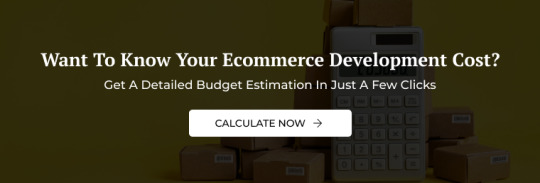
Step # 3: Create Your Domain Name and URL
Ideally, you should already have the domain name ready in your head. You must choose a domain name and URL that easily identify your business. Potential visitors and customers must be able to know what you sell from these two.
Also, keep it as simple as you can. A simple and focused domain name will increase your SEO functionality.
Step # 4: Choose and Customize Your Template
All eCommerce platforms offer a multitude of pre-designed templates for you to choose from. Select yours and customize it to your liking. The more pricey the plan, the more options you’ll get, of course. Both in terms of template access and customization options, usually.
You need to remember that your homepage is your visitors’ first impression of your store. So spend time trying out different template options before you settle on one. You must be 100% happy with the way your online storefront appears to your visitors.
Check for how it looks across different devices: desktops/laptops, tabs, and mobiles.
Also, try and make navigation as easy as possible for your visitors.
Step # 5: Build Your Online Store
This is pretty much like organizing your brick and mortar store, except that it all happens in the virtual space. Add your products to display them as you like.
The difference is, instead of the actual products, you’ll display photographs. This is where you need to pay special attention to image quality.
Always prioritize UX, though.
Categorize your products so that it’s easy for visitors to easily locate they’re searching for.
Add short and enticing product descriptions.
Make sure your price tags are clear and easily visible.
Highlight special offers, if any.
Integrate payment options.
Mention delivery options and the places you’ll deliver to.
By Way of an Example: The Box Outlined in Red is the Navigation Bar
Step # 6: Preview Carefully
Once you’ve completed all the steps mentioned so far, you need to spend time previewing your eCommerce store with care and attention. Is everything absolutely the way you want it to be?
It would be great if you could get some family members and/or friends to review it, also. They could give you valuable feedback about the ease of navigation.
Step # 7: Bingo! You Are Ready to Launch.
Yes, you are. Publish your eCommerce store and immerse yourself in the new experience of being a digital businessperson.
Just In Case …
Feeling a little dizzy after reading through these detailed guidelines on how to build an eCommerce website? Are you wondering when to take care of the real world things like sourcing the products, making delivery arrangements, etc.?
Well, as we’ve said before, an experienced and expert solution for your eCommerce website building needs is simply a click away.
1 note
·
View note
Note
what do you have to say to a leftist who has most of the same criticisms of the Democratic Party as other leftists, but who has also voted for them in every election in which she's been eligible? "well you didn't vote dumbass" like, literally can't be the sum of your defense for every Democratic political failure, can it?
To be patient, that patience brings fruit. Large-scale change happens over timescales that exceed a presidency or two and if you’re not invested in the long-haul, you’re going to be disappointed. To hold officials accountable, write letters, show up to council meetings and other easily-accessible things, even go to congressional offices. And be aware that what we say and do can affect others and their perceptions. That a lot of what Bernie Bros said in the primaries were directly copy/pasted by republicans to attack us (and it worked in a lot of places) hah. That getting voter participation way up is one of our largest goals regardless of where you sit on the left and being hyper-critical of democrats, calling them failures or corrupt, just doesn’t help that cause. And on that point, democrats have universally excelled at expanding voter access in every place they’ve been empowered to do so. But then, I also don’t think democratic failures as presented by leftists are often democratic failures at all.
The ACA is pointed to sometimes as a democratic failure by this type, but I just don’t see it as a failure. It was a massive step forward. I think too, on this issue, people see the UK with its NHS, Canada with its various provincial single-payer plans, or France with its Sécurité-Sociale and they want something like that here. But, all of those systems were constructed over time and continue to evolve. And we’re not starting in the aftermath of the war. I think our efforts also need to be framed in the context of our politics. And that’s just not a pill that’s easy for this type to swallow. I mean, how can democrats have failed truly in the last 10 years when Mitch McConnell hasn’t even allowed votes on the most basic of democratic proposals? Are democrats really failing or have we been deprived of the power to make effective change? Despite that, we made some decent progress just with Obama at the helm. When they criticize us for being happy that Trump is gone, are you (or your friend) forgetting that Obama DID somehow get some good things through? It was less stressful? That there was that hope that we could keep making those changes as time passed?
I think it’s also facetious when they spend so much time talking about democratic failures. Regardless of whether or not this particular friend votes, there are many others like them that don’t. Doesn’t this friend bear some of the onus for these “failures” for not getting others like them to vote Democratic? Democrats have routinely been punished for progressive legislation proposals since the 90s. Part of why the ACA was such a massive win was due to the leftover bruises from when Clinton tried to pass his healthcare proposals. What is this friend doing to change the environment to make these proposals less scary? How do you get people that are open-minded to making changes but who currently are comfortable with the system on board? Because Bernie’s “ban private insurance” chased a lot of folks that would perhaps be in favor of wide healthcare reform away. Or “Castro was chill, he taught people to read...” This is a pretty consistent thing leftists do. If we aren’t meeting people where they are and where they are now, how can we win?
I guess I’d tell your friend that democrats already do reflect on their failures and it’s an attribute that is built into the party apparatus. I’d ask them why they fail to reflect on their own failures, the failures of the progressive caucus in the most general sense, and the failure of the left itself to take accountability? At what point is this “democratic failure” just a projection to escape accountability? Because I’ve noticed that when AOC says most people in swing districts that supported M4A got reelected, she blocks people on twitter for pointing out that many of those “swing-districts” she cites are D+20 districts. Xochitl Torres-Small was hurt by AOC and Bernie Sanders in a R+2/5 district. How do leftists think anything we want (yes, we, because even most “moderate” dems want many of the same things as the leftists despite their claims), without those marginal districts? And how do we win the Senate at all if we can’t field candidates that can win state-wide?
I think me and lot of the folks that follow this blog do call themselves leftists, or would call themselves leftists, but don’t want to associate with very vocal people like your friend because though we may be pleased that they are voting well, we are frustrated that this friend is hurting us in other ways. We are frustrated that they call our policy accomplishments half-measures or failures. We are frustrated by how many of our leftist allies are willing to sacrifice the need for social justice for perceived economic gains. There are so many domains and areas where we could really increase our margins that are stymied because we get written off as extreme. Progressives that have won council seats now talk about how getting progressive legislation is almost impossible with progressive language (and i use progressive to reference Bernie Sanders-type followers). Yet, they note that you can start making progress with other language. Parking minimums can be voted away by talking about more liberty for development, options for renters and owners, a healthier market, etc. “Incentive programs” are easier to pass than a new tax. Maybe leftists see these things as failures and an abortion of progressive values. But I think we see it as getting things done in a way that CAN be done, and be done now.
I would ask your friend to look to examples where incrementalism has helped cement democratic power and led to real, physical changes. In this country, the slow embracing of public transit by a larger number of people is a good example. Those first light rail lines in Denver, Houston and Phoenix were heated. Pulling teeth. Sometimes even violent rhetoric was used. For a silly little train. But once you get that first little segment of light rail, over a decade or so, people adjust and it’s not so bad. Then they might even want it to serve THEIR neighborhood. Maybe so they could get to an airport without driving, or see a ball game without parking, or get drinks with friends and enjoy the conversation rather than pay attention to the road. They might even want to use it to get to and from work everyday. Or to run errands. And that’s exactly what has happened in each of those cities. Phoenix in particular defeated a Koch-backed ballot measure and voted to fund multi-mile extensions to its system and begin planning even more. Hopefully, in two more decades, those will bear lots of fruit, leading to more sustainable, humane cities, that are more accessible, cleaner, and dense. We also saw Maricopa County vote blue. Small things, over time, add up. Change happens. Attitudes move. We can do that with healthcare. If we can get a public option added to the ACA, it will just naturally expose how wasteful insurance actually is. People will be more likely to buy into it. And it will help build trust with people who “don’t want the government involved with my doctor.” And given how we’ve seen the politics shift just since the ACA was passed, something akin to M4A would likely be right around the corner.
So yeah, hold democrats accountable. But the thing is, we already mostly do that. I’d tell them to remember who the real enemy is, and if they are criticizing Nancy Pelosi or Joe Biden or Kamala Harris or whomever more than they criticize Mitch McConnell and his fascist army, then i have to doubt how progressive your friend is in the first place, regardless of their voting habit.
18 notes
·
View notes
Photo

All of My Page Content is Free to Share https://www.billkochman.com/Blog/index.php/all-of-my-page-content-is-free-to-share/ Dear friends, as many of you will already know, for many years now, I have encouraged my online friends to share my work. I have likewise made the rules for sharing my work very clear for many years now as well. But for those of you who may not be aware of my particular sharing rules, because you are a new friend, or perhaps because you have simply forgotten them, allow me to share the following with you for your clarification: 1. If you wish to share my images, KJV Bible Verse Lists, poetry or BBB article announcements, then you must do it the HONEST and PROPER way by using the "Share" link or button, "Retweet" button, or "Retruth" button ONLY. On Facebook, for example, you will find it located next to or underneath each image or text message that I post. I think it depends on what kind of computer or mobile device you are using. 2. Please do NOT download my images from my page, or from any of my albums, or from any other social networks or online sources, and then re-upload them to your own timeline, page or albums. There are some very specific reasons regarding why I request that my work ONLY be shared the PROPER way, as noted above. a. --> It ensures that there is a link back to my page, or else back to an actual page on the Bill's Bible Basics website or blog. In my view, when people break that link back to the place of origin, it is not fair -- and it is dishonest -- considering how many thousands of hours I have invested in creating my currently 7,000+ graphics over the years. Please understand that this is NOT just about giving credit to whom credit is due -- as some people seem to think -- as I more fully explain in the following points below. b. --> It ensures that all of my BBB article links and KJV Bible Verse Lists links are properly transferred to your timeline or page, if there are any listed with my post. As I have mentioned many times before, please understand that my graphics are just the icing on the cake, and are meant to lead my friends and followers to a deeper study of God's Word, by following the links that I provide with each image. In short, if you download my graphics, and then re-upload my images to your own timeline, page or album, or to some other social network in which you personally participate, then any links I provide with my posts will be lost, and your friends will lose the advantage of the deeper Word studies which I provide with each of my images. c. --> I sometimes update my graphics and make better, improved versions of them. If you download and then re-upload my images to your own timeline, page or album, or to some other social network, you will keep older versions of my graphics in circulation, which I obviously do not want to happen. Also, as I just said, by doing that, you also break any associated links I may have included with the graphic. Some people seem to think that uploading my images to their own albums is okay, because all of my images contain my website URL. However, the truth is that we have all grown lazy, and most folks will not take the time to manually type out a URL they see in an image. They prefer easily-accessible, clickable links. Not only that, but unless the graphic is an ad for one of my articles or series, the URL that is on the graphic will only take them to the main page of my website. It will not take them to the actual graphic where they will find article and KJV Bible Verse List links which are directly related to the graphic in question. But there is more. Many of my older graphics display my OLD website domain name. That is, endtimeprophecy .net. For those of you who may not know, I owned that domain name -- as well as endtimeprophecy .org -- for sixteen years. However, for reasons which I explain in articles such as "Tradition or Truth? Old Wine or New Wine?", I relinquished ownership of those two domain names a number of years ago, and have since been using billkochman.com as my only website URL, and Bill's Bible Basics as my only website name. However, the problem is that after I gave up ownership of endtimeprophecy .net, some unscrupulous individual -- or possibly a group of individuals -- bought up the EPN domain name, and for years now has been using the name Endtime Prophecy Net, and the URL endtimeprophecy .net, to sneakily lure people to a website which advertises a hotel chain. On the top of the page, it looks like a very old version of my Endtime Prophecy Net website, but none of the links work. But on the bottom of the page, they have listed a pile of links for their hotel chain. As I mention in the aforementioned article, my efforts to get them to stop such dishonest behavior failed. So, the point is this: If you have any of my older graphics in your online albums, and if those older graphics still happen to have "endtimeprophecy .net" on them instead of "billkochman.com", whether you realize it or not, you are directing your online friends to a bogus website which has absolutely nothing to do with our Christian faith. Sadly, I know for a fact that this is still happening, because even recently, I have seen some of my older images floating around on Facebook with my old domain name on them. So that is another good reason why you should only be using the "Share", "Retweet" or "Retruth" link or button to share my graphics. That way, you can be sure that you are sharing the latest versions of said images. That is, if you are getting them from my BBB website, from my BBB Blog, or from one of the eight social networks in which I currently participate. To reiterate, if you come across any of my graphics online which still have "endtimeprophecy .net" on them, please do not share them. Thank you! Be Honest! Please Don't Cheat, Alter or Steal! Sadly, as some of you will know, for years now, some people -- other Christians, no less -- have used my images in ways in which I do not approve. I freely offer my graphics to all of my online friends. All I ask in return is that you have the decency to NOT alter them in any way -- particularly by not removing my name and website URL from them, or by chopping them up and using parts of them -- and that you share them the PROPER way, by using the "Share", "Retweet" or "Retruth" link or button. Please don't rob others of the blessing of this vast treasure of God's Word, by stealing and altering my graphics, so that people cannot find my timeline, or the Bill's Bible Basics website, or the Bill's Bible Basics Blog. If you are going to share them, share the originals exactly as I create them. Now, if you are not willing to follow the previous simple rules -- which should be easy to do for any honest Christian -- then please do NOT share my graphics at all. I am very serious about this. Some of you have no idea how long and hard I have worked at this ministry for so many years. I am not a spring chicken anymore. Despite the fact that I am growing old, I still work long hours here, and this ministry has taken a serious toll on my health, particularly on my eyes, back, lungs, head and stomach. In recent years I have gotten DVT -- Deep Vein Thrombosis/blood clots -- twice because of it, as well as Acute Bilateral Pulmonary Emboli -- blood clots in all four nodes of my lungs -- and have been hospitalized for sixteen days total, due to the long hours I sit here working on this ministry. So please, show some respect by following the rules. Thank you in advance for your honesty! GBY for respecting my wishes. And thank you for sharing my work. I really appreciate it. There is only so much that I can do to get it out to as many people as possible. So your assistance by honestly sharing my work is a real blessing to me, as well as to others. https://www.billkochman.com/Blog/index.php/all-of-my-page-content-is-free-to-share/?feed_id=191080&All%20of%20My%20Page%20Content%20is%20Free%20to%20Share
#All_Posts#Social_Networks#articles#bible#bible_study#bill_kochman#bills_bible_basics#christian#content#free_to_share#graphics#king_james_version#kjv#poetry#posts#scriptures#share#sharing#timeline#verse_lists#verses._facebook
0 notes
Text
BLUE HOST WEBSITE BUILDER
This Bluehost Website Builder tutorial will take you from zero all the way to a working website.
Bluehost Website Builder is a new offering from Bluehost that lets you use a visual, drag-and-drop interface to build a custom website based on WordPress.
One of its strong points is beginner-friendliness. Based on a keyword that you supply, Bluehost Website Builder will automatically generate a site for you – all you need to do is customize it to match your needs. Best of all, you’ll be able to do this using a completely custom interface, though you can still access the traditional WordPress dashboard if needed.
Keep reading our Bluehost Website Builder tutorial to be up and running with your own site in no time…
Bluehost Website Builder tutorial:
Step-by-step guide to make a website
Ready to get started? Let’s dig into our step-by-step Bluehost Website Builder tutorial to help you get started.
Here’s a high-level look at the process:
Purchase hosting https://www.bluehost.com/track/educatesworld/ if you haven’t already done so.
Create a new site and launch the Bluehost Website Builder.
Enter the quick start details to generate your site’s base design.
Customize your site using the full builder interface.
Add new pages if needed.
Explore other settings.
Access the full WordPress dashboard if needed.
Let’s dig in…
1. Purchase hosting from Bluehost
Again, Bluehost Website Builder is not a separate product. Instead, it’s something that you can use with Bluehost’s regular WordPress web hosting plans.
So – before you can start using Bluehost Website Builder, you need to purchase hosting from https://www.bluehost.com/track/educatesworld/. If you already have hosting from Bluehost, you can skip ahead to the next step.
You can use any WordPress hosting plan, even the cheapest one. If you’re not sure which one to choose, we explain Bluehost pricing plans here. The Basic plan will be fine if you have a single site, while you might want Plus or Choice Plus if you have multiple websites because they let you create unlimited sites:
Once you make your choice, follow the guide to choose a domain name for your site (you get one for free) and create your Bluehost account.
2. Launch the Bluehost Website Builder
Once you purchase your Bluehost website hosting, you need to add a new site to your hosting account. To help you do this, Bluehost gives you a handy setup wizard.
Bluehost might launch this automatically the first time you log in. If it doesn’t, you can always go to the My Sites area in your Bluehost dashboard and click the option to Add site or Create new site:
Once you do that, you’ll see a choice between creating a “regular” WordPress install or using Bluehost Website Builder.
Obviously, you’ll want to choose the option to Start building with Bluehost Website Builder:
You’ll then choose the domain name that you want to use for this site – this should be the free domain name that Bluehost gave you when you signed up:
3. Enter Bluehost Website Builder quick start information
Now, Bluehost will prompt you to enter some information about your website. Your answers will help Bluehost set up the basic design, layout, and content of your site (which you’ll be able to edit fully, of course).
You can choose from one of the pre-set keywords or enter a keyword related to your site. For this example, we’ll create a website for a restaurant, so we’ll search for that keyword.
Once you choose the keyword, Bluehost Website Builder will automatically update the preview based on your keyword:
Then, click on Continue.
Now, you’ll be prompted to enter some basic details, starting with the name of your site:
Use the Continue button to advance to the next step.
We won’t show you a screenshot of every single step, but during this process you will:
Choose your featured cover image. You can upload your own image or pick one of the free stock photos. You can also find more free stock photo sources in this post.
Add your logo. You can use a logo maker (like our free Themeisle Logo Maker) or you can pay a professional to design a logo.
Pick font pairs. It already pairs fonts that work well together – you just need to pick the pair you like best.
Choose site colors. As with fonts, Bluehost Website Builder will automatically suggest unified color palettes that work well together – here are some suggestions for choosing website colors.
Select your navigation style. You can configure the top navigation menu that visitors will use to move around your site.
Add contact info. You can add the contact info that will appear in the footer of your site.
Once you get to the end, you can click Finish to save all of your choices:
Now, Bluehost will create your site for you based on your choices.
4. Further customize your site using the full interface
At this point in our Bluehost Website Builder tutorial, you should have a basic working website. Now, Bluehost will launch you into the full website builder interface where you can access more granular options to control your site.
Here’s what it looks like:
To customize content on your site, like text, you can just click on the live preview and type:
For other settings, you can use the options in the sidebar.
The Bluehost Website Builder works on the principle of “sections.” Each part of your content is a separate section. You can create the layout of your page by putting together different sections like Legos.
For example, the “cover image” section is the section at the top that includes the big “Welcome to Themeisle Cafe” text.
If you scrolled further down and clicked on the “Subscribe” section, the sidebar would show options to let you customize that specific section:
You can also click the plus icons to add new sections to your page if you want to display more information. You can choose from a ton of different pre-made sections as needed:
5. Add new pages if needed
The Bluehost Website Builder will automatically create core pages for your website based on your selected niche. For example, you’ll have pages for “Location” and “Contact Us.”
If you want to add more pages, you can go to the Menus & Pages section and click New page:
Or, you can also click on one of the existing pages to customize its content.
When you add a new page, you’ll be able to choose from pre-made page templates or start from scratch. Then, you’ll be able to design your page using sections, just like we showed you above:
If you want to add a blog, you can also select the Blog option on the sidebar.
6. Explore other Bluehost Website Builder options
There are a lot of different options in the full interface, so we can’t show you every single option in our Bluehost Website Builder tutorial.
However, we still encourage you to explore the interface to see if there might be additional settings that are useful to you. The Bluehost Website Builder offers a visual, real-time preview, so you’ll see any changes as soon as you make them.
You can also easily undo/redo actions using the menu at the top, so you can always undo your change(s) if you make a mistake.
7. Open the WordPress dashboard for more customization
As we mentioned earlier, one of the nice things about Bluehost Website Builder is that it’s based on WordPress. This means that if you ever want more flexibility, you can always open the full WordPress dashboard.
You can do this by clicking the WP Admin option in the Bluehost Website Builder:
Then, you’ll be in the regular WordPress dashboard – it looks something like this:
You can always jump back to the full website builder by clicking the Website Builder link in your WordPress dashboard (highlighted above).
Side note – if you’re wondering how Bluehost Website Builder integrates with WordPress, it’s technically just a theme. So – you’ll want to avoid changing your theme in the dashboard, as this will make the website builder stop working until you reactivate the website builder theme.
Get started with Bluehost Website Builder today
Bluehost Website Builder offers a beginner-friendly way to make a website. The nice thing about it, in comparison to other website builders, is that it’s still based on WordPress, which means you get the flexibility of the WordPress software with the simplicity of a website builder.
To begin, purchase Bluehost hosting today, choose Bluehost Website Builder https://www.bluehost.com/track/educatesworld/when adding your site, and follow this tutorial to launch your site.
2 notes
·
View notes
Text
How to Make Money Blogging +4990

Blogging! Bloggers!! Bloggs!!! Make Money Blogging $4990
“Make Money Blogging” Maybe you might have heard about this all over the internet and you may be thinking how is this dude really making money by just writing…
Today you have done well by landing on this page and I want to reveal the deep-hole secret of blogging and various ways you can use it to make money blogging online.
But first I know many people that search for this term online are probably looking for a rich quick scheme where they don’t have to put in much work but instead just sleep and the money starts rolling in..
Disclaimer: No, you will have to put in the work to be able to make money blogging.
I know you are wholly interested in how to make that shitt$$$ money I mention in the headline which I will reveal in minutes but first, I want you to know that you can make more than the amount I stated there.
Many People are Making Bucks [Make money Blogging tip 1]
And they are lots of people making hundreds of dollars every month by just blogging it but since this is a tutorial to keep it safe from just promising heaven and earth without you even getting a breeze let’s stick to making that little first and they are two ways to start making money blogging.
What is Blogging?
Blogging is a simple process of putting out content just like detailed information like reviews, comparisons and so much more..
And it started as an opportunity for individuals to write diary-style entries, but it has since been incorporated into websites for many businesses.
How to Start Making Money Blogging (Creating Content)
First, let’s consider how to create content for our business and why?
So first if you are running a business or if you are a work from the home entrepreneur in order to get the maximum reach and make money you will have to create content that will get those customers coming in, you will have to draw them in with something they want or are searching for….
So putting out those content will help you draw them into your site and you can reach a really large amount of audience because they are a lot of searches or customers on the internet searching for your product online and all you have to do is true a blog post connects with them.
How to First Create a Website to make money blogging?
The way you can start blogging it to have a website to publish content from, and I will cover the full process so nothing looks new to you.
First having to have a website you will have to get it hosted and get a domain and they are various ways to host a website online which are:
Bluehost
Namecheap
Domain.com
Hostgator
And more…
But will in this guide stick with Bluehost, which is one of the cheapest hosting services online and reliable.
First head to Bluehost and sign up for the Basic Plan. Their plans start as low as $2.95 per month. You will also get a free domain name with your hosting plan!
Next, follow the instructions to set up your Bluehost account. Skip all the package extras except for domain privacy + protection. The extra privacy is worth the investment.
Finish setting up your account, and now you officially have your own little piece of the internet. Congrats!
But, don’t get too excited and carried over because you have just bought the shop but you need to put in things to sell.
Install WordPress (your blogging platform)
Install a free adorable theme and edit
Creat your first content and put it out (publish)
Get used to your calender and stick to a regular posting schedule
And after putting out your few posts and make sure to keep to your regular schedule basis by staying consistent and have that traffic coming in, then you should start thinking of how to make those few 10$ bucks.
By Displaying those Ads, physical product offerings, and affiliate marketing, you will surely start seeing some money come in.
Here are the Steps by Step guide to make money blogging
You have already created your blogging site and as a blogging beginner you would want to pay interest in what other blogging heads are doing to know;
What and where to avoid spilling your content or getting content ideas from…
Now let’s go through the whole process in detail. Here are the 10 steps to carry out to be able to make money blogging on the internet:
Brainstorm ideas and choose a name for your Blog
Get Web Hosting
Install WordPress
Install a WordPress Theme
Customize your Blog
Come up with Blog Topics
Write Your First Masterpiece
Create an Editorial Calendar
Monetize Your Blog
1. Find Ideas and Choose a name for you Blog
Creating a Blog you will have to pick a niche and your ideas or content should be very narrow-head to a particular industry (Niche) as possible.
And since they are millions of people like you already online doing or blogging the same thing as you intend to do, you will have to create some form of uniqueness that will differenciate your voice from your competitors.
And you will try to make it unique and diverse that will make you stand out and gain more attraction from your audience.
Note: when it comes to choosing your blog’s niche, there are two key questions to ask yourself.
Do you enjoy Learning about the Topic
Is the public also showing interest in your Topic
Check if the name you come up with is available;
A. What do we mean by Love what you will teach:
It’s all about your PASSION! for you to be able to make money blogging you will have to stay consistent and to be able to stay consistent you will have to love what you teach.
when we mean you should love what you will teach we are simply trying to keep you at the safe side.
Because when you teach what you love it helps you to always stay up with recent updates to share and more topics to come up with more topics to blog about…
If you are left in the wilderness alone (still confused) then think it this way
What do your friends and family normally come to you specially about for advice, that particular topic that they find interesting and think you are the perfect person to explain to them.
B. Are Other People Around the World Interested in the same Topic
Do people around the world search for the Topic or particular niche you have picked cuz if people are not then you will not be able to make money blogging.
For Example, let’s consider this Topic “My Family Matter”.
Here is the search result;
The search simply shows that this particular topic has been put out over (000) times but the score for people who are searching for this in a month is on the low side (10 searches).
So what’s is the need to go to that large broad market with a lot of wolf-like competitors which would not allow you to show up in a single search for just as little as 10 customers, NO! And if for any reason you really want to really talk about this then you should consider narrowing down the Topic or going for a more specific keyword.
Pick a Name for your Blog
To be able to Make money Blogging you will have to be known with a name your customers can regularly type in the search box ins search of your content.
This is the part you should be very careful and mindful of course a mistake you make while choosing your name can affect your business listing a lot.
At this point don’t overthink it and to even make things easier you can come up with your brand name by simply take a related word and combining it with your real name or personal name and that becomes your Brand name.
Let’s look at the name of my Business Praiz Digital @ prazdigitaltech.com which is simple and I came up with that by just simply combining my name PraiseGod (Praiz) with the industry I intend to go into which is Digital Marketing >Praiz >digitaltech>.com.
And they are another way you can come up with ideas by just taking a pen and paper. Then spend about ten minutes writing every word or name idea that comes to your mind.
From there you can start combining them and see which best sounds good and will definitely in the short run stand out the most.
With all that Been said you will have to pick a domain if you look above or below this you will find the .com at the last part of my Brand web name which is simply called a Domain.
Praiz > digitaltech > com.
And right now will have to find you a domain.
What is a Domain?
A domain is an area of control or a sphere of knowledge or rather a domain is a sphere of knowledge identified by a name i.e the sphere is your website and the knowledge is the articles or useful information you share and both are the attributes customers know when they visit your domain name they get… Understood!
It is necessary that every blogger looking to make money blogging should have a specific domain.
And the Domain Provider we will be using as I mentioned before is one of the cheapest web hosters on the internet Bluehost and All you have to do is head to Bluehost with this quickly.
But before that Make sure when choosing a Domain from Bluehost or any Web hosters to always go for a .com where possible and Avoid mixtures of numbers, hyphens, and homophones.
And also make sure to keep it short and simple for easy understanding and recollection, and above all avoid misspelling.
2. Get Web Hosting
Ready to get your Blog Live then let’s jump right to it.
To make things easier and simple I will break this guide into various segments that will help you get started in just minutes, that makes you happy then follow me ahead Now Click on the image Bluehost sign up:
And I really recommend you start with it because it’s one of the most reliable and cheaper web hoster on the internet and with its user-friendly integration you can get started in minutes.
Head to Bluehost and click on get started Now.
Next, you’ll see three different plans. Scroll down and select the Basic Plan for $2.95/month. It includes everything you need when you’re just getting started.
And you can always upgrade later if you need to. So, for now, select the Basic Plan and you will get that price as a fan of Praiz Digital.
I can’t go further on this guide but you can read the full guide on my site.
2 notes
·
View notes
Text
Ep 201: The Disappearance of Frederick Valentich Part 3
“I am prepared to swear on oath or submit myself to any lie detector test to substantiate this, my statement.”
– Don Cox, who observed a triangle-shaped UFO for 45 minutes from his yard in Adelaide, 385 miles northwest of Valentich’s last known location, just 28 minutes after his radio fell silent.
Description:
As we wrap up our coverage of the Frederick Valentich story in Part 3 of our series, we'll continue our conversation with Melbourne resident Chris Tyler about his research into the case and other possibly related UFO incidents around the same time and area. We'll also examine the Australian Department of Transport accident report's remaining findings and discuss its conclusions. As you begin to reach your own conclusions, it's essential to keep several factors in mind which make the usual mundane explanations seem inadequate. The high number of independent sightings of aerial phenomena occurring in proximity to the disappearance suggests Valentich wasn't alone in witnessing it. The distance a Cessna cowling was found from a potential crash site and the lack of definitive markings makes its discovery inconclusive. Even if the cowling did come from Valentich's plane, it still doesn't account for what caused him to ditch, let alone other missing debris and Valentich himself. Perhaps the most surprising revelation comes from the summary of the report itself. Rather than dismissing the possibility of a UFO entanglement, an official government statement lists it as one of four likeliest scenarios. Remember that Valentich himself never suggested he interacted with a UFO in his last transmission, despite being painted as obsessed with them by his skeptics. When these factors and more are taken together, it's no wonder this incident is one of the most baffling and tragic in the phenomenon's history and leaves us all to wonder, what happened to Frederick Valentich and where did he go?
Location:
Moorabbin Airport, where Frederick Valentich took off from on October 21, 1978, headed for King Island across Bass Strait.
Reference Links:
“UFO suspicions still cloud disappearance of Frederick Valentich” from Melbourne’s Herald Sun
The strange noises heard on Valentich’s last transmission, posted on Facebook by A.U.F.O.A. – Australian UFO Action
“How the 40-year-old mystery of a UFO in New Zealand lives on” from news.com.au, about Quentin Fogarty’s UFO experience
The UFO Documents Index on NSA.gov
Cape Otway Lightstation
“What is the Aurora Australis?” on Universe Today
The Green Flash
“The Disappearance of Flight N3808H, Puerto Rico, 1980” blog post by “karl 12” on AboveTopSecret.com
“Disappearance of flight N3808H 28th of June, 1980” with pilot’s radio transmission on YouTube
“UFOs, USOs and the Island of Puerto Rico.” by “karl 12” on AboveTopSecret.com
“Jet Fighters disappear as they approach UFO in Puerto Rico” section of a documentary on YouTube
“Two F-14s kidnapped by UFO near Puerto Rico” forum thread on unexplained-mysteries.com
“The Valentich Disappearance: Another UFO Cold Case Solved” by James McGaha and Joe Nickell on Skeptical Inquirer
“Spooky Space ‘Sounds’” from nasa.gov
“What Is This Flying Object??? Occurred at Cape Hatteras Lighthouse - 1/7/2021” on YouTube by Wes Snyder Photography
The “PPRuNe” forum or “Professional Pilots Rumour Network” discussing Valentich's radio transmission
The Melbourne Marvels podcast and their episode on “The Unresolved Disappearance of Frederick Valentich”
“10 Truly Bizarre Incidents From The Bass Strait Triangle” from Listverse
The Unsolved Mysteries Wiki on Fandom.com for the Frederick Valentich episode
“Lost yacht mystery continues 30 years on” from abc.net.au
Sydney to Hobart Yacht Race on Wikipedia
“Race Tragedy Tale / Oracle CEO tells all to St. Francis Yacht Club” from SFGate.com
“'Holy grail' or epic hoax? Australian Kelly Cahill's UFO abduction story still stirs passions” from ABC South West Victoria news
“Capturing the Light” – The true story of Dorothy Izatt on Amazon Prime
Close Encounters of the Third Kind feature release date information on IMDb
The Frederick Valentich case on the original Unsolved Mysteries, Season 5, Episode 2 on Amazon Prime
“Last Light: the Valentich Mystery” from The History Listen with Kirsti Melville on ABC.net.au
“Disappearance of Frederick Valentich” on Wikipedia
“What Happened to Frederick Valentich? Possibly the scariest UFO case ever” by OzWeatherman on AboveTopSecret.com
“Valentich Case Files Finally Released” by Kandinsky on AboveTopSecret.com
“The Valentich Abduction/Disappearance: 40th Anniversary” by MirageMan on AboveTopSecret.com
“The Abduction of Fred Valentich” from The Unexplained Files on Discovery UK – YouTube clip of Melbourne Flight Advisor Officer Steve Robey describing his radio communication with Valentich
Complete episode on the Valentich disappearance from The Unexplained Files on the Discovery Channel
Cessna 182 “Skylane”
Valentich’s missing aircraft report online, from the National Archives of Australia
Download of Valentich’s missing aircraft report as a PDF
Bass Strait
Moorabbin Airport
“'Truth' was out there after all –An accidental discovery sheds new light on the mysterious disappearance of a pilot in 1978, writes Miles Kemp” from The Advertiser
Australian UFO researcher, Keith Basterfield
Melbourne, Australia
Tasmania
King Island, Tasmania
Visit King Island at kingisland.org.au
“Biography of Bette Nesmith Graham, Inventor of Liquid Paper” on ThoughtCo.com
Bette Nesmith Graham on Wikipedia
Australian crayfish
The TCAS or Traffic collision avoidance system
“What C.S. Lewis and Martin Luther Would Say About Our Coronavirus Panic”
Black Death
Second plague pandemic
“Plague was one of history’s deadliest diseases—then we found a cure” on NationalGeographic.com
Suggested Listening:
Melbourne Marvels podcast – “a podcast about true stories from Melbourne” CLICK HERE to listen to their episode on “The Unresolved Disappearance of Frederick Valentich”
Check out our good friend Gledders’ paranormal podcast, ANOMALY, where he, his co-host Steve Freestone, and Forrest discuss some of the more weird and wild events of 2020 and more in his latest 2-part series. Click here to subscribe and listen on Apple Podcasts, Google Podcasts, the website at anomaly.co.uk, or anywhere excellent podcasts are found.
And then after that, check out Gledders’ “80’s Mix Tape” for the best in 1980s music, Saturdays, 6:00 to 8:00 p.m. in the UK, or stream anytime at Huntingdon Community Radio HCR 104 FM!
SPECIAL OFFERS FROM OUR SPECIAL SPONSORS:
FIND OTHER GREAT DEALS FROM OUR SHOW’S SPONSORS BY CLICKING HERE!
Squarespace – Have something you need to sell or share with the world but don't have a website? Or maybe that old website of yours could use a serious style and functionality update but you don't think you have the time or money to pay someone to do it? Well, now you can do it yourself, stylishly and cost-effectively in very little time with Squarespace! With their large gallery of beautifully designed templates, eCommerce functionality, built-in Search Engine Optimization, free and secure hosting, and award-winning 24/7 Customer Support to guide you along the way, you'll be up and running on the Web in no time, with flair, ease and a choice of over 200 URL extensions to make you stand out! So what are you waiting for? Go to Squarespace.com/LEGENDS for a free trial and when you’re ready to launch, use the Offer Code "LEGENDS" to save 10% off your first purchase of a website or domain.
The Great Courses Plus – There are so many benefits to lifelong learning, which is why we love The Great Courses Plus! Learn about virtually anything, now with over 11,000 lectures on almost any subject you can think of – from history and science to learning a new language, how to play an instrument, learn magic tricks, train your dog, or explore topics like food, the arts, travel, business, and self-improvement. And all taught by world-leading professors and experts in their field. Their app lets you download and listen to only the audio from the courses or watch the videos, just like a podcast. Switch between all your devices and pick up right where you left off. Available for iOS and Android. So what is your purpose this year? What new things will you learn? Sign up for The Great Courses Plus and find out! And RIGHT NOW, our listeners can get this exclusive offer: A FREE TRIAL, PLUS get $30 OFF when you sign up for an annual plan! That comes out to just $10 a month! But this limited-time offer won’t last long, and it’s only available through our special URL and you don’t want to pass this up, so go NOW to: TheGreatCoursesPlus.com/LEGENDS
Best Fiends – If you’re looking for a fun way to pass the time while engaging your brain and enjoying breathtaking visuals and a gripping story, your answer is Best Fiends! Best Fiends is a casual, matching puzzle game that the whole family can play, but really made for adults, and you don’t need to be a gamer to be great at it! You can also play it the way YOU want to, wherever you want, and as much or as little as you want! Collect cute and funny cryptid-like insect creatures while battling silly slugs as you advance through stages in the Best Fiends world. Connect with friends and family through Social Media and challenge them to beat your levels or help them along. This unique puzzle game doesn’t require the internet, so it’s great to play offline while traveling or commuting, and Best Fiends has thousands of levels already, with new levels, events, and characters added every month – it’s hours of fun right at your fingertips and it never gets old! With over 100 million downloads and tons of five-star reviews, Best Fiends is a must-play! Download for free on the Apple App Store or Google Play. That’s FRIENDS without the “R,” Best Fiends!
feals – Do you experience stress? Or have anxiety… Or chronic pain ... Or have trouble sleeping at least once a week? You’re NOT alone. Many of us do. And if you do, it’s time you discovered feals. feals is Premium CBD delivered directly to your doorstep. feals naturally helps reduce stress, anxiety, pain, and sleeplessness. All you need to do is place a few drops of feals under your tongue and feel the difference within minutes. The thing to remember about CBD is that finding your right dose is important (and everyone’s dose is different) so leave room to experiment over the course of a week or so – you may need to take more or less to get the effects you’re after. And if you’re new to CBD, feals offers a free CBD hotline with real human support to guide your personal experience. feals works naturally to help you feel better, so there’s no high, hangover, or addiction. Join the feals community to get feals delivered to your door every month. You’ll save money on every order and you can pause or cancel any time. It’s time you started feeling your best every day and the way to do that is to become a member today by going to feals.com/LEGENDS – you’ll get 50% automatically taken off your first order with FREE SHIPPING.
Credits:
Episode 201: The Disappearance of Frederick Valentich Part 3. Produced by Scott Philbrook & Forrest Burgess; Audio Editing by Sarah Vorhees Wendel. Sound Design by Ryan McCullough; Tess Pfeifle, Producer, and Lead Researcher; Research Support from the astonishing League of Astonishing Researchers, a.k.a. The Astonishing Research Corps, or "A.R.C." for short. Copyright 2021 Astonishing Legends Productions, LLC. All Rights Reserved.
#199#Frederick Valentich#Melbourne#Australia#Moorabbin#airport#UFO#Tasmania#Bass Strait#Unsolved Mysteries#King Island#Cessna#pilot#airplane#UAP#200#201#2021
10 notes
·
View notes
Text
How To Make $500 Per Day from Launch Jacking
Launch jacking is an affiliate marketing strategy where a business can take advantage of a new product launch and write a review or blog post about their experience with the product. If your review answers the readers’ questions and convinces them to click on your Call to Action, they are taken to the product developer’s product landing page to buy the product. This strategy works for both physical and digital products.
Launch jacking is not only a strategy for earning affiliate marketing commissions, but it can be a great source to gain additional traffic and backlinks to improve your website’s domain authority. In turn, that improves your ability to get other content ranked higher in the Search Engine Results Page (SERP). For example, writing a negative review will not likely cause the reader to make a purchase. However, if yours is the only negative review, prospects will likely click on your review to learn why. This traffic tells the search engines to rank your page and domain a bit higher, helping some of your other content rank higher as well.
When a company launches a new product, the product developer generally sends out a series of emails to their email list or buys ads that include links to their product’s sales landing page. Of course, the reader of those ads or email will often not just buy the product on impulse without doing a little more research first. The higher the price of the product, the more the prospect will do research before they reach for their credit card
Knowing this, most serious product developers employ a strategy to incentivize affiliates to create brand awareness and educate prospects as part of their customer acquisition strategy. The product developers offer commissions to individuals that send a prospect to their site and buy their product. Commissions on digital products average about 50% while commissions for physical products are much lower.
Where Do Product Developers List Products?
Product developers have many options when it comes to choosing an affiliate network. Here are several popular affiliate network sites.
Click Bank
JV Zoo
Warrior Plus
Deal Guardian
Peer Fly
Connection Junction
Share Sale
Affiliate Program Amazon
Market Health
When it comes to launch jacking, your job is to have the most compelling article or post that the prospect finds during their research. The more your page can alleviate any confusion a prospect may have about the product and assuage any fears they may have, the more apt they are to click on the Call to Action links you include in your product review.
What makes launch jacking so powerful is that there is little or no competition for keywords with the product name. When the product name is paired with a few popular search words, the resulting long-tail keyword creates a blue ocean keyword that is easier to rank for. Some popular launch jacking keyword pairings are:
Product name + Review Product name + Review from Real User Product name + Discount Product name + Deal Product name + Coupon Product name + Bonus Product name + Product Creator Product name + Pros & Cons
You can also combine keywords pairings such as Product Name + Review + Discount + Bonus.
How to Find Products That Are Ready to Launch.
Here are two popular site calendars where product developers can post the date of their product launch along with other information about their product for affiliates to use in their reviews.
https://muncheye.com/ https://v3.jvnotifypro.com/account/
Most of the listings on these sites are for new launches, however, reviews can be written for existing products as well. For existing products, you take the best elements of all the preexisting reviews and give it a new twist, thereby creating a better and more in-depth review. This can cause your review to leapfrog many of the preexisting reviews and allow your new review to rank well. The higher your domain authority, the better your chances of reaching the first Search Engine Results Page (SERP) spots.
For a new launch, first you need to find a product that will be launching in a few weeks. This will give you some time to write your review. When you click on a prospective product you’re considering writing a review for, look for ones that have a link to a Joint Venture (JV) page. The Joint Venture page is where the majority of the information you can use to write your review is contained. If you’re interested in a product without a JV page you will have to do a lot more independent research and write more original content for a compelling review.
Product Research
Before you consider investing the time and energy to write a review, you need to determine if writing a launch jacking review is worth your efforts.
When you find a potential target product, one thing you want to determine is how many other reviews already exist. Begin by entering the launch jacking keyword pairings you hope to rank for such as “product name” + “review” into your search engine.
If there are plenty of other prelaunch reviews already, your next step is to check the Domain Authority (DA) and traffic from the other sites to determine how hard it may be to get your review ranked on the SERP. I use the Alexa Traffic Ranking browser extension to do a quick check of their traffic. To find a site’s Domain Authority, Moz and ahref are two popular sites that will give you a limited number of searches for free. If all the other sites that have reviews are from a website with a much higher DA and traffic count, it will be harder to get your review near the top of the SERP.
Next, you will want to use the Google Keyword Planner and enter your launch jacking keyword pairings. Look at the keyword ideas to see if you have any competition. The search will give you some alternate keywords you may want to rank for, as well as get a sense of the number of searches and relative competition. What you may discover is that there is a lot of competition for “Product Name” + “Review”, but none for “Product Name” + “Pros & Cons”.
In addition to using a search engine like Google, look on YouTube to see if there are any reviews for the physical or digital product.
If there is limited competition, the next step is to learn a bit more about the creator of the product. You will discover that it will either not have a very good launch because the creator has no brand awareness, or have a very good chance of a successful launch based on previous successful launches.
Content Sources to Write Your Launch Jacking Review
At this point, your research indicates that you have a good chance of writing a review for a launch jacking keyword pairing that will rank well. Now is the time to write a review. Two sources you will use to write your review include the product’s sales page and the Joint Venture page.
Depending upon the type of product and your reputation, you can often request special review access from the product developer. For example, if you have a site that produces camping videos, a product developer for a camping product may agree to send you one of the first products so you can test it and write about your experience. For digital products, all the product developer needs to provide is a link, so digital products are often much easier to get access to for your review. This is one reason digital products make great affiliate marketing products.
On the Joint Venture page, the product developer will generally include their contact information.
Once you collect all of your data, you will want to write your review. You can cut and paste much of the content from the Joint Venture page and the product developer’s sales landing page as the basis of your review. You can then add some of your own narrative and naturally insert your launch jacking keyword pairing into the text. You will also want to include a series of Call to Actions, which will take the reader to the affiliate link that you have set up with the product developer’s chosen affiliate networks site such as Clickbank.
How to Write a Launch Jacking Review That Will Convert.
The assumption at this point is that you have a product you want to review and an account with the affiliate network that the product developed used. When you request the link, the affiliate network will provide not only the link to the product developer’s sales landing page, but also include your unique affiliate code. This way, when your reader clicks the link and buys the product, the affiliate network will know where the lead came from so they know who earned the commission.
Even if the buyer does not buy immediately and returns sometime later to make the purchase, that user is still associated with you, so you will earn a commission on the sale.
If you hope to rank, any review you write must be greater than 800 words. In fact, 1200 plus words should be your goal. Generally speaking, the more words and more times you can naturally use the keywords in your narrative, the better your chance it will rank on the SERP.
When you write your review, you will want to follow the format of a long-form sales page and include at least three Calls to Action to buy the product. The best reviews use many images or screenshots of the product throughout the review. Don’t be afraid to change up the font and text color to appeal to the three types of consumers of internet content; Skimmers, Scanners, and Readers. Make sure that all the images, titles, captions, and alt tags include the launch jacking keyword pairing.
If you are doing a video review, you can use the time tested Infomercial format.
Be sure to use the launch jacking keyword pairing such as “product name” + “review” in the title, excerpt, snip, and the first paragraph of your review, as well as the product name multiple times in your review. To have a successful launch jacking review, you should always follow good SEO practices.
Many launch jacking reviews start with an image of the product or a screenshot at the top followed by a short introduction.
After the introduction, include your first Call to Action.
Follow this up discussing the features and the benefits. Be sure to include how the product will help the buyer. Using bullets and screenshots will help this section stand out.
After the features and benefits section, include your second Call to Action.
Next, include any bonus that the product developer is offering the buyer for being one of the first to by the product.
After the bonus section, include your third Call to Action.
When you are happy with the review, publish it so the public can read it.
How to Build Quality Backlinks to Your Review
Just because your review is public does not guarantee that anyone will read it. Now is the time to tell the search engines that it is worth ranking it in the SERP.
To improve your ranking, it is always a good idea to include at least one video in your launch jacking review from YouTube. Include a link in the YouTube video description section that points to your launch jacking review page because it will provide a valuable backlink to aid in getting your review a better SERP ranking. Since YouTube is a Google asset, it likes backlinks from YouTube. That being said, consider uploading your video on Vimeo and Dailymotion to harvest their Link Juice as well.
Many launch jacking reviews include a video that demonstrates how to unpack and set up a physical product or how to use the digital product. The producer will often have some videos on their Joint Venture page that you can simply download and include in your review.
Hopefully, you already have a Facebook, Twitter, and LinkedIn page. If not, set them up. You should also consider Reddit, Pinterest, and Instagram. Make a post for each social media platform that includes an image and the launch jacking keyword paring you want to rank for in the title. Add some text such as “The following is a review of …” or “Discover the pros and cons of …”, plus a link back to your review page. All of these linkbacks from video and social media sites will tell the search engines to rank your review page higher.
Optimize Your Launch Jacking Page.
Your number one goal is to get organic traffic with all the backlinks to your launch jacking review page. Remember, it’s a numbers game, because only about 5-10% of people will ever click on your affiliate link. Over time, the traffic that you consistently receive will help your Domain Authority, making future reviews rank higher.
To squeeze out some additional value from the traffic that does not click on your affiliate link, many pages will offer visitors something related for free to just to get the visitor’s email address. Once you have the visitor’s email address, you can retarget them with additional offers.
How can you use launch jacking reviews to earn affiliate commissions and drive traffic to your site?
Source: https://www.stevebizblog.com/affiliate-marketing-hack-for-bloggers-making-money-from-launch-jacking/
#launch jacking#make money as an affiliate#make money online#make money#make money fast#make money from home#make money with affiliate marketing#make money 2021#side hustle
6 notes
·
View notes