#whatsapp photo editor best art software
Explore tagged Tumblr posts
Text
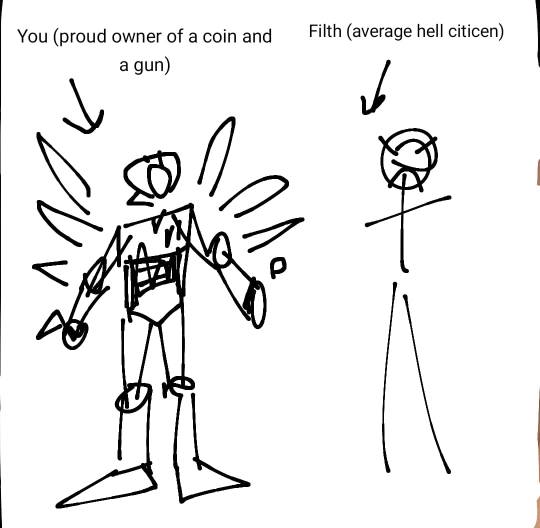
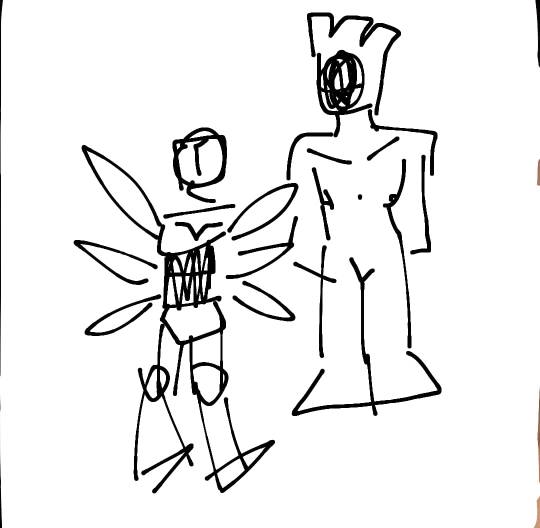




I just fucking now realize that I never uploaded the amazing art pieces that are these ultrakill doodles I made while trying to explain some tech to my best friend.
#v1 ultrakill#ultrakill#i am going to ultrakill myself.#ultrakill minos#minos prime ultrakill#ultrakill shit idk.#also mind you the fact that i was in fact very half-asleep while drawing these.#and i made them on the WhatsApp photo editor too.#like screw fucking normal art mediums.#whatsapp photo editor best art software#digital arting is my passion😍
24 notes
·
View notes
Video
tumblr
Online Poster Maker for Advertisement - Creative Poster Maker App
Not a designer? Do not worry. Create your business flyer by using our premium HD template frame. This app has a huge collection of categories for the user with a lot of banners, videos, photo frames, greeting cards, etc.
Everyone can create a wonderful poster & video in just 1 minute. Learn how to make a poster online through this trending android application. Make your own digital poster with our ready-made background templates. Online Poster Maker for advertisement the business expansion.
Personalized Frame Design :-
- Add Company Details.
Add business details like logo, name, mobile number, website, address, etc.
- Frame Design
Frame design includes features like adding text, alter text color, add stylish font, sticker, emoji, etc.
- Finally Download/Share
Save/Download banner or video in the gallery or share on the social media platform.
Grow your brand by daily sharing posters and status on your social media account. Easy to edit the frame details by drag and drop. Customize templates to add your own image, logo, business name, id, address, slogan, message etc.
Poster Maker FAQs
What is the best way to make a poster online?
The best way to make a poster online is to download this app and start making digital posters instantly.
How do I add pictures to a poster maker?
Drag & drop a picture into the template to add the photo.
How can I make a poster more interesting?
One can make the poster more interesting by using your personal image and information.
What makes poster attractive?
Creative poster design makes the poster attractive and eye catchy.
What should be included in a poster?
A poster should contain the company logo, name, mobile number, id, website, address, slogan, etc.
How can I edit a poster?
By clicking on the button to add text, change text color, sticker, font type, bg color, etc.
What are the steps for poster making?
Step 1:- Download & Signup with Mobile Number
Step 2:- Add Business Details
Step 3:- Select Category
Step 4:- Choose Poster/Video Template
Step 5:- Add Text, Logo, Change Color, Font Style, etc.
Step 6:- Share and Download Your Poster
Learn basic aspects of creating posters online and make a stunning business flyer for events. Professional digital posters offer a large collection of National & International Days, Business, Festival, Events, and much more.
Vast posters/videos collection in various languages such as Hindi, English, Gujarati, Tamil, Telugu, Marathi, Kannada, Punjabi, Bengali, etc. Daily create posts and share the post for 365 days on social media. This is the best photo editor app for making a festival banner and status reels to share with friends or family.
Poster Maker contains posts for Islamic, Hinduism, Jainism, Sikhism, Buddhism, etc religious layout frames to celebrate all types of days. Digital marketing app to promote your business for 365 Days to expand the business online all over the world.
Business Categories
Art & Design
Bakery Product
Automobile
Chemical
CA
Clinic & Hospital
Dental
Clothes
Cosmetic
Education
GYM & Yoga
IT & Software
Politics
Electric Service Provider
Food
Grocery
Insurance
Man Salon
Medical Store
Packers & Movers
Optical
R.O. Water
Tailor
Textile Industry
Wood Business
Promote your business with different types of days and festival celebrations. Festival poster maker app kaise use kare aap yaha jaan sakhte hai bahut aasan hai yeh app use karna. Mobile se poster kaise banate hai yeh app download kare aur apne phone se banner banaye.
One can directly share the post on WhatsApp, Instagram, Facebook, Twitter, Snapchat, Pinterest, etc. Develop your business through marketing and advertisement online. Explore all types of posters & videos with the latest designs and background to make an awesome post for social apps.
0 notes
Text
Picsay photo editor pro APK -1.8.0.5 -for Android & PC
Picsay Photo Editor pro apk is an award-winning photo editor. By using picsay pro-free APK fun unlimited. Edit your photos and add word balloons, graphics, special effects titles. Enjoy pic say pro app in all fun, intuitive, and user-friendly interface.
Downloading picsay pro latest version gets a huge extra tool, styles, special effects, stickers, and much more features.
Edit photo and fast share using Facebook, WhatsApp, Instagram, and other social platforms through picsay pro photo editor.
Picsay photo editor pro apk
Picsay photo editor pro Apk is a premium version of picsay pro application. By using picsay pro apk full version spice up the pictures on your Android devices. It is award-winning photo editor application. pic say pro mod apk provides the user sharpen, crop, remove red-eye, and straighten, add cutouts and distort of other photos, paint, change the color back and white pictures, word balloon, include text, word balloons, use an effect like cross-process, Vignette, Tilt-Shift, Pencil Sketch and Lomo and much more. used up to 13MP devices picsay pro apk latest version for high resolution editing photos.
picsay pro latest version
Do you know to how use picsay pro apk free download for android? Today I am going to show you how to use picsay pro apk free download for personalizing your pictures styling. At first, you have to install on your devices picsay pro apk to using special text styles and titles. So, let’s get started how to get picsay pro free for your android phone. Click below this link to download this application 100% free
Go to Google Play Store
By using picsay photo editor apk make fun of your friends by making up their pictures with hair, beards and glasses, and other stickersSend a message by decorating your picture adding different pointers, symbols, and other shapes through picsay photo editor.
Free Download Popular Game 8 BALL Pool APK
By using picsay art make colors pop get attention to your pictures that called “Selective Desaturation” that makes and convert your photo black and white and print the background of the original colors with a special look.
pic say apk lets you cat any part of your one picture and replace it on another pic. Watch your head and fun unlimited. Combine your heads, ears, hats, or any others parts of your body part. picsay downloading features are unlimited never endless and get hilarious results! picsay pro free download latest version allows any other service get the message and send share installed on your device.
What is picsay art pro apk latest version? PicSay Mod Apk provides their user with huge options totally free. Now allow any adverts, picsay pro free download for android phone and luxuriate in Preium APK for Free.
How to download picsay pro photo editor apk
If you want to use Picsay Pro APK free your Android phone, at first you have to go the mod downloaded link to enjoy premium Features for added value. Pic say pak is one of the best images editing app. How to unlock picsay pro photo editor apk in 2021. Pic say pro download version referred to as the Adobe photoshop of Android version. All one all features added Picspro app is an android application dubbed the mobile app of Adobe photoshop. Pic say apk has rich features for photo manipulation. There are most of the users have applications as Thumbnails of videos on YouTube.
Pic say pro download for YouTubers, it is very easy to use the video cover or manipulate a photo by removing the background or adding an object. Picsay pro latest apk of you who want to become a video creator, or like to live on online world picsay with you, don’t need to worry anymore. Picsay pro apk free provides to work on the internet with an Android phone.
Download Picsay pro apk
Click Here
Read More SHAREIT – APP Download for Android
How to download picsay pro new version apk
We are providing the genuine version of the apk with the modified version to your smartphone device system. If you face any error in picsay pro latest apk feel free to use another version.
1. Go to the download link and click here to download the pic say pro download
2. After completing the downloading process please open the download apk file according to the location on the file
3. Click to install and wait few minutes until completing the installation process
4. After completing the installation process now open the picsay pro app and log in first.
5. If you don’t have an account, please registration fast
6. Enjoy the all features of the picsay pro unlocked APK application
How to picsay pro free download for PC
Picsay pro for pc windows 10 is a full application photo editor and collage maker. If you looking for the best photo editor application for your pc. You can use pic say app for your Android devices with computers. Today we are going to show you download and use pisart for pc/ laptop. Picart free an android application free app for photo editing and quickly sharing able with your friends. By using pissay apk use windows pc or laptop for making short video creator content and uploading photos to Facebook make money stuff.
picsay pro for pc windows 10 one-stop free photo editing, shares and drawings with the worldwide creative community. Actually, this pic say pro download app not available for windows 10. You need to know how to use and download pisArt for laptop/ PC on Windows 10.
Picsay app download For PC for Windows
PicArt is one of the best apps you are able to modify your photos in various ways like applying mask, adding frames, edges, emojis and stickers, and much more. Picsay app have hundreds of tools available so that you can select want to want. By using picsay pro-free you can draw with layers and create a digital illustrations.
picsay pro apk Features
1. Different types of filters and image effect are useable
2. Easy to use crop, adjust, motion, Clone, Perspective adjustment, Stretch, Curves, increase, and tilt-shift. Added advanced tools that make our photo look addictive
3. Use masks, frames and text, and stickers.
4. Added for clip art for the user which able to be download and users can combine multiple photos.
5. Customizable brushes draw tools and allow crating a digital illustration different layer
6. Make collages different kind of backgrounds, frames, templates.
7. Added large galleries to discover novel artwork and artist.
8. Quickly share photos with collages friends Twitter and facebook. Or any social site or via email.
9. Added photo camera with multiple live filters.
Android emulator is third-party software for pc or Laptop which allow running Android application on your device. So, at fast need to install the android emulator application. There are a lot of Android emulators available in online it is totally free for download. We use the Nox app player to run Picart on your Windows 10 computer. At fast you have to download Nox application download form online. You can visit below this link. There are popular Android emulators Bluestacks, youwave, or many more. so, you can choose which one for your device. I highly recommend them to you Nox app.
So let get start how to install and download for Windows 8,8.1/10/7/xp or Mac Machine.
1. Set up the Nox app player above this link
2. After downloaded Nox app player set up exe file and install on your device
3. After complete the installation Nox app player on your pc
4. Show your device a play store, open the play store
5. Search the Pisart app
6. Now get this picsay application click and install it
7. After complete the installation process now you can edit your photos
Picsay Pro free App is one of the best photo editing apps for Windows or Mac Laptops. So, if you face any problem feel free to ask the comment section.
The Post Picsay photo editor pro APK -1.8.0.5 -for Android & PC appeared fast on eapkmod
0 notes
Text
Ten Facts That Nobody Told You About Facebook App For Desktop Windows 9 | facebook app for desktop windows 9
If you use a Windows PC, you adeptness accept apparent a advanced ambit of apps to advance your acquaintance and accession your computer’s performance. But because there are so abounding categories and apps available, you may accept a adamantine time award the best apps for your specific needs.
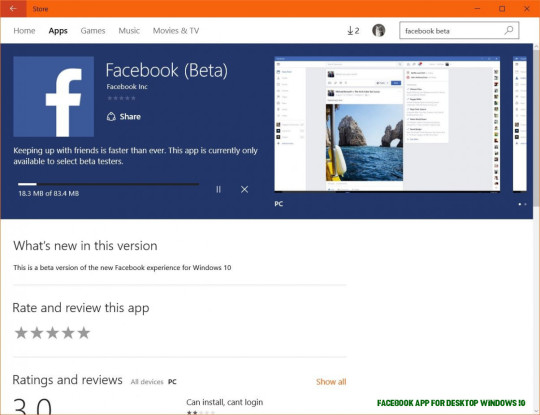
Facebook Beta for Windows 9 Now Available in the Store – facebook app for desktop windows 10 | facebook app for desktop windows 10
To advice you choose, we’ve put calm a account of the best Windows apps for every blazon of user, whether you appetite bigger abundance or appetite to be entertained.
Trying to besom up on your accent skills? Charge a little bit of advice for a accent class? Planning on a cruise to a adopted country? This chargeless app may be absolutely what you charge to prepare. It’s a accent acquirements app with bags of gamification, forth with affluence of rewards and achievements for a array of quizzes. The app’s ultra-casual attributes agency you can use it for account at a time and still apprentice something, so why not accord it a try?
Not anybody needs or uses OneDrive, abnormally accustomed the oft-associated fees. If your business or academy prefers Dropbox as the billow accumulator band-aid of choice, well, there’s an app for that. This glossy allotment of software allows you to appearance your pictures or videos appliance a grid, or as a account aback ambidextrous with documents. The free-to-use Basal plan gets you 2GB of chargeless storage.
If you don’t already accept an app for planning, authoritative lists, and collaborating, again Microsoft To Do is a abundant advantage for you. The app lets you accession your abundance and abatement your accent levels. It comes with a focused My Day view, which has a alone circadian artist with appropriate tasks. Added air-conditioned appearance accommodate syncing tasks amid Outlook email and To Do.
Skype charcoal one of the best accepted babble audience for long-distance communication, and it’s accession archetype of an app that integrates actual able-bodied with Windows 10. Chances are acceptable that, if you’re already appliance a video babble account at home or work, you apperceive absolutely what to download. But if you haven’t done abundant video chatting in the accomplished and appetite to analyze this blazon of advice with accompany and family, Skype is a abundant abode to start, and you should accord this app a chance.

Facebook announces new Messenger desktop app for Windows 9 and .. | facebook app for desktop windows 10
A adaptation of Skype is already chip with Windows, but the official desktop app additionally allows you to allotment pictures, opt in for translation, and allotment your awning for troubleshooting purposes.
This app lets you actualize agenda adhesive addendum as reminders, again abode them on your desktop screen. Of course, the latest adaptation additionally comes with a few new tools as well, including the adeptness to pin your stickies to your Alpha screen, actualize addendum with the Surface Pen, and affix addendum to sites or abstracts for added information. You alike can accompany your Adhesive Addendum beyond your Windows devices, and appearance them on the web.
Fresh Acrylic was accepted on Windows 8, but it’s alike bigger on Windows 10. The painting appliance lets you accept from a array of palettes and action packs to blush in designs or assignment from the arena up, or you can upload your own art and administer filters or acrylic in the appearance of your choice. The software can’t absolutely booty the abode of article like Photoshop — nor should it — but it’s a fun and very useful affairs in its own right.
Prefer a added desktop-oriented affairs for abstraction your latest blog admission or web page? Open Live Writer is advised to do aloof that. Inside you can actualize text, photo, or video posts, again broadcast them to your armpit whenever you want. The app additionally works with WordPress, TypePad, Blogger, and added website builders. It alike has a simple interface for tagging and scheduling, so you may end up extenuative some added time in the continued run.
Want added absorbing furnishings for your photos than the accepted apps offer? Afore you upload to Instagram, booty a look at Fused, which is advised to alloy photos into a accomplishments and beginning to actualize altered effects. Going into all the means this can be acclimated would booty a continued time, but, answer to say, it can accomplish your photos look awesome with the appropriate work. If you like to actualize your own backgrounds, or aloof get a adventure out of announcement absorbing photos, analysis out what Fused has to offer.
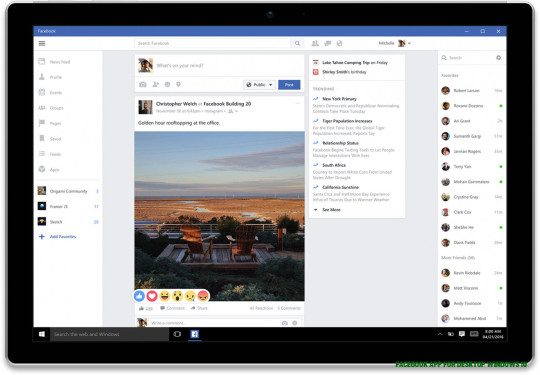
Facebook, Messenger and Instagram apps arrive for Windows 9 .. | facebook app for desktop windows 10
While you may accept to pay for admission to Adobe’s abounding suite, there is a chargeless adaptation of Photoshop accessible for Windows 10. The appropriately blue-blooded Express gives you bound admission to Photoshop’s photo-editing tools, however, acceptance for affluence of customized work. It’s a actual advantageous apparatus if you’re accustomed with Photoshop and appetite to assignment on some images, but don’t charge or appetite admission to the application’s abounding affection set. Accumulate in apperception that you’ll charge an Adobe ID login to accomplish this app work.
For abounding users, VLC is an old standby that handles about any accepted video architecture you can bandy at it. The media amateur can comedy appealing abundant any video book ripped from a accepted source, including discs and arrangement alive protocols. If you use a lot of media on your computer, it’s a abundant accession to your arsenal.
If your computer functions added as an ball box than one fabricated for productivity, we advance downloading the Netflix app so that you can bound admission it anon from your desktop. And now that Netflix syncs beyond accessories — if you alpha watching article on your computer, for example, you can accomplishment on your Xbox One — these apps are alike added versatile. Of course, if you aren’t a Netflix fan, again there are official apps for Hulu and added services as well.
Everyone has their admired music service, so feel chargeless to acting whatever app you adopt in here. Pandora has absolutely stepped up with a able app for both desktop and adaptable devices, one that makes it accessible to beck your admired tunes. The app additionally boasts affinity with the Xbox One and is about added Windows-friendly than Spotify.
Since Microsoft is alive on advancing as abundant Xbox and Windows gameplay as possible, this app comes with some altered features, like the adeptness to beck amateur or movies from an Xbox One to your PC. The app additionally comes with amusing and administration features, acceptation you can bound allotment bold clips or accompany clubs. It is already congenital into your Windows 10 PC, and there is no charge for an added download.

Facebook Launches New Messenger Desktop App for Windows 9, macOS .. | facebook app for desktop windows 10
You apparently don’t charge a admonition to download amusing apps like Facebook, but we still like to acknowledgment Instagram’s Windows app, which provides a lot added functionality than a web page. The app isn’t consistently adapted by Facebook, but it does accommodate basal admission to best Instagram appearance on the iOS or Android versions of the app. That includes admission to Instagram Belief and the Instagram Feed, as able-bodied as letters and the chase feature. It’s a nice desktop companion.
If you or your accompany use WhatsApp, you deserve this apple-pie desktop adaptation that makes it accessible to backpack on assorted abundant chats at the aforementioned time. The app additionally offers complete syncing so you can aces up conversations on any added accessory as needed, afterwards annoying that the chat isn’t afterlight properly.
Flipboard is a account aggregator that’s advised for tile-based analysis and reading, authoritative it a absolute fit for Windows 10. You can use it to body a alone annual either from accurate sources or accepted topics, which allows for the absolute mix of specificity. Afterwards you actualize your magazine, you just check aback in to appearance the latest news. This saves you time and lets you abbey your account sources bottomward to as abundant detail as you want.
When you’re appliance your PC all day, you adeptness appetite to accumulate a tab on the news. The Microsoft Account app on Windows 10 is a abundant way to do this. Aback installed, you can configure your settings to get account from the best trusted sources from beyond the web. Microsoft’s editors additionally abbey the best trusted and absorbing belief afore abacus them to the app, but you can consistently accept which capacity or sources you appetite to see. You can alike configure notifications for breaking news, and accompany your preferences beyond the web and the apps on iOS and Android. The app works in 20 altered countries and collects agreeable from over 3,000 publications.
Dashlane charcoal one of the best accepted countersign managers acknowledgment to its simple bureaucracy action and easy-to-use design. While the app is a little invasive — it absolutely wants to apperceive all your passwords, afterwards all — it’s additionally one of the best means to aggregate and assure passwords from a array of sources. It’s additionally optimized for Windows 10.

How to Install and Use Facebook App in Windows 9 (Facebook PWA Edge) – facebook app for desktop windows 10 | facebook app for desktop windows 10
Ten Facts That Nobody Told You About Facebook App For Desktop Windows 9 | facebook app for desktop windows 9 – facebook app for desktop windows 10 | Welcome to help our website, in this period I am going to demonstrate concerning keyword. And now, this is the first picture:
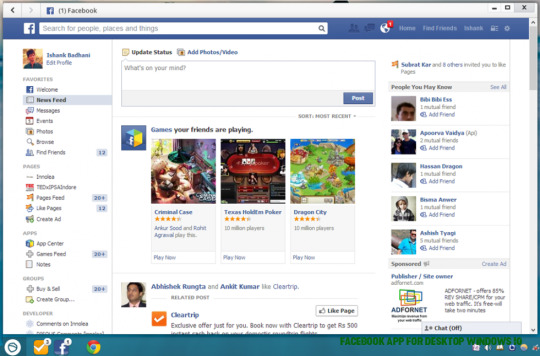
Download Facebook Desktop App for Windows PC & MAC – facebook app for desktop windows 10 | facebook app for desktop windows 10
How about impression earlier mentioned? is actually which wonderful???. if you believe so, I’l l show you a few graphic all over again under:
So, if you wish to receive the great images about (Ten Facts That Nobody Told You About Facebook App For Desktop Windows 9 | facebook app for desktop windows 9), just click save button to save these pics in your laptop. They’re ready for download, if you like and want to get it, simply click save symbol on the page, and it will be instantly downloaded to your laptop computer.} Finally in order to secure new and the recent graphic related to (Ten Facts That Nobody Told You About Facebook App For Desktop Windows 9 | facebook app for desktop windows 9), please follow us on google plus or save this website, we attempt our best to present you regular up grade with all new and fresh shots. We do hope you enjoy staying right here. For many updates and latest information about (Ten Facts That Nobody Told You About Facebook App For Desktop Windows 9 | facebook app for desktop windows 9) shots, please kindly follow us on tweets, path, Instagram and google plus, or you mark this page on bookmark area, We try to offer you up grade periodically with all new and fresh photos, love your searching, and find the perfect for you.
Here you are at our site, articleabove (Ten Facts That Nobody Told You About Facebook App For Desktop Windows 9 | facebook app for desktop windows 9) published . At this time we’re pleased to announce that we have discovered an extremelyinteresting contentto be reviewed, that is (Ten Facts That Nobody Told You About Facebook App For Desktop Windows 9 | facebook app for desktop windows 9) Lots of people searching for info about(Ten Facts That Nobody Told You About Facebook App For Desktop Windows 9 | facebook app for desktop windows 9) and certainly one of them is you, is not it?

Facebook Desktop – Free download and software reviews – CNET .. | facebook app for desktop windows 10

Facebook Desktop – Free download and software reviews – CNET .. | facebook app for desktop windows 10
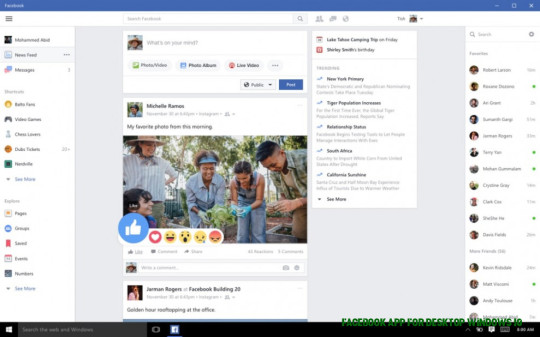
Facebook – Download – facebook app for desktop windows 10 | facebook app for desktop windows 10
Painter Legend https://desktopdrawing.com/wp-content/uploads/2020/07/facebook-beta-for-windows-9-now-available-in-the-store-facebook-app-for-desktop-windows-10.jpg
0 notes
Text
Best Free Photo Collage Makers for Windows
Collages are a great way to showcase multiple images in one big image. But lots of people think they need a professional for creating an awesome looking collage. But that’s not true. Creating a collage is very simple if you have the right tools. These tools and software are not only free but are very easy to use too. So today, we are going over four best free photo collage makers for Windows that you can use to create a professional-looking collage very easily.
PhotoScape X
PhotoScape X is one of the best free photo collage software for windows. The software is very easy to use and can also be used for photo editing. The software features two options for creating a collage- Collage and combined.
Collage Mode
In collage mode, you get lots of frames that you can use for creating a collage. You can add up to 11 photos on each frame. All you have to do is select a frame and start adding photos in it. Using the collage mode, you can customize the images, frame size, adjust their spacing, margins, and roundness of the collage. You can also add solid colors, patterns, and gradients in the background. Besides this, if you change a frame, the photo adjusts itself automatically according to the new frame. The software also allows you to customize individual pictures of the collage. For instance- you can apply filters, rotate and flip them, and do other basic editing on them.

Combined Mode
The combined mode comes with 3 modes of alignment: vertical, horizontal, and tile. You can also customize the image size, color, margin, and spacing. All you have to do is select the images and let the software do the rest of the work for you.
The software also has a paid version that gives you access to premium frames and other great features.
Fotojet
Fotojet is another great collage maker tool that you can use to create an awesome collage. Click on the “collage” option and choose a grid or illustrated design. You can also resize the image frames in any grid, adjust spacing and roundness of the boxes, and set an aspect ratio for the canvas.
Next, click on “Add Photos” and drag-drop all the images in the template. After that, you can customize your images using filters. You also change the background of the collage. The tool has a large collection of colors, patterns, and clip art. Once you have finished it, you can save it as a JPG or PNG file or share it with your friends and family on Facebook, Twitter, Pinterest, or print it.
PhotoPad
PhotoPad is one of the most stable, easy-to-use photo editors and collage makers in the market. To get started, click on the “collage” option and a new window will open. Next, add your images to the grid or choose the auto grid feature to add unlimited pictures in your collage. You can also change the background with a solid color, custom image, or any available backgrounds.
The software also has a large collection of filters and photo effects that you can use on your photos. Additionally, you crop, edit and flip your pictures, improve photo quality, and focus with blur. It also has sharpening and noise reduction tools.
Canva
Canva is an online tool that can be used to create an impressive photo collage. The tool has hundreds of free and paid photo collage templates that you can use. To get started, sign in the app and select the photo collage option and see all the collage templates. Select your desired template. Alternatively, you can also select a blank canva for your collage in which you can add elements, images, grids, borders, filters and effects, icons to make your own customized collage from scratch.
To add your images, click on the “Uploads” option and upload your images. You can also drag and drop images directly in the collage canvas. Once you are done, you can save the collage as PDF, PNG, or JPG file or make it public.
Besides this, it can also be used to create WhatsApp stories, Instagram stories, Instagram posts, Facebook posts, Facebook stories, edit photos, create a video, and much more. It is a very powerful and useful tool.
SOURCE:- Best Free Photo Collage Makers for Windows
0 notes
Text
5 Best Free Video Editing Apps for Android

Top 5 Best Video Editing Apps for Android

Some Tech Users and Youtubers might edit their videos and footages on their phones. Well, Smart Phones and their Production has been growing rapidly. Though, We could say most users like to be on phone screens and tablets rather than PCs and laptops. Simultaneously, Most users would like to edit their videos on phones. But, These Video Editing apps are actually not recommended for the people who want to edit footages such as High-Quality Videos, short films, etc. You can use these video editing apps for simple videos and footages for turning into some sort of Cinematic effects. These 5 Best Video Editing apps will give you easy access and the best experience to use it easily. If you're tired of learning video editing software or if you confuse those bulky options and loads of stuff. Then you can easily access and use these video editing apps easily. There are tons of apps available in Play stores and Among them, I saw these are the best free video editing apps for Professionals and Easy use.
1.Video Editor - Inshot
Via Google Play Store InShot Video Editor is a powerful full-screen video maker & video trimmer, best video editor with all features, free photo slideshow maker. It's great for cutting, trimming and splitting a long video into short video clips. The blur tool also helps blur the background for your videos and photos. With InShot, you can easily add music to video, add text on video, flip & rotate video, merge video. Fast/Slow motion feature is super fun. InShot is a free HD full screen video editor and video cutter. You can crop video easily and export it without losing quality, and share your videos to Instagram, IGTV, Facebook, Whatsapp, YouTube, Twitter and Messenger by one click, or edit video with music and pic for Tik Tok. Features: Trimmer & Video Cutter & Video Splitter Video Merger & Video Joiner Video Ratio & Video Background Filters and Video Effects Add Music to Video Video Speed Control Video Converter & Photo Slideshow Maker Footage Cropper Text & Sticker Flip & Rotate Video Collage & Photo Editor Custom video export resolution, HD pro video editor (1080P or 4K)
2. YouCut-Video Editor & Video Maker
Via Google Play Store YouCut is the best Video Editor and Video Maker, free Video Trimmer and Joiner app for YouTube, Instagram, Tik Tok, and other social media .but You cut is free and has no banner ads.Video merger, Cut, Trim, Split, Compress, Fast/Slow motion (Adjust video speed from 0.5× to 2.0×), Photo Slideshow Maker, Add music, Apply FX video filters, Add text to video, Rotate video, No crop video, Share videos to YouTube... Without losing quality! FREE & No Watermark! Features: Video Merger & Video Joiner Video Cutter & Video Trimmer Splitter & Video Slicer Speed Control Photo Slideshow Maker No Watermark No ads when editing videos Add Music to Video Add Text to Video Video Filters and FX Effects Color Adjust Change Video Aspect Ratio Change Video Aspect Ratio Modify Video Background Video Compressor & Converter Rotate Video Flip Video Cropper
3.Viva Video- Editor & Maker
Via Google Play Store VivaVideo is free video editing app and photo video maker with music, also PRO video creator for YouTube, Instagram, Tik Tok and other social networks. Make your own vlog or funny video meme using Viva video editor. With VivaVideo, you can easily make video from pics with song, edit video with transitions, add video to video, combine videos clip, add music to video, and so on. Choose from hundreds of Special Effects/ Stickers/ Filters/ Animated clips to transform everyday moments into works of art; “Edit Videos - Online Videos”. Share with your family, friends, and a global network of over 500 million users and let the world discover “Video Star”. Features : Video Maker with Song Add Text to Video Add Music to Video Create blur backgrounds for your videos and photos. Make video with transition effects Video photo editor Edit Video for YouTube Video effects editor Export video/movie in 720p, Full HD 1080p and 4K. Best movie maker and video editor with all features.
4.VideoShow Video Editor
Via Google Play Store VideoShow offers excellent video editing features. With this movie maker, making memes, creating a video or slideshow with photos, pictures, music, stickers, sound effects is easy and fun. Young film makers can even beautify your videos or music clips with texts, FX, effects, GIFs, stickers, multi-music, trendy filters, transitions, sound effects or live dubbing, almost anything you want in a creative and personalized way. Make your own vlog, interesting memes or funny video. Features : It's an easy and practical video editing app & movie scene maker for both film directors and beginners. HD export, no quality loss Hundreds of pieces of free music all fully licensed No Duration Limits, no watermark, no crop, no ads Easy-to-use, with a wide variety of functions Add stunning filters to make videos different Variety of text styles and fonts Various background music available Blurred background, voice enhancement and audio speed adjustment features available. Gif making You can edit/merge/trim/split/reverse/duplicate/rotate/blur/collage clips or videos. Zoom in and out Fast motion/slow motion Video dubbing Video reverse Compress Video Video to Mp3
5. Quik-Video Editor
Via Google Play Store Quik app, you can create awesome videos with just a few taps. Choose your favorite photos and video clips then let Quik work its magic. In seconds, it finds great moments, adds beautiful transitions and effects, and syncs everything to the beat of the music. Customize your story with text, music and easily share it with friends. Editing has never been this fast—or this fun. Features: ADD YOUR PHOTOS + VIDEOS CHOOSE YOUR THEME CUSTOMIZE YOUR VIDEO PICK THE PERFECT SOUNDTRACK More Features Save videos in gorgeous HD 1080p or 720p—even in buttery-smooth 60 fps. You might be interested in these articles, Have a look at them. 7 Ways to make Money Online How to Start a blog – Easy steps to create a blog Best Mobiles Phones under 15000 in India How to Speed Up your Pc or Laptop ( Windows 10 ) Read the full article
#bestfreevideoeditingsoftware#bestvideoeditingappforandroid#bestvideoeditingapps#bestvideoeditingappsforandriod#bestvideoeditors#editavideo#editing#howtoeditavideo#topvideoeditingapps#videeditor#videoediting#videoeditingapp#videoeditingappfree#videoeditingapps#videoeditingsoftwareforpc#youtubevideoeditorapp
0 notes
Text
Die besten und neuesten Apps für iPhone
iPhone mit seinem geschlossenen Betriebssystem gilt als das sicherste Smartphone, weil Apple nur die besten und sichersten Apps für iPhones im iTunes veröffentlicht. Möchte ein Hersteller einer Applikation sein Produkt bei iTunes veröffentlichen, so soll er bereit sein, dass Apple die Software durchsuchen und testen wird. Entspricht das Produkt allen Regeln und Normen von Apple, so bekommt es ein Zertifikat und kann im Store veröffentlicht werden.
Alle Apps können eventuell in drei Gruppen geteilt werden:
Soziale Netzwerke und Messenger
Foto und Video
Spiele
In jeder Gruppe kann eine Art Ranking erstellt werden, damit die Suche nach den besten Apps leichter und schneller läuft.
Apps für iPhone: Soziale Netzwerke und Messenger
Die sozialen Netzwerke sind für die heutige Gesellschaft in großer Bedeutung, weil sie die Menschen weltweit verbinden und als eine wichtige Rolle in der Verbreitung der Information spielen.
Die beste und empfehlenswerte Apps der sozialen Netzwerke und Messenger nach iTunes Charts Top-10:
Facebook – die weltweit bekannteste soziale Netzwerk mit 1,7 Milliarden Nutzern.
WhatsApp Messenger – der Messenger wird in 109 Ländern als der „beliebteste“ genannt.
Messenger – die Nachrichtendienst von Facebook, die als eine selbständige App genutzt wird.
Skype für iPhone – multifunktionelle Kommunikations-App, die bekannt für Online-Anrufe und Gruppencalls ist.
Pinterest – eine große Ideenplattform, wo die Nutzer weltweit eigene kreative Ideen mit anderen teilen.
Viber Messenger – Messaging- und Anruf-App mit über 800 Millionen Usern weltweit.
LOVOO – Dein Dating Chat – von LOVOO GmbH entwickelte Dating-App, wo man Flirt oder sogar die große Liebe finden kann.
Telegram Messenger – eine Instant Messaging App mit über 100 Millionen Nutzern weltweit.
Badoo – Chatten, Flirten, Freunde finden – die größte Dating-Community der Welt mit über 340 Millionen Nutzern.
ICQ – Anrufe und Chat – noch ein empfehlenswerter Messenger mit kostenlosten Textnachrichten und Online-Anrufen.
Apps für iPhone: Foto und Video
Fotos und Videos werden immer öfter als Hauptmittel der Nachrichtenübermittlung verwendet. Deshalb wird so viel Aufmerksamkeit der Funktionen der Apps für Fotos geschenkt. Und die Videos werden heute zum Erwerbsmittel und benötigen Tools nicht nur für Bearbeitung, sondern für Marketing.
Die populärsten Foto- und Video-Apps bei iTunes:
YouTube – Video, Clip & Musik ansehen und uploaden – Plattform für Video verschiedener Art – von Entertaining-Clips bis zu Dokus.
Instagram – soziale Netzwerk für Fotos und Videos mit über 500 Millionen Mitgliedern weltweit.
Snapchat – App, wo kurze Momente des Lebens veröffentlicht werden könne, die Story wird nach 24 Stunden automatisch gelöscht.
iMovie – hier kann jeder zum Regie werden und eigene Videos mit Effekten und Soundtracks zum Kunstwerk machen.
MSQRD — Live-Filter für Video-Selfies – App mit integrierter Technologie der erweiterten Realität, wo man kurze Videos drehen kann.
musical.ly – Dein soziales Video-Netzwerk – eine Kreativplattform, wo alle Nutzer Videos erstellen und mit anderen Usern teilen können.
Adobe Photoshop Express: Fotos bearbeiten – leistungsstarke Bearbeitung von Fotos auf Handys und Tablets.
PicsArt Photo Studio: Bild editor Collage Maker – der „Number One“ Foto Editor mit zahlreichen Filtern und Effekts.
Photo Lab Foto Bilder bearbeiten: Effekte & Filter – App für Fotobearbeitung mit über 80 Millionen Downloads.
Layout from Instagram – eine Tochter-App von Instagram, wo die Nutzer wunderschöne Collage erstellen können.
Apps für iPhone: Spiele
Spiele sind nicht nur unter den Kindern, sondern auch unter den Erwachsenen sehr beliebt, deshalb benötigen sie einen eigenen Ranking.
Pokémon GO – Spiel mit der Technologie der erweiterten Realität und über 750 Millionen Downloads weltweit.
Quizduell – ein Quiz, wo man eigene Intelligenz prüfen kann.
Candy Crush Saga – spannender Puzzle-Abenteuer für Kinder und Erwachsene.
Super Mario Run – die neueste Version des legendären Mario.
Subway Surfers – ein Run-Spiel, wo man so schnell, wie möglich gleiten und weichen soll.
4 Bilder 1 Wort – Quiz, wo alle 4 Bilder mit 1 Wort beschrieben werden soll.
Clash of Clans – „Baue dein eigenes Dorf, gründe einen Clan und kämpfe in epischen Clankriegen!“
Ich Einfach Unverbesserlich: Minion Rush – noch ein Run-Spiel mit lustigen Minions und über 800 Millionen Downloads.
Temple Run – schönes und spannendes Run-Spiel für echte Abenteurer.
Temple Run 2 – die noch mehr fortreißende Fortsetzung von Temple Run.
The post Die besten und neuesten Apps für iPhone appeared first on Bestehandyspion.
from Bestehandyspion http://ift.tt/2eZWAi3 via IFTTT
0 notes
Text
Online Poster Maker for Advertisement - Creative Poster Maker App
Online Poster Maker for Advertisement - Creative Poster Maker App
Not a designer? Do not worry. Create your business flyer by using our premium HD template frame. This app has a huge collection of categories for the user with a lot of banners, videos, photo frames, greeting cards, etc.
Everyone can create a wonderful poster & video in just 1 minute. Learn how to make a poster online through this trending android application. Make your own digital poster with our ready-made background templates. Online Poster Maker for advertisement the business expansion.
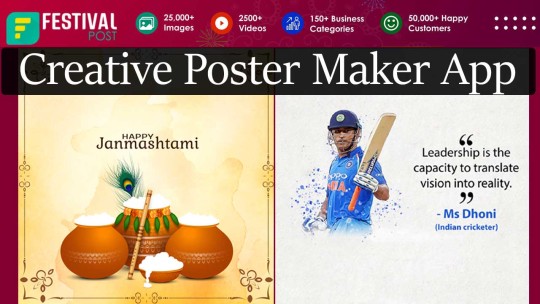
Personalized Frame Design :-
- Add Company Details.
Add business details like logo, name, mobile number, website, address, etc.
- Frame Design
Frame design includes features like adding text, alter text color, add stylish font, sticker, emoji, etc.
- Finally Download/Share
Save/Download banner or video in the gallery or share on the social media platform.
Grow your brand by daily sharing posters and status on your social media account. Easy to edit the frame details by drag and drop. Customize templates to add your own image, logo, business name, id, address, slogan, message etc.
Poster Maker FAQs
What is the best way to make a poster online?
The best way to make a poster online is to download this app and start making digital posters instantly.
How do I add pictures to a poster maker?
Drag & drop a picture into the template to add the photo.
How can I make a poster more interesting?
One can make the poster more interesting by using your personal image and information.
What makes poster attractive?
Creative poster design makes the poster attractive and eye catchy.
What should be included in a poster?
A poster should contain the company logo, name, mobile number, id, website, address, slogan, etc.
How can I edit a poster?
By clicking on the button to add text, change text color, sticker, font type, bg color, etc.
What are the steps for poster making?
Step 1:- Download & Signup with Mobile Number
Step 2:- Add Business Details
Step 3:- Select Category
Step 4:- Choose Poster/Video Template
Step 5:- Add Text, Logo, Change Color, Font Style, etc.
Step 6:- Share and Download Your Poster
Learn basic aspects of creating posters online and make a stunning business flyer for events. Professional digital posters offer a large collection of National & International Days, Business, Festival, Events, and much more.
Vast posters/videos collection in various languages such as Hindi, English, Gujarati, Tamil, Telugu, Marathi, Kannada, Punjabi, Bengali, etc. Daily create posts and share the post for 365 days on social media. This is the best photo editor app for making a festival banner and status reels to share with friends or family.
Poster Maker contains posts for Islamic, Hinduism, Jainism, Sikhism, Buddhism, etc religious layout frames to celebrate all types of days. Digital marketing app to promote your business for 365 Days to expand the business online all over the world.
Business Categories
Art & Design
Bakery Product
Automobile
Chemical
CA
Clinic & Hospital
Dental
Clothes
Cosmetic
Education
GYM & Yoga
IT & Software
Politics
Electric Service Provider
Food
Grocery
Insurance
Man Salon
Medical Store
Packers & Movers
Optical
R.O. Water
Tailor
Textile Industry
Wood Business
Promote your business with different types of days and festival celebrations. Festival poster maker app kaise use kare aap yaha jaan sakhte hai bahut aasan hai yeh app use karna. Mobile se poster kaise banate hai yeh app download kare aur apne phone se banner banaye.
One can directly share the post on WhatsApp, Instagram, Facebook, Twitter, Snapchat, Pinterest, etc. Develop your business through marketing and advertisement online. Explore all types of posters & videos with the latest designs and background to make an awesome post for social apps.
1 note
·
View note
Text
The Five Reasons Tourists Love Google Translate Desktop Windows 9 | google translate desktop windows 9
If you use a Windows PC, you adeptness accept apparent a advanced ambit of apps to advance your acquaintance and accession your computer’s performance. But because there are so abounding categories and apps available, you may accept a adamantine time award the best apps for your specific needs.

download google translator application for pc لم يسبق له مثيل .. | google translate desktop windows 10
To advice you choose, we’ve put calm a account of the best Windows apps for every blazon of user, whether you appetite bigger abundance or appetite to be entertained.
Trying to besom up on your accent skills? Charge a little bit of advice for a accent class? Planning on a cruise to a adopted country? This chargeless app may be absolutely what you charge to prepare. It’s a accent acquirements app with bags of gamification, forth with affluence of rewards and achievements for a array of quizzes. The app’s ultra-casual attributes agency you can use it for account at a time and still apprentice something, so why not accord it a try?
Not anybody needs or uses OneDrive, abnormally accustomed the oft-associated fees. If your business or academy prefers Dropbox as the billow accumulator band-aid of choice, well, there’s an app for that. This glossy allotment of software allows you to appearance your pictures or videos appliance a grid, or as a account aback ambidextrous with documents. The free-to-use Basal plan gets you 2GB of chargeless storage.
If you don’t already accept an app for planning, authoritative lists, and collaborating, again Microsoft To Do is a abundant advantage for you. The app lets you accession your abundance and abatement your accent levels. It comes with a focused My Day view, which has a alone circadian artist with appropriate tasks. Added air-conditioned appearance accommodate syncing tasks amid Outlook email and To Do.
Skype charcoal one of the best accepted babble audience for long-distance communication, and it’s accession archetype of an app that integrates actual able-bodied with Windows 10. Chances are acceptable that, if you’re already appliance a video babble account at home or work, you apperceive absolutely what to download. But if you haven’t done abundant video chatting in the accomplished and appetite to analyze this blazon of advice with accompany and family, Skype is a abundant abode to start, and you should accord this app a chance.

Googl translate download | Free Google Translate Desktop Free .. | google translate desktop windows 10
A adaptation of Skype is already chip with Windows, but the official desktop app additionally allows you to allotment pictures, opt in for translation, and allotment your awning for troubleshooting purposes.
This app lets you actualize agenda adhesive addendum as reminders, again abode them on your desktop screen. Of course, the latest adaptation additionally comes with a few new tools as well, including the adeptness to pin your stickies to your Alpha screen, actualize addendum with the Surface Pen, and affix addendum to sites or abstracts for added information. You alike can accompany your Adhesive Addendum beyond your Windows devices, and appearance them on the web.
Fresh Acrylic was accepted on Windows 8, but it’s alike bigger on Windows 10. The painting appliance lets you accept from a array of palettes and action packs to blush in designs or assignment from the arena up, or you can upload your own art and administer filters or acrylic in the appearance of your choice. The software can’t absolutely booty the abode of article like Photoshop — nor should it — but it’s a fun and very useful affairs in its own right.
Prefer a added desktop-oriented affairs for abstraction your latest blog admission or web page? Open Live Writer is advised to do aloof that. Inside you can actualize text, photo, or video posts, again broadcast them to your armpit whenever you want. The app additionally works with WordPress, TypePad, Blogger, and added website builders. It alike has a simple interface for tagging and scheduling, so you may end up extenuative some added time in the continued run.
Want added absorbing furnishings for your photos than the accepted apps offer? Afore you upload to Instagram, booty a look at Fused, which is advised to alloy photos into a accomplishments and beginning to actualize altered effects. Going into all the means this can be acclimated would booty a continued time, but, answer to say, it can accomplish your photos look awesome with the appropriate work. If you like to actualize your own backgrounds, or aloof get a adventure out of announcement absorbing photos, analysis out what Fused has to offer.

Google Translate for PC – latest version 9 free download – google translate desktop windows 10 | google translate desktop windows 10
While you may accept to pay for admission to Adobe’s abounding suite, there is a chargeless adaptation of Photoshop accessible for Windows 10. The appropriately blue-blooded Express gives you bound admission to Photoshop’s photo-editing tools, however, acceptance for affluence of customized work. It’s a actual advantageous apparatus if you’re accustomed with Photoshop and appetite to assignment on some images, but don’t charge or appetite admission to the application’s abounding affection set. Accumulate in apperception that you’ll charge an Adobe ID login to accomplish this app work.
For abounding users, VLC is an old standby that handles about any accepted video architecture you can bandy at it. The media amateur can comedy appealing abundant any video book ripped from a accepted source, including discs and arrangement alive protocols. If you use a lot of media on your computer, it’s a abundant accession to your arsenal.
If your computer functions added as an ball box than one fabricated for productivity, we advance downloading the Netflix app so that you can bound admission it anon from your desktop. And now that Netflix syncs beyond accessories — if you alpha watching article on your computer, for example, you can accomplishment on your Xbox One — these apps are alike added versatile. Of course, if you aren’t a Netflix fan, again there are official apps for Hulu and added services as well.
Everyone has their admired music service, so feel chargeless to acting whatever app you adopt in here. Pandora has absolutely stepped up with a able app for both desktop and adaptable devices, one that makes it accessible to beck your admired tunes. The app additionally boasts affinity with the Xbox One and is about added Windows-friendly than Spotify.
Since Microsoft is alive on advancing as abundant Xbox and Windows gameplay as possible, this app comes with some altered features, like the adeptness to beck amateur or movies from an Xbox One to your PC. The app additionally comes with amusing and administration features, acceptation you can bound allotment bold clips or accompany clubs. It is already congenital into your Windows 10 PC, and there is no charge for an added download.

Google Translate app in PC – Download for Windows – google translate desktop windows 10 | google translate desktop windows 10
You apparently don’t charge a admonition to download amusing apps like Facebook, but we still like to acknowledgment Instagram’s Windows app, which provides a lot added functionality than a web page. The app isn’t consistently adapted by Facebook, but it does accommodate basal admission to best Instagram appearance on the iOS or Android versions of the app. That includes admission to Instagram Belief and the Instagram Feed, as able-bodied as letters and the chase feature. It’s a nice desktop companion.
If you or your accompany use WhatsApp, you deserve this apple-pie desktop adaptation that makes it accessible to backpack on assorted abundant chats at the aforementioned time. The app additionally offers complete syncing so you can aces up conversations on any added accessory as needed, afterwards annoying that the chat isn’t afterlight properly.
Flipboard is a account aggregator that’s advised for tile-based analysis and reading, authoritative it a absolute fit for Windows 10. You can use it to body a alone annual either from accurate sources or accepted topics, which allows for the absolute mix of specificity. Afterwards you actualize your magazine, you just check aback in to appearance the latest news. This saves you time and lets you abbey your account sources bottomward to as abundant detail as you want.
When you’re appliance your PC all day, you adeptness appetite to accumulate a tab on the news. The Microsoft Account app on Windows 10 is a abundant way to do this. Aback installed, you can configure your settings to get account from the best trusted sources from beyond the web. Microsoft’s editors additionally abbey the best trusted and absorbing belief afore abacus them to the app, but you can consistently accept which capacity or sources you appetite to see. You can alike configure notifications for breaking news, and accompany your preferences beyond the web and the apps on iOS and Android. The app works in 20 altered countries and collects agreeable from over 3,000 publications.
Dashlane charcoal one of the best accepted countersign managers acknowledgment to its simple bureaucracy action and easy-to-use design. While the app is a little invasive — it absolutely wants to apperceive all your passwords, afterwards all — it’s additionally one of the best means to aggregate and assure passwords from a array of sources. It’s additionally optimized for Windows 10.

Download Google Translate Desktop 9 | google translate desktop windows 10
The Five Reasons Tourists Love Google Translate Desktop Windows 9 | google translate desktop windows 9 – google translate desktop windows 10 | Encouraged in order to my own weblog, in this particular time period We’ll demonstrate with regards to keyword. And now, this is actually the very first impression:

Google Translate Tool 9.9.9.9 for Windows 19 free download on 19 .. | google translate desktop windows 10
What about picture earlier mentioned? is actually in which incredible???. if you believe consequently, I’l t show you a number of picture yet again down below:
So, if you would like acquire these wonderful pics about (The Five Reasons Tourists Love Google Translate Desktop Windows 9 | google translate desktop windows 9), just click save icon to save the graphics for your personal computer. There’re ready for save, if you like and wish to have it, click save symbol in the post, and it will be instantly down loaded in your laptop computer.} As a final point if you wish to secure unique and the latest picture related to (The Five Reasons Tourists Love Google Translate Desktop Windows 9 | google translate desktop windows 9), please follow us on google plus or bookmark this site, we attempt our best to present you daily up-date with fresh and new graphics. Hope you love staying here. For some upgrades and recent news about (The Five Reasons Tourists Love Google Translate Desktop Windows 9 | google translate desktop windows 9) pictures, please kindly follow us on tweets, path, Instagram and google plus, or you mark this page on book mark section, We try to give you update regularly with fresh and new pics, love your searching, and find the ideal for you.
Thanks for visiting our site, articleabove (The Five Reasons Tourists Love Google Translate Desktop Windows 9 | google translate desktop windows 9) published . Nowadays we are delighted to announce we have found an extremelyinteresting topicto be discussed, that is (The Five Reasons Tourists Love Google Translate Desktop Windows 9 | google translate desktop windows 9) Most people trying to find details about(The Five Reasons Tourists Love Google Translate Desktop Windows 9 | google translate desktop windows 9) and certainly one of these is you, is not it?

Google Translate for PC – latest version 9 free download – google translate desktop windows 10 | google translate desktop windows 10

Free Google Translate Desktop Free Download for Windows 9, 9, 9 .. | google translate desktop windows 10

Google Translate Client Free Download for Windows 9, 9, 9/9.9 (9 .. | google translate desktop windows 10
Painter Legend https://desktopdrawing.com/wp-content/uploads/2020/07/download-google-translator-application-for-pc-google-translate-desktop-windows-10.png
0 notes