#whatsapp api messaging
Explore tagged Tumblr posts
Text
How to Boost Sales with WhatsApp Business API & Effective Tips – Karix
Introduction
In the rapidly evolving world of digital communication, businesses are constantly seeking innovative ways to connect with their customers and streamline their sales processes. One such tool that has gained immense popularity in recent years is the WhatsApp Business API. In this article, we will delve into what the WhatsApp Business API is, why having a WhatsApp Partner is crucial, and explore the various ways businesses can leverage this powerful tool to boost sales.
What is WhatsApp Business API?
WhatsApp Business API is an application programming interface that allows businesses to integrate the WhatsApp platform into their communication systems. Unlike the standard WhatsApp application, the API is designed for larger enterprises, enabling them to send and receive messages at scale. This opens a world of possibilities for businesses to engage with their customers in a more personalized and efficient manner.
Why Should I Have a WhatsApp Partner?
Having a WhatsApp Partner is essential for businesses looking to utilize the WhatsApp Business API. WhatsApp Partners are third-party service providers authorized by WhatsApp to offer businesses access to the API. These partners play a crucial role in facilitating seamless integration, ensuring compliance with WhatsApp’s policies, and providing ongoing support. Working with a reliable WhatsApp Partner is the first step towards unlocking the full potential of the WhatsApp Business API.
Why Should I Use WhatsApp Business API?
Global Reach:
WhatsApp boasts over 2 billion monthly active users globally, making it one of the most widely used messaging platforms. By integrating the WhatsApp Business API, businesses can tap into this massive user base and extend their reach to a truly global audience.
Ease of Use:
The API is designed to be user-friendly, allowing businesses to send a variety of messages, including text, images, and documents. The intuitive interface makes it easy for customers to engage with businesses, fostering a seamless and convenient communication experience.
Privacy:
WhatsApp places a strong emphasis on user privacy and security. Messages sent through the API are end-to-end encrypted, ensuring that sensitive information remains confidential. This commitment to privacy helps build trust with customers, which is crucial for successful sales relationships.
12 Effective Tips to Boost Sales Using the WhatsApp Business API
Now that you understand the benefits of implementing WhatsApp Business API, let’s look at 12 strategies to use it to increase sales.
Empower Customers Through 24/7 Customer Support:
The WhatsApp Business API allows businesses to provide round-the-clock customer support. Ensure your customers feel supported at any time by having a dedicated team available to respond promptly to queries, concerns, and requests.
Broadcast WhatsApp Message Templates:
Utilize broadcast messaging to reach a wider audience with important updates, promotions, and announcements. Craft compelling message templates that align with your brand and resonate with your target audience.
Automate 80% of Queries with Chatbot:
Implement a robust chatbot to automate routine queries and provide instant responses. By automating repetitive tasks, you free up human resources to handle more complex issues and foster a seamless customer experience.
Tap Into Product Catalogs:
Make use of WhatsApp’s product catalogs feature to showcase your products directly within the chat. Simplify the purchasing process by allowing customers to browse, select, and purchase products without leaving the messaging platform.
Stay Within Brand Guidelines:
Maintain a consistent brand image across all interactions on WhatsApp. Ensure that your messaging, visuals, and tone align with your brand guidelines, reinforcing brand recognition and trust.
Don’t Forget Order Confirmations and Updates:
Keep customers informed about their orders through automated order confirmations and updates. This not only provides transparency but also reassures customers about their purchase.
Set Abandoned Cart Recovery Reminders:
Implement abandoned cart recovery reminders to re-engage potential customers who may have left items in their cart. Encourage them to complete their purchase with personalized messages and exclusive offers.
Offer Exclusive Deals:
Reward your WhatsApp subscribers with exclusive deals and promotions. Create a sense of exclusivity to incentivize customers to stay connected and make purchases through the platform.
Engage with Collaborative Content:
Foster a sense of community by encouraging collaborative content creation. Run contests, polls, or challenges that involve your audience, creating a more interactive and engaging experience.
Innovate with Multimedia:
Capitalize on multimedia capabilities by sending images, videos, and audio messages. Showcase products, share tutorials, or provide personalized messages to enhance the overall customer experience.
Don’t Forget to Collect Feedback:
Actively seek feedback from customers to understand their experience and identify areas for improvement. Use polls, surveys, or direct messages to gather valuable insights and enhance your products and services.
Avoid Constantly Selling to Your Customer:
While the goal is to boost sales, it’s crucial to balance promotional content with valuable and relevant information. Establish a connection with your audience by sharing content that educates, entertains, or adds value beyond sales pitches.
Conclusion:
By effectively leveraging the WhatsApp Business API, businesses can create a seamless and personalized customer experience, leading to increased sales and brand loyalty. Implementing these 12 tips will not only empower your customers but also position your brand as a customer-centric and innovative player in the market. Stay connected, engage meaningfully, and watch your sales soar with the power of WhatsApp Business API.
Final Thoughts on How to Boost Sales with WhatsApp Business API
We can be very certain that technology will not go out in 2024. We must thus accept it and discover the most effective strategies for improving our company procedures and increasing revenue. This also applies to WhatsApp Business API, which is a potent tool that may be utilised properly.
You may give your consumers a smooth and customised buying experience by using WhatsApp business marketing and these 12 useful suggestions for WhatsApp Business API. In the end, this will boost sales and foster consumer loyalty to the brand.
Would you like to use WhatsApp Business API to increase your company’s income to 25–60%? Learn how to do it using Karix Mobile!
For more info: https://www.karix.com/products/whatsapp-business-api/
Write a mail today get complete information about WhatsApp Business API: [email protected]
#WhatsApp API#WhatsApp api integration#WhatsApp API Provider#WhatsApp API Services#WhatsApp API Platform#WhatsApp API Messaging#WhatsApp API Service#whatsapp business api#whatsapp business platform#whatsapp business api services#WhatsApp business API provider
0 notes
Text
I saw many things in this life, but it's the first time someone sent me a message calling me his mother. I only blocked the person.

2 notes
·
View notes
Text
Use the Right Whatsapp Message to Communicate Better To Promote Business
WhatsApp become the right platform for communication in both personal and professional contexts. It reaches a large user base and provides free and easy communication. If you are an official business, you should switch to the WhatsApp Business API. You have to check out the whatsapp message api pricing before going to hire a service. Businesses may incorporate WhatsApp's messaging features into their apps with the help of this potent technology.
Benefits of WhatsApp Business API
For businesses trying to develop relationships with their clients, WhatsApp Business API is a one-time expense. Let us explore the ten greatest benefits of the WhatsApp business API. Capabilities for real-time messaging in one app connected to the cloud are WhatsApp Business API. Real-time message sending and receiving is the biggest benefit. This instantaneous dialogue and interaction with your clients offers immediate assistance and answers their questions. For example, you can answer right away to a customer's question regarding whether a particular product is available. This facilitates effective communication and encourages them to purchase it.
Increased customer satisfaction:
A component of the API enables chatbots or pre-written message templates to provide instantaneous answers to frequently asked questions. This implies that even beyond business hours, clients obtain prompt responses. You can set up an automatic message to respond to a customer's inquiry regarding the shipment status of their order in real-time, guaranteeing their pleasure and cutting down on response time.
Personalized interactions
It is not feasible to manually compile information about your customers' preferences based on their transactions or interactions. This problem is resolved by the WhatsApp Business API, which collects client data and uses it to provide tailored messages. Provide customized product recommendations to customers based on their past purchases or searches. Customers are drawn to your website by targeted messaging, increasing the likelihood of a successful sale.
Multimedia messaging options
The WhatsApp Business API offers free support for rich multimedia communications, in contrast to regular SMS. Using WhatsApp, you may send your clients documents, photos, videos, and even voice snippets. This creates innovative opportunities for grabbing clients' attention graphically. Send infographics to your clients to highlight your most recent products so they can view the specifics and decide what to buy.
Automated responses and chatbots
WhatsApp Business API's ability to use chatbots and automated responses is one of its main features. You can program responses to be sent out automatically in the event that a consumer contacts your company with a typical question, like finding out the status of an order. With the WhatsApp API, a chatbot may be integrated to offer immediate assistance. Time is saved, and timely and consistent customer service is guaranteed.
Conclusion:
You are able to manage several discussions at once with efficiency. By allocating support agents to individual chats, the API is an excellent method of guaranteeing that clients receive prompt responses. Using automated routing increases client loyalty and happiness. The WhatsApp business API cost helps to provide great support at all times. The WhatsApp Business API enables better response times and round-the-clock accessibility. In contrast to conventional customer care channels that have set hours of operation, WhatsApp allows businesses to offer 24/7 service.
2 notes
·
View notes
Text
Seamless Business Communication in the Hospitality Industry with WhatsApp Business API
Use WhatsApp Business API and its smart features to manage communication seamlessly in the hospitality industry and deliver high-quality customer experience to guests. To know more, connect with go2market

#WhatsApp Business Api Service#WhatsApp Business Solution Provider#WhatsApp API Service Provider#WhatsApp Business API Service Provider#WhatsApp API Platform#WhatsApp Business API Messaging#go2market#go2marketindia
0 notes
Text
Seamless Business Communication in the Hospitality Industry with WhatsApp Business API
Use WhatsApp Business API and its smart features to manage communication seamlessly in the hospitality industry and deliver high-quality customer experience to guests. To know more, connect with go2market

#whatsapp api platform#whatsapp business api messaging#whatsapp api#go2market#go2market india private limited#WhatsApp Business Api Service#WhatsApp Business Solution Provider#WhatsApp API Service Provider#WhatsApp Business API Service Provider#WhatsApp API Platform#WhatsApp Business API Messaging
0 notes
Text
Unlock Seamless Messaging with the Unofficial WhatsApp API

In today’s fast-paced digital world, businesses rely on WhatsApp for customer communication, marketing, and transactional messaging. While the Official WhatsApp API requires approvals and has strict guidelines, many businesses explore the Unofficial WhatsApp API for faster and more flexible integration. In this blog, we’ll explore what the Unofficial WhatsApp API is, its benefits, risks, and how Quick Message can help you make the most of it.
What is the Unofficial WhatsApp API?
The Unofficial WhatsApp API is a third-party solution that allows businesses to send and receive WhatsApp messages without going through Meta’s official approval process. Unlike the Official WhatsApp API, which requires verification through a Business Solution Provider, the Unofficial API offers direct access to WhatsApp’s messaging features, providing businesses with a quick and easy way to integrate.
Benefits of Using the Unofficial WhatsApp API
Many businesses choose the Unofficial WhatsApp API because of its flexibility and cost-effectiveness. Here’s why:
Instant Setup – Unlike the Official API, which requires business verification and approval, the Unofficial API allows immediate integration.
More Control & Flexibility– Businesses can customize their messaging solutions without the restrictions imposed by Meta.
Cost-Effective– Without intermediaries, businesses can save on messaging costs, making it a budget-friendly option for startups and small businesses.
No Dependency– Direct integration means no reliance on third-party Business Solution Providers, which often have additional charges and limitations.
Risks and Challenges
While the Unofficial WhatsApp API offers many advantages, it also comes with significant risks:
Account Bans & Compliance Issues– Meta actively monitors unauthorized usage, and businesses using the Unofficial API risk having their numbers permanently banned.
Security & Data Privacy Risks– Since the API is not officially supported, data security and encryption may not meet WhatsApp’s standards, leading to potential vulnerabilities.
No Official Support– Without Meta’s backing, businesses using the Unofficial API may face technical issues with no guaranteed support or resolution.
How Quick Message Enhances Your Experience
At Quick Message, we understand the need for businesses to have a seamless WhatsApp messaging solution. Whether you choose the Official API for compliance or the Unofficial API for flexibility, we provide:
Optimized and Secure Integration – Helping businesses reduce risks while maximizing efficiency.
Custom Messaging Solutions – Tailored to your business needs, ensuring smooth customer interactions.
Scalable Options – Whether you’re a startup or an enterprise, we offer solutions that grow with your business.
Conclusion
The Unofficial WhatsApp API offers businesses a quick and flexible messaging solution, but it comes with risks. Understanding the trade-offs between official and unofficial APIs is crucial. Quick Message helps businesses choose the best API option to ensure secure, scalable, and cost-effective WhatsApp communication. Ready to integrate WhatsApp into your business? Contact Quick Message today!
#transactional sms api#Transactional SMS API integration#SMS gateway for transactions#API for transactional message#Transactional SMS services#Unofficial WhatsApp API#WhatsApp Unofficial API
1 note
·
View note
Text
How to Run a WhatsApp Campaign Using an Automated Platform

WhatsApp is one of the most powerful messaging platforms in the world today, with over 2 billion active users globally. It's a great tool for connecting with customers, building relationships, and driving conversions. Whether you're running a small business or managing a large brand, WhatsApp campaigns can play a crucial role in your marketing strategy.
To make your WhatsApp marketing more efficient, you should consider using an automated platform that can handle everything from sending bulk messages to tracking analytics. In this blog, we'll walk you through the steps to running a successful WhatsApp campaign using an automation platform.
Step 1: Choose the Right WhatsApp Automation Platform
The first step to running a WhatsApp campaign is selecting an automation platform that suits your needs. There are several WhatsApp business API platforms available, such as:
Twilio: Offers a flexible API for sending messages globally.
360dialog: Provides an easy-to-use interface for creating WhatsApp campaigns with the ability to integrate with CRMs.
Anlook: Ideal for small businesses, Unlock helps you create campaigns, manage customer conversations, order management and automate responses.
WATI: Ideal for small businesses, WATI helps you create campaigns, manage customer conversations, and automate responses.
MessageBird: Offers omnichannel solutions, including WhatsApp, for seamless communication.
When choosing a platform, consider the following:
Ease of Use: Look for a platform with a user-friendly interface.
Scalability: Ensure it can handle your business’s needs as it grows.
Integrations: Check if the platform integrates well with your CRM, e-commerce site, or other business tools.
Pricing: Make sure the pricing structure fits within your marketing budget.
Step 2: Build Your WhatsApp Contact List
A targeted contact list is key to the success of any marketing campaign. It's important to reach out to people who are genuinely interested in your business.
Opt-in Process: Ensure you're collecting opt-ins from your customers. This can be done via forms on your website, through social media campaigns, or via email marketing.
Segmentation: Segment your audience based on factors such as customer behavior, demographics, purchase history, etc. This will allow you to send tailored messages that resonate with each segment.
Importing Contacts: Once you’ve gathered your contact list, you can import it to your automation platform. Most platforms allow CSV imports, so you can easily transfer contacts from other sources.
Step 3: Define Your Campaign Goals and Strategy
Before you start sending messages, it’s essential to define clear objectives for your WhatsApp campaign. Your goals will guide your messaging and the overall structure of the campaign. Here are a few common campaign goals:
Lead Generation: Collect new leads and nurture them through conversations.
Promotions and Discounts: Inform customers about special offers, seasonal sales, or exclusive discounts.
Customer Support: Use WhatsApp as a customer support channel to resolve queries or provide information.
Product Updates: Keep your audience updated on new product launches, features, or changes to services.
Having a clear goal helps you create compelling content and decide how often to message your audience.
Step 4: Create Engaging and Personalized Content
WhatsApp is a conversational platform, so the key to success is to keep your messages engaging and conversational. Avoid sending generic, spammy content and instead focus on personalization. Here's how:
Personalized Greetings: Start with a friendly greeting that uses the customer’s name to make it feel more personal.
Visual Content: WhatsApp supports multimedia, so you can send images, videos, and GIFs to make your messages more appealing.
Short and Sweet: Keep messages concise but impactful. People check WhatsApp quickly, so a short message with a clear call to action (CTA) works best.
Use Templates: Many platforms allow you to create message templates for repetitive tasks. For example, welcome messages or follow-up reminders. Templates ensure consistency and save time.
Step 5: Automate Message Delivery
Now that you’ve crafted your messages, it’s time to set up your automation. Depending on the platform you're using, you can set up different automation workflows:
Scheduled Messages: You can schedule your messages to be sent at specific times. This is useful for campaigns like holiday offers or limited-time promotions.
Drip Campaigns: A drip campaign sends a series of messages over time, nurturing leads or educating customers. This is an effective strategy for onboarding new clients or providing valuable content.
Triggers and Actions: Automate actions based on specific triggers. For example, when a customer opts in or clicks on a link, the platform can send them a follow-up message or a special offer.
Step 6: Track Performance and Optimize
Once your campaign is live, it's essential to monitor its performance and adjust your strategy based on the results. Most WhatsApp automation platforms offer analytics tools to help you track:
Delivery Rates: How many messages were successfully delivered.
Open Rates: How many recipients opened your message.
Response Rates: How many people replied to your messages.
Conversions: How many leads or sales were generated from the campaign.
Based on this data, optimize your future campaigns by adjusting your messaging, frequency, or targeting.
Step 7: Maintain Compliance
WhatsApp has strict policies to protect users from spam and unwanted messages. Make sure you're in compliance with the following:
Consent: Only message customers who have opted in.
Unsubscribe Option: Always provide a way for users to opt out of receiving messages.
Data Privacy: Follow local data privacy laws, such as GDPR, and ensure you're handling customer data responsibly.
Final Thoughts
Running a WhatsApp campaign through an automation platform can be a game-changer for your business. It allows you to connect with customers on a more personal level, scale your messaging efforts, and track your results to continually improve your strategy. By choosing the right platform, segmenting your audience, and creating engaging content, you'll be able to run successful WhatsApp campaigns that drive results.
Ready to launch your WhatsApp marketing campaign? Choose an automation platform, get started with these steps, and watch your business grow!
#WhatsApp Business API#WhatsApp Marketing Automation#WhatsApp Campaign Tools#WhatsApp Marketing Strategy 2025#WhatsApp Broadcast List#WhatsApp CRM Integration#WhatsApp Chatbots for Business#WhatsApp Bulk Messaging#WhatsApp Customer Engagement#WhatsApp Business Features 2025#WhatsApp Campaign Best
0 notes
Text
Datos y guía para evitar caer en estafas por WhatsApp y SMS
Continue reading Datos y guía para evitar caer en estafas por WhatsApp y SMS
#API OTP HIGH AVAILABILITY#Broadcaster Bot#Ciberdelincuentes#Códigos OTP#Concepto Móvil#Estafas#Falsas promociones#mensajería móvil#Phishing#RCS Business Messaging#Seguridad#Smishing#SMS#WhatsApp#Zero Hop
0 notes
Text
Master the Art of Customer Engagement: Toggle Automation On or Off with Go4Whatsup!

Transform how your business communicates with Go4Whatsup's WhatsApp Business API! Whether you want to automate responses or switch to manual mode, you’re in control. Save time, reduce costs, and keep your customers engaged like never before. Designed for UAE businesses, our solution ensures seamless communication with clients, driving growth and satisfaction. Join countless SMEs and elevate your customer engagement strategy with Go4Whatsup. The future of business messaging is here—start today!
💼 Get a Free Consultation Today!
🌐 Visit: www.go4whatsup.com
📞 Call Us: 🇮🇳 +91 96675 84436, U🇦🇪 +971 54 508 5552
📧 Email: [email protected]
💬 We’re here to help you take your engagement to the next level! 🚀
#whatsapp business api#whatsapp api#marketing automation tools#whatsapp api provider#whatsapp chatbot#whatsapp chatbots#whatsapp marketing guide#whatsapp crm#bulk whatsapp messaging#whatsapp marketing
0 notes
Text
Why every small business needs a WhatsApp chatbot in 2025

In today's hyper-connected world, communication is the lifeblood of any successful business. Whether you're a multinational corporation or a small local startup, the ability to reach your customers and employees quickly and efficiently can make all the difference. Enter SMS solutions, a versatile tool that has repeatedly proven its worth in the corporate arena. Here's why WhatsApp chatbots for small businesses and enterprises are important.
WhatsApp chatbot for business
A WhatsApp Chatbot is a computer program that simulates text-based human conversation via the WhatsApp messaging platform. WhatsApp Chatbots can automatically respond to various customer communications, from customer service to sales, and can be integrated via the WhatsApp Business Platform. AI's can read what is sent to them, but your messages remain end-to-end encrypted, so no one else, including Meta, can see them. We'll make chats with AI visually distinct, so these clearly differ from personal messages and conversations.
WhatsApp bot integration
Before integrating a chatbot with WhatsApp, you must apply and get approved for WhatsApp bot integration. You should also ensure your chatbot can integrate with other tools and channels you plan to use for marketing, sales, and customer support. The WhatsApp bot integration allows your AI-powered chatbot to seamlessly connect with WhatsApp, one of the most popular messaging platforms worldwide.
Integrate your chatbot with WhatsApp to engage with your audience, automate conversations, and provide instant support. With this integration, you can send messages, handle inquiries, deliver notifications, and perform actions directly within WhatsApp. Leverage WhatsApp's powerful features, such as text messages, media sharing, document sharing, and more, to create personalized and interactive chatbot experiences. Connect with users on a platform they already use and enhance customer engagement with the WhatsApp Integration for Botpress.
WhatsApp for business support
Whether you are a business owner, a marketing or sales professional, or part of an organization's customer support team, WhatsApp for business support will help you engage more with your customers with minimal effort. Let's look at how each of you can benefit.
How can business owners benefit from WhatsApp Chatbot?
1. Leverage the power of instant communication:
If customers are at the core of your business, you can surely win them over by not keeping them waiting for answers, whether your business is enterprise-sized, large, mid-sized, or even home-run.
2. Create brand awareness and customer relationships:
If you want people to talk about your brand, you need to be visible and available on your customers' platforms. Your customers are already familiar with WhatsApp.
3. It's a highly secure space:
Everyone around you is talking about safety and encryption. Data theft is a big risk in a world dominated by technology and digitization. With WhatsApp Chatbot, all your conversations are end-to-end encrypted.
More Resource:
What businesses need to know about pricing
Communication through WhatsApp
0 notes
Text
WhatsApp Lead Generation: How To Generate Leads On WhatsApp Business With Karix.
Introduction:
In the fast-paced digital age, businesses are continually seeking innovative ways to connect with their target audience and generate leads. WhatsApp, a widely used messaging app, has emerged as a powerful platform for lead generation. This article explores the concept of WhatsApp lead generation, its significance, and provides insights into why businesses should leverage this popular messaging app for their lead generation strategies.
What is WhatsApp Lead Generation?
WhatsApp lead generation refers to the process of capturing potential customers’ information and nurturing them into qualified leads using the WhatsApp messaging platform. Unlike traditional lead generation methods, WhatsApp offers a direct and personalized communication channel, allowing businesses to engage with their audience in real-time.
Features of WhatsApp for Lead Generation:
Instant Messaging:
WhatsApp’s instant messaging feature enables real-time communication, fostering quick and direct interaction with potential leads.
Multimedia Content:
The ability to share multimedia content, such as images, videos, and audio messages, enhances the engagement and communication experience, making it more interactive and personalized.
Group Chats:
Group chats on WhatsApp facilitate discussions and interactions with multiple leads simultaneously, streamlining communication for businesses dealing with diverse audiences.
WhatsApp Business API:
The WhatsApp Business API allows businesses to integrate WhatsApp into their customer communication systems, providing a more seamless and professional experience.
Why Use WhatsApp for Lead Generation?
Widespread User Base:
WhatsApp boasts over 2 billion monthly active users globally, making it a prime platform to tap into a vast and diverse audience.
Personalized Interaction:
WhatsApp enables businesses to build a more personalized connection with their audience, fostering trust and loyalty through one-on-one conversations.
Cost-Effective:
Compared to traditional marketing channels, WhatsApp lead generation can be a cost-effective strategy, as businesses can reach a large audience without significant advertising expenditures.
High Engagement Rates:
The nature of instant messaging results in higher open and engagement rates compared to other communication channels, increasing the chances of converting leads into customers.
How to Generate Leads on WhatsApp:
Create a WhatsApp Business Profile:
Set up a dedicated business profile on WhatsApp with essential information about your products or services.
Use a professional business name and logo to enhance brand visibility.
Optimize Your Profile
Provide concise and compelling business descriptions.
Include contact details and business hours for customer convenience.
Use WhatsApp Business API:
Integrate the WhatsApp Business API to automate responses and streamline lead management.
Utilize chatbots for initial interactions and data collection.
Engage in Conversations:
Actively engage with leads through personalized conversations.
Respond promptly to inquiries and provide relevant information.
Create WhatsApp Groups:
Form targeted groups based on customer interests or demographics.
Share valuable content, conduct polls, and foster community engagement.
Run WhatsApp Campaigns:
Develop creative and compelling content for WhatsApp status updates.
Use WhatsApp’s broadcast feature to reach a wider audience simultaneously.
Pros and cons of WhatsApp for lead generation
Pros of WhatsApp for Lead Generation:
Massive User Base:
WhatsApp boasts an extensive user base, with over two billion monthly active users worldwide. This vast audience presents a significant opportunity for businesses to reach and engage with potential leads on a global scale.
Instant Communication:
One of the key advantages of using WhatsApp for lead generation is the real-time, instant communication it offers. Businesses can connect with leads promptly, fostering a sense of immediacy and responsiveness that can positively impact customer engagement.
Speak the Customer’s Language:
WhatsApp’s popularity extends across demographics and geographies. By utilizing the platform, businesses can communicate with leads in their preferred language, enhancing the personalization of interactions and increasing the likelihood of conversion.
Cons of WhatsApp for Lead Generation:
Anti-Spamming Policy:
WhatsApp has stringent anti-spamming policies to protect its users from unwanted messages. Businesses must adhere to these policies to avoid being labeled as spam, which could negatively impact their reputation and lead generation efforts.
Prospect Availability:
While WhatsApp provides instant communication, not all leads may be readily available on the platform. Some users may prefer alternative channels or may not be active on WhatsApp, limiting the reach of businesses relying solely on this platform for lead generation.
Broadcast Cap:
WhatsApp imposes restrictions on the number of users a business can message in a single broadcast. This limitation can hinder large-scale lead generation efforts, especially for businesses targeting a broad audience.
WhatsApp vs. WhatsApp Business: Which is Better for Lead Gen?
WhatsApp Business is a specialized version of the app designed for small and medium-sized enterprises (SMEs). While WhatsApp is suitable for personal use, WhatsApp Business offers additional features tailored for businesses, including automated responses and business profiles. For lead generation, the business-oriented features of WhatsApp Business may provide a more organized and efficient approach.
Things to Keep in Mind Before Using WhatsApp for Lead Generation:
Keep the Messages Short:
WhatsApp is known for its concise and direct communication style. Craft messages that are brief, engaging, and get straight to the point to capture the attention of leads.
Don’t Be Pushy:
Pushy sales tactics can backfire on WhatsApp. Instead, focus on building relationships and providing value to leads. Avoid overwhelming them with constant messages and offers.
Ensure You Are Prompt:
Timeliness is crucial on WhatsApp. Respond promptly to inquiries and engage with leads in real-time to demonstrate your commitment to customer service.
Bottom Line:
WhatsApp can be a valuable tool for lead generation, leveraging its massive user base and instant communication capabilities. However, businesses must navigate the challenges posed by anti-spamming policies, prospect availability, and broadcast limitations. Utilizing WhatsApp Business and adhering to best practices, such as keeping messages short and being prompt, can enhance the effectiveness of lead generation efforts on the platform. Ultimately, integrating WhatsApp into a comprehensive multi-channel marketing strategy can yield positive results and contribute to a diverse and robust lead pipeline.
For more info: https://www.karix.com/products/whatsapp-business-api/
#WhatsApp API#WhatsApp api integration#WhatsApp API Provider#WhatsApp API Services#WhatsApp API Platform#WhatsApp API Messaging#WhatsApp API Service#whatsapp business api#whatsapp business platform
0 notes
Text
Enhance Communication with SMSala WhatsApp Services

SMSala offers comprehensive WhatsApp services that empower businesses to enhance communication with customers seamlessly. With SMSala messaging solutions, companies can manage conversations efficiently, automate responses, and boost customer engagement. Whether you're looking for WhatsApp Business Messaging to facilitate real-time interactions or need the advanced capabilities of the WhatsApp Business API to integrate messaging into your existing systems, SMSala provides reliable, scalable solutions for businesses of all sizes. Unlock the full potential of WhatsApp to streamline customer support, marketing, and sales efforts with SMSala's powerful tools and features. Visit the website to learn more about Messaging solutions for businesses.
#Messaging solutions for businesses#Enterprises Whatsapp Solutions#whatsapp promotional sms#business messaging api#whatsapp business messaging tools
1 note
·
View note
Text
Make WhatsApp Business API Solution Part of Your Marketing and Communication Strategy for Better Growth

Add the power of WhatsApp business API to your business communication strategy to ensure seamless connectivity and round-the-clock support for your customers. Connect with target customers on their favorite platforms. To know more, connect with go2market
#WhatsApp Business Api Service#WhatsApp Business Solution Provider#WhatsApp API Service Provider#WhatsApp Business API Service Provider#WhatsApp API Platform#WhatsApp Business API Messaging#go2market#go2marketindia#whatsappforbusiness#whatsapp business api
0 notes
Text
Bulk SMS For Political Parties & Election Campaigns
Send AI-enriched personalized voice calls to your target voters for better impact. Make voters feel more valued and connected to your party. Implement the power of AI into your political campaign strategies. For more information, Connect with go2market or visit us at www.go2market.in
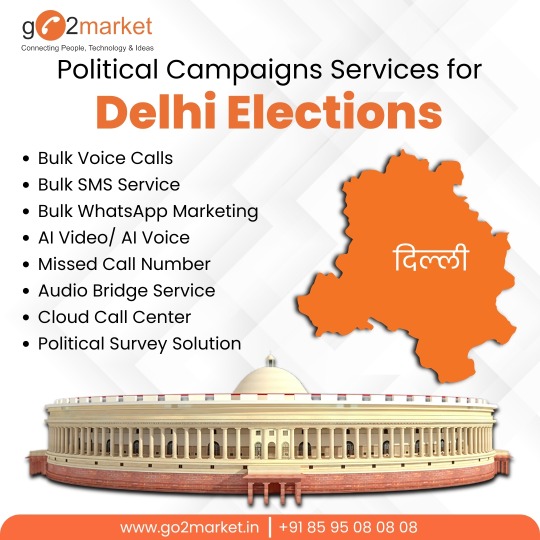
#Political Campaign Voice Broadcast#Political Voice Broadcasting#Bulk SMS For Political Parties & Election Campaigns#Bulk Voice Call for Election Campaign#bulk voice call for election Campaign#Political Message Broadcasting#Bulk Election Voice Calling#Political Call Center Services#go2market#voice broadcasting#whatsapp api service provider#voice broadcasting service in india#delhi election 2025
0 notes
Text
How WhatsApp Automation Helps in Order Management Systems

In today’s fast-paced business environment, efficiency and speed are essential to meet customer expectations. An Order Management System (OMS) plays a crucial role in streamlining order processing, tracking, and delivery. However, businesses are increasingly looking for ways to improve communication and automation in their OMS to enhance customer satisfaction and operational efficiency. This is where WhatsApp automation can play a pivotal role.
WhatsApp, being one of the most widely used messaging platforms, provides a robust channel for businesses to interact with customers. By integrating WhatsApp automation into your Order Management System, you can significantly improve customer engagement, reduce manual work, and ensure smooth order processing. Let’s dive deeper into how WhatsApp automation can benefit your OMS.
What is WhatsApp Automation?
WhatsApp automation refers to using automated tools or software to send messages, trigger responses, and interact with customers on WhatsApp without requiring manual intervention. These tools can handle tasks such as order confirmations, status updates, customer support inquiries, and more.
By integrating WhatsApp with your Order Management System, businesses can automate many of the repetitive tasks associated with order processing and customer communication, saving time and resources while enhancing the customer experience.
Benefits of WhatsApp Automation in Order Management Systems
Real-Time Order Updates One of the key benefits of WhatsApp automation in an Order Management System is the ability to send real-time order updates to customers. Automation ensures that customers receive timely notifications at every stage of their order journey, from order confirmation to shipping, tracking, and delivery.
Order Confirmation: As soon as an order is placed, WhatsApp automation can send a personalized confirmation message to the customer, reassuring them that their order is being processed.
Shipping Updates: Automation can notify customers when their order is dispatched and provide them with a tracking number, ensuring that they are informed about the status of their order.
Delivery Notifications: WhatsApp automation can send real-time updates when the order is out for delivery, giving customers a precise delivery window and even the name of the delivery agent.
This level of transparency leads to improved customer satisfaction and trust, as customers feel informed and in control of their purchases.
Instant Customer Support WhatsApp automation can integrate with your Order Management System to provide instant customer support. With automated responses, customers can get quick answers to their queries regarding order status, delivery times, stock availability, and more.
FAQs: Frequently asked questions regarding order processes can be answered immediately through automated messages.
Order Tracking: Customers can simply inquire about the status of their order by sending a message, and WhatsApp automation will automatically provide them with the current status or tracking details.
This reduces the need for customers to wait for human agents, which can enhance overall customer experience and reduce the workload of customer service teams.
Streamlined Order Processing With WhatsApp automation integrated into your OMS, order processing becomes faster and more efficient. For example, after an order is placed, WhatsApp automation can immediately send an acknowledgment and update the system to reflect the new order status. Additionally, when the order is shipped or delivered, automation can update both the OMS and the customer, reducing human errors and ensuring accurate record-keeping. Automation also eliminates the need for manual data entry, freeing up valuable time for staff to focus on more complex tasks.
Personalized Customer Experience Personalization is key to building strong customer relationships. WhatsApp automation can be set up to send personalized messages, such as addressing customers by their name or providing order-specific information. This makes customers feel valued and creates a more tailored experience. For instance, a message like “Hello [Customer Name], your order #[Order Number] is on its way and will arrive by [Delivery Date]. Thank you for shopping with us!” makes the customer feel important, and this level of communication can significantly improve customer loyalty.
Order Reminders and Follow-Ups WhatsApp automation allows businesses to send reminders and follow-up messages to customers regarding their orders. Whether it’s a reminder for an abandoned cart or a follow-up message after the product has been delivered, automation ensures that the message is sent at the right time.
Abandoned Cart Reminders: If a customer adds products to their cart but doesn’t complete the checkout, WhatsApp automation can remind them with a personalized message, potentially encouraging them to finalize the purchase.
Post-Delivery Follow-Ups: After delivery, businesses can send follow-up messages asking for feedback, reviews, or ensuring the customer is satisfied with the product.
This proactive approach helps businesses maintain continuous engagement with customers and increases the chances of repeat purchases.
Reduced Operational Costs WhatsApp automation reduces the need for manual intervention in order management tasks, which leads to lower operational costs. With automation handling tasks like order confirmation, tracking, and notifications, businesses can operate more efficiently without relying heavily on human resources. Automation also helps prevent errors that may result in order delays or customer dissatisfaction, saving time and money spent on correcting mistakes.
Better Order Management Insights By automating order-related messages and tracking the interactions through WhatsApp, businesses can gain valuable insights into their order management process. WhatsApp automation tools can generate reports on delivery times, customer inquiries, and satisfaction levels, allowing businesses to monitor performance and identify areas for improvement. This data helps optimize the order management process and provides a better understanding of customer behavior, leading to informed business decisions.
How to Implement WhatsApp Automation in Your OMS
Integrate with Your OMS: To get started with WhatsApp automation, you’ll need to integrate your WhatsApp account with your Order Management System. This can typically be done through third-party tools or platforms that offer WhatsApp API integration.
Set Up Automated Workflows: Once integrated, you can configure automated workflows based on customer actions. For example, an order placed will trigger an automatic confirmation message, or an order shipped will send a delivery notification.
Personalize the Messages: Ensure that your automated messages are personalized to make the customer experience more engaging. Use customer names, order details, and specific delivery information to enhance communication.
Monitor and Optimize: Continuously monitor the performance of your WhatsApp automation system. Track metrics like customer response rates, delivery accuracy, and order feedback to improve your processes and automation workflows.
Conclusion
WhatsApp automation is a game-changer for businesses looking to optimize their Order Management System. By automating key communication processes such as order updates, customer support, and order reminders, businesses can improve operational efficiency, enhance customer experience, and reduce costs.
Incorporating WhatsApp automation into your OMS not only saves time and resources but also ensures that your customers stay informed and engaged throughout their entire journey. With its vast reach and ease of use, WhatsApp is an ideal platform to integrate into your order management processes and take your business to the next level.
#WhatsApp Business API#WhatsApp API Integration#WhatsApp Automation#WhatsApp Marketing#WhatsApp Messaging API#WhatsApp Business Solutions#WhatsApp Customer Support#WhatsApp API Pricing#WhatsApp Chatbot#WhatsApp API for Enterprises
1 note
·
View note