#whatever avif is
Explore tagged Tumblr posts
Text
how long until staff kills this animated-icon-via-webp thing do you think. like they killed the avif version back in 2015 or whenever and that was all of 5 minutes after i heard about it
#i never even got to have an animated icon or see one back then but ppl insisted you could do it with avif files#the webp thing is so funny tho. like a bazillion years ago it was coded so uploading a gif as ur icon would turn it into a png/jpeg/whateve#but once webp was implemented they never? added that?#OR even better it did work that way and they recently broke it#my.txt#my.stuff
0 notes
Text
Oh, you know, just the usual internet browsing experience in the year of 2024

Some links and explanations since I figured it might be useful to some people, and writing down stuff is nice.
First of all, get Firefox. Yes, it has apps for Android/iOS too. It allows more extensions and customization (except the iOS version), it tracks less, the company has a less shitty attitude about things. Currently all the other alternatives are variations of Chromium, which means no matter how degoogled they supposedly are, Google has almost a monopoly on web browsing and that's not great. Basically they can introduce extremely user unfriendly updates and there's nothing forcing them to not do it, and nowhere for people to escape to. Current examples of their suggested updates are disabling/severly limiting adblocks in June 2024, and this great suggestion to force sites to verify "web environment integrity" ("oh you don't run a version of chromium we approve, such as the one that runs working adblocks? no web for you.").
uBlockOrigin - barely needs any explanation but yes, it works. You can whitelist whatever you want to support through displaying ads. You can also easily "adblock" site elements that annoy you. "Please log in" notice that won't go away? Important news tm sidebar that gives you sensory overload? Bye.
Dark Reader - a site you use has no dark mode? Now it has. Fairly customizable, also has some basic options for visually impaired people.
SponsorBlock for YouTube - highlights/skips (you choose) sponsored bits in the videos based on user submissions, and a few other things people often skip ("pls like and subscribe!"). A bit more controversial than normal adblock since the creators get some decent money from this, but also a lot of the big sponsors are kinda scummy and offer inferior product for superior price (or try to sell you a star jpg land ownership in Scotland to become a lord), so hearing an ad for that for the 20th time is kinda annoying. But also some creators make their sponsored segments hilarious.
Privacy Badger (and Ghostery I suppose) - I'm not actually sure how needed these are with uBlock and Firefox set to block any tracking it can, but that's basically what it does. Find someone more educated on this topic than me for more info.
Https Everywhere - I... can't actually find the extension anymore, also Firefox has this as an option in its settings now, so this is probably obsolete, whoops.
Facebook Container - also comes with Firefox by default I think. Keeps FB from snooping around outside of FB. It does that a lot, even if you don't have an account.
WebP / Avif image converter - have you ever saved an image and then discovered you can't view it, because it's WebP/Avif? You can now save it as a jpg.
YouTube Search Fixer - have you noticed that youtube search has been even worse than usual lately, with inserting all those unrelated videos into your search results? This fixes that. Also has an option to force shorts to play in the normal video window.
Consent-O-Matic - automatically rejects cookies/gdpr consent forms. While automated, you might still get a second or two of flashing popups being yeeted.
XKit Rewritten - current most up to date "variation "fork" of XKit I think? Has settings in extension settings instead of an extra tumblr button. As long as you get over the new dash layout current tumblr is kinda fine tbh, so this isn't as important as in the past, but still nice. I mostly use it to hide some visual bloat and mark posts on the dash I've already seen.
YouTube NonStop - do you want to punch youtube every time it pauses a video to check if you're still there? This saves your fists.
uBlacklist - blacklists sites from your search results. Obviously has a lot of different uses, but I use it to hide ai generated stuff from image search results. Here's a site list for that.
Redirect AMP to HTML - redirects links from their amp version to the normal version. Amp link is a version of a site made faster and more accessible for phones by Bing/Google. Good in theory, but lets search engines prefer some pages to others (that don't have an amp version), and afaik takes traffic from the original page too. Here's some more reading about why it's an issue, I don't think I can make a good tl;dr on this.
Also since I used this in the tags, here's some reading about enshittification and why the current mainstream internet/services kinda suck.
#modern internet is great#enshittification#internet browsing#idk how to tag this#but i hope it will help someone#personal#question mark
1K notes
·
View notes
Text
you can also just turn off source coding. i think it's under 'view' in firefox? even if a site still doesn't allow right click save with that turned off, 9 times out of 10 it'll allow you to drag the image into a new tab where you can save it, and if it's a webp/avif there's a firefox add-on that automatically pops up and lets you save it as png/jpeg/whatever you prefer, or just save it as a webp/avif and then open it in paint and save it as another format :)
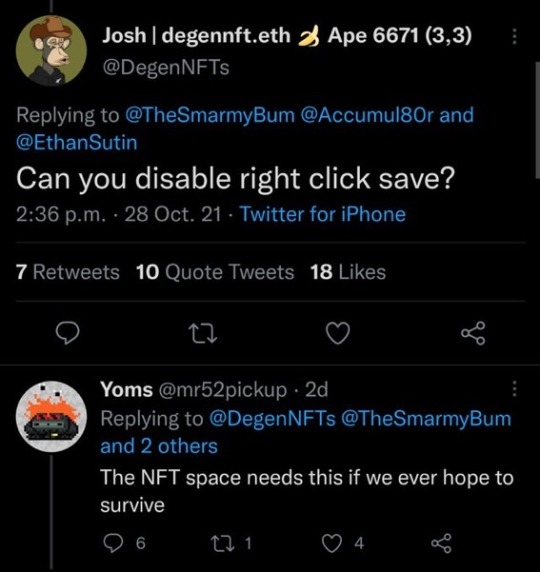
161K notes
·
View notes
Text
To explain why WebP and AVIF exist:
JPEG is from 1992, based on 1980s compression technology. While it's an amazing feat that it works, it doesn't work as well as more recent image compression technology, which can get the same quality in much smaller files.
WebP is based on Google's VP8 video format. It can encode JPEGs to much smaller files, and animated GIFs to MUCH smaller sizes (GIF is not a movie format: it is being used like one, which it is TERRIBLE at). AVIF is the same, but based on the AV1 video codec
This may not matter to you, the end user, but it matters when you're running a website: Smaller images mean they download faster, and it means the site doesn't have to pay for as much transfer and disk space. That really adds up when you're running sites with millions or billions of images. And because it's the web, they don't have to worry about "what if the user's browser doesn't support it?": The web has a built in mechanism which means you can tell what a browser supports, so they only serve WebP to browsers that can handle it. Show up with an old browser, and you'll get JPEGs.
BTW: this same sort of backlash against a new format happened with PNG and even with JPEG: Early on JPEGs took too long to decode for many users, so even the smaller file sizes weren't worth it. PNG similarly had compatibility problems for a long while, with Internet Explorer only "mostly" supporting it for ages, something that only really went away with the move from IE to Firefox/Chrome.
But yeah. This is all to explain the "why" of WebP/AVIF. Both formats are open (Something that was notably NOT true of GIF for many years!) and support can be added to your favorite image editor/viewer/whatever, it just hasn't been yet. That's a problem that will go away with time.
That's my main point: WebP/AVIF are not bad formats, they're just experiencing the relatively minor teething problems that every new format gets, you're just comparing them against JPEG and PNG and GIF, formats that have had THREE DECADES to gain support.
You're already benefiting from WebP & AVIF, you just don't realize it because you don't try to download most pictures. Websites are loading faster because of these formats, and it's making it cheaper to run them (which benefits Tumblr users especially: if Tumblr was too expensive to run, this site would be so, so dead)

Here's a GIF of Morbius being played on my B&W CRT off a USB Penis. I say "GIF", but while I uploaded this as a GIF, Tumblr is actually serving this as a WebP! Why? Because it compresses SO MUCH better. So you got this "GIF" faster, and tumblr didn't have to send as much data to you, making it cheaper for them.
WebP/AVIF are good things, they're just not yet supported well enough yet. Give it time, and/or update your editors/viewers.
HOT TAKE:
people don't hate WebP. People hate that not everything supports it yet.
Once WebP works as well as JPEG for 99% of uses, no one will have reason to hate it.
1K notes
·
View notes
Text
new media codecs and formats are good and important, actually, and while yes webp should've gone through a more robust standardization process than just Google unilaterally implementing it, simply not being jpeg/png does not a bad image format make
like sure yes I get that to a layperson that is going to be the main interaction with a new format after png and jpeg having a nigh duopoly for what. a decade or 2? but innovation in image formats is good (ppl hate jpeg compression, yea?) and this would happen with any novel image format so uh. suck it up? the vast majority of the time that you get served a webp or avif or whatever by a website you don't even know it, except you get the benefits of more efficient compression (with fewer artifacts) and therefore faster-loading websites.
one piece of Computer Guy contrairianism i can't stand is "webp isn't actually bad, the programs you use just aren't equipped to support it!" okay well. soudns like for all intents and purposes its bad then innit
3K notes
·
View notes
Text
oh my apologies ! i was more referring to op who has nothing listed in the way of their pronouns or anything and was using "man" in the same way i use it in "aw, man". i didnt mean to offend.
with regards to webp, im aware that it is much more widely supported now and im glad that discord particularly does accept webp's for the most part now(even if it doesnt support avif or webm yet), but i do sometimes have issues with sending even static webp's sometimes for whatever reason. probably something weird with how those particular images are formatted idk. i was mostly just expressing my frustration with not being able to use them in alot of the places where i specifically use images. specifically not being able to upload them to alot of sites that only accept jpgs or pngs.
i actively choose to serve broken pages to internet explorer users because i don't like them
50 notes
·
View notes
Text
Controversial opinion:
WEBP and AVIF are good formats
The latter less so now but more in a few years when AV1 encoders are more commonplace. The reason why people don't like webp isn't because it's bad, it's because programs refuse to support it for whatever reason. webp, avif, heic, jpegxl, whatever: They all need to be supported.
Also, saying that avif and by extension av1 is "made by Google" isn't true either - it's by the Alliance for Open Media, which is a consortium of many tech giants (including Google) to make open, royalty-free media formats to replace licensed ones like H.264/5. As a video format, av1 is actually pretty good imo.
hello tumblr users! do you hate .webp files? well do i have bad news for you!
google, the company responsible for webp, is now trying to inflict a new incompatible image format on the collective users of the internet. they have dropped support in chrome for the most promising new image format, a backwards-compatible updated version of jpeg, known as jpeg xl.
instead, they are trying to push their own worse format, avif, on everybody. the reason they prefer avif is because it is based on their previous video format, av1, and this would make it slightly cheaper for them to create scrolling previews on youtube videos.
if you don’t want google to make your web experience worse, again, you can comment on their decision on this chromium bug, as long as you have a google account.
31K notes
·
View notes