#what is umang app use
Explore tagged Tumblr posts
Text
How to update UAN and EPF KYC details Online

UAN stands for Universal Account Number is a 12-digit number given to each EPFO member. This number, which acts as a pivot, connects many Member Identification Numbers (Member Ids) assigned to a single member. Here are few important FAQs on UAN KYC, release by EPFO.1. What is KYC? Know Your Customer or KYC is a one-time process which helps in identity verification of subscribers by linking UAN with KYC details. The Employees / Employers need to provide KYC details viz., Aadhaar, PAN, Bank etc., for unique identification of the employees enabling seamless online services.2. How can I seed my KYC details with UAN? o Login to your EPF account at the unified member portal o Click on the “KYC” option in the “Manage” section o You can select the details (PAN, Bank Account, Aadhar etc) which you want to link with UAN o Fill in the requisite fields o Now click on the “Save” option o Your request will be displayed in “KYC Pending for Approval” o Once employer approves the details the message will be changed to “Digitally approved by the employer” o Once UIDAI confirms your details, “Verified by UIDAI” is displayed against your Aadhaar. 3. What to do if my employer is not approving KYC? In case your employer is not approving KYC details, you can directly approach administration or HR department with request. If it is taking more time you can escalate it to higher authority in the organization. If no one is responding to your request you can approach EPF Grievance via http://epfigms.gov.in. 4. How do I know that KYC updated by me is approved by the employer? The status will be shown against updated KYC document on the same page. The system will also trigger SMS on your register mobile number.5. How can I seed my Bank account details? o Login to your EPF account at the unified member portal o Enter your bank account number and IFSC code. o The details have to be approved by your employer. o Once approved the bank account gets seeded.6. What can I do if my UAN is not seeded with Aadhaar? Member can himself seed UAN with Aadhaar by visiting member portal. Thereafter the employer must approve the same to complete the linkage. Alternatively, member can ask his employer to link Aadhaar with UAN. The member can use “e-KYC Portal” under Online Service available on home page of EPFO website or e-KYC service under EPFO in UMANG APP to link his/her UAN with Aadhaar without employer’s intervention.7. Can I change my already seeded Bank account number? Yes. The bank account number can be updated any number of times by following the steps mentioned above. However, the bank account details cannot be changed during pendency of any claim with EPFO. 8. What precautions should I take while seeding Bank account number? You should seed active bank account to which you are either an individual or joint holder with your spouse. Also ensure that the bank account does not have a deposit cap greater than your withdrawal benefit. 9. I have changed my job. Should I activate my UAN again? UAN has to be activated only once. You do not have to re-activate it every time you switch jobs. 10. Do I have to pay any fee for UAN registration? No, UAN registration is free of cost and you do not have to pay any fee to activate it. Source link Read the full article
2 notes
·
View notes
Text
उमंग एप्प क्या हैं इसका प्रयोग कैसे करें?
उमंग एप्प क्या हैं इसका प्रयोग कैसे करें?

उमंग एप्प क्या हैं इसका प्रयोग कैसे करें?
मोदी सरकार ‘डिजिटल इंडिया’ आंदोलन को बढ़ावा देने में कोई कसर नहीं छोड़ रही है। नरेंद्र मोदी सरकार बहुत ज्यादा उत्सुक है और आगामी वर्षों में भारत को पूरी तरह से डिजिटल बनाने की दिशा में काम कर रही है। यही कारण है कि मोदी सरकार सभी को डिजिटल लेनदेन में बदलाव करने और नकदी पर निर्भर नहीं रहने के लिए कह रही है, और लंबे समय से ऑनलाइन माध्यम से हर कार्य को करने…
View On WordPress
#how to use umang app#services of umang app#what is umang app#what is umang app 2018#what is umang app government#what is umang app hindi#what is umang app in hindi#what is umang app use#what is umang mobile application#उमंग एप्प का उपयोग कैसे करें?#उमंग एप्प क्या हैं#उमंग एप्प क्या हैं इसका प्रयोग कैसे करें?#उमंग ऐप अकाउंट कैसे बनाएं#उमंग पर उपलब्ध सेवाएं
0 notes
Photo

LIC Jeevan Umang Plan No. 945 - LIC Prem Pandey! LIC के जीवन उमंग प्लान के बारे में जाने. एलआईसी का बीमा लेने में क्या हर्ज है, यह तो आपका आपके परिवार के प्रति फर्ज है. To know more visit. www.licprempandey.wordpress.com
What's App / CALL 📲+91 98995 54785 📩Mail us [email protected]
#insurance #lifeinsurance #insuranceagent #healthinsurance #insurancebroker #covid #business #carinsurance #investment #autoinsurance #homeinsurance #finance #seguros #insuranceagency #health #businessinsurance #life #family #financialplanning #insuranceclaim #protection #money #financialfreedom #asuransi #car #insurancepolicy #realestate #LICPremPandey
1 note
·
View note
Photo

‘Umanga’ Hand painted #kalamkari sarees inspired by traditional European folk art ❤️. I have used a benarsi tussar silk base in a gold beigeish shade and the motifs have been painted in shades of indigo, meroon, burnt orange and a touch of black. I have lovingly called this collection ‘Umanga’ as it fills me with happiness ( Umang ). For purchases email me at [email protected] or what's app me on 00447840384707 🙏😊 We ship WORLDWIDE. #ayushkejriwal #designerayushkejriwal #beautifulphotos #shortstory #ayushkejriwalstory #saree #saris #potraits #beautiful #ayushkejriwalstyling #beautiful #ayushkejriwalkalamkari #handpainted #kalamkarisaree #handmade #madeinindia #silverjewellery #ayushkejriwaljewellery #ethnicwear #penkalamkari #textilesofindia #worldofayushkejriwal #statementjewellery #stylingshoots
#saris#kalamkarisaree#handpainted#silverjewellery#ayushkejriwal#ayushkejriwalkalamkari#designerayushkejriwal#beautiful#madeinindia#beautifulphotos#penkalamkari#ayushkejriwalstory#potraits#statementjewellery#worldofayushkejriwal#textilesofindia#ayushkejriwaljewellery#shortstory#saree#ayushkejriwalstyling#kalamkari#handmade#stylingshoots#ethnicwear
10 notes
·
View notes
Text
How to Registration for Cowin Covid-19 Vaccine Online?
India is prepared to start the Cowin Covid-19 Vaccine Online Registration for 18+ of the segment 3 vaccination power from Saturday, May 1. For this segment, the Union Government introduced that everybody above the age of 18 may be eligible to get a vaccine in opposition to COVID-19 from May 1. As the delivery of vaccines stays a concern, states like Maharashtra have selected to postpone the roll-out to 18+. But withinside the relaxation of the USA, the much-awaited self-registration procedure kick-began out at 4 pm on Wednesday, April 28.
The whole USA is grappling with the brutal 2nd wave of the COVID-19 pandemic. Over the beyond few days, India has been reporting greater than 3 lakh instances and greater than 2,500 deaths each unmarried day. Therefore, vaccination is deemed to be Indias pleasant shot in opposition to the invisible enemy. Vaccines are tested very secure and extraordinarily powerful for all wholesome adults and therefore, the authorities and scientists urge humans to shed the vaccine hesitancy and avail themselves of the pictures at the earliest.
As as compared to segment 2, on this segment, all eligible people should self-sign up themselves on a web portal referred to as CoWin or the 2 authorities apps: Aarogya Setu and Umang. The authorities have already clarified that there may be no walk-in allowed for beneficiaries withinside the 0.33 segment. "Only self-registration and strengthen appointments for humans among 18 to 45 years of age. No walk-in allowed," said the authorities officials.
How to Cowin Covid-19 Vaccine Online Registration for 18+?
Individuals can sign up themselves for segment three power-with the aid of using following those steps:
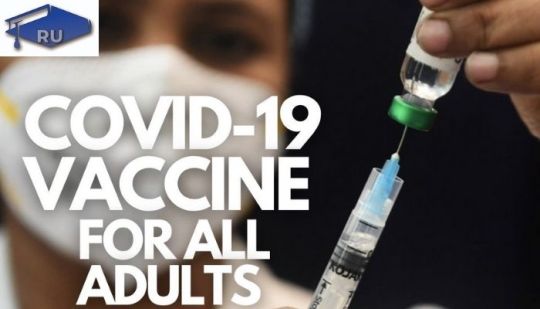
Open https://www.cowin.gov.in/home to your cellular/pc net browser
OR Open CoWin tab on Aarogya Setu or Umang apps and visit the vaccination registration option
Click at the "sign up/sign-in" option.
Enter your cellular range and click on generate OTP option.
After receiving the OTP, input it and ‘verify’
Once the verification of your cellular range with OTP is done, sign up at the vaccination web page with the aid of using imparting required info like name, age, gender and image ID info.
Click on "Register" after which click on the Schedule option.
Enter the pin code of your locality, or pick from the listing of states after which districts
This is exhibit numerous vaccination centres, then pick your selected location, date and time and click on the final Confirm button.
Unfortunately, scheduling appointments remained unavailable for maximum humans and the portal consists of a disclaimer that appointments at kingdom authorities centres and personal centres will depend upon what number of centres are equipped on May 1 for vaccination of 18-plus beneficiaries. Some states have indicated they'll now no longer be capable of starting the power on May 1 because the resources continue to be insufficient. However, scheduling appointments is probably to open in maximum states shortly.
All vaccination might be a part of the National Vaccination Program and mandated to observe all protocols including being captured on CoWIN platform, related to AEFI reporting and all different prescribed norms. Currently, the best Covishield (Oxford-AstraZeneca vaccine) and Covaxin (Bharat Biotechs vaccine) are to be had for the beneficiaries. India has given emergency-use Read More..
Reference By: https://crsisarkariyojna.wordpress.com/2021/05/25/how-to-registration-for-cowin-covid-19-vaccine-online/
0 notes
Text
Complete COVID-19 Vaccine Registration Guide With FAQ

Here is good news for you… COVID-19 vaccine registrations are going to open for all above 18 from April 28. Here you can read our — “Complete COVID-19 vaccine registration Guide with FAQ”
Let’s look at some of the frequently asked questions on the COVID Vaccination Process.
Frequently Asked Questions (COVID-19 vaccine registration)Q.1. How to Schedule COVID-19 Vaccination?
You can Schedule your vaccination process, by doing registration in advance.
Q.2. How to Register Online for COVID-19 Vaccination?
You are free to Register yourself online through platforms like:
Co-WIN
Aarogya Setu
UMANG platform
Q.3. What to remember during registration or after COVID-19 vaccine registration?
Register against only one phone number Plus use one proof of ID during COVID-19 vaccine registration
Remember to Carry ID proof before going for vaccination
Carry the same ID Proof that you used for registration
Q.4. Can I Choose my Vaccination Centre?
Yes, you can search for the nearest vaccination centre in your area. To do so, you can visit Co-WIN Website, Aarogya Setu app or Umang. One can use these apps to find and select centre convenient for COVID-19 vaccination.
Q.5. When to visit the COVID vaccination centre?
After registration, you can reach your vaccination centre on the specified date and time that is allotted to you.
Q.6. Should I wait for 30 Mins after Covid Vaccination?
Yes, according to govt. guidelines, you should wait for 30 minutes at the COVID vaccination centre after vaccination. This is a part of the vaccination process. Inform vaccination centre if you feel any side effect(s) within 30 minutes.
Also Visit: Avoiding Mask & social distancing after Vaccination | Is it safe?
Q.7. What to do if I feel Side Effects after leaving the CoVID-19 Vaccination centre?
You should inform on Helpline Number: +91-11-23978046 (Toll free- 1075) if you feel any side effect after leaving vaccination centre.
Q.8. Can I Overlook CoVID-19 Preventive measures after vaccination?
No, you should continue precautions of wearing masks and social distancing.
Q.9. Can I Walk-In without an appointment?
No, you should not Walk-in without an appointment.
Q.10. Can I register on multiple platforms?
No, One-person cannot register on multiple platforms.
Q.11. Can I use multiple ID Proofs while doing COVID-19 vaccine registration?
No, you should not use multiple, use only one.
Also Visit: When should a Covid-19 patient seek hospital admission?
Q.12. Can I register multiple phone numbers to trick the government?
No, you should not involve in such activities. One person should not register using multiple phone numbers.
Q.13. What not to do as a citizen?
Consume intoxicants like alcohol on the day of vaccination
Panic in case of side effects
Register again for a second dose
Read More:- https://theflashupdate.com/complete-covid-19-vaccine-registration-guide-with-faq/
0 notes
Video
tumblr
LIC Jeevan Umang Plan No. 945 - LIC Prem Pandey! LIC के नए जीवन उमंग प्लान के बारे में जाने. पुरे परिवार की सेहत की ज़िम्मेदारी कुछ आपकी कुछ हमारी. To know more visit. www.licprempandey.wordpress.com
What's App / CALL 📲+91 98995 54785 📩Mail us [email protected]
#insurance #lifeinsurance #insuranceagent #healthinsurance #insurancebroker #covid #business #carinsurance #investment #autoinsurance #homeinsurance #finance #seguros #insuranceagency #health #businessinsurance #life #family #financialplanning #insuranceclaim #protection #money #financialfreedom #asuransi #car #insurancepolicy #realestate #LICPremPandey
0 notes
Photo

‘Umanga’ Hand painted #kalamkari sarees inspired by traditional Polish folk art ❤️. I have used a benarsi tussar silk base in a gold beigeish shade and the motifs have been painted in shades of indigo, meroon, burnt orange and a touch of black. I have lovingly called this collection ‘Umanga’ as it fills me with happiness ( Umang ). For purchases email me at [email protected] or what's app me on 00447840384707 🙏😊 We ship WORLDWIDE. #ayushkejriwal #designerayushkejriwal #beautifulphotos #shortstory #ayushkejriwalstory #saree #saris #potraits #beautiful #ayushkejriwalstyling #beautiful #ayushkejriwalkalamkari #handpainted #kalamkarisaree #handmade #madeinindia
#ayushkejriwalstory#kalamkarisaree#saree#madeinindia#ayushkejriwalstyling#handpainted#ayushkejriwal#kalamkari#shortstory#handmade#beautifulphotos#saris#designerayushkejriwal#ayushkejriwalkalamkari#potraits#beautiful
5 notes
·
View notes
Text
Cowin Covid-19 Vaccine Online Registration for 18+
CoWIN Covid-19 Vaccination Registration – The online registration for Covid-19 vaccination is now begun out in India for 18 years and above age institution for all states. The customers who need to get vaccinated for doses 1 and a pair of might also additionally get Cowin Covid-19 Vaccine Online Registration and may ee-ebook the web slot as properly to get vaccinated withinside the close by vaccination centre of their place.
The 2nd wave of COVID-19 contamination has attacked India this 12 months. This has caused an improved variety of lively instances or even casualties every day. In one of these case, the most effective desire is to get vaccinated. The vaccination probably shields you from contamination and may assist accelerate your immunity system. In this manner, the possibilities of having contamination get decreased to a better extent. Thus, India has subsequently added the biggest vaccination power.
CoWIN Portal
The CoWIN portal importantly gives the centres of having registered for vaccination on your nearest facilities. Apart from this, it additionally gives frequently up to date facts approximately the vaccination power inclusive of:
The total variety of human beings who've were given vaccinated
Number of human beings who've already acquired each dose
People who've acquired simply the primary dose
Number of males who have were given vaccinated
Number of ladies who have acquired vaccination
The portal presents all of the steps to help you in without difficulty getting Cowin Covid-19 Vaccine Online Registration and reserving an appointment for vaccination. The portal additionally has a listing of regularly requested questions with solutions that you may pass thru. Also, the helpline numbers are to be had to touch withinside the want of emergency.
India is a rustic with a massive population. Hence, Cowin Covid-19 Vaccine Online Registration slots withinside the nearest vaccination facilities is the most effective manner to live far from the chaos. Also, as staying far from crowded locations is the most effective manner to live safe, registering a slot can be a useful choice.

Latest Updates on Cowin Covid-19 Vaccine Online Registration
Till now the vaccination became most effective for individuals who have been withinside the age of 45 years and above. This choice became taken maintaining in thoughts how COVID contamination became infecting elderly human beings critically remaining 12 months. But the state of affairs is a good deal modified this 12 months. This 12 months many children aren't simply getting infected, however also are getting severely contamination, in the end accomplishing the dying bed. Different states of u. s. aren't simply suffering from medical institution beds however additionally with oxygen cylinders.
So, subsequently, the Government of India has taken the initiative to begin the biggest vaccination power for everybody who's above 18 years of age. The Cowin Covid-19 Vaccine Online Registration window for the 3rd segment of vaccination is now open for customers 18 years and above so customers are asked to sign in themselves as early as feasible to get vaccinated. This vaccination power already begins out from 1st May 2021 and everybody who is above 18 years can get registered for the vaccination on the Cowin portal from 28 April 2021. If you've got different programs already set up in your smartphones inclusive of Arogya Setu, Umang, and Digilocker, you may get your registration completed from those programs too.
Cowin Covid-19 Vaccine Online Registration 2021
Candidates want to sign in withinside the CoWIN portal to have a easy process of registering for the vaccination slot. Here are a number of the essential functions which you have to understand to sign in on CoWIN.
Register up to 3 extra people in conjunction with you for the vaccination.
Select a close-by vaccination middle as in line with your desire and convenience.
Choose a handy date of vaccination from the slots to be had.
Reschedule the date of vaccination if and whilst essential.
The system of registering and getting the vaccination is likewise easy and easy.
Log into the CoWin portal.
Register yourself and different people.
Schedule the appointment.
Get affirmation of the appointment.
Get vaccination.
Cowin Covid-19 Vaccine Online Registration Methods After you've got understood how the system flows, it's miles essential to understand the proper methods to get registered at the CoWIN portal in addition to different programs for the vaccination. The registration system may be finished thru the web system in addition to the offline system with the aid of using touring the legal vaccination centre. However, most effective confined spots are to be had for offline registration so that you are asked to head for the web technique for quicker and nearest slot reserving. You can both get registered at once thru the portal of CoWIN or with the aid of using putting in programs inclusive of Arogyasetu and Umang. How To Register for Cowin Covid-19 Vaccine Online?
Here, we've got indexed the technique thru wherein you may efficiently sign in yourself to get the COVID-19 vaccination on your nearest centre so that you simply ought to pick out the favoured technique from the given listing and whole the registration system for vaccination.
Through Portal
Follow those steps to get Cowin Covid-19 Vaccine Online Registration and get vaccinated efficiently.
Step – 1 – Visit the portal www.cowin.gov.in. Step – 2 – Now click on at the Register choice to begin the registration system. Step – 3 – Here, you need to first offer you your cell variety and ought to click on the choice of get OTP. Step – 4 – You ought to now offer the OTP which you have acquired in your cell variety and ought to click on on the choice Verify. Step – 5 – After OTP verification, the real registration begins offevolved wherein you need to offer the essential info. Step – 6 – Select a Photo ID evidence from the dropdown menu first after which offer the ID variety. Step – 7 – Provide your call, date of birth, and your gender precisely what's furnished on your Photo ID. Step – 8 – Finally, continue to click on at the Register button.
After you've got efficiently registered with CoWIN portal, you may quickly get an affirmation message in your registered cell variety.
Adding Members
After you've got were given your Cowin Covid-19 Vaccine Online Registration completed, you may additionally upload up different applicants as much as most of three in your profile. Follow those steps to feature different people.
Step – 1 – After registration, you may get entry to the web page of Account info wherein you may discover the choice of Add More on which you need to click on. Step – 2 – Enter the info of the individual withinside the identical manner the way you brought your info in advance. Step – three – Now click on on the choice of Add. Soon, once more you may get an affirmation message of including a member for your account. Deleting Members In case, if you want to delete a member, you may do it with the aid of using following those steps. Step – 1 – Again, from the Account Details web page, you may delete a member from your account. Step – 2 – You will discover the choice of Delete in the front of the call of the present member on which you need to click on. That’s it and the man or woman gets deleted from your account.
Through Aarogya Setu
Follow those steps if you want to sign in for vaccination thru the Arogya Setu software.
Step – 1 – Install the software Arogya Setu in your telecellsmartphone out of your app keep. Step -2 – Open the software after it's miles set up and offer your telecellsmartphone variety. Step – 3 – Enter the OTP which you ought to have acquired in your furnished telecellsmartphone variety and Verify. Step – 4 – After the verification is completed, click on at the tab of Vaccination and whole the registration with the aid of using filling withinside the required info. You get an affirmation after your registration is finished.
Through Umang
Follow those steps to sign in for vaccination from the Umang web website online or software. On Application:
Step – 1 – If you desire to get the Umang software in your telecellsmartphone, you may accomplish that with the aid of using genuinely attempting to find it in your app keep and putting in it. Step – 2 – As the software opens up after putting it in, offer your cell variety at the display to get OTP. Step – 3 – Now offer your OTP and allow the software to confirm it. Step – 4 – After the verification system, you may input your Umand profile and ought to click on at the CoWIN choice to comply with the registration system as noted below the segment of CoWIN above.
On Portal:
Step – 1 – If you desire to apply to the portal, you may go to the link https://web.umang.gov.in/landing/department/co-win.html. Step – 2 – Now click on the Login alternative to be had on the pinnacle proper nook of the homepage. Step – 3– You will discover alternatives for Login from which you need to click on on the choice of User Login. Step – 4 – The login web page will arise wherein you may log in to the usage of your set MPIN or OTP. Step – 5 – But in case you are a brand new user, scroll the display down and you may discover the choice of Create Account. Step – 6 – On the following web page, you need to input your cell variety and ought to click on the choice of Get OTP. Step – 7 – Next, offer the OTP which you have acquired in your cell variety and input the Captcha code to continue. Step – 8 – As you input your account, you may discover the choice of CoWIN for registration of vaccination on which you need to click on and feature to finish the registration system this is noted in advance in this text withinside the CoWIN registration segment.
Cowin Vaccination Centre and Slots Availability
Recently, The authorities have brought a brand new function on the CoWin portal this is customers can now discover the closest Cowid vaccination centre and availability of slots even earlier than registration on the portal. The new function can be useful for the customers who need to first test the supply of slots and vaccination centres close to them. It will useful for them to determine earlier than creating a registration on the portal. It is referred to that the Read More
Reference By: https://crsisarkariyojna.wordpress.com/2021/05/24/cowin-covid-19-vaccine-online-registration-for-18/
0 notes
Text
FAQs: EPF Withdrawal Due To Coronavirus
While the pandemic is on the rise, the government has made some changes in certain rules. These changes would help the citizens in facing this pandemic. One of the major changes that the government has made is in the EPF withdrawal rules.
We know that an employee can only withdraw from the EPF account after attaining the age of 54. But, while the EPFO was making these rules, they even added some exceptions to it. According to the exceptions, a person can withdraw money for medical needs and many more. These exceptions are clearly mentioned in the EPF Act.
The government has now added another rule to the EPF Act. According to the new rule, a person can withdraw the EPF amount during the time of the pandemic.
They can do so by selecting the “Outbreak of pandemic (COVID-19)” option. This rule applies to all employees. Moreover, the amount which the person will withdraw will be free from any kind of taxes.
But, people are in confusion and have tons of questions. To answer all these questions, the government decided to explain the whole rule in the form of FAQs. These FAQs were designed based on the most common questions related to the rule. It also consisted of the whole process. Here, the government has not only answered the questions but has even explained the rules.
But, before jumping into the FAQs, it is important to know the standard EPF withdrawal rules. It would help the person in knowing the exact process for EPF withdrawal. The new rule is like the previous rule but has some slight changes.
EPF FAQs For COVID-19
The recent changes in the EPF withdrawal rule have created confusion amongst the common people. To clear this confusion, EPFO issued a set of FAQs with answers. These FAQS will help you in understanding all the rules and regulations more simply.
1. The link ‘Know You UAN’ is not available on the unified portal. Is approaching the employer for this the only option?
If the ‘Know your UAN’ link is not available in the unified portal, you must follow the steps below. a. Visit the official website of the unified member portal. b. Enter your member ID, Aadhar card number or PAN. c. Now, enter your personal details like name and date of birth. Make sure that the details you are entering the match with your EPFO records. d. Now, select the “Get authorization pin” option. e. The website will send you a pin on your registered mobile number. f. Enter the pin in the dialogue box. After doing this, you would get your UAN on your registered mobile phone.
2. I have already applied advance for illness in March 2020, which is pending. I want to apply for an advance to fight the COVID pandemic now. What should I do?
Even if you have applied for an advance that is pending, you can apply for the COVI-19 advance. The government has allowed the employees to apply for the advance for the pandemic.
3. KYC updation needs approval by the employer by using his DSC. When the establishment is closed and there is no employer, who is to approve the same?
The EPFO has switched to the digital platform which has various benefits. Even if the establishment is closed and no employer is present, you can still update your KYC. The website will send a notification to the employer. The employer will approve it and then your KYC updating process will start.
4. For filing the claim, a copy of the cheque with the name of member or copy of the passbook is to be uploaded. Member does not have a name on his cheque leaf and it is now difficult to get it from the bank. Even going to the bank and getting an attested copy of the bank statement is not easy as banks are far away. What is the other option that can be made available?
As per the rules of EPFO, the employee must upload a cheque leaf which consists of his/her printed name. Another option is, the employee can upload the first page of the bank passbook or bank statement. Ensure that the passbook or bank statement should have name, account number and the IFSC code of the bank. This rule is important to check that the bank account details mentioned in the application matches the KYC details. It would avoid any kind of wrong payment.
5. I have left the service but have not yet availed the final PF withdrawal benefits. Can I still avail of the COVID advance?
Yes, you can still avail for the COVID advance as you have not yet withdrawn your PF funds. You are still a PF member, as you have not claimed the funds, and every PF member is eligible for the COVID advance.
6. My COVID claim has been rejected due to member details mismatch. How can I rectify this issue?
If your application is rejected due to details mismatch, you can update the details by visiting the e-sewa portal. Visit the website and then update the details after which you can file the claim again.
7. How can I file a COVID claim through the UMANG app?
For filing a COVID claim through the UMANG app, you need to follow the below steps.
a. Select the EPFO option in the UMANG app.
b. Now, select the “request for advance (COVID-19)” option.
c. After selecting the option, you have to enter your UAN details. Now you have to select the “Get OTP” option. You will receive the OTP on the phone number which is registered with UAN. Enter the OTP and login to your account.
d.After logging in, you have to provide the last 4 digits of your bank account. Now, from the drop-down menu, select the member ID.
e. After doing this, click on the “proceed for claim” option.
f. In the form, enter your address and then click on “next”.
g. You have to upload an image of a cheque. Make sure that the cheque consists of your name and the bank account number. After filling all the details, the website will file your claim
8. I have a balance available in my account. How many times can I get an advance to fight COVID?
You can only apply for the COVID-19 advance once. Even if you have balance in your account, you cannot apply for the claim more than once.
9. What is the last date for applying for COVID advance?
You can apply for the COVID advance as long as the pandemic stays. This claim is available for all the employees and there is no last date for applying till now
10. I have two different UANs. The first UAN is linked with one PF member ID and the second is linked with 2 different member IDs. Can I avail COVID advance benefits? How to get maximum benefit in this case?
Yes, you can avail the COVID advance even in such conditions. But, if you need maximum benefits, you need to transfer all the previous member IDs to your latest member ID. It would help you in getting the most benefit during filing for a claim. For transferring all the member IDs to the latest ID, you need to file for a transfer claim. After the transfer is over, you would see your entire PF amount on the latest member ID. By using this member ID, you can file for an advance and get the most benefit out of it.
11. I have a balance of INR 100000 in my PF account and applied for INR 75000 advance for COVID. At the rate of 75%, I should get INR 75000. Why a much lesser amount has been credited to my account?
The reason why you got a lesser amount is that only 75% of the total amount is the limit. You would only get 75% of the total EPF amount for the COVID advance. Besides that, if your 75% of the amount is more than 3 months of basic salary, then you would only get the 3 months salary. Say, if your monthly salary is INR 20000, then you would only get INR 60,000 as an advance. But, if your monthly salary is INR 30,000 or more, then the advance you will get will only be INR 75,000.
12. How To File EPF COVID Claim? I am not able to file the COVID claim. Please help me.
Here is the simple way which would help you to file for the COVID advance.
a. First login to the member interface of the unified portal which is the official website of EPFO.
b. Now, select the “online services” option after which you need to click on “Claim” (Form-31,19,10C& 10D).
c. You would find a new page. Here you have to enter your bank account number. The website will verify the bank account number.
d. After verification, you would have to select the “Proceed for the claim” option.
e. From the drop-down menu, select the PF Advance (form 81) option.
f. Now, select the purpose of advance as Outbreak of pandemic (COVID-19).
g. In the dialogue box, enter the amount that you need and then upload a scanned copy of your cheque. Make sure that the cheque consists of your name and bank account number. After doing that, fill your address.
h. Select the “Get Aadhar OTP” option. The website will send an OTP to your registered phone number.I. Enter the OTP on the screen. Your claim will get submitted.
13. Why your toll-free number is not accessible?
Due to the ongoing situation, the contact services are down. All these services will resume in a short time. But, you can contact us through Facebook or Twitter. Our social media handle is “socialepfo.” You can even state your questions at epfigms.gov.in.
14. I work in a company in Jammu which was covered under the J&K PF Act. Since last year this company is covered under the Employees Provident Fund Act, 1952. Can I claim for fighting COVID pandemic?
Yes, you can claim for COVID advance as the company has registered under EPF act 1952 and you are a PF member.
15. I have applied for COVID epidemic advance. How to check the status of my claim?
You can check the status of your claim by visiting this site- https://passbook.epfindia.gov.in/MemberPassBook/Login.
Here, you would see various options. Select the “Online Services” option. After that click on track claim status. Here you need to fill your UAN number or other details and then you can see the status of your claim.
16. I need to contact the EPF office through email or phone. Please provide me with the contact details of the EPF office.
For contacting the EPF office, you can visit the site- https://www.epfindia.gov.in/site_en/Contact_us.php.
You would see a new page where you need to select the zonal office where your company is present. After doing that, click on the regional/district office. It would provide you with their contact details of the EPF office in which your company has registered.
17. I live in city A and work in city B. However, the head office of my company is in city C. Which EPF office has to be contacted for any matter?
In this case, you have to visit the EPF office where your company has registered itself. If you don’t know the EPF office where the company has registered, you can find it by visiting this site- https://unifiedportal-epfo.epfindia.gov.in/publicPortal/noauth/misReport/home/loadEstSearchHome?
a. Now follow the steps below to find the EPF office in which your company has registered.
b. After visiting the above website, you have to enter the PF code of the establishment. If you don’t know the PF code of the company, you can even enter the name of the company.
c. Enter the security code and then select the “search” option.
d. The details of the company will appear on the screen.
e. Now, you have to confirm the establishment ID of the company. After that, confirm the name and address as stated in the screen.
18. You claim to settle COVID advance claims within 72 hours? It is over 4 days when I applied. I have still not received the money in my bank account. Why?
As per the recent changes in the rules, the EPFO only takes 3 days to settle the claim. Within this time, the EPFO sends the cheque to the bank. Here, the bank takes around 2 to 3 days to credit the amount in the account. You would be able to get the advance in a day or two.
19. I have worked for two companies and working in the third one now. How to get PF accumulations of earlier companies transferred to present one so that I can file a claim for COVID advance?
You can transfer the amount from the previous PF account to your new account if all the details are same. You can apply for the transfer through online process. You have to visit the e-sewa portal and then apply for the transfer. Here, make sure that your UAN is linked with your Aadhar card.
20. Can You Apply For COVID-19 Advance If EPF Withdrawal Is Delayed?
As per the recent changes, a person can apply for a claim even if his/her previous claims are in pending conditions.
With the rise in the pandemic, the government is trying to help employees with financial support. due to this reason, it has made some changes in the EPF rules. Now, as per the new rules, anyone can apply for an advance from EPF due to the pandemic.
Even if your EPF withdrawal is pending, you can still apply for an advance. Select the “Outbreak of pandemic (COVID-19)” option for claiming an advance.
The approval for the COVID claim will take 3 days which is way faster than the normal withdrawal process. Moreover, the EPFO has conveyed all the PF holders to apply for a claim due to the pandemic. The EPFO has even clarified that even if an employee has a pending claim, he/she can apply for the COVID claim.
21. How EPFO Settles Tons Of Cases For COVID-19 Claims?
With the pandemic rising, people are in dire need of financial support. It is not easy for the people to bear the cost of the treatment and survive the lockdown without any job. To help the employees in some way, the government made changes in the EPF withdrawal rules.
It is well known that a person can only withdraw from the EPF account at the age of 55. An employee can withdraw some amount from the EPF account in case of emergencies. But, now the government has stated that any PF member can withdraw 75% of his/her PF amount as COVID advance. Even if an employee has not completed 5 years of service, he/she can withdraw money from the EPF account under the COVID emergency.
Till now, the government has settled around 140,000 EPF cases. Besides that, the COVID claim takes hardly 3 days to settle. It means that if you apply for COVID claim, the EPFO will complete the process in 3 days. It is possible due to the automation process that the EPFO is using.
After that, the bank will credit the amount in more 2-3 days. In simple language, you would get the amount within a week. Even if you are having any kind of pending claim, you can still apply for the COVID claim.
22. What are COVID-19 Tax Relaxations?
The government has even made some changes in the tax system of EPF withdrawal. If a person is withdrawing money from the EPF account before 5 years of service, then he/she has to pay tax on that amount. But, as per the new rules, there will be no taxes on the EPF withdrawal until the pandemic is over. Besides that, here are some changes that the government made on the tax system due to the pandemic.
TDS/TCS Rate Reduction
a. As per the new rules, there will be a reduction of 25% on the existing tax rates. This reduction is made for non-salary payments received by the residents.
b. The payment for certain transactions like commission and brokerage is eligible for a reduction in TDS rates. This reduction will be applicable until the end of the financial year of 2020
c. The rate for tax for any kind of receipts is also reduced to 25%With the reduction in TDS and TCS, there will be a relaxation on the liquidity. The TDS on mutual funds, dividend interest, and may more mentioned under Section 194A is reduced to 7.5%. Earlier this tax rate was 10%e. The TDS on e-commerce, payment for immovable property is reduced from 1% to 0.75%
23. What are Extension Of Due Dates?
a. The due date for all income tax returns for the financial year 2019-2020 is extended to November 30. Before, it was from July 31 % October 31.
b. The audit date for tax is now extended from September 30 to October 31.
c. The date for assessments which are getting barred on September 30, is now rescheduled to December 31. The ones getting barred on March 31, 2021, is not rescheduled to end of September 2021.
24. I have only worked for 3 years in a company. Can I apply for withdrawal for COVID advance?
Yes, you can apply for COVID advance even if you have worked for less than 5 years. The scheme is available for all PF members.
25. Do I have to pay taxes if I withdraw money from the EPF account?
No. The EPFO has stated that nobody has to pay taxes for withdrawing money from the EPF account during the pandemic.
26. I am working in a company which is stated as exempt. Will I be able to apply for withdrawal during the pandemic?
Yes, even if your company is exempted from EPFO, you can still apply for a withdrawal from the PF account of your company.
27. How much will I get if I claim for the COVID advance?
As per the rules of EPFO, if you are applying for a COVID advance, then you will either get 75% of the total amount in your EPF account or 3 months of equal salary. The EPFO will see the amount which is lesser and will credit it to your account.
28. I am a self-employed person but I do have a PPF account. Can I file for a claim for COVID advance? How much amount will I get?
If you are having a PPF account, then you can file for a COVID advance. As you are self-employed and do not have any fix salary, you would get 75% of the amount in your EPF account
29. How much time will it take for the EPFO to accept my claim?
Due to the pandemic, the EPFO is accepting claims within 3 days. Within 3 days, the EPFO will verify and accept your claim for advance and then send the cheque to the bank. The bank will take around 2 to 3 days to credit the amount in your account.
30. How To Withdraw Money From EPF Account?
A person can only withdraw money from the EPF account under emergencies. Else, the valid age for withdrawing money is 54. This particular rule was made to reduce premature withdrawals.
But, the main question here is how can a person withdraw money from the EPF account? But, before that, it is important to know the type of emergencies that EPF has in its rule book.
31. How to change the name of a married woman in UAN?
The process of changing the name in UAN is like that in Aadhar. The married woman has to apply online for the updating process.
The employer will approve the request digitally after which the process will start. You would have to submit the correction request either online or offline.
You also have to provide a copy of the marriage certificate and any document which states that the person had a different name before marriage. You can use the school records, birth certificate or even PAN for this process.
32. What are the Situations Under Which Employees Can Withdraw Money From EPF Account?
Below are the situations under which the EPFO allows the employee to withdraw money.
a. Construction of a house or for purchasing a house.
b. If the company is locked or closed for more than 15 days. Besides that, if the company is not providing any kind of compensation during this period.
c. If the employee has been removed from the company and the employee has filed a case against this.
d.If the establishment is closed for more than 6 months and the employee is unemployed.
e. If any calamity occurs.
f. For purchasing equipment for a physically disabled employee. Under all these cases, the employee can withdraw money from the EPF account.
These are the cases that the EPF Act recognises as “emergencies.” Along with these, there are also emergencies like wedding, medical needs and as such. The employee can also withdraw money under these circumstances.
33. What Are The Documents Required For Withdrawal?
There are certain documents that are important for the withdrawal process. These documents are mandatory and one cannot get the amount without these documents. Below are the essential documents which an employee needs to provide before the EPFO.
i. A scanned copy of passbook or a cheque. You need to upload the scanned copy in the e-sewa portal.
ii. The UAN should be active.
iii. Aadhar card should be linked with UAN.
iv. Make sure to provide correct bank details in the UAN.
v. Your EPF account should be JYC-compliant.
vi. The mobile number registered with Aadhar card should be active.
vii. If you are retiring, make sure that the DOB is present in the EPFO record. Along with that, the date of joining and leaving should also be there.
These are some of the essential documents which the employee needs to take care of. Once the verification of the documents is over, you can easily claim for the withdrawal.
34. What is the Guide To Claim For Withdrawal From EPF Account?
There is a certain process that an employee needs to follow for claiming a withdrawal. Below is the detailed process which would help you to withdraw money from your EPF account.The first step is to visit the e-sewa portal where all the EPF related work happens. The website is https://unifiedportal-mem.epfindia.gov.in/memberinterface
First you have to log in to the portal. You can do so by using your UAN. Enter the UAN, password and the security code.After successfully logging into the portal, click on the option, “Online Services.” After that, select the “Claim (Form 31,19,10C & 10D).”The “claim” option will take you to a new webpage.
In this webpage, you have to enter your bank account number which is present in the UAN account.
Click on “verify.” The portal will verify whether both the bank account details match or not.
After the verification is over, you have to agree to the terms and conditions of the EPFONow, click on the “Proceed for online claim” option on the new page.
You would be able to see a drop-down menu with certain situations. Select the emergency, for which you are withdrawing money from the EPF account. The drop-down menu will only consist of options for which you are eligible.
After selecting the option, you have to provide your complete address in the blank space. Moreover, you also have to state the amount required and upload a scanned copy of the cheque.
After uploading the required documents, select the “Get Aadhar OTP”.Now, you will get an OTP in the registered mobile number.
Enter the OTP and then select the claim option. After following the steps, the EPFO will receive your application. It will look into the application, verify the details, and then credit the amount to your account in a few days.
35. How To Track The Claim Status?
You can check the status of your application from the online portal of e-sewa. You have to visit the official website for checking the claim. After that, click on the “Track Claim Status” option, which you can find under the “Online Services” tab.
The tracker will show you the process of your application. It would notify you about the approval status of the claim. Furthermore, it would even help you know when you will receive the amount in your bank account.
36. What Is The Scenario Of EPF Withdrawal Before 5 Years Of Service?
The EPFO has made a rule that an employee cannot withdraw money before 5 years of service. If due to any cause, an employee wishes to withdraw money before the threshold period, it would be taxable. In simple language, a person has to pay tax for withdrawing the money from EPF account before 5 years of service.
a. But, there is also an exception to this case. If the EPF amount is less than INR 50,000, then the amount will be free from TDS. Here are the rules which you need to keep in mind while withdrawing money in this case.
b. The employee has to provide detailed reasoning of the amount in the PF account every year. This rule came into action recently in ITR forms 2 and 3. If you are withdrawing money before the threshold period, you have to provide details on it.
c. The EPFO will also check for any extra taxes that are liable on the withdrawal amount. If there any chances of extra taxes, then you have to pay the tax.
d. The employee has to remember that the amount in the EPF account is divided into 4 parts. The parts are the amount contributed by the employee, by the employer and the interest in each part.
e. If the employee has claimed for exemption on EPF as per the section 80C, then all 4 parts are taxable
f. If the employee has not made any claim for exemption, then only the employee’s part will be free from tax.
g. The tax on the withdrawal amount will solely depend on the current income slab of the employee’s. The tax on the withdrawal amount will be applied to the year of withdrawal. But, the consideration of the tax will be done every year. These are some of the most essential rules to remember while withdrawing money. These rules are applicable if the person is withdrawing money before 5 years. If the person is claiming withdrawal after 5 years of completion, the EPF amount will be free from taxes.
37. What Is The Withdrawal Procedure From EPF Account After Retirement?
An employee after his/her retirement has to claim the EPF money from the EPFO. But, there are some rules that the employee needs to keep in mind. These rules will help the employee in knowing when to withdraw the money after retirement. a. The employee has to claim fort the EPF amount when he/she reaches the age of 58. The EPFO made this rule while forming the EPF Act.
b. The EPF amount has both employees as well as the employer’s share of the amount. It also has the interest amount on both parts.
c. If the employee has worked for more than 10 years in an organisation, then he/she is eligible for the EPS amount. EPS is the pension scheme made by the EPFO, where the employee will get a monthly pension amount. The employee even gets the benefits of pension after retirement.
d. If the employee has worked for more than 10 years in an organisation, he/she can withdraw both EPF and EPS amount.
e. The withdrawal amount from the EPF account, after retirement, is free from taxes. It means that the person does not have to pay any taxes on the EPF amount after retirement.
f. But, the interest that is earned on the EPF amount is taxable. If the employee does not claim the EPF amount within 3 years of retirement then he/she has to pay tax on the interest amount.
g. An employee can claim for the EPF amount through the online process after retirement.These rules are for the safety of the employee. One can claim for the EPF amount after retirement, through the online withdrawal process. In the portal, the person would be able to see the “retirement withdrawal” option. By selecting the option, the employee will get the amount within a span of a few days.
38. What Are The PF Withdrawal Rules For The Year 2020?
With the ongoing pandemic, EPFO has made some changes in the EPF withdrawal rules. The government has added new rules in the EPF Act so that employees can withdraw money during the pandemic.
As per the new rules, the statutory rate of contribution has reduced to 10%. Earlier this rate was 12% for both employees and employer. Due to the ongoing pandemic, the government has taken these steps for the well-being of the employees.
But, the reduction does not apply to the state pubic or central public organizations. Moreover, the government is going to contribute to the EPF accounts too. But, only employees with less than INR 15,000 will get this benefit.As per the new rules, anyone can withdraw money from the EPF account during the time of the pandemic.
Even if a person has not worked for 5 years, he/she can withdraw the amount under COVID-19 relief scheme. The government has even stated that the EPF withdrawal during this time will be free from taxes.
Important Rules About EPF Withdrawal
Below are the 10 important rules that you need to follow while withdrawing from the EPF account.
a. An employee cannot withdraw money from the EPF account while he/she is working in the company. Only in case of retirement or dire emergencies, the person can withdraw money.
b. The EPFO has allowed partial withdrawal from the EPF account in case of an emergency. During this pandemic, an employee can partially withdraw money from EPF account.
c. A person can withdraw around 90% of the EPF amount after reaching the age of 54. He/she can withdraw the remaining amount at the time of retirement.
d. If a person remains unemployed for more than a month, then he/she can withdraw 75% of the money from EPF. But, the employee has to declare his/her unemployment to the EPFO.
e. It is well known that if an employee withdraws money before the age of 54, then TDS is applicable. But, if the amount that the employee is withdrawing is less than INR 50,000 then it will be free from taxes.
The government is trying its best to help the employees during this pandemic. As the rules are now different for EPF withdrawal, many people were confused. To avoid such confusion, the EPFO decided to release a set of FAQs with answers. In these FAQs, a person can understand the whole process easier. The pandemic has brought down the economy and to help people in surviving this pandemic, the EPFO decided to allow for EPF withdrawal.
We know that this is a high alert emergency and people would need money. If you are applying for a COVID claim now, you will get the amount in your account within a week. The EPFO is made to help people in dealing with financial needs and this is the time to help the people.
Moreover, the advance for COVID-19 is non-refundable. It means that a person does not have to repay the amount. Anyone can apply for an advance by selecting the “Outbreak of pandemic (COVID-19)” option and get an advance. It is highly suggested that an employee should only apply for an advance when it is of utmost necessity.
Via http://invested.in/faqs-epf-withdrawal-due-to-coronavirus/
source https://investedin.weebly.com/blog/faqs-epf-withdrawal-due-to-coronavirus
0 notes
Link
EPF is otherwise known as the Employee’s Provident Fund and is a retirement plan available for salaried individuals. This retirement scheme will help your employees to save a portion of their salary every month.
What is EPF?
Benefits of EPF
EPF eligibility criteria
Contributions of employees and employers towards EPF
Must Know features about EPF Contributions
EPF Applicability
How to disburse EPF online?
EPF Withdrawal Rules
Interest rates on EPF
How to claim EPF? Which EPF claim forms to use?
UMANG App
Limitations of EPF
Employee Provident Fund Organization (EPFO) Contact Details
What is EPF?
The EPF is an avenue for saving and was introduced under the Employees’ Provident Fund and Miscellaneous Act, 1952. The EPF is managed by a Central Board of Trustees which consists of a representative from the Government, the employers, and the employees. This board of trustees is helped in its work by the Employees Provident Fund Organization (EPFO) which works under the jurisdiction of the Ministry of Labor and Employment. The main objective of the EPF or the Employee Provident Fund is to create a corpus that will be helpful after the retirement of your employees.
EPF is known to enjoy EEE status. EEE status is commonly referred to as exempt-exempt-exempt status of EPF. The contributions made by employees are tax-deductible under Section 80C, the interest that they earn via EPF is also interest-free. And lastly, the maturity benefits of EPF is also tax free. EPF is responsible for promoting savings among salaried individuals. The funds deposited into EPF are contributed by both the employer and the employees regularly. These funds can be used in case of the employees being unable to work or after their retirement.
The Employee Provident Fund (EPF) schemes are administered by mainly three Acts i.e.
Employees’ Provident Fund Scheme, 1952
Employees’ Pension Scheme, 1995
Employees’ Deposit Linked Insurance Scheme, 1976
The Employee Provident Fund is an ideal savings tool by which employees can save a considerable amount from their salary every month. This amount would be of great help to the employees in the future either after retirement or due to being unable to work.
Benefits of Employee Provident Fund
Some of the major benefits and advantages of the Employee Provident fund can be mentioned below.
Under Section 80C of the Income Tax Act, 1961 the contributors to the EPF can avail of the benefits of tax deductions.
According to Section 10(11) and Section 10(12) of the Income Tax Act, 1961 the contribution which has been made by the employer is also eligible for tax exemption.
There is no tax levied on the maturity amount.
The interest which is earned on the savings of EPF is also exempted from Income Tax. EPF also helps its contributors with loans whenever the necessity arises.
EPF Eligibility Criteria
The basic eligibility criteria to become a member of an EPF are mentioned below.
In general, the employees of an organization are directly eligible for obtaining the benefits of Provident Fund, Insurance, and Pension schemes as soon as they join the organization.
As an employer, you must open an EPF account for employees if their basic salary and dearness allowance amounts to less than Rs. 15,000.
For employees who receive a basic salary plus the dearness allowance more than Rs. 15,000, they can also become a member of the EPF. They can do so by getting consent from you and the Assistant Commissioner of PF.
Those organizations which have employee strength of 20 or more than 20 employees are mandated for registration under the EPF scheme. However, those organizations which have employees less than 20 can voluntarily register under the EPF.
The EPF scheme is not applicable for people who are residing in Jammu and Kashmir.
Contributions of employees and employers towards EPF
An employer and employee both make EPF contributions in the form of a particular part of the salary. This contribution is done every month and the contribution rate depends on the basic salary and the dearness allowance of an employee.
We can state the rate of EPF contribution by both employers and employees in the below-mentioned table.
Must know features about EPF Contributions
1. Rate of Contribution:
a) Generally, the rate of contribution by employees is fixed at 12% but for some exceptional cases, the rate of contribution is 10% like: i. Those organizations which have employee strength of a maximum of 19 persons have a contribution rate of 10% ii. Those organizations which have an annual loss which is much more as compared to that of the net value of the organization has a contribution rate of 10% iii. Industries such as coir, guar, beedi, brick, gum, jute, etc. have been allowed for an employee contribution of 10% towards the EPF iv. Some industries which have been declared as sick industries by the BIFR have their rate of employee contribution towards EPF as 10% v. Certain organizations operate under a wage limit of Rs. 6500 and the employees of these organizations can contribute 10% of their salary towards EPF.
b) As said earlier, employers will contribute 12% of the salary into EPF i.e. 12% of Rs. 15,000 which is Rs. 1800. So, both employers and employees will contribute Rs. 1800 in a month towards EPF.
2. Contribution distributiona) For the Employee
The total percentage of salary which is contributed by the employee goes completely into the employee’s provident fund.
b) For the Employer
The 12% contribution which is being made by the employer includes a contribution of 3.67% towards EPF (Employee Provident Fund) and 8.33% towards the EPS (Employee Pension Scheme).
3. Total Employer Contribution
Some contributions are made towards the administration cost to the EDLI and the EPF at the rate of 1.1% and 0.01%. These contributions are also made by the employer. So, the employer contributes to a total of 13.61% of the salary towards the EPF scheme.
We can illustrate the entire procedure of EPF contribution by both employer and employee by an example.
For example, the monthly salary of Mr. Kumar is Rs. 40,000 in a month. Then, the contributions which are made into the EPF can be summarized as below.
1.Contribution by employee=12% of Rs. 40,000=Rs. 4,800 2.Contribution made by employer towards EPF=3.67% of Rs. 40,000=Rs. 1,468 3.Contribution made by employer towards EPS=8.33% of Rs. 40,000=Rs. 3,332 4.Total contribution=Rs. 9600
Hence, a contribution of Rs. 9600 is made from the salary of Mr. Kumar towards EPF.
EPF Applicability
As an employer, you would have to contribute to EPF on the Basic salary along with the DA component. An organization much match the contribution of an employee and an extra 1% contribution towards EDLI (0.5%) and EPF plus EDLI administrative charges (0.5%). Your contribution towards EPF changes slightly depending on the number of employees that you have.
More than 20 employees The employee’s share in such conditions is 12% and as an employer, you must contribute 3.67% as EPF, 8.33% as EPS, 0.5% as EDLI and 0.5% as EPF+EDLI administrative charges.
Less than 20 employees
The employee’s share in such cases is 10% and as an employer, you must contribute 1.67% as EPF, 8.33% as EPS, 0.5% as EDLI and 0.5% as EPF+EDLI administrative charges.
How to disburse EPF online?
The procedure involved in the disbursal of the Employee Provident Fund payment by online means consists of the below-mentioned steps.
Employees can file for a pay EPF online claim by visiting the EPFO portal. For a pay EPF online claim, employee’s UAN (Universal Account Number) must be activated. Also, their bank details and the KYC details must be present in the EPFO portal.
It is your responsibility to provide employees with UAN and mention the same in the salary slip. If employees have not received their UAN, they can obtain it from the EPFO portal itself. They can select the tab Know your UAN status. Then they will have to fill in their details and a PIN obtained by employees on their phone number. With this, they can easily obtain their UAN. Even after they have received their UAN, the UAN needs to be activated.
For making their UAN active, employees must visit the ‘For Employees’ in the EPFO portal. Next, they will have to select the option ‘Our Services’ and under ‘Our Services’ and they will have the option of ‘Member UAN/Online Services’. Then, they will be directed towards the UAN portal where they will have to select ‘Activate your UAN’ option. Employees will obtain a PIN on their mobile number and they can use that PIN for the final step. With this, their UAN would be activated and they can apply for the disbursal of EPF online.
The steps that are involved in filing an online claim for the withdrawal of the EPF online are listed below.
First, your employees would have to log in to the EPFO portal with the help of their activated UAN and password.
In the next step, they will have to select the ‘Manage’ tab and verify the KYC details.
Now, they can visit the tab titled ‘Our Services’ and then select the option ‘Claim’.
Then, they will be directed to a section which is titled as ‘I want to apply for’ and choose their required type of approval i.e. full or partial or pension withdrawal.
After the selection of the type of withdrawal, your PF disbursal request will be forwarded to you for approval.
After your approval, employees will obtain their money within 10 days of raising the claim.
EPF withdrawal rules
Your employees can choose to withdraw their EPF contributions under certain conditions while adhering to some rules. Here are some of them.
1. Home Loan
Employees can choose to withdraw up to 90% of their contributions to pay off home loans. They must complete at least three years of service to avail the same.
2. Unemployment
If an employee remains unemployed for more than a month, they can withdraw up to 75% of their EPF.
3. Wedding
Employees can withdraw up to 50% of their EPF funds for their marriage, provided they have completed 7 years of service.
The current rules allow employees to withdraw their EPF if they do not have a job after two months of the completion of the previous job. And to avail of this benefit, the subscriber must have worked for at least 10 years.
A recent modification of the rules offers more flexibility for employees. Employees can now withdraw up to 75% of their EPF fund value if they do not have a job for more than a month. This change was introduced to help employees take care of their financial needs at such times.
You may also read: Employee loans – The complete guide
Interest rates on EPF
The interest rate on EPF for the financial year 2018-19 is 8.65%. It has been raised from 8.55% which was the interest rate in the year 2017-18. The fund which is accumulated in the Provident Fund Account is capable of attracting some interest which is completely exempted from tax.
The entire interest which is earned is transferred to EPF Account of employees and this is calculated based on the rate of interest that has been determined by the Government of India along with the Central Board of Trustees.
Let us understand some important aspects related to the interest rate on EPF.
The rate of interest i.e. 8.65 is valid for those EPF deposits which are being made in the financial year of April 2018 to March 2019.
The interest is transferred to the employee’s EPF account once in a year i.e. on 31st March of the current financial year.
For further calculation of interest, the interest which has been transferred to the employee’s EPF Account is summed up with the next month’s balance i.e. the balance of April.
For the inoperative accounts of non-retired employees, interest is offered.
For the inoperative accounts of retired employees, interest is not being offered.
The inoperative accounts earn interest and this interest is taxable under the current income tax slab.
When you contribute to the Employee Pension Scheme (EPS), employees will not be obtaining any interest. But they are eligible to obtain a pension of that specified amount after the age of 58 years.
For EPF, the interest is calculated monthly whereas the interest rate is announced every year. The interest rate can be calculated by division of the interest rate in a year by 12. By this, the interest amount which has to be given to you in a month is derived.
Understand with an example:
Let us consider an example to illustrate the entire concept of interest rates on the Employee Provident Fund. For example, an employee has started making their contribution to EPF by November 2018. Now, let us note down some of the important points related to the interest on EPF.
The interest rate which applies to the EPF is 8.65%
Now, the monthly rate of interest can be calculated as 8.65/12=0.7208%
Every month, they are transferring 12% of Rs. 15000= Rs. 1800 towards the Employee Provident Fund Account.
This amount of Rs. 1800 will be transferred into their Employee Provident Fund Account at the end of every month.
Calculation
Now, the contribution made by you is also Rs. 1800 which is divided into
3.67% is contributed towards the employee’s EPF Account
8.33% is contributed towards the employee’s EPS Account
The total contribution made towards EPF Account is Rs. 1800 +3.67% of Rs. 1800=Rs. 1800 + Rs. 50=Rs. 2350
So, now the balance which has been carried forward from November 2018= Rs. 2350 The interest which is earned for December 2018=0.7208% of Rs. 2350= Rs. 16.938 Balance at the end of the month December 2018= Rs. 2350 + Rs. 2350=Rs. 4700
How to claim EPF ? Which EPF claim forms to use?
An EPF Form is necessary for performing any activity on the EPF Account. These activities can consist of
Registration for opening an EPF Account
Withdrawal from the EPF Account
Availing a loan against the EPF Account
Transfer of the Employee Provident Fund
There are several EPF Claim forms available and some of them can be listed below.
UMANG App
The government of India has introduced the UMANG app as a unified platform to access various government-based services. The app offers several e-governance services that you can access and avail of. You can use the app to file income taxes, apply for Aadhar, clarify your queries related to provident fund and avail several central governments, state government or local bodies services.
Limitations of EPF
There is no doubt that EPF is a great tool for saving for the future for your employees. However, it has its limitations as well. For example, irrespective of the contributions one cannot reach the magical number of INR 1 crore. Since it allows employees to withdraw funds, a lot of them choose to do so while changing their jobs. Thus, getting back to square one. Also, if you withdraw your EPF before the completion of five years, you must pay taxes on them as well.
Employee Provident Fund Organization (EPFO) Contact Details
In case of any details needed or doubts you can easily contact the Customer Support Cell of EPFO. The Helpdesk number which can be contacted for queries is 1800118005. Visit the EPFO website for more details.
Moreover, the official address of EPFO for contact is: Bhavishya Nidhi Bhawan, 14, Bhikalji Cama Place, New Delhi-110066
0 notes
Text
Tinder rolls out expanded set of gender options in India
Tinder is rolling out more gender options in its app in India. The company has announced that users will be able to edit their profiles in order to choose a different option for their gender identity, instead of just “Man” or “Woman,” as well as toggle a setting that will display their gender on their profile in the app.
These same options have been live in the U.S. since November 2016, when the dating app added options for transgender and gender non-conforming people.
The news was published earlier to Tinder’s blog ahead of a planned announcement, a spokesperson said. (Update: that post is now live).
In the post, the company admits it hasn’t always “had the right tools” to serve its community in the past, and is now trying to learn to be a better ally to transgender and gender non-conforming people using its app. On this front, Tinder says it’s expanding its support team and educating its staff about the issues that these communities face in India.
Additionally, the company is opening up its support channels and inviting back users who were banned after being unfairly reported by others due to their gender. Tinder users will be able to email the company with a link to their Facebook profile in order to have their request reviewed by Tinder’s team, in order to be let back in. To what extent banned users will want to return, of course, is less clear at this point.
Tinder has not fared well with the trans community in particular, as some users in the past have been banned from the app even when using the identifiers for trans people and displaying this on their profile.
For the U.S. launch of the expanded gender options, Tinder had worked with organizations like GLAAD, activists and others.
In India, it worked with users and consultants, including an LGBTQ organization working for the health and human rights of the LGBTQ community since 1994, The Humsafar Trust, as well as LGBTQ author and inclusion advocate, Parmesh Shahani.
The post also pointed users to Umang, a Mumbai-based support group run by The Humsafar Trust, which offers mental health counseling, legal support, community support and events. And it linked to the clinical and counseling unit of The Humsafar Trust.
The group also runs a helpline Monday through Friday, 10 AM to 8:30 PM at +91 9930095856, and is available on WhatsApp.
“Every new person in your life expands your horizons in some way. Inclusion and acceptance drive this expansion, and we want Tinder to reflect the world that surrounds us every day. No one will ever be banned from Tinder because of their gender,” said Tinder.
The move is notable not just because of the arrival of these important and inclusive features, but because of how critical the Indian market is for dating apps. So far, it seems straight Indian men have been flocking to Tinder and other apps in large numbers, but they’ve had trouble diversifying their user base. To address this problem, Tinder and others have focused efforts on recruiting the millions of young, educated India-based users who have left home to go live and work in cities.
Tinder – like all major tech companies – sees India as a key market, because of the rapid smartphone adoption and the population size. It even launched its Bumble-inspired “My Move” feature there first, back in September.
Bumble, meanwhile, has its sights on India as well, having said it plans to be in the market in full force by year-end.
0 notes
Photo

‘Umanga’ Hand painted #kalamkari sarees inspired by traditional Polish folk art ❤️. I have used a benarsi tussar silk base in a gold beigeish shade and the motifs have been painted in shades of indigo, meroon, burnt orange and a touch of black. I have lovingly called this collection ‘Umanga’ as it fills me with happiness ( Umang ). For purchases email me at [email protected] or what's app me on 00447840384707 🙏😊 We ship WORLDWIDE. #ayushkejriwal #designerayushkejriwal #beautifulphotos #shortstory #ayushkejriwalstory #saree #saris #potraits #beautiful #ayushkejriwalstyling #beautiful #ayushkejriwalkalamkari #handpainted #kalamkarisaree #handmade #madeinindia (at Redbrick Residency, Heritage Guest House)
#potraits#shortstory#beautiful#ayushkejriwalstory#saris#kalamkarisaree#handpainted#ayushkejriwalkalamkari#handmade#madeinindia#saree#ayushkejriwal#ayushkejriwalstyling#kalamkari#beautifulphotos#designerayushkejriwal
4 notes
·
View notes
Text
Tinder to roll out expanded set of gender options in India
Tinder is preparing to roll out more gender options in its app in India. The company will announce shortly that users will be able to edit their profile in order to choose a different option for their gender identity, instead of just “Man” or “Woman,” as well as toggle a setting that will display their gender on their profile in Tinder’s app.
These same options have been live in the U.S. since November 2016, when the dating app added options for transgender and gender non-conforming people.
The news was published earlier today to Tinder’s blog ahead of a planned announcement, a spokesperson said. It plans to share more information later tonight, they noted. (We’ll update if that’s the case).
In the post Tinder published, the company admits it hasn’t always “had the right tools” to serve its community in the past, and is now trying to learn to be a better ally to transgender and gender non-conforming people using its app. On this front, Tinder says it’s expanding its support team and educating its staff about the issues that these communities face in India.
Additionally, the company is opening up its support channels and inviting back users who were banned after being unfairly reported by others due to their gender. Tinder users will be able to email the company with a link to their Facebook profile in order to have their request reviewed by Tinder’s team, in order to be let back in. To what extent banned users will want to return, of course, is less clear at this point.
Tinder has not fared well with the trans community in particular, as some users in the past have been banned from the app even when using the identifiers for trans people and displaying this on their profile.
For the U.S. launch of the expanded gender options, Tinder had worked with organizations like GLAAD, activists and others.
In India, it worked with users and consultants, including an LGBTQ organization working for the health and human rights of the LGBTQ community since 1994, The Humsafar Trust, as well as LGBTQ author and inclusion advocate, Parmesh Shahani.
The post also pointed users to Umang, a Mumbai-based support group run by The Humsafar Trust, which offers mental health counselling, legal support, community support and events. And it linked to the clinical and counselling unit of The Humsafar Trust.
The group also runs a helpline Monday through Friday, 10 AM to 8:30 PM at +91 9930095856, and is available on Whatsapp.
“Every new person in your life expands your horizons in some way. Inclusion and acceptance drive this expansion, and we want Tinder to reflect the world that surrounds us every day. No one will ever be banned from Tinder because of their gender,” said Tinder.
The move is notable not just because of arrival of these important and inclusive features, but because of how critical the Indian market is for dating apps. So far, it seems straight Indian men have been flocking to Tinder and other apps in large numbers, but they’ve had trouble diversifying their user base. To address this problem, Tinder and others have focused efforts on recruiting the millions of young, educated India users who have left home to go live and work in cities.
Tinder – like all major tech companies – sees India as a key market, because of the rapid smartphone adoption and the population’s size. It even launched its Bumble-inspired “My Move” feature there first, back in September.
Bumble, meanwhile, has its sights on India as well, having said it plans to be in the market in full force by year-end.
via Social – TechCrunch https://ift.tt/2qFKTzy
0 notes
Text
Tinder to roll out expanded set of gender options in India
Tinder is preparing to roll out more gender options in its app in India. The company will announce shortly that users will be able to edit their profile in order to choose a different option for their gender identity, instead of just “Man” or “Woman,” as well as toggle a setting that will display their gender on their profile in Tinder’s app.
These same options have been live in the U.S. since November 2016, when the dating app added options for transgender and gender non-conforming people.
The news was published earlier today to Tinder’s blog ahead of a planned announcement, a spokesperson said. It plans to share more information later tonight, they noted. (We’ll update if that’s the case).
In the post Tinder published, the company admits it hasn’t always “had the right tools” to serve its community in the past, and is now trying to learn to be a better ally to transgender and gender non-conforming people using its app. On this front, Tinder says it’s expanding its support team and educating its staff about the issues that these communities face in India.
Additionally, the company is opening up its support channels and inviting back users who were banned after being unfairly reported by others due to their gender. Tinder users will be able to email the company with a link to their Facebook profile in order to have their request reviewed by Tinder’s team, in order to be let back in. To what extent banned users will want to return, of course, is less clear at this point.
For the U.S. launch of the expanded gender options, Tinder had worked with organizations like GLAAD, activists and others.
In India, it worked with users and consultants, including an LGBTQ organization working for the health and human rights of the LGBTQ community since 1994, The Humsafar Trust, as well as LGBTQ author and inclusion advocate, Parmesh Shahani.
The post also pointed users to Umang, a Mumbai-based support group run by The Humsafar Trust, which offers mental health counselling, legal support, community support and events. And it linked to the clinical and counselling unit of The Humsafar Trust.
The group also runs a helpline Monday through Friday, 10 AM to 8:30 PM at +91 9930095856, and is available on Whatsapp.
“Every new person in your life expands your horizons in some way. Inclusion and acceptance drive this expansion, and we want Tinder to reflect the world that surrounds us every day. No one will ever be banned from Tinder because of their gender,” said Tinder.
The move is notable not just because of arrival of these important and inclusive features, but because of how critical the Indian market is for dating apps. So far, it seems straight Indian men have been flocking to Tinder and other apps in large numbers, but they’ve had trouble diversifying their user base. To address this problem, Tinder and others have focused efforts on recruiting the millions of young, educated India users who have left home to go live and work in cities.
Tinder – like all major tech companies – sees India as a key market, because of the rapid smartphone adoption and the population’s size. It even launched its Bumble-inspired “My Move” feature there first, back in September.
Bumble, meanwhile, has its sights on India as well, having said it plans to be in the market in full force by year-end.
0 notes