#what is imei number
Explore tagged Tumblr posts
Text
my brother and his fiancee and my mom have all offered to help me unpack and im like
i would love some help. however i dont want them to see my things.... dont look at my stuff
#that feeling that everything i have is something to hide is rlly coming back in full force#doesn't help that yesterday my mom came into my room and was like i need your phone#which she did MANY TIMES when i was growing up and went through my fucking messages and shit#so. you know. probably an ongoing trauma response from that#(she just needed me to read her my phones imei number so she can transfer my phone to their plan)#carter speaks#im more comfortable with my brothers fiancee & him helping than i am with my mom#mostly bc idk whats in any of these fucking boxes
2 notes
·
View notes
Text
8. 𝐒𝐞𝐚𝐫𝐜𝐡𝐢𝐧𝐠 𝐅𝐨𝐫 𝐀 𝐆𝐡𝐨𝐬𝐭
Tags:bakugou x fem!reader, juxtaposition, detective bakugou, hacker bakugou, fluff in the midst of angst
There’s a light at the end of the tunnel. One must grasp it before the tunnel caves in.
January 6 20XX
You have to give Katsuki credit, because the dude was dedicated. Not only that, but he could do things that you found difficult with ease. Such as, well, talking to someone.
"Aizawa-sensei says that the foolscap was outdated from 10 years ago. Apparently, it was the same ones he used when he was in U.A. It spanned a good ten years, so at the very least, they haven't walked off the fuckin' earth and died yet." The ash blond announces, flopping on the ground next to you. It was the first day officially back from winter break, but Katsuki was as unfazed as ever.
Back when people were still being potty-trained, Katsuki was practising hours a day on the piano in between kindergarten and card trading with the guys. That's what made him the best, and half of you was glad to see that part of him was still the same.
Focus, you tell yourself. Now isn't the time to get distracted!
"They could be anywhere in the country. With my luck, anywhere in the world." You counter. "Or maybe the one with my condition has poofed out of existence—"
"Stop it with that," Katsuki knocks his knuckles against your forehead, making you reel back at the contact. "People stop writing for all sorts of reasons. They could have cracked the code, or had a fallout, who knows? Shut up and be optimistic. I can't afford you spiralling."
You make a face at him. "You've changed."
"I'd be an asshole if I didn't." He replies, not missing a beat.
You're still an asshole, you want to point out, but you hold your tongue. He's trying to help you, after all.
"Any idea of what course they were in?" You ask instead. "It'd be easier if it was a hero, high profile is good."
"There's a phone number on the paper—"
"That has been changed and is unavailable." You finish. "It's a dead end."
Katsuki huffs, folding his arms. "It's a lead."
You snort loudly, holding back your laughter. "You've changed a lot—"
"And you're an idiot." He refutes. "You can track a phone even after its number is changed. I can get a hold of the IMEI number—"
"What are the chances of someone keeping a phone for over a decade?" You scoff.
"What other chances do we have of finding these pieces of shit?" Katsuki counters.
Biting the inside of your cheek harshly, you sigh. He has a point.
—
February 20XX
The plan, unfortunately, did not work. Either someone had used the phone beyond repair, or it had already been destroyed.
Brilliant.
Katsuki lets out a growl of frustration. It took him a month to find out how to track this guy. A month. And yet you were no closer to finding these grown-ass men.
It was around that time that you started to bring newspapers of that time to the hall, scourging for any clues relating to that incident.
"If only we just knew what course this guy was in..." You mutter, consuming yourself with the papers.
Katsuki stands by the curtains with an unamused expression, hands full of yearbooks as he watches your eyes scan the papers with an immense amount of focus. He's come to know you for months at this point, and has started taking note of little things about you because the more he looks at you, the more he finds.
Like how you bite your lip whenever you're nervous, bite the inside of your cheek when you're irritated and tuck your hair behind your shoulder when you lie.
Like how terrible your piano playing is but you still continue, like how even though what you've been through is more mentally taxing than anything on the battlefield, you still—
It takes Katsuki a second that he's been staring at you for way longer than normal before he unceremoniously drops all the yearbooks on the ground with a loud thud.
You jump like a startled cat, glaring daggers at him as you scramble to get your newspapers away from him. "What the fuck, Bakugou."
His mouth coils into a pleased smirk. "Jokes on you, I'm going deaf. What was that?"
You groan, and it makes Katsuki's confidence ignite. There we go. This version of you, he can handle.
"What's the yearbooks for?" You ask instead, nearing the dusty stacks of bounded paper before flipping through them.
"I managed to round up the yearbooks from the people who still used this piece of foolscap when they were in school." Bakugou plops down on the ground with you. "It's just ten years. If we can go through every class and see if anyone has photo fucked with—"
"Photo fuck?"
"Has the same photo issues as you."
You raise an eyebrow. "Not one of your best works, Nickname Wonder."
"Whatever. Find someone with consistent photo issues throughout their time in U.A and we might be able to narrow it down."
"..."
"..."
"Seriously, photo fuck—"
"Shut it."
—
"Hey man, where are you going?" Eijiro bounds up to him like he'd shitted rainbows, and as much as he appreciates the ball of sunshine cramped into every cell in his friend, he did not want to deal with him now.
Still, he replied. "Training."
"Sick! I was just thinking of—"
"Not today." Katsuki picks up his duffle, checking the clock. "Meeting the nerd at Ground Beta. All Might wants to try something. Gotta run—"
"You've been real busy lately." Eijiro cuts off, blocking his path. "Look, me and the squad don't want to push, but...don't overwork yourself, okay?"
Katsuki almost snorts. Yeah right. Overworking himself was Izuku's job, not his. A tight schedule didn't mean a messy schedule. He'd planned enough time for sleep, eating, internship, training and hunting down people who may or may not exist.
He was being productive, not stressed.
" 'm not overworking myself," Katsuki mutters, sidestepping his red-haired friend as he walks out of the common rooms.
"Well, I'm here if you wanna talk things out!" Eijiro calls.
Katsuki gives a grunt as a response as he pushes the door open.
It's not like Eijiro would remember anyway.
—
The list of possible victims is done by the end of the week, and Katsuki takes the liberty to go for a slow walk around the school to hunt down his teachers and interrogate them. He'd like to say that he's made a good amount of progress, but Katsuki doesn't lie.
The entire procedure is pretty much a coin flip. He can confidently eliminate one or two, but can't ever be sure for the remaining. Were they just forgotten with time? Did they drop out? What if they went undercover?
A handful were even in the General Course, and getting in touch with those alumni was even more difficult.
"Look," Aizawa stares at him tiredly. He looks like he's on his 5th cup of coffee and that his eyebags can carry weights of lead. "I see you from Monday to Friday non-stop. I wish to be alone on a Saturday morning so I can mark your papers and get them back to you on Monday next week. So for God's sake, get out of my face."
"I'm trying to save someone." Katsuki prevents the door from closing with his foot, staring up at his teacher with raised eyebrows. "And from what I heard, heroes don't get breaks. Let me in, Sensei."
Aizawa squints at Katsuki. He may have lost his leg, and pretty much his quirk, but Katsuki's still sure that Aizawa kicks ass. All Aizawa had to do was say the word, and he'd get booted out.
Wouldn't be the first time.
Even so, his teacher lets him into his lair of unwashed coffee cups and Post-it notes wonderland. Katsuki doesn't bat an eye.
"Doesn't ring a bell." Aizawa shrugs, crossing names off.
"Nothing? Cause this guy was in your class." Katsuki yanks out a yearbook and slams it on the table, flipping to the bookmarked page.
On it, is a class photo of 17-year-old Aizawa surrounded by his classmates all those years ago.
"It's been a decade and a war," His teacher snaps. "Give me a break."
As his teacher's eyes survey the picture of his youth, Aizawa's finger hovers over one person's face.
"Oh, I remember him."
Katsuki's breath catches.
Aizawa-sensei trails his finger down to the names, circling the name of the face he'd pointed out that was streaked with blotchy ink.
Imasu Saito.
"He was one of the top students in our year, until his third year. Kept disappearing after class and even ditched. Dropped out right before graduation."
A thin thread circles the name, bright red just like his eyes.
This isn't just a throw-away line.
This was a lead.
"Tell me about him."
Surprised by the sudden interest, Aizawa continues. "I don't know. Last I checked, he was still living with his parents. Could be anywhere by now."
Heat burned in his throat. This could mean something. "Kenji Tanaka," Katsuki urges, iterating the name carefully "Did Saito...know Tanaka?"
Aizawa gives him an unamused expression. "Flattered to think you expect me to remember my classmates' names. And to answer your question, I wasn't even aware that there was a Kenji in my class. Now looking back, I doubt I ever interacted with him at all."
Katsuki groans, slamming his head on the table and sending paper scattering everywhere.
"Fuck humanity. This is what I get when I try to be a little fuckin' nice."
Well, a lead's a lead. Best to take advantage of it, no matter how small.
Aizawa raises an eyebrow, slides a hand to the mini-fridge and cracks a can of Red Bull.
He offers it to the blond wordlessly.
Katsuki swipes it from Aizawa's hand.
Best fuckin' teacher ever.
—
Katsuki shares his findings with you when he plops down in the hall later that evening, and you take turns to share yours.
"There's this guy that made headlines for one news issue." You show him the newspaper, and on it, he reads it out loud.
"20-Year-Old Claims The Existence Of The Non-Existent: The Hottest Flat Earther Theory."
Katsuki almost crumples the sandy paper in his hands. His mouth feels just as dry.
"Bullseye."
"Despite the catchy opening, it didn't do well. The news didn't stick, and there are no follow-ups in the issues before or after it." You push the paper down, causing Katsuki to look into your eyes. "This guy was—"
"Imasu Saito." Katsuki finishes, watching you nod in agreement. "A name. We have a name."
Katsuki looks at the decomposing tabloid, seeing gold. "Alright, spit it out. How did you even manage to find this? There were so many companies and articles—this isn't even from a big-name company. This could have taken years to uncover."
You wriggle your fingers together, shrugging. "Let's just say being invisible has its perks. And the internet. No one bats an eye towards me when I went through their archive."
"Their?"
"It's a long story."
Shrugging it off, Katsuki refocuses on their task. They have bigger fish to fry.
"We need an address." You tell him. "Do you have an address?"
Snorting, Katsuki gives you his most 'are you crazy' look. "Who do you think I am? God?"
"No, you're Katsuki Bakugou," Your eyes sear with confidence. Katsuki's felt that look somewhere. The pure, raw, doubtless look of trust behind those eyes.
He's definitely seen it somewhere before.
"You've risen from death and beat someone twice as powerful as you. You've bounced back from setback after setback. You're the winner of the Sports Festival and the top in Battle Simulation, and you've hacked into systems with firewalls so strong people on the other side of the screen think you have a Tech Quirk. You can find one measly address."
Well, when you put it like that, what is Katsuki supposed to say? Deny?
Puffing up his chest, he levels your gaze.
He can do this.
He can do this, and he will.
—
A week to the end of February, there's a text from Bakugou captioned "Look, at what I've got, you little shit."
On it, is an address of a residential apartment.
—
25 February 20XX
Katsuki could only get a permit to leave school on Friday, so it's the tail end of February when you leave school. It was only at this moment, did you allow excitement to swell in your chest. You're making progress. Much more progress than you had in years.
It was enough for you to start believing that there was hope for you after all.
And Katsuki was helping you.
Plugging the address in the GPS leads you both to your destination 30 minutes of U.A., and as you stand in front of a door with a fist raised, you glance at Katsuki.
He gives you a subtle nod.
Closing your eyes, you knock.
Please let him be home, please let him be home, please—
The door creaks open, and the door chain clinks as a lean man with lengthy limps peeks out. His eyes are cobalt blue, and when he looks at Katsuki, he squints.
"What do you want, kid?"
Wordlessly, Katsuki points to you, as if it explained everything.
All the trouble it took to find this stupid goon's house, led to one too-tall man that looked like he had survived a trainwreck.
Sunken eyes hollow, eyebags prominent, and body far too thin.
The man's orbs widen as he blinks rapidly, only just noticing your presence, even though you're standing right in front of him.
"Are you Isamu Saito?" Your voice is small, as if any louder would cause the floor to fall out from beneath you. "If so, I'd like to talk to you about this."
Rifling through your bag, you pull out the decade-year-old foolscap encapsulated in a file.
He just stands there, blinking, unflinching, mouth falling agape.
The door slams in your face.
At first you think that he wasn't who you'd assumed he was and that you had somehow gotten the wrong house.
But before the panic can sink in completely, you hear the door chain jingle as the door opens wide. The man's gaze of you is pitying, and he speaks directly to you for the first time.
"I'm Isamu Saito. Please, come inside."
.
.
.
8 Months, 2 Weeks, And 2 Days Until Time Of Death.
#juxtaposition (Bakugou)#mha#mha fanfiction#my hero academia#bakugou katsuki#katsuki bakugō#bakugo x you#bakugou x y/n#bakugou katuski x reader#bakugou x reader#fluff#bakugou fluff
89 notes
·
View notes
Text
i haaate iphone users . if i ask you what iphone this is and you tell me its a 15 and its actually a 15 pro max im killing you with hammers how did u expect me to know that . if you walk up to me on tills and start talking about an 11 or a 12 say fucking IPHONE !!!!! ITS AN IPHONW !!!!! IF I ASKED YOU ABOUT AN A13 OR A ZFLIP YOU WOULDNT IMMEDIATELY KNOW WHAT COMPANY !!!!! also shout out to the guy who told me i was lying about my childs train ticket (it was worth 5 quid) and then told me i could prove my age with apple id when i was HOLDING A GALAXY A15 . AND YOU CAN SET YOUR AGE TO THE WRONG DATE ON YOUR APPLE ID. i haaaate iphones being considered default theyre expensive and theyre mid its literally "this year we put a 16 on the box" every other phone has a model number (and sometimes the imei if they dont want me to kms) on the back but apple expects you to memorise the fucking rear camera configuration im killing you
#nobody tell me the visual difference between iphones on this post either i dont care and i am going to kill you#i Will be asking customers which iphone they have until i leave this stupid job and no amount of googling what they look like will change it#also istg theres some iphones wherw rhe imei isnt even on the sim tray i hope u actually die#iphone users dni (joke) theres a loud minority of bitchy iphone users and its making me dislike all of you#*** employee liveblog#''u have an android??'' i hope your stupid apple phone explodes in your hand and it hurts a lot . bitch#delete later#work makes me evil i hope this helps
3 notes
·
View notes
Text
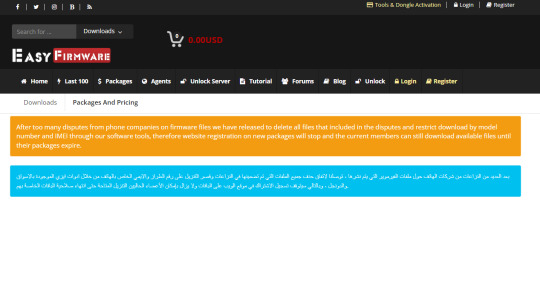
Paywalled firmware site vanishes without warning
The paywalled firmware file hosting site easy-firmware has suddenly deleted all files from their servers, instead restricting downloads "by model number and IMEI".
This is a perfect demonstration of what's wrong with paywalled sites like easy-firmware and its many clones - the content is volatile and there is no guarantee it won't get pulled without warning one day.
While we've been able to download a sizable number of easy-firmware feature phone files thanks to others chipping in to pay the fees, there is certainly still lots missing. Only time will tell if the files that were once available there will surface again..
#digital preservation#no more paywalls#this is why you dont charge money for files you just grabbed from update servers#yes i will die on this hill#link rot is something that should've stayed in the 2000s
13 notes
·
View notes
Video
youtube
Make sure you check out The Unlocking Company https://ift.tt/JjiSU3O In today's video I am going to show you how to unlock your brand new Samsung Galaxy S23 Ultra so that you can use it on any carrier worldwide, so sit back get your IMEI number ready and let's get unlocking shall we. Use Amazon? throw me a little dime (costs you nothing extra) USA 🇺🇸 = http://j.mp/sjpamazonus UK 🇬🇧 = http://j.mp/sjpamazon Want me to review your product? - contact @ samjpullen.com My equipment https://ift.tt/13UphlW Check out my channel http://www.youtube.com/samjpullen Don't forget to subscribe! - http://www.youtube.com/subscription_center?add_user=samjpullen My Website - https://ift.tt/AqFXMjO Twitter - http://www.twitter.com/samjpullen Facebook - https://ift.tt/zLw2EXe G+ - https://ift.tt/1gpZMFL My 2nd Channel - http://www.youtube.com/sjpvlogs Sam Pullen is a Youtube creator that reviews, demos and talks about Technology, Just an average guy doing something he loves talking about tech from companies such as Samsung, HTC, Nokia, LG, Huawei Apple and many more. #UnlockPhone #SamsungS23UltraUnlock #TheUnlockingCompany More from The Unlocking Company Just a little bit about who we are and what we do. We are a U.S. based Cell Phone Unlocking Company. We have two locations one in California and one in New York. We have been in business for almost 8 years now and have unlocked a little over 3 million phones. Unlocking your phone will enable it to work on any GSM network in the world. No longer be tied down to one stingy carrier. If you love your phone, unlock it, and be able to use it where and how you like! by Sam Pullen
3 notes
·
View notes
Text
Buying a Used iPhone in 2025? Read This First

Welcome to Refab! If you’re considering purchasing a used iPhone, you're in the right place. Buying a second-hand device can be a smart option, especially in today's fast-paced tech environment. With our extensive selection in Dubai, UAE, we provide quality used iPhones with great prices and even offer a one-year warranty, along with free delivery across the UAE. Before diving into your purchase, here’s what you need to know.
What to Check When Buying a Used iPhone
When buying a used iPhone, it’s essential to conduct thorough checks to ensure you're making a sound investment. Here are the key factors to consider:
1. Check the IMEI Before Buying
One of the first steps in your purchase process is to check the IMEI (International Mobile Equipment Identity) number of the device. This number uniquely identifies every mobile device and can provide insights into the phone's history. You can verify if the phone is reported stolen or blacklisted using various online IMEI checkers. This step is crucial to avoid potential issues down the road.
2. Physical Condition
Examine the phone for any physical damage, such as scratches, dents, or cracks. A well-cared phone typically indicates a responsible previous owner. Additionally, make sure all ports and buttons function properly.
3. Battery Health
Battery performance can be a significant factor in the longevity of your used iPhone. Check the battery health settings in the device, aiming for a battery capacity of 80% or more. Replacing an old battery can be costly, so this is a critical aspect to assess.
4. Software Activation
Ensure that the device is not locked to a previous owner's iCloud account. After replacing or resetting the device, it should allow you to set it up as new without restrictions.
Is It Safe to Buy a Used iPhone?
Many potential buyers worry about the safety of purchasing used electronics. The answer is nuanced but generally positive; when buying from a reputable source, acquiring a used iPhone can be safe. Look for sellers like Refab, which offer warranties and transparent service histories for their devices. This approach enhances your buyer's confidence and ensures you are secured against defects.
Buying a Second Hand iPhone 11 or Used iPhone 13
Buying a Second-Hand iPhone 11
The iPhone 11 remains a popular choice among users for its robust performance and camera capabilities. When buying a second-hand iPhone 11, focus on battery health, software status, and ensure that it comes with accessories, such as the charging cable.
Used iPhone 13
The used iPhone 13, on the other hand, boasts enhanced features, including a superior camera system and longer battery life. While it may be available at a higher price point compared to its predecessor, assessing its condition and warranty from your seller can make it a worthwhile investment.
How to Set Up a Used iPhone
Once you acquire your used iPhone, setting it up correctly is essential to maximize your experience. Follow these simple steps:
Power On the Device: Press and hold the side button until the Apple logo appears.
Connect to Wi-Fi: Choose your Wi-Fi network and enter your password.
Set Up Your Apple ID: Enter an existing Apple ID or create a new one to access the App Store and other Apple services.
Transfer Data: If switching from another iPhone, use the 'Quick Start' or 'iCloud' for transferring data seamlessly.
Personalize Settings: Adjust privacy, location, and notification settings according to your preference.
Which Used iPhone Should I Buy?
Determining which used iPhone to purchase ultimately depends on your needs and budget. If you require a slightly older model, the iPhone 11 is a solid choice. For those seeking the latest features without paying full price, the iPhone 13 is an ideal option. Always weigh performance against cost and consider the warranty and supplier support.
Things to Check When Buying a New iPhone
If your heart is set on newer models, checking the following before purchasing a new iPhone is equally important:
Current pricing and deals
The latest models' features and capabilities
Manufacturer warranty terms
Customer reviews
Conclusion
Purchasing a used iPhone in 2025 can be an excellent way to save money while still enjoying the benefits of a high-quality smartphone. By keeping the above factors in mind—such as checking the IMEI, being cautious about the phone’s physical condition, and understanding your options with different models like the iPhone 11 and iPhone 13—you can make an informed decision. Refab is here to help you find the best deals with the assurance of a one-year warranty and dependable service. Happy shopping!
0 notes
Text
Features of a High-Quality Location Tracker App by Mobile Number

Application with the latest mobile number tracking software that will prove very useful in the current time is what people are demanding the most. This application would help keep your family safe; furthermore, it’s a huge priority. This blog will make it so easy to discover the best Location Tracker App by Mobile Number, which should help you in your future with “Track My iPhone” or “How to Find Iphone” keywords.
1. Real-Time Location Tracking
The hallmark of a quality Location Tracker App by Mobile Number is its ability to provide accurate real-time location updates. This feature ensures you can instantly pinpoint a device’s location, offering peace of mind in emergencies or during routine checks. Look for apps that update locations frequently and provide an intuitive map interface for seamless navigation.
2. IMEI Tracking Integration
For those who value device-specific tracking, IMEI tracking is a must-have feature. The app should integrate with tools like IMEI Tracker Online Free to allow users to locate devices using their unique IMEI numbers. This is especially beneficial in cases of theft or loss, as IMEI-based tracking operates independently of a SIM card or phone number, making it more reliable.
3. Compatibility with Network Providers
When choosing a tracker app, ensure it is compatible with major network providers, such as Verizon. Apps that include a Verizon IMEI Check feature can verify if a device is registered with Verizon and provide enhanced tracking options. This ensures that the app works effectively regardless of the carrier.
4. Geofencing Capabilities
Geofencing allows users to create virtual boundaries on a map. A good tracker app should notify you when the tracked device enters or exits a designated area. This is particularly useful for parents monitoring children or businesses tracking delivery personnel.
5. Cross-Device Compatibility
A robust location tracker app should work across multiple platforms, including iOS, Android, and even desktop devices. This ensures that you can track and manage devices using any gadget at your disposal. Apps with Online IMEI Tracker functionality are often cross-platform, providing flexibility for users.
6. History and Reporting Features
The ability to view location history and generate reports is another vital feature. It allows users to track patterns, understand travel routes, and even generate logs for official purposes. Look for apps that offer comprehensive history tracking with timestamps and easy export options.
7. Security and Privacy Controls
When it comes to tracking, ensuring data security and respecting user privacy is paramount. A trustworthy by Mobile Number should come with robust encryption and clear privacy policies. Users should have control over who can access their location data and for what purpose.
8. Offline Tracking Options
Sometimes, devices might not be connected to the internet. In such cases, apps with IMEI Tracker Online Free capabilities often offer offline tracking options through IMEI numbers or stored location data. This feature is invaluable when dealing with areas with poor connectivity.
9. Battery Optimization
Tracking apps can drain a device’s battery quickly if not optimized. Look for apps that balance functionality with battery efficiency, ensuring that devices remain operational for extended periods.
10. SOS and Emergency Alerts
An effective tracker app should allow users to send SOS messages in emergencies. Features like emergency contact alerts or one-tap communication buttons enhance safety, especially for children or elderly users.
11. Seamless Integration with Wearables
As wearable technology becomes more common, many location tracker apps now integrate with devices like smartwatches. This feature adds another layer of convenience, allowing users to monitor loved ones or track their own devices via wearables.
12. Affordable Pricing and Free Options
While many apps offer premium features, it’s worth exploring options that include IMEI Tracker Online Free services. These free tools are often sufficient for basic tracking needs, and many premium apps provide trial versions to test advanced features before committing.
13. Custom Alerts and Notifications
A high-quality tracking app should allow users to set custom alerts for specific actions. For instance, notifications when a tracked device reaches a particular location, low battery alerts, or even movement detection when the device is stationary for too long.
14. Global Coverage
For users who travel frequently, apps with global coverage are essential. The app should work seamlessly in multiple countries, ensuring location tracking capabilities are not limited to specific regions or carriers.
15. Ease of Use
Finally, a user-friendly interface is non-negotiable. The app should be easy to navigate, with clear instructions and minimal technical jargon. Features like integrated tutorials, FAQ sections, and customer support can further enhance the user experience.
Final Thoughts
In a world where safety and connectivity are paramount, choosing the right can make a significant difference. Look for apps that incorporate features like Verizon IMEI Check, IMEI Tracker Online Free, and Online IMEI Tracker to ensure a comprehensive tracking solution.
Whether you’re a parent, business owner, or someone looking to secure your devices, these apps can provide the tools you need to stay connected and protected. Visit TrackIMEI.net to explore innovative tracking solutions tailored to your needs.
0 notes
Text
Smart Choices, Pre-Owned Devices, and Ultimate Savings with GLP Wireless
At a time when nothing comes affordable, making smart choices is a must to not only survive with vitals but also to enjoy luxuries. Purchasing an iPhone is one of those luxuries everyone dreams of. Considering the costs, it might be a little difficult for students or people with side incomes. But what if there was a way to balance quality with affordability and get yourself your favorite iPhone model? Yes, it is possible! The idea is to invest in used iPhones.
Smart Investments- Going for Pre-Owned iPhones
Investing in pre-owned iPhones is totally a game-changer for people who want to avail luxuries but do not want to deviate from their budget outline. Imagine being able to access the premium features of the latest iPhone models at a fraction of the cost of the original ones. What else would you want?
Pre-owned iPhones are only used for a while by the first user and are still at their highest performing ability, adhering to their original condition, offering regular software updates and support from Apple to ensure that you achieve an uncompromised user experience. Also, investing in used iPhones fulfills your responsibility towards a more sustainable environment by reducing e-waste, thereby extending the life of electronics.
Essential Checklist for Buying a Used iPhone
Before purchasing a used iPhone, always confirm its model number to ensure that it fulfills all of your requirements.
Always inspect the physical condition of the pre-owned phone. Look for scratches, dents, ports, and buttons.
Use the phone’s IMEI or serial number to check its status and warranty coverage on Apple’s website.
Always make the habit of testing the phone prior to buying it. Make sure that every function and every button is performing its function perfectly to avoid future irregularities.
Battery health is equally important. A battery health of above 80% is acceptable; if lower, consider replacing it.
Check for glitches or unusual operations, and confirm that the device is working on the latest version of iOS.
Opt for sellers who are well-reputed to save you from fraud.
It is also important to ask for the phone’s original box and ensure that accessories such as chargers are included.
Check if the device has been damaged by or ever came in contact with it; if yes, it shows a red dot in the SIM card slot.
Always prefer buying used iPhones with a return policy or warranty for your peace of mind.
The Top 5 Benefits of Choosing a Pre-Owned iPhone
Affordability:
Investing in pre-owned iPhones has a lot of benefits, the most important of which is the affordability it comes with.
Reliability:
Many owners sell certified used iPhones, which means that you can be completely relaxed and at ease when buying from them.
Sustainability:
Investing in pre-owned items also contributes to a more sustainable environment by reducing e-waste.
Flexibility:
It is comparatively easier to upgrade a pre-owned device to stay up-to-date on the latest advancements without breaking the bank.
Accessibility:
Buying used iPhones also increases the accessibility to the features that are no longer made by Apple in newer models.
Find the Best Deals on second-hand iPhones in UAE at GLP Wireless
If you are looking to get premium condition used iPhones and want to avail the fusion of affordability with practicality and efficiency, then the best place for you is GLP Wireless. GLP Wireless is the most trusted name when it comes to quality and reliability in second-hand iPhones in the UAE.
At GLP Wireless, the ideal place for wholesale used iPhones in Dubai, you get a wide range of models to choose from, with the assurance that every piece is critically inspected and certified for optimal performance. Whether you are looking for top-tier deals that increase your accessibility to the finest and latest models in an ideal pricing range or you are looking for uncompromised customer services, GLP Wireless is your go-to solution for used iPhones in Dubai.
FAQS:
Is it safe to buy a used iPhone?
Yes, it is completely safe to buy used iPhones, you just need a trustworthy source from where you can buy them.
What is the best platform to buy wholesale used iPhones in Dubai?
The best and most reliable platform from where you can buy wholesale used iPhones in Dubai is GLP Wireless.
Conclusion:
Do not miss out on the latest models of iPhones that too are at amazingly affordable prices by investing in used iPhones. All you need is to find a reliable resource to get your desired phone. Get in touch with GLP Wireless, the most trusted name for buying second-hand iPhones in the UAE.
0 notes
Text
What to Do if You Forgot Your Apple ID Password and Email?
Forgetting your iforgot.apple.com password and email can be frustrating, especially when access to vital Apple services such as iCloud, the App Store, or Apple Music depends on it. Thankfully, Apple provides various tools and steps to help you recover your account. In this blog, we'll guide you through the process of recovering your Apple ID password and email. We'll also provide additional tips to keep your account secure in the future.
Understanding Your Apple ID
Your Apple ID is your unique account for accessing Apple's ecosystem, including iCloud, iMessage, FaceTime, and more. It is typically tied to your primary email address. To recover your Apple ID or reset your password, you need to verify your identity through security measures.
Key Information You'll Need:
Email Address: The email you used to set up your Apple ID.
Password: The password linked to your Apple ID account.
Security Questions: Answers to security questions set during account creation.
Trusted Device or Phone Number: A device or phone number linked to your account for verification purposes.
If you’ve forgotten both your email and password, don’t worry—Apple offers multiple ways to help you regain access.
Step 1: Use Apple’s “iForgot” Tool
The first step in recovering your Apple ID password and email is to visit Apple’s iForgot page. This dedicated recovery portal provides a streamlined process to reset your password or find your Apple ID email.
Resetting Your Password
Go to iForgot: Open iforgot.apple.com in your browser.
Enter Your Apple ID Email: Input the email address associated with your Apple ID. If you don’t remember your email, proceed to the next section.
Follow Verification Steps: Apple may ask you to:
Enter the phone number linked to your account.
Answer security questions.
Use two-factor authentication if enabled.
Reset Your Password: Once verified, you can reset your password.
Choose a strong password that you haven’t used before.
Make a note of the password in a secure location.
Finding Your Apple ID Email
If you’ve forgotten the email address tied to your Apple ID, Apple can help you locate it:
Visit iforgot.apple.com.
Click on the option to recover your Apple ID.
Provide personal details such as your full name and email addresses you may have used.
Check your email inbox for instructions.
Step 2: Check Your Devices for Your Apple ID
Sometimes, your Apple ID is stored on one of your Apple devices. Here’s how to find it:
On an iPhone, iPad, or iPod Touch
Go to Settings.
Tap your name at the top of the screen.
Your Apple ID will be displayed under your name.
On a Mac
Open System Preferences or System Settings.
Click on Apple ID.
Your Apple ID will appear in the overview section.
On an Apple TV
Go to Settings > Users and Accounts > Your Account.
Look for your Apple ID.
Step 3: Use Your Email Account to Search for Clues
If you have access to your email account but can’t remember which one you used, search your inbox for Apple-related emails. Look for:
Receipts from the App Store or iTunes.
Emails about account changes or updates.
Welcome emails from Apple when you first created your account.
Step 4: Contact Apple Support
If you’re still unable to recover your account, contacting Apple Support is your best option. They can guide you through additional steps to verify your identity and regain access to your Apple ID.
How to Contact Apple Support:
Visit Apple Support.
Choose the option for Apple ID help.
Select the issue you’re experiencing.
Follow the prompts to connect with a support representative via chat, email, or phone.
Information You May Need to Provide:
Proof of purchase for your Apple device.
Serial number or IMEI of your device.
Personal details to verify your identity.
Step 5: Enable Two-Factor Authentication for Future Security
Once you recover your Apple ID, take steps to secure your account and avoid similar issues in the future.
How to Enable Two-Factor Authentication
Open Settings on your device.
Tap your name, then go to Password & Security.
Select Two-Factor Authentication and follow the instructions to set it up.
Add a trusted phone number for verification.
Benefits of Two-Factor Authentication
Prevents unauthorized access to your account.
Provides an extra layer of security.
Makes account recovery easier if you forget your password.
Step 6: Keep Your Account Information Safe
To avoid future problems, adopt these best practices:
Use a Password Manager
A password manager can help you store and retrieve your Apple ID credentials securely. Popular options include LastPass, Dashlane, and 1Password.
Regularly Update Your Password
Change your password periodically to enhance security.
Avoid using the same password for multiple accounts.
Backup Recovery Options
Keep your trusted phone number up-to-date.
Set up a recovery key for additional security.
Note Your Apple ID
Write down your Apple ID and store it in a safe place.
Use a secure note-taking app to save your login details.
Common Questions About Apple ID Recovery
1. What if I Can’t Access My Trusted Device?
If you can’t access your trusted device, use the phone number linked to your account or contact Apple Support for help.
2. Can I Create a New Apple ID Instead of Recovering the Old One?
Creating a new Apple ID is possible, but it’s not ideal. Your purchases, subscriptions, and data linked to the old Apple ID will not transfer to the new account.
3. How Long Does the Recovery Process Take?
If your account requires identity verification, the recovery process may take a few days. Apple will notify you once your account is ready for access.
Conclusion
Forgetting your iforgot.apple.com password and email can feel overwhelming, but Apple’s robust recovery tools make it possible to regain access. Start by using the iForgot tool, check your devices for clues, and contact Apple Support if needed. Once you recover your account, secure it with two-factor authentication and follow best practices to protect your credentials in the future.
By taking these steps, you’ll be back in control of your Apple ID in no time. Remember, your Apple ID is the gateway to your digital life with Apple, so safeguarding it is crucial.
0 notes
Text
Smart Tips for Buying Refurbished Mobile Phones Online

In today’s fast-paced world, buying refurbished mobile phones online has become an increasingly popular option for tech-savvy shoppers. Not only can you save money, but you can also get your hands on high-quality devices at a fraction of the cost. However, knowing how to make the right choices when purchasing refurbished phones is crucial. Below are some smart tips to guide you through the process.
1. Research Trusted Sellers Always ensure you buy from reputable sellers or certified refurbishment programs. Trusted online platforms and brands often have strict quality checks, warranties, and return policies, ensuring that your purchase is safe and reliable.
2. Check the Warranty A warranty is a crucial factor when buying refurbished mobile phones online. It provides peace of mind that the seller stands behind the product. Look for devices with at least six months of warranty coverage.
3. Understand the Grading System Refurbished phones are typically graded based on their condition, such as ‘like new,’ ‘excellent,’ or ‘fair.’ Familiarize yourself with these terms so you can set the right expectations for the device you’re purchasing.
4. Verify Authenticity of Devices Before finalizing your purchase, ensure the refurbished mobile phone is authentic. Check the IMEI number or serial number to verify its origin and to confirm it’s not stolen or counterfeit.
5. Read Customer Reviews Customer reviews can provide valuable insights into the quality of the product and the reliability of the seller. Look for feedback related to the performance, durability, and appearance of the refurbished devices.
6. Compare Prices While refurbished phones are usually cheaper, the prices can vary across platforms. Compare prices from different sellers to ensure you’re getting the best deal without compromising quality.
7. Inspect Return Policies Return policies are an essential part of buying refurbished mobile phones online. Ensure the seller offers a flexible return window in case the device doesn’t meet your expectations.
8. Look for Included Accessories Check if the refurbished phone comes with essential accessories like chargers, cables, or earphones. Some sellers provide these, while others don’t. Knowing what’s included can save you from additional expenses later.
9. Assess the Battery Health Battery health is a critical component of any mobile phone. Request or check for the battery condition before making your purchase, as this directly impacts the device’s performance and longevity.
10. Avoid Too-Good-To-Be-True Deals Be cautious of unrealistically low prices, as they could indicate scams or defective products. Stick to reputable platforms to avoid unnecessary risks.
By following these smart tips for buying refurbished mobile phones online, you can confidently make your purchase and enjoy the benefits of owning a reliable device at a great price.
0 notes
Text
Unlock Samsung S24 Series FRP Instantly Without a PC – S24, S24+, & Ultra
Locked out of your Samsung S24 series phone?
We’ve got the perfect solution! At UnlockerPlus.com, we provide a quick, hassle-free FRP Google Account unlocking service for Samsung S24, S24+, and S24 Ultra. There is no need for complex tools or visiting a service center—unlock your phone remotely in just 5-10 minutes using our expert service. What is FRP, and Why Does It Lock Your Phone?
Factory Reset Protection (FRP) is a built-in security feature on Samsung devices that protects your phone from unauthorized access. It activates whenever you perform a factory reset without unlinking your Google account. Although FRP safeguards your data, it can be a significant inconvenience if you forget your login credentials or purchase a second-hand device still linked to the previous owner’s account.
Unlock Samsung S24 Google Lock With Ease
Unlocking your Samsung S24 series device has never been easier! Here’s why our customers choose our professional service:
Fast and Efficient: Unlock your device in as little as 5-10 minutes.
Remote Service: No need to step out. We unlock your phone entirely online.
IMEI-Based Unlocking: Share your device’s IMEI number, and we’ll take care of the rest.
Safe and Secure: Your personal data remains intact, and your phone is unlocked without any damage.
Compatible with All S24 Models: We support Samsung S24, S24+, and S24 Ultra devices.
How It Works
Unlocking your device is simple and straightforward. Here’s what you need to do:
Provide Your IMEI Number: During checkout, submit the IMEI number of your Samsung device.
Let Us Do the Rest: Our experts will remotely handle the FRP unlocking process.
Unlock Complete: In minutes, your phone will be ready to use—FRP-free and fully functional.
No tech skills needed! Relax while we unlock your device remotely.
Why Choose UnlockerPlus.com?
Experienced Professionals: We bring years of expertise in unlocking smartphones, ensuring reliable results every time.
24/7 Customer Support: Got questions? Our friendly team is available around the clock to assist you.
Affordable Service: Enjoy top-notch unlocking services at budget-friendly rates.
Proven Success Rate: We’ve helped countless customers unlock their devices—yours is next!
#samsung#frp#unlock#s921u#s921w#s921n#s921d#s9210#s921b#sc-51e#s926u#s926u1#s926w#s926n#s9260#s926b#s928u#s928u1#s928w#s928n#s928b#s9280#s928d#sc-52e#google unlock#frp unlock#samsung frp unlock#samsung s24#samsung s24+#samsung s24 ultra
0 notes
Text
Samsung Galaxy S25 Slim With 200MP Camera & Bright Colors

Camera Features
Samsung Galaxy S25 Slim with 200MP camera may launch in June. According to reports, Samsung will release a new small version of the Galaxy S25 in 2025, joining a possible iPhone 17 small that is expected to appear in the autumn. This may make 2025 the year of the “Slim” phone. The Galaxy S25 Slim was originally rumored to exist last week, and since then, a ton of more information has surfaced online, including the potential for ultra-tier camera gear.
Smartprix found the GSMA IMEI database entry for an upcoming Galaxy smartphone with the model number SM-S937U. The U designates that this phone is intended for the U.S. market, however other than that, the listing doesn’t include any significant information on the phone.
Smartprix also notes that the Galaxy S25 series’ S937 number matches previous models. Expected names for the Galaxy S25 are SM-S931, SM-S936 Galaxy S25 Plus, and SM-S938 Galaxy S25 Ultra. The Samsung Galaxy S25 Slim may be a good compromise between the Plus and Ultra variants if all of these product numbers line up.
It’s interesting to note that this phone could not be released with the other Galaxy S25 models when they come out next year. Samsung often adds phones to the GSMA database for testing six or seven months before to release, or in late spring, according to Smartprix. The three primary S25 series will be available in late January or early February if Samsung follows its regular release schedule.
Tipster Ice Universe reports the Galaxy S25 Slim will include a ‘Ultra’ camera, while specs are unknown. It is unclear what this signifies, however the phone may feature a camera configuration like the Galaxy S25 Ultra or better than the S25 and S25+.
However, it seems like Samsung will be selling more than just a standard phone that happens to be somewhat thinner. S25 Slim may have a “Ultra” camera, according to Leaker Ice Universe. They don’t clarify what that means, but it seems the Slim model may include Galaxy S25 Ultra-like camera capabilities.
That seems like a plausible candidate since Ultra Galaxy phones, including the upcoming Galaxy Z Fold SE, have sported 200MP primary cameras for the last several years. The additional camera lenses’ capabilities and compatibility with the Galaxy S25 Ultra are unclear. The S25 Ultra is said to include a 50MP ultrawide camera lens and a changeable telephoto lens that removes the need for a second shooter.
Note that telephoto lenses do need a lot of room. Even with a periscope lens, the amount of optical zoom that may be used may be limited by the Galaxy S25 Slim’s architecture.
Galaxy S25 Slim seen online, S25 and S25+ new colors rumored
A ‘Slim’ variant will join the Galaxy S25’s vanilla, Plus, and Ultra editions. This updated version could debut months before the rumored Apple iPhone 17 Slim/Air, providing Samsung an advantage. Recent reports have revealed the Samsung Galaxy S25 Slim launch timetable and more.
Besides the ‘Slim’ variant, another leak shows two new Sparkling (literally) Galaxy S25/S25+ colors. In recent days, reports/leaks/rumours have increased about the Samsung Galaxy S25 series flagships’ debut date.
Samsung Galaxy S25 and S25+ glittering
Instead of the Samsung Galaxy S25 Slim, the Galaxy S25 and S25+ may receive Sparkling Blue and Green. Based on Ross Young’s list of Galaxy S25 series colors, tipster Tarun Vats supplied renderings of the basic Galaxy S25 or Galaxy S25+ to demonstrate the two additional scintillating colors.
The renderings show that the two new colors don’t provide any fresh design aspects. The Sparkling Blue is a lighter version of the Sapphire-Blue S24, while the Sparkling Green is similar to its Jade Green.
Beyond the new glittering colors, the Samsung Galaxy S25 may come in Moon Night Blue Silver Shadow and the S25+ in Midnight Black, Moon Night Blue, and Silver Shadow.
Samsung Galaxy S25 Slim Release Date
Samsung registers its gadgets in the GSMA IMEI database 6-7 months before introduction, according to the report. This gives the brand time to test before releasing. Smartprix claims the Samsung Galaxy S25 Slim will debut in Q2 2025. The standard Galaxy S25 debuted months earlier.
If this is accurate, the Samsung Galaxy S25 Slim will compete with the Google Pixel 9a and Apple iPhone SE 4 around the same time.
Read more on govindhtech.com
#SamsungGalaxyS25#GalaxyS25Slim#Smartphone#GalaxyS25Ultra#GalaxyS25+#S25series#News#Technews#Technology#Technologynews#Technologytrends#Govindhtech
0 notes
Text
How to Unlock Any iPhone with Unlocky’s Free IMEI Tool

Unlocking your iPhone can seem like a daunting task, especially if you’re not familiar with the process. Whether you want to switch carriers, sell your phone, or simply free it from a previous owner's restrictions, Unlocky offers a straightforward and free solution. In this article, we'll guide you through unlocking your iPhone using Unlocky's IMEI tool, making the process as simple as possible.
Understanding iPhone Locking
When you purchase an iPhone, it may be locked to a specific carrier, which means you can only use that carrier’s SIM card. This can be inconvenient if you want to change your service provider or travel internationally. Unlocking your iPhone allows you to use it with any compatible network, giving you the freedom to choose your carrier or use local SIM cards while traveling.
Why Use Unlocky?
Unlocky is a trusted tool that simplifies the iPhone unlocking process. Here’s why you should consider using Unlocky:
Free Service: Unlocky provides its unlocking service at no cost, making it accessible to everyone.
User-Friendly Interface: The tool is designed for users of all technical skill levels, ensuring a hassle-free experience.
Quick Results: The unlocking process is fast, usually completed within minutes, allowing you to start using your phone right away.
Compatible with All Models: Unlocky works with various iPhone models, ensuring broad compatibility.
How to Unlock Your iPhone Using Unlocky’s IMEI Tool
Follow these easy steps to unlock your iPhone with Unlocky:
Step 1: Gather Your IMEI Number
Before you can unlock your iPhone, you need your device's IMEI number. Here’s how to find it:
Dial *#06#: This will display your IMEI number on the screen.
Check in Settings: Go to Settings > General > About, and scroll down to find your IMEI number.
Look on the Device: You can also find the IMEI number printed on the back of your iPhone or in the SIM card tray.
Step 2: Visit Unlocky’s Website
Head over to Unlocky.org to access the IMEI unlocking tool. This website is your gateway to unlocking your iPhone.
Step 3: Select Your Device Model
Once on the Unlocky homepage, navigate to the unlocking section and select your specific iPhone model from the provided list. Choosing the correct model is vital for a successful unlocking process.
Step 4: Enter Your IMEI Number
In the designated field on the Unlocky website, enter your IMEI number. Double-check to ensure that you’ve entered it correctly, as any mistakes may lead to issues during the unlocking process.
Step 5: Generate the Unlock Code
After entering your IMEI number, click the “Unlock” button. Unlocky will process your request and generate an unlock code specifically for your iPhone model. This code is what will free your device from its carrier restrictions.
Step 6: Enter the Unlock Code on Your iPhone
Insert a New SIM Card: Take out your current SIM card and insert a new one from a different carrier.
Turn On Your iPhone: Restart your iPhone if it doesn’t automatically prompt for the unlock code.
Enter the Unlock Code: When prompted, enter the unlock code you received from Unlocky. This should unlock your device, allowing you to use it with the new carrier.
Step 7: Confirm the Unlock
Once you’ve entered the unlock code, check if you can make calls, send texts, and access mobile data with the new SIM card. If everything works smoothly, congratulations! Your iPhone is now unlocked and ready to use with any carrier.
Troubleshooting Common Issues
If you run into problems while unlocking your iPhone, consider the following troubleshooting tips:
Incorrect Unlock Code: Make sure you’ve entered the correct IMEI number and selected the right iPhone model. If you receive an incorrect code error, you may need to try generating the code again.
SIM Card Not Recognized: Ensure that the SIM card you’re trying to use is compatible with your unlocked iPhone.
Network Issues: If you can’t connect to the new network after unlocking, try restarting your iPhone and checking your network settings.
Frequently Asked Questions (FAQs)
Q: Is Unlocky Safe to Use?
A: Yes, Unlocky is a reliable tool designed for safely unlocking devices. It prioritizes user security and privacy throughout the unlocking process.
Q: Can I Unlock Any iPhone Model?
A: Unlocky supports a wide range of iPhone models. However, it’s always best to verify your specific model is compatible by checking the Unlocky website.
Q: Will I Lose My Data After Unlocking?
A: Unlocking your iPhone using Unlocky does not affect your personal data. However, it’s advisable to back up your information before proceeding with any unlocking service.
Q: What If the Unlocking Process Fails?
A: If you encounter issues, double-check that you’ve followed all the steps correctly. If problems persist, reach out to Unlocky’s customer support for assistance.
Conclusion
Unlocking your iPhone doesn’t have to be complicated. With Unlocky’s free IMEI tool, you can easily free your device from carrier restrictions and enjoy the flexibility of using any compatible network.
To start the unlocking process, visit Unlocky.org today and follow these simple steps to regain full control of your iPhone. Say goodbye to carrier limitations and hello to freedom!
0 notes
Text
What Are the Key Factors in Selecting a Used or Refurbished iPhone?

Investing in a refurbished or used iPhone can be an economical and smart way to enjoy the features of an Apple device without the hefty price tag. It can also be a great solution in case you have accidentally damaged your existing device. However, you must consider some key factors to make a suitable investment. Here is a brief guide to help you purchase a good refurbished Apple device from the best place to buy iPhone in UK.
Condition & Grading
Refurbished or used iPhones generally feature a grade ranging from A to C which indicates their condition.
Grade A - The device is almost new, with very few signs of usage.
Grade B - The device has light signs of wear and tear.
Grade C - The phone has noticeable dents or scratches.
To have realistic expectations about the functionality & appearance of the device, having a sound understanding of these grades is vital.
Seller Reputation
Finding the best place to buy iPhone online in UK is important for avoiding scams and ensuring a quality product. Try to find sellers with good ratings and positive reviews. Certified refurbishers or established retailers generally offer reliable products and better after-sales support.
Warranty & Return Policy
A good warranty & return policy is essential when purchasing a refurbished or used iPhone. Proper warranty coverage won’t just grant you peace of mind but also cover potential issues or defects. A feasible return policy, on the other hand, will let you return the device if it fails to meet your expectations.
Check Authenticity
Make sure that the iPhone you are buying is authentic and not a cheap counterfeit. Don’t forget to verify its IMEI number and check whether or not the device is locked to a particular carrier.
Therefore, make sure to keep these things in mind when buying a used or refurbished iPhone.
0 notes
Text
Benefits of Using IMEI Checker Verizon for Phone Compatibility

Smartphones are about compatibility in switching networks or adopting a new device, and the Verizon IMEI Check tool is coming in checking device compatibility with Verizon networks. With other tools like the IMEI TRACKER ONLINE FREE, imei checker verizon allows the simplest and also the safest way to shift-but without those guys burning up. This blog goes over some of the advantages of employing the Verizon IMEI checker and the way it offers handset compatibility.
What Is an IMEI Number?
The International Mobile Equipment Identity (IMEI) number is a unique identifier assigned to every mobile device. This 15-digit code provides critical information about the device, including its manufacturer, model, and compatibility with network carriers. The IMEI number is essential for:
Identifying stolen or lost devices.
Confirming a device’s authenticity.
Ensuring compatibility with network providers.
What Is Verizon IMEI Check?
The Verizon IMEI Check is a tool provided by Verizon Wireless that allows users to verify if their phone is compatible with Verizon’s network. By entering your device’s IMEI number into the checker, you receive immediate confirmation of its compatibility. This tool eliminates guesswork and provides peace of mind for users upgrading to or switching to Verizon.
Benefits of Using Verizon IMEI Check
1. Ensure Network Compatibility
One of the primary benefits of using the Verizon IMEI Check is to ensure that your device is compatible with Verizon’s network. This is particularly important for users purchasing unlocked phones or bringing devices from other carriers. With this tool, you can avoid the frustration of buying a phone only to find it incompatible with your chosen network.
2. Avoid Financial Loss
Switching to a new carrier or buying a pre-owned phone can be a significant investment. By using the Verizon IMEI checker, you reduce the risk of financial loss caused by purchasing a device that cannot connect to Verizon’s network. This tool provides clarity before making a purchase decision.
3. Verify Device Authenticity
With the prevalence of counterfeit devices in the market, verifying a phone’s authenticity is crucial. The Verizon IMEI checker helps confirm whether a phone is genuine and compatible with Verizon’s network. This is especially useful when purchasing second-hand devices from third-party sellers.
4. Save Time and Effort
Instead of relying on trial and error or contacting customer support, the Verizon IMEI checker provides a quick and hassle-free way to determine device compatibility. Enter the IMEI number online, and you’ll receive an instant response—saving you time and effort.
5. Optimize Network Performance
A compatible device ensures you can take full advantage of Verizon’s network capabilities, such as 5G connectivity, enhanced speed, and reliability. The imei tracker ensures that your device is optimized for peak performance on Verizon’s network.
6. Prevent Activation Issues
Activation problems can be a major headache for users switching carriers. The Verizon IMEI checker minimizes the risk of activation failures by confirming compatibility beforehand. This ensures a seamless transition to Verizon’s services.
7. Security and Anti-Theft Features
The IMEI checker also supports security measures. For instance, if a phone is reported as stolen or blacklisted, the Verizon IMEI checker will flag it. This prevents users from inadvertently purchasing stolen devices and protects buyers from scams.
Using IMEI Tracker Online Free
While the Verizon IMEI checker focuses on compatibility, an IMEI tracker online free serves a different purpose. These tools are designed to locate lost or stolen devices using the IMEI number. Combining the functionality of both tools offers added security and peace of mind.
Benefits of an IMEI Tracker Online Free
Locate Lost Devices: An IMEI tracker can help you locate your phone if it’s lost or stolen. By entering the IMEI number, you can track its approximate location.
Prevent Unauthorized Use: If your phone is lost, an IMEI tracker can help you block the device to prevent unauthorized use.
Enhance Device Security: These tools add an extra layer of security by providing real-time updates on your device’s status.
How to Use the Verizon IMEI Check
Find Your IMEI Number: Dial *#06# on your phone, check your device settings, or locate the IMEI on the original packaging.
Visit Verizon’s IMEI Check Tool: Go to Verizon’s official website and navigate to the IMEI checker.
Enter Your IMEI Number: Input the 15-digit IMEI number into the tool.
Review the Results: The tool will instantly inform you if your phone is compatible with Verizon’s network.
Final Thoughts
The Verizon IMEI Check and IMEI tracker online free are essential tools for anyone looking to switch networks, purchase a new phone, or enhance their device’s security. The Verizon IMEI checker ensures network compatibility, saves time, and protects against financial loss, while an IMEI tracker helps locate lost devices and boosts security.
Whether you’re planning to switch to Verizon or simply want to verify your phone’s compatibility, these tools offer convenience and peace of mind. For reliable IMEI tracking and compatibility checking, visit TrackIMEI.
Read More : https://trackimei.net/blog/verizon-imei-check-key-to-device-verification-for-compatibility/
0 notes
Text
How to Unlock Apple iPhone XS Max: A Comprehensive Guide by The Unlocking Company
In today’s fast-paced world, your smartphone is more than just a communication device — it’s a hub for your digital life. The Apple iPhone XS Max is a high-end smartphone that offers impressive features and performance. However, many users find themselves facing the challenge of unlocking Apple iPhone XS Max. Whether you’ve bought a second-hand phone, are traveling internationally, or simply want to switch carriers, understanding how to unlock Apple iPhone XS Max is crucial. In this guide, The Unlocking Company will walk you through everything you need to know.
What is an iPhone XS Max Unlock?

Why Unlock Your iPhone XS Max?
There are several compelling reasons to unlock Apple iPhone XS Max:
Switching Carriers: If you’re unhappy with your current carrier or find a better deal elsewhere, unlocking your phone allows you to switch carriers without buying a new phone.
Traveling Internationally: When traveling abroad, using a local SIM card can save you a lot of money on international roaming charges. An unlocked phone makes this process seamless.
If you plan to sell your iPhone XS Max, having it unlocked can make it more appealing to potential buyers.
How to Unlock Your iPhone XS Max
There are a few methods to unlock Apple iPhone XS Max. Here’s a step-by-step guide for each:
Contact Your Carrier
Most carriers will unlock your phone for you, especially if you’ve completed your contract or paid off your device. Here’s how you can do it:
Contact Customer Service: Call or visit your carrier’s customer service department.
Provide Necessary Information: You may need to provide your phone number, IMEI number (which can be found in Settings > General > About), and other account details.
Wait for Confirmation: The carrier will process your request and send you a confirmation when your phone is unlocked. This process can take a few days.
Complete the Unlock: After receiving the confirmation, follow any additional instructions provided by your carrier. This may involve inserting a new SIM card or restoring your phone.
Use a Third-Party Unlocking Service
If your carrier is unable or unwilling to unlock your phone, you can use a third-party unlocking service like The Unlocking Company. Here’s how to use our service:
Visit Our Website: Go to The Unlocking Company’s website and select the iPhone XS Max model from our list of supported devices.
Make Payment: Pay for the unlocking service. The cost may vary depending on your carrier and the specifics of your phone.
Receive Unlock Code: After processing, we’ll send you an unlock code or instructions on how to unlock your iPhone XS Max.
Follow Instructions: Use the code or instructions provided to unlock your phone.
Use iTunes to Unlock
For some iPhone models, you can also use iTunes to unlock your phone. This method may work if your carrier has already approved the unlock request. Here’s how to do it:
Backup Your Data: It’s always a good idea to back up your data before proceeding.
Set Up Your iPhone: Follow the on-screen instructions to set up your iPhone. Insert a new SIM card if required.
Check for Unlock: Once the setup is complete, check if your phone is unlocked by inserting a different SIM card.
Things to Consider When Unlocking Your iPhone XS Max
Carrier Policies: Each carrier has its own unlocking policies and requirements. Be sure to check these before requesting an unlock.
Unlock Fees: Some carriers or third-party services may charge a fee for unlocking your phone. Always verify costs beforehand.
Conclusion
Unlocking your Apple iPhone XS Max opens up a world of possibilities, from switching carriers to saving on international travel.Whether you choose to go through your carrier or use our professional unlocking service, you’ll be able to enjoy all the benefits of an unlocked phone.
If you have any questions or need assistance, don’t hesitate to contact us.
0 notes