#webpart
Explore tagged Tumblr posts
Text
Shoutout to Microsoft for making Sharepoint Online really fucking awful.
#librarian things#just let me customise things#you know basic things like the size of webparts#and the spacing between them
0 notes
Text
Nieuwe .NL-domeinen € 6,99* Betrouwbare webhosting, e-mail en betaalbare domeinprijzen.
Domeinregistratie Registreer je domein bij ons en profiteer van alles wat je nodig hebt om online te gaan.
cPanel Geef je website het betrouwbare, op hoge prestaties gerichte thuis dat het verdient.
Professionele e-mail Verdien het vertrouwen van je klanten met een professioneel e-mailadres dat aansluit op de naam van je bedrijf.
Hulp nodig? Neem contact met ons op. We begrijpen dat niet alles altijd volgens plan verloopt. Daarom zijn we trots op onze kwalitatief hoogwaardige support.
Bel met 085 888 3139.
0 notes
Text
WELCOEM my evil lair
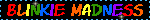
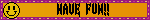
i reblog shit here that you can use on your websites. My collection is small, but always keeps growing...Here's a directory of Thangs and Tags I use...
Basic
↪ png
↪ gif
Colors
↪ red
↪ orange
↪ yellow
↪ gold
↪ green
↪ blue
↪ purple
↪ pink
↪ brown
↪ monochrome
↪ rainbow
↪ pastel
Types of Webparts
↪ blinkies
↪ buttons
↪ stamps
↪ favicons
↪ dividers
↪ text graphics
↪ message box
↪ navigation
↪ clipart
↪ cursors
↪ resource
↪ themes
↪ stickers
Other
↪ animals
↪ bugs
↪ plush
↪ marine
↪ orbs
↪ angels
↪ tech
↪ space
↪ nostalgia
↪ werewolves
↪ vampires
↪ aliens
↪ dragons
↪ food
Media
↪ vocaloid
↪ machine girl
↪ nine inch nails
↪ inscryption
↪ littlest pet shop
↪ rain world
↪ pokemon
↪ earthbound
↪ horror
↪ guilty gear
↪ splatoon
↪ ultrakill
↪ psychonauts
I like this / I made this
↪ fuck yes
↪ this is just for me
↪ mine
↪ fav
There's for sure tags i am forgetting, but for now....that is it....Grins
127 notes
·
View notes
Text
0 notes
Text
0 notes
Text

Increase Productivity by Enhancing Collaboration
🚀 Unlock seamless communication and drive team engagement with Elegance! With Elegance, publishing important announcements, organizing calendars, and sharing events or happenings is now simpler than ever. This tool is designed to streamline collaboration, making it effortless to keep everyone in the loop, whether it’s for a quick update or a major milestone.
💼 Why choose Elegance? Elegance provides an intuitive platform to:
Share timely announcements to keep your team informed. Maintain an up-to-date organizational calendar for transparent scheduling. Promote events and activities that matter to your workforce. Transform the way your team stays connected and watch productivity soar!
👉 Ready to improve your collaboration efforts?
#Collaboration#Productivity#TeamEngagement#Announcements#Events#Intranet2.0#RMMSharePointElegance#DataManagement#ContentOrganization#AccessControl#EfficientWorkflows#SharePointExperts#USABusinessSolutions#RMMTechnologies#DigitalTransformation#SharePointUSA#ContentEfficiency#BusinessSolutions#TechForBusiness
0 notes
Text
Zugriffsebenen in SharePoint
SharePoint ist eine beliebte Plattform für die Zusammenarbeit und das Informationsmanagement, die von vielen Organisationen genutzt wird. SharePoint ermöglicht es Ihnen, Websites, Dokumente, Listen, Bibliotheken, Apps und andere Inhalte zu erstellen und zu verwalten. Aber wie können Sie sicherstellen, dass nur die richtigen Personen Zugriff auf Ihre SharePoint-Inhalte haben? Das ist, wo Zugriffsebenen ins Spiel kommen.
Was sind Zugriffsebenen in SharePoint?
Zugriffsebenen sind eine Möglichkeit, die Berechtigungen zu definieren, die Benutzer oder Gruppen haben, um auf SharePoint-Inhalte zuzugreifen oder diese zu ändern. Berechtigungen sind die Aktionen, die Benutzer oder Gruppen ausführen können, wie z. B. Lesen, Bearbeiten, Löschen, Genehmigen, Verwalten usw. Zugriffsebenen sind eine Sammlung von Berechtigungen, die einem bestimmten Zweck dienen, wie z. B. Vollzugriff, Bearbeiten, Lesen, Beschränkter Zugriff usw.
Wie funktionieren Zugriffsebenen in SharePoint?
Zugriffsebenen werden auf verschiedenen Ebenen der SharePoint-Hierarchie angewendet, wie z. B. Websitesammlungen, Websites, Listen, Bibliotheken, Ordner, Elemente oder Dokumente. Sie können Zugriffsebenen direkt an einzelne Benutzer oder Gruppen zuweisen oder sie indirekt über SharePoint-Gruppen oder Active Directory-Gruppen zuweisen. SharePoint-Gruppen sind vordefinierte oder benutzerdefinierte Gruppen, die Benutzer oder Gruppen enthalten, die eine gemeinsame Zugriffsebene haben. Active Directory-Gruppen sind Gruppen, die in Ihrem Netzwerk definiert sind und Benutzer oder Gruppen enthalten, die eine gemeinsame Identität haben.
Ich empfehle Ihnen, den folgenden Artikel zu lesen:
SharePoint-Funktionen, die zur Steigerung der Produktivität beitragen

Warum sind Zugriffsebenen in SharePoint wichtig?
Zugriffsebenen sind wichtig, um die Sicherheit und Integrität Ihrer SharePoint-Inhalte zu gewährleisten. Durch die Verwendung von Zugriffsebenen können Sie steuern, wer was auf Ihrer SharePoint-Plattform sehen, hinzufügen, ändern oder löschen kann. Dies hilft Ihnen, die Vertraulichkeit, Verfügbarkeit und Authentizität Ihrer Informationen zu schützen. Zugriffsebenen helfen Ihnen auch, die Zusammenarbeit und Produktivität Ihrer Benutzer zu fördern, indem Sie ihnen den Zugriff auf die Inhalte ermöglichen, die sie für ihre Arbeit benötigen, und ihnen die Möglichkeit geben, ihre Ideen und Feedback zu teilen.
Wie erstellen Sie Zugriffsebenen in SharePoint?
SharePoint bietet Ihnen einige vordefinierte Zugriffsebenen, die Sie für die gängigsten Szenarien verwenden können. Diese sind:
Vollzugriff: Diese Zugriffsebene gibt dem Benutzer oder der Gruppe die volle Kontrolle über die SharePoint-Inhalte, einschließlich der Möglichkeit, Berechtigungen zu verwalten, Websites zu erstellen oder zu löschen, Listen oder Bibliotheken zu konfigurieren, Inhalte zu genehmigen oder abzulehnen, Workflows zu starten oder zu beenden usw.
Design: Diese Zugriffsebene gibt dem Benutzer oder der Gruppe die Möglichkeit, das Aussehen und Verhalten der SharePoint-Inhalte zu ändern, einschließlich der Möglichkeit, Seitenlayouts, Masterseiten, Webparts, Themes, CSS-Dateien usw. zu bearbeiten oder zu löschen.
Bearbeiten: Diese Zugriffsebene gibt dem Benutzer oder der Gruppe die Möglichkeit, SharePoint-Inhalte hinzuzufügen, zu ändern oder zu löschen, einschließlich der Möglichkeit, Elemente oder Dokumente zu erstellen, zu bearbeiten oder zu löschen, Ordner zu erstellen oder zu löschen, Versionen zu verwalten, Spalten oder Ansichten zu erstellen oder zu ändern usw.
Lesen: Diese Zugriffsebene gibt dem Benutzer oder der Gruppe die Möglichkeit, SharePoint-Inhalte anzuzeigen, einschließlich der Möglichkeit, Elemente oder Dokumente zu öffnen oder herunterzuladen, Ordner zu durchsuchen, Spalten oder Ansichten zu verwenden, RSS-Feeds zu abonnieren, Benachrichtigungen zu erhalten usw.
Beschränkter Zugriff: Diese Zugriffsebene gibt dem Benutzer oder der Gruppe die Möglichkeit, bestimmte SharePoint-Inhalte anzuzeigen, die von einer höheren Ebene der SharePoint-Hierarchie geerbt werden, wie z. B. eine einzelne Seite, ein einzelnes Dokument oder ein einzelnes Element. Diese Zugriffsebene wird normalerweise automatisch von SharePoint vergeben, wenn Sie einem Benutzer oder einer Gruppe eine Zugriffsebene auf einer niedrigeren Ebene der SharePoint-Hierarchie zuweisen, wie z. B. einem Ordner, einem Element oder einem Dokument.
0 notes
Text
What is SharePoint?
SharePoint is similar to WordPress in that it is a customizable website with add-ons, but unlike WordPress, SharePoint is specifically for intranets: websites visible to employees only.
This course is for end users that are new to SharePoint and want to learn how they can create, update, and find resources on their organization’s internal SharePoint sites.
Windows SharePoint Services function the basic functionality that Gartner calls Basic Content Services. It offers the user access to Versioning and Check-in/Checkout functionality. WSS can then be extended through the use of the applets to add additional collaborative functions like email alerts, shared calendars, etc.
Microsoft Office SharePoint Server (MOSS) sits on top of WSS and adds additional features, both to the underlying WSS layer, as well as additional ways for the end-user to interact with the repository.
The data resides in a SQL Database. Using Webparts it can then present this information to the user using a wide range of different modules and for interaction in different business scenarios. These include such diverse applications as Collaboration, Document management, Records Management (including DOD 5015.2 certified components), Workflow, Personalization, more complex metadata models as well as Blogs and Wikis from the Web 2.0 side.
1 note
·
View note
Link
At Bitscape, we take care of our customer’s needs. We offer a wide range of products Microsoft Teams Web part for SharePoint, SharePoint Dashboard, Microsoft Teams & SharePoint Online Solutions.
0 notes
Link
0 notes
Text
Benefits of Office 365 for Small and Medium Business
Anytime and anywhere business
Easy to communicate and collaborate with your organization
Email collaboration and online meeting solution
Seamless coordination with third-party tools
Safe and secure
#sharepoint#SharePoint Development#SharePoint Services#branding#Webparts#Workflows#InfoPath forms#customization
1 note
·
View note
Text
Mercedes Webparts Excel Şablonu
Mercedes Webparts sistemine OEM kodlarını girip hızlı bir şekilde liste oluşturmak için gerekli excel dosyası....
0 notes
Video
youtube
Setup your SharePoint client-side web part development environment After trying to follow several text walk-throughs on the subject, I finally found this video to help get my environment setup without error.
0 notes
Photo

SharePoint 2010/2013 Weather Webpart SharePoint 2010/2013 Weather Webpart Download Now
0 notes
Link
0 notes