#watch 3d movies on htc vive
Explore tagged Tumblr posts
Text
VIDEO ESSAY ROUNDUP #5
[originally posted march 30th 2024]
it's been a minute since i've done one of these, for a whole host of reasons. the biggest one is that i just haven't been watching very much youtube lately, on account of spending my time making youtube instead. in February i released a scripted essay about the German time travel murder mystery show DARK, while in March i posted an unscripted conversation piece about all the movies i own but haven't watched. i've got a lot more planned for this year, but we're here to talk about other people's essays, not mine. so let's do that!
"Yellow Paint" by Caleb Gamman.
youtube
i've talked about Caleb Gamman on this blog before, and no doubt i will continue to do so. he's a fantastic and criminally underrated essayist whose materialist approach to media analysis is a model for the kind of thing anyone making video essays ought to aspire to. nominally about the discourse over yellow paint signposting interactible objects in modern AAA video games, this essay is a disgusted and exhausted act of passive aggression (which turns into regular aggression by the end) against the ways social media and corporate greed have engendered an atmosphere of deliberate ignorance and illiteracy towards games, traditional media, news, politics, everything. it's an entertaining and vindicating watch, full of great points argued with genuine conviction.
"PS1 STORIES - 3D SHOOTING MAKER" by Blue Bidya Game.
youtube
this one i found through a friend posting about it. we're looking at a review of a very specific PS1 "RPG Maker" spinoff dedicated to 3D rail shooters a la Star Fox --which is an instant sell for me, a long-suffering Star Fox enjoyer. but it's just as much an in-depth history of the Maker franchise as a whole, which is a lot deeper and more interesting than i ever could've imagined. a lot of research went into this, a task i can only imagine was made incredibly difficult by the language barrier. it's a great little video that packs a lot of charm into its 31 minute runtime, but what i find even more remarkable is Blue Bidya Game's mission statement: "I do sentimental videos on every game in the PS1 library alphanumerically and region-free until I die. Let's get weird and look through low graphical detail windows together. What do you think is out there? What could be just past those blocky hills?" at time of writing, there are 36 videos on Blue Bidya Game's channel, the vast majority of which are below 2000 views. if the quality of this single essay is even remotely indicative of the rest of his catalogue, then this might qualify as one of the most exciting & slept-on works of historical games journalism out there. if you were a fan of Tim Rogers' "Let's Mosey: A Slow Translation Of Final Fantasy VII" series, i think you may have found your new favorite youtube channel. you're welcome
"VR's Greatest Hope, We Thought - Half Life: Alyx Four Years Later" by Brother Burn.
youtube
there was a time when i believed wholeheartedly that VR was my beat. i futzed around with the Oculus DK2 at the University of Oklahoma tech lab in, what, 2014? and had my mind blown by the experience of riding a virtual roller coaster. in 2016 my roommate and i went halfsies on an HTC Vive, which arrived on our doorstep the very day that Donald Trump won the presidential election. more on-the-nose symbolism you couldn't possibly ask for-- that is, assuming VR software development & investment kept up its then-rapid pace long enough to support total quadrennial escapism, which it absolutely did not. don't get me wrong, i found a number of titles to love; i made a video about perennial VR classic Beat Saber in 2018, but was plenty charmed by the likes of Arizona Sunshine, The Gallery, Vanishing Realms, Zombie Training Simulator, and especially the fast-paced climbing game To The Top, whose only weakness for me was the limited number of tracks in its (admittedly good) OST with no ability to easily import your own tracks instead. yet for as much as i liked these games, vanishingly little about them was so far beyond what was offered by the tech demos present in Valve's VR pack-in The Lab that you couldn't get an approximately similar experience by just playing that instead. alas, the horizon of possibility for VR games hit something of a ceiling once all the most obvious ludic experiences had been more or less perfected.
anyway, this video by Brother Burn is at least in part about that. i never played Half Life: Alyx, but it certainly seemed positioned to be "VR's Greatest Hope" at the time and so i was naturally drawn in by this essay's title. what it confirmed for me is that i'm glad Alyx exists, but don't feel an especial need to play it. he talks at length about the stealth level "Jeff", which sounds cool as hell and is something i could never under any circumstances subject myself to. i cannot handle horror in VR. there's a section of Arizona Sunshine set in an abandoned mine that i had to psych myself up to finish for three weeks. so it's good, in that respect, to get a breezey overview of Alyx from someone who isn't a Half Life superfan (like me), who gets motion sick in VR easily (also like me), and who clearly came up during a very specific era of youtube (ditto). Brother Burn's style is a time-capsule from 2017 in all the best ways. post-Game Grumps, pre-Breadtube, high effort editing with a lightly self-aggrandizing sense of humor, lives maybe two or three doors down from Errant Signal; i dunno what to say except i find his work charming. that he has less than 2000 subscribers at time of writing is as unfortunate as it is unsurprising.
"remember fingerboards?" by Jeffiot.
youtube
this may quietly turn out to be one of my favorite video essays of the year. a history of skateboarding with a history of finger-skateboarding along with a personal history of both into a genuine loveletter to what is objectively a very silly activity? oh yes, thank you very much, i'll take two. the section where he first tries fingerboarding is so surprising and charming, and everything that follows is like… i dunno, freeing? there's something about this video that feels like a substantially relieved exhale, as it's the first really niche thing Jeffiot's done since the astronomical success of his Skull Trumpet essay. the scariest part of being Suddenly Popular after such a long time being totally invisible is the looming specter of What Next. the temptation must've been there to just keep on doing videos investigating the origins of Weird Internet Ephemera forever, since that clearly resonated with a lot of people. instead, here he is doing something totally unrelated, in a realm that none of his new subscribers are likely to be interested in --a supposition at least momentarily supported by the fact that this video only has 14,000 views after a single day (compared to the 100k+ views his last few hit). that number will surely go up, but for the moment i think it's illustrative of the fact that every channel's subscriber count actually contains at least two, probably more, discrete pools of audience. 155,000 subscribers is impressive and substantial, but how many of those people are there for Jeffiot, and how many are there for More Skull Trumpet? all things being equal (which they very much are not), i see that 14k viewership number as a soft indication of Jeffiot's dependable long-term viewers, the people who'll follow him down whatever blind alley he wanders through.
i plugged Jeffiot in the previous roundup, with a lot of time spent analyzing the phenomenon of running a small channel that suddenly gets huge because of a single viral hit. when i wrote that post in january of this year, he'd just exceeded 50,000 subscribers after having only 5,000 a few weeks prior. now, two months later, he's got over 155,000 subscribers. this makes Jeffiot's channel a really useful case study in how one translates good luck into good fortune. the most notable development in my opinion is that quite a lot of Jeffiot's back catalogue has seen an immense increase in viewership as well, something that simply does not happen unless there's a palpable and immediate and consistent qualitative energy shared between the old stuff and The Thing That Went Viral. when i say that the job of a video essayist toiling in sub-5k-views obscurity is to lay the groundwork for getting lucky, this is exactly what i mean. Jeffiot's stuff is high-effort, surprising, and thoroughly entertaining across the board, unique in subject matter yet somehow broadly approachable (that he's clearly very influenced by the work of Tim Rogers over at Action Button is, i'm sure, just a coincidence). i really hope that Jeffiot doesn't take the relatively low viewership of this fingerboard essay as a Failure and vow to stay away from such seemingly off-brand subject matter in the future. it's not a failure (i mean, god, i'd kill for a video of mine to even break 5k in a single day at this point), but rather an indication of confidence and direction. the best artists and creators will walk their path whether you follow them or not. there's no being true to what compels you which also permits universal success, and any attempt to the contrary is a great way to strangle your soul to death. the successes float you on from the sinkers. views and subscribers don't have a linear relationship with monetary success on youtube (unless you rely exclusively on ad revenue, at which point you're already fucked and should probably check a calendar to see if it's still 2015), yet it's so easy to get spooked by them because youtube wants us to be obsessed with analytics. somehow, i think Jeffiot's smart enough to avoid such pitfalls.
"The Mass Extinction Debates: A Science Communication Odyssey" by Oliver Lugg.
youtube
this one was suggested to me through my askbox. what strikes me most about this video is how it spends 45 minutes building up the context leading up to the debates about what actually caused the extinction of the dinosaurs, so that you understand what they really represented beyond a simple who's right/who's wrong. i had no idea this was such a recent thing-- 1996, man. that's so in my lifetime. i've always thought the asteroid theory was just uncontroversially true, it never occurred to me that there would have been a combative dogma against it in the scientific community. this is just a good, fun, enjoyable and educational video essay.
"Everyone But Me Is Wrong About The Cornetto Trilogy" by Innuendo Studios.
youtube
this is an essay refuting the semi-popular assertion that the Cornetto Trilogy (Edgar Wright's Shaun of the Dead, Hot Fuzz, and The World's End) are about stunted manchildren being forced by circumstance to finally grow up. instead, Ian Danskin argues, these films are about stunted manchildren who refuse to change until circumstances beyond their control forceably change the entire rest of the world in a way that allows them to never have to grow up. this is one of those essays that's clearly been on the backburner for a long time, delivered with a real sense of frustration and desire to correct the record on something that seems, to Danskin, transparently obvious.
i liked this essay a lot because (to get a bit inside baseball) i'm dedicated to finally producing my extremely-long-in-the-works essay titled Everyone Is Wrong About LOST, about how everyone is wrong about the tv show LOST, by the end of this year. a big question for me in writing that essay has been what tone to strike, how much indignance i should show, where the line between funny and annoying lies. this essay did a lot to clarify that question for me, which is only that much more edifying because Ian Danskin has been at this since 2014. his original essay, This Is Phil Fish, was a big inspiration for me when i first started thinking i might want to try my hand at this gig, and his work ever since has remained some of the most consistently good and clear argumentative writing on the platform. any time he posts a new essay is a moment of quiet celebration for me, especially on the rare occasion he does traditional media analysis like this instead of the equally excellent but generally dry rhetorical analysis he's been doing with the Alt-Right Playbook for the last 6 years. it feels somehow poetic to once again have the path forward in my work clarified by a creator who inspired me an entire gender ago, like somehow despite all that's changed i'm still being true to my WAIT HOLD ON WHAT

well i guess i'd better hurry up and make this fucking LOST video, huh?
<- ROUNDUP #4 | ROUNDUP #6 ->
#vidrev#video essay#video essay review#video recommendation#caleb gamman#yellow paint#jeffiot#innuendo studios#ian danskin#brother burn#blue bidya game#oliver lugg#fingerboard#half life#mass extinction#cornetto trilogy#Youtube
2 notes
·
View notes
Text
How to turn on gaming keys blackweb centaur
Of Wolf's Gaming Weblog
Twitter is exactly where game publishers, the gaming media, popular game streamers and entertainers, esports leagues, teams, players and commentators interact with their most engaged fans and with one one more. On the net gaming holds immense possible for developers as well as investors. The above list makes it apparent that on the internet gaming has emerged as a important segment of the entertainment sector. With mobile games, pay-to-play games, and cost-free-to-play (F2P) games becoming even more inventive, it is anticipated that the global on-line gaming industry will grow at an immense rate.
The near future promises a bunch of new possibilities for Computer and mobile games. It signifies we will love higher high-quality gaming content material no matter what device is employed. Hey guys! I am seeking for indie gaming blogs out there that are seriously good. There is an endless supply of gaming sources on the internet if you know where to appear or who to contact.
IGN (Imagine Games Network) has emerged as the hot preferred game website on a global level. Launched 21 years ago, IGN is primarily focused on video game & entertainment enthusiast markets. The game web page is 1 stop online location for gaming, movies, Tv Shows, Comics and anything you can assume of. You can locate recently launched video game news, evaluations, videos, gaming information, suggestions, and so significantly a lot more.
Regardless of whether you want to construct a little-scale Click for source group site and spread information about your players or manage substantial-scale organizations like Team liquid or Virtus Pro with numerous gaming divisions, PixieHuge is perfect for you. PixieHuge offers you with sections with designated purposes such as player profiles,, sponsor promotions, a variety of game departments, match history and achievements list.
Green Man Gaming is a global pure play e-commerce and technology organization in the video games business fuelled by an unhealthy obsession with bringing the magic of games to every person. The company's geeky understanding, information and IP sit at the core of the organization and is what drives it to turn into a technology leader in the video games ecosystem.
12 Questions Answered About GAMING
You can have your personal unique Gaming Internet site and impress your on the internet players with this fully functional WordPress Theme for On line Games. Take a look to our cool functions list below and you will see that the Gameleon theme will be a wonderful decision to your projects and will convince you to get it in a minute! Also, if you are not looking to establish gaming internet site, that's fine also. Given that most current update this theme attributes none-gamer edition with comparable functionality but noticeably distinct style.
The theme capabilities Unity 3d prepared design, HTML5 games' complete-screen compatibility for mobile devices as effectively as MyArcadePlugin compatibility to let you to create an wonderful arcade knowledge for your viewers. Gameleon attributes a myriad of add-ons and solutions to ensure that you can share an exquisite gaming encounter with your visitors.
Why we like it: It's impossible to build a list of finest game podcasts and not contain this 1. Absolutely the finest retro games podcast about, which is a pretty fun and thoughtful exploration of gaming history with some incredible stories. Miracast is advised for watching videos, surfing the internet, and employing apps. The gaming practical experience is nevertheless getting optimized for latency and smoothness.
Travel into a virtual world with a VR headset , exactly where all of your senses will be treated to a barrage of stimulus from several sources. With the Oculus Rift + Touch Virtual Reality Technique , you'd have to prepare your self for more intense gameplays, much more immersive action, and a entirely new and exhilarating gaming gift practical experience as the package currently comes with six VR games that will keep your heart pumping by way of your chest. The Oculus Touch controllers are ingeniously developed for optimum and unparalleled interaction with the numerous components in the virtual planet. You will need to meet particular program requirements on your laptop or computer, though. This also tends to make a excellent gift for nerds in your life.
The Game Fanatics brings to you precise reviews, podcasts, gadget articles, gaming articles, and weekly YouTube videos about terrific on the net games. The web-site is devoted to displaying the planet some of the greatest games launched and the developers of the similar. As a user reaches a gaming internet site, they count on to find loads of visual content material and media files. So, give them what they want. In order to provide a properly-structured presentation of your content, use galleries on your site's pages and posts.
It is February! In 2017 that suggests that we get six far more weeks of winter AND your yearly dose of video game statistics and trends. We're taking a appear at key events and shifts in the gaming sector and thinking about the present state of gaming. Take a peak, or stay for a week! All statistics are completely researched. See sources at the bottom of the web page for a lot more info.
Sophisticated technologies energy CrystalSkull, from the most recent W3C valid HTML5 code to custom CSS3 styling and animations as nicely as fascinating and awe-inspiring Parallax smooth scrolling and visual effects sections, so your users will be dazzled by your tech prowess. Below the hood, CrystalSkull is particularly customizable and veritable brimming with alternatives and choices for you to basically and efficiently deck out your CrystalSkull gaming magazine or blog internet site to your precise specs. With out of the box help for bbPress, starting and managing your personal full-fledged on line gaming forums for any niche, cult or mass market place game or audience has by no means been less complicated, and the powerful Theme Barracks powers a wealth of customization choices that will make your CrystalSkull gaming internet site the belle of the ball.
Good quality gaming headsets not only let the player hear factors that are challenging to pickup with speakers- like directional noises- but also facilitate group function with their constructed-in mics. Common games like PUBG, Fortnite, and Battlefield V have to have these precise audio queues surprisingly, hearing footsteps can make a huge difference. Whether or not you want to make a gaming news weblog, a reviews site or create an on the net community for gamers, the CrystalSkull theme has anything you will need to get started.
When buying an inexpensive gaming Pc, occasionally you need to have to make sacrifices to preserve the specs to a minimum. Thankfully, there are machines like this one particular from Lenovo that decrease the quantity of compromise to a minimum, even supporting virtual reality platforms. The VR Ready” label means you can play with Oculus Rift and HTC Vive with out any storage problems, given the 2 TB challenging drive and the 256 GB SSD. There's a variety of specs you can pick from, so if your spending budget makes it possible for for it, you can tailor the most powerful elements for even improved outcomes.
In the ‘90s, televisions got bigger, and gaming consoles got extra effective. Nintendo and Sega fought for the best spot with the Super Nintendo Entertainment System, and the Sega Genesis, respectively. You will uncover all the retro games for SNES and Genesis you loved back in the day in a single hassle-free spot. From Golden Axe to Mega Man X, all your favorite 16-bit titles are offered at the Retro games store.
1 note
·
View note
Text
Create and View 3D movies on HTC Vive Virtual Reality Headsets
Create and View 3D movies on HTC Vive Virtual Reality Headsets watch-3d-movie-on-htc-vive watch 3d movies on htc vive, convert 3d video to htc vive, htc vive video converter, play 3d video on htc vive If you want to experience the crisper and sharper 3D movies in 3D SBS format, come to the right place to get 3D movies to HTC Vive for more immersive Of the various virtual reality headsets that have emerged this year, HTC Vive is the one that's most delivered on the lofty promises of VR. It's designed to put your entire body into a digital realm. Once you find some good sources of VR videos, or have regular 3D movies like Avatar, Guardians of the Galaxy, Zootopia, Captain America: Civil War, X-Men: Apocalypse, Star Trek Beyond, Ice Age: Collision Course, or stuff like that, you can start watching these 3D movies on HTC Vive and putting yourself into a virtual world.

Full HTC Vive 3D Movie HOWTO Guide Preparation: 1. Best HTC Vive Video Converter- Watch 3D videos on HTC Vive Watching VR video on HTC Vive is a good taster of Virtual Reality within budget. Can any 3D video be viewed on HTC Vive? No. But with HTC Vive Video Converter -Dimo Video Converter Ultimate, you can watch any 3D movies on HTC Vive without error. With it, you are able convert unsupported 3D movies including 3D Blu-ray to SBS 3D MP4 files for playback on your HTC Vive in just few clicks. It has the most amazingly easy to operate interface. Even freshers, who have no information on how to convert 3D movies, can quickly finish the 3D video conversion by following the guide. It supports not only HTC Vive, but also all VR headsets like Gear VR, VR One, Rift DK2, Google Cardboard, etc. and mainstream 3D TV, 3D media players! By the way, thanks to its advanced NVIDIA CUDA technology, you'll going to process your conversion at 6X faster speed while retaining excellent output quality. If you are a Mac user, you can turn to Dimo Video Converter Ultimate for Mac (OS Sierra, El Capitan included), which has the same function as the Windows version. Free Download Dimo Video Converter Ultimate (Win/Mac):


Other Download:
Cnet Download: http://download.cnet.com/Dimo-Vi ... 140_4-77472903.html
Soft32 Download: http://dimo-video-converter-ultimate.soft32.com/
Software.informer Download: http://dimo-video-converter-ultimate.software.informer.com/2.7/
Top4download: http://www.top4download.com/dimo ... imate/nsyrihrb.html
Softpedia Download: http://www.softpedia.com/get/Mul ... rter-Ultimate.shtml
windows7download: http://www.windows7download.com/ ... imate/bpphgnww.html
download.html.it: http://download.html.it/software/dimo-video-converter-ultimate/
yankeedownload: http://www.yankeedownload.com/so ... ultimate-lnpoi.html
instaluj.cz Download: http://www.instaluj.cz/dimo-video-converter-ultimate
komputerswiat.pl Download: http://download.komputerswiat.pl ... -converter-ultimate
cuteapps Download: http://www.cuteapps.com/program- ... ftware-download.htm
downloadcollection Download: http://www.downloadcollection.co ... verter_ultimate.htm
itshareware Download: http://www.itshareware.com/prodv ... verter-ultimate.htm
komputerswiat Download: http://www.komputerswiat.pl/nowo ... -dzis-za-darmo.aspx
stahuj.centrum.cz Download: http://www.stahuj.centrum.cz/mul ... converter-ultimate/
freedownloadmanager Download: http://en.freedownloadmanager.or ... erter-Ultimate.html
Windows8downloads Download: https://www.windows8downloads.co ... -ultimate-fyqxbkug/
Findmysoft Download: http://dimo-video-converter.findmysoft.com/
Raritysoft Download: http://dimo-video-converter-ultimate.raritysoft.com/windows
2. Buy/Download a 3D movie that is in these formats: .mp4 .m4v .3gp .3g2 .ts .webm .mkv .wmv .asf .avi .flv. In my opinion, .mp4 is best, while audio is aac. 3. A VR player app a. Whirligig To watch a video, click the Browse button in the top left-hand corner of the menu. You'll be able to browse your hard drive to choose a video file. (Whirligig also claims to support YouTube links in its Settings, but I couldn't get that to work at the time of this writing.)

As the video starts to play, you'll probably want to adjust some settings using Whirligig's heads-up controls. Here's what we recommend for each type of video:
Regular 2D video: Set Projector to Cinema or Cinema Curved.
3D video: 3D video comes in a few different forms, so check the video you downloaded–or the settings you used when you ripped it–to see whether it's Half Side-By-Side, Full Side-By-Side, Half Over-Under, or Full Over-Under. Set the Projector to either Cinema or Cinema Curved, then select SBS or OU instead of Mono. If the video is Half SBS, set Stretch to "100" so it displays in the proper aspect ratio.
180 or 360 degree video: The video will usually tell you whether it's 180 degrees or 360 degrees on the site you download it from. If it's 180 degrees, set Projector to "Fisheye" and set FOV to 180. If it's 360, set Projector to "Barrel" and FOV to 360. You may also have to tweak "Tilt" for 180 videos or "Rotation" for 360 videos so that the video is facing the right direction.
Full VR video: Combine the correct settings from "3D video" and "180 or 360 degree video" sections of this list. You can also adjust the Scale and Distance settings to fit your tastes, or click the Settings cog in the lower right-hand corner for even more options. Whirligig also has some other cool features like saving different presets, but these basics should get you up and running pretty quickly. For now, sit back and enjoy the movie!
b. Virtual Desktop Whirligig isn't the only way to watch videos on your VR headset, but it was the best cost-to-performance ratio in our tests. If you're willing to pay a little more, Virtual Desktop ($15) is also pretty good, and can do a lot more than play videos–it is, as the name implies, a full version of your PC's desktop in virtual reality. Just play a video in your favorite desktop player (like VLC), set it to full-screen, and go. Download and Install Virtual Desktop First, download and install the Virtual Desktop from Steam. The cost is $14.99, but well worth it. If your target price is, well, free, then you can download the free GoPro VR player from Kolor. However, you need to start and stop the videos on your desktop monitor and is not entirely VR integrated. Setup Virtual Desktop The first thing to do is determine how BIG you want your desktop. The app lets you fully customize the size of the desktop. You can even specify with a simple slider control all the way up to 360 degrees which wrap the entire desktop around you. Although neat, 360 degrees is not too practical. Personally, I like 180 degrees with a screen distance around 3 meters. Playing 360/SBS Videos Now you have the virtual desktop installed and setup, playing 360 videos is easy! Just click the 360 Videos option (top right), then browse to your video. Depending on the video format, you will need to change the Video mode. If you see the image duplicated on the left and the right, then select Side By Side (SBS). If you're unsure which format you need, then just click the option until the video looks good. Very few videos these days are 180 degrees, most are 360 degrees in the video projection option. Steps to convert unsupported 3D videos to play on HTC Vive Step 1. Load your 3D movies Launch the video converter for HTC Vive, and click "Add file" button to import your source 3D materials. Or insert the Blu-ray disc to the Blu-ray Disc drive and click the "Add Blu-ray" button to have movies uploaded to the Blu-ray Ripper.

Step 2. Select output format Click "Format" and select "MP4" from "Format > Video" category as the output format. It works on HTC Vive perfectly. Tip: Click Settings to adjust the parameters like video codec, video bitrate, video frame rate, audio sample rate, audio channel. 1920x1080 compressed side-by-side 3D should be resampled to 1920x540 resolution full side-by-side resolution. And keep audio in AAC or MP3. Step 3. Select 3D mode Once you have gained proper information about video types then it is time to set a mode as per your video type so that it can work perfectly on your VR headset. The selection can be done as below: To get a SBS (Side-by-side) video, click "Edit", turn to "3D" and choose "Left/Right" mode. Finally hit OK button.

Step 4. Start conversion Click the "Start" button to start and finish the 3D video to HTC Vive conversion. After the conversion, click "Open" button to quickly locate the generated media file. Now you can transfer the converted 3D videos to play with HTC Vive using the above methods easily. Free Download or Purchase Dimo Video Converter Ultimate:


Need the lifetime version to work on 2-4 PCs so that your friends and family can instantly broaden their entertainment options? Please refer to the family license here.

Kindly Note: The price of Dimo Video Converter Ultimate for Windows is divided into 1 Year Subscription, Lifetime/Family/Business License: $43.95/Year; $45.95/lifetime license; $95.95/family license(2-4 PCs); $189.95/business pack(5-8 PCs). Get your needed one at purchase page. Contact us or leave a message at Facebook if you have any issues. Related Articles:
How to Fix VLC Player no sound issue?
Loop Video Using VLC
Incompatible Issues Tricks for Editing Canon T7i/800D MP4
How to Solve Toshiba TV MP4 Playback Issues
How to Free Download Crunchyroll Videos
Work Canon T7i/800D H.264 MP4 Videos with DaVinci Resolve
NBC Downloader - Download NBC Videos to MP4, WMV, MOV
How to Convert WMV to iPhone 7 with Best Quality
Could I upload WMV file on YouTube?
Source: Create and View 3D movies on HTC Vive Virtual Reality Headsets
#watch 3d movies on htc vive#convert 3d video to htc vive#htc vive video converter#play 3d video on htc vive
0 notes
Text
Mac strategy games 2016

#Mac strategy games 2016 movie
#Mac strategy games 2016 Patch
#Mac strategy games 2016 series
#Mac strategy games 2016 windows
That’s an impressive accomplishment.
#Mac strategy games 2016 series
More than anything, the level design, fantastic audio and soundtrack, and true-to-the series gameplay convince you, like no other game, that you are in the Star Wars universe. EA sneaked in an extra VR mission this month, which also sets Battlefront apart from every other game. First off, in 4K resolution on a computer, the graphics are astounding. This one deserves extra credit for a few reasons. And, the entire concept - looking for fires from a watchtower - is a lesson in gameplay innovation. Of course, hunting around on a map using a compass is also unique. You keep playing to see how it all turns out. The big surprise with Firewatch is that the story itself is the true innovation - a mystery that unfolds over time and is told mostly through spoken dialogue. Unlike the space shooters for HTC Vive, EVE: Valkyrie for PlayStation VR makes you feel like you’re really in space, and the 3D surround audio (from the earbuds and your television) only helps. You look to the side and see your squadron, you glance over and see a space station. EVE: Valkyrie VRĪs a major sci-fi buff, I felt like I was in the middle of an asteroid field in this VR game. You feel like you’re Batman, wearing a suit, standing on top of a building, and taking down the bad guys. This has the added benefit of helping with constant motion in the Sony PlayStation VR headset. It’s more of a strategy game, and you have to sit back and think about your actions. My favorite VR game, Batman does something really unique. You play a man named Henry working in the Shoshone National Forest as a forest fire lookout. That's partly because its art direction is breathtaking, but mostly because it tells an incredibly moving story in just a few short hours.
#Mac strategy games 2016 movie
(Be sure to also watch the brilliantly transportative movie called Kingsglaive, one of my favorites of the year.) 7. ' Firewatch ' is one of the best games of 2016. It’s massive, ultra-convincing, and has some of the best creature design I’ve ever seen. You may have already played an RPG like Final Fantasy XV and sliced and diced a few baddies, but you have never quite seen a gameworld like this. Coaxing and cajoling doesn’t always work, and the relationship develops over time. Unlike the developer’s previous games ICO and Shadow of the Colossus, you feel a strong bond to the massive dragon-like creature in the game, which uses a fuzzy AI that seems utterly believable. I wasn’t quite ready for the most innovative part of The Last Guardian. The fact that Starbucks just signed on to participate officially in the game is one reason it is so innovative. Pokémon GOĬould I have not included this mobile game? When you see kids wandering around in front of your office carrying their phones hunting for Pokémon creatures, you know there’s something really unique. My first few sojourns to new planets provided a unique thrill. In terms of innovation, there’s no question this procedurally generated game - which has 18 quintillion planets - is incredibly innovative.
#Mac strategy games 2016 Patch
Still, the developers released a new patch that improved the gameplay. The gameplay, like setting up a sniper decoy with a human head, is based on actual events. The graphics could be the best we’ve ever seen, especially during an opening level that looks photorealistic.
#Mac strategy games 2016 windows
From controlling each tank’s shot to commanding your entire army in a grand campaign, you must lead the Ground Assault Additional virtual reality gameplay on HTC Vive, Oculus Rift, and Windows MR headsets coming. One incredibly unique aspect: The game makes a bold statement about the the ravages of war. Command companies of tanks across the battlefields of WW2 in this turn-based, tactical strategy game. Aren’t indie games better? Not when it comes to Battlefield 1. I sometimes get some flack for including major studio games, especially when they are first-person shooters. My favorite elements - other than the subtle graphics, atmospheric audio, and weird gameplay - is that you feel some emotional dissonance and - that ending! It’s a must play for any gamer. I don’t want to spoil anything, but the game transports you to another place and time, somewhat similar to the developer's previous game called Limbo. Even the major releases from studios like Electronic Arts had brilliant innovations we’ve never seen before. This year was much, much easier than past years, mostly thanks to a wide selection of games and the debut of virtual reality headsets. It’s that time of year again - for several years in a row, I’ve picked the most innovative games of the year on any platform.

0 notes
Text
Gopro vr player sbs into 2d

Gopro vr player sbs into 2d apk#
In a previous post we've included some 360 media players that allow for viewing both 360 photos and videos. Along with 360 degree videos, it lets you view panoramic images tooĪfter having created amazing panoramas, you're probably wondering what are some solutions for viewing 360 images on desktop and mobile. It also supports Oculus Rift VR and HTC Vive VR headset to let you watch virtual reality videos. It supports HD videos up to 8K resolution and 60 FPS. It provides basic playback functionalities of a video player to watch a 360 degree video. 12 GoPro VR Player is another free 360 video viewer for Windows. The head tracking mode provides you with more immersive experience. The strong point of this simple VR video player is that it allows watching not only 3D videos, but also 2D content in a good quality.
Gopro vr player sbs into 2d apk#
If you do not want to download the APK file, you can install VR Media Player - 360° Viewer PC by connecting your Google account with the emulator and downloading the app from the play store directly There is a separate side-by-side mode that makes it possible to record videos with absolute convenience. • Open 360° picture and movie.ĭownload VR Media Player - 360° Viewer APK to your PC Open VR Media Player - 360° Viewer APK using the emulator or drag and drop the APK file into the emulator to install the app. Features: • Available 4type Fish eye lens photo and video media. VR Player FREE is our consumer version of our more powerful and customizable VR Player PRO media player app for high definition VR video playback, immersive media experiences, and even 360° LIVE streams VR Media Player - 360° Viewer. With it, you can watch all types of VR videos on your device in their original quality and view online movies using VR headsets Top 5 Free VR Players for PC # 1: VR Player FREE. GoPro (formerly known as Kolor Eyes) is a useful 360-degree video and photo player for desktop computers.

0 notes
Text
The VRS Ultimate Guide to Virtual Reality Headsets
This VRS Ultimate Guide to Virtual Reality Headset will cut through the hype and sales pitches to give you the facts you need to make an informed decision. There are numerous headsets being developed and conceptualized. Read on to learn more about VR headsets: Click here to know more about VR headsets.

VR headsets are a gateway to another world
Virtual reality (VR) allows users to see an entire world in a virtual setting by moving their head. They respond to head movements through software and sensors that measure movement. VR headsets can be used to access the metaverse and they provide an immersive entertainment experience.
These headsets use motion tracking technology to give the user 360-degree vision and sound. The technology has expanded to include cinema-like environments and even futuristic workouts. Virtual reality can also be used for casual hangouts and recreational activities. These headsets have already revolutionized the way we watch movies.
They replace your view of the outside world with that of an artificial 3D environment
The two main categories of VR headsets are virtual reality and augmented reality. Virtual reality involves a fully immersive experience wherein you see the virtual world and even interact with it. VR headsets use a head-mounted display and haptic controllers to make you feel like you're in a different environment. They are tethered to a PC or console, and they can be used for gaming.
Augmented reality, on the other hand, overlays computer-generated images onto the outside world, and it is usually achieved with a mobile device camera. Reality Labs is working on a lightweight AR glass for the future.
Although the VR technology is extremely popular, it has its drawbacks. VR headsets lack proprioception, which is feedback about your position. Likewise, your vestibular system does not receive input from VR headsets, which affects your spatial orientation and balance. Some people experience motion sickness while wearing a VR headset.

They're comfortable
While a few headsets are heavier than others, they still weigh less than a pound, and most models feature comfortable foam padding. While a headset may seem bulky and uncomfortable, you can get used to it with time. It's important to consider whether your head size and shape will affect the comfort of a VR headset before you go ahead and purchase it.
The PlayStation VR is among the most comfortable. It features adjustable straps and a specialized button to bring the screen closer to your eyes. The headset also features a dial to tighten or loosen the fit. The screen itself slides towards your eyes, which means it doesn't feel squished. You'll be able to control the intensity and the volume of the sound through the speakers.
They're easy to use
Today, many VR headsets are designed to be user-friendly and comfortable. Many of these devices come with built-in headphones and ergonomic controllers. Some also feature inside-out tracking, which means less reliance on external base stations. Regardless of the type of VR headset you choose, the technology has come a long way. In a few years, more devices will be available to suit your needs.

VR Headset Options
The HTC Vive is a great option for people who want to experience high-quality VR without spending a fortune. The headsets are incredibly comfortable, and the experience is easy to master. A gaming PC with an NVIDIA GeForce GTX 1060 video card and 8GB of RAM is recommended. Lastly, be sure your PC has enough USB ports to power the headset. Having a powerful PC is essential for achieving the best VR experience.
The higher end headsets will be a bit pricey. The highest-end headset, the Oculus Rift, costs $700. That means you need a powerful computer. Those kinds of prices are likely to only be affordable for professional video gamers. If you're a devoted video gamer, the higher-end VR headsets might be worth the price. After all, they'll give you a whole new world of immersive entertainment.
0 notes
Text
How to Overclock Radeon HD 7600m Series Gaming: Benchmarks +Drivers + Windows (10,8)

How to increase/ Overclock/ Increase/ Boost/ Optimize/ Max/ Tune Radeon HD 7600m Series Gaming: Review, specs, overclocking and benchmarks + fresh drivers/ Windows 7, 8.1, 8 and Vista. The AMD Radeon HD 7600m Series graphics card belongs to the class of mobile graphics adapters designed for installation on budget gaming laptops. With the help of such a device, you can run quite resource-demanding games and watch videos in FullHD and 2K format. Although it is advisable to set the gameplay settings to minimum or medium, depending on the year the laptop was released. Radeon HD 7600M Series Specifications Considering the characteristics of the AMD Radeon HD 7600M, there are several main ones: - GPU – Turks; - the manufacturing process used to create the graphics processor is 40 nm; - core / memory frequency - 600/900 MHz; - interface - PCI Express 2.1 x 16; - memory type - GDDR5; - bus width - 128 bits; - data transfer rate - up to 57.6 GB / s (at the level of video adapters Nvidia GeForce 9600GT or AMD Radeon HD 3870); - resolution - up to 2560 x 1600 pixels. The graphics chip of the video card consists of 480 stream processors, 24 texture units and 32 rasterization units. These features make the HD 7600M graphics capable of high performance and true-to-life visuals. The only noticeable disadvantage is only the frequency of the graphics core and memory - the figures of 600 and 900 MHz are so low that they require almost mandatory overclocking. However, manufacturers in most cases deal with this problem using the CrossFire mode, which combines the power of discrete and integrated video adapters. On the other hand, many users note the presence of problems when two video cards are paired. Sometimes laptop software does not run both GPUs, but focuses on a smaller value, that is, on-board video. And instead of 1 GB of 128-bit GDDR5, it provides only 512 MB of 64-bit graphics, which is less than half the performance. You can solve the problem by manually changing the settings in the BIOS, forcing only the best discrete card to work, or by increasing the amount of allocated memory to 1024 MB. How to Tune: Radeon HD 7600M Series The model supports modern graphics packages DirectX 11 and OpenGL 4.2. And, as evidenced by the reviews left about the AMD Radeon HD 7600M, laptops with this card support almost all games released at the time of its appearance on the market - in 2012. Not all gaming applications will run at maximum settings, but the quality will not be minimal either - you can count on at least FullHD. In the list of other supported technologies you can find: - AMD Eyefinity is a feature for professional image or video editors that allows up to 6 displays to be connected to a video card at the same time with independent resolutions or combined into one common space; - UVD 3 - built-in video decoder that allows you to run videos and movies in MPEG-2/4, VC-1 and MVC formats without raising the temperature of the video adapter; - AMD PowerPlay for improved power management (including reduced power consumption when idle or when using dual video adapters). The video card supports the connection of a stereoscopic display and 3D glasses for video games, video playback in Blu-Ray quality (format up to 2K). Although not all VR glasses will work with such a video card - for example, the HTC Vive or Oculus Rift require a more powerful video processor. What games will run on AMD Radeon HD 7600M Series When testing in AMD Radeon HD 7600M Series games, you should know that the video card was not a flagship model even at the beginning of the release. Now its characteristics are far from even a budget gaming GPU. Therefore, you should not expect high performance from the card in games. When you set the maximum settings (2K resolution, the best level of detail), running Crysis 2, Call of Duty: Black Ops and Battlefield 3 allows you to get no more than 20 fps. This is below the comfortable value for the gameplay. At the minimum settings (HD resolution) in the same games, you can get at least 100 fps. Medium settings, suitable for the resolution of most laptops, are as follows: - in an old game Quake 4 fps for a resolution of 1600x1200 is about 60; - in Game Battlefield 4 with the same graphics settings - from 42 to 66 fps; - in a sci-fi shooter Crysis 3 on medium settings - within 28-46 fps; - in a multiplatform game Metro 2033 - no more than 30 fps. Thanks to the use of GDDR5 video memory, the 7600M can normally play games such as Skyrim, GTA IV, all versions S.T.A.L.K.E.R. The model is also suitable for gamers who prefer the genre of puzzles, strategies or browser MMORPG. For most of them, a gigabyte video card is enough, and the number of fps does not matter much. Shooters, action games and arcade games released after 2012 such as Witcher 3, GTA V или Fallout 4 You can only run it on the lowest settings. Even more modern games, most likely, will not start at all. Correctly installed drivers and up-to-date hardware will help to ensure the normal operation of gaming applications on a laptop with Radeon HD 7600M Series cards. It is recommended to use a laptop with a dual or quad-core processor (Intel Core i5 or i7), a 64-bit operating system and 4-8 GB of RAM for this. For a quick launch and no game freezes, you should pay attention to the drive, which must be a solid state drive (SSD). It is not recommended to use mobile CPUs for games, which can further reduce fps in games. How to Optimize: Overclock Radeon HD 7600M Series Before overclocking the AMD Radeon HD 7600M, the user should decide if such a step is necessary. In most cases, the decision is justified - even a small increase in performance in the range of 5-15% will make the gaming process more comfortable, which will allow you to do without buying a new laptop with a powerful video card. Replacing video adapters on mobile computers is rarely justified, and sometimes impossible. The overclocked HD 7600M model is quite consistent even with modern budget gaming laptops. Special utilities are used for overclocking - one of the best options is the MSI Afterburner program, which allows not only to increase the performance of the card, but also to evaluate the maximum possible level of frequency regulation. With the help of programs, it will not work to increase the performance of the GPU and memory more than the allowable value. For the HD 7600M, the frequency will only reach 1000 MHz, an increase of only 11%. To do this, just move the slider in the utility window. But there will be no noticeable increase in the heating temperature of the video card (which does not have active cooling) and a decrease in the operational life. Another popular way to increase frequencies is by manually flashing the BIOS. This allows you to bypass the limitation of the maximum overclocking level, however, it requires more effort and time, at the same time it will increase the heat and the risk of video card failure. Although even an overclocked HD 7600M card will not run the game with a minimum requirement of 2 GB of video memory and is hardly suitable for mining. Download drivers for AMD Radeon HD 7600M Series The need to download drivers for the Radeon HD 7600M Series occurs infrequently. Control programs are usually bundled with a laptop on which such a card is installed, and are reinstalled only in three situations: - if there are problems with the driver as a result of a virus or incorrect user actions; - in case of unsuccessful attempts to launch new games, the minimum requirements of which the card does not meet (if the launch conditions are not met, reinstalling control programs will not help); - when reinstalling the operating system, when you have to re-search and download all the drivers. It is desirable to download control programs from the official website of the manufacturer. Unlike the Nvidia brand resource, AMD provides the ability to automatically detect the appropriate driver for the video card for Windows 7, Windows 10 and other platforms. It is not recommended to choose automatic download and installation of control programs using special utilities. For Windows 7, 8.1, 8 and Vista 32-bit64-bitDownload drivers for AMD Radeon HD 7600M Series Windows 7, 8.1, 8 and Vista For Windows 10 32-bit64-bitDownload drivers for AMD Radeon HD 7600M Series Windows 10 File size: ~300.00 MBDriver version: 15.7.1 from 07/29/2015;Language: RussianOperating system: Windows 10 32/64-bit, Windows 7 32/64-bit, Windows 8.1 32/64-bit, Windows 8 32/64-bit, Windows Vista Read the full article
1 note
·
View note
Text
Control Mac With Iphone Free

Recent several years should be an era of VR (Virtual Reality) which has triggered an incredible storm around the world. Virtual reality has the power to let you interact with some devices for an immersive and sensory experience. With its breakthrough in core technology, worldwide manufacturers are rushing to compete against each other in this emerging field.
How To Remotely Control My Mac With Iphone
Control Mac With Iphone Freezes
Control Mac With Iphone Free
Control Mac With Iphone Freeware
Free VR Video Downloading and Converting Software. Download VR videos from YouTube and other 300+ sites at fast speed. Convert VR videos to MP4, AVI, MKV, iPhone, Android, Samsung TV, LG TV and more other formats and hot devices. Mac’s screen will turn black. Follow the same steps to turn it off. Enable Screen Curtain using three-finger triple-tap. You can triple-tap with three fingers on Mac’s trackpad to turn on Screen Curtain. It is similar to Screen Curtain on iPhone. However, this works if you use TrackPad Commander on your Mac.
Due to the rising craze of VR, various VR devices like Oculus Rift, HTC Vive, PlayStation VR, Samsung Gear VR, Google Cardboard, VR Box, etc. are springing up to meet different levels of requirements for customers. However, popular forms used for watching VR videos, SBS (Side By Side 3D) and 360-Degrees, are not supported by many platforms and devices currently. To fix the issue of how to watch VR videos on PC and mobile devices, you need a virtual reality player. So here are the best free VR video players for multi-platform and a simple guide for VR and 360 degree video download.
List of the Best VR Players
1. VR Player FREE
How To Remotely Control My Mac With Iphone
http://www.vrplayer.com/
Platform: iOS/Android/Windows
Pros: VR Player is a powerful free VR player designed specifically for watching immersive content on head mounted displays (HMD). It can not only play VR video, but also play 2D, 3D SBS, 3D Top/Bottom, 360 degree videos.
Cons: Sometimes you may come across some performance issues with Oculus Rift DK2, but it's still a good VR player.
2. Homido 360 VR Player
Access 2016 download for mac. Platform: iOS/Android
For iOS: https://itunes.apple.com/us/app/homido-360-vr-player/id909196467?mt=8
For Android: https://play.google.com/store/apps/details?id=com.homido.homidoplayer&hl=en
Pros: It is used for the Homido HMD headset. You can watch 360° spherical videos as if you were seated in an IMAX theater. The first ever HMD internet browser allows you to watch any VR content directly from YouTube or other VR video sites in the headset. Also, you can record SBS videos from your headset.
Cons: Again, to fully enjoy this app, you will need a Homido virtual reality headset.
3. AAA VR Cinema Cardboard 3D SBS
https://play.google.com/store/apps/details?id=com.candlify.vrplayer
Platform: Android

Pros: AAA VR Cinema Cardboard 3D SBS is a free and great VR video player Android app. Except for the wide ranges of options to play 360 as well as normal 3D VR videos, rotation killer mode and pure gyro mode are added to head tracking option in the newest version 1.6.1. This player only supports MOV, MP4 and M4V format. You may need some VR video converter app if your video format is excluded.
Cons: Pay attention, this app will crash when you open a file that contains '%' in the file name. Please rename before open the file. And Bluetooth mouse is disabled temporary in the current version 1.6.1.
4. Mobile VR Station
https://apps.apple.com/sg/app/mobile-vr-station/id959820493
https://play.google.com/store/apps/details?id=com.mgatelabs.mobilevrstation&hl=en_SG&gl=US
Platform: iOS/Android Windows 7 dmg file download.
Pros: Mobile VR Station is a free VR player which is designed for iOS and Android users and it works with every headset. It's an alternative to Homido 360 Player and even better, you can view your Photos, Panoramas, Videos & Files projected onto a virtual screen floating in space for a unique heater experience. You can watch HTML5 videos from mobile safari with Micro VR Station extension and get better viewing experience on 3D content, 360/ Spherical movies.
Cons: But remember, the app won’t display any content that are DRM-protected, for example the content you bought from iTunes.
5. LiveViewRift
http://soft.viarum.com/liveviewrift/
Platform: Windows/Mac
Pros: LiveViewRift is one of the most popular virtual reality players which allows you to watch different sorts of media files with the Oculus Rift. With its powerful distortion and field-of-view-correction functions, LiveViewRift lets you enjoy media as your eyes would be where the camera is.
Cons: You can only download it free for Mac OS X 10.9 and Windows 7/8 so far. There’s no version for windows 10 currently.
6. SKYBOX VR PLAYER
https://skybox.xyz/
Platform: Windows 64bit/Mac/Android/Steam.. https://kenfox784.tumblr.com/post/654752863501893632/mac-os-catalina-disk-image-download.
Pros: Like Kolor Eyes, Skybox VR Player is a great and free VR video player on Windows 64bit/Mac/Android/Steam.. computers. You are able to stream local videos from PC to mobile devices with zero quality loss when connecting to Wi-Fi network. It also supports watching one video with multiple devices and can play nearly all video formats. You can experience HD, full HD, and 4K playback on this one.
So, these are the best free VR players for multi-platform to watch VR videos with ease. And there are more VR players like FreeVRPlayer, Delight VR Player that can also do a great job when playing VR videos. They may have their own pros and cons, but all of them aim to provide the best experience to users. Depending on your platform and preference, just choose the best VR player as you wish.
Free VR Video Downloading and Converting Software
Download VR videos from YouTube and other 300+ sites at fast speed. Convert VR videos to MP4, AVI, MKV, iPhone, Android, Samsung TV, LG TV and more other formats and hot devices.
A Simple Guide to Download VR Videos and Convert

After you've prepared VR devices and find out the best VR video player to meet different demands, can't wait to experience VR videos? I hope you have saved sufficient VR video resources to watch.
But if not, or if you just want to collect more at one time. As the dominant video-sharing website worldwide, you can download free VR videos from YouTube or any other online video sites. Before that, Free download and install Free HD Video Converter Factory on your PC (Windows 10/8.1/8/7/Vista). Then follow the simple guide below to download your best-loved VR movies. Here I just set VR video download from YouTube as an example.
Step 1: Run the freeware and open Downloader. Click 'New Download' button on menu bar;
Step 2: Paste the YouTube VR video’s link to “Add URL” box, then press the analyze button;
Step 3: Choose one preferred resolution and format and click OK to add the download task. Then press the “Download All” icon.
Download VR Video
Note: You can also download 4K video or download hot videos from YouTube here. Try analyzing the URL again if you don't get the wanted resolution that the orginal video resource should have.
Control Mac With Iphone Freezes
Optional – To fix some compatibility issue, you can convert the VR videos to your devices supported formats via this freeware. And the format conversion steps are as follow:
Control Mac With Iphone Free
Open Converter > Load the VR videos you download > Select your device supported format on the Output Format section > Press “Run” button to start the conversion
Additionally, Free HD Video Converter Factory can do more things for you, such as change video resolution, reduce video size, add subtitle, or compress 4K video and more.
Control Mac With Iphone Freeware
Why not have a try and keep this freeware for further use? Just download VR videos with this program and put on VR headset and start your immersive experience in VR world.
Wait! You are able to download video resources from 300+ online video sites including YouTube, Vimeo, Dailymotion, Facebook and any more.
So from this moment on, get your VR video player ready, save some awesome VR movies with this wonderful VR movie downloader freeware and watch your favorite VR video. Have fun!
Hope this article has helped you figure out what's the best choice for you. And if it works, feel free to share it to help more people.
In Case Someday You Want to Upload Video to YouTube/Facebook/Vimeo..
Aside from downloading VR resources, you can use the freeware to upload your recorded videos in right formats to online site including YouTube, Myspace, Facebook, and your blog. The software has provided ideal format profile beforehand, so that you don't have to be clear of what are the best video audio specs for uploading to a video-sharing site.
Now, please download the Free HD Video Converter Factory to complete your jobs.
More Special Features of Free HD Video Converter Factory
Download any video from online sites such as YouTube, Facebook ,Vimeo, etc.
Support Various media formats, optimized profiles for 500+ hot devices.
Extract soundtracks from film/video with orginal quality perserved.
Provided with a built-in video editor for cutting/cropping/merging, etc.
Can compress video with no quality loss.
Fastest conversion speed, 50X speed up supported.

0 notes
Text
Oculus Quest 2 Review: The Best Headset for Everyone
Oculus Quest 2
9.00 / 10
Read Reviews
Read More Reviews
Read More Reviews
Read More Reviews
Read More Reviews
Read More Reviews
Read More Reviews
Read More Reviews
Read More Reviews
Read More Reviews









See on amazon
Not only is the Oculus Quest 2 the best standalone VR headset yet, it's also the best budget option for PC gaming thanks to the Oculus Link technology. At the incredible price point of $300, it's an essential purchase for anyone looking to get into VR. Existing Oculus Quest owners might be disappointed by the black levels, but we think the increased resolution and responsiveness is well worth the trade-off.
Specifications
Brand: Oculus (Facebook)
Resolution (per eye): 1832 x 1920px
Display Type: RGB-stripe LCD
Storage: 64 / 256 GB
Connectivity: Wi-Fi 6 and 802.11ac, Bluetooth 5.0, USB-C, 3.5mm Stereo Out
Battery Life: 2-3 Hours
Tracking Technology: Inside out cameras on the headset
Audio: Built-in speakers
Weight: 1.1 lbs
Pros
Hand-tracking is reliable, though not all software supports it yet
RGB-stripe LCD adds resolution and pixel density, eliminating any screen-door effect
Incredible value for a standalone headset, and a great buget choice for PC gaming
Cons
Audio is terrible, but easy enough to plug in your own headphones
Black levels are worse than the original Quest
Buy This Product

Oculus Quest 2 amazon
Shop
<![CDATA[ // Bottom var galleryThumbs1 = new Swiper('.gallery-thumbs-1', { spaceBetween: 10, slidesPerView: 10, freeMode: true, watchSlidesVisibility: true, watchSlidesProgress: true, centerInsufficientSlides: true, allowTouchMove: false, preventClicks: false, breakpoints: { 1024: { slidesPerView: 6, } }, }); // Top var galleryTop1 = new Swiper('.gallery-top-1', { spaceBetween: 10, allowTouchMove: false, loop: true, preventClicks: false, breakpoints: { 1024: { allowTouchMove: true, } }, navigation: { nextEl: '.swiper-button-next', prevEl: '.swiper-button-prev', }, thumbs: { swiper: galleryThumbs1 } }); ]]>
An incredible resolution, powerful mobile processor, and extensive software library make the Oculus Quest 2 the best wireless VR headset yet. And if you have the right cable and a gaming PC, it's also the best budget PC VR headset. That's quite an achievement–especially at a price point of just $300.
Read on to find out why the Oculus Quest 2 is the best mobile VR experience yet.
youtube
Why Should You Trust My Opinion?
I've been following 3D display technologies since the early 2000s, starting with NVidia's 3DVision. I backed the original Oculus Development Kit Kickstarter after reading about it from an MTBS3D forum member. From the moment it arrived, I knew it would change gaming forever, despite only a single demo being available.

I kept throwing money at VR, on the Dev Kit 2, consumer edition Rift, HTC Vive (eventually with wireless upgrade), Oculus Go, and Oculus Quest. My current headset of choice is the Valve Index, though I probably use the Quest more than anything because of its convenience.
Note the absence of the Rift S. I knew at the time it was a dead-end for Oculus, bridging the gap while they perfected Oculus Link technology. I was right, and Facebook has confirmed that the Rift hardware ends here, with all future efforts pushed to the mobile space.
We’re going to focus on standalone VR headsets moving forward. We’ll no longer pursue PC-only hardware, with sales of Rift S ending in 2021. That said, the Rift Platform isn’t going anywhere. In fact, we've seen significant growth in PC VR via Oculus Link, and the Rift Platform will continue to grow while offering high-end PC VR experiences like Lone Echo II and Medal of Honor: Above and Beyond well into the future. - Oculus.com
Quest 2 Technical Specs and Design
Aesthetically, the Quest 2 has undergone one significant change: it's now white. This is undoubtedly the result of numerous psychological studies that told Facebook that white was a more acceptable color for consumer electronics destined for use in the living room. And they're probably right, given that sales of the Oculus Quest 2 are so far outstripping the original many times over. Other than that, the shape and overall design of the Quest 2 is relatively unchanged.

It ships with a flimsy head strap that tends to fall off in vigorous use and results in a weight distribution that's uncomfortably forward-heavy on the face. While Oculus sells a replacement "Elite" strap with a ratcheting lock, it's overpriced, and early reports indicate it's poorly made and prone to snapping. You'll find a better one on AliExpress.

There are two versions of the Quest 2 available to purchase, differing only in the amount of storage space. The basic model at $300 has 64GB, while $400 will get you significantly more at 256GB. If you plan only to play games, 64GB is plenty enough. If you want to store big movies to watch offline when traveling, 256GB will likely be your best bet.
You can expect anywhere from two to three hours of use from the battery on the Oculus Quest 2. Two hours if you're playing games, three if you're watching movies. To ensure there's any battery left when you next pick it up, remember to power off the device completely by holding the power button and selecting "shutdown." Merely taking the headset off will turn the screen off, but the system will be paused and run the battery down in a day or so. The Elite Strap includes a battery which will give another two to three hours. There is no battery limitation when tethered to a PC.

A USB-C charging cable and adaptor are also included in the package, though it's not long enough to be used for Oculus Link. A glasses adaptor is provided for those who find the headset is bumping up against their own lenses, which extends the face plate about 1/4 inch further out. It's easy to fit as the faceplate is simple to remove.
Visual Quality
The screen inside the Oculus Quest is perhaps the most significant change compared to the Quest, and it's not all for the better. Running at a higher overall resolution of 1832x1920 pixels per eye, compared to 1440x1600 on the Quest, Facebook opted for a single RGB-stripe LCD panel. The RGB-stripe configuration results in pixels that are closer together, and therefore higher density. This eliminates any so-called "screen door effect" and generally gives a higher perceived resolution (on top of a higher actual and ix resolution). Combined, it results in an incredibly sharp display. The display is also now capable of running at 90Hz, though this is not enabled by default, and most games don't take advantage of it yet. If I sound like I'm glossing over this point, it's because the 75Hz refresh has never bothered me.
Unfortunately, the choice of a single panel LCD, rather than dual-panel OLEDs found in the original Quest, has two significant drawbacks.

The first is the lack of real IPD (inter-pupillary distance) adjustment. Facebook has compromised and provided three discrete physical IPD settings, which you can click into place. These should cover everyone from 58mm to 68mm, though only those with the entirely average 63mm will get the best experience, and there's no software adjustment to accompany this—it's physically moving the position of the lenses. Therefore the area of the image you're focusing on also slightly changes. Sadly I can't comment on how non-ideal it is for other IPDs, as I fall into the category of entirely average.
The other drawback of using an LCD panel is the black levels. In short, they're more dark grey than black. If you play horror games, such as Walking Dead: Saints and Sinners, or enjoy watching darker movies in your personal VR cinema, you may notice it more than others.
To be clear, these are minor complaints. Other improvements in the resolution and pixel density far outweigh any perceived issue with black levels.
Audio Quality
The audio system feels upgraded but still terrible. Sound emanates from somewhere within the headset and is piped to your ears via the plastic clips on the side. Unfortunately, I'd forgotten how bad it sounds, having replaced the head strap on my original Quest with some 3D printed adaptors and the HTC Vive Deluxe Audio Strap.

Though the sound quality is clean and gets pretty loud, with no muffled voices or distortion, it completely lacks bass. On top of that, there is no audio isolation at all. Partly, this is by design: Facebook wants you to stay somewhat connected to the outside world. But it works both ways, and the outside world can hear everything you do in VR.
Of course, you can fix the audio easily, so it's not a dealbreaker. A single 3.5mm stereo jack on the left-hand side enables you to plug in earbuds or your favorite cans. But that's some ugly wires on what is other an elegantly minimalist design.
Controllers
The controllers are also superficially unchanged other than being white now, with the same selection of capacitive buttons, a thumbstick, trigger, and grip button. This configuration means existing library software should work as is, with little required for developers to update code. A single AA battery powers each controller, with a ring of invisible tracking LEDs.

Upon closer examination, they appear to be slightly larger than the original controllers, though not noticeably so in use. I still find my hands cramping up after extended sessions. A capacitive thumb rest has been added.
Tracking, Passthrough, and Hands
Though the tracking technology also appears to be unchanged–with four cameras on the headset watching the LEDs embedded in the controller–it certainly feels smoother. The additional processing in the CPU results in less overall tracking hiccups, such that any blame for missed blocks in BeatSaber is now squarely on your shoulders.
Hand-tracking too feels distinctly smoother and more reliable. It feels like a viable way to interact with the system now, though not all software has been updated to use it.

Also greatly improved is the camera passthrough feature. A quick double-tap on the side of the headset immediately reveals your surroundings, so you can step over the cat, take a sip of coffee, or inflict a brutal tickling on your child who thinks daddy can't see anything when he's wearing his headset.
Got a PC? Plug It In with Oculus Quest Link
While the Oculus Quest 2 delivers an incredible wireless VR experience, the graphical quality will never compare to those rendered on a desktop gaming PC. But with Quest 2, you needn't choose. Just plug in the Quest 2 using a USB-C to USB-C or USB-A cable, and you can enjoy full access to the desktop Oculus software or vast Steam library. Graphics will be rendered on your PC and sent to the Oculus Quest 2, just like any other tethered PC headset. I expect you're asking yourself, "can I play Half-Life Alyx on the Oculus Quest 2?!" and the answer is a resounding yes. Valve hasn't locked its games to any particular headset, and with full SteamVR access and native controller support, everything works as expected. And it's incredible.

Oculus sells a branded fiber-optic Link cable for the best quality, though it's quite pricey at around $90. This Belkin cable is also officially compatible. If you have a USB2.0 cable (strangely, not all USB-C cables are rated for USB3.0 transfer speeds), you can still use Oculus Link, though the visual clarity will be somewhat degraded.
You probably think this is a bad experience compared to a "normal" wired headset. While it doesn't quite compare to the $1000 Index, it's certainly not what I'd call subpar. I've used a lot of tethered VR headsets and would be quite happy using just the Quest 2.
As for Quest Link latency: it's imperceivable. Even in fast-paced FPS games, or rhythm action titles like Beat Saber, I couldn't notice any latency. For comparison sake, I usually use a Valve Index tethered to my gaming PC.
Games on Oculus Quest
I tested in three games: Rec Room, Beat Saber, and Walking Dead: Saints and Sinners. The former two I have many hours of playing across platforms, so I'm intimately familiar with them. The latter I bought to compare directly the Quest 1 and 2, with fresh pair of eyes.
Overall, it was a mixed bag of results.
Beat Saber appears to be updated, and as far as I can tell, it takes full advantage of the resolution bump. The strobing lights and bright contrasts work particularly well on this type of display.
Rec Room, however, felt like legacy software. Though it's opened some additional maps for Quest 2 users to take advantage of additional graphical capabilities, the game appears to run at a lower resolution than the Quest 2 is capable of. The screen felt darker, with colors more muted than the Quest 1. I then compared to the SteamVR version of RecRoom over Oculus Link, and sure enough, it was a world of difference with bright visuals, even over a USB2 cable.

Walking Dead: Saints and Sinners is about as gloomy as a game can get, played mostly under cover of darkness, with fog effects galore. And sure enough, the black levels here were a murky dark grey at best. Swapping back and forth between Quest 1 and 2 highlights the screen differences. That said, given a choice between higher resolution or better black levels, I'd choose the higher resolution every time.

Of course, it should go without saying that these are my subjective opinions only, and your experience may vary.
The F-Word: Facebook
We can't review the Oculus Quest 2 and not mention the requisite Facebook account. While the Quest 2 has excellent hand-tracking, that's probably not the only thing it's tracking. As is written clearly on the box, this device requires a Facebook account. No ifs, no buts, no workarounds, no opt-out. And not just for social integrations (as was previously the case), but to merely activate and use your device.
If you're thinking, "that's ok, I'll just make a fake account," then think again: many users have found their fake accounts deleted and have lost access to all their Oculus purchases. Not only do you need a Facebook account to use the Quest 2, but you also need a real, active account. You'll be asked to submit a photo ID if Facebook suspects shenanigans.
Precisely what privacy implications this will hold in the future is yet to be determined. Will Facebook be able to watch everything you do in VR? It seems unlikely, though it is technically possible. For now, Facebook has stated that it'll be strongly moderating user actions within the new Horizons social VR space, currently in beta for selected users. A rolling camera (similar to a car dashcam) will record everything you do, and if another user reports you, the relevant footage will be saved and uploaded for manual review. Facebook employees will also be able to drop in on your at any point and remain invisible to observe your behavior. While this sounds terrifying to some, it may be precisely what social VR spaces need to succeed. The potential for long-term psychological harm in online social networks is somewhat limited when interactions are text-only. In VR's physical space, they're on a whole other level.

Personally, I couldn't care less. I merged my Facebook and Oculus account a long time ago. If I did have a dark alter-ego where I live out sadistic fantasies or troll feminist gamers, I probably wouldn't be doing it anywhere near the account where my mum is.
But for those of you who are entirely Facebook averse, I doubt the technological progress that the Quest 2 brings will be enough to convince you otherwise. In which case, consider yourself out of the mobile VR game because there isn't a worthwhile alternative.
Should You Upgrade From the Quest?
The original Oculus Quest felt like a mid-range smartphone unwillingly coerced into doing double duty as a VR headset. It was still the best VR experience at the time of release, and throughout its lifecycle, no other viable contender stepped up.
The Quest 2, however, flies along, doing whatever it's told with glee. While the Quest's hardware inadequacies remain unchanged (the horrendous audio and uncomfortable headset), it's understandable that some compromises had to be made to get a high-resolution wireless all-in-one VR headset down to the frankly ludicrous price point of $300. Facebook has delivered on its promise of making VR accessible for the masses, and we should praise it for that endeavor. If we need to give up a little privacy for that, then so be it. VR's ability to teleport us to anywhere we can dream of is a powerful tool for change, and I want everyone to have that opportunity.
As for whether you should upgrade? It's debatable. Personally, the resolution bump, more powerful processor, and generally more responsive UI throughout are more than worth it. I would have happily paid $500 for a "Pro" version of the Quest 2, with an OLED screen and possibly better audio, but I'm pleased with the upgrade. I'll add some padding to the controllers and replace the head strap; such is the convenience of a world with 3D printing. I'm not a massive fan of horror movies or scary games—there's enough horror in real life. I want my VR experiences to be bright and colorful. But if you know you're a stickler for black levels, you might want to hold off.
The Oculus Quest 2 isn't just the best mobile headset, with a gimmicky feature that lets you plug it into a PC. It's the best budget PC VR headset, too. While it may be a questionable upgrade for some original Quest owners, it's the best choice if you don't already have a VR headset. You will not be disappointed.
Do You Have Oculus Quest 2 Questions? We've Got Answers!
How much do Oculus Quest games cost?
Games in the Oculus Quest library cost anywhere from nothing (Rec Room, with in-app purchases for cosmetic items that you can also buy with earned currency) to $19 per month for Supernatural VR, a fitness game with licensed music. Most fall between the $5–$20 mark.
How Big Are Oculus Quest 2 Games?
If you're considering whether to buy the 64GB or 256GB Oculus Quest 2, you should know that even the biggest Quest game is around 8GB, meaning you can comfortably fit several on the 64GB model. Most games (and apps) are under 1GB. If you just plan to play games and not store large movies, 64GB is plenty enough.
How to Stream Oculus Quest to Twitch?
By default, you can stream to the Oculus app on your phone, a Chromecast 3 device, or your personal Facebook page. For anything else, like Twitch, you'll need some cables and a PC. Using a USB-C cable, the ScrCpy utility (built into SideQuest) will display the visuals, while you'll also need a stereo audio cable to capture sound. You can then pipe this through the usual desktop app like OBS and out to your platform of choice.
Can I Play Custom BeatSaber Songs on Quest 2?
Yes, but it's not a simple process. You'll need to first enable Developer Mode and install SideQuest, a third-party unofficial app store and method of adding generic APKs to your Quest. Then you'll need to install BMBF, which includes the BeatSync mod. This will give you access to custom songs from BSaber.
How Does Oculus Quest 2 Tracking Work?
The Quest 2 features four small cameras embedded in the headset. These watch your play space to figure out how your head is moving. At the same time, there is a ring of infra-red LEDs on each controller, which only the headset can see. Combined, you have full freedom of movement and motion controls in a standalone package. A virtual Guardian wall will prevent you from leaving the play area. You can either draw this using the passthrough cameras, or opt for a standing-only play area (in which you can turn around, but stay in one spot). The wide-angle cameras situated on the sides and bottom of the Quest 2 ensure ample coverage. While moving your controller around your back will force it to lose tracking, this rarely occurs in practice. The Oculus Quest 2 tracking cannot fully function in darkness: it must see your environment. If it's unable to track your surroundings, the system will revert to a 3DOF mode, whereby you can only rotate the headset and have no positional tracking. This mode is fine for watching movies in a dark environment.
Does Oculus Quest 2 Have Full Body Tracking?
No. While the Quest 2 is capable of tracking your hands (without using controllers), it's not able to track your feet or the rest of your body. Full-body tracking is only possible using third-party hardware in tethered Oculus Link mode.
Oculus Quest 2 Review: The Best Headset for Everyone posted first on grassroutespage.blogspot.com
0 notes
Text
Oculus Quest 2 Review: The Best Headset for Everyone
Oculus Quest 2
9.00 / 10
Read Reviews
Read More Reviews
Read More Reviews
Read More Reviews
Read More Reviews
Read More Reviews
Read More Reviews
Read More Reviews
Read More Reviews
Read More Reviews









See on amazon
Not only is the Oculus Quest 2 the best standalone VR headset yet, it's also the best budget option for PC gaming thanks to the Oculus Link technology. At the incredible price point of $300, it's an essential purchase for anyone looking to get into VR. Existing Oculus Quest owners might be disappointed by the black levels, but we think the increased resolution and responsiveness is well worth the trade-off.
Specifications
Brand: Oculus (Facebook)
Resolution (per eye): 1832 x 1920px
Display Type: RGB-stripe LCD
Storage: 64 / 256 GB
Connectivity: Wi-Fi 6 and 802.11ac, Bluetooth 5.0, USB-C, 3.5mm Stereo Out
Battery Life: 2-3 Hours
Tracking Technology: Inside out cameras on the headset
Audio: Built-in speakers
Weight: 1.1 lbs
Pros
Hand-tracking is reliable, though not all software supports it yet
RGB-stripe LCD adds resolution and pixel density, eliminating any screen-door effect
Incredible value for a standalone headset, and a great buget choice for PC gaming
Cons
Audio is terrible, but easy enough to plug in your own headphones
Black levels are worse than the original Quest
Buy This Product

Oculus Quest 2 amazon
Shop
// Bottom var galleryThumbs1 = new Swiper('.gallery-thumbs-1', { spaceBetween: 10, slidesPerView: 10, freeMode: true, watchSlidesVisibility: true, watchSlidesProgress: true, centerInsufficientSlides: true, allowTouchMove: false, preventClicks: false, breakpoints: { 1024: { slidesPerView: 6, } }, }); // Top var galleryTop1 = new Swiper('.gallery-top-1', { spaceBetween: 10, allowTouchMove: false, loop: true, preventClicks: false, breakpoints: { 1024: { allowTouchMove: true, } }, navigation: { nextEl: '.swiper-button-next', prevEl: '.swiper-button-prev', }, thumbs: { swiper: galleryThumbs1 } });
An incredible resolution, powerful mobile processor, and extensive software library make the Oculus Quest 2 the best wireless VR headset yet. And if you have the right cable and a gaming PC, it's also the best budget PC VR headset. That's quite an achievement–especially at a price point of just $300.
Read on to find out why the Oculus Quest 2 is the best mobile VR experience yet.
youtube
Why Should You Trust My Opinion?
I've been following 3D display technologies since the early 2000s, starting with NVidia's 3DVision. I backed the original Oculus Development Kit Kickstarter after reading about it from an MTBS3D forum member. From the moment it arrived, I knew it would change gaming forever, despite only a single demo being available.

I kept throwing money at VR, on the Dev Kit 2, consumer edition Rift, HTC Vive (eventually with wireless upgrade), Oculus Go, and Oculus Quest. My current headset of choice is the Valve Index, though I probably use the Quest more than anything because of its convenience.
Note the absence of the Rift S. I knew at the time it was a dead-end for Oculus, bridging the gap while they perfected Oculus Link technology. I was right, and Facebook has confirmed that the Rift hardware ends here, with all future efforts pushed to the mobile space.
We’re going to focus on standalone VR headsets moving forward. We’ll no longer pursue PC-only hardware, with sales of Rift S ending in 2021. That said, the Rift Platform isn’t going anywhere. In fact, we've seen significant growth in PC VR via Oculus Link, and the Rift Platform will continue to grow while offering high-end PC VR experiences like Lone Echo II and Medal of Honor: Above and Beyond well into the future. - Oculus.com
Quest 2 Technical Specs and Design
Aesthetically, the Quest 2 has undergone one significant change: it's now white. This is undoubtedly the result of numerous psychological studies that told Facebook that white was a more acceptable color for consumer electronics destined for use in the living room. And they're probably right, given that sales of the Oculus Quest 2 are so far outstripping the original many times over. Other than that, the shape and overall design of the Quest 2 is relatively unchanged.

It ships with a flimsy head strap that tends to fall off in vigorous use and results in a weight distribution that's uncomfortably forward-heavy on the face. While Oculus sells a replacement "Elite" strap with a ratcheting lock, it's overpriced, and early reports indicate it's poorly made and prone to snapping. You'll find a better one on AliExpress.

There are two versions of the Quest 2 available to purchase, differing only in the amount of storage space. The basic model at $300 has 64GB, while $400 will get you significantly more at 256GB. If you plan only to play games, 64GB is plenty enough. If you want to store big movies to watch offline when traveling, 256GB will likely be your best bet.
You can expect anywhere from two to three hours of use from the battery on the Oculus Quest 2. Two hours if you're playing games, three if you're watching movies. To ensure there's any battery left when you next pick it up, remember to power off the device completely by holding the power button and selecting "shutdown." Merely taking the headset off will turn the screen off, but the system will be paused and run the battery down in a day or so. The Elite Strap includes a battery which will give another two to three hours. There is no battery limitation when tethered to a PC.

A USB-C charging cable and adaptor are also included in the package, though it's not long enough to be used for Oculus Link. A glasses adaptor is provided for those who find the headset is bumping up against their own lenses, which extends the face plate about 1/4 inch further out. It's easy to fit as the faceplate is simple to remove.
Visual Quality
The screen inside the Oculus Quest is perhaps the most significant change compared to the Quest, and it's not all for the better. Running at a higher overall resolution of 1832x1920 pixels per eye, compared to 1440x1600 on the Quest, Facebook opted for a single RGB-stripe LCD panel. The RGB-stripe configuration results in pixels that are closer together, and therefore higher density. This eliminates any so-called "screen door effect" and generally gives a higher perceived resolution (on top of a higher actual and ix resolution). Combined, it results in an incredibly sharp display. The display is also now capable of running at 90Hz, though this is not enabled by default, and most games don't take advantage of it yet. If I sound like I'm glossing over this point, it's because the 75Hz refresh has never bothered me.
Unfortunately, the choice of a single panel LCD, rather than dual-panel OLEDs found in the original Quest, has two significant drawbacks.

The first is the lack of real IPD (inter-pupillary distance) adjustment. Facebook has compromised and provided three discrete physical IPD settings, which you can click into place. These should cover everyone from 58mm to 68mm, though only those with the entirely average 63mm will get the best experience, and there's no software adjustment to accompany this—it's physically moving the position of the lenses. Therefore the area of the image you're focusing on also slightly changes. Sadly I can't comment on how non-ideal it is for other IPDs, as I fall into the category of entirely average.
The other drawback of using an LCD panel is the black levels. In short, they're more dark grey than black. If you play horror games, such as Walking Dead: Saints and Sinners, or enjoy watching darker movies in your personal VR cinema, you may notice it more than others.
To be clear, these are minor complaints. Other improvements in the resolution and pixel density far outweigh any perceived issue with black levels.
Audio Quality
The audio system feels upgraded but still terrible. Sound emanates from somewhere within the headset and is piped to your ears via the plastic clips on the side. Unfortunately, I'd forgotten how bad it sounds, having replaced the head strap on my original Quest with some 3D printed adaptors and the HTC Vive Deluxe Audio Strap.

Though the sound quality is clean and gets pretty loud, with no muffled voices or distortion, it completely lacks bass. On top of that, there is no audio isolation at all. Partly, this is by design: Facebook wants you to stay somewhat connected to the outside world. But it works both ways, and the outside world can hear everything you do in VR.
Of course, you can fix the audio easily, so it's not a dealbreaker. A single 3.5mm stereo jack on the left-hand side enables you to plug in earbuds or your favorite cans. But that's some ugly wires on what is other an elegantly minimalist design.
Controllers
The controllers are also superficially unchanged other than being white now, with the same selection of capacitive buttons, a thumbstick, trigger, and grip button. This configuration means existing library software should work as is, with little required for developers to update code. A single AA battery powers each controller, with a ring of invisible tracking LEDs.

Upon closer examination, they appear to be slightly larger than the original controllers, though not noticeably so in use. I still find my hands cramping up after extended sessions. A capacitive thumb rest has been added.
Tracking, Passthrough, and Hands
Though the tracking technology also appears to be unchanged–with four cameras on the headset watching the LEDs embedded in the controller–it certainly feels smoother. The additional processing in the CPU results in less overall tracking hiccups, such that any blame for missed blocks in BeatSaber is now squarely on your shoulders.
Hand-tracking too feels distinctly smoother and more reliable. It feels like a viable way to interact with the system now, though not all software has been updated to use it.

Also greatly improved is the camera passthrough feature. A quick double-tap on the side of the headset immediately reveals your surroundings, so you can step over the cat, take a sip of coffee, or inflict a brutal tickling on your child who thinks daddy can't see anything when he's wearing his headset.
Got a PC? Plug It In with Oculus Quest Link
While the Oculus Quest 2 delivers an incredible wireless VR experience, the graphical quality will never compare to those rendered on a desktop gaming PC. But with Quest 2, you needn't choose. Just plug in the Quest 2 using a USB-C to USB-C or USB-A cable, and you can enjoy full access to the desktop Oculus software or vast Steam library. Graphics will be rendered on your PC and sent to the Oculus Quest 2, just like any other tethered PC headset. I expect you're asking yourself, "can I play Half-Life Alyx on the Oculus Quest 2?!" and the answer is a resounding yes. Valve hasn't locked its games to any particular headset, and with full SteamVR access and native controller support, everything works as expected. And it's incredible.

Oculus sells a branded fiber-optic Link cable for the best quality, though it's quite pricey at around $90. This Belkin cable is also officially compatible. If you have a USB2.0 cable (strangely, not all USB-C cables are rated for USB3.0 transfer speeds), you can still use Oculus Link, though the visual clarity will be somewhat degraded.
You probably think this is a bad experience compared to a "normal" wired headset. While it doesn't quite compare to the $1000 Index, it's certainly not what I'd call subpar. I've used a lot of tethered VR headsets and would be quite happy using just the Quest 2.
As for Quest Link latency: it's imperceivable. Even in fast-paced FPS games, or rhythm action titles like Beat Saber, I couldn't notice any latency. For comparison sake, I usually use a Valve Index tethered to my gaming PC.
Games on Oculus Quest
I tested in three games: Rec Room, Beat Saber, and Walking Dead: Saints and Sinners. The former two I have many hours of playing across platforms, so I'm intimately familiar with them. The latter I bought to compare directly the Quest 1 and 2, with fresh pair of eyes.
Overall, it was a mixed bag of results.
Beat Saber appears to be updated, and as far as I can tell, it takes full advantage of the resolution bump. The strobing lights and bright contrasts work particularly well on this type of display.
Rec Room, however, felt like legacy software. Though it's opened some additional maps for Quest 2 users to take advantage of additional graphical capabilities, the game appears to run at a lower resolution than the Quest 2 is capable of. The screen felt darker, with colors more muted than the Quest 1. I then compared to the SteamVR version of RecRoom over Oculus Link, and sure enough, it was a world of difference with bright visuals, even over a USB2 cable.

Walking Dead: Saints and Sinners is about as gloomy as a game can get, played mostly under cover of darkness, with fog effects galore. And sure enough, the black levels here were a murky dark grey at best. Swapping back and forth between Quest 1 and 2 highlights the screen differences. That said, given a choice between higher resolution or better black levels, I'd choose the higher resolution every time.

Of course, it should go without saying that these are my subjective opinions only, and your experience may vary.
The F-Word: Facebook
We can't review the Oculus Quest 2 and not mention the requisite Facebook account. While the Quest 2 has excellent hand-tracking, that's probably not the only thing it's tracking. As is written clearly on the box, this device requires a Facebook account. No ifs, no buts, no workarounds, no opt-out. And not just for social integrations (as was previously the case), but to merely activate and use your device.
If you're thinking, "that's ok, I'll just make a fake account," then think again: many users have found their fake accounts deleted and have lost access to all their Oculus purchases. Not only do you need a Facebook account to use the Quest 2, but you also need a real, active account. You'll be asked to submit a photo ID if Facebook suspects shenanigans.
Precisely what privacy implications this will hold in the future is yet to be determined. Will Facebook be able to watch everything you do in VR? It seems unlikely, though it is technically possible. For now, Facebook has stated that it'll be strongly moderating user actions within the new Horizons social VR space, currently in beta for selected users. A rolling camera (similar to a car dashcam) will record everything you do, and if another user reports you, the relevant footage will be saved and uploaded for manual review. Facebook employees will also be able to drop in on your at any point and remain invisible to observe your behavior. While this sounds terrifying to some, it may be precisely what social VR spaces need to succeed. The potential for long-term psychological harm in online social networks is somewhat limited when interactions are text-only. In VR's physical space, they're on a whole other level.

Personally, I couldn't care less. I merged my Facebook and Oculus account a long time ago. If I did have a dark alter-ego where I live out sadistic fantasies or troll feminist gamers, I probably wouldn't be doing it anywhere near the account where my mum is.
But for those of you who are entirely Facebook averse, I doubt the technological progress that the Quest 2 brings will be enough to convince you otherwise. In which case, consider yourself out of the mobile VR game because there isn't a worthwhile alternative.
Should You Upgrade From the Quest?
The original Oculus Quest felt like a mid-range smartphone unwillingly coerced into doing double duty as a VR headset. It was still the best VR experience at the time of release, and throughout its lifecycle, no other viable contender stepped up.
The Quest 2, however, flies along, doing whatever it's told with glee. While the Quest's hardware inadequacies remain unchanged (the horrendous audio and uncomfortable headset), it's understandable that some compromises had to be made to get a high-resolution wireless all-in-one VR headset down to the frankly ludicrous price point of $300. Facebook has delivered on its promise of making VR accessible for the masses, and we should praise it for that endeavor. If we need to give up a little privacy for that, then so be it. VR's ability to teleport us to anywhere we can dream of is a powerful tool for change, and I want everyone to have that opportunity.
As for whether you should upgrade? It's debatable. Personally, the resolution bump, more powerful processor, and generally more responsive UI throughout are more than worth it. I would have happily paid $500 for a "Pro" version of the Quest 2, with an OLED screen and possibly better audio, but I'm pleased with the upgrade. I'll add some padding to the controllers and replace the head strap; such is the convenience of a world with 3D printing. I'm not a massive fan of horror movies or scary games—there's enough horror in real life. I want my VR experiences to be bright and colorful. But if you know you're a stickler for black levels, you might want to hold off.
The Oculus Quest 2 isn't just the best mobile headset, with a gimmicky feature that lets you plug it into a PC. It's the best budget PC VR headset, too. While it may be a questionable upgrade for some original Quest owners, it's the best choice if you don't already have a VR headset. You will not be disappointed.
Do You Have Oculus Quest 2 Questions? We've Got Answers!
How much do Oculus Quest games cost?
Games in the Oculus Quest library cost anywhere from nothing (Rec Room, with in-app purchases for cosmetic items that you can also buy with earned currency) to $19 per month for Supernatural VR, a fitness game with licensed music. Most fall between the $5–$20 mark.
How Big Are Oculus Quest 2 Games?
If you're considering whether to buy the 64GB or 256GB Oculus Quest 2, you should know that even the biggest Quest game is around 8GB, meaning you can comfortably fit several on the 64GB model. Most games (and apps) are under 1GB. If you just plan to play games and not store large movies, 64GB is plenty enough.
How to Stream Oculus Quest to Twitch?
By default, you can stream to the Oculus app on your phone, a Chromecast 3 device, or your personal Facebook page. For anything else, like Twitch, you'll need some cables and a PC. Using a USB-C cable, the ScrCpy utility (built into SideQuest) will display the visuals, while you'll also need a stereo audio cable to capture sound. You can then pipe this through the usual desktop app like OBS and out to your platform of choice.
Can I Play Custom BeatSaber Songs on Quest 2?
Yes, but it's not a simple process. You'll need to first enable Developer Mode and install SideQuest, a third-party unofficial app store and method of adding generic APKs to your Quest. Then you'll need to install BMBF, which includes the BeatSync mod. This will give you access to custom songs from BSaber.
How Does Oculus Quest 2 Tracking Work?
The Quest 2 features four small cameras embedded in the headset. These watch your play space to figure out how your head is moving. At the same time, there is a ring of infra-red LEDs on each controller, which only the headset can see. Combined, you have full freedom of movement and motion controls in a standalone package. A virtual Guardian wall will prevent you from leaving the play area. You can either draw this using the passthrough cameras, or opt for a standing-only play area (in which you can turn around, but stay in one spot). The wide-angle cameras situated on the sides and bottom of the Quest 2 ensure ample coverage. While moving your controller around your back will force it to lose tracking, this rarely occurs in practice. The Oculus Quest 2 tracking cannot fully function in darkness: it must see your environment. If it's unable to track your surroundings, the system will revert to a 3DOF mode, whereby you can only rotate the headset and have no positional tracking. This mode is fine for watching movies in a dark environment.
Does Oculus Quest 2 Have Full Body Tracking?
No. While the Quest 2 is capable of tracking your hands (without using controllers), it's not able to track your feet or the rest of your body. Full-body tracking is only possible using third-party hardware in tethered Oculus Link mode.
Oculus Quest 2 Review: The Best Headset for Everyone published first on http://droneseco.tumblr.com/
0 notes
Text
14 Best Oculus Virtual Reality Headsets (May 2020), VR Games

14 Best Oculus Virtual Reality Headsets To Experience True Virtual Reality in 2020 Virtual reality is no more the same, as the best VR headsets available today are more powerful and advanced! Now you can enjoy playing games, and watching movies with an immersive experience that will ensure that you feel participated in what you do with the VR headsets. Yes, there are multiple virtual reality headsets available in the market, but you have to buy one, and that can be demanding! But I am here with a list of 13 top virtual reality headsets in 2020 that are best to use with smartphones, gaming consoles, and other devices. I’ve tried most of these best virtual reality headsets, and also my friends are using some of these, so I got the chance of reviewing them to ensure that these are best for the money.

Best Virtual Reality Headsets - Comparison Table
Product Link Dimensions Standalone Use Weight Built-in Headphones Oculus Quest All-in-one VR Gaming Headset – 64GB 14.9 x 9 x 5.1 inches YES 4.57 pounds YES Oculus Go Standalone Virtual Reality Headset - 32GB 8.3 x 8.3 x 4.8 inches YES 2.71 pounds YES PlayStation VR-Mega Blood+ Truth Everybodys Golf Bundle 1 x 2 x 1 inches NO 7.81 pounds YES PlayStation VR Mega Pack (PS4) 13.8 x 10.6 x 8.3inches NO 8.82 pounds YES Sony PlayStation VR 7.4 x 7.3 x 10.9 inches NO 6.85 pounds YES Playstation VR Bundle Five Game Pack 13.5 x 10.5 x 8.2 inches NO 6.47 pounds YES Sony Computer Entertainment VR Worlds Bundle - PS 4 8.4 x 18.2 x 10.6inches NO 9.95 pounds YES HTC VIVE Pro Starter Edition- Virtual Reality System -- YES 13.7 pounds YES PlayStation VR - Astro Bot Rescue Mission + Moss Bundle 2.1 x 2.4 x 2.3 inches NO 6.55 pounds YES Samsung HMD Odyssey+ Windows Mixed Reality Headset 7.6 x 5.1 x 4.3 inches YES 1.76 pounds YES HTC Vive Virtual Reality System 18.4 x 13.1 x 9 inches YES 7.55 pounds YES PlayStation VR - Skyrim Bundle 12 x 18 x 12 inches NO 9.33 pounds YES VR Headset Compatible with iPhone & Android Phone 7 x 5 x 4 inches YES 14.4 ounces No OPTOSLON 3D VR Glasses for Mobile Games and Movies 8.2 x 4.4 x 4.3 inches YES 11.2 ounces NO Here is a list of Best 14 virtual reality headsets to choose the best one for you.
Top 14 Virtual Reality Headsets Reviewed and Compared in 2020
1. Oculus Quest All-in-one VR Gaming Headset – 64GB- Editor’s Choice
The reason why Oculus VR Set is one of the highest-selling virtual reality headsets is the quality it offers. From a phenomenal design to best-in-class move controllers, you get only the best with this high quality virtual reality headset. Easy to Set Up The virtual reality headset is easy to set up, and you can use it with your gaming console on the go. Also, the firmware keeps on updating automatically, and that means you don't have to do it manually. Standalone Don't want to connect it with the gaming console? No worries, you can use this standalone virtual reality headset without any hassles. It comes with a 64GB built-in memory, and you can load some light games in the headset. Play on the move with Oculus Quest All-in-one VR Gaming Headset 64 GB. Oculus Insight Trackin The smart sensors mounted on the virtual reality headset keep track of your movements and translate the movements into actions. The sensors are so precise that they can track even the slightest of movements so you won't lose any chance to win against the opponents. Handy Touch Controls The handy touch controls are comfortable to hold and can track the gestures of your hands. You will surely find that the handy controllers are no less than the Move Controllers available for PlayStation and you can use them with PC and other gaming consoles to enjoy a seamless experience. Available in Multiple Variants The Oculus Gaming Headset is available in two variants with different storage space. You can choose one with 64G, or the other variant that comes with 128GB if you need a truly standalone gaming headset. Decent Battery Life The battery life of the virtual reality system is decent when compared to its performance. After a complete charge, the battery can last somewhere around 2 hours or even longer if you don't use the handy controllers with it. Frame Friendly Spacer Do you wear spectacles and hate the fact that you have to remove them while using a virtual reality headset? Well, this is not the case with Oculus Quest All In One VR Gaming Headset. The frame friendly spacer available with the headset allows you to wear spectacles while wearing the headset. This feature is available in just a few VR headsets, and you can buy Oculus VR Gaming Headset to enjoy virtual reality gaming while wearing spectacles. Why You Need Oculus Quest All-in-one VR Gaming Headset? There are multiple reasons why buying Oculus Quest All-in-one VR Gaming Headset is a good decision. You will get a powerful punch of performance with the headset. Also, it doesn't work on a wired connection, and you can recharge the battery to enjoy a seamless virtual reality experience. The headset is available in the below variants, so you can buy one accordingly based on your requirements. Oculus Quest All-in-one VR Gaming Headset – 128GB

2. Oculus Go Standalone Virtual Reality Headset - 32GB

This standalone virtual reality headset from Oculus is what you need to enjoy fantastic virtual reality on the go. The Oculus virtual reality system has its built-in memory, and you can enjoy using apps like Netflix, Hulu, Melody, Pluto, YouTube, and the list is endless. Connect With Friends You and your friends can connect multiple Oculus Gaming Headsets together to enjoy watching movies and shows together. Connecting multiple headsets together is easy, and you can do it in a couple of minutes. Superb Screen The screen is supremely fantastic, and you will enjoy every bit of it. Whether you love watching movies, or you need to play some games, you can do with this standalone virtual reality headset from Oculus. Qualcomm Snapdragon 821 The Qualcomm Snapdragon 821 processor ensures unbeatable performance. As this is a standalone headset, therefore you can use it without connecting with your smartphone. Just connect it with your PC one time to load the movies and other things you want, and then the headset is ready to use.
3. PlayStation VR - Mega Blood + Truth Everybody's Golf Bundle

If you own a PlayStation, then this virtual reality for PS4 headset is what you need. The headset is easy to connect and comes with PlayStation VR Move controllers, and PlayStation camera, required for the setup. Also, the best part is the availability of gaming CDs, including Blood & Truth disc. Seamless Motion Sensing The Sony PlayStation VR headset bundle and the move controllers work in coordination, and you will get the best assistance you need while playing the games. The move controllers can sense even the minutest of movements and the VR headset displays everything quickly whilst you move while playing the game. Easy to Connect Sony has manufactured this Sony PlayStation VR, and it connects with the PlayStation on the go. You don’t have to run behind any driver installation of software updates when you have Sony PlayStation VR by your side. A Complete Bundle Sony PlayStation VR Blood and Truth is a complete bundle you need to enjoy seamless virtual reality while playing games. The only game available in the bundle is Blood and Truth, and can also use other gaming CDs to keep using the VR headset.
4. PlayStation VR Mega Pack (PS4)

So you need a PlayStation virtual reality headset with multiple games? If yes, then have a look at PlayStation VR Mega Pack (PS4). There are five exciting games available with the virtual reality headset, and you can download these games through the PlayStation Store using the codes available in the pack. High-Quality Visuals The visuals offered by this gaming VR headset are fantastic, and you can enjoy playing games with the true quality required for uninterrupted fun. You can use this headset to play multiple games, and it works seamlessly with PS4. 3D Audio Audio improves the gaming experience by leaps and bounds, and you will experience the best audio with this virtual reality headset without using a separate headset. Also, the headset is comfortable to wear, and therefore you can wear it to play games for a prolonged time. Intuitive Controls Controlling this virtual reality for PS4 is as easy as a breeze. All the controls including the volume are available on the headset so you can adjust the required settings on the go. Just connect the headset with your PS4, and it is ready to take you on a phenomenal virtual experience.
5. Sony PlayStation VR

If you are not willing to spend money on a bundle pack, then this standalone VR headset is what you should get. The cutting-edge design of this PS4 headset makes it an amazing option, and you will get an unmatched virtual experience with it. Advanced VR Display The advanced VR display offers you with an HD view. The display is 5.7" OLED and runs 20 frames per second, which means a truly unforgettable experience. Just Plug and Play There is no need to do any software installation, and you can use the VR headset straight away after plugging it with the PlayStation 4 gaming console. The camera is not available with the headset, so you have to purchase it separately. Industry-Leading Design The design of this VR headset is what a modern headset should have. The appropriate balance and adjustability allow you to wear the headset for a long time, and you can play games without any interruptions.
6. PlayStation VR Bundle Five Game Pack

Get this bundle from PlayStation to enjoy multiple games in virtual reality. The virtual reality for PlayStation 4 comes with a PlayStation camera, so you don't have to buy anything separately. There are five downloadable games available with the bundle, and you can get these games from the PlayStation Store. Demo disc 3.0 Available With the Demo disc 3.0, you can get habitual to using the virtual reality headset. You will not feel any type of motion sickness while using the headset as the demo disc will help you in learning how to use the VR headset. PlayStation Camera Available It's no news that you need a PlayStation Camera to use with the virtual reality headset. And with this bundle, you will get the camera required to use the VR headset. All you have to do is connect the headset with the gaming console, and you are good to go. Compatible with Multiple Games The VR headset is compatible with multiple games, and you can use it to play Astro Bot Rescue Mission, Skyrim VR, Resident Evil 7 and other such games that support VR headsets.
7. Sony Computer Entertainment VR - Worlds Bundle

Do you love gaming? Well, this virtual reality headset from Sony is what you need. The headset works well with PlayStation 4, and you get everything required to set it up with the gaming console. Also, the design of the headset is advanced, and you will enjoy playing multiple games on it. A Complete Bundle of Joy The bundle comes with everything you need to enjoy the best virtual reality experience. There is one VR headset, PlayStation Camera, Move Controllers and gaming CD available in the bundle so you can enjoy playing with it at once after setting it up with the gaming console. 5.7” OLED Display The 5.7" OLED display is superb, and you will enjoy HD pixels in every inch of it. Also, the screen is not flat, so there will be no interruptions while playing. The advanced interface makes it possible for the users to see everything clearly so that you get a good experience with the headset. Futuristic Design If you have ever tried a virtual reality headset, then you might know that wearing a headset all day long is daunting. But this is not the case with this smart headset. The Sony PlayStation VR Headset with Camera Bundle has a right balance so that you can use the headset for an extended period without any hassles.
8. HTC VIVE Pro Starter Edition - Virtual Reality System

This HTC VIVE Pro Starter Edition- Virtual Reality System is what should be your choice if you don’t want to compromise with the quality. The headset has got everything you need from handy controllers to powerful audio headphones. Also, the streamer base station available with the headset will allow you to stream games online to enjoy playing them with the best virtual reality experience. Fantastic Graphics The graphics rendered by this virtual reality headset from HTC is just breathtaking. The dual-Amoled display combined with the unrivalled graphics make HTC Vive Virtual Reality System one of the best virtual reality headsets for gaming. Immersive Audio Audio is something that can make the virtual reality experience better, and HTC Vive Virtual Reality System offers a punch of immersive audio combined with the visuals. The built-in headphones are comfortable, and you can wear the headset all day long without getting tired. Superb Motion Tracking HTC has used Steam motion tracking technology in HTC Vive Pro Virtual Reality System that tracks every motion and converts it into the virtual reality world. With the handheld controllers, you can vigorously move while gaming to make sure that you win every gaming session.
9. PlayStation VR - Astro Bot Rescue Mission + Moss Bundle

Here is another VR bundle from PlayStation that comes with a VR headset, camera, and two games. You can get this bundle to avoid buying all these accessories differently as you need them to play the games. The best part about this bundle is the availability of the latest virtual reality headset that comes with powerful audio, and graphics. Advanced VR Headset The advanced VR headset included in the bundle is the best you can get for your PlayStation 4. You can connect the headset with the wireless gaming controller, and it is ready to use. You will see the virtual reality unfolding in front of yourself after using this VR headset from Sony. Available with Two Games There are two games available with the bundle, and you can download these games using the voucher available in the box. These games include Moss and ASTRO BOT Rescue Mission which are the two prominent games in 2020. Easy to Set Up Setting up the virtual reality headset for PS4 is easy, and you can do it in a couple of minutes. The camera is available in the bundle, and you have to connect it with the PlayStation gaming console, and the VR headset is ready to use.
10. Samsung HMD Odyssey+ Windows Mixed Reality Headset

If you want to use a VR headset with your smartphone and Windows PC, then go with Samsung HMD Odyssey+ Windows Mixed Reality Headset. The headset looks premium and is easy to use. Also, the handheld controllers available with it will make gaming much more comfortable, and you will surely enjoy playing games with this classic virtual reality headset. AKG Audio The headset comes loaded with an AKG audio system so you will clearly hear every single sound without any distortions. The 360 degrees spatial sound offers a dynamic and rich experience, and AKG has made it even better with their cutting-edge tuning. Comfortable to Wear The VR headset may look bulky, but it is comfortable to wear, and you can wear it for extended gaming sessions. The soft padding enhances the comfort, and you will never complain about comfort with Samsung HMD Odyssey Windows Mixed Reality Headset. 3K anti-side AMOLED Display The AMOLED display of the virtual reality headset improves the visuals by leaps and bounds. Also, the 110O field of view makes the visuals even better, and you will see everything clearly and with the richness you need.
11. HTC Vive Virtual Reality System

HTC Vive Virtual Reality System is an affordable version of the Pro Starter Kit. You will get most of the essentials with this virtual reality headset system like the handheld controllers, and Steam VR support. Also, HCT offers two months of unlimited VR play support with the headset so you can access over 700+ apps and games available on Steam. Fully Immersive Display The fully immersive display of the headset offers a mind-blowing experience with the richness of whites and blacks. Moreover, the 360-degree controller has the best graphics available at the price point, so you will never feel that you have bought a low-performance virtual reality headset. Keeps You Safe If you have a small playing area, then there are possibilities that you bump into the chair of the walls. But with HTC Vive Virtual Reality System, you can play safely. The cameras available in the VR headset will track your environments so that it can protect you from crashing. Superb Handheld Controllers The superb handheld controllers of this virtual reality headset will reward you with amazing gaming experience. You can control the game much easier as the controllers have multiple buttons and joystick available on them.
12. PlayStation VR - Skyrim Bundle

The Skyrim Bundle by Sony is a popular option among game lovers due to its wholesomeness. The bundle consists of everything required to set up the gaming headset with your PS4. Also, the Move Controllers available with the headset add more fun to gaming, and you can play games for hours without getting tired. Truly Fantastic The visuals offered by this VR headset are truly fantastic, and you will believe the same after installing it with the gaming console. The fully immersive display shows content in 1080p, so you will love every game played on this headset. Clear Audio Audio is something you cannot miss in a virtual reality headset and the audio system of this Sony PlayStation VR Headset with Camera Bundle. Also, the cushions of the headphones are amazing, and you will get the required comfort with them. Easy to Set Up Setting up the virtual reality headset is easy, and you can do it in some minutes. All you have to do is connect the headset with the DualShock controller, and then set up the PlayStation camera with the gaming console; voila, you are ready to enter the world of virtual reality.
13. VR Headset Compatible with iPhone & Android Phone - Universal Virtual Reality Goggles

So you are on a budget, and you don't need an expensive virtual reality headset? If that's the case, then you can settle down with this VR headset that works with Android and iPhone. You can use this VR headset to watch movies and shows because it is not a gaming headset and no handheld controller is available with it. Superb Compatibility You can use the virtual reality headset with any smartphone with size ranging between 4"-6.3". You can use it with most of the common smartphones like iPhone 11 Pro, Samsung Galaxy Note ten and much more. Comfortable Straps The comfortable and adjustable straps will ensure better comfort, and you can adjust them according to your requirements. Also, your kids can use this virtual reality for kids headset as well also you can adjust the strap according to their requirements. Lightweight The overall weight of this virtual reality set is 14.4 ounces, so you will not feel any bulk while wearing it. Just put your smartphone into the pocket, and the affordable headset will take you to the virtual reality world.
14. OPTOSLON 3D Virtual Reality Headset

Here is another affordable virtual reality headset available to use with a smartphone. This is a handy option for watching movies and shows while you are traveling on a flight or by any other commuting option. The headset works well with most of the latest smartphones, and you should get it if you need something under your budget. Adjustable Strap The adjustable straps of the virtual reality headset make it a good option. Anyone of your friends and family can enjoy using the virtual reality headset due to its adjustable feature, and also the strap is superiorly comfortable, which is a good thing.Versatile You can use this virtual reality smartphone headset with most of the smartphones available in the market, including iPhone 7, X, and 11. Just put your smartphone into the pocket of the VR headset, and you are good to go. Easy to Use There is no set up required in using this virtual reality headset, and you can start using it after inserting your phone. Also, the headset doesn't require any batteries and wired connection so you can keep using it without any hassles.
Accessories for Virtual Reality Headsets
Collective Minds PSVR Showcase Rapid AC PS4 VR Charge & Display Stand So you don't have a place to keep the virtual reality headset ad the move controller. How about having something that allows you to keep the gear safe in one place? With Collective Minds, PSVR Showcase Rapid, you can keep the headset and the move controllers in one place. The stand has ample space to store all the essentials, and you can keep it anywhere, including the gaming table. Also, you can place the DualShock controllers on the stand, and that comes as an added benefit.
Buying Guide: How to Select the Best Virtual Reality Headset in 2020
VR headsets or virtual reality headsets aren’t the same anymore. Now the headsets come loaded with tons of features that can transform your experience completely. As an example check Oculus Quest All-in-one VR Gaming Headset. The headset comes with superb features and built-in storage, so it becomes a bit daunting to choose the right one. This buying guide will help you in selecting the ideal VR headset, as I’ve covered every possible factor that can influence the performance of the device. Design You have to wear a virtual reality Oculus Quest headset on your face, and there's no chance you should settle down with a headset that's hard to wear. While choosing the VR headsets, I focused more on the design to ensure that these are comfortable to wear, and you can enjoy comfort while wearing the headset for a prolonged time. Look at the padding of the headset and the strap attached to it. You can pick any virtual reality headset from this list, as all of them guarantee promising comfort. Compatibility Are you looking to use the VR headset with your PlayStation gaming console? If yes, then go with the options that are compatible to use with PlayStation and other gaming consoles. There is some virtual reality for PS4 headsets available in this list, and you can use them with PlayStation 4. Similarly, look for compatibility with your device, i.e. smartphone, PC or anything else. There are some standalone virtual reality headsets available as well like Oculus Quest All-in-one VR Gaming Headset, and you can use them without connecting with any device. Weight Check the weight of the VR headset to make sure that you can wear it for a long time. Buying a heavy VR headset isn't a good idea as you will feel tired after wearing it for some time. Mostly, all the modern virtual reality headsets are light in weight, and I’ve picked the headsets for this list based on the weight. You can check the weight of every VR headset in the comparison table. Connectivity Range Virtual reality headsets are wireless devices, and you should check the connectivity range before buying one. More wireless connectivity range means that you can enjoy the experience even if you are far away from the gaming console. Every VR headset in this list has a different connectivity range, so you have to check it if you love playing games that require vigorous movements. Price Some of the virtual reality headsets are pricey, and buying them will break the bank. The best thing you can do is make your budget before you shop for one. There are multiple VR headsets listed in this article, and you can choose from a range of affordable and top-end options.
How Virtual Reality IS Helping people Stay Calm During the COVID-19 Quarantine
In this unprecedented time, when most of us are locked inside our home due to the spread of the novel Coronavirus, it becomes essential to keep the entertainment up. As per an astonishing study, people are using virtual reality headsets to stay calm and entertained during the quarantine. Virtual reality headsets make it viable for people to enjoy watching movies and playing games in a fun and uninterrupted way. And you can also achieve the same by having one of these best virtual reality headsets. Read more about how VR headsets can help you stay calm, here. Also, virtual reality is impacting the entertainment industry, and most of the prominent entertainment streamers are making content that is suitable for watching with VR headsets. Read this report from Cinemajan, and get through the facts why virtual reality is the need of the hour. Final Words These are the best virtual reality headsets available in 2020, and you can get any of these to enjoy uninterrupted entertainment. I personally reviewed all the headsets and used them to evaluate their performance. The list contains headsets for everyone, and you can get one even if you have a packed budget. The best virtual reality headset of this list is Oculus Quest All-in-one VR Gaming Headset due to its phenomenal visual quality and handheld controller. This is one of the highest-selling VR headsets, and you can get it to play games and for watching movies. However, if you have a tight budget, then you can go with OPTOSLON 3D VR Glasses, which work with your smartphone and you can keep entertainment with you wherever you go. Also, Read Relevant Best Product Reviews by BestCartReviews Best Solar Powered Portable Generators Best 3D Printers MakerBot, 3D Printers Best Buy Best Water Purifier System for Home Best Twin Mattress with Box Springs Best Water Softener for Whole House Best Reclining Chairs for Neck & Lower Back Pain Best Reclining Sofa Brands Instant Pot Duo Mini Electric Pressure Cooker Best Instant Pot – Accessories, 10 Things You Should Know, & FAQ’s Ninja Foodi Pressure Cooker & Air Fryer Reviews iRobot Roomba 960 Wi-Fi Connected Robot Vacuum Goovi 1600PA Robotic Vacuum Cleaner Mini Fridge for Office Breast Milk Storage OXO Brew 9 Cup Coffee Maker Review Quick Links – Best Selling Solar Pool Heaters, Hot Tubs & Hot Tub Covers – You may interested in reviewing of benefits at BestCartReviews Best Solar Pool Heaters for Inground & Above Ground Best Inflatable Small Hot Tubs 2 to 4 Person, Portable Spa Best Pool Heaters for Inground Pools Best 3-4 Person Hot Tub Prices & Dimensions Best Plug and Play Hot Tub for Cold Climate Reviews Best Hot Tub Covers for Cold Climates, Buying Guide Best Electric Pool Heaters for In-Ground Pools Reviews Read the full article
0 notes
Photo

Build a 360-degree Video Player App With an Android App Template
There's no doubt that we are living in the age of VR. VR videos and 360 videos have been popular for the last few years, and there are tons of 360-degree videos all over the internet. This popularity has been brought about by the release of some VR headsets such as Oculus Rift, HTC Vive, Google Daydream, PlayStation VR, e.t.c. A VR (Virtual reality) headset is a head-mounted device that provides virtual reality for the wearer. Virtual reality headsets are widely used with video games as well as other applications such as simulations.
Users want to enjoy the immersive virtual reality experience, and you can make this possible by building a 360-degree video player.
What are 360-degree Videos?
360-degree videos are videos that offer a full 360º by 180º panoramic field of view. They let you view up, down, left, right, and all-around complete with sound and sights, thereby providing a cinematic experience. Unlike standard videos, 360-degree videos let you view scenes from any perspective you choose.
So, in this tutorial, you are going to learn how to create a 360 video player using a template from CodeCanyon. The 360 video player will allow you to click and drag on the video and explore 360-degree videos and get a feel for what they can offer.
What is CodeCanyon?
CodeCanyon is an online marketplace that has hundreds of additional professional Android app templates and builder tools. Some of these are incredibly feature-rich and well-designed. You can sometimes save days, even months, of effort by using one of them.
Getting Started
To get started creating your Android app, you'll need to install Java and Android Studio. If this is your first Android app, you can read about how to get your computer set up in Hathibelagal's post on How to Get Started Making Android Apps.
Android SDK
How to Get Started Making Android Apps
Ashraff Hathibelagal
Get the Template and Unzip the Files
To start, download the 360 Video Player View template from CodeCanyon. You will get a link to download the files. Alternatively, you can find them in the download section of your account with your other purchased items.
Once you've downloaded the files, extract the file to a section of your computer where you can easily import them to Android Studio. You are now ready to build your Android app.
Features of the 360 Video Player View Template
This 360 player allows you to view your favorite 360-degree views and videos and gives you a better movie-watching experience. Notable features include:
ability to play and stream 360-degree videos
ability to play virtual reality videos
support for all kinds of .MP4 videos
3D viewing experience
use of device gyro sensor to navigate in the video
Import Project
To build your app, you'll need to download the project you created into Android Studio.
Extract the .zip from CodeCanyon. Now open Android Studio and you should see a display like this:
Select the Open an existing Android Studio Project option, browse the location where you extracted the project files, select the 360 Video Player .gradle files, and press OK. Wait a few minutes until the sync process is complete.
This would be a good time to explore the project code.
Gradle Configurations
The first important step is to change the application id.. Go to app > Gradle Scripts > build and change the applicationId to your id name, eg. com.yourdomainname.appname.
android { compileSdkVersion 23 buildToolsVersion "23.0.3" defaultConfig { applicationId "com.videoplayer.videoview360" minSdkVersion 19 targetSdkVersion 23 versionCode 1 versionName "1.0" multiDexEnabled true } }
The application identifier should be unique if you wish to publish the app to the Google Play. Sync the project and wait for a few minutes until the sync process is complete.
Change the Application Name
Go to the strings.xml file and change the application name. Here my app name is "360 Video Player", you can change your app name to something like 360 Player.
<resources> <string name="app_name">360 Video Player</string> </resources>
Change the App Color
Another aspect you can easily change is the color pallet of the app. To change the app color, go to res > values > colors.xml and make any changes you wish to, as shown below.
<?xml version="1.0" encoding="utf-8"?> <resources> <color name="colorPrimary">#3F51B5</color> <color name="colorPrimaryDark">#303F9F</color> <color name="colorAccent">#FF4081</color> </resources>
Run the App
You can now run the app on a physical device or an emulator. Connect your device to your computer with a USB cable and perform the following steps to enable USB debugging.
Go to Settings/System depending on your device
Select About phone.
Tap the Build number option seven times. The message You are now a developer should appear
Go to the settings page and tap Developer options.
In the Developer options window, enable USB debugging.
Once USB debugging is enabled, you can launch the app from Android Studio onto Your device:
On Android Studio, click Run from the toolbar.
Select the device from the drop-down menu and click OK.
Once Gradle finishes building, Android Studio should install the app on your connected device and start it.
Test the App
Finally, you can test the app.
Just open the new 360-degree app on your mobile phone. Click the OPEN GALLERY button at the bottom and choose the video you want to play from your phone. You can now explore the different ways to view your video.
Premium Android App Templates from CodeCanyon
App templates have proven to be a great way to accelerate your development project by saving both time and resources. You have seen how easy it is to use a template To build amazing Android applications. CodeCanyon offers a huge collection of Android templates ranging from delivery and ridesharing apps to news apps and games.
Be sure to check out some of the starter templates and full applications on CodeCanyon! If you have trouble deciding which template is right for you, these articles should help:
App Templates
20 Best Android App Templates of 2020
Franc Lucas
Android SDK
10 Best Android Game Templates
Ashraff Hathibelagal
App Templates
15 Best eCommerce Android App Templates
Daniel Strongin
Material Design
Best Material Design Android App Templates
Nona Blackman
by Esther Vaati via Envato Tuts+ Code https://ift.tt/2QRjyrQ
0 notes
Text
Best VR Headset | Best VR Realty Headsets In 2019

A Best Visual Rellty Headsets Need For Every One Have An Amazing Visual Experience For EveryOne Life The Is The Best Fun Playing Game's It's Like All Think Are Real Watch Watching Movie It's Like The Real All Think This The Amazing Fun Every One Looking For A Best 3D VR Headset This Are The Top 5 VR Headsets You Want To Buy
No 1 Samsung Gear VR w/Controller (2017) SM-R325NZVAXAR (US Version w/Warranty) This Is One Of Best Handset On List Every One Love To Buy Great Visual Rellty Experience

Buy On Amazon https://amzn.to/2OoBkA5
No 2 Go Standalone Virtual Reality Headset - 64GB This VR Price Friendly If You Have Low Budget I Believe This One You Can Buy

Buy On Amazon https://amzn.to/2JCkdMl
No 3 HTC VIVE Virtual Reality System
This Speacial For Gaming Real Hands Move Movement I Definitely Recommend If You Are A Gaming Lover Or Love Really You Need To Buy

Buy On Amazon https://amzn.to/2HLq5kX
No 4 Dell - Visor Virtual Reality Headset and Controllers for Compatible Windows PCs

Buy On Amazon https://amzn.to/2WmqVHU
No 5 Lenovo Mirage Solo with Daydream, Standalone VR Headset with Worldsense Body Tracking, Ultra-Crisp QHD Display, Smartly Designed Mobile Headset

Buy On Amazon https://amzn.to/2HI5CNK
I Believe This Is The One Have Amazing 3D Experience You Can Find Only This VR Headset Price Are Little Bit High Then Other Headset But Having Amazing Future More Then You Know Price Are No Too Much You Buy A Good Product up
#Best VR headset#best VR for iPhone#best VR for gaming#best Visual Rellty#beat VR headset in 2019#Best realty experience#best wireless headset#best VR Headset for Gaming 2019#Wireless VR Headset#best Wireless VR Headset#best VR Headset for Gaming in 2019#best wireless headset in 2019#best headset
0 notes
Text
Watch 3D Blu-ray movies on Google Daydream VR
Daydream View is a VR headset and controller by Google that lets you explore new worlds, kick back in your personal VR cinema. Daydream takes you on incredible adventures in virtual reality: travel through space, get front-row seats, and play games that put you in the action. You can watch 3D videos on Google Daydream VR with Google Pixel XL phone, which is a Daydream-ready phone. Now, let's see how to rip 3D Blu-ray to Google Daydream VR playable 3D video, so that you can watch 3D Blu-ray movies through Google Pixel XL on Google Daydream VR. To rip 3D Blu-ray to Google Daydream VR supported 3D video, you should know what 3D video Google Daydream VR supports. Actually, the video that Google Daydream VR can play is exactly what Daydream-ready phones can play. Apart from Google Pixel XL, Google Daydream VR is also compatible with: Google Pixel, ZTE Axon 7, Asus Zenfone 3 Deluxe, Huawei Mate 9 and Mate S2 and LG V20. So according to these Daydream-ready phones' supported files, MP4, WMV, FLV, 3GP formats will be fine for Google Daydream VR. Of course, for wide compatibility, H.264 MP4 will be the best choice to rip 3D Blu-ray to Google Daydream VR. aPubsoft Blu-ray Ripper can convert 3D Blu-ray to 3D SBS MP4 for Google Daydream VR viewing with Google Pixel XL and other Daydream-ready phones. This Blu-ray Ripper can decrypt Blu-ray AACS, BD+, MKB v61, MKB v62 and extract 3D SBS MP4 from 3D Blu-ray for Google Daydream VR. You can choose 1080*720, 1920*1080, 2160*1200 resolution in light of your Daydream-ready phones' display specs. If your Daydream-ready phone supports MOV, MKV, AVI, WMV, it also can convert 3D Blu-ray to 3D MKV, 3D MOV, 3D WMV, 3D AVI for Google Daydream VR. What's more, it also can rip 2D Blu-ray to 3D SBS video for Google Daydream VR. aPubsoft Blu-ray Ripper is also a DVD Ripper that can convert 2D/3D DVD to 3D MP4 video for Google Daydream VR. Free download aPubsoft Blu-ray Ripper: Hot: UFUShare Top 5 Best VR Video Converter for Windows 10/8/7 PC or Mac Two Ways to Play Blu-ray Disc on Microsoft Surface Pro 4 PDF Password Recovery for Windows 10/8/7 or Mac How to rip 3D Blu-ray to 3D MP4 for Google Daydream VR? Step 1. Load 3D Blu-ray Install and launch the aPubosft Blu-ray Ripper, then click "Load Disc" button on the main interface to load your media files to the program (Blu-ray folder is also supported). All of your loved 3D Blu-ray movies such as Avatar, The Walking Dead, The Martian, Spectre 007, etc can be loaded into the software to rip for your Google Daydream VR streaming. Step 2. Choose 3D format for Google Daydream VR Click "Profile" bar on the interface then navigate to "3D Video" to choose "MP4 Side-by-Side 3D Video (*.mp4)", "MP4 Anaglyph 3D Video (*.mp4)" or "MP4 Top bottom 3D Video (*.mp4)" as the output format. Here "MP4 Side-by-Side 3D Video(*.mp4)" is most recommended formats for Google Daydream VR, but you still need to check your device specification to choose one accordingly. Tip: Simply click "Settings" bar and you can tweak the settings to your satisfaction. With the right settings you can retain the quality of the original videos while also saving space. Step 3. Rip 3D Blu-ray to 3D SBS MP4 Click "Convert" button to accomplish the rest process of 3D Blu-ray to 3D MP4 conversion automatically. Once the ripping ends, you can click "Open Folder" button to get the 3D SBS MP4 video for Google Daydream VR. Now transfer your 3D MP4 movies to your Google Pixel XL, Google Pixel and other Daydream-ready Phones then slide your Daydream-ready phones to Google Daydream VR for enjoy your 3D home theater. Have Fun! Note: This 3D MP4 videos from 3D Blu-ray can be also played in HTC Vive, Samsung Gear VR, PSVR, View-Master VR and other Android VR viewers. Read More: bd drive windows 10/8/7 play, best blu ray drive for windows 10/8/7, blu ray codec windows 10/8/7, blu ray codecs for windows 10/8/7, blu ray player windows 10/8/7, blu-ray iso player for windows 10/8/7, blue ray player for windows 10/8/7, blue-ray codec on “windows 10/8/7, bluray codec for windows 10/8/7 antivirus for windows 8.1 free download, antivirus free download for windows 7, antivirus free download for windows 8,anvi smart defender free, best antivirus for windows 10 free download, best antivirus for windows 8 free download, best free antivirus for windows 10 64 bit, delete malware, free anti malware, free antivirus download for windows 8 3d hd media player, 3d media player, 3d media player for pc, 3d media player for windows, 3d media player software, 3d vision media player, Best 3D Bluray Software, Best software to watch 3D movies, how to Play 3D Blu-Ray on PC, ISO blu-ray 3D playback from PC, play 3D Blu-rays on pc, play 3d bluray iso
1 note
·
View note
Text
Q&A Intro to VR
A while ago, an old friend introduced me to some students doing a science project who asked me some questions about VR. They were kind of introductory questions, but I’m sure lots of people out there don’t know much about VR yet; so I decided to post my response.
“ Intro
Hey there future VR developers and creators!
My name is Alvin, and I've been working with VR and AR technology for about 5 years now. I recently graduated Fall of 2017 from UCLA with B.S. in Computer Science and a minor in Cognitive Science.
Just after graduating high school (wayyyy back in 2013), I remember getting the first Oculus Rift DK1 in the mail and setting it up. Even though it was a prototype, it was absolutely mind-blowing. I remember putting it on and being INSIDE Minecraft.
After that, I made it one of my goals to keep up-to-date with the industry and so while in college, I made a bunch of random VR and AR projects for hackathons. These include:
AR search - https://devpost.com/software/findar
VR walking - https://devpost.com/software/m-o-l-m
VR dodgeball - https://devpost.com/software/dodgelodge
These projects allowed me to learn a lot about how to make things for VR, and eventually landed me a research position at UCLA, under two psychology professors who studied human memory and human perception.
They wanted to study the human brain with the help of VR. So I built experiments using VR as a tool to put people into virtual worlds so that we can see how the brain reacts in certain conditions.
After two years of this, I was pretty set to go to graduate school, but those plans changed very quickly. A couple of my friends and I were getting odd jobs to develop VR projects for other people, and we were getting paid too!
So, instead of going to grad school, I and my team of friends started a company, called Escality (clever combination of ‘Escape Reality’), and now we make our own VR/AR games and also other applications for clients!
Here's the trailer for our first VR game on Steam!
Youtube: https://www.youtube.com/watch?v=PhzONE7-NQ0
Steam: https://store.steampowered.com/app/805320/Conjurors_Eye/
Okay enough about me, let's talk about VR!
Answers to Questions
How does VR work?
If you haven’t tried VR yet, you have to do that first. Find any way you can. It will blow your mind. And it'll be a good first step to understanding how it all works.
This video comes close to capturing what VR is like: https://www.youtube.com/watch?v=jNjmmLLBGHs, but seriously you need to try it for yourself.
Alright, after that, let's dive in:
A lot of things come together to make VR work, but the main two are: Displays and Tracking
For displays, VR headsets are just screens (like your phone screen or your computer screen) with a bunch of fancy sensors.
But for these screens to make it feel like you're somewhere else, they have to show two images (one for each eye) that are slightly different. This is what's called a stereoscopic display (stereoscopic, meaning two views).

For tracking, well, it depends on the headset. But there's two main types of VR tracking technology: lighthouse (or outside-in tracking) and inside-out tracking.
Here's a good illustration of the difference:
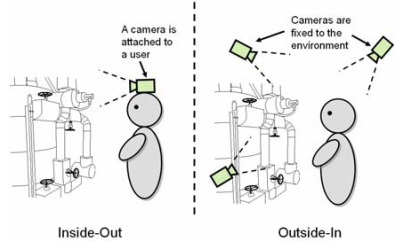
With inside-out tracking, the headset on the player has cameras and fancy sensors (like accelerometers, the kind of sensors used in phones to tell if they're upside down or not). The cameras and sensors work to understand the world around the player and make really good guesses to how the person is oriented.
With outside-in tracking, separate tracking cameras are placed around the room and look for certain markers on the player and/or headset to make a good guess as to where the person is and how they are oriented.
If you want to read more about this, here's a good article: https://www.wareable.com/vr/inside-out-vs-outside-in-vr-tracking-343
When you combine high quality stereoscopic displays with good and fast tracking, you can put that on someone's face, and they'll feel like they're somewhere else! That's VR!
How much money does it take to manufacture a VR headset?
The answer to this question is like the last one. It depends.
For example, let's take the Oculus Rift. It is currently being sold at $400, (released for $600). According to this article, it costs $206 for the parts, not including the labor put into putting it all together.
But if you look at other headsets, like the Pimax, it's being sold at $1000. There's no source for how much that one costs to make (probably a lot more).
How could you transfer VR files to space?
VR files are just regular computer files. If you've ever played a game on your computer, VR is the same thing! A VR game is just another computer game!
The main difference between VR and regular games is in the display (two images instead of one big one) and the tracking (using sensors and cameras to figure out where you're looking / how you're tilting your head).
How are VR movies made?
There are two types of VR environments: VR capture (taking the real world and putting it in VR) and completely virtual environments (building worlds from scratch in VR)VR capture techniques vary widely and usually involves taking a bunch of pictures of the world and mixing/matching them to form a sphere. Then based on where you're looking, you'll see a part of that sphere.
Here's a good article about how VR capture is done: https://www.viar360.com/blog/types-of-virtual-reality-capture-methods-that-allow-you-to-replicate-the-real-world/
For completely virtual environments, these are usually built in a game engine editor like Unity or Unreal Engine. 3D modeling is done to create virtual assets, then animation and VFX tools are used to make them move and look as if they're alive.
Popular 3D modelling software programs include: Blender, Maya, 3DS Max, and many more.
What supplies are needed to film a VR movie?
Assuming you're doing VR capture (taking the real world and putting it in VR), usually you'll need some kind of 360 degree camera. You can refer to the previous answer's link to that one article. Searching up each method for VR capture will give you an idea of what is needed for each technique.
Otherwise, if you're building completely virtual environments, all you need is a computer with a game engine downloaded (Unity and Unreal are the most popular and easiest to learn).
How much does the equipment cost to make a VR movie?
That highly depends on the technique used.
For simple 360 videos, all you would need is a 360 degree camera which costs anywhere between $100 to a couple thousand dollars depending on the quality of video that you want.
For more advanced techniques like photogrammetry and light-field capture, setups can run up to many thousands of dollars.
If you want to create completely virtual worlds, though, that's usually completely free! With software like Unity and Unreal, as well as Blender, you can create entire virtual worlds at zero cost. But it's a lot of work.
How are VR files stored or sent?
Again, VR files are just regular computer files. You can download a game from the internet, the same way you can download a VR game from the internet.
Will the VR video be clear even though they are heavily compressed?
Video files can be encoded at whatever quality you want them to be. They can be 1080p, or they can be 100000000 x 1000000000 resolution. That's up to you.
Whether or not your computer can run something that's 100000000 x 1000000000 is a separate issue (most regular computers today will have trouble even playing things at 4K).
Also VR headsets don't go that high.The HTC Vive Pro has a screen resolution of 2880 x 1600 (1400 x 1600 per eye).
The Oculus Rift has a screen resolution of 2160 x 1200.
The Pimax has a screen resolution of 2 * (3840 x 2160).
When you put a VR headset on, resolution isn't as important as refresh rate (the speed the screen updates per second). Research suggests that 90 Hz screens are optimal for VR use.
That means the screen has to update 90 times every second in order to feel good. Tracking also matters a lot, because with bad tracking, people can get nauseous and motion sick.
As for the video being clear, just make sure the resolution of the video matches the one that your headset supports. If you're using a HTC Vive Pro, make sure it's 2880 x 1600 (1400 x 1600 per eye), etc.
How do you incorporate sound into VR?
Most modern VR headsets have speakers for both the left and right ear. Spatial audio files exist that have data on how loud something is in your left ear vs. your right ear depending on where you're facing.
These types of files are called ambisonic audio files. Youtube supports First Order Ambisonics, and you can also read about this file type here: https://en.wikipedia.org/wiki/Ambisonic_data_exchange_formats#File_formats_and_metadata
VR games do this by default through the game engine code. So, when you play a game in VR made in Unity or Unreal for example, the sound will automatically be built-in and spatial, so that something on your left in VR will actually sound like it's on your left, etc.
Alright! That's all of the questions answered! Good luck on your project! Don't be afraid to ask some more! ”
0 notes
Text
Four questions with Jonathan Chemla, head of innovation at Iconem.
(function(d, s, id) { var js, fjs = d.getElementsByTagName(s)[0]; if (d.getElementById(id)) return; js = d.createElement(s); js.id = id; js.src = "//connect.facebook.net/fr_FR/sdk.js#xfbml=1&version=v2.9&appId=1668323523386646"; fjs.parentNode.insertBefore(js, fjs); }(document, 'script', 'facebook-jssdk'));Estimated reading time: 5 min. > lien vers la version françcaise
Keep on discovering Iconem team and missions through the portraits of our team mates. This time is Jonathan to present us his job and daily challenges in the start-up, but also the reasons who led him to work in 3D archaeology field and the great advantages that digital can bring to the usability of cultural heritage...

Can you introduce yourself in few words?
My name is Jonathan Chemla and my background is engineering research. I followed a rather conventional curriculum in the field of engineering: I’ve been in a preparatory class in Paris at Saint-Louis high school for two years, in PSI (Physics and Engineering Sciences), which allowed me to enroll at Supelec, a member school of Université Paris-Saclay. There, for two years, you usually undergo a general training: a lot of computer science, signal processing, and so on. Specialization is in the last year. I chose to complete my specialization spending the last year at the University College of London, doing a Master of Computer Graphics, Vision and Imaging. During this course I've specialized in image processing, doing a lot of computer vision and 3D. At that time I was particularly interested in the medical field. I did a final internship at the CEA (Commissariat Atomic Energy and Alternative Energies), at Saclay University again, in the field of medical imaging. But at the end of my internship, I wanted to discover other sectors of activity. That's why I started working in Iconem at the end of my studies in March 2015!
What's your position at Iconem? What are your main tasks and how do you integrate them into the overall business of the company?
I am responsible for innovation at Iconem.
When I joined the company, Iconem was doing a very important campaign on the site of Pompeii [link to the site] and the processing of the data was done semi-automatically. That is to say that at the time, it was possible to reconstruct in 3D large groups of structures by means of the photogrammetry technique, but only step by step. They had to be then reassembled to a 3D model of the entire site, which required some time. We wanted to find a more efficient technique to manage, in particular, the digitization of large urban complexes. I've taken on the responsibility of automating the work of processing massive data volumes. Then we did a fund raising campaign and the team was able to grow. I was involved in a wider range of activities within the company: I was in charge of recruitment as well as research and development. We were looking for new processing and production tools to be used at Iconem, but also new tools for archaeologists to be able to produce data and for us to easily provide them with documentation. I also worked on the development of tools to enhance and share our data, a mission in which I'm still involved a lot as Iconem platform manager.

This platform will be used to store all the data acquired in the field but also those that are produced throughout the processing chain. Later on, we even want to make it a treatment tool. Today, the platfotm function is the one of data dissemination to scientific communities and to a wider public. We also retrieve a lot of data sent to us spontaneously by a large number of people, according to the principle of crowdsourcing.
“I also develop tools to simplify our production pipeline: the aim is to produce, within a limited time frame, quality documentation that can easily be used by archaeologists.“
We produce orthophotographs, elevations, etc., which are used downstream both in Iconem and by archaeologists, for scientific research purposes.Through my training, I am involved in the production and distribution of 3D models. The models we produce represent an enormous volume of data.

I try to find techniques to reach them easily on the web and make them accessible to anyone with a smartphone, a laptop, a tablet, and so on. We use streaming technologies, different levels of resolution... Last but not least, I am involved in fund raising to ensure the functioning of Iconem's R & D. Indeed we develop research and funding programs with partners in the field of archeology and with research organizations.
What do you like most about your work with Iconem?
Based on my personal and professional experience at Iconem, the increasing accessibility of new technologies such as virtual reality and augmented reality to the general public is currently the most significant technological development. Previously, the general public could watch 3D movies at the cinema but could not interact directly with the data presented to them. Today, anyone can achieve an immersive experience in a 3D environment through virtual reality helmets, for example. When we present Iconem's activity at trade shows open to the general public, we offer to visit our models in immersion thanks to the HTC Vive (a virtual reality headset). We realize then, that visitors are very receptive and enthusiastic! Access to this type of technology is rapidly democratizing.
“I suggest everyone to go for a ride on Sketchfab, which is somehow the Youtube of 3D"
The general public is not yet sufficiently familiar with this platform, which allows free viewing of objects, environments, or archaeological sites that are unknown or unaccessible to us.

Can you tell us briefly about a mission in the context of your work at Iconem that you particularly liked?
Until now, Iconem has been active in the Near East and the Middle East, because there we had our first contacts. We've been able to validate our technologies, which have shown their interest in the production of scientific documentation, for the remote study of archaeological sites and their promotion. Thanks to the tools adopted, the know-how and the acquisition protocols developed, we gradually manage to simplify the production pipeline. That's why we are now able to expand our business to other parts of the world and to train local operators.
“3D data acquisition process has been considerably simplified thanks to new technologies such as drones that automatically avoid obstacles, applications available on smartphones, etc.”
In some areas of the Near East, people do not always have stable access to the Internet or electricity in general. Yet many people have a phone, which means that everyone can acquire data. It is these very data, coming from the global public, that we want to collect via the platform. Beyond taking simple photographs, 3D data capture technologies are already accessible to all and will continue to spread. Soon, everyone will be able to make 3D. Iconem must adapt to this evolution and integrate this data with the documentation produced. Iconem's asset today is to be able to scan large sets in detail, up to the nearest millimeter. This level of accuracy can not yet be achieved with the tools available to the general public. That is why, in the future, Iconem should emphasize the value of data to the general public. This is what we did in the context of the exhibition Eternal Sites, at the Grand Palais in Paris. Iconem can also contribute to the production of documentaries by producing videos, 3D data, rendering sites and environments. They can be documentaries for television as documentaries 360° that will be viewed with a virtual reality headset. In this way we will contribute to the awakening of everyone to the challenges of preserving cultural heritage and more broadly, our common knowledge.
1 note
·
View note