#vs2015
Explore tagged Tumblr posts
Text
Review Assistant - Peer code review tool for Visual Studio

In this post we'll talk about Review Assistant, a code review plug-in for Visual Studio created and developed by Devart that allows you to create review requests and respond to them without leaving the Visual Studio environment; it includes lightweight support for formal code review, including a per-comment discussion tracking. It also integrates with most code comparison tools and version control systems in order to facilitate working with frequent code changes. Since Review Assistant main goal is to facilitate the overall interactions and communications between developers and project managers, we asked our development staff to run an extensive test-drive to see if they could benefit from that: they did by integrating the peer code review process into their Agile-based workflow, and eventually were very pleased about it. Throughout this post we'll briefly summarize their overall experience and talk a bit more about the product itself.
Do we need a code review tool?
Let's start with the most basic question: why should you ever need a code review tool? The answer might be YES or NO, depending on how your development team is used to work. As a matter of fact, most developers do not like to switch between their IDEs and other tools while working on a code: if you're one of them, you might definitely like a integration between the code review process and the development environment. A code review tool is just that: it allows to create review comments directly from the code editor and browse/manage the existing ones from an integrated Code Review Board window. Needless to say, the Code Review Board also contains all the relevant discussions for the various items.
How does Review Assistant work
To better understand how Review Assistant actually works, we strongly suggest to take a look at the following introductory video: https://youtu.be/U37_YZeo58U
With and without Visual Studio
The Review Assistant Client is fully integrated with the Visual Studio environment but it can also be installed on PCs without it, thus allowing project managers - that arguably don't have any development tools installed - to still be able to track and monitor the code review process; the advantage brought by such feature can play a major role to fill the known gap between the development and management/operations teams, which is a pivotal goal in implementing a DevOps-based approach.
Flexible code reviews
Review Assistant lets the developers choose between a simple or strict code review workflow for each project: any developer can start post-commit code review on any set of revisions. The workflow supports the following features: Code author is automatically pulled from a repository. Multiple code authors can be assigned to a single review. Moderator role is available in the strict code review workflow. One review can contain code from multiple repositories. Unreviewed files are highlighted on the Code Review Board.
A use-case sample
The following is a simple workflow example of a peer code review between two participants: the current example is implemented with the Use simple review workflow option enabled (which is disabled by default).
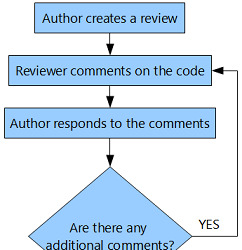
#1. Author creates a review To create a review, the developer (which we'll call author from now on) must click to the Start New Review button on the Code Review Board window. He'll will be prompted to add review data (Review title, Author, Moderator, Reviewer, Watchers, Revisions, and Description). Once all the relevant info have been inserted, the developer can click to the Create button to complete creating the review (see screenshot below):
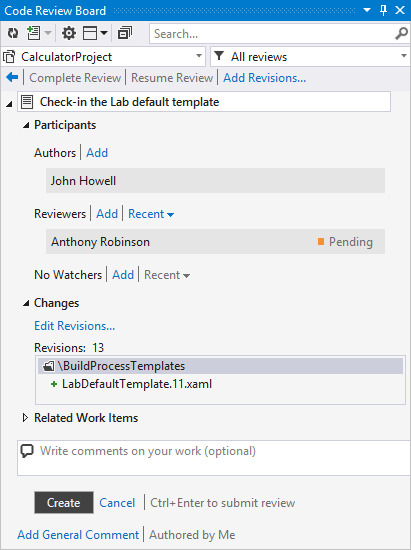
As soon as he does that, the review will be available on the Code Review Board. #2. Reviewer Comments on the Code The reviewer can now select the files from an existing revision and examine them. As the reviewer studies the code, he can right-click on any line to enter a comment there, or add a general comment to an entire review, as shown in the screenshot below:

After entering the comment, the reviewer can add it by clicking the Create button; all reviewer-added comments are saved automatically; once the reviewer has finished the review and has no more comments to add, he can Accept or Reject the author’s work. #3. Author Responds to the Comments During the review process, the author can respond to the reviewer’s comments and/or make changes in the code. Once done, he can click to the Mark As Fixed button: as soon as he does that, the Open label will switch to Fixed. To respond to a reviewer’s comment, the author can click the Reply button, enter a reply text and click the Post button to send it, as shown in the screenshot below:
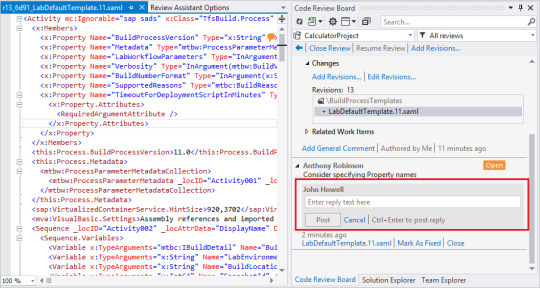
#4. Reviewer finishes the Review If the reviewer has further remarks, he can click the Reopen button and reply to the author (if he does that, the workflow goes back to #2); in case the reviewer has no further remarks, he can click the Close button to finalize the comment (see screenshot below):

Once done, he can click to the Complete Review button placed at the top of Code Review Board to finalize the whole review; when he does that, a popup will appear with two possible choices: if the code has no errors, he can select Accept Changes, otherwise he can Reject Changes.
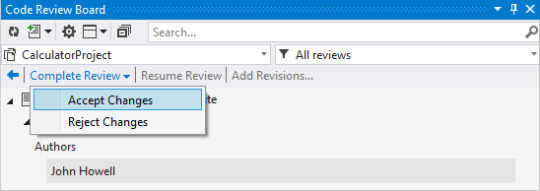
Video-Tutorial
If you want to know more about how Review Assistant can help you to interact with your development team, you can check out the following Review Assistant Introductory Tutorial: a 6:15 minutes short video that shows the main elements of the code review process on a sample project with a 4-member team. https://youtu.be/89qn0Y4u-DQ
Compatibility
Review Assistant supports the most widely adopted source-control providers such as TFS, Subversion, Git, Mercurial, and Perforce.
System Requirements
The Review Assistant system requirements depends on the machine role: Client machine 2 GHz or higher processor 1024 MB of RAM or more 35 MB of free hard drive space Microsoft Windows Vista/Windows 7/8.x/10 Visual Studio 2010, 2012, 2013, 2015, 2017, and 2019 (except the Express editions), or Visual Studio Integrated (+ Isolated) Shell 2013 DirectX 9 compatible video card running at 1024 x 768 or a higher-resolution display Server machine SQL Server 2017, 2016, 2014, 2012, 2008, 2008R2 (including Express editions), LocalDB 2012 or higher (usually delivered with Visual Studio 2012 and higher versions): you can download all SQL Server editions here. 2 GHz or higher processor 1024 MB of RAM or more 100 MB of free hard drive space to store a database Windows Server 2008 or higher .NET Framework 4.0 or higher installed. You can download .NET Framework here.
Documentation
Review Assistant Documentation Server Installation Client Installation Using Review Assistant Configuring Review Assistant Server Troubleshooting FAQ System requirements
Pricing Model and Free Plan
When you download Review Assistant, you get the full-featured free version of the product, which includes a 30-day trial for unlimited users and projects. After the 30-day trial ends, the software will switch to a free plan (with some sizing limitations) which can be still viable for small development teams. Free Version Limitations Upon the expiration of the free trial license you can: continue using the free version restricted up to 3 users and 1 project buy a permanent license if you have bigger team. To learn more about Review Assistant licensing, refer to the Installing a License Key from Client UI and Installing a License Key on a Server Machine articles.
About Devart
Founded in 1997, Devart is currently one of the leading developers of database management software, ALM solutions and data providers for most popular database servers. Their released products include DBMS tools for SQL Server, MySQL, Oracle and PostgreSQL, Productivity Tools, ADO.NET Data Providers, ORM Solutions, ODBC Drivers, SSIS Components, Excel Add-ins, Delphi Data Access Components, dbExpress Drivers and more. For further information about their products and releases, visit their website.
Conclusion
All in all, we found Review Assistant useful enough to give it a try with our development team: we liked a lot that it could be used with or without Visual Studio, thus being able to make Project Managers interact with developers (and vice-versa) which is definitely a great advantage to enforce either an Agile-based or a DevOps-based methodology to any working group; if you aim to to that, and your development team is looking to improve their peer code review sessions, you might as well give it a try. Read the full article
0 notes
Photo

Victoria’s Secret Fashion reveal 2015 HD The Victoria's Secret Fashion reveal 2015 takes dwelling in current York for its 20th Anniversary and two current celebrities gain joined the cast of models - Gigi Hadid ... source
#2015#FASHION#Fashion Show (Film Subject)#HD#Reveal#Secret#victoria secret show 2015#Victoria&039;s Secret Fashion Show 2015#Victorias#VS2015
1 note
·
View note
Text
Let's set up Microsoft Dynamics 365 Fetch Extension in VS2015!
Let's set up Microsoft Dynamics 365 Fetch Extension in VS2015! #Dynamics #Fetch #Extension #VisualStudio
Let’s install Microsoft Dynamics 365 Fetch extension in Visual Studio 2015 for SQL Server Reporting Services, on Windows 10, out here in the year of 2020!
This is also known as Microsoft Dynamics 365 Report Authoring Extension, which is used for building data sources, for Reporting Projects, where it helps you establish the connection to the Dynamics 365 instance you require.
Backstory…
View On WordPress
#Dynamics#Dynamics 365#Fetch Extension#FetchXML#Microsoft#Report#Report Authoring#SQL Server Data Tools#SSDT#Visual Studio#VS2015
0 notes
Text
Orx pharma

ORX PHARMA SKIN
ORX PHARMA PORTABLE
IMPORTANT: Added support for pivot literals to objects & graphics IMPORTANT: Added support for position literals with optional offset (which honors UseParentSpace and supports regular/stepped randomization) and temporary pivot override (for flexible parent/child) alignment to objects IMPORTANT: orxObject_Delete() now only returns orxSTATUS_SUCCESS if the object was actually deleted IMPORTANT: Added config-driven command execution for objects with OnPrepare (can optionally reject object creation), OnCreate & OnDelete (can optionally reject object deletion and remove itself) & Object.SetOnDelete command (which can be called from inside OnDelete for cascading effect) IMPORTANT: Added support for VS2022 and retired support for VS2015 This engine is licensed under the very permissive zlib license,
ORX PHARMA PORTABLE
Using a 2% concentration of chamomile in oil and cream has the same effect as low dose cortisone (0.25-0.Orx - Portable Game Engine (Version 1.13)Įmail iarwain to contact the author or, better,Ĭheck orx's homepage for the most up-to-date contact information. Thyme effective in reduction hyphal colonizationĬhamomile is used topically in mucous membrane inflammations Thyme synthetic anti-fungal agents (amphotericin B,Itraconazole,Fluconazole, Ketoconazole) against candida albicans in vitro, more Thyme : High concentration of carvacrol has the same anti-fungal effect as the Thyme very rich in carvacrol Studies have found that: Carvacrol is a powerful anti fungal Menthol also enhances the efficacy of ibuprofen in topical applications Menthol has analgesic properties that are mediated through a selective activation of κ-opioid receptors.
ORX PHARMA SKIN
Menthol is responsible for cooling sensation that it provokes when inhaled, eaten, or applied to the skin Menthol has local anesthetic and counter irritant qualities, and it is widely used to relieve throat irritation. Menthol is an organic compound made synthetically or obtained from peppermint Menthol has the same effect of chloroform as a powerful local anesthetic Beta-caryophyllene, another component of clove oil, has also been shown to has local anesthetic activity. Studies have found that: Eugenol is effective as benzocaien20% Important Bio-active Ingredients in Orex ® Formulaįlower bud of the clove tree that turns brown when dried.Įugenol is the principal chemical component of clove oil due to its analgesic, local anesthetic, anti-inflammatory effects Medical conditions associated with mouth ulcersĪ mixture of natural extracts of.Infection viral – Bacterial – Fungal – Protozoan’s.excessive coughing, smoking, or alcohol consumptionĭry Socket, sore throat Coughing, which can be a symptom of, or a factor in causing laryngitis Difficulty swallowing Cold or flu-like symptoms (which, like a cough, may also be the causing factor for laryngitis – Difficulty breathing (mostly in children) Difficulty eatingģ- Gingivitis:- (“ inflammation of the gums“)Ĥ-oral cavity ulcer is the name for the appearance of an open sore inside the mouth caused by a break in the mucous membrane or the epithelium on the lips or surrounding the mouth.inflammation due to over use of the vocal cords [.It causes hoarse voice or the complete loss of the voice because of irritation to the vocal folds Laryngitis is an inflammation of the larynx.The patient runs a temperature, has foul-smelling breath and may feel quite ill. If the sore throat is due to a streptococcal infection, the tonsils often swell and become coated.Swollen lymph nodes under your jaw and in your neck may occur.The throat is reddish, the tonsils are swollen and may be coated.Pain in the throat and difficulty in swallowing.Sore throat may also be caused by (cigarette smoke), injury, allergy or postnasal as the infection of streptococcal bacteria commonly called strep throat.While most sore throats heal without complications, in some cases, they develop into a serious illness.Ĭauses:- Sore throat are commonly caused by viruses (often the same viruses that cause colds or other upper respiratory illnesses) or bacteria It is associated most commonly with the common cold or influenza Is the part of the throat that lies between the mouth and the larynx Sore throat is a painful inflammation of the pharynx. Main pathological condition of buccal cavity

0 notes
Text
Download skype icon pic

#Download skype icon pic how to#
#Download skype icon pic pdf#
#Download skype icon pic software license#
#Download skype icon pic free#
The Visual Studio 2022 image library includes legacy images (from previous versions including VS2012, VS2013, VS2015, VS2017 and VS2022), new images for 2022, and source files in vector format (e.g.
#Download skype icon pic software license#
To access the files in the image library, download VS2019 Image Library.zip and extract the folders and images from the zip file.īy downloading and using the Microsoft Visual Studio 2019 Image Library you agree to the terms of the Microsoft Software License Terms ( link).
#Download skype icon pic how to#
The readme files include information about how to use these images appropriately in your applications and more details on the concepts. The Visual Studio 2019 image library includes legacy images (from previous versions including VS2012, VS2013, VS2015 and VS2017), new images for 2019, and source files in vector format (e.g. To access the files in the image library, download VS2017 Image Library.zip and extract the folders and images from the zip file.īy downloading and using the Microsoft Visual Studio 2017 Image Library you agree to the terms of the Microsoft Software License Terms ( link). The Visual Studio 2017 image library includes legacy images (from previous versions including VS2012, VS2013 and VS2015), new images for 2017, and source files in vector format (e.g. To access the files in the image library, download VS2015 Image Library.zip and extract the folders and images from the zip file.īy downloading and using the Microsoft Visual Studio 2015 Image Library you agree to the terms of the Microsoft Software License Terms ( link). The Visual Studio 2015 image library includes legacy images (from previous versions including VS2012 and VS2013), new images for 2015, and the. To access the files in the image library, download VS2013 Image Library.zip and extract the folders and images from the zip file.īy downloading and using the Microsoft Visual Studio 2013 Image Library you agree to the terms of the Microsoft Software License Terms ( link). These readme files include information about how to use these images appropriately in your applications.
#Download skype icon pic pdf#
Readme files are also included in the PDF format for the Common Elements and Icon types. The Visual Studio 2013 image library includes legacy images (from previous versions including VS2012), new images for 2013, and the. To access the files in the image library, download VS2012 Image Library.zip and extract the folders and images from the zip file.īy downloading and using the Microsoft Visual Studio 2012 Image Library you agree to the terms of the Microsoft Software License Terms ( link). The Visual Studio 2012 image library includes five main categories of images: Common Elements, Actions, Annotations, AppIcons and Objects.
#Download skype icon pic free#
Microsoft Download Manager is free and available for download now. It also allows you to suspend active downloads and resume downloads that have failed. It gives you the ability to download multiple files at one time and download large files quickly and reliably. The Microsoft Download Manager solves these potential problems. You might not be able to pause the active downloads or resume downloads that have failed. (You would have the opportunity to download individual files on the "Thank you for downloading" page after completing your download.)įiles larger than 1 GB may take much longer to download and might not download correctly. In this case, you will have to download the files individually. You may not be able to download multiple files at the same time. If you do not have a download manager installed, and still want to download the file(s) you've chosen, please note: Stand-alone download managers also are available, including the Microsoft Download Manager. Many web browsers, such as Internet Explorer 9, include a download manager. Generally, a download manager enables downloading of large files or multiples files in one session.

0 notes
Text
Scss prepros comments stay in compressed

Scss prepros comments stay in compressed install#
Scss prepros comments stay in compressed update#
Scss prepros comments stay in compressed pro#
0 T02:54:35+00:00 T02:54:35+00:00 Answer Linkįor anyone else looking for an answer to anycodings_visual-studio this, I'm posting to save you time as anycodings_visual-studio some of the answers are a little out of anycodings_visual-studio date. Same deal as above really, it has native anycodings_visual-studio support for SASS and LESS through syntax anycodings_visual-studio highlighting and Intellisense but lacks anycodings_visual-studio compilation.Īny of the compilers outlined above will anycodings_visual-studio work but if you wanted to set up anycodings_visual-studio compilation manually here is a brilliant anycodings_visual-studio guide:
Scss prepros comments stay in compressed pro#
anycodings_visual-studio Still, the Pro version is a powerful anycodings_visual-studio tool with many ways to customise the anycodings_visual-studio outputted files but it is also quite anycodings_visual-studio expensive ($39) considering there are anycodings_visual-studio free tools out there. Mindscape's Web Workbench was my anycodings_visual-studio favourite extension for many years when anycodings_visual-studio compiling SASS but I have since moved anycodings_visual-studio away in favour of the free alternatives. Read the anycodings_visual-studio author's blog about the extension here. It's anycodings_visual-studio lightweight and does the job very well anycodings_visual-studio with great error reporting. Similar to Web Compiler this is a anycodings_visual-studio standalone extension that was created to anycodings_visual-studio work in both VS2013 and VS2015 because anycodings_visual-studio compilation was removed from the popular anycodings_visual-studio Web Essentials extension. From that point on it anycodings_visual-studio is watched and anytime it is saved, the anycodings_visual-studio file will be compiled.
Scss prepros comments stay in compressed install#
anycodings_visual-studio All you have to do is install it, then anycodings_visual-studio right click on any of the SASS files you anycodings_visual-studio want to compile and select Web Compiler anycodings_visual-studio > Compile File. Mads Kristensen (the author of web anycodings_visual-studio essentials) has created a standalone anycodings_visual-studio compilation tool called Web Compiler. Here are a list of extensions that can anycodings_visual-studio handle compilation: The author of Web anycodings_visual-studio Essentials (Mads Kristensen) explains anycodings_visual-studio the reason for this decision here. And unfortunately Web anycodings_visual-studio Essentials will no longer be supporting anycodings_visual-studio compilation either. There is a free version which does just about enough to get by but there is also a paid version which is far more comprehensive (but in my opinion a little too expensive considering there is a better free alternative).įor those of you moving to Visual Studio anycodings_visual-studio 2015, unfortunately there is still no anycodings_visual-studio native support for SASS and LESS anycodings_visual-studio compilation.
Alternatively you could use MindScape's WebWorkbench, which is a.
Another free one that just handles compilation is CompileSASS this also works in VS2015.
Newer versions of Web Essentials are available for Visual This is a great tool which does all the 'grunt' workįor you. anycodings_visual-studio I've tried getting it to work with the anycodings_visual-studio older indented SASS syntax without any anycodings_visual-studio success.
Scss prepros comments stay in compressed update#
This update seems to anycodings_visual-studio support the newer Sass圜SS syntax only. Quick info, anycodings_visual-studio formatting, syntax validation, anycodings_visual-studio outlining, goto definition,Ĭolor anycodings_visual-studio picker, tools option setting etc. anycodings_visual-studio SASS editor features are comparable to anycodings_visual-studio LESS editor, includeĬolorization, anycodings_visual-studio variable and Mixins IntelliSense, anycodings_visual-studio comment/uncomment, We added LESS in VS2013 RTM, and we now anycodings_visual-studio have a SASS project item andĮditor. Here's a link to the blog explaining anycodings_visual-studio about the new features: It anycodings_visual-studio does not however provide a method of anycodings_visual-studio compilation. You can create SCSS or LESS files anycodings_visual-studio and see syntax highlighting and anycodings_visual-studio intellisense for these file types. Visual Studio 2013 Update 2 has native anycodings_visual-studio syntax support for both SCSS and LESS anycodings_visual-studio files.

0 notes
Text
Visual Studio 2015 Community Free Offline Installer

Installation Steps For Visual Studio Community Edition 2015.
EOF.
Visual studio 2019 community.
Visual Studio 2015 Offline Installation.
Visual studio 2019 offline installer.
Microsoft Visual Studio 2015 Installer Projects.
Visual Studio 2015 Update 3 Release Notes | Microsoft Docs.
Visual Studio Express 2015 for Desktop offline installer.
Visual Studio 2017 Installation Using Offline Installer.
Where can I download the offline install for visual studio.
Download Visual Studio Tools - Install Free for Windows, Mac, Linux.
Visual studio 2019 download iso full version free.
Installation Steps For Visual Studio Community Edition 2015.
Sorted by: 7. first you have to download vs2015 express web version (wdexpress_full_ENU 209 kb) then run following command in your command prompt: wdexpress_full_ENU /layout. final downloaded folder size is about 9.16 GB. EDIT: Visual Studio 2017 express changed offline installation. EDIT: Visual Studio 2019 community. Download VS.NET 2019 Offline Installer. Visual studio 2019 free download. Visual Studio Code Visual Studio Code combines the simplicity of a code editor with what developers need for their core... Clone the repo using Git, install Microsoft Visual Studio 2015 / 2017, open LocaleE, perform build action,. This extension pack contains a list of. Visual Studio 2015 Update 3 now includes Xamarin 4.1. In addition to a number of bug fixes, this release adds support for tvOS, improves the iOS Assets Catalog support, improves the XML editing experience, and adds selectors for SSL/TLS and HttpClient implementations when creating iOS apps. For more information, see the Xamarin release notes.
EOF.
Visual studio 2019 community.
Visual studio 2019 community.
Wcf missing in visual studio 2019. And you can also combine it with ray pixar answer to make it a complete full standalone offline installer.... Please stop piracy and follow the EULA. The community edition is free even for commercial use, under some condition. You can see the EULA in this link below.... Visual Studio Community 2015 with Update 3 (7.19 GB) VSCode area: Windows.
Visual Studio 2015 Offline Installation.
This MSDN article section on Downloading VS for an offline installation MSDN explains more about... Visual Studio 2015 does not install on top of VS 2013, but is installed alongside VS 2013.... try VS 2015 for free for 30 days, after which your license will expire. Additionally you can use Visual Studio 2015 Community for free. Check out the. Now there is a standalone installer for Team Explorer (that includes ) announced here. Since that's a bit overkill, I just copied and the. Visual Studio 2017 Offline Installer ISO Free Download. #Visual #Studio #2017 #Offline #Installer #ISO #Free #Download. Close. 0. Posted by 3 years ago. Archived.
Visual studio 2019 offline installer.
Visual Studio 2015 Community Free Offline Installer. Flipped Classroom. G 🇪🇺 Erasmus+"National Languages as the Way to Know Each Other"🇪🇺. Wcf missing in visual studio 2019. Visual studio community edition.
Microsoft Visual Studio 2015 Installer Projects.
.
Visual Studio 2015 Update 3 Release Notes | Microsoft Docs.
I have Visual Studio 2015 community update 2(English US). I received a notification about the update 3. I want to update my visual studio while creating its offline installation with only limited features (that i use).. just in case i need fresh installation later.
Visual Studio Express 2015 for Desktop offline installer.
Try the latest 64-bit Visual Studio 2022 to create your ideal IDE, build smarter apps, integrate with the cloud, optimize for performance, and stay ahead of the curve. Download Visual Studio 2022.
Visual Studio 2017 Installation Using Offline Installer.
To download a local installation package, select the Download all, then install option in the dropdown at the bottom of the Workloads tab of the Visual Studio Installer. The purpose of this feature is to frontload the downloading of the Visual Studio packages onto the same computer that you plan on eventually installing Visual Studio on.
Where can I download the offline install for visual studio.
The Visual Studio 2015 Enterprise installation fails in offline environment. Steps to reproduce 1. Download the complete installation by using the /layout switch 2. Disable Internet connection 3. Launch the installation with the /NoWeb switch The installation fails with the following entries in the log. Hello grrizzlybear1, I am Vincent. An Independent Advisor and a Microsoft user like you. I’d be happy to assist you today. This forum is for end-user consumers related issues. Since the scope of your concern is Visual Studio, I suggest you post your question in the Microsoft TechNet forum where IT professionals who are experts on this field. Hi! I'm trying to perform an offline installation of Visual Studio 2015 on a new Windows 8.1 machine. To that end I used the web installer to create a full copy of the installation files (the /layout switch). However, as outlined here, the installation of some of the optional features fails because the installer cannot verify the signatures on.
Download Visual Studio Tools - Install Free for Windows, Mac, Linux.
Download Visual Studio IDE or VS Code for free. Try out Visual Studio Professional or Enterprise editions on Windows, Mac.... Community. Powerful IDE, free for students, open-source contributors, and individuals. Free download.... How to install offline Compare editions. Download Visual Studio. Community 2022. Professional 2022. Enterprise 2022. Download Visual Studio 2015 Offline Installer ISO. Di posting ini, saya akan smembagi link untuk mendownload installer web / ISO image untuk instalasi offline Microsoft Visual Studio 2015. Terdapat versi Enterprise atau Profesiaonal tetapi harus menggunakan kode license. Apabila tidak punya kode license gunakan versi Community. Ukuran downlod 7.
Visual studio 2019 download iso full version free.
Visual Studio 2015 is one of those apps. This, in my humble opinion, is the best software developer tool out there. If it had PHP, Ruby, and FTP/SSH, I could uminstall Eclipse. (To clarify, there is PHP available for VS but it's a commercial product and the free Eclipse version is just as good and free. Did I mention that it was free?). I am installing Visual Studio 2015 Community Edition with Update 3 web installer using the below link. I need to install Universal Windows App development Tools(Tools 1.4.1 and windows 10 SDK 14393)... Visual Studio 2015 and older web installer files were removed from the Microsoft Download Center. These products can be installed from ISO.
Other links:
Free Download Game Cityville Offline For Pc
Oxygen Forensics Free Download
Ytd Video Downloader Serial Key
3Dse Bios Download For Android

0 notes
Text
Source Control Switcher - Visual Studio Extension

Today we're finally releasing Source Control Switcher, a lightweight Visual Studio Extension that automatically sets the Source Control Provider according to the one used by the current Visual Studio project. All you need to do is to set your favourite defaults using the extension's dedicated Source Control Switcher option tab, which will be added to your Visual Studio Tools -> Options panel upon install, as in the screenshot below:
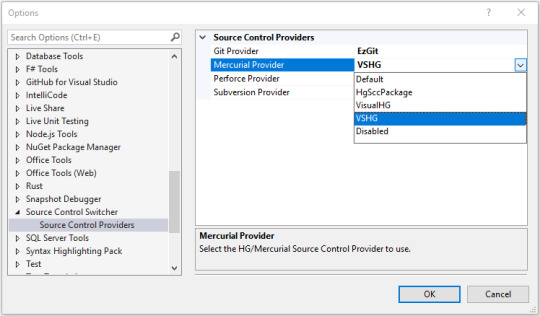
Once done, your favourite Source Control Provider will be automatically set everytime you open an existing project or solution. Supported Source Control Providers are: AnkhSVN (Subversion, default); VisualSVN (Subversion); Visual Studio Tools for Git (Git, default); EZ-GIT (Easy Git Integration Tool) (Git); Git Source Control Provider (Git); HgSccPackage (Mercurial, default); VisualHG (Mercurial); VSHG (Mercurial); P4VS (Helix, default). More providers can be added, provided they are regular source control providers and there exists an easy way to detect proper RCS type by checking file or directories presence starting from solution root directory. It supports all Visual Studio versions from 2015 to 2019. License is MIT. This extension is strongly based to SccAutoSwitcher by Francesco Pretto, which sadly seems to be no longer updated and lack VS2019 support and async loading support (which led me to create this project).
Useful References
SourceControlSwitch official page SourceControlSwitch on GitHub SourceControlSwitch on Visual Studio Marketplace Read the full article
#Git#Helix#HG#Mercurial#SCC#SCM#SCP#SourceControl#SourceControlManager#SourceControlProvider#SVN#VisualStudio2015#VisualStudio2017#VisualStudio2019#VisualStudioExtension#VS2015#VS2017#VS2019
0 notes
Text
DevBlog: New Game 03/09/2017
Development of the new game surges ahead. Here’s what I’ve been working on over the last month.
Collision
Been giving the collision system some quick optimizations lately. I ran some tests to find that many actors/projectiles bunched closely together caused heavy slowdown. Turns out an awful lot of math calculations (for projections, axes, etc) where being calculated with each and every collision check. So, if I was checking collision for 60 actors in a bunch/quad, then there would 60^60 of these calculations.
To fix this, I precached the result of those calculations for each entity prior to knocking through the collision checks. So, 60^60 calculations becomes just 60. Sped things up nicely. In addition, I have been experimenting with multithreading certain engine parts. There have been marginal improvements when doing so and I’ll revisit far down the road. Not worth the time investment at the moment.
Animation
The main character of thisnew game had some redundant art in his sprite sheet. Running, shooting, etc.. all had discrete animation frames. I had no means in which to blend animations. So, if down the road, I needed to change the way the character looks, I would have to edit numerous varieties of animation.
To remedy this, I split the animation up into distinct parts, mostly separating the body from the legs. Now, I don’t have 4-5 variations of run animation to edit down the line if need be, just one set of legs. Splitting this apart also improved the quality of animations when transitioning between states. There are no more awkward fame switches mid-animation various states. Everything looks much nicer. I’ll port this process over to other complex animations where needed.
Lighting
Just a mostly minor addition here -- the game now has Cone Lights!

Looking crisp.
Art
Since I’m still developing a gameplay composite (i.e. fully completing a portion of the game), art work continues on. For the composite, I have about 50% of the enemy art drafted and the remaining 50% sketched out. I’m trying to get as much in-game as quickly as I can so I have time to digest everything when I move onto to the grunt work of level creation.
I’ve been completing a lot of other art over the last month as well. Lots of preliminary background art, parallaxing, sprite based effects (enemy dissolves, etc.), projectiles, muzzle flashes, explosions, and the like.
Code
Shored up a bunch of code from the earliest engine tests. I recently:
Removed a number of unneeded virtual methods.
Preferred using override instead of piggybacking virtual onto overridden methods.
Moved many more actor values definitions to external metadata files to further cut down on compile times and speed up experiments.
Rewrote the item drop system to be more controllable.
Implemented more C++11 conventions.
In addition, the game made the transition from VS2015 to VS2017 successfully. No headaches there.
2 notes
·
View notes
Photo
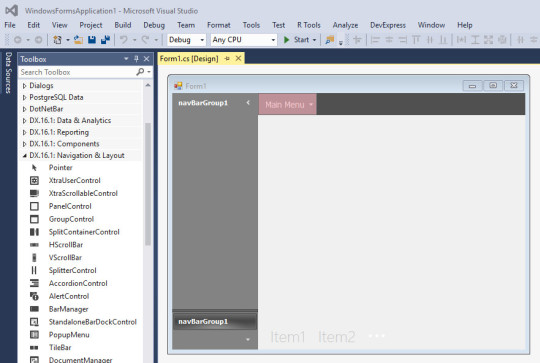
Иногда на меня что-то накатывает и открываю VS2015 и что-то там набрасываю из компонентов.
Если вдруг поставлю Delphi то вообще в запой у��ду...
1 note
·
View note
Text
2020最新ASP.NET移动云商城3 4社区多门店O2O商城源码+商城APP+门店APP+商城小程序+门店小程序
ASP.NET移动云商城3 4社区多门店O2O商城源码+商城APP+门店APP+商城小程序+门店小程序
开发环境: VS2015+NET4.5.1+SQL 2008R2
温馨提示:windows服务器搭建,如果是linux就别折腾了
开发工具:vs2015
数据库软件:SqlServer2008R2
运行框架:.netframework4.5.1
在项目运行或部署之前确保开发工具安装好。如果安装好了vs的话。.netframework4.5.1是不需要再安装,如果是服务器部署不安装vs的话,需要单独安装的。作为开发者应该都知道,如果是小白,请一定记住。
安装步骤:
1、数据库
先打开SqlServer数据库,在数据库中建立一个空白的数据库,名称随意(为后面向导安装使用)
2、IIS配置
将整套商城源码解压好,部署到IIS中。具体见文档
from 站长源码 https://zz04.net/5355.html
0 notes
Text
Building FFMpeg on Windows with H.264 in 2018
Building FFmpeg on Windows with H.264 support. If you Google it, you’ll find tons of answers. Half of them used work and are outdated, and none are complete.
As of this writing, October 28, 2018, these instructions will build FFmpeg on Windows 10.
Prerequisites
1. Install Visual Studio 2015 from https://visualstudio.microsoft.com/vs/older-downloads/
Install Git on Windows if you don’t have it installed: https://git-scm.com/download/win
3. Install MSYS2 from https://www.msys2.org/
Clone the FFMpeg repository
cd some/dir git clone [https://github.com/FFmpeg/FFmpeg.git](https://github.com/FFmpeg/FFmpeg.git)
You’ll also need H.264, so clone that too.
git clone [http://git.videolan.org/git/x264.git](http://git.videolan.org/git/x264.git)
Start VS2015 x64 Native Command Prompt with administrator privileges
By right-clicking on the shortcut.

Start the MSYS2 shell from the Visual Studio prompt using the following commands:
cd path/to/msys2 msys2_shell.cmd -mingw64 -full-path
You should now be in msys2
You need to update msys2 with missing packages. Run each of these commands:
$ pacman -Sy pacman $ pacman -Syu $ pacman -Su $ pacman -S nasm $ pacman -S make $ pacman -S diffutils
To configure your environment is proper, you should be able to find ‘cl’ from the path:
$ cl Microsoft (R) C/C++ Optimizing Compiler Version 19.00.24215.1 for x64 Copyright (C) Microsoft Corporation. All rights reserved. usage: cl [ option... ] filename... [ /link linkoption... ] $ which cl /c/Program Files (x86)/Microsoft Visual Studio 14.0/VC/BIN/amd64/cl
You’re now ready to build H.264 library.
cd to the x264 source directory
Run the following command:
CC=cl ./configure --enable-static --prefix="'/c/Program Files (x86)/Microsoft Visual studio 14.0/VC'"
The quotes inside the prefix are important due to the use of spaces in the path. The configure script doesn’t handle them properly.
If you did this correctly, you’ll get no error. Then run
$ make
$ make install
The libx264.lib will be in your Visual Studio include and lib directory. You can confirm this with File Explorer:

C:\Program Files (x86)\Microsoft Visual Studio 14.0\VC\lib
You need to move the library file into the C:\Program Files (x86)\Microsoft Visual Studio 14.0\VC\lib\amd64 directory, so that do by dragging the file there.
The include files should already be on the correct path:

Great. You’re now ready to configure and build FFMpeg.
In MSYS2, go back to the FFMpeg source directory.
CC=cl ./configure --target-os=win64 --arch=x86_64 --toolchain=msvc --enable-x86asm --enable-asm --enable-static --disable-shared --disable-programs --enable-avresample --enable-libx264 --enable-gpl --prefix=./output
I’ve tried multiple prefixes to get it installed directly into the Microsoft Visual Studio libraries, but none of them seems to work. If you try the “‘path’” it will actually triple quotes it and you’ll end up with a “‘“ local directory. If you remove the quotes, it will bark on spaces. So it’s just easier to use a relative ‘output’ directory instead.
If you get any issue during configure, check the the ffbuild\config.log and check the error at the very end.
If you did configure correctly, you’ll see a long wall of text with the configured demuxers, filters, protocols, etc.
You’re ready to build:
$ make $ make install

You’ll see the libraries in the expected output directory:
You’ll want to rename them to .lib in order to use them with Visual Studio. You can find example code in output/share/ffmpeg/examples/
These won’t build on their own using the Makefile, so it’s better at this point to create a classic Visual Studio solution. You may even use Visual Studio 2017 or whatever is latest as you are reading.
Common Issues:
**ERROR: libx264 not found**
This will occur when the H.264 example during ffmpeg configure is unable to build. This is usually caused by the include files not being found by the compiler, or by libx264.lib not found by the linker. Check to make sure these files are in the path. Look at the ffbuild/config.log for the actual error.
**./configure: line 1577: cmp: command not found**
You need to have the difftools installed which contains the ‘cmp’ command.
$ pacman -S diffutils
If you get permission issues when installing libx264.lib, make sure you have run the Visual Studio Command Prompt in Administrator mode.
Found no assembler Minimum version is nasm-2.13
You have built libx264 in 32 bits mode. This happens if you launched the wrong Visual Studio Command Prompt. Make sure to also use the -mingw64 when starting the msys2 shell.
msys2_shell.cmd -mingw64 -full-path
Make sure you have installed nasm, not yasm.
$ pacman -Sy nasm
test.o : error LNK2019: unresolved external symbol x264_encoder_encode referenced in function check_x264_encoder_encode C:\Program Files (x86)\Microsoft Visual Studio 14.0\VC\LIB\amd64\libx264.lib : warning LNK4272: library machine type 'X86' conflicts with target machine type 'x64'
0 notes
Text
fkn win98
Spent hours on trying to clone and initiate reaction commerce, but to no avail. Finally, after installing - uninstalling every package, dependency etc I got it to work. By installing Windows-Build-Tools with ths --vs2015 flag, i.e. installing build tools for vs 2015. I feel stupid for spending hours on this.
but atleast I learned something! I feel like I understand the build process of things in a win environment now. I love unix tho.
0 notes
Text
Enable Source Control in SSMS
Enable Source Control in SSMS

Edit this file as administrator. Ref the correct path. I am using SSMS 17.8.1. or latest.
C:\Program Files (x86)\Microsoft SQL Server\140\Tools\Binn\ManagementStudio\ssms.pkgundef
Uncomment the following block and save. Relaunch SSMS, Tools, Options, Source Control, Plug-in Selection, VSTFS. You should see a Team menu at the top Menu bar. Must have VS2015 installed! https://docs.microsoft.com/en-us…
View On WordPress
0 notes
Text
中文課程 - C++ QT 跨平台界面編程原理和實戰大全(QT5)
中文課程 – C++ QT 跨平台界面編程原理和實戰大全(QT5)
課程簡介
基於 QT5.9
從這 26.5 小時的課程,你會學到
學完本課程能夠掌握 QT 開發環境配置方式,理解 QT 的信號槽機制,理解 QT 的界面、資源、信號槽源碼的生成方式,學會使用 qss 樣式表來設置界面(比如漸變背景,圓角邊框,),理解並能應用 QT 的事件處理機制,能夠自定義控件(事件處理,渲染),理解 QT 的繪圖機制,理解 QT 界面程式碼和業務分離的設計模式。
要求
學過 c++ 或者其他的物���導向程式設計語言
在虛擬機器中安裝好 ubuntu16.04
windows 操作系統並安裝好 vs2015
安裝好 qt5.9 的 SDK
課程說明
學過 c++ 或者其他的物件導向程式設計語言
課程講解基於 QT5.9 SDK,包含 QT 界面編程的核心內容,並提供全部源碼,課程講解方式是接口講解、分析、演示示例,課程講解 QTCreator…
View On WordPress
0 notes
Photo
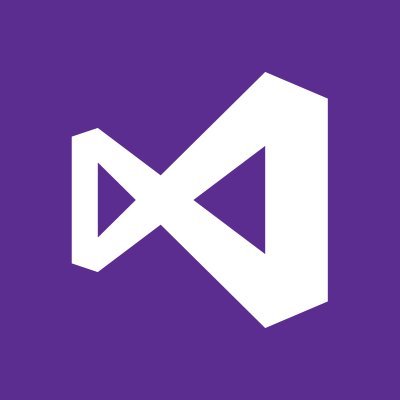
@JavierGonz1983 Glad to hear your VS2017 is working properly again. Regarding VS2015, keep us posted on how everything goes after repairing it. Feel free to DM us if you need to. https://t.co/GwHwexOqUu
0 notes