#vr fbt
Explore tagged Tumblr posts
Text
So, I've recently tried the whole VR full-body setup that is just 4 joycons and then your phone at your hip using the SlimeVR software (cause I'm too poor right now to get SlimeVR or HaritoraX). It is so much effort and messes up so easily. It's great for like very subtle movements and if you like hitting yaw reset every 5 seconds, but yeaaah. Ugh, just going to have to save up to drop the 400 on HaritoraX someday (cause good luck getting SlimeVR this year). When I eventually do get FBT working I'll be working on some video content with it in my journey to learning how to VR dance in VRChat. However, if anyone knows how to make joycons + phone at least a /little/ more useable and not having to yaw reset literally at the slightest movement, feel free to lemme know. Using standable with it makes it only a tiny bit more stable, but not really useable for dancing.
0 notes
Text
#BodyLink#Rebuff Reality#FBT#Full Body Tracking#VR#virtual reality#virtual reality games#virtual reality (vr)#AR#augmented reality#augmented reality game#fitness game#vr fitness game#fitness tracker#fitness trainer#health and wellness#health & fitness#health tracking#yoga#workout game#workout#dance#dance game#Cloud gaming#Streaming#gift for a friend#gift for dad#gift for him#gift for her#gift for kids
2 notes
·
View notes
Text
𝙳𝚂𝙳 - Better Worse Trackers
Custom IMU based full body trackers for SlimeVR I've been working on over break!


4 notes
·
View notes
Text
I love being able to choose how I look in VRC, like don’t get me wrong I also appreciate my real living body… but it’s just so cool to be like “welp, I don’t feel like having a face right now so-“ POOF and now I’m in an avatar without expressions 🌈
I can have stubby paws or I can have all five fingers to gesture with, I can be a furry with rad digitigrade legs or I can dress like a goofy clown… or I can just say it’s silly time and become Egg
Being able to change your costume at will is just so much fun and it’s super satisfying finding the costumes that make your brain go !!! WOW! When you look in the mirror
#VRC#vrchat#virtual reality#VR#I loooove deer like legs in my fursonas so the first time making one of my furry chars on a base I was like OH HECK YEAH!#and the first time using it in FBT I was like LOOK LOOK MY LEGS YESSSSS#I think I deserve to have cool digitigrade legs
1 note
·
View note
Text
Bad Habits by Ed Sheeran Just Dance with FBT 5+3 Slime Trackers on Just Dance VRChat
0 notes
Text





honse skatin
can you drive a honse?
world:
ウエスタン集会場_WesternShukaijo
https://vrchat.com/home/world/wrld_4a04e14b-04a9-45af-a9ab-baa0094af435
#horse#VRChat#photo mode#virtual photography#vrchat#vrchat photography#vr#vrc photography#vrchat world#vrc world#vrc#western shukaijo#robot#fbt#full body tracking#face tracking#eye tracking#quest pro#pcvr
0 notes
Text

Driver4VR is a remarkable and user-friendly VRchat full body tracking system designed to enhance your immersive experiences and take them to the next level.
Download the app now.
1 note
·
View note
Text

#IFTTT#Giphy#giphyupload#vr#vtuber#vrchat#envtuber#fbt#chyadosensei#chyado sensei#chyado sensei vrchat#chyadosensei vrchat#japan guy vrchat#japan guy#vrchat meme#full body tracking#vrchat chyadosensei#vrchat chyado sensei#vrchat funny#pokemon vr#vrchat full body tracking#losing tracking
0 notes
Text
please try this cat in vrchat ↓

hey gang i dont wanna hurt my pitiful skull so i cant test this in VR, if any of you play vrchat does this avatar WORK in vr? lemme know in replies :D
FYI you can favorite and change into this from the vrc website once you're all logged in
EDIT THIS WORKED FINE WHEN I TESTED IT IN FBT ALSO I FORGOT TO MAKE IT PUBLIC. LMAO
#need to know cuz the limbss looked FUCKED in desktop mode#yeah i forgot to add images for the menu but i can do dat later LOL#vrchat avatar#mmx#megaman x#flame heynard#vrchat#vrc avatar
7 notes
·
View notes
Text

Still in process of moving. Taking stuff in chunks over several days.
Pros: Current VR playspace is now the biggest I've ever had. 11ft x 10ft of travel in FBT!
Cons: The futon I normally sit or lay on while in VR is at new place. I'm currently reduced to two rugs and a pillow to lounge on…
7 notes
·
View notes
Text
infuriating trying to find cheaper fbt tracker sets for vr and the only thing that comes up are 500k+ sub youtubers' videos talking about a $1000 set. did they forget 99% of users aren't rich?
"check out this brand new cheap tracker set! it's 750usd!" are you kidding me
0 notes
Text
Sometimes I worry that just being a writer isn't good enough anymore. Like any good writer also has to be a good artist to get any sort of traction.
It's so exhausting to draw again even if I feel I'm good at it. Perhaps I will try to get back into art but at a slower pace.
With that and my ambition to get into VR performance (once I can manage to afford FBT), I do hope I'm not taking on too much. Job applications haven't exactly been great with no callbacks in months either.
Just going to keep positive. Try not to think about the luxury of time running out.
1 note
·
View note
Text
Shardfall: FitQuest VR Now On Meta Quest For $19.99!

***New Release*** Shardfall: FitQuest VR launches on Meta Quest for $19.99! Get ready to burn over 600 calories an hour! Experience a full body workout rivaling the addictive fun of fitness games like Ring Fit Adventure. Shardfall: FitQuest VR is a high octane action fitness game; fight Rock'Em'Sock'Em'Robots-Style in an ever growing quest to defend the natural balance of the world of Shardfall from the evil corruption that Rages across the infinite lands. Already with many 5 star reviews, Shardfall: FitQuest VR will quickly become your new addiction.
Shardfall: FitQuest VR Meta Link: https://www.meta.com/experiences/9063040383758002/
Ready to step up your workout and really feel the burn while toning up? Grab $40 Off the full Quell Impact Fitness Game System includes the full version of Shardfall with the special Quell Impact resistance band and belt 3-tier system (20lb, 40lb and 60lb resistance options). The belt and resistance band system and be used with other VR games and apps to add an increased level of resistance, to help you burn more calories doing the things you already love to do, now get stronger while you do them and enjoy the new experience that varying levels of resistance can add to your VR setup!
$40 Off Quell Impact Link: https://quell.refr.cc/cash-offer/u/adamincipio?s=rp&t=cp or use Code: 'FRIEND-Q747G3K' at checkout!
Still looking to further enhance your VR setup and New Years fitness goals? The missing link to virtual reality and augmented reality is an accurate and consistent means of tracking Full Body Motion input. BodyLink: "Motion Games Unleashed" a Next Generation FBT Game Console and VR/AR Peripheral (compatible with Dolphin Emu for retro games). Upgrade your family's living-room with a next generation stream-box and cast single player VR games to the TV screen, letting the whole family in on the action!
Get $130 Off BodyLink: https://bodylink-motion-games-unleashed.kckb.me/adamincipio
#fitness game#gift for a friend#gift for dad#gift for her#gift for him#gift for kids#exercise game#fitness#burn over 600 calories per hour#quell#vr games#meta quest#resistance bands#resistance training
1 note
·
View note
Text
upgraded to TundraLabs Trackers over the summer


0 notes
Text





Took some more screenshots! This time in VR with FBT!
Control 3D Model (VRChat)

(Character: Control, by @dreamatduskk) (World: City of Stars by De Pelos)
I spent probably 13 hours straight from start to finish on this model, frankly worth every second, super proud with how it turned out.

(World: After The Rain by Sumeru)
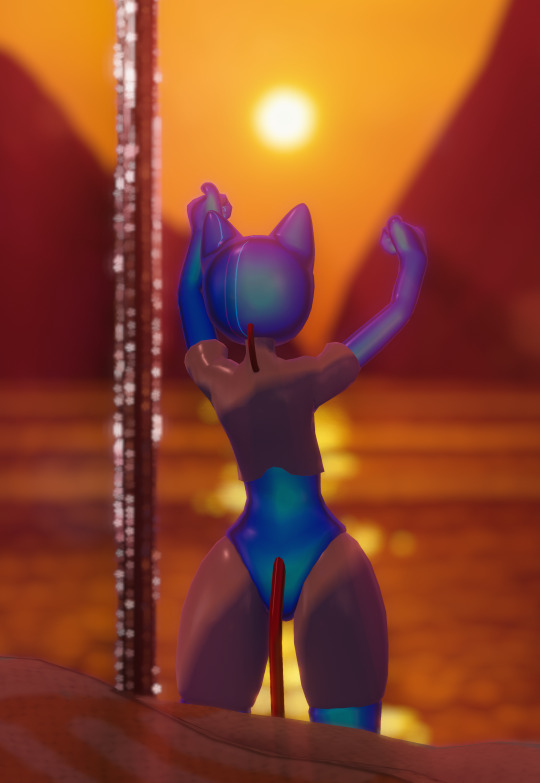

(World: SunDown by WispyWoo)
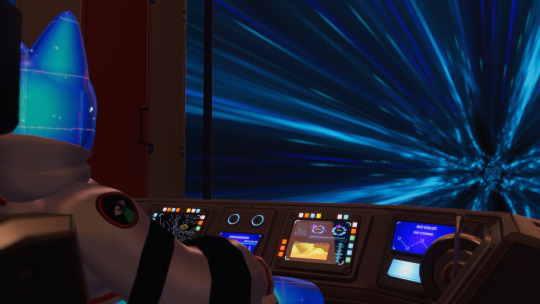
(World: Spaceship Hangout by Timjfjdd)
The avatar is publically available for PC and Quest (with the permission of Dusk)
avtr_01000100-0101-0101-0101-001101001011
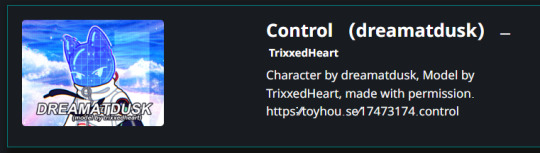
It is also available on my avatar world
347 notes
·
View notes