#voicerecorder
Explore tagged Tumblr posts
Text
PLAUD Note Voice Recorder AI, 64GB & 112 Languages!
0 notes
Video
youtube
Innioasis R1 Voice Recorder Review, Unboxing, & Testing 🎙️ | Best Digita...
1 note
·
View note
Text
Voice Logger Call Recording Device
Proper research and development teams are employed by the majority of companies that manufacture these voice loggers. These teams meticulously attend to each and every procedure. They examine the materials' quality that go into making these devices. These gadgets are reasonably priced when purchased from the market. When producing these gadgets, the majority of these manufacturers adhere to international standards. These manufacturers produce these products using contemporary techniques and cutting-edge technologies. These can be simply purchased from a variety of retailers. These things need to be used and stored carefully.
0 notes
Text
youtube
The Battle Calls: The Oath of the Warriors
I briefly tested the microphone for voice recordings. It’s not perfect yet, but that was due to my pronunciation. I can still improve on that. I still wanted to share this version, though, because I made a video to go with it. Music: "Epic" by Hot_Dope (from Pixabay)
2 notes
·
View notes
Photo

Jeremia is known for his deep insights and motivational perspectives that resonate with many seeking spiritual guidance and inspiration.. Get motivated to create content with www.OTONGO.social -> waitlist open.
#OTONGOSocial#ContentCreation#Inspiration#Authenticity#SocialMediaMarketing#VoiceRecording#RealPhotography#BrandIdentity#CreativeCommunity#JoinTheWaitlist#HumanVoice#QualityContent#Empowerment#DigitalMarketing#SocialMediaStrategy#Innovate#ContentCreators#Engagement#VisualStorytelling#BeOriginal
2 notes
·
View notes
Text
writing a song won't fix anything but good god does it feel good
#my notes app is nothing but shitty verses and guitar tabs#my texts to myself are full of voicerecordings of just me screaming into my phone mic at 2am#it feels great i think. to wake up with messages from myself. to hear myself yelling at me to get my shit together.#vex rambles
5 notes
·
View notes
Text
📱 How to Record and Transcribe Calls on iPhone with iOS Next Gen! ✨

Have you ever needed to keep a record of a vital phone conversation or transcribe a meeting directly on your iPhone? With iOS Next Gen , recording and transcribing calls has never been easier! 🚀
Whether it's for business calls, interviews, or simply keeping track of important discussions, iOS 18 features make this a breeze. Keep reading to discover step-by-step instructions, quick tips, and everything you need to know about this feature. 💬🔮
Why Record & Transcribe Calls?
Recording and transcribing phone calls can save time, effort, and stress. Here's why this feature is a must-have:
✅ Stay Organized: Keep track of important details from meetings or interviews. ✅ Professional Purposes: Record calls for note-taking, presentations, or client communication. ✅ Access anytime: Transcripts make it easier to revisit and search for key information.
With iOS Next Gen tools, iPhone users can now do this without needing any third-party apps. Let's dive into how you can set it up! 📲
How to Record & Transcribe Calls on iPhone with iOS Next Gen?
Here’s a quick step-by-step guide to help you get started:
1️⃣ Update Your iPhone to the Latest iOS 18 Version: First, make sure your iPhone is running on the latest iOS 18 or iOS Next Gen version. Go to Settings > General > Software Update to check for updates.
2️⃣ Enable the Recording Feature: Navigate to Settings > Phone > Call Recording Options and toggle on the recording feature.
3️⃣ Start a Call & Record: When you’re on an active call, simply press the Record button that appears on your screen.
4️⃣ Access Transcription After the Call Ends: Once you’ve recorded the call, the system will process the audio and provide a clear transcription via the Transcription tab under Voice Memos or Call Records.
💡 Pro Tip: Customize your call recording settings under Settings > Transcription Options to include timestamps, summary details, or search options.
Top Features of iOS Next Gen for Call Recording & Transcribing 📚
🔹 One-Tap Recording: Start recording a call with just a single tap. 🔹 Real-Time Transcription: Get an instant breakdown of what was discussed. 🔹 Smart Search: Search specific keywords from transcribed notes easily. 🔹 Share & Export Options: Share your transcriptions in PDF format or export them to notes seamlessly.
These tools are a game-changer for anyone who values clarity, productivity, and organization! ✨
Is It Safe & Legal to Record Calls?
Before you hit record, always remember that recording calls without consent could breach laws depending on your location. Always inform the other party that you’re recording for legal compliance. ✅
It’s simple—ask for permission or adhere to local laws to ensure you’re in the clear!
✨ Final Thoughts: Upgrade Your Productivity with iOS Next Gen!
With iOS Next Gen features, iPhone users are stepping into a new era of productivity. Recording and transcribing calls has never been this simple, intuitive, or powerful.
So, if you haven’t yet updated to iOS 18 or enabled this feature, what are you waiting for? Update your device now and streamline your workflow like never before. 🚀
💬 What do you think about iOS Next Gen's call recording feature? Do you plan to use it for work, interviews, or daily calls? Drop your thoughts in the comments below! 👇
🔗 Stay Updated with the Latest Apple Trends and iOS Guides at iOS Next Gen!
#iOSNextGen#CallRecording#iPhoneFeatures#TranscribeCalls#iOS18#iPhoneTips#RecordAndTranscribe#AppleiOS#DigitalProductivity#CallTranscription#TechTips#iPhoneShortcuts#iPhoneGuide#VoiceRecording#TranscribeAudio#CallManagement#SmartFeatures#iPhoneLife#ProductivityApps#iOSUpdate
0 notes
Text
How to Use Vocal EQ Zones to Instantly Improve Your Voice in Recordings
Achieving a professional vocal sound in recordings often comes down to using EQ (equalization) effectively. EQ allows you to shape your vocals, enhance clarity, remove unwanted frequencies, and ensure your voice sits perfectly in the mix. By understanding the different vocal EQ zones, you can make precise adjustments that instantly improve your voice in recordings.
In this blog post, we’ll break down the essential EQ zones and provide tips on how to use them to enhance your voice.
What Are Vocal EQ Zones?
EQ zones refer to specific frequency ranges in your vocal recording that affect different aspects of the voice. These zones help you target certain characteristics of your vocals, such as brightness, warmth, and presence. The main EQ zones for vocals generally fall into the following categories:
- **Sub-Bass (20–80 Hz)**
- **Low Mids (100–300 Hz)**
- **Midrange (300–1,000 Hz)**
- **High Mids (1,000–5,000 Hz)**
- **Presence (5,000–8,000 Hz)**
- **Air (8,000–20,000 Hz)**
Step-by-Step Guide to Using Vocal EQ Zones
1. **Sub-Bass (20–80 Hz): Cleaning Up Unwanted Low Frequencies**
The sub-bass zone contains very low frequencies that are rarely useful for vocals. In fact, too much sub-bass can make your vocals sound muddy and indistinct.
- **Action:** Use a **high-pass filter** to remove everything below 80 Hz. This helps clean up any low-end rumble or unwanted noise while keeping your vocal recording clean and clear. Be careful not to cut too high, as this may thin out your voice too much.
2. **Low Mids (100–300 Hz): Adding Warmth or Reducing Muddiness**
The low mids are where the body of your voice lives. While this range can add warmth and fullness to your vocals, it’s also the zone that can easily become muddy or boomy.
- **Action:** If your vocals sound too thin, you can boost gently around 150–250 Hz to add warmth. On the other hand, if your voice feels too muddy, you can slightly reduce frequencies in this range to clear things up. Don’t overdo it, as cutting too much will make your vocals lose richness.
3. **Midrange (300–1,000 Hz): Controlling Nasality and Boxiness**
The midrange is crucial for vocal clarity, but too much energy in this zone can make your voice sound nasal or boxy. This is where a lot of vocal definition happens, but it's also an area that can build up unwanted resonances.
- **Action:** If your voice sounds too nasally, try a slight cut around 600–800 Hz. Conversely, if you need more clarity and presence, you can add a slight boost around 400–600 Hz. Be careful with this zone, as boosting or cutting too much can drastically change the character of your voice.
4. **High Mids (1,000–5,000 Hz): Adding Intelligibility and Crispness**
The high mids are where much of the vocal intelligibility and crispness resides. Boosting this area can make your vocals cut through a dense mix, but overdoing it can cause harshness and fatigue for listeners.
- **Action:** Boost between 2,000–4,000 Hz to add clarity and help the voice stand out in the mix. Be subtle with your boosts here, as too much can make your vocals sound shrill or harsh. If your vocals are too sharp, you can cut slightly in this range to reduce harshness.
5. **Presence (5,000–8,000 Hz): Enhancing Brightness and Definition**
The presence zone is where your vocals gain brightness and definition. This area can make your vocals sparkle and bring them to the forefront of a track. It’s especially useful for pop, R&B, or any style where clear, bright vocals are important.
- **Action:** A slight boost between 5,000–7,000 Hz can give your voice that polished, professional sound. This helps add airiness and clarity, but be cautious—boosting too much can make your voice sound brittle or overly sharp.
6. **Air (8,000–20,000 Hz): Adding Shine and Airiness**
The air zone is the top-end frequencies that can add a sense of openness and "air" to your vocal recording. This range is especially important for female vocals or high-pitched voices, as it adds a soft sparkle without overpowering the mix.
- **Action:** Apply a gentle boost above 10,000 Hz for a smooth, airy finish to your vocals. This will make your recordings sound more polished and professional. Be careful, though—over-boosting this range can introduce hiss or other high-frequency noise.
Bonus Tips for EQing Vocals
- **Always A/B Test:** After making adjustments, compare your EQ changes by toggling the effect on and off. This ensures you’re making improvements rather than degrading the overall sound.
- **Use Reference Tracks:** Listen to professionally mixed vocals in your genre to understand how they’re balanced across the frequency spectrum. This can help guide your EQ decisions.
- **Use a Spectrum Analyzer:** Visual tools like spectrum analyzers can help you see where frequencies are building up in your vocals. Use this tool to spot problematic areas and make more informed EQ adjustments.
- **EQ in Context:** Always EQ your vocals in the context of the full mix. What sounds great in solo may not sit well once all the instruments are in place. Make sure your vocal EQ complements the other elements of the track.
Final Thoughts
By understanding and mastering vocal EQ zones, you can dramatically improve the quality of your recordings. Each frequency range plays a unique role in shaping your vocal tone, and knowing how to adjust these zones can help you create polished, professional-sounding vocals. Whether you’re looking to add warmth, clarity, or brightness to your voice, EQ is a powerful tool that can make an immediate impact on your sound.
#VocalEQ#VoiceRecording#AudioProduction#SoundEngineering#MusicProduction#VocalTechniques#RecordingTips#MixingMastering#ProfessionalSound#VocalImprovement
0 notes
Text
Explore the Top 10 B2B Marketplaces for Voice Recorders
Uncover the leading B2B marketplace sites around the globe, specifically for Voice Recorders suppliers and buyers. Get insights on maximizing your presence and fostering connections to grow your business in the competitive digital landscape. For more information, visit our website: https://globaltradeplaza.com/suppliers/electronic-electrical/networking-communications-devices/voice-recorders
#B2BMarketplace#VoiceRecorders#SupplierConnection#BusinessNetworking#GlobalTrade#Ecommerce#B2BTrade#MarketplaceInsights#DigitalSourcing#TradeOpportunities
0 notes
Text

Enhance your surveillance game with the Pen Drive Voice Recorder by Spy World. Easily capture and listen to important conversations discreetly. Order now!
For any query:
Call us at 8800809593 | 8585977908
or visit us at: www.spyworld.in
#pendrive#audio#smallest#voicerecorder#soundrecorder#spyworld#audiorecorder#voice#sound#recording#portable#sale#buy#online#trend#shopping#buynow
0 notes
Text
youtube
🎤 Welcome to my channel! Ken here! Today, we're checking out the Mojave MA300 tube microphone! 🎶
👉 Check out the full review here: https://youtu.be/KuezD2Xeplg
Don’t forget to like, share, and subscribe! Your support helps the channel!
#mojavema300#tubemicrophone#audioreview#microphonereview#audiogear#SoundEngineering#homestudio#recordingstudio#musicproduction#audioequipment#voicerecording#subscribenow#leaveacomment#Youtube
0 notes
Text
A device that accurately records voice data is called a voice logger. The market is filled with various varieties of voice recorders. Both the model and the manufacturer of these loggers determine their price. Voice logs come in a variety of forms from which to select. There are two types of loggers: analog and digital. The more current digital loggers are the ones that replace the outdated analog ones.
0 notes
Text
youtube
🎤 Welcome to my channel! Ken here! Today, we're checking out the Mojave MA300 tube microphone! 🎶
👉 Check out the full review here: https://youtu.be/KuezD2Xeplg
Don’t forget to like, share, and subscribe! Your support helps the channel!
#mojavema300#tubemicrophone#audioreview#microphonereview#audiogear#SoundEngineering#homestudio#recordingstudio#musicproduction#audioequipment#voicerecording#subscribenow#leaveacomment#Youtube
0 notes
Text
youtube
🎤 Welcome to my channel! Ken here! Today, we're checking out the Mojave MA300 tube microphone! 🎶
👉 Check out the full review here: https://youtu.be/KuezD2Xeplg
Don’t forget to like, share, and subscribe! Your support helps the channel!
#mojavema300#tubemicrophone#audioreview#microphonereview#audiogear#SoundEngineering#homestudio#recordingstudio#musicproduction#audioequipment#voicerecording#subscribenow#leaveacomment#Youtube
0 notes
Photo
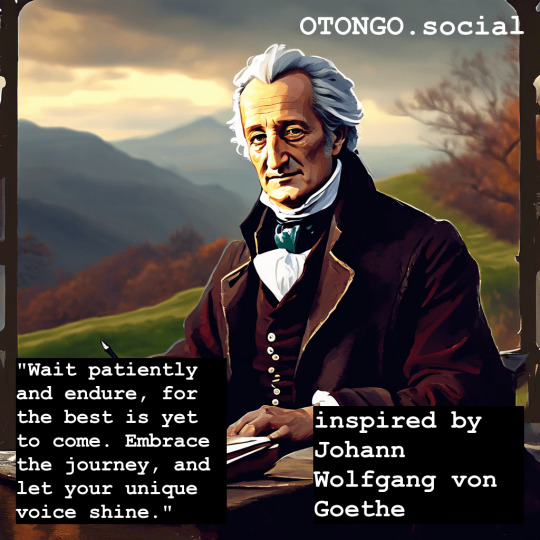
Johann Wolfgang von Goethe was a German writer, statesman, and naturalist known for his literary contributions and profound ideas on art and science. His works explore the depths of human emotion and the beauty of nature.. Get motivated to create content with www.OTONGO.social -> waitlist open.
#ContentCreation#OTONGOsocial#Authenticity#VoiceAndVision#SocialMediaStrategies#HumanTouch#OriginalContent#PreserveYourBrand#QualityOverQuantity#JoinTheWaitlist#CreativityUnleashed#DigitalStorytelling#Photography#AuthenticVoices#VisualContent#SocialMediaAuthenticity#VoiceRecording#EngageYourAudience#InnovationInContent#FutureOfContent
2 notes
·
View notes
Text
USB Voice Logger for Call Centers: Enhancing Communication and Efficiency
In today's competitive market, call centers play a crucial role in managing customer interactions and maintaining business relationships. Efficient communication is at the core of every successful call center, and ensuring that conversations are well-recorded, stored, and retrievable can greatly enhance operations. One of the most effective tools that call centers can implement is a USB voice logger for call centers. This device provides an easy and reliable way to record phone conversations, offering benefits such as compliance with regulations, training opportunities, and quality control.
Aria Telecom, a leading telecom solutions provider, offers advanced USB voice logger solutions specifically designed for call centers. These devices are ideal for businesses looking to improve their communication efficiency, monitor performance, and ensure compliance with industry regulations.
What is a USB Voice Logger?
A USB voice logger is a device that connects directly to a computer via a USB port and allows for the recording of voice conversations. These loggers can record from multiple communication sources such as telephone lines, mobile phones, or VoIP systems. Once the call is recorded, it is saved digitally on the computer and can be accessed later for review, monitoring, or compliance purposes.
In the call center environment, where numerous conversations happen every day, implementing a USB voice logger for call centers becomes essential for ensuring high-quality customer service and maintaining call records for legal or training purposes.
Key Benefits of USB Voice Logger for Call Centers
Implementing a USB voice logger in call centers offers several benefits that can greatly improve overall operations. Some of the key advantages include:
1. Quality Control and Training
Monitoring and reviewing call recordings can help call center managers identify strengths and areas for improvement in their agents' performance. By listening to recorded calls, managers can provide targeted feedback and conduct training sessions to improve customer service quality. This can significantly enhance overall customer satisfaction.
2. Compliance with Industry Regulations
Many industries, such as finance, healthcare, and legal, require that customer interactions be recorded and stored for a certain period. This is where a USB voice logger for call centers becomes invaluable. By recording all incoming and outgoing calls, businesses can ensure compliance with regulatory requirements, avoid legal disputes, and maintain transparency.
3. Dispute Resolution
Disputes between customers and businesses are not uncommon, especially in call centers. Having a USB voice logger ensures that a clear, verifiable record of every conversation is available to resolve such disputes. This helps avoid misunderstandings and ensures that all parties involved are treated fairly.
4. Call Monitoring for Performance Improvement
In call centers, monitoring agent performance is critical to delivering high-quality customer service. With a USB voice logger, managers can regularly review agents' conversations to ensure they are following company protocols, adhering to customer service standards, and providing accurate information.
5. Cost-Effective Solution
Compared to other voice recording systems, USB voice loggers are cost-effective and easy to implement. They do not require extensive infrastructure or additional technical expertise to set up, making them an ideal solution for small and medium-sized call centers looking to improve their operations without significant investment.
How USB Voice Logger Works in Call Centers
The functionality of a USB voice logger for call centers is straightforward and user-friendly. Once the device is connected to the computer, it can automatically start recording all incoming and outgoing calls. The recorded conversations are stored digitally and can be accessed via user-friendly software that allows for easy playback, storage management, and retrieval.
Some advanced features of USB voice loggers include:
Multiple Line Recording: The ability to record conversations from multiple phone lines simultaneously, which is essential for busy call centers.
Crystal-Clear Audio Quality: Ensuring that all recordings are of the highest quality, allowing managers to accurately assess and review calls.
Search and Retrieval: With easy search functionalities, managers can filter recordings based on date, time, agent, or caller ID, making it simple to locate specific calls.
Applications of USB Voice Logger in Call Centers
Call centers can benefit greatly from using a USB voice logger in various ways:
Customer Service Monitoring: By recording all calls, managers can ensure that agents follow best practices and maintain a high level of professionalism during interactions with customers.
Training and Development: Reviewing recorded calls allows managers to identify areas where agents need improvement, helping them tailor training sessions to individual needs.
Compliance Management: Industries with strict regulatory requirements, such as financial services, can ensure they meet all legal obligations by keeping detailed records of all customer interactions.
Customer Satisfaction and Feedback: Analyzing recorded conversations can help businesses better understand customer concerns and adjust their services to improve satisfaction levels.
Choosing the Right USB Voice Logger for Call Centers
When selecting a USB voice logger for call centers, it’s important to consider the following factors:
Number of Lines: Choose a system that can handle the number of phone lines in your call center. Some voice loggers are designed to record from multiple lines simultaneously, while others are best suited for smaller operations.
Audio Quality: The clarity of recorded calls is critical, so ensure that the voice logger offers high-quality audio recording.
Data Security: Customer interactions often involve sensitive information, so it’s important to choose a voice logger with robust data security features to protect recordings from unauthorized access.
Ease of Use: A good USB voice logger should come with easy-to-use software that allows managers to retrieve, search, and play back calls without any hassle.
Why Aria Telecom?
Aria Telecom is a leading provider of communication solutions, offering top-notch USB voice loggers for call centers. With a reputation for delivering high-quality products and excellent customer service, Aria Telecom ensures that call centers have the tools they need to operate efficiently and effectively.
Aria Telecom's USB voice loggers are designed to meet the unique needs of call centers, providing features such as multi-line recording, secure data storage, and crystal-clear audio quality. With years of experience in the telecom industry, Aria Telecom is committed to helping call centers enhance their communication strategies and improve customer satisfaction.
Conclusion
In today’s fast-paced business world, maintaining accurate records of customer interactions is essential for call centers. A USB voice logger for call centers offers a cost-effective, reliable, and easy-to-use solution for recording and managing phone conversations. Whether it's for quality control, training, or compliance, implementing a USB voice logger can greatly enhance the efficiency and productivity of a call center.
If you’re looking for the best USB voice logger for call centers, Aria Telecom has you covered. With advanced features, excellent audio quality, and reliable service, Aria Telecom’s voice loggers are the perfect choice for businesses looking to improve their communication infrastructure.
#software engineering#software#devlog#logo design#telecommunications#ariatelecom#technology#usbvoicelogger#artificial intelligence#ivrsoftware#USBVoiceLogger#CallCenterSolution#VoiceRecording#CallCenterEfficiency#AriaTelecom
0 notes