#virtualwhiteboard
Explore tagged Tumblr posts
Text
youtube
Looking for the best virtual whiteboard for online teaching? In this Whiteboard.Chat tutorial, learn how to use its top features to boost student engagement and collaboration in real time. Discover why teachers love this free interactive tool for digital classrooms! 🚀
0 notes
Text
The Ultimate Virtual Whiteboard App
The Ultimate Virtual Whiteboard App for Apple Users. Freeform isn’t just another app - it's a versatile companion for various tasks. @neosciencehub #neosciencehub #science #app #Freeform #freeformApp #applefreeform #virtualwhiteboard #designtool #NSH
In the dynamic world of digital creativity and collaboration, Freeform stands out as a revolutionary virtual whiteboard app. Catering to the needs of iOS 16.2 users and beyond, Freeform is more than just an app—it’s a gateway to unfettered creativity and seamless teamwork. Integrated with FaceTime and Messages, it transforms the way we share and develop ideas in the digital space. Getting…

View On WordPress
#Apple Pencil Compatibility#Cloud Sync#Creative Collaboration#Digital Brainstorming#Digital Creativity#Educational Technology#featured#Freeform#Innovation in Productivity#Interactive Drawing#iOS App#Remote Work Tool#sciencenews#Team Project Management#Tech for Collaboration#User Interface Design#Virtual Whiteboard
1 note
·
View note
Photo
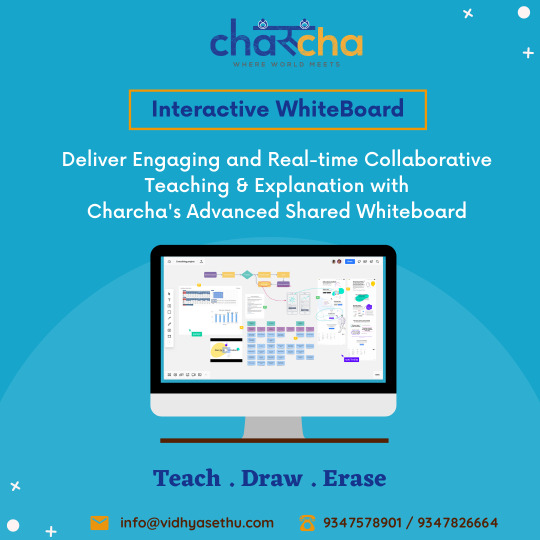
Deliver Engaging and Real-Time Collaborative Teaching & Explanation With Charcha's Advanced Shared Whiteboard. Teach, Draw, Erase, and Sketch Etc. Drive Interactive Sessions. Book Your Demo Now and Avail 15 Days Free Trial. For More Details Contact Us On -9347578901/9347826664
1 note
·
View note
Photo

Interactive WhiteBoards For Remote Meetings | Vizetto
Are interactive white boards really useful for online meetings? They certainly are, but very few people use them during remote sessions. Read our new article to find out how to create dynamic and interactive online meetings using interactive whiteboards
https://vizetto.com/interactive-whiteboards-remote-meetings/
0 notes
Video
tumblr
Online Whiteboard | Digital Whiteboard for Online Classes & Meetings | Microsoft inkhttps://youtu.be/rWUanj8jB-w#thesketcher #Microsoft #howto #microsoftink #Whiteboard #onlineclasses #onlinemeeting #VirtualWhiteboard #onlinewhiteboard #technology #tech #technical #love
1 note
·
View note
Link
Some fruitful results for my last 11 months’ of business development work: Wired UK featured our online whiteboard Deekit as the "Startup of the Week"
Read the interview with our CEO Kaili Kleemeier - really inspiring questions and answers about remote work and building a visual collaboration tool!
http://bit.ly/wired-deekit
#whiteboard#onlinewhiteboard#estonianmafia#skypemafia#virtualwhiteboard#collaboration#collaborative#remotework#remoteworking#remote teams#online whiteboard#visual communication
0 notes
Photo

Teaching And Learning Become Easier and Effective Now with Our Interactive Online White Board Which Enhances Teaching, Learning, Easy Compatibility and collaboration. For More Info Contact Us On: 9347578901/9347826664
1 note
·
View note
Link
At Vizetto, we develop software that enables remote creativity for global clients, in technology equipped, professional environments.
Through our software platform, Reactiv SUITE, Vizetto is changing the way the world communicates, empowering users’ abilities to share, collaborate and ideate ideas across teams from anywhere in the world.
0 notes
Video
tumblr
The Ideal Setup For Remote Meetings | Vizetto
Reactiv SUITE is designed to solve the problem of low engagement in meetings. Pin your camera and elevate your presence. Put your audience on a secondary monitor and elevate their presence. Show content and manipulate multimedia files as easily as if they were paper. Write, ink, highlight, underline and markup documents to focus your audience’s attention.
0 notes
Photo

Interactive WhiteBoards For Remote Meetings | Vizetto
Are interactive white boards really useful for online meetings? They certainly are, but very few people use them during remote sessions. Read our new article to find out how to create dynamic and interactive online meetings using interactive whiteboards
https://vizetto.com/interactive-whiteboards-remote-meetings/
0 notes
Text
My experiences with Newline Flex | Vizetto
This past July, Vizetto announced a partnership with Newline. In case you are not aware, Newline is one of the world’s leading manufacturers of innovative interactive panels. The company’s latest product is no exception as it pushes the innovation envelope. Flex is an all-in-one 27-inch touch screen monitor, that can serve as an interactive digital whiteboard designed for remote and hybrid work from anywhere.
The Flex was designed to simplify online collaboration, and acts as a hub for all your remote working tools, since it has everything, you need: Integrated 4K camera, Echo cancelling microphone, an Active Pen with Palm Rejection, 2.1ch Speakers, and 3 USB ports. It even has easy access buttons to control the microphone, volume, and camera. And no need to use a keyboard or mouse since it’s a touchscreen device. Finally, this impressive remote working tool lets you forget about dozens of cables cluttering your desk so you can enjoy all the functionality in one, simple-to-use gadget.
Reactiv SUITE is the perfect screen sharing software for any online or hybrid meeting and presentation. Paired together, they complement each other for the best online collaboration remote meeting experience in the new post COVID environment. After spending some time using Reactiv SUITE app on Newline Flex, I wanted to share my feedback.
Touchscreen – Interactive Whiteboard From the first second you use it, you will notice that the touchscreen is highly responsive; making it pleasant and easy to navigate Reactiv SUITE. Not to mention that the screen offers terrific picture quality and protects your eyes by implementing an embedded blue light filter. The best feature is that the monitor can tilt to a variety of angles! This allows the user to choose the perfect angle. Sharper angles are perfect for video conferencing and presentations using Reactiv STAGE and shallower angles for writing and diagraming during a brainstorming session using Reactiv SCRIBBLE.
Stylus – Pen on Paper Experience As soon as I saw the Flex, my hands reached for the active pen. Matte design, grey colour, two buttons, simple and elegant. One of the best and natural handwriting experiences I have had with any product. I truly enjoyed the “pen on paper” feeling while brainstorming for an email campaign in Reactiv SCRIBBLE. With Newline Flex Reactiv solution, you can easily share your ideas, ink, markup, diagram, and sign documents to share them live without disrupting your online meetings. Not only is this a great virtual meeting platform but a high-end digital whiteboard that fits on your desk!
Camera Another thing that stood out immediately for me is the camera. Personally, I always try to pick up devices with the best cameras, whether it’s my phone or laptop. I have dozens of remote meetings a week with partners, colleagues and family members and it’s crucially important for me to be clearly visible, so people feel like I am standing right in front of them. People find blurry images distractive and lose interest quickly during a presentation.
Newline has a fantastic, 4K resolution camera; you can practically make movies with it not just use it for online meetings! However, it’s not just a marketing trick to make people buy the product, the quality of the image is quite good, you can distinguish even minor details.
In our Company we always remind our users that the presenter is as important as the presentation content, especially during online collaboration and team meetings. You shouldn’t hide behind the slides. Since Reactiv SUITE allows you to elevate your presence and control your image during your interactive video conference, the camera quality will help boost your confidence.
USB As I mentioned earlier, the Newline Flex has a couple of USB ports to connect additional hardware and peripherals. This was very useful when I decided to plug in another camera and capture myself from a different angle to better interact with the virtual audience. Sometimes, I need to use flash drive or just charge my phone, so it’s very convenient to have couple USB ports and not worry that I need to plug devices separately. Remember, in addition to cameras, Reactiv SUITE also allows you to wirelessly cast your mobile devices onto the workspace. This allows you to show content, during your presentation, from anywhere without extra hassles. Microphone and Speakers Moving to the audio system of Newline Flex, I really like their echo cancelling technology. Working in a hybrid office, and sharing the space with other colleagues, I often experience a lot of echoes and noise during virtual meetings. However, Newline took care of it and made sure to eliminate these distractions during online meetings. I noticed that the speakers provide clear and detailed sound. This setup is great when you are using multimedia content while presenting in web conference software like Reactiv SUITE. Summarizing, I admit that I love the Newline Flex. The specs are awesome, along with the stylish design, and the product is perfectly suited for any type of hybrid work environment. Combining it with Reactiv SUITE, you will look professional and stand out from the crowd, making it easier to create memorable meetings and impress your audiences.
0 notes
Link
0 notes
Text
Microsoft Teams Presenter Mode Versus Reactiv SUITE
Millions of people around the world rely on Microsoft Teams to connect and communicate. Recently Microsoft released a new set of features designed to make video calls a little less boring during this post pandemic era. These new presenter modes allow you to customize how you appear when you’re presenting in Teams.
Standout mode lets you float above content as a silhouette on top of a slide deck. Reporter mode lets you put your content behind your shoulder like a reporter. And the third option, Side-by-side, displays your webcam feed alongside content you’re presenting.
Is this the solution for ending meeting boredom and engaging your customers?
Just Like Watching TV All three modes are part of a bigger push from Microsoft to respond to feedback around making meetings more engaging during remote work.
“The way I look at it now, is we need to make presentations more like TV shows.”
Nicole Herskowitz, general manager of Microsoft Teams So, lets break this down. We want these meetings to be as engaging as watching TV? I really don’t know if I agree with that. TV is a very passive experience where there is no conversation. TV has no interaction and very little engagement. We need our meetings to be NOT like watching TV.
The Challenges with Microsoft Teams Presentation Mode Microsoft Teams is a great communications platform that connects us together. But it is not designed for engaging presentations. There is an assumption that every user will just stick to a single PowerPoint deck and just talk. Just because they are appearing like a floating ghost besides their content doesn’t change the boredom factor. Sure, it might be interesting for a few minutes, but it quickly becomes more of the same. There is very little control
Engaging meetings required many different ingredients: you must be able to elevate your presence, be non-linear in how you present and be visual throughout your presentation. Elevate Your Presence Reactiv SUITE takes presenter mode to the next level. Not only can you overlay your image, but you have complete control over it as well. You can control the size and location of your content and your image. Based on the direction of the conversation you can increase your prominence and reduce the size of content. Change the position and control how your audience interacts with you.
Don’t Present but Have a Conversation If you just stick to a rigid agenda and just present, why even have the meeting? You could just record a video and share that with everyone. They can then ‘watch TV’. Meetings are about great conversations. And conversations cannot fit into a PowerPoint as you need to be non-linear. Pull up a video and show a customer testimonial, compare your competitor’s spec sheet and show how your product compares or bring live web dashboards into the conversation.
Ink and Markup Visual feedback is an important part of the presentation. You must be customer centric and listen. Most importantly writing down questions, marking up content and highlighting important points is a critical element of building engagement. Underlining a key point can go a long way of reinforcing what you are saying. Crossing out something that the customer does not like shows that you are listening and agree. This is how you build consensus.
0 notes
Photo

Interactive Whiteboards For remote Meetings | Vizetto
Are interactive white boards really useful for online meetings? They certainly are, but very few people use them during remote sessions. Read our new article to find out how to create dynamic and interactive online meetings using interactive whiteboards
0 notes
Video
tumblr
Best Ways to Collaborate Online in 2021 | Vizetto
The action of engaging with our remote audience to make them feel like something was done. How many of us really engage with our meeting participants and make them feel like they had a memorable experience.
https://vizetto.com/best-ways-to-collaborate-online-in-2021/
0 notes