#usercomer
Explore tagged Tumblr posts
Photo
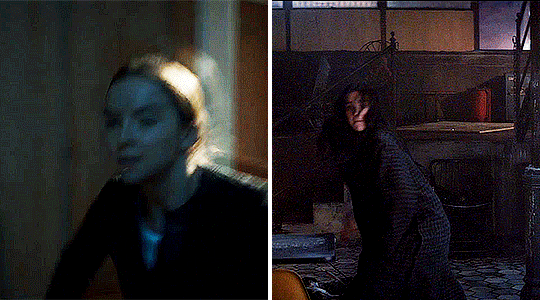

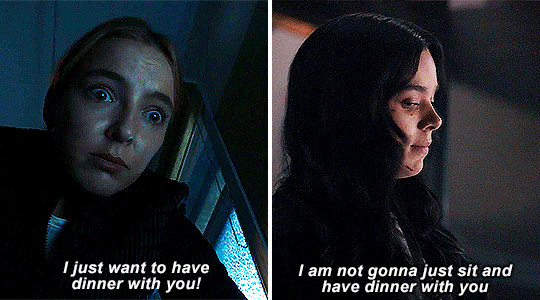


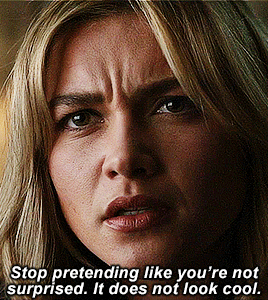
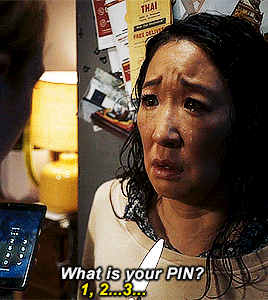
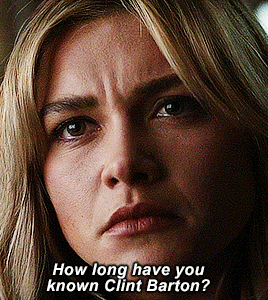

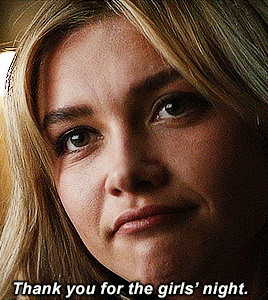
Having dinner with the enemy be like: Killing Eve (2018-2022) | Hawkeye (2021-)
#killing eve#hawkeye#killingeveedit#hawkeyeedit#marveledit#villaneve#villaneveedit#yelenabelovaedit#katebishopedit#bbelcher#chewieblog#cinematv#userstream#usercomer#tusershay#tuserssam#userbaz#creation#3k#ke*#*#its all about them parallels#hawkeye is taking notes from ke lmao
4K notes
·
View notes
Photo





KILLING EVE (2018-) 1.01 "Nice Face"
#killing eve#smallscreensourcepost#memberadi#tvedit#killingeveedit#userstream#dailytvwomen#wlwsource#dailylgbtq#ladiesofcinema#cinematv#bbelcher#cinemapix#dailytvfilmgifs#usertvfilm#usertelevision#dailyvillanelle#usercomer#userpavi#tuserancsi#userbru
326 notes
·
View notes
Photo


KILLING EVE — S1E1
never trust people on their looks. you can see scary people a mile away, it’s the good people you have to worry about.
#killing eve#villanelle#jodie comer#usercomer#killing eve edit#oksana astankova#killingeveedit#villanelleedit#tvandfilm#gifs#villanellesource#jodiecomeredit#i love her#mine.
8 notes
·
View notes
Note
shayyyyyy!!! your edits? divine. your content? legendary. your theme? exquisite. your humor? immaculate. you? incredible 💕
Jsjsjs STOP or I’m gonna FALL IN LOVE WITH YOU 😂😂😂
3 notes
·
View notes
Photo






CALLUM ILOTT ON TWITCH TODAY usercomment: pretend you've signed for CGR ↳ "I cannot do any of that kind of stuff, because I can get lawsuitted!"
(August 2, 2022)
#callum ilott#indycar#f1#formula 1#he was honestly so funny today#question: did you know about oscar?#answer: of course i did! i know everything [laughing]#watching him live tweet about oscar#hehehe#.gif#.mine#k
81 notes
·
View notes
Text
Email Marketing: Apprenez l'automatisation du marketing - User.com
Email Marketing: Apprenez l’automatisation du marketing – User.com
Nous avons tous eu ces jours où nous avons les mains pleines, et il n’y a tout simplement pas assez de temps pour tout faire.
Ne serait-il pas agréable de savoir que lorsque vous courez d’une réunion à une autre ou que vous traitez un problème urgent, votre newsletter est envoyée, vos prospects sont tous notés et la plupart des tâches petites mais ennuyeuses sont prises en charge ?
Oui, c’est…
View On WordPress
0 notes
Photo
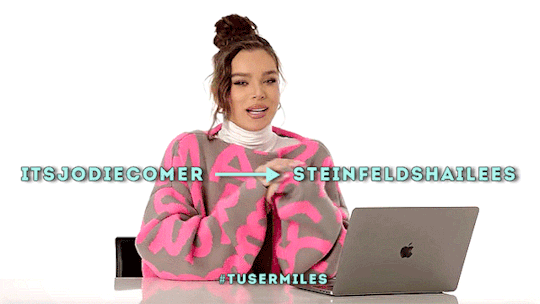
URL change time! (don't worry, itsjodiecomer will be back soon)
for those who use my track tag, it has been officially changed to #tusermiles. i will no longer be tracking or updating #usercomer.
tagging mutuals below the cut to spread the word. reblogs are welcome!
@remuslupin @theedorksinlove @userjaskier @agaywithcoffee @charmingvi @championed @sorryxbabyx @bbelovas @thirtenth @imacreepygirl @cixiglix @moonflowergayy @buckybarness @lesbiconics @sassymajesty @chuckzacharylevi @ohlexa
19 notes
·
View notes
Note
oie, td bem? pd fazer usercom "cherry" pfvr <33
Aqui <33
2 notes
·
View notes
Text
Yếu tố xếp hạng SEO ẩn bạn có thể đã bỏ qua
Một trong những yếu tố xếp hạng Google quan trọng nhất chính là SEO hình ảnh – là yếu tố xếp hạng Google mà rất ít người chú ý đến. Từ khi bắt đầu triển khai trang Quang Vũ Blog này, mình đã chú ý đến vấn đề tối ưu hóa hình ảnh qua nhiều bài viết khác nhau có độ cạnh tranh thấp. Và mình nhận ra rằng: dữ liệu exif hình ảnh là yếu tố quan trọng xác định kết quả xếp hạng trên Google cho blog của mình.
Bạn xóa vô tình xóa những dữ liệu này không?
Nếu bạn có theo dõi các bài viết về lời khuyên và công cụ SEO hình ảnh như geotag, page speed insight của Google , gần như tất cả đều khuyêằngn rằng bạn nên nén hình ảnh lại để tăng tốc độ tải trang. Bạn có thể cài đặt một trong các plugin nén ảnh trên WordPress như Smush, Shortpixel hay Imagify.
Vấn đề là, những plugin wordpress này thường loại bỏ dữ liệu exif được ẩn bên trong mỗi bức ảnh có giá trị – việc tối ưu hóa hình ảnh bằng cách giảm kích thước.

Vậy, nếu bạn đang theo dõi và làm theo các lời khuyên về SEO hình ảnh truyền thống. Bạn có thể sẽ muốn xem xét kỹ hơn để chắc rằng mình không vô tình loại bỏ đi các lợi ích trong SEO hình ảnh.
Hướng dẫn thêm dữ liệu Exif vào hình ảnh
Hiện nay có vô số các công cụ hỗ trợ thêm dữ liệu Exif vào hình ảnh, thường những công cụ này khá rắc rối và khó sử dụng. Tuy nhiên, mình biết có một công cụ thêm dữ liệu Exif vào hình ảnh vừa dễ dàng, nhanh gọn lẹ mà còn miễn phí nữa. Tất cả mọi thứ bạn cần làm là truy cập vào website thexifer.net và upload hình ảnh lên.

Sau đó click vào nút “Exif.me“
Khi đó sẽ mở ra một cửa sổ popup cho phép bạn chỉnh sửa tất cả hình ảnh với dữ liệu Exif được thêm vào header bức ảnh.

Những trường quan trọng khi thêm dữ liệu Exif
Trên trang web này, bạn sẽ thấy có các tab với nội dung như sau:
Exif General Tab
Artist
OwnerName
Copyright
ImageDescription
UserComment
IPTC Tags Tab
By-line
By-lineTitle
CopyrightNotice
Writer-Editor
Keywords
ObjectName
Headline
Caption-Abstract
XMP Tags Tab
Creator
Rights
Title
Description
Rating
Label
Headline

Một khi bạn đã điền hết đầy đủ thông tin trên, bạn chỉ cần click vào nút Go.eXifing màu xanh. Sẽ mất một chút thời gian để xử lý hình ảnh. Sau đó, bạn sẽ thấy thông báo màu xanh như sau:
Sau đó, bạn chỉ việc upload hình ảnh lên website của mình và thêm thẻ ALT vào hình ảnh là hoàn thành quá trình SEO hình ảnh rồi đấy. Nhưng lưu ý: nên kiểm tra lại xem dữ liệu Exif hình ảnh có vẫn đang tồn tại không hay đã bị xóa rồi.

Lúc này, bạn chỉ cần đóng cửa sổ soạn thảo lại là xong, và tiến hành download hình ảnh về máy của mình.

Hướng dẫn kiểm tra dữ liệu Exif hình ảnh bị ẩn
Nếu bạn đã theo dõi quá trình SEO hình ảnh cho đến bây giờ, thì mình khuyên bạn nên kiểm tra lại mọi thứ trước khi upload hình ảnh lên website.
Đầu tiên hãy lấy trực tiếp URL của hình ảnh và lưu về máy. Sau đó truy cập vào website metadata2go.com để upload hình ảnh mà bạn muốn xác định đã chứa dữ liệu Exif chưa. Công cụ này sẽ giúp bạn tiết lộ những dữ liệu Exif được nhúng trong file hình ảnh.

Nếu bạn không thấy dữ liệu Exif mà bạn đã thêm ở đây, thì khả năng cao là dữ liệu Exif đã bị xóa đi rồi.
Kiểm tra kỹ lại xem các plugin wordpress bạn sử dụng nó có xóa dữ liệu Exif đi hay không? Thử nghiệm qua vài lần để khắc phục vấn đề,
Kết luận
Nếu bạn đang làm theo các lời khuyên về SEO hình ảnh truyền thống, thì khả năng là bạn đã loại bỏ đi cơ hội ảnh hưởng đến yếu tố xếp hạng Google rồi đấy. Vì vậy, hãy cân nhắc dữ liệu Exif được nhúng trong hình ảnh, bởi nó là yếu tố xếp hạng của Google, nó sẽ giúp Google hiểu rõ hơn về nội dung cũng như hình ảnh trên website của bạn.
The post Yếu tố xếp hạng SEO ẩn bạn có thể đã bỏ qua appeared first on Quang Vũ Blog.
source https://blog.vu-review.com/yeu-to-xep-hang-seo-an.html
1 note
·
View note
Text
2801_B31
Added usercomment attribute to simpleapi
Fix some UI issues with delayed updates to skip status change
0 notes
Photo










They share a special bond. Red Notice (2021) dir. Rawson Marshall Thurber
#red notice#ryan reynolds#dwayne johnson#bbelcher#chewieblog#filmgifs#moviegifs#fyeahmovies#filmedit#tvandfilm#usercomer#tusershay#userfleur#usermima#usersameera#arthurpendragonns#2k#*#movies*#creation#pls they are so in love 🥰#a dynamic i didnt think i needed#booth x heartley
3K notes
·
View notes
Text
Blog
New Post has been published on https://thekolsocial.com/blog-10/
Blog
Coffee Table
admin24 December, 2019
Small Locker
admin24 December, 2019
Sleeper Sofa
admin24 December, 2019
Sleeper Sofa
admin24 December, 2019
Charcoal Chair
admin24 December, 2019
Orange Sofa
admin24 December, 2019
Floral Table
admin24 December, 2019
Yellow Chair
admin24 December, 2019
Modern Chair
admin24 December, 2019
0 notes
Text
Does Google index the replies in a thread and does it show hits from them in the search results?
And a related question is how much weightage does Google give to the content in the replies to the thread over the first post in the thread? In Google's structured data testing tool for Xenforo, I can see the names of those who post replies in the "Person" schema tags. But the full text of what they posted in their replies is not there, like it is presented to Google via the "UserComments" schema tags in the Schema wordpress theme. Is Xenforo open to adding this UserComments or a similar... Does Google index the replies in a thread and does it show hits from them in the search results?
source https://xenforoleaks.com/index.php?threads/does-google-index-the-replies-in-a-thread-and-does-it-show-hits-from-them-in-the-search-results.1287/
0 notes
Text
Google User Content CDN Used for Malware Hosting

Hackers are hiding malicious code inside the metadata fields of images hosted on Google's official CDN (content delivery network) —googleusercontent.com. The type of images that are being hosted on this domain are usually the photos uploaded on Blogger.com sites and the Google+ social network. Denis Sinegubko, a security researcher with web security firm Sucuri (now part of GoDaddy), has recently discovered one malware distribution campaign where the GoogleUserContent CDN was used to host one such malicious image.
From EXIF field to web shell
In a report published on Wednesday, Sinegubko says he found a malware operation focused on stealing PayPal security tokens (for bypassing PayPal authentication) where crooks were loading an image hosted on googleusercontent.com, extracting and then executing code found in its "UserComment" EXIF metadata field. The code contained in that field was a Base64-encoded string that when decoded multiple times would end up being a script that could upload a predefined web shell on the compromised server, along with various other files. This web shell could then be used for defacing the server, and emailing the addresses of successfully exploited sites back to the attacker.
Issues with taking down the malicious image
What drew Sinegubko's attention to this case was not the trick of hiding malicious code inside an image's EXIF fields, but the use of the GoogleUserContent CDN to host these files. Crooks have hidden malicious code in image metadata fields before, or in the image itself (a technique known as steganography). Hosting the images on the GoogleUserContent CDN was a unique approach, one that gave the Sucuri researcher quite a few headaches. The biggest was that there was no simple way to report the malicious image to Google, which has forms set up for reporting copyright infringement, but not security issues. "Google has many tools to remove content but it’s not obvious how to report malware in images," Sinegubko said. "Most of their tools require providing links to original posts, pages, or comments that contain the infringing content. The image here is not a part of some known public content."
Researchers can't identify source of the malicious upload
"We don’t even know which user created it. It could be an image uploaded for a Blogger post, Google+ post, or even a public picture from Google Photos," the researcher added. "It’s hard to say where the images originate from, as their URLs are anonymized and have the same format." Sinegubko says that malicious code hidden in images uploaded on Google sites outlives malware hosted on other public sites such as the malware uploaded on GitHub, Pastebin, Twitter, or other similar services. Furthermore, the researcher also draws a sign of alarm regarding security scans of image files, which are usually ignored by most web-based security scanners. Such tools usually look for malware in text-based files such as HTML, PHP, JS, or other typical server files, but do not scan the metadata of images hosted or loaded on a site. via Google User Content CDN Used for Malware Hosting Read the full article
0 notes
Link
Try photographs mainly because specimens You will take as well as effort to research all selections that experience when you will need to for another haircut. Check out all albums of numerous styles how the hair hair dresser will now have. Photo albums are great way that will get you an understanding of the regarding hair personality that in order to.
0 notes