#used to burn audiobooks onto CDs and listen to them on a CD player as a kid
Explore tagged Tumblr posts
Text
reasons i listen to podcast/audiobook while falling asleep: i am Unconscious before the 15min sleep timer ends
reasons i do not rawdog sleepytime: i can and will toss and turn and stare at a ceiling all night. i have tried all of the methods. i have counted my breaths up to ten thousand, forcing them to be still, and not once did i fall asleep during. get distracted and start over several times, because my brain refuses to settle?? yes. forced myself to stay stock still to encourage my limbs to grow heavy and sleep to come? yes, to no avail
but with podcast: eepy eppy nighttime hours
#i tried to sleep without my Nightly Podcast Accompaniment last night and spent a solid hour with no success#turned podcasat on and YOOP i was out for the count#has been this way my whole life btw#used to burn audiobooks onto CDs and listen to them on a CD player as a kid#worked a charm#my dad then took my CD player away because docs insisted this was bad for sleep & lo and behold i was no longer sleeping#pretty sure it's bec the outside noises make the annoying adhd parts of my brain latch onto something and shut up long enough that i can sl
2 notes
·
View notes
Text
you dont have to use/pay for spotify!!!
tired of spotify's business practices?... including but not limited to (alleged) AI music over-saturation to take money from artists, bricking the car thing and giving refunds in the form of a couple free months of premium, ads just being mad annoying? Here is a guide on the many ways in which you can have your music and eat it too!!!
you have so many avenues to support your favorite artists! if you feel guilty using any of the following methods then send your favorite artists a couple bucks if you can! $1 is the equivalent of like 200 of your listens! if your favorite artist is too big to just message them and ask for their paypal then they probably have merch you can buy which is likely miles more support than a listen!
method 1: mp3 app theres multiple apps you can download that allow you to upload mp3 files from your computer onto your phone and listen offline and free from interruption (there might still be ads but not ones that screw with your music). if you have a spotify playlist you can use a website to transfer download it as mp3 files, the way they do this however is through youtube and sometimes they may chose the wrong video to save. so what i do instead is transfer the spotify playlist to a youtube playlist, edit that youtube playlist to make sure all the videos are of the exact versions of each song that i want, then download the youtube playlist as mp3s. then the app on my phone connects to the browser on my computer and lets me upload the files.
method 2: mp3 player you can also just get an mp3 player, they still make them and they also make them with bluetooth, you can just put your files on that.
method 3: CDs + portable player sorta vintage but fun anyway. you can buy disc burners, CDs, and portable CD players (yes they make ones that connect with bluetooth). just burn your files into some CDs (every CD can hold a little over an hour) and you can take physical copies of your playlists everywhere!! you can also make little pictures to put on every one which is so cool :) i think this is so cool because its like having records of your favorite artists without having to have a record money!
method 4: spotX this is a version of spotify you can download on your pc that blocks ads, customizes your home screen (like blocks audiobooks/podcasts/whatever), and blocks updates.
7 notes
·
View notes
Note
how do u listen to music on your sony walkman? do you burn music from your laptop on it? download music from a website? or if it’s not music what do u listen to and how do you upload it?
hi, thank you for asking - my music ecosystem is very dear to me. here’s how it works!
i use two DAPs (digital audio players), a sony nw-a55 in the colorway “twilight red” and a 4th generation ipod classic. for headphones i love marshall, the ones i have are the marshall mid anc.
in the ipod I have mp3 files of music converted from youtube on my macbook, which you can simply drag and drop onto itunes while the ipod is connected to your laptop. no sd card needed. you can also get mp3s from software that “records” spotify music, or you can go old school and burn cds. reddit can be helpful to find those programs and some are free and some are not. the ipod is my walking audio library, a physical archive of my music taste. it does not have visuals or the best battery life, but i am still happy to have it.
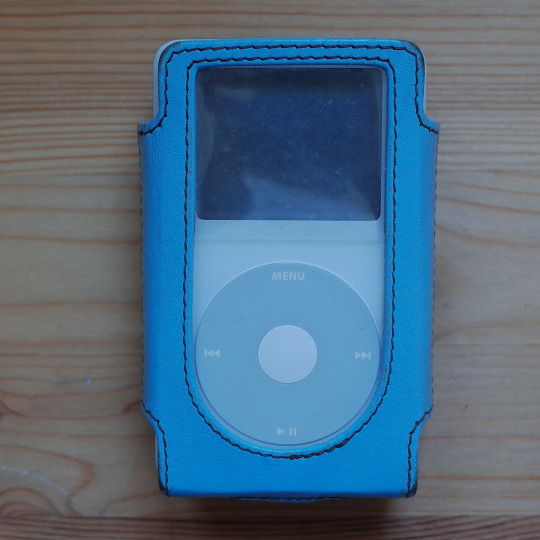
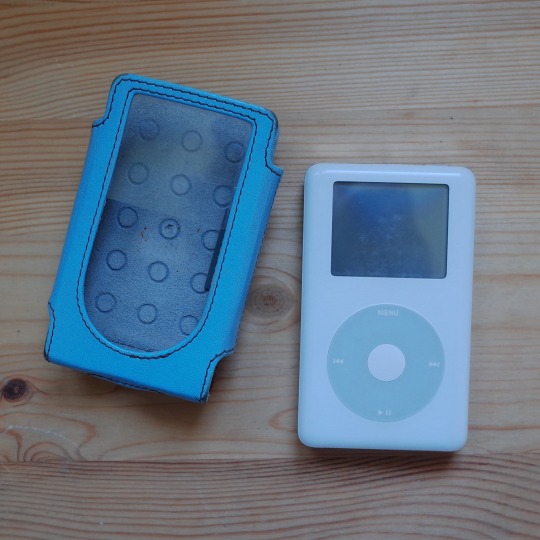
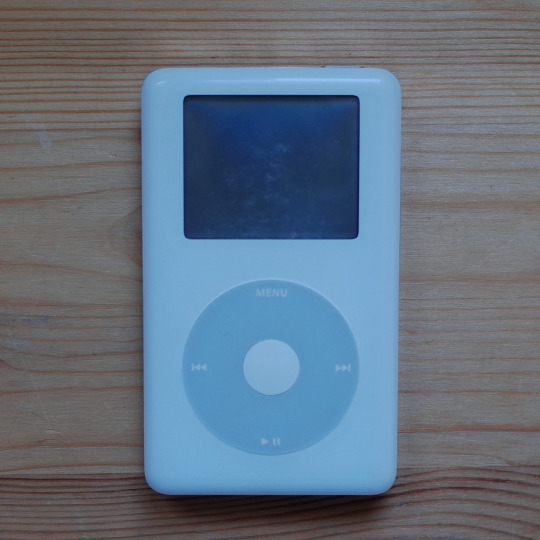
in the sony I have flacs, very high resolution files of the music i love the most. i purchase the music in it from qobuz, which is a website that will send you the files by email. once i save them i simply connect the sony’s sd card to my laptop and drag and drop in it the music. then the sd card goes back into the sony. the sony has a responsive and vibrant touch screen and a truly amazing battery life. i use it with the wired extension that came with my marshall headphones.
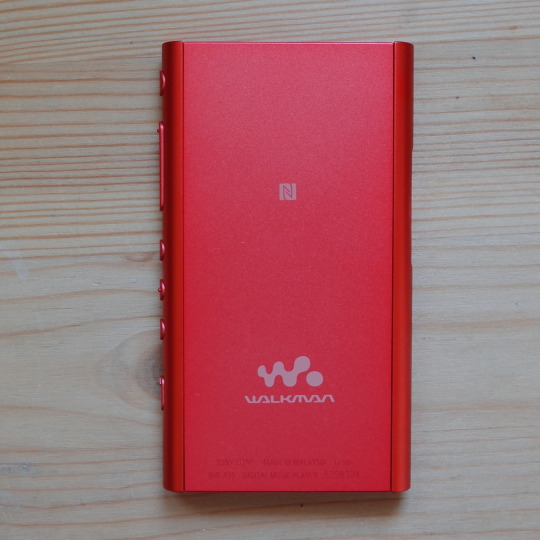


music is beautiful and it brings me joy, so i don’t feel at ease getting it illegally. i want to support artists and appreciate music as an art, but that can be expensive. the way i compromise and sleep at night is that i dedicate the ipod to archiving with lower quality mp3s i get wherever, and the sony to curating a collection of hi res bought albums which i pick mindfully. hopefully one day when i can do so sustainably, i will fully switch to legal hi res music. for now, this will do.
i use my DAPs for music, and lately i tend to listen album by album and in their intended order rather than by artist or at random. i do want to try to use them for audiobooks of my favorite books or for ones in foreign languages. you can also transfer podcast episodes in them! the world of digital audio players is wide. you can enter it from many doors, you just have to choose the one fit for you.
that’s all! when i decided to use my phone as little as possible and i started to read and think about digital minimalism both as a philosophy and a practice, i realized that an audio player is a way for me to do what i love (listen to music) without the chance of getting distracted or tempted by other apps, messages and so on. they allow me to be fully present with music. digital minimalism is not about having less, because my bag is slightly heavier now and my pockets fuller when I leave the house with an audio player. digital minimalism is about being present and mindful, having less distractions on our minds and being more in touch with reality.
this was longer than i planned to, hopefully some of it was useful!

2 notes
·
View notes
Text
8 Ways to Get Audiobooks for FREE!
Last week, I wrote a post about how I’ve fallen in love with audiobooks and my thoughts on the Top 3 Paid Audiobook Services. Today, I’m going to tell you why we decided not to pay for any audiobook services and a variety of creative ways to get audiobooks for free.
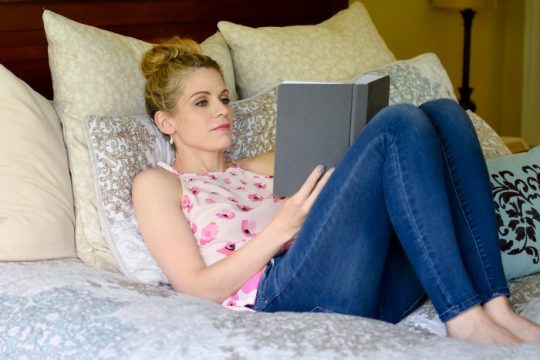
First, if you want to listen Audible books with only $5.9 per book. Go to Buybookonline.net . You can buy audible credit with only $5.9 per credit.
Before we talk about the various ways to get audiobooks for free, I encourage you to ask yourself the following questions to determine which platforms/services/apps would work best for you:
When Will I Listen to Audiobooks? When would be the ideal times for you to listen to audiobooks? Are you planning to listen while you clean, while you work out, while you commute, while you get ready in the morning?
What Device Will I Use to Listen to Them? Based upon your answers to the above question, would it only work for you to listen to audiobooks on your phone? Or could you listen on a CD player or on your computer?
What Kinds of Audiobooks Do I Want to Listen To? I’ve found that I prefer listening to audiobooks that I’m okay with not catching every single word and aren’t the kind of books I would want to underline. I’ve also found that long books that kind of intimidate me to read (such as All the Light We Cannot See or Unbroken) work well on audiobook for me — because I might struggle to sit down and read them, but I will enjoy listening to them!
Now that you’ve answered those questions, let’s talk about the best way to get audiobooks for free:
FREE Apps from Your Library: Overdrive, Hoopla, OneClickDigital
Before you look anywhere else, RUN to your library’s website and see what they offer as far as audiobook apps go. Many libraries offer amazing apps like Overdrive, Hoopla, or OneClickDigital — for FREE!
You can download brand-new releases, old classics, and just about everything in between through these apps. You can even download magazines! And did I mention that it’s all FREE??
You just download the app, link it to your library card, and then go in and request which books you’re interested in. If the book isn’t available right away, you can put a hold on it and they’ll send you an email when it’s available.
We. are. in. love.
Seriously.
At the rate Jesse and I are listening to audiobooks right now, we figure that the library is saving us at least $100 to $150 per month in audiobook fees. How crazy is that??
Now, there are a few drawbacks:
There are often a lot of people who have placed holds on books you are interested in. Which means you have to place a hold and wait your turn. It might take a week or two — or up to a few months or more — to get your turn to listen to the audiobook.
If you place a hold, you are at their mercy as to when a book becomes available. Depending upon the app and how new the book is, you might only have a 7 to 14-day window to listen to the audiobook. Also, if you’ve placed lots of holds, a bunch of them might come available all at once. Which means you’ll probably not be able to get through them before you have to “return” them to the library.
They don’t have all the audiobooks. The apps offer a wide selection of audiobooks, but it isn’t as comprehensive as what’s offered through Audible. However, free is free and I’ll take it! So far, I’ve had no problem finding plenty of great listening material… and don’t see that I’ll be having a shortage any time soon! 🙂
You can’t download them indefinitely. Unlike Audible or other paid audiobook services, when you download a book from the library, you only get it for a set period of time and then the download expires. This time period is usually somewhere between 7 and 21 days. Depending upon how new the book is and how many holds there are on it, you may or may not be able to renew it.
Overdrive has adult magazines on their homepage. One thing I was bothered by with Overdrive is that the app has had adult magazines advertised right on the homepage — that you can download for free. I would definitely use caution if you allow a child to use the app because of this. (Update: A few readers said this is not the case with all libraries and you are able to change this in your settings.)
All that said, to have access to hundreds of thousands of audiobooks for FREE is pretty downright amazing. And I love the fact that I don’t have to worry about paying late fines… because a book just expires on the app once your checkout time is up.
Plus, you never even have to make it to the library to check out or return books. You can request and download and “return” books all right from your phone in your living room!
Note: If your library is small and doesn’t offer free audiobook apps, consider checking into other larger libraries in your state. You may be able to get a free library card to another library in your state or area that does offer audiobooks. Or, they may offer a paid library membership to out-of-area residents. If you go through a lot of audiobooks, it may be a much less expensive option to buy a membership than to pay to download individual audiobooks from other sites.
Other Places to Download Audiobooks for FREE
Librivox — This site offers thousands of public domain audiobooks — for free. The audiobooks are read by volunteers so the quality isn’t always as professional as what you can download from the library. However, they are free for anyone to listen to on their computer, iPod or other mobile device, or to burn onto a CD. (Note: One of my readers mentioned in the comments that many of the classics have multiple versions available read by different readers, so try a few different versions to find the reader you like best!)
LoyalBooks — This is another HUGE directory of free audiobooks and ebooks. This site used to be called BooksShouldBeFree. It offers a wide variety of public domain audiobooks.
YouTube — Believe it or not, YouTube offers a number of free audiobooks. Some of these are illegally recorded, others are not. To find an audiobook on YouTube, search for the name of the book + audiobook to see if it pulls it up. There are a different YouTube channels that offer free audiobooks, too, such as Greatest Audiobooks and AudiobooksFree.
Open Culture — This site offers a listing of 700 different audiobooks you can download free. Most of the links are to iTunes downloads or MP3 downloads.
Free Classic Audiobooks — This site offers free audiobook downloads in mp3 and in m4b audiobook format for iTunes and the iPod. It’s a pretty old site, but it looks like they update it with new audiobooks fairly regularly.
Learn Out Loud — This site has a Free Audiobook section where they offer 3,000 different audiobooks for free. There are quite a few good selections to choose from. They list free audiobooks from across the web plus some you can download directly through LearnOutLoud.com.
Podcasts — One of my readers recommended the Sparkle Stories and StoryNory podcasts. They offer free audiobooks for kids.
What are YOUR favorite ways to get audiobooks for free? I’d love to hear!
1 note
·
View note
Text
Convert M4A To MP3 On Mac With Mac Converter
This application lets you convert AAC, M4a, MP4 audio or m4b converter to mp3 online M4b to mp3 or wav for additional processing or use. Today, mp3 recordsdata are the most popular format for musical information. Changing the audio files to mp3 format can present finest compatibility with media player software program and gadgets. 1. Choose the M4A files to transform to M4B format. Suitable for house customers and company users to transform MP3 audio format to FLAC audio format. I have downloaded somem4b files, however my MP3 player can't play them. I've tried several converters I discovered by way of Google, however they cannot seem to have the ability to convert the entire information. iTunes itself can covert M4B to MP3 provided that the M4B file just isn't DRM protected, but most M4B information purchased from iTunes Retailer are DRM file, so to convert M4B file bought from iTunes Retailer it is advisable get a 3rd M4B converter. Right here we suggest Avdshare Audio Converter. Supported Output formats: MP3, AAC, WMA, WAV, MP4, and others. You may tick the check field to save converted files to the original supply folder. Alternatively, you might specify any vacation spot you want. For Windows: Select Edit and then go to iTunes Preferences. For Mac: Select iTunes after which go to iTunes Preferences. Tick the audio books you wanna transfer or simply tick "Choose All". Afterwards, an alert message pops up, asking you to decrypt the encrypted audio books. Select "Decode" to take away iTunes DRM protection from M4B audiobooks. Lastly, choose a vacation spot by choosing the Browse possibility and click on on Start button to finish FLAC to MP3 conversion process. You can playm4a information on many devices, including iPhone, iPad, iPod Touch, Android phones and tablets. Additionally programs together with iTunes, QuickTime, Home windows Media Player, VLC, supportm4a files.
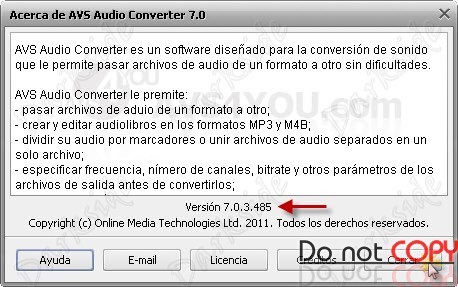
You should utilize FLAC to MP3 Mac to transform your FLAC audio recordsdata to MP3 format on Mac OS. After dragging and dropping your FLAC songs onto the application and choosing the output path, you will note this system begin the conversion instantly. Within just a few seconds the songs shall be solely transformed to MP3 format and located in the folder you select. M4A is just not a commonly used audio file format by most applications although it has higher high quality than MP3. It is truly an audio-only file extension that stands for MPEG-four audio layer and largely used by Apple iTunes Store to encode its music files, as well as the DRM-protected audio books.flvtomp3*jpg" width="298px" alt="m4b to mp3 mac"/> Free M4A to MP3 Converter is a tool that helps you encode audio tracks from the M4A, M4B, MP4, AAC and 3GP format to the MP3 or WAV extension. Our FREE YouTube converter makes converting streaming movies to MP3 online easier and quicker than ever! Get the final word listening experience with our music downloader. In this system window, choose "Add Recordsdata". IfВ you might have a number of m4b files in a folder, select "Add Files -> Add Folder". Browse to the folder of your alternative, choose the m4b converter to mp3 online file and click on on the "Open" button.
FAAC can encode to them4b format, so i'm assuming the FAAD can decodem4b information. so in the event you decompressed a compressed audio file you'll be left with a large file, crammed with raw audio info, most likely in awav orpcm or no matter. this, you would have to reencode utilizing an mp3 encoder (mp3lame). If you wish to burn your FLAC onto a CD and play in your CD participant you need to convert them into WAV format first. Look up the software program MarkAble, which costs $15 from and has a short trial interval. This will "stick together" observe-by-observe mp3 audiobooks into longer files and convert them to m4b.

I find Itunes to be more helpful for batch converting audio files. With the most recent model you can customise it to convert a mono or stereo file and to a MP3 as properly. And it does different neat things too. And then we convert this wav file to a mp3 file. Notes: When you choose on-line ways to convert audio, you should know that there exist some dangers. For instance, it may not very safe when downloading converted file from Zamzar via E-mail. What's extra, some on-line converters has limited in the audio file dimension. And the net converting speed is quite sluggish.To M4A Converter can encode an unlimited quantity of media files and folders. Simply drop your audio and video for conversion. The applying will keep folders' construction, original tags and file names for all output MP3s. You will be supplied with detailed progress of each file's conversion and notified when encoding of all information is finished. Click on the "Add file" button to add M4B recordsdata to iDealshare VideoGo. iDealshare VideoGo may also support to batch convert M4B to MP3. You'll be able to add all M4B recordsdata you want to convert to iDealshare VideoGo.Allowing the streaming service to compress and convert your audio files would not necessarily mean the standard will degrade, but some compression algorithms boost peak signals enough that the audio can sound distorted. Once you use a trusted program to convert your recordsdata to the right format for every platform, you may listen to each one to get a good idea of what it'll sound like once it's printed. 100% clean and free M4a to MP3 converter - M4a to MP3 Converter Free, makes the task of changing M4a to MP3 recordsdata a breeze without any limitation. It accommodates no adware, adware or some other malicious elements. What's more, with the wizard-type user interface, you could find and use something in seconds and end audio conversion in few clicks.Mpgun, A Youtube to MP3 and Youtube to MP4 converter not just like the others. Although some videos cannot be watched exterior Youtube or on mobile gadgets, you'll nonetheless be capable to convert and obtain them to mp3 or mp4. Convert m4a to mp3, wav, aac, wma and ogg. This M4A to MP3 converter assist transferring audio and video recordsdata in all scorching codecs and devices without quality loss. What's more, you possibly can convert a number of M4A recordsdata to MP3 in batch. Nonetheless, M4B format is just not a common format for moveable units. This iTunes audio format is just not appropriate with Amazon Kindle Fire, MP3 players, Android gadgets or other fashionable gadgets. Do you are feeling dissatisfied for this? Actually, you don't need to. You simply want a DRM removal software to resolve this concern.
1 note
·
View note