#usb peripheral cable
Explore tagged Tumblr posts
Text
12 Best USB-C Cables (2023): For iPhones, Android Phones, Tablets, and Laptops
With various standards and charging technologies at work, it is much harder than it should be to work out what a cable can do. There are a few things worth knowing when shopping. USB Standards: The Universal Serial Bus (USB) standard dates to 1996 but has seen many new standards, revisions, and connector types in the years since. Instead of running through all of them here, we try to highlight…

View On WordPress
0 notes
Text
I hate every apple product from how the hardware is designed to be unrepairable to how the software makes choices for you and implicitly judges you for wanting to do something differently, but I might just buy a (used) superdrive

I need an external cd drive so I might as well buy one that looks absolutely gorgeous. Like come on. This is a dumb usb peripheral so no stupid software and it's not a mouse so the cable is in a spot where you can use the device.
6 notes
·
View notes
Text
TS3USB30 USB mux tester is a go! 🔌🔬💻
The Adafruit TS3USB30 1 to 2 USB Switch is a nifty breakout board for the TI TS3USB30 (https://www.digikey.com/en/products/detail/texas-instruments/TS3USB30ERSWR/2092506) that will let you connect one of two USB devices to a single port, handy when you have multiple chips that you may want to communicate over USB but you don't want a hub. Our new breakout will connect one or the other. We designed for USB to handle high bandwidth USB 2.0 connections of 480 Mbps. But before we put it into stock, we gotta test it! This tester has two different USB peripherals connected: a CP2102 on a Metro Mini and an FT232RL in a console cable. We're using the Metro RP2040's bit-banging USB host stack (https://learn.adafruit.com/adafruit-feather-rp2040-with-usb-type-a-host) to test enumeration: when the RP2040 detects two different PIDs based on the switching pin, we know the board is good!
#adafruit#usbmux#ts3usb30#breakoutboard#usbswitch#texasinstruments#hardwaretesting#usbdevices#usbconnection#techinnovation#electronicsdesign
6 notes
·
View notes
Text

My desk, right now.
Just thought I would share this.
For those interested the dock is also a wireless phone charger and attached to is my mic, camera and a 2tb SSD and ethernet.
The laptop is an XPS 12 (9315) with 16GB of RAM, 1TB storage and an I7 (1250u.) its shite, don't buy one, but the keyboard and battery are awesome.
I do have mechanical keyboards, but I really like the Logitech mc keys mini. Wireless is nice and it has a similar key feel to my laptop, which means its not jarring to switch between them.
Things on the desk I do recommend:
if you use wireless devices, get a big ol' battery pack and leave it on your desk, its a good solution and when you use a laptop, like i do, you can use it to charge the laptop in the event of a power cut! (Assuming your laptop will charge from USB PD, which mine does)
The kettle.
That dock means I can switch my monitor and all my peripherals between my laptop and steam deck with just one cable and its really very cool! - it also means when i eventually have the spare scratch to buy a top specced MacBook air, all I gotta do is plug it in and I'm ready to do! which is nice.
That google screen thing (nest hub) is way more useful than i expected and when its not doing anything it has a little weather fog on it which i like a lot.
Things I don't recommend:
The laptop. Performance is not as expected. Though for my requirements (good keyboard and long battery life for writing, also wanted as portable as possible) I still think it was a good buy.
The TV. I never really use it. Should it break I won't replace.
Things not pictured:
2 x 1tb USB hard drives, i use for backup and archive.
1 x network attached 2tb storage, as above
Controllers. I use an xbox 'series' controller on my laptop, when i GFN a controller game. I use a PS4 controller on my steam deck. overall, i prefer the Xbox one.
Thanks for reading. Questions welcome.
8 notes
·
View notes
Text
The Freedom of Wireless Mice: Unleash Your Productivity
In a world where technology continually strives for convenience and efficiency, wireless mice have become indispensable tools for many individuals. Whether you're a professional, a gamer, or simply someone who values a clutter-free workspace, wireless mice offer a liberating experience. In this blog post, we'll explore the benefits, technology, and considerations surrounding wireless mice.
The Advantages of Wireless Mice
No More Tangled Wires: Perhaps the most apparent advantage of wireless mice is their freedom from tangled cables. This means you can say goodbye to the hassle of untangling cords or worrying about tripping over them. A clutter-free desk promotes a more organized and stress-free work environment.
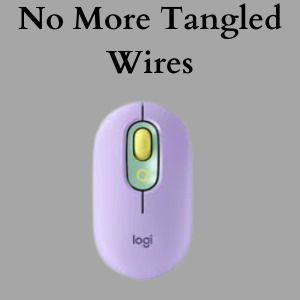
Enhanced Mobility: Wireless mice allow you to work or play from various positions without being tethered to your computer. Whether you're giving a presentation, lounging on the couch, or using your computer for a home theater setup, wireless mice offer the freedom to control your device from a distance.
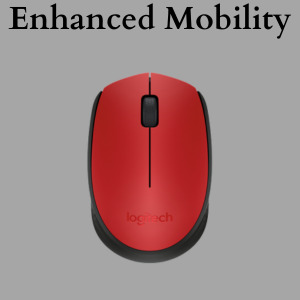
Reduced Desk Clutter: With no cords to worry about, your workspace will look cleaner and more organized. This can lead to increased productivity and a sense of calm while working or gaming.
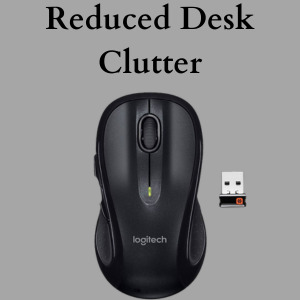
Travel-Friendly: Wireless mice are typically smaller and lighter than their wired counterparts, making them easy to carry around in your laptop bag or backpack. This portability is especially convenient for travelers or those who frequently work on the go.
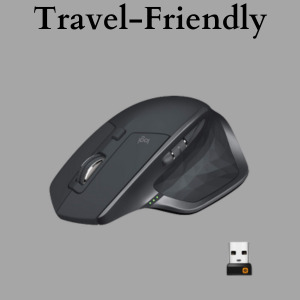
Precision and Performance: Modern wireless mice offer the same level of precision and performance as wired mice. Many wireless models feature advanced sensors and customizable settings, ensuring a seamless and responsive experience.
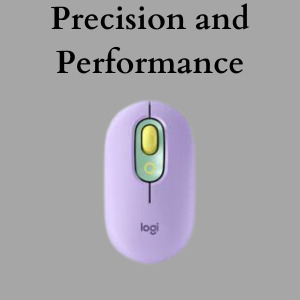
Wireless Mouse Technology
Radio Frequency (RF) and Bluetooth: Most wireless mice use either RF or Bluetooth technology to communicate with the computer. RF mice come with a USB receiver that plugs into your computer, while Bluetooth mice connect directly to your device without the need for a dongle. Bluetooth mice are more versatile as they can connect to multiple devices simultaneously.
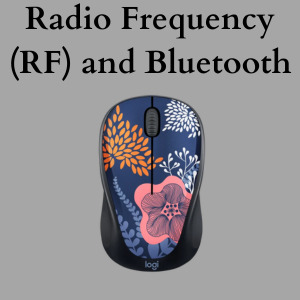
Battery Life: Wireless mice are powered by batteries, which can be either disposable or rechargeable. Battery life varies among models, but many wireless mice can last several months on a single charge or a set of batteries.
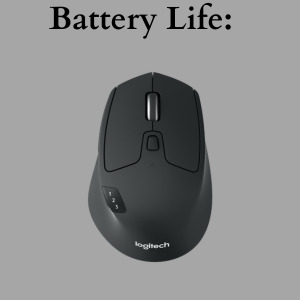
Lag and Interference: In the past, wireless mice were criticized for lag and interference issues. However, modern wireless technology has largely overcome these problems, providing a seamless and responsive experience for users.
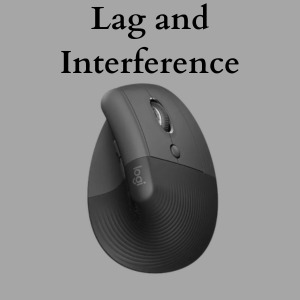
Considerations When Choosing a Wireless Mouse
Ergonomics: Choose a wireless mouse that fits comfortably in your hand. Ergonomics are crucial for long-term comfort, especially if you use the mouse extensively for work or gaming.
DPI (Dots Per Inch): Higher DPI mice offer more precise control. If you're a gamer or a graphic designer, look for a mouse with adjustable DPI settings to tailor the sensitivity to your needs.
Battery Life: Consider whether you prefer a mouse with disposable batteries or a rechargeable one. Rechargeable mice can be more cost-effective and eco-friendly in the long run.
Additional Features: Some wireless mice come with additional features like customizable buttons, RGB lighting, and extra programmable functions. Think about what features will enhance your workflow or gaming experience.
Conclusion
Wireless mice have come a long way in terms of performance, reliability, and convenience. They offer a liberating experience, freeing you from the constraints of wired peripherals. Whether you're a professional looking for a clutter-free workspace or a gamer seeking precision and flexibility, a wireless mouse might be the perfect addition to your tech arsenal. So, why not break free from the wires and unlock your full potential with a wireless mouse today?
#wireless mouse#computer accessories#computing#computers and technology#mouse#networking#reliability#ergonomics#radio#radiology#precision scales analytical/laboratory scales
2 notes
·
View notes
Text

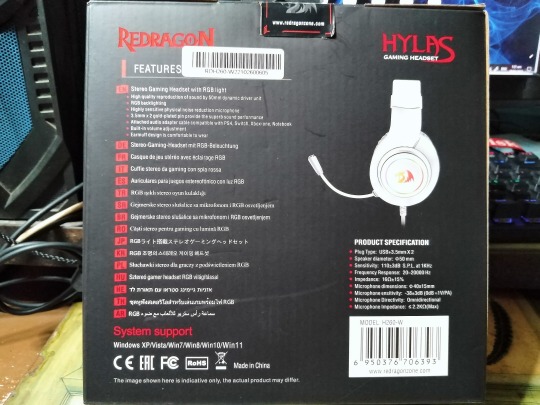

My Redragon Hylas (H260) Gaming Headset Review (w/ my Paper Dolls) - Part 1 [Jan 18th, 2023]
Hello! 2023 has already arrived, and I'm starting off with this new gaming headset from Christmas of 2022 (gifted by my lil' brother). 🎄🎁 Pls watch my recorded video. ↑🎦📲
So, here's Part 1 of my Redragon Hylas (H260) gaming headset (featuring my paper dolls). 🎮🎧😊
So, without further ado, let's get started:
1st to 3rd Image(s): ↑
• Here's the box itself. Nothing much to say, but some promising pictures of the inside item, as well as some information & specs about the Hylas gaming headset. 📦🙂 Are you excited to reveal the main item, you two? Then, let's not waste our time! 😁
BTW: You can zoom in on the 2nd image if you want to dive & read the information you need. 📰🔍

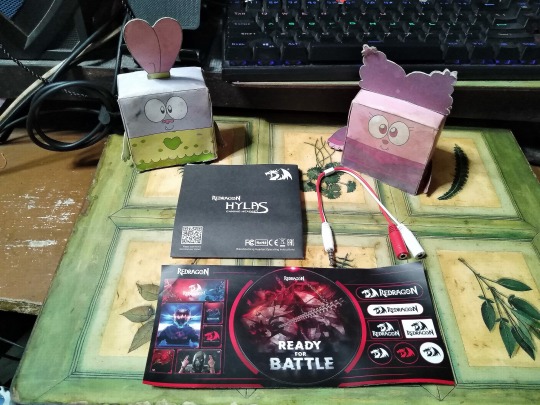
4th & 5th Image(s): ↑
• Inside the box are three accessories. Including, a fold user manual, an audio adapter cable, and a sheet of Redragon stickers. The latter, I don't usually use stickers. But, on the bright side, that audio adapter cable is very useful for my single audio jack devices (e.g. smartphone, MP3 player, etc.) Right, you two? Yeah. 🙂



6th to 8th image(s): ↑
• Finally, the main item of the show! The Redragon Hylas gaming headset! Man, it looks pretty neat in white color. However, the black could be better, although my Lil brother said "they all ran out of stock at the gaming store". Mmmm, It's alright. After all, I've already got the black color in a form of a Redragon keyboard (Rudra K565R [CLICK ME!]), so why not add a white gaming accessory to the mix, huh? 🙂
• [8th Image] My paper dolls here are trying to fit in with my new gaming headset. Unfortunately, Chowder went crumble & he hurt himself in a uncomfortable sandwich between Panini & the right earmuff. I guess, they're too tight for them... Hehe.😅







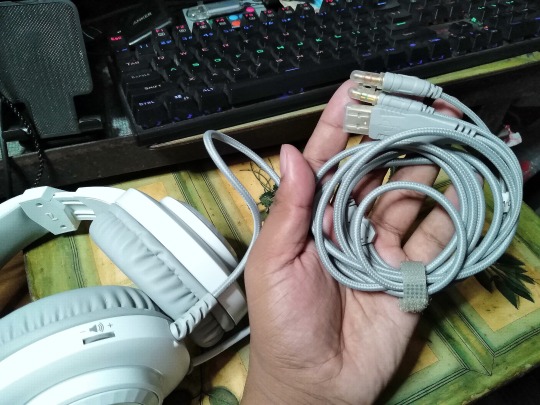


9th to 18th Image(s): ↑
• Now, that my paper dolls are out of away, let's dive in some anatomy of my new gaming headset.
• [9th to 15th Images] The construction itself we're made in cheap plastic material, which gives this a budget line-up PC peripheral. From the microphone piece (which is short) to soft cushion earmuffs & headband (which are soft & easy to press w/ my fingers. Plus, the "Redragon" logo on top of the cushion headband), to the adjustable headbands are also made in cheap plastic instead of a piece of metal material.
• [16th Image] By far, my favorite feature is the built-in cable (measuring up to 6-foot) was made in nylon braided material for anti-bend & anti-tangle features, plus a velcro cable strap for adjusting. If only this gaming headset will be a detachable cable instead of the opposite. Then again, I'm not gonna use it for my outside purposes, so my gaming headset remains at home. 🏠🖥️🎧
• [17th & 18th Images] And let's not forget the audio cables (color green for sound & color pink for microphone) & one USB type-A. Which are gold-plated, by the way. The latter of whom for the RGB light, which I'll show to you, in Part 2. Plus, I REALLY do appreciate that they include USB & audio jack cap protectors to prevent corrosion. And when I'm done using my Redragon headset, I could plug it in w/ two aforementioned caps & then tie it up with the velcro cable strap for a clean approach. 🎧🧹😊






19th to 24th Image(s): ↑
• Alright, let's have some comparison. I have my current wireless headset, the ZNT Soundfit. Between the size & style, they're completely differ w/ opposite ways.
BTW #2: Pls ignore the tear cushions of my current ZNT headphones. We've all been there when it comes to wearing headphones on our daily basis.

25th Image: ↑
• Looks like they prefer my current ZNT headphones over my new Redragon gaming headset, considering they're snug together without a single hurt while listing some (Lo-Fi) music. Good for them! 😊🎧🎵
No overall thoughts this time around, and please proceed to "Part 2" by [CLICK ME!].
Well, that's all for now. If you want to see my REAL top 5 rank “Year in Review” post, then please [CLICK ME!].😉
Tagged: @lordromulus90, @leapant
#My Photos#My Photo#MyPhotos#MyPhoto#Photos#Photo#Chowder#Panini#Chowder Panini#Paper Dolls#Redragon#Redragon Hylas#Redragon Hylas Gaming Headset#Gaming Headset#Headset#Photography
9 notes
·
View notes
Text
Why You Should Invest in an Extended USB Hub [ Final Thoughts ]
Overview of Extended USB Hubs
Extended USB hubs are devices that allow multiple USB peripherals to be connected to a single port, increasing the amount of available ports and allowing for much more efficient use of space. An extended USB hub can provide up to 48 ports with some models, making them perfect for home or office spaces with limited desk space. Additionally, many extended USB hubs have features such as surge protectors or port power control for added security. With so many ports and features, extended USB hubs are a great choice for anyone looking to easily expand their computer’s capabilities without taking up too much room. They can also be used to extend the range of wireless devices such as keyboards and mice.
Benefits of Using an Extended USB Hub
include:
More efficient use of space, as multiple USB devices can be connected to a single port.
Increased security with surge protectors and other protective features included in many extended USB hubs.
Easily expand the range of wireless devices.
Improved productivity due to more efficient management of USB peripherals.
Types of Extended Usb Hubs Available on the Market
▶ Dedicated USB Hubs: These are designed to provide maximum ports with minimum effort. The most popular models offer up to 48 ports with some even offering more.
▶ Wireless USB Hubs: These hubs allow you to extend the range of wireless devices such as keyboards and mice without having to use an additional dongle. They also offer enhanced security due to the use of encryption.
▶ Portable USB Hubs: These are great for on-the-go users who need access to multiple ports in different locations. They’re small and lightweight, making them easy to carry around.
▶ Multi-Function USB Hubs: These hubs provide additional features such as port power control, auto-sensing of devices, and built-in surge protectors for added security.
▶ Hub & Cable Kits: These kits contain everything you need to connect multiple USB peripherals, including a hub and various cables. They’re ideal for those who need to quickly connect multiple devices without having to purchase the necessary components separately.
No matter what type of extended USB hub you’re looking for, there are plenty of models available on the market to suit any needs. With their increased port count and added security features, they’re a great choice for those looking to easily expand their computer’s capabilities without taking up too much room.
Plus, they help to ensure that all of your USB devices are properly managed and secured. So if you’re looking for a convenient and secure way to expand your computer’s capabilities, an extended USB hub is definitely the way to go.
How to Choose the Right One for Your Needs
When it comes to choosing an extended USB hub, there are a few things you need to consider:
✔️ Number of ports – How many ports do you need? Do you require more than 48 ports or can you get away with fewer?
✔️ Features – What features are essential for your needs? Some models come with additional features such as power control, surge protection, and auto-sensing.
✔️ Form Factor – Do you need a dedicated hub or one that’s more compact and portable?
✔️ Price – Of course, you’ll want to consider your budget when choosing an extended USB hub.
Once you’ve narrowed it down to a few options, it’s important to do your research and read reviews from other users to ensure that you’re getting the best model for your needs. With so many extended USB hubs on the market, there’s sure to be one that fits your needs perfectly. If you’re looking to expand the capabilities of your computer without taking up too much space, an extended USB hub is definitely the way to go. So don’t wait any longer – get your extended USB hub today and start enjoying its many benefits!
Tips for Setting Up and Using an Extended Usb Hub Properly
• Make sure to read the instructions before connecting any peripherals to your hub.
• When connecting multiple devices, make sure to stagger their connection order so that they are connected evenly and without overcrowding.
• Take precautions against power surges by using a suitable surge protector or other protective devices.
• Avoid plugging in too many power-hungry devices to your hub at once.
• Monitor the temperature of your hub as it may become hot if there are too many connected devices.
• Unplug the hub when not in use, especially if you’re leaving for a long period of time.
By following these simple tips, you can ensure that your extended USB hub is used safely and effectively. So don’t wait any longer – get the most out of your computer with an extended USB hub today!
With all the benefits that an extended USB hub provides, it’s no wonder they are becoming increasingly popular.
Common Problems with Extended Usb Hubs and How to Troubleshoot Them
Failure to detect devices – This is often due to a lack of power or incorrect cable connections. Make sure that the hub is powered on and that all cables are properly connected.
Poor performance – If your device appears to be sluggish, you may want to check the connection speed. Try switching from USB 2.0 to USB 3.0 if applicable.
Overheating – This is usually caused by too many connected devices or an inadequate power supply. Make sure that the hub is properly ventilated and that high-powered devices are not plugged in at once.
Data transfer issues – If you’re having trouble transferring data, make sure that the cables are securely connected at both ends and that the USB ports are working properly.
Find the best docking station here! https://lionweitech.com/collections/docking-station
#dockingstation
2 notes
·
View notes
Text
My EDC for Work
I mostly work remote now, but there's still some days that see me head back into the office. My EDC tends to vary depending on what's on my schedule.
Constants:
a Google Pixel 4XL w/ 128 GB in storage space. Basic comms, mobile file storage, music player, notes.
a Flipper Zero module, which is attached to my keychain and allows me to wipe and clone office-related RFID tags. It saves me on having to walk down to the locked and secured actual cloning machine, with Management having needed a while to come around to my using it. I also use it to control our conference room's projector, seeing as the actual remote is always misplaced. It lets me into my office and allows me to spook my non-tech-savvy EV-using colleagues seeing as Toyota doesn't individualize keyfob NFC signals. I also use it to control our garage door and to head inside the apartment. Oh, and it's also my dedicated IR remote for the media center.
two SanDisk Compact UltraFlash USB drives at 128 GB apiece. One is my Ventoy drive and is crammed with every single OS the office needs, from Linux Mint for the Call Centre to Windows Server 2020, as used by the Art and Production teams, with several variations in-between and a few bootable utilities, such as GParted, Hiren's Boot CD, FreeNAS and Proxmox. Both of them are molded to my keychain using little Sugru putty hoops. The Executive pool being beyond all salvation, I also pack a hacked Windows 11 image file that I've modded to be just a little bit more flexible than the commonplace Tiny11 ISO that's accessible online. Allowing sixteen year-old computers running on spinning rust to function off of a modern operating system has at least allowed us to acclimate the older ends of the Accounting department to modern standards. Unlike the actual Tiny11 ISO, I've kept the authentication suite because y'can't really run homebrew Windows images in an office setting legally if the resulting installation can't phone home...
Admin Days:
my Razer Blade 14 laptop and its associated dongles, running off of Windows 11 Pro. I edit campaign-related documents, review project files and sign off on our dealers having fully-assembled digital care packages packed with everything they'll need to get their sales off the ground. I also confirm the proper placement of documents that will need to be accessible for our Printing associates later. Everything IT takes place there, except for what relates to the Call Center. My laptop allows me to Term into our four server stacks if our checklists detect that something's missing, and to visually report on what needs to be transferred. To do all this, I also pack...
a TP-Link USB-C to RJ45 adapter, which is foldable and takes about zero space in my laptop's bag. It works like any other built-in hardline access point.
a no-name collapsible Cat5 Ethernet cable
a small bean bag. This one actually stays in-office, but I take it out from underneath my desk when I know I'll be watching the local network or mothering file transfers for more than twenty minutes. I am not spending half-an-hour standing up in the hot aisle, no sir.
Call Centre Admin Days:
my 512 GB Steam Deck. It's a couch gaming platform at home and a Linux Terming station at work. Going Linux-to-Linux is much more intuitive for me than loading Windows' Linux tools, seeing as it gives me a complete GUI I can use to guide less computer-savvy call agents through common procedures. It virtualizes a barebones-basic Linux Mint install that I can boot up and peer through if some colleagues report weird bugs or VoIP-specific issues, and I can use it for remote takeovers if things get too complex and require that I actually dig in to fix an issue.
my Steelseries Arctis 9 headset and USB emitter. I'm technically obligated to use wired audio peripherals at work, but Management soon realized I had too many side-jobs to take care of at work to really make the use of anything wired practical on the long term. They're plugged in if I have to lend a hand and make a few calls, but typically operate wirelessly. Everyone at the office knows to ping me on 3CX if I'm working within range of my desk, and to text or message me if I'm not.
On-Site Implementation:
my Google Pixel Slate. This old croaker's really useful when I'm dealing with non-tech-savvy salespersons who need a walkthrough of a campaign's documents or who want a demo run of some of our VR and WebGL content offers. It's a decent notepad on its own, and it comes with its own dongles. It's the PC I'll use to access any dealer's infrastructure and confirm with their Sales Director and Financial Controller that everything's above-board and ready to go.
That last one is the least-frequent of my tasks, seeing as Management knows not to send a cripple halfway across the province on his own. They let me implement campaign materials and check for head offices' go-ahead only for local dealerships, some colleagues of Walt's are scattered across the province for the rest.
All of that sort of informs why I took the Brain Gremlin as a persona, as I'm technically able to crater the company that employs me if I so desired, and could do so during personal or business-related trips.
Failing that, I get to fuck around with our presenting hardware if I'm bored, I can wreak havoc with my fellow geeks' radio-powered desktop toys, and have been known to pull an April Fools on my boss by using my Flipper Zero to put his shelf-mounted radio receiver on his least-liked station without opening the door.
FAQ:
WHY U NO USE LINUX ON LAPPY?
Because Razer are incompetent buffoons that long ago made it clear they had no vested interest in supporting the use of Open Source operating systems, and who made it a requirement to use Windows Update in order to get absolutely anything to work on the Razer Blade 14.
If it's any consolation, I use WSL to run Kali Linux on top of my Windows 11 install on my laptop. The way it's set up, you'd swear it's just a productivity and light gaming machine up until I mouse over to and click on a blank spot in the upper border. Kali's own GUI then drops down.
As to why I'd want to attack or breach my own employer's resources? Having an in-house pen-tester is a lot cheaper in this economy.
4 notes
·
View notes
Text

Understanding Cable Connectors: Types, Uses, and Benefits
The connectors are like faithful soldiers in the army of electronics that bring us faster speed and data transmission. Those tiny but oh-so-significant elements happen to be the bridge between devices that not only allow them to exchange data but also to communicate effectively and thus enable networks to operate smoothly in both homes and enterprises (small or large). This guide will elaborate on the many kinds of cable connectors, their use, and the advantages that a modern technology can get out of them.
What Are Cable Connectors?
Cable connectors are a device that is used to connect cables to each other or to a device. They are the indispensable part of data, audio, and video signal transmission in the distributed systems. For the purpose of network-building, they play a crucial role in the successful connection of the cable, the server, the router, and the communication and operation of all other devices.
Such things are what one sees every day, say in one's home network or security cameras, and also in companies that have advanced environments where cable connectors are the norm. Lastly, the product range can broadly decide the network speed and reliability of the whole system, for example, bandwidth.
Types of Cable Connectors
1. RJ45 Connectors
RJ45 connectors have become prominent in Ethernet networking systems, which are used for linking computers to modems, routers, and switches. They provide an incredible data transfer speed and can be seen and used at home as well as in offices.
2. Coaxial Cable Connectors
These connectors are mainly used for television and internet connections. The most frequently used connectors are F-Types because they are sturdy and can bear the load of high-frequency signals.
3. USB Connectors
All electronic devices practically use universal serial bus (USB) connectors that are versatile and serve purposes of data transfer, charging, and connection to other peripheral devices.
4. HDMI Connectors
High-definition multimedia interface (HDMI) connectors are used for video and audio signals to be streamed from one device to another, such as televisions, computers, and gaming consoles.
Audio Connectors
HDMI (High-Definition Multimedia Interface) connectors are used for transmitting video and audio signals from one device to another, which could be a TV, computer, or gaming console.
5 mm jacks, RCA connectors, and XLR connectors are the audio connectors used by sound systems to send quality audio.
6. Fiber Optic Connectors
These connectors are necessary for the fast data and internet connection in the data center. Common types of them include SC, LC, and ST connectors that are famous for their accuracy in transmitting light signals as efficiently as possible.
7. D-Sub Connectors
D-Sub connectors are those things that were mostly used in old computer setups to connect monitors, printers, and other peripherals.
Cable connectors are the most common parts in different fields, like the below ones:
Networking: Forming a bridge between computers, routers, and servers.
Entertainment Systems: The common things people use for connecting televisions, gaming consoles, and sound systems.
Telecommunications: They are utilized in communication devices like phone lines and internet cables.
Security Systems: They are the cables that are used by security appliances for surveillance cameras and monitoring devices.
Industrial Applications: They are used in the machinery and control systems to make the operation more efficient.
1. Ease of Connection
Cable connectors provide a way to connect devices and cables in the easiest way possible, so it means the user will not have to spend more time than necessary or do extra work just to set things up.
2. Improved Signal Quality
Thanks to high-quality connectors, the signal loss on the cable is minimal, improving the data, audio, and video quality as a result.
3. Versatility
They are very adaptive to a lot of connectors that are made on the spot to fit various applications.
4. Durability
They are used to bear the conditions of their application and guarantee the reliability of the long term.
5. Cost-Effectiveness
Cable connectors have the ability to be created, used, and remain in a condition of high efficiency and reliability and hence eliminate the need to either repair or replace them often.
Conclusion
Cable connectors are most vital in today's world of connections. For a home network and even for the purpose of managing a corporate data center, it is crucial to be acquainted with the types, uses, and advantages of the connectors used in the respective areas. The right connector is essential for well-built and high-quality connections that supply the modern technology.
Frequently Asked Questions (FAQs)
Q1: Which cable connector type is the most commonly used in networking?
A1: The RJ45 connectors are the most common in the application of Ethernet networking devices such as switches, routers, and computers.
Q2: Apart from video, can I use HDMI connectors for audio?
A2: Certainly, an HDMI connector receives and sends both audio and video signals, but it might also be employed to transmit audio without video.
Q3: Are the fiber optic connectors different from the copper connectors?
A3: The fiber optic connectors ensure fast data transfer and less signal attenuation, thereby being more suitable for the high-speed internet as well as data transmission.
Q4: How can I pick the right cable connector?
A4: The compatibility of the device, the type of the signal (audio, video, data), and the environment in which it's to be used are the factors to be looked into in the selection of the right connector.
Q5: Are all USB connectors compatible with each other?
A5: Most USB connectors are backward compatible, even though the data transfer speeds and the charging capabilities may not be the same as before. Please always refer to the device's specification for compatibility.
About the Author
A professional blogger, Gaurav Kumar has been actively involved in the industry for over 5 years, writing engaging and knowledgeable blogs. With all over 3,000 different ideas for articles, Gaurav is known to be one of the best writers in the field, including tools, equipment, heritage, and spiritual quest. Gaurav always tries to create content, which is a result of both research and creativity, which not only informs but also fills the reader with inspiration. Hi, you will meet Gaurav if you want to talk to an intelligent and excellent blog-post writer who will make you value every word expressed.
1 note
·
View note
Text
Price: [price_with_discount] (as of [price_update_date] - Details) [ad_1] From the brand At Bestor, we strive to be at the forefront of the electrical industry. Our ultimate goal is to revolutionize the way the tech industry operates and be the go-to destination for all things electrical. How we get our start? Our products are not just tools, but a reflection of your personal style.a world of innovative & smart tech where each product is a solution to your daily tribulations. So when you’re busy living the fast life, our range of hubs, ports, cables & creative tools will move at your pace and make your life what they’re meant to- simpler! DESIGN & MATERIAL Our commitment to quality and affordability remains unwavering, and we take pride in the fact that our products are well-developed with futuristic design aesthetics. Type C USB Hub Type C USB Hub Type C USB Hub High-speed data transfers with USB 2.0 upgrade, delivering speeds up to 5Gbps for fast file sharing. Split one USB port into three, enabling independent operation across multiple devices. Universal compatibility with peripherals like keyboards, printers, USB fans, and more. Durable design tested for over 10,000 plug cycles with a premium aluminum alloy casing. Compact and portable, making it ideal for travel and professional setups. [ad_2]
0 notes
Photo

Unitek USB-C to USB-A Adapter Model Number: Y-A025CGY Product Features: USB-C male to USB-A female adapter, designed for data transfer and charging over USB-C enabled devices, to connect to any USB-A devices or peripherals (e.g. flash drive, keyboard, mouse etc.) With USB3.0 specification, the data transfer rate up to 5Gbps. Backward compatible with USB2.0/1.1. Charging up to 5V2A while using USB-C PD charger and the supporting cable. Ultra tiny design, carrying easily as your belongings. Sleek and solid aluminium-alloy housing to ensures durability. Hardware & Dimension: Color: Space Grey Package Contents: 1 x USB-C to USB-A Adaptor
0 notes
Text
Mini USB hub proto is a universal USB port expander 🔌💡🖥️📲🔄💻🎛️🧩
Sometimes you've got something with USB host, like a embedded linux board, and you want to connect more than one thing. or maybe you want to turn something like a keyboard into a multi-device USB peripheral. this usb hub board will do that for you! it features an SL2.1 USB 2.1 hub chip which converts one port into four. we have either 0.1" header or USB C for the upstream, and then 4 x 4-pin ports for peripheral connections. to test it out we're using our 'simple' USB-breakout cables https://www.adafruit.com/product/4449 that just give the 5V/D+/D-/GND pins on wires for quick testing. all is good, this is ready to order!
#Adafruit#USBHub#TechInnovation#ElectronicsProto#EmbeddedLinux#USBExpander#TechDIY#USB2Point1#GadgetUpgrade#MultiDevice#TestedAndReady
6 notes
·
View notes
Text
MOOJAY Monitor Stand for Desk RGB Gaming Lights with USB 3.0 & 2.0 Hub, Foldable Computer Screen Riser with Storage Drawer and Phone Holder, Desk Organizer Laptop Shelf, for PC/Laptop/iMac – Black
Level Up Your Workspace with the MOOJAY Monitor Stand
Tired of a cluttered desk or an uncomfortable screen height? Meet the MOOJAY Monitor Stand—a game-changer for your PC, laptop, or iMac setup. Designed for gamers, professionals, and anyone who loves an organized workspace, this sleek black monitor stand does more than just elevate your screen.
Why You’ll Love It:
RGB Gaming Lights Transform your desk into a glowing masterpiece with customizable RGB lighting. Match your gaming rig's vibe or add a splash of color to your workday.
USB 3.0 & 2.0 Hub With built-in USB ports, charge your devices or connect peripherals with ease. No more reaching behind your PC for extra ports—it’s all right at your fingertips!
Ergonomic Screen Height Say goodbye to neck and back pain. This stand raises your screen to the perfect viewing height, helping you maintain better posture for those long gaming or work sessions.
Smart Organization Keep your desk tidy with a built-in storage drawer for pens, cables, or notepads, plus a phone holder to keep your device within reach.
Foldable Design Short on space? The foldable design makes storage a breeze and adds portability, so you can take it wherever you need.
Perfect for PC, Laptop, or iMac Users
Whether you’re gaming, working, or just watching your favorite series, the MOOJAY Monitor Stand combines style and functionality to take your desk setup to the next level.
Elevate your experience—literally and figuratively—with this versatile monitor stand. It’s time to declutter, shine bright, and work smarter. Ready to upgrade? 💻✨

0 notes
Text
Top Compact DJ Equipment Releases Perfect for Small Venues
When performing in smaller venues, space is at a premium, but that doesn’t mean your setup has to compromise on quality. Compact DJ equipment is specifically designed to offer powerful features in a portable and space-saving package, making it ideal for intimate gigs, house parties, or even pop-up events. Here’s a detailed look at some of the latest trends in compact DJ equipment and how they can elevate your performance in smaller settings.
Why Compact DJ Equipment?
Compact gear isn’t just about convenience; it’s about adaptability. Smaller equipment allows DJs to maintain flexibility in crowded spaces without sacrificing functionality. This type of gear often comes with cutting-edge technology, integrating multiple features like controllers, mixers, and soundcards into a single unit. This minimizes the need for additional peripherals, ensuring your setup remains sleek and manageable.

Features to Look For in Compact Equipment
1. Portability Without Sacrificing Features
Compact DJ gear should be lightweight and easy to transport, yet offer robust features such as onboard effects, multiple input/output options, and compatibility with various software. Devices with integrated controllers and mixers are especially valuable for their all-in-one convenience.
2. User-Friendly Interfaces
Smaller venues often mean less setup time, so look for equipment with intuitive interfaces. Clear labeling, responsive jog wheels, and streamlined controls are essential to hit the ground running at your gig.
3. Powerful Output for Small Spaces
Small venues don’t require booming bass that shakes walls, but you still need equipment capable of delivering crisp, clear sound. Look for gear with built-in EQ controls to fine-tune your output based on the venue’s acoustics.
4. Wireless Connectivity
With limited space, reducing cable clutter is a game-changer. Compact devices offering Bluetooth or Wi-Fi connectivity can simplify your setup and improve mobility during performances.
The Latest in Compact DJ Equipment
1. Integrated DJ Controllers
Modern compact DJ controllers combine multiple functionalities in a single device, from mixing tracks to triggering effects. Some even feature built-in screens, eliminating the need for a laptop. This all-in-one approach is perfect for cramped DJ booths or mobile setups.
2. Portable Mixers with Advanced Effects
Compact mixers are now equipped with professional-grade features like FX paddles, filter knobs, and pre-mapped controls for popular DJ software. Their reduced size doesn’t compromise on functionality, ensuring you can still experiment with your sound.
3. Modular Setups
For DJs who like to customize, modular compact setups are gaining traction. These systems allow you to pick and choose components like controllers, mixers, or effects units, all designed to fit together seamlessly. This ensures you only carry what you need, streamlining your gear for specific gigs.
4. Compact Speakers
Small doesn’t mean weak. Portable PA systems and compact speakers now offer impressive output and sound clarity. Many models include built-in amplifiers and battery options, making them ideal for outdoor or pop-up venues.
5. Standalone DJ Systems
Standalone systems that don’t require a laptop are perfect for small spaces. These devices often feature USB or SD card slots for media playback and come with built-in displays for navigation and track management.
Adapting to Small Venues
Optimizing Your Setup
In small venues, every inch counts. Opt for stands or mounts that allow vertical stacking of your gear, saving horizontal space. Use foldable or collapsible stands to further minimize your equipment footprint.

Mastering Acoustics
Smaller rooms often have reflective surfaces, leading to echoes. Compact gear with precise EQ controls can help you tailor your sound for such environments. Position speakers at ear level and use sound-absorbing materials like foam pads to enhance clarity.
Minimalism is Key
Avoid overloading your setup with unnecessary add-ons. The best compact DJ setups focus on quality over quantity, ensuring you can deliver a stellar performance without overwhelming your workspace.
Trends Driving Compact DJ Equipment
Eco-Friendly Designs
Many manufacturers are now focusing on sustainable materials and energy-efficient designs. Compact equipment often uses less power, aligning with the growing demand for eco-conscious solutions.
AI Integration
Some of the newest compact DJ systems include AI-assisted features like auto-mixing, key detection, and real-time BPM adjustments. These innovations are particularly helpful for DJs performing solo in tight spaces where manual adjustments may be challenging.
Hybrid Functionality
Compact gear is increasingly versatile, often serving multiple purposes. For instance, a portable mixer might double as a soundcard or a controller that works seamlessly with production software.
Benefits of Compact Gear for Small Venues
Quick Setup and Breakdown Compact systems are designed for efficiency, allowing you to set up and dismantle in record time.
Cost-Effective Smaller gear tends to be more affordable without compromising essential features.
Versatility With multi-functional capabilities, compact equipment can adapt to various gig requirements, from DJing to live streaming.
Final Thoughts
Compact DJ equipment is revolutionizing the way performers approach smaller venues. With features that rival their full-sized counterparts, these devices prove that size doesn’t limit creativity or quality. Always prioritize purchasing from professional or reputable audio shops like VIP PRO AUDIO to ensure you get reliable advice and high-quality gear tailored to your needs. Whether you’re a mobile DJ or someone looking to maximize their home setup, compact gear offers an ideal blend of performance and portability.
#music#audiogears#audio#dj#audio shops#brooklyn#professional audio equipment#brooklyn audio shop#speakers#dj gear#dj equipments
0 notes
Text

The History of USB: Revolutionizing Connectivity The Universal Serial Bus (USB) is an indispensable part of modern technology. From smartphones to laptops and beyond, USB has simplified the way devices connect and communicate. But USB's journey from concept to ubiquity is a fascinating tale of innovation, collaboration, and adaptation. This blog explores the history of USB, its evolution over the decades, and its impact on the tech world. The Pre-USB Era: A Tangle of Cables Before USB's inception, connecting devices to computers was a cumbersome task. Peripheral devices like keyboards, mice, printers, and external drives required specific ports and proprietary connectors. Common interfaces like serial ports, parallel ports, PS/2 connectors, and SCSI cables each had unique configurations and limitations. This ecosystem created a chaotic environment for users: - Devices often required specific drivers and configurations. - Limited data transfer speeds hampered productivity. - Compatibility issues were rampant, with no standardization in sight. By the early 1990s, it was evident that a unified, standardized solution was needed. The Birth of USB: A Collaborative Vision In 1994, a consortium of industry leaders—Intel, IBM, Microsoft, Compaq, Nortel, DEC, and NEC—came together to design a universal interface. The goal was to create a single, standardized connection that would: - Simplify device connections. - Support both data transfer and power delivery. - Be user-friendly with plug-and-play functionality. This initiative led to the development of USB 1.0, introduced in 1996. It offered a modest data transfer speed of 1.5 Mbps (Low-Speed) and 12 Mbps (Full-Speed). Though groundbreaking, USB 1.0 faced challenges: - Limited adoption due to the scarcity of USB-compatible devices. - Early devices lacked robust drivers and support. USB 1.1 and the Dawn of Practicality In 1998, USB 1.1 was released, addressing many of the teething issues of its predecessor. This version marked the first step toward widespread adoption: - Improved compatibility and reliability. - Supported peripherals like mice, keyboards, and external drives. The release of the iMac G3 by Apple in 1998, which solely featured USB ports, catalyzed the technology’s adoption. USB began replacing legacy ports and became a staple in consumer electronics. The USB 2.0 Era: A Leap Forward The launch of USB 2.0 in 2000 was a turning point. This version introduced a dramatic increase in data transfer speeds, up to 480 Mbps (High-Speed), making USB suitable for high-bandwidth applications like external storage and video. Key milestones during this era: - USB became the standard for external hard drives, flash drives, and printers. - The introduction of bus-powered devices (drawing power directly from the USB port) made devices like portable hard drives and USB-powered speakers possible. The proliferation of USB 2.0 devices solidified USB’s dominance, and by the mid-2000s, it had all but replaced older interfaces. USB 3.0: Superspeed Revolution In 2008, USB 3.0 was introduced, addressing the increasing demand for faster data transfer rates. Key features included: - Speeds up to 5 Gbps (SuperSpeed). - Backward compatibility with USB 2.0. - Improved power efficiency, enabling faster charging and powering more robust devices. The blue-colored connectors of USB 3.0 became an instantly recognizable feature. It became a favorite for external SSDs, high-resolution webcams, and other data-heavy peripherals. USB-C: The Universal Connector Perhaps the most transformative milestone in USB’s history was the introduction of USB Type-C in 2014. Unlike previous iterations, USB-C was not just an upgrade in speed but also a redesign of the physical connector: - Reversible design: No more fumbling with orientation. - High power delivery: Support for up to 100 watts, enabling devices like laptops and monitors to be powered via USB. - Versatility: A single USB-C port can handle data transfer, power delivery, video output, and more. USB-C became the gold standard for modern devices, phasing out proprietary connectors like Apple’s MagSafe and enabling slimmer, more versatile designs. USB 3.1, 3.2, and 4.0: Continuous Evolution The USB standard has continued to evolve: - USB 3.1 (2013): Introduced 10 Gbps (SuperSpeed+), doubling the speed of USB 3.0. - USB 3.2 (2017): Enhanced multi-lane data transfer, supporting up to 20 Gbps. - USB4 (2019): Built on Thunderbolt 3 technology, delivering up to 40 Gbps while maintaining compatibility with older USB standards. Each iteration has aimed to keep USB relevant in an era of increasing data demands and diverse use cases. The Impact of USB: A Universal Standard Over the years, USB has revolutionized connectivity in countless ways: - Standardization: Eliminated the chaos of proprietary connectors. - Interoperability: Bridged the gap between devices from different manufacturers. - Simplicity: Made connectivity user-friendly, even for non-tech-savvy users. - Affordability: Reduced costs by eliminating the need for multiple cables and adapters. Today, USB is a cornerstone of the digital age, connecting everything from smartphones to electric vehicles. The Future of USB As we move into an increasingly wireless world, USB continues to adapt. The USB Implementers Forum (USB-IF) is exploring technologies like higher power delivery, faster speeds, and enhanced security protocols. Future iterations may include: - Support for terabit-per-second speeds. - More robust wireless USB standards. - Integration with emerging technologies like AR/VR and IoT. Conclusion The history of USB is a testament to the power of collaboration and innovation. From its humble beginnings as a unifying interface to its role as the backbone of modern connectivity, USB has continuously evolved to meet the needs of an ever-changing tech landscape. As we look ahead, one thing is clear: USB will remain an integral part of our digital lives for years to come. Read the full article
0 notes
Text
Bulk IT supplies to your office with Amazon Business
In today’s tech-driven workplaces, IT supplies are the backbone of efficient operations. From laptops and keyboards to networking equipment and cables, having reliable and cost-effective IT supplies is critical for every business. Sourcing these items in bulk can be challenging, especially when considering quality, budget, and delivery timelines. Amazon Business offers a hassle-free solution, providing a wide range of IT products at competitive prices, tailored for businesses of all sizes.
Why Choose Amazon Business for IT Supplies? Amazon Business makes the process of buying IT supplies much easier, providing various benefits that focus on organizations' needs: Comprehensive IT Product Catalog Amazon Business offers a vast range of IT products-from basic accessories to high-performance hardware. From monitors and printers to storage devices and networking tools, you will find the best from top brands like HP, Dell, Logitech, Seagate, and more.
Bulk Purchase Savings Amazon Business saves time and money by purchasing IT supplies in bulk. Most of the time, bulk purchases have considerable discounts that help businesses save money and ensure they have everything needed.
Business-Exclusive Offers Amazon Business provides you with business-exclusive offers and deals on IT products. These deals are designed specifically for organizations looking to make cost-effective purchases.
GST Invoicing for Tax Benefits All orders made via Amazon Business will have an invoice that is GST-compliant, meaning you can claim input tax credits and hence optimize your business expenses further.
Flexible Delivery Options For businesses located in more than one location, Amazon Business offers flexible delivery options such as bulk shipping to either a single address or multiple addresses. In addition, faster delivery is possible via Amazon Business Prime.
Major IT Supplies Available on Amazon Business Computing Devices
Desktops, laptops, and tablets from top brands, suitable for different business requirements, from office work to high-end programming and design. Accessories and Peripherals
Keyboards, mice, monitors, docking stations, and laptop stands for increasing productivity in the workplace. Networking Equipment
Routers, switches, modems, and access points for setting up strong and secure networks. Data Storage Solutions
External hard drives, SSDs, and USB flash drives for safe data backup and transfer. Printers and Scanners
Multi-functional printers and scanners for document management, including office-grade laser printers and wireless solutions. Cables and Connectors
HDMI cables, USB cords, Ethernet cables, and adapters to keep your devices seamlessly connected. Software and Licenses
Operating systems, productivity tools, and antivirus software to meet your business's IT requirements. Advantages of Purchasing IT Supplies through Amazon Business Streamlined Procurement With Amazon Business, there is no hassle in procuring office supplies because they provide the facility of bulk ordering, advance filters, and price comparison. That way, one can easily find the product he wants for his office.
Customized Pricing to Businesses Volume-based pricing allows the best deals when buying in bulk, no matter how small or large an enterprise or startup is. Hassle-free return and support Amazon Business offers easy returns and reliable customer support to ensure smooth IT supply needs.
Sustainability Options Select eco-friendly IT supplies and refurbished items through Amazon's certified channels to help achieve your organization's sustainability goals.
How to Get Started with Amazon Business Sign Up for Free: Register your business on Amazon Business to get access to exclusive IT supply options. Explore IT Categories: Browse the wide range of products tailored to your needs. Bulk Orders and Savings: Save on expenses by using bulk discounts and GST invoicing. Track Your Orders: Amazon Business has tools to make tracking and account management easy. Empower Your Workplace with Amazon Business IT Supplies Whether you are setting up a new office, upgrading existing systems, or stocking up on essential IT supplies, Amazon Business is the ideal partner for your procurement needs. Its vast product range, cost savings, and exclusive business features make it the go-to platform for businesses.
Sign up today and transform the way your business manages IT supplies, ensuring efficiency, quality, and reliability at every step.
0 notes