#unww: aisha
Explore tagged Tumblr posts
Text


Unwhitewashing Winx Club Season 8: Aisha
#winx#winx club#winx club aisha#winx club layla#*ours#edits#edits: winx#unwhitewashing#unww: aisha#made by jay
82 notes
·
View notes
Text

shit like this is why people stop making stuff
#😐#this was on the most recent unww flora edit btw#miss girl... her hair isnt the biggest problem?#1. they didnt actually lighten her hair that much? its just desaturated and the brightness was turned down#its definitely lighter! but not in that whitewashing lighter that would warrant this response#2. i Do darker her hair 👁??? it Obviously wasnt this one but in pics where her hair Is too light i do darken it?#and i always darken aishas too?? theres only one aisha edit where i didnt edit her hair and thats because at the time i didnt know how??#the caption of their blog is 'problematix'... ahdlahlfjg yeah no shit annoying ass
7 notes
·
View notes
Text


Unwhitewashing Winx Club Season 8: Flora and Aisha
#winx#winx club#winx club flora#winx club aisha#winx club layla#edits#edits: winx#unwhitewashing#unww: flora#unww: aisha#*ours#made by jay
91 notes
·
View notes
Text






"We're never gonna forget this place, are we?"
#winx#winx club#winxclubedit#ch: winx club#m: main series#gifs#gifs: winx#unwhitewashing#unww: flora#unww: aisha#*ours#made by jay
26 notes
·
View notes
Note
Hi! I love the blog and I would like to make Flora gifs of the newest seasons but I hate how they whitewashed her skin tone (and I'm using my older psds for her and they still make her look the same skin ton as Bloom, because that's what the show did 😥) I'm wondering if maybe anyone can help me on how I can get her original skin tone back in gifs and without making other character in the same gif (like Bloom) look so yellow? I'll take all the tutorials, sorry for the bother!! ❤
Hi!
It's very hard to fix Flora's and Aisha's skin tones without affecting other characters in the gif. If you have access to After Effects, I highly recommend using it as it has a Color Correction section that works a little more than just PS.
First, pick the scene you want to gif and upload it to After Effects. You can upload it as a gif, but there is no gif option when exporting so you would need to export it again as a gif in PS. Once you have your scene in AE, go to the right of the screen and look for the Color Correction option. Click on Color Correction so you see the list and look for Change Color.

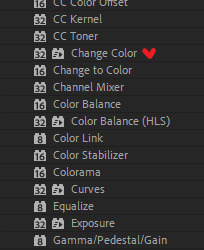
Once you click Change Color, this is what you'll see to the left of the screen:
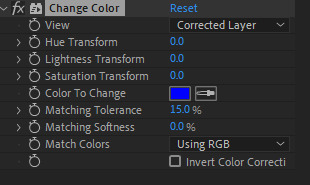
Select the eyedropper in the Color to Change section, and click the character's skin tone. I recommend avoiding picking from their cheeks as they usually have blush. Then go to Lightness Transform and lower the lightness until their skin gets closer to the original skin tone. Save your work and do what you would usually do to make it into a gif ready for coloring. Once in PS, use the Selective Color to adjust the reds and yellows till you get an exact or close to an exact match of their original skin tone.
For example, here's a very simple Color Correction edit with Flora:


The only thing I did was turn the lightness down after color picking her skin. With Flora, you often have to color pick both her shaded skin and her unshaded skin in order to darken everything. If you just color pick one or the other, only the one you pick will change (in most scenes at least).

The program reads her hair as being the same color so her hair has also darkened, causing the lines to fade as well, however, she definitely looks much better.
And here I've done the exact same thing with Aisha:


Again, you can see that her hair has also changed color, and the shells in the background were also affected, but still much better than before.
Unfortunately, even with this fix, it's hard to combat dealing with other characters in the same scene. Below, I've used the exact same fix, only color picking Flora's skin and lowering the lightness. But...


As you can see here, the other characters now have a bit of a tan, as their skin tones are very close to Flora's in S8 (but it's not that bad since they were all lightened lol). Thankfully, Flora's S8 skin tone does have more yellow and red than the others, so her skin will still end up darker. Depending on the scene and character, you may be able to lower the yellow hues in the white section of Selective Color in PS without affecting Flora's skin tone, as seen here:

You'll also notice some unfortunate "glitching". This is due to the background matching their skin tones. If you're going to use this fix, I'd recommend sticking to scenes where the background is a very different color from their skin (like the above solo examples of Aisha and Flora on the beach). That means avoiding reds, beiges, and yellows as those will change.
Now, if you don't have After Effects, here are two psds for Flora and Aisha respectively. These aren't meant to be all-around fixes; you will likely have to play around with the adjustments depending on what scene you're working with. More often than not, these psds will not work with group shots. Occasionally they will, but usually, they make the other characters very yellow.
PSDS
Happy creating!
1 note
·
View note
Text


Unwhitewashing World of Winx: Aisha
#winx club#winx club aisha#world of winx#ch: aisha#m: wow#edits#edits: winx#unwhitewashing#unww: aisha#*ours#made by jay
93 notes
·
View notes
Photo


Unwhitewashing Winx Club Season 8: Aisha Butterflix
#winx club#winx aisha#winx club gifs#ch: aisha#t: butterflix#m: main series#gifs#gifs: winx#edits#edits: winx#*ours#made by jay#unwhitewashing#unww: aisha
82 notes
·
View notes
Text


Unwhitewashing World of Winx: Stella, Flora, and Aisha
*The skin tones used here are their original ones. While Stella is a canonically white character, her skin tone was lightened in WoW.
#world of winx#winx club#winxedit#winxnetwork#winx aisha#winx stella#winx flora#edits#edits: winx#ch: stella#ch: flora#ch: aisha#m: wow#*ours#made by jay#unwhitewashing#unww: stella#unww: flora#unww: aisha#unww: winx
67 notes
·
View notes
Photo


Unwhitewashing World of Winx: Stella and Aisha
*The skin tones used here are their original ones. While Stella is a canonically white character, her skin tone was lightened in WoW.
#winx club#winxedit#world of winx#winxnetwork#winx aisha#winx stella#edits#edits: winx#ch: stella#ch: aisha#m: wow#*ours#made by jay#unwhitewashing#unww: aisha
74 notes
·
View notes
Text


Unwhitewashing Winx Club: Aisha
#winx club#winx club aisha#ch: aisha#t: tynix#edits#edits: winx#unwhitewashing#unww: aisha#*ours#made by jay
53 notes
·
View notes
Photo


Unwhitewashing World of Winx: Aisha
#winx club#winx aisha#wonderfulwoc#world of winx#winxnetwork#winxedit#ch: aisha#m: wow#t: dreamix#edits#edits: winx#*ours#made by jay#unwhitewashing#unww: aisha
42 notes
·
View notes
Photo


Unwhitewashing World of Winx: Aisha
#winx club#world of winx#winx aisha#edits#edits: winx#m: wow#ch: aisha#*ours#made by jay#winxnetwork#unwhitewashing#unww: aisha
30 notes
·
View notes
Photo


Unwhitewashing Winx Club: Aisha S8
#winx club#winx aisha#winxnetwork#ch: aisha#ch: tecna#edits#edits: winx#m: main series#made by jay#*ours#unwhitewashing#unww: aisha
32 notes
·
View notes
Photo


Unwhitewashing Winx Club: Aisha S8
#winx club#winx aisha#winxnetwork#ch: aisha#edits#edits: winx#m: main series#made by jay#*ours#unwhitewashing#unww: aisha
51 notes
·
View notes
Text
yo!! i need some feedback!!

when unwhitewashing stella, i always run into this issue with her hair. they drastically changed their hair colors in wow and when unww them, it becomes even more noticeable. the picture on the left has her skin tone edited but her hair has been left alone; the one on the right has both her hair and skin tone edited to reflect her original color palette. please let me know which one looks better to you!
this isn't a trick question or anything, i genuinely want to know which one looks more pleasing to the eye. i always have trouble deciding whether to leave her hair alone or not since it's not a crisis with her like it is with aisha and flora.
4 notes
·
View notes