#underfives
Explore tagged Tumblr posts
Text
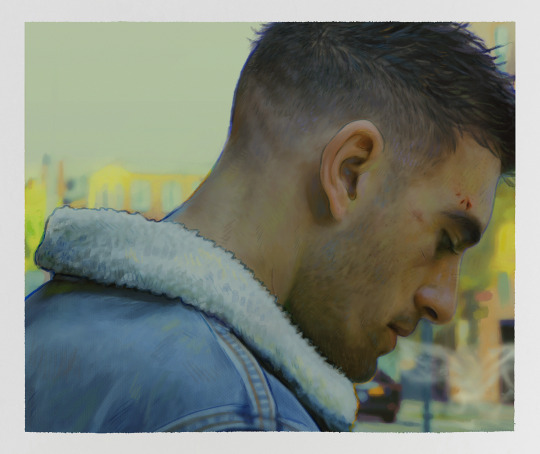

dry drowning
#my art#quinncent#qv art#oc: quinn lacey#when I told you soppingwet disaster quinn I really meant that#get a man who can do both: pull off a denim fur jacket and whimper like an underfed dog 🥰#he's sooo fine and normal he's such a sensible and stable young man I swear!!#he's fine 😀#tw sobbing pathetic man
668 notes
·
View notes
Text
....now considering whether I want to write a 'Find the shapeshifters' fic for SVSSS too
#the key thing would be deciding who all is in the party when the doubles happen#luo binghe#liu qingge#shen qingqiu#and yue qingyuan#seem like the most obvious candidates#so far the only 'telling traits' I can think of would be#1) Shen Qingqiu's 'Luo Binghe' is impossibly suave and hits on any female figures within a radius#which leads everybody else to say 'Yeah that's fake' because they all know LBH only has eyes for SQQ#and 2) I think Yue Qingyuan's 'Shen Qingqiu' is kind of ragged and underfed#even now#he can't stop seeing him that way. a little bit.#oh 3) luo binghe's 'Liu Qingge' would just be OFFENSIVE. probably his 'YQY' too.#4) if Shang Qinghua is in the group that's going to make things difficult#because shang qinghua's doubles are almost all perfect#except for Shang Qinghua's 'Shen Qingqiu'#who he definitely gets wrong in some way#because Shen Qingqiu is the only one here that Shang Qinghua did not create
493 notes
·
View notes
Text
convinced everyone got paid off by my cat to comment on ‘wow look how light he is’, bc yall almost gaslit me into feeding him more until today the vet confirmed he is perfect weight
105 notes
·
View notes
Text

🛌💤☁️
#family. heart emoji#burakhovsky#burakovsky#daniil dankovsky#artemy burakh#murky pathologic#murky burakh#pathologic 2#my art#burakh snork-mimimis and dankovsky honk-shoos by the way. if you care.#murky's model is apparently 150cm in P2 and i'm like😭😭😭😭 like hell she is. she's 8.#she's 130cm [taller end of the height for an 8yo girl] and since she likely was very underfed#from being. an orphan. chances are she's even smaller. come on now.
596 notes
·
View notes
Text
HC that if you practice inedia for too long you can experience refeeding syndrome when you eat real food again.
Anyways, habitual inedia user Shen Jiu absentmindedly taking a snack during a peak lord meeting and rushing outside to vomit. Yue Qingyuan follows him outside ofc, and when he goes to hold Xiao Jiu’s hair and rub his back, he feels how skeletal Xiao Jiu has become.
As soon as Shen Jiu is finished throwing up he pushes Yue Qingyuan away immediately and tells him to fuck off. But the next morning who’s at his door with congee other that Yue Qingyuan.
Insert food as a metaphor for love/healing full length fic here
#svsss#scum villian self saving system#shen jiu#yue qingyuan#qijiu#yqy finally refusing to be turned away because he can’t stand his Xiao Jiu to be as underfed as when they were children#mqf heavily featured bc doctors never have time to eat so he’s deli with inedia refeeding syndrome a lot#both from his disciples and himself#yqy thinks he’s being subtle but he’s not#also yqy growing increasingly fond of a certain curly haired disciple on Qing Jing who looks like he could use an extra meal or five
128 notes
·
View notes
Text

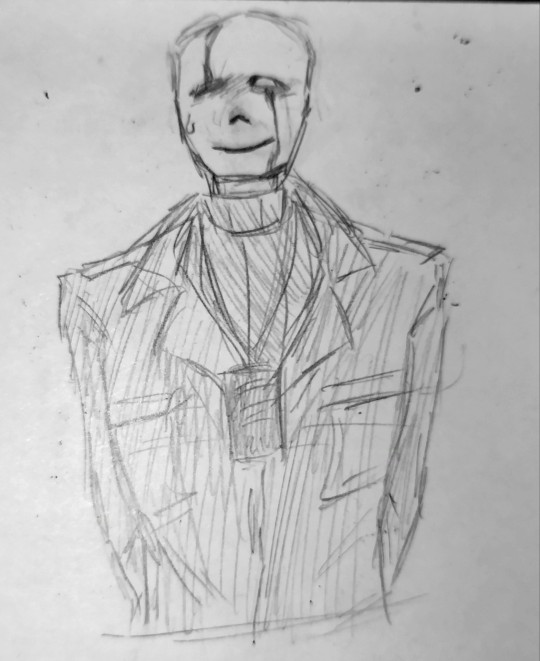

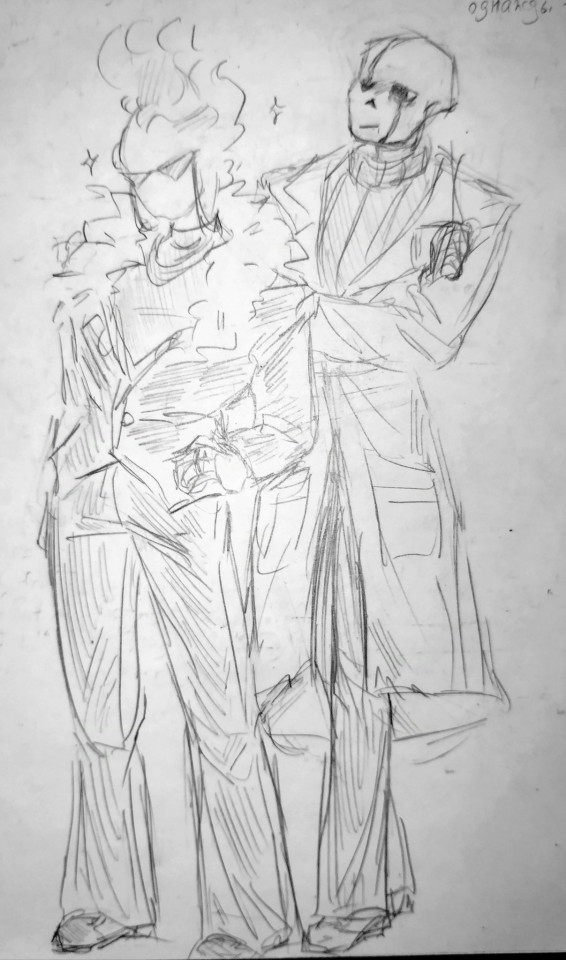
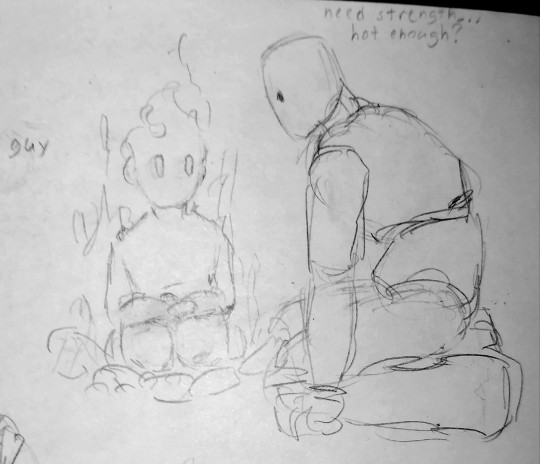


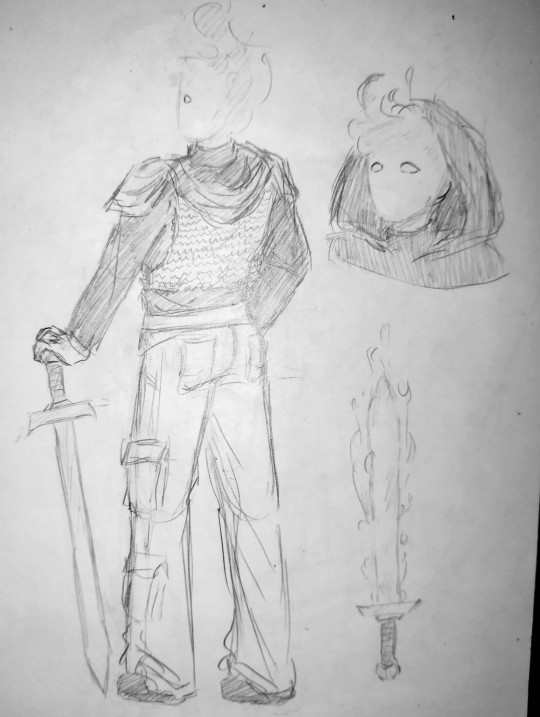


Yay more doodles! These ones were all drawn some time during random classes :)
The kid Grillby and the war Grillby doodles are for Underfate pre-story, that only i know ù ͜ú
#undertale#fanart#grillby#art#undertale fanart#digital art#undertale art#artists on tumblr#my art#gaster fanart#gaster undertale#w.d. gaster#wd gaster#gaster#undertale grillby#grillby fanart#grillby undertale#grillster#underfell#underfate art#underfate#sketch#doodles#doodle
82 notes
·
View notes
Text
Halfway to the sofa, they stopped, making a small sound like a grumble of annoyance. For a second, the red glow in their eye grew faint. "Sleep," they rasped out in a low, halting whisper, "I saved you an ache in the neck." It took him a second to register that the kid wasn't talking to him. Mostly 'cause Frisk didn't speak. To him. Or ever.
Sans wakes up late into the night and sees something he shouldn't have.
#red eyes and hallucinating and sleeping on my keyboard. WAKE UP. new fic droppedd#fixed up that old wip i posted and added a new bit so i put them on ao3 as well do you remember that sans & chara post i made that was like#uhhh i've got 20 bucks.#this is the fic development of that initial idea. or at least it will be. when i get to the point of actually making those two interact#anyway good NIGHT. i am going to die. i mean sleep. die as well probably. haha get it bc i had no beta#ok goodnight. peace!!!!#undertale#sans#frisk#mywriting#underfic#i promise toriel gets more space for her issues later i needed to set up a tinsy bit of helicoptering first. trust the process etc
150 notes
·
View notes
Text

dip [characters cowritten with @sheerunfilteredhubris]
#[.art]#[.oc]#Théodore#Michel#vampire story#might colour it later but for now it's staying sepia. Theeee trope ever#nevermind that Théo is vampirically underfed and would Not have the strenght to do this. whateverrr
83 notes
·
View notes
Text










Dennis : The Gang Exploits a Miracle
#dennis reynolds#iasip#Pathetic waif Dennis#Underfed Victorian waif meow meow#I need to see more of this Dennis#Bring him back glenn#Dennis needs to be Pathetic af
41 notes
·
View notes
Text

Day 24 - Save
Underfables content !
#my art#art#bug fables#bf#vi bug fables#bugtober#bugtober 2024#kabbu bug fables#leif bug fables#chompy#underfables
55 notes
·
View notes
Text
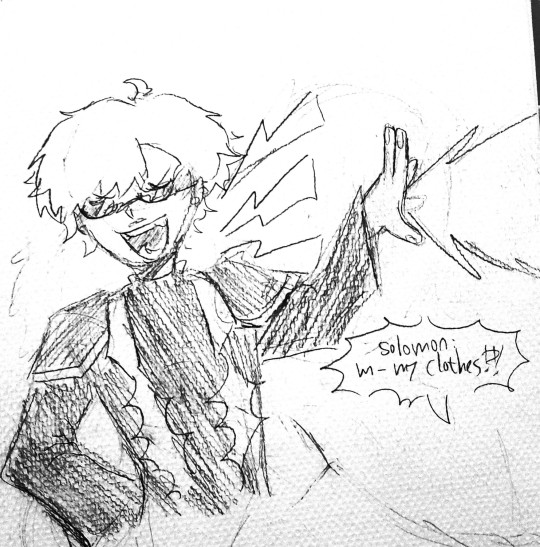
ooobeeyyy meee oh babbbyyyyy obey me month day 4 yipppeeee: mmmaaggiicccccc except it's mammoney again in Solomon's clothes because whatever
#pspspspspsp lupe its. something#obey me mammon#obey me solomon#mammon#solomon#uhhhh tagging solomam cuz they be more underfed than solosim#.... i think..... i... hope?#solomam#solomon x mammon#mammon x solomon#obey me month#obey me
56 notes
·
View notes
Text


this is a "Friesian" for sale.
76 notes
·
View notes
Text
Guys I think I'm experiencing shrimp emotions rn
#anecdotes by peachdoxie#im VERY sleep deprived and underfed and probably dehydrated#and finished an electrifying DP fic today and also the wind and Truth chapters#PLUS I'm in the middle of a very ill planned trip to do one specific task in Ohio#and ive been sitting in an airport for the last two hours#so i may be a little insane right now
29 notes
·
View notes
Text
WHO just called Jack Townsend bear codded. WHAT
#tftgs#tales from the gas station#tftgs jack#jack townsend#chai guy rambles#i respect the hc and honesty im kinda curious on what that'd look like#but he will forever be my underfed malnourished twink#maybe the theatrical audiobook jack might be a little bigger and gruffer? hes an entirely different au jack to me honestly#but MCP jack will always be my pathetic bbg
34 notes
·
View notes
Text

#echo is the mom now#and there is nothing he can do about it#He was supposed to be going with the Batch for his own benefit and suddenly found himself in possession of four underfed chaos gremlins#Echo hates corn syrup and everything with more than five ingredients#Hunter gives up and allows him to restructure their mealtimes and diets#Tech resists but is stonewalled at every turn#Wrecker is thrilled at the new food#Crosshair pretends to hate every second of it while pestering Echo “When is the food gonna be done?”#the bad batch#star wars#echo#tcw crosshair#tcw Wrecker#Echo is responsible as long as he is not in the room with Tech and gadgets#that's when things get sketchy and they do dumb stuff like adding LEDs to his prosthetics
26 notes
·
View notes
Text





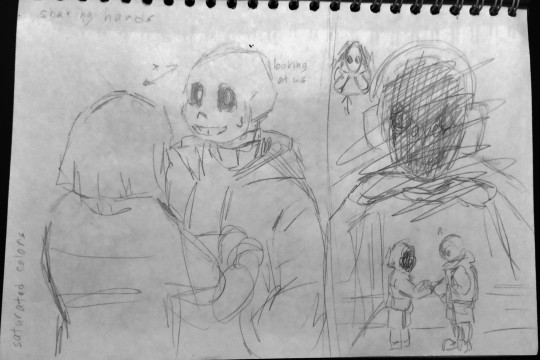


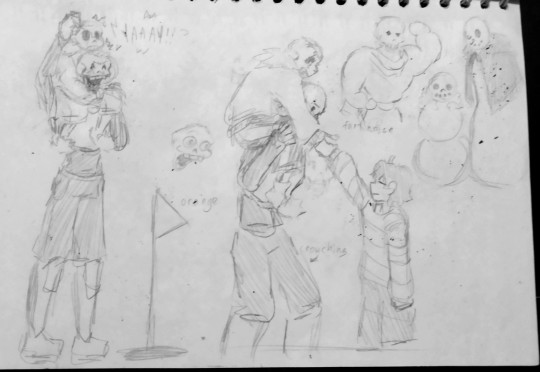
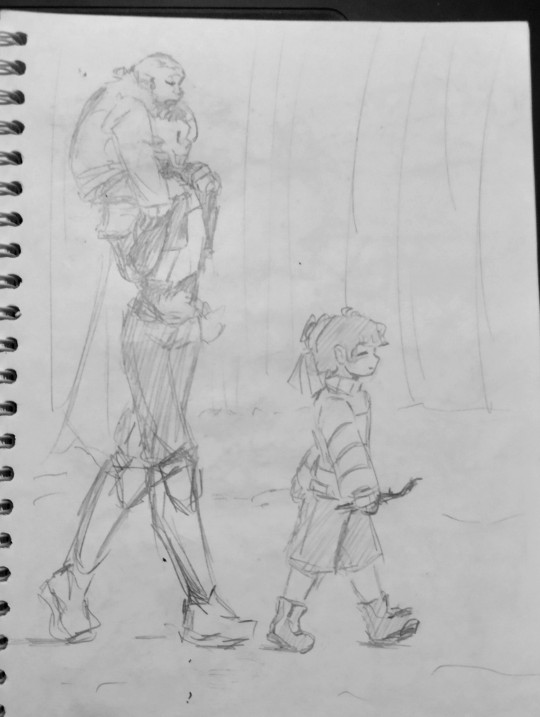
Some oldish sketches for my au underfate and just ut (because I have a lot piled up)
The last four are all for underfate and its worldbuilding that my concentration is currently on :) (tho I'm not writing much, but I have the pre-War era finished with most basic world rules)
#undertale#fanart#grillby#art#undertale fanart#digital art#sans#undertale art#sans undertale#artists on tumblr#my art#utdr#utdr fanart#frisk#frisk undertale#toriel#toriel art#gaster#gaster fanart#wd gaster#toriel fanart#underfate#underfate art#sansby
134 notes
·
View notes