#ultraview
Explore tagged Tumblr posts
Text
Mergulhe em Uma Nova Perspectiva com o Monitor UltraView LG! 🚀🖥️✨
Expanda seus horizontes visuais com o Monitor UltraView LG 29WQ500B! 🤩
Com sua tela IPS UltraWide de 29 polegadas, proporção cinematográfica 21:9 e resolução Full HD, este monitor oferece uma experiência imersiva para trabalho, entretenimento e jogos! Prepare-se para ver mais! 🌟
✅ Tela UltraWide IPS de 29" para Visão Panorâmica: Desfrute de um campo de visão expandido que aumenta sua produtividade no trabalho e te envolve completamente nos seus filmes e jogos favoritos! 👁️
✅ Proporção Cinematográfica 21:9: Experimente filmes e vídeos no formato original, sem barras pretas, e mergulhe em uma experiência visual cinematográfica! 🎬
✅ Resolução Full HD para Imagens Nítidas: Veja cada detalhe com clareza e precisão na resolução Full HD, ideal para multitarefas, edição e entretenimento! 🖼️
✅ Resposta Rápida de 1ms (MBR) e 100Hz: Desfrute de imagens fluidas e sem borrões em jogos e vídeos de ação rápida, com um tempo de resposta ultrarrápido e taxa de atualização de 100Hz! 🎮
✅ Tecnologia AMD FreeSync™ para Jogos Sem Travamentos: Experimente jogos suaves e sem tearing, com a sincronização dinâmica da taxa de atualização do monitor com a sua placa de vídeo AMD! 🕹️
✅ Cores Vivas e Precisas com sRGB 99%: Desfrute de cores ricas e fiéis à realidade, ideal para edição de fotos, vídeos e design gráfico! 🎨
Amplie sua visão e eleve sua experiência visual com o Monitor UltraView LG! 🔥
👉 Clique no link e veja o mundo em UltraWide! 🔗 https://s.shopee.com.br/7pgP6Dz5dS
Marque aquele amigo(a) que precisa de um monitor imersivo e produtivo! 😉




#MonitorLG#UltraWide#Monitor29Polegadas#TelaIPS#21:9#FullHD#1ms#100Hz#AMDFreeSync#sRGB#MonitorGamer#MonitorParaTrabalho#Multitarefas#VisaoPanoramica#UltraView
0 notes
Text
youtube
#DogFish
El artista digital y tiktoker canadiense @Ultraview7 está haciendo estos curiosos (y viralísimos) experimentos con AI donde, entre otras cosas, fusiona de forma perfecta peces con caras de perros, gatos, cerdos, pandas y otros animales...
¿Se acuerdan de la caricatura de "gato-perro"? Bueno, pues eso, pero creado con deep learning generativo.
Felicidades, ¡Le va a ir muy bien!
(en internet, a todo lo que sea mascotas y animalitos tiernos le va bien) Esto ha creado toda una tendencia en la que los creadores de IA hacen su propia versión de estos mutantes, algunos de ellos sin mencionar muy claramente su artificialidad. Hace poco en Malasia se hizo muy popular el video de un pez que supuestamente tiene cara de humano (homo-picis), y que a pesar de ser igualmente generado con AI, se publicó de formas más turbia, por lo que no tardaron demasiado en aparecer algunas especulaciones y mitos bastante divertidos sobre su veracidad y posible origen. Ese usuario (bobbyboom88), además, creó otros seres imaginarios, y para algunos de ellos se inventa las historias más fantasiosas de animales raros en extinción, para lo que incluso crea páginas para los mas despistados que quieran dar donativos para ayudar a preservar la supuesta especie en riesgo. Ah y también vende camisetas, jajaja ; D Mi consejo, duden de todo , )
https://youtu.be/crSS0sEMI8Q?si=sI687Tr9kWnl5xik
#AI#ultraview#tiktok#ai#animal#morph#fish#dog#technology#generative#digital#visual#video#youtube#dogfish
0 notes
Text

Ultraview
I.S.A.
-
Do not remove the captions pls.
32 notes
·
View notes
Text
The Overview Effect was described by space theorist and author Frank White in the 1980s. At that time there were enough astronauts who reported similar feelings about being in space and seeing Earth from space to identify an initial pattern.
White observed, “The Overview Effect is the experience of seeing the Earth from a distance, especially from orbit or the Moon, and realizing the inherent unity and oneness of everything on the planet. The Effect represents a shift in perception wherein the viewer moves from identification with parts of the Earth to identification with the whole system.”
Astronaut Russell Schweickart described his experience as if he were part of Earth as a type of sensing instrument: “When you go around the Earth in an hour and a half, you begin to recognize that your identity is with that whole thing. And that makes a change.… [I]t comes through to you so powerfully that you’re the sensing element for man.”
[…]
Anthropologist Deana Weibel analyzes the reports of astronauts’ experiences in space and how they impact their cosmologies or views of the universe. She addresses the Overview Effect but also identifies another state, which she coined the Ultraview Effect. The Ultraview Effect incorporates the more perplexing and disturbing aspects of these new experiences. She explores the ways in which encountering the Earth and other celestial objects in ways never before experienced by human beings has influenced some astronauts’ cosmological understandings.
Weibel recognized that there was considerable overlap between astronauts’ descriptions and those described by scholar Timothy Morton with respect to “hyperobjects.”
Morton wrote that hyperobjects are objects that exist yet are almost unfathomable to comprehend. They include objects found in other dimensions, such as Platonic solids, but also objects that are so large that they are a shock to human comprehension: There exists a reality to certain huge objects or systems that is separate from humanity’s ability to perceive them.
While human beings throughout the ages have had a slow but increasing awareness of large objects (like the globe or the ocean, for example), Morton specifically used hyperobject to refer to “massively distributed entities that can be thought or computered, but not directly touched or seen,” meaning our main awareness of them is achieved through the use of technology.
Weibel credits Morton for recognizing that “human ‘contact’ with these objects is transformative in a very disruptive way.” She notes, “Hyperobjects are normally phased, meaning we only see parts of them at any given time, so they seem to come and go. In this view, the reality of a thing exists apart from our piecemeal impressions of the reality of things, and at this point in time we are starting, slowly, to comprehend them in their entirety.”
The cognition of hyperobjects through technology—both at the micro level enabled by the use of computers, which can model objects in other dimensions, and at the macro level with the use of telescopes and space capsules to view massive objects in space, which are encountered within the seemingly infinite substrate of space—constitutes the historic moment in which we live now. “This is the historical moment at which hyperobjects become visible by humans. This visibility changes everything.”
Morton characterizes the emotions aroused by encountering these objects as pain and disgust. Weibel’s analysis reveals an experience more in line with Otto’s idea of the numinous. She notes, “Our familiar illusions are replaced with a frightening perception of something truly alien.” This new sight, in other words, initiates a shift in worldview. This consciousness of what is truly “alien” reorients those who encounter it. Russell Schweickart described himself as a literal instrument, a “sensing element for man.” Edgar Mitchell felt a “palpable” experience of divinity and connection in space that led to a life-long exploration of the noetic transmission of knowledge.
The new consciousness, powerfully felt and embodied by Schweickart and Mitchell, suggests that the human body and mind, confronted with hyperobjects in space, undergo a process of reception of consciousness that they are compelled to transmit to others. Researchers who study the psychological states of astronauts observe that, just as Otto remarked about the encounter with the numinous, “awe can transform people and reorient their lives, goals, and values. Given the stability of personality and values … awe-inducing events may be one of the fastest and most powerful methods of personal change and growth.”
Among those who experienced these alien mental states, some were struck with a feeling that extraterrestrial life is inevitable. Weibel’s sensitive elaboration of an Apollo astronaut’s experience illustrates this shift in worldview:
Looking at the universe out there from my vantage point, I began to realize that we don’t know crap about anything, we really don’t.… [A]t some points in my orbit around the moon, I was sheltered from both the earth and the sun, so I was in complete darkness. And all of a sudden, the star patterns out there became something that I was not ready for.… So many stars I couldn’t see one. Just a sheet of light. I don’t know whether you’d call it spiritual or not, but when I saw the starfield out there in a way that nobody else has ever seen … I had some pretty profound thoughts.… We are not unique in the universe. When I came back from my flight, we were all totally exhausted.… I’d sit in my living room and all these thoughts would come flowing through, so I began writing them down.… They flowed from my mind through a pen onto a piece of paper. It was like I was being guided by something.
-- D. W. Pasulka, Encounters
7 notes
·
View notes
Text
Phần mềm Office Professional Plus 2021 English APAC EM Medialess
Phần mềm Office Professional Plus 2021 – Bản Quyền Vĩnh Viễn, Hỗ Trợ Trọn Đời ✅ Tên sản phẩm: Office Professional Plus 2021 English APAC EM Medialess✅ Bản quyền chính hãng – Có hóa đơn VAT đầy đủ✅ Bảo hành trọn đời – Dễ dàng chuyển key khi thay máy✅ Hỗ trợ kích hoạt từ xa 24/7 qua UltraView, TeamViewer✅ Cam kết hỗ trợ xử lý mọi sự cố kích hoạt, cài đặt, sử dụng Giới thiệu sản phẩm: Microsoft…
0 notes
Text
Cài Win Từ Xa, Cài Phần Mềm Online – Giải Pháp Công Nghệ Cho Người Hiện Đại
Dịch vụ Cài Đặt Win Và Phần Mềm Máy Tính Tại Nhà Online Từ Xa giúp bạn tiết kiệm thời gian, đảm bảo an toàn dữ liệu và tối ưu hiệu năng máy tính chỉ trong vài thao tác đơn giản.

Tại sao nên chọn dịch vụ cài Win và phần mềm từ xa? Với sự phát triển của công nghệ điều khiển từ xa, kỹ thuật viên có thể hỗ trợ bạn cài đặt lại Windows và phần mềm mà không cần đến tận nơi. Đây là lựa chọn tuyệt vời cho:
Người dùng bận rộn, không có thời gian ra tiệm
Người lớn tuổi, học sinh – sinh viên
Người làm việc từ xa cần máy tính hoạt động trơn tru
Các phần mềm hỗ trợ điều khiển từ xa phổ biến TeamViewer
AnyDesk
UltraViewer
Thông qua các công cụ này, kỹ thuật viên có thể kết nối và thao tác nhanh ch��ng, không ảnh hưởng tới dữ liệu cá nhân.
Những gì bạn nhận được khi sử dụng dịch vụ Cài mới hoặc nâng cấp Win 10, Win 11
Cài bộ phần mềm Office, PDF Reader, Unikey, Chrome, Photoshop…
Tối ưu hệ thống, tăng tốc khởi động và hiệu suất
Cài phần mềm kế toán, học online, đồ họa, CAD theo yêu cầu
Tư vấn miễn phí và bảo hành sau cài đặt
An toàn – Minh bạch – Uy tín Không xâm phạm dữ liệu người dùng
Không truy cập thư mục cá nhân
Hỗ trợ kỹ thuật 7 ngày sau cài
Có thể yêu cầu ghi hình quá trình cài đặt để yên tâm hơn
Thời gian và chi phí ra sao? ⏱ Thời gian hoàn thành: khoảng 30 – 60 phút 💵 Chi phí:
Cài Win từ xa: 100k – 150k
Cài phần mềm: 30k – 80k/phần mềm
Combo trọn gói ưu đãi chỉ từ 150k – 200k
Đặt lịch cài đặt ngay 📞 Hotline: 0979106855 📩 Zalo – Messenger: 24/7 hỗ trợ 🌐 Web: https://napmucmayintannha.com/
Kết luận: Việc cài đặt Win và phần mềm máy tính tại nhà online từ xa không chỉ giúp bạn tiết kiệm thời gian mà còn là lựa chọn thông minh để duy trì hiệu suất máy tính ổn định, bảo mật. Hãy thử ngay để trải nghiệm sự khác biệt!
>>> Xem thêm: Phát Đạt Computer : Sửa Và Cài Đặt Máy Tính Tại Nhà
0 notes
Text
Price: [price_with_discount] (as of [price_update_date] - Details) [ad_1] Immerse yourself in stunning picture quality and advanced smart features with the UltraView Smart LED TV. Designed to elevate your viewing experience, this sleek and modern television offers crystal-clear resolution with vibrant colors, deep blacks, and sharp details. Equipped with cutting-edge OLED technology, it ensures every scene is lifelike, delivering an incredible contrast ratio and true-to-life visuals. 109.22 cm (40 inch) Full HD LED Smart Android TV with Inbuilt Soundbar (VE 4600) Elevate your viewing experience with the 109.22 cm (40 inch) Full HD LED Smart Android TV (VE 4600), designed to deliver exceptional picture quality, immersive sound, and a seamless smart TV experience. Whether you're watching movies, streaming your favorite shows, or gaming, this TV offers a rich, vibrant display and powerful audio for an all-encompassing home entertainment experience. Key Features: Full HD Display (1920 x 1080): Enjoy crisp and clear visuals with a Full HD resolution that brings out the finer details in every scene. Whether you're watching movies, TV shows, or playing games, the 40-inch LED screen delivers stunning picture clarity with vibrant colors. Smart Android TV: Powered by Android, this smart TV offers easy access to a world of entertainment. Stream your favorite content from popular apps like Netflix, YouTube, Amazon Prime Video, and more directly on your TV. The intuitive interface ensures a smooth and enjoyable navigation experience. Inbuilt Soundbar: Experience rich, immersive sound with the inbuilt soundbar, which delivers enhanced audio quality compared to traditional TV speakers. Perfect for watching movies or enjoying music, the soundbar enhances every audio detail, eliminating the need for external sound systems. GoogIe Assistant: With GoogIe Assistant built-in, you can control your TV hands-free. Just use your voice to search for content, adjust settings, and control playback without having to lift a finger. Wi-Fi & Bluetooth Connectivity: Connect to your home Wi-Fi network to stream content, browse apps, and enjoy online services. Bluetooth support allows you to pair wireless devices like headphones or Bluetooth speakers for an even more personalized audio experience. Multiple HDMI & USB Ports: With multiple HDMI and USB ports, connecting external devices like gaming consoles, Blu-ray players, USB drives, or external hard drives is simple. Enjoy seamless connectivity with ease. Sleek & Modern Design: The VE 4600 TV boasts a slim, modern design that fits beautifully into any living space. Its narrow bezels provide a more immersive viewing experience, allowing you to enjoy a larger-than-life display in a compact form. Additional Features: Screen Mirroring: Easily mirror your smartphone or tablet screen to the TV for sharing photos, videos, or apps. Energy-Efficient LED Technology: Save energy with the eco-friendly LED technology that provides excellent brightness and contrast without consuming too much power. User-Friendly Interface: The Android TV platform is simple to navigate, with personalized recommendations and easy access to your favorite apps, games, and services. ✅📺 1. Full HD Display (1920 x 1080): Enjoy crisp and clear visuals with a Full HD resolution that brings out the finer details in every scene. Whether you're watching movies, TV shows, or playing games, the 40-inch LED screen delivers stunning picture clarity with vibrant colors. ✅📺 2. Smart Android TV: Powered by Android, this smart TV offers easy access to a world of entertainment. Stream your favorite content from popular apps like Netflix, YouTube, Amazon Prime Video, and more directly on your TV. The intuitive interface ensures a smooth and enjoyable navigation experience. ✅📺 3. Inbuilt Soundbar: Experience rich, immersive sound with the inbuilt soundbar, which delivers enhanced audio quality compared to traditional TV speakers. Perfect for watching movies
or enjoying music, the soundbar enhances every audio detail, eliminating the need for external sound systems. ✅📺 4. GoogIe Assistant: With GoogIe Assistant built-in, you can control your TV hands-free. Just use your voice to search for content, adjust settings, and control playback without having to lift a finger. ✅📺 5. Wi-Fi & Bluetooth Connectivity: Connect to your home Wi-Fi network to stream content, browse apps, and enjoy online services. Bluetooth support allows you to pair wireless devices like headphones or Bluetooth speakers for an even more personalized audio experience. ✅📺 6. Multiple HDMI & USB Ports: With multiple HDMI and USB ports, connecting external devices like gaming consoles, Blu-ray players, USB drives, or external hard drives is simple. Enjoy seamless connectivity with ease. ✅📺 7. Sleek & Modern Design: The VE 4600 TV boasts a slim, modern design that fits beautifully into any living space. Its narrow bezels provide a more immersive viewing experience, allowing you to enjoy a larger-than-life display in a compact form. [ad_2]
0 notes
Text
The same is the remote control software, what is the top than UltraViewer, TeamViewer?
Remote control software (Remote Desktop Program) It is considered indispensable for students, working people to big businesses. However, teamViewer, anydesk or UltraViewer all have certain minus points related to connectivity or stability. Meanwhile, Deskin overcomes a lot of durable issues, along with the integration of a series of advanced features, suitable for most users. High compatibility,…
0 notes
Text
0 notes
Text
0 notes
Video
youtube
SCAMMER RAGE AFTER I DESTROYED HIS COMPUTER WITH ULTRAVIEWER!
0 notes
Text
UltraViewer ứng dụng điều khiển máy tính từ xa
UltraViewer là một ứng dụng điều khiển máy tính từ xa được phát triển bởi công ty Đăng Khoa, là một trong những giải pháp phổ biến và tiện ích cho việc hỗ trợ từ xa, quản lý máy tính từ xa và hợp tác trực tuyến. Với giao diện đơn giản và dễ sử dụng, UltraViewer đã trở thành lựa chọn hàng đầu của nhiều người dùng trên toàn thế giới, đặc biệt là trong lĩnh vực hỗ trợ kỹ thuật, giáo dục từ xa và quản lý máy tính từ xa.
Xem thêm bài viết: Tải Ultraviewer cho Macbook đơn giản nhanh chón
UltraViewer cho phép người dùng kết nối và điều khiển máy tính từ xa thông qua internet một cách dễ dàng và nhanh chóng. Với tính năng này, người dùng có thể truy cập và điều khiển máy tính từ xa mà không cần phải ở gần máy tính đó. Điều này rất hữu ích trong nhiều trường hợp như hỗ trợ kỹ thuật từ xa, giảng dạy trực tuyến, hoặc quản lý máy tính trong môi trường làm việc.
Một trong những điểm mạnh của UltraViewer là tính ổn định và độ tin cậy. Với công nghệ tiên tiến, UltraViewer đảm bảo kết nối mạnh mẽ và ổn định giữa hai máy tính, giúp người dùng có trải nghiệm điều khiển từ xa mượt mà và không bị gián đoạn.
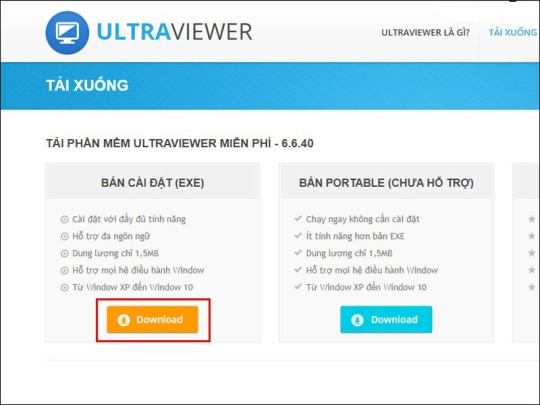
Giao diện của UltraViewer được thiết kế đơn giản và trực quan, giúp người dùng dễ dàng làm quen và sử dụng ngay từ lần đầu tiên. Các tính năng và chức năng được sắp xếp một cách logic và dễ hiểu, từ việc kết nối đến điều khiển máy tính từ xa và các cài đặt khác. Điều này giúp tăng cường hiệu suất làm việc và giảm thiểu thời gian học cách sử dụng ứng dụng.
Ngoài ra, UltraViewer cũng có nhiều tính năng tiện ích khác như chia sẻ màn hình, truyền file, chat trực tuyến và ghi lại phiên điều khiển. Những tính năng này giúp tối ưu hóa quá trình làm việc từ xa và tạo ra môi trường hợp tác hiệu quả giữa người dùng.
UltraViewer không chỉ hỗ trợ trên các nền tảng máy tính thông thường như Windows và macOS, mà còn có sẵn trên các thiết bị di động như điện thoại thông minh và máy tính bảng. Điều này cho phép người dùng tiếp cận và điều khiển máy tính từ xa mọi lúc, mọi nơi thông qua các thiết bị di động của họ.
Tóm lại, UltraViewer là một giải pháp điều khiển máy tính từ xa đáng tin cậy và tiện ích. Với giao diện đơn giản, tính năng đa dạng và hiệu suất ổn định, nó đã trở thành công cụ không thể thiếu cho việc hỗ trợ từ xa, giảng dạy trực tuyến và quản lý máy tính từ xa. UltraViewer không chỉ giúp tiết kiệm thời gian và công sức mà còn mở ra những cơ hội mới cho sự hợp tác và làm việc hiệu quả.
0 notes
Text
Ultra là gì trên Facebook? Plus Ultra là gì?
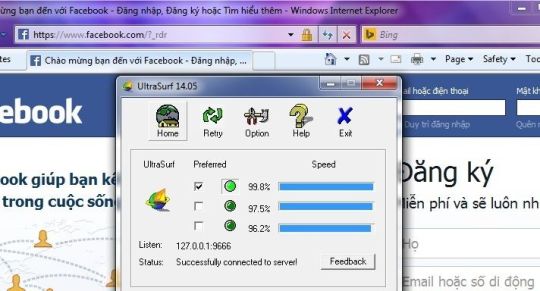
Tiếp tục với series giải mã các từ viết tắt thịnh hành trên mạng xã hội, hôm nay muahangdambao.com và bạn sẽ cùng tìm hiểu về Ultra là gì, Ultra trên Facebook là gì và một số khái niệm liên quan nhé!
Ultra là gì?
Ultra là gì? Ultra là một từ đa nghĩa, do đó trong từng trường hợp chúng sẽ mang một ý nghĩa, sắc thái khác nhau. Cụ thể: Plus Ultra là gì? Plus Ultra (tạm dịch: Vươn xa hơn nữa) là một khẩu hiệu của tiếng Latinh. Chúng được lấy từ câu khích lệ binh sĩ từ Thánh chế La Mã và các vị vua của Tây Ba Nha. UltraViewer là gì? UltraViewer là gì? UltraViewer là một phần mềm được dùng để điều khiển máy tính từ xa, có bao gồm các chức năng tương tác cơ bản như: chat, chia sẻ màn hình, voice,... Đây là một phần mềm được thiết kế nhằm sử dụng vào nhiều mục đích khác nhau, tuy nhiên giá trị cốt lõi của UltraViewer vẫn là hỗ trợ người dùng. Ví dụ: UltraViewer được dùng khi máy tính của bạn đang gặp một số trục trặc nào đó, không tiện mang ra ngoài cửa hàng và cần đến sự giúp đỡ của bạn bè. UltraViewer được dùng khia đối tác, bạn bè của bạn cần hướng dẫn hỗ trợ sử dụng phần mềm hoặc giải quyết công việc nào đó.
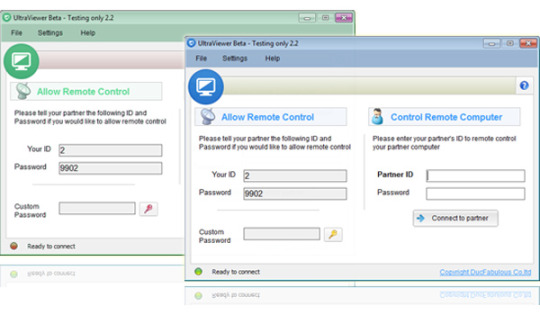
Giao diện sử dụng của UltraViewer Để sử dụng được phần mềm này, cả 2 máy tính đều phải cài Ultraviewer thông qua: https://www.ultraviewer.net/vi/. Sau đó, bạn hãy yêu cầu đối phương khởi động phần mềm UltraViewer để lấy ID và Pass ngẫu nhiên và gửi cho bạn. Tiếp đó, bạn chỉ cần đăng nhập vào Ultraviewer là dán ID và Pass vừa rồi vào phần “Control Remote Computer” và kết nối. Khi đã kết nối thành công, màn hình của đối phương sẽ hiện ra và bạn có thể điều khiển trực tiếp bằng chuột và bàn phím của mình. Đồng thời, người được điều khiển có sẽ quan sát được toàn bộ những gì bạn đang làm trên màn hình và trao đổi trực tuyến với nhau qua tính năng chat.
Ultra là gì trên Facebook?
Ultra trên Facebook là từ viết tắt của “Ultrasurf” - phần mềm vượt tường lửa. Đây là phần mềm giúp người dùng truy cập vào những địa chỉ IP hoặc tạo ra IP giả để truy cập một trang web nào đó. Có thể nói, Ultrasurf là một trong những phần mềm chống kiểm duyệt phổ biến nhất thế giới, được phát hành vào năm 2002 bởi một nhóm kỹ sư tại Silicon tạo ra với mục đích thúc đẩy, trao đổi thông tin miễn phí. Ban đầu, phần mềm này được thiết kế dành riêng cho người dùng internet tại Trung Quốc - nơi thông tin bị kiểm duyệt gắt gao. Tuy nhiên, với sự ra đời của ultrasurf cùng các công cụ lách luật khác mà người dùng internet tại Trung Quốc và các nước khác được cung cấp, chia sẻ thông tin một cách t��� do hơn.
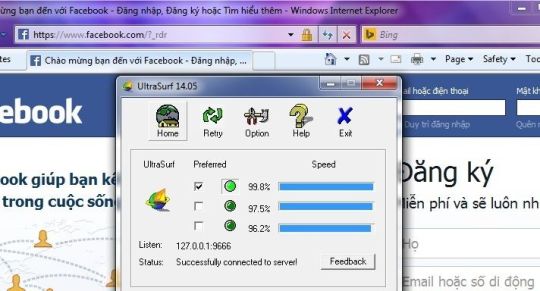
Đăng nhập Facebook dễ dàng với Ultrasurf
Những định nghĩa liên quan khác của Ultra
Từ viết tắt Định nghĩa Ultra Là tên gọi của một tổ chức nghiên cứu Legion Ultra Liệu pháp hormon thay thế Ultra Mã truyền thông cao cấp Ultra Đơn vị đào tạo thẩm định, lượng định Ultra Đơn vị vận tải hạng nhẹ tại Urban Có thể bạn quan tâm: 3D touch là gì? Công nghệ 3d touch có tính năng gì nổi bật? Producer là gì? Nghề producer là làm gì? Cần tiêu chí gì Trên đây là toàn bộ thông tin về Ultra mà chúng tôi đã tổng hợp được. Hy vọng với những chia sẻ trên, bạn đã hiểu được Ultra là gì, mk Ultra (Pass Ultra) là gì, Plus Ultra là gì,... Ngoài ra, nếu bạn còn biết thêm khái niệm khác về Ultra, đừng quên để lại 1 bình luận phía dưới để mọi người được tham khảo và học hỏi nhé! Read the full article
0 notes
Text

Ultraview
I.S.A.
-
Do not remove the captions pls.
14 notes
·
View notes
Note
Cách cài đặt Ultraviewer trên máy tính Windows 11, Windows 10 như thế nào ?
Để cài đặt Ultraviewer trên máy tính Windows 11, Windows 10 bạn thực hiện theo hướng dẫn này https://itqavn.net/cach-cai-ultraviewer-cho-win-11-win-10-moi-nhat/
0 notes
Text
Cài Đặt Win Và Phần Mềm Máy Tính Tại Nhà Online Từ Xa – Tiện Lợi, Nhanh Chóng, Giá Rẻ
Bạn đang cần cài Win hoặc phần mềm mà không thể mang máy đi? Trong thời đại công nghệ số, bạn hoàn toàn có thể cài đặt Windows, Office, phần mềm đồ họa, phần mềm chuyên dụng ngay tại nhà chỉ với vài cú click chuột. Dịch vụ Cài Đặt Win Và Phần Mềm Máy Tính Tại Nhà Online Từ Xa mang đến giải pháp hiện đại – tiết kiệm thời gian, chi phí và cực kỳ tiện lợi.

✅ Dịch vụ cài đặt Win và phần mềm tại nhà từ xa là gì? Đây là dịch vụ kỹ thuật viên kết nối từ xa qua TeamViewer, Ultraviewer, AnyDesk… để hỗ trợ bạn:
Cài đặt Windows 10, Windows 11, các phiên bản Pro, Home tùy chọn.
Cài Office 2016, 2019, 2021 hoặc phần mềm văn phòng.
Cài phần mềm thiết kế: Photoshop, AutoCAD, AI…
Hỗ trợ cài phần mềm kế toán, diệt virus, tăng tốc máy.
Khắc phục lỗi máy, sửa lỗi win, dọn rác – tối ưu hệ thống.
🔧 Lợi ích khi chọn cài đặt Win và phần mềm online từ xa Không cần kỹ thuật viên đến nhà, chỉ cần kết nối mạng.
An toàn dữ liệu, không cần tháo ổ cứng hay mang đi sửa.
Cài phần mềm theo yêu cầu, bản quyền hoặc miễn phí tùy chọn.
Tốc độ xử lý nhanh, hoàn tất chỉ trong 30–60 phút.
Chi phí r��� hơn nhiều lần so với sửa chữa truyền thống.
Phù hợp cho người lớn tuổi, học sinh, sinh viên, văn phòng.
💡 Quy trình sử dụng dịch vụ rất đơn giản: Liên hệ kỹ thuật viên qua Zalo, hotline, Facebook.
Cung cấp ID và mật khẩu truy cập từ xa (Teamviewer, Anydesk…).
Kỹ thuật viên tiến hành cài đặt và xử lý lỗi từ xa.
Khách hàng kiểm tra và xác nhận hoàn tất.
Thanh toán sau khi hoàn tất qua chuyển khoản hoặc ví điện tử.
📍 Cam kết khi sử dụng dịch vụ: ✅ Kỹ thuật viên nhiều năm kinh nghiệm, tư vấn tận tình.
✅ Hỗ trợ tận tâm 24/7, kể cả ngoài giờ hành chính.
✅ Không phát sinh chi phí – báo giá trước, làm đúng cam kết.
✅ Bảo hành dịch vụ 7–30 ngày sau cài đặt.
📞 Liên hệ ngay để được hỗ trợ cài đặt win và phần mềm online từ xa: Zalo / Hotline: 0979106855
Website: https://napmucmayintannha.com/
Thời gian làm việc: 8h00 – 22h00 mỗi ngày
“Cài win, phần mềm online – Không cần đi đâu – Có mặt trong 5 phút!”
>>> Vi Tính Phát Đạt – Phát Đạt Computer
0 notes